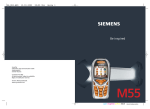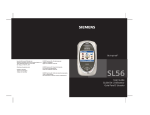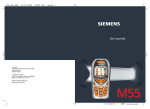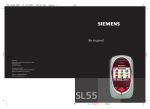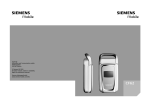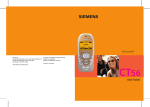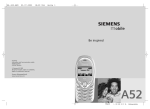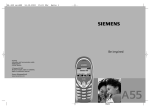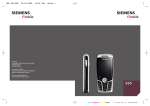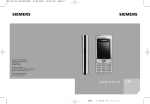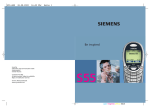Download Siemens M56 User guide
Transcript
M56
M56 Barracuda long, am english, A31008-H6350-A40-2-4A19 (24. September
Contents
Safety precautions ..................... 3
Safety Information ..................... 4
Antenna care ........................... 4
Phone operation ...................... 4
Electronic devices ..................... 5
SAR ............................................. 8
Overview of the phone ............ 10
Display symbols (selection) ..... 12
Getting started ......................... 14
Insert SIM card/battery ........... 14
See also
Charge battery ....................... 15
Index at the Switch on, off/PIN entry ........... 16
end of this
Switching on for the first time 16
User Guide
Standby mode ........................ 17
General instructions ................. 18
User guide ............................. 18
Menu controls ........................ 18
Security .................................... 20
Codes .................................... 20
My phone ................................. 22
Calling ...................................... 23
Dialing with number keys ....... 23
End call .................................. 23
Set volume ............................. 23
Redial previous numbers ........ 23
If the number is busy .............. 24
Accept call ............................. 24
Reject call .............................. 25
Speakerphone ........................ 25
Swapping between 2 calls ...... 25
Multi Party ............................. 27
© Siemens AG 2001, W:\ICM_MP_CCQ_S_UM\03FL00410 M56 ca mx\Final\m56_FUG_am_us_v2\M56_BarracIVZ.fm
Contents
1
Text entry .................................28
è Default Book ........................32
Phonebook ................................33
<New Entry> ..........................33
Call (search for an entry) .........34
Change entry ..........................34
] Voice mail/mailbox .............36
Addressbook .............................37
<New Entry> ..........................37
Change entry ..........................38
Call (search for an entry) .........39
Addressbook menu .................39
Voice Dialing ..........................40
Groups ......................................41
Z Call Log ..................................42
Z Durat/Charges ........................43
] SMS .....................................44
Write/send text messages .......44
Picture&Sound .......................45
SMS to group ..........................46
Read SMS ..............................46
Ring tones, icons ... ................47
SMS Archive ...........................48
] MMS ....................................49
Write/send MMS messages ......49
Receive MMS ..........................52
Read MMS ..............................52
] E-mail ..................................55
Write/send e-mails ..................55
Receive e-mail ........................56
Read new e-mail .....................56
See also Index at the end of this User Guide
M56 Barracuda long, am english, A31008-H6350-A40-2-4A19 (24. September
© Siemens AG 2001, W:\ICM_MP_CCQ_S_UM\03FL00410 M56 ca mx\Final\m56_FUG_am_us_v2\M56_BarracIVZ.fm
2
Contents
] Message profiles ............... 59
SMS profiles ........................... 59
MMS profile ........................... 60
E-mail settings ....................... 61
] CB Services ......................... 63
É Surf & Fun ........................... 64
Internet browser (WAP) .......... 64
Games & More ....................... 67
m Setup ................................. 70
Display ................................... 70
Tones/Alerts ........................... 72
See also
Index at the
Dynamic Light ........................ 74
end of this
Keys ....................................... 75
User Guide
Phone Setup .......................... 75
Clock ..................................... 78
Connectivity ........................... 79
Security ................................. 82
Network ................................. 84
Accessories ............................ 85
~ Profiles ............................... 87
Favorites .................................. 89
ç Organizer ........................... 90
Calendar ................................ 90
Appointment ......................... 92
Tasks ..................................... 94
Notes ..................................... 95
Missed Alarms ........................ 96
Voice Memo ........................... 97
Time Zones ............................ 98
[ Extras ...................................99
Alarm Clock ............................99
Calculator ...............................99
Currency Conv ......................100
Stopwatch ............................101
Countdown .........................101
Camera (Accessories) ............102
Voice command ....................104
Remote synchronization .......105
SIM services (optional) ..........106
Fast access key .......................107
Ñ File Manager ....................109
Send... .....................................111
Notes A-Z ................................112
Questions & Answers ..............120
Customer care ........................123
Specifications .........................125
Exposure to radiofrequency
signals ..................................125
Technical data .....................125
Care and maintenance ...........126
Accessories .............................127
U.S. FDA ..................................129
FCC/Industry Canada Notice ...135
Ten Driving Safety Tips ...........136
Intellectual Property ...............138
Battery quality statement ......139
Index .......................................140
See also Index at the end of this User Guide
M56 Barracuda long, am english, A31008-H6350-A40-2-4A19 (18. September
Safety precautions
© Siemens AG 2001, W:\ICM_MP_CCQ_S_UM\03FL00410 M56 ca mx\Final\m56_FUG_am_us_v2\M56_Security.fm
Safety precautions
3
Information for parents
Please read the operating instructions and safety precautions carefully before use.
Explain the content and the hazards associated with using the phone to your children.
Remember to comply with legal
requirements and local restrictions when using the phone. For
example in airplanes, filling stations, hospitals or while driving.
Only use original Siemens batteries (100 % mercury-free) and
– charging devices. Otherwise
you risk serious damage to
health and property. The battery
could explode, for instance.
Cell phones can interfere with
the functioning of medical
devices such as hearing aids or
pacemakers. Keep at least
20 cm/9 inches between phone
and pacemaker. When using
the cell phone hold it to the ear
which is further away from the
pacemaker. For more information consult your physician.
The SIM card and
MultiMediaCard may be
removed. Caution! Small parts
like this could be swallowed by
young children.
The mains voltage specified on
the power supply unit (Volt)
must not be exceeded. Otherwise the charging device may
be destroyed.
The ring tone (p. 73), info tones
(p. 74) and handsfree talking
are reproduced through the
loudspeaker. Do not hold the
phone to your ear when it rings
or when you have switched on
the handsfree function (p. 25).
Otherwise you risk serious permanent damage to your hearing.
You may only open the phone to
replace the battery (100 % mercury-free), SIM card or
MultiMediaCard. You must not
open the battery under any
circumstances. All other
changes to this device are
strictly prohibited and will invalidate the operating license.
Important:
Please dispose of unwanted
batteries and phones as permitted by the laws in your country.
The phone may cause interference in the vicinity of TV sets,
radios and PCs.
Use Siemens original accessories only. This will avoid potential risks to health or property
and ensure compliance with all
relevant regulations.
Improper use will invalidate the warranty!
© Siemens AG 2001, W:\ICM_MP_CCQ_S_UM\03FL00410 M56 ca mx\Final\m56_FUG_am_us_v2\M56_SafetyInformation.fm
M56 Barracuda long, am english, A31008-H6350-A40-2-4A19 (24. September
Safety
Information
4
Safety Information
Important
Read this information before using
your wireless handheld phone.
Driving
Normal position
Laws pertaining to the use of mobile
phones while driving vary
significantly from state-to-state and
sometimes even from locality-tolocality within states. For example,
some areas may allow persons to use
their mobile phones only if they
employ a hands-free device, and
some areas may prohibit the use of
mobile phones entirely. Accordingly,
Siemens recommends that persons
check the laws for the areas in which
they drive or will be driving. For
areas where the use of mobile
phones while driving is permitted,
Siemens encourages persons to use
their phones responsibly and to
employ hands-free devices. Also, if
using your phone while driving,
please:
Hold the phone as you would any
other telephone with the antenna
pointed up and over your shoulder.
• Give full attention to driving –
driving safely is your first
responsibility;
Tips on efficient operation
• Use hands-free operation, if
available;
As this mobile phone is equipped
with a fixed (non-retractable)
antenna, some paragraphs in the
below text may not be applicable.
Antenna care
Use only the supplied or an approved
replacement antenna. Unauthorized
antennas, modifications, or
attachments could damage the
phone and may violate FCC
regulations.
Phone operation
For your phone to operate most
efficiently:
• Extend your antenna fully (if
applicable).
• Do not touch the antenna
unnecessarily when the phone is
in use. Contact with the antenna
affects call quality and may cause
the phone to operate at a higher
power level than otherwise
needed.
• Pull off the road and park before
making or answering a call, if
driving conditions so require.
© Siemens AG 2001, W:\ICM_MP_CCQ_S_UM\03FL00410 M56 ca mx\Final\m56_FUG_am_us_v2\M56_SafetyInformation.fm
M56 Barracuda long, am english, A31008-H6350-A40-2-4A19 (24. September
Safety Information
For vehicles equipped with Air
Bags
An air bag inflates with great force.
DO NOT place objects, including
either installed or portable wireless
equipment, in the area over the air
bag or in the air bag deployment
area. If in-vehicle wireless
equipment is improperly installed
and the air bag inflates, serious
injury could result.
Electronic devices
Most modern electronic equipment
is shielded from radiofrequency (RF)
signals. However, certain electronic
equipment may not be shielded
against the RF signals from your
wireless phone.
Pacemakers
The Health Industry Manufacturer’s
Association recommends that a
minimum separation of six inches
(6”) be maintained between a
handheld wireless phone and a
pacemaker to avoid potential
interference with the pacemaker.
These recommendations are
consistent with the independent
research by and recommendations
of Wireless Technology Research.
5
Persons with pacemakers:
• should ALWAYS keep the phone
more than six inches from their
pacemaker when the phone is
turned ON;
• should not carry the phone in a
breast pocket;
• should use the ear opposite the
pacemaker to minimize the
potential for interference;
• should turn the phone OFF
immediately if there is any reason
to suspect that interference is
taking place.
Hearing Aids
Some digital wireless phones may
interfere with some hearing aids. In
the event of such interference, you
may want to consult your service
provider or your hearing aid
manufacturer to discuss
alternatives.
Other Medical Devices
If you use any other personal
medical devices, consult the
manufacturers of your devices to
determine if they are adequately
shielded from external RF energy.
Your physician may be able to assist
you in obtaining this information.
© Siemens AG 2001, W:\ICM_MP_CCQ_S_UM\03FL00410 M56 ca mx\Final\m56_FUG_am_us_v2\M56_SafetyInformation.fm
M56 Barracuda long, am english, A31008-H6350-A40-2-4A19 (24. September
6
Safety Information
Turn your phone OFF in health care
facilities when any regulations
posted in these areas instruct you to
do so. Hospitals or health care
facilities may be using equipment
that could be sensitive to external RF
energy.
Vehicles
RF signals may affect improperly
installed or inadequately shielded
electronic systems in motor vehicles.
Check with the manufacturer or its
representative regarding your
vehicle. You should also consult the
manufacturer of any equipment that
has been added to your vehicle.
Posted Facilities
Turn your phone OFF in any facility
where posted notices so require.
Airplanes
FCC and Airline Regulations prohibit
using your phone while in the air.
Turn your phone OFF when
requested by the airline.
Check and comply with the policy of
your airline regarding the use of your
phone while the airplane is on the
ground.
Blasting areas
To avoid interfering with blasting
operations, turn your phone OFF
when in a “blasting area” or in areas
posted: “Turn off two-way radio.”
Obey all signs and instructions.
Potentially explosive
atmospheres
Turn your phone OFF when in any
area with a potentially explosive
atmosphere and obey all signs and
instructions. Sparks in such areas
could cause an explosion or fire
resulting in bodily injury or even
death.
Areas with a potentially explosive
atmosphere are often but not always
clearly marked. They include: fueling
areas such as gasoline stations;
below deck on boats; fuel or
chemical transfer or storage
facilities; vehicles using liquefied
petroleum gas (such as propane or
butane); areas where the air
contains chemicals or particles, such
as grain, dust or metal powders; and
any other area where you would
normally be advised to turn off your
vehicle engine.
Emergency calls (SOS)
Your wireless phone can be used to
make emergency calls. You can
make an emergency call from the
main display screen. Enter the local
emergency number such as 911 and
then press the A key.
This phone, like any wireless phone,
operates using radio signals,
wireless and landline networks, and
user-programmed functions.
Because of this, connections in all
conditions cannot be guaranteed.
Therefore, you should never rely
© Siemens AG 2001, W:\ICM_MP_CCQ_S_UM\03FL00410 M56 ca mx\Final\m56_FUG_am_us_v2\M56_SafetyInformation.fm
M56 Barracuda long, am english, A31008-H6350-A40-2-4A19 (24. September
Safety Information
solely on any wireless phone for
essential communications (for
example, medical emergencies).
Remember – to make or receive any
calls, the phone must be switched on
and be used in a service area that has
adequate signal strength.
Emergency calls might not be
possible on all wireless phone
networks or when certain network
services or phone features are in use.
Check with local service providers
regarding their network features.
Always make certain that your
phone is properly charged before
attempting any emergency calls. If
you allow your battery to discharge,
you will be unable to receive or make
calls, including emergency calls. You
must then wait a few minutes after
the charging begins to place any
emergency calls.
When making an emergency call,
remember to give all of the
necessary information as accurately
as possible. Remember that your
wireless phone might be the only
means of communication at the
scene of an accident, therefore you
should not terminate the call until
given permission to do so.
7
M56 Barracuda long, am english, A31008-H6350-A40-2-4A19 (18. September
8
© Siemens AG 2001, W:\ICM_MP_CCQ_S_UM\03FL00410 M56 ca mx\Final\m56_FUG_am_us_v2\M56_sar.fm
SAR
SAR
RF EXPOSURE /SPECIFIC
ABSORPTION RATE (SAR)
INFORMATION
THIS SIEMENS M56 PHONE MEETS
THE GOVERNMENT'S
REQUIREMENTS FOR EXPOSURE TO
ELECTROMAGNETIC FIELDS.
Your cell phone is a radio transmitter
and receiver. It is designed and manufactured not to exceed the emission
limits for exposure to radio frequency (RF) energy established by
the Federal Communications Commission (FCC) of the U.S. Government and by Health Canada. These
limits are part of comprehensive
guidelines and establish permitted
levels of RF energy for the general
population. The guidelines were
developed and confirmed by independent scientific organizations
through periodic and thorough evaluation of scientific studies*. The limits include a substantial safety margin designed to assure the safety of
all persons, regardless of age and
health.
The exposure standard for cell
phones employs a unit of measurement known as the Specific Absorption Rate, or SAR. The SAR limit
established by the FCC and by Health
Canada is 1.6 W/kg**. Tests for SAR
are conducted using standard operating positions accepted by the FCC
and by Industry Canada with the
phone transmitting at its highest certified power level in all tested frequency bands. Although the SAR is
determined at the highest certified
power level, the actual SAR level of
the phone while operating can be
well below the maximum value. This
is because the phone is designed to
operate at multiple power levels so
as to use only the power required to
reach the network. In general, the
closer you are to a wireless base station, the lower the power output.
Before a phone model is available for
sale to the public, it must be tested
and the manufacturer must certify to
the FCC and Industry Canada that it
does not exceed the limit established by each government for safe
exposure. The tests are performed in
positions and locations (e.g., at the
ear and worn on the body), reported
to the FCC and available for review
by Industry Canada. The highest SAR
value for this model phone when
testest for use at the ear is
0.98 W/kg***
+
and when worn on the body is
0.48 W/kg***
Additional information on Specific
Absorption Rates (SAR) can be found
on the Cellular Telecommunications
Internet Association (CTIA) web-site
at www.phonefacts.net or the Canadian Wireless Telecommunications
Association (CWTA) website
www.cwta.ca.
SAR information on this Siemens
M56 phone is on file with the FCC
and can be found under the Display
Grant section of
http://www.fcc.gov/oet/fccid
after searching on FCC ID PWX-M56.
M56 Barracuda long, am english, A31008-H6350-A40-2-4A19 (18. September
© Siemens AG 2001, W:\ICM_MP_CCQ_S_UM\03FL00410 M56 ca mx\Final\m56_FUG_am_us_v2\M56_sar.fm
SAR
While there may be differences
between the SAR levels of various
phones and at various positions, all
Siemens products meet the
governmental requirements for safe
RF exposure.
+
For body worn operation, this
mobile phone has been tested
and meets FCC RF exposure
guidelines when used with a
Siemens accesory designated for
this product or when used with a
carry accessory that contains no
metal and that positions the
handset at least 1.5 cm/0.59 in
from the body. Use of other
carry accessories may not ensure
compliance with FCC RF
exposure guidelines.
* The World Health Organization
(WHO, CH-1211 Geneva 27,
Switzerland), on the basis of the
actual knowledge, does not see
any necessity for special
precautionary measures when
using cell phones.
Further information:
www.who.int/peh-emf,
www.mmfai.org,
www.my-siemens.com.
** averaged over 1 g of tissue.
***SAR values may vary depending
on national requirements and
network bands. SAR information
for different regions can be
found at www.my-siemens.com
9
M56 Barracuda long, am english, A31008-H6350-A40-2-4A19 (24. September
Overview of the phone
10
© Siemens AG 2001, W:\ICM_MP_CCQ_S_UM\03FL00410 M56 ca mx\Final\m56_FUG_am_us_v2\M56_Overview.fm
Overview of 1 A Call key
the phone
Dial phone number/name displayed, take
calls. Show last phone numbers dialed in
standby mode.
2
B On/Off/End key
• Switched off: hold down to switch on.
• During a conversation or in an application
(except for Surf &Fun): press briefly to
finish.
• In menus: press briefly to go back a level.
Hold down to return to standby mode.
• In standby mode: hold down to switch
off phone.
3 Control key
In lists and menus:
_
G
D
C
Scroll up/down.
Select function.
Menu level back.
During a call:
D
Open call menu.
In standby mode:
E
F
D
C
Voice control (hold down).
Open Addressbook/Phonebook.
Open menu.
GPRS info.
ª g
Service provider
01.06.2003 10:10
NewMMS Menu
M56 Barracuda long, am english, A31008-H6350-A40-2-4A19 (24. September
© Siemens AG 2001, W:\ICM_MP_CCQ_S_UM\03FL00410 M56 ca mx\Final\m56_FUG_am_us_v2\M56_Overview.fm
Overview of the phone
11
1 Integrated antenna
Do not interfere unnecessarily with the phone
above the battery cover. This reduces the signal quality.
2 Loudspeaker
3 Display icons
Signal strength/ GPRS available/
battery level.
4 Soft keys
The current functions of these keys are
shown in the bottom line of the display as
§text§/symbol (e.g. d).
5 Input keys
Numbers, letters.
6
Hold down
• In standby mode: switch all audible signals
on/off (except alarm).
• For incoming calls: only switch off ring
tones.
*
7
Hold down
In standby mode: switch key lock on/off.
#
8 Microphone
9 Dynamic Light
Two LEDs on each side indicate different
functions visually (set, p. 74).
: Device interface
Connection for charger, headset etc.
_
ª
g
Service provider
01.06.2003
10:10
NewMMS Menu
M56 Barracuda long, am english, A31008-H6350-A40-2-4A19 (24. September
Display symbols (selection)
© Siemens AG 2001, W:\ICM_MP_CCQ_S_UM\03FL00410 M56 ca mx\Final\m56_FUG_am_us_v2\M56_DisplaySymbols.fm
12
Display sym- Display symbols
bols (selec_ Signal strength
tion)
h Charging
d Battery charging status,
e.g., 50 %
è
Z
É
ç
]
~
[
Ñ
m
n
j
k
Phonebook/Addressbook
Phonebook/Addressbook
Surf & Fun
Organizer
Temporarily interrupted
Messages
©
Profiles
Extras
File system
Ì
All calls are forwarded
Ringer off
Phone numbers/names:
WAP no network
Headset mode
± Auto answer feature on
Organizer/Extras symbols
Short ring (beep) only
Ø Alarm set
Ö Alarm clock activated
µ Key lock activated
GPRS download
Ê WAP online
Ë WAP via GPRS online
Settings
Phonebook/Addressbook
v
N
ABC/ Indicates whether upper or lowerAbc/abc case letters are active
™ Text input with T9
« Activated and available
ª Registered
Records
l Ringer only if caller is stored in
¢
¡
² No network access
p,o Function activated/deactivated
u
v
w
x
{
y/æ
Memo
Call
Appointment
Dictating mach./Voice memory
Birthday
Alarm clock/stopwatch
On the SIM card
On the SIM card
(PIN2 protected)
In the phone memory
Depending on the service provider, some of
the symbols shown here may vary from
those in the phone.
M56 Barracuda long, am english, A31008-H6350-A40-2-4A19 (24. September
© Siemens AG 2001, W:\ICM_MP_CCQ_S_UM\03FL00410 M56 ca mx\Final\m56_FUG_am_us_v2\M56_DisplaySymbols.fm
Display symbols (selection)
Soft keys
]
í
ì
\
Message received.
MMS received.
MMS notification received.
Voice mail received.
Data received.
—
–
Picture received.
Melody received.
Unanswered call.
Store in Phonebook/
Addressbook.
· Retrieve from Phonebook/
Addressbook.
O Change Phonebook/
Addressbook.
13
M56 Barracuda long, am english, A31008-H6350-A40-2-4A19 (24. September
Getting started
14
© Siemens AG 2001, W:\ICM_MP_CCQ_S_UM\03FL00410 M56 ca mx\Final\m56_FUG_am_us_v2\M56_Startup.fm
Getting
started
Insert SIM card/battery
The service provider supplies you
with a SIM card on which all the
important data for your line is
stored. If the SIM card has been
delivered in credit-card size, snap the
smaller segment out and remove
any rough edges.
• Insert the battery sideways into
the phone 3, then press downwards 4 until it engages.
4
• Remove cover upwards in the
direction of the arrow 1.
1
3
5
• To remove, press the retaining
tab 5 then lift the battery out.
• Insert the cover in the lower
edge 6, then press downwards
7 until it engages.
• Insert the SIM card in the opening
with the contact area facing downwards and push gently until it
engages below the holder (make
sure the angled corner is in the
correct position 2).
2
7
6
Additional information
Always switch off your phone before
removing the battery!
Only 3V SIM cards are supported. Please
contact your service provider if you have an
older card.
Functions without SIM card .............p. 119
M56 Barracuda long, am english, A31008-H6350-A40-2-4A19 (24. September
Getting started
c
6
9
b
0
g
rs
p
q
4
h
i
8t
u
v
5
jk
l
2a
w
xy
z
m
The battery is not fully charged
when delivered. Plug charger cable
into the bottom of the phone, plug
power supply unit into a mains
power socket and charge for at
least two hours.
7
© Siemens AG 2001, W:\ICM_MP_CCQ_S_UM\03FL00410 M56 ca mx\Final\m56_FUG_am_us_v2\M56_Startup.fm
Charge battery
Charge symbol not visible
If the battery has been discharged
fully the charge icon is not visible
when the charger is plugged in. It
will appear after up to two hours. In
this case the battery is fully charged
after 3–4 hours.
Only use the charger provided!
Display while in service
Charge level display during operation (empty-full):
a
Display when charging is in progress
During charging.
h
Charging time
An empty battery is fully charged
after about 2 hours. Charging is only
possible within a temperature range
of +41 °F–104 °F. If the temperature
rises/falls 41 °F above/below this, the
charge symbol flashes a warning.
The mains voltage specified on the
power supply unit must not be
exceeded.
15
d
g
A beep sounds when the battery is
nearly empty. The battery level is
only shown correctly during an
unbroken charging/discharging
cycle. You should therefore not
remove the battery unnecessarily and
where possible not finish the charging
process early.
Additional information
The charger heats up when used for long
periods. This is normal and not dangerous.
Operating time.................................p. 116
Outside your home network ............p. 116
Note
Your phone's display is delivered with a protective film.
Remove this film before getting started.
Electrostatic charging can in rare cases lead to discoloring at the edge of the display. This
will, however, disappear of its own accord after 10 minutes at the most.
M56 Barracuda long, am english, A31008-H6350-A40-2-4A19 (24. September
Switch on, off/PIN entry
16
© Siemens AG 2001, W:\ICM_MP_CCQ_S_UM\03FL00410 M56 ca mx\Final\m56_FUG_am_us_v2\M56_Startup.fm
Switch on,
off/PIN entry
Switch on/off
B
Hold down On/Off/End key
to switch on or off.
Enter PIN
The SIM card can be protected with a
4- to 8-digit PIN.
J
Enter the PIN using the
number keys. The characters **** appear to
ensure nobody can read
your PIN on the display.
Correct errors with §Clear§.
Please enter
your PIN:
****
Clear
§OK§
OK
Confirm entry with right
soft key. Logging on to
the network will take a
few seconds.
Additional information
Change PIN ...................................... p. 20
Other network ................................... p. 84
SIM card problems.......................... p. 117
Clear SIM card barring ...................... p. 21
Switching on for the
first time
Time/Date
The clock can be set to the right time
once at start-up.
§Yes§
J
§OK§
Press.
First enter the date (day/
month/year), then the
time (24 hours, including
seconds).
Press. The time and date
are updated.
Time Zones
Set the time zone for your area.
F
Select the required time
zone from list ...
§Set§
... and set.
Additional information
If the battery is removed for longer than
30 seconds, the clock must be reset.
Additional clock settings ...................p. 78.
M56 Barracuda long, am english, A31008-H6350-A40-2-4A19 (24. September
Switch on, off/PIN entry
© Siemens AG 2001, W:\ICM_MP_CCQ_S_UM\03FL00410 M56 ca mx\Final\m56_FUG_am_us_v2\M56_Startup.fm
Phonebook or Addressbook
You can choose whether you want
to use the Phonebook on the SIM card
or the internal Addressbook as standard.
You can copy the SIM card Phonebook to the Addressbook on the
phone. Please do not interrupt this procedure. During this time do not accept
incoming calls. Follow instructions in
the display.
Emergency number
(SOS)
Only to be used in real emergencies!
By pressing the soft key §SOS§ you can
make an emergency call on any network without a SIM card and without
entering a PIN (not available in all
countries).
Standby mode
To copy data on the SIM card at a
later time, highlight entries (see
p. 114) and copy these with the
function Copy Into 9 (Phonebook
options menu, p. 34).
_
_
^
Strong receive signal.
A weak signal reduces the
call quality and may lead
to loss of the connection.
Change your location.
g
Service provider
01.06.2003
10:10
You can change the standard phonebook at any time (p. 32).
Signal strength.
17
NewMMS
Menu
When the name of the service provider appears on the display, the
phone is in standby mode and ready
for use.
The left soft key may have different
functions pre-assigned.
B
Hold down the On/Off/End
key to return to standby
mode from any situation.
Additional information
} SIM services (optional)............p. 106
M56 Barracuda long, am english, A31008-H6350-A40-2-4A19 (24. September
General instructions
18
© Siemens AG 2001, W:\ICM_MP_CCQ_S_UM\03FL00410 M56 ca mx\Final\m56_FUG_am_us_v2\M56_Startup.fm
General
instructions
User guide
The following symbols are used to
explain operation:
J
B
A
D
<>
§Menu§
L
This corresponds to:
1
Enter numbers or letters.
_
g
Service provider
01.06.2003
On/Off/End key.
NewMMS
10:10
Menu
Call key.
Press the control key on
the side indicated.
Soft keys
§Menu§
Displays a soft-key
function.
Function dependent on
service provider,
may require special
registration.
Open menu.
From standby mode: press
right soft key.
2
Messages
è
ç
[
Menu controls
5
É
Z
]
]
Ñ
Favorit.
~
m
Select
The steps needed to reach a function
are shown in a condensed form in this
user guide, e. g. to display call list for
missed calls:
§Menu§KZKMissed Calls
E
Select Call Log Z.
Press top of control key.
M56 Barracuda long, am english, A31008-H6350-A40-2-4A19 (24. September
© Siemens AG 2001, W:\ICM_MP_CCQ_S_UM\03FL00410 M56 ca mx\Final\m56_FUG_am_us_v2\M56_Startup.fm
General instructions
3
Call Log
è
ç
[
2
Z
Z]
Ñ
Favorit.
§Select§
É
5
~
m
Press.
F
Press right soft key to open the
Call Log submenu.
4
Z Call Log
Missed Calls
Received Calls
Dialed Calls
2-1
Press.
Press right soft key to open the
Missed Calls list.
Options
Scroll to the required
entry.
Press control key at the bottom to scroll down.
6
Select
§Select§
Z Missed Calls
Office
+55523765489
Carol
View
Select
19
Z Missed Calls
+55523765489
Carol
Service provider
View
§View§
Options
Press.
Press left soft key to show
phone number with date, time
and number of calls.
7
N View
Carol
+55524765476
01.06.2003 10:10
Calls: 5
OK
Options
M56 Barracuda long, am english, A31008-H6350-A40-2-4A19 (24. September
Security
20
© Siemens AG 2001, W:\ICM_MP_CCQ_S_UM\03FL00410 M56 ca mx\Final\m56_FUG_am_us_v2\M56_Startup.fm
Security
Codes
The phone and SIM card are protected against misuse by several
security codes.
Keep these confidential numbers in a
safe place where you can access them
again if required.
PIN
Protects your SIM card (personal identification number).
PIN2
This is needed to set the charge
detail display and to access
additional functions requiring
special SIM cards.
§Select§
Press.
J
Enter PIN.
§OK§
Confirm input.
§Change§
Press.
§OK§
Confirm.
Change PIN
You can change the PIN to any 4 to
8 digit number you find easier to
remember.
J
Enter current PIN.
§OK§
Press.
PUK
PUK2
Key code. Used to unlock SIM
cards after the wrong PIN has
been entered repeatedly.
J , §OK§ Enter new PIN.
Phone
code
Protects your phone. Must be
entered at the first security
setting.
Change PIN2
§Menu§KmKSecurity
KCodes
KSelect function
PIN Control
The PIN is usually requested each
time the phone is switched on. You
can deactivate this feature but you
risk unauthorized use of the phone.
Some service providers do not permit deactivating the control.
J , §OK§ Repeat new PIN.
(Display only if PIN2 is available).
Proceed as with Change PIN.
M56 Barracuda long, am english, A31008-H6350-A40-2-4A19 (24. September
© Siemens AG 2001, W:\ICM_MP_CCQ_S_UM\03FL00410 M56 ca mx\Final\m56_FUG_am_us_v2\M56_Startup.fm
Security
§Menu§KmKSecurity
KCodes
Chg.Phonecode
(Change phone code)
You define the phone code
(4–8 digits) when you call up a
phone-code protected function for
the first time. It is then valid for all
phone-code protected functions.
Clear SIM card barring
If the PIN is entered incorrectly three
times, the SIM card is barred. Enter
the PUK (MASTER PIN), provided by
your service provider with the SIM
card, according to instructions. If the
PUK (MASTER PIN) has been lost,
please contact your service provider.
Additional information
Screensaver...................................... p. 71
Keylock ............................................. p. 75
Further security settings.................... p. 82
21
M56 Barracuda long, am english, A31008-H6350-A40-2-4A19 (18. September
22
© Siemens AG 2001, W:\ICM_MP_CCQ_S_UM\03FL00410 M56 ca mx\Final\m56_FUG_am_us_v2\M56_MyPhone.fm
My phone
My phone
Change your phone to match your
personal requirements.
Ring tones
Assign individual ring tones to caller
groups or for special dates (p. 73).
Animations, screensavers,
logos, applications
Adjust your phone in the following
ways to give it a personal touch and
make it just how you want it:
Animations
Choose a start-up and closing animation (p. 71) as well as a personal
greeting (p. 71).
Screensaver
Choose an analog clock or a personal
picture (p. 71).
(Provider) logo
Choose an individual picture (to be
displayed in standby mode) (p. 71).
Background image
Choose your own permanent background image (p. 70).
Applications
Download your own applications
from the Internet (p. 67).
Color scheme
Choose a color scheme for the entire
service system (p. 70).
Dynamic Light
Signal, for example, calls, incoming
SMS or MMS with different LED flash
rhythms on the side of your phone
(p. 74).
Where do I get what?
You can order additional ring tones,
logos and screensavers on the Internet and receive them by SMS/MMS:
www.my-siemens.com/ringtones
www.my-siemens.com/logos
www.my-siemens.com/screensaver
www.my-siemens.com/animations
Or you can download them direct via
WAP:
wap.my-siemens.com
Siemens City Portal
Further applications, games and services for your cell phone for your
mobile phone (e.g. a Photo Logo
Composer to create personal pictures for your Addressbook) can be
found at:
www.my-siemens.com/city
The Siemens City Portal also provides
a list of countries in which these services are available.
Favorites
Create your own menu with frequently used functions, phone numbers or WAP pages (p. 89).
M56 Barracuda long, am english, A31008-H6350-A40-2-4A19 (18. September
Calling
© Siemens AG 2001, W:\ICM_MP_CCQ_S_UM\03FL00410 M56 ca mx\Final\m56_FUG_am_us_v2\M56_Phone.fm
Calling
23
Dialing with number keys
Redial previous numbers
The phone must be switched on
(standby mode).
To redial the phone number last
called:
J
Enter number (always
with area code, if necessary with international
dialing code).
§Clear§ A short press clears
the last digit, a long press
clears the entire phone
number.
A
Press the Call key. The displayed phone number is
dialed.
End call
B
Press End key briefly. The
call is ended. Press this
key even if the person on
the other end of the line
has hung up first.
Set volume
E
G
Use the control key (top)
to start adjusting the volume (only possible during
conversation).
Set volume and confirm
with §OK§.
If a Car Kit is used, its volume setting
will not affect the usual setting on
the phone.
A
Press Call key twice.
To redial other numbers that were
dialed previously:
A
Press the Call key once.
G
Pick out the required
phone number from the
list, then press ...
A
... to dial.
Additional information
Save phone number in Addressbook/Phonebook .....................p. 33, p. 37
§Options§ Call lists............................p. 42
§Hold§.................................................p. 25
y menu§ Call menu.........................p. 27
§Forward§ Set divert .........................p. 75
§Speaker.§ Speakerphone ................p. 25
Microphone off ..................................p. 27
Voice dialing......................................p. 40
Auto Key Lock ...................................p. 75
Phone number transmission off/on
(Hide ID)............................................p. 75
International dialing codes...............p. 115
Phone number memo......................p. 117
Control codes (DTMF).....................p. 113
M56 Barracuda long, am english, A31008-H6350-A40-2-4A19 (18. September
Calling
© Siemens AG 2001, W:\ICM_MP_CCQ_S_UM\03FL00410 M56 ca mx\Final\m56_FUG_am_us_v2\M56_Phone.fm
24
If the number is busy
Accept call
If the number called is busy or cannot be reached, several options are
available (depending on the service
provider). An incoming call or any
other use of the phone interrupts
these functions.
The phone must be switched on
(standby mode). An incoming call
will interrupt any other use of the
phone.
Either
i
+5552764556
Auto. redial
§Auto Dial§ Press. The phone number
is automatically dialed ten
times at increasing time
intervals. End with:
B
§Answer§
A
Call back
L
§Call back§ Press. Your phone
rings when the engaged
number is free. Press the
Call key to dial the number.
Reminder
Press. A beep reminds you
to redial the displayed
phone number after
15 minutes.
Mute
Press.
Or
End key.
Or
§Prompt§
Answer
Press.
If the phone number has been transmitted by the network, it is displayed. If the caller's name also
appears in the Phonebook or
Addressbook, this will appear
instead of the number. If set, a picture can be displayed instead of the
bell icon (p. 37).
Warning!
Please make sure you have accepted the
call before holding the phone to your ear.
This will avoid damage to your hearing
caused by a loud ringtone!
M56 Barracuda long, am english, A31008-H6350-A40-2-4A19 (18. September
Calling
© Siemens AG 2001, W:\ICM_MP_CCQ_S_UM\03FL00410 M56 ca mx\Final\m56_FUG_am_us_v2\M56_Phone.fm
Reject call
§Reject§
G
Press. The call will be
diverted if this has been
set previously (p. 75).
Or
B
Press briefly.
Additional information
Missed calls ................................ p. 42
Accept call using any key.................. p. 75
Switch off ringer .............................. p. 112
25
Use the control key to
adjust the volume.
§Speaker.§ Switch off.
Warning!
Always switch off "handsfree talking"
before holding the phone to your ear! This
will avoid damage to hearing!
y menu§ Call menu ..........................p. 27
Swapping between
2 calls
L
Speakerphone
Establish a second connection
You can put the phone aside during
a call. You can then hear the caller
via the loudspeaker.
You can call another number during
a call.
_
g
v
y menu§
Open call menu.
Hold
The current call is put on
hold.
v
_
Carol
Speaker.
% menu
Call held
§Speaker.§ Activate handsfree talking.
§Yes§
Speaker.
Return
Now dial the new number (Phonebook/Addressbook F).
Switch on.
_
g
g
% menu
When the new connection is established:
y menu§
Open call menu
Swap
Swap back and forth
between the calls.
M56 Barracuda long, am english, A31008-H6350-A40-2-4A19 (18. September
Calling
26
© Siemens AG 2001, W:\ICM_MP_CCQ_S_UM\03FL00410 M56 ca mx\Final\m56_FUG_am_us_v2\M56_Phone.fm
• End current call
B
End the current call and
press §Yes§. You are now
connected to the caller.
Incoming calls during a call
You may need to register for this service with your service provider and
set your phone accordingly (p. 75).
During a call, you may be advised
that there is another call waiting.
You will hear a special tone during
the call. You have the following
options:
• Accept the waiting call
§Swap§
Accept the waiting call,
putting the current call on
hold to do so. Always proceed as above to swap
between the two calls.
End call
Press the End key B. The
following is displayed:
Return to held call?
Accept the waiting call by
pressing §Yes§.
Or
End the second call also
by pressing §No§.
• Reject waiting call
§Reject§
Reject the waiting call.
• Accept the waiting call and end the
current call
B
End the current call.
§Answer§
Accept the new call.
M56 Barracuda long, am english, A31008-H6350-A40-2-4A19 (18. September
Calling
© Siemens AG 2001, W:\ICM_MP_CCQ_S_UM\03FL00410 M56 ca mx\Final\m56_FUG_am_us_v2\M56_Phone.fm
Multi Party
L
Call up to 5 parties one by one and
link them together in a conference
call. Some of the functions described
may not be supported by your service provider or may have to be
enabled specially. You have established a connection:
y menu§
J
y menu§
Call menu
The following functions are only
available during a call:
y menu§
Open menu.
Hold
(p. 25)
Mute
Switch microphone on/off. If
switched off, the person on
the other end of the line
cannot hear you (muting).
Also: * hold down.
Now dial a new number.
When the new connection is established ...
Speakerphone
(p. 25)
… open menu and select
Multi Party. The held call is
joined.
Volume
Adjust handset volume.
Multi Party
(See above)
Time
Display call duration and if
set (p. 43) costs accruing
during the call.
Open menu and select
Hold. The current call is
put on hold.
Repeat procedure until all participants are linked together (up to
5 participants).
End
B
27
All calls in the conference
finish simultaneously
when the End key is
pressed.
Send DTMF (p. 113)
Call transfer L
The original call is connected to the second one.
For you, both calls are now
ended.
Main Menu
Access to main menu.
Call Status
List all held and active calls
(e.g. conference call participants).
M56 Barracuda long, am english, A31008-H6350-A40-2-4A19 (24. September
28
© Siemens AG 2001, W:\ICM_MP_CCQ_S_UM\03FL00410 M56 ca mx\Final\m56_FUG_am_us_v2\M56_text.fm
Text entry
Text entry
Text entry without T9
Press number key repeatedly until
the required letter appears. The cursor will jump forward after a brief
interval. Example:
2
Press briefly once for a,
twice for b etc. The first
letter of a name is automatically written in upper
case.
Hold down to write the
number.
Ä,ä,1-9
§Clear§
H
#
*
Umlauts and numbers are
displayed after the relevant letters.
Press briefly to delete the
letter before the cursor,
hold down to erase the
whole word.
Press once/repeatedly:
0
.,?!’"0-()@/:_
Hold down: Writes 0.
Writes blank. Press twice
= jumps a line.
1
Special characters
Press briefly. The symbols
chart is displayed:
*
1)
¿ ¡
_ ;
.
,
? !
"
’
*
(
)
& # [
]
¤ ¥ $ £
{ } % ~
:
€ @ \
< = > |
/
+ -
^ § Γ ∆ Θ Λ Ξ
π Σ Φ Ψ Ω
1) Line
skip
G, H Navigate to character.
Move the cursor (forwards/back).
§Select§
Press briefly: Swap
between abc, Abc, T9abc,
T9Abc, T9ABC, 123. Status
shown in top line of display.
Input menu
Press.
With text input:
*
Hold down. The input
menu is displayed:
Hold down: All input modes
are displayed.
Text Format (SMS only)
Press briefly: Special characters are shown.
Mark Text
Hold down: Open input
menu.
Input language
Copy
M56 Barracuda long, am english, A31008-H6350-A40-2-4A19 (24. September
© Siemens AG 2001, W:\ICM_MP_CCQ_S_UM\03FL00410 M56 ca mx\Final\m56_FUG_am_us_v2\M56_text.fm
Text entry
29
Text entry with T9
Write a word using T9
T9 deduces the correct word from
the individual key entries by making
comparisons with an extensive dictionary.
Since the display changes as you
proceed,
Activate, deactivate T9
§Options§
Open text menu.
T9 Input
Select.
T9 Preferred
Select.
§Edit§
Activate T9.
Select Input language
Select the language in which you
want to compose your message.
§Options§
Open text menu.
T9 Input
Select.
Input language
Select.
§Select§
Confirm. The new language is set. Languages
with T9 support are
marked by the T9 symbol.
T9 language versions
If you want to load a dictionary in another
language, you will find a large selection to
download from the Internet as well as
installation instructions under:
www.my-siemens.com/t9
it is best if you finish a word without looking at the display.
Simply press the keys once only
where the relevant letter is located.
For "hotel", for example:
#
press briefly for T9Abc
then type
468 3 5
1
Press. A blank ends a
word.
Do not use special characters such as
Ä but rather use the standard characters, e.g. A; T9 will do the rest for
you.
Additional information
Set a period. A word is concluded when followed by a
space. Within a word, a period
represents an apostrophe or
hyphen:
e.g. §provider.s§ = provider’s.
Go to the right. Ends a word.
D
Press briefly: Swap between:
abc, Abc, T9abc, T9Abc, 123.
Status shown in top line of
display.
Hold down: All input modes
are displayed.
Press briefly: Select special
characters (p. 28).
Hold down: Open input menu
(p. 28).
0
#
*
M56 Barracuda long, am english, A31008-H6350-A40-2-4A19 (24. September
Text entry
© Siemens AG 2001, W:\ICM_MP_CCQ_S_UM\03FL00410 M56 ca mx\Final\m56_FUG_am_us_v2\M56_text.fm
30
T9 word suggestions
Correct a word
If several options are found in the
dictionary for a key sequence (a
word), the most probable is displayed first. If the word you want has
not been recognized, the next suggestion from T9 may be correct.
Words written with T9:
The word must be §highlighted§. Then
press
»
»
»
Move left or right,
word by word, until
the required word is
§highlighted§.
Scroll through the
T9-word suggestions
again.
again. The displayed word
is replaced with a different word. If this word is
also incorrect, press
§Clear§
again. Repeat until the
correct word is displayed.
Words not written with T9:
If the word you want is not in the dictionary, it can also be written without T9.
™ SMS
1
At 8 we are ___
Spell
E
§Clear§
748
J
»
To add a word to the dictionary:
§Spell§
H
Deletes the character to
the left of the cursor and
displays a new possible
word!
Move letter by letter to
the left/right.
Deletes the letter to the
left of the cursor.
Letters are inserted at the
cursor position.
Additional information
Within a "T9-word", individual letters may
not be edited without first removing the
T9-status. In most cases it is better to
rewrite the complete word.
Select.
The last suggestion is deleted and
the word may now be entered without T9-support. Press §Save§ to add it
automatically to the dictionary.
T9® Text Input is licensed under one or more of
the following: U.S. Pat. Nos.5,818,437, 5,953,541,
5,187,480, 5,945,928, and 6,011,554; Canadian
Pat. No. 1,331,057; United Kingdom Pat. No.
2238414B; Hong Kong Standard Pat. No.
HK0940329; Republic of Singapore Pat. No.
51383; Euro. Pat. No. 0 842 463 (96927260.8)
DE/DK, FI, FR, IT, NL, PT, ES, SE, GB; and additional patents are pending worldwide.
M56 Barracuda long, am english, A31008-H6350-A40-2-4A19 (24. September
Text entry
© Siemens AG 2001, W:\ICM_MP_CCQ_S_UM\03FL00410 M56 ca mx\Final\m56_FUG_am_us_v2\M56_text.fm
Text Modules
Text modules can be stored in the
phone for adding to your messages
(SMS, MMS, e-mail).
Write text modules
§Menu§K]KText Modules
§Options§
Select New Text.
J
Write text module.
§Options§
Select Save.
Accept the default name
or give it a new name,
then save with §OK§.
Use text modules
J
Write message (SMS,
MMS, e-mail).
§Options§
Open text menu.
G
G
Select Text Modules.
Select text module from
the list.
§Select§
Confirm. The text module
is displayed.
§Select§
Confirm. The text module
is inserted in the message
to the right of the cursor.
31
M56 Barracuda long, am english, A31008-H6350-A40-2-4A19 (24. September
è Default Book
32
© Siemens AG 2001, W:\ICM_MP_CCQ_S_UM\03FL00410 M56 ca mx\Final\m56_FUG_am_us_v2\M56_Pref_Book.fm
è Default §Menu§Kè
KSelect function.
Book
Show Entries
Entries in the standard directory
(Addressbook or Phonebook) are
shown for selection.
J /G Select a name with the
Businesscard
Create your own business card.
Send it as an SMS/MMS to another
GSM-phone.
If no business card has been created
yet, you will be asked for your input.
G
first letter and/or scroll.
A
The number is dialed.
Move from field to field to
put in your details. You
will find explanations of
these input fields on p. 37
and p. 38.
<New Entry>
Last name:
E-mail 2:
Create new entry in standard
directory.
First name:
URL:
Phone:
Company:
Phone/office:
Street:
Phone/mobile:
City:
Fax:
ZIP code:
Fax 2:
Country:
Phonebook (see p. 33)
Addressbook (see p. 37)
Default Book
Select the Phonebook (only one
phone number possible per entry) or
the Addressbook as your standard
directory (default book). Your preference should be for the Addressbook,
because more entries and functions
(e.g. pictures, birthdays, several
phone numbers per entry, etc.) are
possible.
F
Select Phonebook or
Addressbook.
§Select§
Set as standard.
Groups
(see p. 41)
E-Mail:
§Save§
Birthday:
Press.
Additional information
The content of the business card corresponds to international standards (vCard).
·
Copy numbers from Addressbook/Phonebook.
§Options§ See Addressbook menu
(p. 39).
Service numbers
(see p. 117)
M56 Barracuda long, am english, A31008-H6350-A40-2-4A19 (24. September
Phonebook
© Siemens AG 2001, W:\ICM_MP_CCQ_S_UM\03FL00410 M56 ca mx\Final\m56_FUG_am_us_v2\M56_Phonebook.fm
Phonebook Entries in the Phonebook (on the SIM
card) are managed separately from
those in the Addressbook. You can,
however, exchange data between
the Phonebook and the Addressbook.
Name:
Enter first and/or last names.
Group:
Assign the entry to a group (p. 41).
Location:
<New Entry>
If the Phonebook is set as standard
(Addressbook as standard, p. 32):
F
Default: SIM
H
Open Phonebook (in
standby mode).
N Phonebook
<Special Books>
<New Entry>
Carol
O
Each entry is automatically assigned
a record number. You can also dial
using the record number (p. 34).
H
§Save§
Select <New Entry>.
§Select§
Press.
G
Select input fields.
Select the storage
location, such as SIM or
Protected SIM (p. 35).
Record no.:
Ú
Select
D
J
33
Fill in the input fields
described below. The
maximum number of
characters available is displayed at the top of the
screen.
Number:
Always enter phone number with
dialing code.
Change the record
number.
Press to store the new
entry.
Additional information
O Temporary swap
to Addressbook ................................ p. 37
§+List§ International dialing code ....p. 115
Store control codes .........................p. 113
Text entry ..........................................p. 28
<Special Books>:
<Own numbrs>: enter personal phone
numbers, (p. 116), <VIP Numbers>:
assign important numbers to group, <SIM
Phonebook> (p. 35), <Protected SIM>
(p. 35), <Service Numb.> (p. 117).
M56 Barracuda long, am english, A31008-H6350-A40-2-4A19 (24. September
Phonebook
© Siemens AG 2001, W:\ICM_MP_CCQ_S_UM\03FL00410 M56 ca mx\Final\m56_FUG_am_us_v2\M56_Phonebook.fm
34
Call (search for an entry)
F
J/ G
A
Open Phonebook.
Select a name with the
first letter and/or scroll.
Number is dialed.
Call using record no.
A record number is automatically
assigned to every new entry in the
Phonebook.
J
#
A
Phonebook menu
The following functions are available, depending on the current situation. Some functions may be
applied to the current entry as well
as multiple highlighted entries:
§Options§
Open menu.
View
Display entry.
Edit
Open the entry to edit.
New Entry
Create new entry.
Enter record number.
Copy Into 9 Copy entry/entries to the
Addressbook.
Press.
Copy All
to9
Press.
Copy all entries to the
Addressbook.
Delete
Delete entry.
Delete All
Delete all entries after confirmation.
Mark
Activate highlighting mode;
the entry currently selected
is highlighted (p. 114).
Mark All
Activate highlighting mode;
all entries are highlighted
(p. 114).
Send...
(p. 111)
Capacity
Display maximum and
available capacity.
Change entry
G
Select entry in Phonebook.
§Options§
Press and select Edit.
G
Select input field.
J
Edit.
§Save§
Press.
M56 Barracuda long, am english, A31008-H6350-A40-2-4A19 (24. September
© Siemens AG 2001, W:\ICM_MP_CCQ_S_UM\03FL00410 M56 ca mx\Final\m56_FUG_am_us_v2\M56_Phonebook.fm
Phonebook
Location:
An entry can be moved from one
storage location to another.
SIM (Standard)
Entries stored in the Phonebook on
the SIM card can also be used on
other GSM phones.
Protected SIM
L
On special SIM cards, phone
numbers can be stored in a protected location. PIN2 is required for
editing (p. 20).
Activate with the function Only ‚
(p. 82).
35
M56 Barracuda long, am english, A31008-H6350-A40-2-4A19 (18. September
36
] Voice mail/mailbox
© Siemens AG 2001, W:\ICM_MP_CCQ_S_UM\03FL00410 M56 ca mx\Final\m56_FUG_am_us_v2\M56_Mailbox.fm
] Voice §Menu§K]KMsg. Setup
KVoice Message
mail/mailbox
Most service providers supply an
external voice mail service. A caller
may leave a voice message for you in
this mailbox
• if your phone is switched off or
not ready to receive,
• if you do not want to answer,
• if you are making a phone call
(and Call Waiting is not activated,
p. 75).
If voice mail is not part of your service provider's package, you will
need to register and settings may
have to be made manually. The following description may vary slightly,
depending on the service provider.
Save call forward number
Calls are forwarded to this phone
number.
§Menu§KmKPhone Setup
KCall Forward
Ke.g., UnansweredKSet
Enter call forward number.
§OK§
Registration with network. Forward will be
confirmed after a few seconds.
Further information on call forward
can be found on p. 75.
Listening to message
L
A new voice mail can be
announced as follows, depending on
the service provider:
\
Icon plus beep.
Or
Settings:
L
A text message
announces a new voice
mail.
The service provider supplies
you with two phone numbers:
]
Save mailbox number
Call this phone number to listen to
the voice mails left for you.
Or
You receive a call with an automatic
announcement.
Call your mailbox and play back the
message(s).
Hold down (if necessary
enter mailbox number
once only). Confirm with
§OK§ and §Mailbox§ depending on your service provider.
Away from your home network you
may have to dial a different mailbox
number and enter a password before
you can listen to any messages.
§Menu§K]KMsg. Setup
KVoice Message
·/ J Select number from
Phonebook/Addressbook
or enter/change it.
§OK§
Confirm.
1
M56 Barracuda long, am english, A31008-H6350-A40-2-4A19 (24. September
Addressbook
© Siemens AG 2001, W:\ICM_MP_CCQ_S_UM\03FL00410 M56 ca mx\Final\m56_FUG_am_us_v2\M56_Adressbook.fm
AddressbookThe Addressbook can store up to
500 entries, each with a variety of
telephone and fax numbers as well
as additional address details. These
entries are managed separately from
those in the Phonebook in the phone
memory. However, you can
exchange data between the
Addressbook and the Phonebook on
the SIM card.
Group
D
37
Entries can be organized
by groups (p. 41). Select
with §Change§.
Make further entries field
by field.
Phone:
URL: (Internet
address)
Phone/office:
Company:
Phone/mobile:
Street:
<New Entry>
Fax:
City:
If the Addressbook has been selected
as standard:
Fax 2:
ZIP code:
E-Mail:
Country:
F
Open Addressbook (in
standby mode).
N Addressbook
<Groups>
<New Entry>
Carol
Select
§Select§
Press.
New Entry
Last name:
§Smith§
First name:
š
·
J
Save
Enter first and/or last
name.
E-mail 2:
Picture
Ú
Birthday: (p. 38)
§Change§ Assign a picture
to an Addressbook entry.
It is displayed if you are
called by the corresponding phone number (see
p. 109).
All Fields §Select§ Show all input
fields if the display was
previously reduced (see
p. 39, Addressbook
menu, Field Setup).
§Save§
Save the entry.
M56 Barracuda long, am english, A31008-H6350-A40-2-4A19 (24. September
Addressbook
© Siemens AG 2001, W:\ICM_MP_CCQ_S_UM\03FL00410 M56 ca mx\Final\m56_FUG_am_us_v2\M56_Adressbook.fm
38
Additional information
<Groups> Group functions (p. 41).
Birthday After entering the date of birth,
the "box" can be activated.
You can now enter the time for
the reminder, and add a picture. The phone will then
remind you with an acoustic
tone and also with a display
one day before the birthday
and on the birthday.
Copy data from another
Addressbook entry.
§+List§
Copy international dialing
code from the list (p. 115).
O Temporarily switch to Phonebook.
Synchronizing with a PC
Using XTNDConnect® PC (p. 122) you can
synchronize your Addressbook with Outlook® or Lotus Notes™.
Using Remote Sync. you can synchronize
your cell phone with an organizer stored on
the Internet (p. 105).
Change entry
F
G
§View§
Open Addressbook (in
standby mode).
Select required entry.
Press.
N Doe, John
§Doe,§John
¿ 055512389
v 0555987654
Edit
F
Select input field.
§Edit§
Open entry.
J
Make changes.
§Save§
§Options§ See below.
Save setting.
Right soft key:
When you jump from line to line while reading, the right soft key changes depending
on the type of data. Press this key to activate the relevant application:
§VoiceDial§ Voice dialing menu (p. 40).
§E-mail§
Create e-mail (p. 55).
§Link§
Visit URL (p. 64).
§Show§
Display respective picture.
M56 Barracuda long, am english, A31008-H6350-A40-2-4A19 (24. September
© Siemens AG 2001, W:\ICM_MP_CCQ_S_UM\03FL00410 M56 ca mx\Final\m56_FUG_am_us_v2\M56_Adressbook.fm
Addressbook
Call (search for an entry)
39
Copy to SIM
Copy entry/entries with
name and selected phone
number to SIM card.
Delete
Delete entry.
Delete All
Delete all entries after confirmation.
Mark
Switch on highlighting
mode (p. 114).
Mark All
Activate highlighting mode;
all entries are highlighted
(p. 114).
Filter
Display only those
Addressbook entries with
the following criteria:
• Voice Dialing
• E-mail
• URL
• Birthday
• Bitmap
Addressbook menu
Businesscard
Define an entry as your
own business card.
Depending on the actual situation,
different functions will be offered.
These functions can be applied to
the entry currently selected as well
as to multiple selected entries:
Voice Dialing Apply voice dialing to an
entry (p. 40).
F
Open Addressbook (in
standby mode).
J /G Select a name with the
first letter and/or scroll.
A
The number is dialed.
If an Addressbook entry has several
numbers stored:
N Doe, John
¿ 0555123454
v 0555987654
À 0555222345
Select
G
A
§Options§
Select phone number.
The number is dialed.
Open menu.
View
Display entry.
Edit
Open the entry to edit.
New Entry
Create new entry.
Move to ...
Assign entry to a group.
Send...
(p. 111)
Capacity
Display maximum and
available capacity.
Field Setup
Select visible input fields
for new entry.
M56 Barracuda long, am english, A31008-H6350-A40-2-4A19 (24. September
Addressbook
© Siemens AG 2001, W:\ICM_MP_CCQ_S_UM\03FL00410 M56 ca mx\Final\m56_FUG_am_us_v2\M56_Adressbook.fm
40
Voice Dialing
Voice dialing menu
Dial numbers by voice command. Up
to 20 recorded names for voice dialing or voice commands (p. 104) can
be saved on the cell phone (not on
the SIM card).
Depending on the actual situation,
different functions will be offered.
Record
F
Open Addressbook (in
standby mode).
J /G Select a name with the
first letter and/or scroll.
§Options§
Open menu.
Voice Dialing
Select.
F
Choose phone numbers,
if there are more than
one.
§Record§
Press.
§Start§
Start recording.
A short signal sounds. Now speak
the name. After a second beep
and message in the display, repeat
the name. A beep now confirms
the recording, which is saved
automatically.
§Options§
Open menu.
Play
Play back a voice command.
New
Record a new voice command.
Delete
Delete voice command from
an entry.
Delete All After confirmation delete
all voice commands for this
entry.
Apply voice dialing
E
Hold down. Start voice
dialing (in standby
mode).
Now speak the name. The number is
dialed.
Additional information
Noisy environments may affect voice recognition. If attempt was unsuccessful,
press the control key once more and repeat
the name.
M56 Barracuda long, am english, A31008-H6350-A40-2-4A19 (18. September
Groups
© Siemens AG 2001, W:\ICM_MP_CCQ_S_UM\03FL00410 M56 ca mx\Final\m56_FUG_am_us_v2\M56_Groups.fm
Groups
Nine groups are specified in your
phone to enable you to arrange your
Addressbook entries clearly. You can
rename seven groups.
F
Group menu
§Options§
Open menu.
Open
Display all members of the
selected group.
§View§ Addressbook, p. 38.
§Options§ See p. 39.
Group
Symbol
Assign a symbol to a group,
see below.
Rename
Group
Change name of group.
Open Addressbook
(in standby mode).
<Groups> Select (the number of
entries is listed behind the
group name).
N Groups
t Leisure
à Private
Ä Business
Open
G
Select group.
§Options§
Open menu.
(5)
(23)
(11)
Options
Rename Group
Select and give group a
name.
Additional information
No Group: Contains all Addressbook
entries that do not belong to a group (name
cannot be changed).
Received:: Contains vCard Addressbook
entries received by SMS (name cannot be
changed).
SMS to group .................................... p. 46
41
Group Symbol
Assign to a group a symbol that
appears on the display when one of
its members calls you.
G
Select group.
§Options§
Open menu.
Group Symbol
Select.
H
Choose a symbol.
§OK§
Confirm.
M56 Barracuda long, am english, A31008-H6350-A40-2-4A19 (24. September
Z Call Log
42
© Siemens AG 2001, W:\ICM_MP_CCQ_S_UM\03FL00410 M56 ca mx\Final\m56_FUG_am_us_v2\M56_Records.fm
Z Call Log Your phone stores the phone num-
bers of calls for convenient redialing.
§Menu§KZ
Received Calls
L
Accepted calls are listed.
§Select§
Press.
Dialed Calls
Access to the last numbers dialed.
G
Select call list.
A
§Select§
Press.
Clear Log
The records are deleted.
G
A
Select phone number.
Dial phone number.
§Options§
Fast access in standby
mode.
Open list menu.
Or
View
View entry.
§View§
Correct No.
Load number to display
and edit there if necessary.
Display information on
the phone number.
10 phone numbers can be stored in
each call list:
Missed Calls
L
The phone numbers of calls
that you have received but not
answered are stored for call back
purposes.
¿
Icon for missed call (in
standby mode). Press the
control key (on the left) to
display phone number.
Requirement: the network supports
the "Caller Identity" feature.
Copy Into 9 Store entry in the Addressbook/Phonebook (see also
below).
Delete
Delete entry after confirmation.
Delete All
Delete all entries in call list
after confirmation.
Additional information
When copying to the Addressbook a new
entry can be created with the phone number or an existing entry can be corrected.
Once the input field has been selected, the
phone number is transferred to the entry
with §Paste§.
M56 Barracuda long, am english, A31008-H6350-A40-2-4A19 (24. September
Z Durat/Charges
© Siemens AG 2001, W:\ICM_MP_CCQ_S_UM\03FL00410 M56 ca mx\Final\m56_FUG_am_us_v2\M56_TimeCharge.fm
Z Durat/
Charges
You can display charge details and
the duration of different types of
calls while you speak, as well as setting a unit limit for outgoing calls.
§Menu§KZKDurat/Charges
Select type of call:
Acct. Limit
L
(PIN 2 prompt)
Special SIM cards allow you or the
service provider to define a credit or
a period after which the phone is
barred for outgoing calls.
Press, enter PIN2.
Last Call
§Change§
All Outg. Calls
Acct. Limit Switch on.
Enter number of units.
All Incom.Calls
§Select§
J
Show data.
§OK§
Once displayed you can:
§Reset§
Reset display.
§OK§
End display.
L
Enter the currency in which the
charge details are to be shown.
Personal Rate
(PIN2 prompt)
Confirm.
Then confirm the credit or reset the
counter. The status display for prepaid cards may vary, depending on
the service provider.
Charge Setting
§Menu§KZKDurat/Charges
KCharge Setting
Currency
(PIN2 prompt)
43
L
Enter the charges per unit/period.
M56 Barracuda long, am english, A31008-H6350-A40-2-4A19 (24. September
] SMS
44
© Siemens AG 2001, W:\ICM_MP_CCQ_S_UM\03FL00410 M56 ca mx\Final\m56_FUG_am_us_v2\M56_Messages.fm
] SMS
You can transmit and receive very
long messages (up to 760 characters) on your phone. They are automatically composed of several "normal" SMS messages (note higher
charges).
Additionally you can insert pictures
and sounds in an SMS.
Depending on the service provider,
e-mails and faxes can also be sent
and e-mails received via SMS
(change setting if necessary, p. 59).
Write/send text
messages
§Menu§K]KNew SMS
Text input using "T9" (p. 29)
J
allows you to create
longer messages very
quickly using just a few
key strokes.
§Clear§ Press briefly to
delete letter by letter,
hold down to delete an
entire word.
A
Press.
·/ J Dial number or pick out
from the Phonebook/
Addressbook.
§Groups§ SMS to group
(p. 46).
§OK§
Confirm. Send the SMS to
the service center for
transmission. The sent
SMS is saved in the
"Sent" list.
§OK§
Return to Edit mode.
Display in the uppermost line:
™ SMS 1
We start at 8.
746
™
T9 active.
abc/Abc/
ABC/123
Switch between upper-case/
lower-case letters and digits.
SMS
Display title.
1
Number of SMS messages
required.
746
Number of characters still
available.
Additional information
Insert pictures & sounds into text ......p. 45
SMS profile........................................p. 59
Message type, Validity period,
Service Center may be requested... p. 59
SMS status report............................p. 117
Enter special characters....................p. 28
M56 Barracuda long, am english, A31008-H6350-A40-2-4A19 (24. September
© Siemens AG 2001, W:\ICM_MP_CCQ_S_UM\03FL00410 M56 ca mx\Final\m56_FUG_am_us_v2\M56_Messages.fm
] SMS
Picture&Sound
Text menu
§Options§
Open text menu.
Send
Save
Enter recipient's phone
number/select from
Phonebook/Addressbook, then send.
Save composed text in
draft list.
Insert pictures and sounds into
message.
J
§Options§
G
Text Modules
Insert text module
(p. 31).
Format
Line Feed
Medium Font
Underline
Def. Alignment
Mark Text (highlight
text using control key)
Delete Text
Delete the whole text.
Insert From...
Insert entry from
Phonebook/Addressbook.
T9 Input (p. 28) T9 Preferred: Activate/
deactivate T9.
Input language: Select
language for text.
Select an SMS profile
for transmission
(p. 59).
Write message.
Open text menu at the
end of a word.
Select Picture&Sound.
The menu contains:
Picture&Sound Add pictures, animations and sounds into
message (see following
text).
Send via ...
45
Fix animations
Fix sounds
G
Select section.
§Select§
Confirm.
The first entry of the
selected section is
displayed.
G
Scroll to entry required.
For Fix animations/Fix sounds:
§Select§
The selection is added to
the SMS.
M56 Barracuda long, am english, A31008-H6350-A40-2-4A19 (24. September
] SMS
© Siemens AG 2001, W:\ICM_MP_CCQ_S_UM\03FL00410 M56 ca mx\Final\m56_FUG_am_us_v2\M56_Messages.fm
46
Additional information
Playback only occurs if the destination
phone supports the EMS standard (p. 114).
In input mode, a wildcard is shown when a
melody is selected.
Read SMS
]
_
g
Service provider
SMS to group
01.06.2003
You can send an SMS message as a
"circular" to a recipient group.
§Options§
Open menu.
Send
Select.
§Groups§
Press. The Addressbook is
opened in highlighting
mode (p. 114). There are
the following options:
Arrival of new SMS
announced on display.
]
<
Press the left soft key to
enter the New Messages
menu. Highlight Text
Msgs, then hit Select to
read SMS messages.
• Highlight individual entries.
Date/time
• Select <Groups>, open a group and
highlight individual entries/all
entries there.
Tel. no./sender 55536989876
Message
• Select <Groups>. Select a group.
§Send§
Press. The first of the
highlighted recipients is
displayed. If this recipient
has several phone numbers, one number can be
selected.
§Skip§ Skip recipient.
§Send§
Transmission is started
after confirmation.
10:10
Menu
01.06.2003
10:10
Are we meeting tomorrow?
Reply
Options
G
Scroll through message
line by line.
§Reply§
See below.
§Options§
See p. 48.
Additional information
Pictures and sounds in SMS .............p. 45
T Message memory full ..............p. 116
Use §highlighted§ phone number/e-mail
address/WAP-address ....................p. 117
M56 Barracuda long, am english, A31008-H6350-A40-2-4A19 (24. September
© Siemens AG 2001, W:\ICM_MP_CCQ_S_UM\03FL00410 M56 ca mx\Final\m56_FUG_am_us_v2\M56_Messages.fm
] SMS
Lists
Reply menu
§Reply§
47
Open reply menu.
Write Mess.
Create a new reply
text.
Edit
Edit received SMS or
add new text.
Call back
Delay
Thank you
Add a standard text as
a reply to the SMS.
All SMS messages are archived in
four different lists, according to their
status:
Inbox
§Menu§K]KInboxKSMS
The list of received SMS messages is
displayed.
] Inbox
ƒ 0555123454
… Carol
… Mike
When the SMS has been edited in
the edit mode, it can be saved or
sent with §Options§.
View
Ring tones, icons ...
You can receive links for downloading ring tones, logos, screensavers,
animations and information about
applications (p. 68) with an SMS.
Please highlight this link and, by
pressing the Call key A, start the
download.
Please ensure that the HTTP profile
(p. 69) and the connection (p. 80)
are configured. The settings may
have already been installed by your
service provider.
Options
Draft
§Menu§K]KDraftKSMS
The list of not yet transmitted SMS
messages is displayed.
Unsent
§Menu§K]KUnsentKSMS
The list of concatenated SMS messages not yet completely sent is
displayed. Transmission can be
restarted.
Sent
§Menu§K]KSent KSMS
The list of sent SMS messages is displayed.
M56 Barracuda long, am english, A31008-H6350-A40-2-4A19 (24. September
] SMS
© Siemens AG 2001, W:\ICM_MP_CCQ_S_UM\03FL00410 M56 ca mx\Final\m56_FUG_am_us_v2\M56_Messages.fm
48
Lists menu
SMS Archive
Each list offers different functions:
§Menu§K]KSMS Archive
The list of SMS messages stored in
the phone is displayed.
§Options§
Open menu.
View
View entry.
Reply
Answer incoming SMS messages immediately.
Delete
Delete selected SMS messages.
Delete
All
Delete all SMS messages after
confirmation.
Send
Dial number or select from the
Phonebook, then send.
Edit
Open SMS message to edit.
Capacity Display free capacity on SIM
card/phone. In case of segments: number of concatenated SMS messages.
Set as
Unread
Mark message as unread.
Save
Copy a highlighted phone numNo.to 9 ber to Phone/Addressbook.
Archive
Move SMS message to
archive.
Send via Select an SMS profile for trans...
mission (p. 59).
PicSave pictures or sounds from
ture&So the SMS.
und
Status
Report
You will receive confirmation
whether delivery of a message
has been successful or unsuccessful. This service may be
subject to a charge.
Ñ\ SMS Archive
£ INBOX
£ DRAFT
£ UNSENT
Open
…
ƒ
‚
„
Options
Unread
Read
Draft
Sent
¢
Entry on SIM card
X
Concatenated message
Different functions are available,
depending on the context:
Archive menu
§Options§
Open menu.
View
View entry.
Send
Dial number or select from
the Phonebook, then send.
Edit
Open edit mode for
changes.
For further services, see File Manager,
p. 109.
M56 Barracuda long, am english, A31008-H6350-A40-2-4A19 (24. September
] MMS
© Siemens AG 2001, W:\ICM_MP_CCQ_S_UM\03FL00410 M56 ca mx\Final\m56_FUG_am_us_v2\M56_Messages.fm
] MMS
The Multimedia Messaging Service
enables you to send texts, pictures
(also photos) and sounds in a combined message to another cell phone
or to an e-mail address. All elements
of an MMS message are merged to
form a "slide show".
Depending on your phone's settings,
you will receive either the complete
message automatically or notification that an MMS has been saved in
the network, giving sender and size
details. You may then download it to
your phone to read it.
Ask your service provider whether
this service is available. You may
need to register for this service separately.
Write/send MMS messages
An MMS consists of the address
header and the content.
An MMS message can consist of a
series of pages, each one of which
may include a combination of text,
sounds and pictures.
Texts can be written with the help of
T9 (p. 29).
Pictures and graphics that have been
produced with accessories such as
digital cameras can be attached in
JPEG, WBMP, GIF or GIF format. See
also File Manager, p. 109.
49
Music is sent and received in a MIDI
file, single tones/sounds in an AMR
file.
Navigation
G
Scroll line by line with the
control key.
§Menu§K]KNew MMS
Ÿ MMS editor
To:
Subject:
º
Options
Input fields:
·/ J Phone number/
To:
e-mail address of recipient(s).
Subject:
Enter MMS heading (up to
40 characters)
Picture:
§Insert§ Press. The picture
list is opened for selection
(see also File Manager,
p. 109).
Text:
§Edit§ Press. Write text with
the help of T9. Text menu,
see p. 50.
M56 Barracuda long, am english, A31008-H6350-A40-2-4A19 (24. September
] MMS
© Siemens AG 2001, W:\ICM_MP_CCQ_S_UM\03FL00410 M56 ca mx\Final\m56_FUG_am_us_v2\M56_Messages.fm
50
Tones/Alerts:
§Insert§ Press. You can now
select a stored melody
(see also File Manager,
p. 109).
Slide duration
Enter length of display for
individual pages (minimum 0.1 seconds).
Attach extra pages
§Options§
Open menu.
New Slide Select.
Additional information
No more than 20 phone numbers/
addresses, (of 50 characters each) can be
addressed.
§Options§ MMS main menu.............. p. 51
Attach business card
§Options§ Open menu.
Extras
F
·
Check MMS
Check the MMS message before
sending it:
§Options§
Open menu.
Preview Slide
View a single page.
Prev. Message
Play back the whole MMS
in the display. Use any key
to cancel.
Send MMS
§Options§
Open menu.
Send
Select.
Text menu
§Options§
Open menu.
Select.
Line Feed
Start new line.
Scroll to Businesscard.
Save
Save MMS text.
Attach business card.
Delete Text
Delete the whole text.
T9 Input
(p. 28)
T9 Preferred: Activate/
deactivate T9.
Input language: Select
language for text.
Text
Modules
Insert text module (p. 31).
Attach appointment
§Options§
Open menu.
Extras
Select.
F
Scroll to Appointment.
é
Import appointment from
calendar.
M56 Barracuda long, am english, A31008-H6350-A40-2-4A19 (24. September
© Siemens AG 2001, W:\ICM_MP_CCQ_S_UM\03FL00410 M56 ca mx\Final\m56_FUG_am_us_v2\M56_Messages.fm
] MMS
MMS menu
Different functions are available,
depending on the context:
§Options§
Open menu.
Insert Line
Extend address field by
one line.
Delete
Delete entries.
Insert From... Insert number from
Phonebook/Addressbook
and appointments/tasks.
Send
Send MMS.
Save
Store MMS in the draft list.
New Slide
Insert new page behind
current one.
Delete Item
Delete element on a page.
Delete Slide
Delete page currently displayed.
Preview Slide Playback of complete
page.
Slide List
Display pages available
for selection.
51
Prev. Message
Playback of complete
MMS. Use any key to
cancel.
T9 Input
(p. 29)
T9 Preferred:Activate/
deactivate T9.
Input language: Choose
language in which the text
is to be written.
Attributes
Date:, Size:, Priority: of
the MMS must be shown.
Extras
Enter other features
of MMS and attach
Businesscard and
Appointment.
M56 Barracuda long, am english, A31008-H6350-A40-2-4A19 (24. September
] MMS
© Siemens AG 2001, W:\ICM_MP_CCQ_S_UM\03FL00410 M56 ca mx\Final\m56_FUG_am_us_v2\M56_Messages.fm
52
Receive MMS
Attachment
í/ì Indicates receipt of an
A single MMS can contain several
attachments.
MMS/a notification.
§Options§
_
g
Service provider
Attachment
01.06.2003
G
í
<
10:10
Menu
Press the left soft key to
read the MMS or notification.
Depending on the setting, (p. 60)
the
• complete MMS is received
• the notification is opened. Press
§Receiving§ to receive the complete
MMS.
Press any key to break off function.
Read MMS
§Play§
G
J
Automatic presentation
of the MMS. Use any key
to cancel.
Scroll page by page with
the control key.
Call up individual pages
directly by number key.
Open menu.
Select.
Select attachment.
§Open§
The attachment is opened
with the available application.
§Save§
The attachment is saved
under a name.
Pictures and sounds
Pictures and sounds received in an
MMS can be saved separately e.g.,
for use as a ring tone or background
image. To do this, stop the MMS by
pressing any key, or alternatively
scroll through to the required page.
§Options§
Open menu.
Content
Select.
Proceed as for attachments above. Show as
icons at the top of every
page.
Functions for editing MMS can be found
under §Options§.
M56 Barracuda long, am english, A31008-H6350-A40-2-4A19 (24. September
© Siemens AG 2001, W:\ICM_MP_CCQ_S_UM\03FL00410 M56 ca mx\Final\m56_FUG_am_us_v2\M56_Messages.fm
] MMS
53
Lists
Lists menu
All MMS messages are saved in four
different lists:
Each list offers different functions:
§Options§
Open menu.
Inbox
§Menu§K]KInboxKMMS
Play
Play back MMS.
The list of MMS messages and notifications received is displayed. To
receive an MMS subsequently, open
notification and press §Receive MMS§.
Edit
Open edit mode for
changes.
Reply
Reply to MMS immediately.
Receive
MMS
Start inward transmission
of MMS when only notification is highlighted (p. 60).
§Menu§K]KDraftKMMS
The list of stored drafts is displayed.
Receiv.all
MMS
Start receipt of all new
MMS messages.
Unsent
§Menu§K]KUnsentKMMS
Forward
Forward MMS to new recipients.
Delete
Delete selected MMS messages.
Delete All
Delete all entries after confirmation.
Set as
Unread
Mark MMS as unread.
Save No.to
9
Copy phone number/e-mail
address into Phonebook/
Addressbook.
Attributes
Information on MMS is displayed:
• Sender
• Arrival time
• Subject
• Size
• Priority
Capacity
Size of current MMS as well
as capacity still available
are shown.
Draft
The list of the MMS messages not yet
completely transmitted is displayed.
Sent
§Menu§K]KSentKMMS
The list of sent MMS messages is displayed.
M56 Barracuda long, am english, A31008-H6350-A40-2-4A19 (24. September
] MMS
© Siemens AG 2001, W:\ICM_MP_CCQ_S_UM\03FL00410 M56 ca mx\Final\m56_FUG_am_us_v2\M56_Messages.fm
54
Preview
Slide
Play back current page.
Slide List
Display pages available for
selection.
Attachment Open list of attachments
received.
Content
Selection of page contents
to be archived, such as picture or sound.
Save
Store MMS in outbox list.
Icon
‰
‡
†
Meaning
MMS unread
MMS read
MMS draft
MMS sent
Ý
Þ
Û
Ü
MMS read and forwarded
MMS read with dispatched
confirmation
Notification unread
Notification read
M56 Barracuda long, am english, A31008-H6350-A40-2-4A19 (24. September
] E-mail
© Siemens AG 2001, W:\ICM_MP_CCQ_S_UM\03FL00410 M56 ca mx\Final\m56_FUG_am_us_v2\M56_Messages.fm
] E-mail
Your phone has an e-mail program
(client). You can use it to create and
receive e-mails.
Write/send e-mails
§Menu§K]KNew E-mail
Enter e-mail address
·/ J To: E-mail address of
receiver(s).
Cc: E-mail address for the
copy recipient.
Bcc: E-mail address for
blind copy recipients (the
other recipients are not
shown the Bcc recipient).
Attach.: See below.
* Press briefly to write special characters such as @ (p. 28).
T9 helps you write e-mails (p. 29).
J
Subject:
Enter e-mail heading
(max. 255 characters).
J
Content: Enter text.
§Options§
Open menu.
Send
Send e-mail.
55
Add attachments
A file from the file system (e.g. ring
tone) can be inserted in an e-mail as
an attachment (p. 109).
§Attachment§
Open file system.
G
Select file to be inserted.
§Mark§
Highlight file.
§OK§
Copy file as an attachment.
E-mail editor menu
§Options§
Open menu.
Insert Line
Extend address field by
one line.
Delete Line
Delete line in address field.
T9 Input
(p. 28)
T9 Preferred: Activate/
deactivate T9.
Input language: Select
language for text.
Insert
From...
Insert entry from Phonebook/Addressbook.
Attachment
See above.
Save
Save in draft list.
Send
Establish connection with
server and send e-mail. If
necessary, select different
access (p. 80).
Send Later
Transfer to outbox list to be
sent later.
M56 Barracuda long, am english, A31008-H6350-A40-2-4A19 (24. September
] E-mail
© Siemens AG 2001, W:\ICM_MP_CCQ_S_UM\03FL00410 M56 ca mx\Final\m56_FUG_am_us_v2\M56_Messages.fm
56
Receive e-mail
Read new e-mail
§Menu§K]KInbox
KReceive E-mail
Before an e-mail can be read, it must
be retrieved from the server. The service provider is dialed with the
default access profile (p. 80) and all
e-mails are transmitted to the inbox
list.
§Menu§K]KInboxKE-mail
Additional information
The e-mail client always receives complete
messages including header, content and, if
applicable, attachments. You can restrict
the size of the received messages (p. 61).
A maximum of 50 e-mails can be stored in
the phone. E-mail size is limited to 99 KB.
G
Select e-mail.
§View§
The e-mail is displayed.
#
G
”
‹
Š
Œ
Unread
Read
Draft
“
Sent
Scroll line by line with the
control key.
The left soft key offers different
functions depending on which text
area you have selected:
E-mail addresses/phone
numbers in the message
are §highlighted§ and can be
stored in the Addressbook.
Synchronizing with a PC
With XTNDConnect® PC (p. 122) you can
synchronize your incoming/outgoing
e-mails with Outlook® or Lotus Notes™.
E-mail With attach- Meaning
ment
Switch between small,
normal and large font
sizes.
A Dial phone number or
start new e-mail.
§Save§
Save attachment
(e.g. bitmap).
§Reply§
Reply to sender.
§Link§
Start WAP browser and
visit URL (p. 64).
M56 Barracuda long, am english, A31008-H6350-A40-2-4A19 (24. September
© Siemens AG 2001, W:\ICM_MP_CCQ_S_UM\03FL00410 M56 ca mx\Final\m56_FUG_am_us_v2\M56_Messages.fm
] E-mail
57
Read menu
Lists
Different functions are possible,
depending on the context:
All e-mails are stored in four different lists:
§Options§
Reply
Open menu.
Inbox
§Menu§K]KInboxKE-mail
The original e-mail is
retrieved. The sender is
entered as recipient and
can be changed as can the
header and CC.
The list of received e-mails is displayed.
Reply to all
As above, but all recipients
are listed in the "Send to"
field.
§View§
Forward
The original e-mail is
retrieved. Enter the new
recipient to whom it should
be forwarded.
G
Select e-mail.
The e-mail is displayed for
reading.
Draft
§Menu§K]KDraftKE-mail
The list of draft e-mails is displayed.
Edit
To edit, open e-mail in edit
mode.
Delete
Delete selected e-mail.
Delete All
Delete all e-mails in the
inbox or outbox.
The list of e-mails not yet transmitted is displayed.
Font size
Select font size.
§Menu§K]KUnsent
KSend E-mail
Send all e-mails lined up for transmission to the server.
Save attach. The attachment is stored in
the file system (File Manager, p. 109).
Unsent
§Menu§K]KUnsent
KE-mail
§Menu§K]KUnsent
KSnd/Rec. Mail
Transmit all e-mails lined up for
transmission to the server and
receive all new e-mails from the
server.
M56 Barracuda long, am english, A31008-H6350-A40-2-4A19 (24. September
] E-mail
© Siemens AG 2001, W:\ICM_MP_CCQ_S_UM\03FL00410 M56 ca mx\Final\m56_FUG_am_us_v2\M56_Messages.fm
58
Sent
Sort
Sort
• by subject
• by sender
• by recipient
• by date/time
• by status
Not all sort criteria are possible in all lists.
Send Email
Establish connection with
server and send e-mails.
Receive Email
Establish connection with
server and receive incoming
e-mails.
Snd/Rec.
Mail
Establish connection with
server, send e-mails and
receive incoming
e-mails.
§Menu§K]KSentKE-mail
The list of transmitted e-mails is
displayed.
Lists menu
Each list offers different functions:
§Options§
Open menu.
View
(p. 56)
Edit
Edit e-mail.
Reply
The original e-mail is
retrieved. The sender is
entered as recipient and can
be changed as can the
header and CC.
Reply to all As above, but all recipients
are listed in the "Send to"
field.
Forward
The original e-mail is
retrieved. Enter the new
recipient to whom it should
be forwarded.
Delete
Delete selected e-mail in
phone.
Delete All
Delete all e-mails in phone.
M56 Barracuda long, am english, A31008-H6350-A40-2-4A19 (24. September
] Message profiles
© Siemens AG 2001, W:\ICM_MP_CCQ_S_UM\03FL00410 M56 ca mx\Final\m56_FUG_am_us_v2\M56_Messages.fm
] Message SMS profiles
profiles
§Menu§K]KMsg. SetupKSMS
Up to 5 SMS profiles can be set.
The transmission characteristics of
an SMS are defined in these. The presetting depends on the SIM card
inserted. The data for these may
already have been entered.
SMS via
GPRS
L
Send &
Save
59
Send SMS automatically by
GPRS (if available).
Requirement: GPRS is activated (p. 79). Ensure that
your service provider offers
this function.
Sent SMS messages are
saved in the Sent list.
G
Select profile.
Activate profile
§Options§
Open menu.
G
Select profile.
§Activate§
Press to activate profile.
Change Sett.
Select.
Service
Center
Enter or change the servicecenter phone numbers as
supplied by service provider.
Recipient Enter the standard recipient
for this transmission profile or
select from Phonebook.
Status
Report
L
Direct
Reply
L
You will receive confirmation
whether delivery of a message has been successful or
unsuccessful. This service
may be subject to a charge.
The reply to your SMS message is handled via your service center when Direct
Answer is activated (for information please contact your
service provider).
M56 Barracuda long, am english, A31008-H6350-A40-2-4A19 (24. September
] Message profiles
© Siemens AG 2001, W:\ICM_MP_CCQ_S_UM\03FL00410 M56 ca mx\Final\m56_FUG_am_us_v2\M56_Messages.fm
60
MMS profile
Retrieval
Receive complete MMS or
only notification of arrival.
Automatic
Receive complete MMS
immediately.
Auto.homenet
Receive complete MMS
immediately in home network
Manual
Only the notification is
received.
MMS
RelaySrv.
MMS relay URL, e.g.
http://www.webpage.com
§Menu§K]KMsg. Setup KMMS
A number of MMS profiles can be
selected. The transmission characteristics of an MMS are defined in
these. The data for these may
already have been entered.
G
Select profile.
§Options§
Open menu.
Change Sett.
Select.
Expire
Time
Select the period in which
the service center is to try to
deliver the message:
Manual, 1 hour, 3 hours,
6 hours, 12 hours, 1 day,
1 week, Maximum*
*) Maximum period that the
service provider permits.
Def.
Priority
Send priority: Medium,
High, Low
Def.
Duration
Length of display for an
MMS page (standard
requirement).
IP Settings IP address: Enter IP
address.
Port: Enter port number.
IP address: Enter IP
-address.
Port: Enter port number.
These settings can be different from those of the WAP
browser.
Conn.profile:
Select or set access profile
(p. 80).
Activate profile
G
Select profile.
§Activate§
Press to activate profile.
M56 Barracuda long, am english, A31008-H6350-A40-2-4A19 (24. September
© Siemens AG 2001, W:\ICM_MP_CCQ_S_UM\03FL00410 M56 ca mx\Final\m56_FUG_am_us_v2\M56_Messages.fm
] Message profiles
61
E-mail settings
E-mail accounts
§Menu§K]KMsg. Setup
KE-mail
KSelect function.
Before using this service, you must
set the server access and your e-mail
options. The data for these may
already have been entered. If not,
your service provider will supply you
with the relevant information. See
also on the Internet at:
5 accounts can be defined. If no
access data have been defined for
the account, the entry card is displayed.
www.my-siemens.com/m55
Provider
Select provider.
Additional information
Your service provider must support the following protocols for successful data
exchange with the e-mail server:
POP3, IMAP4 and SMTP or eSMTP.
E-mails will be MIME-encoded for transmission.
Encryption of e-mail transmission (SSL,
APOP) is not possible at present.
User name:
Your name.
Alternatively:
§Options§
Press.
Change Sett.
Press, then:
User Settings
E-mail addr.: * Your e-mail address,
e.g.,:
[email protected]
Reply-t.addr.:
Additional e-mail
address for replies.
User ID: *
Your user ID.
Password: *
Your password.
*Your service provider will supply you with this
information.
Mail Settings
Downl. only
mails smaller
than
<10> KB
Leave copy on
server?
Set maximum size for
incoming e-mails.
E-mails remain on the
server after they have
been retrieved or are
deleted.
POP3 server: * Enter Internet address if
the server type is POP3
and SMTP.
M56 Barracuda long, am english, A31008-H6350-A40-2-4A19 (24. September
] Message profiles
© Siemens AG 2001, W:\ICM_MP_CCQ_S_UM\03FL00410 M56 ca mx\Final\m56_FUG_am_us_v2\M56_Messages.fm
62
POP3 Port: *
(Default: 110)
IMAP4 *
Enter Internet address if
the server type is IMAP4
and SMTP.
IMAP4 Port: *
(Default: 143)
SMTP server: * Enter Internet address.
SMTP port: *
(Default: 25)
SMTP Authen- Authentication: Yes/No
tic.:
SMTP PassA user password will be
word:
required if "Authentication" is set to Yes.
*Your service provider will supply you with this
information.
§OK§
Save and activate
settings.
Gen. Setting
Enter the preset default of an e-mail
address for blind-copy recipient
(Bcc).
Activate profile
G
Select profile.
§Activate§
Press to activate profile.
Voice Message
These functions are described in a
separate chapter (see p. 36).
CB Services
These functions are described in a
separate chapter (see p. 63).
M56 Barracuda long, am english, A31008-H6350-A40-2-4A19 (18. September
] CB Services
© Siemens AG 2001, W:\ICM_MP_CCQ_S_UM\03FL00410 M56 ca mx\Final\m56_FUG_am_us_v2\M56_CB.fm
] CB Ser- §Menu§K]KMsg. Setup
KCB Services
vices
Some service providers offer information services (info channels, Cell
Broadcast). If reception is activated,
your Topic List will supply you with
messages on the activated topics.
Broadcast
You can activate and deactivate the
Cell Broadcast service (CB service). If
the CB service is activated, standby
time for the phone will be reduced.
Read New CB
All unread CB messages are displayed.
Topic List
You can import as many topics as
you wish into this personal list from
the topics offered (Topic Index).
10 Entries may be entered using the
channel number (ID) and, if
required, the name itself.
New Topic Select.
• If no topic index (Topic Index) is
available, enter a topic with its
channel number and confirm with
§OK§.
• If the topic index has already been
transmitted, select a topic and
confirm with §OK§.
Channel:
Select
§Options§
Open list menu.
63
If a topic is selected in the list you
can view it, activate/ deactivate it,
edit it or delete it.
Auto Display
CB messages are displayed in
standby mode, longer messages are
scrolled automatically. This display
can be activated/deactivated for all
or only new messages.
For "full page view":
# Press, then press §View CB§.
Topic Index
L
The list of topics is displayed
for you to choose from. If nothing is
displayed, you must enter the channel numbers (ID) manually (Topic
List). Please contact your service provider for details.
CB Languages
Receive Cell Broadcast messages in
only one specific language or in all
languages.
Displays
p, o
…
ƒ
Topic activated/deactivated.
New messages received on
the topic.
Messages already read.
M56 Barracuda long, am english, A31008-H6350-A40-2-4A19 (24. September
É Surf & Fun
64
© Siemens AG 2001, W:\ICM_MP_CCQ_S_UM\03FL00410 M56 ca mx\Final\m56_FUG_am_us_v2\M56_Surf&Fun.fm
É Surf &
Fun
Internet browser (WAP)
Start menu
Get the latest information from the
Internet that is specifically adapted
to the display options of your phone.
In addition, you can download
games and applications to your
phone. Internet access may require
registration with the service provider.
Home
The connection to the provider's portal is set up. This
may be defined or pre-set
by your service provider.
Bookmarks
List of URLs stored in the
phone for fast access.
Resume
Call up recently visited
pages that are still in memory.
Inbox
Inbox for messages from
the WAP server (WAP
push).
Profiles
The list of profiles is displayed for activation/setting (p. 66).
Internet access
§Menu§KÉKInternet
L
The browser is activated as soon as
you call up the function. The functions of the soft keys vary, depending on the Internet page, for example "link" or "menu". The contents of
the option menus are also variable. If
necessary, set the way in which WAP
access should be made (see Browser
menu, Setup, Start with..., p. 65).
For example the start menu appears:
Í Start menu
1 Home
2§Bookmarks§
3 Resume
É
Exit browser Close browser and close
down connection.
Additional information
Operating instructions .....................p. 118
End connection
B
Select
G
Highlight and select
required function.
§Select§
Confirm.
Hold down to clear down
the connection and to
close the browser.
Your Internet browser is licensed by:
M56 Barracuda long, am english, A31008-H6350-A40-2-4A19 (24. September
© Siemens AG 2001, W:\ICM_MP_CCQ_S_UM\03FL00410 M56 ca mx\Final\m56_FUG_am_us_v2\M56_Surf&Fun.fm
É Surf & Fun
65
Browser menu
More ...
If the browser is active, the menu
can be activated as follows:
Exit browser Close browser and clear
down connection.
A
Press
or
E
More ... (in menu)
Profiles
The list of profiles is displayed for activation/setting
(p. 66).
Setup
Font size
Protocol parameters
• Push
• Push can force online
• Timeout for unanswered
network requests
Security
• Secure prompt
• Current certificate
• CA certificates
• Private Key PINs
• Authentication
Start with...
• Start menu
• Browser menu
• Home
• Resume
• Bookmarks
Picture&Sound
• Pictures
• Dithering
• Sounds
Reset
Restart session and clear
cache.
About
Openwave
Display browser version.
Í confirm.
Home
The connection to the provider's portal is set up. This
may be defined or pre-set
by your service provider.
Bookmarks
Up to 50 URLs stored in the
phone for fast access
(p. 119).
Resume
Call up most recently visited
page still in memory.
Go to...
Enter URL to access WAP
page directly, e.g.
http://wap.my-siemens.com
Select from list of most
recently visited WAP
addresses.
Reload
Reload page.
Inbox
Inbox for messages
from the WAP server
(WAP push).
Disconnect
End connection.
Save picture Save picture(s) on the page
shown.
See below.
M56 Barracuda long, am english, A31008-H6350-A40-2-4A19 (24. September
© Siemens AG 2001, W:\ICM_MP_CCQ_S_UM\03FL00410 M56 ca mx\Final\m56_FUG_am_us_v2\M56_Surf&Fun.fm
66
É Surf & Fun
Additional information
Í
Browser menu.
É
Offline.
Ê
Online.
Ë
GPRS Online.
Ì
No network.
Select special characters,
such as @, ~, \ , see p. 28.
or
0
press repeatedly for:
.,?!’"0-()@/:_
*
WAP profiles
§Menu§KÉKInternet
KProfiles
Activate WAP profile
You can change the current profile
each time you access the Internet.
G
§Select§
Select profile.
Activate. The current profile is selected.
Set WAP profile
Up to 5 WAP profiles can be set (if
not barred by provider). The entries
may vary depending on the service
provider:
G
Select profile.
§Edit§
Open to make settings.
Preparation of the phone for WAP
Internet access depends on the current service provider:
Profile name
Enter/change name.
• The settings have already been
installed by the provider. You can
start immediately.
IP address: Enter IP address.
• Access profiles for a number of
providers have already been set.
Then select and activate profile.
Homepage: Enter homepage, if not set
by the service provider.
• The access profile must be set
manually.
If necessary, check with your service
provider for details.
WAP param.
Port:
L
Enter port number.
GPRS lingertime
CSD lingertime
Time in seconds after which
a connection should be
ended if no input or data
exchange takes place.
Conn.profile:
Select or set access profile
(p. 80).
§Save§
Save settings.
M56 Barracuda long, am english, A31008-H6350-A40-2-4A19 (24. September
© Siemens AG 2001, W:\ICM_MP_CCQ_S_UM\03FL00410 M56 ca mx\Final\m56_FUG_am_us_v2\M56_Surf&Fun.fm
É Surf & Fun
67
Games & More
Games and applications
Download games and other applications. You are advised about relevant
applications on the Internet.
Applications and links that are
already stored on the phone are
found under:
Once you have selected a game or
application you can start to download it immediately. Then you can
use the application.
§Menu§KÉKGames & More
¦ Application
§ Game
É MySiemens
Most applications include instructions.
Additional information
To download applications, the WAP profile
(p. 66), HTTP profile (p. 69) and access
(p. 80) must be configured.
Java™ information .......................... p. 116
Sounds (ringer)/silent alert on/off ...... p. 72
Applications and games can be
found at:
wap.my-siemens.com
or on the Internet at:
Options
Select
Different functions are available
depending on which entry is highlighted:
§ Execute game/application offline
§Select§
Runnable application can
be started immediately.
¦ Load game/application online
§Select§
www.my-siemens.com/city
Only description file
(p. 115); application has
still to be loaded.
É Load link (optional)
§Internet§
The selected Internet
page is loaded.
M56 Barracuda long, am english, A31008-H6350-A40-2-4A19 (24. September
É Surf & Fun
© Siemens AG 2001, W:\ICM_MP_CCQ_S_UM\03FL00410 M56 ca mx\Final\m56_FUG_am_us_v2\M56_Surf&Fun.fm
68
Receive information
If information required, say, by an
application that has already been
installed, is received via SMS, the ¦
symbol appears in the display. By
pressing the left soft key, the relevant application is started and the
information is processed.
Additional information
The following key control is used for many
games (virtual joystick):
123
456
789
Games & more menu
All functions required for editing and
managing your applications and
folders are found in the Options
menu:
§Options§
Delete All
Delete all applications/folders after confirmation.
Rename
Rename highlighted applications/folders.
Move
Move applications between
folders.
HTTP Profile
The list of profiles is displayed for activation/setting
(p. 69).
Reinstall
Reinstall an application
(update).
More Info
Download further instructions via Internet (WAP), if
available.
Details
Show details of the application/folder (name, version,
size, path, producer, date).
Sort
Set sort criteria (alphabetical, time).
Security
Checks before applications
are downloaded:
Confirm everytime
Confirm once
No confirmation
Capacity
Display maximum and
available capacity.
Open menu.
Start
Start application.
Download
An application is downloaded from the Internet
and installed.
New Folder
Create and name new
folder.
Delete
Delete selected application/
folder.
M56 Barracuda long, am english, A31008-H6350-A40-2-4A19 (24. September
© Siemens AG 2001, W:\ICM_MP_CCQ_S_UM\03FL00410 M56 ca mx\Final\m56_FUG_am_us_v2\M56_Surf&Fun.fm
É Surf & Fun
HTTP Profile
§Menu§KÉKGames & More
§Options§
Open menu.
G
Select HTTP Profile.
Preparation of the phone depends
on current service provider:
69
• Access profiles have already been
set by your provider. Then select
and activate profile.
• The access profiles must be set
manually.
If necessary, check with your service
provider for details.
• The settings have already been
installed by provider. You can start
immediately.
WAP can be used to download applications from the Internet. Downloading or running applications will not
affect or change the software already installed on your JAVA™-enabled cell phone.
You are solely responsible for loss and/or damage caused directly or indirectly by applications, software,
and/or other content or data downloaded or installed onto the device by you. Siemens disclaims all liability
arising in connection with any and all applications, software, and/or other content or data not included in the
original delivery package. This limitation of liability also applies to functions enabled by you after purchase
of the device. You bear sole risk for loss of information, damage to the device or to any applications or software, and for any other direct or consequential damage of whatever nature resulting from the use of applications, software, and/or other content or data downloaded or installed by you. Applications, software,
and/or other content or data downloaded from the Internet or installed by you is not covered by the warranty
applicable to the device.
Applications, software, and/or other content or data downloaded onto your device or installed by you may
be deleted permanently in the event your device is repaired, and will not be available if your device is
replaced. In no event will Siemens be liable for harm arising from the loss or deletion of application(s), software, and/or other content or data. Siemens shall not be liable for the cost of replacing such applications(s), software, and/or other content or data.
Applications, software, and/or other content or data downloaded or installed by you may be protected by
copyright, and may include trademarks owned by third parties. YOU ARE SOLELY RESPONSIBLE FOR
COMPLYING WITH ALL COPYRIGHT AND/OR TRADEMARK RESTRICTIONS APPLICABLE TO
DOWNLOADED OR INSTALLED APPLICATIONS, SOFTWARE, AND/OR OTHER CONTENT OR DATA.
Siemens accepts no liability for third party claims or actions for infringement of copyrights, trademarks or
other proprietary rights arising from your download, installation, and/or distribution of applications, software, and/or other content or data. You agree to defend, indemnify and hold harmless Siemens, its
employees, agents, directors, divisions, subsidiaries, successors and assigns from any and all claims,
losses, liabilities, penalties and assessments, including reasonable attorney’s fees, arising out of in connection with your download, installation, and/or distribution of applications, software, and/or other content
or data.
M56 Barracuda long, am english, A31008-H6350-A40-2-4A19 (24. September
70
© Siemens AG 2001, W:\ICM_MP_CCQ_S_UM\03FL00410 M56 ca mx\Final\m56_FUG_am_us_v2\M56_Setup.fm
m Setup
m Setup
Display
Logo
§Menu§KmKDisplay
KSelect function.
Choose picture to be displayed
instead of the provider logo.
Language
Color Scheme
Set the language of the display text.
When "automatic" is set, the language of your service provider is
used. If a language that you do not
understand happens to be set, the
phone can be reset to the language
of your service provider with the following input (in standby mode):
Select color scheme for the whole
service system.
*#0000# A
T9 Input
(see also p. 29)
T9 Preferred
Activate/deactivate intelligent text
entry.
Input language
Select language for text entry. Languages with T9 support are marked
by the T9 symbol.
Background
Set wallpaper graphic for display.
Activate color scheme
G
Select color scheme.
§Activate§
Activate.
Load color scheme
Up to three color schemes can
be included in the selection list in
places 2 to 4. These can be loaded
by WAP, for example.
§Options§
Load
Open menu.
Select color scheme.
M56 Barracuda long, am english, A31008-H6350-A40-2-4A19 (24. September
© Siemens AG 2001, W:\ICM_MP_CCQ_S_UM\03FL00410 M56 ca mx\Final\m56_FUG_am_us_v2\M56_Setup.fm
m Setup
71
Screensaver
Start Anim.
The screensaver shows a picture in
the display when a period set by you
has elapsed. The function is ended
by an incoming call or by pressing
any key.
Select animation to be shown when
phone is switched on.
Enable
Activate/deactivate screensaver.
Style
Analog Clock, Bitmap or
Energy Saving.
Picture
Select picture in file system.
Preview
Display screensaver.
Timeout
Shutdn. Anim.
Select animation to be shown when
phone is switched off.
Own Greeting
Enter greeting to be displayed
instead of animation when phone is
switched on.
§Edit§
Activate/deactivate.
Set period after which the
screensaver starts.
J
Delete old message and
create new message.
§OK§
Confirm changes.
Security
Phone-code protected termination of screensaver.
Big Letters
Auto Key
Lock
The keypad is locked automatically if no key has been
pressed for one minute in
standby mode.
Unlocking: # Hold down.
Additional information
You can also receive individual logos,
screensavers and animations by SMS
(p. 44), MMS (p. 49) or WAP (p. 64).
See also My phone (p. 22).
You can choose between two font
sizes for the display.
Illumination
Set display light brighter/darker. The
darker the setting the longer the
standby time.
G
Press the control key
repeatedly to adjust up or
down.
M56 Barracuda long, am english, A31008-H6350-A40-2-4A19 (24. September
m Setup
72
© Siemens AG 2001, W:\ICM_MP_CCQ_S_UM\03FL00410 M56 ca mx\Final\m56_FUG_am_us_v2\M56_Setup.fm
Contrast
Set display contrast.
G
Press the control key
repeatedly to adjust up or
down.
Tones/Alerts
§Menu§KmKTones/Alerts
KSelect function.
You can set the tones to match your
needs.
The vibrating alert is activated if the
loudest setting is set for the ringtone. This is to remind you not to hold
the phone to your ear when ringing in
order to avoid damaging your hearing.
Volume
Set different volumes for types of
call/functions.
G
Ringer Setting
On/Off
Activate/deactivate all
tones.
Beep
Reduce ring tone to a
short signal (beep).
Additional information
k
Display: Beep.
j
Display: Ringer off.
Switch off ringer .............................. p. 112
§Select§
Select:
Incoming Calls (see below)
Alarm
Alarm Clock
Messages
Cell Broadcast
Start Melody
End Melody
Applications
Press. The ring tone is
played.
Vibrating Alert
G
Set volume.
To avoid the disturbance caused by a
ringing phone, you can activate the
silent alert function as an alternative. The silent alert can also be activated in addition to the ringer (e.g.
in noisy environments). This function is deactivated when the battery
is charged.
§OK§
Confirm.
Incoming Call
You can assign different volumes to
d Calls, Other Calls and each group in
the Addressbook.
M56 Barracuda long, am english, A31008-H6350-A40-2-4A19 (24. September
© Siemens AG 2001, W:\ICM_MP_CCQ_S_UM\03FL00410 M56 ca mx\Final\m56_FUG_am_us_v2\M56_Setup.fm
m Setup
Additional information
Please make sure you have accepted the
call before holding the phone to your ear.
This will avoid damage to your hearing
caused by a loud ringtone!
If two independent phone numbers are
registered on your phone, you can set different volumes for them (p. 118).
§Menu§KmKTones/Alerts
KSelect function.
Ringtones
Set different ring tones for types of
call/functions.
G
§Select§
Select:
Incoming Calls (see below)
Alarm
Alarm Clock
Messages
Cell Broadcast
Start Melody
End Melody
Press. The melody is
played.
73
Incoming Call
You can assign different melodies to
d Calls, Other Calls and each group in
the Addressbook.
Additional information
You can receive individual ring tones via
SMS/MMS or download them via WAP
(p. 64). See also My phone, p. 22, File formats, p. 109.
Call Screening
L
Only calls from phone numbers that
are in the Phonebook/Addressbook
or in a group are signaled audibly or
by silent alert. Other calls are merely
displayed.
If you do not accept these calls, they
are diverted to your mailbox (if set,
p. 75).
l
Display in standby mode:
call screening is activated.
Key Tones
You can set the type of acoustic key
tone:
Click or Tone or Still
G
Select ring tone.
Minute Beep
§OK§
Confirm.
During a call, you will hear a beep
after every minute as a reminder of
the time elapsed. The recipient does
not hear this beep.
M56 Barracuda long, am english, A31008-H6350-A40-2-4A19 (24. September
m Setup
© Siemens AG 2001, W:\ICM_MP_CCQ_S_UM\03FL00410 M56 ca mx\Final\m56_FUG_am_us_v2\M56_Setup.fm
74
Info Tones
Incoming msgs
Set service and alarm tones:
Select a flash rhythm to signal that
an SMS/MMS has been received.
On/Off
Activate/deactivate tones.
Extended If switched on, a wider
range of service tones is
available, e.g.:
• end of menu reached,
Alarm
Select a flash rhythm to signal an
appointment.
• network connection lost.
CarKit Conn.
Dynamic Light
Switch the flash rhythm on or off
that is to flash when connected with
the Carkit.
§Menu§KmKDynamic Light
KSelect function.
You can switch on the visual signals
(LEDs) on both sides of the phone for
the following functions. The LEDs
then flash in different rhythms
depending on the current function.
Play Demo
All flash rhythms are displayed in
sequence. End with §Cancel§.
Incoming Call
You can assign different flash
rhythms to d Calls, Other Calls and
each group.
During Call
Select a flash rhythm to flash during
the call.
Net Search
Switch the flash rhythm on or off
that is to flash during a netsearch.
Low Battery
Switch the flash rhythm on or off
that signals a low battery.
During on/off
Switch the flash rhythm on or off
that is to flash when the phone is
switched on/off.
In Service
Switch the flash rhythm on or off
that is to flash when the phone and
network are synchronized.
M56 Barracuda long, am english, A31008-H6350-A40-2-4A19 (24. September
© Siemens AG 2001, W:\ICM_MP_CCQ_S_UM\03FL00410 M56 ca mx\Final\m56_FUG_am_us_v2\M56_Setup.fm
m Setup
75
Keys
Phone Setup
§Menu§KmKKeys
KSelect function.
§Menu§KmKPhone Setup
KSelect function.
Any to Answer
Call Waiting
Incoming calls can be accepted by
pressing any key
If you are registered for this service,
you can check whether it is set and
you can activate/deactivate it (see
also p. 25).
(except
B ).
Auto Key Lock
If activated, the keypad is locked
automatically if no key has been
pressed for one minute in standby
mode. This prevents the phone from
being used accidentally. However,
you can still be called and you can
still make an emergency call.
Additional information
The keypad can also be directly locked and
unlocked in idle state.
In each case:
Hold down.
Hide ID
L
L
When you make a call, your phone
number can be displayed on the
recipient's display (depending on the
service provider).
To suppress this display, you can
enable the "Hide ID" mode for all subsequent calls or just for the next call.
You may need to register separately
with your service provider for these
functions.
#
Call Forward
Key Tones
You can set the conditions under
which calls are diverted to your mailbox or other numbers.
You can set the type of acoustic key
tone:
Click or Tone or Still
L
Set up call forward (example):
The most common condition for call
forward is, for example:
M56 Barracuda long, am english, A31008-H6350-A40-2-4A19 (24. September
m Setup
76
No reply
Unanswered
© Siemens AG 2001, W:\ICM_MP_CCQ_S_UM\03FL00410 M56 ca mx\Final\m56_FUG_am_us_v2\M56_Setup.fm
L
G
Select Unanswered.
(Includes the conditions
Not reachable, No reply,
Busy, see below)
§Select§
Press.
Set
Select.
J
Enter the phone number
to which the caller will be
diverted (if not already
done)
Or
·
§OK§
Select this phone number
from the Addressbook/
Phonebook or via §Mailbox§.
Confirm. After a short
pause, the setting is confirmed by the network.
All Calls
All calls are diverted.
n
L
Icon in top line of display
in standby mode.
Not reachable
Divert occurs if phone is switched off
or is out of range.
A call is only diverted after a delay
that is determined by the network.
The period can be set to a maximum
of 30 seconds in 5 second intervals.
Busy
Divert occurs if a call is in progress. If
Call Waiting is activated (p. 75), you
will hear the call waiting tone during
a call.
Receiving Fax
L
Fax calls are diverted to a number with a fax connection.
Receiving Data
L
Data calls are diverted to a
phone number with a PC connection.
Status Check
You can check the current divert status for all conditions.
After a short pause, the current situation is transmitted by the network
and displayed.
p
o
s
Condition set.
Not set.
Display if status is
unknown (e.g. with a new
SIM card).
M56 Barracuda long, am english, A31008-H6350-A40-2-4A19 (24. September
m Setup
© Siemens AG 2001, W:\ICM_MP_CCQ_S_UM\03FL00410 M56 ca mx\Final\m56_FUG_am_us_v2\M56_Setup.fm
Clear All
L
All set diversions are cleared.
77
§Menu§KmKPhone Setup
KSelect function.
Additional information
Note that the divert is stored in the network
and not in the phone (e. g., when the SIM
card is changed).
Fact. Settings
Check condition or delete it
First select the condition.
§Status Check§ Press.
Check Status Select.
Alternative input in standby mode:
*#9999#A
Or
Delete
Select.
Reactivate divert
The last divert has been stored. Proceed as
with "Set divert". The stored phone number
is displayed. Confirm phone number.
Edit phone number
Proceed as with "Set divert". When the
stored number is displayed:
§Delete§
Press. The phone number is
deleted.
Enter new number and confirm.
The phone is reset to the default values (factory setting) (does not apply
to SIM card or network settings).
Defrag FileSys
The file system is defragmented.
M56 Barracuda long, am english, A31008-H6350-A40-2-4A19 (24. September
m Setup
78
© Siemens AG 2001, W:\ICM_MP_CCQ_S_UM\03FL00410 M56 ca mx\Final\m56_FUG_am_us_v2\M56_Setup.fm
§Menu§KmKPhone Setup
KSelect function.
Phone Identity
The phone identity number (IMEI) is
displayed. This information may be
useful for customer service.
Alternative input in standby mode:
*#06#
Clock
§Menu§KmKClock
KSelect function.
Time/Date
The clock can be set to the right time
once at start-up.
§Edit§
Check software version p. 118.
J
Auto Off
The phone switches off each day at
the set time.
Activate:
§Time§
Press.
First enter the date (day/
month/year), then the
time (12 hours, including
seconds).
Time Zones
Press.
Set the time zone for your area.
J
Enter time
(24-hour-clock).
F
Select the required time
zone from list ...
§OK§
Confirm.
§Set§
... and set.
§Options§
Open menu.
Deactivate:
§Manual§ Press.
§OK§
DST
Activate/deactivate daylight
saving. When daylight saving is activated a sun icon
appears on the display.
View
Display the selected time
zone with name and date.
Set
Set time zone.
Rename
Assign a new name to time
zone.
Auto TimezoneL
The time zone is switched
automatically to local time
by the network.
Confirm.
M56 Barracuda long, am english, A31008-H6350-A40-2-4A19 (24. September
© Siemens AG 2001, W:\ICM_MP_CCQ_S_UM\03FL00410 M56 ca mx\Final\m56_FUG_am_us_v2\M56_Setup.fm
m Setup
79
Date Format
Connectivity
DD.MM.YYYY or MM/DD/YYYY
§Menu§KmKConnectivity
KSelect function.
Time Format
Select Format 24h or Format 12h.
Show Clock
Activate/deactivate time display in
standby mode.
GPRS
L
(General Packet Radio Service)
GPRS is a new method for transmitting data faster in the cell phone network. Use GPRS and if the network
has sufficient capacity, you can be
connected to the Internet permanently. Only the actual transmission
time is charged by the network operator.
Some service providers do not yet
support this service.
§Yes§ / §No§ Activate or deactivate
GPRS function.
Shown in display:
«
ª
Activated and available.
Registered.
Connection briefly lost.
©
Download.
Data Counter
Display of information on connection status.
M56 Barracuda long, am english, A31008-H6350-A40-2-4A19 (24. September
m Setup
© Siemens AG 2001, W:\ICM_MP_CCQ_S_UM\03FL00410 M56 ca mx\Final\m56_FUG_am_us_v2\M56_Setup.fm
80
§Menu§Km KConnectivity
KSelect function.
For GPRS (General Packet Radio
Service)
Data Services
GPRS Settings
Select.
For the MMS, WAP and Mail,Java,Rms
applications at least one connection
profile must be set up and activated.
G
Select profile.
§Options§
Open menu.
Change Sett.
Press, then:
You can activate GPRS for the profile
and change the settings here. You
can only start to use GPRS once you
have activated GPRS on your phone
(p. 79).
§Edit§
Press.
APN:
For CSD (Circuit Switched Data)
CSD Settings
Select.
Enter service provider
address.
Login name:
Enter login name.
If it has not been pre-installed, enter
the data or enter the required settings (your service provider will supply you with information on this):
Password:
Enter password (shown
as a series of asterisks).
DNS1 / DNS2:
(Optional).
§Edit§
Press.
Dial-up
number
Enter ISP number.
Call type:
Select ISDN or analoge.
Login name:
Enter login name.
Password:
Enter password (shown
as a series of asterisks).
DNS1 / DNS2: (Optional).
§Save§
Save settings.
§Save§
Save settings.
§Menu§Km KConnectivity
KSelect function.
HTTP Profile
Preparation of the phone depends
on current service provider:
• The settings have already been
installed by the provider. You can
start immediately.
• Access profiles have already been
set by your provider. Then select
and activate profile.
M56 Barracuda long, am english, A31008-H6350-A40-2-4A19 (24. September
m Setup
© Siemens AG 2001, W:\ICM_MP_CCQ_S_UM\03FL00410 M56 ca mx\Final\m56_FUG_am_us_v2\M56_Setup.fm
• The access profiles must be set
manually.
If necessary, check with your service
provider for details.
Fax/Data Mod.
Fax/data mode using a PC
With the phone and a connected PC,
you can transmit and receive faxes
and data. Appropriate software for
fax and data communication must
be available on your PC and there
must be a connection to the phone.
Fax and data services must be
enabled by the service provider.
There are variations in fax and data
reception, depending on the network. Please ask your service provider about this.
§Edit§
Set the required mode.
Rec Fax/Data
L
Your service provider has given
you a number for telephoning and a
fax/data number.
The call is signaled by a special ring
tone and the type of call (fax or data)
is displayed.
Now start the communication program in your PC to receive the fax/
data.
81
Send Voice/Fx
L
Set this function on the phone before
transmission so that you can switch
from voice mode to fax mode.
While the connection is being set up,
the following function is available
for two seconds:
§Voice/fx§
Switch to Send Voice/Fx
mode; you may now send
a fax.
Voice/Fax Rec
(Only if no special fax or data number
is available).
Start the required communication
program on your PC and select the
function on the phone during the
call (the PC will take over the
connection).
End transmission
End transmission with PC software
and/or press B.
Authentication
§Edit§
Activate encrypted WAP
dial-up (CHAP: Challenge
Authentication Procedure) or deactivate (PAP:
Personal Authentication
Procedure).
M56 Barracuda long, am english, A31008-H6350-A40-2-4A19 (24. September
© Siemens AG 2001, W:\ICM_MP_CCQ_S_UM\03FL00410 M56 ca mx\Final\m56_FUG_am_us_v2\M56_Setup.fm
82
m Setup
Security
Last 10 only
§Menu§KmKSecurity
KSelect function
The phone and SIM card are protected against misuse by several
security codes.
(Phone-code protected)
Codes
PIN Control, Change PIN, Change PIN2,
Chg.Phonecode, (p. 20).
Only ‚
L
(PIN2 protected)
Dialing options are restricted to SIMprotected phone numbers in the
Phonebook. If only area codes are
entered, relevant phone numbers
can be added to these manually
before dialing.
If the SIM card does not support PIN2
input, the whole Phonebook can be
protected with the phone code.
L
Only phone numbers from the call
list of "dialed numbers" (p. 42) can
be dialed. This list can be filled with
phone numbers specifically for this
purpose.
First delete the call list, then create
"new entries" by dialing phone numbers and canceling before the connection is established.
This SIM Only
L
(Phone-code protected)
The phone can be connected to a
SIM card when the phone code is
entered. Unless the phone code is
known the phone will not operate
with a different SIM card.
If the phone is to be used with a different SIM card, enter the phone
code when requested.
M56 Barracuda long, am english, A31008-H6350-A40-2-4A19 (24. September
m Setup
© Siemens AG 2001, W:\ICM_MP_CCQ_S_UM\03FL00410 M56 ca mx\Final\m56_FUG_am_us_v2\M56_Setup.fm
§Menu§KmKSecurity
KSelect function
Barrings
83
Status Check
The following information can be
displayed after a status check:
L
Barring restricts the use of your SIM
card (this is not supported by all service providers). You need a 4-digit
password which your service provider will give you. You may need to
register each barring separately with
your service provider.
All outgoing
All outgoing calls except emergency
number 911 are barred.
Outgo internat
(International outgoing)
Only national calls can be made.
Out.int.x home
(International outgoing without
home country)
International calls are not permitted.
However, you can make calls to your
home country when abroad.
All incoming
The phone is barred for all incoming
calls (forwarding of all calls to mailbox provides a similar effect).
When roaming
You do not receive calls when you
are outside your home network. This
means that no charges are incurred
for incoming calls.
p
o
s
Barring set.
Barring not set.
Status unknown (e.g.
new SIM card).
Clear All
All barrings are deleted. A password
which the service provider will give
you is needed for this function.
M56 Barracuda long, am english, A31008-H6350-A40-2-4A19 (24. September
m Setup
© Siemens AG 2001, W:\ICM_MP_CCQ_S_UM\03FL00410 M56 ca mx\Final\m56_FUG_am_us_v2\M56_Setup.fm
84
Network
Auto Network
§Menu§KmKNetwork
KSelect function
Activate/deactivate, see Choose Network above. If "Automatic network" is
activated, the next network on the
list is dialed in ranking order of your
"preferred networks". Alternatively
select a different network manually
from the list of the available GSM
networks.
Line
L
This function is only displayed if it is
supported by the service provider.
Two separate phone numbers must be
registered on the phone.
Select
Select phone number in current use.
‘
Display current phone
number.
Additional information
Settings for phone numbers ............ p. 118
Pref. Network
Enter your preferred service providers here for when you leave your
home network (e.g. if there are differences in price).
You may limit usage to one phone
number.
Additional information
If the signal strength of the preferred network is inadequate when you switch on the
phone, the phone may register in a different
network. This can change when the telephone is next switched on or if another network is selected manually.
Network Info
Your service provider is displayed:
The list of GSM networks currently
available is displayed.
§List§
Block line
(Phone-code protected)
²
Indicates forbidden service providers (depending
on SIM card).
Choose Network
Network search is restarted. This is
useful if you are not on your home
network or want to register on a different network. The network list is
rebuilt when Auto Network is set.
Display list of preferred
networks.
Fast Search
When this function is active, network reconnection is speeded up
(and standby time is reduced).
M56 Barracuda long, am english, A31008-H6350-A40-2-4A19 (24. September
m Setup
Accessories
© Siemens AG 2001, W:\ICM_MP_CCQ_S_UM\03FL00410 M56 ca mx\Final\m56_FUG_am_us_v2\M56_Setup.fm
§Menu§KmKNetwork
KSelect function.
User Group
85
L
§Menu§KmKAccessories
KSelect function.
Depending on the service provider,
you can create groups with this service. These can have access to internal (company) information, for
example, or special tariffs apply. The
details can be clarified with your service provider.
Car Kit
Active
Activate/deactivate function. "User
group" must be deactivated for normal phone use (phone code, p. 21).
Auto Answer
(Factory default: off)
Calls are accepted automatically
after a few seconds. Eavesdropping
is possible!
Select Group
You can select or add groups other
than preferred groups (see below).
Code numbers for the groups are
obtained from your service provider.
Outgo. Access
In addition to network control for a
user group, it is possible to set
whether outgoing calls outside the
group are permitted. If the function
is deactivated, only calls within the
group are permitted.
Preferred Grp
If activated, only calls within this
standard user group can be made
(depending on the network configuration).
Only in combination with an original
Siemens handsfree Car Kit (p. 128).
The profile is activated automatically
as soon as the phone is inserted into
the cradle.
±
Shown on the display.
Auto Off
(Factory default: 2 hours)
The phone is powered by the car's
power supply. You can adjust the
time between switching off the ignition and the automatic switching off
of the phone.
Car Loudspk.
Select a different audio setting if
necessary for your Car Kit.
M56 Barracuda long, am english, A31008-H6350-A40-2-4A19 (24. September
86
m Setup
© Siemens AG 2001, W:\ICM_MP_CCQ_S_UM\03FL00410 M56 ca mx\Final\m56_FUG_am_us_v2\M56_Setup.fm
Automatic settings:
• Permanent illumination: switched
on.
• Key lock: switched off.
• Charging the phone battery.
• Auto. activation of the Car Kit
profile when phone is inserted
in cradle.
Headset
Only in conjunction with an original
Siemens headset (p. 127). The profile is automatically activated when
headset is plugged in.
Auto Answer
(Factory default: off)
Calls are accepted automatically
after a few seconds (except where
the ringer is switched off or set to
beep). You should therefore be
wearing the headset. Eavesdropping
is possible!
Automatic setting
Accept call with Call key or PTT key
(Push To Talk), even when the keylock is activated.
Auto answer
If you do not notice that your phone has
accepted a call, there is the danger that the
caller may eavesdrop.
M56 Barracuda long, am english, A31008-H6350-A40-2-4A19 (24. September
~ Profiles
© Siemens AG 2001, W:\ICM_MP_CCQ_S_UM\03FL00410 M56 ca mx\Final\m56_FUG_am_us_v2\M56_Profile.fm
~ Profiles Several settings can be stored in a
phone profile in order, for example,
to adapt the phone to the surrounding level of noise.
• Five standard profiles are provided
with default settings. They can be
changed however:
Normal Env.
Noisy Env.
Edit a default profile or create a new
personal profile:
G
Select profile.
§Options§
Open menu.
The list of available functions is displayed:
Car Kit
Headset
• You can set two personal profiles
(<No Title>).
• The special profile Aircraft Mode is
fixed and cannot be changed,
(p. 88).
Activate
§Menu§K~
G
Select default profile or
personal profile.
§Activate§
Activate profile.
¾ Normal Env.
½ Quiet Env.
¾ Noisy Env.
½
Setup
Change Sett.
Select.
Quiet Env.
Activate
87
Options
Active profile.
Ringer Setting....................................p. 72
Volume ..............................................p. 72
Vibrating Alert....................................p. 72
Call Screening ...................................p. 73
Info Tones .........................................p. 74
Key Tones .........................................p. 73
Illumination ........................................p. 71
Big Letters .........................................p. 71
When you have finished setting a
function, return to the profile menu
where you can change a further setting.
M56 Barracuda long, am english, A31008-H6350-A40-2-4A19 (24. September
~ Profiles
88
Aircraft Mode
© Siemens AG 2001, W:\ICM_MP_CCQ_S_UM\03FL00410 M56 ca mx\Final\m56_FUG_am_us_v2\M56_Profile.fm
Profile menu
§Options§
Open menu.
All alarms (appointments, alarm
clock) are deactivated. This profile
cannot be modified. The phone will
switch off if you select this profile.
Activate
Activate selected
profile.
Change Sett.
Change profile settings.
Activate
Copy From
Copy settings from
another profile.
G
Scroll to Aircraft Mode.
Rename
Change personal profile (except default
profiles).
§Select§
Switch on profile.
Car Kit
If a Siemens original Car Kit is used
(p. 128) the profile is activated automatically as soon as the phone is
inserted into the cradle (p. 85).
Headset
If an original Siemens headset is
used (p. 127) the profile is activated
automatically as soon as the headset
is in operation.
A security prompt must be
confirmed.
The phone switches itself
off automatically.
Normal mode
When you switch on your phone
again, the previously set profile will
be reactivated automatically.
M56 Barracuda long, am english, A31008-H6350-A40-2-4A19 (18. September
Favorites
© Siemens AG 2001, W:\ICM_MP_CCQ_S_UM\03FL00410 M56 ca mx\Final\m56_FUG_am_us_v2\M56_MyMenu.fm
Favorites
§Menu§
Press.
§Favorit.§
Press.
Create your own menu with frequently used functions, phone numbers or WAP pages.
The list of 10 possible entries is preset. You can, however, change it as
you want.
Additional information
For fast access from standby mode you can
set the function Favorites on the left soft
key (p. 107).
Activate
G
Select the required entry.
§Select§
Press.
Or
§Options§
Press.
Activate
Select.
§Select§
Press.
Or
A
If the entry selected is a
phone number, you can
also call it with the Call
key.
89
Change Sett.
You can replace each entry (1–10)
with another entry from the selection list.
G
Select the required entry.
§Options§
Press.
Change Sett.
Select.
§Set§
Press.
G
Select the new entry from
the selection list.
§Set§
Press.
If you have selected a phone number
or a WAP favorite as a new entry, the
corresponding application is started.
Reset All
§Options§
Press.
Reset All
Select.
After confirmation and entering the
phone code, the default entries are
reset.
M56 Barracuda long, am english, A31008-H6350-A40-2-4A19 (24. September
ç Organizer
90
© Siemens AG 2001, W:\ICM_MP_CCQ_S_UM\03FL00410 M56 ca mx\Final\m56_FUG_am_us_v2\M56_Organizer.fm
ç Organizer
Calendar
Weekly overview
Tu
§Menu§KçKCalendar
You can enter appointments and
tasks in the Calendar. It offers a
Aug 2003
M
T
W
T
F
W32
S
S
• monthly overview,
Day
• weekly overview,
• daily overview.
Agenda
Time and date must be set for the
Calendar to work correctly (p. 78).
G
Scroll by the hour from
0:00 to 24:00 hours.
Monthly overview
H
Scroll between days.
Tu
§Day§
Aug 2003
W32
Display the daily overview.
Daily overview
Tu
Week
G
H
Aug 2003
W32
Agenda
Scroll between weeks.
Scroll between days.
§Week§
Display weekly view.
§Agenda§
List of the day's appointments and tasks.
Additional information
Calendar days in bold face indicate
appointments or birthdays (p. 98) on this
day.
Month
Agenda
Each day is divided into six blocks of
four hours (morning + afternoon).
H
Scroll between days.
Additional information
Appointments are displayed
by horizontal bars.
Time overlaps in appointment
entries are highlighted.
M56 Barracuda long, am english, A31008-H6350-A40-2-4A19 (24. September
© Siemens AG 2001, W:\ICM_MP_CCQ_S_UM\03FL00410 M56 ca mx\Final\m56_FUG_am_us_v2\M56_Organizer.fm
ç Organizer
Agenda
§Agenda§
View
w
v
Options
Appointments (p. 92) and where
applicable any outstanding tasks
(p. 94) for the current day are displayed in chronological order in the
agenda.
<New Entry>
Create new entry as appointment or
as task.
Options
Different functions are provided,
depending on the Calendar item
selected or the current organizer
function:
§Options§
Filter
Select feature:
Memo, Speech Memo,
Call, Meeting, Birthday,
All.
All entries with the selected
feature are displayed.
Delete
Delete selected recording.
Delete All
Delete all entries after confirmation.
Select in the current overview.
Tue 08.05.03
<New Entry>
q 20:00 Cinema
i 13:00 Garage
Open menu.
View
Display entry.
Activate/
Deactivate
Switch alarm on/off.
Done
Change task to "completed".
Edit
Open the entry to edit.
New Entry
Create new entry as
Appointment (p. 92) or
Task (p. 94).
91
Delete Until Delete all entries prior to a
certain date.
Delete done Delete all completed tasks.
Mark
Activate highlighting mode;
the entry currently selected
is highlighted (p. 114).
Mark All
Activate highlighting mode;
all entries are highlighted
(p. 114).
Send...
(p. 111)
Capacity
Display available capacity.
M56 Barracuda long, am english, A31008-H6350-A40-2-4A19 (24. September
© Siemens AG 2001, W:\ICM_MP_CCQ_S_UM\03FL00410 M56 ca mx\Final\m56_FUG_am_us_v2\M56_Organizer.fm
92
ç Organizer
Additional information
For additional calendar settings see below
under Calend. Setup (p. 98).
i Appointment with alarm activated.
j Appointment with alarm deactivated.
ë Appointment with repeated alarm
activated.
ê Appointment with repeated alarm
deactivated.
o Task.
r Priority task.
p Task completed.
q Task deadline exceeded.
Synchronizing with a PC
With XTNDConnect® PC (p. 122) you can
synchronize your appointments with Outlook® or Lotus Notes™.
With Remote Sync. you can synchronize
your phone with an organizer stored on the
Internet (p. 105). For this a time zone must
be set (p. 78).
Appointment
§Menu§KçKAppointment
All appointment entries are displayed in chronological order. If an
alarm is missed it appears in the list
of missed appointments (p. 96).
Enter new appointment
§Select§
Press.
F
Make the entries field by
field.
§Change§
Browse through displays
in the selection fields.
Y New Entry
Type:
§Memo§
Description:
Change
Save
M56 Barracuda long, am english, A31008-H6350-A40-2-4A19 (24. September
© Siemens AG 2001, W:\ICM_MP_CCQ_S_UM\03FL00410 M56 ca mx\Final\m56_FUG_am_us_v2\M56_Organizer.fm
ç Organizer
Type:
u
Alarm:
Memo.
Description with up to
50 characters.
§ON§
Activate alarm.
J
Enter start time of the
alarm before the appointment.
H
Select:
Speech Memo.
x
Record a voice memo at
the end of the input procedure (see also p. 97).
Call.
v
w
Enter phone number.
Shown with alarm.
Meeting.
Description with up to
50 characters.
Description:
Display in the agenda list.
Location:
Location of appointment, e.g. meeting room.
Start date:
Start time:
End date:
End time:
93
Minutes, Hours, Days.
Reoccurrence:
Select a timeframe for repeating the
appointment:
No, Daily, Weekly, Monthly, Annual.
Enter a parameter for repeating:
Forever, Until, Occurrences (number)
If Weekly is selected, certain weekdays can be highlighted.
§Save§
Save the appointment.
The alarm is automatically
activated. If Speech Memo
is selected as type, the
dictating machine is
started for recording
(p. 97).
M56 Barracuda long, am english, A31008-H6350-A40-2-4A19 (24. September
© Siemens AG 2001, W:\ICM_MP_CCQ_S_UM\03FL00410 M56 ca mx\Final\m56_FUG_am_us_v2\M56_Organizer.fm
94
ç Organizer
Alarm
Tasks
When the set date and time are
reached there is an audible and a
visual alarm. If an alarm is missed it
appears in the list of missed appointments (p. 96).
§Menu§KçKTasks
A task is displayed like an appointment in the agenda of the selected
day. However, unlike an appointment it does not require a time.
When no time is entered the task
appears at the top of the list every
day until it is marked as completed.
Alarm type Memo/Meeting: the text is
shown in the display.
Alarm type Call: the phone number is
displayed for dialing.
ç Tasks
<New Entry>
o 25.08 21:15
Alarm type Speech Memo: playback
with dictation key.
§Pause§
The alarm stops for
5 minutes.
§Off§
The alarm is stopped.
Additional information
Message in display that alarms have been
set:
Ö Alarm clock.
Ø Appointments.
An alarm sounds even when the phone is
switched off (the phone does not switch to
standby mode). To deactivate it press any
key.
Deactivate all alarms......................... p. 88
Set alarm tone................................... p. 72
Clock................................................. p. 78
§Options§........................................... p. 91
Import
w
Select
Enter new task
§Select§
Press.
G
Select appointment type
(see appointments,
p. 92).
Description:
Display in the list.
Status:
Choose between: Done or Outstanding
Priority:
Select between 1 (high) and 5 (low).
Default is 3.
Use date
When Yes is selected, the following
option is provided.
Due date:
Enter date.
M56 Barracuda long, am english, A31008-H6350-A40-2-4A19 (24. September
© Siemens AG 2001, W:\ICM_MP_CCQ_S_UM\03FL00410 M56 ca mx\Final\m56_FUG_am_us_v2\M56_Organizer.fm
ç Organizer
Due time:
Enter time.
Alarm:
Enter a time (0-99) and a time unit
(minutes, hours, days) at which an
audible/visual notification of an
impending task should be made.
§Save§
95
Notes
§Menu§KçKNotes
Use your phone as a notepad.
ç Notes
<New Entry>
Shopping list
Flight number
Save task.
Select
New entry
§Select§
Press.
J
Enter text, 150 characters
maximum.
§Options§
Open menu.
Save
Store entry.
Text entry menu
§Options§
Open menu.
Save
Store entry.
T9 Input
(p. 29)
T9 Preferred: Activate/
deactivate T9.
Input language: Select
language for text.
Line Feed
Enter line break.
Delete Text
Delete note.
Send via
SMS
Send entry as SMS
message.
Insert From... Insert information from the
Phonebook or Addressbook into the text.
M56 Barracuda long, am english, A31008-H6350-A40-2-4A19 (24. September
ç Organizer
© Siemens AG 2001, W:\ICM_MP_CCQ_S_UM\03FL00410 M56 ca mx\Final\m56_FUG_am_us_v2\M56_Organizer.fm
96
Display entry
G
Select entry.
§View§
Open note.
Notes menu
§Options§
View
Open menu.
Display entry.
Confidential Protect note with phone
code (also refer to "Additional information").
Edit
Display entry for editing.
New Entry
Create new note.
Delete
Delete entry.
Delete Until Delete all entries prior to a
certain date.
Delete All
Delete all notes after confirmation.
Mark
Switch to highlighting mode
(p. 114).
Mark All
Activate highlighting mode;
all entries are highlighted
(p. 114).
Send via
SMS
Send entry as SMS message.
Capacity
Display available capacity.
Additional information
Protect confidential data using a phone
code (p. 21). Please note that with the aid of
suitable programs it is possible for confidential notes to be read from the phone when
connected to a PC.
We recommend that you do not store any
passwords (PIN, TAN etc.) as notes.
A total of 500 entries (appointments, tasks,
notes) can be stored in the organizer.
Enter special characters....................p. 28
Missed Alarms
§Menu§KçKMissed Alarms
Events with an alarm to which you
have not reacted are listed for reading.
Missed Alarms
j 03.08
21:15
q 05.08 12:30
j 05.08
18:00
View
w
u
v
Options
M56 Barracuda long, am english, A31008-H6350-A40-2-4A19 (24. September
© Siemens AG 2001, W:\ICM_MP_CCQ_S_UM\03FL00410 M56 ca mx\Final\m56_FUG_am_us_v2\M56_Organizer.fm
ç Organizer
Missed appointments menu
§Options§
Open menu.
View
Display entry.
Delete
Delete entry.
Delete All
Delete all entries after confirmation.
Send...
(p. 111)
Voice Memo
Use the dictating machine to record
short voice memos.
• Use your phone as a dictating
machine when on the move.
• Record a memo as a reminder or
as a note for others.
• Add a voice memo to an alarm in
the Calendar (p. 93).
• Record a call – useful for remembering numbers or addresses.
Warning!
The use of this feature may be subject to
restrictions under criminal law.
Please inform the other party to the conversation in advance if you want to record the
conversation and please keep such recordings confidential.
You may only use this feature if the other
party to the conversation agrees.
97
New recording
§Menu§KçKVoice Memo
The list of recordings is opened.
x Voice Memo
<New Record>
Customer query
Shopping
Select
§Select§
Press.
§Record§
Start recording
§Stop§
End recording.
§Pause§ Recording pause.
Recording is automatically saved with a time
stamp.
§Save§
Name recording.
§Save§
Save recording.
Or
§Play§
Play back recording
before storing it.
M56 Barracuda long, am english, A31008-H6350-A40-2-4A19 (24. September
ç Organizer
© Siemens AG 2001, W:\ICM_MP_CCQ_S_UM\03FL00410 M56 ca mx\Final\m56_FUG_am_us_v2\M56_Organizer.fm
98
Play back
§Menu§KçKVoice Memo
The list of recordings is opened.
G
§Play§
Select recording.
Press. If Speakerphone is
set in the options menu,
Play loud is now offered.
Voice Memo menu
§Options§
Open menu.
Play
Play recording back.
Speakerphone
Activate/deactivate playback in handsfree mode.
New Record Start new recording.
Delete
Delete selected recording.
Delete All
Delete all entries after confirmation.
Rename
Replace time/date stamp of
recording with a name.
Time Zones
§Menu§KçKTime Zones
Set the time zone for where you currently are (p. 78).
Calend. Setup
§Menu§KçKCalend. Setup
Show Birthday
Switch birthdays display on/off.
Birthdays are highlighted in color
and shown in bold type. Birthdays
may only be entered in the Addressbook.
Begin of Week
You can set which weekday is listed
first on the left in the monthly and
weekly overviews.
M56 Barracuda long, am english, A31008-H6350-A40-2-4A19 (24. September
[ Extras
© Siemens AG 2001, W:\ICM_MP_CCQ_S_UM\03FL00410 M56 ca mx\Final\m56_FUG_am_us_v2\M56_Extras.fm
[ Extras
99
§Menu§K[
KSelect function.
Calculator
Alarm Clock
J
The alarm will ring at the time set by
you, even when the phone is
switched off.
/
—
I+
x
Setting
§Change§
J
Repeat procedure with
other numbers.
Set time for the alarm call
(hh:mm).
#
Result is displayed.
Navigate to the days.
§Change§
Set days for alarm calls.
§OK§
Confirm settings.
y Alarm Clock
z 07:30
Mo Tu We Th Fr Sa Su
Change
On
§On§ / §Off§ Activate/deactivate the
alarm.
Additional information
Alarm clock switched on.
Alarm clock switched off.
Screen display in standby
mode: alarm clock activated.
Ö
Select calculator function.
Display options: alarm call
time and days.
H
y
z
Enter number (up to
8 digits).
Calculator functions
§.§=§+§-§*§/§ Press right soft key repeatedly.
±
Toggle between "+" and "-".
%
Convert to percentage.
Ï
Save the number displayed.
Ð
Retrieve the number saved.
e
Exponent (max. two digits).
Special keys:
*
Set decimal point.
Add (Hold down).
0
M56 Barracuda long, am english, A31008-H6350-A40-2-4A19 (24. September
[ Extras
100
© Siemens AG 2001, W:\ICM_MP_CCQ_S_UM\03FL00410 M56 ca mx\Final\m56_FUG_am_us_v2\M56_Extras.fm
Currency Conv
§Menu§K[KCurrency Conv
You may calculate the exchange
rates between three different currencies.
Enter the currency
If no currency has yet been entered,
press §OK§ for first input.
Otherwise:
§Options§ Open menu
New Entry Select, then if:
Calculator functions
§.§=§
Press right soft key
repeatedly.
Ð
Retrieve a saved number from
calculator.
Convert
Any combination of calculations can
be carried out between the currencies entered.
G
Select a combination of
currencies from the list.
§Start§
Confirm.
J
Enter amount
(up to 12 digits).
#
Result is displayed.
• Only euro currencies:
§List§
Press and select 1st Euro
currency:
§Select§
Confirm.
F
Select next field.
§List§
Press and select 2nd Euro
currency.
§Select§
Confirm.
§OK§
Confirm.
• Euro currencies and/or other
currencies:
J
Enter symbols for the
currencies.
§OK§
Confirm.
J
Enter exchange rate. Save
with §Options§ and §OK§.
§Repeat§ Repeat conversion
with other data.
Converter menu
§Options§
Open menu.
Start
Enter value to be
calculated.
New Entry
Enter two new currencies.
Change
Change the two currencies.
Delete
Delete the two currencies.
Delete All
Delete all currency pairs
after confirmation.
M56 Barracuda long, am english, A31008-H6350-A40-2-4A19 (24. September
[ Extras
Stopwatch menu
© Siemens AG 2001, W:\ICM_MP_CCQ_S_UM\03FL00410 M56 ca mx\Final\m56_FUG_am_us_v2\M56_Extras.fm
§Menu§K[KStopwatch
KSelect function.
§Options§
Stopwatch
Two intermediate times can be
recorded and saved.
æ Stopwatch
00:00:00.000
Start
§Reset§
#
*
101
Save
Record the time(s) measured and assign a name to
them.
Reset
Reset stopwatch.
Stopwatch
List
Display the stored times.
View Display the stored
times and intermediate
times.
Rename Rename stored
entry.
Delete Delete entry.
Delete All Delete list.
Options
Reset to zero.
Start/stop.
Intermediate time.
Open menu.
Countdown
A set time elapses. The last
3 seconds are indicated by a beep.
At the end a special beep sounds.
§Set§
Set period of time.
§Start§
Start counter.
§Stop§
Interrupt counter.
§Change§
Change period of time.
§Reset§
Reset counter to starting
time.
M56 Barracuda long, am english, A31008-H6350-A40-2-4A19 (24. September
[ Extras
© Siemens AG 2001, W:\ICM_MP_CCQ_S_UM\03FL00410 M56 ca mx\Final\m56_FUG_am_us_v2\M56_Extras.fm
102
Camera (Accessories)
Picture
Photos you have taken with the
"QuickPic camera" (p. 127) may be
viewed, saved and sent immediately
through the phone. The camera has
an integrated flashlight.
A picture (especially in high resolution) requires a few seconds to be
processed.
§Take§
Pictures can be taken in two different formats:
• Low resolution:
QQVGA 160x120 pixels, memory
size up to 6 KB to send as a picture
message (p. 49).
• High resolution:
VGA 640x480 pixels, memory size
of one shot up to 40 KB – e.g. for
further editing on PC. To allow the
picture to be viewed on the phone
display, a QQVGA picture is created for every VGA picture.
§Camera§
Press (in standby mode).
Or
§Menu§K[KCamera
First the number of pictures still
available is shown (depends on resolution chosen).
§OK§
Confirm.
The last picture taken is shown.
G
Scroll through photos.
Press. You will hear an
advisory tone when the
exposure time has
expired. The photo is
shown on the display and
saved automatically.
Flashlight
First switch on flashlight function:
§Options§ Open menu.
Use Flash Select.
Then take a photo using flash:
§Load 7 Press briefly. The flash is
charged (battery capacity
approx. 30 % at least).
§Take§
Press. The photo is taken
with the flash. You will
hear an advisory tone
when the exposure time
has expired. The photo is
shown on the display and
saved automatically.
Additional information
Photograph without flash when the Use
Flashfunction is switched on:
§Load 7 Hold down. The charging process for the flashlight is omitted and a shot is taken
immediately without flash.
M56 Barracuda long, am english, A31008-H6350-A40-2-4A19 (24. September
[ Extras
© Siemens AG 2001, W:\ICM_MP_CCQ_S_UM\03FL00410 M56 ca mx\Final\m56_FUG_am_us_v2\M56_Extras.fm
Camera menu
§Options§
Open menu.
Use Flash
Use flashlight (only when
camera is plugged in)
Full Screen
Switch to full screen mode.
Delete
Delete current picture after
confirmation.
Delete All
Delete all pictures after
confirmation.
Move
Move currently selected
picture to another folder (if
necessary, first choose resolution). See also File
Manager, p. 109.
Move All
See above.
Send via ...
Send picture by:
MMS (only low resolution),
e-mail.
Info
Display number of shots
still available.
Setup
Set resolution:
Low
High & Low
Set display:
Always use fullscreen?
Yes or No.
103
Additional information
Toggle between reduced/full
screen.
Switch on display illumination with * or
any number keys.
If the memory is full or the camera is not
attached:
§Delete§
Delete picture currently
shown.
#
M56 Barracuda long, am english, A31008-H6350-A40-2-4A19 (24. September
[ Extras
104
© Siemens AG 2001, W:\ICM_MP_CCQ_S_UM\03FL00410 M56 ca mx\Final\m56_FUG_am_us_v2\M56_Extras.fm
Voice command
Functions can be started by a voice
command. Up to 20 voice recordings
can be saved in the phone for voice
dialing or voice commands (not on
SIM card!).
Voice command menu
G
Highlight required entry.
§Options§
Open menu.
Play
Play back the recording
belonging to the entry.
Record
§Menu§K[KVoice Cmnd.
New Sample
Start new recording for an
entry.
A list with the functions available is
displayed.
Delete
Delete entry.
Delete All
Delete all recordings.
G
Select a function.
§Record§
Press.
§Yes§
Confirm selected function.
§Start§
Start recording.
A short signal sounds. Now say the
command corresponding to the
function and repeat it when
prompted.
Apply
E
Press down (in standby
mode).
A short signal (beep) sounds and a
prompt appears in the display. Now
say the function.
Noisy environments may affect voice recognition.
M56 Barracuda long, am english, A31008-H6350-A40-2-4A19 (24. September
© Siemens AG 2001, W:\ICM_MP_CCQ_S_UM\03FL00410 M56 ca mx\Final\m56_FUG_am_us_v2\M56_Extras.fm
[ Extras
Remote
synchronization
L
§Menu§K[KRemote Sync.
You can use this function remotely
to access externally filed data
(addresses, calendar, etc.) and synchronize these with the data on your
phone. The data can, for example,
be saved on a company computer
or the Internet (e.g.,
www.my-siemens.com/
m56syncml).
Different functions are offered
depending on the situation:
Server Setting
Sync. mode Fast: Only data that has
changed will be synchronized in both directions.
Slow: All data will be synchronized in both directions.
Provider
Select or set access profile
(p. 80).
Home
E.g., http://
www.my-siemens.com/
m55syncml
Port:
Enter port number,
E.g. 80.
Login
name:
Enter user name
(login name).
Password:
Enter password (shown as
a series of asterisks).
Calendar
path
Address
path
Task path
Notes path
E.g., events
Syncronize
§Sync§
Computer is selected and
synchronization started.
Sync. setting
§Setup§
Start synchronization.
Sync. Profile
A number of profiles can be defined.
G
Select profile.
§Options§
Open menu.
Change Sett.
Select.
Highlight database areas to be synchronized:
Calendar
Contacts
Notes
Tasks
Server Setting
105
E.g., contacts
E.g., tasks
M56 Barracuda long, am english, A31008-H6350-A40-2-4A19 (24. September
[ Extras
© Siemens AG 2001, W:\ICM_MP_CCQ_S_UM\03FL00410 M56 ca mx\Final\m56_FUG_am_us_v2\M56_Extras.fm
106
HTTP
authent.
Depends on the service
provider, generally not
required.
HTTP name: Enter user name.
HTTP
passw.:
§Save§
Enter password.
Save settings.
Activate another sync. profile
Sync. setup
Select.
Sync. Profile
Select.
G
§Select§
Select profile.
Activate. The current profile is selected.
SIM services
(optional)
L
Your service provider may offer special applications such as mobile
banking, stock prices, etc. via the
SIM card.
If you have such a SIM card, the SIM
services will appear in the main
menu under "Extras" or directly
above the control key (on the left).
}
Symbol for SIM services.
Where there are several applications,
these are displayed in a SIM services
menu.
§Menu§K[KSIM services
With the SIM services menu, your
phone is ready to support future
additions in your service provider's
user package. For further information, please contact your service provider.
M56 Barracuda long, am english, A31008-H6350-A40-2-4A19 (24. September
Fast access key
© Siemens AG 2001, W:\ICM_MP_CCQ_S_UM\03FL00410 M56 ca mx\Final\m56_FUG_am_us_v2\M56_FastDial.fm
Fast access The left soft key and the number
keys 2 to 9 (speed dialing numbers)
key
can each be assigned an important
phone number or a function. The
phone number can then be dialed or
the function started at the touch of a
button.
Additional information
The left soft key may already have a function allocated by your service provider (e.g.
access to "} SIM card services"). It may
not be possible to modify this soft key
assignment.
The left soft key may also sometimes be
replaced automatically by ] /\ to
access a new message.
Key assignments available:
Phone Number..................................p. 33
Internet..............................................p. 64
Bookmarks ........................................p. 64
Games & More ..................................p. 67
Missed Calls......................................p. 42
Received Calls ..................................p. 42
Call Forward......................................p. 75
Hide ID ..............................................p. 75
New SMS ..........................................p. 44
New MMS .........................................p. 49
New E-mail........................................p. 55
Inbox (SMS) ......................................p. 47
Draft (SMS) .......................................p. 47
T9 Input.............................................p. 70
Illumination........................................p. 71
Remote synchronization .................p. 105
Phonebook........................................p. 33
Addressbook .....................................p. 37
107
Businesscard.....................................p. 32
Calendar............................................p. 90
Appointment ......................................p. 92
Tasks.................................................p. 94
Agenda..............................................p. 91
Alarm Clock .......................................p. 99
Notes.................................................p. 95
Calculator ..........................................p. 99
Currency Conv ................................p. 100
Stopwatch .......................................p. 101
Countdown ......................................p. 101
Camera ...........................................p. 102
File Manager ...................................p. 109
Favorites ...........................................p. 89
Dynamic Light....................................p. 74
Vibrating Alert....................................p. 72
Ringtones ..........................................p. 73
<Empty>
Left soft key
Assign a function/phone number to
the left soft key for fast access.
Edit
_
g
Service provider
01.06.2003
10:10
Internet
Menu
M56 Barracuda long, am english, A31008-H6350-A40-2-4A19 (24. September
Fast access key
© Siemens AG 2001, W:\ICM_MP_CCQ_S_UM\03FL00410 M56 ca mx\Final\m56_FUG_am_us_v2\M56_FastDial.fm
108
§Internet§
Press briefly.
§Change§
Scroll to application in the
list.
• Assign a new application (e.g.
New SMS) to the soft key.
Or
§New SMS§ Press briefly (if New SMS is
assigned, for example).
§Change§
Special case Phone
Number. Pick out a name
from the Phonebook/
Addressbook for assignment to the key.
• Special case Phone Number. Pick
out a name from the Phonebook/
Addressbook (e.g., "Carol") to
assign to the soft key.
§Select§
Special case Bookmarks.
Scroll to a URL in the
bookmark list for assignment to the key.
Confirm setting.
Apply
The setting "Carol" is used here only
as an example.
§Carol§
Hold down.
Speed dialing keys
Number keys 2 to 9 can be used as
speed dialing numbers for fast
access. For available key assignments see p. 107. Number key 1 is
reserved for the mailbox number
(p. 36).
Scroll to application in the
list.
§Select§
Confirm setting.
Apply
Select a stored phone number or
start a stored application (e. g. New
SMS).
In standby mode:
3
Press briefly.
The assignment of the number key 3
is displayed above the right soft key
e.g.:
§New SMS§ Hold down.
Change
In standby mode:
J
Press and hold a number
key (2–9). If the key is not
yet assigned:
§Set§
Press.
Or simply
3
Hold down.
M56 Barracuda long, am english, A31008-H6350-A40-2-4A19 (18. September
Ñ File Manager
Ñ File Man-To organize your files, you can use
© Siemens AG 2001, W:\ICM_MP_CCQ_S_UM\03FL00410 M56 ca mx\Final\m56_FUG_am_us_v2\M56_Explorer.fm
ager
the file system like a PC file manager.
The file system assigns special folders to different data types.
SMS
archive
Sub-folders:
Inbox:
Incoming mail
Draft:
Drafted messages
Unsent:
Unsent SMS
Messages
Sent:
Sent SMS
Messages
*.smo
*.smi
Sounds
Ring tones, melodies and sounds
*.mid
*.amr
*.wav
(Intel DVI)
§Menu§KÑ
A list of the folders and files is displayed.
Navigate through this list using the
control key:
G
C
§Open§
Scroll up and down.
Go back from folder.
Open folder or execute
file with related application
Text
Text modules
modules
*.tmo
with unknown file types:
Voice
memo
Voice recordings
*.vmo
Highlight file.
Java
Applications.
Data.
Download link.
*.jad
*.jar
*.db
or
§Mark§
109
Index structure
The file system assigns special folders to different data types.
Color
Color scheme
scheme (p. 70)
*.col
Data
inbox
Inbox
*.*
Misc.
Other files
*.*
Pictures Pictures and
animations
Sub-folder:
Camera
own photos (p. 102)
*.bmx
(anim)
*.bmp
*.png
*.gif
*.jpg
Depending on the service provider the
file system’s structure, content and functionality may vary.
M56 Barracuda long, am english, A31008-H6350-A40-2-4A19 (18. September
Ñ File Manager
110
© Siemens AG 2001, W:\ICM_MP_CCQ_S_UM\03FL00410 M56 ca mx\Final\m56_FUG_am_us_v2\M56_Explorer.fm
File system menu
§Options§
Open menu
Open
Open folder.
Move
Place highlighted file or folder
in temporary memory.
Copy
Copy highlighted file into
temporary memory.
Paste
Transfer content of temporary memory into current
folder.
Delete
Delete current entry.
Delete All
Delete all entries.
Mark
See highlighting mode
(p. 114)
Mark All
Entr.
All entries are highlighted.
See Highlighting mode
(p. 114).
New
Folder
Create new folder.
Rename
Change highlighted entry.
Send via... Send highlighted file via
e-mail or MMS.
Sort
Set sort criteria
(alphabetical, type, time).
Attributes Display information on file or
folder selected.
Drive Info
Display the capacity used
and available.
M56 Barracuda long, am english, A31008-H6350-A40-2-4A19 (18. September
Send...
© Siemens AG 2001, W:\ICM_MP_CCQ_S_UM\03FL00410 M56 ca mx\Final\m56_FUG_am_us_v2\M56_SendPrint.fm
Send...
The phone provides you with several
methods for sending texts and data
via different transmission routes.
Access to these functions is available
in the option menu of the relevant
application. These menu items can
vary depending on the application.
Via SMS/vCard
Send... KVia SMS/vCard
Phonebook and Addressbook entries
as well as appointments can be sent
as an SMS to other suitable cell
phones.
With larger items, several SMS messages may be generated and sent as
a concatenated message.
Via SMS/Text
Send... KVia SMS/Text
Business cards, Addressbook entries
or appointments can be sent as text
messages by SMS (this may result in
several being generated).
Data objects
Files received via SMS are stored in
the file system (p. 109).
111
M56 Barracuda long, am english, A31008-H6350-A40-2-4A19 (24. September
Notes A-Z
112
Notes A-Z
Activate/deactivate tones
© Siemens AG 2001, W:\ICM_MP_CCQ_S_UM\03FL00410 M56 ca mx\Final\m56_FUG_am_us_v2\M56_a-z.fm
*
Hold down.
In standby mode
All audible signals (including the ring
tone) can be switched off and on
again. The function ends when the
phone is switched off.
During a call:
Switch off the ring tone for the current call/alarm (not when Any to
Answer, p. 75, is active). Accepting or
rejecting the call ends the function.
• The display will continue to show
a call.
Completing phone numbers in
the Phonebook/Addressbook
Digits may be replaced by a "?" when
phone numbers are entered in the
Phonebook/Addressbook:
#
Hold down.
These wildcards must be replaced
with numbers before dialing (e.g.,
with the extension numbers in a
phone system).
To make a call, select the phone
number from the Phonebook/
Addressbook.
• The vibrating alert function will
remain active if it was previously
switched on.
A
Press.
J
Replace "?" with numbers.
• The audio settings are not
changed.
A
Press, number is dialed.
M56 Barracuda long, am english, A31008-H6350-A40-2-4A19 (24. September
© Siemens AG 2001, W:\ICM_MP_CCQ_S_UM\03FL00410 M56 ca mx\Final\m56_FUG_am_us_v2\M56_a-z.fm
Notes A-Z
113
Control codes (DTMF)
Copy protection
Send control code
You can, for example, enter control
codes (numbers) for remote access
to an automatic answering machine
while another connection exists.
These entries are transmitted
directly as DTMF codes (control
codes).
Applications may be copy-protected.
Applications protected in this way
may only be run on devices for
which they are intended.
y menu§
Open call menu.
Send DTMF Select.
Use the Phonebook
Store phone numbers and control
codes (DTMF codes) in the Phonebook/Addressbook in the same way
as a normal entry.
J
0
J
0
Enter phone number.
Press until a "+" appears in
the display (wait for the
connection to be established).
Enter DTMF codes (numbers).
If necessary, wait again
for three seconds at a
time for the receiver to
process the entries safely.
J
Enter a name.
§Save§
Press.
You may also store just the
DTMF codes (numbers) and then
send them during the call.
CSD connection
L
(Circuit Switched Data)
Data is transferred via a data connection to a dial-in point pre-set by your
network operator or service provider. This connection can be used
for exchanging data, such as, for
example, Internet access, or for
downloading games and applications as well as for using WAP services.
As long as you are using this connection for downloading applications
from the Internet or using services,
you must pay connection fees
according to your network operator’s
or service provider’s table of charges.
M56 Barracuda long, am english, A31008-H6350-A40-2-4A19 (24. September
© Siemens AG 2001, W:\ICM_MP_CCQ_S_UM\03FL00410 M56 ca mx\Final\m56_FUG_am_us_v2\M56_a-z.fm
114
Notes A-Z
EMS
Highlighting mode
(Enhanced Messaging Service)
With some applications (e.g.
Addressbook) one or more entries in
a list can be highlighted, to carry out
a function jointly.
In addition to (formatted) texts, you
can also use this service to send
• pictures (bitmaps) up to
32 x 32 pixels (black and white),
• tones,
• animations (sequence of
4 pictures) 8 x 8 and 16 x 16 pixels
(black and white).
§Options§
Open menu.
Mark Text Activate highlighting
mode.
N Addressbook
o Anne
o Barbara
p Carol
The items referred to above can be
sent together in an SMS or individually.
Pictures and sounds can also be sent
as ring tones and screensavers with
EMS.
Mark
§Mark§
GPRS connection
§Unmark§
(General Packet Radio Service)
GPRS is a new method for transmitting data faster in the cell phone network. Use GPRS and if the network
has sufficient capacity, you can be
connected to the Internet permanently.
Some service providers do not yet
support this service.
Options
If an unmarked entry is selected, this
can be highlighted:
This can result in messages that are
longer than a single SMS. If this happens the individual SMSs are linked
together into a single message.
L
Ú
The current entry is highlighted.
If a highlighted entry is selected, the
highlighting can be deleted:
Unmark the current entry.
Highlighting functions in options
menu:
§Options§
Open menu.
Mark All
Highlight all entries.
Unmark All
Delete highlighting on all
marked entries.
M56 Barracuda long, am english, A31008-H6350-A40-2-4A19 (24. September
© Siemens AG 2001, W:\ICM_MP_CCQ_S_UM\03FL00410 M56 ca mx\Final\m56_FUG_am_us_v2\M56_a-z.fm
Notes A-Z
115
HTTP
JAD ¦ and JAR §
(Hypertext Transfer Protocol)
Three types of file are possible when
Java™ is used:
HTTP indicates the protocol which
governs the transfer of data on the
Internet. You can download applications and games (Games & More,
p. 67) and multi-tone (polyphone)
ring tones from the Internet via
HTTP. Configure the HTTP connection using the HTTP profiles (p. 69).
The JAD file (Java Descriptor)
These files contain information
about the application (JAR file) plus
their address for downloading. Activating a JAD file establishes the connection to the Internet and the executable application is loaded.
International dialing codes
The JAR file (Java Archive)
International dialing codes are
stored in your phone. In standby
mode (the 0 is omitted in the
Phonebook):
This file contains the executable
application. Activating a JAR file
starts the application.
0
§+List§
Hold down until a "+"-is
displayed. This replaces
the first two digits of the
international dialing
code.
Press.
Select country. The international
dialing code is displayed. Add the
national phone number (in many
countries the first digit is omitted)
and press the Call key.
Combined files
These files occur if JAR files are
loaded via JAD files. In this case the
JAD file is added to the JAR file. The
icon is the same as for JAR files.
The following icons appear for Java™:
JAD file
JAR file
¦
§
M56 Barracuda long, am english, A31008-H6350-A40-2-4A19 (24. September
Notes A-Z
© Siemens AG 2001, W:\ICM_MP_CCQ_S_UM\03FL00410 M56 ca mx\Final\m56_FUG_am_us_v2\M56_a-z.fm
116
Java™
Operating time
Java™ offers you the opportunity to
use numerous games and applications on your cell phone. You can
load these applications from the
Internet and install them on your cell
phone. Once installed the application can be started. Please always
observe the relevant operating
instructions.
A full battery will deliver 60 to
200 hours of standby time or 100 to
180 minutes of talktime.
Siemens, however, does not guarantee that downloaded and installed
Java applications will work perfectly
on your cell phone (p. 69).
Menu speed dialing
All menu functions are numbered
internally. A function may be
selected directly by entering these
numbers in sequence.
E.g., write new SMS:
§Menu§
5
1
The operating time depends upon
the use:
Action taken Time Reduces standby
(min) time by
Calling
1
30 -60 minutes
Light *
1
30 minutes
Network
search
1
5 -10 minutes
* Key input, games, Dynamic Light,
organizer etc.
Extreme temperatures considerably
reduce the phone’s standby time.
Avoid placing the phone in the sun
or on a heater.
Press.
Outside your home network
for Messages
If you are outside your home network, your phone automatically
selects another GSM network
(p. 84).
for New SMS
T Message memory full
Own numbers
If the message icon flashes the SIM
memory is full. No more SMS messages can be received. Delete or file
text messages (p. 48).
Enter "own" phone numbers in
Phonebook (e.g., fax) for information. These numbers can be
changed, deleted and also sent
as an SMS message.
M56 Barracuda long, am english, A31008-H6350-A40-2-4A19 (24. September
© Siemens AG 2001, W:\ICM_MP_CCQ_S_UM\03FL00410 M56 ca mx\Final\m56_FUG_am_us_v2\M56_a-z.fm
Notes A-Z
117
Phone number memo
SIM card problems
You can use the keypad to enter a
phone number during a conversation. The person to whom you are
speaking can hear these entries.
When the connection has ended you
can save or dial the phone number.
You have inserted your SIM card.
Nonetheless, the following message
appears:
Phone number/URL in SMS
Phone numbers §highlighted§ in the
text can be dialed or saved in the
Phonebook/Addressbook. It is also
possible to call URLs (Internet
addresses) directly and start an HTTP
download. The HTTP profile (p. 69)
or WAP profile (p. 66) must be set
and activated.
A
Press to dial phone number/download.
Service numbers
There might be phone numbers
saved in your Phonebook (<Special
Books>, <Service Numb.>, p. 33) that
have been provided by your service
provider. They may be used to call
local or national information services
or to use services offered by your
service provider.
Set Call Forwarding
§Forward§
Call Forwarding, for example, to
mailbox if the Busy divert is set
(p. 75) and the Call Waiting (p. 75)
function is switched on.
Please insert your SIM card
Please check whether the card has
been inserted correctly or the contacts are dirty. If necessary, clean
with a dry cloth. If the card is damaged, please contact your service
provider.
Also refer to "Questions & Answers",
p. 120.
SMS push
This function allows you to dial an
Internet address (URL) directly from
a received SMS. The highlighted URL
is displayed after the highlighting.
Pressing the Call key automatically
starts the WAP browser and dials the
highlighted Internet address.
SMS status report
If the message cannot be transmitted to the service center you are
offered the chance to repeat the
transmission. If this also fails, contact your service provider.
The Message sent! message only indicates transmission to the service
center. This will then attempt to
relay the message within a certain
period.
Refer also to "Validity period", p. 59.
M56 Barracuda long, am english, A31008-H6350-A40-2-4A19 (24. September
Notes A-Z
© Siemens AG 2001, W:\ICM_MP_CCQ_S_UM\03FL00410 M56 ca mx\Final\m56_FUG_am_us_v2\M56_a-z.fm
118
Software version
WAP operation
Display the software version for your
phone in standby mode:
Start with...
Set which functions are to be shown
in the display after the Internet call.
* # 0 6 # , then press §Info§.
Two phone numbers
L
Special settings may be made for
each phone number (e.g., melody,
call divert etc.) To do this, first switch
to the required phone number.
A
Open browser menu.
More ...
Select.
Setup
Select.
Start with...
Change phone number/connection
in standby mode:
0
Press.
§Line 1§
Press.
Start menu
Browser menu
Home
WAP
Resume
(Wireless Application Protocol)
WAP is a technical standard which
forms the basis of the connection
between mobile radio networks and
the Internet. WAP allows you to surf
the Internet using your cell phone,
download games and applications,
and to use such WAP services as
news, stock exchange prices or
information.
Special characters for using WAP
Press repeatedly for:
.,?!’"0-()@/:_
0
Select, then select from
the list:
Bookmarks
Enter Internet address (URL) directly
A WAP page must be shown in the
display (online or offline):
A
Open browser menu.
Go to...
Select.
J
Enter URL and confirm.
The connection is
established.
M56 Barracuda long, am english, A31008-H6350-A40-2-4A19 (24. September
Notes A-Z
Online (save):
© Siemens AG 2001, W:\ICM_MP_CCQ_S_UM\03FL00410 M56 ca mx\Final\m56_FUG_am_us_v2\M56_a-z.fm
Change homepage
The homepage address is entered in
the WAP profiles (p. 66).
A WAP page must be shown in the
display (online or offline):
A
Open browser menu.
More ...
Press.
Profiles
Select.
Select the profile, for example:
e-Commerce
Highlight.
§Edit§
The entry card is displayed. Select
WAP param.,
then Home.
J
Enter new address. Go to
the end of the entry card.
§Save§
Press.
Bookmarks (URL)
L
The list of bookmarks can hold
up to 10 entries or folders. Each
folder may in turn contain bookmarks or further folders.
Save:
A
Bookmarks
Open browser menu.
Select.
119
Add bookmark
The current WAP address
is imported as a bookmark.
Online (save):
(Empty)
Select.
§Menu§
Open menu.
G
§Save§
Select New Entry and enter
and confirm name/title
and URL.
Press.
Apply:
A
Bookmarks
G
§Go§
Open browser menu.
Select.
Select bookmark/folder.
The selected bookmark is
dialed.
Without SIM card
If you switch on the phone without a
SIM card you can still use some
phone functions.
§Menu§
Press soft key. The functions are displayed.
§SOS§
Emergency, SOS.
M56 Barracuda long, am english, A31008-H6350-A40-2-4A19 (24. September
120
Questions & Answers
© Siemens AG 2001, W:\ICM_MP_CCQ_S_UM\03FL00410 M56 ca mx\Final\m56_FUG_am_us_v2\M56_faq.fm
Questions &
If you have any questions about using your phone, visit us at www.my-siemens.com/cusAnswers
tomercare anytime. As further help we have listed below some frequently asked questions
and answers.
Problem
Possible causes
Phone cannot On/Off key not pressed long
be switched on. enough.
Possible solution
Press On/Off key for at least two seconds.
Flat battery.
Charge battery. Check charging indicator in display.
Battery contacts dirty.
Clean contacts.
See also below under "Charging
error"
Too little
standby time.
Frequent use of organizer and
games.
Restrict use if necessary.
Speed search activated.
Deactivate speed search (p. 84).
Display illumination on.
Switch off display illumination (p. 71).
Unintentional keystrokes (illumination!).
Activate key lock (p. 75).
Charging error Battery totally discharged.
(charge icon
not displayed).
SIM error.
1) Plug in charger cable, battery is on charge.
2) Charge icon appears after approx. 2 hours.
3) Charge battery.
Temp. out of range
41 °F to 104 °F.
Make sure the ambient temperature is right, wait for a
while, then recharge.
Contact problem.
Check power supply and connection to the phone.
Check battery contacts and device interface, clean
them if necessary, then insert battery again.
No mains voltage.
Use different mains power socket, check mains voltage.
Wrong charger.
Use original Siemens accessories only.
Battery faulty.
Replace battery.
SIM card not inserted correctly.
Check that the SIM card is inserted correctly (p. 14).
Dirty SIM card contacts.
Clean SIM card with a dry cloth.
SIM card with wrong voltage.
Use 3V SIM cards only.
SIM card damaged (e.g. broken). Carry out a visual check. Change SIM card at service
provider.
M56 Barracuda long, am english, A31008-H6350-A40-2-4A19 (24. September
Questions & Answers
© Siemens AG 2001, W:\ICM_MP_CCQ_S_UM\03FL00410 M56 ca mx\Final\m56_FUG_am_us_v2\M56_faq.fm
Problem
Possible causes
No network connec- Weak signal.
tion.
121
Possible solution
Move higher, to a window or an open space.
Outside GSM range.
Check service provider's coverage area.
Invalid SIM card.
Complain to the service provider.
New network not authorized. Try manual selection or select a different network
(p. 84).
Network barred.
Phone loses network.
Calls not possible.
Check network barrings (p. 83).
Network overloaded.
Try again later.
Signal too weak.
Reconnection to another service provider is automatic
(p. 84). Switching phone off and on again can speed
this up.
Second line set.
Set first line ‘ (p. 84).
New SIM card inserted.
Check for new barrings.
Charge limit reached.
Reset limit with PIN2 (p. 43).
Credit used up.
Load credit.
Certain uses of
Call restrictions are in place. Barrings can be set by service provider. Check barphone not possible.
rings (p. 83).
Impossible to make Phonebook is full.
entries in Phonebook.
Delete entries in Phonebook or transfer to Addressbook (p. 33).
Voice mail not func- Call divert to mailbox not set. Set call divert to mailbox (p. 75).
tioning.
SMS memory is full.
SMS (text message) T flashing.
To free up capacity, delete (p. 48) or file (p. 48) text
messages (SMS).
Function cannot be Not supported by service
set.
provider or registration
required.
Contact your service provider.
Capacity problems Handset memory full.
with, for example,
Games & More, ring
tones, pictures,
SMS archive.
Delete files in the relevant areas.
No WAP access,
downloading not
possible.
Activate (p. 66), set (p. 66) WAP profile or set HTTP
profile (p. 69). If necessary ask your service provider.
Profile not activated, profile
settings wrong/incomplete.
M56 Barracuda long, am english, A31008-H6350-A40-2-4A19 (24. September
122
© Siemens AG 2001, W:\ICM_MP_CCQ_S_UM\03FL00410 M56 ca mx\Final\m56_FUG_am_us_v2\M56_faq.fm
Problem
Questions & Answers
Possible causes
Text message cannot Service provider does not support
be sent.
this service.
Possible solution
Contact your service provider.
Phone number for service center not Set service center (p. 59).
set or incorrect.
SIM card contract does not support
this service.
Contact your service provider.
Service center too busy.
Repeat message.
Recipient does not have a compatible phone.
Check.
EMS pictures and
Destination phone does not support
sounds not displayed the EMS standard.
at destination phone.
No Internet access
possible.
Incorrect WAP profile set, or wrong
or incomplete settings.
Check settings or ask contact service provider.
PIN error/
PIN2 error.
Three wrong entries.
Enter the PUK (MASTER PIN) supplied
with the SIM card according to the instructions. If the PUK (MASTER PIN) has been
lost, please contact your service provider.
Phone code error.
Three wrong entries.
Contact Siemens Service (p. 123).
Service provider
code error.
No authorization for this service.
Contact your service provider.
Too few/too many
menu entries.
Functions may have been added or
deleted by the service provider via
the SIM card.
Check with your service provider.
No fax possible.
Wrong settings in the PC.
Check settings (p. 81).
No authorization for this service.
Contact your service provider.
Charge pulse is not transmitted.
Contact your service provider.
Charge meter does
not work.
Damage
Severe shock.
Remove battery and SIM and re-insert them. Do not dismantle the phone!
Phone became wet.
Remove battery and SIM. Dry immediately with a cloth, but do not apply heat. Dry
connector contacts thoroughly. Stand cell phone upright in an air current. Do not
dismantle the phone!
*
Reset all settings to factory default (see also p. 77): # 9 9 9 9 # A
M56 Barracuda long, am english, A31008-H6350-A40-2-4A19 (24. September
Customer care
© Siemens AG 2001, W:\ICM_MP_CCQ_S_UM\03FL00410 M56 ca mx\Final\m56_FUG_am_us_v2\M56_Hotline.fm
Customer
care
123
Simple, straightforward support for technical and operational queries is available from our
online support service on the Internet:
www.my-siemens.com/customercare
You are given 24 hour support on all aspects of our products. Here you will find an interactive fault-finding system, a compilation of the most frequently asked questions and answers,
plus user guides and current software updates to download.
You will also find the most frequently asked questions and answers in the chapter entitled
"Questions & Answers" in this user guide, p. 120.
Alternatively please contact one of our customer care centers.
When calling, please have ready your receipt, the phone identity number (IMEI, to display,
press # 0 6 #), the software version (to display, press # 0 6 #, then §Info§) and, if applicable, your Siemens Service customer number.
Qualified Siemens employees are waiting to offer you expert information about our products
and installation.
If repair work is necessary or you have a claim under warranty or guarantee you will receive
rapid, reliable assistance from our Service Centers:
*
Abu Dhabi .........................................0 26 42 38 00
Argentina .....................................0 80 08 88 98 78
Australia..........................................13 00 66 53 66
Austria.............................................05 17 07 50 04
Bahrain .....................................................40 42 34
Bangladesh.......................................0 17 52 74 47
Belgium.............................................0 78 15 22 21
Bolivia ...............................................0 21 21 41 14
Bosnia Herzegovina..........................0 33 27 66 49
Brazil............................................0 80 07 07 12 48
Brunei ..................................................02 43 08 01
Bulgaria................................................02 73 94 88
Cambodia ............................................12 80 05 00
Canada ........................................1 88 87 77 02 11
China ...........................................0 21 50 31 81 49
Croatia ..............................................0 16 10 53 81
Czech Republic...............................02 33 03 27 27
Denmark ..............................................35 25 86 00
Dubai ................................................0 43 96 64 33
Egypt.................................................0 23 33 41 11
Estonia.................................................06 30 47 97
Finland............................................09 22 94 37 00
France.............................................01 56 38 42 00
Germany......................................0 18 05 33 32 26
Greece.........................................0 80 11 11 11 16
Hong Kong...........................................28 61 11 18
*
Hungary ..........................................06 14 71 24 44
Iceland ...................................................5 11 30 00
India .............................22 24 98 70 00 Extn: 70 40
Indonesia .....................................0 21 46 82 60 81
Ireland.............................................18 50 77 72 77
Italy ................................................02 24 36 44 00
Ivory Coast...........................................05 02 02 59
Jordan...............................................0 64 39 86 42
Kenya.....................................................2 72 37 17
Kuwait ....................................................2 45 41 78
Latvia .....................................................7 50 11 18
Lebanon...............................................01 44 30 43
Libya ...............................................02 13 50 28 82
Lithuania ...........................................8 52 74 20 10
Luxembourg........................................ 43 84 33 99
Macedonia ...........................................02 13 14 84
Malaysia....................................+ 6 03 77 12 43 04
Malta .......................................+ 35 32 14 94 06 32
Mauritius ................................................2 11 62 13
Mexico .......................................01 80 07 11 00 03
Morocco ...............................................22 66 92 09
Netherlands .................................0 90 03 33 31 00
New Zealand...................................08 00 27 43 63
Nigeria ..............................................0 14 50 05 00
Norway.................................................22 70 84 00
Oman ....................................................... 79 10 12
M56 Barracuda long, am english, A31008-H6350-A40-2-4A19 (24. September
© Siemens AG 2001, W:\ICM_MP_CCQ_S_UM\03FL00410 M56 ca mx\Final\m56_FUG_am_us_v2\M56_Hotline.fm
124
Customer care
Pakistan..........................................02 15 66 22 00
Paraguay ..........................................8 00 10 20 04
Philippines ........................................0 27 57 11 18
Poland.............................................08 01 30 00 30
Portugal ............................................8 08 20 15 21
Qatar....................................................04 32 20 10
Romania .........................................02 12 04 60 00
Russia..........................................8 80 02 00 10 10
Saudi Arabia .....................................0 22 26 00 43
Serbia .............................................01 13 22 84 85
Singapore ............................................62 27 11 18
Slovak Republic ..............................02 59 68 22 66
Slovenia............................................0 14 74 63 36
South Africa ....................................08 60 10 11 57
Spain.................................................9 02 11 50 61
Sweden.............................................0 87 50 99 11
Switzerland .....................................08 48 21 20 00
Taiwan ............................................02 23 96 10 06
Thailand............................................0 22 68 11 18
Tunisia .................................................71 86 19 02
Turkey..........................................0 21 65 79 71 00
Ukraine ........................................8 80 05 01 00 00
United Arab Emirates........................0 43 31 95 78
United Kingdom ...........................0 87 05 33 44 11
USA .............................................1 88 87 77 02 11
Vietnam................................................49 43 73 23
Zimbabwe ............................................04 36 94 24
M56 Barracuda long, am english, A31008-H6350-A40-2-4A19 (24. September
© Siemens AG 2001, W:\ICM_MP_CCQ_S_UM\03FL00410 M56 ca mx\Final\m56_FUG_am_us_v2\M56_Specification.fm
Specifications
Specifications
Exposure to radiofrequency signals
Your wireless handheld portable
telephone is a low power radio transmitter and receiver. When it is ON, it
receives and also sends out radiofrequency (RF) signals.
In August 1996, The Federal Communications Commission (FCC)
adopted RF exposure guidelines with
safety levels for hand-held wireless
phones. Those guidelines are consistent with the safety standards previously set by both U.S. and international standards bodies:
• American National Standards Institute
(ANSI) C95.1 (1992)
• National Council of Radiation Protection
and Measurement (NCRP) Report 86
(1986)
• International Commission of Non-Ionizing
Radiation Protection (ICNIRP) 1996
• Ministry of Health (Canada) Safety Code 6
Those standards were based on comprehensive and periodic evaluations
of the relevant scientific literature.
For example, over 120 scientists,
engineers, and physicians from universities, government health agencies, and industry reviewed the available body of research to develop the
ANSI standard (C95.1).
The design of your phone complies
with the FCC guidelines (and those
standards). For additional information concerning exposure to radio
125
frequency signal, see the statement
by the FDA at the end of this user
guide.
Technical data
GSM class
4 (2 watt)
Frequency range:
824 – 894 MHz
GSM class:
1 (1 watt)
Frequency range:
1,850 – 1,990 MHz
Weight:
83g/2.93 oz.
Size:
101 x 46 x 21 mm
(71 ccm)
Li-Ion battery:
700 mAh
Operating temper- 14 °F to 131 °F
ature:
(-10 °C to 55 °C)
SIM card:
3.0 V
M56 Barracuda long, am english, A31008-H6350-A40-2-4A19 (24. September
© Siemens AG 2001, W:\ICM_MP_CCQ_S_UM\03FL00410 M56 ca mx\Final\m56_FUG_am_us_v2\M56_Maintenance.fm
126
Care and maintenance
Care and
Your phone has been designed and
maintenance crafted with great care and attention
and should also be treated with care.
The suggestions below will help you
to enjoy your phone for many years.
• Protect your phone from moisture
and humidity! Precipitation,
humidity and liquids contain minerals that will corrode electronic
circuits. Nevertheless, should your
phone become wet, disconnect it
immediately from the power supply and remove the battery!
• Do not use or store the phone in
dusty, dirty areas. Its moving parts
may become damaged.
• Do not store the phone in hot
areas. High temperatures can
shorten the life of electronic
devices, damage batteries and
warp or melt certain plastics.
• Do not store your phone in cold
areas. When the phone warms up
again (to its normal ambient temperature), moisture can form
inside the phone, which may damage electronic circuit boards.
• Do not drop, knock or shake your
phone. Rough handling can damage internal circuit boards!
• Do not use abrasive chemicals,
cleaning solvents, or strong detergents to clean the phone!
The suggestions given above apply
equally to your phone, battery,
charger and all accessories. If any of
these parts are not working properly,
take them to your nearest qualified
service outlet. The personnel there
will assist you and, if necessary,
repair the device.
Phone ID
You will need the following details if you
lose your phone or SIM card. Please enter
here
the number of the SIM card (on the card):
..............................................................
the 15-digit serial number of the phone
(under the battery):
..............................................................
the Customer Service number of the
service provider:
..............................................................
Lost phone
If you lose your phone or SIM card contact
your service provider immediately to prevent misuse.
M56 Barracuda long, am english, A31008-H6350-A40-2-4A19 (18. September
Accessories
© Siemens AG 2001, W:\ICM_MP_CCQ_S_UM\03FL00410 M56 ca mx\Final\m56_FUG_am_us_v2\M56_Accessory.fm
Accessories
Basics
Data
Li-Ion Battery 700mAh EBA-510
Spare battery.
Data Cable DCA-500
For connecting the phone to the serial
RS232 port of the PC.
Travel Charger
ETC-520
Travel charger with an extended input voltage range of 100-240 V.
Desk Top Charger EDC-520
The desktop charger makes it easy to
charge the phone plus an additional battery.
Headset PTT HHS-510
Headset with PTT key to activate voice recognition and to accept and end calls.
Belt Clip FCS-520
Comfortably carry your phone while keeping
it ready to use.
Carry solutions
Different carry solutions are available at
available at specialist shops or you can visit
the Siemens Mobile Store online:
Original Siemens Accessories
www.siemens.com/
mobilestore
127
Data Cable USB DCA-510
For connecting the phone to the USB port of
the PC. With load function.
SyncStation DSC-500
Table cradle for your cell phone. Allows data
exchange and simultaneously charges the
phone via the power supply unit. Features a
desktop charger, a data cable and a Y
adapter.
Innovations
Mobile Camera IQP-500
Camera that plugs into the cell phone. The
Mobile Camera makes it possible to take
snapshots using your mobile phone. Pictures can be viewed on the display and
transmitted via MMS.
M56 Barracuda long, am english, A31008-H6350-A40-2-4A19 (18. September
Accessories
© Siemens AG 2001, W:\ICM_MP_CCQ_S_UM\03FL00410 M56 ca mx\Final\m56_FUG_am_us_v2\M56_Accessory.fm
128
Car Solutions
Car Charger ECC-500
Charger for the cigarette lighter socket in the
car.
Portable Car Kit HKP-500
Handsfree kit with integrated integrated
loudspeaker, microphone and microphone
and auto answer feature. Simply plug into
the cigarette lighter socket. Ideal for easy
transfer between vehicles.
Mobile Holder HMH-540
Basic Car Pack HKB-500
Allows in-car charging of your mobile phone
as well as handsfree talking. Contains a Car
Charger, a Headset PTT and a Y adapter.
Car Kit Plus HKC-541
Handsfree kit with first-class digital call quality and supreme ease of use. Includes all
components needed for installation. The
antenna set is available separately from specialist shops.
Original Siemens Accessories
www.siemens.com/
mobilestore
M56 Barracuda long, am english, A31008-H6350-A40-2-4A19 (24. September
U.S. FDA
© Siemens AG 2001, W:\ICM_MP_CCQ_S_UM\03FL00410 M56 ca mx\Final\m56_FUG_am_us_v2\am_FDA.FM
U.S. FDA
The U.S. Food and Drug Administration's (FDA) Center for
Devices and Radiological Health
Consumer Update on Mobile
Phones
FDA has been receiving inquiries
about the safety of mobile phones,
including cellular phones and PCS
phones. The following summarizes
what is know – and what remains
unknown – about whether these
products can pose a hazard to
health, and what can be done to
minimize any potential risk. This
information may be used to respond
to questions.
Why the concern?
Mobile phones emit low levels of
radio frequency energy (i.e., radio
frequency radiation) in the microwave range while being used. They
also emit very low levels of radio frequency energy (RF), considered nonsignificant, when in the stand-by
mode. It is well known that high levels of RF can produce biological damage through heating effects (this is
how your microwave oven is able to
cook food). However, it is not known
whether, to what extent, or through
what mechanism, lower levels of RF
might cause adverse health effects
as well. Although some research has
129
been done to address these questions, no clear picture of the biological effects of this type of radiation
has emerged to date. Thus, the available science does not allow us to
conclude that mobile phones are
absolutely safe, or that they are
unsafe. However, the available scientific evidence does not demonstrate adverse health effects associated with the use of mobile phones.
What kinds of phones are in question?
Questions have been raised about
hand-held mobile phones, the kind
that have a built-in antenna that is
positioned close to the user's head
during normal telephone conversation. These types of mobile phones
are of concern because of the short
distance between the phone's
antenna – the primary source of the
RF – and the person's head. The
exposure to RF from mobile phones
in which the antenna is located at
greater distances from the user (on
the outside of a car, for example) is
drastically lower than that from
hand-held phones, because a person's RF exposure decreases rapidly
with distance from the source. The
safety of so-called “cordless phones,”
which have a base unit connected to
the telephone wiring in a house and
which operate at far lower power
levels and frequencies, has not been
questioned.
M56 Barracuda long, am english, A31008-H6350-A40-2-4A19 (24. September
130
U.S. FDA
© Siemens AG 2001, W:\ICM_MP_CCQ_S_UM\03FL00410 M56 ca mx\Final\m56_FUG_am_us_v2\am_FDA.FM
How much evidence is there that handheld mobile phones might be harmful?
Briefly, there is not enough evidence
to know for sure, either way; however, research efforts are on-going.
The existing scientific evidence is
conflicting and many of the studies
that have been done to date have
suffered from flaws in their research
methods. Animal experiments investigating the effects of RF exposures
characteristic of mobile phones have
yielded conflicting results. A few animal studies, however, have suggested that low levels of RF could
accelerate the development of cancer in laboratory animals. In one
study, mice genetically altered to be
predisposed to developing one type
of cancer developed more than
twice as many such cancers when
they were exposed to RF energy
compared to controls. There is much
uncertainty among scientists about
whether results obtained from animal studies apply to the use of
mobile phones. First, it is uncertain
how to apply the results obtained in
rats and mice to humans. Second,
many of the studies showed
increased tumor development used
animals that had already been
treated with cancer-causing chemicals, and other studies exposed the
animals to the RF virtually continuously – up to 22 hours per day.
For the past five years in the United
States, the mobile phone industry
has supported research into the
safety of mobile phones. This
research has resulted in two findings
in particular that merit additional
study:
1. In a hospital-based, case-control
study, researchers looked for an
association between mobile phone
use and either glioma (a type of
brain cancer) or acoustic neuroma (a
benign tumor of the nerve sheath).
No statistically significant association was found between mobile
phone use and acoustic neuroma.
There was also no association
between mobile phone use and gliomas when all types of gliomas were
considered together. It should be
noted that the average length of
mobile phone exposure in this study
was less than three years.
When 20 types of glioma were considered separately, however, an
association was found between
mobile phone use and one rare type
of glioma, neuroepithelliomatous
tumors. It is possible with multiple
comparisons of the same sample
that this association occurred by
chance. Moreover, the risk did not
increase with how often the mobile
phone was used, or the length of the
calls. In fact, the risk actually
decreased with cumulative hours of
mobile phone use. Most cancer causing agents increase risk with
increased exposure. An ongoing
study of brain cancers by the
M56 Barracuda long, am english, A31008-H6350-A40-2-4A19 (24. September
U.S. FDA
© Siemens AG 2001, W:\ICM_MP_CCQ_S_UM\03FL00410 M56 ca mx\Final\m56_FUG_am_us_v2\am_FDA.FM
National Cancer Institute is expected
to bear on the accuracy and repeatability of these results.1
2. Researchers conducted a large
battery of laboratory tests to assess
the effects of exposure to mobile
phone RF on genetic material. These
included tests for several kinds of
abnormalities, including mutations,
chromosomal aberrations, DNA
strand breaks, and structural
changes in the genetic material of
blood cells called lymphocytes. None
of the tests showed any effect of the
RF except for the micronucleus
assay, which detects structural
effects on the genetic material. The
cells in this assay showed changes
after exposure to simulated cell
phone radiation, but only after 24
hours of exposure. It is possible that
exposing the test cells to radiation
for this long resulted in heating.
Since this assay is known to be sensitive to heating, heat alone could
have caused the abnormalities to
occur. The data already in the literature on the response of the micronucleus assay to RF are conflicting.
Thus follow-up research is necessary. 2
FDA is currently working with government, industry, and academic
groups to ensure the proper followup to these industry-funded research
findings. Collaboration with the Cellular Telecommunications Internet
Association (CTIA) in particular is
expected to lead to FDA providing
131
research recommendations and scientific oversight of new CTIA-funded
research based on such recommendations.
Two other studies of interest have
been reported recently in the literature:
• Two groups of 18 people were
exposed to simulated mobile
phone signals under laboratory
conditions while they performed
cognitive function tests. There
were no changes in the subjects'
ability to recall words, numbers,
or pictures, or in their spatial
memory, but they were able to
make choices more quickly in one
visual test when they were
exposed to simulated mobile
phone signals. This was the only
change noted among more than
20 variables compared.3
• In a study of 209 brain tumor
cases and 425 matched controls,
there was no increased risk of
brain tumors associated with
mobile phone use. When tumors
did exist in certain locations, however, they were more likely to be
on the side of the head where the
mobile phone was used. Because
this occurred in only a small number of cases, the increased likelihood was too small to be
statistically significant.4
In summary, we do not have enough
information at this point to assure
the public that there are, or are not,
M56 Barracuda long, am english, A31008-H6350-A40-2-4A19 (24. September
© Siemens AG 2001, W:\ICM_MP_CCQ_S_UM\03FL00410 M56 ca mx\Final\m56_FUG_am_us_v2\am_FDA.FM
132
U.S. FDA
any low incident health problems
associated with use of mobile
phones. FDA continues to work with
all parties, including other federal
agencies and industry, to assure that
research is undertaken to provide
the necessary answers to the outstanding questions about the safety
of mobile phones.
What is known about cases of human
cancer that have been reported in users
of hand-held mobile phones?
Some people who have used mobile
phones have been diagnosed with
brain cancer. But it is important to
understand that this type of cancer
also occurs among people who have
not used mobile phones. In fact,
brain cancer occurs in the U.S. population at a rate of about 6 new cases
per 100,000 people each year. At
that rate, assuming 80 million users
of mobile phones (a number increasing at a rate of about 1 million per
month), about 4800 cases of brain
cancer would be expected each year
among those 80 million people,
whether or not they used their
phones. Thus it is not possible to tell
whether any individual's cancer
arose because of the phone, or
whether it would have happened
anyway. A key question is whether
the risk of getting a particular form
of cancer is greater among people
who use mobile phones than among
the rest of the population. One way
to answer that question is to compare the usage of mobile phones
among people with brain cancer
with the use of mobile phones
among appropriately matched people without brain cancer. This is
called a case-control study. The current case-control study of brain cancers by the National Cancer Institute,
as well as the follow-up research to
be sponsored by industry, will begin
to generate this type of information.
What is FDA's role concerning the safety
of mobile phones?
Under the law, FDA does not review
the safety of radiation emitting consumer products such as mobile
phones before marketing, as it does
with new drugs or medical devices.
However, the agency has authority
to take action if mobile phones are
shown to emit radiation at a level
that is hazardous to the user. In such
a case, FDA could require the manufacturers of mobile phones to notify
users of the health hazard and to
repair, replace or recall the phones
so that the hazard no longer exists.
Although the existing scientific data
do not justify FDA regulatory actions
at this time, FDA has urged the
mobile phone industry to take a
number of steps to assure public
safety. The agency has recommended that the industry:
• Support needed research into possible biological effects of RF of the
type emitted by mobile phones;
M56 Barracuda long, am english, A31008-H6350-A40-2-4A19 (24. September
© Siemens AG 2001, W:\ICM_MP_CCQ_S_UM\03FL00410 M56 ca mx\Final\m56_FUG_am_us_v2\am_FDA.FM
U.S. FDA
• Design mobile phones in a way
that minimizes any RF exposure to
the user that is not necessary for
device function; and
• Cooperate in providing mobile
phone users with the best possible
information on what is known
about possible effects of mobile
phone use on human health.
At the same time, FDA belongs to an
interagency working group of the
federal agencies that have responsibility for different aspects of mobile
phone safety to ensure a coordinated effort at the federal level.
These agencies are:
• National Institute for Occupational Safety and Health
• Environmental Protection Agency
• Federal Communications Commission
• Occupational Health and Safety
Administration
• National Telecommunications and
Information Administration
The National Institutes of Health also
participates in this group.
In the absence of conclusive information
about any possible risk, what can concerned individuals do?
If there is a risk from these products
– and at this point we do not know
that there is – it is probably very
small. But if people are concerned
about avoiding even potential risks,
133
there are simple steps they can take
to do so. For example, time is a key
factor in how much exposure a person receives. Those persons who
spend long periods of time on their
hand-held mobile phones could consider holding lengthy conversations
on conventional phones and reserving the hand-held models for shorter
conversations or for situations when
other types of phones are not available.
People who must conduct extended
conversations in their cars every day
could switch to a type of mobile
phone that places more distance
between their bodies and the source
of the RF, since the exposure level
drops off dramatically with distance.
For example, they could switch to:
• a mobile phone in which the
antenna is located outside the
vehicle,
• a hand-held phone with a built-in
antenna connected to a different
antenna mounted on the outside
of the car or built into a separate
package, or
• a headset with a remote antenna
to a mobile phone carried at the
waist.
Where can I find additional information?
For additional information, see the
following websites:
• Federal Communications Commission (FCC) RF Safety Program
(select “Information on Human
M56 Barracuda long, am english, A31008-H6350-A40-2-4A19 (24. September
134
U.S. FDA
© Siemens AG 2001, W:\ICM_MP_CCQ_S_UM\03FL00410 M56 ca mx\Final\m56_FUG_am_us_v2\am_FDA.FM
Exposure to RF Fields from Cellular
and PCS Radio Transmitters”):
http://www.fcc.gov/oet/rfsafety.
• World Health Organization (WHO)
International Commission on
Non-Ionizing Radiation Protection
(select Qs & As):
http://www.who.int/emf
• United Kingdom, National Radiological Protection Board:
http://www.nrpb.org.uk
• Cellular Telecommunications
Internet Association (CTIA):
http://www.wow-com.com
• U.S. Food and Drug Administration (FDA) Center for devices and
Radiological Health:
http://www.fda.gov/cdhr/
consumer/
1 Muscat et al. Epidemiological Study of Cel-
lular Telephone Use and Malignant Brain
Tumors. In: State of the Science Symposium; 1999 June 20; Long Beach, California.
2 Tice et al. Tests of mobile phone signals for
activity in genotoxicity and other laboratory
assays. In: Annual Meeting of the Environmental Mutagen Society; March 29, 1999,
Washington, DC; and personal communication, unpublished results.
3 Preece, AW, Iwi, G, Davies-Smith, A,
Wesnes, K, Butler, S, Lim, E, and Varey, A.
Effect of a 915- MHz simulated mobile
phone signal on cognitive function in man.
Int. J. Radiat. Biol., April 8, 1999.
4 Hardell, L, Nasman, A, Pahlson, A,
Hallquist, A and Mild, KH. Use of cellular
telephones and the risk for brain tumors; a
case-control study. Int. J. Oncol, 15: 113116, 1999.
M56 Barracuda long, am english, A31008-H6350-A40-2-4A19 (24. September
FCC/Industry Canada Notice
© Siemens AG 2001, W:\ICM_MP_CCQ_S_UM\03FL00410 M56 ca mx\Final\m56_FUG_am_us_v2\am_FDA.FM
FCC/Indus- Your phone may cause TV or radio
try Canada interference (for example, when
using a telephone in close proximity
Notice
to receiving equipment). The FCC
and Industry Canada can require you
to stop using your telephone if such
interference cannot be eliminated. If
you require assistance, please contact your local service facility.
135
M56 Barracuda long, am english, A31008-H6350-A40-2-4A19 (24. September
136
Ten Driving Safety Tips
© Siemens AG 2001, W:\ICM_MP_CCQ_S_UM\03FL00410 M56 ca mx\Final\m56_FUG_am_us_v2\am_Driving_Tips.fm
Ten Driving
Safety Tips
Your Siemens wireless phone gives
you the power to communicate by
voice – almost anywhere, anytime.
But an important responsibility
accompanies the benefits of wireless
phones, one that every user must
uphold.
When driving a car, driving is your
first responsibility. When using your
wireless phone behind the wheel of
a car, practice good common sense
and remember the following tips:
Get to know your phone and its features
such as speed dial and redial.
Carefully read your instruction manual and learn to take advantage of
valuable features most phones offer
including, automatic redial and
memory dial – most phones can
store up to 99 numbers in memory
dial. Also, work to memorize the
phone keypad so you can use the
speed dial function without taking
your attention off the road.
When available, use a hands-free device.
A number of hands-free wireless
phone accessories are readily available today. Whether you choose an
installed mounted device for your
phone or a speaker phone accessory,
take advantage of these devices if
they are available to you.
Position your phone within easy reach.
Make sure you place your wireless
phone within easy reach and where
you can grab it without removing
your eyes from the road. If you get
an incoming call at an inconvenient
time, let your voicemail answer it for
you.
Suspend conversations during
hazardous driving conditions or
situations.
Let the person you are speaking to
know you are driving; if necessary,
suspend the call in heavy traffic or
hazardous weather conditions. Rain,
sleet, snow and ice can be hazardous, but so is heavy traffic. As a
driver, your first responsibility is to
pay attention to the road.
Do not take notes or look up phone
numbers while driving.
If you are reading an address book or
business card while driving a car, or
writing a "to do" list, then you are not
watching where you are going. It’s
common sense. Don’t get caught in a
dangerous situation because you are
reading or writing and not paying
attention to the road or nearby
vehicles.
M56 Barracuda long, am english, A31008-H6350-A40-2-4A19 (24. September
© Siemens AG 2001, W:\ICM_MP_CCQ_S_UM\03FL00410 M56 ca mx\Final\m56_FUG_am_us_v2\am_Driving_Tips.fm
Ten Driving Safety Tips
Dial sensibly and assess the traffic.
If possible, place calls when you are
not moving or before pulling into
traffic. Try to plan your calls before
you begin your trip, or attempt to
coincide your calls with times you
may be stopped at a stop sign, red
light or otherwise stationary. But if
you need to dial while driving, follow
this simple tip – dial only a few numbers, check the road and your mirrors, then continue.
Do not engage in stressful or emotional
conversations that may be distracting.
Stressful or emotional conversations
and driving do not mix – they are distracting and even dangerous when
you are behind the wheel. Make people you are talking with aware you
are driving and if necessary, suspend
phone conversations that have the
potential to divert your attention
from the road.
Use your phone to call for help.
Your wireless phone is one of the
greatest tools you can own to protect yourself and your family in dangerous situations – with your phone
at your side, help is only three numbers away. Dial 9-1-1 in the case of
fire, traffic accident, road hazard, or
medical emergency. Remember, it is
a free call on your wireless phone.
137
Use your phone to help others in emergencies.
Your wireless phone provides you a
perfect opportunity to be a "good
Samaritan" in your community. If
you see an auto accident, crime in
progress or other serious emergencies where lives are in danger, call 91-1, as you would want others to do
for you.
Call roadside assistance or a special
wireless non-emergency assistance
number when necessary.
Certain situations you encounter
while driving may require attention,
but are not urgent enough to merit a
call to 9-1-1. But you can still use
your wireless phone to lend a hand.
If you see a broken-down vehicle
posing no serious hazard, a broken
traffic signal, a minor traffic accident
where no one appears injured, or a
vehicle you know to be stolen, call
roadside assistance or other special
non-emergency wireless numbers.
"The wireless industry reminds you to
use your phone safely when driving"”
For more information, please call
1 (888) 901-SAFE, or visit our Web site
at: www.wow-com.com
Provided by the Cellular Telecommunications Industry Association (CTIA)
© Siemens AG 2001, W:\ICM_MP_CCQ_S_UM\03FL00410 M56 ca mx\Final\m56_FUG_am_us_v2\am_intellectual_property.fm
M56 Barracuda long, am english, A31008-H6350-A40-2-4A19 (18. September
Intellectual
Property
138
Intellectual Property
Intellectual Property Restrictions
All Intellectual Property, as defined
below, which is owned by or otherwise the property of Siemens Information and Communications
Mobile, LLC (“Siemens”), its affiliates, partners or suppliers, relating
to the Phone, including but not limited to accessories, parts or software
relating thereto (the “Phone System”), is proprietary under federal
laws, state laws and International
treaty provisions. Intellectual Property includes, but is not limited to,
inventions (patentable or unpatentable), patents, trade secrets, copyrights, software, computer programs, and related documentation
and other works of authorship. You
may not infringe or otherwise violate
the rights secured by the Intellectual
Property. Moreover, you agree that
you will not (and will not attempt to)
disassemble, decompile, reverse
engineer, prepare derivative works
from, modify or make any other
effort to create source code from the
software. No title to ownership in
the Intellectual Property is transferred to you through purchase or
possession of the Phone or its components. All applicable rights of the
Intellectual Property shall remain
with Siemens, its affiliates, partners
or suppliers.
Siemens will have no liability with
respect to any claim of patent
infringement which is based upon
the combination of the Product or
parts furnished hereunder with software, apparatus or devices not furnished by Siemens, nor will Siemens
have any liability for the use of ancillary equipment or software not furnished by Siemens which is attached
to or used in connection with the
Product, The foregoing states the
entire liability of Siemens with
respect to infringement of patents
by the Product or any parts thereof.
Laws in the United States and other
countries preserve for Siemens certain exclusive rights for copyrighted
Siemens software, such as the exclusive rights to reproduce and distribute copies of such Siemens software.
Siemens software may be used only
in the Product in which the software
was originally embodied when purchased, and such software in such
Product may not be replaced, copied, distributed. modified in any
way, or used to produce any derivative thereof. No other use including,
without limitation, alteration, modification, reproduction, distribution.
or reverse engineering of such Siemens software or exercise of rights
in such Siemens software is permitted. No license is granted by implication, estoppel or otherwise under
Siemens patent rights or copyrights.
M56 Barracuda long, am english, A31008-H6350-A40-2-4A19 (18. September
Battery quality statement
© Siemens AG 2001, W:\ICM_MP_CCQ_S_UM\03FL00410 M56 ca mx\Final\m56_FUG_am_us_v2\Akku_Quali.fm
Battery qual- The capacity of your mobile phone
ity statement battery will reduce each time it is
charged/emptied. Storage at too
high or low temperatures will also
result in a gradual capacity loss. As a
result the operating time of your
mobile phone may be considerably
reduced, even after a full recharge of
the battery.
139
Regardless of this, the battery has
been designed and manufactured so
that it can be recharged and used for
six months after the purchase of
your mobile phone. After six
months, if the battery is clearly suffering from loss of performance, we
recommend that you replace it.
Please buy only Siemens original
batteries.
M56 Barracuda long, am english, A31008-H6350-A40-2-4A19 (24. September
140
© Siemens AG 2001, W:\ICM_MP_CCQ_S_UM\03FL00410 M56 ca mx\Final\m56_FUG_am_us_v2\M56_BarracSIX.fm
Index
Index
A
A/c limit...................................... 43
Accessories............................... 127
Addressbook
Dial entry ................................ 39
New entry............................... 37
Read entry .............................. 38
Agenda....................................... 91
Alarm ......................................... 94
Alarm clock................................. 99
All calls (call time/charge) ........... 43
All calls (diversion)...................... 76
All incoming (Barrings) ............... 83
Animation, at switch off.............. 71
Answering service (external)....... 36
Any key answer (answer call) ...... 75
Application, download ................ 67
Appointment .............................. 93
Appointments............................. 92
Archive (SMS)............................. 48
Audio ......................................... 72
Authentication ........................... 81
Auto display
CB........................................... 63
Clock ...................................... 79
Auto key lock.............................. 75
Auto time zone ........................... 78
Auto. redial................................. 24
B
Background ................................ 70
Battery
Charge.................................... 15
Insert ...................................... 14
Operating time ..................... 116
quality statement.................. 139
Battery operating time .............. 116
Big letters (message on display) .. 71
Birthday
Addressbook ...........................38
Calendar .................................98
Bookmarks (WAP)........................64
Browser, WAP..............................65
Business card ..............................32
C
Calculator ...................................99
Calculator functions ....................99
Calendar .....................................90
Call
Accept/finish ...........................24
Barring ....................................83
Charges...................................43
Conference .............................27
End .........................................23
Forward ..................................75
Hold........................................25
Menu ......................................27
Reject......................................25
Call back .....................................24
Call Forward................................75
Call waiting.................................26
Calling images (Addressbook)......37
Calls dialed (call list)....................42
Calls received (call list) ................42
Camera .....................................102
Car Kit
Accessories ...........................128
Setting ....................................85
Car kit accessories .....................128
Care of phone ...........................126
CB services ..................................63
Cell Broadcast (CB) ......................63
Charge rate .................................43
Charges ......................................43
Charging the battery ...................15
Clock ..........................................78
Codes .........................................20
M56 Barracuda long, am english, A31008-H6350-A40-2-4A19 (24. September
© Siemens AG 2001, W:\ICM_MP_CCQ_S_UM\03FL00410 M56 ca mx\Final\m56_FUG_am_us_v2\M56_BarracSIX.fm
Index
Color schemes ............................ 70
Command (voice command) ..... 104
Conference................................. 27
Connection profile ...................... 80
Contrast (message on display) .... 72
Control code (DTMF)................. 113
Copy protection ........................ 114
Countdown .............................. 101
CSD .................................. 113, 114
Data ....................................... 80
Currency converter ................... 100
Customer service, Siemens ....... 123
D
Data exchange (settings) ............ 79
Data objects ............................. 111
Date format ................................ 79
Dialing code ............................... 23
Dialing with number keys ........... 23
Dial-up access (connection) ........ 80
Dictating machine ...................... 97
Display
Big letters ............................... 71
Color schemes ........................ 70
Contrast.................................. 72
Illumination ............................ 71
Symbols.................................. 12
Display (settings) ........................ 70
Divert ......................................... 75
Driving safety ........................... 136
DTMF codes (control codes) ...... 113
Duration/charges ........................ 43
Dynamic Light ............................ 74
E
E-mail
Lists ........................................ 57
Profile..................................... 61
Receiving ................................ 55
Writing ................................... 55
141
Emergency number.....................17
EMS ..........................................114
Entry no. (phonebook) ................33
Extras .........................................99
F
Factory settings...........................77
Fast access key..........................107
Fast network search ....................84
Fax/data mode ............................81
File system................................109
Filter
Addressbook entries ................39
Incoming calls .........................73
Flashlight..................................102
Folder (file system) ...................110
Forwarding (call).........................27
G
Games & More ............................67
Games (download)......................67
Getting started............................14
GPRS
Switch on/off...........................79
Greeting .....................................71
Group .........................................41
SMS to group ..........................46
H
Handset volume..........................23
Handsfree talking........................25
Headset
Accessories ...........................127
Setting ....................................86
Hide ID........................................75
Highlighting mode ....................114
Hold call......................................25
Home network ............................84
Hotline, Siemens .......................123
HTTP .........................................115
HTTP profile ................................69
M56 Barracuda long, am english, A31008-H6350-A40-2-4A19 (24. September
© Siemens AG 2001, W:\ICM_MP_CCQ_S_UM\03FL00410 M56 ca mx\Final\m56_FUG_am_us_v2\M56_BarracSIX.fm
142
Index
I
Identity number (IMEI)................ 78
Illumination (display) .................. 71
IMEI number............................... 78
Inbox
E-mail ..................................... 57
MMS....................................... 53
SMS ........................................ 47
Index (file system) .................... 109
Information services (CB) ............ 63
Input language (T9) .................... 29
International dialing code ......... 115
Internet ...................................... 64
J
JAD/JAR file............................... 115
Java.......................................... 116
K
Key tones ................................... 75
Keypad (settings)........................ 75
L
Last 10 only................................ 82
Limit (call time/charge) ............... 43
Logo, provider logo .................... 70
Loss of phone, SIM card ............ 126
M
Mailbox ...................................... 36
Maintenance of phone.............. 126
Melodies .................................... 73
Menu
Controls.................................. 18
My menu ................................ 89
Speed dialing ........................ 116
Message
CB........................................... 63
E-mail ..................................... 55
MMS....................................... 49
SMS .................................. 44, 46
Message memory......................116
Microphone on/off ......................27
Minute beep ...............................73
Missed appointments ..................96
Missed calls (call list) ...................42
MMS
Lists ........................................53
Profile .....................................60
Receiving ................................52
Writing....................................49
Muting (microphone) ..................27
My menu ....................................89
My phone ...................................22
N
Network
Barring ....................................83
Line.........................................84
Setup ......................................84
New folder (file system) ............110
Notes..........................................95
Notes A-Z..................................112
Number busy ..............................24
O
Only ‚ .....................................82
Only this SIM...............................82
Organizer....................................90
Own (phone) numbers ..............116
P
Phone (settings)..........................75
Phone barring .............................82
Phone code .................................20
Phone identity number. (IMEI).....78
Phone number
transmission on/off .....................75
Phonebook
Call .........................................34
Location ..................................35
New entry ...............................33
M56 Barracuda long, am english, A31008-H6350-A40-2-4A19 (24. September
© Siemens AG 2001, W:\ICM_MP_CCQ_S_UM\03FL00410 M56 ca mx\Final\m56_FUG_am_us_v2\M56_BarracSIX.fm
Index
Picture (Addressbook)................. 37
Pictures & sounds (SMS) ............. 45
PIN
Edit......................................... 20
Enter ...................................... 16
Error ..................................... 122
Usage ..................................... 20
PIN 2 .......................................... 20
POP3 .......................................... 61
Preferred directory...................... 32
Preventing accidental activation.. 21
Profiles
E-mail ..................................... 61
HTTP....................................... 69
MMS....................................... 60
Phone ..................................... 87
SMS ........................................ 59
WAP........................................ 66
Prompt ....................................... 24
Provider logo .............................. 70
PUK, PUK2 .................................. 20
Q
Questions & Answers ................ 120
R
Records ...................................... 42
Redial ......................................... 23
Reminder.................................... 24
Remote synchronization ........... 105
Ring tones (tunes/melodies)........ 73
S
Safety precautions .................... 3, 4
Screensaver ................................ 71
Second phone number ............... 84
Security ................................ 20, 82
Service center (SMS)................... 59
Service numbers, Siemens ........ 123
Service tones .............................. 74
Set ring tone............................... 72
143
Set time/date ..............................78
Setup
Accessories .............................85
Audio ......................................72
Clock.......................................78
Data connection ......................79
Display ....................................70
Divert......................................75
Keys ........................................75
Network ..................................84
Phone .....................................75
Security...................................82
Short message (SMS) ..................44
Shown in the display ...................12
Siemens City Portal .....................22
Signal strength............................17
Silent alert ..................................72
SIM card
Clear barring ...........................21
Insert ......................................14
Problems ....................... 117, 120
SIM services (optional) ..............106
SMS
Archive....................................48
Lists ........................................47
Pictures & Sounds....................45
profile .....................................59
Read........................................46
T9 input ..................................29
To group .................................46
Writing....................................44
SMTP ..........................................62
Software version .......................118
SOS......................................... 6, 17
Special characters .......................28
Speech time (battery)................116
Speed dialing keys.....................108
Standard values ..........................77
Standby mode.............................17
M56 Barracuda long, am english, A31008-H6350-A40-2-4A19 (24. September
© Siemens AG 2001, W:\ICM_MP_CCQ_S_UM\03FL00410 M56 ca mx\Final\m56_FUG_am_us_v2\M56_BarracSIX.fm
144
Index
Standby time ............................ 116
Start animation........................... 71
Start menu (WAP) ....................... 64
Stopwatch ................................ 101
Surf & Fun .................................. 64
Switch off phone
Automatic............................... 78
Manually................................. 16
Switch on ................................... 16
Switch on animation................... 71
Symbols ..................................... 12
T
T9
Text entry ............................... 29
Word suggestions ................... 30
Tasks .......................................... 94
Technical data .......................... 125
Text entry with T9....................... 29
Text entry without T9 ................. 28
Text module ............................... 31
Time zones ........................... 16, 78
U
Unanswered ............................... 76
Upper case, lower case ............... 28
User groups ................................ 85
V
Validity period
MMS....................................... 60
Voice command........................ 104
Voice dialing............................... 40
Voice mail (mailbox) ................... 36
Volume
Handset volume...................... 23
Profiles ................................... 87
Ring tone ................................ 72
W
WAP
Browser...................................65
Operating tips .......................118
Parameters ..............................66
Warning tones ............................74