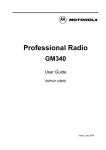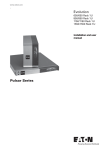Download Motorola GP140 User guide
Transcript
Professional Radio GP140 User Guide 68P64110B25 6 5 4 3 2 1 8 7 9 10 11 General Information . . . . . . . . . . . . . . . . . 3 Emergency . . . . . . . . . . . . . . . . . . . . . . . . .8 Talkaround. . . . . . . . . . . . . . . . . . . . . . . . . .8 Squelch . . . . . . . . . . . . . . . . . . . . . . . . . . . .8 Power Level. . . . . . . . . . . . . . . . . . . . . . . . .9 Operation and Control Functions. . . . . . 3 Scan . . . . . . . . . . . . . . . . . . . . . . . . . . . . . .9 Radio Controls . . . . . . . . . . . . . . . . . . . . . . 3 Indicator Tones . . . . . . . . . . . . . . . . . . . . . 3 Starting/Stopping Scan . . . . . . . . . . . . . . . .9 Talkback . . . . . . . . . . . . . . . . . . . . . . . . . . .9 Deleting a Nuisance Channel . . . . . . . . . .10 Adding a Deleted Nuisance Channel. . . . .10 Scan Channel Discovery Alert. . . . . . . . . .10 Scan List Member Priority . . . . . . . . . . . . .10 CONTENTS Programmable Buttons’ Indicators . . . . 4 Programmable Buttons . . . . . . . . . . . . . . . 4 Improved Audio Features . . . . . . . . . . . . 6 Low Level Expansion (LLE) . . . . . . . . . . . . 6 Companding. . . . . . . . . . . . . . . . . . . . . . . . 6 Getting Started . . . . . . . . . . . . . . . . . . . . . 7 Radio On-Off/Volume Control . . . . . . . . . . Adjusting the Radio’s Volume . . . . . . . . . . Selecting a Channel . . . . . . . . . . . . . . . . . . Sending a Call . . . . . . . . . . . . . . . . . . . . . . Receiving a Call . . . . . . . . . . . . . . . . . . . . . 7 7 7 7 7 Battery Information . . . . . . . . . . . . . . . . .12 Battery Care and Tips . . . . . . . . . . . . . . . .12 Recycling or Disposal of Batteries. . . . . . .13 Charging the Battery . . . . . . . . . . . . . . . . .13 Accessory Information . . . . . . . . . . . . . .14 Attaching/Removing the Battery . . . . . . . .14 Attaching/Removing the Belt Clip . . . . . . .14 1 English GP140 USER GUIDE Radio Call Information . . . . . . . . . . . . . . .8 GP140 USER GUIDE GP140 USER GUIDE Safety Information . . . . . . . . . . . . . . . . . 15 Radio Operation and EME Exposure . . . . Electromagnetic Interference/ Compatibility. . . . . . . . . . . . . . . . . . . . . . . Operational Warnings . . . . . . . . . . . . . . . Operational Cautions . . . . . . . . . . . . . . . . General Radio Care . . . . . . . . . . . . . . . . . 15 16 16 17 17 Copyright Information The Motorola products described in this manual may include copyrighted Motorola computer programs stored in semiconductor memories or other mediums. Laws in the United States and other countries preserve for Motorola certain exclusive rights for copyrighted computer programs, including the exclusive right to copy or reproduce in any form the copyrighted computer program. Accordingly, any copyrighted Motorola computer programs contained in the Motorola products described in this manual may not be copied or reproduced in any manner without the express written permission of Motorola. Furthermore, the purchase of Motorola products shall not be deemed to grant either directly or by implication, estoppel, or otherwise, any licence under the copyrights, patents, or patent applications of Motorola, except for the normal non-exclusive royalty-free licence to use that arises by operation of the law in the sale of a product. English 2 7. This user guide covers the basic operation of the GP140 Portable Radio. Please consult your dealer for further, more detailed information. Top Button (programmable) Recommended for Emergency Button. 8. LED Indicator Used to give battery status, power-up status, radio call information and scan status. NOTE: Please read pages 8 to 10 before using this radio. 9. Microphone Speak clearly into the micorphone when sending a message. OPERATION AND CONTROL FUNCTIONS Radio Controls The numbers below refer to the illustrations on the inside front cover. 10. Antenna 11. Accessory Connector Connects headsets, remote speaker/ microphones and other accessories. Replace attached dust cap when not in use. Indicator Tones 1. Channel Selector Knob (16 Position) Switches the radio to different channels. 2. On-Off / Volume Knob Used to turn the radio on or off, and to adjust the radio’s volume. Self Test Pass Tone Side Button 1 (programmable) Recommended for Monitor/Cancel Button. Self Test Fail Tone 3. 4. Push to Talk Button (PTT) Press and hold down this button to talk, release it to listen. 5. Side Button 2 (programmable) 6. Side Button 3 (programmable) High pitched tone Low pitched tone Positive Indicator Tone Negative Indicator Tone 3 English GP140 USER GUIDE GENERAL INFORMATION GP140 USER GUIDE PROGRAMMABLE BUTTONS’ AUDIO INDICATORS Some programmable keys function as toggles (alternating between two different choices). These keys use audio indicators to indicate the change. Programmable Buttons Scan Tx Power Squelch Option Board Repeater/Talkaround English 4 Positive Indicator Tone Start Scan operation Radio transmits at low power Radio operates in tight squelch Activates radio’s option board Radio DOES NOT use the repeater Negative Indicator Tone Stop Scan operation Radio transmits at high power Radio operates in normal squelch Deactivates radio’s option board Radio uses the repeater Programmable Buttons Several of the radio’s buttons can be programmed as short-cut buttons for many of the radio’s features. Programmable buttons are: • Top button • Three side buttons Check with your dealer for a complete list of the functions your radio’s programmable buttons support. The following table shows the functions available by • quickly pressing and releasing the programmable buttons (short press), or by • pressing and holding the programmable buttons for a period of time (at least 1.5 seconds) before releasing (long press), or by • pressing and holding down the programmable buttons while checking the status or making adjustments. Short Press Emergency* To initiate an Emergency. Long Press Press and Hold To cancel your radio’s Emergency status. — Monitor/Permanent Monitor — To continually monitor the selected channel. To monitor the selected channel for any activity. Volume Set — — To sound a tone for adjusting the radio’s volume level. Battery Gauge — — To check the battery’s status. Scan/Nuisance Channel Delete To toggle between the start/stop of the Scan operation. To delete a nuisance channel while scanning. — Tx Power To toggle your radio’s transmit power level between High and Low power.† To toggle your radio’s transmit power level between High and Low power.† — Repeater/ Talkaround To choose to/not to transmit through the repeater.† To choose to/not to transmit through the repeater.† — Squelch To toggle your radio’s squelch level between tight/normal squelch.† To toggle your radio’s squelch level between tight/normal squelch.† — Option Board To toggle the activation/deactivation of your radio’s option board (if one is installed).† To toggle the activation/deactivation of your radio’s option board (if one is installed).† — 5 English GP140 USER GUIDE Button GP140 USER GUIDE Button Short Press To turn on your radio’s backlight.† Light Long Press To turn on your radio’s backlight.† Press and Hold — * If Emergency function is required, it can ONLY be programmed to the Top Button. † Depending on how your radio has been programmed by your dealer, these functions are activated EITHER through short press OR long press, but not both. IMPROVED AUDIO FEATURES Low Level Expansion (LLE) The LLE feature of your radio improves voice quality by reducing unwanted background noise when receiving a message. It is compatible with most major types of audio processing systems available today. Companding Companding is a feature that allows further improvement of voice quality. It compresses your voice at transmission, and expands it when receiving while simultaneously reducing extraneous noise. However, to enjoy this benefit, ALL transmitting and receiving radios must have this feature activated. English 6 NOTE: Contact your dealer for your radio’s current companding settings or to change the settings. 3. Release the Volume Set key. Radio On-Off/Volume Control Selecting a Radio Channel Your radio offers sixteen (16) channels for easy access to required conventional channels. Some channels on your radio may not be programmed. Check with your dealer for more information. Turn the Channel Selector knob clockwise or counter-clockwise until you reach the desired channel. Sending a Call ON • • OFF Turn the On-Off/Volume Control knob clockwise to turn on the radio. You will hear the Self Test Pass Tone and see a green LED if the radio powers up successfully. If the radio fails its self test, you will hear the Self Test Fail Tone. Turn the On-Off/Volume Control knob counterclockwise, until a click is heard, to turn off the radio. Adjusting the Radio’s Volume 1. Press and hold the Volume Set key; you will hear a continuous tone. 2. Turn the On-Off/Volume Control knob and adjust the volume level. 1. Use the Channel Selector knob to change to the required channel. 2. Press the PTT, and speak clearly with your mouth about 2.5 to 5 cm (one to two inches) away from the microphone. 3. Release the PTT when you finish speaking. Receiving a Call 1. 2. 3. 4. Turn your radio on. Adjust its volume level. Switch to the desired channel. If at any time a call comes through, you will hear the call at the volume level you have set. 7 English GP140 USER GUIDE GETTING STARTED GP140 USER GUIDE RADIO CALL INFORMATION Emergency Your radio can be programmed to emit an emergency siren. The Emergency Siren will cause the radio to sound a repetitive tone at the maximum volume. 1. Press and release the Emergency button to initiate an Emergency Siren. 2. Press and hold the Emergency button to cancel the Emergency Siren. 3. Press and release the Emergency button to restart the Emergency sequence. Talkaround In your communications network, you may be using a repeater to cover a larger area than what is possible with your radio. However, you can communicate with another radio within your radio’s range without going through the repeater by using the Talkaround feature. This is especially useful when the repeater is down. English 8 Press the programmed Repeater/Talkaround button to toggle between the options of making or not making a call through the repeater. A positive indicator tone indicates that the radio is in talkaround mode, while a negative indicator tone indicates that the radio is in repeater mode. Squelch If a particular channel receives many unwanted calls coming from radios that do not belong to your communications group and are some distance away, or the “background noise” is excessive, you can try to filter these transmissions out by tightening the channel’s squelch. However, tightening squelch could cause calls from members of your communications group that are farther away to be filtered out as well. To set the squelch level: Press the programmed Squelch button to toggle between the options of having normal squelch or tightening the squelch of your radio. A positive indicator tone indicates that the radio is operating in tight squelch, while a negative indicator tone indicates that the radio is operating in normal squelch. SCAN You can transmit your calls at different transmit power levels. A higher level means you can reach a radio that is farther away. Lower power level conserves battery power. You are advised to transmit as frequently as possible on low power, and use high power only when needed. You can monitor several channels in order to receive any call that is transmitted on any of these channels. Sixteen different channels can be programmed into a scan list. Each channel can share the same scan list or have different scan lists assigned to them. Press the programmed Tx Power button to toggle between the options for High or Low power transmit level. A positive indicator tone indicates that the radio is operating in low power mode, while a negative indicator tone indicates that the radio is operating in high power mode. Once the radio’s scan operation is activated and the radio detects a call coming through a channel in its scan list, it switches to that channel for you to receive the call. Starting or Stopping a Scan Operation The LED Indicator will blink (green) during a scan operation. It will stop blinking when the radio switches to a channel. 1. 2. Press the Scan key to start a scan operation. Press the Scan key again to stop the scan operation. Talkback If the programmable Talkback option is set, you can respond to any calls received during the scan operation by pressing the PTT before the programmed hang-time ends. Check with your dealer for details. 9 English GP140 USER GUIDE Power Level GP140 USER GUIDE Deleting a Nuisance Channel Scan Channel Discovery Alert If a channel continually generates unwanted calls/ noise, you can temporarily remove it from the scan list by performing a Nuisance Channel Delete operation. Sometimes you need to know which channel the radio has switched to during a scan operation. The Scan Channel Discovery Alert gives you this information. 1. 2. While the radio is on the Nuisance Channel, press and hold the Scan key until you hear a tone. Release the Scan key. After you have stopped a scan operation, this feature gives you audio feedback when you select the last channel that was switched to by the scan operation. To do this: NOTE: You cannot perform a Nuisance Channel Delete on a priority channel or if there is only one remaining channel in the scan list. 1. 2. Adding a Deleted Nuisance Channel back to the Scan List 3. 1. 2. Press the Scan key to stop the scan operation. Press the Scan key again to re-start the scan operation. English 10 Stop the scan operation. Turn the Channel Selector to change the channels. When you reach the last channel the scan operation switched to, the radio sounds an alert tone. Scan List Member Priority A channel in your scan list may be prioritized (check with your dealer for details). In such a case, the radio will check that prioritized channel more frequently than the other non-prioritized channels. GP140 USER GUIDE Assuming a scan list with 6 channels, if all your channels are non-prioritized, the normal scan operation would check for activity in the following sequence: Ch.1 Ch. 6 .2 Ch .5 Ch Ch. 3 Ch.4 If Channel 2 is prioritized, the scan operation would change to Ch.2 Ch .1 Ch.2 2 Ch. 5 Ch. .6 Ch Ch.3 2 .2 Ch Ch . Ch.4 NOTE: Even though your radio has switched to a nonpriority channel, your radio will still check for activity on the priority channel. If some activity is detected there, the radio will switch to that priority channel. 11 English GP140 USER GUIDE BATTERY INFORMATION • Charging a hot battery (above 35°C/95°F) results in reduced discharge capacity, affecting the performance of the radio. Motorola rapid-rate battery chargers contain a temperature-sensing circuit to ensure that the battery is charged within these temperature limits. • New batteries can be stored up to two years without significant cycle loss. Store new/unused batteries, at room temperature, in cool dry area. • Batteries which have been in storage should be charged overnight. • Do not return fully charged batteries to the charger for an “extra boost”. This action will significantly reduce battery life. • Do not leave your radio and battery in the charger when not charging. Continuous charging will shorten battery life. (Do not use your charger as a radio stand.) • For optimum battery life and operation use only Motorola brand chargers. They were designed to operate as an integrated energy system. Battery Care and Tips This product is powered by a nickel-cadmium (Ni-Cd), nickel-metal-hydride (NiMH), or lithium-ion rechargeable battery. The following battery tips will help you obtain the highest performance and longest cycle life from your Motorola rechargeable battery. • Charge your new battery overnight (14-16 hrs) before using it to obtain maximum battery capacity and performance. • Charging in non-Motorola equipment may lead to battery damage and void the battery warranty. • When charging a battery that is attached to the radio, turn the radio off to ensure a full charge. • The battery should be at about 25°C/77°F (room temperature) whenever possible. Charging a cold battery (below 10°C/50° F) may result in leakage of electrolyte and ultimately, in failure of the battery. English 12 At the end of its useful life, the NiCd battery can be recycled. However, recycling facilities may not be available in all areas. Charging your Battery NiCd Motorola endorses and encourages the recycling of all re-chargeable batteries. Contact your dealer for further information. Battery Status You can check your radio’s battery status by pressing the programmed Battery Gauge button (battery status is shown by the LED indicator). Battery Level High Satisfactory Low Very Low When the battery level is very low, you need to recharge the battery before you can continue to use your radio. 1. Place the radio with the battery attached or the battery alone in the charger. 2. The charger’s LED would indicate the charging progress. NOTE: Because new batteries or batteries that have not been used for several months could prematurely indicate full charge (solid green LED), charge the batteries for 14 to 16 hours prior to initial use to achieve optimal performance. LED color LED Indicator Green Yellow Flashing Red None NOTE: If the Battery Gauge indicator does NOT appear, this indicates that the battery may not be a genuine Motorola product. Single flash of Green Flashing Red* Status Red Successful charger power-up. Battery is unchargeable. Charger is getting ready to charge. Battery is charging. Flashing Green† Battery is 90% charged. Green Battery is fully charged. Flashing Yellow * Remove the battery from charger and use a pencil eraser to clean the four metal contacts on the bottom of the battery. Place the battery back into the charger. If the LED indicator continues to flash red, replace the battery. † A standard battery may require one hour to charge to 90% capacity. 13 English GP140 USER GUIDE Recycling or Disposal of Batteries GP140 USER GUIDE ACCESSORY INFORMATION Attaching the Belt Clip Attaching the Battery 1. Align the grooves of the belt clip with those of the battery. 2. Press the belt clip downwards until a click is heard. 1. 2. Fit the extensions at the bottom of the battery into the slots at the bottom of the radio’s body. 2 Press the top part of the battery towards the radio until you hear a click. 1 Slots Removing the Battery Battery Latches Ensure radio is switched off. 1. 2. 1 2 English 14 Belt Clip Tab Slide the battery latches, on both sides of the battery, downwards. Pull the top part of the battery away from the radio’s body, and remove the battery. 1 2 Removing the Belt Clip 1. Use a key to press the belt clip tab away from the battery. 2. Slide the belt clip upwards to remove it. • Safe and Efficient Operation of Motorola Two-Way Radios National Council on Radiation Protection and Measurements (NCRP - 1986) • International Commission on Non-Ionizing Radiation Protection (ICNRP - 1986) • European Committee for Electrotechnical Standardisation (CENELEC): This section provides information and instructions for the safe and efficient operation of Motorola Portable and Mobile Two-Way Radios. For information regarding radio use in hazardous areas, please refer to the Factory Mutual (FM) approval manual supplement or Instruction Card which is included with radio models that offer this capability. • ENV. 50166-1 1995 E Human Exposure to Electromagnetic Fields Low Frequency (0Hz to 10kHz) • ENV. 50166-2 1995 E Human Exposure to Electromagnetic Fields High Frequency (10kHz to 300GHz) • Proceedings of SC211/8 1996 Safety Considerations for Human Exposure to E.M.F.s from Mobile Telecommunications Equipment (M.T.E.) in the Frequency Range 30MHz - 6 GHz (E.M.F. Electromagnetic Fields) Exposure To Radio Frequency Energy National and International Standards and Guidelines Your Motorola Two-Way Radio, which generates and radiates radio frequency (RF) electromagnetic energy (EME) is designed to comply with the following National and International Standards and Guidelines regarding exposure of human beings to radio frequency electromagnetic energy: • Federal Communications Commission Report and Order No. FCC 96-326 (August 1996) • American National Standards Institute (C95.1 - 1992) To assure optimal radio performance and that human exposure to radio frequency electromagnetic energy is within the guidelines set forth in the above standards, always adhere to the following procedures: 15 English GP140 USER GUIDE SAFETY INFORMATION GP140 USER GUIDE Portable Radio Operation and EME Exposure When transmitting with a portable radio, hold the radio in a vertical position with its microphone 2.5 to 5 cm away from your mouth. Keep antenna at least 2.5 cm from your head and body. Operational Warnings ! Vehicles With an Air Bag WARNING If you wear a portable Two-Way radio on your body, ensure that the antenna is at least 2.5 cm from your body when transmitting. Do not place a portable radio in the area over an air bag or in the air bag deployment area. Air bags inflate with great force. If a portable radio is placed in the air bag deployment area and the air bag inflates, the radio may be propelled with great force and cause serious injury to occupants of the vehicle. Electromagnetic Interference/Compatibility Potentially Explosive Atmospheres NOTE: Nearly every electronic device is susceptible to electromagnetic interference (EMI) if inadequately shielded, designed or otherwise configured for electromagnetic compatibility. To avoid electromagnetic interference and/or compatibility conflicts, turn off your radio in any facility where posted notices instruct you to do so. Hospitals or health care facilities may be using equipment that is sensitive to external RF energy. When instructed to do so, turn off your radio when on board an aircraft. Any use of a radio must be in accordance with airline regulations or crew instructions. English 16 Turn off your two-way radio when you are in any area with a potentially explosive atmosphere, unless it is a radio type especially qualified for use in such areas (for example, Factory Mutual or CENELEC Approved). Sparks in a potentially explosive atmosphere can cause an explosion or fire resulting in bodily injury or even death. Batteries Do not replace or recharge batteries in a potentially explosive atmosphere. Contact sparking may occur while installing or removing batteries and cause an explosion. Batteries To avoid possible interference with blasting operations, turn off your radio when you are near electrical blasting caps, in a blasting area, or in areas posted: “Turn off two-way radio.” Obey all signs and instructions. All batteries can cause property damage and/or bodily injury such as burns if a conductive material such as jewellery, keys, or beaded chains touch exposed terminals. The conductive material may complete an electrical circuit (short circuit) and become quite hot. Exercise care in handling any charged battery, particularly when placing it inside a pocket, purse, or other container with metal objects. NOTE: The areas with potentially explosive atmospheres referred to above include fueling areas such as: below decks on boats; fuel or chemical transfer or storage facilities; areas where the air contains chemicals or particles, such as grain, dust or metal powders; and any other area where you would normally be advised to turn off your vehicle engine. Areas with potentially explosive atmospheres are often but not always posted. ! • The use of chemicals such as detergents, alcohol, aerosol Caution sprays, and/or petroleum products may be harmful to and damage the radio housing. • Avoid physical abuse of the radio such as carrying it by the antenna. Operational Cautions ! Damaged Antennas General Radio Care Caution Do not use any portable two-way radio that has a damaged antenna. If a damaged antenna comes into contact with your skin, a minor burn can result. • The accessory connector (if fitted) has a protective cap which should be left in place when the connector is not in use. • Clean the radio exterior using a cloth moistened with clean water and a mild dishwashing liquid. • The use of non-approved radio accessories may damage the radio and invalidate warranty. 17 English GP140 USER GUIDE Blasting Caps and Areas English 18 GP140 USER GUIDE