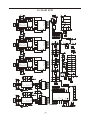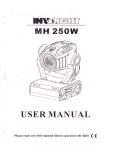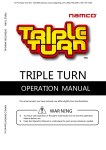Download Microh Profile Spot PZM Specifications
Transcript
1) Open the box and checking Page 1 2) Safety instructions Page 1 3) Operating determinations Page 2 4) Description of the device Page 3 5) Installation Page 4 6) Control Board Operation Page 8 7) DMX512 Channel Function Page 9 8) Technical specifications Page 18 9) Beampath Page 19 10)Maintenance and cleaning Page 20 11) Structure of the fixture Page 21 12) Electrical diagram Page 22 13) Common faulty maintain Page 23 14) Component antitheses Page 24 15) Main PCB Page 26 16) Display PCB Page 27 17) Driver(L) PCB Page 28 18) Driver(S) PCB Page 29 1.Open the box and checking Congratulations on choosing our products! Please carefully read this instruction manual in its entirety and keep it well for using reference. This manual contained about the installation and the relative using information of this products. Please according to this manual's relative speaking when using this equipment. This equipment was made of new style, high intensity plastic . It fully shows the modem times light characteristic with beauty structure. And it was made according to CE standard. Fully up the international standard of DMX512 agreement. Master or slave in phase control. Can be use in large entertainment, theater, performing and playing hall, etc. This product uses MSD 250 or MSD 250/2 electrical arc lamp. When receiving this product please carefully bring and put; and check that whether this equipment has been damaged or not during transportation. And please also check the following thing was enclosed: Signal line ----------------------- one piece Safety string -----------------------one piece User Manual-----------------------one set Omega -holder----------------------two pieces 2. Safety instructions Every person involved with installation and maintenance of this device have to: - be qualilfied - follow the instructions of this manual CAUTION: Ø Ø Ø Ø Ø Ø Keep this device away from rain and moisture! Unplug mains lead before opening the housing! FOR YOUR OWN SAFETY, PLEASE READ THIS USER MANUAL CAREFULLY BEFORE YOU INITIAL START - UP! Be careful with your operations. With a high voltage you can suffer a dangerous electric shock when touching the wires! Ø This device has left our premises in absolutely perfect condition. In order to maintain this condition and to ensure a safe operation, it is absolutely necessary for the user to follow the safety instructions and warning notes written in this manual. Important: Ø T he manufacturer will not accept liability for any resulting damages caused by the nonobservance of this manual or any unauthorized modification to the device. Ø Please consider that damages caused by manual modifications to the device are not subject to warranty. Ø Never let the power-cord come into contact with other cables! Handle the power-cord and all connections with the mains with particular caution! Ø Make sure that the available voltage is not higher than stated on the rear panel. Ø Always plug in the power plug least. Make sure that the power-switch is set to OFFposition before you connect the device to the mains. The power-plug has to be access able after installing the device. Ø Make sure that the power-cord is never crimped or damaged by sharp edges. Check the device and the power cord from time to time. 1 Ø by the plug. Never pull out the plug by tugging the power-cord. Ø This device falls under protection class I. Therefore it is essential to connect the yellow/green conductor to earth. Ø The electric connection, repairs and servicing must be carried out by a qualified employee. Ø Do not connect this device to a dimmer pack. Ø Do not switch the fixture on and off in short intervals as this would reduce the lamp' s life. Ø During the initial start-up some smoke or smell may arise. This is a normal process and does not necessarily mean that the device is defective. Ø Do not touch the device's housing bare hands during its operation (housing becomes hot)! Ø For replacement use lamps and fuses of same type and rating only. CAUTION : EYE DAMAGES ! Avoid looking directly into the light source(meant especially for epileptics) ! 3. Operating determinations Ø This device is a moving-head spot for creating decorative effects and was designed for indoor use only. Ø If the device has been exposed to drastic temperature fluctuation (e.g. After transportation), do not switch it on immediately. The arising condensation water might damage your device. Leave the device switched off until it has reached room temperature. Ø Never run the device without lamp! Ø Do not shake the device. Avoid brute force when installing or operating the device. Ø Never lift the fixture by holding it at the projector-head, as the mechanics may be damaged. Always hold the fixture at the transport handles. Ø When choosing the installation-spot, please make sure that the device is not exposed to extreme heat, moistureor dust. There should not be any cables lying around. You endanger your own and the safety of others! Ø The minimum distance between light-output and the illuminated surface must be more than 2 meters. Ø Make sure that the area below the installation place is blocked when rigging, derigging or servicing the fixture. Always fix the fixture with an appropriate safety-rope. Fix the safety-rope at the correct holes only. Ø Only operate the fixture after having checked that the housing is firmly closed and all screws are tightly fastened. Ø The lamp must never be ignited if the objective-lens or any housing-cover is open, as discharge lamps may explose and emit a high ultraviolet radiation, which may cause burns. Ø The maximum ambient temperature ta = 45 must never be exceeded. Otherwise, the lamp is switched off and the fixture is out of operation for 5 minutes.. 2 4.Description of the device 1 - Moving head 2 - Yoke 3- Carry handles 4 - Base Rear panel: 5 -Power switch 6 -DMX output 7- DMX input 8- Power cord 9- Fuse holder LAMP:MSD 250/2 MSD 250 SERIAL DATA LINK OUT DMX IN 1=GND 2=SIG.3=SIG.+ POWER SWITCH FUSE LIGHTING CONTROL PROTOCOL:DMX512 Serial number: POWER SUPPLY T 3.15A@230V T 6.3A@120V Front panel: 10 - Mode-button 11 - Enter-button 12 - Up-button 13- Down-button 14 - Display 3 5.2 Lamp adjust The lamp holder is aligned at the factory. Due to differences between lamps , fine adjustment may improve light performance. Strike the lamp, open the shutter and the iris, set the dimmer intensity onto 100% and focus the light on a flat surface (wall). As the optimum distance of the lamp from lens was adjusted during the installing or changing the lamp (by turning the screw "A"), it is necessary to adjust only the second position by turning the screw "B", in order to center the hot-spot (the brightest part of the beam). If the hot spot seems to be too bright, you can lower its intensity by moving the lamp closer to the reflector. Do so by turning the screw "A" until the light is evenly distributed. If the light on the edge seems to be brighter as in the center, the lamp is too close at the reflector. In this case, you need to move the lamp away from the reflector until the light is evenly distributed and the beam appears bright enough. Correct Incorrect Optimum distance 1-1,5 mm WARNING! Lamp is hot! Risk of fire! Protect hands and eyes. Wait at least 15min. Before opening the covers and removing lamp from the fixture. 1.3m Minimum distance to lighted object: Maximum room temperature ta=45 Minimum distance from flammable material d=0.5m. Exterior surface temperature T=80 . Not for domestic use. Adjust lamp position by turning screws and Be sure that the lamp bulb never touch the lens A Screw¡° B¡± B Disconnect the fixture from AC power before re-lamping. Screw A 5.3Inserting/Exchanging gobos Turn off the lamp and allow it to cool for at least 10 minutes. Disconnect the fixture from power. To insert the gobos open the top cover of the moving-head by loosening the 3 screws on the top cover and follow the instructions below: Rotating gobo-wheel: Press the ends of the fixation-ring together with an appropriate tool and remove it. Remove the gobo and insert the new gobo. Press the ends of the fixation-ring together and insert it in the front of the gobo. 5 Colour/Static gobo-wheel: Gently bend out the gobo holder to release it from the fixative holes and eject it from the pressing snap. Press the ends of the fixation-ring together with an appropriate tool and remove it. Remove the gobo and insert the new gobo. Press the ends of the fixation-ring together and insert it in the front of the gobo. Put the gobo holder back under the pressing snap and push it to the 3 fixative notches. gobo pressing snap holder 5.4 Rigging the fixture DANGER TO LIFE:Please consider the respective national norms during the installation!The installation must only be carried out by an authorized dealer! Ø The installation of the projector has to be built and constructed in a way that it can hold 10 times the weight for 1 hour without any harming deformation. Ø The installation must always be secured with a secondary safety attachment, e.g. an appropriate catch net. This secondary safety attachment must be constructed in a way that no part of the installation can fall down if the main attachment fails. Ø When rigging, derigging or servicing the fixture staying in the area below the installation place, on bridges, under high working places and other endangered areas is forbidden. Ø The operator has to make sure that safety-relating and machine-technical installations are approved by an expert before taking into operation for the first time and after changes before taking into operation another time. Ø The operator has to make sure that safety-relating and machine-technical installations are approved by an expert after every four year in the course of an acceptance test. Ø The operator has to make sure that safety-relating and machine-technical installations are approved by a skilled person once a year. Ø The projector should be installed outside areas where persons may walk by or be seated. Ø IMPORTANT! OVERHEAD RIGGING REQUIRES EXTENSIVE EXPERIENCE, including (but not limited to)calculating working load limits, installation material being used, and periodic safety inspection of all installationmaterial and the projector. If you lack these qualifications, do not attempt the installation yourself, but instead use a professional structural rigger. Improper installation can result in bodily injury and or damage to property. Ø The projector has to be installed out of the reach of people. Ø If the projector shall be lowered from the ceiling or high joists, professional trussing systems have to be used. The projector must never be fixed swinging freely in the room. Ø Caution: Projectors may cause severe injuries when crashing down! If you have doubts concerning the safety of a possible installation, do NOT install the projector! Ø Before rigging make sure that the installation area can hold a minimum point load of 10 times the projector s weight. 6 Ø The projector can be placed directly on the stage floor or rigged in any orientation on a truss without altering its operation characteristics. Ø For overhead use, always install a safety-rope that can hold at least 10 times the weight of the fixture. You must only use safety-ropes with screw-on carabines. Pull the safety-rope through the two apertures on the bottom of the base and over the trussing system etc. Insert the end in the carabine and tighten the fixation screw. Secure chain Mounting plate Clamp Omega-holde Eye bolt 5.5 Connection to the mains Verify the power supply settings before applying power! If you wish to change the power supply settings,see the chapter Appendix. Connect the fixture to the mains with the enclosed power cable and plug. The earth has to be connected! The occupation of the connection-cables is as follows: Cable (EU) Brown Light blue Y ellow/Green Cable (US) Pin Black White Green Live Neutral Earth 5.6 DMX-512 connection/connection between fixtures 7 International Only use a stereo shielded cable and 3-pin XLR-plugs and connectors in order to connect the controller with the fixture or one fixture with another. Occupation of the XLR-connection: DMX-input XLR mounting-plug: DMX-OUTPUT XLR mounting-socket: 1- Ground 2 - Signal (-) 3 - Signal (+) 1 1 - Ground 2 - Signal (-) 3 - Signal (+) Caution: At the last fixture, the DMX-cable has to be terminated with a terminator. Solder a 120 resistor between Signal (-) and Signal (+) into a 3-pin XLR-plug and plug it in the DMX-output of the last fixture. The transform of the controller line of 3 pins and 5 pins (plug and socket) 6. Control Board Operation Function Table: Mode Condition Function Pan movement in positive or negative direction YES--negative direction Vertical movement in positive or negative direction YES--negative direction Address code set Reset YES--reset Rainbow color wheel change color linear or stepping YES--linear DMX512 mode Automatic Slave mode Lamp on Lamp off Working mode Lamp switch Software version Lamp hot Lamp error 8 Control board operation way: LED MODE ENTER UP DOWN 1.Select working mode by pressing MODE. 2.Press ENTER to confirm the selection. 3.Press UP and DOWN to select working condition. 4.Press ENTER to confirm the selection. 7. DMX512 Channel Function CHANNEL FUNCTION 1 PAN 2 TILT 3 PAN FINE(proportional) 4 TILT FINE(proportional) 5 Speed of PAN/TILT movement 6 Lamp on/off & reset 7 Colors 1 8 Static gobos/colors 2 9 Prism 10 3-facet Prism rotation 11 Rotating gobos 12 Rotating gobo index, rotating gobo rotation 13 Zoom, frost, UV filter 14 Focus(proportional) 15 Shutter/ strobe 16 Dimmer intensity(proportional) 9 CHANNEL 1: PAN Effect Value 255 100 0 0 Clockwise 53 0 rotate CHANNEL 2: TILT 10 Value Effect 255 100 Anti-clockwise 280 rotate 0 0 CHANNEL 3: PAN FINE (proportional) • Value Effect 255 100 Fine control of tilt movement 0 0 CHANNEL 4: TILT FINE (proportional) 11 Value Effect 255 100 Fine control of tilt movement 0 0 CHANNEL 5: Speed of PAN/TILT movement Value Slow Fast Effect 255 100 0 0 Slow fast CHANNEL 6: Lamp on/off & reset • Value 12 Effect 240-255 95-100 No function 230-239 91-94 Lamp off after 3 seconds 140-229 55-90 No function 128-139 50-54 Lamp on after 3 seconds,Reset 0-127 0-49 No function CHANNEL 7: Color1 Value Effect 128-255 50-100 Forwards rainbow effect from slow to fast 112-127 44-49 Pink 96-111 37-43 Blue 80-95 31-36 Orange 64-79 25-30 Green 48-63 19-24 Magenta 32-47 12-18 Yellow 16-31 6-11 Red 0-15 0-5 Open/white Value Effect 222-255 87-100 Light Blue 185-221 72-86 Pale purple 148-184 57-71 Light Orange 111-147 43-56 Static gobo 3 74-110 28-42 Static gobo 2 37-73 14-27 Static gobo 1 0-36 0-13 White CHANNEL 8: Static gobo /color2 13 CHANNEL 9: Prism Value Effect 128-255 100 3-facet prism 0-127 0 No function 133-255 53-100 Backwards rotation from slow to fast 128-132 51-52 No rotation 5-127 3-50 Forwards rotation from fast to slow 0-4 0-2 No rotation CHANNEL 10: 3-facet prism rotation Value 14 Effect CHANNEL 11: Rotating gobos Effect Value 224-255 88-100 Rotate gobo wheel continue rotation from slow to fast 160-223 63-87 Rotate gobo 5 128-159 50-62 Rotate gobo 4 96-127 37-49 Rotate gobo 3 64-95 25-36 Rotate gobo 2 32-63 12-24 Rotate gobo 1 0-31 0-11 Open/hole CHANNEL 12:Rotating gobo index, rotating gobo rotation 15 Value Effect 159-255 62-100 Backwards gobo rotation from slow to fast 61-158 24-61 Forwards gobo rotation from slow to fast 0-60 0-23 Gobo indexing (0-540 ) CHANNEL 13: Zoom,frost,UV filter Effect Value UV-filter 224-239 87-92 Frost 208-223 82-86 Zoom 26 192-207 75-81 Zoom 24 176-191 68-74 Zoom21 160-175 62-67 Zoom 18 128-159 50-61 Zoom 15 112-127 43-49 UV-filter 96-111 37-42 Frost 80-95 31-36 Zoom 26 64-79 24-30 Zoom 24 48-63 18-23 Zoom21 32-47 12-17 Zoom 18 0-31 0-11 Zoom 15 Zoom without focus corection 93-100 Zoom without focus corection 240-255 CHANNEL 14: Focus(proportional) Near Far 16 Value Effect 255 100 close distance 0 0 far distance CHANNEL 15:Shutter, strobe Value Effect 224-255 87-100 Shutter Open 192-223 75-86 Random strobeeffect from slow to fast 160-191 62-74 Shutter Open 128-159 50-61 Pulse-effect in sequences from slow to fast 96-127 37-49 Shutter Open 64-95 25-36 Strobe-effect from slow to fast (max 10flashes/s) 32-63 12-24 Shutter Open 0-31 0-11 Shutter closed CHANNEL 16: Dimmer intensity(proportional) Brightest Value Effect 255 100 Brightest 0 0 Black Black 17 8. Technical specifications US-model: Voltage............................AC100/110/120V , 50/60Hz Fuse................................ T 6.3 A@120V EU-model:Voltage............................AC220/230/240V ,50/60Hz Fuse ................................T3.15A @230V Rated Power 350W DMX512 Channel 16CHS Luminous 18000 LM Lamp: Philips MSD250/2 or MSD 250 GY 9,5 Optical System: - Focus: Linear electric focus - Zoom: Motorized multi-step-zoom with five different apertures (15 24 , 26 ) , 18 , 21 , Color: - 7dichroic-filters plus white,colour-wheel with variable rotation speed in both directions Strobe: Variable speed (1-10 flashes/sec) Rigging: -Stands directly on the floor -Mounts horizontally or vertically with 2 clamps -1 truss orientation -Safety chain/cord attachment bolt Temperatures -Maximum ambient temperature ta : 45 -Maximum housing temperature tb (steady state): 80 Minimum distances: -Min.distance from flammable surfaces: 0.5m -Min.distance to lighted object: 2.0m Dimmer: Smooth dimmer 0-100% Pan / Tilt Movement: -Pan 530 , Tilt 280 -Micro-step scan effect -Auto-repositioning by photoelectric repositioning system -Linearity move speed adjust. Prisms: 3-facet prism (dual direction rotation with adjustable speed) Dimensions and weight: -Length of base (including handles): 400 mm -Width of yoke: 400 mm -Height (head horizontal): 476 mm -Weight (net): 26 kg 18 9. Beampath 15 24 radiation angle 92 990 41 440 23 Foot-candles 250 LUX 3 5 2 4 1 3 Beam opening (m) Beam opening (m) 369 3970 0 1 2 3 5 1,30 10 2,63 15 3,95 20 Distance(m) 5,27 Diameter(m) radiation angle 180 1940 45 485 20 215 5 2,13 10 4,25 15 6,38 11 Foot-candles 120 LUX 2 1 0 1 2 3 18 281 3020 4 radiation angle 70 755 33 355 4 5 18 Foot-candles 190 LUX 20 Distance(m) 8,50 Diameter(m) Beam opening (m) 3 2 1 0 26 1 2 5 3 37 395 16 175 9 Foot-candles 100 LUX 5 2,30 10 4,62 15 6,93 20 Distance(m) 9,20 Diameter(m) 4 5 1,58 21 241 2600 4 10 3,17 15 4,75 20 Distance(m) 6,34 Diameter(m) radiation angle 60 650 27 290 3 Beam opening (m) 4 15 Foot-candles 160 LUX 3 Beam opening (m) radiation angle 147 1580 2 1 0 1 2 3 2 4 1 5 0 1 2 3 4 5 1,85 10 3,70 15 5,56 20 Distance(m) 7,41 Diameter(m) 26 5 Beam opening (m) 3 223 2400 56 600 25 267 24 256 11 114 5 2,49 10 4,99 15 7,48 6 Foot-candles 65 LUX 3 14 Foot-candles 150 LUX 2 1 0 1 2 1 0 1 2 3 2 3 95 1024 4 radiation angle with frost Beam opening (m) 15 radiation angle with frost 4 5 1,49 10 2,99 15 4,48 5 20 Distance(m) 5,98 Diameter(m) 19 20 Distance(m) 9,97 Diameter(m) 10. Maintenance and cleaning It is absolutely essential that the fixture is kept clean and that dust, dirt and smoke-fluid residues must not buildup on or within the fixture. Otherwise, the fixtures light-output will be significantly reduced. Regular cleaning willnot only ensure the maximum light-output, but will also allow the fixture to function reliably throughout its life.A soft lint-free cloth moistened with any good glass cleaning fluid is recommended, under no circumstances should alcohol or solvents be used! DANGER :Disconnect from the mains before starting anymaintenance work The front objective lens will require weekly cleaning as smoke-fluid tends to building up residues, reducing thelight-output very quickly. The cooling-fans should be cleaned monthly. The gobos may be cleaned with a soft brush. The interior of the fixture should be cleaned at least annually usinga vacuum-cleaner or an air-jet. The dichroic colour-filters, the gobo-wheel and the internal lenses should be cleaned monthly. To ensure a proper function of the gobo-wheel , we recommend lubrication in six month intervals. The quantity of oil must not be excessive in order to avoid that oil runs out when the gobo-wheel rotates. There are no serviceable parts inside the device except for the lamp and the fuse.Please refer to the instructions under "Fitting/Exchanging the lamp".Maintenance and service operations are only to be carried out by authorized dealers. Replacing the fuse If the lamp burns out, the fine-wire fuse of the device might fuse, too. Only replace the fuse by a fuse of same type and rating.Before replacing the fuse, unplug mains lead. Procedure: 1) Unscrew the fuseholder on the rear panel of the base with a fitting screwdriver from the housing (anti- clockwise). 2) Remove the old fuse from the fuseholder. 3) Install the new fuse in the fuseholder. 4) Replace the fuseholder in the housing and fix it. 20 11. Structure of the fixture Light shield board Top cover Lamp light head Fan Color wheel Lamp holder Rotathng gobo wheel Reflector Stathc gobo wheel Tilt motor Belt Driver Board L Arm Driver Board S Display Board Transformer Capacitance Bottom Fan Ballast DMX512socket Seat cover Pan Motor Main PCB 21 12. Electrical diagram DISPLAY PCB DMX IN DMX OUT 2 1 1 2 DISPLAY CPU RED 3 3 BLUE BOTTOM 12VDC FAN 11VAC 7805 75176 3 2 1 Transmission line Ic11 Ic1 Ic4 Ic3 Ic2 RELAY + S Ic12 - + S + S - S2 S1 S1 S2 Ic7 3771 - Ic6 + TILT Sensor 1 MAIN PCB S TILT Horge 2 Ic5 + Horae 3C PCB FOCUS 573 3 Ic8 Ic9 Ic10 MOTOR4 MOTOR5 CPU 24VAC + - + S1 S2 12V DC - 0V + - S2 S1 S1 S2 - PAN Sensor 30V12V 0V DC + MOTOR3 + - S2 S1 MOTOR1 MOTOR2 PAN Horge Pan Tilt Focus Shutter1 Shutter2 30VDC LIGHT HEAD 12VDC FAN 2Pcs 12VDC 0VDC 0VDC 12VDC 30VDC BLUE Horae 4 PCB Rotation gobo wheel Gobo wheel - Ic13 Ic21 Ic24 Ic22 Ic25 Gobo MOTOR7 rotation + + S 7805 Horae 3B PCB Colour Prism wheel - Ic17 + S gobo S colour RED MOTOR6 Ic14 Prism MOTOR11 rotation Ic18 + S 7805 Mix gobos MOTOR8 Zoom - S + Ic15 Ic19 Horae 5 PCB Zoom S+ Ic26 Ic23 MOTOR9 2107S PCB Colour + S Ic16 375 Ic20 8CPU 5E77 2107L PCB POWER SWITCH + S + CPU FUSE L S mix gobo Horae 4B PCB Mix gobo - T3.15A 250V 230V/50Hz (SLOW) 250V N 250V 24V 230V 230V E 11V 0V 60Hz TRANSFORMER L1 N3 Filter U2 250V/50Hz U4 250V E Connection LAMP 230V/50Hz THERMOSTAT 230V/60Hz 230V LP s et N B IN BALLAST 32uF250V Capaciance 22 MOTOR10 IGNITOR MOTOR12 COMMEN FAULTY MAINTAIN 13. Commen faulty maintain FAULTY PHONMENON FAULTY ANALYSIS FAULTY PART PART No. PLUG CABLE 27-00-0010-04 FUSE 09-00-3151-00 POWER SWITCH F AULITY POWER SWITCH 08-05-0400-03 REACH THE LIFESPAN OR BED QUALITY OF BULB HTI 300W/DX MSD 250/2 07-07-0250-02 TRIGGER FAULTY B ELECTRONIC TRIGGER 11-10-0010-00 TEMPERATURE S WITCH B FAULTY 110 10A/250V TEMPERATURE S WITCH 08-07-0020-00 BALLAST FAULTY 250W BALLAST 06-03-Z025-00 MAIN BOARD FAULTY MAIN PCB 26-2A-2107XY-00 SHOW BOARD FAULTY SHOW BOARD 26-2A-2107DI-00 TRANSFORMER 110V) 06-00-B006-00 TRANSFORMER 230V) 06-00-B002-00 REALY FAULTY 11-01-0002-00 POWER PLUG LOOSE WHOLE LIGHT CANN'T WORK NO LIGHT FROM BULB TRANSFORMER FAULTY CAN NOT TURN OFF THE LIGHT BULB LIGHTING AND WHOLE LIGHT NORMAL BUT FANS CAN NOT WORK COMPLETE LIGHT RESEAT BUT CAN NOT BE CONTROLLED BULE LIGHTI NG ,FANS NORM AL REALY OF MAIN BOARD FAULTY MAIN BOARD OPTCOOUPLER FAUTLY FAN ON HEAD OF LIGHT FAULTY 80*80*25 12VDC FAN 16-00-0008-04 FAN ON BOTTOM OF LIGHT FAULTY 80*80*25 12VDC FAN 16-00-0008-04 SHOW BOARD FAULTY SHOW BOARD FAULTY 26-2A-2107DI-00 WHETHER THE SIGNAL CABLE GOOD OR NOT 5 METERS CABLE SETS 27-04-0010-00 MOTOR FOR DIMMER FAULTY 42BYGH004-10 MOTOR 15-00-0001-00 HOLDER FOR FOUCE FAULTY HOLDER FOR FOUCE 34-01-RD2107_20-00 DIMMER CAN NOT WORK STROBE CAN NOT WORK 00-4N25-00 MAIN BOAR D CAN NOT WORK FOCUS FOR SCREW THREAD AXES FAULTY FOCUS AXES OF SHEATH FAULTY FOCUS FOR SCREW THREAD 34-01-RD2107_19-00 AXES FOCUS AXES OF SHEATH 34-01-RD2107_18-00 MOTOR FOR STROBE FAULTY 42BYGH004-02MOTOR 15-00-0073-01 15-00-0073-01 MOTOR FOR PAN FAULTY 23HS0001-02MOTOR 15-00-0076-00 STRAP OF PAN BREAK 420HTD/GT 3M OR RPP3 WEIGHT6mm 18-06-0009-02 23HS0001-02MOTOR 15-00-0076-00 447HTD/GT 3M OR RPP3 WEIGHT6mm 18-06-0009-01 CAN NOT ADJEST PAN MOTOR FOR TILT FAULTY CAN NOT ADJEST TITL STRAP OF TILT BRE AK 23 ROTATION GOBO WHEEL CAN NOT CHANGE GOBO MOTOR FOR GOBO WHEEL FAULTY 42BYGH026-1MOTOR 15-00-0033-00 MOTOR OF DAMP POLE DAMP POLE 34-01-RD2105_03-00 16HY0002MOTOR 15-00-0007-00 ROTATION GOBO WHEEL 34-01-RD2107_38-00 42BYGH026-1MOTOR 15-00-0033-00 MOTOR FOR ZOOM FAULTY 42BYGH004-02MOTOR 15-00-0073-01 MOTOR FOR FIXED GOBO WHEEL FAULTY 42BYGH004-02MOTOR 15-00-0073-01 DAMPER FAULTY DAMP POLE 34-01-RD2105_03-00 PRISM WHEEL FAULTY 42BYGH0026-2MOTOR 15-00-0079-00 DAMPER FAULTY DAMP POLE 34-01-RD2105_03-00 MOTOR FOR PRISM FAULTY 16HY0002MOTOR 15-00-0007-00 PRSIM WHEEL F AUTLY PRISM WHEEL 34-01-RD2105_56-00 DISPLAY 26-2A-2107DI-00 DISPLAYCPU 00-89S8252-00 L MOTOR FOR ROTATION GOGO BOAR FAULTY GOBO CAN NOT D ROTATION FAULT ROTATION WHEEL FAULTY Y COLOR WHEEL CAN MOTOR FOR COLOR WHEEL NOT CHANGE COLOR FAULTY CAN NOT ZOOM FIXED GOBO WHEEL CAN NOT CHANGE GOBO S BOAR D CAN HASN'T PRISM EFFECT NOT WOR K PRISM WHEEL CAN NOT ROTATION CAN NOT AUTOMATISM DISPLAY FAUTLY 14.Component antitheses NAME MOTOR1(SHUTTER1) MOTOR2(SHUTTER2) MOTOR3(FOCUS) MOTOR4(PAN) MOTOR5(TILT) MOTOR6(GOBO WHEEL) MOTOR7(GOBO ROTATION) MOTOR8(ZOOM ) MOTOR9(COLOUR) MOTOR10(PRISM WHEEL) MOTOR11(PRISM ROTATION) MOTOR12(MIX GOBO) MAIN PCB 2107L PCB 2107S PCB DISPLAY PCB IC1 TO IC3 ON MAIN PCB IC4 TO IC5 ON MAIN PCB IC6 TO IC8 ON MAIN PCB IC9 TO IC10 ON MAIN PCB IC11 ON MAIN PCB IC12 ON MAIN PCB CPU ON MAIN PCB RELAY ON MAIN PCB PART NO. 15-00-0073-01 15-00-0073-01 15-00-0001-00 15-00-0076-00 15-00-0076-00 15-00-0033-00 15-00-0007-00 15-00-0073-01 15-00-0001-00 15-00-0079-00 15-00-0007-00 15-00-0073-01 26-2A-2107XY-00 26-2A-2108L-00 26-2A-2107S-00 26-2A-2107DI-00 00-7528-00 00-39610-00 00-6219-01 00-3772-00 00-75176-00 00-4N25-00 00-77E58-00 11-01-0002-00 24 REMARK 42BYGH004-02 42BYGH004-02 42BYGH004-10 23HS0001-02 23HS0001-02 42BYGH026-1 16HY0002 42BYGH004-02 42BYGH004-10 42BYGH026-2 16HY0002 42BYGH004-02 2107XY2.PCB 2107L.PCB 2107S.PCB 2107DI.PCB D/A CONVERSION CHIP D/A CONVERSION CHIP DRIVER CHIP DRIVER CHIP DMX CHIP ELECTRON SWITCH SOFTWARE CHIP 6P 12VDC 16A/250V IC13 TO IC16 ON 2107L PCB 00-7528-01 D/A CONVERSION CHIP IC17 TO IC20 ON 2107L PCB DRIVER CHIP 00-6219-01 CPU ON 2107L PCB 00-89S52-00 SOFTWARE CHIP IC21 TO IC23 ON 2107S PCB SOFTWARE CHIP 00-77E58-00 IC24 TO IC26 ON 2107S PCB DRIVER CHIP 00-6219-01 CPU ON 2107S PCB 00-89S52-00 SOFTWARE CHIP CPU ON DISPLAY PCB 00-89S8252-00 SOFTWARE CHIP TILT HORGE PCB 2105HRT.PCB 26-2A-YX2105HRT-00 TILT SENSOR PCB 26-2A-YX2105GM-00 2105GM.PCB 26-2A-YX2105GM-00 PAN SENSOR PCB 2105GM.PCB PAN HORGE PCB 2105HRP.PCB 26-2A-YX2105HRP-00 FOCUS HORGE 3C PCB 26-2A-2107HALL3C-00 HALL3.PCB 26-2A-2107HALL3B-00 COLOUR HORGE 3B PCB HALL3.PCB ROTATION GOBO WHEEL HORGE 4 PCB 26-2A-2107HALL4-00 HALL4.PCB ZOOM HORGE 5 PCB HALL5.PCB 26-2A-HALL5-00 MIX GOBO HORGE 4B PCB HALL4.PCB 26-2A-2107HALL4B-00 TRANSMISSION LINE 10P 40cm 10-01-0010-04 LIGHT HEAD FAN 80 80 25 DC12V 16-00-0008-04 BOTTOM FAN 80 80 25 DC12V 16-00-0008-04 TRANSFORMER(230V) 06-00-B002-00 24V/11V 230V~250V TRANSFORMER(110V) 06-00-B006-00 24V/11V 100V~120V BALLAST 06-03-Z025-00 250W 50HZ/60HZ 230V/250V CAPACITOR 05-2B-326-251 32UF/250V IGNITOR 11-10-0010-00 400W 220~240V/50~60HZ THERMOSTAT 110 250V 10A 08-07-0020-00 07-07-0250-02 LAMP MSD250/2 CONNECTION SET 10-12-0018-00 7520 15 380V/10A POWER SWITCH 08-05-0400-03 4P 250V/16A FILTER 05-6A-001-251 AC250V 16A 50Hz /60Hz VS106 CE LAMP HOLDER 07-11-0014-00 REFLECTOR 32-08-0002-00 55 -1650 34-01-2107_040-BD COLOR WHEEL RD-2107-040-B 34-05-2107_046-AO STATHC GOBO WHEEL RD-2107-046-A 34-01-250TONG_031-BD RD-250TONG-031-B SEAT COVER 34-06-2107_074-AO TOP COVER RD-2107-074-A 34-01-2107_059-AO LIGHT SHIELD BOARD RD-2107-059-A 34-01-250TONG_048-AO RD-250TONG-048-A ARM 447HTD/GT 3M/RPP3 Weight 6mm 18-06-0009-01 BELT 420HTD/GT 3M/RPP3 Weight 6mm 18-06-0009-02 10-02-0003-00 3-2905 32 26 25 DMX512SOCKET 3-2906 32 26 25.5 10-02-0004-00 25 VMM2 VMM1 3772 VCC GND GND GND GND 13 12 15 14 P33 P32 A1 P34 C28 C27 X1 X2 24MHZ Y1 A0 17 16 20 R43 10K 31 1 2 3 4 5 6 7 8 P10 P11 P12 P13 P14 P15 P16 P17 19 18 9 E1 VCC 7 16 22 18 17 6 5 Vbb1 Vbb2 X1 X2 10U/50V VCC VCC +30 14 R1 R2 0.5 0.5 9 FR104 FR104 D2 D1 1 2 3 4 11 8 15 12 Mb2 Ma2 Ma1 Mb1 RC C1 E1 C2 E2 1 R26 15K C39 104 VCC P00 P01 P02 P03 P04 P05 P06 P07 R29 470 R27 15K VCC C3 223 C4 223 C13 104 R30 470 VCC 0.5 R11 1K +30 0.5 +30 D5 J5 VMM2 VMM1 3772 VCC GND GND GND GND Vbb1 Vbb2 FR104 FR104 D6 VCC 7 16 22 18 17 6 5 14 R5 R6 0.5 0.5 9 C1 223 R4 R9 1K R3 VCC 21 13 2 10 U6 39610 U1 FR104 FR104 D4 D3 +30 X 1 2 3 4 Y RC C1 E1 C2 E2 VCC C38 104 W77E58 P37/RD P36/WR GND X1 X2 RESET EA/VP P35/T1 P34/T0 P33/INT1 P32/INT0 P10 P11 P12 P13 P14 P15 P16 P17 U11 C40 104 P30/RXD P31/TXD ALE/P PSEN P20 P21 P22 P23 P24 P25 P26 P27 P20 P21 P22 P23 P24 P25 P26 P27 C41 104 10 11 P31 30 29 21 22 23 24 25 26 27 28 VCC 40 39 WR1 38 WR2 37 P02 36 P03 35 P04 34 P05 33 P06 32 P07 C42 104 C43 104 1 2 J17 1 2 J16 D11 5V1 33K*8 1 2 3 4 5 6 7 8 9 RP1 1 2 3 4 AC24V 2 1 R37 330 VCC J15 OTILT J6 1 0.5 C5 223 C6 223 0.5 R28 15K R12 1K C2 223 R8 C32 104 1 2 3 J18 102 C20 R39 10K VCC 21 13 2 R7 R10 1K +30 10 U7 39610 U2 FR104 FR104 D8 D7 RE1B D16 6A10 1 2 3 5 E2 P06 C7 221 R31 20K 1 2 3 4 5 6 7 8 9 10 11 12 GND E3 47K R52 47K R51 C22 102 P27 R44 4K7 C14 102 L6219 OUT1A OUT2A SENSE2 COMP2 OUT 2B GND GND I02 I12 PHASE2 VREF2 RC2 U3 C15 102 VS SENSE1 COMP1 OUT1B I01 GND GND I11 PHASE1 VREF1 RC1 VSS Vdd 1 2 3 4 E4 C29 R55 3K3 104 OPAN J8 E5 E6 D12 4148 R38 330 C24 102 P23 P20 R42 10K E7 104 C30 +30 4N25 U16 102 C23 R41 10K 17 U8 AD7528 R32 20K 1 2 3 4 R15 1R8 104 104 C33 MPAN J9 C31 +30 24 R21 23 22 21 1K8 20 C8 19 221 18 17 16 P07 15 14 VCC 13 2200u/50V 2200u/50V 2200u/50V 2200u/50V 2200u/50V 2200u/50V D17 6A10 D15 6A10 MTILT J7 RE1A D14 6A10 C21 102 P26 P25 R40 10K 1R8 R14 1K8 R20 J1 102 C25 R45 4K7 +12 +30 1R8 R16 1K8 R22 1 2 3 J19 5 P04 C9 221 R33 20K 1 2 3 4 5 6 7 8 9 10 11 12 +12 104 C34 C26 102 P22 P21 R46 4K7 GND C16 102 L6219 OUT1A OUT2A SENSE2 COMP2 OUT 2B GND GND I02 I12 PHASE2 VREF2 RC2 U4 J2 19 J20 FAN 4148 D13 MFCS 1 2 3 J12 1 RfbB Phase1 VR1 Phase2 VR2 19 20 4 3 5 3 4 2 20 19 21 22 1 17 18 D7 VDD D6 SIGN1 D5 CD1 D4 DA1 D3 SIGN2 D2 CD2 D1 DA2 D0 RST A0 Vref A1 /CS WR VSS 19 C17 102 VS SENSE1 COMP1 OUT1B I01 GND GND I11 PHASE1 VREF1 RC1 VSS 4 3 2 1 20 OUT-B 11 8 15 12 7 8 9 10 11 12 13 14 15 16 6 Vdd R56 51 T3 9014 RE1C R47 330 +30 C44 102 P24 R48 4K7 E9 47u/25V 4K7 R13 IDE R57 4K7 VCC 10 9 8 7 6 5 4 3 2 1 IDC10 J10 17 U9 AD7528 R34 20K +30 24 R23 23 22 21 1K8 20 C10 19 221 18 17 16 P05 15 14 VCC 13 2 OUT-A Mb2 Ma2 Ma1 Mb1 P17 P16 P15 P14 P13 P12 P11 P10 A0 A1 WR1 AC11V 1 2 J21 GND GND VCC VCC RXD R17 1R8 1R8 R18 C35 104 1K8 R24 5 R35 20K GND +12 1 2 3 4 P02 C11 221 1 2 3 4 5 6 7 8 9 10 11 12 D20 5408 D18 5408 75176 R RE DE D U12 C18 102 L6219 OUT1A OUT2A SENSE2 COMP2 OUT 2B GND GND I02 I12 PHASE2 VREF2 RC2 U5 J3 19 RfbB Phase1 VR1 Phase2 VR2 19 20 4 3 5 3 4 2 20 19 21 22 1 17 18 18 4 VrefB VrefA C19 102 VS SENSE1 COMP1 OUT1B I01 GND GND I11 PHASE1 VREF1 RC1 VSS 4 3 2 1 20 OUT-B J4 P31 6 P34 16 GND 15 D7 VDD D6 SIGN1 D5 CD1 D4 DA1 D3 SIGN2 D2 CD2 D1 DA2 D0 RST A0 Vref A1 /CS WR VSS 7 8 9 10 11 12 13 14 15 16 6 P17 P16 P15 P14 P13 P12 P11 P10 A0 A1 WR2 18 4 VrefB VrefA 1 AN-GND DACA/B WR CS Vdd E8 8 7 6 5 VCC 2200U/50V D21 5408 D19 5408 VCC BA+ GND 104 Vin U17 9V 9V Vout 7805 R50 100 D10 C36 D9 R49 100 17 U10 AD7528 R36 20K +30 24 R25 23 22 21 1K8 20 C12 19 221 18 17 16 P03 15 14 VCC 13 2 OUT-A 4 3 2 1 RfbB 20 OUT-B 3 RfbA 2 OUT-A 18 4 VrefB VrefA P31 6 P33 16 GND 15 msbDB7 DB6 DB5 DB4 DB3 DB2 DB1 lsbDB0 7 8 9 10 11 12 13 14 P17 P16 P15 P14 P13 P12 P11 P10 1 AN-GND DACA/B WR CS 3 RfbA msbDB7 DB6 DB5 DB4 DB3 DB2 DB1 lsbDB0 7 8 9 10 11 12 13 14 P17 P16 P15 P14 P13 P12 P11 P10 1 AN-GND DACA/B WR CS P31 6 P32 16 GND 15 3 RfbA msbDB7 DB6 DB5 DB4 DB3 DB2 DB1 lsbDB0 7 8 9 10 11 12 13 14 P17 P16 P15 P14 P13 P12 P11 P10 26 GND +30 VCC C37 104 DMX 1 2 3 J11 R19 1R8 15. MAIN PCB E2 17 16 9 10U/50V R9 10K 19 18 31 15 14 13 12 1 2 3 4 5 6 7 8 P26 P25 X1 X2 VCC P17 RELY CMP P12 P13 P14 ENTER UP K4 DOWN K3 P24 89S8252 RD WR RESET X1 X2 EA/VP T1 T0 INT1 INT0 P10 P11 P12 P13 P14 P15 P16 P17 U1 C1 C2 X2 24MHZ X1 Y1 RXD TXD ALE/P PSEN P20 P21 P22 P23 P24 P25 P26 P27 P00 P01 P02 P03 P04 P05 P06 P07 VCC C3 104 10 11 30 29 21 22 23 24 25 26 27 28 39 38 37 36 35 34 33 32 P22 P23 P24 P25 P26 P27 100 100 R10 R11 P00 P01 P02 P03 P04 P05 P06 P07 C5 104 P22 4K7 R1 CMP RELY GND GND VCC VCC P12 P00 P01 P02 P03 P04 P05 P06 P07 R2 4K7 IDC10 10 9 8 7 6 5 4 3 2 1 J1 16 15 3 2 1 18 17 4 P23 4K7 R3 R4 4K7 U2 DR56 VR1 1M 1 1a DPY 2a 1b 2b a a 1c 2c 1d f g b f g b 2d 1e 2e c e c 2f 1f e d d 1g 2g dp dp 1dp 2dp Q1 9012 13 V+ P27 14 V+ FUNC K2 P00 P01 P02 P03 P04 P05 P06 P07 VCC LM358 3 U4A 2 GND 11 10 8 6 5 12 7 9 Q2 9012 P13 R12 51K 51 R13 4K7 R5 P00 P01 P02 P03 P04 P05 P06 P07 7 Q3 9012 P14 4K7 R7 LM358 470K R14 U3 DR56 5 6 R15 10K 510 R17 104 C4 11 10 8 6 5 12 7 9 P00 P01 P02 P03 P04 P05 P06 P07 Q4 9012 MIC MIC1 R16 10K VCC R8 4K7 1a DPY 2a 1b 2b a a 1c 2c 1d f g b f g b 2d 1e 2e c e c 2f 1f e d d 1g 2g dp dp 1dp 2dp U4B 2u2 E1 16 15 3 2 1 18 17 4 R6 4K7 13 V+ VCC 4 27 8 14 V+ K1 16. DISPLAY PCB 5 P20 C1 221 R33 20K 1 2 3 4 5 6 7 8 9 10 11 12 GND X1 X2 P32 P33 P11 P12 P13 P14 P15 R47 10K P36 VCC E1 10U/50V 1R8 R1 1K8 R17 18 4 VrefB VrefA 17 16 20 9 19 18 15 14 31 13 12 1 2 3 4 5 6 7 8 C17 102 L6219 OUT1A OUT2A SENSE2 COMP2 OUT 2B GND GND I02 I12 PHASE2 VREF2 RC2 U1 19 RfbB 1 AN-GND DACA/B WR CS P11 6 P15 16 GND 15 C18 102 VS SENSE1 COMP1 OUT1B I01 GND GND I11 PHASE1 VREF1 RC1 VSS 4 3 2 1 20 OUT-B P37/RD P36/WR GND RESET X1 X2 P35/T1 P34/T0 EA/VP P33/INT1 P32/INT0 P10 P11 P12 P13 P14 P15 P16 P17 U16 89S52 ALE/P PSEN P20 P21 P22 P23 P24 P25 P26 P27 VCC P00 P01 P02 P03 P04 P05 P06 P07 17 P30/RXD P31/TXD Vdd R34 20K R2 1R8 10 11 30 29 21 22 23 24 25 26 27 28 100 R9 P20 P21 P22 P23 P24 P25 P26 P27 VCC 40 39 P00 38 P01 37 P02 36 P03 35 P04 34 P05 33 P06 32 P07 VCC C2 221 1K8 R18 U8 AD7528 +30 24 23 22 21 20 19 18 17 16 P21 15 14 13 2 OUT-A 3 RfbA msbDB7 DB6 DB5 DB4 DB3 DB2 DB1 lsbDB0 7 8 9 10 11 12 13 14 P07 P06 P05 P04 P03 P02 P01 P00 P00 P01 P02 P03 P04 P05 P06 P07 VCC 1R8 R3 1K8 R19 2 1 J7B 2 1 J7A 4K7 1 2 3 4 5 6 7 8 9 RP1 5 P22 C3 221 R35 20K 1 2 3 4 5 6 7 8 9 10 11 12 18 4 GND VrefB VrefA C19 102 L6219 OUT1A OUT2A SENSE2 COMP2 OUT 2B GND GND I02 I12 PHASE2 VREF2 RC2 U2 6 P11 P14 16 GND 15 19 RfbB 1 AN-GND DACA/B WR CS C20 102 VS SENSE1 COMP1 OUT1B I01 GND GND I11 PHASE1 VREF1 RC1 VSS 4 3 2 1 20 OUT-B C9 102 P32 P33 C42 102 C10 102 R10 R12 4K7 4K7 VCC P36 R48 4K7 VCC 3 2 1 J6 17 MPAN 4 3 2 1 J11 Focus Hall Vdd R36 20K VCC C4 221 1K8 R20 U9 AD7528 +30 24 23 22 21 20 19 18 17 16 P23 15 14 13 2 OUT-A 3 RfbA msbDB7 DB6 DB5 DB4 DB3 DB2 DB1 lsbDB0 7 8 9 10 11 12 13 14 P07 P06 P05 P04 P03 P02 P01 P00 +12 5 P24 C5 221 FAN 2 1 J9 R37 20K 1 2 3 4 5 6 7 8 9 10 11 12 GND From XY Board 1 2 3 J8 1K8 1R8 R5 +30 +12 R4 1R8 R21 18 4 VrefB VrefA C21 102 L6219 OUT1A OUT2A SENSE2 COMP2 OUT 2B GND GND I02 I12 PHASE2 VREF2 RC2 U3 J3 19 RfbB 1 AN-GND DACA/B WR CS 6 P11 P13 16 GND 15 C22 102 VS SENSE1 COMP1 OUT1B I01 GND GND I11 PHASE1 VREF1 RC1 VSS 4 3 2 1 20 OUT-B Vdd 18P C32 C31 18P T1 1 Vin U21 7805 X2 X1 C12 104 C13 104 E5 100U/25V 24MHZ C11 104 +12 R38 20K 17 C14 104 +30 Vout VCC C6 221 1K8 R22 U10 AD7528 +30 24 23 22 21 20 19 18 17 16 P25 15 14 13 2 OUT-A 3 RfbA msbDB7 DB6 DB5 DB4 DB3 DB2 DB1 lsbDB0 7 8 9 10 11 12 13 14 P07 P06 P05 P04 P03 P02 P01 P00 J2 GND 2 VCC C16 104 3 R6 1R8 C27 104 C33 104 1R8 R7 1K8 R23 C28 104 5 P26 C7 221 R39 20K 1 2 3 4 5 6 7 8 9 10 11 12 18 4 GND VrefB VrefA C29 104 VCC J4 C23 102 L6219 OUT1A OUT2A SENSE2 COMP2 OUT 2B GND GND I02 I12 PHASE2 VREF2 RC2 U4 E2 470U/50V 6 P11 P12 16 GND 15 19 RfbB 1 AN-GND DACA/B WR CS C24 102 VS SENSE1 COMP1 OUT1B I01 GND GND I11 PHASE1 VREF1 RC1 VSS 4 3 2 1 20 OUT-B Vdd C34 104 E3 470U/50V +30 R40 20K E4 470U/50V 17 VCC C8 221 1K8 R24 U11 AD7528 +30 24 23 22 21 20 19 18 17 16 P27 15 14 13 2 OUT-A 3 RfbA msbDB7 DB6 DB5 DB4 DB3 DB2 DB1 lsbDB0 7 8 9 10 11 12 13 14 28 P07 P06 P05 P04 P03 P02 P01 P00 J1 R8 1R8 17. DRIVER(L) PCB 5 R47 10K P20 C1 221 VCC E1 10U/50V 1R8 R1 1K8 R17 R33 20K 1 2 3 4 5 6 7 8 9 10 11 12 18 4 GND VrefB VrefA P32 P33 X1 X2 13 12 P12 P13 P14 P15 17 16 20 9 19 18 15 14 31 1 2 3 4 5 6 7 8 C17 102 L6219 OUT1A OUT2A SENSE2 COMP2 OUT 2B GND GND I02 I12 PHASE2 VREF2 RC2 U1 P12 6 P15 16 GND 15 19 RfbB 1 AN-GND DACA/B WR CS C18 102 VS SENSE1 COMP1 OUT1B I01 GND GND I11 PHASE1 VREF1 RC1 VSS 4 3 2 1 20 OUT-B P37/RD P36/WR GND RESET X1 X2 P35/T1 P34/T0 EA/VP P33/INT1 P32/INT0 P10 P11 P12 P13 P14 P15 P16 P17 U16 89S52 ALE/P PSEN P20 P21 P22 P23 P24 P25 P26 P27 VCC P00 P01 P02 P03 P04 P05 P06 P07 17 P30/RXD P31/TXD Vdd R34 20K R2 1R8 10 11 30 29 21 22 23 24 25 26 27 28 100 R9 P20 P21 P22 P23 P24 P25 VCC 40 39 P00 38 P01 37 P02 36 P03 35 P04 34 P05 33 P06 32 P07 VCC C2 221 1K8 R18 U8 AD7528 +30 24 23 22 21 20 19 18 17 16 P21 15 14 13 2 OUT-A 3 RfbA msbDB7 DB6 DB5 DB4 DB3 DB2 DB1 lsbDB0 7 8 9 10 11 12 13 14 P07 P06 P05 P04 P03 P02 P01 P00 P00 P01 P02 P03 P04 P05 P06 P07 VCC 1R8 R3 1K8 R19 2 1 J7 4K7 1 2 3 4 5 6 7 8 9 RP1 5 P22 C3 221 R35 20K 1 2 3 4 5 6 7 8 9 10 11 12 18 4 GND VrefB VrefA C19 102 L6219 OUT1A OUT2A SENSE2 COMP2 OUT 2B GND GND I02 I12 PHASE2 VREF2 RC2 U2 19 RfbB 1 AN-GND DACA/B WR CS 6 P12 P14 16 GND 15 C20 102 VS SENSE1 COMP1 OUT1B I01 GND GND I11 PHASE1 VREF1 RC1 VSS 4 3 2 1 20 OUT-B C9 102 P32 P33 T1 24MHZ C10 102 R10 R12 4K7 4K7 VCC 18P C32 C31 18P 17 MPAN 4 3 2 1 J11 X2 X1 Vdd R36 20K VCC C4 221 1K8 R20 U9 AD7528 +30 24 23 22 21 20 19 18 17 16 P23 15 14 13 2 OUT-A 3 RfbA msbDB7 DB6 DB5 DB4 DB3 DB2 DB1 lsbDB0 7 8 9 10 11 12 13 14 P07 P06 P05 P04 P03 P02 P01 P00 +12 5 P24 C5 221 To FAN 2 1 J9 R37 20K GND From XY Board 1 2 3 J8 1K8 1R8 R5 +30 +12 R4 1R8 R21 1 2 3 4 5 6 7 8 9 10 11 12 18 4 VrefB VrefA C21 102 L6219 OUT1A OUT2A SENSE2 COMP2 OUT 2B GND GND I02 I12 PHASE2 VREF2 RC2 U3 J3 19 RfbB 1 AN-GND DACA/B WR CS 6 P12 P13 16 GND 15 C22 102 VS SENSE1 COMP1 OUT1B I01 GND GND I11 PHASE1 VREF1 RC1 VSS 4 3 2 1 20 OUT-B +12 C11 104 C12 104 Vin U21 7805 E5 100U/25V 1 +30 Vdd R38 20K 17 C13 104 Vout VCC C6 221 1K8 R22 U10 AD7528 +30 24 23 22 21 20 19 18 17 16 P25 15 14 13 2 OUT-A J2 GND 3 RfbA msbDB7 DB6 DB5 DB4 DB3 DB2 DB1 lsbDB0 7 8 9 10 11 12 13 14 P07 P06 P05 P04 P03 P02 P01 P00 29 2 J1 C16 104 3 VCC C33 104 C27 104 VCC R6 1R8 C28 104 C34 104 E2 470U/50V +30 E3 470U/50V 18.DRIVER(S) PCB