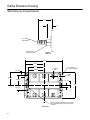Download Siemens TL.. Instruction manual
Transcript
SB Encased Systems Breakers 800A—5000A Frame Ratings Information and Instruction Guide Circuit breaker indicators shown in this booklet are for illustration purposes only. Circuit breakers are to be installed in “Discharged” and “Open” positions only. IMPORTANT The information contained herein is general in nature and not intended for specific application purposes. It does not relieve the user of responsibility to use sound practices in application, installation, operation, and maintenance of the equipment purchased. Siemens reserves the right to make changes in the specifications shown herein or to make improvements at any time without notice or obligations. Should a conflict arise between the general information contained in this publication and the contents of drawings or supplementary material or both, the latter shall take precedence. NOTE *Authorized and qualified personnel— For the purpose of this manual a qualified person is one who is familiar with the installation, construction or operation of the equipment and the hazards involved. In addition, he has the following qualifications: (a) is trained and authorized to de-energize, clear, ground, and tag circuits and equipment in accordance with established safety practices. (b) is trained in the correct care and use of protective equipment such as rubber gloves, hard hat, safety glasses or face shields, flash clothing, etc., in accordance with established safety practices. (c) is trained in rendering first aid. SUMMARY These instructions do not purport to cover all details or variations in equipment, nor to provide for every possible contingency to be met in connection with installation, operation, or maintenance. Should further information be desired or should particular problems arise which are not covered sufficiently for the purchaser’s purposes, the matter should be referred to the local sales office, listed on back of this instruction guide. The contents of this instruction manual should not become part of or modify any prior or existing agreement, commitment or relationship. The sales contract contains the entire obligation of Siemens Energy & Automation, Inc. The warranty contained in the contract between the parties is the sole warranty of Siemens Energy & Automation, Inc. Any statements contained herein do not create new warranties or modify the existing warranty. SB Encased Systems Breakers Table of Contents General Information 2-5 Description Stationary and Moveable Drawout Elements Electronic Trip Units for Siemens SB Encased Breakers 6-7 6 7 Frame Installation Instructions Stationary Drawout Element Movable Drawout Element Fixed Mounted 8-10 8 9 10 Installation Instructions Electronic Trip Unit Rating Plug 11-14 11 13 Operating Instructions Operating the SB Encased Systems Breaker Manipulating the Moveable Drawout Element 15-25 15 18 Internal Accessories Preliminary Installation Procedures Preparation for Installation of Electric Motor Operator External Accessories Siemens ACCESS Communications Universal Test Kit (TS-31) 26-30 26 28 31-34 31 34 Outline Dimension Drawings 1200A Stationary Drawout Element 1200A Moveable Drawout 1200A Fixed-Mounted 2000A Stationary Drawout 2000A Moveable Drawout 2000A Fixed-Mounted 3200A, 4000A, and 5000A Stationary Drawout 3200A, 4000A, and 5000A Moveable Drawout 3200A Fixed-Mounted 4000A and 5000A Fixed-Mounted 35-54 35 37 39 41 43 45 47 49 51 53 Electrical Schematics 55-60 Accessory Ratings 61 Solenoid Coil Resistances 62 Primary Current Injection and Field Testing for SB Breakers 62 NOTE: Information related to specific frame types and catalog numbers does not guarantee product availability. Technical information may change due to product revisions. Consult Siemens sales office concerning any variation of information contained herein. 1 General Information Introduction Siemens SB Encased Systems Breakers bridge the performance gap between Molded Case Circuit Breakers (MCCB) and Low Voltage Power Circuit Breakers (LVPCB). Modern computer-aided design and manufacturing tools were used to effectively blend the technologies of the MCCB and LVPCB. This combination has resulted in a family of encased systems circuit breakers that exhibit the most desirable characteristics of each of the parent technologies. Included in these characteristics are high interrupting capacities, high withstand capabilities (magnetic stress), high-shorttime capabilities (overcurrent heating), and high mechanical and electrical endurances without maintenance. Applications for SB breakers include main, tie, feeder, and emergency source breakers in industrial plants, large commercial complexes, and medical and health care facilities. The circuit breakers are constructed for either fixed or drawout installation. They can be physically grouped in central distribution switchboards or used separately in stand-alone applications. The SB breaker is equipped with a two-step stored energy mechanism for closing and opening the breaker contacts. After a closing operation, sufficient energy is retained in the two-step stored energy mechanism to perform the tripping function. The mechanism may be charged manually with the integrated lowforce charging handle or electrically with the optional electric motor operator. Pushbuttons, switches, and color-coded indicators allow for easy close and open operations . Color keyed label indicates a choice of three interrupting ratings. Extended line/load bus for 2000 through 5000 ampere frames. Completely insulated/encased construction. U-shaped charging handle allows the user to easily charge the mechanism from any angle. Sealable trip unit cover. Meets or exceeds applicable UL and CSA requirements. Mounting holes are outboard for ease of access and are identical for 400 through 2000 ampere frames. Manual close button and charging handle are interlocked. Compact dimensions allow 6-high mounting of 800 and 1200 ampere breakers and 4-high mounting of 2000 ampere breakers in a standard switchboard section. Breaker operating controls grouped in central escutcheon. Integral key interlock. Siemens Encased Systems Breakers 2 One piece molded base and cover for structural integrity. General Information Frame Sizes and Frame Ampere Ratings IEC 947-2 Ratings (SBS Units Only) SB breakers come in four frame sizes with MAX ratings ranging from 400A to 5000A. All frames are rated for 100% continuous operation. Voltage 50/60 Hz Frame Size and Rating Combinations 415 V AC lcu lcs lcw 100 kA 100 kA 25 kA 100 kA 100 kA 35 kA 100 kA 100 kA 50 kA 100 kA 100 kA 65 kA 690 V AC lcu lcs lcw 65 kA 65 kA 25 kA 65 kA 65 kA 35 kA 65 kA 65 kA 50 kA 65 kA 65 kA 65 kA Breaker Frame Ampere Size Breaker MAX Ampere Rating 1200 Amperes (SBA, SBS only) 400, 800, 1200 2000 Amperes 800 (SBH only), 1200, 1600, 2000 3200 Amperes 2500, 3200 5000 Amperes 2500, 3200, 4000, 5000 1200 2000 SB breakers use interchangeable rating plugs. The rating plug ampere values (I n ) allows the effective ampere rating of the breaker to be customized for specific applications. A label on the front of the breaker identifies the rating plugs that may be used with that particular breaker. Available Rating Plugs Rating Plug Ampere Values (I n ) Overcurrent Protection Configurations Siemens Electronic Trip Units for SB breakers are available in seven overcurrent protection configurations to meet specific protection requirements. Six trip units come equipped with Adjustable Continuous Current and Long Time Delay functions. Optional protection configurations are: 200, 225, 250, 300, 350, 400 800 400, 450, 500, 600, 700, 800 1200 600, 700, 800, 1000, 1200 1600 800, 1000, 1200, 1600 Protection Configuration 2000 1000, 1200, 1600, 2000 2500 1600, 2000, 2500 Long Time/Short Time Long Time/Instantaneous Long Time/Short Time/Instantaneous Long Time/Short Time/Ground Fault Long Time/Instantaneous/Ground Fault Long/Short Time/Instantaneous/Ground Fault Fixed Long Time/Instantaneous 3200 1600, 2000, 2500, 3000, 3200 4000 2000, 2500, 3000, 3200, 4000 5000 2500, 3000, 3200, 4000, 5000 Interruption and Short Time Ratings Three short circuit interruption ratings are available for specific applications. The interruption ratings and short-time ratings are given in the following table. UL 489 Interruption and Short Time Ratings Breaker Frame Size 2000 3200 5000 Type SBA Alternative Interrupt Rating (Blue Label) 240 V AC 480 V AC 600 V AC 65 kA 65 kA 42 kA 85 kA 65 kA 50kA — — Type SBS Standard Interrupt Rating (Black Label) 240 V AC 480 V AC 600 V AC 100 kA 100 kA 50 kA 100 kA 100 kA 65 kA 150 kA 100 kA 85 kA 5000 Blue indicates the alternate or the lowest interrupting category (1200–2000A frames). Black indicates the standard interrupting rating. Red indicates the highest available interrupting rating for the SB breaker. 400 1200 3200 Type SBS Standard Interrupt Rating (Black Label) The interruption rating of the SB breaker is specified on the front cover label and is further identified by a color bar at the top left of the breaker label. Rating Plugs MAX Rating Frame Sizes 150 kA 100 kA 85 kA Identifier LS LI LSI LSG LIG LSIG MLI The trip unit that may be used with a specific circuit breaker is identified on the front cover label. RMS Current Sensing The trip unit executes the breaker’s overcurrent fault protection functions. Its adjustment flexibility allows you to accommodate load changes and other protection requirements while still assuring optimum coordination. A standard trip unit feature is RMS current sensing. RMS sensing measures the true heating potential of the current waveform. It allows for more accurate overcurrent protection and eliminates nuisance tripping due to harmonic distortion of the current waveform. Type SBH High Interrupt Rating (Red Label) 240 V AC 480 V AC 600 V AC — 200 kA 150 kA 100 kA 200 kA 150 kA 100 kA 200 kA 150 kA 100 kA 50 kA 65 kA Short Time Rating (t=0.5 seconds) 25 kA 35 kA 3 General Information NOTE: For more information on other standard and optional trip unit features, see Siemens Electronic Trip Units for SB Encased Systems Breakers Information and Instruction Guide Bulletin IPIM-2203 and the Sentron Systems Breaker Energy Communicating Trip Unit Information and Instruction Guide Bulletin IPIM-2208. This patented construction provides a higher interrupting capacity within a smaller housing than can be achieved by more conventional construction. The electrical insulation property of the thermoset material enhances operational safety. The insulated case physically isolates and electrically insulates users from the internal high voltage contacts. The SB breakers incorporate several installation, operation, and safety features. The arc chambers and main contact structure are encased in the back compartment. The trip unit, controls, springs of the stored energy mechanism, and optional internal accessories are located in the front compartment. Access to the front compartment is by the removable front cover. Since the barrier between the two compartments is made from the same insulating thermoset material as the housing, the user is physically isolated and electrically insulated from the main breaker mechanism and contacts when the front cover is removed. Insulated – Encased Construction The SB breaker’s housing, internal barrier, and front cover are molded from a thermoset material with a high-dielectric strength (electrical insulation). The one piece molded case (base and housing) provides enhanced structural integrity. A midbarrier provides outer wall reinforcement, integral arc baffling, and insulation/isolation between the two compartments of the circuit breaker. Photo of 2000A Frame Shown for Illustration Purposes Only 4 General Information Compact Size For space-limited installations, the 1200A and 2000A frames offer a common width of 15 1/2 inches, a common depth of only 12 1/8 inches, a common mounting footprint, and common bus center lines. This compact, shallow depth (even with drawout breakers) permits stacking of six 800A or 1200A breakers or four 2000A breakers in a standard switchboard. This packaging is made possible by the insulated-encased construction and thermal performance of the SB breaker. Even when operated at 100% of the frame rating, no additional ventilation is required for the 1200A and 2000A frames. 2000A Size Frames 1200A Size Frames 0 1 2 3 4 5 6 0 — ✓ ✓ ✓ ✓ ✓ ✓ 1 ✓ ✓ ✓ ✓ ✓ 2 ✓ ✓ ✓ ✓ 3 ✓ ✓ 4 ✓ Possible Number of Frames in a 90-inch Switchboard. Main Stored Energy Spring in Front Compartment Example: Three 1200A and two 2000A breaker combination is possible. Centralized Controls When operated at 100% of the frame rating, 4000A and 5000A frames require 66 in2 of ventilation space in the top and bottom of the front cover. The 3200A frames require no additional ventilation. Detailed outline drawings of the breakers and drawout elements are included in the Outline Dimensions section starting on page 36. The manual charging handle, pushbutton control switches, and color-coded indicators are grouped in the central escutcheon on the front cover. The U-shaped construction of the charging handle provides for a firm grip regardless of the position of the breaker in the switchboard. For safety, the charging handle and push-to-close pushbutton are interlocked. This interlock prevents the breaker from being closed unless the charging handle is in the stowed position, the position to which it will automatically return when it is released. The interlock also prevents the breaker from being manually charged if the Close button is depressed. Operating instructions for the stored energy mechanism and controls are in the Operating Instructions section starting on page 15. Bus Spacing and Connections Specific installation features of SB breakers include common pole spacings and vertical connections. These pole spacings allow for a standard bus connection as specified in UL 891. Detailed outline drawings are contained in the Outline Dimensions section starting on page 36. Two-Step Stored Energy Mechanism A two-step stored energy mechanism is used to close and open the breaker. Energy is initially stored in the main springs of the stored energy mechanism. When the breaker is closed, spring energy is consumed and sufficient energy is retained in the breaker to perform the tripping function. The stored energy mechanism may be charged manually (standard) or electrically (optional). Pushbutton controls allow for easy opening and closing. Color-coded indicators clearly display the opened or closed status of the circuit breaker and charged or discharged status of the stored energy mechanism. Once the breaker is closed, the mechanism can be recharged. The breaker is now prepared for a rapid open-close or open-close-open operation. Centralized Controls and Color-Coded Indicators 5 Description Stationary and Moveable Drawout Elements Simplified Minimum Depth Drawout Mechanism The two elements of a drawout constructed SB Encased Systems Breaker are the stationary drawout element and the moveable drawout element. The stationary drawout element mounts from the front or bottom into a standard switchboard. Bottom mounting flanges are provided for optional mounting arrangements. The moveable drawout element mounts onto the stationary drawout element’s two extension rails. This allows the moveable drawout element to be racked in and out of the stationary drawout element. For inspections, the moveable drawout element must be removed from the extension rails to a work area. Refer to outline drawings of the two types of drawout elements starting on page 36. Each moveable drawout element has four positions: (1) Connected, (2) Test, (3) Unlocked (only), and (4) Unlocked/Withdrawn. A racking mechanism with a low-force pump handle moves the moveable drawout element between the connected, test, and unlocked positions. The pump handle is an integral part of the racking mechanism, and no auxiliary racking device or tool is required. In the unlocked position the moveable drawout element is disengaged from the racking mechanism. The moveable drawout element can be easily pulled between the unlocked position and the withdrawn position. A color-coded indicator displays the connect, test, and unlocked positions of the moveable drawout element. Bus Stabs Secondary Disconnects (right side) Line Side Bus Stab (In Stationary Drawout Element) Load Side Connected Position Test Position Side View Shown Pushing the release lever with the SB breaker contacts closed opens the breaker. You do not have to hold the release lever to rack the moveable drawout element. A directional shift lever determines the direction the moveable drawout element will move when the pump handle is pulled or pushed. Secondary disconnect sliding terminal blocks for terminating internal accessories are mounted on the sides of the stationary and moveable drawout elements. The secondary disconnects are mated as the moveable drawout element is moved from the withdrawn position to the unlocked position. The terminal points of the secondary disconnects are identified on page 59. Step-by-step instructions for operating the racking mechanism begin on page 18. Finger Clusters Moveable Drawout Element Extension Rails Racking Pump Handle Stationary Drawout Element The integral pump handle and two levers are used to control the movement of the moveable drawout element. A single release lever automatically locks the moveable drawout element when it reaches the test or the connected position. The moveable drawout element is released to move to the next position by simply pushing and releasing the release lever. Release Lever Position Indicator Moveable Drawout Element 6 Directional Shift Lever (on side panel) Description Electronic Trip Units For Siemens SB Encased Systems Breakers Trip Units Advanced True RMS Current Sensing Two types of trip unit are available for the SB breakers. The TL (standard) Trip Unit features a full range of industry standard protective settings. The new, high-performance Systems Breaker Energy Communicating Trip Unit (SB-EC Trip Unit) offers advanced metering, protective relaying, time-stamped logs, and power quality monitoring functions, including an integral keypad and LCD graphical display for menu-driven system configuration and real-time voltage and current waveform displays. Both units offer unique models to provide an efficient combination of options versus cost for each application. The TL Trip Unit and the SB-EC Trip Unit feature advanced digital-processing techniques to measure the true heating content of the current waveform. This True RMS value of current measurement virtually eliminates nuisance tripping due to the presence of harmonics on the distribution bus. TL Trip Unit The TL Trip Unit offers adjustable LI, LIG, LSI, and LSIG trip settings and accessory ammeter and load alarm or ground current meter with alarm output. SB-EC Trip Unit Rating Plug In=1000A The Energy Communicating trip unit for the SB offers local and remote programming of all overcurrent trip functions as well as power and energy measurement, advanced protective relays and alarms and power quality functions (harmonics and waveform capture and display). NOTE: For details on these trip units, refer to the Siemens TL Trip Unit Bulletin IPIM-2203 and the Siemens SB-EC Trip Unit Bulletins IPIM-2208. Rating Plug Curve Adjustments Status Indicators MAX Rating Watchdog LEDs MAX Rating = 20 00A Graphical Backlit LCD 1000A Fault Indicators Integral Keypad Built-in Test Functions Plug-in Display Module NOTE:Earlier model trip units may use (I r ) as the Rating Plug Designator and (In ) to denote (MAX Rating). The designations for the current model trip unit are shown at left. Note, however, that the change in designation has no effect on the switch settings used for selecting Continuous, Long Time, Short Time, Instantaneous, and Ground Fault pickup and delay values. RS-232 Communication Port TS-31 Test Connector Typical Trip Adjustment Unit Panel Interchangeable Rating Plugs SB trip units use field interchangeable rating plugs. This allows the ampere rating of the circuit breaker to be field-modified and provides security against indiscriminate changes in the breaker’s ampere rating. SB-EC Trip Unit 7 Frame Installation Instructions Stationary, Moveable, and Fixed-Mounted Drawout Elements Installation instructions for systems breakers, trip units, and rating plugs are presented in this section. Installation instructions for accessories that may be installed in the field are presented in the Accessories section. Installing Drawout Constructed SB Breakers Drawout constructed SB breakers are designed to be installed from the front into a switchboard with a minimum width opening: 19 in. (1200A and 2000A frames), 20.36 in. (3200A frame), and 28.34 in. (5000A frame). The stationary drawout element may be secured in the switchboard at the front and rear to vertical supports or at the top and bottom to horizontal supports. Installing the Stationary Drawout Element Prepare the switchboard for installation of the stationary drawout element in accordance with the outline drawings located in the Outline Dimension Drawings section starting on page 36. The locations of the mounting holes are depicted on the drawings. Carefully uncrate the stationary drawout element. Remove all packing material with the exception of the tie wraps holding the extension rails in place. Depending upon the installation scheme, it may be necessary to remove the tie wraps on the extension rails just prior to securing the stationary drawout element in the switchboard. If the stationary drawout element is secured to a pallet, remove the securing device. The bottom of the stationary drawout must be secured to the switchboard using four 3/8-inch bolts. Additional mounting hardware may be used to attach the top and front of the stationary drawout but is not required. The stationary drawout element can be manually lifted and held in position as it is being installed. However, if preferred, the two holes identified as lifting points on the outline drawing may be used to attach a lifting device. 8 Attach lifting device to identified lifting points only. NOTE: The two rear holes are located so that the stationary drawout element can be easily balanced as it is being lifted by a crane or hoist. Do not lift the stationary drawout element using only the two top front holes. If preferred, the device can be lifted using all four top holes. Lifting devices should not be attached to any other points. The stationary drawout element should not be lifted by the primary stabs. Lift the stationary drawout element into position and secure it in place. Remove the lifting device. Remove the tie wraps securing the extension rails. Check to ensure that no packing or other foreign material impedes rail movement. Frame Installation Instructions Stationary, Moveable, and Fixed-Mounted Drawout Elements Installing the Moveable Drawout Element The outline drawings of the moveable drawout elements are located in the Outline Dimension Drawings section starting on page 36. Carefully uncrate the moveable drawout element and remove all packing material with the exception of the wire ties holding the racking pump handle in place. Items such as a label for a dead front shield and keys for the SB breaker with a key interlock accessory may be taped to the top of the moveable drawout element. If the moveable drawout element is secured to a pallet, remove the securing device. Lift by using the rear guide posts (one is located on left side and one on right). Lift the moveable drawout element over the extension rails. For the 1200A and 2000A frame, align the moveable drawout element so that the support brackets straddle the inside guide rails, and carefully lower the moveable drawout element onto the rail guides. For the 3200A and 5000A frame, align the moveable drawout element so that the rollers straddle the extension rails, and carefully lower the moveable drawout element onto the extension rails. Remove the lifting device. Remove the tie holding the racking pump handle. Preferred lifting arrangement. Attach the lifting device accessory as illustrated. If lifting straps are used instead of the lifting device accessory, the lifting straps should go between the primary contacts. In either arrangement, the moveable drawout element may be balanced as it is being lifted by a crane or hoist. The moveable drawout element should not be lifted by the primary contacts. Pull out the extension rails on the stationary drawout element until they hit a solid stop. Rollers and Rail 9 Frame Installation Instructions Stationary, Moveable, and Fixed-Mounted Drawout Elements To correctly engage the moveable drawout element with the racking mechanism, the crank pins on the sides of the moveable drawout element must be in the Unlocked position as illustrated and the release lever must be in the Up position. During shipping and handling, the crank pins may have rotated out of position. If so, rotate them to the correct position. The moveable drawout element may now be moved/racked into the stationary drawout element. Racking instructions start on page 18. Release Lever Mechanism Installing Fixed-Mounted SB Breakers Crank Pin in Unlocked Position Prepare the switchboard for installation of the SB breaker in accordance with the outline drawings at the end of this section. The outline drawings are located in the Outline Dimension Drawings section starting on page 36. The locations of the mounting holes and the recommended screws are depicted on the drawing. All four, six or eight mounting screws will be used to secure the breaker to the switchboard. Carefully uncrate the breaker and remove all packing material. If the breaker is secured to a pallet, remove the securing device. Crank Pin in Test Position Lifting straps should go between the stabs. Attach the lifting straps as illustrated. The breaker should not be lifted by the primary stabs; the lifting straps should go between the stabs. In this arrangement the breaker may be easily balanced while it is being lifted by a crane or hoist. Crank Pin in Closed or Connected Position 10 Lift the breaker into position and secure it with 4 mounting screws for 1200A and 2000A frame sizes, 6 mounting screws for 3200A frame size, and 8 mounting screws for the 5000A frame size torqued to 13–15 ft-lbs. Remove the lifting straps. Installation Instructions Electronic Trip Unit Note: If you are installing a SB-EC Trip Unit, refer to the Information and Instruction Guide for this device (IPIM2208). To install the trip unit, remove the breaker’s front cover. This is done by removing the four recessed Phillips head screws in positions 2, 3, 6, and 7, as well as the four Phillips head screws in positions 1, 4, 5, and 8, which hold the front cover in place. NOTE: For more complete information on other standard and optional features of the electronic trip units, see Siemens Electronic Trip Units for SB Encased Systems Breakers Information and Instruction Guide Bulletin IPIM2203 and the Sentron Systems Breaker Energy Communicating Trip Unit Information and Instruction Guide Bulletin IPIM-2208. ! CAUTION Do not attempt to install a trip unit with the breaker Closed or Charged. Make certain breaker is Open and Discharged as shown above. Personal injury or mechanical damage may occur. Installation of Electronic Trip Unit The SB breaker has a built-in interlock device that prevents the breaker from being closed when there is not an installed trip unit. This same interlock device will trip the breaker when the trip unit is removed. 1 2 2. Lift off front cover. On trip units with ground fault protection, the ground fault selection switch on the side of the trip unit must be set to the appropriate sensing scheme—Residual or Source Ground/Zero Sequence—before installing the trip unit. The trip unit is preset at the factory to a residual sensing scheme. 3 4 5 6 7 8 3. Set ground fault selection switch. 1. Remove 8 screws from breaker front cover. 11 Installation Instructions Electronic Trip Unit Before attempting to install the trip unit, check the label on the side of the unit to make sure that it is the correct unit for the SB breaker. A built-in rejection scheme will prevent the installation of a trip unit into a breaker for which it is not intended. 4. Check label on side of trip unit. This scheme consists of two pins on the support plate on which the trip unit will set and two matching holes in the bottom of the trip unit. If the holes in the bottom of the trip unit do not aligned with the pins, the trip unit cannot be installed in the SB breaker. If there is any doubt about a trip unit being the correct unit for a breaker, hold the trip unit upside down and check the alignment of the pins and holes. 6. Lower trip unit onto support plate. After the connector has been mated, lower (push) the trip unit onto the support plate. The pins on the support plate will fit into the holes in the bottom of the trip unit. 7. Secure trip unit. 5. Mate pin connectors. Mate the connector half on the back of the trip unit with its corresponding connector half in the breaker. Secure the trip unit in place with the retaining screw located at the top of the trip unit. Torque 6 to 8 in-lbs. If the trip unit top is not secured correctly, the interlock will prevent the breaker from closing. NOTE: Before energizing breaker, be sure to install a correct rating plug. See page 13. 12 Installation Instructions Electronic Trip Unit Rating Plug 8. Replace circuit breaker front cover. Replace the front cover. Then, replace the eight front cover screws. ! CAUTION Do not attempt to install a rating plug with the breaker Closed or Charged. Make certain breaker is Open and Discharged as shown above. Personal injury or mechanical damage may occur. Verify that breaker is Open before inserting or removing a rating plug. Breaker should always be in the Open position when there is no rating plug in the trip unit. 1. Remove trip unit screws that hold the transparent cover. The rating plug and adjustments on the front panel of the trip unit are protected by a transparent cover. Before installing a rating plug or setting the adjustments on the trip unit, this cover must be removed. Unscrew the two screws that hold it in place. 9. Re-install the eight screws that hold the front cover in place. 2. With a small screwdriver, gently pry the cover loose at one end and remove it carefully. 13 Installation Instructions Rating Plug ! CAUTION Do not attempt to force an incorrect rating plug into a trip unit. Mechanical damage may occur. The receptacle in the trip unit has been keyed to prevent the insertion of an incorrect rating plug. 5. To replace the cover, bow it slightly in the middle and snap into place. 3. Check label on the rating plug. Check the rating plug label to verify that it is the correct plug for the trip unit. If it is not a correct plug, the pins will not mate with the plug receptacle. After the rating plug has been inserted and the necessary setting adjustments have been made, replace the cover by sliding the protective shield into the top lip of the trip unit, bow it slightly in middle, and press it down with your thumb on bottom to snap shield into place. Replace the two special retaining screws. NOTE: For more complete information on the electronic trip units, see Siemens Electronic Trip Units for SB Encased Systems Breakers Information and Instruction Guide Bulletin IPIM-2203 and the Sentron Systems Breaker Energy Communicating Trip Unit Information and Instruction Guide Bulletin IPIM-2208. 4. To insert rating plug, align plug with plug receptacle and press into place. To insert a rating plug in the trip unit, align the plug with the plug receptacle and press the plug into place. The clips on the plug secure the plug, eliminating the need for screws or latches. To remove a rating plug, squeeze the clips and pull the plug from the plug receptacle. Because the plug is held in place by compression, some force is required to remove the plug. Do not close the breaker with the rating plug removed from the trip unit. 14 6. The cover may be sealed with a lead seal for tamper evident protection. After the cover has been replaced, a wire may be inserted through the holes in the screws and secured with a meter seal. This will help prevent tampering. Operating Instructions Operating the SB Encased Systems Breaker General Instructions Operating the SB Breaker Instructions for charging the stored energy mechanism, closing and opening the breaker, and positioning and rotating the moveable drawout elements of the drawout-constructed SB breakers are presented in this section. The trip unit’s standard test and monitoring functions are also presented. These instructions are grouped into two parts: Operating the SB Breaker and Manipulating the Moveable Drawout Element. Before bringing the SB breaker on-line, the user should be familiar with the test and monitoring functions. Operating instructions for the accessories are presented in the Accessories Section. The SB breaker controls and charging handle for the stored energy mechanism are located in the central escutcheon of the front panel. Standard controls are Push-to-Close and Pushto-Open pushbuttons. Color-coded indicators display the charged/discharged status of the stored energy mechanism and the closed/open status of the breaker. Positions are available in the central escutcheon for a Key Interlock and an Electric Close pushbutton. A. Stored energy mechanism spring charged/ spring discharged status indicator B. Push-to-Close pushbutton A D B E C F C. Position for Electric Close pushbutton D. Circuit breaker Closed/Open status indicator E. Position for Key Interlock F. Push-to-Open pushbutton SB Encased Systems Breaker Controls and Indicators 15 Operating Instructions Operating the SB Encased Systems Breaker Discharged indicator points to Spring Charged. The charging handle returns to the stowed position when released. While manually charging the breaker with the charging handle, do not depress the Push-to-Close or Push-to-Open push buttons. If an optional electric motor operator is employed, the electric operator automatically recharges the stored energy mechanism when the breaker is closed. If the electric operator is disabled, the stored energy mechanism may be charged manually. Manually Charging the Stored Energy Mechanism The stored energy mechanism may be charged with the SB breaker open or closed. If the stored energy mechanism is charged with the breaker open, sufficient energy is stored to close and then open the breaker without recharging. If the stored energy mechanism is charged with the breaker closed, the operating sequence of open-close-open may be executed without recharging. To manually charge the stored energy mechanism, pull the charging handle. ! CAUTION Do not exert further downward pressure when springs are charged or handle is against bottom stop as shown in the illustration below. Potential damage to housing may occur. Five or six full strokes, or several partial strokes are required to fully charge the stored energy mechanism. When the stored energy mechanism is fully charged, Spring Charged/Spring To manually charge the stored energy mechanism, pull the charging handle downward five or six strokes until indicator points to “Spring Charged.” 16 Operating Instructions Operating the SB Encased Systems Breaker Discharging the Stored Energy Mechanism Without Closing the SB Breaker Discharging the energy in the stored energy mechanism without closing the breaker creates an abnormally high shock condition on the breaker. Avoid this procedure except for safety and/or emergency reasons. To discharge the energy, push and hold the Open pushbutton and then push the Close pushbutton. On electrically-operated breakers, the electric operator should be disabled (one way is to remove the fuse) before discharging the stored energy. Otherwise, the electric operator automatically recharges the springs. To close the breaker, standard closing-prevention devices require that the following: (1) a trip unit must be installed in the SB breaker, (2) the stored energy mechanism must be fully charged, and (3) the charging handle must be in the stowed position. On drawout constructions, the release lever must be in the release-engaged position (up position). Accessories that inhibit the breaker from being locally closed are presented in the Accessories section. Included are a closing-blocking device for use with remotely-operated circuit breakers, key interlocks, and other locking devices. Closing the SB Breaker Locally Before the breaker can be closed, the stored energy mechanism must be fully charged and all of the closing-prevention devices (and accessories) must be in the noninhibiting state or position. In this condition, all that is required to close the breaker is to push the Close pushbutton. When the breaker is closed the Contacts Closed/Contacts Open indicator will point to Contacts Closed. Indicates that the circuit breaker is Closed with the springs in the Charged position. Indicates that the circuit breaker is Open with the springs in the “Discharged” position. Opening the SB Breaker Locally To locally open the breaker, push the Open pushbutton. When the breaker is open, the Contacts Closed/Contacts Open indicator will point to Contacts Open. Built-in safety devices trip the SB breaker if the trip unit is removed or the release lever on the drawout mechanism is depressed. Performing the trip unit integral test in the trip mode also trips the breaker. Discharging energy from the stored energy mechanism without closing contacts. 17 Operating Instructions Manipulating the Moveable Drawout Element Manipulating the Moveable Drawout Element There are four positions of the moveable drawout element. These four positions are defined as Connected, Test, Unlocked, and Unlocked/Withdrawn. The connected position is the normal operating position of the breaker. In this position the primary stabs and secondary contacts are connected and the moveable drawout element is locked into position. In the test position, the primary stabs are disconnected, the secondary contacts are connected, and the moveable drawout element is locked into position. The unlocked position is a transition position between the test position and the withdrawn position. Physically, the unlocked position and test position are the same. However, in the unlocked position, the moveable drawout element is disengaged from the drive mechanism. The breaker should not be tested when the moveable drawout element is in the unlocked position. In the unlocked/withdrawn position, the secondary contacts are disconnected and the moveable drawout element is disengaged from the release mechanism. The moveable drawout element can be pulled to the fully withdrawn position where it can be inspected or removed from the stationary drawout element. NOTE: Relationship of finger clusters and bus will be the same for all drawout frames. Configurations may change. Bus Stab Bus Stab Finger Cluster Finger Cluster Test Connected Connected Position Moveable drawout element in the Connected position. Bus Stab Bus Stab Finger Cluster Finger Cluster Test Unlocked Test or Unlocked Position Moveable drawout element in the Test or Unlocked position. Bus Stab Finger Cluster Unlocked Withdrawn Position Moveable drawout element in the Withdrawn position. 18 Bus Stab Finger Cluster Withdrawn Operating Instructions Manipulating the Moveable Drawout Element Directional Shift Lever Racking Controls A built-in, low-force pump handle and two control levers are used to rack the moveable drawout element between the Connected, Test, and Unlocked positions. The directional shift lever determines the direction the movable drawout element will move when it is racked. The lever has three positions: racking-out, neutral, and racking-in. When the lever is in the racking-out position (pulled all the way out), the moveable drawout element may be racked from the Connected position to the Test position, and from the Test position to the Unlocked position. When the lever is set in the neutral position (located midway between the racking-in and racking-out positions), the racking pump handle is disengaged from the racking mechanism. In the racking-in position (pushed all the way forward), the moveable drawout element may be racked from the Unlocked position to the Test position, and from the Test position to the Connected position. E D A B 1. Racking-out Position C F A. Moveable Drawout Element C. Position Indicator E. Racking Pump Handle B. Release Lever D. Stationary Element F. Directional Shift Lever 2. Neutral Position Racking Controls Locations 3. Racking-in Position 19 Operating Instructions Manipulating the Moveable Drawout Element Racking Pump Handle Drawout Position Indicator A low-force pump handle is used to rack the moveable drawout element. The pump handle is an integral part of the racking mechanism, eliminating the need for an auxiliary racking device. If there is any resistance in returning the pump handle to the stowed position, set the directional shift lever to the neutral position. The racking pump handle can then be returned to the stowed position. A color-coded indicator displays the position of the moveable drawout element: connected (red), test (yellow), and unlocked (yellow). When the moveable drawout element is being racked from one position to another position, the indicator will display the more critical position. The Connected position is defined to be more critical than the Test position and the Test position to be more critical than the Unlocked position. This means that when racking the moveable drawout element from the Connected position to the Test position, the indicator will continue to display the Connected position until the moveable drawout element has been racked all the way to the Test position. Conversely, when racking from the Test to the Connected position, the indicator will display the Connected position as soon as the SB breaker is moved toward the Connected position. The process is the same when racking between the Test and Unlocked position. Racking Pump Handle in Stowed Position Unlocked Position (Yellow) Test Position (Yellow) Drawout Position Indicator Racking Pump Handle in Full Stroke Position 20 Connected Position (Red) Operating Instructions Manipulating the Moveable Drawout Element Fully Withdrawn and Unlocked Positions To move the moveable drawout element from the Fully Withdrawn position to the Unlocked position, push toward the bus connections until the moveable drawout element hits a solid stop. The secondary disconnects on both sides of the moveable and stationary drawout elements will mate as the moveable drawout element moves into the Unlocked position. When the moveable drawout element is in the Unlocked position, the pointer on the position indicator will point to the Unlocked symbol. To move the moveable drawout element from the Unlocked position to the Fully Withdrawn position, fully extend the side rails until they rest in a horizontal position. Then pull the moveable drawout element to the ends of the rails. Pushing and pulling the moveable drawout element between the Withdrawn and Unlocked postiions. 21 Operating Instructions Manipulating the Moveable Drawout Element ! CAUTION To avoid damaging the racking mechanism, always pull the release lever before racking the moveable drawout element. Unlocked Position to Test Position Racking the moveable drawout element from the Unlocked position to the Test position engages the moveable drawout element with the stationary drawout element. The physical position of the moveable drawout element will be unchanged. Complete the steps that follow to rack the moveable drawout element from the Unlocked position to the Test position. 3. Pump the racking pump handle until the moveable drawout element has reached the Test position. NOTE: If extension rails are pulled out, push them in until they hit a solid stop. 1. Push in the directional shift lever. This is the racking-in position. 4. When the moveable drawout element reaches the Test position, the release lever will automatically return to the release-engaged (up) position, the racking pump cannot be pumped, and the position indicator will display that the moveable drawout element is in the Test position. 2. Pull the release lever down to the release-disengaged position. (Illustrated beneath padlock device.) If the breaker contacts are closed, pulling the release lever down will trip the breaker. 22 Operating Instructions Manipulating the Moveable Drawout Element ! CAUTION To avoid damaging the racking mechanism, always pull the release lever before racking the moveable drawout element. Test Position to Connected Position To rack the moveable drawout element from the Test position to the Connected position. 3. Pump the racking pump handle until the moveable drawout element is in the Connected position. 1. Push in the directional shift lever. This is the racking-in position. 4. As soon as the moveable drawout element is racked from the Test position, the position indicator will display that the moveable drawout element is in the Connected position. However, the moveable drawout element will not be completely in the Connected position until the release lever has automatically returned to the release-engaged position. Push the side rails back into the stored position. 2. Pull the release lever down to the release-disengaged position. (Illustrated beneath padlock device.) If the breaker contacts are closed, pulling the release lever down will trip the breaker. 23 Operating Instructions Manipulating the Moveable Drawout Element ! CAUTION To avoid damaging the racking mechanism, always pull the release lever before racking the moveable drawout element. Connected Position to Test Position To rack the moveable drawout element from the Connected position to the Test position, ensure that the SB breaker is open. (If the breaker is closed and the release lever is moved downward to the interlock disengaged position, the breaker will trip.) 3. Pump the racking pump handle until the moveable drawout element is in the Test position. 1. Pull out the directional shift lever. This is the racking-out position. 4. When the moveable drawout element reaches the Test position, the release lever will automatically return to the interlock engaged position, the racking pump handle cannot be pumped, and the position indicator will display that the moveable drawout element is in the Test position. 2. Pull the release lever down to the interlock disengaged position. (Illustrated beneath the padlock device.) If the breaker contacts are closed, this action will trip the breaker. 24 Operating Instructions Manipulating the Moveable Drawout Element ! CAUTION To avoid damaging the racking mechnism, always pull the release level before racking the moveable drawout element. Test Position to Unlocked Position 4. Pump the racking pump handle until the moveable drawout element is in the Unlocked position. Racking the moveable drawout element from the Test position to the Unlocked position disengages the moveable drawout element from the stationary drawout element. The physical position of the moveable drawout element will be unchanged. To rack the moveable drawout element from the Test position to Unlocked position, complete the following steps: 5. When the moveable drawout element reaches the Unlocked position, the release lever will automatically return to the interlock engaged (up) position and the position indicator will display the Unlocked position. Pull out the extension rails until they hit a solid stop before pulling out the moveable drawout. (3200-5000A only). 1. Pull out the directional shift lever. This is the racking-out position. 2. Pull the release lever down to the interlock disengaged position. (Illustrated beneath the padlock device.) If the breaker contacts are closed, this action will trip the breaker. 3. If breaker will be withdrawn: Extend side rails fully until they are in a horizontal position (3200-5000 amp only). Bus Stab Bus Stab Finger Cluster Finger Cluster Test Unlocked Relative Position of Finger Clusters to Bus Stabs 25 Internal Accessories Preliminary Installation Procedures NOTE: Refer to the separate SB Accessories Installation and Instruction Guide for information on Accessory Installation and ratings. Refer to the separate SB Trouble Shooting Guide for trouble-shooting tips. ! CAUTION Mechanism can cause severe injury when cover is removed. Before removing cover, push open button, push close button, and then push open button again. ! CAUTION Install all accessories with the breaker Open and Discharged as shown above. To avoid injury or damage to equipment, do not install accessories with breaker in a Closed or Charged position. NOTE: Siemens recommends that all accessories be installed using the instruction information accompanying the accessory, or by referring to the Accessory Manuals (IPIS-00105 and IPIS-00106). 26 1. Before removing the cover check to be sure the circuit breaker main contacts are open and the closing springs are discharged by first pushing the open button. 2. Push the close button and then repeat pushing of the open button. Verify that the status indicators show Spring Discharged and Contacts Open. Internal Accessories Preliminary Installation Procedures 3. Remove the breaker cover by first removing the four #10 Phillips head screws at the corners and the four 1/4” Phillips head screws in recesses in cover. 5. Remove the trip unit if installed, by removing trip unit retaining screw. 4. Remove cover. 6. Slide the trip unit up to clear the support bracket pins. 7. Remove the trip unit by pulling the trip unit away from the trip unit plug. 27 Internal Accessories Preparation For Installation of Internal Accessories Accessories The full family of accessories available for Siemens SB breakers are presented in this section. The accessories are divided into two groups. Group one consists of accessories installed in the front compartment of the circuit breaker (Internal Accessories). . ! CAUTION Install all accessories with the breaker Open and Discharged as shown above. To avoid injury or damage to equipment, do not install accessories with breaker in a Closed or Charged position. NOTE: Refer to the separate SB Accessories Installation and Instruction Guide for information on Accessory Installation and ratings. Refer to the separate SB Trouble Shooting Guide for trouble-shooting tips (IPIS-001020599). Group two consists of accessories installed or used outside of the front compartment (External Accessories). The External Accessories are installed on the exterior of the circuit breaker, on the drawout elements, or at remote locations. When the installation location is referred to as the right side or left side, it is with reference to the user’s right or left side when facing the front of the breaker. Components required to access or activate an accessory such as a switch or indicator at a remote location are assumed to be user supplied unless otherwise stated. Group One – Internal Accessories Secondary connections to remote locations are made to secondary disconnects on drawout breakers and to control terminal blocks on fixed-mounted breakers. The terminal points for all internal accessories are illustrated in the control terminals diagram on page 59. Control power connections for accessories are made through terminal blocks mounted on the sides of the breaker. Drawout constructed breaker control power connections are made through secondary disconnects mounted on the stationary and moving elements. Electric Operator Troubleshooting Guide Symptom Solutions Motor does not run. 1. Check for springs already charged by checking spring charge indicator. 2. Check for rated voltage at LT1 (+) and LT5 (–). 3. Check motor fuse – requires 2.5A Slo-Blo fuse. 4. Check all wiring connections. 5. If the lamp connected to LT4 is blinking slowly (1 second on, 2 seconds off), manually charge breaker. Motor runs for 20 seconds, does not charge springs, optional lamp on LT4 blinks slowly (1 second on, 2 seconds off). 1. Breaker has been partially charged manually. Complete manual charge operation with the charging handle. Electric motor operator should now be engaged for the next charge cycle. Breaker will not close electrically. 1. Check to see if springs are charged by checking charged indicator flag. 2. Check for power on LT1 (+) and LT5 (–). 3. Check for power on LT2 (+). If power is on LT2 (+), remove and re-apply. 4. Check to see if breaker is locked in open position by either padlocking device, kirk key, or drawout interlock. 5. Check to see if breaker handle is fully seated in cover. 6. Check all wiring connections. 7. Check motor fuse – requires 2.5A Slo-Blo fuse. 8. Verify latch check switch adjustment Lamp on LT4 blinks slowly (1 second on, 2 seconds off). 1. Manually charge breaker springs. Lamp on LT4 should remain on. 28 Internal Accessories Preparation For Installation of Internal Accessories Removing the Left and Right Drawout Mechanism Complete the following steps to remove the crankshaft. 5. Take off the left and/or right mechanism assemblies (as required) by removing the two, three or four 5/16-inch bolts and nuts on each side. 1. Remove the E-rings from the bar cap pin on each side. Note: e-ring may be located on outside of plate. *Note this location for reassembly. 2. Remove the bar cap pin from each side. Note: It may be necessary to remove the bar cap pin from the opposite side. Note this orientation for reassembly. 3. Rotate the bar caps upward. Reinstalling the Left and Right Drawout Mechanism Remove cover. Install cover, making sure metal clips are in place on left and right. 1. Attach the left and/or right mechanism assemblies to the breaker using two, three or four 5/16-inch bolts and nuts. Torque the bolts to 16 to 20 ft.-lbs. Using 1/4” nut driver, reinstall the 2 screws into center recesses of either side mechanism assembly. 4a. Lift out the crankshaft assembly. (Rotating the crankshaft back and forth makes it easier to remove.) 4b. Using 1/4” nut driver, remove 2 screws from center recesses of left or right mechanical assembly. 2. Rotate the bar caps upward. 29 Internal Accessories Preparation For Installation of Internal Accessories 5. Install the bar cap pins through the bar caps and left and right mechanism assemblies with the head of the pins toward the center of the breaker. Note: Bar cap pin should be reinstalled on the side it was originally removed. 3. Install the crankshaft assembly by positioning the crank pin anywhere between the unlocked and connected positions as shown and lowering the crankshaft to the bottom of the slot. During crankshaft assembly installation, the lock bar must be held in the proper position. This may be done by inserting a screwdriver into the double-D hole (if present) and pushing until a solid stop is felt. If the double-D hole is not present, use the rectangular cutout to gain access to the lockbar as shown. . 6. Install an E-ring on each bar cap pin. Note: e-ring should be installed on the side of the plate that it was orginally removed. 7. Complete steps 1 to 4 on Unlocked Position to Test Position on page 22 to verify the lock bar is in the proper position. You should have to pull the interlock lever down before racking the drawout, and the lever should return to the engaged position when the drawout reaches the unlocked, test, or connected positions. If the interlock lever does not operate in this manner, the lock bar is not in the proper position and step 3 above must be repeated. Perform steps 1-5 on test position to unlocked position on page 25, returning crankshaft to correct position before breaker installation. NOTE: Failure to ensure proper drawout operation can cause the drawout to not lock in the correct position. Injury to personnel and damage to equipment can result. 4. Rotate the bar caps downward. 30 External Accessories Siemens ACCESS Communications System data displays and trip unit configuration via Siemens SBWIN software. Remote open/close operation is also possible if a remote open/close relay is installed. Expansion Plug Breaker Type Frame Size Mounting Type SB ICCB 1200A, 2000A Fixed EPSBFMK Drawout EPSBDMK SB ICCB SB Breaker Communication All SB Circuit Breaker trip units feature two levels of communication: Zone Selective Interlocking and ACCESS System openprotocol communications. The SB-EC Trip Unit is fully equipped for direct integration into ACCESS or compatible communication systems. It does not require a MTA (Muliplexer/Translator for ACCESS communications and Zone Interlocking) or expansion plug (EP). If zone selective interlocking alone is specified for a SB-EC or TL Trip Unit, a MTZ (Muliplexer/Translator for Zone Interlocking) and an EP are required. If zone selective interlocking and full ACCESS communications are specified for a TL Trip Unit, a MTA and an EP are required. Sensitrip MCCB 3200A, 5000A ALL Cat. No. Fixed EPSB4FMK Drawout EPSB4DMK ALL EP Factory wired when ACESS communications or ZSI is ordered for the SB breaker from the factory. The EP is an electronic interface and isolation module required to integrate a breaker into an ACCESS system. When required, one expansion plug is used for each circuit breaker in the system and is used to interface trip units to a MTZ or MTA. The expansion plug is always necessary for zone interlocking or full ACCESS communications for the TL Trip Unit. It is not required for ACCESS communications with the SB-EC Trip Unit. However, an expansion plug is required for zone interlocking with the SB-EC Trip Unit. The MT (as in MTA and MTZ) is a minicomputer that collect data from and transmit data to difference components integrated into the ACCESS communications system. The MT can support up to eight field devices. Multiple MTs can be connected, although an expansion plug may be required for each trip unit. Siemens WinPM supervisory software (version 4.0 or later) delivers a powerful energy management system providing sophisticated monitoring capability to a host computer and other components in the electrical distribution system at affordable cost. It also provides process control, including peak demand, trend analysis, waveform analysis, and harmonic calculations and displays. These functions help pinpoint energy consumption, power quality issues, and the energy cost of any process. Outages and potential outages can be quickly diagnosed and plans can be generated for expansion and preventative plant maintenance. NOTE: Refer to Bulletin IPIM-2211 for additional information on the MTA and Siemens WinPM software. Communications is accomplished via EIA-485 twisted pair wire or modem. It provides communications to a remote site and allows access to multiple plants. WinPM uses a Microsoft Windows dynamic data exchange (DDE) server that allows data exchange to other Windows-based software such as spreadsheets and word processors. Protocol Converters are available from the Siemens ACCESS group for connecting a variety of open and proprietary automation protocols, including Profibus DP, LonWorks, Siemens S7 PLC, and many other third-party PLCs and associated networks. The SB-EC Trip Unit’s EIA-2342 communications port provides additional PC communications for available trip unit EPSB Expansion Plug Dimension Drawing SB Systems Breakers The following sections describe both types of SB trip units, the standard Type ‘TL’ unit with rotary switches, and the SB Energy-Comm (SB-EC) Trip Unit with keypad and display. Since the SB-EC Trip Unit has integral communications capability, the MTA device is not required to connect within an ACCESS system, however for SB-EC Trip Units in a ZSI system, an MTZ or MTA is required. The type EPSB expansion plug is factory wired to the SB breaker trip unit’s rear connector and also located near and wired to the SB breaker’s secondary terminal block for fixed mount breakers or sliding disconnects for drawout breakers. These connections are factory wired when the SB breaker is ordered with the standard switch based type ‘TL’ trip unit for ACCESS communications or for any trip unit with ZSI capability. Installed ICCB SB breakers without communication capability may be field upgraded for communication capability by Siemens Field Service personnel only. 31 External Accessories Siemens ACCESS Communications System 2. If multiple MT’s are used, the “Com” terminal from the first MT’s “SEABus Out” port must be connected to the “Com” terminal of the next MT’s “SEABus In” port on each MT being used. The MTCSB cable is used to connect an MTA or MTZ to an EPSB expansion plug via the SB breaker secondary terminal block or sliding disconnect. A. SB Breaker Zone Selective Interlocking (only) 3. Based on the site’s coordination study, configure the expansion plug’s DIP switches for Short Time and/or Ground Fault ZSI per the EP Information and Instruction Sheet. 1. All SB Breaker Trip Units Components Required: 4. Configure the MTZ to identify the zones for each breaker, per the site’s coordination study and information and instruction sheet. Refer to figure 1 for system connections diagram. • Siemens type MTZ – one per 8 trip units • Siemens type EPSB expansion plug – one per trip unit, factory wired • Siemens type MTCSB cable – one per trip unit Installation: 1. When the factory-installed ZSI option is present, the EPSB expansion plug is already wired to the breaker and secondary control terminals. Connect an MTCSB cable’s spade lugs from the appropriate SB breaker’s secondary terminals (LB9, 10, 11, & 12) to one of eight communication inputs on the MTZ. Factory Wired SB Breaker With SB-EC Trip Unit (LB 9) LB Breaker Terminals (LB 10) (LB 7) (LB 11) (LB 6) RS-485 Common (LB 12) (LB 5) EPSB Factory Wired Required for ZSI only ACCESS Communications to WinPM or DTU-3005 Protocol Converter RS-485 (+) RS-485 (-) MTCSB Cable Required for ZSI only with EC Trip Unit (A(+) B(-) IN MT (#1) 1 2 3 4 (A(+) B(-) Com IN (A(+) B(-) Com OUT 5 6 7 ZI IN 8 ZI OUT MT (#2) MTC Cable 1 2 3 4 5 6 LB Breaker Terminals (LB 9) (LB 10) MTCSB Cable MTC Cable (LB 11) (LB12) EP EPC Cable Factory Wired EPSB Sensitrip MCCB Figure 1 System Connection Diagram 32 Factory Wired SB Breaker With Type ‘TL’ Trip Unit 7 8 External Accessories Siemens ACCESS Communications System B. SB Breaker ACCESS Communications (with or without Zone Interlocking) 1. Standard type ‘TL’ switch-based trip unit Components Required: • Siemens type MTZ – one per 8 trip units • Siemens type EPSB expansion plug – one per trip unit, factory wired • Siemens type MTCSB cable – one per trip unit located on the breakers secondary control terminals <LB5> to RS485(+), <LB6> to RS-485(-), and <LB7> to Shield/Common. Refer to figure 1 for system connection diagram. Summary The following table summarizes the required Component Types per each trip unit in the system. One component per trip unit unless otherwise otherwise noted: Component Selection Guide Trip Units and Application Installation: 1. When the factory-installed ACCESS communications option is present, the EPSB expansion plug is already wired to the breaker and secondary control terminals. Connect an MTCSB cable’s spade lugs to the appropriate SB breaker’s secondary terminals (LB9, 10, 11, & 12) then to one of eight communication inputs on the MTA. 2. If ZSI functionality is additionally required, per the site’s coordination study, configure the expansion plug’s DIP switches for Short Time and/or Ground Fault ZSI per the expansion plug’s Information and Instruction Sheet. Configure the MTA to identify the zones for each breaker, per the site’s coordination study and the MTA’s instruction sheet. 3. If multiple MT’s are used, the “Com” terminal from the first MT’s “SEABus Out” port must be connected to the “Com” terminal of the next MT’s “SEABus In” port on each MT being used. 4. If ZSI is not required, set the expansion plug’s DIP switches to NO ZONE (0000), the MTA’s Device Configuration DIP switches to NO ZONE (00) and the Device Type MTA’s DIP switch to MCCB/ICCB (0001). 5. Connect RS-485 twisted pair communication cable to the MTA’s A(+) and B(-) terminals. Connect only one end of the cable’s shield to the MT’s GND terminal. Configure the ACCESS system network, per Installing the ACCESS System manual. An Isolated Multidrop Converter may be installed as an option. See figure 1 for system connection diagram. 2. SB-EC Trip unit Since the SB-EC Trip Unit has direct communications with an ACCESS network, no intermediate devices are required unless ZSI functionality is required. If ZSI is required, connect as per above using an MTA if type ‘TL’ SB breaker trip units or Sensitrip MCCB trip units are part of the overall system and both ACCESS communications and ZSI are required. Any application requiring only ZSI requires an MTZ configured as above. Component Type EP ZSI (only) with Sensitrip MCCB’s ✔ ACCESS and/or ZSI with Sensitrip MCCB’s ✔ MTA ✔ ✔ ACCESS with SB-EC Trip Units ✔ ✔ EPC Cable ✔ ✔ MTC Cable ✔ ✔ MTCSB Cable ACCESS and/or ZSI with SB-TL Trip Units ✔ EPSB MTZ ZSI (only) with all SB-EC Trip Units ✔ ✔ ✔ When ordered with circuit breaker from the factory. One MTA or MTZ per eight trip units when required. Always required when multiple T’s are used. One additional cable per each additional MT. Notes: 1. It is recommended that for long, single-ended runs (over 1000 ft.), that a 120 ohm, 1/4 watt terminating resistor between the Data+ and Data- terminals of the furthest devices be added. Adding a terminator resistor is not an absolute requirement, but using it will minimize reflected interference on the communication bus. 2. Both loop and straight RS-485 topologies are acceptable. The advantage of the straight topology is further distance to the last device (4000 ft.) The advantage to the loop topology is that the devices will continue to communicate even with a break in the line. The disadvantage of the loop topology is the distance to the furthest device is only 2000 ft. 3. A Siemens Isolated Multi-Drop Converter (Cat. No. 18-658-852-537) may be used as an optional device used to convert four (4) RS-485 communications loops to one (1) RS-232 port for host PC communications. 4. Protocol converters are available from the Siemens ACCESS group to provide plug-and-play capability with over 25 different PLC protocols (Siemens S7, Modbus, etc.), Profibus, DeviceNet, and LonWorks. 5. If multiple MT’s are used for ZSI applications, the “Com” terminal from the first MT’s “SEABus Out” port must be connected to the “Com” terminal of the next MT’s “SEABus In” port on each MT being used. 6. Installed ICCB SB breakers without communication capability may be field upgraded by Siemens Field Service personnel only. MCCB breakers may be field upgraded by Siemens Field Service or the end user. If multiple MT’s are used for ZSI functionality, the “Com” terminal from the first MT’s “SEABus Out” port must be connected to the “Com” terminal of the next MT’s “SEABus In” port on each MT bing used. 7. Refer to Installing the ACCESS System Installation Guide (Manual SG-6028-01) for proper system shield and grounding connections schemes. As referenced in the SB-EC Trip Unit Information and Instruction Manual, the trip unit’s ACCESS communication lines are 33 Note: Refer to the MT and EPSB installation instructions included with each device for additional information. External Accessories Universal Test Kit (TS-31) General Information 7. Comply with the prompt to start the test. The test can require a few seconds or several minutes, depending on which procedure is running. NOTE: If the breaker trips during a test, reset it before continuing. The last setting entered into the TS-31appears in brackets on the second line of the display. If you do not want to change an existing setting, press ENTER. If you want to change a setting, type in the new setting and press ENTER. Error Messages ! CAUTION Remove electrical loads from the circuit breaker to be tested prior to performing tests. Failure to do so can produce erroneous results and possible electrical malfunction. An error message may appear if the test set senses that current is not flowing correctly in the breaker. This can occur when there is an open or short circuit between the TS-31 and the breaker trip unit. Error messages also may appear: • If you enter a type of test that is not available on the breaker being tested. • If you select a ground-fault test and the trip unit does have ground fault. • If you enter a setting value that does not exist. Running successive high-current, long-time tests can overheat the test set. The unit protects itself from damage by preventing further tests until it has cooled down. The display indicates when testing can resume. The TS-31 warns you of possible fault coverage conflicts. For example, conflicts can occur if the short-time and instantaneous pickup settings overlap or interfere with one another. NOTE: For trip unit values, refer to the information sheets supplied with the TS-31 kit. Universal Test Kit Operating Instructions NOTE: Detailed instructions are supplied with the TS-31 kit. 1. Remove electrical loads from circuit breaker. 2. Plug TS-31 test set into a grounded 120VAC receptacle and turn it on. The identifying turn-on message appears 3. Select the appropriate ribbon cable assembly and connect it between the TS-31 and the circuit breaker. Check alignment and polarity. 4. Comply with the prompting messages. If you require guidance, refer to the instructions shipped with the TS-31 test set. 5. Enter the appropriate breaker settings when prompted. If the breaker includes instantaneous pickup, short-time functions, or ground fault, enter the appropriate breaker settings. NOTE: Entering the wrong data will cause false tests and results. 6. Enter the test and phase you want tested. The TS-31 reports the type of test you selected and gives you a chance to abort the test. If you press the letter A to abort, you are given new options. 34 Outline Dimension Drawing 1200A Stationary Drawout Element 21.82 9.56 5.82 2.75 2.94 2.38 .75 8.75 20.50 17.38 5.00 19.00 Front Cover 1.25 Lifting Points. Do Not Lift By Other Points 17.50 C L 18.50 Inside Cradle 5.00 .50 2X .54 4X Top Ø.228 Holes 4X Bottom 4X Top Ø.438 Optional Mounting Holes 4X Bottom Preferred Mounting Surface 26.46 See Detail A 15.86 15.37 Wire Path For Secondary Contacts 1.75 .85 2X 2.00 2X 1.00 2X 3.50 1.36 C L 2X 5.00 2X 3.62 4X Ø.438 Provide Clearance Holes For 1/4 -20 Screws For Rear Mounting (4 Req’d) 3.25 2X Ø.88 3.50 Left Cradle Plate Shown Cut Away For Clarity 35 Outline Dimension Drawing 1200A Stationary Drawout Element 1.30 .44 3/8 -16 Bus Support Bolts Optional Rear Mounting Surface Detail A Scale 1/1 20.00 10.00 8.75 4X 1.00 12X Ø.281 Front Mtg. Holes Of Bus C L Stab 8.562 C L Of Bus Stab 2X 6.88 4X 5.50 2X .375 13.75 2X 1.00 4X 2.50 C L Rear View 36 Provide Clearance Holes For #8 - 32 Screws When Using Rear Flange Mounting Surface. (4 -Req’d) Outline Dimension Drawing 1200A Moveable Drawout Element C L C L 2.87 2.84 2.87 2.84 4X .59 2X .44 4.59 4.56 1.74 C L C L 2.13 .20 4.59 4.56 3X Ø 1.25 .94 .94 Front View Front Panel Cutout Minimum Clearance (Escutcheon Dimensions) 20.50 Overall 10.25 6.88 13.75 Overall C L Front View 37 Outline Dimension Drawing 1200A Moveable Drawout Element 15.75 Breaker Fully Withdrawn 16.00 .75 1.45 Breaker Test Position Front Cover Location Shown Provides Minimum Clearance With Breaker 7.75 15.50 C L Top View 21.82 10.31 7.82 Minimum Clearance Required For Breaker Rotation R 11.52 10.54 58° C L 36° .725 Breaker Handle Drawout Handle Side View 38 Front Cover Outline Dimension Drawing 1200A Fixed-Mounted 15.50 C L Ø.34 Holes Typ. 5.00 5.00 1.00 Typ. See Detail A 3.37 1.13 11.13 11.38 11.63 12.13 Top View .09 2.50 2.25 Detail A – 1/1 Scale 39 Outline Dimension Drawing 1200A Fixed-Mounted 5.00 5.00 R .125 Typ. C L 6X 1.32 .50 .66 1.13 Front View 2X 5.50 C L 9.75 C L 12.00 .37 .75 14.00 .87 7.375 .375 C L 14.75 4X Ø .44 Mounting Holes For 3/8 - 16x23/4 (Min.) screws, use 2 flat washers, 1 lock washer and nut. Torque to 15 ft. lbs. max. C L 2X 2.84 4X .59 2X .44 12X .38 X .43 Slot C L 4.56 1.74 C L 2.87 2.13 2.87 .20 4.56 3X Ø 1.25 2X .94 4.59 Front View (Escutcheon Dimensions) 1.75 Typ. C L .50 Typ. 4.59 90° Max. 11.00 Front Panel Cutout Minimum Clearance .95 Typ. 7.82 Clearance for Handle Rotation 40 Side View Ø .34 Holes Typ. Outline Dimension Drawing 2000A Stationary Drawout Element 1.30 .44 3/8 -16 Bus Support Bolts Optional Rear Mounting Surface Detail A Scale 1/1 20.00 10.00 C L Of Bus Stab 8.75 8.562 Typically 16 places Ø .281 Front Mtg. Holes Of Bus C L Stab 4X 1.00 4X 8.50 4X 5.50 2X .375 2X 1.00 19.75 2X 2.50 2X 9.75 C L Provide Clearance Holes For #8-32 Screws When Using Rear Flange Mounting Surface. (4-Req’d) 41 Outline Dimension Drawing 2000A Stationary Drawout Element 21.82 9.56 5.82 2.75 2.94 Front Cover .75 2.38 1.25 8.75 17.50 19.00 5.00 Lifting Points. Do Not Lift By Other Points. C L 17.38 5.00 .50 2X .54 4X Top Ø .228 Holes 4X Bottom 4X Top 4X Bottom Ø .438 Optional Mounting Holes Top View Preferred Mounting Surface 26.46 See Detail A (Page 41) 15.86 15.37 1.75 Wire Path For Secondary Contacts. .85 2X 4.00 2X .88 2X 7.50 8X Ø .438 C L 2X 3.62 1.36 2X 7.12 2X 2.00 Provide Clearance Holes For 1/4-20 Screws For Rear Mounting (4 Req’d) Left Cradle Plate Shown Cut Away For Clarity. 42 3.25 2X Ø .88 3.50 Side View 18.50 Inside Cradle 20.50 Outline Dimension Drawing 2000A Moveable Drawout Element 15.75 Breaker Fully Withdrawn 16.00 .75 1.45 Breaker Test Position Front Cover Location Shown Provides Minimum Clearance With Breaker 7.75 15.50 C L Top View 21.82 10.31 7.82 Minimum clearance required for breaker rotation R 13.50 12.14 58° C L .725 47° Breaker Handle Drawout Handle Side View Front Cover 43 Outline Dimension Drawing 2000A Moveable Drawout Element 44 Outline Dimension Drawing 2000A Fixed Mounted 15.50 C L 7.75 5.00 .09 5.00 .75 Typ. See Detail A 2.76 2.375 3.37 1.13 Detail A 11.13 C L 11.38 2X 2.84 11.63 12.13 4X .59 2X .44 C L 2.13 C L 4.56 1.74 .20 4.56 2.87 2.87 3X Ø 1.25 2X .94 24 Ø .39 Holes 1.75 Typ. 4.59 1.75 C L .88 2X 7 .12 4.59 90° Max. C L Front Panel Cutout Minimum Clearance 2X 2.50 7.82 Handle Clearance Rotation 2.87 45 Outline Dimension Drawing 2000A Fixed Mounted C L 5.00 5.00 .75 Typ. 1.50 Typ. Mounting Holes 4X Ø .44 1.50 For 3/8 -16x23/4 (Min.) screws, use 2 flat washers, 1 lock washer and nut. Torque to 15 ft. lbs. max. 4X 5.50 2X 6.375 2X 8.375 C L C L 16.75 Front View 2.75 24 Ø .40 Holes 7.375 C L 14.75 R .125 Typ. 2.25 C L 9.75 Front View .75 14.00 15.50 46 Outline Dimension Drawing 3200A, 4000A, and 5000A Stationary Drawout Element 23.28 7.30 Stationary Drawout Element Top View Dimensions 3.00 9.50 4.75 2.75 .75 2X 1.25 Frame Size Location 3200 4000/5000 A B C D E 20.36 5.00 17.38 18.50 21.50 28.34 7.50 25.38 26.50 29.50 4.00 .25 Lifting Points. Do Not Lift By Other Points. B A C E D Inside Cradle B .50 3200 Ampere Bus Configuration 6X Top Ø.438 Mounting Holes 6X Bottom 4X Top Ø.228 Holes 4X Bottom Front Cover Top View 1.75 .75 Stationary Drawout Element Side View Dimensions A Frame Size Location A B C 3200 4000 27.27 15.37 Wire Path for Secondary Contacts 5000 C 4X .875 4X 1.25 4X 1.75 8X .438 8X .406 12X .562 2X 5.00 2X 5.00 2X 6.00 B 2X 6.50 2X 11.25 2X Ø1.00 2X 3.00 5000 Ampere Bus Configuration 2X 2.50 Left Cradle Plate Shown Cut Away For Clarity. 3.26 47 Outline Dimension Drawing 3200A, 4000A, and 5000A Stationary Drawout Element C B A 16X Ø .281 Front Mtg. Holes 4X 15.00 35.00 4X 8.75 2X 17.50 4X 5.00 4X 4.00 4X 7.50 Rear View Stationary Drawout Element Rear View Dimensions Frame Size 48 Location 3200 4000/5000 A B C 2X 8.75 2X 10.25 20.50 2X 12.75 2X 14.25 28.50 Outline Dimension Drawing 3200A, 4000A, and 5000A Moveable Drawout Element 16.00 .75 14.73 Breaker Fully Withdrawn 1.61 Breaker Test Position A B .50 3200 Ampere Bus Configuration Top View Moveable Drawout Element Top View Dimensions Frame Size 23.28 Location 3200 4000/5000 A B 7.50 15.00 11.50 23.00 15.15 7.76 2X 3.00 Drawout Handle Breaker Handle 5000 Ampere Bus Configuration Side View Front Cover 49 Outline Dimension Drawing 3200A, 4000A, and 5000A Moveable Drawout Element Of Breaker Of Breaker 8.28 2.87 8.28 2.87 5.71 5.71 Of Breaker 3.45 Of Breaker 3.45 Front Panel Cutout Minimum Clearance Note: Not drawn to scale Optional Panel Cutout (For Trip Unit and Label Information) Note: Not drawn to scale A Overall 2.84 2.84 4X .59 B 2X .44 4.56 1.74 2.13 17.50 .20 4.56 3X Ø 1.25 .94 35.00 Overall .94 Front View (Escutcheon Dimensions) Moveable Drawout Element Front View Dimensions Frame Size Front View 50 Location 3200A 4000/5000A A B 21.50 10.75 29.50 14.75 Outline Dimension Drawing 3200A Fixed-Mounted 4.91 5.69 3.98 4.54 10.25 9.13 R .12 Typ. R .12 Typ. .75 14.00 Front View (Escutcheon Dimensions) 15.12 .25 1.00 Typ. 1.25 Typ. 1.12 .75 1.75 4.00 Typ. 1.87 16.75 8X Ø.56 .75 .75 1.75 5.00 Typ. Side View 51 Outline Dimension Drawing 3200A Fixed-Mounted 52 Outline Dimension Drawing 4000A and 5000A Fixed-Mounted 8.91 5.68 R .12 Typ. 3.98 4.54 10.25 9.13 R .12 Typ. 3.50 16.50 Front View (Escutcheon Dimensions) 1.25 Typ. 5.00 26.00 .75 2.75 22.50 3.50 1.75 1.00 3.25 Side View 53 Outline Dimension Drawing 4000A and 5000A Fixed-Mounted 23.50 20.00 12.50 5.00 .50 Typ. 1.50 Typ. .87 .63 11.13 11.38 11.63 12.13 12.75 Top View 21.25 15.00 7.50 4.00 30X Ø .41 Holes 2.00 2.75 1.75 3.50 3.00 11.00 20.50 22.50 27.50 3.00 4.75 5.00 .38 22.75 Front View 54 8X Ø .44 Mounting Holes For 3/8 -16 x 2 3/4 (Min.) Bolts. Use 2 Flat Washers, 1 Lockwasher and Nut. Torque to 15 lb. Max. Electrical Schematics RT= Right Top Secondary Terminals on Breaker. Bell Alarm Reset Switch Electronic Bell Alarm Types SBDMR and SB4DMR + – Control Power <RT9> <RT10> TRIP ALARM <RT11> <RT12> 60VA Max. 1.25A Max. 150VDC/2000VAC Max. or + <RT9> <RT10> TRIP 4 8 12 16 20 24 28 32 36 3 7 11 15 19 23 27 31 35 2 6 10 14 18 22 26 30 34 1 5 9 13 17 21 25 29 33 Control Power – ALARM <RT11> Customer Supplied NOTE: Electronic Bell Alarm, Display Module Relay and Remote Indicator Panel are mutually exclusive. No combinatio of these devices are permitted. <RT12> 60VA Max. 1.25A Max. 150VDC/2000VAC Max. Display Module Relay Types SBDMR and SB4DMR Trip Unit Plug Shown As Viewed From Front Of Breaker External Connections Breaker Right Side Internal Breaker Connections Breaker Load End Electronic Bell Alarm, Display Module Relay (mutually exclusive devices) RT= Right Top Secondary Terminals on Breaker. SB Trip Unit Electronic Bell Alarm and Alarm Relay Combination Module Bell Alarm Reset Switch + <RT10> Latching Bell Alarm – Control Power <RT9> BELL ALARM <RT11> ALARM RELAY <RT12> Alarm Relay Momentary Alarm Relay 4 8 12 16 20 24 28 32 36 35 3 7 11 15 19 23 27 31 2 6 10 14 18 22 26 30 34 1 5 9 13 17 21 25 29 33 60VA Max. 1.25A Max. 150VDC/200VAC Max. Trip Unit Plug Shown As Viewed From Front of Breaker Internal Breaker Connections External Connections Electronic Bell Alarm and Alarm Relay Combination Module 60VA Max. 1.25A Max. 150VDC/2000VAC Max. Types SBECDMR, SPECBA, SB4ECDMR and SB4ECBA Remote Open/Close Relay Bell Alarm Reset Switch + Bell Alarm or Alarm Relay <RT10> – Control Power <RT9> ALARM <RT11> <RT12> <LT1> Open 4 12 16 20 24 32 36 3 7 11 15 19 23 27 31 35 2 6 8 10 14 18 22 28 26 30 34 1 5 9 13 17 21 25 29 33 Trip Unit Plug Shown As Viewed From Front Of Breaker <LT6> <LT2> Close <LT5> Internal Breaker Connections External Connections Remote Open/Close Relay 55 Electrical Schematics Undervoltage Release Connection Monitored + Source – <LT9> UVR+ UVR Coil <LT10> UVR– DC Undervoltage Release External Connections Internal Breaker Connections DC Undervoltage Release Solenoid Schematic Monitored Source AC Undervoltage Release Schematic <LT9> UVR Resistor If Needed <LT10> UVR Internal Breaker Connections External Breaker Connections AC Undervoltage Release Solenoid Schematic 56 UVR Coil Electrical Schematics Control + Power Supplied by Customer – <LT6> Coil+ Shunt Trip Coil “B” Type Clearing Switch NC <ST> <LT8> Coil - (Common) COM NO Supplied by Customer <LT7> Remote Open-Closed Indication Shunt Trip Shunt Trip Schematic Auxiliary Switch 4 Note: Auxiliary swtiches 1A, 1B, 2A, 2B, 3A, 3B and 6A, 6B may be ordered as 8 normally open contacts or 8 normally closed contacts optionally. Auxiliary Switch 5 Auxiliary Switch 6 Auxiliary Switch 1 Auxiliary Switch 2 Auxiliary Switch 3 <RT1> Aux. 4 A <RT2> Aux. 4 A <RT3> Aux. 4 B <RT4> Aux. 4 B <RT5> Aux. 5 A <RT6> Aux. 5 A <RT7> Aux. 5 B <RT8> Aux. 5 B <RT9> Aux. 6 A <RT10> Aux. 6 A <RT11> Aux. 6 B <RT12> Aux. 6 B <RB1> Aux. 1 A <RB2> Aux. 1 A <RB3> Aux. 1 B <RB4> Aux. 1 B <RB5> Aux. 2 A <RB6> Aux. 2 A <RB7> Aux. 2 B <RB8> Aux. 2 B <RB9> Aux. 3 A <RB10> Aux. 3 A <RB11> Aux. 3 B <RB12> Aux. 3 B Not available with SB-EC Trip Unit. Not available with Bell Alarm or Alarm Relay Accessory To Customer's Applications Auxiliary Switches External Connections Breaker Right Side Internal Breaker Connections Breaker Load End Auxiliary Switch Schematic 57 Electrical Schematics 57A Electrical Schematics "A" PHASE "C" PHASE "B" PHASE "N" PHASE X1 + <LT11> X2 - <LT12> TRIP UNIT NEUTRAL SENSOR + LEFT NOTE: TRIP UNIT PLUG SHOWN AS VIEWED FROM FRONT OF BREAKER. POLE + 4 8 12 16 20 24 28 32 CENTER 36 POLE NOTE: ELECTRONIC ALARM SWITCH, REMOTE INDICATOR PANEL LOCAL LOAD MONITOR RELAY, <LB4> 4 AND REMOTE INDICATOR PANEL <LB5> 3 7 11 15 19 23 27 31 35 2 6 10 14 18 22 26 30 34 1 5 9 13 17 21 25 29 33 2 ARE MUTUALLY EXCLUSIVE. NO COMBINATION OF THESE <LB6> 3 DEVICES IS PERMITTED. SEE + <LB7> SHEET 5 FOR CONNECTION 1 OF ELECTRONIC ALARM SWITCH RIGHT <LB8> AND LOCAL LOAD MONITOR RELAY. POLE 5 RED MAGNETIC + WHITE ACTUATING CEN. MECHANISM TWISTED PAIR GRAY (MAG LATCH) - TWISTED PAIR <LB9> YELLOW MTCSB (GREEN) <LB10> GREEN MTCSB (RED) <LB11> RED MTCSB (BLACK) <LB12> BLACK BLUE GRAY GREEN ORANGE BLACK INTERNAL BREAKER CONNECTIONS MTCSB (YELLOW) RED TWISTED PAIR TO MULTIPLEXER / TRANSLATOR CABLE TO MULTIPLEXER / TRANSLATOR USE CAT. NO. MTCSB-XX, WHERE XX IS THE LENGTH IN FEET. EXPANSION PLUG EXTERNAL CONNECTIONS Neutral Transformer/EP/Remote Indicator Panel LT1 MOTOR OPERATOR POWER (+) EC EXTERNAL POWER (+5) OR AUXILIARY SWITCH RT1 LT2 REMOTE CLOSE POWER (+) EC EXTERNAL POWER (+12) OR AUXILIARY SWITCH RT2 LT3 LOCAL ELECTRIC CLOSE POWER (+) EC EXTERNAL POWER (-12) OR AUXILIARY SWITCH RT3 LT4 SPRING CHARGE INDICATION EC EXTERNAL POWER (COMMON) OR AUXILIARY SWITCH RT4 LT5 MOTOR OPERATOR POWER (-) PTM OR AUXILIARY SWITCH RT5 LT6 SHUNT TRIP POWER (+) PTM OR AUXILIARY SWITCH RT6 LT7 SHUNT TRIP INDICATION PTM OR AUXILIARY SWITCH RT7 LT8 SHUNT TRIP POWER (-) PTM OR AUXILIARY SWITCH LT9 UNDERVOLTAGE POWER (+) ALARM POWER (+) OR AUXILIARY SWITCH RT9 LT10 UNDERVOLTAGE POWER (-) ALARM OUT OR AUXILIARY SWITCH RT10 LT11 NEUTRAL SENSOR (+) ALARM OUT OR AUXILIARY SWITCH RT11 LT12 NEUTRAL SENSOR (-) ALARM POWER OR AUXILIARY SWITCH RT12 LB1 ELECTRIC INTERLOCK (CCX) AUXILIARY SWITCH RB1 LB2 ELECTRIC INTERLOCK (CCX) AUXILIARY SWITCH RB2 LB3 NO CONNECTION AUXILIARY SWITCH RB3 LB4 RIP OR AUXILIARY SWITCH AUXILIARY SWITCH RB4 LB5 EC RS485 (+) OR RIP AUXILIARY SWITCH RB5 LB6 EC RS485 (-) OR RIP AUXILIARY SWITCH RB6 LB7 EC RS485 GND OR RIP AUXILIARY SWITCH RB7 LB8 RIP COMMON OR AUXILIARY SWITCH AUXILIARY SWITCH LB9 MTCSB (YELLOW) OR AUXILIARY SWITCH AUXILIARY SWITCH RB9 LB10 MTCSB (GREEN) OR AUXILIARY SWITCH AUXILIARY SWITCH RB10 LB11 MTCSB (RED) OR AUXILIARY SWITCH AUXILIARY SWITCH RB11 LB12 MTCSB (BLACK) OR AUXILIARY SWITCH AUXILIARY SWITCH RB12 RT8 RB8 CONTROL TERMINALS IDENTIFICATION TERMINAL BLOCKS (FIXED BREAKERS) CONTROL DISCONNECTS (DRAWOUT BREAKERS) Control Terminals Identification 58 Electrical Schematics Electric Motor Operator SOLENOID ASSEMBLY AFTER TIGHTENING SOLENOID SCREWS, ALIGN LINKAGE WITH SOLENOID PLUNGER AND TIGHTEN SET SCREW AGAINST SHAFT. 11 HEAT SHRINK 13 15 16 6 LT 2 ASSEMBLY NO. 121523XXX PCB MCU ASSY #410986A00 PWB PWR ASSY #4109XXXXX XXXXXX LT3 LT1 LT2 8 Circuit Breaker Accessory 965D Listed SBEO24 15 R 11 -5 13 Cat. No. 3 LT Electric Operator LT5 Siemens Energy & Automation Inc. LT2-4 12 3 16 1 2 LB LB 1 FUSE PRESS FOR USE WITH ELECTRIC CLOSE INTERLOCK OPTION ONLY. LEFT BOTTOM WIRE CHANNEL 2 16 17 NOTE: 800A FRAME ASSEMBLY SHOWN. SIMILAR ASSEMBLY FOR 2000A & 4000A FRAMES. 10 Legend 11. #6-32 UNC-2B x 1/4 PHMS 1. Motor Operator Assembly 12. #4-40 UNC-2B x 1/2 PHMS 2. Remote Closing Solenoid Switch 13. #6 Lockwasher 3. Connector Strip 14. #6-32 UNC-2B x 1/4 PHMS 4. Motor Fuse Connector 15. #6-32 UNC-2B x 1/4 Type F HMS (Not Shown) 5. UL Label (Not Shown) 16. Cable Tie 6. DC or AC ECMC Assembly 17. Local Close Switch Assembly – optional 8. B Switch Assembly (Motor Operator) 18. Wire Tie Adhesive Mounting Base (Not Shown) 9. #10-32 UNC-2B x 1/4 PHMS 10. #10-32 UNC-2B x 3/8 PHMS (Not Shown) 59 Electrical Schematics Electric Motor Operator Electric Motor Operator Schematic THIS WIRE IS USED WHEN CCX IS INSTALLED. <LB2> ELECTRIC OPERATOR <LB2> CCX CLOSING COIL <RC+> <RC-> THIS WIRE IS USED WHEN CCX IS NOT INSTALLED. CUSTOMER SUPPLIED EXTERNAL CONTACT (SHOWN) (CCX) <LB1> <LB1> CCX <MTR+> MOTOR ELECTRIC CLOSE INTERLOCK OPTION (CCX) - NO AVAILABLE AS FACTORY INSTALLED OPTION ONLY. CONTROL POWER SWITCH "B" COM NC 120 W MAX. 2 AMPS MAX. 250 VDC/200VAC MAX. NO NC <LT4> MOTOR <LT2-4> <J1-10> <J1-8> <J1-7> <J1-6> NOTE: CUSTOMER MAY PROVIDE PERMISSIVE CONTROL THROUGH THIS LINE <LT3-5> <LT1> <LT5> <LT2> <LT1> <LT5> <LT2> <J1-5> ELEC. OPER. + COMMON REM. CLOSE + <LT2> J1-10 J1-10 J1-9 J1-9 TERMINAL PLUG <LT3> J1-11 J1-8 J1-7 J1-6 J1-5 DC POWER SUPPLY BOARD <J1-9> <LT3> NO CONTROLLER <J1-11> <J1-10> COM <J1-9> NC SWITCH (CAM CHECK) CAM <J1-8> J1-8 <J1-7> J1-7 J1-6 J1-5 J1-4 NO <J1-6> <J1-5> NC COM J1-4 <J1-3> J1-3 <J1-2> J1-2 J1-2 <J1-2> <J1-1> J1-1 J1-1 <J1-1> <J1-3> J1-3 SWITCH (SPRING CHECK) SC <J1-4> <J1-4> NO SWITCH NC LC (LATCH CHECK) COM REMOTE CLOSE + NO <LT3> <L T3> HC <HC-LC> TERMINAL PLUG CHARGE INDICATION SWITCH (HANDLE CHECK) COM MCU + FUSE 2.5 A SLO-BLO 24 VDC <MTR-> E> US <F NOTE: CUSTOMER MAY PREVENT ELECTRIC CLOSING OF THE BREAKER BY ADDING INTERLOCK. IF AN INTERLOCK IS NOT NEEDED THE CUSTOMER MUST INSTALL A JUMPER BEFORE THE BREAKER CAN BE CLOSED. COM LOCAL ELECTRIC CLOSE NC LEC (LOCAL ELECTRIC CLOSE) SWITCH LOCAL ELECTRIC CLOSE AVAILABLE AS FACTORY INSTALLED OPTION ONLY. EXTERNAL CONNECTIONS INTERNAL BREAKER CONNECTIONS 60 Accessory Ratings Motor Operator Current Draw Supply Voltage Shunt Trip Ratings Motor Rating (Amperes) 120VAC 24VDC 48VDC 125VDC Catalog Number 3 3 3 3 Electrical Data for Remote Close Solenoid Coil Voltage Inrush Current (Amperes) 120VAC (60 Hz) 9.4A SB4RCS120 SBRCS120 24V DC 48V DC 125V DC 20.0A 10.3A 3.6A SB4RCS24, SBRCS24 SB4RCS48, SBRCS48 SB4RCS125, SBRCS125 Catalog Number Switch Contact Ratings Supply Voltage Ampere Rating 120VAC 240VAC 480VAC 24VDC 125V DC 10.0A 10.0A 6.0A 3.0A 0.5A Undervoltage Release Ratings Catalog Number Hold-in Current (Amperes) Coil Voltage SBUV12 SBUV24 SBUV48 SBUV125 SB4UV12 SB4UV24 SB4UV48 SB4UV125 0.12A 0.06A 0.03A 0.02A 12V DC 24V DC 48V DC 125V DC SBUV120 SBUV240 SBUV480 SBUV600 SB4UV120 SB4UV240 SB4UV480 SB4UV600 0.02A 0.02A 0.02A 0.02A 120AC 240AC 480AC 600AC 61 Inrush Current (Amperes) Operating Voltage SBST12 SBST24 SBST48 SBST125 SB4ST12 SB4ST24 SB4ST48 SB4ST125 3.20A 3.10A 1.60A 0.64A 12V DC 24V DC 48V DC 125V DC SBST120 SBST240 SBST480 SB4ST120 SB4ST240 SB4ST480 5.50A 3.60A 0.35A 120AC 240AC 480AC SB Solenoid Coil Resistances SHUNT TRIP SOLENOID: Shunt Trip Plunger O.D. = 0.310 inch +/– 5% @ 20 degrees C 12 VDC – 3.6 ohms 120 VAC – 79.6 ohms 24 VDC – 14.2 ohms 240 VAC – 380 ohms 48 VDC – 55 ohms 480 VAC – 1163 ohms 125 VDC – 370 ohms Shunt Trip Plunger O.D. = 0.437 inch +/– 10% @ 20 degrees C 12 VDC – 4.3 ohms 120 VAC – 14 ohms 24 VDC – 9 ohms 240 VAC – 48 ohms 48 VDC – 34 ohms 125 VDC – 225 ohms UNDERVOLTAGE RELAY SOLENOIDS: +/– 5% @ 20 degrees C 12 VDC – 117 ohms 48 VDC – 1822 ohms 24 VDC – 460 ohms 125 VDC – 11,395 ohms* *125 VDC Solenoid used for all VAC UVR Applications. ELECTRIC OPERATOR CLOSING SOLENOIDS: +/– 10% @ 20 degrees C 24 VDC – 1.28 ohms 120 VDC – 35 ohms 48 VDC – 5.20 ohms 125 VDC – 35 ohms REMOTE CLOSE SOLENOIDS: +/– 10% @ 20 degrees C 24 VDC – 1.28 ohms 48 VDC – 5.20 ohms 120 VDC – 14 ohms 125 VDC – 35 ohms PRIMARY CURRENT INJECTION AND FIELD TESTING SB BREAKERS All field testing should be in accordance with NEMA Standards Publication No. AB4. 62 Siemens Energy & Automation, Inc. Power Distribution Infrastructure Division 3333 Old Milton Parkway Alpharetta, GA 30005 © 2001 Siemens Energy & Automation, Inc. Siemens is a registered trademark of Siemens AG. Specifications are subject to change without notice. For Nearest Sales Office 1.800.964.4114 www.sea.siemens.com/sales For Production Information www.sea.siemens.com/power Order No.IPIM-2210-D