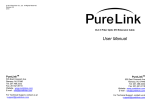Download PureLink DTS-1000RV Owner`s manual
Transcript
DTS/DRS-1000RV Owner’s Manual DTS-1000RV: DVI/HDMI or VGA, Audio, RS-232C Transmitter Extender DRS-1000RV: DVI/VGA or VGA, Audio, RS-232C Receiver Extender PureLinkTM 535 East Crescent Avenue Ramsey, NJ 07446, USA Tel: 201.488.3232 Fax: 201.621.6118 www.purelinkav.com E-mail: [email protected] For technical support, contact: [email protected] Package Contents Please make sure all of the following items are included in the package: 1) DTS-1000RV Transmitter Module or DRS-1000RV Receiver Module x 1 *The transmitter module and the receiver module are sold separately* 2) DC 12V power supply unit x 1 3) AC cord x 1 4) Owner’s Manual x 1 General Specification DTS1000RV/DRS1000RV is a floor box-type fiber-optic extension system capable of transmitting DVI/HDMI/VGA video, 3.5 stereo audio, and RS232-C composite signals to remote locations (max distance up to 1000m or 0.62 miles). DTS1000RV/DRS1000RV is equipped with readily available multimode fiber-optic and CAT5 cables, making this system a convenient and affordable solution for transmitting highquality video and audio signals in various applications. Item Model Description DTS-1000RV/DRS-1000RV DVI/HDMI Input Signal VGA( D-Sub) Stereo Audio (3.5mm mini jack) x 2 RS-232 DVI/HDMI Output Signal VGA( D-Sub) Stereo Audio (3.5mm mini jack) x 2 RS-232 Supporting video graphic resolution Max. Distance PC Mode : VGA ~ WUXGA DTV Mode: 480 ~ 1920*1080P 1920 x 1200 @60Hz or 1080p up to 3,300 ft 1280x1024 @ 60Hz or 1080i up to 5,000ft DC Power Jack DVI 29 Pin Female / D-SUB 15Pin Female Connector Configuration LC Fiber Connector 4 CORE / RJ-45 3.5mm STEREO Jack RS-232C : 3 Port Phoenix connector Conformation DDWG DVI1.0 HDMI V1.3 HDCP Power Consumption DC 12V, 4.1A, 8 Watts(Max 13W) Dimension 4.3’(W) x 5.1’(D) x 1.6’ (H) (Inch) Weight TX,RX 1.4 lbs per unit Operation and Reliability Specification 1. Operating Environment Temperature : 50F ~ 104F (10℃~ 40℃) Humidity : 10% ~ 80% Altitude : 3,000m Max. 2. Transit Environment Temperature : -13F ~ 140F (-25℃~ 60℃) Humidity : 5% ~ 95% Altitude : 15,000m Max. 3. Storage Environment Temperature : -4F ~ -49F (-20℃~ 45℃) Humidity : 5% ~ 95% Altitude : 3,000m Max. 4. Reliability MTBF: 90% at over 50,000 hours aging test In compliance with LCD Monitor reliability test standard Main Features 1. High Quality Picture - No Signal Loss and Digital Noise Free DTS-1000RV/DRS-1000RV is designed to deliver the highest quality picture preserving the native resolutions of the digital/analog video sources, or analog stereo audio, or RS232 communication without any signal loss. At the same time, the digital noises that may affect the picture quality will be eliminated. Due to the nature of the digital signals and passing through multiple stages of connection when using fiber optic extender, it is important to eliminate the digital noises and boost the signal strength to preserve/enhance the video signal quality. DTS-1000RV/DRS-1000RV equipped with Noise cancellation and error correction logic that enhances HDMI video and audio signals over long distance. 2. Signal Amplification for signal reliability and long distance signal transmission 12V power adapter supplies adequate power to amplify the video signal from the video source and it also has a built-in signal repeater to support long distance. 3. Compact and durable design DTS-1000RV/DRS-1000RV is comes in compact and robust 1RU size design. 4. Fiber optic cable for long distance signal transmission Long Distance (Up to 5000ft at 1080i or lower signal) over cost effective multimode fiber optic cables. (* RS-232 signal will be delivered over CAT5) 5. AUTO EDID management The definition of AUTO EDID management is a way of saving EDID of a monitor into EEPROM in the transmitter module before connecting to any video source. DTS-1000RV transmitter has 14 different pre-programmed EDID data that can be conveniently selected by end-user, if an external EDID doesn’t need to be saved. Saving/Emulating display’s EDID in the transmitter module enhances reliability and compatibility with various displays. . .6. HDCP (High-bandwidth Digital Content Protection) Compliant Our DVI DTS-1000RV/DRS-1000RV is fully HDCP compliant. Many video sources such as DVD players and Satellite/Cable Receivers are HDCP encrypted. For these video sources to be displayed correctly, HDCP compliant devices (e.g., TV, DVI Switch, distribution amplifier) are required. Installation and Connection Instructions Installation Instruction 1. Turn off the video source and monitor before connecting any cable. 2. Connect DVI-D, VGA, Fiber, CAT5, and RS-232 cable. 3. Connect 12V DC power adapter to both transmitter and receiver module. 4. Turn on the monitor 5. Turn on the video source How to connect LC fiber cable between TX and RX TX : 1 -> RX : 1 , TX : 2 -> RX : 2 TX : 3 -> RX : 3 , TX : 4 -> RX : 4 CAT5 cable DTS-1000RV/DRS-1000RV is designed to conform to TIA/EIA-568-B standards. Check whether the PIN MAP is properly connected to the TIA/EIA-568-B (as illustrated below) before use. (Note: CAT-5E or CAT-6 cables will deliver signal for longer distances). TIA/EIAPin Signal 568B Wire color Signal 1 Orange/ White RS-422_TXD+ 2 Orange RS-422_TXD- 3 Green/ White RS-422_RXD+ 4 Blue NC 5 Blue/ White GND 6 Green RS-422_RXD- 7 Brown/ White NC 8 Brown GND RS-232 Connection Set up connection in the order illustrated below before use. PRODUCT DIMENSION Exterior Dimension (W*D*H): 4.3’x5.1’x1.6 mm, 1.4 lbs per unit DTS-1000RV : DVI/HDMI or VGA, Audio, RS-232C Transmitter Module DTS-1000RV DVI/HDMI Fiber Optic Extension Module Transmitter DRS-1000RV : DVI/HDMI or VGA, Audio, RS-232C Receiver Module DRS-1000RV DVI/HDMI Fiber Optic Extension Module Receiver Front Panel: PWR: Power LED ST: Signal LED MODE: EDID Setting EDID S/W: EDID Save button Rear Panel: DVI Input (Tx), DVI Output (Rx) VGA Input (Tx), VGA Output (Rx) DVI or VGA Dip switch (Only on Tx side) Optical In /Out ports: Fiber optic connection Audio In (Tx), Audio Out(Rx) :3.5mm Stereo Audio Jack CONTROL (For RS-232): CAT5 RS232C: Phoenix Connector DC 12V: Power Input USER GUIDE Built-in Selector Switch: It will allows user to select between DVI + Stereo Audio or VGA + Stereo Audio signal Internal EDID DATA Select EDID data of your choice from the list below by adjusting MODE switch. * MODE List 0- External EDID 1-800x600 60Hz , 2-1024x768 60Hz , 3-1280x768 60Hz ,4-1280x1024 60Hz 5-1360x768 60Hz ,6-1366x768 60Hz , 7-1400x1050 60Hz , 8-1600x900 60Hz 9-1600x1200 60Hz , A-1680x1050 60Hz ,B-1920x1200 60Hz , C-HD1080i 60Hz D-HD1080p (2CH) , E-HD1080p(Multi) Saving external EDID DATA: Connect display (monitor or display) to the DTS-1000RV transmitter. Set your rotatory switch to “ 0 “, then press the EDID S/W button. Transmitter will read and save the EDID data on the internal EEPRom. Technical Specification Data Transfer Speed: Frequency Range: Supporting Display Resolutions: Up to 2.25 Gbps (Single Link) 25 ~ 165 MHz Up to WUXGA (1920X1200)@60Hz / 1080p I/O Signal Standard: Max Distance: Digital RGB, VGA, Stereo Audio (3.5mm), RS-232 1,000m (3,300ft) at 1920x1200@60Hz / 1080p 1,500m (5,000ft) at 1600x1200@60Hz / 1080i Optical Source: Optical Cable Specification: 850 nm Vcsel Multimode 50/125 or, 62.5/125 Input Ports: DVI-D Female 29P / D-Sub Female 15Pins / LC Receptacles x 4 cores / 3.5mm mini jack / RS-232 DVI-D Female 29P / D-Sub Female 15Pins / LC Receptacles x 4 cores / 3.5mm mini jack / RS-232 Output Ports: Power Consumption: Power Rating: 8 Watts(Max 13W) 12V DC / 3A Warranty 2 (two) Year Warranty Dtrovision warrants this DTS-1000RV/DRS-1000RV fiber optic extender to be free from defects in workmanship and materials, under normal use and service, for a period of two (2) year from the date of purchase from Dtrovision or its authorized resellers. If a product does not work as warranted during the applicable warranty period, Dtrovision shall, at its option and expense, repair the defective product or part, deliver to customer an equivalent product or part to replace the defective item, or refund to customer the purchase price paid for the defective product. All products that are replaced will become the property of Dtrovision. Replacement products may be new or reconditioned. Any replaced or repaired product or part has a ninety (90) day warranty or the reminder of the initial warranty period, whichever is longer. Dtrovision shall not be responsible for any software, firmware, information, or memory data of customer contained in, stored on, or integrated with any products returned to Dtrovision for repair under warranty or not. Warranty Limitation and Exclusion Dtrovision shall have no further obligation under the foregoing limited warranty if the product has been damaged due to abuse, misuse, neglect, accident, unusual physical or electrical stress, unauthorized modifications, tampering, alterations, or service other than by Dtrovision or its authorized agents, causes other than from ordinary use or failure to properly use the Product in the application for which said Product is intended. FCC/CE Statement This device complies with part 15 of FCC Rules and EN 55022/55024/61000-3 for CE certification. Operation is subject to the following two conditions: (1) this device may not cause harmful interference, and (2) this device must not accept any interference received, including interference that may cause undesired operation. This equipment has been tested and found to comply with the limits for a Class A digital device, pursuant to part 15 and 2 of FCC Rules and EN 55022/55024/61000-3 for CE certification. These limits are designed to provide reasonable protection against harmful interference when the equipment is operated in a residential installation. This equipment generates, uses, and can radiate radio frequency energy and. if not installed and used in accordance with the instruction guide, may cause harmful interference to radio communications. However, there is no guarantee that interference will not occur in a particular installation. If this equipment does cause harmful interference to radio or television reception, which can be determined by turning the equipment off and on, the user is encouraged to try to correct the interference by one or more of the following measures: Re-orient or relocate the receiving antenna. Increase the separation between the equipment and the receiver. Connect the equipment into an outlet on a circuit different from that to which the receiver is connected. Consult a service representative for help. Properly shielded and grounded cables and connectors must be used in order to comply with FCC/CE emission limits. Changes or modifications not expressly approved by the party responsible for compliance could void the user s authority to operate the equipment. UL Statement This device has completed a UL Commercial Inspection and Testing Services for the multimode HDMI cable complied with VW-1 under UL 758. It is validated by the UL file number SV2038 and project number 04CA05353.