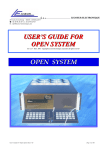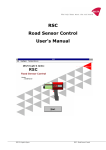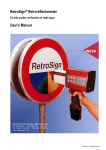Download Delta LTL2000S Specifications
Transcript
LTL2000 RETROMETER Manual On site quality control of road markings & road surfaces in accordance with CEN specifications DELTA - Hjortekærsvej 99 - DK -Kgs. 2800 Lyngby - Denmark - Tlf (+45) 45 88 83 33 - Fax (+45) 45 87 08 10 DISCLAIMER The information contained in this document is subject to change without notice. DELTA LIGHT & O PTICS MAKES NO WARRANTY OF ANY KIND WITH REGARD TO THIS MATERIAL, INCLUDING, BUT NOT LIMITED TO, THE IMPLIED WARRANTIES OF MERCHAN-TABILITY AND FITNESS FOR A PARTICULAR PURPOSE. DELTA LIGHT & OPTICS SHALL NOT BE LIABLE FOR ERRORS CONTAINED HEREIN OR FOR INCIDENTAL OR CONSEQUENTIAL DAMAGES IN CONNECTION WITH THE FURNISHING, PERFORMANCE OR USE OF THIS MATERIAL. Rev. 990311 i DELTA LTL2000 Retrometer INDEX SECTION 1 ............................................................................................................................... 1 OPERATING INFORMATION...................................................................................................1 LTL2000 Introduction......................................................................................................................................................1 LTL2000 Retrometer features:........................................................................................................................................2 Getting started:.................................................................................................................................................................3 Calibration:........................................................................................................................................................................3 Zero calibration...........................................................................................................................................................3 Traceable......................................................................................................................................................................3 Control Calibration...........................................................................................................................................................4 Transfer of calibration value. .........................................................................................................................................4 Test, warning and errors .................................................................................................................................................4 Communication.................................................................................................................................................................6 Selected commands....................................................................................................................................................6 SECTION 2 ............................................................................................................................... 7 GENERAL INFORMATION.......................................................................................................7 Rl Measurement ...............................................................................................................................................................7 Factory calibration...........................................................................................................................................................8 Optical principle ...............................................................................................................................................................8 Notes on error sources....................................................................................................................................................8 SECTION 3 ............................................................................................................................. 10 KEYBOARD, DISPLAY AND FUNCTIONS ............................................................................. 10 Keyboard Layout...........................................................................................................................................................10 Keyboard functions.......................................................................................................................................................10 Result Printout................................................................................................................................................................12 Rl Printout..................................................................................................................................................................12 Rl Printout with Measurement ID...........................................................................................................................12 Test Printout...................................................................................................................................................................13 Zero Printout...................................................................................................................................................................14 Calibration Printout........................................................................................................................................................14 Functions and Menu system .......................................................................................................................................15 LTL2000 Command set..................................................................................................................................................21 SECTION 4 ............................................................................................................................. 28 MAINTENANCE...................................................................................................................... 28 General care.....................................................................................................................................................................28 Protection window.........................................................................................................................................................28 Battery .............................................................................................................................................................................28 Fuses................................................................................................................................................................................29 Lamp.................................................................................................................................................................................29 Calibration unit ...............................................................................................................................................................29 Light trap.........................................................................................................................................................................30 Calibration.......................................................................................................................................................................30 Printer...............................................................................................................................................................................32 APPENDIX A ......................................................................................................................... 34 COMMUNICATION FACILITIES ........................................................................................... 34 RS-232C specification....................................................................................................................................................34 Data protocol..................................................................................................................................................................36 Command format ............................................................................................................................................................38 APPENDIX B ......................................................................................................................... 39 ii DELTA LTL2000 Retrometer Special Status Printouts. ......................................................................................................... 39 Initial Status....................................................................................................................................................................40 Status after first Zero.....................................................................................................................................................41 Status after Calibration..................................................................................................................................................42 Status after Rl measurement.........................................................................................................................................43 Status after a Test measurement..................................................................................................................................44 APPENDIX C ......................................................................................................................... 45 SPECIFICATION.................................................................................................................... 45 General Characteristics..................................................................................................................................................45 Electrical Characteristics ...............................................................................................................................................45 Environmental Characteristics .....................................................................................................................................46 Mechanical Characteristics ..........................................................................................................................................46 Dimensional drawings...................................................................................................................................................47 Instrument Layout.........................................................................................................................................................48 Calibration Unit Placement Graphics...........................................................................................................................49 iii DELTA LTL2000 Retrometer SECTION 1 OPERATING INFORMATION LTL2000 Introduction The LTL2000 Retrometer is a portable field instrument, intended for measuring the retro reflection properties of road markings in car headlight illumination, the value Rl (coefficient of retro reflected luminance) is used. Rl is a measure of the lightness of the road marking as seen by drivers of motorised vehicles in car headlight illumination. The road is illuminated at an angle of 1.24° and the reflected light is measured at an angle of 2.29°, which corresponds to an observation distance of 30 metres. Thus relevant for a motorist viewing situation under normal conditions. Rl is an important factor in the ON-SITE quality control of road markings. The operation of the Retrometer is very simple and requires a minimum of instruction. An error message or warning is given in case of unreliable or erroneous measurement. The LTL2000 measures the retro reflection and calculates Rl according to international agreements. Results are presented in plain English on a 16*2 character LCD display. The built-in printer and nonvolatile memory provides ON SITE registration of measurements with corresponding date and time. Serial communication on RS232 port gives extended command, calibration, diagnostics and data dump facilities. DELTA LTL2000 Retrometer 1 The LTL2000 is powered by a rechargeable lead acid battery, giving several hours of measurement capacity. A mains powered battery charger is supplied as standard. LTL2000 Retrometer features: • Portable self-contained instrument • Measurement in full daylight • Automatic stray light compensation and error diagnostics • Dry and wet surfaces • Plane, textured & profiled markings • Measurement geometry and illumination corresponding to realistic viewing condition in night time traffic • Direct digital read out • Built-in printer • Real time clock • Automatic data storage in internal non-volatile memory • RS232 serial communication for operation, data dump, extended control and diagnostics • Automatic programmable power off function • Easy calibration procedure • Calibration unit • Carrying case DELTA LTL2000 Retrometer 2 Getting started: Turn the LTL2000 on by pressing <ON> Hold <ON> pressed until LCD shows: Retrometer è Ready LTL2000 rev. n Calibrate instrument if necessary, see Calibration Remove the base frame and place the instrument over the road marking. Press <RL> button. Measurement will start instantly, duration app. 3 sec. When finished the measured Rl value, the date/time and status prompt is displayed. The Rl value, time and status are automatically transferred to the internal data log for later readout to the serial communication port. Press the <PRINT> key to print the measurement result. Calibration: Zero calibration. Mount the instrument in the base frame. Make sure that the light trap is absolutely clean and that the calibration unit is removed. Press and hold <2'nd> and then press <ZERO>. Follow the shown instructions. LCD shows the following text: Zero Reading è Enter to start Zero Reading è Please Wait Zero Ok Zero: 0.11% è Zero Ok Ready The instrument is now ready for the next step in the traceable- or control calibration procedure. Traceable. Open the hatch and place the reference calibration unit in the middle position as shown on the graphics on the bottom plate (see Appendix C - figure 24) and close the hatch. Press <CALIB> and then <ENTER> to start. Follow the shown instruction. LCD Shows the following text: Rl Normal Cal. è Enter to Start Rl Normal =146 Enter=OK↑↓ = edit DELTA Mount Normal è Enter when ready è Rl Normal =147 Enter when OK LTL2000 Retrometer Calibrating Please Wait è Calib Done Remove Rl Normal 3 Edit the value until it corresponds with the Normal value and then press <ENTER>. The Calibration is now completed and the values stored. Control Calibration. Use in case of doubt during on site measurement. Follow the traceable calibration procedure using the red control calibration unit. Use the Rl value from the control calibration unit label. Transfer of calibration value. At regular intervals the traceable calibration value must be transferred from the reference calibration unit to the control calibration unit. Mount the reference calibration unit and perform a Traceable Calibration, replace the reference calibration unit with the control calibration unit and make a normal Rl measurement. Label the Control Calibration Unit with the value and the date. Test, warning and errors Warning and errors are indicated in the last positions in the display: Status = * Everything O.K. Status = W Warning Measurement O.K. but warning condition detected. Status = L Warning Measurement O.K. but high stray light detected. Status = E Error Measurement unreliable. If the status code is different from * (zero value) then press <MENU> and select the Status Display. Use <é><ê> to see the possible cause of the problem in plain text. Use <2'nd><TEST> to execute a special test measurement. <TEST> will make a normal Rl measurement and store the result and important parameters in the special Test Log. Use <PRINT> to print the result and the status information. If any special condition exists the status will be written in plain text. Miscellaneous Scrolling: Use <2'nd> and <é><ê> for fast scrolling. Power save: <MENU> until Off time: nn sec. <ENTER> and <é><ê> to adjust. To disable the Auto Power Off function set the Off time to less than 60 sec. <ENTER> to accept. Date/time: <MENU> until Date and Time. Then <ENTER> to enable edit, use <é><ê> to edit Year then <ENTER> to switch to minutes and so on. Reset log: <MENU> until Free _Log = xx.x%. <ENTER> to reset. Measurement ID: <ê> to enable editing of the Measurement ID. Use <é><ê> to edit the indicated position and <ENTER> to switch to next position. Deleting Data: DELTA <é>to enable deletion of Rl data from the top of the Data Log. The previous measurement result and its ID (if any) will be shown. LTL2000 Retrometer 4 DELTA LTL2000 Retrometer 5 Communication Use a simple terminal or PC with communication software to control the LTL2000. (Windows Hyper Terminal will do fine.) Serial communication setup (RS232 interface): 9600 baud, No parity, 8 bit, 1 stop Xon/Xoff handshake Selected commands ?<CR> LR<CR> LT<CR> RL<CR> RT<CR> SD<CR> (Help): LTL2000 will return command set (Log dump): Date, time, Rl, status, mode. (Test log dump): Date, time, Rl, lamp on/off, idle, load, status, mode. (Rl measurement): Rl, date, time, status code, system info. (Test measurement): Rl, date, time, status code, extended system info. (Status dump): Instrument status. Remember: § § § § DELTA Recharge battery when possibel. Never leave battery discharged for longer periods of time. Keep protection window, light trap and calibration unit clean. LTL2000 is an optical precision instrument, handle with care. Store in clean and dry environment. LTL2000 Retrometer 6 SECTION 2 GENERAL INFORMATION Rl Measurement LTL2000 Retrometer measures the Rl (coefficient of retro reflected luminance) parameter. The Rl parameter represents the brightness of the road markings seen by drivers of motor vehicles by headlight illumination. In the LTL2000 the illumination angle is 1.24° and the observation angle is 2.29° simulating a drivers viewing distance of 30 metres at an eye hight of 1.2 metres. The observation area is app. 45 mm. x 200 mm. Physically the Retrometer is dominated by the 'control' tower. The tower contains the illuminating and observation system and the control electronics. At the bottom of the tower an optical system, with mirrors, directs the beams towards the road surface through a dust-protection window. The measuring area is shielded by an aluminium housing with a rubber skirt and a light trap. DELTA LTL2000 Retrometer 7 The LTL2000 is controlled by a microprocessor. The microprocessor executes the measurement automatically by the push of a button and presents the result on a display. The result is automatically transferred to an internal non-volatile memory. The result and corresponding time and date can be printed by the built-in printer. The LTL2000 is operated with a small keyboard located at the top of the Retrometer. Further, Retrometer control is possible over a serial communication link (RS232). Stored data can easily be transferred to a host PC for further processing. Factory calibration The LTL2000 Retrometer is factory calibrated. This calibration is carried out by using a special calibration unit and a specially designed base frame. The calibration unit's Rl value is measured in the laboratory using traceable methods and equipment. The enclosed calibration unit and base frame can be used for the control and re-calibration of the Retrometer. The LTL2000 is powered by a built-in lead acid battery, which under normal operation will keep the Retrometer operating a normal working day. The battery is recharged by use of an external charger. Optical principle The light is generated by a halogen lamp placed at the top of the tower, see Appendix C - figure 23. The light is focussed on a rectangular field stop and directed toward the illumination aperture at the front of the lens. Hereafter the beam is collimated by the lens and directed toward the road by a 50% beam splitter. The observation system is equivalent to the illuminating system. The reflected light enters the detection system mirror which deflects the light trough the collimator lens and observation aperture to the detector unit in top of the tower. Observation field and angle are defined by field stops and apertures. The retro reflected light is collected by the detection mirror and by the lens focussed on an optical fibre bundle. The light is by the optical fibre bundle guided to an photo multiplier. An optical filter is placed in front of the photo multiplier to obtain colour matching. Notes on error sources Stray light can enter the instrument between the rubber skirts and the road. Leakage will under normal measurement conditions not be significant. Nevertheless it may occur. Before each measurement the LTL2000 automatically evaluates the leakage. The result is compensated before read out. In case of a significant leakage level a warning or error message is given and special precautions may be necessary. Instrument leak, drift and offset errors are compensated by means of data obtained during the calibration procedure. It is very important to keep the light trap, the dust-protection window and the ceramics on the calibration unit clean. Especially the light trap is critical. The LTL2000 illumination angle is 1.24° relative to the road surface. Because of this small angle accurate placement on the road is important. Avoid pebbles and abnormal irregularities. The LTL2000 must be parallel and close to the road. DELTA LTL2000 Retrometer 8 The LTL2000 Retrometer is a rugged instrument, but it is an optical instrument and must be handled as such. The LTL2000 is factory calibrated. Nevertheless start important measurements with a calibration before removal of the base frame. Study the Retrometer status and error messages if any. See also Section 4 - Maintenance Note Keep light trap, dust-protection window and ceramics on calibration unit clean. Keep battery fully charged. A well charged battery is more resistant to ageing and damage by freezing. DELTA LTL2000 Retrometer 9 SECTION 3 KEYBOARD, DISPLAY AND FUNCTIONS Keyboard Layout RL CALIB. ENTER TEST ZERO CANCEL MENU OFF ê ON PRINT é 2'nd FEED Keyboard functions Key Label ON Key Function Turns the instrument On. Hold activated until the sign on message appears in the Display. OFF Turns the instrument Off. Terminates all activity and powers off. 2'nd Selects the keyboard function marked with black. First press and hold <2'nd> and then press one of the black functions. Activates fast scrolling mode with the up/down keys RL Does a Rl measurement and Shows the Rl result and measuring date and time in the display. The result, date, time, a short status and, if defined, a measurement ID with a measurement number will be stored in the Rl log for later dump to the communication port. TEST Begins an extended Rl measurement while recording various operating conditions. The results, date, time and a status will be stored in the Rl Test log for later dump to the communication port. The following conditions are measured: Signal level Stray light level Battery conditions A status number is generated from the following conditions. Error for signal overflow Warning for high stray light level Warning for critical low battery voltage Warning for signal overflow Warning for full Rl log (can be disabled) DELTA LTL2000 Retrometer 10 Warning for full Test log (can be disabled) Warning for pour measurement conditions CALIB ZERO Activates calibration measurement. The result is stored in the Test Log. Activates instrument zeroing measurement. The result is stored in the Test Log ENTER Activates selected function, accepts changed settings and confirms choices. CANCEL Cancels selected function or menu and return to top control level displaying the latest Rl result. PRINT Outputs latest measurement result on printer. Printout has to finish completely before any other function can be selected, printout can only be terminated with <OFF>. FEED Feeds paper some lines. MENU When in normal operation mode the <MENU> Key opens the menu system and displays the first item in the menu stack. When already in menu mode it selects the next menu item (<2'nd> <MENU> selects the previous menu item) cancelling any changes to the current menu function. It is possible to leave the menu mode entirely at any time and with no changes to the current menu function with the <CANCEL> key or by selecting one of the other key functions. é Deletes the measurement from the top of the Data Log. The Rl value from the previous Rl measurement will be shown, if a Measurement ID was defined for that measurement it will be restored as well. If the menu system is selected it functions as a Scroll or Increment function. Values are incremented until they reach their predefined max. limit and then automatically change to their predefined min. limit. The key is auto repeating (press <2'nd> for fast increment). ê Edits the Measurement ID. If the menu system is selected it functions as a Scroll or Decrement function. Values are decremented until they reach their predefined min. limit and then automatically change to their predefined max. limit. The key is auto repeating. (Press <2'nd> for fast decrement) DELTA LTL2000 Retrometer 11 Result Printout Rl Printout The Rl result printout showing the measured Rl, the date and time for the measurement, the instrument status code and a R# number showing the number of measurements in the Rl log. The Rl result printout can only follow after a measurement performed with the <Rl> key. Rl Printout with Measurement ID If the measurement ID has been set to anything other than 6 white space then the ID is printed along with a serial number showing the number of measurement done with that ID. DELTA LTL2000 Retrometer 12 Test Printout The Test Printout showing the measured Rl, the date and time for the test, the related status code and a T# number showing the number of measurements in the Test log. The test printout can only follow after a measurement performed with the <2'nd> + <TEST> key. Signal levels and battery conditions are measured during the measurement and printed. If any special condition exists (status > 0) then the status code is decoded and the conditions are printed (see below), in the above example no special conditions exist. The measured signal and stray light levels are shown in % of their full scale values. The battery voltage before and during measurement is shown. Status code interpretation: bit pattern Status Code: 00000001 Status Code: 00000010 Status Code: 00000100 Status Code: 00001000 Status Code: 00010000 Status Code: 00100000 Status Code: 01000000 Status Code: 10000000 value 1 2 4 8 16 32 64 128 Description Not defined Stray Light Warning Rl Log full Warning Test Log full Warning Low Battery Warning High Zero signal Warning High Signal with Lamp on Error High Signal with Lamp off Error eg. Status code 18 is composed of Low Battery Warning (16) + Stray Light Warning (2) DELTA LTL2000 Retrometer 13 Zero Printout The printout after a Zero measurement showing the measured Zero Signal in % of the nominal signal, if the zero signal is within a specified limit OK is printed, if the zero signal becomes high a warning is printed. A T# number showing the number of measurements in the Test log and the date and time for the measurement, The Zero printout can only follow after a measurement performed with the <2'nd> + <ZERO> key. Calibration Printout The printout after a Calibration measurement showing the selected Rl Normal value. A T# number showing the number of measurements in the Test log and the date and time for the calibration. The Calibration printout can only follow after a measurement performed with the <CALIB> key. DELTA LTL2000 Retrometer 14 Functions and Menu system Rl Calibration (Activate with the <Calib.> key) LCD Display Explanation. Rl Normal Cal. Enter To Start Performs instrument calibration. <ENTER> opens Rl Calibration sub menu. Mount Normal Enter When Ready The user is requested to place his Rl-Normal in the LTL2000 instrument. Press <ENTER> when it is mounted correctly. Calibrating Please wait Measures Rl on the mounted Rl-Normal. Rl Normal 146 Enter=OKêé=edit The display shows the measured Rl value. Use <ENTER> or <ê ><é > keys Rl Normal 146 Enter When OK If necessary use the <ê ><é > keys to change the Rl reading down or up, continue until the shown Rl normal value is identical to the value printed on the calibration unit and press <ENTER>. Calib Done Remove Rl Normal The display shows that a new Rl Normal value has been calculated. The user is requested to remove the Rl normal. Zero measurement (Activate with the <2.nd.>+<ZERO> key) LCD Display Explanation. Zero Reading Enter to Start Ready for measuring the instrument ZERO signal. Make sure that the light trap is mounted and empty, close the hatch and then press the <ENTER> key. Zero Reading Please Wait Measures the zero signal Zero OK Zero: 0.11% Zero measurement done no errors detected. The measured signal level is shown. High Zero Warning Zero: 7.61% Warning condition detected, the signal is to high. Check that the light trap is empty and clean. The following measurements will have the W status set. Zero OK Ready Instrument Zero OK, now ready for calibration. DELTA LTL2000 Retrometer 15 Test Log (Select with the <Menu> key) LCD Display Explanation. Free T_LOG:95.6% Enter to Clear The display shows the free space left in the Test log. Press <ENTER> to enable clearing. In order to avoid accidental erasing the data in the log, a second <ENTER> is required. Enter to Confirm Press <ENTER> again to set the Test Log to 100% free. Clearing TestLog Setting Test Log to 100% free. Rl Log (Select with the <Menu> key) LCD Display Explanation. Free LOG:89.3% Enter to Clear The display shows the free space left in the Rl Log. Press <ENTER> to enable clearing. In order to avoid accidental erasing the log, a second <ENTER> is required, Enter to Confirm Press <ENTER> again to set the Rl Log to 100% free. Clearing Rl_Log Setting Rl Data Log to 100% free. Print Rl Log (Select with the <Menu> key) LCD Display Explanation. Print Rl Log Enter to Select Output all the data in the Rl Log to the printer. Data in the Test Log can not be printed. Log count =nn Enter to Print The display shows the number of measurements in the Data Log. Press <ENTER> to start printing. The Print process continues until all the data has been printed,(newest first) The only way to stop is with the <OFF> key. Enable/Disable Log Full Warning In LCD (Select with the <Menu> key) LCD Display Explanation. Log Warning Disable é to Change The Log Full Warning feature is disabled. Press é to enable. Press <ENTER> to accept. Log Warning Enable The Log Full Warning feature is enabled. DELTA LTL2000 Retrometer 16 é to Change Press é to disable <ENTER> to accept. Clear Top Log (Activate with the <é> key after a Rl measurement) LCD Display Explanation. Clear Top Log? Enter to Confirm Removes the newest measurement from the Rl Data Log. Confirm the removal with the <ENTER> key. Clear Top Log? No Data in Log! This message is shown when the Rl Data Log is empty. Rl:..mcd/m2/lx (ID-Text) or time The previous Rl result will be shown and if this measurement has an ID then this ID will also be restored together with its serial number. The time will not be updated! Clear Top T-Log (Activate with the <é> key after a Test, Calib or Zero measurement) LCD Display Explanation. Clear Top T-Log? Enter to Confirm Removes the newest measurement from the Test Log. Confirms the removal with the <ENTER> key. Clear Top T-Log? No Data in Log! This message is shown when the Test Log is empty. Rl:....mcd/m2/lx time The previous result will be shown. The time will not be updated! Measurement ID (Activate with the <ê> key) LCD Display Explanation. Seq ID:ABcd12 Enter to Edit The Measurement ID is shown. Press the <ENTER> key in order to edit the 6 position ID string. Seq ID:ABcd12 Edit é______ An é indicates the active edit position, use <é><ê> to change the value above the pointer. Press <ENTER> to switch to the next position. Seq ID:AB__#1 Edit ______é Press <ENTER> on the last position to activate the new Measurement ID, this also resets the serial number to 0 for the new ID. DELTA LTL2000 Retrometer 17 Date and Time (Activate with the <Menu> key) LCD Display Explanation. Date and time Enter to Edit The built-in real time clock can be set by selecting this menu function. Press <ENTER> to show the present setting. The format is yearmonth-day hour:minute Edit Year 1997-03-18 13:30 Use <ê><é> keys to change the setting. Press <ENTER> to switch to edit Month, edit Date, edit Hour and edit Minute. When the display shows the desired date and time press <ENTER> a last time to actually set the real time clock to the displayed setting. Off Function (Select with the <Menu> key) LCD Display Off Time:60 sec Enter to Edit or Off Timer disable Use éê to Edit Explanation. In order to prolong the operational time of the LTL2000 it has an automatic off function that shuts off the power when no action has been going on for more than a programmable time. The automatic turn off time can be from 60 to 600 seconds or it can be disabled entirely (time < 60 sec.). Default setting (Select with the <Menu> key) LCD Display Explanation. Set ROM defaults Enter to Reset If something goes wrong or appears to be wrong in the programming, it is possible to reestablish the default settings for various programmable values. This enables the user to start over from a default state. In order to avoid accidental reprogramming, a second <ENTER> is required. Set ROM defaults Enter to Confirm Press <ENTER> again to activate the action. Setting Default Values from ROM Default values are loaded from the permanent memory. The LOG data is NOT effected. Rl: 0 mcd/m2/lx xx:xx:xx * The instrument is now ready for new setup. Xx:xx:xx indicates no valid measurements done. DELTA LTL2000 Retrometer 18 Status (Select with the <Menu> key) LCD Display Status Display Use éê to View Explanation. The results and status made with the Rl, Test, Calib. and the Zero functions can be displayed in the LCD one at a time by use of the <é><ê> keys. The following messages are possible. High Signal Warning Signal Overflow Signal = 12.4% High Stray Light Stray L = 0% Stray L = 4,51% The measured signal strength in % of full scale. If the measured signal is over a predefined limit then a warning will be displayed for one second. The measured signal level is shown The measured stray light, representing the amount of light getting into the LTL2000 from outside. A high Stray Light signal can indicate problems with direct sunlight from a low sun on a very rough or uneven surface. Special precautions must be taken to hinder the light from shining directly on the measurement area. A warning is given in the display if the signal gets critical. Stray Light levels under a predefined limit are displayed as 0% No Stay Light data after a ZERO measurement. No Stray L. Data Low VBat Warning VBat idle =10.6V Low VBat Warning VBat load =11.2V The battery voltage measured just before the lamp is lit. The reading can be used to check the charge condition of the built-in 12 V Lead Acid accumulator. A warning is given in the display if the voltage drops below its predefined minimum limit. The battery voltage measured while the lamp is lit. The reading can be used to check the charge condition of the built-in 12 V Lead Acid accumulator. A warning is given in the display if the voltage under load drops to a critical low value. If the battery voltage gets very low, the LTL2000 will shut off during the measurement because the battery voltage drops below its predefined minimum level when the lamp is lit. This condition will be reported in the display on the next power Up. Measurements will not be possible until the battery is recharged or an external power source is applied. Rl=146 mcd/m2/lx The latest Rl value measured. Rl Log Full A warning is given if the Rl Log has run full. This means that it contains approx. 1000 Rl readings, and that no new measurements can go into the log. The log will have to be emptied and cleared before this warning goes away. Also the measurement number in the printout will not change until the log is cleared. or Free Log: 96.1% DELTA LTL2000 Retrometer 19 The amount of free log entries in %. Test Log Full or Free T_Log: 87.5% A warning is given if the Rl Test Log has run full. This means that it contains approx. 100 test readings, and that no new Test measurements can go into the log. The log will have to be emptied and cleared before this warning goes away. Also the Test number in the printout will not change until the test log is cleared. The amount of free testlog entries in %. LTL2000 rev. 2.0 The LTL2000 instrument ID and revision level. (c)97-03-13 The firmware creation date. DELTA LTL2000 Retrometer 20 LTL2000 Command set The LTL2000 is equipped with a serial communication port primarily for log data acquisition, calibration and test, however all normal LTL2000 functions can be controlled from this interface. The following commands have been defined LTL2000 command set Command DA Parameter Response Meaning none 1997 3 27 1997 Mar 21 09:45:47 1997 Mar 27 16:39:45 Real time clock Date and time New Date (time unchanged) DR none *** Rl Measurement *** 1994-Mar-27 10:03:56 Rl: 145 (mcd/m2)/lx Status Code: 0 00000000 Query Latest Rl Measurement Date and time Result Status DS none *** Zero Measurement *** Lamp On : 12 Lamp Off : 10 System Leak :3 *** Calibration *** Lamp On : 163 Lamp Off : 10 On-(Off+Sys_Leak) : 151 Rl_Factor : 1.937 *** Rl, RT and Internal Data *** Lamp Off : 149 Stray Light :0 Rl_Result : 144.6 Quick overview of the latest measurements Latest zero measurement Signal with lamp on Signal with lamp off System leak signal Latest Calibration Signal with lamp on Signal with lamp off Calculated signal Calculated Rl_Factor Latest Rl, RT measurement Signal with lamp off Stray light signal Rl result DT none *** Rl Test Measurement *** 1997-Mar-27 10:02:30 Rl =144 (mcd/m2)/lx Signal: 7.3% Stray Light 0.0% Latest test result Date and Time Measured Rl result Measured signal Measured stray light signal DELTA LTL2000 Retrometer 21 LTL2000 command set Command Parameter DT cont. Response VBat Lamp Off: VBat Lamp On: Status code: Meaning Battery voltage with min. load Battery voltage with max. load Actual Status code 12.21 V 11.30 V 0 00000000 FV none II none Y N Initialise Instrument settings [Y/N] Initialising Instrument. Zero and Calibrate II Command Terminated Set Default values from ROM Execute initialisation, Instrument not calibrated! Cancel initialisation command without any change LC none Rl Log empty Rl log clear message LE none 1997-03-27 10:00:59, 146, 0, , 1997-03-27 10:01:11, 146, 0, , 1997-03-27 10:01:22, 146, 0, 12345, 1 1997-03-27 10:01:28, 146, 0, 12345, 2 1997-03-27 10:01:45, 146, 0, Test A, 1 1997-03-27 10:01:50, 146, 0, Test A, 2 Data in Rl Log is output comma separated for input to standard spreadsheet LR none LTL Log Dump: 1997 Mar 27 10:01:53 6 entries 99.56% free Date Time Rl Status ID # Y-M-D H:M:S (mcd/m2)/lx 1997-03-27 10:00:59 146 0 1997-03-27 10:01:11 146 0 1997-03-27 10:01:22 146 0 12345 1 1997-03-27 10:01:28 146 0 12345 2 1997-03-27 10:01:45 146 0 Test # 1 1997-03-27 10:01:50 146 0 Test # 2 * Log dump date and time Log statistics Log header Data units Rl data without Measurement ID DELTA Retrometer LTL2000 rev.2.0 DELTA L&O (c)97-03-13 The Firmware ID Revision number Copyright message Creation date LTL2000 Retrometer Rl data with Measurement ID Measurement ID changed End of log 22 LTL2000 command set Command Parameter Response Meaning LS none Rl DataLog: 6 data points. 99.56% free Rl TestLog: 3 data points. 98.80% free Rl log statistics DELTA Test log statistics LTL2000 Retrometer 23 LTL2000 command set Command Parameter Response Meaning LT none LTL2000 Test Log Dump: 1997 Mar 27 10:01:03 3 entries 98.80% free Date Time Rl Lamp Idle Load Status Mode Y:M:D H:M:S mcd/m2/lx On Off [v] [v] # [Z,C,T] 1997-03-27 10:00:34 -1 12.0 9.5 12.2 11.3 0 Z 1997-03-27 10:00:45 146 162.9 9.6 12.2 11.3 0 C 1997-03-27 10:01:03 146 162.3 9.6 12.2 11.3 0 T * Test log dump date and time Log statistics Log header Data units Rl zero Rl calibration Rl test measurement LWT LWF none Log Full Warning Display On Log Full Warning Display Off Enable the Log Full warning in LCD Disable the Log Full warning in LCD LX none Rl Test log empty Rl test log clear message MC none Averring Measurement count 1000 new count New value for averring Number of single measurements used to build an average signal for calculation of Rl New value The instrument is now un calibrated ! OT none 59 180 Automatic off timer = 120 sec. Automatic off function disable Automatic off timer = 180 sec. Automatic turn off time when not in use. Range 60 to 600 sec. Disable for time < 60 sec RC none Y Calibrate Instrument? [Y/N] Calibrating Instrument! **** Calibration **** Lamp On: 163 Lamp Off: 10 Stray Light: 0 On-(Off+SyLeak): 151 Now use RN n command to set new normal value Confirm calibration with <Y> Perform calibration measurement Signal with lamp on Signal with lamp off Stray light signal Compensated signal Prompt the user to execute the RN command to enter the correct Rn Value DELTA LTL2000 Retrometer 24 LTL2000 command set Command Parameter Response Meaning RL none *** Rl Measurement *** 1997 Mar 27 10:00:59 Rl: 146 (mcd/m2)/lx Status Code: 0 00000000 Performs a normal Rl measurement. Displays measurement date and time, the Rl result and the Status code RN none Rl_Factor = 2.312 Rl_Normal = 138 Calculated Rl factor Rl calibration value 150 (Rl Normal) Rl_Factor = 2.151 Rl_Normal = 120 Calculated Rl factor based on the new Rl normal value entered 150 mcd/m2/lx RT none *** Test Measurement *** 1997-Mar-27 10:01:03 Rl =146 (mcd/m2)/lx Signal: 7.3% Stray Light: 0.0% VBat Lamp Off: 12.18 V VBat Lamp On: 11.28 V Status Code: 0 00000000 Test header date and time Date and Time Measured Rl result Measured signal Measured stray light signal Battery voltage with min. load Battery voltage with max. load Actual Status code RZ none * *** Zero Reading *** Lamp On: 12 Lamp Off: 10 New Rl_Sy_Leak: 2 Perform zero measurement Actual Status Code: 0 Bit Pattern: 00000000 Status breakdown: Status code and bit pattern if status not zero then the status code is decoded Actual Status Code: 16 00010000 This example shows a status value of 16. It decodes to SD DELTA none Signal with lamp on Signal with lamp off New SyLeak signal LTL2000 Retrometer 25 LTL2000 command set Command Parameter Response Warning: Low VBat Meaning Warning for low battery voltage TI none 10.0.0 1997 Mar 27 16:45:51 1997 Mar 27 10:00:00 Real time clock Date and Time New Time (Date unchanged) TO none Sensor Off Turn sensor off (power off) VA none new setpoint Low VBat alarm: 11.0 V Low VBat alarm: new value V Setpoint for low bat warning New set point for low bat warning VB none VBat =12.21 V Measure actual voltage on lead-acid battery VF none wanted [V] Volt Factor = 0.0153 Volt Factor = 0.0146 Voltage calibration factor New wanted reading (in Volt!) VS none VBat Lamp off: 12.21V VBat Lamp on : 11.30V Measured VBat with min. load Measured VBat with max. load <?> none Date [yyyy mm dd] display/set Date DR Dump Rl Signal DS Dump Signal DT Dump Rl Test DPP Dump Extra Status to Printer DPS Dump Extra Status to RS232 FV Firmware Version II Initialise Instrument settings [Y/N] LC Rl Log Clear LR Rl Log Dump LE Rl Log Dump <tab> separated LS Log Status LT Test Log Dump LX Test Log Reset LWn Log Warning Query/Set Real Time Watch Date year/month/date Query last Rl result Query Signal Status Query last Test result Dump extended status to printer (see appendix B) Dump extended status to RS232 port (se appendix B) Query Firmware ID Enable/Execute Instrument Initialisation Clear RL Data log Send RL log to RS232 Port Send Special <TAB> separated RL log to RS232 Query log status Send Test log to RS232 Port Clear Test log Enable/Disable the Display of Log full warning [T/F] DELTA LTL2000 Retrometer 26 LTL2000 command set Command <?> <?> cont. DELTA Parameter None Response Meaning MC Average Measuring Count OT n Auto Off Timer Query/Set the Averring Count for noise reduction Query/Set the Automatic Turn Off Timer PV PMT Voltage PF PMT Volt factor RC Calibration Measurement RL Rl Measurement RN n Normal Measurement RT Test Measurement RZ Zero Measurement SD Status Dump SN Measurement ID TI Time [hh:mm:ss] Display/Set time TO Turn Sensor Off VA Volt Alarm for Low Bat VB VBat VF Volt factor VS Return Volt-Idle, Volt-Load Query PMT voltage Calibrate V-PMT Execute Calibration measurement Execute RL measurement Query/Set Rl Normal value Execute Test measurement Execute Instrument Zero measurement Query instrument status Query/Set Measurement ID Query/Set Real Time Turn LTL2000 off Query/Set Alarm for low Battery voltage Query Battery Voltage Calibrate Voltage reading Query V-Bat for Idle and Load conditions LTL2000 Retrometer 27 SECTION 4 MAINTENANCE General care The Retrometer is constructed for outdoor use in ordinary good weather conditions. It will stand moist weather with wet roads, but caution must be taken against rain or splashes and dirt from traffic. The LTL2000 Retrometer is an optical instrument and shall be handled as such. Avoid shock and vibration if possible. Note Keep dust/protection window and light trap clean Protection window The protection window is located in the optical unit, see Appendix C - figure 23. The protection window is coated with a high efficiency anti reflection coating. Care must be taken not to damage this coating by cleaning. A fine brush can be used for removing loose particles/dust. If this is not sufficient the window should by cleaned using a soft paper tissue or cloth and some window cleaning liquid. Battery The LTL2000 Retrometer is powered by a sealed 12V/3.5Ah lead acid battery, which under normal use requires no maintenance. However it is recommended to keep the battery fully charged. A fully charged battery is more capable of withstanding low temperature and ageing. Battery charger is provided as a standard accessory for charging the battery from mains. The output cable of the charger is equipped with a socket matching the connector in the instrument. Connect charger to mains and instrument. The red indicator will be switched on as long as the charging is in progress. Thereafter it switches periodically on and off. Normally the charging will take about 8-12 hours. Typically the battery achieves 90% of the capacity in 5 hours. No harm will result from leaving the charger connected for time in excess of the above indicated duration of the charging process. However, the battery must be disconnected from the charger when disconnecting the mains. The battery is located in a compartment at the front of the tower. To replace the battery remove the screws holding the right side cover plate, seen from behind. Remove the screws from the right hand side of the red front- and back cover plate. Remove the side cover plate. Remove the 2 nuts holding the clamp plate. Lift out the battery of its container. The battery can now be removed and renewed. Refit in reverse order. DELTA LTL2000 Retrometer 28 Fuses Fuses, two pieces, are placed at the rear of the instrument. The charging fuse protects the battery against short circuit and other errors in the charging connector, charger or charging system. The battery fuse protects battery and electronics against short circuit and other errors in the electronic system. Always renew a blown fuse with one of equal rating. To change a fuse carefully unscrew the plastic cap fuse holder by using eg a coin. Pull out the fuse from the cap and insert the new one and reassemble Lamp The halogen lamp requires no maintenance. At life end it must be renewed. It is recommended that renewing is done by trained personal. Calibration unit The road marking is simulated by a piece of white ceramics mounted on a aluminium block with a small grip. Ceramics has very stable optical properties and cleaning is easy because of the smooth surface. To make sure that calibration of the Retrometer is correct it is important that the ceramics on the calibration unit is clean and undamaged. All ways keep the calibration unit well protected. If the ceramics is stained, scratched or broken the calibration unit has to be renewed. In case of dust on the ceramics surface, clean gently with a damp soft cloth if necessary use a mild household detergent. To ensure reliable measurements, it is recommended that the calibration unit is periodically recalibrated to a traceable standard. DELTA Light & Optics offers calibration traceable to PTB (PhysikalsichTechnishe Bundesanstalt). For information contact your distributor or DELTA Light & Optics. DELTA LTL2000 Retrometer 29 Light trap Zero signal is simulated by a light trap made of two glossy and black plastic sheets mounted in an acute angle. If clean this will provide very efficient light absorbing device. The light trap is the tilted black plastic sheet and the area below. The light trap is a part of the base frame. The base frame is also used for transport protection. It is necessary to disassemble the light trap to clean it efficiently. This is easily done as shown in Figure 9. Cleaning can be done by using a fine brush, clean pressurised air or a soft paper tissue/cloth and some window cleaning liquid. Calibration The LTL2000 is factory calibrated and very stable; but a calibration should always be carried out before starting a new series of measurements. The instrument is supplied with two calibration units. A reference calibration unit (aluminium base) and a work calibration unit (red plastic base). The reference calibration unit is factory calibrated and traceable to PTB. The work calibration unit must be calibrated against the reference calibration unit by the user at suitable intervals. The reference calibration unit is stored in a protective box. The work calibration unit is placed in a compartment below the printer. This facilitates easy access during field operation. When calibrating, first mount the LTL2000 in its base frame and then perform a <ZERO> reading Then open the hatch in the instrument and place the calibration unit on the black plastic sheets right over the middle marking and with the ceramics surface pointing in the shown direction towards the tower, close the hatch and perform a <CALIB.> reading. Now edit the suggested RL value with the edit keys so that it matches the value printed on the calibration unit and Rl and then press <ENTER>. The instrument automatically compensates for zero signal, leakage and other known errors, and DELTA LTL2000 Retrometer 30 calculates the calibration factor. This process is fully automatic and if the calibration routine is followed precisely the Retrometer will now display 'True' Rl. Always store the reference calibration unit in a dry and clean environment. At regular intervals the traceable calibration value must be transferred from the reference calibration unit to the control calibration unit. See also section 1: Calibration and section 3: Functions and Menu system and Command set. DELTA LTL2000 Retrometer 31 Printer The printer is a high speed high quality Mini Thermal Printer. It uses 57.5 mm thermal paper (type KF50). It has only a few moving parts and does not require any special or periodic maintenance. Replacing the paper is easily done by first pushing the spring loaded transparent cover downwards to disengage it from the upper black part, let it swing down and insert a new paper roll. A handwheel makes it easy to insert the paper. Close the cover in reverse order. DELTA LTL2000 Retrometer 32 DELTA LTL2000 Retrometer 33 APPENDIX A COMMUNICATION FACILITIES RS-232C specification The LTL2000 is equipped with a communication facility that enables the use of a simple data terminal or an ordinary PC type computer for control of LTL2000 functions and for log data acquisition. The computer or terminal connects to the LTL2000 using a communication cable fitted with a 9 pin male D-Sub connector at one end and a 9 or 25 pin connector at the other end. The electrical connections meet the EIA/TIA-232E and CCITT V.28 specifications. e.g. it can be connected to any standard RS232 serial communications port with the below wiring. DELTA LTL2000 Retrometer 34 Connections in the 9 pin D-Sub connector. pin # Function Signal Direction 3 Receive Data Data to LTL2000 2 Transmit Data Data from LTL2000 5 Signal Ground Signal Ground Connection example #1. PC with 25-pin D-Sub communication port. Cable connections: PC Port DTE pin name LTL DTE 1 FG X 2 TxD -- 3 3 RxD -- 2 4 RTS X 5 CTS X 6 DSR X 7 SG -- 8 DCD X 20 DTR X 25-pin female D-SUB DELTA 5 9-pin male D-SUB LTL2000 Retrometer 35 Connection example #2. PC with 9 pin D-Sub communication port. Cable connections: PC Port DTE pin name LTL DTE 1 CD X 2 RxD -- 2 3 TxD -- 3 4 DTR X 5 SG -- 6 DSR X 7 RTS X 8 CTS X 9 RI X 9-pin female D-SUB 5 9-pin male D-SUB As it can be seen, the interconnections have been held to an absolute minimum, and in some rare situations there will have to be established additional connections on the PC side. Please refer to your PC manual for further information. Data protocol The communication between the LTL2000 and the computer equipment takes place using the following settings: Baud Rate ..............................................................................................................9600 bit/sec. Number of data bit .................................................................................................................. 8 Parity ................................................................................................................................ none Stop bit ...................................................................................................................................1 Hand Shake ............................................................................................................. XOn/XOff DELTA LTL2000 Retrometer 36 DELTA LTL2000 Retrometer 37 Command format All LTL2000 commands are built using the following template. Command (one ore more letters) Delimiter(one ore more spaces, optional) Parameter (Integer or Real number, optional) Command End (Carriage Return, mandatory) Example #1: The user wants to see how the Automatic Off timer is set and then change the value to 120 seconds. The command and the response sequence look like this. Ot Automatic Off Timer = 300 sec. Ot 120 Automatic Off Timer = 120 sec. If for some reason the communication fails or the command is undefined the LTL2000 responds with a question mark. <?> If the parameter lies outside the defined range for that parameter, the LTL2000 returns the present setting without any change. Example #2: The user wants to read the data in the Data Log The command and the response sequence can look like this. DELTA LTL2000 Retrometer 38 APPENDIX B Special Status Printouts. The LTL2000 can print a special status at power up showing all internal settings and values generated by the different functions. The status printout is activated by holding the keys <2'nd> and <PRINT> activated during power up. Once the print process has started release all keys and wait for the completion. The print process can only be turned off with the <OFF> key. The following sequence of measurements and printouts was done to show the kind of information the user can get under different conditions. First the instrument was reset with the II function and the data and the test log was cleared. Then a Zero measurement was done followed by a calibration, and a normal Rl measurement was taken, and finally a test measurement was executed. The instrument status was printed after each step using the described procedure. The purpose of this Special Status Printout is to give the user an easy way to communicate the instrument status to a technician in case of problems. A similar Status can be generated with the DPP command. DELTA LTL2000 Retrometer 39 Initial Status After executing a ZERO function the status will look like this. It shows that no Zero measurement has been executed and also no Calibration. The values for the highvoltage (VPMT) and battery voltage are set to their default values. The Data log status is shown. The special status shows the setting for the MODE Switch, the measurement counts for noise reduction, the automatic off timer, the actual voltage on the battery, the date and time and finally the firmware revision # and creation data. Finally is shown the e-mail address and the WWW address to DELTA. Note that the Real Time Clock and the Data Logs normally will not be affected by a Set ROM Defaults or a II command. DELTA LTL2000 Retrometer 40 Status after first Zero After executing a ZERO function the status will look like this. It shows that the Zero measurement has been executed and when this was done. No calibration has been done yet. The values recorded during the zero measurement, the system leak, the dark signal and the offset signal are listed. The voltage conditions during the zero measurement are shown: Battery voltage measured when the lamp is on, the voltage with the lamp off and finally the PMT voltage: It can be seen that the data from the zero measurement went into the Test Log. DELTA LTL2000 Retrometer 41 Status after Calibration After executing a Calibration function the status will look like this. Data from the Calibration measurement is added to the list. Also the calculated Rl Factor is added to the list. It can be seen that the data from the calibration measurement went into the Test Log. DELTA LTL2000 Retrometer 42 Status after Rl measurement After executing a Normal Rl Measurement the status will look like this. Data from the Rl measurement is added to the list. It can be seen that the data from the Rl measurement went into the Data Log. DELTA LTL2000 Retrometer 43 Status after a Test measurement After executing a Test Measurement the status will look like this. The values from the Test measurement are added to the list. It can be seen that the data from the Test measurement went into the Test Log. DELTA LTL2000 Retrometer 44 APPENDIX C SPECIFICATION General Characteristics Illumination angle ............................................................................................................... 1.24º Observation angle.............................................................................................................. 2.29º Equivalent observer distance...............................................................................................30 m Observation angular spread ............................................................................................. ±0.17º Type 30m CEN Illumination angular spread horisontal.............................................................................. 0.33º Illumination angular spread vertical.................................................................................. 0.17º Type 30m ASTM Illumination angular spread horisontal.............................................................................. 0.10º Illumination angular spread vertical.................................................................................. 0.10º Field of measurement: Width.............................................................................................................. 45 mm (1.8 in) Length (typ.) .................................................................................................. 200 mm (7.9 in) Min. reading (mcd/m2/lx)...........................................................................................................0 Max. reading (mcd/m2/lx)............................................................................................Typ. 2000 Electrical Characteristics EMC......................................................................................................................EN 50081-1 EN 50082-1 Power supply: Battery......................................................................... Build in 12 volt 3.5Ah sealed lead acid External charger............................................................230 VAC charging time app. 10 hours 90% capacity after app. 5 hours Charger fuse (5*20 mm) .............................................................................................T3.15A Power supply fuse (5*20 mm).....................................................................................T3.15A Data memory............................................................................................ >1000 measurements Data retention (from purchase).................................................................................Typ. 5 years Serial communication mode.......................................................................................9600,N,8,1 Data flow control......................................................................................................... Xon/Xoff Interface.......................................................................................................... Modified RS 232 DELTA LTL2000 Retrometer 45 Environmental Characteristics Temperature: Operating.............................................................................0ºC to + 45ºC (32ºF to +114º F) Storage *) ........................................................................... -15ºC to + 55ºC (5º F to +131º F) Humidity............................................................................................................ Non condensing *) Battery must be fully charged Mechanical Characteristics Max. length..................................................................................................... 720 mm (28.3 in) Max. width........................................................................................................ 200 mm (7.9 in) Max. height ..................................................................................................... 570 mm (22.4 in) Weight ......................................................................................................... app. 11 kg (24 lbs) Shipping Weight .......................................................................................... app. 22 kg (49 lbs.) Construction: Housing ..................................................................................................................Aluminum Keyboard ......................................................................................................Plastic laminated Circuit boards .......................................................................................................Epoxy glass Printer: Thermal Paper .......................................................... with/dia. 57.5mm/35mm (2.26 in/1.38in) DELTA LTL2000 Retrometer 46 Dimensional drawings DELTA LTL2000 Retrometer 47 Instrument Layout. DELTA LTL2000 Retrometer 48 Calibration Unit Placement Graphics. The graphics show the Calibration Position this is the correct position and orientation for the calibration unit to obtain optimal calibration precision. The Rear Test Position (near the tower) and the Front Test Position is used to verify that the instrument operates as specified over the entire measurement area. DELTA LTL2000 Retrometer 49