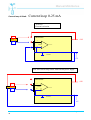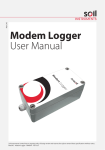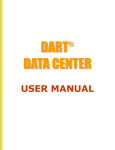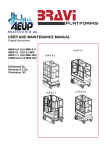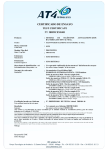Download ADC RS-232/V24 User manual
Transcript
Manual MobiSense MobiSense system User manual For use with hardware 1.2 & 1.3 Filename : MobiSense Manual v03 - Wittich.doc revision: 4 Page 1 Manual MobiSense This manual contains the description of MobiSense hardware V1.x What is in the shipment: ............................................................................................................................... 4 First time power on. ...................................................................................................................................... 4 Cabling.......................................................................................................................................................... 5 Simcard:........................................................................................................................................................ 7 MobiSense connections:............................................................................................................................... 7 Possibilities: .................................................................................................................................................. 8 Alarm trapping: ............................................................................................................................................. 9 Alarm handler ............................................................................................................................................. 10 Configure the MobiSense: .......................................................................................................................... 11 Measuring in- and outputs: ......................................................................................................................... 12 PORT= (number) ............................................................................................................................... 12 SUBPORT=........................................................................................................................................ 13 4xADC:............................................................................................................................................... 13 Digital I/O ........................................................................................................................................... 13 Excitation:........................................................................................................................................... 13 MobiSense commands at prompt:.............................................................................................................. 14 REBOOT ................................................................................................................................................ 14 EDIT ....................................................................................................................................................... 14 DIR ......................................................................................................................................................... 14 FTP......................................................................................................................................................... 15 DEL......................................................................................................................................................... 15 REN ........................................................................................................................................................ 15 COPY ..................................................................................................................................................... 15 General settings.......................................................................................................................................... 15 Network settings ......................................................................................................................................... 16 Data communications: ................................................................................................................................ 17 SERIAL_2............................................................................................................................................... 17 Display.................................................................................................................................................... 18 LCD ........................................................................................................................................................ 18 TIME................................................................................................................................................... 18 Compact Flash disk: ................................................................................................................................... 18 Powermode................................................................................................................................................. 19 Logging: ...................................................................................................................................................... 19 LOGGING............................................................................................................................................... 19 Measure interfaces: .................................................................................................................................... 19 EXCITATION_n...................................................................................................................................... 19 EXCITATION_n...................................................................................................................................... 19 Alarm handlers:........................................................................................................................................... 20 ALARM_A............................................................................................................................................... 20 ALARM_n ............................................................................................................................................... 20 SMS message exchange............................................................................................................................ 21 Set via SMS............................................................................................................................................ 21 SMS telephone numbers........................................................................................................................ 21 GSM-GPRS:........................................................................................................................................... 22 GPRS ..................................................................................................................................................... 22 SMS ............................................................................................................................................................ 22 Filename : MobiSense Manual v03 - Wittich.doc revision: 4 Page 2 Manual MobiSense Channel settings: ........................................................................................................................................ 23 CHANNEL_n .......................................................................................................................................... 23 MODE= .............................................................................................................................................. 23 REMOTE ................................................................................................................................................ 23 REMOTEPORT ...................................................................................................................................... 23 REMOTESUBPORT .......................................................................................................................... 23 VALUE.................................................................................................................................................... 23 LOSTLINKVALUEANA........................................................................................................................... 23 NOLOGING ............................................................................................................................................ 23 LOGSTOPLOW...................................................................................................................................... 23 LOGSTOPHIGH ..................................................................................................................................... 23 SMS........................................................................................................................................................ 24 Channel timers:........................................................................................................................................... 24 UPDATETIMER...................................................................................................................................... 24 LOSTLINKTIMER................................................................................................................................... 24 Channel Alarms: ......................................................................................................................................... 24 ALARMLOW........................................................................................................................................... 24 ALARMHIGH .......................................................................................................................................... 24 ALARMHIGHLIMIT................................................................................................................................. 24 ALARMCHANGE.................................................................................................................................... 24 ALARM ................................................................................................................................................... 24 Channel Alarm timers: ................................................................................................................................ 25 ALARMTIMER........................................................................................................................................ 25 ALARMUPDATETIMER ......................................................................................................................... 25 Calculations:........................................................................................................................................... 25 FORMULA.............................................................................................................................................. 25 MIN ......................................................................................................................................................... 25 MAX........................................................................................................................................................ 25 AVG ........................................................................................................................................................ 25 STDEV.................................................................................................................................................... 25 Low power mode ........................................................................................................................................ 26 Configuration examples:............................................................................................................................. 27 Serial data example:............................................................................................................................... 27 SMS:....................................................................................................................................................... 27 Scaling:................................................................................................................................................... 28 Calculation 1:.......................................................................................................................................... 28 Calculation 2:.......................................................................................................................................... 28 Average: ................................................................................................................................................. 28 Standard deviation ................................................................................................................................. 29 Excitation: ............................................................................................................................................... 29 Multi channel: ......................................................................................................................................... 30 Measurements via Ethernet: .................................................................................................................. 30 Alarm via Ethernet:................................................................................................................................. 31 SMS output:............................................................................................................................................ 31 Correcting reading errors: ...................................................................................................................... 32 FTP data from CFD: ................................................................................................................................... 33 Internal power management:...................................................................................................................... 35 Galvanic awareness: .................................................................................................................................. 36 External excitation: ..................................................................................................................................... 37 Counter with reed contact. ..................................................................................................................... 38 Current loop 4-20mA .............................................................................................................................. 39 Connectors: ................................................................................................................................................ 40 Filename : MobiSense Manual v03 - Wittich.doc revision: 4 Page 3 Manual MobiSense What is in the shipment: The MobiSense basic is sold without options, power supply or cables. You should compare the shipping list with the order placed. Any discrepancies should be reported immediately to your local distributor. First time power on. Before you start working with the unit you should be aware of the following: Charge the internal MobiSense battery. This goes automatically after applying power fore 24h. This battery is for RTC and ultra low power measurement only it will not feed display, GPRS, compact-flash or other parts of the MobiSense. Use a 9-pin DTE-DCE datacom extension cable. Make sure that your RS232 interface is within the specifications for the voltage levels. (Some pc will not follow that standard –12V to +12V). Select the correct speed 19200 BPS no parity one stop bit. Select ANSI code. A screen on PC with HyperTerminal looks as follows: Filename : MobiSense Manual v03 - Wittich.doc revision: 4 Page 4 Manual MobiSense Cabling Use a 9 pin datacom extension cable to make connection between MobiSense console port and your PC or terminal. Switch the MobiSense on by applying power to the unit the voltage should between the 9-36 volts DC. The follow screens will show up: Error messages might occur due to absence of certain components like compact flash. Filename : MobiSense Manual v03 - Wittich.doc revision: 4 Page 5 Manual MobiSense After a complete start-up the screen, from a new delivered MobiSense will show the following: “Start GPRS module” message will only appear if GPRS unit is mounted and activated in the software. The message in the right top GPRS:off is the GPRS communication indicator. No GPRS link is operational and the simcard is missing. Next step is to check date and time visible at the top right corner of the screen. See set time to make alterations. Please do not change it right now wait until we reach ‘how to configure’ in this manual. The voltage of the connected power supply is now visible. See configure to make this invisible. Filename : MobiSense Manual v03 - Wittich.doc revision: 4 Page 6 Manual MobiSense Simcard: Only applicable if a GPRS/GSM module is installed. Location: The simcard is next to the compact-flash card located. To enter the card you should follow the following procedures: A: B: C: Disconnect the power cable from the MobiSense. Use a Phillips screwdriver to remove the four screws located at the site panel. This is the panel where the compact-flash entry is visible. Look for the simcard holder and put the card in the correct way, contacts facing the PCB, in its slot. The cut-off corner of the simcard is now visible at the edge of the MobiSense PCB. Note: Some providers ship simcards with standard password protection. The MobiSense has no keyboard hence no password entry is possible. Use a mobile phone to enter password on the simcard and place the simcard back into the MobiSense. There is an OEM keyboard available please see your local dealer. This OEM keyboard is a major change in hard and software. The unit is now ready to configure! MobiSense connections: The following communication interfaces are available on a standard MobiSense: RS232 (V24) Ethernet 10Mb/s RS232 (V24) Voeding RS485 Coax 1 Coax 2 CFDisk Internal: Measure input 1 Measure input 2 Measure input 3 Measure input 4 Console port (19200 bps 8N1) Network port Serial measure input 9-30V NodeLink GSM/GPRS antenna GPS antenna CompactFlash disk storage DB-9 RJ-45 DB-9 Power-jack RJ-11 SMA SMX CFSlot Connection measure and generation Connection measure and generation Connection measure and generation Connection for future expansion. Filename : MobiSense Manual v03 - Wittich.doc revision: 4 Page 7 Manual MobiSense Possibilities: The MobiSense allows you to transport measurement values over an IP and or GPRS network. The MobiSense is capable of handling the following sensors or generate the following signals: - 4-20 mA (effective: 0-25mA) - -10V to +10V - 64 external nodes providing measure and signal generation. - RS232 serial control or logging serial data. The MobiSense is capable of handling 128 channels. Each channel is an autonomous process and designed to evaluate one of the internal or external measure inputs or outputs. A channel describes and validates the measured value against under- and upper thresholds, unwanted changes or lack of activity. A channel describes the data routing also. (Like source and destinationtion) The MobiSense is able to accommodate Sixty-four External MobiNodes via a RS485 interface Each MobiNode are entities able to measure or generate: Current, voltage frequency etc. An external node could carry many channels and should be seen as a device with many different input, outputs or functions.. The MobiSense is able to transport Voltage, current and pulse over an IP network. Data received could be stored in a database or via an Inducon module transformed back to Voltage, current and pulse. Current, voltage and pulse are the most common signals. Remember that all inputs are converted to numbers of 2.5V or 5V full-scale amplitude. This is the key to all calculations. The 2,5V is used in a basic interface and 5V in the four-port current and voltage input interface. Four volt generated at 20 mA in a 200-Ohm resistor. This will produce safety now able to measure up to 25 mA. This information is important if scaling calculations are needed. Filename : MobiSense Manual v03 - Wittich.doc revision: 4 Page 8 Manual MobiSense Alarm trapping: The unit is designed to do not only logging but also for evaluating signal and take action on signal levels. Signals to high, to low, between or changes as function of time. Alarm high limit Alarm high Alarm low At At Alarm F At At At F F At Alarm Alarm threshold overdue No alarm generated Functions to execute in a separate function alarm_n The diagram is the representation of one ‘measurement’ channel, which you can compare with one intelligent measurement device able of doing the things mentioned in the diagram. The MobiSense is able to accommodate 128 of these channels. That implies that one channel has an input an output and an evaluation and calculation mechanism available. The input could be any physical measure port more than one channel is allowed to measure the same physical port allowing al type of different calculations and alarms at the same input signal. When an alarm goes of a numbered jump is generated to an alarm handler. This handler shall execute the commands given like SMS, file, transmit set output high etc. Filename : MobiSense Manual v03 - Wittich.doc revision: 4 Page 9 Manual MobiSense Alarm handler The alarm handler is able to take care of certain tasks like switch-off logging, SMS or setting outputs. In a normal non-alarm situation data could be transmitted in a given interval as defined by UPDATETIMER. During an alarm the user is able to define a different transmission interval. Alarm condition At Alarm Able to initiate: Send SMS Set one or more Outputs on excitation card Stop logging Updatetimer expires: Time to update remote unit with measured data. Alarmupdatetimer expires: transmission interval during an alarm Filename : MobiSense Manual v03 - Wittich.doc 10 revision: 4 Page Manual MobiSense Configure the MobiSense: The first step is to stop the master application running at the MobiSense. Press the <CTRL> key and X key simultaneously to stop the master application. Hit the enter key a few times and a prompt a:\> will appear. Repeat this till the prompt appears. All information is loaded in an editable file CHIP.INI. If you are an experienced user you could generate this file on your PC and store this file at a later stage in the MobiSense. But first type DIR return The following files must be present. AUTOEXEC.bat CHIP.ini EDIT.exe EXTIDE.exe MOBISEN.exe Missing files should be reported immediately to you MobiSense dealer. However special build products might contain different files Filename : MobiSense Manual v03 - Wittich.doc 11 revision: 4 Page Manual MobiSense Measuring in- and outputs: Where is my input and what needs to be done before to create an output somewhere? First you have to find out what and how to connect the internal (software) signals. Each port has an address (port number) and is directly equated with the signal evaluation mechanism. This port could have a sub port example port 160 sub port 1 is the first physical connector in a four port ADC in slot one. PORT= (number) Generating port (0-2.5V, 12bit) (0.5% acc) 1 Internal dac 1 = 1 2 Internal dac 2 = 2 Inputs (0-2.5V, 12bit) ) (0.5% acc) 3 Internal adc 0 = 3 4 Internal adc 1 = 4 5 Internal adc 2 = 5 6 Internal adc 3 = 6 7 Internal adc 4 = 7 8 Internal adc 5 = 8 9 Internal adc 6 = 9 10 Internal adc 7 = 10 Internal measure points 11 Internal adc 8 = 11 Vref 12 Internal adc 9 = 12 bus voltage 13 Internal adc 10 = 13 Temperature Internal function 14 15 Serial communication 16 Serial port = 16 Measure inputs PCB’s 160 4xADC in slot 1 = 160 (-10,+10V, 24bit) (0.04% acc) 162 4xADC in slot 2 = 162 164 4xADC in slot 3 = 164 172 174 176 Excitation in slot 1 = 172 Excitation in slot 2 = 174 Excitation in slot 3 = 176 184 186 188 Digital i/o 4 digtal in one out slot 1 Digital i/o 4 digtal in one out slot 2 Digital i/o 4 digtal in one out slot 3 External MobiNodes port addresses occupy number 21 up to number 65 (connected via rs485 network) Filename : MobiSense Manual v03 - Wittich.doc 12 revision: 4 Page Manual MobiSense SUBPORT= 4xADC: 1 2 3 4 = ADC sub port 1 Voltage or Current = ADC sub port 2 Voltage or Current = ADC sub port 3 Voltage or Current = ADC sub port 4 Voltage or Current 5 6 7 8 = ADC sub port 1 Frequency = ADC sub port 2 Frequency = ADC sub port 3 Frequency = ADC sub port 4 Frequency 9 10 11 12 = ADC sub port 1 Pulses (max 500Hz, 50% duty-cycle) = ADC sub port 2 Pulses = ADC sub port 3 Pulses = ADC sub port 4 Pulses (max 500Hz, 50% duty-cycle) Digital I/O Low=<0,9V High>3.5V Input current ca 2 mA Umax=32V Counter function 1 10 Digits 2 10 Digits 3 10 Digits 4 10 Digits Frequency function 5 < 250KHz 6 < 250Khz 7 < 500Hz 8 < 500Hz State function 9 10 11 12 Excitation: 1 2 3 4 = Pulses, input 1 = Pulses, input 2 = Frequency, input 1 = Frequency, input 2 Filename : MobiSense Manual v03 - Wittich.doc 13 max 250 kHz max 250 kHz revision: 4 Page Manual MobiSense MobiSense commands at prompt: Connect PC to ‘Console’at 19200. Stop application with <CTRL-X> key stroke. After <CR> the prompt (a: ) appears. All action at prompt level must be altered within 5 minutes, or unit will reset automatically. The following commands are available in MobiSense command mode. This list will cover most of the common instructions. mobisen –t dd-mm-yyyy hh:mm:ss Set time and date This clock is powered from an internal battery and should run for years to come. Extra Codes to enter in monitor mode (telnet); F K V P FTP upload Send keep-alive Show version software (datum/tijd) compile power-off (MobiSense goes in sleep mode ) REBOOT Restart MobiSense, important after altering chip.ini file. EDIT Start editor to modify chip.ini file “EDIT filenaam” DIR Show content FlashDisk, default drive A: Filename : MobiSense Manual v03 - Wittich.doc 14 revision: 4 Page Manual MobiSense FTP Utility allowing file transfer to and from MobiSense at command prompt. FTP [OPTION] IP USER PASSWORD ACTION SOURCE [DESTINATION]" OPTION: -P -A Passive mode ASCII mode datatransfer (standard binairy) IP IPaddress FTP server" USER PASSWORD Login server Password server ACTION: GET get “SOURCE” send to “DESTINATION” PUT transmit “SOURCE” send to “DESTINATION” DEL remove file REN rename directory MKD create directory RMD remove directory DEL Remove file DEL ‘filenaam” REN Rename file REN “filename old” “filename new” COPY Copy to flashdisk COPY “filename” “filename” General settings All the settings are stored in the chip.ini file. The chip.ini file is an editable text file. This file consists out of a number of named groups. The name of a group is embedded between [ ]. Type ‘edit chip.ini’ to alter settings Exit editor with <esc> X, and reset unit, or type ‘REBOOT’ User Settings in ‘CHIP.ini’ DEVICE NAME=anyname Gives a name to the unit, it will be displayed in the LCD display, in the logfile and in communication to remote units and/or receiving applications Filename : MobiSense Manual v03 - Wittich.doc 15 revision: 4 Page Manual MobiSense Network settings IP Addres of this MobiSense GATEWAY IP address of default gateway of the Ethernet interface NETMASK Netmask of Ethernet interface ADDRESS IP address of Ethernet interface DHCP Enables DHCP for the Ethernet interface FTP ENABLE Enables the build-in FTP server USER0 Username for profile 0 PASSWORD0 Password for profile 0 ACCESSRIGHT0 Access rights for profile 0, 0 = read/write, 1= read-only USER1 Username for profile 1 PASSWORD1 Password for profile 1 ACCESSRIGHT1 Access rights for profile 1, 0 = read/write, 1= read-only WEB DRIVE=1 Drive identification 0 = A, 1=B, 2=C ROOTDIR=\logfiles location logfiles NAME =xxxx default "web" PASSWORD=xxxx default "web" REFRESH=60 refresh interval data TELNET ENABLE Enables the telnet server TELNETPORT Alternative TCP port for the Telnet server (default 23) USER0 Username for profile 0 PASSWORD0 Password for profile 0 USER1 Username for profile 1 PASSWORD1 Password for profile 1 Filename : MobiSense Manual v03 - Wittich.doc 16 revision: 4 Page Manual MobiSense Data communications: STDIO STDIN=EXT TELNET Console input, EXT is RS232 console STDOUT=EXT TELNET Console output, EXT is RS232 console SERIAL COM_BAUD GPRS modem speed (DO NOT CHANGE) EXT_BAUD Console speed TCPSERIAL ENABLE Enables serial (rs232) to TCP conversion on Console port, if enabled disable ‘EXT’ in STDIN en STDOUT in [STDIO] (console over RS232 will be disabled) 0 = disabled 1 = client 2 = server REMOTE Remote IP address: for transmitting serial data. SPEED Serial port speed PARITY Defines amount of data bits, parity and stop bits. 8N1,7E1,7O1 FLOWCONTROL Defines the used flow control the serial port. 0= 0ff 1= Xon/Xoff 2 = CTS PORT Defines an alternative TCP for transmitting the serial data, default port 1053. PROTOCOL Defines a decoding protocol, application specific. SERIAL_2 Behaviour of serial-2/RS485 port ENABLE=0/1/2 0 = RS232 disabled, MobiNode protocol runs on RS485 1 = serial data capture on RS232 2 = serial data capture on RS485 SPEED=9600 Speed for RS485/RS232 port FORWARDCHAR=13 Character for forcing a fast-forwarding of the serial data. PROTOCOL= Protocol needed to decode Serial data Supported: GILL Filename : MobiSense Manual v03 - Wittich.doc 17 revision: 4 Page Manual MobiSense Display LCD DISPLAYOPERATOR=0/1 Enables the display of the GSM operator on the LCD display DISPLAYGPRS=0/1 Enables the display of the GPRS status (G+ /G-) in the LCD display DISPLAYCHANNEL=1,2,3 Enables the various channels that have to be displayed on the lcd DISPLAYTIME=0/1 Enables the display of the system time. DISPLAYGPRSIP=0/1 Enables the display of the GPRS IP address DISPLAYREMCONN=0/1 Enables the display of the state of the IP connection (I+/I-) DISPLAYNAME=0/1 Enables the display of the system name in the LCD display. DISPLAYNODES=0/1 Displays the amount of MobiNode’s connected. TIME TIMESERVER=ntp.xs4all.nl Address of the Internet timeserver used to synchronise the build-in real-time clock. UTC=+1 UTC offset. Compact Flash disk: Make sure that you use a Cfd not larger than 2 gigabyte. Use a by Inducon BV supplied model to avoid problems later on. Filename : MobiSense Manual v03 - Wittich.doc 18 revision: 4 Page Manual MobiSense Powermode POWERMODE= 0/2 Zero for normal operation two for low power mode. Logging: LOGGING ENABLE=0/1 Enable logging feature, 0=off, 1=on. FILENAME=B:\ Sets the logfile drive name, drive B is the external CF-disk FORMAT=0/1 Sets logging format, until now only format 0 (CSV files) are supported. INTERVAL=300 Time Interval between time stamps. Value = Integer seconds >0 FREESIZE=10000000 Minimum free size on the disk, if not available, the oldest file will be deleted FILEINTERVAL=DAY Time interval before a new file will be created, can be: HOUR/DAY/MONTH/YEAR <Not implemented yet> Measure interfaces: EXCITATION_n Enables various voltages on one of the three possible excitation units VOLT24=0/1 Switch the 24V. VOLT5=0/1 Switch the 5V. REF1=0/1 Switch the first 10V. REF2=0/1 Switch the second 10V EXCITATION_n Dual pulse input up to 250KHz Filename : MobiSense Manual v03 - Wittich.doc 19 revision: 4 Page Manual MobiSense Alarm handlers: ALARM_A SMS alarm has a date/time stamp (dd-mm-yyyy hh:mm:ss <message> format) SMS=1,2 SMSMAX=120 NAME=LOST SENSOR CHANNEL=2,3,4,5,6 alarm A produce SMS on mobile number one and two see [SMS] No more than one SMS alarm each two hours (default is 12 Hours) name of the alarm transmitted in the SMS. SMS alarm is able to transmit multiple channels. RESETCHANNEL=2,3 Reset channel values (purpose: reset counters) ALARM_n An Excitation voltage can be used as an alarm output, to do so you can create various Alarms. These alarm have to specify an excitation unit, a voltage and the minimum time the voltage is applied EXCITATION=(1/2/3) Define the slot where the specified excitation unit is. VOLT24=0/1 Defines the status of 24V in case of this alarm VOLT5=0/1 Defines the status of 5V in case of this alarm REF1=0/1 Defines the status of the first 10V in case of this alarm REF2=0/1 Defines the status of the second 10V in case of this alarm ALARMTIME=n Time in seconds the alarm will stay active ALARM_x FTPTRIGGER=0/1 // FTP upload is triggered at alarm Note: The ftp transmit completed filed and delete transmitted files after send complete. However the current file is shipped but not deleted. If you transmit this file more than one time the following will happen; The file with [filename] will grow in time and overwrite the existing file at the FTP server. (Current file is not deleted) Filename : MobiSense Manual v03 - Wittich.doc 20 revision: 4 Page Manual MobiSense SMS message exchange Send SMS to MobiSense R1:R2:S3=6.89:C ; Request report from MobiSense ‘report channels’ Request channel 1 and 2 force channel 3 to value 6.89 Ask for Confirmation (c). MobiSense will now respond with a SMS transmitting requested information. REPORT Report or Rapport Request All Channels. Receive a "RAPPORT” code via an SMS. Channels to be transmitted by SMS module from MobiSense. CHANNEL=2,3,4,5,6 Set via SMS [Group name]field name=parameter [Group name]field name? Reset Alter in a [group name] the field contents. Collect content of field name reset unit (allowing system to read the new settings) You are allowed to use ( ) in stead of [ ] The SMS handler will translate ( ) to [ ] and save this in chip.ini setup file. Command separator is a ; This to avoid conflicts with file names.( a:/ b:/) Examples: [device]name=Logger01 rename MobiSense name to logger01 [channel_1]Sx=0 Reset channel x and MIN/MAX/STDEV & AVG function [channel_1]alarmhigh=5 Set alarmhigh to value five in Channel_1 [channel_1]alarmhigh? Request from Channel_1 the value from alarmhigh [device]name=New unit ;[channel_1]mode? Change device to New unit” and request mode from channel_1. R1?;N31619123456 request status channel one and send result to 31619123456 SMS telephone numbers SMS_1=mobile number SMS_2=nummer_2 SMS_3=nummer_3 destination for SMS . . . SMS_10=nummer_10 Filename : MobiSense Manual v03 - Wittich.doc 21 maximum of 10 numbers. revision: 4 Page Manual MobiSense GSM-GPRS: GPRS Controls the behaviour of the GSM/GPRS module MODE=0/1 Enables the GPRS mode MANAGE=192.168.3.1 If the GPRS switches online (PPP connected), the name and IP address can be transmitted to this address. This to resolve the status and IP address of remote units EXTRACMDS Possibility to add extra initializing commands for the GPRS/GSM module. DESTPORT Normally all communication to remote unit sis done over TCP port 7000, this port can be changed. DYNDNS=0/1 Set the service on or off USER Username for the Dynamic DNS service PASSWORD Password for the dynamic DNS service HOSTNAME Hostname configured at the DynDns service (example: mobi.dyndns.org) DNS Address of the DNS server in the IP network. - - A NTP server (time sync) configured for date sync shall not be called in pwr mode 2. However it will be called after a could start (pwr dwn –up) SMS KEEPALIVESMS= 1 KEEPALIVEINTERVAL=<TIME_IN_DAYS> KEEPALIVETIME=1100 SMSRECV=1 DNS=194.109.6.66 SMSRECVPINCODE=7896 Filename : MobiSense Manual v03 - Wittich.doc 22 revision: 4 Enable keep alive interval in days calculated from day of pwr-on. Transmit keep alive at hour ( 000/2400) Enable SMS receiver SMS pin code 4 characters maximum. Place this in front of your message to the MobiSense Page Manual MobiSense Channel settings: CHANNEL_n MODE= Mode of this channel 0= disabled 1= measure 2= generate 3= Not in use yet 4= Serial More than one channel structure can refer to one measure source 128 channels are allowed. The installation technician has to create new channel by adding then to the list. [CHANNEL_1] Wanted functions . . . . [CHANNEL_128] Wanted functions REMOTE Remote address unit name for generation of signals or remote IP address for measuring. Data received by a remote MobiSense is identified by its name as defined by [DEVICE] in the remote unit. If you want to address a remote MobiSense you have to use it’s IP number or logical name like meetunit.provider.nl REMOTE=213.124.45.56 REMOTE= Mobisense01 (This IP address destinationtion) (Measurement source name of MobiSense) REMOTEPORT Remote port for generating REMOTESUBPORT Remote sub port for generating VALUE Display value of measuring data (V,mA, Bar, m/s etc) LOSTLINKVALUEANA Save value for generating if remote units fail NOLOGING If enabled (1) this channel will not be incorporated in the logfile LOGSTOPLOW Measured value to be defined to stop ALL the logging (ALL Channels). LOGSTOPHIGH Measured value to be defined to stop ALL the logging (ALL Channels). Filename : MobiSense Manual v03 - Wittich.doc 23 revision: 4 Page Manual MobiSense SMS SMSINDEX=n SMSMAX=n Send SMS to number N as defined in sms Maximum numbers of measured values in one SMS message Transmit format: [Stations name] [Channel number] [Date interval] [Space] [measured values] Stationsname Channelnumber Date interval Space 10 chars 1 char 12 chars 2 chars 3 chars Note: [] are not transmitted Channel timers: UPDATETIMER Time to update remote unit with measured data. LOSTLINKTIMER Minimal time for the remote has to update the DAC, if not the DAC will set the ‘Lostlinkvalueana’ in the dac. This is a protection mechanism allowing a default value in case of a lack of transmission (in seconds). The remote site will in form when the next data update is due. Outputs will set to the value as defined by LOSTLINKVALUEANA when an update fails to arrive. Channel Alarms: Syntax alarmxxxx=value ALARMLOW Measured value to be defined to low, and to generate an alarm (=<) ALARMHIGH Measured value to be defined to high, and to generate an alarm (=>0 ALARMHIGHLIMIT If both ALARMHIGH and ALARMHIGHLIMIT are invoked then: Measured value between ALARMHIGH and ALARMHIGHLIMIT will generate an alarm. * ALARMCHANGE Measured value changed within given spec does generate alarm. Not implemented yet ALARM ALARM= Point to an alarm structure to call if condition applies. NAME= Channel name, to display in LCD first 4 characters on screen. Filename : MobiSense Manual v03 - Wittich.doc 24 revision: 4 Page Manual MobiSense Channel Alarm timers: ALARMTIMER Alarm threshold overdue to create alarm ALARMUPDATETIMER Measured value update frequency in seconds at alarm high or alarm low. Note *: Careful: build a new channel if you want to produce an alarm for signals above the ALARMHIGHLIMIT. Calculations: CALC Calculation on input value, at default the ADC measures -10 to +10Volt, so the value will be -10 to +10. Various calculations can be made: * + - / ^ at default calculation are made on this channel, but other channels can be incorporated in the calculation by means of cx where x is the channel. Example CALC=*10,-1,/3,-C4 (C4 calculated value other channel (c4 in this example) ) Calculations are made form left to right. FORMULA FORMULA = MIN/MAX/AVERAGE/STDDEV MIN Get the minimal value of n samples, where n = ENTRIES ENTRIES=n MAX Get the maximal value of n samples, where n = ENTRIES ENTRIES=n AVG Get the average value of n samples, where n = ENTRIES ENTRIES=n STDEV Get the standard Deviation of n samples, where n = ENTRIES ENTRIES=n Filename : MobiSense Manual v03 - Wittich.doc 25 revision: 4 Page Manual MobiSense Low power mode ALARMUPDATETIMER=60 ALARMTIMER =10 Take each minute a sample Alarm threshold The measured value is expressed in a scale zero to 2.5 Volts as result of 0-25 mA. Ten mA does produce one Volt in the low power equation. ALARMLPLOW=0.7 ALARMLPLOWLIMIT=0.6 0.7 Volts equals 7 mA at input. Wake-up between 0.6 en 0.7 Volt ALARMLPHIGH=0.8 ALARMLPHIGHLIMIT=1.1 Wake-up between 0.8 en 1.1 Volt After wake-up value is handed to Channel Be careful here the type of interface used defines the measured value scale handed to the channel. This is 0-2,5 Volt using a standard one port 4-20mA interface. Multiply by ten is required to express the value in mA. CALC=*10 VALUE=mA // hier is de waarde teruggebracht to 0-16 mA ipv 4-20 mA ALARMLOW=7 ALARMLOWLIMIT=6 ALARMHIGH= 8 ALARMHIGHLIMIT= 11 Filename : MobiSense Manual v03 - Wittich.doc 26 revision: 4 Page Manual MobiSense Configuration examples: Serial data example: [CHANNEL_2] MODE=4 PORT=16 REMOTE=213.45.46.28 <- Serial Channel <- Serial port < Address to send the data to. The extra MobiSense serial port is used to collect serial data for transportation to a remote site. The connection is made via the DB9 (v24) or the RJ 11 (RS485) connector. The serial port is switched between the two the result is: Data via the DB9 or Data via RJ11 MobiNode protocol is designed to connect via the RJ11. SMS: Only SMS relevant information is printed. [SMS] SMS_1=CCnnnnnnnnn SMS_2=NUMMER_2 SMS_3=nummer_3 SMS_4=nummer_4 [ALARM_1] SMS=1 NAME=Tester [CHANNEL_1] NAME=Flow MODE=1 PORT=3 CALC=*10 ALARMHIGH=3 ALARMTIMER=5 ALARMUPDATETIMER=60 ALARM=1 Filename : MobiSense Manual v03 - Wittich.doc 27 CC country 31 for then Netherlands nn Mobile number. Channel_1 will produce a trigger called alarm1 Name of sensor. input device. physical port of measure interface multiply the input value with ten. produce alarm calculated value >3 Excite Alarm threshold > 5 then produce alarm 1 Send this alarm every 60 seconds. Execute alarm_1 revision: 4 Page Manual MobiSense Scaling: In a Lm to Mm input environment representing a Wu to Wp scale V = Wu + (Mv – Lm) x (Wp – Wu)/(Mm-Lm) Wu= wanted under value eq. scale like –10 Bar Wp=Wanted upper value eq. scale like +120 Bar Mv=measured value in the input current loop. Example : Lm=4mA, Mm=20ma,Wu=-10 Bar, Wp=+38 Bar, Mv=12mA V= -10+(12-4) x (+38-(-10))/(20-4) V= 14 Bar Calculation 1: [CHANNEL_1] NAME=Height MODE=1 PORT=3 Calc= *10, -4,/8,+10 ALARMHIGH=20 Assume that the Calculation for height= 10+(10*measured mA-4) / 6.5 First go to the correct scale: times ten Subtract 4 Divide by 6.5 Add 10 produce alarm calculated value >20 Calculation 2: [CHANNEL_2] NAME=Height2 Assume that the Calculation for Height= (10*measured value – result of channel1)/2 MODE=1 PORT=3 Calc= *10, -C1,/2 ALARMHIGH=1 First go to the correct scale: times ten Subtract the value of channel 1 Divide result by two produce alarm when calculated value >1 Average: CHANNEL_2] NAME=Gem MODE=1 PORT=3 FORMULA = AVERAGE ENTRIES=100 Assume that we want to calculate average the system will take the average over 100 samples. Sample interval is interface depended. Filename : MobiSense Manual v03 - Wittich.doc 28 revision: 4 Page Manual MobiSense Standard deviation [CHANNEL_2] NAME=SGem MODE=1 PORT=3 FORMULA = STDDEV ENTRIES=100 Assume that we want to calculate standard deviation the system will take the standard deviation over 100 samples each sample takes one second. Excitation: [ALARM_1] EXCITATION=3 VOLT5=1 ALARMTIME=30 Alarm number one point to excitation unit Switch 5 volt supply on Keep this condition for 30 seconds. (Switch to 0V after 30 seconds) [EXCITATION_1] VOLT24=1 VOLT5=0 REF1=0 REF2=0 24V output on 5V Output oFF ext ref 10V off ext ref 10V off [CHANNEL_2] NAME=Frequency MODE=1 PORT=176 SUBPORT=3 VALUE=Hz ALARMHIGH=10000 ALARM=1 Name function set input Port number 176 Sub port 3 Output name identifier is Hertz Produce alarm above 10KHz. Execute alarm one Filename : MobiSense Manual v03 - Wittich.doc 29 revision: 4 Page Manual MobiSense Multi channel: All channels taking measurement from port 160 is sub port 2. [CHANNEL_2] NAME=Pressure MODE=1 PORT=160 SUBPORT=2 CALC=*20 ALARMLOW = 6 ALARMHIGH=12 ALARMHIGHLIMIT=20 ALARM=1 alarm is set between 12 and 20 bar. execute alarm_1 if true [CHANNEL_3] NAME=Pressure MODE=1 PORT=160 SUBPORT=2 CALC=*20 ALARMHIGH=23 ALARMHIGHLIMIT=26 ALARM=2 alarm is set between 23 and 26 bar. execute alarm_2 if true [CHANNEL_4] NAME=Pressure MODE=1 PORT=160 SUBPORT=2 CALC=*20 ALARMHIGH=30 ALARM=3 alarm is set above 30 bar. execute alarm_3 if true alarm is set under 6 bar Measurements via Ethernet: [CHANNEL_4] NAME=Pressure MODE=1 PORT=160 SUBPORT=2 CALC=*20 ALARMHIGH=30 UPDATETIMER=60 REMOTE=192.168.1.12 alarm is set above 30 bar. send every 60 seconds the measured value address of receiving station. measurepoint.your site.com is also allowed Filename : MobiSense Manual v03 - Wittich.doc 30 revision: 4 Page Manual MobiSense Alarm via Ethernet: [CHANNEL_4] NAME=Pressure MODE=1 PORT=160 SUBPORT=2 CALC=*20 ALARMHIGH=30 UPDATETIMER=0 REMOTE=192.168.1.12 ALARMUPDATETIMER=10 alarm is set above 30 bar. send not the measured value address of receiving station. measurepoint.your site.com is also allowed send every 10 seconds the measured value If you make updatetimer=120 then measured value goes every 120 seconds to remote side. Interval is raised to 10 when alarm is active. SMS output: [CHANNEL_1] NAME=Niveau DISPLAY=1 MODE=1 PORT=3 CALC=*1000 VALUE=mm UPDATETIMER=600 SMSMAX=25 SMSINDEX=1 Take every 600 seconds a sample and add to list send all measured values from list in one message if counter >25 [SMS] SMS_1=xxnnnnnnnnnn SMS_2=nummer_2 SMS_3=nummer_3 SMS_4=nummer_4 Filename : MobiSense Manual v03 - Wittich.doc 31 revision: 4 Page Manual MobiSense Correcting reading errors: You need a accurate volt/mA meter plus a voltage or current source. Build channel see previous information. Set calc =*1000 the measured value becomes visible after power on. Place the mA meter in serial with MobiSense current input and current source. Reboot the MobiSense. Make the following calculation NewV =Divide mA meter reading by MobiSense reading. This value should be your correction. Set CALC= NewV Repeat procedure above. The same procedure applies to voltage as well. Filename : MobiSense Manual v03 - Wittich.doc 32 revision: 4 Page Manual MobiSense FTP data from CFD: This example based on WS_ftp program could be obtained from http://www.ipswitch.com. Make sure that you store you data in a directory and NOT in the root.(in this example directory name is logger). Start ws_ftp and ensure that Pc and MobiSense are using same IP segment using different addresses. The default login and password are ftp, which you may alter, in a later stage. After a successful login the screen at the bottom of this page appears. Type at remote site input field b:\logger\ and hit return. Collecting data is simple select at the left hand site destinationtion and use Å key to transfer the file. That’s all. Filename : MobiSense Manual v03 - Wittich.doc 33 revision: 4 Page Manual MobiSense This example based on the free FTP lite version obtainable from www.Coreftp.com. After installations: enter all fields see drawing below. Now hit advanced button A new screen will appear select Directory/folder and enter information wanted. Do not forget to check Abs. Do not change any other setting unless you have to. Hit ok and save settings at page to come. That’s all. Filename : MobiSense Manual v03 - Wittich.doc 34 revision: 4 Page Manual MobiSense Internal power management: Second processor Used for communication and storage Ethernet interface Rs232 interface Compact flash disk < = 2 Gb GPRS Master processor Measurement Energy control Interfacing Energy control and battery loader Display interface Back-up battery Keyboard input RTC GPS Rs485 Inducon net optical separated Rs232 interface Inducon bus system I2C interface Communicate with different interfaces. Analogue : voltage, current, pt 100 en frequency. External power supply. Optional: Interfaces ASI, Lon, Can, Field bus, vibrating wire Or Bridging like Ethernet-ASI , Ethernet-Rs485etc. Customer specific interfaces en of protocols. Filename : MobiSense Manual v03 - Wittich.doc 35 revision: 4 Page Manual MobiSense Galvanic awareness: The MobiSense general ground is used to connect to all non-isolated devices like 4 port measure, excitation and single current in. Avoid ground loops and pay attention to the wiring when excitation is supplied form other locations. Many measurement problems are solved due to differential method. However current measurements should never share wire or ground. Excitation signals Excitation module Internal power supply 4 port measure module + Offset 30V maximal + Power supply 9V to 36V DC Filename : MobiSense Manual v03 - Wittich.doc 36 revision: 4 Page Manual MobiSense External excitation: External Excitation Floating supply Sensor 4-20 mA Sensor 4-20 mA Avoid connections as indicated with a red cross out. It looks electronically correct to make these connections however currents via ground and or more currents over one wire may cause an offset in measured value. Filename : MobiSense Manual v03 - Wittich.doc 37 revision: 4 Page Manual MobiSense Counter with reed contact. Reed contact connected to a 0-20 mA input Resistor value depends on specification reed contact. Current should lower than 25 mA. Advice 10 mA approx 2-3 Kohm @ 24V MobiSense + - Common 0V Filename : MobiSense Manual v03 - Wittich.doc 38 revision: 4 Page Manual MobiSense Current loop 4-20mA Current loop 0-25 mA Tw0 wire External excitation + MobiSense Sensor +24V + - 4-20mA - Common 0V Four wire current loop sensor with external power supply MobiSense + +24V + 4-20mA Sensor - - Common 0V Filename : MobiSense Manual v03 - Wittich.doc 39 revision: 4 Page Manual MobiSense Connectors: GPRS 4 5 General reset: connect pin 4 and 5 for 2 Filename : MobiSense Manual v03 - Wittich.doc 40 revision: 4 Page