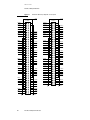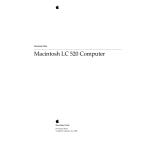Download Apple Macintosh PowerBook 150 Technical information
Transcript
Developer Note PowerBook 150 Developer Press © Apple Computer, Inc. 2000 Apple Computer, Inc. © 1994 Apple Computer, Inc. All rights reserved. No part of this publication may be reproduced, stored in a retrieval system, or transmitted, in any form or by any means, mechanical, electronic, photocopying, recording, or otherwise, without prior written permission of Apple Computer, Inc. Printed in the United States of America. The Apple logo is a trademark of Apple Computer, Inc. Use of the “keyboard” Apple logo (Option-Shift-K) for commercial purposes without the prior written consent of Apple may constitute trademark infringement and unfair competition in violation of federal and state laws. No licenses, express or implied, are granted with respect to any of the technology described in this book. Apple retains all intellectual property rights associated with the technology described in this book. This book is intended to assist application developers to develop applications only for Apple Macintosh computers. Every effort has been made to ensure that the information in this manual is accurate. Apple is not responsible for printing or clerical errors. Apple Computer, Inc. 1 Infinite Loop Cupertino, CA 95014 408-996-1010 Apple, the Apple logo, APDA, LaserWriter, and Macintosh are trademarks of Apple Computer, Inc., registered in the United States and other countries. Adobe Illustrator, Adobe Photoshop, and PostScript are trademarks of Adobe Systems Incorporated, which may be registered in certain jurisdictions. FrameMaker is a registered trademark of Frame Technology Corporation. Helvetica and Palatino are registered trademarks of Linotype Company. ITC Zapf Dingbats is a registered trademark of International Typeface Corporation. Simultaneously published in the United States and Canada. LIMITED WARRANTY ON MEDIA AND REPLACEMENT If you discover physical defects in the manual or in the media on which a software product is distributed, APDA will replace the media or manual at no charge to you provided you return the item to be replaced with proof of purchase to APDA. ALL IMPLIED WARRANTIES ON THIS MANUAL, INCLUDING IMPLIED WARRANTIES OF MERCHANTABILITY AND FITNESS FOR A PARTICULAR PURPOSE, ARE LIMITED IN DURATION TO NINETY (90) DAYS FROM THE DATE OF THE ORIGINAL RETAIL PURCHASE OF THIS PRODUCT. Even though Apple has reviewed this manual, APPLE MAKES NO WARRANTY OR REPRESENTATION, EITHER EXPRESS OR IMPLIED, WITH RESPECT TO THIS MANUAL, ITS QUALITY, ACCURACY, MERCHANTABILITY, OR FITNESS FOR A PARTICULAR PURPOSE. AS A RESULT, THIS MANUAL IS SOLD “AS IS,” AND YOU, THE PURCHASER, ARE ASSUMING THE ENTIRE RISK AS TO ITS QUALITY AND ACCURACY. IN NO EVENT WILL APPLE BE LIABLE FOR DIRECT, INDIRECT, SPECIAL, INCIDENTAL, OR CONSEQUENTIAL DAMAGES RESULTING FROM ANY DEFECT OR INACCURACY IN THIS MANUAL, even if advised of the possibility of such damages. THE WARRANTY AND REMEDIES SET FORTH ABOVE ARE EXCLUSIVE AND IN LIEU OF ALL OTHERS, ORAL OR WRITTEN, EXPRESS OR IMPLIED. No Apple dealer, agent, or employee is authorized to make any modification, extension, or addition to this warranty. Some states do not allow the exclusion or limitation of implied warranties or liability for incidental or consequential damages, so the above limitation or exclusion may not apply to you. This warranty gives you specific legal rights, and you may also have other rights which vary from state to state. Contents Figures and Tables Preface v About This Developer Note vii Contents of This Note vii Supplementary Documents vii Conventions and Abbreviations viii Typographical Conventions viii Standard Abbreviations viii Chapter 1 PowerBook 150 System Overview Features 1-2 Compatibility Issues 1-3 IDE Internal Drive Support 1-3 SCSI Devices 1-3 Modem Slot 1-4 DRAM Expansion Slot 1-4 Identifying the PowerBook 150 Computer Video Display 1-4 PowerBook 150 System Architecture 1-5 Internal Hardware 1-6 Main Logic Board 1-6 DRAM Expansion 1-7 System Interconnect 1-11 Backlight Inverter 1-11 Modem 1-11 1-1 1-4 Chapter 2 IDE Hard Drive Interface Chapter 3 Software for the ATA/IDE Hard Disk 2-1 Introduction to IDE Software 3-2 IDE Hard Disk Device Driver 3-2 ATA Manager 3-4 IDE Hard Disk Device Driver Reference 3-4 High-Level Device Manager Routines 3-4 IDE Hard Disk Device Driver Control Calls 3-1 3-7 iii Standard Control Calls 3-7 IDE Hard Disk Device Driver Status Call 3-11 ATA Manager Reference 3-14 The ATA Parameter Block 3-14 Functions 3-18 ATA I/O Execution 3-19 ATA Manager Inquiry 3-22 ATA Manager Initialization 3-23 ATA Bus Inquiry 3-23 ATA I/O Queue Release 3-25 IDE NOP 3-25 ATA Manager Command Termination 3-25 Device Registers Access 3-26 ATA Drive Identification 3-27 IDE Bus Reset 3-28 ATA Manager Shutdown 3-29 Driver Reference Number Registration 3-29 Driver Reference Number Deregistration 3-30 Driver Reference Number Retrieval 3-30 Error Code Summary 3-31 Index iv IN-1 Figures and Tables Chapter 1 PowerBook 150 System Overview Figure 1-1 Figure 1-2 Figure 1-3 Chapter 2 Chapter 3 1-1 Figure 1-4 PowerBook 150 block diagram 1-5 Component view (top) of the PowerBook 150 logic board 1-6 Component view (bottom) of the PowerBook 150 logic board 1-7 PowerBook 150 memory adapter kit connector pinout 1-8 Table 1-1 DRAM memory adapter kit connector signal assignments IDE Hard Drive Interface 1-9 2-1 Figure 2-1 44-pin IDE drive connector pinout Table 2-1 IDE connector signals Software for the ATA/IDE Hard Disk 2-2 2-3 3-1 Figure 3-1 Relationship of the ATA Manager to the Macintosh system architecture 3-3 Table 3-1 Table 3-2 ATA Manager functions 3-19 IDE hard disk drive error codes 3-31 v P R E F A C E About This Developer Note This document describes the Macintosh JeDI computer, emphasizing those features that are new or different from other Macintosh PowerBook computers. It is written primarily for experienced Macintosh hardware and software developers who want to create products that are compatible with these new computers. If you are unfamiliar with Macintosh computers or would simply like more technical information, you may want to read the related technical manuals listed in “Supplementary Documents.” Contents of This Note 0 This developer note is divided into three chapters: Chapter 1, “PowerBook 150 System Overview,” gives a summary of the features of the JeDI computer. Chapter 2, “IDE Hard Drive Interface,” provides a description of the ATA IDE interface connector for the JeDI IDE internal hard disk drive. Chapter 3, “Software for the ATA/IDE Hard Disk,” describes the IDE device driver and IDE Manager software for controlling an IDE hard disk drive installed in the JeDI computer. An index is also included. Supplementary Documents 0 To supplement the information in this document, you might wish to obtain related documentation such as Guide to the Macintosh Family Hardware, second edition; Designing Cards and Drivers for the Macintosh Family, third edition; and Inside Macintosh. For detailed information about the Motorola 68030 microprocessor used in these computers, refer to the MC68030 Enhanced 32-Bit Microprocessor User’s Manual. All of these documents are available through APDA. APDA is Apple’s worldwide source for hundreds of development tools, technical resources, training products, and information for anyone interested in developing applications on Apple platforms. Customers receive the APDA Tools Catalog featuring all current versions of Apple development tools and the most popular third-party development tools. APDA offers convenient payment and shipping options, including site licensing. vii P R E F A C E To order products or to request a complimentary copy of the APDA Tools Catalog, contact APDA Apple Computer, Inc. P.O. Box 319 Buffalo, NY 14207-0319 Telephone 1-800-282-2732 (United States) 1-800-637-0029 (Canada) 716-871-6555 (International) Fax 716-871-6511 AppleLink APDA America Online APDAorder CompuServe 76666,2405 Internet [email protected] Conventions and Abbreviations 0 This developer note uses typographical conventions and abbreviations that are standard in Apple publications. Typographical Conventions 0 Computer-language text—any text that is literally the same as it appears in computer input or output—appears in Courier font. Hexadecimal numbers are preceded by a dollar sign ($). For example, the hexadecimal equivalent of decimal 16 is written as $10. Standard Abbreviations 0 Standard units of measure used in this developer note include: viii A amperes MB megabytes GB gigabytes MHz megahertz Hz hertz ms milliseconds K 1024 ns nanoseconds KB kilobytes V volts mA milliamperes W watts P R E F A C E Standard abbreviations used in this developer note include: $n hexadecimal value n AC alternating current ADB Apple Desktop Bus ASC Apple Sound Chip ASIC application-specific integrated circuit DAC digital-to-analog converter FSTN film supertwist nematic (a type of LCD) IC integrated circuit IDE integrated device electronics LCD liquid crystal display RAM random-access memory RAMDAC random-access memory, digital-to-analog converter ROM read-only memory RGB red-green-blue (a video display system used by Apple computers) SCSI Small Computer System Interface SVGA super VGA (a video display system used with PC-type computers) SWIM Super Woz Integrated Machine TFT thin film transistor (a type of LCD) VGA video graphics adapter VRAM video RAM ix C H A P T E R Figure 1-0 Listing 1-0 Table 1-0 1 PowerBook 150 System Overview 1 C H A P T E R 1 PowerBook 150 System Overview The PowerBook 150 computer retains the physical appearance of the PowerBook 145B computer except that it houses a logic board built upon the PowerBook 200 series system architecture. This new logic board not only increases the processing performance of the PowerBook 150, but also allows for greater flexibility of RAM expansion. In addition to the increased performance and new RAM expansion capabilities, the PowerBook 150 also incorporates an internal IDE drive, rather than an internal SCSI drive. Support for external SCSI peripherals is still built into the computer. This developer note describes the major features of the PowerBook 150 computer, emphasizing compatibility issues and expansion opportunities for developers. IMPORTANT Only the major differences between the PowerBook 150 and the PowerBook 145B are described in detail here. For a complete understanding of the PowerBook 150 computer, refer to the Macintosh PowerBook 145B Developer Note, the Macintosh Developer Notes: Number 2, and the Macintosh PowerBook 140 and Macintosh PowerBook 170 Developer Note, available from APDA. ▲ Features 1 The major features of the PowerBook 150 computer are: 1-2 ■ Microprocessor: Motorola 68030 running at 33 MHz. A 16 MHz power saving mode can be selected by the user. The PowerBook 150 does not include a math coprocessor. ■ Read-only memory (ROM): 1 MB. ■ Random-access memory (RAM): 4 MB of dynamic RAM (DRAM). ■ RAM expansion: a RAM expansion slot accommodates Macintosh Duo system RAM expansion cards up to a total of 40 MB of RAM. ■ Liquid crystal display: film super twist nematic (FSTN) 2-bit-per-pixel (4-level) grayscale, 640-by-480 pixels, with adjustable backlighting. ■ Floppy disk: one internal 1.44 MB Apple SuperDrive with Super Woz Integrated Machine (SWIM) interface. ■ Hard disk: one 120 MB internal 2.5-inch IDE hard disk drive. ■ I/O (input/output): one HDI-30 connector for external SCSI devices and one 8-pin mini-DIN serial port. ■ Sound: audio circuitry provides sound output through the built-in speaker. The PowerBook 150 does not support sound input. ■ Keyboard: built-in keyboard with 3 mm of key travel. ■ Trackball: built-in 300 mm trackball positioned below keyboard. ■ Modem: internal 20-pin connector for an optional modem card. This slot accepts any fax/data modem card compatible with the PowerBook 145B. The PowerBook 150 does not support the PowerBook Express Modem. Features C H A P T E R 1 PowerBook 150 System Overview ■ Battery: a rechargeable NiCad battery is included. A 2.4 volt battery provides backup power for the real-time clock and parameter RAM when the main battery is removed. ■ Power supply: an external wall-mounted recharger/power adapter is included. ■ Weight: 5.5 pounds. ■ Size: 11.25 inches wide, 9.3 inches deep, and 2.25 inches high. Compatibility Issues 1 This section highlights key areas you should investigate in order to ensure that your products work properly with the PowerBook 150 computer. IDE Internal Drive Support 1 The PowerBook 150 computer incorporates an internal IDE (integrated device electronics) hard drive. This is a standard 2.5-inch IDE hard disk drive. The IDE drive is placed in the same mounting envelope in which the internal SCSI drive is located in the PowerBook 145B. A 44-pin connector is used to connect the drive to the main logic board. The IDE hardware interface to the main logic board is described in Chapter 2, “IDE Hard Drive Interface.” Only one IDE drive can be connected to the PowerBook 150. The IDE drive must be the internal drive. You can connect additional external SCSI hard disk drives to the HDI-30 SCSI connector. The IDE hard disk drive is supported by an IDE hard disk device driver and the ATA Manager. At the system level the IDE hard disk device driver and ATA Manager work in the same way that the SCSI Manager and associated device drivers work. The device driver provides drive partition and data management services for the operating system as well as support for determining device capacity and controlling device specific features. The ATA Manager provides an interface to the IDE drive for the device driver. For additional information about the IDE software, see Chapter 3, “Software for the ATA/IDE Hard Disk.” SCSI Devices 1 The PowerBook 150 computer does not supply internal-termination power for devices on the SCSI bus as did for previous all-in-one PowerBook computers. Termination power has to be supplied by the external SCSI device. Internal-termination power in previous all-in-one PowerBook models was supplied by an internal SCSI hard disk drive with single-ended 1.3K ohm pull-up resistors to +5 volts. The PowerBook 150 computer does not support SCSI disk mode. Compatibility Issues 1-3 C H A P T E R 1 PowerBook 150 System Overview Modem Slot 1 The PowerBook 150 modem slot accepts the any serial modem compatible with the PowerBook 145B. For detailed information about designing serial modems for PowerBook computers refer to Designing Cards and Drivers for the Macintosh Family, third edition. The PowerBook 150 does not support the PowerBook Express Modem. DRAM Expansion Slot 1 The RAM expansion slot is compatible with RAM expansion cards meeting Apple design specifications for the PowerBook Duo family. Refer to Macintosh PowerBook Duo System Developer Note for the mechanical and electrical design guideline. (A memory adapter kit, part number M3179LL/A, is required for connecting RAM expansion cards to the main logic board.) Note Because the PowerBook 150 contains 4 MB of built-in RAM, and the maximum RAM that can be addressed is 40 MB, the largest RAM expansion card that can be fully utilized is 36 MB. If you install a card with more that 36 MB, the additional RAM is unusable. ◆ Identifying the PowerBook 150 Computer 1 The gestaltMachineType value returned by the PowerBook 150 is 115 decimal. As discussed in Inside Macintosh, applications should not make decisions based on the machine type alone, but should use the appropriate Gestalt Manager routines to determine what features are available at run time. Video Display 1 The PowerBook 150 video display is a 9.5-inch flat panel film super twist nematic (FSTN) dual-scan liquid crystal display (LCD). It provides 640-by-480 2-bit per pixel resolution, is capable of displaying 4 levels of gray, and has on-demand cold cathode fluorescent lamp (CCFL) backlighting. The video implementation on the PowerBook 150 is similar to the video on the PowerBook Duo 230. The video RAM is a 128K x 8-bit device that stores the data required to update and refresh the flat-panel video display. The VRAM for the PowerBook 150 is mapped to locations $6000 0000 through $6080 0000, as it is on the PowerBook Duo family. The display hardware supports 1-bit and 2-bit per-pixel grayscale. The value for the PowerBook 150 panel ID is 4. 1-4 Compatibility Issues C H A P T E R 1 PowerBook 150 System Overview PowerBook 150 System Architecture 1 The PowerBook 150 computer is designed to be the lowest cost all-in-one PowerBook computer solution available from Apple Computer, Inc. To achieve this goal, the PowerBook 150 system architecture incorporates computer technologies from the all-in-one design of the PowerBook 145B and the expandable digital hardware design of the PowerBook Duo 230. Figure 1-1 shows a block diagram of the digital architecture of the PowerBook 150. Figure 1-1 PowerBook 150 block diagram Backup battery Internal speaker Interconnect cable CPU MC68030 33 Mhz A (31–0) D (31–0) 640×480 Flat-panel 4 grays display GSC video controller VRAM Keyboard Sound amplifier Trackball Battery charger and power supply Battery Keyboard processor MSC memory & I/O controller Power up Power Manager 32 KB SRAM Reset RTC & PRAM HDI-30 SCSI connector SCSI Combo B Driver receiver A 1 MB ROM Port B (printer/ LocalTalk) Port A (modem) IDE control circuit Internal serial modem connector Internal 44-pin IDE drive connector RAM 4 MB SWIM RAM EXP adaptor connector Internal floppy connector Internal hard disk Expansion RAM 4–40 MB PowerBook 150 System Architecture 1-5 C H A P T E R 1 PowerBook 150 System Overview Internal Hardware 1 The PowerBook 150 internal hardware is made up of a main logic board and supporting subsystems for optional DRAM expansion, an optional modem, system interconnect, and system power inverter. Main Logic Board 1 The main logic board of the PowerBook 150 computer is based on the Duo 230 system. The main logic includes the power system, CPU, memory subsystem, video subsystem, data I/O subsystems, and supporting logic. Both the top and bottom of the main logic board are extensively populated with supporting logic. Figure 1-2 shows the locations of the primary supporting logic and expansion connectors on the top of the PowerBook 150 logic board. Figure 1-2 Component view (top) of the PowerBook 150 logic board Mini DIN: System interconnect Serial port display, keyboard, (printer/ trackball, speaker, LocalTalk) backup battery Power up Reset Power adaptor connector HDI-30 SCSI connector Power supply ROM Expansion RAM connector SWIM floppy control Internal IDE hardrive connector (44-pin) Main inductor 20-pin internal serial modem connector (SCC Port A) DRAM CPU 68030 Internal floppy Main battery connector Figure 1-3 shows the locations of the supporting logic components on the bottom of the PowerBook 150 main logic board. 1-6 PowerBook 150 System Architecture C H A P T E R 1 PowerBook 150 System Overview Figure 1-3 Component view (bottom) of the PowerBook 150 logic board MSC memory I/O control IDE controller DRAM Power Manager ROM GSC VRAM Combo Reset Power up Serial SCSI connector AC DRAM Expansion 1 An optional DRAM expansion card, which is the same as the DRAM expansion card for the Duo family of PowerBooks, can be plugged into the top of main logic board through a PowerBook 150 Memory Adapter Kit (see Figure 1-2 for the location of the DRAMexpansion connector on the main logic board). The part number for the Memory Adapter Kit is M3179LL/A. It is available through authorized Apple dealers. You can also obtain the part by ordering directly from the Acer purchasing department (AppleLink address is ACER.PUR.) The DRAM memory adapter kit consists of a card with two interconnected connectors; an 80-pin AMP connector, part number C-177984-3, which plugs into the main logic board DRAM expansion connector, and a 70-pin JAE connector, part number SX10-70RLSF-MH2, into which you connect a PowerBook Duo DRAM expansion card. The pinout for the Memory Adapter Kit connectors is shown in Figure 1-4 and the pin-to-pin signal descriptions are listed in Table 1-1. PowerBook 150 System Architecture 1-7 C H A P T E R 1 PowerBook 150 System Overview Figure 1-4 PowerBook 150 memory adapter kit connector pinout +5 volts +5 volts J0101 ACONN80D J0102 ACONN70A DDATA31 1 2 DDATA31 1 2 DDATA30 3 4 DDATA30 3 4 DDATA29 5 6 DDATA29 5 6 DDATA27 DDATA28 7 8 DDATA28 7 8 DDATA26 /FCASD3 9 10 /FCASD3 9 10 DDATA25 /FRASDC 11 12 DDATA27 /FRASDC 11 12 DDATA24 FRA08 13 14 DDATA26 FRA08 13 14 DATA19 FRA07 15 16 DDATA25 FRA07 15 16 DATA18 17 18 DDATA24 17 18 DATA17 19 20 19 20 DATA23 21 22 DATA23 21 22 DATA22 23 24 DATA19 DATA22 23 24 /FRASDH DATA21 25 26 DATA18 DATA21 25 26 /FRASDE DATA20 27 28 DATA17 DATA20 27 28 DATA16 /FCASD2 29 30 /FCASD2 29 30 FRA06 31 32 FRA06 31 32 FRA05 33 34 /FRASDH FRA05 33 34 DATA11 FRA04 35 36 /FRASDE FRA04 35 36 DATA10 37 38 DATA16 37 38 DATA09 39 40 39 40 FRA10 DATA15 41 42 DATA15 41 42 DATA14 43 44 DATA11 DATA14 43 44 DATA13 45 46 DATA10 DATA13 45 46 FRA11 DATA12 47 48 DATA09 DATA12 47 48 DATA08 49 50 /FCASD1 49 50 /FCASD1 51 52 FRA03 51 52 FRA03 53 54 FRA10 FRA02 53 54 DATA03 FRA02 55 56 FRASDG FRA01 55 56 DATA02 FRA01 57 58 FRA11 DATA07 57 58 DATA01 59 60 DATA08 DATA06 59 60 /FRASDF 62 /FRASDG 61 62 DATA05 61 DATA07 63 64 DATA04 63 64 DATA06 65 66 DATA03 /FCASD0 65 66 DATA05 67 68 DATA02 FRA00 67 68 /FWED DATA04 69 70 DATA01 FRA09 69 70 DATA00 71 72 /FRASDF 73 74 /FCASD0 75 76 FRA00 77 78 /FWED FRA09 79 80 DATA00 To Main board 1-8 To SIMM /FRASDD Ground PowerBook 150 System Architecture /FRASDD Ground C H A P T E R 1 PowerBook 150 System Overview In the following table, the 80-pin connector (to the main logic board) is referred to as J0101 and the 70-pin connector (to the DRAM SIMM) is referred to as the J0102. Table 1-1 DRAM memory adapter kit connector signal assignments J0101 Pin J0102 Pin Signal name Description 1 1 DDATA[31] Buffered data bit 31 2, 19, 20, 32, 39, 40, 61, 62, 73 2, 19, 20, 32, 39, 52, 62 +5V MAIN +5 V main power 3 3 DDATA[30] Buffered data bit 30 4, 17, 22, 30, 37, 42, 49, 50, 59, 64, 71, 74 4,17, 22, 30, 37, 42, 50, 64 GROUND Ground 5 5 DDATA[29] Buffered data bit 29 12 6 DDATA[27] Buffered data bit 27 7 7 DDATA[28] Buffered data bit 28 14 8 DDATA[26] Buffered data bit 26 9 9 /FCASD[3] Filtered column address strobe for DDATA[31-24] 16 10 DDATA[25] Buffered data bit 25 11 11 /FRASDC Filtered row address strobe C 18 12 DDATA[24] Buffered data bit 24 13 13 FRA[8] Filtered multiplexed address bit 8 24 14 DATA[19] Data bit 19 15 15 FRA[7] Filtered multiplexed address bit 7 26 16 DATA[18] Data bit 18 28 18 DATA[17] Data bit 17 21 21 DATA[23] Data bit 23 23 23 DATA[22] Data bit 22 34 24 /FRASDH Filtered row addres strobe H 25 25 DATA[21] Data bit 21 36 26 /FRASDE Filtered row address strobe E 27 27 DATA[20] Data bit 20 38 28 DATA[16] Data bit 16 continued PowerBook 150 System Architecture 1-9 C H A P T E R 1 PowerBook 150 System Overview Table 1-1 DRAM memory adapter kit connector signal assignments (continued) J0101 Pin J0102 Pin Signal name Description 29 29 /FCASD[2] Filtered column address strobe for DDATA[23-16] 31 31 FRA[6] Filtered multiplexed address bit 6 33 33 FRA[5] Filtered multiplexed address bit 5 44 34 DATA[11] Data bit 11 35 35 FRA[4] Filtered multiplexed address bit 4 46 36 DATA[10] Data bit 10 48 38 DATA[9] Data bit 9 54 40 FRA[10] Filtered multiplexed address bit 10 41 41 DATA[15] Data bit 15 43 43 DATA[14] Data bit 14 56 44 /FRASDG Filtered row address strobe G 45 45 DATA[13] Data bit 13 58 46 FRA[11] Filtered multiplexed address bit 11 47 47 DATA[12] Data bit 12 60 48 DATA[8] Data bit 8 51 49 /FCASD[1] Filtered column address strobe for DDATA[15-8] 53 51 FRA[3] Filtered multiplexed address bit 3 55 53 FRA[2] Filtered multiplexed address bit 2 66 54 DATA[3] Data bit 3 57 55 FRA[1] Filtered multiplexed address bit 1 68 56 DATA[2] Data bit 2 63 57 DATA[7] Data bit 7 70 58 DATA[1] Data bit 1 65 59 DATA[6] Data bit 6 72 60 /FRASDF Filtered row address strobe F 67 61 DATA[5] Data bit 5 69 63 DATA[4] Data bit 4 75 65 /FCASD[0] Filtered column address strobe DDATA[7-0] 76 66 /FRASDD Filtered row address strobe D continued 1-10 PowerBook 150 System Architecture C H A P T E R 1 PowerBook 150 System Overview Table 1-1 DRAM memory adapter kit connector signal assignments (continued) J0101 Pin J0102 Pin Signal name Description 77 67 FRA[0] Filtered multiplexed address bit 0 78 68 /FWED Filtered write enable 79 69 FRA[9] Filtered multiplexed address bit 9 80 70 DATA[0] Data bit 0 System Interconnect 1 A connector on the top of the main logic board connects the main logic with the interconnect board. The interconnect board, which is located in the top case behind the keyboard, routes the trackball, keyboard, backlight inverter, and display cables to the main logic board. A 28 mm speaker and backup battery are also located on the interconnect board. Backlight Inverter 1 The backlight inverter, which is also located in the top case behind the keyboard, converts DC power input from the main logic board to AC power and routes it to the display for backlighting. Contrast and brightness are controlled through the backlight inverter board. Modem 1 The PowerBook 150 computer has a connector near the top right corner of main logic board for connecting an internal data fax modem. Internal modems compatible with the PowerBook 100, 140, 145B, and 170 will operate in the PowerBook 150 computer. Data and fax-data transfer rates up to 14.4K bits-per-second are supported. PowerBook 150 System Architecture 1-11 C H A P T E R Figure 2-0 Listing 2-0 Table 2-0 2 IDE Hard Drive Interface 2 C H A P T E R 2 IDE Hard Drive Interface This chapter provides information about the IDE hard drive hardware interface to the PowerBook 150 computer. This interface, which is also used for IDE drives on IBM AT-compatible computers, is also referred to as the ATA IDE interface specification. The implementation of the ATA interface on the PowerBook 150 computer is a subset of the ATA interface specification, ANSI Proposal X3T9.2/90-143, Revision 3.1. The controller hardware in the PowerBook 150 supports direct memory mapped programmed I/O transfers only and does not support DMA transfers. The IDE drive interfaces with the PowerBook 150 main logic board through a 44-pin connector on the end of a ribbon-cable. The connector on the controller electronics of the IDE drive is a standard ATA 40-pin configuration. The PowerBook 150 IDE interface connector has 4 additional lines, which provide ground and +5 volts of power to the drive. The pinout of the PowerBook 150 IDE connector is shown in Figure 2-1. Figure 2-1 2-2 44-pin IDE drive connector pinout /IDERESET 1 2 GND IDEDATA07 3 4 IDEDATA08 IDEDATA06 5 6 IDEDATA09 IDEDATA05 7 8 IDEDATA10 IDEDATA04 9 10 IDEDATA11 IDEDATA03 11 12 IDEDATA12 IDEDATA02 13 14 IDEDATA13 IDEDATA01 15 16 IDEDATA14 IDEDATA00 17 18 IDEDATA15 GND 19 20 Keypin Not used 21 22 GND /IDEIOWR 23 24 GND /IDEIORD 25 26 GND /IDEIOCHRDY 27 28 Not used Not used 29 30 GND /IDEIRQ 31 32 /IDEIOCS16 /IDEDA01 33 34 Not used /IDEDA00 35 36 /IDEDA02 /IDEHCS10 37 38 /IDEHCS11 Not used 39 40 GND +5 Volts 41 42 +5 Volts GND 43 44 Not used C H A P T E R 2 IDE Hard Drive Interface Table 2-1 provides the signal names and descriptions on the PowerBook 150 IDE connector. Table 2-1 Pin number IDE connector signals Signal name Signal description 1 /IDE_RESET Hardware reset to the drive. Active low signal. 2 GND Ground. 3 IDEDATA07 Data bit 7. IDEDATA00-07 signals are used to transfer data between all of the internal registers of the drive and the host. 4 IDEDATA08 Data bit 8. IDEDATA00–15 signals are used to transfer 16-bit data to and from the drive buffer. 5 IDEDATA06 Data bit 6. IDEDATA00-07 signals are used to transfer data between all of the internal registers of the drive and the host. 6 IDEDATA09 Data bit 9. IDEDATA00–15 signals are used to transfer 16-bit data to and from the drive buffer. 7 IDEDATA05 Data bit 5. IDEDATA00-07 signals are used to transfer data between all of the internal registers of the drive and the host. 8 IDEDATA10 Data bit 10. IDEDATA00–15 signals are used to transfer 16-bit data to and from the drive buffer. 9 IDEDATA04 Data bit 4. IDEDATA00-07 signals are used to transfer data between all of the internal registers of the drive and the host. 10 IDEDATA11 Data bit 11. IDEDATA00–15 signals are used to transfer 16-bit data to and from the drive buffer. 11 IDEDATA03 Data bit 3. IDEDATA00-07 signals are used to transfer data between all of the internal registers of the drive and the host. 12 IDEDATA12 Data bit 12. IDEDATA00–15 signals are used to transfer 16-bit data to and from the drive buffer. 13 IDEDATA02 Data bit 2. IDEDATA00-07 signals are used to transfer data between all of the internal registers of the drive and the host. 14 IDEDATA13 Data bit 13. IDEDATA00–15 signals are used to transfer 16-bit data to and from the drive buffer. 15 IDEDATA01 Data bit 1. IDEDATA00-07 signals are used to transfer data between all of the internal registers of the drive and the host. continued 2-3 C H A P T E R 2 IDE Hard Drive Interface Table 2-1 IDE connector signals (continued) Pin number Signal name Signal description 16 IDEDATA14 Data bit 14. IDEDATA00–15 signals are used to transfer 16-bit data to and from the drive buffer. 17 IDEDATA00 Data bit 0. IDEDATA00-07 signals are used to transfer data between all of the internal registers of the drive and the host. 18 IDEDATA15 Data bit 15. IDEDATA00–15 signals are used to transfer 16-bit data to and from the drive buffer. 19 GND Ground. 20 Keypin This pin is the keypin for the connector. 21 Not used This is one of the DMA (direct memory access) handshake lines on the IDE drive. DMA is not supported. 22 GND Ground. 23 /IDE_IOWR Data write strobe. Active low signal. 24 GND Ground. 25 /IDE_IORD Data read strobe. Active low signal. 26 Not used 27 IDE_IOCHRDY I/O channel ready. This signal when driven low will insert wait states into the I/O read or write cycles. 28 GND Ground. 29 Not used This is one of the DMA (direct memory access) handshake lines on the IDE drive. DMA is not supported. 30 GND Ground. 31 IDE_IRQ Host interrupt. This active high signal is used to inform the PowerBook 150 that a data transfer is requested or that a command has terminated 32 /IDE_IOCS16 This signal is asserted low when the data port is accessed. The PowerBook 150 uses this signal to indicate a 16-bit data transfer. 33 IDE_DA01 This signal is used to specify which IDE drive register is being accessed by the PowerBook 150 computer. For more information, see the descriptions of the IDE_HCS10 and IDE_HCS11 signals in this table. 34 Not used This is the PDIAG signal on the IDE drive. This signal is used in a two-drive configuration. It is not supported. 35 IDE_DA00 This signal is used to specify which IDE drive register is being accessed by the PowerBook 150 computer. For more information, see the descriptions of the IDE_HCS10 and IDE_HCS11 signals in this table. continued 2-4 C H A P T E R 2 IDE Hard Drive Interface Table 2-1 IDE connector signals (continued) Pin number Signal name Signal description 36 IDE_DA02 This signal is used to specify which IDE drive register is being accessed by the PowerBook 150 computer. For more information, see the descriptions of the IDE_HCS10 and IDE_HCS11 signals in this table. 37 IDE_HCS10 Register chip select signal. It is asserted high to access the additional control and status registers on the IDE drive. 38 IDE_HCS11 Register chip select signal. It is asserted high to access the main task file registers. The task file registers indicate the command, the sector address, and the sector count. 39 Not used This is the DASP signal on the IDE drive. This signal is used in a two-drive configuration. It is not supported. 40 GND Ground. 41 HDISK +5 volts to ground. 42 HDISK +5 volts power to the IDE drive from the PowerBook 150. 43 GND Ground. 44 Not used Not connected. 2-5 C H A P T E R Figure 3-0 Listing 3-0 Table 3-0 3 Software for the ATA/IDE Hard Disk 3 C H A P T E R 3 Software for the ATA/IDE Hard Disk This chapter describes the IDE system software for controlling IDE hard disk drives installed in Macintosh computers. To use the information in this chapter, you should already be familiar with writing programs for the Macintosh computer that call device drivers to manipulate devices directly. You should also be familiar with the ATA IDE specification, ANSI proposal X3T9.2/90-143, Revision 3.1. Introduction to IDE Software 3 Support for IDE (integrated drive electronics) hard disk drives is incorporated in the JeDI ROM. Macintosh system software for accessing IDE hard drives is included in a new IDE hard disk drive device driver and the ATA Manager. At the system level, the IDE device driver and ATA Manager work in the same way that the SCSI Manager and associated SCSI device drivers work. The IDE hard disk device driver provides drive partition, data management, and error-handling services for the operating system as well as support for determining device capacity and controlling device-specific features. The ATA Manager provides an interface to the IDE drive for the IDE device driver. IDE hard disk drives appear on the desktop just like SCSI hard disk drives currently do. Other than those that perform low-level services, such as formatting and partitioning utilities, applications interact with the IDE hard disk drives in a device-independent manner through the File Manager or Printing Manager. The relationship of the ATA Manager to the Macintosh system architecture is shown in Figure 3-1. The IDE software supports both synchronous and asynchronous data transfers. A completion routine must be provided by the caller for asynchronous operations. IDE Hard Disk Device Driver 3 The Macintosh IDE hard disk device driver provides operating system-dependent services through a set of driver function calls required to interface with the Macintosh operating system. In addition, it provides additional control and status calls that are specific to the IDE hard disk device driver implementation. The required driver calls, as specified in Inside Macintosh, are open, close, prime, control, and status. In addition to the required function calls, the IDE hard disk device driver provides power management status information for the JeDI and additional device-specific features. IDE hard disk device driver control and status calls are defined in “IDE Hard Disk Device Driver Reference” beginning on page 3-4. Note The JeDI contains only one internal IDE hard drive, and it is a fixed hard disk drive. External IDE devices are not supported on the JeDI. ◆ 3-2 Introduction to IDE Software C H A P T E R 3 Software for the ATA/IDE Hard Disk Figure 3-1 Relationship of the ATA Manager to the Macintosh system architecture Application System software File Manager Device Manager SCSI hard disk driver CD-ROM driver Other SCSI device drivers ATA/IDE hard disk driver SCSI Manager ATA Manager SCSI interface ATA interface Peripheral devices SCSI hard disk CD-ROM Other SCSI devices ATA/IDE hard disk At system startup time, the IDE device driver gets installed as one of the device drivers from the JeDI ROM. Note that this is different from the driver loading sequence for SCSI hard drive devices, which are RAM-based drivers that are loaded from the device media. Because of this difference, the IDE hard disk device driver cannot be patched out during system startup. The IDE hard disk device driver has a driver reference number of -54 and a driver name of .ATDrvr. Like all Macintosh device drivers, calls to the IDE hard disk device driver can be made using either the reference number or the driver name. The IDE hard disk device driver does not provide request queuing. All driver requests are either completed immediately or are passed to the ATA Manager for further processing. For further information about the control calls for the IDE hard disk device driver, see “IDE Hard Disk Device Driver Reference” beginning on page 3-4. Introduction to IDE Software 3-3 C H A P T E R 3 Software for the ATA/IDE Hard Disk ATA Manager 3 The Macintosh ATA Manager schedules I/O requests from the IDE hard disk device driver, the operating system, and applications. It is also responsible for managing the hardware interface to the IDE controller electronics. When making calls to the ATA Manager, you have to pass and retrieve parameter information through a parameter block. The size and contents of the parameter block depends on the call being made. However, every call to the ATA Manager has a common parameter block header structure. The structure of the ataPBHdr parameter block is common to all ATA parameter block data types. Several additional ATA parameter block data types have been defined for the various function calls to the ATA Manager. The additional parameter block data types, which are specific to the function call being made, are described in “ATA Manager Reference” beginning on page 3-14. IDE Hard Disk Device Driver Reference 3 This section describes the Macintosh device driver services provided by the IDE hard disk device driver. The information in this section assumes that you are already familiar with using device driver services on the Macintosh computer. If you are not familiar with Macintosh device drivers, refer to Chapter 6, “Device Manager” in Inside Macintosh, Volume II for additional information. High-Level Device Manager Routines 3 The IDE hard disk device driver supports the required set of high-level Device Manager routines, as defined in Chapter 6 of Inside Macintosh, Volume II. They are briefly defined here for convenience. Additional control functions supported in the IDE hard disk device driver are defined in “IDE Hard Disk Device Driver Control Calls” beginning on page 3-7. Open 3 The open routine opens the IDE hard disk device driver during the boot sequence after the driver code is retrieved from the ROM. It returns a reference number to the driver, which is used in subsequent calls to the driver. The following operations take place at boot time: 3-4 ■ memory allocation and driver globals and internal variables initialization ■ power-on drive diagnostics ■ device detection and verification ■ device initialization IDE Hard Disk Device Driver Reference C H A P T E R 3 Software for the ATA/IDE Hard Disk ■ device information uploading ■ drive queue management and event posting After booting, the driver responds with noErr to subsequent calls to the open routine, and does not repeat the operations performed at boot time. RESULT CODES 0 -23 -1793 -1796 noErr openErr DRVRCantAllocate ATABufFail Successful completion, no error occurred Could not open the driver Global memory allocation error Device buffer test failed Close 3 The close routine deallocates the A5 memory storage, removes the drive queue entry point, removes the VBL task, and closes the IDE hard disk device driver. RESULT CODES noErr 0 Successful completion, no error occurred Prime 3 The prime routine performs either a read or write command as specified by the caller. During this process, the following operations take place: ■ byte-to-block translation ■ address translation ■ I/O parameter block updating ■ high-level error recovery ■ ATA Manager parameter block management (refer to “The ATA Parameter Block” on page 3-14 for more information about the parameter block structure for the ATA Manager) RESULT CODES noErr ioErr paramErr nsDrvErr 0 -36 -50 -56 Successful completion, no error occurred I/O error Invalid parameter specified Specified drive does not exist IDE Hard Disk Device Driver Reference 3-5 C H A P T E R 3 Software for the ATA/IDE Hard Disk Status 3 The status routine returns status information about the IDE hard disk device driver. The type of information returned is specified in the csCode field and the information itself is pointed to by the csParamPtr field. The IDE hard disk device driver implements the same status calls as supported by the SCSI hard disk device driver: csCode Definition $08 Return drive status information $43 Return driver Gestalt information $70 Return power mode status information RESULT CODES noErr statusErr 0 -18 nsDrvErr -56 Successful completion, no error occurred Unimplemented status call; could not complete requested operation Specified drive does not exist Control 3 The control routine sends control information to the IDE hard disk device driver. The type of control call is specified in csCode. The IDE hard disk device driver implements the same control calls supported by the SCSI hard disk device driver. The control calls are described in “IDE Hard Disk Device Driver Control Calls” beginning on page 3-7 and the list of control call codes is as follows: 3-6 csCode Definition $01 Kill I/O $05 Verify media $06 Format media $07 Eject media $21 Return drive icon $22 Return media icon $23 Return drive characteristics $65 Need time code $70 Power-mode status IDE Hard Disk Device Driver Reference C H A P T E R 3 Software for the ATA/IDE Hard Disk RESULT CODES noErr controlErr 0 -17 nsDrvErr -56 Successful completion, no error occurred Unimplemented control call; could not complete requested operation Specified drive does not exist IDE Hard Disk Device Driver Control Calls 3 The IDE hard disk device driver supports a standard set of control and status calls for accessing IDE hard disk drive devices. Standard Control Calls 3 This section describes the standard control calls defined within the IDE hard disk device driver. The Kill I/O Function 3 The function to kill I/O returns a noErr result if the logical drive number is valid; however, it is not supported and on an IDE hard disk drive. A controlErr status is returned. INPUT PARAMETERS csCode A value of $01. ioVRefNum The logical drive number. csParam[] None defined. OUTPUT PARAMETERS ioResult See the list of result codes. RESULT CODES controlErr -17 Unimplemented control call; could not complete requested operation IDE Hard Disk Device Driver Reference 3-7 C H A P T E R 3 Software for the ATA/IDE Hard Disk The Verify Function 3 The verify function requests a read verification of the data on the IDE hard disk drive media. INPUT PARAMETERS csCode A value of $05. ioVRefNum The logical drive number. csParam[] None defined. OUTPUT PARMETERS ioResult See the list of result codes. RESULT CODES noErr nsDrvErr 0 -56 Successful completion, no error occurred Specified drive does not exist The Format Function 3 The format function initializes the hard drive for use by the operating system. Since IDE hard drives are low-level formatted at the factory, this call does not perform any operation. The driver always returns noErr if the logical drive number is valid. INPUT PARAMETERS csCode A value of $06. ioVRefNum The logical drive number. csParam[] None defined. OUTPUT PARAMETERS ioResult See the list of result codes. RESULT CODES noErr nsDrvErr 3-8 0 -56 Successful completion, no error occurred Specified drive does not exist IDE Hard Disk Device Driver Reference C H A P T E R 3 Software for the ATA/IDE Hard Disk The Eject Media Function 3 The eject media function prepares and initiates an eject operation from the specified drive. This call returns noErr if the logical drive number is valid, however it performs no other operation on the JeDI. INPUT PARAMETERS csCode A value of $07. ioVRefNum The logical drive number. csParam[] None defined. OUTPUT PARAMETERS ioResult See the list of result codes. RESULT CODES 0 -56 noErr nsDrvErr Successful completion, no error occurred Specified drive does not exist The Return Drive Icon Function 3 The return drive icon function returns a pointer to the device icon and the device name string. The drive icon is the same as the media icon for IDE hard disk drives. INPUT PARAMETERS csCode A value of $21. ioVRefNum The logical drive number. csParam[] None defined. OUTPUT PARAMETERS csParam[0-1] The address of the drive icon and name string. The information is in ICN# format. ioResult See the list of result codes. RESULT CODES noErr nsDrvErr 0 -56 Successful completion, no error occurred Specified drive does not exist IDE Hard Disk Device Driver Reference 3-9 C H A P T E R 3 Software for the ATA/IDE Hard Disk The Return Media Icon Function 3 The return media icon function returns a pointer to the media icon and the name string. The media icon is the same as the drive icon for IDE hard disk drives. INPUT PARAMETERS csCode A value of $22. ioVRefNum The logical drive number. csParam[] None defined. OUTPUT PARAMETERS csParam[0-1] The address of the media icon and name string. The information is in ICN# format. ioResult See the list of result codes. RESULT CODES noErr nsDrvErr 0 -56 Successful completion, no error occurred Specified drive does not exist The Return Drive Characteristics Function The return drive characteristics function returns information about the characteristics of the specified drive as defined in Inside Macintosh, Volume V. INPUT PARAMETERS csCode A value of $23. ioVRefNum The logical drive number. csParam[] None defined. OUTPUT PARAMETERS 3-10 csParam[0-1] Drive information: $0601 = primary, fixed, SCSI, internal; $0201 = primary, SCSI, internal ioResult See the list of result codes. IDE Hard Disk Device Driver Reference 3 C H A P T E R 3 Software for the ATA/IDE Hard Disk RESULT CODES 0 -56 noErr nsDrvErr Successful completion, no error occurred Specified drive does not exist The Need Time Code Function 3 The need time code function allows the driver time to perform periodic operations, such as checking for media insertion or ejection events related to removable cartridge drives. For additional information about how this call is used, see the description of the driver dNeedTime flag in Chapter 6 of Inside Macintosh, Volume II. This function performs no operation on the IDE hard disk drive in a JeDI computer. INPUT PARAMETERS csCode A value of $65. csParam[] None defined. OUTPUT PARAMETERS ioResult See the list of result codes. RESULT CODES 0 -56 noErr nsDrvErr Successful completion, no error occurred Specified drive does not exist IDE Hard Disk Device Driver Status Call 3 This section describes the functions for retrieving status information from the IDE hard disk device driver. The Drive Status Info Function 3 The IDE hard disk device driver provides a drive status call for retrieving status information from the drive. This function returns the same type of information that hard disk device drivers are required to return for the DriveStatus function, as described in Chapter 6 of Inside Macintosh, Volume II. INPUT PARAMETERS csCode A value of $08. ioVRefNum The logical drive number. csParam[] None defined. IDE Hard Disk Device Driver Reference 3-11 C H A P T E R 3 Software for the ATA/IDE Hard Disk OUTPUT PARAMETERS csParam[] The csParam field contains status information about the internal IDE disk drive. ioResult See the list of result codes. RESULT CODES noErr nsDrvErr 0 -56 Successful completion, no error occurred Specified drive does not exist The Return Driver Gestalt Function 3 This function provides applications information about the IDE hard disk device driver and the attached device. Several calls are supported under this function. A Gestalt selector is used to specify a particular call. The DriverGestaltParam data type defines the IDE Gestalt parameter block: typedef struct DriverGestaltParam { ataPBHdr short ioVRefNum; short csCode; OSType driverGestaltSelector; driverGestaltInfo driverGestaltResponse; } DriverGestaltParam; /* /* /* /* device refNum */ Gestalt code */ selector */ result */ The fields driverGestaltSelector and driverGestaltResponse are 32-bit fields. INPUT PARAMETERS 3-12 csCode A value of $43. ioVRefNum The logical drive number. driverGestaltSelector Gestalt function selector. This is a 32-bit ASCII field containing one of the following selectors: sync indicates synchronous or asynchronous driver; devt indicates type of device the driver is controlling; intf indicates the device interface; boot indicates PRAM value to designate this driver or device; vers indicates the version number of the driver. IDE Hard Disk Device Driver Reference C H A P T E R 3 Software for the ATA/IDE Hard Disk OUTPUT PARAMETERS driverGestaltResponse The result returned; based on the driver gestalt selector. The possible return values are: true If the sync driver selector is specified, this Boolean value indicates that the driver is synchronous. A false value indicates asynchronous; disk If the devt driver selector is specified, this value indicates a hard disk device driver; ide If the intf driver selector is specified, this value indicates the interface is IDE; 0 If the boot driver selector is specified, this value indicates that this is the boot driver or boot device; nnnn If the vers selector is specified, the current version number of the driver is returned. See the list of result codes. ioResult RESULT CODES noErr statusErr nsDrvErr 0 -18 -56 Successful completion, no error occurred Unknown selector was specified Specified drive does not exist The Power-Mode Status Function 3 This function returns the current power mode state of the internal hard disk. INPUT PARAMETERS csCode A value of $70. ioVRefNum The logical drive number. csParam[] None defined. OUTPUT PARAMETERS csParam[] The most significant bit of this field contains one of the following values: 1 = Drive is in standby mode; 2 = Drive is in idle mode; 3 = Drive is in sleep mode. ioResult See the list of result codes. IDE Hard Disk Device Driver Reference 3-13 C H A P T E R 3 Software for the ATA/IDE Hard Disk RESULT CODES noErr controlErr 0 -17 nsDrvErr -56 Successful completion, no error occurred Unimplemented control call; could not complete requested operation Specified drive does not exist ATA Manager Reference 3 This section defines the data structures and functions that are specific to the ATA Manager. The “The ATA Parameter Block” section shows the data structure of the ATA parameter block. The “Functions” section describes the functions for managing and performing data transfers through the ATA Manager. The ATA Parameter Block 3 This section defines the fields that are common to all ATA Manager functions that use the ATA parameter block. The fields that are used for specific functions are defined in the description of the functions to which they apply. You use the ATA parameter block for all calls to the ATA Manager. The parameter block includes a field, MgrFCode, in which you specify the function selector for the particular routine to be executed; you must specify a value for this field. Each ATA function may use different fields of the ATA parameter block for parameters specific to that function. An arrow preceding the comment indicates whether the parameter is an input parameter, an output parameter, or both: Arrow Meaning → Input ← Output ↔ Both The ataPBHdr data type defines the ATA parameter block. typedef typedef typedef typedef { 3-14 unsigned char unsigned short unsigned long uchar; ushort; ulong; struct ataPBHdr Ptr short uchar ataLink; ataQType; ataPBVers; ATA Manager Reference /* reserved */ /* type byte */ /* → parameter block version number */ C H A P T E R 3 Software for the ATA/IDE Hard Disk uchar Ptr ProcPtr short uchar uchar ushort short long ulong Ptr Ptr ushort short long hdrReserved; hdrReserved2; ataCompletion; ataResult; MgrFCode; ataIOSpeed; ataFlags; hdrRevered3; deviceID; TimeOut; ataPtr1; ataPtr2; ataState; hdrReserved4; hdrReserved5; /* /* /* /* /* /* /* /* /* /* /* /* /* /* /* reserved */ reserved */ completion routine Ptr */ ← returned result */ → manager function code */ → I/O timing class */ → control options */ reserved */ → device ID*/ → transaction timeout */ client storage Ptr 1 */ client storage Ptr 2 */ reserved */ reserved */ reserved */ } ataPBHdr; Field descriptions ataLink ataQType ataPBVers hdrReserved hdrReserved2 ataCompletion ataResult MgrFCode This field is reserved for use by the ATA Manager. It is used internally for queuing I/O requests. It must be initialized to 0 before calling the ATA Manager. This field is the queue type byte. It should be initialized to 0 before calling the ATA Manager. This field contains the parameter block version number. A value of 1 is the only value currently supported. Any other value results in a paramErr. Reserved field for future use. In order to ensure future compatibility, all reserved fields should be set to 0. Reserved field for future use. In order to ensure future compatibility, all reserved fields should be set to 0. This field contains the completion routine pointer that is to be called upon completion of a request. When this field is set to 0, it indicates a synchronous I/O request; a nonzero value indicates an asynchronous I/O request. The routine pointed by this field is called when the request has finished without error, or when the request has terminated due to an error. This field is valid for any manager request. The completion routine is called as follows: pascal void (*RoutinePtr) (ataIOPB *) The completion routine is called with the associated manager parameter block in the stack. Completion status. This field is returned to the caller by the ATA Manager after the request has been completed. Refer to Table 3-2 for a list of the possible error codes returned in this field. This field is the manager function code for the ATA Manager. The functions that the ATA Manager uses for these services are described ATA Manager Reference 3-15 C H A P T E R 3 Software for the ATA/IDE Hard Disk ataIOSpeed ataFlags in “Functions” beginning on page 3-18. An invalid code in this field results in an ATAFuncNotSupported error. This field specifies the I/O cycle timing requirement of the specified IDE hard drive. This field should contain word 51 of the identify drive data. Currently values 0 through 32 are supported, as defined in the ATA specification. If a timing value higher than 1 supported is specified, then the manager shall operate in the fastest timing mode supported by the manager. Until the timing value is determined by examining the identify drive data returned by the ATA_Identify routine, you should request operations using the slowest mode (mode 0). This 16-bit field contains control settings that indicate special handling of the requested function. The control bits are defined as follows: Bit Name 0 reserved 3 RegUpdate Definition When set to 1 this bit indicates that a set of device registers should be reported back upon completion of the request. This bit is valid for the Execute I/O function only. Refer to the description of Execute I/O for detail. The following device registers are reported back: Sector count register Sector number register Cylinder register SDH register 8, 9 SGType This 2-bit field specifies the type of scatter gather list passed in. This field is only valid for read/write operations. The following types are defined: 00 = Scatter gather disabled 01 = Scatter gather type I enabled 10 = Reserved 11 = Reserved When set to 0, this field indicates that the ioBuffer field contains the host buffer address for this transfer, and the ioReqCount field contains the byte transfer count. When set to 1, this field indicates that the ioBuffer and the ioReqCount fields of the parameter block for this request point to a host scatter gather list and the number of scatter gather entries in the list, respectively. 3-16 ATA Manager Reference C H A P T E R 3 Software for the ATA/IDE Hard Disk The format of the scatter gather list is a series of the following structure definition: typedef struct { uchar* ioBuffer; /* pointer */ ulong ioReqCount; /* byte count */ } IOBlock; 10 QLockOnError When set to 0, this bit indicates that an error during the transaction should not freeze the I/O queue for the device. When an error occurs on an I/O request with this bit set to 0, the next queued request will be processed following this request. When an error occurs on an I/O with this bit set to 1, the user must issue a I/O queue release command to continue. A status code of $717 is returned for subsequent asynchronous I/O requests until the I/O queue release command is issued. 11 Immediate When this bit is set to 1, it indicates that the request shall be executed as soon as possible and the status of the request shall be returned. It forces the request to the head of the I/O queue for immediate execution. When this bit is set to 0, the request is queued in the order it is received and shall execute the request according to that order. 12, 13 ATAioDirection This bit field specifies the direction of data transfer. Bit values are binary and defined as follows: 00 = No data transfer 10 = Data direction in (read) 01 = Data direction out (write) 11 = Reserved 15 ATA Manager Reference ByteSwap When set to 1, this bit indicates that every byte of data prior to transmission on write and upon reception on read should be swapped. When this bit is set to 0, it forces bytes to go out in LSB-MSB format which is compatible with IBM clones. Typically, this bit should be set to 0. Setting this bit does have some performance implications, since the byte swap is performed by the software. Use this bit with caution. 3-17 C H A P T E R 3 Software for the ATA/IDE Hard Disk deviceID A short word that uniquely identifies an IDE device. The field consists of the following structure: typedef struct { ushort Reserved; /* reserved */ ushort deviceNum; /* device ID and bus ID */ } deviceIdentification; TimeOut ataPtr1 ataPtr2 ataState Bit 15 of deviceNum field indicates master (=0) /slave (=1) selection. Bits 14 through 0 contain the bus ID (for example, 0x0 = master unit of bus 0, 0x80 = slave unit of bus 0). The JeDI implementation only allows one device in the master configuration. This value is always 0. This field specifies the transaction timeout value in milliseconds. A value of zero disables the transaction timeout detection. This pointer field is available for application use. It is not modified by the ATA Manager. This pointer field is available for application use. It is not modified by the ATA Manager. This field is used by the ATA Manager to keep track of the current bus state. This field must contain 0 when calling the manager. The following states are defined: Code Name Description $00 Initial Parameter block processing started $01 Started Command delivery state $0F Data Data delivery state $1F Status Status delivery state $3F Complete Bus transaction complete state $FF Idle Waiting to return state Functions This section describes the ATA Manager services that are used to manage and perform data transfers. Each service is requested through a parameter block specific to it. A request for an IDE service is specified by a manager function code within the parameter block. The entry point for all of the functions is the same. The functions provided by the ATA Manager are listed in Table 3-1. 3-18 ATA Manager Reference 3 C H A P T E R 3 Software for the ATA/IDE Hard Disk Table 3-1 ATA Manager functions Function name Function code Description ATA_NOP $00 No operation ATA_ExecIO $01 ATA I/O execution ATA_BusInquiry $03 Bus inquiry ATA_QRelease $04 I/O queue release ATA_Abort $10 Command termination ATA_ResetBus $11 IDE bus reset ATA_RegAccess $12 ATA device register access ATA_Identify $13 Get the drive identify data ATA_DrvrRegister $85 Driver refNum registration ATA_FindRefNum $86 Driver refNum lookup ATA_DrvrDeregister $87 Driver refNum deregistration ATA_MgrInquiry $90 ATA Manager inquiry ATA_MgrInit $91 ATA Manager initialization ATA_MgrShutDown $92 ATA Manager shutdown ATA I/O Execution 3 You can use the ATA_ExecIO function to execute all data I/O transfers to or from an IDE device. Your application must provide all of the parameters needed to complete the transaction prior to calling the ATA Manager. Upon return, the parameter block contains the result of the request. A prior call to the ATA_MgrInit function to initialize the ATA Manager must be performed before issuing the ATA_ExecIO function. See “ATA Manager Initialization” on page 3-23 for information about calling the ATA_MgrInit function. The manager function code for the ATA_ExecIO function is 1. The parameter block associated with the ATA_ExecIO function is defined below: typedef { ataPBHdr char struct ataStatusReg; char ataErrorReg; short ulong IOBlock ataReserved; BlindTxSize; IOBlk; ATA Manager Reference /* ← last device status register image */ /* ← last device error register image (valid if bit 0 of Status register is set) */ /* reserved */ /* → data transfer size */ /* → data transfer descriptor block */ 3-19 C H A P T E R 3 Software for the ATA/IDE Hard Disk ulong ulong devicePB uchar* ushort ataActualTxCnt; /* ← actual number of bytes transferred */ ataReserved2; /* reserved */ RegBlock; /* → device register images */ packetCDBPtr; /* ATAPI packet command block pointer */ ataReserved3[6];/* reserved */ } ATA_ExecIO; Field descriptions ataPBHdr ataStatusReg ataErrorReg BlindTxSize IOBlk See the definition of the ataPBHdr structure on page 3-14. This field contains the last device status register image. See the ATA specification for status register bit definitions. This field contains the last device error register image. This field is valid only if the Error bit (bit 0) of the Status register is set. See the ATA specification for error register bit definitions. This field specifies the maximum number of bytes that can be transferred per interrupt or detection of DRQ. Bytes are transferred in blind mode (no byte-level handshake). Once an interrupt or a DRQ condition is detected, the manager transfers up to the number of bytes specified in the field from or to the selected device. The typical number of bytes transferred is 512 bytes. This field contains the I/O block, which provides either the host buffer address and the requested transfer length, or contains a pointer to a scatter gather list and the number of scatter gather entries. If the SGType bits of the ataFlags field are set, this field contains the scatter gather information. The I/O block is defined by the IOBlk data structure as follows: typedef { uchar* ulong } IOBlk; 3-20 struct ioBuffer; /* ↔ data buffer Ptr */ ioReqCount; /* ↔ transfer length */ ioBuffer This field contains the host buffer address for the number of bytes specified in the ioReqCount field. Upon return, this field is updated to reflect data transfers. When the SGType bits of the ataFlags field are set, this field points to a scatter gather list. The scatter gather list consists of series of IOBlk entries. ioReqCount This field contains the number of bytes to transfer either from or to the buffer specified in ioBuffer. Upon return, this field is updated to reflect data transfers (0 if successful; otherwise the number of ATA Manager Reference C H A P T E R 3 Software for the ATA/IDE Hard Disk bytes still to be transferred). When the SGType bits of the ataFlags field are set, this field contains the number of scatter gather entries in the list pointed by the ioBuffer field. ataActualTxCnt This field contains the total number of bytes transferred for this request. Currently not supported. RegBlock This field contains the IDE device register image structure. The values contained in this structure are written out to the device during the command delivery state. The caller must provide the image prior to calling ATA Manager. The device register images are defined by the RegBlock structure as follows: typedef struct { uchar Features; uchar Count; uchar Sector; uchar Reserved; ushort Cylinder; uchar SDH; uchar Command; } RegBlock; packetCDCPtr /* /* /* /* /* /* /* → features register */ ↔ sector count */ ↔ sector start/finish */ reserved */ ↔ cylinder 68000 format */ ↔ SDH register image → command register image */ This field contains the packet pointer for ATAPI. The current version of ATA Manager doesn’t support the ATAPI protocol. For ATA commands, this field should contain 0 in order to ensure compatibility in the future. RESULT CODES noErr nsDrvErr AT_AbortErr AT_RecalErr AT_WrFltErr AT_SeekErr AT_UncDataErr AT_CorDataErr AT_BadBlkErr AT_DMarkErr AT_IDNFErr ATABusyErr ATAMgrNotInitialized ATAPBInvalid ATATransTimeOut ATAReqInProg ATAUnknownState ATAQLocked ATA Manager Reference 0 -56 -1780 -1781 -1782 -1783 -1784 -1785 -1786 -1787 -1788 -1790 -1802 -1803 -1806 -1807 -1808 -1809 Successful completion, no error occurred Specified logical drive number does not exist Command Aborted bit set in error register Track 0 Not Found bit set in error register Write Fault bit set in status register Seek Complete bit not set upon completion Uncorrected Data bit set in error register Data Corrected bit set in status register Bad Block bit set in error register Data Mark Not Found bit set in error register ID Not Found bit set in error register Selected device busy (BUSY bit set) ATA Manager not initialized Invalid device base address detected Timeout: transaction timeout detected I/O channel in use - can not proceed Device in unknown state I/O queue locked - can not proceed 3-21 C H A P T E R 3 Software for the ATA/IDE Hard Disk ATA Manager Inquiry You can use the ATA_MgrInquiry function to get information about the ATA Manager such as the version number. This function may be called prior to the manager initialization, however, the system configuration information may be invalid. The manager function code for the ATA_MgrInquiry function is $90. The parameter block associated with this function is defined as: typedef { ataPBHdr NumVersion ushort struct MgrVersion MGRPBVers; /* ← manager PB version number supported */ ushort Reserved; /* reserved */ ushort ataBusCnt; /* ← number of ATA buses in system */ ushort ataDevCnt; /* ← number of ATA devices detected */ unchar ataMaxMode; /* ← maximum I/O speed mode */ ushort Reserved; /* reserved */ ushort IOClkResolution; /* ← IO clock resolution */ ushort Reserved[17]; /* reserved */ } ATA_MgrInquiry; Field descriptions See the ataPBHdr parameter block definition on page 3-14. Upon return, this field contains the version number of the ATA Manager. MGRPBVers This field contains the latest version number of the ataPBHder parameter block supported by the ATA Manager. Applictions can use any parameter block definition up to the version returned. ataBusCnt Upon return, this field contains the total number of ATA buses in the system. This field contains a zero if the ATA Manager has not been initialized. ataDevCnt Upon return, this field contains the total number of ATA devices detected on all ATA buses. The current architecture allows only one device per bus. This field will contain a zero if the ATA Manager has not been initialized. ataMaxMode This field specifies the maximum I/O speed mode that the ATA Manager supports. Refer to ATA specification for information on mode timing. IOClkResolution This field contains the I/O clock resolution in nanoseconds. The current implementation doesn’t support the field (returns 0). ataPBHdr MgrVersion 3-22 ATA Manager Reference 3 C H A P T E R 3 Software for the ATA/IDE Hard Disk RESULT CODES noErr 0 Successful completion, no error occurred ATA Manager Initialization 3 You must call the ATA_MgrInit function prior to issuing ATA_ExecIO, ATA_BusInquiry, ATA_QRelease, or ATA_Abort command. Otherwise, an ATAMgrNotInitialized error is returned. This call initializes internal variables and IDE hard disk drive hardware. Consecutive initialization calls from either the same or another application are ignored and the noErr result is returned. The manager function code for the ATA_MgrInit function is $91. There are no additional function-specific variations on ataPBHdr for this call. RESULT CODES noErr ATAInitFail 0 -1795 Successful completion, no error occurred ATA Manager initialization failure ATA Bus Inquiry 3 You can use the ATA_BusInquiry function to get information on a specific ATA bus. This call is provided for possible future expansion of the Macintosh ATA architecture. The manager function code for the ATA_BusInquiry function is $03. The parameter block associated with this function is defined as: typedef struct { ataPBHdr ushort ataEngineCount; ushort ataReserved; ulong ataDataTypes; ushort ataIOpbSize; ushort ataMaxIOpbSize; ulong ataFeatureFlags; uchar ataVersionNum; uchar ataHBAInquiry; ushort ataReserved2; ulong ataHBAPrivPtr; ulong ataHBAPrivSize; ulong ataAsyncFlags; ulong ataReserved3[4]; ulong ataReserved4; char ataReserved5[16]; char ataHBAVendor[16]; ATA Manager Reference /* /* /* /* /* /* /* /* /* /* /* /* /* /* /* /* ← returns zero */ reserved */ ← returns zero */ ← size of ATA IO PB */ ← returns zero */ ← reserved */ ← HBA version number */ ← returns zero */ reserved */ ← Ptr to HBA private data */ ← size of HBA private data */ ← capability for callback */ reserved */ reserved */ reserved */ ← HBA vendor ID */ 3-23 C H A P T E R 3 Software for the ATA/IDE Hard Disk char ataContrlFamily[16];/* char ataContrlType[16]; /* char ataXPTversion[4]; /* char ataResrved6[4]; /* char ataHBAversion[4]; /* uchar ataHBAslotType; /* uchar ataHBAslotNum; /* ushort ataReserved7; /* ulong ataReserved8; /* } ATA_BusInquiry; ← family of ATA Controller */ ← model num of controller */ ← version number of XPT */ reserved */ ← version number of HBA */ ← type of slot */ ← slot number of the HBA */ reserved */ reserved */ Field descriptions See the ataPBHdr definition on page 3-14. Currently 0. Reserved. All reserved fields are set to 0. Not supported by current ATA architecture. Returns a bit map of data types supported by this HBA. The data types are numbered from 0 to 30, of which 0 through 15 are reserved for Apple definition and 16 through 30 are available for vendor use. Returns 0. ataIOpbSize This field specifies the size of the parameter block supported. This field contains the size of the I/O parameter block. ataMaxIOpbSize The field specifies the maximum I/O size for the HBA. This field is currently not supported and returns 0. ataFeatureFlags This field specifies supported features. Not supported; returns 0. ataVersionNum The version number of the HBA is returned. The current version returns a 1. ataHBAInquiry Reserved ataHBAPrivPtr This field contains a pointer to the HBA’s private data area. Not supported; returns 0. ataHBAPrivSize This field contains the byte size of HBA’s private data area. Not supported; returns 0. ataAsyncFlags These flags indicate which types of asynchronous events the HBA is capable of generating. Not supported; returns 0. ataHBAVendor This field contains the vendor ID of HBA. This is an ASCII text field. Not supported. ataContrlFamily Reserved. ataContrlType This field identifies the specific type of ATA controller. Not supported; returns 0. ataXPTversion Reserved. ataHBAvesion This field specifies the version of the HBA. Not supported; returns 0. ataHBAslotType This field specifies the type of slot. Not supported; returns 0. ataHBAslotNum This field specifies the slot number of the HBA. Not supported; returns 0. ataPBHdr ataEngineCount ataReserved ataDataTypes 3-24 ATA Manager Reference C H A P T E R 3 Software for the ATA/IDE Hard Disk RESULT CODES noErr ATAMgrNotInitialized 0 -1802 Successful completion, no error occurred ATA Manager not initialized ATA I/O Queue Release 3 You can use the ATA_QRelease function to release the frozen I/O queue of the selected device. When an I/O error is detected by the ATA Manager and the QLockOnError bit of the parameter block is set for the request, the queue for the selected device will be frozen. No pending or new requests can be processed or receive status until the queue is released through this function. Only those requests with the Immediate bit set in the ataFlags field of the ataPBHdr parameter block will be processed. Consequently, the ATA_QRelease function is issued with the Immediate bit set in the parameter block. The noErr status is returned for ATA I/O queue release commands issued while the queue isn’t frozen. The manager function code for the ATA_QRelease function is $04. There are no additional function-specific variations on ataPBHdr for this call. RESULT CODES noErr nsDrvErr ATAMgrNotInitialized 0 -56 -1802 Successful completion, no error occurred Specified drive does not exist ATA Manager not initialized IDE NOP 3 The ATA_NOP function performs no operation across the interface at all and does not change the state of either the manager or the device. It returns noErr if the drive number is valid. The manager function code for the ATA_NOP function is $00. There are no additional function-specific variations on ataPBHdr for this call. RESULT CODES noErr nsDrvErr 0 -56 Successful completion, no error occurred Specified drive does not exist ATA Manager Command Termination 3 You can use the ATA_Abort function to terminate a specified queued I/O request. This function applies to asynchronous I/O requests only. This function searches through the I/O queue associated with the selected device and aborts the matching I/O request. The current implementation does not abort if the specified command is in progress. If the specified I/O request is not found or has started processing, an ATAUnableToAbort status is returned. If aborted, the ATAReqAborted status is returned. ATA Manager Reference 3-25 C H A P T E R 3 Software for the ATA/IDE Hard Disk It is up to the application that called the ATA_Abort function to clean up the aborted request, which includes parameter block deallocation and O/S reporting. The manager function code for the ATA_Abort function is $10. The parameter block associated with the ATA_Abort function is defined as follows: typedef { ataPBHdr ATA_PB* struct /* → address of the parameter block of the function to be aborted */ /* reserved */ AbortPB ushort Reserved } ATA_Abort; Field descriptions ataPBHdr AbortPB See the ataPBHdr parameter block definition on page 3-14. This field contains the address of the I/O parameter block to be aborted. RESULT CODES noErr nsDrvErr ATAMgrNotInitialized ATAReqAborted ATAUnableToAbort 0 -56 -1802 -1810 -1811 Successful completion, no error occurred Specified drive does not exist ATA Manager not initialized The request was aborted Request to abort couldn't be honored Device Registers Access 3 You can use the ATA_RegAccess function to enable access to a particular device register of a selected device. This function is used for diagnostic and for error recovery processing. The manager function code for the ATA_RegAccess function is $12. The parameter block associated with this function is defined as follows: typedef { ataPBHdr ushort uchar struct RegSelect; RegValue; uchar Reserved; uchar Reserved[22] } ATA_RegAccess; 3-26 ATA Manager Reference /* → device register selector */ /* ↔ register value to read or to be written */ /* used for data register access */ /* reserved */ C H A P T E R 3 Software for the ATA/IDE Hard Disk Field descriptions ataPBHdr RegSelect See the ataPBHdr parameter block definition on page 3-14 This field specifies which device registers to access. The selectors for the registers supported by the ATA_RegAccess function are listed here: Selector name RegValue Selector Register description DataReg 0 Data register (16-bit access only) ErrorReg 1 Error register (read) or features register (write) SecCntReg 2 Sector count register SecNumReg 3 Sector number register CylLoReg 4 Cylinder low register CylHiReg 5 Cylinder high register SDHReg 6 SDH register StatusReg 7 Status register (read) or command register (write) CmdReg AltStatus 14 Alternate status (read) or device control (write) DevCntr AddrReg 15 Digital input register This field contains the value to be written (IDEioDirection has a value of 01 binary for writes) or the value read from the selected register (ATAioDirection has a value of 10 binary for reads). If the DataReg register selector is specified, this field as a 16-bit field; for the other register selectors it is an 8-bit field. RESULT CODES noErr nsDrvErr 0 -56 Successful completion, no error occurred Specified drive does not exist ATA Drive Identification 3 You can use the ATA_Identify function to retrieve the device identification data from the selected hard drive. The device identification data contains the information necessary to perform I/O with the device. Refer to the ATA specification for the format of the data returned and the information provided by the data. The manager function code for the ATA_Identify function is $13. ATA Manager Reference 3-27 C H A P T E R 3 Software for the ATA/IDE Hard Disk The parameter block associated with this function is defined as follows: typedef struct { ataPBHdr ushort Reserved1[4]; uchar *DataBuf; ushort Reserved2[18]; } ATA_Identify; /* reserved */ /* ↔ buffer for the data */ /* reserved */ Field descriptions ataPBHdr DataBuf See the ataPBHdr parameter block definition on page 3-14. Pointer to the data buffer for the device identify data. The length of the buffer must be at least 512 bytes. RESULT CODES 0 -56 noErr nsDrvErr Successful completion, no error occurred Specified drive does not exist IDE Bus Reset 3 You can use the ATA_ResetBus function to reset the specified IDE bus. This function performs a soft reset operation to the selected IDE bus. The ATA interface doesn’t provide a means of resetting individual units on the bus, so all devices on the bus are affected. Note This function should be used with caution since it may terminate any active requests to devices on the bus. ◆ The manager function code for the ATA_ResetBus function is $11. The parameter block associated with this function is defined as follows: typedef struct { ataPBHdr char Status; /* ← last ATA status register image */ char Reserved; /* reserved */ ushort Reserved[23]; /* reserved */ } ATA_ResetBus; Field descriptions ataPBHdr Status 3-28 See the ataPBHdr parameter block definition on page 3-14. This field contains the last device status register image following the bus reset. See the ATA specification for definitions of the status register bits. ATA Manager Reference C H A P T E R 3 Software for the ATA/IDE Hard Disk RESULT CODES 0 -56 noErr nsDrvErr Successful completion, no error occurred Specified drive does not exist ATA Manager Shutdown 3 You can use the ATA_MgrShutDown function to shut down the ATA Manager. It is the complement to the ATA_Init function. This function deallocates all of the global space currently in use by the ATA Manager. After calling ATA_MgrShutDown, the ATA Manager must be reinitialized before any IDE I/O requests can take place. Note This function should be used with caution if multiple client applications are present. This function always returns a status of noErr. ◆ The manager function code for the ATA_MgrShutdown function is $92. There are no additional function-specific variations on ataPBHdr for this call. RESULT CODES 0 noErr Successful completion, no error occurred Driver Reference Number Registration 3 You can use the ATA_DrvrRegister function to register the driver reference number for the selected drive. The function doesn’t check for the existence of another driver. The manager function code for the ATA_DrvrRegister function is $85. The parameter block associated with this function is defined as follows: typedef struct { ataPBHdr short drvrRefNum; ushort FlagReserved; ushort deviceNextID; short Reserved[21]; } ATA_DrvrRegister; /* /* /* /* → driver reference number */ reserved */ not used */ reserved */ Field descriptions ataPBHdr drvrRefNum deviceNextID See the ataPBHdr parameter block definition on page 3-14. This field specifies the driver reference number to be registered. This value must be less than 0 to be valid. Not used by this function. ATA Manager Reference 3-29 C H A P T E R 3 Software for the ATA/IDE Hard Disk RESULT CODES noErr nsDrvErr 0 -56 Successful completion, no error occurred Specified drive does not exist Driver Reference Number Deregistration 3 You can use the ATA_DrvrDeregister function to deregister the driver reference number for the selected drive. After successful completion of this function, the value for the driver reference number is set to 0, which indicates that there is no driver in control of this device. The manager function code for the ATA_DrvrDeregister function is $87. There are no additional function-specific variations on ataPBHdr for this call. RESULT CODES noErr nsDrvErr 0 -56 Successful completion, no error occurred Specified drive does not exist Driver Reference Number Retrieval 3 You can use the ATA_FindRefNum function to determine if a driver has been installed for a given device. You pass a device ID and the function returns the reference number for the current driver registered for the specified device. A value of 0 indicates that no driver has been registered. The deviceNextID field contains a device ID of the next device in the list. The end of the list is indicated with a value of 0x 00FF. To create a list of all drivers for the attached devices, pass in 0x 00FF for deviceID. This causes deviceNextID to be filled with the first device in the list. Each successive driver can be found by moving the value returned in deviceNextID into the deviceID field until the function returns 0x 00FF in deviceNextID, which indicates the end of the list. The manager function code for the ATA_FindRefNum function is $86. The parameter block associated with this function is defined as follows: typedef struct { ataPBHdr short drvrRefNum; ushort FlagReserved; ushort deviceNextID; short Reserved[21]; } ATA_FindRefNum; 3-30 ATA Manager Reference /* /* /* /* ← driver reference number */ reserved */ ← next drive ID */ reserved */ C H A P T E R 3 Software for the ATA/IDE Hard Disk Field descriptions ataPBHdr drvrRefNum deviceNextID See the ataPBHdr parameter block definition on page 3-14. Upon return, this field contains the reference number for the device specified in the deviceID field of the ataPBHdr data. Upon return, this field contains the deviceID of the next device on the list. RESULT CODES 0 -56 noErr nsDrvErr Successful completion, no error occurred Specified drive does not exist Error Code Summary 3 A summary of the ATA Manager error codes is provided in Table 3-2. Table 3-2 Error code IDE hard disk drive error codes Name Description noErr Successful completion, no error occurred -17 controlErr Unimplemented control call; could not complete requested operation -18 statusErr Unimplemented status call; could not complete requested operation -23 openErr Unimplemented open call; could not complete requested operation -36 ioErr I/O error -50 paramErr Invalid parameter specified -56 nsDrvErr Specified drive does not exist; no device attached to the specified port -65 offLinErr No disk in drive (removable media) -1780 AT_AbortErr Command aborted bit set in error register -1781 AT_RecalErr Track 0 Not Found bit set in error register -1782 AT_WrFltErr Write fault detected by device -1783 AT_SeekErr Seek Complete bit not set upon completion -1784 AT_UncDataErr Uncorrected Data bit set in status register; possible bad data 0 continued Error Code Summary 3-31 C H A P T E R 3 Software for the ATA/IDE Hard Disk Table 3-2 3-32 IDE hard disk drive error codes (continued) Error code Name Description -1785 AT_CorDataErr Data Corrected bit set in error register; was corrected (good data) - notification -1786 AT_BadBlkErr Bad Block bit set in error register -1787 AT_DMarkErr Data Mark Not Found bit set in error register -1788 AT_IDNFErr ID Not Found bit set in error register -1789 AT_DRQErr Timeout waiting for DRQ active -1790 ATABusyErr Selected device busy (BUSY bit set) -1793 DRVRCantAllocate Global memory allocation error -1794 NoATAMgr No ATA Manager installed in the system (MgrInquiry failure) -1795 ATAInitFail ATA Manager initialization failed -1796 ATABufFail Device buffer test failed -1802 ATAMgrNotInitialized ATA Manager not initialized -1803 ATAPBInvalid Invalid device base address detected -1804 ATAFuncNotSupported An unknown manager function code was specified -1805 ATABusy Selected device is busy; the device isn’t ready to go to next phase yet -1806 ATATransTimeOut Timeout: transaction timeout detected -1807 ATAReqInProg I/O channel in use - can not proceed -1808 ATAUnknownState The device status register reflects an unknown state -1809 ATAQLocked I/O queue for the port is locked due to a previous I/O error (must be unlocked before continuing) -1810 ATAReqAborted The I/O queue entry was aborted due to an abort command -1811 ATAUnableToAbort The I/O queue entry could not be aborted; too late to abort or the entry point was not found Error Code Summary Index A adapter card for DRAM expansion 1-7 ATA_Abort function 3-25 ATA_BusInquiry function 3-23 to 3-25 ATA_DrvrDeregister function 3-30 ATA_DrvrRegister function 3-29 ATA_ExecIO function 3-19 to 3-21 parameter block 3-20 ATA_FindRefNum function 3-30 ATA_Identify function 3-27 to 3-28 ATA_Init function 3-23 ATA_Inquiry function 3-22 to 3-23 ATA_MgrShutDown function 3-29 ATA_NOP function 3-25 ATA_QRelease function 3-25 ATA_RegAccess function 3-26 to 3-27 ATA_Reset function 3-28 ATA IDE hardware implementation, defined 2-2 to 2-5 ATA Manager 3-14 to 3-32 defined 3-4 error codes 3-31 to 3-32 functions 3-18 to 3-31 initialization 3-23 shutting down 3-29 ATA parameter block 3-14 to 3-18 ataPBHdr data type 3-14, 3-15 ATA software 3-2 to 3-32 B backlight inverter 1-11 DRAM expansion card 1-4, 1-7 memory adapter pinout 1-8 signal assignments 1-9 to 1-11 drive status function 3-11 E eject media function 3-9 error codes, summary 3-31 to 3-32 F–H format function 3-8 I,J IDE Gestalt parameter block 3-12 IDE hard disk device driver control calls 3-7 to 3-11 defined 3-2 to 3-3 status calls 3-11 to 3-14 IDE hard disk drive connector 2-2 introduced 1-3 signal descriptions 2-3 to 2-5 IDE hardware interface 2-2 to 2-5 IDE software 3-2 to 3-32 internal drive 1-3 internal modem 1-4, 1-11 C close routine 3-5 compatibility issues 1-3 to 1-4 control routine 3-6 D Device Manager routines 3-4 to 3-7 display controls 1-11 K, L kill I/O function 3-7 M main logic board 1-6 Memory Adapter Kit connector pinout 1-8 memory expansion 1-4 IN-1 I N D E X N S–U need time code function 3-11 SCSI termination power 1-3 signal assignments, DRAM expansion card 1-9 status routine 3-6 system interconnect 1-11 O open routine 3-4 V–Z P, Q PowerBook 150 features 1-2 to 1-3 internal hardware 1-6 to 1-11 system architecture 1-5 to 1-11 power mode status information function 3-13 prime routine 3-5 R return drive characteristics function 3-10 return drive icon function 3-9 return driver gestalt function 3-12 to 3-13 return media icon function 3-10 IN-2 verify function 3-8 video display 1-4 video memory map 1-4