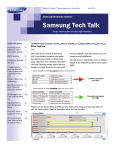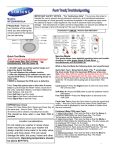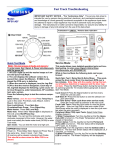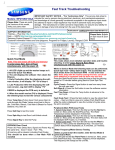Download Samsung WF461ABW/XAA User manual
Transcript
Fast Track Troubleshooting Model: WF461ABP/XAA WF461ABW/XAA IMPORTANT SAFETY NOTICE – “For Technicians Only” This service data sheet is intended for use by persons having electrical, electronic, and mechanical experience and knowledge at a level generally considered acceptable in the appliance repair trade. Any attempt to repair a major appliance may result in personal injury and property damage. The manufacturer or seller cannot be responsible, nor assume any liability for injury or damage of any kind arising from the use of this data sheet. Revision Date 4-30-2012 Service Mode: Quick Test Mode To enter press Spin, Soil, & Power ously with the power off. simultane- 1. All LED’s light up and the washer beeps as it enters the Quick Test Mode. 2. After the displaying the software version, LCD will display Model information. If EEEE is displayed the PCB ass’y is defective. 4. When the version is displayed, turn the Jog-Dial CCW so that the “TST” is displayed. Press the following keys to test the various components: Press Temp Key to cycle through the Water Valves circuit test (lock the door first) in this order: Pre-Wash, Bleach, Cold Main, Hot, & Steam, then off. Press Spin Key to test Door Lock/Unlock circuit Press Steam Level Key to test Circulation/Drain Pump. Press Soil Key to test the Water/Steam Heater. Press My Cycle to test the Blower motor When either Test or Spin is displayed on the LCD, press Start/Pause key to conduct the motor test. EEPROM Clear Check Power off, Press Delay Start, Signal and Power Key at the same time. Good = Good Fail = FAiL All memory will be cleared, including Fault Codes This mode allows more detailed operation tests and troubleshooting, to enter press Signal & Extra Rinse simultaneously with the power on. While in Service Mode the following tests can be performed: Quick Spin Test = Delay Start & Extra Rinse: This accelerates the drum motor from 0 to maximum RPM over a few minutes. Note: Stay with the washer during this test, out of balance detection may be bypassed. Press the Start/ Pause button during the test to hold its spinning speed for 10 minutes before going back to Quick Spin Test Mode. Press and hold the Delay Start & Extra Rinse button to continue. Cycle Count = Press the Signal button to see how many times the unit was used Soft Ware # = Press the Soil button to see the software version information Fault Code Test = Press the Spin button to view the stored fault codes – then turn Jog Dial to view error codes (Push Start/Pause while the code is displayed to view the number of cycles since the error occurred, Push Start/Pause to go back to faults) Peripheral (Main PCB) input Tests: 1. Select Extra Wash. Then turn the Jog-Dial so that the Heavy Duty LED is turned on. Next, press the Start/Pause Key. The Water Temperature will be displayed in Fahrenheit. 2. Select Extra Wash. Then turn the Jog-Dial so that the Permanent Press LED is turned on. The door status will be displayed (OP if open, CL if closed). 3. Select Extra Wash. Then turn the Jog-Dial so that the Sanitize LED is turned on. The door lock Switch status will be displayed (UL if unlocked, Lo if locked). 4. Select Extra Wash. Then turn the Jog-Dial so that the Bedding Plus is turned on. The Water Frequency will be displayed. 6-2. Connector and Relay Port Part Detailed Manual (Main PCB) ► CN10 ► CN6 1. AC Power Port 2. Door Detection Sensor(LOCK, UNLOCK) 3. NC 3 1. NC 6. DRY VALVE 2. BUBBLE PUMP 7. PRE VALVE 3. DRAIN_PUMP 8. COOL VALVE 4. DOOR_UNLOCK 9. HOT VALVE 5. DOOR_LOCK 10.BLEACH VALVE 1 ► CN7 1 10 5 6 1. Reactor Connection Port 2. Reactor Connection Port 2 1 ► CN2 ► CN5 1. Motor Power (W Phase) 2. Motor Power (V Phase) 3. Motor Power (U Phase) 1. FAN CONTROL(W Phase) 3 2. NC 1 1 3. FAN CONTROL(V Phase) 5 4. NC 5. FAN CONTROL(U Phase) 1 4 ► CN3 1. 5V 2. Hole Sensor Signal 1 9 ► CN4 3. Hole Sensor Signal 9 4. GND ► CN10 1. 5V 6. DRST 1. TXD 6. 15V 2. NC 7. FLMD0 2. RXD 7. NC 3. DDI 8. DDO 3. RESET 8. WATER LEVEL 4. DCK 9. GND 4. 5V 9. RELAY WATCHDOG 5. DMS 62 _ PCB Diagram 1 5. GND 4. Troubleshooting 4-1. Error modes ► This is a washer integrated error mode. For detailed information, refer to the general repair scripts. Error Type Water Level Sensor Motor Driving Error and Hall Sensor Error Water Supply Error Drain Error For USA LED 461 1E 3E nF LCD Causes Remarks - The part of the hose where the water level sensor is located is damaged (punctured). - The hose is clogged with foreign material. - The hose is folded. - Too much lubricant has been applied to the insertion part of the air hose. - Hose engagement error (disengaged) - Part fault (Faulty internal soldering) - The water level sensor terminal is disengaged. - Main PBA fault. - The PBA connector terminal is not connected. - The motor spin net is not engaged. - The motor’s internal coil is damaged (short-circuited or cut) - The hall sensor terminal is not connected. - Foreign material (a screw) has entered the motor. - Motor overloaded due to too much laundry (Nonsensing) - The motor hall sensor terminal is not connected. - PBA fault - The motor driving error from the PBA is weak. : Unstable relay operation, etc. - This occurs due to erroneous operating signals from the motor hall sensor. - The IPM terminal of the main PBA is not connected. - The DD motor cover is out of place. - The PCB housing terminal is not connected. - PBA fault - DD motor fault This error occurs because of restrained revolutions This error occurs when an interference is generated due to too much laundry, etc. - Foreign material is entering the water supply valve. - The water supply valve terminal is not connected. (Wire disconnected) - The warm water and rinse connectors are wrongly connected to each other. - This occurs if the PCB terminal from the drain hose to the detergent drawer is not connected. Check whether the transparent hose is folded or torn. If this error occurs in the Wool course - The cold and warm water supply hoses are wrongly engaged into each other. The water supplied for 1 minute drying the drying cycle is 0.3 ~ 0.4 L. nF1 - The water temperature is sensed as higher than 50 ˚C in the Wool or Lingerie or Delicates courses. nd - The pump motor impeller is damaged internally. - The wrong voltage (220 V → 110 V) is supplied to the parts. - Part fault - This occurs due to freezing in the winter season - The drain hose is clogged. (Injection error, foreign material) - Clogged with foreign material - The water pump terminal is not connected: rubber band, bills, cotton, hair pins, coins have collected inside the drain pump ASSY. Troubleshooting _ 25 Error Type Power Error Communication Error For USA LED LCD Causes - - Check the consumer’s power conditions. : Make sure to check the operating voltage. Connect a tester to the internal power terminals during the Boil or Dry operations and observe the washing machine’s operation carefully. : Check the voltages. (An error occurs when under or over voltage is supplied.) : Check whether a plug receptacle is used. When the connecting wire is 1m, a momentary low voltage may drop up to 10 V - Main PBA fault (sometimes) - - The signals between the sub and main PBAs are not sensed because of commuication error. - Check the connector connections between the sub and main PBAs carefully. → Check for incorrect or loose connections, etc. - Remove the sub PBA C/Panel and check for any faulty soldering. E2 - The Power button is pressed continually (for more than 30 Seconds). - A switch is jammed or stuck due to be pressed unevenly due to deformation of the control panel or button. - This error may occur when the screws that hold the sub PBA in place are tightened too much. - A button other than the Power button is continually pressed (for more than 30 seconds). - Deformation of an internal plastic injection part - A screw for assembling the sub PBA is tightened too much. Sr - The main relay of the PBA is short-circuited. - The main relay terminal is connected incorrectly. (The terminal is bent and contact cannot be made.) Switch Error (Main Relay Error) 26 _ Troubleshooting Remarks When the PBA motor relay does not operate Error Type For USA LED LCD Causes Remarks dS (Before operation) - A switch contact error because of a deformation of the door hook - When the door is pulled by force When the door is not opened after the door open operation dL (During operation) - This occurs in the Boil wash because the door is pushed due to a pressure difference from internal temperature changes When the door is not locked after the door close operation Door Error LO (Unlock Fail) - The door lock switch terminal is connected incorrectly. - The door lock switch terminal is broken. - This occurs intermittently because of an electric wire leakage - Main PCB fault FL (Lock Fail) Troubleshooting _ 27 Error Type Heater Error Water Leakage Error Overflow Error Temperature Sensor Error For USA LED Hr (Heater Relay) LCD Causes - The washing heater is short-circuited or has a wire disconnected. - The washing heater in the tub has an error. (Contact error, temperature sensor fault) - If the water level sensor operates without water because water is frozen or for any other reason and the temperature sensor engaged at the bottom to prevent overheating for the washing heater detects a temperature of 100 to 150 ˚C, the washing machine turns the input power off. Remarks If the heater has no error, this occurs because of a PBA relay malfunction. - This error occurs when the red temperature sensor at the center of the dry heater operates (at a temperature higher than 145 ˚C) : Corrective action – Press the button at the center lightly. The washing machine will operate normally. Alternatively, replace the temperature sensor if the temperature sensing is unstable because of functional degradation. - This occurs when the steam function does not operate normally. - This error does not occur in existing drum products. Check whether the product is a steam model LE - Heater engagement fault (out of place) - The air hose is out of place and water leakage occurs during the spin cycle. - The tub back at the safety bolts fixing part is broken. - Water leakage occurs at the front with foaming because of too much detergent - Water leakage occurs because the connecting hose to the detergent drawer is connected incorrectly. - The drain pump filter cover is engaged incorrectly. - Water leakage occurs at the drain hose. - The duct condensing holding screws are worn. - The nozzle-diaphragm is engaged in the opposite direction or the rubber packaging is omitted. - Water leakage occurs because the screws that hold the tub back and front in place are fastened incorrectly. - The leakage sensor is faulty. OE - Water is supplied continually because the water level detection does not work. - Because the drain hose is clogged and there is an injection error (at a narrow section), the water level detection does not work and water is supplied continually. - Water is supplied continually because of freezing or because there is foreign material in the water supply valve. - This error may occur when the water level sensor is degraded. This error occurs because the water level sensor terminal is out of place. tE - The washing heater in the tub has an error. (Contact error, temperature sensor fault) - The connector is connected incorrectly or is disconnected. - If the water level sensor operates without water because the water is frozen or for any other reason and the temperature sensor engaged at the bottom to prevent overheating for the washing heater detects a temperature of 100 to 150 ˚C, the washing machine turns the input power off. Heater sensor fault : When the connector is connected incorrectly or has a wire disconnected or contact error 28 _ Troubleshooting Error Type Unbalance Error Foaming Detected For USA LED dc SUdS LCD Causes Remarks - As laundry causes this error, check the laundry. - Find the reason for the unbalance and solve it as directed in the user manual. - This occurs when too much foaming is detected. It is also displayed while foaming is removed. When the removal is finished, the normal cycle proceeds. “Sud” or “SUdS” is displayed when too much foaming is detected and “End” is displayed when the removal of the foaming is finished. (This is one of the normal operations. It is an error for preventing non-sensing faults.) Troubleshooting _ 29 Water valve connections for the Detergent Drawer Items Packed With Washer BOLT-SPANER (10-13mm Wrench) DC60-40146A ASSY HOSE WATER DC97-15691A and DC97-15692A MANUAL-BOOK DC68-02535A CAP-FIXER DC67-00307A HOSE-HANGER DC62-10278A Stacking Kit : (Model No : SK-5A/XAA) Samsung washers and dryers can be stacked to maximize usable space. An optional stacking kit is available for purchase from your Samsung retailer When using non-HE detergents, or using too much detergent for the water hardness and soil level of the clothing, over sudsing will occur. When this happens there will be leaks out of the detergent drawer and door. Please advise consumer of proper detergent usage. Location considerations It is normal for some water to remain in the Detergent Drawer after it completes washing. Bleach is usually flushed out into the tub at the beginning of the washing. Also, its compartment is washed again during the following rinse cycle, removing any remnants. Laundry Touch Up Paints TOUCH UP PAINT, BLUE ONYX TOUCH UP PAINT, IMPERIAL SILVER TOUCH UP PAINT, NEAT WHITE TOUCH UP PAINT, STRATUS GRAY TOUCH UP PAINT, TANGO RED DH81-11980A DH81-11981A DH81-11982A DH81-11983A DH81-11984A Do not install your washer in areas where water may freeze, since your washer will always maintain some water in its water valve, pump, and hose areas. This can cause damage the belts, the pump, hoses and other components. Operating temperature should be above 60°F/16°C. SUPPORT INFORMATION Training — Plus One http://my.plus1solutions.net/clientPortals/samsung/ Help — GSPN http://service.samsungportal.com/ NOTICE The unit sometimes will pause during Sanitize, or Pure Cycle, wash modes and appear not to be functional. The Sanitize and Pure Cycle wash cycles have target temperatures to assure washer performance. If the water temperature doesn't meet the target temperature during the wash cycle, the washer will automatically add extra time to allow the heater to bring the water up to the programmed, or target temperature. In this stage, the displayed time will pause and hold until the heating operation has been completed. It is at this point that the customer may feel that operation has stopped. (The maximum added programmed time is 30 minutes)