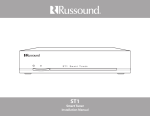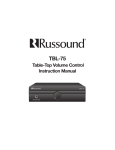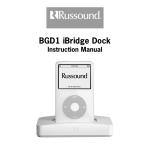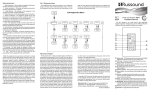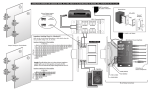Download Russound X75 Installation manual
Transcript
X75 Dual Source Power Amplifier Installation Manual SAFETY INSTRUCTIONS CAUTION: TO REDUCE THE RISK OF ELECTRIC SHOCK, DO NOT REMOVE THE COVER. NO USERSERVICEABLE PARTS INSIDE. REFER SERVICING TO QUALIFIED SERVICE PERSONNEL. WARNING: TO PREVENT FIRE OR SHOCK HAZARD, DO NOT EXPOSE THIS APPLIANCE TO RAIN OR MOISTURE. THIS APPLIANCE SHALL NOT BE EXPOSED TO DRIPPING OR SPLASHING WATER AND THAT NO OBJECT FILLED WITH LIQUID SUCH AS VASES SHALL BE PLACED ON APPARATUS.. The lightning flash with arrowhead symbol, within an equilateral triangle, is intended to alert the user to the presence of uninsulated dangerous voltage within the product’s enclosure that may be of sufficient magnitude to constitute a risk of electric shock to persons. The exclamation point within an equilateral triangle is intended to alert the user to the presence of important operating and maintenance (servicing) instructions in the literature accompanying the appliance. Safety Instructions 1. Read These Instructions - All the safety and operating instructions should be read before the appliance is operated. 2. Keep These Instructions - The safety and operating instructions should be retained for future reference. 3. Heed All Warnings - All warnings on the appliance in the operating instructions should be adhered to. 4. Follow All Instructions - All operating and user instructions should be followed. 5. Water and Moisture - Do not use this apparatus near water; for example, near a bathtub, washbowl, kitchen sink, laundry tub, in a wet basement, or near a swimming pool. 2 6. Cleaning - The apparatus should be cleaned only with a dry cloth. 7. Ventilation - Do not block any ventilation openings. Install in accordance with the manufacturer's instructions. Slots and openings in the cabinet are provided for ventilation and to ensure reliable operation of the product and to prevent it from overheating, and these openings must not be blocked or covered. The openings should never be blocked by placing the product on a bed, sofa, rug, or other similar surface. This product should not be placed in a built-in installation, such as a bookcase or rack unless proper ventilation is provided or the manufacturer's instructions have been adhered to. 8. Heat - Do not install near any heat sources such as radiators, heat registers, stoves or other apparatus (including amplifiers) that produce heat. 9. Grounding or Polarization - Do not defeat the safety purpose of the polarized alternating current line plug or grounding-type plug. A polarized plug has two blades with one wider than the other. This plug will fit into the power outlet only one way. This is a safety feature. A grounding-type plug has two blades and a third grounding prong. The wide blade or the third prong are provided for your safety. If you are unable to insert the provided plug into your outlet, contact your electrician to replace the obsolete outlet. 10. Power Cord Protection - Protect the cord from being walked on or pinched particularly at plugs, convenience receptacles, and the point where they exit from the apparatus. 11. Attachments - Only use attachments/accessories specified by the manufacturer. 12. Carts and Stands - Use only with the cart, stand, tripod, bracket or table specified by the manufacturer, or sold with the apparatus. When a cart is used, use caution when moving the cart/apparatus combination to avoid injury from tip-over. 13. Non-Use Periods - Unplug this apparatus during lightning storms or Russound X75 Installation Manual when unused for long periods of time. 14. Servicing - Refer all servicing to qualified service personnel. Servicing is required when the apparatus has been damaged in any way, such as power supply cord or plug is damaged, liquid has been spilled or objects have fallen into the apparatus, the apparatus has been exposed to rain or moisture, does not operate normally, or has been dropped. 15. MAINS Plug - The MAINS plug or an appliance coupler is used as the disconnect device, the disconnect device shall remain readily operable. Class II apparatus with double 16. Insulation insulation, and no protective earth provided. clearance requirements / table of contents Clearance Requirements Table of Contents When installing the X75 Amplifier, the clearances shown here MUST be kept for proper ventilation of the amplifier. Safety Instructions................................................................................................................... 2 Product Overview ................................................................................................................... 4 Front and Rear Panels............................................................................................................. 5 System Configuration - Stereo Mode................................................................................ 6 System Diagram - Stereo Mode.......................................................................................... 7 System Configuration - Bridged Mode............................................................................. 8 System Configuration - External Volume Controls....................................................... 9 Technical Specifications.......................................................................................................10 Warranty....................................................................................................................................11 Russound X75 Installation Manual 3 product OVERVIEW Introduction Front Panel Controls The Russound X75 is a 2-channel dual source power amplifier with autosource switching. It features two audio line inputs with a loop out to another zone, receiver, or device from Line 2 source. On the front panel of the X75 amplifier are the power button plus speaker selector, a master balance and a master volume adjustment. This amplifier can be used for power upgrades in specific zones, for speaker selector or volume control systems. Speaker selector - select speaker pair A (main) or speaker pair B (auxiliary) for audio output. You can use speakers A and B together, as long as the speakers are at a minimum 8-ohm impedance. The X75 is a Class D amplifier rated at 75 watts per channel into 4 ohms, and 60 watts into 8 ohms. With the Stereo/Bridge Mono switch in Bridge Mono position, both amplifier channels are combined for a higher powered mono output. In Bridge mode the X75 is rated at 160 watts of power into a single 8 ohm load. Each amplifier output channel incorporates robust protection circuitry for reliability and safety. Power - the front panel switch will manually switch the power on or off. Balance - adjust speaker output balance between right and left channels. The default setting is at center. Volume - adjust the speaker output volume. If using Bridged mode, set the volume at minimum, then adjust to the desired level. Unswitched Outlet Thermal Protection All X Series amplifiers are designed with special circuitry to safeguard the amplifier under a thermal overload condition. Thermal protection mode will only engage when the unit has been run at high volume for extended periods of time without adequate ventilation and/or when speaker impedances are below the minimum levels for the amplifier. In thermal protection mode the amplifier will automatically stop output. If this fault occurs, turn off the amplifier, and check that the speaker impedance rating is above the minimum rating. Also check for adequate ventilation around the amplifier and make adjustments if necessary. Once the unit has cooled to safe operating temperatures, the amplifier may be powered back on. Protection Circuitry Special circuitry has been designed into the amplifier to safeguard under a short-circuit condition. A faulty speaker can also cause a short circuit condition. If this fault condition occurs, turn off the amplifier and check speakers for short circuit conditions when appropriate. Installation The X75 amplifier has a built-in outlet on the back panel. This 120 VAC outlet provides 400W unswitched power for a device such as a small powered subwoofer. This switch provides power as long as the X75 is plugged into an outlet, whether or not the unit itself is powered on. Manual / Auto On The X75 amplifier can be turned on manually or automatically by setting a switch on the rear panel. For manual power on or off, press the Power button on the front panel. For automatic power on, set the switch to Auto On, and place the front panel power button in the "On" position. When music is sensed on either input RCA connector, the amplifier's signal sensing sends a command for it to power on. Once the signal ends, the amplifier turns off. Speaker Cable When connecting speakers to the X75 amplifier, use a minimum 16 gauge and maximum 12 gauge stranded copper cable. Avoid leaving stray strands and keep polarity consistent. The X75 amplifier can be placed on a shelf in an equipment rack, or on a table or cabinet. Be sure to follow the required clearances shown on page 3 to allow for ventilation and heat dissipation. 4 Russound X75 Installation Manual front and Rear Panel Power button Speaker selector Primary Input X75 Front Panel Volume control Balance control Unswitched outlet 120VAC Secondary Input/Output Stereo / Bridge Switch Manual / Auto On switch Speaker 'A' Output Speaker 'B' Output Fuseholder X75 Rear Panel Russound X75 Installation Manual 5 System Configuration - Stereo Mode The X75 has dual source capability. If two sources are used, connect the source you want to listen to most of the time to the Line 2 (secondary) input and the source you listen to less constantly to the Line 1 (primary) input. Whenever the Line 1 (primary) source becomes active, that signal will take priority over the distributed audio signal on the Line 2 (secondary) input. The signal remains active but not heard on the Line 2 input, and once the Line 1 audio signal is muted or turned off, the X75 will automatically switch back to the Line 2 (secondary) audio signal. Stereo Mode 1. Unplug the X75. 2. Set the Stereo/Bridge switch to Stereo. 3. Connect the audio line output from a stereo preamplifier or source to the left and right Line 2 input jacks of the X75 (for secondary source). 4. Connect the audio line output from the primary source to the Line 1 input jacks in the same manner. 5. Connect your speakers to the terminals, observing proper polarity. 6. Restore power to the amplifier. Use the front panel knobs for Balance and Volume adjustments. 6 Russound X75 Installation Manual System Diagram - Stereo Mode Line Out RCA Cable Multiroom Controller (secondary source) X75 Amplifier Line Out RCA Cable Speaker Cables 8 ohm Speakers CD Player (primary source) Stereo Mode Configuration with Dual Sources (CD player is primary source) Russound X75 Installation Manual 7 System Configuration - Bridged Mode Bridged Mode In this mode both the left and right channels are combined for a higher power mono output. NOTE: The minimum impedance for the total load connected to a pair of channels in the bridged mode is 8 ohms. 5. Restore power to the amplifier. 6. On the front panel, set the Balance to center, and set the Volume to Min (minimum). Adjust the output with the volume control to the desired level. 1. Unplug the X75. 2. Set the Stereo/Bridge switch to Bridge Mono. 3. Connect the line out from a preamplifier or source to the Right channel Line 2 input of the X75. Do not connect any input to the Left channel input. 4. On Speaker A, connect the negative lead (-) of the speaker cable to the L(+) terminal. Connect the positive lead (+) of the speaker cable to the R(+) terminal. (See the Bridge markings on the terminals on the rear panel). An 8 ohm minimum load is recommended. Bridged Mode Connection Detail Speaker Cable X75 Amplifier (+) Positive Conductor (-) Negative Conductor 8 ohm Speaker Line Out from source Bridged Mode Configuration 8 Russound X75 Installation Manual System Configuration - External Volume Control System Configuration with External Volume Controls The X75 can be configured for large autoformer-based volume control systems/speaker selectors. Connect up to a total of four impedance matching volume controls to the amplifier on speaker A and/or B outputs (e.g., 4 on 'A' and none on 'B', 2 on 'A', 2 on 'B', etc.) The X75 has a minimum 4-ohm load in stereo mode, and minimum 8-ohm load in bridged mode. INPUT NI SPEAKERS SPEAKERS RUSSOUND NI SPEAKERS SPEAKERS EXPANSIONS SPEAKERS SPEAKERS Speaker Cable SPEAKERS SPEAKERS Speaker Cable Speaker Cable Speaker Cable Autoformer-based Volume Control EZB-1SC Modular Connecting Block Autoformer-based Volume Control Speaker Cable 8 Ohm Speaker X75 Amplifier 8 Ohm Speaker Line out from Source Configuration with Autoformer Volume Control Russound X75 Installation Manual 9 TECHNICAL SPECIFICATIONS X75 Amplifier Continuous Output Power: (<1.0% THD+N) @ 1kHz Signal-to-Noise Ratio: Frequency Response: Input Sensitivity: Crosstalk: Power Requirements: Dimensions: Weight: 10 60W per channel at 8 ohms 75W per channel at 4 ohms 160W bridged mono at 8 ohms 100dB A-weighted 10Hz to 30kHz +0.0dB/- 3.0dB @ 8 ohms, 1 W 900mV for 50W at 8 ohms > 70dB @ 1 kHz 120VAC 60Hz 4.2A 16.5” W x 8”D x 2.5”H (41.9 x 20.3 x 6.4 cm) 10.4 lbs. (4.68 kg) Russound X75 Installation Manual WARRANTY Warranty The Russound X75 Amplifier is fully guaranteed against all defects in materials and workmanship for two (2) years from the date of purchase. During this period, Russound will replace any defective parts and correct any defect in workmanship without charge for either parts or labor. For this warranty to apply, the unit must be installed and used according to its written instructions. If service is necessary, it must be performed by Russound. The unit must be returned to Russound at the owner’s expense and with prior written permission. Accidental damage and shipping damage are not considered defects, nor is damage resulting from abuse or from servicing by an agency or person not specifically authorized in writing by Russound. Before returning a unit for repair, call Russound at (603) 659-5170 for a Return Authorization number. Write this number on the shipping label and ship to: Russound ATTN: Service 5 Forbes Road Newmarket, NH 03857 Due to continual efforts to improve product quality as new technology and techniques become available, Russound/FMP, Inc. reserves the right to revise system specifications without notice. This Warranty does not cover: • Damage caused by abuse, accident, misuse, negligence, or improper installation or operation • Power surges and lightning strikes • Normal wear and maintenance • Products that have been altered or modified • Any product whose identifying number, decal, serial number, etc. has been altered, defaced or removed. Russound sells products only through authorized Dealers and Distributors to ensure that customers obtain proper support and service. Any Russound product purchased from an unauthorized dealer or other source, including retailers, mail order sellers and online sellers will not be honored or serviced under existing Russound warranty policy. Any sale of products by an unauthorized source or other manner not authorized by Russound shall void the warranty on the applicable product. Damage to or destruction of components due to application of excessive power voids the warranty on those parts. In these cases, repairs will be made on the basis of the retail value of the parts and labor. To return for repairs, the unit must be shipped to Russound at the owner’s expense, along with a note explaining the nature of service required. Be sure to pack the unit in a corrugated container with at least three (3) inches of resilient material to protect the unit from damage in transit. Russound X75 Installation Manual 11 X75 Dual Source Power Amplifier Installation Manual ©2010 Russound. All rights reserved. All trademarks are the property of their respective owners. Specifications are subject to change without notice. Russound is not responsible for typographical errors or omissions. Russound, Inc. 5 Forbes Road, Newmarket, NH 03857 tel 603.659.5170 • fax 603.659.5388 email: [email protected] www.russound.com 28-1354 06/01/10