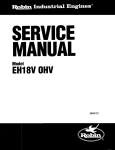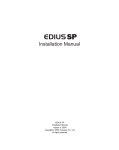Download Canon FAXPHONE B75 Specifications
Transcript
Ca on
FMPHONE"'B7
BUBBLEJETFACSIMILE
Book
lnstruction
EWfl
Canon
FMPHONE'-'B7
BUBBLEJET FACSIMILE
InstructionBook
Copyilghl
CopyrightO 1993by Canon, Inc. All rights reserved. No part of this publicationmay be
reproduced,transmitted,transcribed,stored in a retrievalsystem,or translatedinto any
mechanical,
languageor computerlanguagein any form or by any means,electronic,
magnetic,optical,chemical,manual,or otheruise,withoutthe priorwrittenpermissionof
Canon,Inc.
Thisfacsimilecombinesthe functionsof a facsimile
and highqualityprinter.lts compact,verticaldesign
meanslesswastedspace in your work area. The
bubblejet printerusescut-sheetplainpaperto deliver
crispreproductions
of yourfax documentsand copies.
You no longerhaveto botherwith speciallytreated
rollsof recordingpaperthat curl after coming out of
the fax.
Users ln the U.S.A.
FOR CANON FACSIMILEEQUIPMENT
PRE.INSTALI-ATION
REOUIREMENTS
A. Location
Supplya suitabletable,cabinet,or desk. See brochurefor unit's
dimensionsand weight.
B. Order lnformation
1. Only a singletelephoneline(touch-toneor rotary)is to be used.
2. Orderan RJ11-C modularwalljack (USOCcode),whichshouldbe
installedby the phonecompany. lf the RJ11-Cwalliack is not present,
telephone/fax
operationis not possible.
3. Ordera normalbusinesslinefrom your telephonecompany'sbusiness
representative.
The lineshouldbe a regularvoicegradelineor the
equivalent.Use one line per unit.
DDD (DirectDistanceDial)line
-orIDDD(lnternational
DirectDistanceDial)lineif you communicate
overseas
C. Power Requirements
'120 AC,
volt
The FAXPHONE875 shouldbe connecledto a standard
three-wiregroundedoutletonly. Do not connectthis unitto an outletor
powerlinesharedwith olherappliancesthat causeelectrical
noise. Air
electrictypewriters,
copiers,and machinesof this sort
conditioners,
generateelectricalnoisewhich oftenintedereswith communications
equipmentand the sendingand receivingof documents.
Note: Canon recommendsan individualline following industry
standards,e.g. the 25fl) (Iouch Tone) or 50O(Rotary/PulseDial)
"Call
telephones. A dedicated extensionoff a PBX unit without
Waiting"can be used with your FAX unit. Key telephonesystemsare
not recommendedbecausethey send non-standardsignalsio
individualtelephonesfor ringing and special codes, which may cause
a FAX error.
OFTHEEQUIPMENT
CONNECTION
This equipmentcomplieswith Part68 of the FCC rules. On the rearpanel
the
of this equipmentis a labelthat contains,amongotherinformation,
Number(REN)tor this
FCC Registration
Numberand RingerEquivalence
this informationmust be givento the telephone
equipment.lf requested,
company, This equipmentmay not be used on coin serviceprovidedby
the telephonecompany. Connectionto partylinesis subiectto statetariffs.
IN CASE OF EQUIPMENTMALFUNCTION
Shouldany malfunctionoccurwhich cannotbe correctedby the
proceduresdescribedin this instructionbook,disconnectthe equipment
from the telephonelineand unplugthe powercord, Thetelephoneshould
not be reconnectedor the switchlurnedon untilthe problemis completely
resolved.Usersshouldcontacttheirlocalauthorized
CanonFacsimile
ServiceDealerfor servicingof equipmenl.
RIGHTSOF THE TELEPHONECOMPANY
Shouldthe equipmentcauseharmto the telephonenetwork,the telephone
companymay temporarilydisconneclservice.Thetelephonecompany
also retainsthe rightto makechangesin facilitiesand serviceswhichmay
affectthe operationof this equipment.Whensuch changesare necessary.
the lelephonecompanyis requiredlo giveadequatepriornoticeto the user
WARNING
Do not make any changesor modifications
to the equipmentunless
otherwisespecifiedin the manual. lf such changesor modifications
should
be made,you could be requiredto stop operationof the equipment.
Note: This equipmenthas beentestedand foundto complywiththe limits
for a ClassB digitaldevice,pursuantto Part15 of the FCC Rules.These
limitsare designedto providereasonableprotectionagainstharmful
inteferencein a residential
installation.
This equipmentgenerates,
uses
and can radiateradiofrequencyenergyand, if not installedand usedin
accordancewiththe instruclions,
mav causeharmfulinlerference
to radio
communicalions.
However,thereis no guaranteethat interference
will not occur in a
particularinstallation.
lf this equipmenldoes causeharmfulinterference
to
radioor televisionreception,which can be determinedby turningthe
equipmentoff and on, the useris encouragedto try to correctthe
interference
by one of the followingmeasures:
. Re-orientor relocatethe receivingantenna.
- Increasethe separationbetweenlhe equipmentor receiver.
. Connectthe equipmentintoan outleton a circuitditferent
fromthatto
whichthe receiveris connected.
- Consultthe dealeror an experienced
radioiTVtechnician
for help.
The TelephoneConsumerProtectionAcl of 1991makesit unlaMulfor any
personto use a computeror otherelectronicdeviceto send any message
via a telephonefax machineunlesssuch messageclearlycontainsin a
pageor on the firstpageof
marginat the top or bottomof eachtransmitted
the transmission.
the dateand time it is senl and an identification
of the
businessor otherentity,or otherindivrdual
sendingthe messageand the
telephonenumberof the sendingmachineor such business,otherentity,
or individual.
In orderto programthis informationintoyourfax machine,you should
completeRegisteringyour numberand name on pages25-32.
IMPORTANTSAFEW INSTRUCTIONS
1 . Readall of theseinstructions.
2. Savethese instructions
for lateruse.
3. Followall warningsand instructionsmarkedon the product.
4. Unplugthis productfrom the wall beforecleaningor maintenance.Do
not use liquidcleanersor aerosolcleaners,Use a damp clothfor
cleaning.
5
Do not use this oroductnearwaler.
6 . Do not placethis producton an unstablecart,stand,or table. The
productmay fall,causingseriousdamageto the product,
Slotsand openingsin the cabinetand the back or bottomare provided
for ventilation
to ensurereliableoperationof the productand to protect
it from overheating.
Theseopeningsmust not be blockedor covered.
The openingsshouldneverbe blockedby placingthe producton a
bed, sofa,rug, or othersimilarsurface.This productshouldneverbe
placednearor over a radiatoror heatregister.This productshouldnot
is provided.
be placedin a built-ininstallation
unlessproperventilation
This productshouldbe operatedfrom the type of powersource
indicatedon the markinglabel. lf you are nol sureof the type of power
available,consultyour dealeror localpowercompany.
lineplug (a
This productis equippedwith a polarizedalternaling-current
plugwith one bladewiderthanthe other).This plugwillfit intothe
power outlet only one way, This is a safetyfeature. lf you are unableto
insenthe plugfully intothe outlet,try reversingthe plug. lf the plugfails
to fit, contactyour electrician
to replaceyour obsoleteoutlet"Do not
defeatthe salety purpose of the polarizedplug.
10.Do not allowanythingto reston the powercord. Do not locatethis
productwherepersonswillwalk on the cord.
'I
1. lf an extensioncord is usedwiththis product,makesurethatthe totalof
the ampereratingson the productspluggedintothe extensioncord
does not exceedthe enensioncord ampererating.Also,makesure
thatthe totalcurrentof all productspluggedintothe walloutletdoes not
exceed15 amperes.
12.Neverpush objectsof any kind intothis productthroughcabinetslots
as they may touch dangerousvoltagepointsor shortout partsthat
could resultin a riskof fireor electricshock. Neverspillliquidof any
kind on the oroduct.
1 3 Do not attemptto servicethis productyourself,as openingor removing
certaincoversmay exposeyou to dangerousvoltagepointsor other
risks. Referall servicingto servicepersonnel.
1 4 Unplugthis productfrom the walloulletand referservicingto qualified
servicepersonnelunderthe followingconditions.
A. Whenthe powercord or plug is damagedor frayed.
B lf liquidhas beenspilledintothe product.
C. lf the oroducthas beenexoosedto rainor water.
D . lf the product does not operatenormallywhen the operating
instructionsare followed. Adjust only those controlsthat are
covered by the operatinginstructionssince improperadjustmentof
other controls may resultin damageand will often requireextensive
work by a qualifiedtechnicianto restorethe productto normal
operation.
E . lf the producthas beendroppedor the cabinethas beendamaged.
F . lf the productexhibitsa distinctchangein performance,
indicatinga
needfor service.
Users ln Canada
FOR CANON FACSIMILEEQUIPMENT
PRE-INSTALI-ATION
REQUIREMENTS
A. Location
Supplya suitabletable,cabinet,or desk.See brochurefor unit's
dimensionsand weight.
B. Order lnformation
1. Provideonly a singlelineor touch-toneor rotarytelephoneset
terminatedwith a standard4-pinmodularphoneplug. [fouch-toneis
recommendedif availablein your area.)
r a l lj a c k ( U S O Cc o d e ) ,w h i c hs h o u l db e
2 . O r d e ra n R J 1 1 - Cm o d u l a w
installedby the phonecompany. lf the RF11-Cwalljack is not present,
telephone/fax
operationis not possible.
3. Ordera normalbusinesslinefrom yourtelephonecompany'sbusiness
representative.
The lineshouldbe a regularvoicegradelineor the
equivalent,Use one line per unit.
DDD (DirectDistanceDial)line
-orIDDD(lnternational
DirectDislancedial)lineif you communicate
cverseas
Note: Canonrecommendsan individuallinefollowinEinduslrystandards
dial)telephones.A
such as the 2500 (touchtone) or 500 (rotary/pulse
dedicatedextensionoff a PBXwithoutCamp On signalsis also permitted
with a FAXunit. Key telephonesystemsare not recommendedbecause
lelephonesfor ringing,or
theysend non- standardsignalsto individual
send specialcodes which may causea FAXerror.
C. Power Requirements
The poweroutletshouldbe a three-pronggroundedreceptacle(singleor
from copiers,heaters,air conditioners
duplex). lt shouldbe independent
controlled.The rated
or any electricalequipmentthat is thermostatically
v a l u ei s 11 5 v o l t sa n d 1 5a m p e r e s .T h e R J11 - Cm o d u l ajra c ks h o u l db e
closeto the poweroutletto facilitateinstallation.
reiatively
NOTICE
certified
labelidentifies
The CanadianDeoartment
of Communications
equipment.This cedificationmeansthatthe equipmentmeetscertain
operational
and safety
networksprotective,
telecommunications
the equipmentwill
requirements.The Depanmentdoes not guarantee
operateto the user'ssatisfactron.
Beforeinstalling
this equipment,usersshouldensurethat it is permittedto
company
be connectedto the facilitiesof the localtelecommunications
The equipmentmust also be installedusingan acceptablemethodof
connection.In some cases,the company'sinsidewiringassociatedwitha
individualservicemay be exlendedby meansof a cenified
single-line
connectorassembly(telephoneextensioncord), The customershouldbe
awarethal compliancewiththe aboveconditionsmay not prevent
of servicein some situatrons.
deterioration
The Load Number(LN)assignedto eachterminaldevicedenotesthe
percentageof the total loadto be connectedto a telephoneloop which is
on a loop may
used by the device,to preventoverloading.The termination
that
consistof any combinationof devicessubjectonlyto the requirement
the totalof the Load Numbersof all the devicesdoes nol exceed100.
Canadian
Repairsto certifiedequipmentshouldbe made by an authorized
maintenance
facilitydesignaledby the supplier.Any repairsor alterations
may give
made by the userto this equipment,or equipmentmalfunctions,
the telecommunications
companycauseto requestthe userto disconnect
t h ee q u i o m e n t .
ground
Usersshouldensurefor theirown protectionthatthe electrical
connectionsof the powerutility,telephonelinesand internalmetallicwater
pipesystem,if present,are connecledtogether,This precautionmay be
particularly
importantin ruralareas.
CAUTION
but
Usersshouldnot attemptto makesuch connectionsthemselves,
or electrician,
shouldcontactthe appropriateelectricinspectionauthority,
as appropriate.
This digitalapparatusdoes not exceedthe ClassB limitsfor radionoise
emissionsfrom digilalapparatuses
set out in the Radiolnteference
Regulations
of the CanadianDepartment
of Communications.
Tableof Contents
PaTt1: GETTINGSET UP
Checklist: Do you haveeverything?
A Quick Look at the Fax
. Fronl View
r RearView
. Left View
. The Handset
. 4
4
5
5
Controlpanelsummary
SettingUp the Fax
Finding
therightlocation
Powerrequirements
Operatingand storing environment
Fasteningthe handsetcradle
Connectingthe handsetcord
Connectingan enensionphoneor answeringmachine
Connectingthe telephoneline
Turning
thefacsimile
on/otf
Thestandbymode
. How to removea document
. What'sstandby?
Tone/pulse
setting
Settingup the printer
precautions
Cartridge
handling
Installing
an ink cartridge
Recommendedpaperspecifications
Loadingpaperin the printer
Cleaningthe printhead
8
8
8
9
12
12
12
13
13
14
14
14
15
16
16
18
20
21
23
PaTI2:BEFOREYOUUSETHE FAX...
Registering
your numberand name(TTl)
B e f o r ey o u r e g i s t e r . . ,
Registering
the date and time
your lelephonenumber
Registering
yourname
Registering
Whenyou arefinishedregistering
25
26
26
28
30
32
PaTt3: GETTINGSTARTEDWITH BASICS
Usingthe telephone
33
Usingregulardialingwith numerickeys
Redialing
Answeringthe phone
u
Specialdialing
36
36
37
Switchingtone/pulsedialing
Dialingthrougha switchboard(PBX)
Beloresendingdocuments
Papersize
Whatthe receivingfax doesn'tsee
PreparingdocumenlsbeforesendinS
Settingdocumentdensity
Settingreproductionquality
lnsertinga document
Sendinga document
Dialinga numberand sendinga documenl
. ManualDialingto send a document
o Automaticdialingto send a document(memorysending)
. Sendingto morethan one location
Redialinoa facsimilenumber
. Automaticredialing
. Manualredialing
Clearingdocumentfeedjams
35
35
38
38
39
4A
41
42
43
44
45
45
47
48
50
50
50
51
Receivingdocuments
Whatthe fax doesn'tsee when receiving
Gettingreadyto receivedocuments
Receivingwhen you'rein the office
. Receivingphonecallsand documentsautomatically
(FA)(TELautoswitchover)
. Receivingphonecallsand documentsmanually(manualreception)
. Receivinga fax from an extensionphoneconnectedto yourfax
. Changingthe remotereceivinglD
. Receivingon a dedicatedfax line(automaticreceiving)
Receivingwhen you'renot in the office
. Receivingwith no answeringmachine(automaticreceiving)
. Receivingwith an answeringmachineconnected
. Adjustingthe fax for use with differenttypesof answeringmachines
Changingthe time before disconnection
Disablingautomaticreceivingwith an answeringmachine
. C h a n g i n gt h e r i n gt i m e
Receivingdocumentsin memory
Printingdocumentsreceivedin the memory
lf a powerfailureoccurs ...
ldentifying
the sender(RTl) .
. .
52
54
55
56
56
58
59
60
61
63
63
65
67
67
68
70
71
11
jams
printer
Clearing
Cleaning
a dirtyplaten
72
72
73
76
Makingcopies
77
Printingan activitymanagement
repon
78
iii
PaTt4: ADVANCEDFEATURES
One-touchdialing
Registering
numbersand namesfor Onetouch dialing
Adjustingthe pausetime
U s i n gO n e { o u c hd i a l i n g
. One-touch
d i a l i n gt h e t e l e p h o n e
. One-touch
s e n d i n ga d o c u m e n t
. Printinga listof registerednumbers
79
80
85
86
86
87
88
Coded speed dialing
Registering
namesand numbersfor Codedspeeddialing
UsingCoded speeddialing
. Coded speeddialingthe telephone
. Codedspeed dialingto send a document
o Printinga listof numbersregistered
for Codedspeeddialing
89
89
94
94
95
Usingthe memory
96
Verifyrngdocumentslost aftera powerfailure
H o wl o e n t e rt h e m e m o r ym o d e
P n n t , n ga m e m o r yr r s l
P r i n t r n ag l r a n s a c t r osnc h e d u l er e p o r t
P r i n t i n gd o c u m e n t s t o r e di n t h e m e m o r y
S e n d i n ga d o c u m e nftr o m m e m o r y
. R e - s e n d r ntgo t h e s a m ed e s t i n a t i o n
. R e - s e n d i n1g0a n e w d e s t i n a t i o n
E r a s i n ga d o c u m e nftr o mt h e m e m o r y
97
97
98
100
101
103
103
104
106
Usingthe DRPDfunction
W h a ti s t h e D R P Df u n c t i o n ? D R P D : d e f r n e o
S e f l i n gu p D R P D
. T u r n r n go n t h e D R P Ds o f t w a r es w r t c h e s
. R e g i s t e r i nygo u r n u m b e r
. R e g i s t e r i nygo u r n a m e
U s i n gD R P D
r T u r nt h e A U T Ol a m po n
. T u r nA N S H O O KU P o n
. Manualmode (bothlampsofO
Usingdelayedtransmission
Setting
up delayeo
transmrssron
Canceling
delayed
transmissron
108
108
110
.110
.112
113
116
115
117
118
. 119
119
121
Usingpofling
your pollinglD
Registering
Sendinga documentin responseto polling
Manuallypollinganotherfax to receiveyour document
Settingthe printerdata
Enteringthe printersettingmode (BJ DATA)
Settingslowerspeedfor printinggraphics
Settingfor halftoneprinting
Printingreports
Printingactivityreports
Printingactivitymanagementreporls
e Printinga reportmanually
. Printinga report after20 transactions
. Printinga reporteveryday at the sametime
o Printingsend/receivetransactionsseparately
. Printingerrortransmissionreports
Summaryof usersettings
Printinga listof usersettings
Changingthe usersettings
.....122
. . . .123
.125
.126
127
127
128
129
130
131
133
1??
'134
l2q
136
.1 3 8
140
140
.141
PaTt5: TROUBLESHOOTING
AND MAINTENANCE
Troubleshooting
t46
146
Troubleshooting
summary
table
Display
messages
anderrorcodes
Beforecallingfor service
148
149
Maintenance
Cleaningthefax
. Cleaninglhe fax exterior
. Cleaningthe documentscanningglass
.Cleaningtheprinterarea
. 150
.
...150
. . 150
. 150
......151
Specifications
152
Glossary
153
Quick Relerence
875
FAXPHONE@
Howto set up the fax
(for moredetailssee pages8-15).
Handaetcradle connection
one/pul3e registration
I
Connect to E.
,4\..
.,lP
/
|
4f6l-5nrnd
+
I l m m l
\
I
I
\ < + 1 t
\-
Power ON/OFF swilch
C o n n e c t t oL .
f*..
I
AC oullet (120V 60 Hz)
6.Modulariack for
s i n g l el i n e ( R J l1 C )
Ringervolume switch
OFF.LOW.HIGH
Answeringmachineor exlension
phone (see illuslralionbelow).
Quick Reference
FAXPHONE@
875
lnstallingan ink cartridge(for moredetails,see pages16-23)
1 . O p e nt h e p r i n t e r
cover.
Removethe
protecttve
lape
7. Pressthe
cartridgerelease
teveroown.
2. Pullthe cartridge
release(green
handle)leverup
3. Removethe print
headcap.
6. lnserlthe cartridqe
as snownaDove
8. Closethe printer
cover.
FAXPHONE@875
Quick Relerence
Loadingletter-sizepaper
w-J
1. Insertthe paper
supportlray.
2. Pressdown on the
greenmarkson the
paperfeederplate
untilil clicks,
3 . P i c ku o a s m a l l
stack of paper
and fan lhe paper
4. Tap the stackto
eventhe edge.
5. Slidethe paperinto
the tray.
6. Slidethe guide
againstthe paper
7. Pressdown on the
tab.The tab should
clickwhen
pressed.lf not, go
backto step 2.
Qulck Reference
FAXPHONE@
875
Clearingpaperjamswiththe paperbaitreleaselever
(Fordetails,see page73)
1" Openthepaper
bailrelease
cover
on the bottomleft
corneron thefront
of thefax.
2. Pressthe paper
bail releaselever
down lo releasethe
paper.
Insertinga documentinto the documentfeeder
(for details,see page43)
-Y
r!-o
oo^or-
p"it=:i
1. Adjustthe paper
guidesto the width
of the document.
2. f ao the stackto
eventhe edge.
lnsertthe documents
face-downinto the fax.
The displaychangesto:
DOCUMENT
READY
FAXPHONE@
875
Quick Relerence
Sendinga documentwith manualdialing
(for details,see 45)
Settingreproductionquality
Followthis procedureto setthe qualityof the reproduction
for
transmissionor makinga copy accordingto the contentsof your
document.
Press I H n I r r ilNEl to changethe setting.
Q rrtr.
Q natrront
F I N Eo n
Standardtext with increasedclaritv.
HALFTONEon
Textwfth photosor graphics.
Standardtext (FINE,HALFTONEoff)
Standardtypedtextwithoutphotosor graphics.
Just press f HATFTOX El to alternate
the settingsin this order:
Slandard+ FINE+ HALFTONE
Dia l i n ga n d s e n d i n g
'l. Feedthe document
Intothe fax.
2. PtcKup the handset
3. Dialthe otherparty's 4. lf you heara tone,this meansthat
facsimilenumber
the otherparty'sfax is set for
automaticreceivino.Press
I S T A R T/ C O P Y l t o s t a r l
transmittlng
the document,
-otlf someoneanswersthe phone,tell
the otherpartyto presstheirstart
k e ya n dt h e nh a n gu p t h e i rp h o n e .
Press |-STA n r 7To-p Yl on your
fax,and hangup your handset.
5. The displaytellsyou when
transmitting
begins
. For sending a document with automaticdialing,
see page 47 of the instructionmanualfor further
details.
TRANSMITTING
Quick Relerence
FAXPHONE@
875
Receivingphonemessagesand fax transmissions
UsingAUTOFAX/IELswitchoverwith an answeringmachine
connected(for details,see pages67-68)
Q nuro
-'1'rnr HooK
up
' i'
|
|
Whenyou havean answeringmachineconnecled
to the mlddlejack,pressthe ANS HOOK UP key
untilthe lamp is lit. The fax willthen automaticallv
receivea fax,or the callercan leavea message
on the answerinomachine
Using the AUTO FAX|IEL switchover
with no answering machine connected
-') turo
'A'...^
l) ANsHooKuP
t-]
Whenthe AUTO lamp is lit,the fax willautomatically
receivea document.lf it is a phonecall,the fax will
ring againto alertyou to pick up the handset.
lf you experiencea problem,referto the
troubleshooting
tableon page 146.
How to use this instruction book
A few simplenotationsare usedto help you read and
find the informationyou needfaster. Beforeyou use
this instructionbook, glanceover this list of special
notationsand be sure you understandwhat they mean.
document
A documentis the sheetof paperyou send or receive
withthe facsimile,or copy.
fax
Thefacsimileunit,includingthe handset.
IFNTCTTOFI
The name of the key is enclosedin a box.
rn
(+10)
Numbersare the numberkeyson the numerickey pad
on the control panel.
Numbersprecededby an arrow and enclosedin
parenthesesare referencesto page numbersthat
containmore informationabout the topic of the
previoussentence.
o Textin italicsdescribes
helpfulhints,restrictions,
or how
to avoiddifficulties.
CAUTION!
Failuretopay attentionto CAUTIONs
may resuftln damage
to the equlpment.
WARNING!
WARNINGSARE FORYOURSAFEW. FAILURE
TO PAY ATTENTIONTO WARNINGINFORMATION
CAN BE DANGEROUS.
A completeglossaryof terms is includedat the end of
this instructionbook.
How to use this instruction book
This manualis designedto helpyou get set up and
startusingyourf€x in as shorta time as possible.You
willfind this instructionbook easierto use if you read
throughit in the orderthe materialis presented.
GETTINGSET UP
Showsyou how to set up your newfacsimileand get
readyfor operation.Thissectionstartsfrom opening
the box and guidesyou step by stepto get you ready
to usethe telephone,tax,and copier.
BEFOREYOU USETHE FAX ...
to registeryour own name
Followtheseinstructions
your fax. Your personalor
number
in
telephone
and
companynameand telephonenumberthat you
on the documents
registerare printedautomatically
that you send. Thisinformationis usedby the other
partyto identifyyou as the sender.
GETTINGSTARTEDWITHTHE BASICS
Basicsare whatyou needto knowon the firstday you
haveyour fax set up. Thissectiondescribeshow to
usethe telephone,sendand receivea document,
make copies,and print an activitymanagementreport
so you can start keepinga recordof your fax
from the firstday. Thissectionalso
transactions
describeshow to connectand usean extensionphone
or answeringmachinewith the fax.
ADVANCEDFEATURES
featuressuchas One{ouch
Introducesthe time-saving
speeddialingand Codedspeeddialingof registered
fax numbers.Thissectionalso showsyou how to set
up your fax to receiveand sendwhen you are not in
the office.
AND TROUBLESHOOTING
MAINTENANCE
Showsyou how to keepthe fax and printerin good
workingconditionand whatto do if a problemoccurs.
Check list: Do you have everything?
SETUP
Part1: GETTING
Unpack your fax and make sure you have everything
listed below.
o
1 FAXPHONE875 mainunit
o
1 Handset
tr
1 Handsetcradle
D 2 Screwsfor the handsetcradle
D
1 Telephoneconnectioncord
o
tr
1 Papersupporttray
1 Bubblejet canridgeBC-01
E
1 lnstructionbook
E
1 Sheetof destinationlabels
o
1 Registrationcard
-
listing
1 AuthorizedServiceFacilities
E
1 Postcard
A Quick Look at the Fax
Take a few minutesto look over your new fax so you
know how it shouldlook when it is set up.
r Front View
Automaticdocument
feeder (ADF)
Papersupporttray
Documentguides
Printerpaper feeder -
Controlpanel
Opensfor removalof
jammed paper.
"'-"""qff$^"-66v_---
Printercover
Coversthe print well and
opensfor installation
of
bubblejet cartridge"
Paperoutlet
Handset
Paperbail releasecover
Opensfor operationof the
paperbail releaselever.
r RearView
coro
(on/off)switch
T/P (Tone/Pulse)
switch
A Quick Look at the Fax
r Lett View
tr@s
Linejack for telephone(L)
Jack for extensionphoneor
answeringmachine(6)
r The Handset
Hook button
Ringervolumeswitch
Adiuststhe volumeof the
ringerlor threesetiings:
OFF.LOW.HIGH.
Control panel summary
Beforeyou registeruserdataor usethe facsimile,take
yourselfwith the keysand
a few minutesto familiarize
indicatorson the controlpanel.
FUNCTIONkey
Used with other keys to
perform specialoperations
like registerang
information
in your fax.
AUTOlamp
Fax receives documents automatically
when you are not in the office.
PAUSEkey
Pressto entera oausein a
teleohonenumberwhen
registeringor dialing,
ANSHOOKUP lamo
Setsthe fax to be used with an answering
machineconnected.
,rrll no
Canon
FINElamp
Increasesthe clarityol
documentssent.
lamp
HALFTONE
Increases
the qualityof
documentswith
photographsand graphics
AUBALE JET FACSIMILE
START/COPY
MEMORY
FINE/HALFTONE
key
Pressto light FINEor
lamp. \dhen both
HALFTONE
lamps are ofJ,this is the
standardsettingfor typed text
key
START/COPY
Pressto start an
operationor to
start copying,
MEMORYlamo
Lightswhen recordingthe
documentinto the
memory,receivingand
printingthe documentout
of memory.Flasheswhen
documentsare received
in the m€mory.
STOP key
Pressto stop an
operationand
returnto standby.
AUTO/ANSHOOKUP key
Pressto lightAUTOor ANS HOOKUP
lamp. \Mren both lamps are off, you can
receivenormal ohone calls and receive
documentsmanually.
l N U S El a m p
Lightswhen your
fax is usingthe
telephonelinefor
a facsimileor
voicecall.
Controlpanel summary
NUMERICkeys
Usethese keys to dial
numbersthat are not
registeredfor Onetouch dialingor Coded
dialing.Thesekeysare
also usedwhen
registering
data.
SYMBOLS
Enterssymbols
normallytound on
typing keyboards
like parentheses,
brackets,and so on
UP/LOWCASE
Switchesbetween
upperand
lower-caseletters
tor text information
that you want to
registerin the fax.
ool L T R
02 UP,LOW
@@-@
"@'.@^@
i-@'@*@
@"@@
SEARCHkeys
Pressto search
tor items and
featuresin menus.
SPACE
SET
06
CLEAR
CLEARkey
Pressto clear
numberswhen
registering.
01
CODED DIAL
REPORTkey
Pressto start
printingan
activity
management
repon.
REDIALkey
Pressto redial
telephoneor
facsrmile
numbers.
SET key
Afteryou reachthe
menu or item you
wani with the
searchkeys, Press
this key to selectit
tor operation.
TONEkey
Settor tone dialing
when you dial a
numberif your fax is
normallyset tor rotary
pulsedialing.
One-touchdialingkeYs
You can register7
facsimilenumbersfor
One-louchdialing.
CODEDDIALkeY
Pressto start Coded
dialing.
SPACEkey
Pressto enter a
space betweentext
ot numberswhen
registering.
7
Setting Up the Fax
Findingthe right location
. Finda placethat is out of directsunlight.
. Thefax requiresa telephoneline,so placeit nearan
existingtelephoneoutlet.Thismay saveyou the
expenseof havingthe phonecompanyinstalla new
lineor buyingan e)ftraextensioncord.
Powerrequirements
. Plugthe fax intoa 120voltAC 60 Hz three-wire,
groundedoutletonly.
. Do not plug the fax into a power outletsharedwith
an air conditioner,
electrictypewriter,copier,or other
equipmentthat can generateelectricalnoiseor radio
frequencywavesthat can interferewith fax
transmission.
. Once the power is turned off, wait at least5 seconds
beforeturningit on again.
SettingUp the Fax
Operatingand storingenvironment
Makesurethe placewhereyousetup thefax satisfies
thefollowing
conditions:
. Usethefaxonlywithinthefollowing
rangesof
temperature
andhumidity.
Ambienttemoerature: so"F to 95"F (1oocto 35"C)
Ambienthumiditv:
20%to 85% RH
. Wheninstalledneara window,put up a blindor curtainto protectthe fax from sunlight.
. Do not installthe fax neardeviceswhich contain
magnetsor generatemagneticfields.
Caution!
. Do not lift the lax by the handsetcradle.
Setting Up the Fax
. Do notsubjectthefaxto strongphysicalshockor
vibration.
. Placethe fax on a levelsurface
. Keepthe fax clean. Dustaccumulation
can prevent
the fax from operatingproperly.
. Neverremovethe bubblejet cartridgefrom the
printeruntilit hasto be replaced.lf the cartridge
printheadis removedand left unprotected,it will dry
out and you may not be ableto use it.
10
Settino Uo the Fax
Here are some other general precautionswhen you are
using the fax or working around it.
CAUTION!
. Avoid installing your fax ln places exposed to direct
sunlight, dust, vibration, high temperature or humidity,
or on unstable sudaces.
. To assure proper electrical contact, make sure the fax is
tirmly plugged in.
. Neverpull on the cord to unplug the fax. Pull on the plug
ftself.
WARNING
. DO NOT OVERLOADTHE ELECTRICALOUTLET
WHERETHE FAX IS PLUGGEDIN.
. NEVERPLUGOR UNPLUGTHE FAX WHEN
YOURHANDSARE WET.
. FORYOURSAFEW, UNPLUGTHE FAX DURING
ELECTRICALSTORMS.
.IF YOU HAVEPROBLEMSWITHTHE FAX
(sMoKE, ODD SMELLSOR NOTSES),
IMMEDIATELYUNPLUGTHE FAX FROMTHE OUTLET.
KEEPTHE AREAAROUNDTHE OUTLETFREE
FROMCLUTTERSO YOU CAN UNPLUGTHE FAX
QUICKLYIN CASEOF AN EMERGENCY.
. NEVERUSE LIQUIDSOR DRINKBEVERAGES
AROUNDTHE FAX. LIQUIDSSPILLEDON THE
FAX CAN CAUSEA FIREOR ELECTRICAL
SHOCK. IF YOUACCIDENTALLY
SPILLA LIQUID
AND
ON THE FAX,UNPLUGIT IMMEDIATELY
YOUR
REPRESENTATIVE.
CALL
CANONSERVICE
. TO AVOID ELECTRICALSHOCKFROM EXPOSEDPOWERPOINTS,NEVERDISASSEMBLE
THE FAX. THEREARE NO PARTSOR SWITCHES
IN THE FAXTHATREQUIREADJUSTMENT"
11
Setting Up the Fax
Fasteningthe handsetcradle
Followthisprocedure
to attachthe handsetcradleto
holdthe handsetprovidedwiththefax.
1 Fitthe handsetcradleoverthe holes.
2 Fastenthe handsetcradleto the fax with the
two screwsprovided.
Connectingthe handsetcord
Theconnectors
forthe handset,
telephone
phonearetogetheron
line,andextension
the leftsideof the mainunit.(+5)
Connectthe endof the handsetconnector
cordto thejackmarkedg.
Connectingan extensionphoneor
answeringmachine
phoneor answering
Youcanconnectan extension
machine
to yourfaxbutnotboth.Thereis onlyone
jackavailable
phoneor
for connection
of an eldension
machine.
answering
phoneor
lf youwantto connectan extension
fax,
remove
the
machine
to
the
answering
jack
markeda.
coveroverthe middle
phoneor answering
Connecttheextension
machine
cordto the middlejackmarkeda.
. Use a standard modularjack availablefrom most
telephone supply stores to attach an answering machine
to the fat<.
. For more informationabout using an extensionphone or
answering machine with the fax see page 59 or 65.
'12
S.efting Up the Fax
Gonnectingthe telephoneline
lf you do not havean existingRJ11-Cwalljack, contact
your localtelephonecompanyfor installation.
lf you do
not havea wall jack, you cannotcontinuewith
installation.For moreinformation,
referto the
impoftantnoticesand instructions
at the beginningof
this instructionbook.
Connectthe telephonelineto the leftjack
markedL.
Turning the facsimileon/off
Plugthe unit'spowercordintoa power
outlet.
Thepowerswitchis on the rightrearcorner
of the unitnextto the powercord. Press
down [f on the powerswitchto turnthe
poweron.
. lt will take a few seconds for the unit to warm up. The unit
is warmed up and ready to use when you see the date and
time in the display.
L2/3L/93
09:45
13
Setting Up the Fax
The standbymode
Whenyou seethe dateand time in the one-linedisplay,
the fax is in the standbvmode.
l2/3I/93
09:47
lf a documentis alreadyin the documentfeederwhen
you turnthe fax on, an alarmwill soundand the display
will show:
CHECK DOCUMENT
Removethe documentfrom the fax as follows.
r How to remove a document
1 Press
rsropl.
panel
yourfingers
underthecontrol
2 Place
whereit is markedfpmm andgentlypullout
the controlpaneltowardsyou untilit opens.
3 Pullthe documentout from the top or bottom.
4 Gentlypushthe controlpanelcloseduntilit
clicksshut.
. As soon as the document is removed, the fax will return to
standby.
r What's standby?
Whenthe fax is in standby,it displaysthe currentdate
and time. Thistellsyou the fax is readyand waitingto
respondto your nextoperationor to an incomingcall.
Do not worry if the dateand time are not correct. We'll
showyou how to setthem on Page26.
14
Setting Up the Fax
Tone/pulsesetting
Followthis procedureto set the fax for use on your
telephoneline. Therearetwo typesof dialingusedon
telephonelines:touch-toneand pulse. You haveto set
the fax accordingto the type of linethat you are using.
The fax is set for touch-toneat the factory before
shipping,so if you are usinga touch-toneline,you
won't haveto changethis setting.
Therlp switch(tone/pulse)
is locatedon the
rightrearcornerof thefax,nearthe power
cord.
Checkthe setting.lf youwantto changeit,
slidethe switchto p for pulseor r for
touch-tone.
15
Setting up the printer
Beforeyoucanreceive
documents
or makecopies,
youmusthavethepaperloadedanda cartridge
installed
in thefax printerarea.
Cartridgehandlingprecautions
. Bubblejet cartridgescontainwet ink. To prevent
them from dryingout, neveropentheirsealedpacks
untilyou are readyto installthe cartridge.
. To ensureoptimumprintouts,useallthe ink in a
cartridgewithinone yearafterunpackingthe
cartridge.
. Storecartridgesout of the reachof smallchildren.
The ink in the cartridgecontainsisopropylalcohol.
. The bubblejet cartridgemust be replacedwhen: (1)
the cartridgehas alreadybeen usedfor over one
year,and (2)the printis not clearor has missing
dots evenafter head cleaninghas been executed5
timesor more.
. Afteryou removea used cartridge,discard it
immediately.Usedcartridgescannotbe refilledwith
ink.
. Bubblejet cartridgescan stain. Nevertouchthe wet
headof the bubblejet cartridge,and neverlay it
down on a surfaceit couldstain.
. The ink in the cartridgecan stainyour handsand
clothing.Nevershakethe bubblejet cartridgeafter
you removethe protectivetapefrom the printhead.
Ink may spillon your handsor clothing.
. Bubblejet cartridgeyielddependson several
factors,includingprintstyles,largeor bold text,and
printinggraphicsor photoswhich use more ink.
16
Settingup the printer
. Do not attemptto refilla bubblejet cartridge.A
clearprintoutcannotbe obtained.
. Neverdisassemble
a bubblejet cartridge.Inkmay
spillon yourhandsor clothing.
. Neverremovethe bubbleiet cartridge,except
whenreplacingit. Thisprevents
thecartridge
from
dryingout.
. However,if you move and transportthe fax, remove the
cartridge to prevent possible leakage. Whenyou set up
the fa;<again, you may have to installa new cartridge.
17
Setting up the printel
Installingan ink cartridge
Followthis procedureto installor replacethe bubble
jet cartridge.
the bubblejet
Beforeyou installor replace
makesurethe poweris on.
printercartridge,
€;""=1.
, lf the power is off when you installa cartridge, cartridge
head cleaning will not startautomaticallyafter you close
the printer cover.
Open the printercover on the front of the fax.
leverup untilit
release
Pullthecaftridge
locksopen.
. lf you are replacing a cartridge, pull the old cartridge out
and throw it away immediatelY.
. Open a new bubblejet cartridgepack.
To removethe printheadcapfromthe
pushon the rightsideof
carefully
cartridge,
the cap.
I
G;so
-:_-*aa
18
5 Removethe protectivetaPe.
Settingup the printer
Hold the labelside of the cartridgetoward
you so you can readit, thenturn it up side
down.
Insertthe cartridgeintothe machineso that
the plasticguideis visible
throughthe
cartridgeslot.
Pressthe cartridgereleaseleverdownuntilit
locksin placeandalignsthecartridge.
9 Closethe printercover.
. The cartridge print head startscleaning automatically.
10 Afterinstallation,
followthe procedure
to load
paper(.21).
19
Settingup the printer
Recommendedpaperspecifications
Thissectionexplainsthe recommendedpaper
To ensurethe bestprintqualityand
specifications.
efficientprinteroperation,use only paperthat meets
the specificationsdescribedbelow.Paperthat does
not meetthesespecificationsmay be used in the
printer,but the resultscannot be guaranteed.
Ouality
Weight
Thickness
Storage
Useonly plain bond, typewriterquality
paperwithoutcurls,folds,or damaged
edoes.
52glmzto g0 g/mz (14lbs to 24 lbs) in
uooerloadinq.
Under0.2 mm
64"F to 75oF (18oC to 24"C)
40% to 60% relative humidity
Althoughthe printercan printon plainbond paper,you
shouldtest it to makesurethe resultsare satisfactory
becausemost paper is sensitiveto temperatureand
humidity. Printeroperationmay also be adversely
affectedby extremetemperatureor humidity"
. Do notloadandW to usepunchedor coloredpaper.Use
onlywhitepaper.
.lf youdo not usetherecommended
paper,theprinting
maybe blurred,or thepapernotfeedcorrectlyintothefat<.
. Theamountof timefor the ink to dryand fix dependson
paperquality.
20
Sefting up the printel
Loadingpaperin the printer
Followthisprocedure
to loadpaperin theprinter.
The
paper.
fax is setto loadandprinton letter-size
Makesurethe papersupporttrayis installed
in the holesprovided
on the printerpaper
feeder.
Useyourthumbsto pressdownon the
greenmarksso the paperfeederplatelocks
in theopenposition.
_\-
Ro.
. lf there are a few sheefs of paper on the tray and you want
to add more, remove them from the lax and combine them
with the new paper.
j^oo^ \f
€x==
Pickup a smallstack(about50 sheets,less
paper,
than0.2"or 5 mm thick)of letter-size
andfanthe paperbeforeloadingit.
c This removesthe sfatic charge that can cause the sheets
of paper to stick together.
21
Sefting up the printer
Tapto alignthe edgeof the paperstack.
. Aligningthe edge of the stackbeforeyou insertit helpsto
preventpaper lams.
tlt
Slidethe paperintothetrayuntilit stops.
Tapthe paperso it is flushwiththe rightside
of thefeeder.
(=,
-l
^oo,
\J
-,*-i-''"'.".]:+Pi:i-6 On the leftside of the paperfeeder,slidethe
guide againstthe paperso it holdsthe stack
firmlyin place.
. Don't push too hard. The stackshould be in place firmly
and flat againstthe feeder plateand not bowed.
s"k
7 On the rightsideof the paperfeeder,press
down on the tab to releasethe paperfeeder
plate.The tab shouldclickwhen pressed.lf
not, go back to step 2.
w
22
Settingup the printer
Cleaningthe printhead
Whenyou open or closethe printercover,the print
head is cleanedautomatically.However,if you cannot
get good qualityprinting,do the followingprocedureto
cleanthe printhead.
1 Loadpaperin the printerpaperfeeder.
2 PTESSIFNNEilOTI.
I.
DIAL
SET UP
3 Press@.
5.
HEAD CLEANING
Press tt.T-t to start cleaningthe head. The
fax beeps once and headcleaningstarts
automatically.
IN
PROGRESS
The test patternis printed.Aftercleaning,
the fax returnsto standbv.
Seftingup the printer
CAUTION
Never turn the system ofl when the MEMORY lamp is on.
Il you turn the fax off during copying or printing, the
cartrldge may stop where ft is and remain there. lt Ieft
too long out ol posftion, the caftridge may dry out.
When the tax ls not copying or receivlng documents, the
prlnt cartridge should always be positioned, inside the
printer, on the right side ol the printer area. This
prevents the wet suilace of the prlnt head lrom drying
out.
Do not execute unnecessa(y print head cleaning. Needlessly repeating this procedure wastes ink.
24
Registeringyour number and name ftTl)
Part2: BEFORE
YOUUSETHEFAX...
In this sectionwe will showyou step by step how to
registeryour own name,facsimilenumber,and the
currentdate and time in the fax.
Registrationproceduresinvolvethesethree important
generalsteps:
. Turningthe REGISTRATTON
switchON. You cannot
registerdata in the fax unlessthis switchis on.
. Registering
the data by followingthe appropriate
procedure.
. Turningthe REGISTRATION
switchOFF.
Whenyou are followingthe registration
procedures
hereand in othersectionsof the manual,keepthese
importantpointsin mind:
. lf you want to cancelthe procedureor start over
againfrom the beginning,press tSTO-tr]to returnto
standby.
. lf the fax telephoneringswhileyou are registering,
press fSTo-F-],and lift the handset. lf it is a regular
phonecall,go aheadand talkto the otherparty. lf
you heara beep,this meanssomeoneis tryingto
senda documenlto you by fax. Press
ITTTET-iEOFfl then hang up the handsetto start
receivingthe document.
25
Registeringyour number and name (TTI)
Beforeyou register...
Beforeyou registerdata on the fax, movethe
switchto the ON position.
REGISTRATION
switchis on the right rear
The nectsrRATtoN
cornerof the unit.
switchto oN.
Movethe nectsrnATloN
TURN REG SW OFF
. Whenyou are finishedregisteringsettlngs,you will have
to move the switch back to OFF.
.lf you try to registeranythingwith the REGISTRATION
switchin the OFF position,the lollowingmessageis
displayed.
TURN REG SW ON
Registeringthe date and tlme
switchON/OFF
REGISTRATION
Followthis procedureto registerthe currentdateand
time to be displayedin the one-linedisplayon standby
modeand to printthe currentdateand time at the top
of documentsyou sendto otherfacsimilemachines.
PressFnNfi-roM.
I.DIAI
SET UP
2 Press@.
2.USER DATA
. 1 str
3 Press fs-E-T]
I.ENTER YOUR TEL
4 Press@.
4.
SET TIME
H T E S SI S E T I .
. The current settings are displayed
L2/3L/93
10:10
Usethe numerickeysto enterthe new date
and time overthe old disPlaY"
26
Registering your number and name QTI)
. lf there is a previously registered date and time, simply
enter the new date and time overthe old one"
. Enter the month, the day, and the last two digits of the
year. tf the day or month is a single-digit, precede it with a
zero (0). For example,April would be: 04.
r Set the time usingthe 24-hoursyslem.lf the hour or
minute is a slng/e digit, precede it with a zero (0). For
example,5 minutesafter9 would be: 09:05.
.lf you make a mistakewhen enteringthe date or time,
press fhe searchkeysto move the cursor under the
numberyou want to change. Enterthe correctnumber-
the newdateand
7 PressrsEtl to register
time.Theclockstartsthe momentyou press
l J t r r i .
DATE ENTRY OK
5.
MID PAUSE
8 Press tsToF] to returnto standby.
27
Registeringyour number and name (TTI)
yourtelephonenumber
Registering
Followthis procedureto registeryourtelephone
number.The numberyou registerherewill printat the
top of everydocumentyou send so the personwho
receivesthe documentwill know immediatelv
whereit
camefrom.
. Makesurethatthe REGISTRATION
switchis ONbefore
you enteryourtelephonenumber.Turnit OFFafteryou
completeregistration.
1 Press Trulrc-T-Tox-].
I.DIAI
SET UP
2 Press@.
2.USER DATA
3 Press[sE-Tt.
I.ENTER YOUR TEL
4 PresstseT-l.
'.i-_LL
=
5 Usethe numerickeysto enteryour
telephone
number.Youcanentera number
up to 20 digitslong.
. Press l-Sfrel
b enter a space in the number.
. Youdon't have to enter spaces,but they will make long
numbers easierto read.
.lf you make a mistakewhen enteringyour number,press
fC1-trIEl . Then enterthe correct number.
. fo erase a previously registered number, press
or you can just register the new number over
t-Cl}}}}}}}}}}}}}}}--ETFl,
the old one.
TEL =
28
5).6 488 6700
Registeringyour numberand name QTI)
6 Press {-s-E-Tt.
DATA ENTRY OK
2.
ENTER NAME
7 lf you wantto continuewithyour name
registration,go on to step 5 in the next
section.
-orpress
lf you wantto end the registration,
switch oFF.
and turn the nectsrRATtoN
fsr-ToF-l
29
Registering your number and name Q-TI)
your name
Registering
Followthis procedureto registeryour nameor your
company'sname. The nameyou registerherewill be
printedat the top of everydocumentsentto another
facsimile
unit.
. Makesurethatthe REGISTRATION
switchis ONbefore
you enteryourname-Turnit OFFafteryoucomplete
registration.
1 PressFnreroE.
].. DIAI
SET UP
2 Press@
2.
USER DATA
3 Pressis ETt.
1.
ENTER YOUR TEL
4 Press@.
2.
ENTER NAME
H T E S SI S E T I .
. lf a name is alreadyregistered,you can enterthe new
name overthe old one. lf you want lo erasepreviously
enteredcharacters,press I C L E A R l.
Look at the numerickeys (2 through9).
Thesekeysare assigned3 lettergroups.
Pressthe key whereyou seethe letteryou
wantto enter. The firstletterof the group is
displayed.
. LettersQ ano Z are not shown on the controlpanel, but
they are included with the PQRSand WXYZgroups.
Pressthe samekeyuntilthe letteryou want
to enteris displayed.lf yougo pasta letter,
pressing
the samekeyuntilthe
continue
letteryouwantreappears.
. lf you want to enterlower-case/etters,press
. Keep presslng this key to alternate
rew-eTSEl
betweenupper and lower-caseletters.
30
Registering your number and name QTI)
I Pressthe rightsearchkey o to movethe
position.
cursorto the nextcharacter
.Press fsf-trA*eE]
b enterspacesbetweenwords.
. Youcan alsoenterthefollowingsymbols
aspartof the
name:
t l Y _ { | i ' ; . - > ? ! "+ $ e i , 0&, - / @ .
Just press [SfMEOlfl to displaythe firstsymbol.
Pressthis keyto displaythe symbolyou wantto enter,
then press > to moverightto the neld position.
lf you press InF-iTOW--eTSEl after pressing
ISTMEOI Sl, you can scrollsymbolsbackwardsby
pressing ISTIUEOI-SI.
. Youcanentera nameup to 16 letterslong,including
spaces.
C A N O NU . S . A .
lf you seea
Checkthe namedisplayed.
presseithersearchkey(. or >)to
mistake,
movethe cursorleftor rightto the letteryou
wantto correct.Thenenterthe correctletter.
. lf you want to erasethe entirename and startagain, press
fcr-*I-ETFl.
the name,
entering
1 0 Whenyou arefinished
pressrs-E-T-1.
DATA ENTRY OK
3.
POLLING
ID
1 1 Press fsJ-otr]and turn the nectsrRATloN
switchoFFto returnto standbY.
31
Registeringyour number and name (TTI)
Whenyou arefinishedregistering...
1 Movethe necrsrRATroN
switchto orr.
. Ihe seftings you have registered, including the current
date and time, will now be saved,even if the power is
turned off and turned on again.
TiP FEGISTNATON
T P O N O F F
2 To checkthe numberand nameyou have
just entered,printit on the printer.Press
|FTneT-roTt.
I.
REGISTMTIONswitch ON/OFF
DIAI,
SET UP
3 Press@.
USER DATA
2.
4 PressrcET-].
1.
ENTER YOUR TEL
5 Press|RETbRnto printthe nameand
numberyou'veregistered
for the fax.
ACTIVITY
REPORT
T\ Rf,R)RI
0t fPf'f YLs
R]
ot fPUf rEs
StiHril
Itr 1[RttNAl'rf
t
l0
Post ilr)\
A(:|![\
RtPORf
RDP SI:PANAI'L
AC1'I IGII'
I:RHON TI
REPOM
ot'tsrDt trAc!
(ilrtPr 1 lt:s
'tI RI TOGSIHER
OI:TPIIT
YES
IRROR COPI'IRI\T
otTPtry Yas
N I,TI TRANSACTIO\ RIJPON
OIITPIITYES
I]C{ TI/RI
muoR)
Rr
o\
CI,EAR
fAi/TEL SFI'TC[
o\
Btolt
o\
tl
32
Rr
R[Dlfl toN
ofF
Using the telephone
PATI3: GETTINGSTARTEDWITHBASICS
In this sectionwe will showyou how to usethe regular
dialingfeaturesof your fax to maketelephonecalls.
Thefeaturesdescribedin this sectioninclude:
. Dialingthe telephonemanually
. Redialingthe telephonemanually
. Answeringthe telephone
Automaticdialingfeatures,whichcan be set up to dial
at the touch of one or two kevs,are describedin a later
chapter.
33
Using the telephone
Usingregulardialingwith numerickeys
Followthis procedureto use regulardialingto makea
localor long distancetelephonecall. Regulardialingis
just like usinga telephone.
Checkthedisplayandmakesurethefaxis in
standbymode.
L2/3L/93
12:01
Pickup the handset.
c You cannot use regular dialing with the handset in its
cradle.
Whenyou hearthe dialtone,usethe
phone
numerickeysto enterthecomplete
"1"
you
number wantto dial,including and
the areacodefor longdistance
calls.The
displaywillshoweachnumberas it is
entered.
TEL=
TEL =
I
L3I22285700
4 Whenthe other party answers,you may talk.
5 Whenyou are finished,hang up the handset.
The fax returnsto standbymode.
12/31/93
34
L2zI0
Using the telephone
Redialing
Followthis procedureto redialthe numberpreviously
dialed.
1 Pickup the handset.
12:30
L2/3I/93
Thenumberdialed
2 PressInEoI-ATl.
previously
withthe numerickeysis displayed
andthendialedagain.
TEL =
13122285700
you maytalk.
3 Whenthe otherpartyanswers,
hangup the handset.
Whenyou arefinished,
Answeringthe phone
1 Whenthefaxrings,justpickup the handset
call,you can
andanswer.lf it is a telephone
talknormally.
-orlf you heara beep,thismeansthatsomeone
is tryingto sendyou a fax.To receivethe
document,go on to the ne)dstep.
.
2 PressrsrAF-T-/eEFY-l
the
3 Hangup the handsetto startreceiving
document.
. For more detailed informationabout automatic and manual
receiving, see page 56-58.
35
Specialdialing
In this sectionwe describeimportantfeaturesyou
shouldknowaboutdialingas soonas you get your fax
set up and readyto use.Thesefeaturesinclude:
. Switchingto tone dialingif yourfax is set for rotary
pulsedialing.
. Dialingthrougha switchboard(PBX)
Switchingtone/pulsedialing
In orderto gainaccessto mosttelephoneinformation
services,you haveto usetone dialing,evenif you are
connectedto a pulseline. lf you are connected
througha pulseline,followthis procedureto set the
fax temporarilyfor tone dialing.
Pickup the handset.
I2/3I/93
2 3 z4 5
Withthe numerickeys,typethefirstnumber
of thetelephone
numberyouwantto dial.
Afteryou pressthefirstkey,the display
changes.
TEL=
3
Usingthe numerickeys,enterthe complete
number.
TEL =
3122285700
PresslloNEI afteryou hearthe recorded
messageof the information
service.
TEL =
31222857007
Usethe numerickeysto enterthe
informationrequestedby the information
service.
. Whenmaking the initial call to the informationservice, you
can use either tone or pulse dialing. Afterthe information
serviceanswers,you then have to send the appropriate
slgna/s using tone dialing.
36
Ipecial dialing
Dialingthrougha switchboard(PBX)
A PBX(privatebranchexchange)is an on-site
telephoneswitchboard.lf you set up the fax in an
officewhere you haveto go througha switchboardto
dialan outsidenumber,just dial usingthe fax's
numerickeysas you woulda regulartelephone.
Pickup the handset.
I2/3I/93
12:50
Usethe numerickeysto dialthe outsideline
number.
Usethe numerickeysto enterthe restof the
number"
37
Before sending documents
Thissectionshowsyou how to checkdocumentsand
preparethem beforesendingthroughthe fax. For the
best reproductionqualityand to preventjams, read
this sectioncarefully.
Papersize
Beforesendinga document,checkthe documentsize.
This fax can send standardletteror A4 size paper. lf a
documentis largeror smallerthanthe sizesshown
below,if possible,usea copy machineto enlargeor
reduceit to withinthe acceptablerange.
Maximumdocumentsize
8 . 5i n .
( 2 1 6m m )
+
l
M i n i m u md o c u m e nst i z e
8 . 3i n ,
( 2 1 0m m )
l
1,,-'
38
Beforesending documents
Whatthe receivingfax doesn'tsee
Beforesendinga document,checkthe margins.
For bestreproduction,
documentsyou sendshould
haveleftand rightmarginswiderthanthe shaded
portionsshownin the illustration
below.
0.04in.
Il
nJ.
( 1m m )
39
Before sending documents
Preparingdocumentsbeforesending
Beforesendinga document,checkand prepare
documentsfor sendingby followingtheseguidelines.
. To preventa paperjam, do not feedthe following
types of paper into the fax. lf you haveto send a
documenton such paper,copy it firstthen sendthe
copy throughthe fax.
a
Wrinkledor
creasedpaper
GI
Curledpaper
vl
Tornpaper
la
tr
a
Carbonor
carbon-backed
paper
Coated paper
O n i o ns k i no r
thin paper
. All documentstransmitted
withinthe samegroup
shouldbe of the samewidthand paperthickness.
. Removeall clips,staplesand similarobjectsfrom
documentsbeforefeedingthem intothe fax.
. Let ink or pasteon documentsdry completelybefore
feedingthem into the fax.
. The automaticdocumentfeeder(ADF)on the fax
can feed a sheetof paper between0.003in. (0.08
mm) and 0.005in. (0.13mm)thick. Do not usethe
ADFfor thickerpaper,or if you haveto feeddocumentsof differentthickness.ln eithercase,makea
copy of the originaldocumentand feedthe copy.
tlo
Before sending documents
Settingdocumentdensity
Followthis procedureto set the densityfor documents
that you send or copy. Thereare three settings:
STANDARD,
LIGHTER,
and DARKER.The settingyou
selectremainsin effectfor all documentsyou send or
copy untilyou changethe settingagain.
Press iFnNeT-rbnl.
1.
DIAL
SET UP
2 Press@.
5.
DENSITY SET
3 Presst-strTt.
STANDARD
Presseithersearchkey(. or ') to display
the othersettings.
. Press either search key again to alternatethe setting.
LTGHTER
Whenthe settingyouwantis displayed,
pressrsf-T].
DATA ENTRY OK
41
Before sending documents
Settingreproductionquality
Followthis procedureto set the qualityof the
reproduction
for transmission
or makinga copy
accordingto the contentsof your document"
Whenneitherthe FINEor HALFTONE
lamp is on, the
fax is set for standardreproductionquality. Make
thesesettingsbeforeyou sendor copy a document.
Afteryou turnthe poweron, thefax is setfor
lamps
and HALFToNE
standardtext. The FINE
are off.
Press ffi
to turn on the F|NE
lamp, press againto turn on HALFToNE,
and
you
time
againto turn both lampsoff. Every
pressthis key,the settingalternatesbetween
thesethreemodes.
Standard
HALFTONE
Hereis a summaryof howthesesettingsareto be
used.
Standardtext
typedteldwith
lf thedocument
contains
onlystandard
no photosor illustrations,
sendit withboththeFINE
lampsoff.
and HALFTONE
Standard text with increased clarity
For the besttext reproductionpossible,press
untilthe FINElamp lights.
ffi
Text with photos or graphics
To reproducethe shadesand halftonesof
photographs,illustrations,
or othergraphics,press
lamp lights
untiltheHALFToNE
ffi
42
Beforesendinq documents
lnsertinga document
Afteryou have preparedthe documentand made the
appropriatesettingsdescribedin the previous
sections,followthis procedureto feedthe document
into the fax.
Adjustthe paperguidesto thewidthof the
document.
:-
oo;666-=
. The documentfeedercan hold up to 5 documentsfor
sending.
. lf you are sending more than one page, fan the pages to
make sure that the pages are not stuck together.
. Arrangedocumentsin the orderyou want them sent (first
page on top, lastpage on the bottom).
. Arrange the document pages so fhe edges are aligned.
Tapthe documentpagesfacedownto be
insertedin the fax.
. This helps to prevent the pages from sticking together.
3 lnsed the documentsface-downinto the fax.
The first page feeds part of the way into the
fax.
.lf you are sendingmore than one page, the firstpage
feeds part of the way into the fax. The fax feeds the
document pagesconsecutivelyfrom the bottompage.
Rd:::.'-=<
DOCUMENT READY
43
Sending a document
In this sectionwe will showyou how to senda
document.
ECM sending
Yourfax usesa fullyautomaticECM (errorcorrection
mode) featurethat reducessystemand line errors
whilesending.In orderto takeadvantageof ECM,you
are not requiredto do anything,but the otherfax must
also havethe ECMfeature.
Whenthe otherfax has the ECMfeature,your fax
automatically
switchesto ECM.Whenyou are sending
a documentby ECM,the displayshows:
ECM TX
lf the otherfax does not haveECM,you can stillsenda
fax to it with any of the operationsdescribedin this
manual.
Evenif you senda documentwith ECM,lineerrors
occasionally
occuras a resultof a bad connection.lf
you wantto turn the ECMfeatureoff,see page 141.
Theseimportanttasksare describedbelow:
. Dialingand sendingmanually
. Redialingwhenthe otherpartydoes not answer
. Clearingdocumentjams
Feedthedocument
intotheautomatic
document
feeder.(i43)
. The fax can send a document while printing a document
that has been received in memory. This is called
semidual access.
. lf you are sendinga long document,you can inserta
documentof up to 5 pages in the automaticdocument
feeder.
DOCUMENT READY
P re ssffi
to makethe
appropriatesettingfor the document.( .42)
44
Sending a document
Dialinga numberand sendinga document
Thereare two ways to dial a numberand send a fax.
. Manualdialing.Usemanualdialingwhenyou need
to talk to the other party on the telephonebefore
sendingthe document.
. Automaticdialing. Useautomaticdialingto send
the fax withouttalkingto the otherpady
r Manual Dialingto send a document
Followthis procedureto diala numbermanuallywhen
you needto talkto the otherpany on the telephone
beforesendingthe document.
1 Feedthedocument
intothefax.(+43)
2 Pickup the handset.
numberwith
Dialtheotherparty'sfacsimile
the numerickeys.
.3ffi&g
'<pff;
Afterdialing,if you heara tone,thismeans
thatthe otherparty'sfaxis setfor automatic
to start
receiving.PressISJ-TTETITOF-Y-I
thedocument.
transmitting
-or-
lf someoneanswers
thephone,tellthe other
partyto presstheirstartkeyandthenhang
on
up theirphone. Pressf-s-IATTlEoFYl
yourfax,and hangup yourhandset.
45
Sanding a document
Thedisplaytellsyouwhentransmitting
begins.
TRANSMITTING
Aftera fewmoments
thedisplaywillbegin
alternating
every2 seconds.First,the other
party'snameandpagenumberare
displayed.
. The other party's name is displayed only if the other
party'sfat<is programmed with this information.
CANON TNC.
POl
Thenthe otherparty'sfacsimilenumberwill
be displayed.
228 5770
o lf there are additional pages, after the firstpage is ejected
from the fax, those messages are repeated.
.lf you have to add pagesto a long document,wait until the
lastpage startsthrough the fax. Thenyou can insert up to
5 more pages.
Afterthe documentis sent,thefaxwillbeep
onceandthe displaywilltellyouwhenthe
transmission
hasended.
TR,ANSMITTING OK
46
Sending a documenl
r Automaticdialing to send a document (memory
sending)
Followthis procedureto diala numberand sendthe
documentwithouttalkingto the otherpany on the
telephone.
. lf you don'twantto usememorysending,sel the
MEMORY
TXuserswlfchro NO.( + 141)
1 Feedthedocument
intothefax"(,43).
2 Dialthe otherparty'snumberwiththe
numerickeys.
. Youcan alsodial the numberwith One-touchor Coded
speed dialing. ( + 79, 89) lf you do, you can skip the next
step.
Pressfs-mn-T-ieoFnto startsending.
Thedisplaytellsyouwhentransmitting
begins.
TRANSMITTING
Aftera few momentsthe displaywillbegin
alternating
every2 seconds.
First,the otherparty'snameand page
numberare displayed.
. Theother party'sname is displayedonly if the other
party's fax is programmed with this information.
CANON INC.
POl
47
Sending a document
numberis
Then,theotherparty'sfacsimile
displayed:
2 2 8 5 7 70
. lf there are additional pages, after the first page is eiected
from the fat<,the messages are repeated.
.lf you have to add pagesto a long document,wait until the
lastpage startsthrough the fax. Thenyou can insen up b
5 more pages.
Afterthe documentis sent,the fax will beep
once and the displaywilltellyou whenthe
has ended.
transmission
TRANSMITTING
OK
r Sendingto more than one location
Thefax allowsyou to sendthe samedocumentto
This meansyou
morethan one locationautomatically.
only haveto feedthe documentonce.Thefax then
sendsit to the locationsyou select.
automatically
You can senda documentto up to 38 locationsusing
any of the dialingmethodsto dialthe facsimile
numbers.
Beforedoingthis procedure,printout any documents
thatare in the memory.(+ 71)
Feedthe documentintothe fax. (.43)
DOCUMENT READY
numbers.
Dialthefacsimile
to up to 38
Youcansenda document
Simplydialthe numbersone
destinations.
afterthe other.
method
Locations
Regulardialing
1 location
45
One-touch dialing
7 locations
80
30 locations(max.)
89
.
After regular dialing, press tsrAn-l-7-eE-F-n
CAUTION!
Make sure you use regular dialing last. lf you use it first,
you won't be able to enter any ol the other numbers.
48
Sending a document
Thefax recordsthe documentintothe
memory:
MEMORYTNPUT
PO1
TheueuoRylamplightsafterthefax records
the document.
Youcan storeup to 10 letter-size
pagesin
the memory.Pagesizeis basedon CCTTT
No.
1 chaftanddependson howmany
documents
arealreadystoredin the memory.
. lf your documentis longerthan 1a pages,divideit and
send each paft separately.
CAUTION
Do not store more than 10 pages ln the memory. lf you
try to send more than 10 pages,you wlll see MEMORY
FULL appear on the display, and the document will be
erased from the memory. You will have to starTthe procedure over again.
3 Thefaxdialsthefirstnumber,
thenbegins
sendingthedocument.
To cancelsending
The rNusElamplightsafterthe faxdialsthe
firstnumber.
Thefax beepsonceto showthatthe
documenthasbeensuccessfully
sent.After
the document
is sent.it is erasedfromthe
memory.
Aftersending
to morethanonelocation,
the
fax printsan activityreport.
lf an erroroccursduringsending,
thefax
beepsintermittently
for a fewseconds.lf this
happens,
try sendingthedocument
again.
Thefax automatically
redialsif the receiving
faxdoesnotansweror if the lineis busy.
(.35)
To cancelsending
to thecurrentdestination,
presstsTotr].
-orTo cancelsendingto all dialeddestinations,
press rs-r-oPl,press |FnN-c-T-TETl,
then press
tELE,ARI.
Sendinga document
Redialinga facsimilenumber
lf the facsimilelineis busyor if thereis no answer,then
the fax will maketwo more attemptsto dial at two
minuteintervals.You can also rediala facsimile
numbermanually.
r Automaticredialing
go intothe redialing
1 The fax willautomatically
mo d e .
REDIALING
2 Aftertwo minuteshaveelapsed,the faxwill
attemptto dialagain. lf the line
automatically
thefaxwill
or
is stillbusy thereis no answer,
mode.
redialing
againenterthe
REDIALING
3 Afterthe secondattempt,if the callis not
thefaxwilldisPlaY:
connected,
BUsY,/No SIGNAL
. Then the fax witl sound an alarm and automaticallyprint
out a transmissionerrorreportthat shows the fax failed to
send the document.
c At anl time if you want to cancel automaticredialingand
returnto standby,press ITTE P l.
DOCUMENT READY
r Manualredialing
Followthis procedureto manuallyrediala facsimile
number.
Press fR-D-lTT-l.
. The fat<witl rediat the previous number dialed with the
numenc Keys..
50
Sendinoa document
Glearingdocumentfeedjams
lf a documentiams or stopshalfwaywhileit is being
sent,the fax will alertyou of a problemby alternatelow
and highpitchbeeping.Followthis procedureto
removea jammeddocument.
1 H T E S ISS T O P I .
2 PlaceVo* tingrrsunderthe controlpanel
whereit is markedpusH,andgentlypullout
the controlpaneltowardsyou untilit opens.
'l'.,
";--
: S i i= =
-_
os
3 Pullthe document
outfromthetop or bottom.
4 Gentlypushthecontrolpaneluntilit clicks
shut.
51
Receiving documents
ECMreceiving
Your fax usesa fully automaticECM (errorcorrection
mode) featurethat reducessystemand line errors
whilereceiving.In orderto takeadvantageof ECM,
you are not requiredto do anything,but the otherfax
mustalso havethe ECMfeature.
Whenthe otherfax has the ECMfeature,your fax
automatically
switchesto ECM.Whenyou are
receivinga documentby ECM,the displayshows:
ECM RX
lf the otherfax does not have ECM,you can still
receivea fax from it with any of the operations
describedin this manual.
Evenwhen you are receivinga documentwith ECM,
lineerrorsoccasionally
occuras a resultof a bad
connection.
lf you wantto turnthe ECMfeatureoff,see page 141.
52
Receivinq dctcuments
Settingto receive
Thereare a varietyof ways you can set your fax to
receivedocuments.The propersettingdependson
whetheror not you use your fax for both facsimileand
voicecommunication,
and if thereis an answering
machineconnectedto the fax. The fax can receive
documentsin the memorywhen printingdocuments
from the memory.
FAX|IEL auto swilch over( + 56)
Set the fax to receiveboth facsimilemessagesand
telephonecallsif you haveonly one phonelinewhich
you use for both telephoneand facsimile
communication,
and you want the fax to monitor all
incoming calls for you.
Manual reception(+ 58)
Set the fax to receivemanuallyif you haveonly one
phonelinewhichyou usefor bothtelephoneand
facsimilecommunication,
and you want to monitor all
incoming calls yourself.
Receivingwith an extensionphone ( + 59)
Set the fax to answerthe phoneor receivewhen an
extensionphone is connectedto the fax and you are
not nearthe fax.
Automatic receiving(+ 61)
Set the fax to receiveautomaticallywhen you havea
separatelinefor boththe facsimileand your telephone
and you use the fax only for sending and receiving
documents.
Receivingwith an answeringmachine
connected(+65)
Set the fax to receivephone messageswith an
answeringmachineif you haveone connectedto the
fax, and also receivedocumentsautomatically.
Receivingin memory(.71)
lf paper or ink runs out, the fax will automaticallystore
receiveddocumentsin memoryso you can printthem
later.
53
Receiving documents
Whatthe fax doesn'tsee when receiving
The shadedponionsof the documentshownin the
diagramare not recordedby yourfax. The numbers
markedwith asterisks(*) may vary slightly.
-, o.tz'(3mm)*
Ink footprint**
0 . 5 1 '( 1 3 m m ) r
I
; r
II
0.2' (5.1 mm)r
0.3' (7.7 mm)'
The smallblacksquaremarkedwith a doubleasterisk
in the diagram (**) is the rnk footprint. The ink
footprintappearsat the lower left corner of the
receiveddocument.
Whenthe ink footprintbecomesa lightercolor,this
indicatesthat ink in the caftridgeis runninglow and will
requirereplacement
soon. Whenink runslow in the
cartridgeand the fax detectsa light ink footprint,the
displaywill read:
CHANGE CARTRIDGE
Whenyou seethis message,followthe procedureson
page 18 to installa new ink canridge.
54
Receiving documents
Gettingreadyto receivedocuments
To receive
a document,
thefaxshouldbe in
the standbymode(thedateandtimeshould
be displayed).
I2/3I/93
13:45
lf thereis a document
in thedocument
feeder,the displayreads
DOCUMENT READY
Removethe documentto returnto standby.
. Whenthe fax is in the manual reception mode and there is
a documentin the documentfeeder,you won't be able to
recetvedocuments.
Makesurethereis paperloadedin the
printerpaperfeeder.
. lf there is no paper in the printer paper feeder, or if the
supply of paper is low, put more paper in the feeder.
1+21)
. Always keep the printer paper feeder well stocked with
paper.
. Make sure the paper leeder plate is released. lf it is not,
press lhe releaseso the plate is unlocked.( + 21)
Keepthe areain frontof the faxclearso
you receive
documents
willhavea placeto
stackaftertheyareejected.
5J
Receiving documents
Receivingwhen you're in the office
lf you haveonly one linecomingintoyour office,follow
this procedureto usethe unit as both a fax and
telephone.
c Youcannotreceivedocuments
whenyouarecopyinga
documentor printinga faxreport.
r Receiving phone calls and documents
automatically (FAX/TELauto switch over)
Checkto be surethatthe auro lampis on. lf
the
not,pressmuntil
AUTO
lamp iSOn.
. Whenyour faxreceivesa call, it checks the transmission
for a special signalcalled a calling tone (CNG)sentfrom
the other party'sfax. This signal identifies the call as a
facsimil e transmisslon.
2 lf yourfaxdetectsthisCNGsignal,it will
startto receivethe document
automatically
fromthecallingfax.
.lf your fax does not detect this signal,the fax will ring and
alert you to pick up the handset.
-orlf the telephonerings, pick up the handset"
TAIK
lf someoneis callingyou, you may talk.
-orAfteryou pick up the handsetand say
"Hello",if no one answers,this means
someoneis tryingtc sendyou a document
withoutthe CNG signal.lf this is
transmission
the case,go to the nextsteP.
. fhe CNG signal that triggers automatic receiving on your
fax is always sent if the other party uses One-touch or
Coded speed dialing. The CNGslgna/ is generated by the
maiorityof facsimilemachinesin use. However,if the
other party picks up the handset and dials your fax
manuallyto sendyou a document,the CNGsignal is not
generated. Somefacsimilemachinescannotsend the
CNGsignal.
56
Receivino documents
4 To receivethe fax,pressTTTETTEoT-n.
5 Hangup the handset.
Afterthe receiveddocumentis printed,the
faxreturnsautomatically
to standby.
L2/3I/93
13:55
c The fat<beeps once to tell you that your document has
been received.
. lf an error occurs, the fat<beeps intermittentlyfor a few
seconds. lfthis happens,contactthe otherparty and
request that they send the document again.
.This functioncan only be used when the FMITEL SWITCH
isON.(+61)
57
Receivingdocuments
r Receivingphonecallsand documentsmanually
(manualreception)
Check the nuro and ANSHooKup lamps.
They should both be off. lf either lamp is on,
pressthew-uF]
theyarebothoff.
key until
rings,pickup the
Whenthetelephone
handset.Youmaytalk.
Afteryou talk,if you wantto receivea
document,go to the nextstep.
-or-
lf you heara tone,thismeanssomeoneis
tryingto sendyou a document.Go to the
nextstep.
-orAfteryou pickup the handsetandsay
"Hello",
thismeans
if no oneanswers,
someoneis tryingto sendyou a document
withoutthe CNGsignal.Go to
transmission
the nextstep.
. The CNGsignal that triggers automatic receiving on your
faxis always sentif the otherpafty uses One-touchor
Coded speeddialing. The CNG signalis generatedby the
majorityof facsimilemachinesin use. However,if the
otherparty picks up the handsetand dials your fax
manuallyto sendyou a document,the CNGsignal is not
generated. Somefacsimilemachinescannotsend the
CNGslona/.
4 To receivethe fax,presslrrrFT-7Topn.
5 Hangup the handset.
the
is printed,
document
Afterthe received
to standby.
fax returnsautomatically
12/31/93
13:58
. The fax beepsonce to tell you thatyour document has
been received.
. lf an error occurs, the fax beeps intermittentlyfor a few
seconds. lf this happens,contactthe otherparty and
requestthattheysend the documentagain
58
Receiving documents
r Receiving
a faxfroman extensionphone
connectedto yourfax
whenthe
to receive
a document
Followthisprocedure
your
extension
for
manual
receiving,
but
faxis set
phoneis locatedtoofarfromthefaxfor youto press
IS-iir-r-lTOFTl.
Q tN ^-,
t\J
).i-:
Checkandmakesurethatyourextension
phoneis connected
to themiddlejack (a).
Whenthe phonerings,pickup the handset
of the eltensionphone.
lf you heara slowbeep,thismeans
someoneis tryingto sendyou a document
transmission.
by facsimile
lD)on the
Dialzs (theremotereceiving
phone.
the document.
Thefaxbeginsto receive
. lf you want to change the remotereceivinglD, see page
60.
59
Receiving documents
r Changing the remote receiving lD
The remotereceivinglD is set to 25. Followthis
procedureif you want to changethe remotereceiving
tD.
. Makesurethatthe REGISTRATION
switchis ONbefore
you changetheremotereceivinglD. Turnit OFFafteryou
completeregistration.
1 PressFnxerro-m.
1.
DIAL
SET UP
2 Press@.
2.
USER DATA
3 Pressts-r I.
1.
ENTER YOUR TEL
4 Press@.
9.
REMOTE RX TD
5 PressrcETt.
25
6 Usethe numerickeysto entera 2-digit
remotereceivinglD.
31
. Youmust entera 2-digitnumber.
7 Pressfs-trn.
DATA ENTRY OK
1.
ENTER YOUR TEL
8 Press fs-Top-land turn the nectsrRATtoN
switch oFFto return to standby.
60
Recgiving documents
r Receivingon a dedicatedfax line (automatic
receiving)
Followthis procedureif you haveone linein your office
that is usedonlyfor receivingand sendingdocuments.
You can receivedocumentsat any time,whetheryou
are in or out of the office. Whenthe fax receivesa call,
receiveany documentthat is sent.
it will automatically
. Makesure the REGISTRATION
switchis ONbeforeyou
register.Turnit OFFafteryou completeregistration.
1 Press FnNJ-rTNl.
1.
DIAI,
SET UP
2 Press@.
3. usERsw
3 Pressfs-trT].
TX REPORT
4 Pressthesearchkeys(. ')to display
FAX/TELSWITCH.
FAX/TEL
SWITCH
5 Press fsEi].
. The current setllng is displayed
ON
6 Pressthe searchkeys(. ') to changethe
settingto orr.
OFF
61
Receivinq documents
7 Pressts ETt.
DATA ENTRY OK
REMOTE RX
8 Press tsroF-t and turn the necrsrRAroN
switchoFFto returnto standby.
9 P re ssm
l a mpi s b l i n king.
untilthenur o
. Use lhls settlng when the fax is connected to a line that
you intend to use only for facsimilecomnunication.
62
Receivinq documents
Receivingwhen you're not in the office
lf you haveonly one linefor telephoneand fax
transmissions
comingintoyour office,followthis
procedureto receivedocumentssentto you when you
are not in the office.
r Receivingwith no answeringmachine (automatic
receiving)
. Makesurethe REGISTRATION
switchis ONbeforeyou
register.Turnit OFFafteryou completeregistration"
1 Beforeyou leavethe office,makesurethat
you haveenoughpaperin the printerpaper
feeder.lf the papersupplyis low,put more
paperin the printerpaperfeeder.(+21)
2PressTFnxJ-rieTTON-1.
1.
DIAL
SET UP
3 Press@.
3. usER sw
4 Pressrc€-al.
TX REPORT
5 Pressthesearchkeys(. ')to display
FAVTEL SWITCH.
FAx/TEL swITcH
6 Pressfsr-T].
. The current setting is displayed
ON
7 Pressthe searchkeys (. ' ) to changethe
settingto orr.
OFF
63
Receivingdocuments
8 Press[sr-T=].
DATA ENTRY OK
REMOTE RX
9 PressIsTo.Ftandturnthe necrsrRATroN
switchoFFto returnto standby.
10 Pressm
lampis on.
untiltheruro
. Whenthe AUTO lamp is on, if someone sendsyou a
document, no further operationis required. The fax will
receive the document automatically.
. lf the fat<runsout of paper or ink, it receivesdocumentsin
the memory. Afteryou return to the office, check the
MEMORYlamp. lf the memory lamp is blinking, print the
contentsof the memory.1+ 11)
64
Receivingdocuments
r Receivingwith an answeringmachine connected
Followthis procedurewhen you want to leavethe fax
unattendedwith your answeringmachineconnected"
Thiswill allowyou to receivedocumentsautomatically
and recordmessageson the answeringmachinewhen
it is connectedto the middlejack on the fax.
Your callercan both leavea messageon your
answeringmachineand senda documentusingonly
one call. All they haveto do is pressthe start key on
their own fax to send a documentafterthey finish
recordingtheirmessage.
Ss
Connectto an answeringmachine
Checkandmakesurethatyouranswering
machine
is connected
to the middlejack (a).
Recorda messageon youranswering
machineto informcallersthattheycan leave
a voicemessageor senda documentfrom
theirfax machine.
"Hello. l'm not in the otficeright now, but you can
leavea messageatterthe beep. l'll returnyour call
as soonas possible.lf you wouldliketo senda
fax, pressthe startkey on your fax afterrecording
your message.Thankyou."
Whenyou set up yourfaxto receive
messages
whenyou arenot in the office,
followtheseimportant
:
recommendations
. Whenyou record your message,leave a four second
pause at the beginning of the massage.
. Speak clearly with lrequent one second pausesin your
speech.
c Keep your message shorterthan 15 seconds.
. Sef the answering machine to answer on the first or
second ring. (The toll saverfeature cannot be used with
lhls settrng.)
Beforeyou leavethe office,turnthe
machine
answering
on.
65
Receiving documents
4 Pressmkeyuntil
the
ANsHooKuplamplights"Thefaxis nowset
to receive
throughtheanswering
machine.
. Here'swhat happenswhen you get a call:
. Yourfaxanswersand your messageis played back.
. Duringyour message,your fax checks the incoming call
for the CNG (calling tone) signal that identifies the call as
a facstmil e fransmlssion"
. lf a CNGslgna/ is detected, your fax will receive the document automaticallyafteryour messageplaysback.
. lf a CNGsignal is not detected, your fax will let your
answering machine record the voice message of the other
parcy.
. lf the other party is dialing manuallyfo send a document,
or if the other party'sfax cannotsend a CNGsignal,he or
she will have to follow the instructions of your voice
messageto send the document(see the samplemessage
on the previouspage).
5 Whenyou returnto the office,turnthe
machine
answering
off.
. To ensurethat the answeringmachinedoesn'taffectyour
fax communications,always turn the answering machine
off when it is not in use.
untilyoureset
6 Pressffil
the faxfor manualreception
or autoreceiving.
. Whenboth lampsare off, the faxis set lor manual
receiving.Youhave to answerthe phone and press
to receive the document. ( + 58)
ISfi{FFFFFFFFFFFFFFFF-TITOFTI
. Whenthe AUTO lamp is on, the fax is set to receive
documents automatically.( + 63)
. Someansweringmachinescannotbe used with this
feature"
66
Receivinodocuments
r Adjusting the fax for use with different types of
answeringmachines
Whenyour fax is set to answerthroughan answering
machine,firstthe answeringmachinewill answerthe
call. Next,the fax willdetectif the calleris a telephone
or anotherfacsimileunit:
. lf the fax detectsa facsimilecallingtone (CNG),it will
receivethe documentautomatically.
-orr lf the fax detectssilencefor six seconds,it will
receivethe documentautomatically.Six secondsis
the factorysetting.The ANSHOOKUPlamp must be
on.
An answeringmachinewilldisconnectthe lineaftera
certainperiodof silence.The amountof time to elapse
beforean answeringmachinedisconnectswillvary
accordingto the type of answeringmachine.
lf your answeringmachinedisconnectsbeforea
then the
facsimiledocumentcan begintransmission,
will
to
will
the
be
unable
call
disconnect,and
caller
senda fax on the samecall. lf you experiencea
problemwith your answeringmachinedisconnecting
beforeit can receivea document,you may need to
adjustthe A/FSw TIME.
r Changingthe time beforedisconnection
Followthis procedureto adjustthe A/FSw TIMEfrom 6
secondslo 4-12seconds.
Press lFnNcilElq-|.
I.
DIA],
SET UP
2 Press@.
2.
USER DATA
3 PresstsE-at.
1.
ENTER YOUR TEL
67
Receiving documents
4 Press@.
7 . A/F sw TIME
5 Pressl-s-ril.
6
6 Usethe numerickeysto entera numberto
setthetime.
. The time can be set from 4 to 12 seconds.
q
7 Press[s-trT-]
to registerthe timesetting.
DATA ENTRY OK
8.
F/T
R'ING TTME
8 Press tEToF] and turn the necrsrRATroN
switch oFFto return to standby.
r Disablingautomaticreceivingwithan answering
machine
Followthisprocedure
if youdo notwantthefaxto
switchto automatic
receiving
afterwaitingforthe
programmed
periodof silence.
1 Press IT u Nc-ff-dNl.
1.
DIAI
SET UP
2 Press@.
3. usER sw
3 Pressfs-trT].
TX REPORT
68
Receivinq documents
4 Pressthe searchkeys(. ') to displaythe
ANS/FAX SWITCH.
ANS/FAX
SWTTCH
5 H T E S SI S E T I .
.rn" "ri-ou"tting
is disptayed
ON
6 Pressthe searchkeys(. ') to changethe
settingto orr.
/ T T E S SI S E T I .
DATA ENTRY OK
TX REPORT
8 Press t-s.r-roFl
and turn the nectsrnATloN
switchoFFto returnto standby.
69
Receivingdocuments
r Changingthe ring time
Whenthe fax is set up in F$VTEL auto switch over
(+ 56),it will ringto alertyou to pick up the phone
whenthe call is from anotherperson. lf you do not
pick up the phonewithina certainamountof time,the
fax stopsringingand then,aftercheckingto makesure
the call is not from anotherfax machine,hangsup.
This ne>tprocedureshowsyou how to changethe
durationof the ringtime.
c Thefactorfseflingis 22seconds.
. Makesurethe REGISTRATION
switchis ONbeforeyou
register.Turnit OFFafteryou completeregistration.
1 PressFnxe-rr6N].
1.
DIAI
SET UP
2 Press@.
2.
USER DATA
3 PresstsETt"
I.
ENTER YOUR TEL
4 Press@.
8.
F/T
R'ING
TIME
5 HTCSS
ISETI.
22
6 Usethe numerickeysto entera numberto
setthe ringingtime.
. The time can be setfrom 15 to 40 seconds.
l5
7 Pressrc-rTtto registerthetimesetting.
DATA ENTRY OK
I.
ENTER YOUR TEL
8 Press fs-ToF-land turn the necrsrRATtoN
switchoFFto returnto standbv.
70
Beceivinq documents
Receivingdocumentsin memory
The fax will stop printingand recordthe remainderof
the documentin the memorywhen:
. The printerrunsout of paper
. The printercoveris open
. A paperjam occurs
Subsequentdocumentsare alsostoredin memory,up
to a totalof 20 letter-size
pages*. Whendocuments
are in the memory,the MEMORY
lamp continuesto
blink. Thefax can receivedocumentsintothe memory
or senddocumentswhen printingdocumentsfrom
memory(semi-dual
access).
*8ased
.
on CCITTNo.1 chart.Standard
mode.
Printingdocumentsreceivedin the
memory
Followthis procedureto printthe contentsof the
memory.
. lf the memorybecomesfull, ,t won't be able to receiveany
more documents^
1 Whenthe ueuonylampis blinking,
this
meanstherearedocuments
in the memory
waitingto be printed.
2 Checkthe printerandmakesurethereis
paperin the printerpaperfeeder.lf the
supplyis low,putmorepaperin the printer
paperfeeder.(.21)
SUPPLY REC PAPER
REC'D
IN
MEMORY
-orlf lightprintingoccurs,the displaywill
indicatethat the cartridgeis out of ink, and
you willhaveto replacethe bubblejet
( + 18)
ca rtri d g e.
CHANGE CARTRIDGE
REC'D
IN
MEMORY
. lf the print is satisfactory,or if only a paftialpage prints,go
to the next steD.
Receiving documents
3 PressIsrAFTTeop-n.Printingbegins.
MEMORY COPY
4 The MEMoRy
lampgoesoff and alldocuments
printed.
are
lf a powerfailureoccurs...
lf you experiencea powerfailurewhenthereare
documentsin the memory,allthe documentsare
erased. After power is turned on again,the fax
printsa reportto tellyou the numberof
automatically
documentslostand theirtransactionnumbers.Use
the listto requestthe otherpartyto sendthe
document(s)again.
ldentifyingthe sender(RTl)
Mostdocumentsthat you receivewill havethe other
party'sidentificationprintedacrossthe top of the
document.Likethe returnaddresson a letter,you can
tell at a glancewho sentthe document.The nameand
numberof the otherpartyis also
telephoneifacsimile
calledthe remoteterminalidentification(RTll.
72
Receiving documents
printerjams
Clearing
Followthis procedureto clearprinterpaperjams.
Openthe paperbailreleasecoveron the
bottomleftcorneron thefrontof the fax.
Pressthe paperbailreleaseleverdownto
release
the paper.
3 Openthe printercover.
Pullthejammedpaperoutfromthetop or
bottom.Removeanybitsof torn paper.
. Avoid letting the paper touch the printing head of the
bubble jet cartridge.
. Check the platen for ink stains. lf the bubble iet cartridge
has printed directly on the platen and stained it, follow the
procedure on page 76 to clean the platen.
73
Receiving documents
5 Closethe printercover.
6 Raisethe paperbailreleaselever.
7 Closethe paperbailreleaselevercover.
8 Removethe paperfromthe printerpaper
feeder.
9 Presstsro-Pl.
IN
74
PROGRESS
Receiving documents
1 0 Useyourthumbsto pressdownon the
greenmarksso the paperfeederplatelocks
in the openposition.
1 1 lf anypaperremainsin the printer,removeit.
1 2 Fanthepaperandstackit. (.21)
fu:ti:"i+
13 Insertthe paperin the printerpaperfeeder.
. Make sure the guide is snug against the left edge of the
stack.
-5_1ffi
IS3";',e"?".*?
sw
14 Pressthe platereleasedownto releasethe
pressureplateso it comesforwardand
clampsthe paperin the printerpaperfeeder.
lf not,go
Thetab shouldclickwhenpressed.
backto step8.
.lf theMEMORYlampison,pressfsfll-FT7
eOr-Fr-l
75
Receiving documents
Gleaninga dirty platen
Whena jam occursand the paperdoes not feed
correctlyto the printer,the bubblejet cartridgemay
printdirectlyon the platen.Thisink on the platenmay
stainthe back of your paper. Followthis procedureto
cleanink stainsfrom the printerplaten.
1 Loadpaperin the printerfeedtray.
2 Presstrnxerrou "
1.
DIAL
SET UP
3 Press@.
8.
CLEAN ROLLER
4 Press l-sr-T]to feed a sheet of paper and
start cleaningthe platen.
IN
PROGRESS
. Threesheets of paper are fed to clean the platen.
5 lf the platenis stillnot clean,repeatthis
procedure.
76
Making copies
Followthis procedureto copy documentsusingthe fax.
that
Setthe printdensityfor the documents
youwantto copy.(+41)
Feedthe documentin the automatic
feeder.
document
DOCUMENT READY
€->;""-al
N'.i.1""*=\
lf thereare photographsor graphicsin the
to light
document,press ffi
the nnuroNElamp.
. Thefas<automhtically
copies documentsin the F|NEmode.
PressrsrrnTTTEFn.
COPY PAGE
01
lf you wantjustone copy,go on to the next
step.
-orlf you want more than one copy, use the
numerickeysto enterthe numberof copies
you want.
t The fat<can make up to 99 coples automatically.
COPY PAGE
03
To startcopying,pressrc=rAnT-iTEp-!-1.
. If the memory becomes full when copying, a warning
beeps and a message is displayed. Entera lower number
for the numberof copies.
MEMORY FULL
7 lf you wantto stopcopying,pressfs.r-ToP-].
77
Printing an activity management repofl
lf you wantto seea recordof yourtransactions,
follow
this procedureto printan activitymanagementreport.
The activitymanagementreportis a recordof the
documentsyou havesentand received.
Checkthe displayand makesurethe fax is in
standby.
I2/3I/93
14:15
2 Press FTn-c-rr-T-iOTl
.
1.
DIAL
SET UP
3 PressmEFoF*T-l.
Thereportprints.
ACTIVITY
REPORT
ttsl6 486 6700
rrr.r
COYNEflIO\
. 0 0 0 5l T x
.0006 I \( I0 Rl
i 0 0 0 7j T l
r0008 I XAriiALTX
.0009 ilANliAl.RI
I
.00l0iB cAsT
.0010 B CASI
rooloiB cAsT
r 0 0 i 0 ; BC A S T
*ootl:AfTo RI
* 0 0 l 2 l r A N l r A lR- l
Ecu
l
Ecd
]
Lr:d
!cu
ECU
ECt
FCt
ucrl
Ecrl
rcx
1
clNoN tr.5.A
AdMn
REmK.r..r
ML
1 773 3173
1 773 3173
r 773 3173
2 5059
2 5059
2 5059
i 773 3r?3
z 5059
1 4 E 6 5 2 3
?563I
312 288 5700
05/07
05/07
05/07
O5t07
05/07
losroz
lS:58
?0:00
20:01
20:01
20:05
:o,oa
t0x
l0K
l0x
iox
lox
ior
iNc
1 0 5 / 0 ? 2 0 r2 o
0 sTof
r00r3
A r -R r
li4Nr
r0014
lrI
*O0l5 LDEI.^YEI)
T\
t00l6 rI
HC! '
G3
G3
cA\o\
Jlm
JIUY
cA\or
t(
BRo{N
BRO*N
r(
! 0 0 1 7T I
{\ON fiK
0 0 1 8T x
\oN uK
loK
io(
loK
05/0? 20:2{
105/07 20r 11
r05/07 ?0:34
20:35
105/0?
l,5/a7
0 srcP
2o:3a
O SMP
0 0 1 9A L ] Ou
0020 ltrTo Rr
i o s / 0 7 2 0| { {
0 smP
1 0 5 / 0 72 0 : 4 7
IfiI
BROIN
I 05 /07
lrc
I 0 smP
lox
20: {8
PRI\T
78
COI]V
Onelouch
dialing
PaTt4: ADVANCEDFEATURES
One-touchdialingallowsyou to registera phone
numberor facsimilenumberundera One-touchkey
and then all you haveto do to dialthe numberis just
pressone key. Here'show One-touchdialingworks:
. You can registerup to sevenphonenumbersunder
the One-touchdialingkeys @ to @.
. Witheach numberyou can also registerthe nameof
the otherparty. The nameyou enteris printedin
your One-touchdialinglist. (o 88)
. You can registera telephonenumberor a facsimile
number,but not both,undera One-touchkey.
. Aftera numberis registered,
it can be dialedjust by
touchingthe keywhereit is registered.Destination
labelsare providedso you can labeltheOne{ouch
keyson the controlpanel.
. You can entera numberfor One{ouchdialingup to
38 digitslong,includingspaces.
. To interruptOne{ouchdial registration
and returnto
standby,just press l3J o-Fl.
79
One-touchdialing
numbersand namesfor
RegisterinE
One-touchdialing
Follow this procedure to registernames and numbers
for One-touch dialing.
t Make sure that the REGISTRATION
switch is ON before
you anteryour telephone number. Turnit OFFafter you
complete registration.
Press ITTNdT-roNl.
1.
DIA].
SET UP
2 Pressts€-T-].
1.
I-TOUCH DIAI
3 PressrsET-l.
01 =
the
4 Pressthe searchkeys(. ') to display
keywhereyou
numberof the One-touch
the numberfor dialing.
wantto register
u z =
. lf a number is already registered under the code you
chose, the fax displaysthatnumber.
. Press feIEA_Fl to clear a previously registered number'
Usethe keysin thetablebelowto enterthe
number.
02=
Kevs to press
@ to @
fSfl-FTTtrl
fPTUS-fl]
tCl--E-AR]
[ToNEl
80
3I2 228 5700
Typesa number.
Entersa space.Spacesare optional
Entersa pause,Wthin a numbera
pauseequals2 sec.At the end of a
number,a pauseequals10 sec. ( i 85)
Clearsthe entirenumber so you can
start again.
( +g3 6 )
EntersaTfortonedialin
One-touchdialing
Registering
long distance
numbers
Whenyou registera long distancenumber,you may
haveto inserta pauseeitherwithin or afterthe number.
The locationof the pauseand the actualpausetime
may differdependingon the telephonesystem. lf you
experienceproblemswith long distancedialingof
numbersregisteredfor One-touchor Coded speed
dialing,contactyour Canonauthorizeddealer.
To inserta pausein the number,press
Pausesareshownin the display
TpA-T]l3_-l.
ASAP.
. A pause entered at the end of a number is displayed as an
upper-case P and gives a 10 second pause in dialing.
02 =
3I2 228 5700P
. A pause entercd within a number is displayed as a
lower-case p and gives a 2 second pause in dialing. The
length of thls pause can be adjusted. ( + 85)
02 =
e3I2 228 5700
o More than 1 pause can be entered to create continuous
pauses withinnumbers.Eachpause is 2 seconds. ln the
examplebelow, the 2 pausescreate a continuous pause
of 4 seconds.
02 =
Registering
numbers
for
dialing
through
a PBX
1pp312 228 57
tf you are usinga PBX(privatebranchexchange),you
may haveto inserta pauseafterthe outsideline
numberwhenyou registera numberfor One-touch
dialing. lf you experienceproblemswith dialing
throughyour switchboard,
contactyour Canon
authorizeddealer.
lf you needto adjustthe pausetime,followthe
procedurein the next section.
Pressrcr-rTt
to registerthe number.
DATA ENTRY OK
. The display changes to promptyou for the other party's
name.
1_TOUCH SPD NAME
81
Onelouch dialing
. The disptaychangesagainautomaticallyand waitsfor you
to enter the other parly'sname.
0 2 =
. lf a name has been registeredpreviously, just enter the
new name over the old one.
Usethe keyslistedin the tablebelowto enter
the name.
. The name you enter here is printed in your own fax repofts
and is displayed in the one-line display when you dial the
number.
. Althoughthe name entryis not required,we recommend
thatyou entera name. Thiswill make it easierfor you to
keep track of transactionsrecordedin your repofts.
Keys lo press
Resuh
Entersthe first letterof lhe group shown on
the controlpanelnextto the numerickey. It
the {irst letteris not the one you want, keep
pressingthe key untilthe letteryou want is
displayed.
Entersa space betweenletters. Entersa
rsfl-T-il
spaceover a letterat the cursorposition.
Switchesbetweenupper and lower-case{or
the letterabovethe cursor.
Movesthe cursorleft or right so you can
type over a letter,
TETEFN Clearsthe entireentry so you can start
again.
ISyIUEOT-]Displaysthe first symbol in the set that can
be entered. Usethe searchkeys ( < > ) to
displaythe symbolyou wantlo enter,
@to@
T
the name,
entering
8 Whenyou arefinished
pressfs-trT].
DATA ENTRY OK
Afterabout 1 secondyou arepromptedto
set the transmissionmode.
SET TX MODE?
Thedisplaywillagainchangeautomatically
andwaitfor youto makea setting.
YEs = (1) No = (0)
82
One-touch dialing
9 The D( MoDEis for transmissionof
documentsfrom the fax to anotherfax
machine.PressO if the numberyou are
is for facsimiletransmission.lf
registering
you press o go on to the next step.
-oris
Press@ if the numberyou are registering
for dialinga regulartelephonecall.
. The nert One-touchnumberis displayed. Repeatthis
procedure to enteranothernumberand name for
One-touch dialing, orpress tSTOtrl to return to standby.
10 Thedisplaywaitsfor youto enterthe
transmission
soeed.
9 60 0 b p s
.You canset twotransmission
speeds;4800and 9600bps.
Pressthesearchkeys( < > ) to alternatebetweenthese
twosetflngs.Thesendingspeedin bitsper second(bps)
determinesthe speedat whichdocumentsare sentover
line.
thetelephone
4800 bps
Use4800bps for a linewith a bad connectionsuchas
staticon the line.
9600 bps
Use 9600 bps for the lastesttransmissionspeed. lf a
problemoccurs,the fax automatically
adjuststhe
speedfor the bestpossibletransmission.
to registerthe transmission
11 Press l-sET-l
speed.
DATA ENTRY OK
. After 1 second the nextdisplay appears.
LoNG DTSTANCE (0)
12 Pressthe searchkeys(. >) to displaythe
settingyouwant(0,1, 2, 3).
83
Onelouch dialing
is
numberyou areregistering
lf thefacsimile
not a longdistancenumber,setto 0.
-orselect1,2, or 3'
number,
Fora longdistance
First,try setting1. lf you havea problem
dueto poortelephone
sendingor receiving
the numberagainandtry
lines,register
2 or 3 untilyou correctthe problem.
settings
1 3 Whenthe settingyou wantis displayed,
press[sETl.
DATA ENTRY OK
c Afterabout 1 second, the next One-touchnumber is
displayed for your nextentry.
03 =
1 4 lf you wantto enteranothernumberand
repeatthis
namefor Onetouchdialing,
procedure.
-orand turn the nectsrRATloN
Press fs.r-Tb--l
switchoFFto returnto standby.
1 5 Writethe name of the other party on one of
the destinationlabelsprovidedand placethe
labelon the controlpanelnextto the
the
One{ouchkey whereyou registered
n u mb e r.
-c>
-.., i>
@\.-.i.' -
b'ffi
------{''--r"
@
=\="-i
:-:..-.-----------.-- -
84
. Thisremindsyou of what key to presswhen you want to
use the key for One-touch dialing.
/
One-touchdialing
Adjustingthe pausetime
Followthis procedureto adjustthe lengthof pause
time for your switchboardor telephonesystem.
. Pausesenteredwithinnumbersare setfor 2 seconds.
. Pausesenteredat the end of numbersare set for 10
seconds.
. OnlVthe lengthof the 2-secondpauseenteredwithin
a numbercan be adjusted.
. MakesurethattheREGISTRATION
switchis ONbefore
you adjustthe time. Turnit OFFafteryou completethe
sefting.
1 Press [F-uxJ-T-i-O-tr1
1.
DIAL
SET UP
2 Press@.
2.
USER DATA
3 PressTsETt.
1.
ENTER YOUR TEL
4 Presso.
5.
MID PAUSE
5 H T E S SI S E T I .
z
6 Usethe numerickeysto entera numberto
setthe lengthof the pausein seconds.
.The pausecan be setfrom 1 to 15 seconds.
. lf you enter a number larger than 15, the latt will beep to
warn you of the error.
5
to registerthe newpausesetting.
7 Presst-s-trT]
DATA ENTRY OK
6.
REPORT TI!,TE
and turn the nectsrRATtoN
8 Press fs.r-Totrl
switchoFFto returnto standby.
85
One-touch dialino
UsingOne-touchdialing
Followthis procedureto useOne{ouchdialingfor
telephoneand facsimiletransmission.Beforeyou
attemptto use One-touchdialingbe sureyou have
the numberfor telephoneor facsimile
registered
(+ 80)
transmission.
r One-touchdialing the telephone
Followthis procedureto diala telephonenumberwith
a One-touchdialingkey. The numberregisteredunder
the One-touchkey mustnot be set for the transmission
mode.(+ 80)
feeder.lt
document
Checkthe automatic
shouldbe emptyandthefaxshouldbe in the
standbymode.
14:30
I2/3I/93
2 Pickup the handset.
keywherethe number
3 PresstheOne-touch
is registered.
3
@
t@
ffi
@ ^
CANON
INC.
3r2 228 5700
you cantalk.
4 Whenthe otherpartyanswers,
86
One-touch dialing
r One-touchsending a document
Followthis procedureto use One-touchdialingwhen
you wantto senda document.The numberregistered
underthe One-touchkey mustbe setfor the document
transmission
mode.(+ 80)
1 Feedthe document
intothe automatic
(.43)
feeder"
document
2 PresstheOnetouchkey.
. As the numberis being dialed the numberand name are
alternatelydisplayed at 2 second intervals.
. lf a name was not registered, only the number is displayed.
CANON
INC.
3r2 228 5770
. Whenthe call is connected.lransmlssionof the document
begins.
TRANSMTTTING
. Whenthe documentbegins transmitting,the other party's
name and page number,then the telephonenumber,are
alternatelydisplayedat 2 second intervals.
cANoN INc.
POl
3L2 228 5700
. Whentransmlsslon ends after the lastpage, the fax beeps
an ending tone for about 1 second and the fax returnsto
standby.
87
One-touch dialing
r Printinga list ol registerednumbers
Followthis procedureto printa listof the numbersthat
are registeredfor One-touchdialing.
Press FUnc-T-ToFl.
1.
DIAI
SET UP
2 PressfsET-].
I.
I-TOUCH DIAL
Press lrEToFTl to printthe list of numbers
and names.
ACTIVITY
0t
0 2
03
0{
c0\\t:cl
CONNFflION [I,
sD!
{
1
I
t
REPORT
I 773 !17'
312 228 5?00
2 505S
3 7390E02
lo\
cA\0\
cA\o\
u
I \c,
c\\0\
xoNGKo\c
JACK JO\T]5
BROI\
JI{Xl
GRXE\
lD
1 r sl'lit{)
0
0
8600bps
9a00bps
960obp6
l
88
Coded speed dialing
Codedspeeddialingallowsyou to diala facsimile
numberby pressingonlythreekeys. You can register
up to 30 numbersfor Codedspeeddialing.Each
numberyou registercan be up to 38 digitslong,
includingspaces.
Registeringnamesand numbersfor
Codedspeeddialing
. Make sure that the REGISTRATION
switch is ON before
you enter your telephone number- Turnit OFFafter you
c ompl ete regi stration.
H T E S SI F U N C TI O N , .
I.
DIAI
SET UP
2 Pressts.T=].
1.
1-TOUCH DIAL
3 Press@.
2.
CODED SPD DIAL
4 PresstsET-].
* 01=
Pressthe searchkeys (. ') to displaya
2-digitcode underwhichyou wantto register
the number.
*05=
. lf a number is already registered under the cogsJe!_
choose,the fat<disptaysthatnumber. Press iC L E A R I to
erase a previously registered number.
89
Coded speed dialing
6 Usethe keysin thetablebelowto enterthe
number.
facsimile
*05=
KeYsto press
@ to @
rcf A-Cal
fPi-In-S al
I'-C-Lt-ETFI
lJONEl
416 195 1111
Resull
Typesa number.
Entersa space.Spacesare optional.
Entersa pause. Withina number a
Pauseequals2 sec,At the end of a
number,a Pauseequals10 sec ( ' 85)
Clearsthe entirenumber so you can
startagain.
E n t e r s a T f o r t o n e d i a l i n(g. 3 6 )
7 Pressfs-trilto registerthe number.
DATA ENTRY OK
. The display changesto prompt you for the otherpafi's
name.
CODED SPD NAME
. The displaychangesagain automaticallyand waitsfor you
to enterthe other party'sname"
*05=
. lf a name hasbeen registeredpreviously,just enter the
new name overthe old one.
90
Coded speed dialing
I Usethe keysin thetablebelowto enterthe
otherparty'sname.
. The name you enter here is printed in your own fax repofts
and is displayedin the one-lined!splaywhen you dial the
number.
oAlthoughthe name entryis not required,we recommend
thatyou entera name. This will make it easierfor you to
keep track of transactionsrecordedin your reports"
KeYsto press
@to@
ffi
l D T AU t r I
tuF-iLawl
rcr-E]ilil
fs-YrrEOIl
Entersthe tirstletterof the groupshownon
the controlpanelnextto the numerickey. l{
the firstletteris not the one you want,keep
pressingthe key untilthe letteryou want is
displayed.
Entersa space betweenletters. Entersa
spaceovera letterat the cursorposition.
ior
Switchesbetweenupperand lower-case
the letterabovethe cursol
Movesthe cursorleft or right so you can
type over a letter.
Clearsthe entireentryso you can start
again.
Displaysthe lirst symbolin the set that can
be entered.Usethe searchkeys ( < > ) to
displavthe svmbolyou wantto enter.
Whenyou are finishedenteringthe name,
press tsETl.
DATA ENTRY OK
. Afterabout 1 second,you are promptedto set fhe
mode.
transmission
SET TX I'{ODE?
. The display again will change automatically and wait for
you to make a setting.
YEs = (1) No = (0)
is for transmission
of
1 0 Therx MoDE
fromthe faxto anotherfax
documents
machine.PressO if the numberyou are
lf
transmission.
registering
is for facsimile
you presso go on to the nextstep.
-orPress@ if the numberyou are registering
for dialinga regulartelephonecall.
t\
91
Coded speed dialing
. The next Coded speed dial number is displayed. Repeat
this procedureto enteranothernumberand name for
Codad speed dialing, orpress l-S.TTF-l to return to
standby.
11 Thedisplaywaitsfor youto enterthe
transmission
soeed.
9500 bps
o You can set two fransmlssionspeeds; 4800 and 9600 bps.
Press the search keys ( < > ) to alternatebetween these
fwo settlngs. Thesendingspeed in bifs per second (bps)
determines the speed at which documents are sent over
the telephone line.
4800 bps
Use4800bps for a linewith a bad connectionsuch as
staticon the line.
9600 bps
Use9600bps for the fastesttransmission
speed. lf a
problemoccurs,the fax automatically
adjuststhe
speedfor the bestpossibletransmission.
12 Pressrc-ff-tto registerthe transmission
speed.
DATA ENTRY OK
After1 secondthe nextdisplayappears.
LoNG DTSTANCE (0)
13 Pressthesearchkeys(. ') to display
the
settingyouwant(0,1, 2, 3).
lf thefacsimile
numberyou areregistering
is
not a longdistance
number,setto 0.
-or-
Fora longdistance
number,
select1,2, or 3.
First,try setting1. lf you havea problem
sendingor receiving
dueto poortelephone
lines,register
the numberagainandtry
settings
2 or 3 untilyou correctthe problem.
92
Coded speed dialing
14 Whenthe settingyouwantis displayed,
pressIsr-trTl.
DATA ENTRY OK
. After about 1 second, the next Coded speed dialing
number is displayed for your nextentry.
*05=
15 lf youwantto enteranothernumberand
repeatthis
namefor Codedspeeddialing,
procedure.
-orPress fs.r-oFland turn the nectsrRATloN
switchoFFto returnto standby.
93
Coded speed dialing
Using Coded speed dialing
Followthis procedureto useCodedspeeddialingfor
telephoneand facsimiletransmission.Beforeyou
attemptto useCodedspeeddialing,makesureyou
haveregistered
the numberfor telephoneor facsimile
( + 89)
transmission.
r Coded speed dialing the telephone
Followthis procedureto diala telephonenumberusing
Codedspeeddialing.The numberregisteredunder
the Codedspeeddialingkey must not be set for the
transmission
mode.(+ 89)
Checkthe automaticdocumentfeeder. lt
shouldbe emptyand the fax shouldbe in the
standbymode.
L2/31/93
15:02
2 Pickup the handset.
3 P r e s sr c O p E pp t A r - la n dthenusethe
numerickeysto enterthe doubledigitcode.
. The name and numberof the parly you are calling are
displayedalternatelyat 2-second intervalsin the one-line
display.
*07
CANON
4 1 6 79 5 1 1 1 1
. lf a name was not registered,only the numberis displayed
4 Whenthe otherpartyanswers,you can talk.
94
Coded speed dialing
r Coded speed dialing to send a document
Followthis procedureto use Codedspeeddialing
when you wantto senda document"The number
registeredunderthe Codedspeeddialingkey must be
mode.( + 89)
set for the documenttransmission
1 Feedthe documentintothe automatic
d o cu me ntfeeder .( .43)
-Dl-A2 Press ,ToDE
LI then use the numeric
keysto enterthe doubledigitcode.
. As lhe numberis being dialed the numberand name are
alternatelydisplayed at 2 second intervals.
. lf a name was not registered, only the number is displayed.
t07
CANON
INC.
415 795 1111
. Whenthe call is connected.transmrsslonof the document
begins.
TRANSMITTING
. Whenthe document beginstransmitting,the otherpany's
name and page number,then the facsimilenumber,are
alternatelydisplayed at 2 second intervals.
CANON INC.
PO1
4L6 795 1111
. Whenfransmlssionendsafterthe lastpage, the fax beeps
an ending tone for about 1 second and the fax returns to
standby.
r Printinga lisl of numbersregisteredfor Coded
speed dialing
To print a list of numbersand namesregisteredfor
Codeddialing,followthe procedureon page 88.
Numbersand namesfor Codeddialingand One-touch
dialingare printedtogetherin the samelist.
95
Using tha memory
Herewe will showyou how to usethe facsimile's
memory.Thefacsimilememorycan storeup to 10
letter-sizepages.You can use memoryto store
documentsfor mostsendingoperations.
. Thesizeof onepageis basedon standardCCITTNo.1
Chart.
Withthe exceptionof manualdialing,whenyou senda
document,firstyou haveto scanit intothe memory.
Everytime you scana documentintothe memory,the
fax assignsit a transactionnumber.This transaction
numbercan be displayedor printedon reportsto help
you identifya document.Laterif you want to print out
the documentor eraseit from the memory beforeyou
send it, you haveto knowthe transactionnumber.
Thereare two waysto identifya document's
transactionnumber.
r You can checkthe displaywhenthe documentis
beingscannedintothe memory.l{ you thinkyou
mightneedthe transactionnumberlater,writeit
clown.
TXIRX No.
0037
r You can also printout a memorylistfor a copy of
the transactionnumbersof all documentscurrentlv
in the memory.(+ 98)
Aftera documentis loadedinto the memory (or if
documentshavebeenreceivedin the memory)the
MEMORY
lamp on the controlpanellights.
Afterall documentsin the memoryhavebeensent (or
receiveddocumentshavebeenprinted),the memory
lamp goes off.
Afteryou try to senda document,if the memorylamp
stays on, check to see if you haverun out of paper.lf
the papertray is empty,load morepaper.( + 21).
Whenyou scana documentintothe memory,there
must be enoughroomto holdthe entiredocument.lf
the memoryfillsup whilecopyinga document,the fax
erasesthe documentyou aretryingto load.To make
room for the document,you eitherhaveto eraseor
sendotherdocumentscurrentlystoredin the memory.
96
Using the memory
Verifyingdocumentslost aftera power
failure
Aftera powerfailure,or if you accidentallyturn the
poweroff,all the documentsin the memorywill be
prints
erased.Whenthis happensthe fax automatically
out a reportafteryou turn the power on again.The
contentof the printedreport is the sameas a printed
memorylist.(+98).
How to enterthe memorymode
1 Press rF-uler-jomt.
I.
DIAI
SET UP
2 Press@.
9.
FILE
REFERENCE
to enterthe memorymode.
3 Press[-s-E-T-]
1.
TX RESRV. LIST
ln the memorymode,you can use the
numberkeyson the numericpad or the
searchkeysto displaythe selectionsin the
tablebelow.
1. TX RESRV.LIST
2. MEMORYLIST
Printsa transactionschedulereoort,
Printsa list of documentsstored in
m€morv.
3, PRINTMEM FILE
Printsa documentin the memorv.
4. MEMORYTX
Transmits
a documentin the memorv.
5, CLEARMEM FILE
Clearsor erasesthe contentsol the
memorv.
o MEM.RETMNSMIT Retransmilsa documentin the memory,
97
Using the memory
Printinga memorylist
Followthis procedureto printa memorylist.A memory
listshowswhatdocumentsare storedin the fax
memory.Eachlistshows:
. Eachdocument'stransactionnumber.
. How eachdocumentwas stored.
. The otherparty'snameand numberif they are
registered
for one-touchor codeddialing.
. The numberof pagesof the document.
. Thedateand time eachdocumentwas storedin the
memoryand when it will be sent.
. The nameof the personsendingthe document(Tl'l).
(Youcan selectTTIonlywhen DRPDis on.)
. Any errorsthat occurredwhen sendingthe document.
to enterthe memory
1 Followthe procedure
mode.({ 97)
1.
TX RESRV. LIST
2 Press@or thesearchkeys(< >)to display
the secondselection"
2.
M E M O R YL I S T
3 PressrcET-].
ACTIVITY
REPORT
Thememorylistprints.
98
Usingthememory
. While the document is printing, the facsimile cannot
receiveanotherdocumentuntilprinting has been
completed.
.lf the memorylamp is blinking,this meansall or part of a
receiveddocumentis in the memorybut it cannotf inish
printing becausethe facsimilepaper tray is empty.You
cannotprint a memory list until afteryou haveput more
paper in thepaper trayand printed the receiveddocument
i n t h e m e m o r y(. + 2 1 ) .
8516
488 6700
PACFS
SI'I'II{I
05i07 2?:16
CA\O\ I\C,
0030
r R A \ S l l s s t o \I o t l
ctrlo\
0032
I R A \ S I l 5 5 l 0 \I t 0 l I
JAC[.rO\ES
IlAl
r4
I
05/07 22: l6
1
05/07 22: l9
4 Pressfs-r-otrlto returnto standby.
99
Using the memory
Printinga transactionschedulereport
A transactionschedulereportshowswhatdocuments
are waitingto be sentfrom the memory.The
informationin the reportis the sameas for a memory
listexcepta transactionscheduledoes not list
documentsyou havereceivedor documentsthat
containerrors.
Followthe procedure
to enterthe memory
mode.(.97)
PressO or the searchkeysto selectthe first
selection
if it is notalready
displayed.
1.
TX RESRV. LIST
3 Pressfs-trT].
ACTIVITY
REPORT
Thefacsimile
printsthetransaction
schedule
report.
. Whilethe documentis printing,the facsimilecannot
receiveanotherdocumentuntilprinting hasbeen
completed.
c lt the memory lamp is blinking, this meansall or paft of a
receiveddocumentis in the memorybut it cannot finish
printingbecause the facsimilepaper tray is empty.you
cannotpilnt a memory listuntil afteryou haveput more
paper in the paper trayand printed the receiveddocument
in the memory"( + 21).
C A N OrI. s . 3
.*t..
{oDF
Dfll.All!
lt
DEL{\fro ll
TRANSAqIOt
SCHED|IU] ..tl.
{tt\\t:cTt
0\
I
0l I cA\o\
l(
0 5r 0 7 2 0 :i 6
I 2 :0 0
|
02 t c{\o\
I\c
0 5 / 0 72 0 : ; 6
23:10
I
0ll
ITtLiq
c,\\o\
TFI
sFT l trr
S T \ R TT t { r
I
I
)
4 PressrcToF-tto returnto standby.
100
Using the memory
storedin the memory
Printingdocuments
storedin
to printouta document
Followthisprocedure
the memory.
. Beforeyou can print out a documentstoredin the
memory,you have to know its transactionnumber.lf you
don't know the transactionnumber,print out a memory
list.(+ 98)
to enterthe memory
1 Followthe procedure
mode.(.97)
I.
TX RESRV. LIST
2 Press@or thesearchkeys(. ')to display
thethirdselection"
3.
PRINT MEM FILE
3 Press fsr-i-].
O 01 2
TX,/Rx No.
Thenumberof thefilescannedintothe
memoryis displayed.
numberof the
4 Enterthe transaction
thatyouwantto Print.
document
. Press the search keys ( < > ) to move the cursor to the left
or right.
.lJse the numeric keysto type new numbersover the old
numbers.
5 PressTsE-T-].
youwantto printis onlyone
lf the document
page,thedocument
stansto Print.
PRINTING
youwantto printis more
lf the document
thanonepage,youwillseethismessage.
PRINT
lST
PG ONLY?
Atter2 seconds,the next messageis
displayed.
YES =
(1)
Ho =
(0)
101
Using the memory
lf youwantto printonlythefirstpage,press
o.
-orlf you want to print all the pages, press @.
PRTNTING
. Whilethe documentis printing,the lacsimilecannot
receiveanotherdocumentuntilprinting has been
completed.
. If the memory lamp is blinking, this meansall or part of a
receiveddocumentis in the memorybut it cannot finish
printing because the tacsimile paper tray is empty. You
cannotprint a memory list until afteryou haveput more
paper in the paper trayand printed the receiveddocument
in the memory.( + 21).
The documentis then orinted.
TxlRX No.
0011
lf youwantto printout moredocuments,
fromstep4.
repeatthisprocedure
-orPressl-sroFlto returnto standby.
102
Using the memory
Sendinga documentfrom memory
the fax may failto senda documentfrom
Occasionally,
the memorybecauseof an error.Evenafteran error
the documentremainsin the memory,so you can send
it directlyfrom the memorywithoutscanningit again.
. Beforeyoucanprintouta document
storedin the
number.lf you
memory,you haveto know itstransaction
don'tknowthetransaction
number,printouta memory
l i s t(.. 9 8 )
Whenyou re-senda documentfrom the memory,you
withthe previously
can sendit to the samedestination
dialednumberor to a newdestinationby dialinga new
number.Both methodsare describedbelow.
r Re-sendingto the same destination
Followthis procedureto re-senda documentto the
from the memoryaftera transmission
samedestination
error.( + 141)
. ln orderto use thisfeature,thesoftwareswitchfor
must
documenttransmission
failure(DOCU.TXFAILURE)
be sef to KEEP.lf thisswtch is setto CLEAR,
Voucannot
usethisfeature.
Followthe procedureto enterthe memory
mo d e .(r97)
1.
TX RESRV. LIST
Press@ or the searchkeys (. > ) to display
the sixthselection.
6.
MEM. RETRANSMIT
3 Pressts-at.
rxlRx no.
9012
Thenumberof thefilealready
scannedinto
you
the memorythat
triedto sendis
displayed.
Thedocumenttransmission
startsto the
otherpartyyou dialedbeforethe error
occurred.
103
Using tha memory
r Re-sendingto a new destination
Followthis procedureto re-senda documentfrom the
memoryto a new desiinationby dialinganother
number.
1 Followthe procedure
to enterthe memory
mode.(+97)
1.
TX RESRV. LIST
2 Press@or thesearchkeys(. ') to display
the fourthselection.
4.
MEMORYTX
3 Pressfsr-T-].
TxlRx No. oo12
Thenumberof thefilein the memorythat
you attempted
to sendis displayed.
numberof the
4 Enterthetransaction
documentthatyou wantto re-sendfromthe
memory.
. Press the search keys ( < > ) to move the cursor to the left
or right.
. Use the numeric keysto type new numbersover the old
numbers.
Afteryou press{sETl,the
5 PressrsET-l.
is re-sent
to thedestination.
document
TEL =
6 Enterthe numberfor the otherparty's
To enterthe number,you canuse
facsimile.
coded,or manualdialing.
one-touch,
. lf you use one-touchor coded dialing,the documentwill
startto transmitas soon as you press the one-touchor
coded dial keys.
CAUTION!
Make sure you use regular dialing last. lf you use it first,
before one-touch or coded speed dialing, you won't be
able to enter any ol the other numbers.
104
Using the memory
Afterenteringthe numberwiththe numeric
keys,presstsrrET-7ToFY]
to startsending
the documentfromthe memory.
TEL = 3756954
The memoryclearsafterthe documentis
sent.
7 PressrcToF-lto returnto standby.
105
Using the memory
Erasinga documentfrom the memory
Follow this procedure to erase a document that you
scanned into the memory.
. This featurecannotbe used lo erasea documentthatyou
have received in the memory of your fas<.
. Beforeyou can print out a documentstored in the
memory,you have to know its transactionnumber.lf you
don't know the transactionnumber.print out a memory
list.(+ 98)
to enterthe memory
1 Followthe procedure
m o d e (. . 9 7 )
I.
TX RESRV. LIST
2 Press@or thesearchkeys(. ')to display
the fifthselection.
5.
CLEAR MEM FILE
3 Pressl-s-trT-].
rxlRx No.
0012
Thenumberof thefilealreadyscannedinto
the memoryfor sendingis displayed.
numberof the
4 Enterthetransaction
thatyouwantto erase.
document
. Press the search keys( < > ) to move the cursor to the left
or right.
. Use the numeric keysto type new numbersover the old
numbers.
5 F T E S SI S E T I .
T X , / R XN o .
0013
6 Press tcr-En] to clearthe fileyou selected
by numberfrom the memory
ERASING END
TX./RX No.
106
0012
Using the memory
lf thereareotherfilesin memorythatyou
from
wantto erase,repeatthisprocedure
step4.
-orin the
remaining
lf thereareno documents
memory,or if you havedeletedthe last
thenno numberwillbe displayed.
document,
TX,/RX NO.
7 PresstsroE to returnto standby.
107
Using the DRPDfunction
What is the DRPDfunction?DRPD:defined
ring pafterndetector)function
The DRPD(distinctive
automaticallyswitchesthe facsimileanswerto the ring
patternfrom the telephoneexchange.This allowsyou
to set up the facsimileto receivetelephoneand
facsimiletransmissionswith differentnumberson the
sameline.You can also,of course,receivetelephone
to the samenumberon
and facsimiletransmissions
one line.
Thisfeatureworkstogetherwith optionalservices
providedby somelocalphonecompanies.Usinga
singletelephoneline,separatenumbersare givento
fax callsand voicecallsbasedon a designatedring
patternwhich,when dialed,will ringat the same
telephonelinewith its own distinctivering.Therefore,
each call is answeredproperlyas a fax or voice call.
" Thetelephoneexchangeconnectedto the telephone
circuitsthatyou are usingmustsuppottthisfunction.
Thereare four ring patternsthat you can set for a
telephonenumber,a facsimilenumber,or a number
that is to be usedfor both the fax and telephone.Each
patterncan be selectedfor one of three modes:
r FAX mode The settingfor the phonenumberthat is
to be usedfor the facsimile.
r TEL mode The settingfor the phonenumberthat is
to be usedfor the telephone.
r FAXiTELAUTO SW mode The seftingfor the
phonenumberthat can be usedfor automatic
switchingbetweentelephoneand facsimile
operation.
The ring patternshaveto be set accordingto the
specifications
of the telephonecircuitsof the telephone
exchangethat you are using.Alongwith thesepatterns
you can also registera usernameand usernumber
cnt)
. If you are not sure which ring pattern is used for your
telephonenumber,check the facsimiledisplaythe nert
time a call comes in. The display will show you the ring
pattern.
. Thisfunctioncan only be used when the DRPDuser
software swttch is ON. Whenthe DRPDfunction is OFF,
the followingfunctionscannotbe used:
108
Using.theDRPD function
r Settingthe facsimile'sresponseto one of the ring
patterns.
r Registering
a usernameand usernumberwith the
'ing pattern.DRPD;ring patterns
Normalring pattern
I
i
i . - .
i
1 cycle
I
Doublering pattern
I
r
f-
L
i.-
I,
,__[
1
.1 cycle
^..^,^
SHORT-SHORT-LONG
ring pattern
short
short
1 cycle
ring pattern
SHORT-LONG-SHORT
short
f
i
j
long
L
i
short
i
a
109
Using the DRPDfunction
Settingup DRPD
r Turning on the DRPDsoftwareswitches
Followthis procedurelo turn on the DRPDfunction
and set the answermodefor eachring pattern.
.The DRPDfunctionoperates
onlywhentheDRPDuser
switchis set fo ON.
. lf you arenotsurewhichringpatternis usedforyour
telephonenumber,checkthefacsimiledisplaythe next
timea call comesin. Thedisplaywill showyou thering
pattern.
Whenthe usersettingfor DRPDis ON, for each ring
patternyou can register.
. The TEL,FAX,or FAVTELAUTOSW mode.
. A userphonenumber.
. A username.
Up to 20 digitsfor userphoneor fax numbers,or 16
characlersfor user names,can be enteredfor each of
the four patterns.
t Makesurethatthe REGISTMTION
switchis ONbefore
you register.Turnit OFFafteryou completeregistration.
1 Press tFTNdT-Toxt.
1.
DIAI
SET UP
2 Press@.
3. usERsw
3 Press fs-rTl.
TX REPORT
4 Pressthe searchkeys (. ') to displayDReD.
DRPD
5 Press fs-E-T-l.
The currentsettingis displayed.
OFF
oN.
6 Pressthesearchkeys(. ')to display
ON
110
Using the DRPD function
7 Pressrcr-m.Thefirstringpatternis
displayed.
NORMAL
RING
. Writedown the mode seftrngsyou make for the ring
patterns.You will need these seffings when you register
your user name and number.
8 Pressthe searchkeys(. ' ) to displaythe
otherringpatterns.
DOUBLE RING
Thecurrentmodesettingfor
9 Pressrcr-T-l.
the ringpatternis displayed.
FAX,/TEL AUTO SW
10 Pressthe searchkeys(< ' ) to showthe
modethatyou wantto selectfor the ring
pattern.
FAX
11 Presstse-T-l.
SHORT_SHORT_LONG
12 Repeatfrom step 8 if you needto make more
settings.
-orPress tsropl to returnto standby.
111
Using the DRPD lunction
r Registering
your number
yourtelephone
to register
Followthisprocedure
number.
1 PressiFnxeTlorl.
I.
DIAI
SET UP
2 Press@.
2.
USER DATA
3 Press fsET-].
1.
ENTER YOUR TEL
is
RING
Whenthe onposettingis on, NoRMAL
firstdisplayed.
NORMAL RING
Pressthesearchkeys(. ') to displaythe
ringpatternsettings.
. Be sure to select the ring pattem thatyou set for TELin the
user softwareswitch setting.(+ 110)
DOUBLE RING
ring
4 Press[s-ETlto selectthe displayed
pattern.
Thedisplayis blankwhenno numberis
registered.
TEL =
the
lf a numberis currentlyregistered,
registerednumberis displayed.
515 488 5700
Enteror editthe numberthatyouwantto
register.
416 795 1
. Youcan entera numberup to 20 digitslong.
112
Using the DRPD lunction
5 Press t-s-trT-l.
DATA ENTRY OK
lf the usersoftwareswitchfor onpois oN,
after1 secondyou willseea ringpattern
namedisplayed.
Go on to the nelt step.
DOUBLE RING
6 PresststrT=t
to confirmthe ringpattern
selection.
lf the usersoftvvare
switchfor onpois orr,
youwillSee:
2.
ENTER NAME
7 To returnto standby,pressrcTo-il.
. The area for the user telephone number when DRPD is off
and the standard ring user telephone registrationnumber
are the same.
r Registeringyour name
Followthis procedureto registera username.You can
registera nameof up to 16 digits.
1 Press|rnNerlolrt.
1.
DIAI
SET UP
2 Press@.
2.
USER DATA
3 Pressrer-T-1.
1.
ENTER YOUR TEL
4 Press@or pressthesearchkeys(. ' ) to
display ENrERNAME.
2.
ENTER NAME
5 Pressffi.
lf the onposoftwareswitchis oN,you will see
NORMAL
R|NG
displayed.
113
Using the DRPD function
NORMAL RING
6 Pressthe searchkeys (. >) to displaythe
name of the ring patternthat you want.
DOUBLE RING
7 Pressfs€-T]to selectthe ringpattern
displayed.
thedisplaywillbe
lf no nameis registered,
blank.
the namewillbe
lf a nameis registered,
displayed.
gANON rNC.
Nowyou canentera newnameor editthe
old name.
.You can entera name up to 16 letterslong, including
spaces./+ 30)
CANON U.S.A.
8 PressrsET-].
DATA ENTRY OK
lf onpois oN,after1 secondthe name of a
ring patternwillbe displayed.lf onpois off,
skipthe ne)dstep.
DOUBLE RING
nameof
9 PressfsEil to confirmthe displayed
the ringpattern.
10 To returnto standby,pressrsrotrl.
. The areafor the usertelephonenumberwhen DRPDis
OFFand the standardring user telephone registration
numberare the same.
114
Using the DRPD function
UsingDRPD
Followtheseproceduresto usethe DRPDfunction.
r Turn the AUTO lamp on
Whenthe AUTOlamp is ON and thereis a call,the
facsimilelistensto the ring patternand determines
whichof the ring patternsis beingreceived.The
facsimilemay take up to 10 secondsin orderto
determinethe signaltype,and duringthistime,the
facsimiledoes not ring.Accordingto the type of signal
detected,one of the followingoperationstakesplace.
FAX
lf the callingsignalis a facsimiletransmission,
the
facsimileis receivedwithoutringing.
TEL
lf the callingsignalis a telephonecall,pick up the
handset.
The displayreadingdependson how you haveset the
DRPDsettings.
. lf a usernamewas registered
for the ring pattern,the
usernameis displayed.
. lf a usernamewas not registered,
thenthe
registered
telephonenumberis displayed.
. lf neithera usernameor telephonenumberare displayed,the ring patternis displayed.
Afteryou pick up the handset,if you heara beep that
tellsyou the incomingcall is a facsimiletransmission,
then press t-Sfil-TAl-r-/reOpl and hang up the handset
to receivethe document.
lf no one answersthe telephone,the phonewill
continueto ring untilthe otherpartyhangsup.
115
Using the DRPDfunction
FAVTEL AUTO SW
This modedoesfacsimileand telephoneswitching.
Thefacsimileis connectedto the circuit,and whilethe
facsimilesendsa ring backtoneto the otherparty,it
waitsfor an answer.At thistime,TALKand the
registereduser namefor the ring patternare displayed
alternately.
TAIK
CANON INC.
. lf a usernamewas registered
for the ring pattern,the
usernameis displayed.
. lf a user namewas not registered,then the
telephonenumberis displayed.
registered
. lf neithera usernameor telephonenumberare displayed,the ring patternis displayed.
lf the otherparty'scall is a facsimile,that is, when a
CNG signalis detected,the facsimileentersthe
facsimilereceivingmode.Evenif the otherparty'scall
does not carrya CNG signal,afterwaitinga specified
lengthof time (maximum:30 seconds)the facsimile
entersthe facsimilereceivingmode.
. Thereare linechargesfromthetimethe telephonecircuit
theringbacktoneand sendsit.
captures
116
Using the DRPD function
r Turn ANS HOOK UP on
Whenthe ANSHOOKUPlamp is on and thereis a call,
the facsimilelistensto the ring patternand determines
which of the ring patternsis being received.The
facsimilemay requireup to 10 secondsto determine
the signaltype.Duringthistime,the facsimilewill ring
accordingto the patternfrom the telephoneexchange.
Basedon the resultof thal determination,
one of the
followingoperationstakes place.
FAX
lf the incomingcall is a facsimiletransmission,
the
facsimileis received.
TEL
Whenthe facsimilerings,pick up the handset.While
the facsimileis ringing,the usernamepreviously
registeredfor the ring patternis displayed.
lf thereis an answeringmachineconnectedto your
facsimile,whileyourfacsimilerings,the answering
machineis connectedto the circuit.The answering
machinecan thenanswernormallyby playingits own
messageand recordingthe caller'smessage.
FAX/TELAUTO SW
This mode conductsfacsimileand telephone
switching.Thefacsimileis connectedto the telephone
circuitand the facsimilewaitsfor an answerwhilethe
ring backtone is sent.At thistime,TALKand the user
name correspondingring patternare displayed
alternately.
TA]-K
CANON TNC.
. lf a user namewas registeredfor the ring pattern,the
usernameis displayed.
. lf a user namewas not registered,then the
registered
telephonenumberis displayed.
. lf neithera usernameor telephonenumberare displayed,the ring patternis displayed.
lf the otherparty'scall is a facsimile,that is, if a CNG
signalis detected,the facsimileimmediatelyentersthe
facsimilereceivingmode.
117
Using the DRPD function
lf thereis an answeringmachineconnectedto your
facsimile,whilethe facsimileis ringing,the answering
machineis connectedto the telephonecircuit.The
answeringmachineoperatesnormallyby playingyour
messageand then recordingthe verbalmessageof the
caller.Whilethe answermessageis playing,if the
facsimiledetectsan CNG signal,the facsimileenters
the documentreceivingmode.
r Manual mode (both lamPs otf)
Whenboththe AUTOand ANSHOOKUPlampsare
turnedoff and thereis a call,the facsimilelistensto the
whichof the ring patterns
ring patternand determines
username
is received.TALKand the corresponding
displayed,then you can executenormal
are alternately
manualmode operation.
TA],K
CANON
INC.
. lf a usernamewas registered
for the ring pattern,the
usernameis displayed.
. lf a user namewas not registered,then the
telephonenumberis displayed.
registered
. lf neithera usernameor telephonenumberare displayed,the ring patternis displayed.
t Receivingin theremotemodeis notaffectedby the
seffingsof theAUTOorANSHOOKUPlamps'
118
Using delayed transmisslon
Followthis procedureto senda document
automatically
at a pre-settime when you are not in the
office.Thisallowsyou to takeadvantageof lower,late
telephoneratesgivenby some
nightlong-distance
telephonecompanies.Ask your localor long distance
aboutratesin your area.
carrierfor moreinformation
Settingup delayedtransmissaon
Followthis procedureto senda documentat a preset
time.
Feedthe documentintothe fax. (+43)
DOCUMENT READY
2 Press tFnxe=T-loNl.
1 " DIAL
SET UP
3 Press@.
4.
DELAYED TX
4 Pressfs-rT].
SET TTME
119
Using delayed transmission
5 Usethe numerickeysto setthesendingtime.
o Sef the time using the 24-hour system.
o lf the hour or minute is a single digit number, precede it
with a 0.
. lf you make a mistake,press lT L E A R I and enter the
numberagain.
. lf you enter a number that is beyond the ranges for the
hour and minute (23 for hours, 59 for minutes) the fax will
beep a warning.
23:41
6 PressIsf-T].
ENTER TEL t+
Dialthefacsimile
numbers.
. Simplydial the numbersone afterthe other.Youcan send
up to 38 destinations.
method
Regulardialing
One{ouchspeeddialing
Codedspeeddialinq
Locations
1 location
7 locations
30 locations(max.)
45
80
89
PressisT-A-R-T-ieoFvl
afterdialingwith
regulardialing"
CAUTION
Make sure you use regular dialing last. lf you use ft tirst,
you won't be able to enter any other numbers.
The fax storesthe documentsin the memory
DELAYED TX
. The fax is now set up for delayed transmissionof the
document in the automatic document feeder. The fax will
send the documentat the preset time. lt will beep once
afterthe documentis successlu/lysent.
. The fax automaticallyredials if the receiving fax does not
answer,or if the line is busy. (+ 50)
. After the document is sent, the time seftlng is cleared.
The setting is also cleared if you turn the power off or if
there is a power failure.
120
Using d elayed transmrsslon
Cancelingdelayedtransmission
Followthis procedureto canceldelayedtransmission.
1 Press TFTNc-T-roNl.
1.
DIAI
SET UP
2 Press@.
4.
DELAYED TX
3 PresststrT-].
SET TIME
23:45
4 Press fcr--TE=TF].
5 Press fsr AR-T7eEEn.
ER,ASING
END
121
Using polling
Pollingis when one fax requestsanotherto senda
document.Pollingworkstwo ways. Yourfax can poll
otherfaxesto receivedocuments,and your fax in turn
can be polledto senddocuments.Thisfeatureis
usefulwhenthe partywho hasto sendthe documentis
not in the office. The partythat wantsto receivethe
documentdialsand pollsthe fax holdingthe original
and requeststhat it be sent. In orderfor polling
sendingand receivingto work,the pollinglDs of the
faxes must match.
Pollinginvolvesthreeprocedures"
. Registering
your pollinglD.
. Allowingyour fax to be polledto senda document.
. Pollingotherfaxesto receivedocuments.
. TheparAthatinitiates
is theone
thepollingtransmission
thatis chargedfor the costof the call.
122
Using polling
your pollinglD
Registering
Follow this procedure to registeryour polling lD.
. Make sure that the REGISTRATION
switchis ON before
you register your polling lD. Turnit OFFafter you complete
registration.
1 Press|FnNeTt-oNl
1.
DIAL
SET UP
2 Press@.
2.
USER DATA
3 PressrcET-].
1.
ENTER YOUR TEL
4 Presso.
3.
POLLING ID
5 PresstsErt.
90000000
6 Use numerickeys@ and O to enterthe
8 -d i g i p
t ollinglD.
. lf you make a mistake,press IETE A Rl then try again.
00001101
Notethe use of thesespecialpollinglDs.
11111111
lf you set all 1s,yourfax sendsdocumentswhen it
receivesa pollingrequestevenif the otherparty'slD
does not match.
00000000
lf you set all 0s, yourfax does not sendwhen it
receivesa pollingrequestevenif the otherparty'slD
matches.
123
Using polling
7 Press[s.Tt.
DATA ENTRY OK
4.
SET TIME
8 Pressfs-r-oF-l
andturn the nectsrRATloN
switchoFFto returnto standby.
. Notifyall friends,clients,and customersof your polling lD.
124
Using polling
Sendinga documentin responseto
polling
Followthis procedureto set up yourfax to senda
documentin responseto a pollingrequestfrom
anotherfax.
. Tocancelpollingbeforethefaxsendsfhe document,just
removethe documentfromthedocumenttray.
1 PressmnroTlooK-uFt untilthe AUrolamp
lightsandremains
on.
2 Feedthedocument
intothefax.(.43)
DOCUMENT READY
3 Makethe appropriate
settingsfor
quality
reproduction
. (. 42)
. Eecausethedocument
is beingsentfromyourfax,the
receivingunithasno controloverthesesettings.
You can now leavethe fax unattended.The fax sends
the documentwhen it receivesa pollingrequestfrom
anotherfax machine,but only if the 8-digitpollinglDs
match.
. Whenthefaxreceivesthepollingrequest,thefax displays:
RECEIVING
. Thenthe followingrnessageis displayedwhen
transmission
begins.
TRANSMITTING
t The other party'sname and the documentpage number,
then the other party's number, are alternatelydisplayed
briefly"
CANON INC.
POl
3 J _ 22 2 8 5 7 0 0
125
Using polling
Manuallypollinganotherfax to receive
your document
Followthis procedureto pollanotherfax and receive
its document.
1 Pickup the handset.
number.
2 Dialthefacsimile
.You can dial the numbermanuallywith the numerickeys,
a One-touchkey, or Coded speed dialing.
3 Afterdialingif you heara tone,press
and hangup the handset.
{S-TT-ilr/rc-e6p-Yl
. The fax beginspolling the other unit. Sendingwill statt
from the remote fax only il il is set up for polling and if its
polling lD matchesyour polling ID.
.Yourfax beepsonce to tell you the document has been
receivedwithouterrot.
. The fax automaticallyredials if the unit does not answer or
if the line is busy.
press
To stoppollingbeforecompletion,
and returnto standbY.
[-s-roF-l
126
Settlng the printer data
of
to changetheoperation
Followtheseprocedures
theprinter.
Enteringthe printersettingmode (BJ
DATA)
. Make sure that the REGISTRATION
switch is ON before
you register. Turnit OFFafter you complete registration.
PTESS FNN-ET]_TONI
I.
DIAL
SET UP
2 PressO.
7.
BJ DATA
3 Pressfs€-T-].
BIDIRECTION
PRT
Pressthe searchkeys (. ') to selectthe
itemyou wantto change.
127
Setting the printer data
Settingslowerspeedfor printinggraphics
Followthis procedureto switchfrom bi-directional
to
printing.
unidirectional
1 Enterthe printersettingmode.(.127)
2 Pressthesearchkeys(. ') to display
BIDIRECTIONPRT.
BIDTRECTION
PRT
3 Pressis-T t.
OFF
4 Pressoneof thesearchkeys(< >) untilthe
settingyouwantis displayed.
ON
Setsthe printerfor bi-directionalprinting. In other
words,the printheadprintsin bothdirectionsas it
movesto the righland leftacrossthe paper. This
settingprintsand copiesdocumentsmuchfaster.
OFF
Setsthe printerlor unidirectionalprinting. The print
headprintsonly in one directionwhen it movesacross
the page from rightto left,and does not print as it
movesbackto the right. Thissettingis much slower.
printingimprovesthe print
However,unidirectional
qualityof documentsthat containgraphics,especially
verticallines.
H T E S SI S E T I ,
DATA ENTRY OK
LIGHT,/STD PRT
H T E S SI S T O P I and turn the necrsrRATroN
switchoFFto returnto standby.
128
Setting the printer data
Settingfor halftoneprinting
Followthis procedurefor betterqualityprintingin the
printingmode. Photographsprintmuch
HALFTONE
betterwith halftoneprinting.
1 Enterthe printersettingmode.(+ 127)
2 Pressthesearchkeys(< ')to display
LIGHT/STDPRT.
LIGHT,/STD PRT
3 PressreETt.
STD
4 Pressthesearchkeys(. ') untilthe setting
youwantis displayed.
STD (standard)
Setsfor standardprinting. Te)ftprintsdarkerand
photographsreproduceat higherquality.
LIGHT
Textprintsmuchlighter.Althoughthe printdensityis
slightlyless,this settingconserues
the amountof ink
usedfor printingdocuments.
5 PressitET-].
DATA ENTRY OK
BIDIRECTION
PRT
6 Press fs.r-ToF]
and turn the nectsrRATtoN
switchoFFto returnto standby.
129
Printing reports
Thissectiondescribeshow to printthe followingtypes
of reponsto helpyou keeptrackof yourfax
transactions.
Activity repon
Printsaftereachtransaction(receivingor sendinga
document).
Activity management report
transactions.
Prints the last20 incoming/outgoing
You can printone wheneveryou needit, or printone
or at the same
automatically
afterevery20 transactions
time everyday.
Error transmissionrepods
Printswhenthe fax failsto senda documentbecause
the otherparty'slineis busyor if anothererroroccurs.
130
Printing repofts
Printingactivityreports
Activityreportskeeptrack of the documentsyou send
and receive.Eachactivityreportshows:
. Dateand time of transaction
. Nameand telephonenumberof the partysendingor
receivingthe document
. Whetherthe transactionwas successfully
completed.
To print activityreportsaftereach transactionyou have
to set switchesin the usermenus.This procedureis
completelyoptional.Followthis simpleprocedureto
set the userswitchesto printan activityrepon at the
end of eachsendand receivetransaction.
. Makesurethatthe REGISTRATION
switchis ONbefore
you register.Turnit OFFafteryou completeregistration.
Pressrru-Ner-mNl.
1.
DIAI
SET UP
2 PressO.
3.
USER SVI
3 PressrcEn.
TX REPORT
. TXREPORTmeans transmlssionreport. To print a
sending transactionactivityreporteverytime you send a
document,set the TXREPORTitem on the user switch
menu to OUTPUTYES.
4 Press TSET-].
OUTPUT NO
Pressthe searchkeys(. ' ) to display
YES.
OUTPUT
OUTPUT YES
6 Pressls€-T-l.
DATA ENTRY OK
RX REPORT
131
Printing reports
. RXREPORTmeans receiving reporl. To print a receiving
transactionactivify repoft every time you receive a
document,set the RXBEPORTitem on the user switch
menu to OUTPUTYES.
7
H T E S SI S E T I .
OUTPUT NO
I Pressthe searchkeys(. ') to display
OUTPUT
YES.
OUTPUT YES
9 PresstsETt.
DATA ENTRY OK
OFFHOOK ATARM
10 PressrcToFlandturnthe neqsrRATroN
switchoFFto returnto standby.Nowevery
timeyou sendor receive
thefax
a document,
printsa reportafterthe transaction
is
completed.
tt516
186 6700
.*r1*
RT]CEI"IIO\ Ofi
CON\FTT]O\ TE]
(\\[ct
to\
STTRT TITI
I s\(;li
PAGES
Rlisr l_I
132
J till
t!
5,1
ACflvln
REmm.*i.l
Printing rePorts
reports
Printingactivitymanagement
Activitymanagementreportsrecordthe last 20
transactions.Activitymanagement
sending/receiving
reportscan be printedin the followingways:
. Manuallywheneveryou needone.
. Automaticallyafterevery20 transactions.
. Automatically
at the sametime everyday.
r Printinga report manuallY
Followthis procedureto printan activitymanagement
reportwheneveryou needone.
1 Checkthe displayand makesurethe fax is in
standby.
15:40
\2/3I/93
2 PressITnxETToxl.
1.
DIAI
SET UP
3 Press tRlr-OFTl
REPORT
ACTIVITY
The activityreportPrints.
oj
o? 93
C I N O NL , S - A
€1516 488 6700
20 {9
CON\TflION
A\ON
AION
cA\oN
CA\OI
CA\OI
cr\oN
CA\ON
CA\OI
t0OO4 ll
i1o0o51r\
.0006 \lT0 RI
.0o0? TI
.0008 X{NtAL T\
r0009 {!NITAL RI
r00I0 B C\Sl'
toololB cAsr
*0010 B C!57
r0010 B CAST
*0011 AtTo RI
!ct
ECi
ECi I
tcr ,
ECt
licil
ECt
lcu I
l 773 tl?l
20 t45454
20 5a5854
l 7t3 3(?
\ON
J l[]
J IVXY
{\O\
!D
AM
TINE
06
06
32
05
19
22
ll
I I
10
20
22
IJ
I K
UK
fK
ITALIA
ITAT,IA
lTAl-l a
IiK
ITALIA
GRf,E\
I TALI A
tNc.
0 5 / D 7 1 9 :{ 4
05/07 l 9 : 4 6
l0s/07 l9: 48
10s/07 l9:56
'1o5/07 1 9 i 5 8
05/0? 2 0 : 0 0
05/07 2 0 : o 1
04
L 0 s / 0 72 0 :
0 5 / 0 72 0 : 0 5
o5/07 2 0 : 0 4
05/07 20:20
t 0 5/ 0 ? 2 0 : 2 3
00
00
00
00
oc
00
00
00
00
00
o0
00
IK
BROfr
BtsOT\
LK
05;07 20--24
0 5 / 0 72 0 : 3 1
l0s/0720,34
1 0 5 / 0 72 0 :l i
00 J0
00 23
00 22
0 5 ; 0 7? 0 : 3 6
00 00
toK
,oK
OK
o(
lofi
OX
OX
OK
I:I
1;;
OK
NG
\G
O STOP
{1
I 0 5 /0 7 2 0 :
r 77J 3173
00 06
OO]9 AI]TO RI
0020 AlrTo u
00 00
2 0 5 { 5 8 5 4 5J I X T Y
BROTI
lNc
0 smP
0
l\c
i o sroP
I
05/07 20:14
PRINT COI]V
Thisshowshow manypages
the lax has printed.
133
Printing repofts
r Printinga report after 20 transactions
Followthis procedureto printan activitymanagement
reportautomaticallyafterevery20 transactions.
. Makesurethatthe REGISTRATION
switchis ONbefore
you register.Turnit OFFafteryou completeregistration.
1 PressFnreT-rorl.
1.
DIAL
SET UP
2 P re ssO.
3. usERsw
3 PressrcrTt"
TX REPORT
4 Pressthe searchkeys(. ') to display
ACTIVIW REPORT.
ACTIVITY
5
REPORT
H T E S SI S E T I .
OUTPUT NO
6 Pressthesearchkeys(. ') to display
OUTPUTYES.
OUTPUT YES
7 Press fs-E-T-].
DATA ENTRY OK
TX RX REPORT TYP
I Press fs-r-ToF-l
and turn the necrsrRATloN
switchoFFto returnto standby.
134
Printing reports
r Printinga report everyday at the same time
Followthis procedureto printan activitymanagement
reportautomaticallyat the sametime everyday,
regardlessof the numberof transactions.
. Makesurethatthe REGISTRATION
switchis ONbefore
you register.Turnit OFFafteryou completeregistration.
1 Press FnrdT-T-o-M
1.
DTAT SET UP
2 Press@.
2.
USER DATA
3 Press[sE=r].
I.
ENTER YOUR TEL
4 Press@.
6.
REPORT TIME
5 Press fsr-T-].
. lf a time has already been set, that time is displayed.
6 Usethe numerickeysto enterthe reporttime,
. Set the time with the 24-hoursyste/'n.
. lf the hour or minuteis a singledigit number,precede it
with a 0.
.lf you makea mistake,
press Ic t E R nl and enterthe
numberagain.
.lf you entera numberthat is beyondthe rangesfor the
hour and minute (23 for hours, 59 for minutes) the fat<will
beep a warning.
16:30
7 Press fs-fi].
DATA ENTRY OK
7 . A/F
SW TI}IE
I Press lTTotrl and turn the nectsrRATtoN
switchoFFto returnto standby.
135
Printing repofts
r Printingsend/receave
separately
transactions
reportprints,
Normally
whentheactivitymanagement
transmissions
arelistedtogether.
incoming/outgoing
2o:{9
05./0?/93
a5t6
C A N O Nt r . S . A
488 6700
CONMflION
05 07 l9 4al
cA\or rx
05 07 l9:46| 00 06
cA\o\
c{\oN
c{\ON
Cl\O\
cl\0N
l Nt At_ xr
B CAST
ID
(arotr tK
r'K
tTAl.l4
ITALIA
lT{l.l{
tff
cAoN ITALl.l
RoBEm GREE!
!!oN rrat.la
05/07/93
00 08
32
05
ls
22
ll
I05 07 I 9: 48 I
105,07 l9:561
05 o? l9:581
05 07 20:001
lo5 07 20:0ll
00
00
00
00
00
r 0 5 . 0 72 0 : 0 4 1
i 0s/07 20i 0s 1
lo5/oz zoio8l
05/07 2o.2ol
0 5 / 0 72 0 : 2 3 1
00 ll
00 10
oo 20
O0 22
00'13
20:51
ro00a
r0OoE
5/07 t9
5/07 19
{ODE
Amo u
UNUAL U
t 0 0 1 I AITO RI
. 0 0 1 2 IAM:AI, RX
COSEtrIO\
t0006
I
ECr
tl2
NL
CONIEOIOT
ID
773 3173 cA\oN fx
2 5059 Cd\ON ITALIA
288 5?00 CA\OI lNC.
00
00
00
00
06
06
05
19
SAGI T
ISTAM
TITE
i05,0?
105/07
05'0?
105/0?
i9:48
20:oo
20:20
20r23
00 32
00 22
00 22
0 5 / 0 7 2 0 :2 !
' 0 5 / 0 7 2 o r{ 7
00 J0
00 06
PAGESi
roSUL'
I
I
loK
l\c
O STOP
0 0 1 3 WIAL
0 0 1 0 aITO
RI
I
773 3173
A\ON I'X
U
0
ofi
\G
O STOP
t 0 02 0
Atm u
2 0 ; { 5 8 3 { 5 Jl{r\'
BROqN
05t07
20 4
o0
listedseparately
Transmissions
Follow this procedure to print the send/receive
transmissions separated into two groups.
. Make surethat the REGISTRATION
switch is ON before
you register. Turn it OFFafter you complete registration.
1 PressFnx-c-r-TT0Tl.
1.
DIAL
SET UP
2 Press@.
3. usERsw
136
3 Pressrs-ET-].
TX REPORT
Printing reports
4 Pressthe searchkeys(. ') to displayrx Rx
REPORTTYP.
TX RX REPORT TYP
5 HTESS
ISETI.
TX RX TOGETHER
6 Pressthe searchkeys(. ') untilthe setting
youwantis displayed.
TX RX SEPARATE
are printed
Transmission
and receptiontransactions
separately.
TX RX TOGETHER
are printed
Transmission
and receptiontransactions
together.
7 Pressfs-rtl.
DATA ENTRY OK
ERROR TX REPORT
8 Press tsro-tr]and turn the nectsrRATtoN
switchoFFto returnto standby.
137
Printing reports
r Printingerror transmissionreports
printan errortransmission
The fax can automatically
report if it failsto send a documentbecausethe other
partydid not answeror an erroroccurred.An error
repodtellsyou the facsimilenumberof
transmission
party
you
are sendingto so you can try againlater.
the
Followthis procedureto havethe fax printout a error
reporteverytime an erroroccurs. When
transmission
an erroror otherproblemsoccur,the fax displaysan
errormessagein the one-linedisplay.For a listof
theseerrors,theircause,and a listof waysto solvethe
problemsthat causeerrorssee page 148.
. Makesure thatthe REGISTRATION
switchis ONbefore
you register"
Turnit OFFafteryoucompleteregistration.
1 PresstFnxdT-roN].
I.
DIA],
SET UP
2 Press@,
3. usERsw
3 Press fsET].
TX REPORT
4 Pressthe searchkeys (. , ) to displayERRoR
TX REPORT.
ERROR TX REPORT
5 Press fs-trT-].
OUTPUT NO
138
Printing rePorts
6 Pressthe searchkeys(. ') untilthe setting
youwantis displayed.
NO
OUTPUT
A transmission
errorreportdoesnotprintwhenan
erroroccurs.
YES
OUTPUT
A transmission
errorreportprintswhenan erroroccurs.
7
H T E S SI S E T I .
DATA ENTRY OK
MEMORY RX
8 Press fs.r-mFland turn the nectsrRATloN
switchoFFto returnto standby.
o5/07/st
20.a5
c A r o NL . s . r
€1510 46E 6700
0
o
sTo;
TTIE SLNNDXE COMPAIIY
sNS
NB.
MT
- MET.
LITITITED
BH!
IE
tn@Et(*l!)a(rt-'',2g
tur bf . ll0/PJclW
18rh J&sry,
19t2.
h. P,1. cu&11,
*iDi!8 surwy. Ltd.,
&.din8,
hrb.
139
Summary of user seftlngs
The fax has a numberof featurescalleduser settings
that you can turn on or off to fit your own needs. For
example,you can set the fax to print out an activity
repon everytime you send or receivea document.
Followthe proceduresdescribedbelowto changethe
user settings.
Printinga list of user settings
Followthis procedureto printa listof the currentuser
settingsbeforeyou changethem.
Presstrnneli-o-tri.
1.
DIAL
SET UP
2 PressO.
3. usER sw
3 Pressrsr-T].
TX REPORT
4 Press |EEToET].
ACTIVITY
REPORT
A listof thecurrentusersettings
willprint.
&ool
DRPD
NORIAI, RINC
MTBI-E
US[R
rsnR
StrORT
!SLR
LISER
SflORT
IJSER
ilsuR
MIER
US[R
l 2 l t 5 l
US!R
otlPtq
Yrs
OTIPI ? YtsS
o\
or lstDt
ACl tVtl\
140
lcal
{CXI
ERROR TI
REPOm'
RUP SLPARAIII
REMM
(N TPI'I
TI
Rt
li{cE
YI:S
loC!:ffUA
OI:TPIIT YFS
OTITPIT YIS
OIITPIIT YFS
o\
Summaryof user setti,gs
Changingthe usersettings
Follow this procedure to change the user settings.
. Make surethatthe REGISTRATION
switch is ON before
you register. Turn it OFFafter you complete registration
1 Presstrrref-rENl.
1.
DIAI
SET UP
2 Press@.
3. usER sw
3 PressrcTT].
TX REPORT
4 Pressthe searchkeys(. ') to displaythe
settingthatyou wantto change"
. A complete listof allthe seftingsand their functionsare
listedin the table on the nert Page.
5 Press fs-trT-l.
. The current setting is displayed.
6 Usethe searchkeys(. ') to makethe
setting.
appropriate
. Whenyou press either searchkey, the settlng alternates
betweenthe two possib/esettings.
press
7 Withthe settingyouwantdisplayed,
t J E
t t .
. The next setting is displayed.
141
Summary o/ user settrngs
8 lf you wantto makemoresettings,pressone
of the searchkeys(. ' ) to searchfor
anotheritemto change,thenrepeatthis
procedure.
makingsettings,
9 Whenyouarefinished
pressfSTO-tr]
andturnthe nectsrRATloN
switchoFFto returnto standby.
142
Summaryof user seftings
UserSoftwareSwitchingDisplay
No.
Dlsplay Message
Detaull Mes3age
Oplional Setling
Comment
I
TXREPORT
OUTPUT
NO
OUTPUTYES
Setsthe tax to print out an
activityreporteverytime it
sendsa document.
z
RXREPORT
OUTPUT
NO
OUTPUTYES
Setsthe fax to orint out an
activityreporteverytime it
receivesa document.
OFFHOOKALARM
ON
OFF
Turnsthe off-hookalarm for
the telephoneon or off.
TX TERMINALID
ON
OFF
Setsthe lax to send your
registeredlD (numberand
name) on eachdocumentthat
vou seno.
OUTSIDE
IMAGE
INSIDEIMAGE
Setsthe tax to positionyour lD
eitherwithinthe document,or
on an additionallengthot
paperaddedto the document.
YES
OUTPUT
OUTPUTNO
Setsthe lax to print an activity
managementreport
automaticallyafter every20
transactions.
TTIPOSITION
ACTMry REPORT
7
TX RX REPORTTYP
TXRX
TXRXSEPARATE Setsthe format of your printed
TOGETHER
activityand management
rsoortswith all transmissions
listedtogetheror separated
into two groups:documents
receivedand sent.
8
ERRORTX REPORT
YES
OUTPUT
OUTPUT
NO
Setsthe fax to orint an error
transmissionreportev€rytime
the fax lailsto senda
document,or when an error
occuIs.
I
ERRORCOPYPRINT
OUTPUT
YES
OUTPUT
NO
Setsa reportto printif printing
oJa receiveddocumentcannot
be comoleted,
r0
M U L TT
I N REPORT
YES
OUTPUT
NO
OUTPUT
Setsan activityreportto print
after(1)sendinga document
to morethan one location(2)
sendinga documentto one or
more locationat a presettime
(3)pollingotherunits.
1 1
ECM TVRX
ON
OFF
Setsthe fax to turn the ECM
featureon or off.
MEMORYRX
ON
OFF
Wth memory receiveon, the
fax will receiveuo to 20
documentpagesin memoryil
you run out of paperor ink so
you can printthem later,or
vou can turn this leature otf.
CLEAR
KEEP
Keepsor clearsdocumentsin
the memoryaftera document
transmissionerroroccurs,
1 3 DOCU.TX FAILURE
14
FAVTEL SWITCH
ON
OFF
Setsthe fax to ring and alert
you whenyou receivea normal
phone call when the tax is set
up for automaticreceiving.
143
Summary of user settings
User Software Swltchlng DisPlay
No. I
l
Dbplay Message
l
s
a
OPlional Setllng
OFF
ON
Turnsthe remotereceiving
teaiureon or otf. Use remote
receivingwith an extension
phoneconnectedto the lax.
(Jrr
ON
Setsthe lax to reduceall
receiveddocumentsslightlY
(downto 90%originalsizein
width,86'.4in length).
1 5 REMOTERX
IA
Commenl
I Detaull Mes- |
g
e
l
RX REDUCTION
1 7 ANS/FM SWITCH
ON
OFF
Setsthe fax to switchto
automaticreceivingbe{orethe
answeringmachinehangsuP.
MEMORYTX
ON
OFF
Setsthe tax to send by
memory sendingor direcl
sendinq.
OFF
ON
Allowsyou to displayand
seleclsettings20 to 23. lf this
settingis OFF,settings20 to
23 cannotbe disPlaYed.
l8
1 9 DRPD
20
NORMALRING
FAVTETAUTOSW (default)
z l
DOUBTERING
TEL
zz
SHORT-SHORT-LONG
z3
SHORT.LONG-SHORT
24
OTHERRING
25
DENSITYSET
zo
PRT
BIDIRECTION
ON
27
PRT
LIGHTiSTD
STD
144
FAX
Allowsyou to set the ring tone
tor the phonenumber,lax
number,or phoneand fax
numberif fax and Phoneare to
be usedon the sameline.
Usethis settingif you ate not
sure what kind of PatternYou
are usinq.
STANDARD LIGHTER DARKER Adiuststhe scan density.
Adiustto match the base color
of ihe document.Adiustil You
see blackdots Producedlrom
dark documents,or if thin or
dottedlinesdo not scan.
(JFT
LIGHT
WhenON printsin both
directionsand when OFF Prints
in 1 directiononly.ON is taster
but may breakverticallines.
Usethe slowerOFF settinglor
documentscontaining
giaphics,especiallyvertical
lines.
Adjuststhe printdensitYof
orintedcharacters.lf
are brokenor
characters
blurred.set to LIGHT.
PATI5: TROUBLESHOOTING
AND
MAINTENANCE
Thissectiondescribesbasictroubleshooting
and
procedures,
maintenance
and how to dealwith errors.
Thisfacsimileis designedto withstandyearsof use.
However,evenwith qualitymachines,a problem
sometimesoccurs. Thissectionis includedto help
you solve problemsyou might haveto deal with over
the years.Canon'sinterestin you did not stop when
you boughtthis equipment^Our salesand service
representatives
are alwaysreadyto answerquestions
you may haveabout operationof the fax.
145
Troubleshooting
summarytable
Troubleshooting
Troubleshootingtable
Answering machine
Copying
Dialing
Can'tuse the answeringmachine.
Can't recordcaller'smessaqe.
Can'tusethe answeringmachine's
remotef unction,
Can'tmake cooies.
Can'tdo regulardralingwith numeric
keys.
. TheANSHOOKUP lamPshouldbe
l i r .( + 6 5 )
. Checkthe connectedanswering
m a c h i n e(,r 6 5 )
- Adiustthe A/F SW TIME.(+ 67)
. ChangeANS/FM SWITCHto OFF.
1+68)
. The handset should be on the hook.
. Thelax shouldbe set for touchor
pulsedialing,accordingto the type
of telephonelinethat you have
1 +r s )
Display
Polling
Receiving
. Checkthe powerswitch.(. 13)
- Checkthe powerswitch.(+ 13)
Displavis blank
Checkyourfax.
Can'tpoll otherunits,
. lf a documentis fed into your fax,
removert.
- Makesurepaperis loadedin your
{ax.
. Powershouldbe on (ihe f l l on the
powerswrtchshouldbe depressed).
Checkwiththe operatorof the remote
fax unit
. Theotherfacsimileshouldbe a G3
machrne.
. YourpollinglD must matchthat of
the remote{ax.
. The remotefax must be set to send
automatically.
. T h ed o c u m e nst h o u l db e p r o p e r l y
ted intothe remotefax.
Makesurethe lax is set to recerve
FAXTEL auto switchovet
The AUTOlamP
automatically,
shouldbe on.
Checkthat the FAVTELSW is on.
(.141)
Checkthe connectedtelephoneline
1+r3)
"
T
h eA N SH O O KU P l a m Ps h o u l db e
automatically
Can'treceivedocuments
lit,
with answeringmachine.
. Checkthatthe ANS/FM SW is on
( r 67-68)
- ll the callercan'tsendclocuments,
reducethe A/F SW TIMEto 4 sec
(+67)
. lf the callercan'tleavea message.
set the ANS/FM SW tO OFF.
(. 67-68)
146
Troubleshooting
Receiving
Recording paper iam
- Checkthatthe line betweenthe
answeringmachineand the fax is
connectedproperly.( -r t2)
. Makesurethe answeringmachineis
operatingproperlywithoutthe fax
connected,
Can'treceivedocumentsautomatically . Makesurethe Jaxis set to receive
automatically.The AUTOlamp
shouldbe on.
. Checkthe printertray and make sure
paperis loaded.
. Checkthe MEMORYlamp. tf the
MEMORYlamp is flashing,this
meansthereare documentsin the
memorythat haveto be printed
beforeyou can receiveanother
document.
. l{ a documentis fed intothe fax.
Can'treceivedocumentsmanuallv
removerl.
. Whenyou hearthe low tone,press
beforeyou hang uP
ISTART/COPYI
the handset.
. check the MEMORYlamp. lf the
MEMORYlamp is flashing,this
meansthareare documentsin the
memory that haveto be printed
beforeyou can receiveanother
document.
. C l e a rp a p e r j a m . ( . 7 3 )
Paperjammed in the automatic
documentfeeder
. R e p l a c et h e p a p e r a n d l o l l o w t h e
i n s t r u c t i o n sf o r t h e p a p e r t a y . ( + 2 1
Poor prinling quality
Sending
n k s m u d o eo n b a c ko {
B l u r r e di m a q e ,
Partialoaoe orints,
C a n ' ts e n dd o c u m e n t s
Documentfeed jam
Thermagesyou sendare dirtyor
Cleanthe printerplaten.(. 76)
Chanoethe ink cartridqs.1+ 18)
kev.
Pressthe TSTART/COPYI
Checkthe document ( + 43)
Checkto make sure the remote{€rx
has paperinstalled.
. Checkto see if the fax redialedthe
r e m o t ef a x . ( . 5 0 )
. Clearthe documentteedjam. (+ 51)
. Checkthe type of paperloaded.
1+40)
. Cleanthe scanningglass.( + 150)
.
.
.
.
sootted
Shul down
Nothinoworkswiththe fax.
and shut
Thefax has overheated
itselfdown. Let it cool down for a
lew minutesthen try again.
147
Troubleshooting
Displaymessages
anderrorcodes
Display Messagesand Error Code Table
Message
CHECKDOCUMENT
Code
#001
DOC TOO LONG
#003
BUSY/NOSIGNAL
#005
CHECKPAPER
#009
CHECKDOCUMENT
#o11
NO RX PAPER
#012
POLLINGID ERROR
#o21
MEMORYFULL
#o37
RX ERROR
#o52
C H E C KP R I N T E R
DARKPAPERUSED
CHANGECARTRIDGE
CHKPRINTCOVER
PUSHPAPTRAYIN
REC.PAPERJAM
Cause
Documentis iammed
The documentyou aretrying
to send,receive,or copy took
lonoerthan 32 minutes.
Theotherpartyis not usinga
G3machine.
Duringautomaticdialing,
cannotconnectbecausethe
line is busyor the otherparty
doesnot answer.
No recordingpaper,or thereis
a paperiam.
\Men you poll anotherfax to
recetvea document,and a
documentis not sent.
\Men you are trying to send a
document,the otherparty
does not haveany recording
oaoer.
PollinglDsdo not match.
Receiveddocumentsin
memory.No sioragespace
remains.
Thefax could not printthe
receiveddocumentcorrectlV.
Printererrorindicatesan error
on the orinter.
You installeddirtyor dark
paper.
What lo do
Removethe documentand
startaqain.( + 40, 51)
Duplicateon a copying
machine,cut them up and try
to sendaoain.
Checkthe other party's
communication
mode.
Starlthe operationagain.
Checkthe recordingpaper.
Contactthe other party and
askthem to sendthe
document.
Callthe otherparty,tell them
to replenishrecordingpaper,
thentry again.
Setyour pollinglDsso they
match.
Printout the documentsin the
m e m o r y (. . f 7 1 )
Contactthe otherpartyto send
the documentagain.
rresslStul. l
Removethe dark paperand
replacewith clean(white)
p a p e r(. r 2 1 )
Ink is driedout or has run out
Executeheadcleaning ( + 23)
lf thereis no ink on the paper,
the cartridgeis dry. Replace
thecartridoe.{r18)
Printercoveris open
C l o s et h e p r i n t e cr o v e r .( . 1 8 )
You did not pressdown on the P r e s sd o w no n t h e t a b . ( . . 2 1 )
tab to releasethe paperte€der
plate afteryou insertedthe
paper.
Paperjam occurred.
Remove the jammed paper
1+73)
Error #005 appears only during sending.
At the receiving station, if memory runs out an error is displayed. At the sending side the operation ends
normally, but at the receiving side when the memory is detected full, an error o6curs when the next page is
received. (An error code ls not printed.)
148
Troubleshooting
Beforecallingfor service...
lf noneof the suggestionsin the previoustable
correctsthe problem,try this procedurebeforeyou call
for service.
1 Turnthe poweroff.
2 Waitfivesecondsandturnit on again.
again.
3 Trythe procedure
Sometimesthe problemmay be causedby the other
pany's fax. lf you are surethat your fax is working
properly,havethe otherpartychecktheirunit. Your
fax may not communicatewith otherfacsimile
Makesurethe fax
machinesof certainspecifications.
you are tryingto communicatewith is a G3 compatible
fax.
lf you stillcannotsolvethe problem,contactyour
Canonauthorizeddealeras indicatedin the
informationincludedwiththe machine.
149
Maintenance
Cleaningthe fax
r Cleaningthe fax exterior
Lightlywipethe fax with a soft clothmoistenedslightly
with wateror a dilutesolutionof dishdetergent.To
preventdiscoloration
and malfunctions,
neveruse
thinner,benzene,alcohol,or any otherkind of organic
solvent.
r Cleaningthe document scanning glass
lf the documentscanningglassis dirty,the documents
you sendor copy willalso be dirty.
Turnthe poweroff anddisconnect
the power
coro.
Openthecontrolpanel.
Usea clean,dry,soft clothto wioe off the
grass.
150
Maintenance
r Cleaningthe printerarea
Cleantheprinterregularly
to avoidprintproblems.
CAUTION
To prevent damage to the platen and other printer parts,
never use thinner, benzene, or other volatile solyents to
clean inside the printer.
Never wipe the head ol the bubble let cadridge with a
cloth.
Do not touch the platen roller.
Turnthe poweroffanddisconnect
the power
coro.
Usea clean,dry,softclothto cleanthe
printerareaandcoverto preventthe
accumulation
of paperdustandinkspots.
151
Specifications
Sheetsize:
Max.width8.5 in. (216mm)
M i n .w i d t h8 . 3i n . ( 2 1 0m m )
Effective image width:
8 . 4i n . ( 2 1 4m m )
Transmissiontime:
Letter-size: G3 MR standardmode: approx.20 sec*
Scanning line density:
Horizontal
Vertical
Scanning method:
Solidstateelectronicscanningby contactsensor
Recordingmethod:
Bubbleiet printing
Applicable lines:
Subscriber's
telephonecircuit(PSTN)
Automatic dlal functions:
One-touchspeeddialing(registration
for 7 numbers)
Codedspeeddialing(registration
for 30 numbers)
Power source:
120V/60H2
Power consumption:
Approx.10Wor lessin standby
Approx.30Wor lessduring100%of blackcopy
Operatingtemperature:
5o-95"F(10-35'C)
Humidity:
20 -85V"relativehumidity
'1
1.9lbs (5.4kg) withoutpaper
Weight:
Dimensions:
203 pels/in.(8.00pels/mm)
Standard98 lines/inch(3.85lines/mm)
Fine196 lines/inch(7.70lines/mm)
16.1"Wx9.1"xDI6'H
( 4 1 0m m W x 2 3 0m m D x 2 1 8m m H )
"8ased on CCITT No. 1 chart (when using standard
mode).
Specifications
subjectto changewithoutnotice.
152
G/ossa4y
activitymanagementreport
A recordof the last20 sendingand receivingtransactions.
The timer can be set to printout this reportat the same time
everyday.
activityreport
Recordof documentssent and received.Each report
includesdateand time of transaction,
nameand telephone
numberof the sendingor receivingpany,and numberof
documentpages. The fax can be set up 10printout activity
reportseverytime it sends or receivesa document.
auto redialing
Whenthe remotefax is busy or does not answer,or when an
erroroccurswhensending,the fax waits2 minutesand then
automatically
redialsthe same number. lf thereis stillno
answer,it makes 1 more attemptatterwaitingfor 2 minutes.
Afterthe thirdunsuccessful
attempt,it printsan error
transmission
report.
automaticdialing
automatlcrecervrno
printing
bi-directional
bps
bubblejet printingsystem
CCITT
Dialingnumbersat the pressof one or a few keys. To use
automalicdialing,you mustregisterthe fax numbersin the
memoryof the machine.Withthisfax you havetwo
methodsof automaticdialingavailable: One{ouchdialing
and Codedspeeddialing.
Switchto automaticreceivingwhen you are out of the otfice
or not usingthe fax as a telephone.Whenthe AUTOlamp is
on and the FAVTELswitchis OFF,the fax is in the automatic
receivingmode. Evenif paperrunsoul, the fax automatically
storesany documentsil receivesin the memory.
The printheadprintseverytime it makesa passacrossthe
printing
page in both directions.Becausebi-directional
printseverytime it movesacrossthe page,it is muchfaster
printing.
than unidirectional
Standsfor bifs per second.
Canon'spatentedinkiet technologywhich usesan ink
cartridgecontaining64 nozzlesthatshootink onto the paper
about3000timesper second.The ink in the nozzleis heated
to form a bubblewhichforcesthe ink out of the nozzle.This
systemis fasl,quiet,and produceshigh-qualityhigh
resolutiondocuments,
Stands for Comit6 Consultatiflnternationalede
Consultative
6phonigue(lnternational
T6|69raphique et T61
An international
Committeeof Telephoneand Telegraph).
whichdecideson standardsfor use in
organization
The CCITTis a partof the United
telecommunications.
Nations.
153
G/ossary
CNG
Coded speeddialing
cursor
defaultsetting
destinationlabel
Distinctive
RingPattern
Detector(DRPD)
documentfeeder
document
ECM
errortransmissionreport:
fax number report
FAVTEL Switch
FAVTEL aulo switchover
154
Standstor calling tone. This is a signalsent with facsimile
transmissions
to identifythe callas an incomingdocument.
Whenthe receivingfax detectsthis signal,it automatically
startslo receivethe facsimiletransmission.The majorityof
facsimilemachinesin usetodaycan send and detectCNG
signals.However,if the senderdialsmanually,or if the
documentis sentfrom a faxthat cannotsend a CNG signal,
to receivethe documentthe receiverwill have10answerlhe
fax manually,pressthe startkey afterthey hearthe tone on
the handset,and thenhang up the handset.One{ouch and
Codedspeeddialon yourfax alwayssendthis CNG signal
when you send a facsimiletransmission.lf you pick up the
handsetand dial manuallyto send a document,this signalis
not senl and the receiverwill haveto receivemanually.
Letsyou dial up to 30 facsimilenumbersat the touch of 3
keys. Eachnumbercan be up to 38 digilslong.
The underlinesymbolyou see in the one-linedisplaywhen
you registernumbersand namesin the fax. To movethe
cursorpressthe searchkeys( < > )
A valueusedin the absenceof one set by you.The user
settingscan be us6dto changepresetdefaultvalues.
Attachablelabelusedto labelspeeddial kevson the
facsimilemachine.
Thisfeatureworkstogetherwith optionalservicesprovided
by some localphonecompanies.Usinga singletelephone
line,separatenumbersaregivento fax callsand voicecalls
basedon a designatedringpatternwhich,when dialed,will
ring at the sametelephonelinewith ils own distinctivering.
Therefore,
eachcall is answeredproperlyas a fax or voice
call,
Holdsdocumentsbeingfed intothe facsimilefor
transmission
or copying.
The sheetof paperwiththe teldthatyou wantto send
t h r o u g ht h ef a c s i m i l e .
Errorcorrectionmode.Reducessystemand lineerrorswhen
sendingor receivingfrom anotherfax with ECM capability
Whenan erroroccurs,or if a documentcannotbe sentfor
reportis
any otherreason,an errortransmission
printed.The reportliststhe fax numberof the
automatically
other party.
for
Listsallfacsimileand phonenumbersregistered
One{ouchand Codedspeeddialing.
This switchallowsyou to set the fax to FMffEL auto
switchover(ON)or automaticreceiving(OFF)
Funclionto automatically
switchyourfax betweenfacsimile
or teleohonemodes.
G/ossary
FINE/HALFTONE
lamps
G3 unit (1980)
FINE/HALFTONE
handset
hook
Inkfootprint
Increasesthe clarityof documentsyou send. Lampsshow
whichsettingis on. Whenboth lampsareoff,you are in the
standardsetting.
equipmentcapableof sending
A categoryof digilalfacsimile
(or A4) documentin 1 minuteor less. G3 uses
a letter-size
whichallowsthe two faxesto determine
digitalhandshaking
the type of machine,maximumresolution, speedof
transmission,
and so on. G3 fax equipmentcan
communicateat 2400, 4800,7200,and 9600 bps. Your
facsimileis a G3 categoryfacsimile,
qualityof documentsfor
For settingthe reproduction
sendingor copying, Pressthis keyto use one of its three
settings.
. FINE/HALFTONE
textwithno
lampsoff. Useforstandard
photographs
or graphics,
. FINElampon, Usewithtextior thebestpossible
reproduction
quality.
. HALFTONE
lampon. Usewithtextthatalsocontains
photographs,
graphics,
artwork.
The telephonehandsetprovidedwiththe fax.
The hook buttonon the handsetor extensionphone. When
you can heara dialtone.
the hook buttonis released,
The inkfootprintappearsat the lowerleftcornerof the
receiveddocument,
manualreception
Use manualreceptionwhenyourfax is beingusedas a
telephone.Afterthe phoneringsand you pick up the
receiver,if you heara slow beepthis meanssomeoneis
Whenthe AUTO
sendingyou a fax. Press[START/COPYJ
and ANS HOOKUP lampsareoff,the fax is set lo receive
manually.
manualredialing
Whenyou use regulardialing,you can rediala number
manuallysimplyby pressing[REDIAL]on the controlpanel.
The lastnumbercalledis the numberredialed.
memorybroadcast
memorylamp
noise
Numerickeys
Allowsyou to sendone scanneddocumentto up to 38
locationsby usingone{ouchdialing,codedspeeddialing,
a n d r e g u l adr i a l i n g(.+ 4 8 )
Lightswhen a documenthas beenrecordedin memory. lf
the fax printerrunsout of paperor ink,the documentis
storedin the memory.
automatically
A generalterm appliedto a numberof problemsthat
adverselyatfectthe operationof telephonelinesused for
modemand fax communication.
The numerickeysarethe roundkeyson the controlpanel
with a numberon them. Pressto performregulardialing.
The numerickeysare also usedto enternumbersand letters
numbersand names.
when registering
155
Giossary
One{ouch speed dialing keys
The squarekeyson the rightside of the controlpanel
marked01 to 07. Facsimileor telephonenumberscan be
registeredunderthesekeysand laterdialedjusl by pressing
appropriate
the key. The One{ouchkeysalso performother
tasksin othermodeswhenworkingwith and in othermenus.
Thesefunctionsareclearlylabeledabovethe keys (SPACE
CLEAR,etc.)
pause
Whenregistering
long-distance
numbers,you sometimes
haveto inserta pauseeitherwithinor afterthe number.The
locationof the pauseand pausetime differdependingon the
system.Pausesenteredwithina numberare2 seconos
long,and a pauseat the end of a numberis 10 seconds.
PBX
p o l l i n gl D
polling
Standstor privatebranch exchange. Seeswitchboard.
An 8-digitnumberconsistingof 0s and 1s. The lD you
registermust matchthe lD used in the pollingnetwork.lf
your pollinglD is 00000000,
thenyourfax neithersendsnor
receiveswhen it receivesa pollingrequest.lf the pollinglD
i s 1 1 1 1 1 1 1t1h,e ny o u r f a xs e n d sa d o c u m e n e
t ,v e ni f t h e
otherparty'spollinglD does not match. lf you makeany
othersetting,thenthe pollinglDs of the faxesmust match
Whenone facsimileunitrequestsanotherunitto send a
documenl.This is usefulwhenthe partywiththe original
documentis not in the office,but the documentmust be sent
out. Otherpartiesthatwantto receivethe documentdialthe
fax holdingthe originaland requestthat it be sent, Before
you can usethe pollingfeature,you haveio registeryour
p o l l i n gl D
regrster Whenyou registera nameor telephonenumberwiththe fax,
it remembersand recordsthatsettingfor suchfeaturesas
One{ouchspeeddialing,Codedspeeddialing,and so on,
Beforeyou registerany such information
withthe fax,the
REGISTRATION
switchon the side of the fax shouldbe ON.
Whenyou arefinishedregistering
information,
this switch
must be turnedOFF. Atternamesand numbersare
registered
withthe fax,the fax will rememberthem,evenafter
the poweris turnedotf and turnedon again.
156
regtstration
switch
Turnthis switchON beforeyou registerinformation
such as
usernameand telephonenumber,One{ouchnumbers,etc.
Turn it OFF afterregistrationis completeto protectthe data
in memory.
regulardialing
Dialinga numberwiththe numerickeys. Use regulardialing
to dial a numberthat is not registered
for any of the
automaticdialingmethods.
rotary-pulse
A rotary-pulseor pulse dial lelephoneis dialedby manually
rotatinga dialto send pulsesto the telephoneswitching
system. Whenyou pulsedial,you willhearclicks. Withtone
dialing,you will heartones.
G/ossa4z
RTI(remoteterminal
identification)
RX
searchkeys ( < > )
semi-dualaccess
sequentialbroadcast
standby
switchboard
numberof the
lf available,
the nameand telephone/facsimile
remolemachineis identified
in the activitymanagement
repon.
Standstor receiving.
Pressto searchfor menusand entriesor to movethe cursor
when displayed.
Thisfeatureallowsvou to receivedocumentsintothe
memoryor to senddocumentswhen printingdocuments
from memory.
Seememorybroadcast.
On and readyto use. All operationsstartfromthe standby
mode wherethe dateand time aredisplayed.
PBX (privatebranchexchange)internalswitchingsystem.
You haveto dialan outsidelinenumberalongwiththe
regularfacsimilenumber.The outsidelinenumbermust
also be registered,Dependingon the system,you may also
haveto inserta oauseafterthe outsidelinenumber.
Tone/pulseswitch
Thisswitchallowsyou to setthe fax to touchtone [) or
pulse(P) dialing,dependingon the type of phonelineyou
haveinstalled.
touch{one
A touch-toneo( toned,a/telephoneis dialedby pressing
buttonsthatsendtonesof varyingsequencesto the
telephoneswitchingsystem.
transactionnumber
Whena documentrs scannedintothe memory,it is
number.You can selectdocuments
assigneda transaction
in the memoryfor sending,printing,or deletingby specifying
t h et r a n s a c t i onnu m b e r
TTI
Standstor terminallransmisslonidentification.The name
machine
numberof the transmitting
and telephone/facsimile
is printedat the top of eachpagesent.
TX
Standstor transmitting.
printing
unidirectional
volumeswitch
Whenthe printheadprintsonly in one directionto the right
acrossthe page. The printheaddoes not printwhenthe
printheadmovesleftacrossthe page. Unidirectional
printingprovidesbetterqualityprintingfor documentsthat
verticallines.
containgraphics,especially
Locatedon the handset,moveto one of threepositionsto
adjustthe volumeof the phoneringing:high,low,and otf.
157
A
activitymanagementreport
format,136
p r i n t i n g7, 8 , 1 3 0 ,1 3 3
printingevery2Otransactions,
134
printingeveryday. 135
printingformat,136
printingmanually,133
activityreports
p r i n t i n g1, 3 0 ,1 3 1
answerang
machine
connection,l2
message,65
receivinga document,63
automaticdialing
facsimile,45
redialinga tacsimilenumber,50
B
BJ cartridge
cleaningthe print head,23
handlingprecautions,16
ink lootprint,54
i n s t a l l i n g1,8
when to replace,54
bubblejet cartridge
See "BJ cartridge",i6
c
cleanrng
fax exterior,150
printea
r r e a ,1 5 1
s c a n n i n g l a s s ,1 5 0
clearmemory
erasedocumenttrom memory,106
Codedspeeddialing
d i a l i n gp h o n e ,9 4
facsimilenumber,95
registering,
39
u s i n g ,9 4
connection
answerinm
g a c h i n e 1, 2
extensionphone,12
handset,l2
p h o n el i n e .1 3
controlpanel
summary,6
copying
documents,77
D
date
registering,26
date and lime
siandbymode, 14
delayedtransmissron
c a n c e l i n g1, 2 1
s e n d i n g1, 1 9
s e t t i n gu p , 11 9
density
d o c u m e n t4, 1
dialing
Codedspeed,89
i a c s i m i l en u m b e r 4
,5
manuallyfor facsimile,45
One{buch,80, 86
p h o n e ,3 4
pulse,36
r e d i a l i n g3,5
158
throughPBX,37
tone,36
document
beforesending,40
density,41
insertingin fax, 43
j a m s ,5 1
lost after powerfailure,97
receiving,
53
removing,14
quality,42
reproduction
sendfrom memory,103
sending,44
size,38
storedin memory,printing,101
transaction
number.96
DRPD
all lampsoff, 118
A N SH O O KU Po n , 11 7
A U T Ol a m po n , 11 5
you name,113
registering
r e g i s t e r i nygo u rp h o n en u m b e r 1
, 12
settingup, 110
u s i n g 1, 1 5
E
ECM
receiving,
52
sending,44
environment
recommended,
9
erasedocument
from memory,106
errortransmission
report
p r i n t i n g1, 3 0 ,1 3 8
errors
summaryiable, 148
e x t e n s i opnh o n e
c o n n e c t i o n1,2
receivingdocument,59
F
fax
locating,8, 9
40
see "document".
FINE
quality,42
reproduction
H
HALFTONE
p r i n t i n g1, 2 9
quality,42
reproduction
handset
attaching,12
I
ink footprint
defined,54
J
jams
clearingp(intet,73
documentfeed.51
L
long distance
registering
numbers,81
M
memory
capacity,96
documentin memory,71
erasinga document,106
memorymode, 97
printinga memorylist,98
re- sendingfrom memory,104
re-sendingfrom. 103
sendingwith documentin memory,44
memorylast
printing,9S
N
name
registeringyour name,30
o
O n e t o u c hd i a l i n g
f a c s i m i l en u m b e r 8
,7
p h o n e ,8 6
using,86
P
paper
guides.43
l o a d i n g2, 1
see also "document",38
pause
adjusting
t i m e ,8 5
r e g r s t e r i nS
g .l
P8X
see switchboard. 37
phone
answerrng,35
d r a l r n g3 4
redrattng,35
' ,2
see handset1
p h o n el r n e
c o n n e c t i o n1, 3
p h o n en u m b e r
r e g i s t e r i nygo u rp h o n en u m b e r 2. 8
poilng
anotherf ax, '126
r e g r s t e r i nygo u r l D 1 2 3
sendrng,125
sendingireceiving
documents,122
power
on/off, 13
requirements.
8
powerfailure
verifyingdocumentslost.97
powerrequirements
safetyprecautions,11
pnnter
p l a t e n 7, 6
cleanrng
j a m s ,7 3
clearing
settingoperation,127
p nn t r n g
activitymanagementreport,130,133
actavity
report,130,131
d o c u m e n t ( si n
) m e m o r y ,1 0 1
errortransmission
report,130,138
g r a p h i c s1, 2 8
halftone,129
registerednumbers,88
reports,130
R
recervtng
answeringmachine,63
automatic,56
automatic(dedicatedline),61
document,53
documentmanually,58
ECM,52
extensionphone,59
memory,71
phonemanually,58
p o l l i n g 1, 2 2
preparation,
55
recordingpaper
"paper",
see
21
redialing
Jacsimile
number,50
regist€ring
Codedspeeddialing,89
long drstancenumbers,81
One{ouchdialing,80
pauses,8 l
p o l l i n gl D , 1 2 3
printingregistered
numbers,88
switchboard
numbers,81
turningoff REGISTMTION
switch 5Z
your name,30
your nameand number,25
your phonenumber,28
REGISTRATION
switch
registering
date and time,26
remotereceiving
changinglD,60
tD,59
removing
d o c u m e n t1, 4
reports
p r i n t i n g1, 3 0
transaction
schedule,'100
ring patterns
D R P D 1, 0 9
n n gt r m e
adJusting,
T0
RTI
remoteterminalidentification.
72
S
safety
operation,1 l
semidualaccess
defined,44
sending
delayedtransmission.
119
document,44
ECM,44
from memory,103
morethan 1 location.48
p o l l i n g 1, 2 2
re-sendfrom memory,103
re-sending
trom memory,104
with documentin memory,44
speeo
transmission.
83
standard
quality,42
reproduction
standbymode
d e f i n e d1, 4
switchboard
d i a l i n gt h r o u g h , 3 T
159
registeringnumbers,81
switches
documentdensity,41
F$VTEL switching,56
REGISTRATION,26
t o n e / p u l s e1,5 , 3 6
switching
see also "usersettings",140
T
time
registering,
26
tone/pulse
d i a l i n g3, 6
setting,15
switch1
,5
transactionnumber
document,96
transaction
schedule
p r i n t i n g l,0 0
transmission
speed,83
TTI
your name and number,25
registering
turningpoweronioff
fax, 13
U
user settings
changing,141
printinglist, 140
summarytable,142
160
Canoil
FMPHONE
CANONU.S.A.INC.
CONSUMERINFORMATION
CENTERSIN THE U.S.A.
SHOULDSERVICE
BE NECESSARY
FORTHISPRODUCT,
CONTACTAND BRINGYOURFMPHONETO A CANONU,S.A,
AUTHORIZED
SERVICE
FACILITY,FORSERVICE
DURINGTHE
WARMNTYPERIOD,
YOUAREREQUIRED
TO PRESENT
PROOFOF pURCHASE(B|LLOF SALE)TO THEAUTHORTZED
SERVICEFACILITY,
Informationregardingauthorizedservicefacilitylocationscan be obtainedby calling
the nearestcanon U.S.A.consumerIntormation
and servicecenter below,or you may
re{erto lhe enclosedA.S.F.Listfor a choiceof servicelocations.
CANON U.S.A.CONSUMERINFORMATION
AND SERVICECENTERS
Consumer Information Cenier
Telephone:1-800-828-4040
New Jersey Oftice:
1@ JamesburgRoad,Jamesburg,NJ 0gg31
-7000
Telephone:908-521
ChicagoOffice:
100ParkBlvd.,ltasca,lL 60i43
Telephone:708-250-6200
Los Angeles Oftice:
15955Alton parkway,lrvine,CA 92718-3616
Telephone: 7 14-753-4OOO
Atlanta Office:
5625Oakbrookparkway,Norcross,GA 30093
Telephone:404-448-1
43O
Dallas Office:
3200 RegentBlvd.,lrving,TX 75063
Telephone:214-830-9600
Canoil
FMPHONE
CANONCANADAINC.
AND
CANON INFORMATION
SERVICECENTERSIN CANADA
FAXPHONESERVICINGIN CANADA
pleasecallone of the followingtelephonenumbers{or
should servicebe necessary
informationregardingthe nearestFMPHONEauthorizedservicefacility,or you may
referto the enclosedA.S.F.Listfor a choiceof servicelocations.
Canon Canada Inc.
TORONTO:
OntarioLsT 1P7
6390DixieRoadMississauga,
416- 795-1111
Telephone:
CALGARY:
2828 16thStreet,N.E.Calgary,NbedaT2ETKT
403-291-4350
Teleohone:
MONTREAL:
10652C6tede LiesseMontrealOuebecH8T 1A5
Teleohone:
514- 631-8821
CANONAU CANADA
CENTRED'INFORMATION
SERVICEPOURFMPHONE AU CANADA
composezI un des num6rosde t6l6phonesuivants
si vous avezbesoinde services,
agreepour
sur le centrede serviceaprds-vente
pour obtenirtous les renseignements
A la listeS,A.V.inclusepour un choix
pour FMPHONEde votrelocalit6,ou r6f6rez-vous
p l u sa m p l e .
Canon Canada Inc.
TORONTO:
OntarioLsT 1P7
6390DixieRoadMississauga,
'11
416-795-1'1
T6l6phone:
OALGARY
282816thstreet,N.E.calgary,Albedar2ETKT
T616phone:
403-291-4350
MONTREAL:
10652C6tede LiesseMontreal,QuebecH8T 1A5
T6l6ohone:
514- 631-8821
T h s p u b i c a t i o n u s e s 4 0 " , ' .r e c y c l e d p a p e r
Canon
CANONINC.
: - ' N s h - s hn l u k u2. - c h o m eS. h n l u k uk u T o k y o1 ] 6 30 7 J a p a n
C A N O N U . S . A . .I N C .
O n eC a n o nP a z a L a k eS u c c e s sN
. Y I I 0 , 1 2U . SA
CANONCANADA INC.
6 3 9 0D r x- oF o a d M r s ss s a u g aO
. n t a f l oL 5 T I P 7 C a n a d a
C A N O N E U R O P AN . V .
B o v e n k e r k e r w5e9q6 l P O P t x 2 2 6 2 11 8 0E G A m s l e l v e e n
T h eN e t h e r l a n d s
C A N O N D E U T S C H L A N DG m b H
P O B o x 1 0 0 3 6 , 1H.e l l e r s b e r g s t r a s2s.ei W 4 1 , 1 6 0N. e u s s G e r m a n y
C A N O N( U . K . )L T D .
C a n o n H o u s e N l a n o r R o a d . W a l I n q t o n S u r r e v S I V O0 A J U n r t e d K n q d o m
CANON FRANCE S.A.
C e n t r e D A i f a f e s P a r s - N o r d 9 3 15 . 1 L e B l a n c [ V ] e s n rCl e d e x . F r a n c e
CANON LATIN AMERICA. INC.
Apafiado 7022. Panama 5. Bepub rc of Panama
CANONAUSTRALIAPTY.LTD.
I T h o m a s H o t D r i v e . N o r t h B y d e S y d n e y N S W 2 1 13 . A u s l r a l a
CANONSINGAPORE
PTE.LTD.
9 5 S o u t h B f l d q e B o a d ! 1 3 - 0 1 r 1 5 P r d e m c oC e n t r e S r n g a p o r e0 1 0 5
C A N O NH O N GK O N GT R A D I N G
C O . .L T D .
I 0 / F . N , r4r o r T o w e r 6 l M o d y R o a d T s r m s h a t s u E a s t . K o w l o o n .
HongKong
HT1-2014-0001
- V1
0793S25
e c A N o Nr N c 1 9 9 3
P R I N T E DI N J A P A N