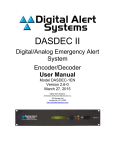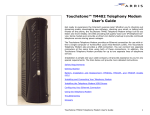Download Scientific Atlanta DPX2213 User`s guide
Transcript
TEL-GDB(A)-PRO-002-0809:TEL-GDB(A)-PRO-002-0808 9/18/08 3:24 PM Vidéotron Telephony TEL-GDB(A)-PRO-002-0809 User’s Guide Page 1 TEL-GDB(A)-PRO-002-0809:TEL-GDB(A)-PRO-002-0808 9/18/08 3:24 PM Page 2 How to reach us Customer Service Technical Support Montréal (514) 281-1711 (514) 841-2611 Québec City (418) 847-4410 (418) 842-2611 Saguenay (418) 545-1114 (418) 543-4611 Outaouais (819) 771-7715 (819) 771-2611 Toll free 1 88-VIDEOTRON 1-877-380-2611 Business hours: Business hours: Monday through Friday, 7:30 a.m. to 9:30 p.m 24 hours a day, Saturday, 8:00 a.m. to 6:00 p.m. 7 days a week Sunday, 9:00 a.m. to 17:30 p.m. [email protected] [email protected] CONTRACT You can consult the subscription contract online by going to videotron.com/terms videotron.com/telephony 9/18/08 3:24 PM Page 3 INTRODUCTION . . . . . . . . . . . . . . . . . . . . . . . . . . . . . . . . . . . . . . . . . . . . . . . . . . . .4 ASSISTANCE SERVICES . . . . . . . . . . . . . . . . . . . . . . . . . . . . . . . . . . . . . . . . . . . . . .5 Customer Service . . . . . . . . . . . . . . . . . . . . . . . . . . . . . . . . . . . . . . . . .5 Technical Support and Repair service (611) . . . . . . . . . . . . . . . . . . . . .5 Operator (0) . . . . . . . . . . . . . . . . . . . . . . . . . . . . . . . . . . . . . . . . . . . .5 Directory Assistance (411) . . . . . . . . . . . . . . . . . . . . . . . . . . . . . . . . . .5 Relay service for the hearing or speech-impaired . . . . . . . . . . . . . . . .6 Emergency services (911) . . . . . . . . . . . . . . . . . . . . . . . . . . . . . . . . . . .6 Directory listing . . . . . . . . . . . . . . . . . . . . . . . . . . . . . . . . . . . . . . . . . .6 OUR TELEPHONE SERVICES . . . . . . . . . . . . . . . . . . . . . . . . . . . . . . . . . . . . . . . . . . .7 Dialing local calls . . . . . . . . . . . . . . . . . . . . . . . . . . . . . . . . . . . . . . . . .7 10-digit local dialing . . . . . . . . . . . . . . . . . . . . . . . . . . . . . . . . . . . . . .7 Optional features . . . . . . . . . . . . . . . . . . . . . . . . . . . . . . . . . . . . . . . . .7 Long distance calls . . . . . . . . . . . . . . . . . . . . . . . . . . . . . . . . . . . . . . . .8 Overseas calls . . . . . . . . . . . . . . . . . . . . . . . . . . . . . . . . . . . . . . . . . . .8 Calling Card . . . . . . . . . . . . . . . . . . . . . . . . . . . . . . . . . . . . . . . . . . . .8 OPTIONAL FEATURES . . . . . . . . . . . . . . . . . . . . . . . . . . . . . . . . . . . . . . . . . . . . . . .9 Voice Mail . . . . . . . . . . . . . . . . . . . . . . . . . . . . . . . . . . . . . . . . . . . . .9 Service initialization . . . . . . . . . . . . . . . . . . . . . . . . . . . . . . . . .9 Voice Messages by E-mail . . . . . . . . . . . . . . . . . . . . . . . . . . . . . . .9 Access to your Voice Mail . . . . . . . . . . . . . . . . . . . . . . . . . . .10 Remote access numbers . . . . . . . . . . . . . . . . . . . . . . . . . . . .11 Customizing your Voice Mail . . . . . . . . . . . . . . . . . . . . . . . . .12 Voice Mail overview . . . . . . . . . . . . . . . . . . . . . . . . . . . . . . .13 Call Display . . . . . . . . . . . . . . . . . . . . . . . . . . . . . . . . . . . . . . . . . . . .14 Call Blocking *67 . . . . . . . . . . . . . . . . . . . . . . . . . . . . . . . . . . . . . . . .14 Call Forwarding *72 . . . . . . . . . . . . . . . . . . . . . . . . . . . . . . . . . . . . .15 Call Waiting . . . . . . . . . . . . . . . . . . . . . . . . . . . . . . . . . . . . . . . . . . . .16 Visual Call Waiting . . . . . . . . . . . . . . . . . . . . . . . . . . . . . . . . . . . . . . .17 Last Call Return *69 . . . . . . . . . . . . . . . . . . . . . . . . . . . . . . . . . . . . .18 Busy Call Return *66 . . . . . . . . . . . . . . . . . . . . . . . . . . . . . . . . . . . . .18 Three-Way Calling *71 . . . . . . . . . . . . . . . . . . . . . . . . . . . . . . . . . . .19 Call Trace *57 . . . . . . . . . . . . . . . . . . . . . . . . . . . . . . . . . . . . . . . . . .20 Summary table . . . . . . . . . . . . . . . . . . . . . . . . . . . . . . . . . . . . . . . . . .21 BILLING, ETC. . . . . . . . . . . . . . . . . . . . . . . . . . . . . . . . . . . . . . . . . . . . . . . . . . .22 MAINTENANCE PLAN . . . . . . . . . . . . . . . . . . . . . . . . . . . . . . . . . . . . . . . . . . . .22 CAUTION – ALARM SYSTEM . . . . . . . . . . . . . . . . . . . . . . . . . . . . . . . . . . . . . . .22 MULTIFONCTION CABLE MODEM . . . . . . . . . . . . . . . . . . . . . . . . . . . . . . . . . . . . .23 General description . . . . . . . . . . . . . . . . . . . . . . . . . . . . . . . . . . . . . .23 Front panel . . . . . . . . . . . . . . . . . . . . . . . . . . . . . . . . . . . . . . . . . . . .24 Rear panel . . . . . . . . . . . . . . . . . . . . . . . . . . . . . . . . . . . . . . . . . . . . .26 Power outage . . . . . . . . . . . . . . . . . . . . . . . . . . . . . . . . . . . . . . . . . .26 TROUBLESHOOTING . . . . . . . . . . . . . . . . . . . . . . . . . . . . . . . . . . . . . . . . . . . . . . . .27 TABLE OF CONTENTS TEL-GDB(A)-PRO-002-0809:TEL-GDB(A)-PRO-002-0808 3 9/18/08 3:24 PM Page 4 Welcome to the Vidéotron telephony universe. Your residential phone line is now connected to Vidéotron’s network: your telephone and telephone jacks are now linked to our switching centre. You are linked to our network via the cable that gives you access to our cable television and Internet services. The cable signal is processed by a multifunction cable modem installed in your home. This modem links your telephones to Vidéotron’s cable. Do not disconnect it; it is an essential component of your telephone service. In case of an electric power failure, it is equipped with a battery that will maintain your telephone service. The modem also provides access to Vidéotron cable Internet. Your telephone service works independently of the Internet service, which means using the Internet will not affect your telephone conversations. The method for dialing is identical to the one you are already familiar with: Just pick up and dial! An updated version of this guide is available at www.videotron.com/telephony/guide 4 INTRODUCTION TEL-GDB(A)-PRO-002-0809:TEL-GDB(A)-PRO-002-0808 Customer Service 6 1 1 Technical Support and Repair Service 0 Operator 9/18/08 3:24 PM Page 5 For any questions, concerning your telephone service or your Vidéotron invoice, do not hesitate to contact our Customer Service at: (514) 281-1711 /1 88-VIDEOTRON Monday through Friday, 7:30 a.m. to 9:30 p.m. Saturday, 8:00 a.m. to 6:00 p.m. or e-mail us at [email protected] To guarantee an optimal service, our network is closely monitored, 24 hours a day, 7 days a week. If you have any problems with your telephone line or technical questions, give us a call. Dial 6 1 1 from a Vidéotron network line, (514) 841-2611/1-877-380-2611 (reach us from any other network) or by e-mail at [email protected] ASSISTANCE SERVICES INTRODUCTION TEL-GDB(A)-PRO-002-0809:TEL-GDB(A)-PRO-002-0808 If you need help to place a call, our operators can assist you, 24 hours a day, 7 days a week. Just dial 0 . Several services are available, including person to person calls and assisted calls. Charges apply. Note that operator-assisted calls cost more than direct-dialed long distance calls. In addition to long distance charges, they include a supplement for operator assistance. For collect or bill to third number calls, you can use the automated operator assistance by dialing 0 followed by the 10-digit telephone number you want to reach. 4 1 1 Directory Assistance If you need help finding a telephone number, call Directory Assistance. Your account will be charged on a per-use basis. For numbers in area code or local calling area, dial 4 1 1 . 1 + the area code + 5 5 5 - 1 2 1 2 . For numbers outside your area code, dial 1 For International Directory Assistance, dial 0 . 5 Relay service for the hearing or speech-impaired 9/18/08 3:24 PM Page 6 The relay service provides telephone accessibility to persons with hearing problems who use a telecommunication device for the deaf, a teletypewriter or other type of specialized device to place or receive calls. A hearing person wishing to contact someone who is hearing or speech-impaired via the relay service can do so by dialing this toll free number 1-800-855-0511. There is no charge for local calls. 9 1 1 Emergency services For emergency services (fire department, police, ambulance), dial 9 1 1 if this service is available in your area. Vidéotron telephone service fully supports the 9 1 1 emergency services by making your name, address and telephone number available to the emergency centre serving your area. Important: Under clause 4.4 of Vidéotron telephone services subscription contract, it is forbidden to move your multifunction cable modem to another address. Because routing of 911 calls is tied to the modem's installation address, moving the modem could endanger the safety of your loved ones. Directory listing If you are already listed in your area’s telephone directory, your name and number will appear as usual in accordance with the information you supplied when you subscribed. This information will remain accessible via the directory assistance service and Internet search sites, in accordance with their update frequency. Your subscription to basic Vidéotron telephone service entitles you to one free listing in the white pages of your telephone directory. Other types of directory listings are also available (additional or non-published listing). For more information, call our Customer Service. 6 ASSISTANCE SERVICES TEL-GDB(A)-PRO-002-0809:TEL-GDB(A)-PRO-002-0808 Dialing local calls 9/18/08 3:24 PM Page 7 Vidéotron telephone service can meet all your communication needs all under one roof. From basic local service to optional features such as Call Display or long distance, Vidéotron offers a wide range of services tailored to your needs. Vidéotron residential telephone service includes: 10-digit local dialing Optional features • Basic service • Touch-Tone™ service • Emergency services 911 • Service for the hearing or speech-impaired • Directory listing 10-digit local dialing: coming soon! Starting in October 2006, subscribers in sectors served by the 450, 514 and 819 area codes will have to dial 10 digits (the area code followed by the phone number) when making local calls. In addition, a new 438 area code overlay will be introduced in the 514 area. For more information, visit www.dial10.ca OUR TELEPHONE SERVICES ASSISTANCE SERVICES TEL-GDB(A)-PRO-002-0809:TEL-GDB(A)-PRO-002-0808 Our optional features are efficient and designed for your convenience. They can help you better manage your time, plan your travels, ensure your safety, protect your privacy or simply give you greater control over your communications. And that's not all! Using state-of-the-art technology, cable telephone service can give access to new enhanced functions, such as the Voice Messages by E-mail service, which are not offered by the conventional telephone services with which you are familiar. Rates For information on the rates in effect for our local and long distance services, please log on to videotron.com/telephony/rates 7 Long distance calls 9/18/08 3:24 PM Page 8 As a cable telephone service subscriber, you have the option of bundling our long distance services with your local service from Vidéotron. Our long distance services let you make calls within Quebec, to other Canadian provinces, around North America and overseas. Long distance plans Many attractive long distance plans that may meet your needs are available. Contact our Customer Service for details. Overseas calls You can make overseas calls from your Vidéotron telephone line. You will find the access codes and rates at videotron.com/telephony/rates You can also contact our Customer Service for all the details. Dialing Overseas calls Dial 0 1 1 + the country code + the area code + telephone number you’re calling (e.g.: 0 1 1 + 3 3 + 4 + 5 5 5 - 5 5 5 5 ) Calling Card Vidéotron Calling Card is the perfect tool for all your local or long distance calls while away from home. A convenient way to make calls from a hotel room, friends’ place, an office or public telephone anywhere in Canada or the United States. 8 OUR TELEPHONE SERVICES TEL-GDB(A)-PRO-002-0809:TEL-GDB(A)-PRO-002-0808 9/18/08 3:24 PM Page 9 Vidéotron offers a variety of optional features to suit every lifestyle and budget. Convenient tools that will soon become indispensable! * 9 8 Voice Mail With Voice Mail, your calls get redirected to your Vidéotron voice mail box whenever you’re on the phone or are unable to take a call. Your messages are accessible from any telephone. Service initialization To make your Voice Mail operational, you must first initialize it. This is necessary only the first time you access the system. The automated Voice Mail system will first ask you your temporary password. Your temporary password consists of the last four digits of your telephone number, followed by 99. Example: for (514) 281-1711, the temporary password is 171199. The system will then prompt you through the following steps: Takes your messages while on the line. • Change your password • Enter your name • Record your personal greeting message OPTIONAL FEATURES OUR TELEPHONE SERVICES TEL-GDB(A)-PRO-002-0809:TEL-GDB(A)-PRO-002-0808 The system will then be ready to take your messages automatically. You know you have messages when you pick up the handset and hear a series of quick beeps or when the indicator light is flashing (on certain telephones). THIS SERVICE IS AVAILABLE ON A MONTHLY BASIS ONLY, AS PART OF A PACKAGE OR AS AN OPTION. New! Voice Messages by E-mail With the Voice Messages by E-mail service, you have access to your Voice Mail messages through your e-mail box. When you activate this feature, the messages left in your Voice Mail will also be forwarded to your e-mail in the form of audio attachments (.wav). Simply open the attachment to hear the message as you would on the phone. To use this service, you must be a subscriber to Vidéotron Voice Mail and cable Internet service. THIS SERVICE IS AVAILABLE ON A MONTHLY BASIS ONLY, AS PART OF A PACKAGE OR AS AN OPTION. 9 Voice Mail 9/18/08 3:24 PM Page 10 Access to your Voice Mail There are three ways to access your Voice Mail: From home Dial Away from home Dial your telephone number. Press 1 as soon as you hear your greeting message, then follow the instructions. When away from home without making your telephone ring Dial the Voice Mail access number and follow the instructions. Then dial your 10-digit telephone number and enter your password. SEE * 9 8 . Enter your password. NEXT PAGE OF THIS GUIDE FOR THE LIST OF REMOTE ACCESS NUMBERS. Message management Once you have accessed your Voice Mail, from home or elsewhere, dial 1 1 to hear your new messages. Listening instructions While listening to a message 1 2 3 4 5 6 7 8 9 0 * # 1 10 Rewind Pause/continue Fast forward – Date/time/duration Speed up the message – – – Help Main menu Skip message in progress After hearing the message – – – Listen to the message again Date/time/duration Retransmit1 Erase the message Answer1 Save the message Help Main menu – To forward messages or answer messages from other Vidéotron Voice Mail subscribers only. For the time being, messages cannot be exchanged with subscribers to other messaging systems. OPTIONAL FEATURES TEL-GDB(A)-PRO-002-0809:TEL-GDB(A)-PRO-002-0808 Voice Mail 9/18/08 3:24 PM Page 11 Handy tips Skip the greeting message of another service subscriber Press # at the beginning of the greeting message and leave your message after the beep. Cancel the message you are recording Press Find out who left a message and when Press 5 while listening or at the end of the message to find out the date, time, source and duration of the message as well as the caller’s number, where available. Fast forward to the end of the message Press 3 3 to go directly to the end of the message. You can then answer it, reforward it, erase it or save it. Delete the message while listening Press 7 7 to erase the present message. You will go directly to the next message. * . OPTIONAL FEATURES OPTIONAL FEATURES TEL-GDB(A)-PRO-002-0809:TEL-GDB(A)-PRO-002-0808 Voice Mail remote access numbers Region For access to Voice Mail Region For access to Voice Mail Alma (418) 212-6666 Saint-Félicien (418) 307-6666 Chicoutimi (418) 612-6666 Saint-Hyacinthe (450) 484-6666 Drummondville (819) 390-6666 Saint-Jean (450) 515-6666 Granby (450) 574-6666 Saint-Jérôme (450) 553-6666 Hull (819) 503-6666 Sherbrooke (819) 575-6666 Joliette (450) 960-6666 Trois-Rivières (819) 601-6666 Montréal (514) 380-6666 Victoriaville (819) 980-6666 Québec City (418) 380-6666 Waterloo (450) 574-6666 11 Voice Mail 9/18/08 Page 12 Customizing your Voice Mail Customizing of your Voice Mail Press * 9 4 . Wait for the tone and enter the number of ringings you want to hear (between 0 and 9) before the system takes the message. Two beeps followed by the dial tone will confirm execution of the command. The default settings consist of 4 ringtones. Customizing your greeting message Press * 9 8 , then your password. Follow the instructions in this sequence: 4 , 3 , 1 , 2 , * , record, # . To change the recorded name Dial * 9 8 , then your password. Follow the instructions in this sequence: 4 , 3 , 3 , new name, # . Customizing your password Dial * 9 8 , then your password. Follow the instructions in this sequence: 4 , 2 , 1 , new password, # . To deactivate the service Dial * 9 3 . After two beeps, hang up. To reactivate the service: dial * 9 2 . When unable to answer, to avoid calls being transferred to your Voice Mail. To deactivate the service When you are on the phone, to avoid calls being transferred to your Voice Mail. 12 3:24 PM Dial * 9 1 . After two beeps, hang up. To reactivate the service: dial * 9 0 . After the two beeps, hang up. OPTIONAL FEATURES TEL-GDB(A)-PRO-002-0809:TEL-GDB(A)-PRO-002-0808 9/18/08 3:24 PM Page 13 Access to Voice Mail 1. Dial * 9 8 2. Enter your password Voice Mail overview Main menu Listen to new messages 1 Send a voice mail message 2 Personal options 4 Quit Personal options Listening instructions While listening to a message Administrative options * After hearing a message Administrative 2 options Rewind 1 Listen again 4 Pause/continue 2 Date/time/duration 5 Greetings 3 Fast forward 3 Retransmit 6 Quit Date/time/duration 5 Erase 7 * Erase e7 7 Answer 8 Help 0 Save 9 Main menu * Help 0 Skip # Main menu * Greetings Password 1 Playback options 4 Autoplay 6 Prompting language 8 Telephone answering languages 9 OPTIONAL FEATURES OPTIONAL FEATURES TEL-GDB(A)-PRO-002-0809:TEL-GDB(A)-PRO-002-0808 Automatic playback options Personal greetings 1 Record name 3 Urgent messages first 1 New messages first 2 Listening mode 3 Personal greetings Standard greetings 1 Personal greetings 2 13 Call Display 9/18/08 3:24 PM Page 14 As its name implies, Call Display allows you to see the telephone number and name of the person trying to reach you before you lift the receiver. Call Display requires a telephone with a display screen. When your telephone rings, the caller’s number and name are displayed on your telephone between the first and second ring. Find out who is calling before answering. When using certain types of telephones, Call Display shows the list of callers as well as the date and time the calls were placed. If “Confidential name and/or confidential number” appears on the display screen, this means the caller has intentionally blocked display of his or her number and/or name. For certain calls made from public or business phones or placed by operators or calls coming from overseas or certain networks or cell phones, the number and/or name may not be available or displayed correctly. Finally, if you use the Call Forwarding to another number, the calls initially intended for your line cannot be displayed. THIS * 6 7 Call Display Blocking Call Display Blocking is available free of charge on your telephone line. It allows you to prevent the person you are calling from seeing your name and telephone number displayed. How to use Call Display Blocking: • Pick up and dial • The call recipient will see the display “Confidential name – confidential number”. THIS 14 SERVICE IS AVAILABLE ON A MONTHLY BASIS ONLY, AS PART OF A PACKAGE OR AS AN OPTION. * SERVICE IS FREE. 6 7 , followed by the telephone number you wish to call. OPTIONAL FEATURES TEL-GDB(A)-PRO-002-0809:TEL-GDB(A)-PRO-002-0808 * 7 2 Call Forwarding 9/18/08 3:24 PM Page 15 Often away and hard to reach? With Call Forwarding, you can have your calls automatically forwarded to a number where you can be reached, including your cell phone, your pager or any other valid phone number. If someone tries to call you while Call Forwarding is on, your telephone will ring briefly to remind you that the service is activated. You can make outgoing calls but you cannot receive any calls. If you do not answer transferred calls, these will not be forwarded to your Voice Mail. If you forward your calls to a telephone number outside your local calling area, the usual long distance charges will be billed if there is an answer at that number. Have your calls forwarded to another number. This service can be activated only from your telephone line. OPTIONAL FEATURES OPTIONAL FEATURES TEL-GDB(A)-PRO-002-0809:TEL-GDB(A)-PRO-002-0808 How to use Call Forwarding: To activate the service • Pick up the handset and dial • Dial the telephone number to which your calls are to be forwarded. • If someone answers, stay on the line at least five seconds to establish Call Forwarding. * 7 2 . If the line is busy or there is no answer • Pick up the handset and dial • Redial the number to which you want your calls forwarded. • You will hear two confirmation beeps. • Hang up. Call Forwarding is now activated. * 7 2 again. To confirm that Call Forwarding is activated • Dial * 7 2 . The busy tone confirms that Call forwarding is activated. To cancel the service • Pick up the handset, wait for the tone and dial • Listen for the two beeps and hang up. THIS * 7 3 . SERVICE IS AVAILABLE ON A MONTHLY BASIS ONLY, AS PART OF A PACKAGE OR AS AN OPTION. 15 Call Waiting 9/18/08 3:24 PM Page 16 With Call Waiting, you never miss a call because you are on the telephone. A brief tone alerts you to another incoming call. Using distinctive tones, this service also allows you to determine whether the call waiting is local or long distance. Incoming calls also have a distinctive sound to determine whether the call is local or long distance. Three options to answer a Call Waiting: No missed calls while you are on the phone. Ending the conversation in progress Quickly end your conversation and hang up. Your telephone will immediately ring again and you can take the call waiting. Placing the conversation in progress on hold to take a second call When you hear the beep, press the receiver button or FLASH or LINK button to answer your second call. Your first caller is now on hold. You are now in communication with your second caller. To return to your first caller or to alternate between calls, press the receiver button or FLASH or LINK button again. If you hang up to end one of the conversations, your phone will ring and you can resume contact with the caller you put on hold. Ignoring the call waiting If you subscribe to Vidéotron Voice Mail, the call will be transferred to your Voice Mail. Note 16 • If you lose a call waiting, hang up. The line will ring and you will be able to resume your conversation. • This optional feature does not work if you are using the Three-Way Calling feature. Calls will be routed to your Voice Mail or the caller will hear a busy signal. OPTIONAL FEATURES TEL-GDB(A)-PRO-002-0809:TEL-GDB(A)-PRO-002-0808 Call Waiting 9/18/08 3:24 PM Page 17 Deactivate Call Waiting In some situations, you may prefer not to be disturbed by another incoming call. To temporarily deactivate the service before making a call: Visual Call Waiting 7 0 . • Pick up the handset and dial • You will hear two short tones followed by a continuous tone. • Make your call. • The Call Waiting service will automatically be reactivated when you hang up. * When you are already on the phone, the Visual Call Waiting service lets you see, on your telephone, the name and number of the second caller. This service combines the Call Display and Call Waiting features. OPTIONAL FEATURES OPTIONAL FEATURES TEL-GDB(A)-PRO-002-0809:TEL-GDB(A)-PRO-002-0808 Your telephone must be compatible with the Visual Call Waiting service. Shows who is trying to reach you while you are on the phone. The procedure for temporary deactivation of this service before the conversation is the same as for the Call Waiting option. THIS SERVICE IS AVAILABLE FREE OF CHARGE UPON REQUEST TO AND CALL WAITING CALL DISPLAY SUBSCRIBERS. 17 9/18/08 3:24 PM Page 18 This feature lets you obtain and redial automatically the number of the last person who called. * 6 9 How to use Last Call Return: • To find out the number of the last caller, press • A message will give you the number of the last caller and offer to redial this number automatically if you press 1 ; charges may apply. • If the line is busy, a message will offer to monitor the line for 30 minutes and let you know when it is free. You then simply pick up the handset and the system will automatically dial the number. • To cancel Last Call Return, pick up the handset and dial * 8 9 . You will hear a message confirming that the service has been cancelled. Last Call Return Get the last caller’s number. 6 6 Busy Call Return 9 . • This optional feature does not work if you use the Three-Way Calling option. • If you have requested more than one last caller’s number, the service will alert you when one of the lines becomes free. Unless you subscribe to the Call Display feature, you will not know which of your callers’ line is free because redialing is automatic. SERVICE IS AVAILABLE ON A MONTHLY BASIS OR BILLED ON A PER-USE BASIS. Busy Call Return enables you to have a busy line monitored for 30 minutes. As soon as the line becomes free, you will hear a distinctive ring. How to use Busy Call Return: • When you get a busy signal, hang up. • Pick up the handset, dial for the next 30 minutes. • As soon as the line becomes free, you will hear a distinctive ring. Pick up the handset and the system will automatically dial the number for you. • To cancel Busy Call Return, pick up the handset and dial * 8 6 . A message will confirm that the service has been cancelled. THIS 18 6 Note THIS * * * 6 6 and hang up again. The line will be monitored SERVICE IS AVAILABLE ON A MONTHLY BASIS OR BILLED ON A PER-USE BASIS. OPTIONAL FEATURES TEL-GDB(A)-PRO-002-0809:TEL-GDB(A)-PRO-002-0808 * 7 1 Three-Way Calling Add a third party to your conversation. 9/18/08 3:24 PM Page 19 This service allows you to talk with two people at the same time, no matter where they are. How to use Three-Way Calling: • Ask the first person to stay on the line. • Press the receiver button or the FLASH or LINK key to go from one caller to the other. • Wait for the tone, then dial • This will establish one-on-one communication. • Press the receiver button or the FLASH or LINK button on your phone to establish three-way communication. • If the third party does not answer, briefly press the receiver button twice or push the LINK or FLASH button to return to your initial caller. • If you wish to end the conversation with the third person only, ask the person to hang up or use the receiver button or the FLASH or LINK button on your telephone again. * 7 1 , followed by the third person’s number. OPTIONAL FEATURES OPTIONAL FEATURES TEL-GDB(A)-PRO-002-0809:TEL-GDB(A)-PRO-002-0808 Note • Either of the two-call parties may hang up at any time without interrupting the communication. However, if the person who initiated the call hangs up, this ends the three-way call. • Using this option cancels the Call Waiting and Visual Call Waiting during your Three-Way Calling. These services will be restored as soon as the three-way-call ends. • Long distance charges will apply if the Three-Way Calling involves people outside your local area. THIS SERVICE IS AVAILABLE ON A MONTHLY BASIS ONLY, AS PART OF A PACKAGE OR AS AN OPTION, OR BILLED ON A PER-USE BASIS. 19 * 5 7 Call Trace Trace unwanted calls. 20 9/18/08 3:24 PM Page 20 With Call Trace, you can have the caller’s number traced if you are harassed by threatening or obscene calls. Call Trace should only be used in serious situations. If you repeatedly receive harassing calls, you should call the police so they can investigate. How to use Call Trace: • Hang up after receiving the call. • Pick up the handset and wait for the tone. • Dial * 5 7 and wait for the voice message indicating that the call has been traced. This service enables you to trace only the last incoming call. It even works for calls whose display was blocked at the caller’s request. Vidéotron discloses information supplied by Call Trace only to the proper authorities. Please contact your local police department and indicate the date and time of the call traced. CHARGES APPLY EVERY TIME THE SERVICE IS USED (WHETHER OR NOT YOU CALL THE POLICE). OPTIONAL FEATURES TEL-GDB(A)-PRO-002-0809:TEL-GDB(A)-PRO-002-0808 9/18/08 3:24 PM Page 21 Summary table Optional features Voice Mail (p. 9) • When unable to take a call • When on the phone Activation or Access procedure * * * 9 9 9 8 2 0 Deactivation - * * 9 9 3 1 Comments As part of a package or as an option on a monthly basis only. Voice Messages by E-mail (p. 9) - - As part of a package or as an option on a monthly basis. Call Display (p. 14) - - As part of a package or as an option on a monthly basis only. - This service is free. Call Blocking (p. 14) * 6 Call Waiting (p. 17) - Visual Call Waiting (p. 17) - 7 * 7 0 - OPTIONAL FEATURES OPTIONAL FEATURES TEL-GDB(A)-PRO-002-0809:TEL-GDB(A)-PRO-002-0808 As part of a package or as an option on a monthly basis only. Free if subscribing to Call Display and Call Waiting. Call Forwarding (p. 15) * 7 2 * 7 3 As part of a package or as an option on a monthly basis only. Last Call Return (p. 18) * 6 9 * 8 9 On a monthly basis or billed on a per-use basis. Busy Call Return (p. 18) * 6 6 * 8 6 On a monthly basis or billed on a per-use basis. Three-Way Calling (p. 19) * 7 1 - As part of a package or as an option on a monthly basis or billed on a per-use basis. Call Trace (p. 20) * 5 7 - Billed on a per-use basis. Maximum $10/month. For information on the rates in effect for all our local and long distance services, please log on to videotron.com/telephony/rates 21 Billing methods 9/18/08 3:24 PM Page 22 The statement of account for your Vidéotron telephone service will be sent on a monthly basis or at the same frequency as your other services. It provides details about the charges for your telephone line, optional features (monthly and per-use rates), long distance calls, and use of operator and Directory Assistance, plus the applicable taxes. If you are a Vidéotron customer subscribing to the Internet and/or our cable service, you will receive a single invoice for your telephone, Internet and cable services. For any questions concerning your invoice, do not hesitate to contact our Customer Service. Inside Telephone Wiring Maintenance Plan Your home's inside telephone wiring isn't covered for wear and tear, accidents or potential breakage. Unlike coaxial cabling, your home telephone wiring is your responsibility. But peace of mind can be yours if you subscribe to our monthly Inside Telephone Wiring Maintenance Plan* (which covers telephone outlets). If something breaks, our technicians will quickly make the necessary repairs. For more information, visit www.videotron.com/telephony/maintenance_plan * Charges apply. Certain conditions apply. If your home's alarm system is connected to a remote surveillance station, the connection was done by a technician in accordance with the installation standards in effect. Do not move the multifonction cable modem or connect it to any telephone outlet other than the one used by the technician when he installed the service, otherwise your alarm system could malfunction. Please contact our Technical Support department before making any changes to your home telephone installation. Caution – Alarm system 22 BILLING, ETC. TEL-GDB(A)-PRO-002-0809:TEL-GDB(A)-PRO-002-0808 General description 9/18/08 3:24 PM Page 23 The multifunction cable modem* can supply two separate telephone lines in addition to the cable Internet access. The multifunction cable modem is an essential component of your telephone service. Do not disconnect the power or telephone jack as this could interrupt your telephone service. This modem is designed to fit into your workspace. It can be placed horizontally, upright (fig. 1) or mounted on the wall using the screws supplied with the unit. The modem is also equipped with a battery to ensure continued telephone service for up to 8 hours in case of a power failure, depending on the extent of use of the telephone line. When new, this battery, which is inserted on the side of the modem (fig. 2) is not charged. This means the Battery 1 indicator light will probably flash for about 18 hours. Do not interrupt the power during this period, to make sure the battery will be fully charged. * Your multifunction cable modem may be different than the one illustrated in this guide. MULTIFUNCTION CABLE MODEM BILLING, ETC. TEL-GDB(A)-PRO-002-0809:TEL-GDB(A)-PRO-002-0808 Battery insertion Figure 1 Figure 2 23 Front panel 9/18/08 3:24 PM Page 24 The front panel of certain multifunction cable modems is equipped with a Standby button and indicator lights to show the status of the modem. The Standby button switches off the Internet link without cutting off the telephone link. When you press the Standby button, the modem switches to the following modes: • Inactive mode (normal): the modem is linked to Vidéotron's Internet network. • Active mode: the modem is disconnected from Vidéotron’s Internet network but your telephone line is still working. The DS and US indicator lights flash and the Online indicator light is off. Figure 3 10 9 8 7 6 5 4 3 2 1 Indicator lights (fig.3) 24 1 Power (Electricity supply) Indicates that the modem is powered by an electrical source. The light will flash when the power has been off for one minute. 2 DS (Downstream data transfer) The data entry route is operational. The indicator light flashes if the modem is not linked to Vidéotron Internet service or when the suspension button is on. 3 US (Upstream data transfer) The data output route is operational. The indicator light flashes if the modem is not linked to Vidéotron Internet service or when the suspension button is on. MULTIFUNCTION CABLE MODEM TEL-GDB(A)-PRO-002-0809:TEL-GDB(A)-PRO-002-0808 Front panel 9/18/08 3:24 PM Page 25 4 Online (Internet network) The modem is connected to Vidéotron’s network. 5 Link (Computer hook-up) The modem is connected to a computer, either by the Ethernet network cable or the USB cable. 6 Telephone 1 or Tel 1 Vidéotron No. 1 telephone line is active. This light flashes when the telephone line is been used. 7 Telephone 2 or Tel 2 Vidéotron No. 2 telephone line is active. This light flashes when the telephone line is been used. 8 Battery 1 The battery is ready for use. The indicator light flashes when the battery is low or recharging. 9 Battery 2* Indicator light stays off because the modem does not require a second battery. 10 Standby* * Available on certain modems only. Activates and deactivates temporary suspension of Vidéotron Internet service. MULTIFUNCTION CABLE MODEM MULTIFUNCTION CABLE MODEM TEL-GDB(A)-PRO-002-0809:TEL-GDB(A)-PRO-002-0808 25 Rear panel 9/18/08 3:24 PM Page 26 The multifunction cable modem includes the connections required to hook up two separate telephone lines and a computer for Internet service (using an Ethernet or USB cable), power source and Vidéotron cable. Figure 4 1 2 3 4 5 6 7 Multifunction cable modem rear panel connections* (fig. 4) Description 1 Primary line input Primary telephone line connection 2 Secondary line input Second telephone line connection 3 USB output Connection for Internet service to the computer with a USB cable 4 Electrical power input Power source entry 5 Ethernet output Connection for the Internet service to the computer with an Ethernet cable 6 Reset Resets the multifunction cable modem 7 Coaxial input Coaxial cable connection * The location of the connections may vary depending on the model. Power outage 26 In the event of a power outage, the battery takes over to supply the modem with electricity. The power indicator light will flash. The Telephone indicator lights will stay lit, but the other indicator lights will be off. Data transfer via the Internet network is automatically interrupted by the modem to save the battery for the telephone link. The battery will maintain telephone service for about 8 hours, depending on the extent of use. MULTIFUNCTION CABLE MODEM TEL-GDB(A)-PRO-002-0809:TEL-GDB(A)-PRO-002-0808 E Ethernet connection troubleshooting/ Solution 9/18/08 3:24 PM Page 27 Problem The Ethernet port does not transmit data. Solution 1. 2. 3. 4. 5. 6. 7. Make sure the multifunction cable modem is powered (the Power indicator light should be on). Make sure the multifunction cable modem has finished transmitting or receiving a signal and that it is not on standby (available on certain models only). Push the Standby button on the front of the telephone modem until the DS, US and the Online indicator lights come on. Make sure the Ethernet cable is connected to the multifunction cable modem and to the Ethernet port corresponding to the customer’s computer. If the Link indicator light is off: • Check if the Ethernet cable is in good condition. • If you use a concentrator, check that it is under power and the light is on. Restart the computer Push the Reset or Reboot button at the back of the multifunction cable modem. Comment: The Reset or Reboot button is recessed to avoid any accidental reinitialization. Use the tip of any non-metal pointy object to push the button. If this procedure does not solve the problem, contact our Technical Support department. TROUBLESHOOTING MULTIFUNCTION CABLE MODEM TEL-GDB(A)-PRO-002-0809:TEL-GDB(A)-PRO-002-0808 27 USB connection troubleshooting/ Solution 9/18/08 3:24 PM Page 28 Problem The data service is not working or the computer does not automatically detect the multifunction cable modem through the USB connection. Solution 1. 2. 3. 4. 5. 6. 7. 8. Check that the multifunction cable modem is powered (the Power indicator should be on). Make sure the multifunction cable modem has finished transmitting or receiving a signal and that it is not on standby (available on certain models only). Push the Standby button on the front of the multifunction cable modem until the DS, US and Online indicator lights come on. Check that the USB cable is connected to the multifunction cable modem and USB port corresponding to the customer’s computer. Check that the computer is running under Windows 98SE, Windows 2000, Windows ME or Windows XP (Windows 95 and Windows NT are not supported). Restart the computer. Push the Reset or Reboot button at the back of the multifunction cable modem. Comment: The Reset or Reboot button is recessed to avoid any accidental reinitialization. Use the tip of any non-metal pointy object to push the button. Reconnect the USB cable. For Windows 98 users only: Windows may install a USB composite driver instead of the multifunction cable modem. To solve the problem: a. Disconnect the USB cable connecting the computer to the multifunction cable modem. b. Delete the incorrectly installed driver using the uninstall utility found on the CD with the Internet installation kit: - If you have an ARRIS TM402P modem, use the remove.exe utility. - If you have a Scientific Atlanta DPX2213 modem, use the undpx2a.exe utility. c. Restart the computer. d. Reinstall the USB drivers. e. If this procedure does not solve the problem, contact our Technical Support department. 28 TROUBLESHOOTING TEL-GDB(A)-PRO-002-0809:TEL-GDB(A)-PRO-002-0808 Te Telephone connection troubleshooting/ Solution 9/18/08 3:24 PM Page 29 Problem Telephone access is unavailable (whether you hear a busy tone or no tone at all). Solution 1. 2. 3. 4. 5. 6. 7. 8. Make sure the multifunction cable modem is powered (the Power indicator light should be on). Make sure the multifunction cable modem has finished transmitting or receiving a signal. The Standby function (available on certain models only) does not affect the telephone service. Check whether the Telephone 1 or Tel 1 indicator light is on. If not, the problem comes from the network. Make sure the telephone cables linking the multifunction cable modem to the telephone are correctly connected and in good condition. Make sure your telephones are on the hook. If you are using cordless telephones, check the batteries and the feed. If you hear an off-hook tone, the problem comes from the network. Contact our Technical Support department. For Windows 98 users only: Windows may install a USB composite driver instead of your multifunction cable modem. TROUBLESHOOTING TROUBLESHOOTING TEL-GDB(A)-PRO-002-0809:TEL-GDB(A)-PRO-002-0808 29 TEL-GDB(A)-PRO-002-0809:TEL-GDB(A)-PRO-002-0808 Notes 30 9/18/08 3:24 PM Page 30 TEL-GDB(A)-PRO-002-0809:TEL-GDB(A)-PRO-002-0808 9/18/08 3:24 PM Page 31 Notes 31 TEL-GDB(A)-PRO-002-0809:TEL-GDB(A)-PRO-002-0808 Notes 32 9/18/08 3:24 PM Page 32 TEL-GDB(A)-PRO-002-0809:TEL-GDB(A)-PRO-002-0808 9/18/08 3:24 PM Page 33 Notes 33 TEL-GDB(A)-PRO-002-0809:TEL-GDB(A)-PRO-002-0808 Notes 34 9/18/08 3:24 PM Page 34