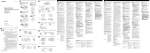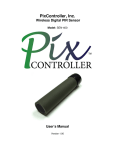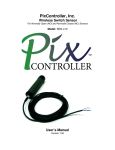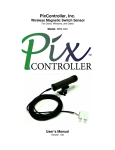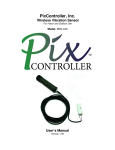Download Canon 2MC - Elura 2MC MiniDV Digital Camcorder Instruction manual
Transcript
UndercoverEye™ Trekker LANC Remote Surveillance System Instruction Manual Copyright ©, PixController, Inc. http://www.pixcontroller.com, all rights reserved 1 Introduction The PixController UndercoverEye™ Trekker LANC is a complete all-in-one groundhog video surveillance recording system. Simply turn the internal power switch to the “on” position, close the case, and wait the 1.5 minute motion control warm up time and the UndercoverEye™ Trekker LANC will be ready for motion event video recording. The unit is powered by a rechargeable 12V Li-Ion 4.5 AH battery, which under normal use can last up to 3 weeks of unattended use. The UndercoverEye™ Trekker LANC system box can be buried into the ground for the ultimate covert setup. Simply make sure the RF antenna is above the ground and has good line of sight to the wireless sensors. You may use a SMA Cable extender to position the RF antenna higher if needed. Note, you will need to supply a waterproof case for the camcorder for outdoor setups. We suggest a Pelican case, see www.pelican.com for more information. The UndercoverEye™ Trekker LANC is not limited to “groundhog” type setups. Because of its small size it can be used for indoor or in-vehicle applications for covert recording operations. The UndercoverEye™ Trekker LANC can be hidden in a false ceiling, desk drawer, or in a car trunk. Sound can also be recorded with your UndercoverEye™ Trekker LANC which is a very important feature. However, in situations where sound recording is not permitted you can simply unplug the sound MIC cable from the UndercoverEye™ Trekker LANC unit. The UndercoverEye™ Trekker LANC can accept any 12V NTSC/PAL video camera. The system is sold with a waterproof day color/nigh IR bullet camera, but any video camera such as board cameras, pinhole cameras, or wireless video cameras can be used. The UndercoverEye™ Trekker LANC included one wireless PIR motion sensors which can cover a wide sensing area. If you are recording a trail area for example simply place one PIR sensor up the trail and one down the trail, and one in the center where UndercoverEye’s video camera is placed. In this scenario you can pre-trigger the UndercoverEye’s recording system before the subject walks into the video camera range. 2 What’s included with your UndercoverEye™ Trekker LANC System Your UndercoverEye™ Trekker LANC system contains the following items: • • • • • • • • UndercoverEye™ Trekker LANC water proof system case/motion control electronic Removable Tilt-Swivel RF Antenna w/ SMA connector Low-light Covert Bullet Video Camera 16’ Video/LANC Cable RF Wireless Remote Control 12V 4.5AH Removable Li-Ion Battery 12V battery charging unit PixController UndercoverEye™ Trekker LANC CD with manuals Inspection/Acceptance of received products The buyer shall be responsible for inspecting all products shipped prior to acceptance; provided, however, that if Buyer shall not have given PixController, Inc. written notice via email of rejection or shorted items to [email protected] within ten (10) days following receipt by Buyer, the products shall be deemed to have been accepted by Buyer. All electronic products sent back for a full refund are subject to a 15% restocking within thirty (30) days from purchase. Products authorized for return must be in their original unopened packaging to receive credit. Unauthorized returns will not be accepted. After thirty (30) days from purchase items may not be returned for a full refund. Your electronics are covered for a full 6 month period coving all part failure under normal use. Contact Information Address: PixController, Inc. 1056 Corporate Lane Murry Corporate Park Export, PA 15632 Phone: 724-733-0970 FAX: 724-733-0860 Email: [email protected] Web: http://www.pixcontroller.com 3 UndercoverEye™ Trekker LANC System Components UndercoverEye™ Trekker LANC Exterior Components UndercoverEye™ Trekker LANC Interior Components 4 Compatible Camcorders Does my Camcorder have a LANC port? If you have either a Sony or Canon camcorder it may have a LANC port. The LANC port is normally marked with this symbol: , but older Sony models may be marked by a "REMOTE" in blue letters. Some models are marked by "Control-L". What is a LANC Port? LANC was developed by Sony, but Sony has licensed LANC to other manufactures of 8mm, Hi8, MiniDV, DVD, and other recording media camcorders. LANC support is found many of the older 8mm and Hi8 Sony camcorders, and on most high end Sony/Canon camcorders. LANC connectors are usually 2.5mm stereo mini plugs - about the size of a Walkman headphone. Some devices use a circular 5-pin DIN jack. LANC connectors are normally labeled LANC, Control-L, Remote, or designated with a special LANC symbol that resembles an "L" inscribed in a circle (see photo above). To determine whether or not your camcorder is LANC compatible check the camcorder users’ manual, ask your dealer, or contact the manufacturer directly. Digital Camcorders with LANC (or Remote) jacks: Please Note: The models listed represent the first year in production, and subsequent production years of the same model may not be LANC compatible. You should always further verify the actual presence of a LANC (Remote) jack. Canon: Elura, Elura 2 MC, Elura 40 MC, Elura 50 GL1, GL2 Optura, Optura 100 MC, Optura 200 MC, Optura PI ZR10, ZR20, ZR25 MC, ZR30 MC, ZR40 MC, ZR45 MC, ZR50 MC Sony DCR-Series: DVD92, DVD100, DVD101, DVD103, DVD105, DVD200, DVD201, DVD203, DVD205, DVD300, DVD301, DVD305, DVD308, DVD403, DVD405, DVD408, DVD505, DVD508 HC16, HC20, HC21, HC26, HC30, HC32, HC40, HC42, HC65, HC85, HC90, HC96, HC1000 IP45, IP55, IP210, IP220 PC1, PC2, PC3, PC4, PC5, PC6, PC7, PC8, PC9, PC10, PC100, PC101, PC105, PC109, PC110, PC115, PC120BT, PC300, PC330, PC350, PC1000 SR62, SR80, SR82, SR100, SR200,SR300 TR7000 TRV6, TRV7, TRV8, TRV9, TRV10, TRV11, TRV15, TRV16, TRV17, TRV18, TRV19, TRV20, TRV22, TRV25, TRV27, TRV30, TRV33, TRV38, TRV39, TRV40, TRV50, TRV80, TRV85, TRV103, TRV110, TRV115, TRV230, TRV240, TRV310, TRV320, TRV330, TRV340, TRV350, TRV350 D8, TRV530, TRV720, TRV740, TRV820, TRV900, TRV940, TRV950 VX700, VX7000 DVR-TRV-7 (DVR Series) Sony HDR-Series: HC1, HC3, HC5, HC7 SR1 UX1, UX5, UX7 5 Setting up the UndercoverEye™ Trekker LANC Step 1 Connect the RF antenna to the SMA antenna connector as shown. The RF antenna is a tiltswivel antenna and should be pointed up when installed. The Trekker case can be oriented in any direction. Step 2 Connect the video cable to the Trekker box as shown. The connection is keyed. Once the connection is made twist the cable end to make a tight fit. Step 3 Plug the LANC connector into the LANC port of your camcorder. The video power connector fits most standard 12V video camera. The cable comes complete with a male 12V power connector (2.1mm barrel with center positive), 6 Step 4a (Connections for VTR Mode) When using the VTR mode the camcorder will be used as a tap deck and will record from the attached video camera. Connect the LANC cable from the video cable to the camcorders LANC port. Connect the 12V power connection to the video camera, and connect the video camera video output to the camcorder video input. VTR Mode Setup VTR Mode Setup Step 4b (Connections for Camcorder Mode) When in Camcorder mode the setup will record from the camcorders built in video camera. In this mode you can connect an IR array for night filming. Also, in this mode you will need to build a waterproof case to house the camcorder for outdoor setups. Connect the LANC cable from the video cable to the camcorders LANC port. Connect the 12V power connection an “user supplied” IR array.. Camcorder Mode Setup 7 Camcorder Mode Setup Step 5 Power on the Trekker system as show. Note: Before powering up the Trekker system please read the remainder of the manual to become familiar with the settings and sensors. 8 Powering up the UndercoverEye™ Trekker LANC Before turning power on to the UndercoverEye™ Trekker LANC you must connect the LANC cable between the Trekker LANC controller box and your camcorder (see above). Be sure that power is turned off to both the Trekker LANC controller box and the camcorder. Next turn your camcorder on into recording mode or VTR mode (depending on setup), and power on the Trekker LANC controller box. You will hear a short melody from the PixController RF board letting you know it's powered on. Next there will be a 30 second delay. After this time expires you will hear 4 quick beeps which let you know the system is going into a 1 minute auto walk test phase. If you walk past the Wireless PIR motion sensors at this point you will hear 1 beep for a "A" Sensor or trigger sensor, and 2 beeps for a "B" sensor or power up sensor. You may want to keep the case open so you can hear this from a distance. After this 1 minute walk test phase expires you will hear 4 quick beeps again letting you know the system is going "active". After this point the system is active. If you hear a constant 10 beeps from the Trekker LANC this means there is a problem with the connection between the Trekker LANC controller box and the camcorder. Please check to make sure the LANC cable is connected correctly. How to customize the Trekker LANC settings RF Board User DIP Switch The RF Sensor DIP Switch will let you customize how the remote sensors will trigger the LANC controller. Here you can adjust the address of which sensors to respond to (trigger the LANC), Walk-Test mode, use KeyFob or PIR sensor, and camera test mode. Sensor Address “A” Address “B” Address “C” Address “D” Address Switch 1 Down Down Down Down Switch 2 Down Down Up Up Camcorder Mode VTR Mode Camcorder Mode Switch 3 Down Up Wireles PIR or KeyFob Mode Use Wireless PIR Sensor Use KeyFob Switch 4 Down Up Recording Time 30 Sec./Cont. 1 Minute 3 Minutes 5 Minutes Switch 5 Down Down Down Down Switch 6 Down Down Up Up Setting the Address Code 9 Walk-Test Mode Test Mode Off Test Mode On Switch 7 Down Up Power Camera Camera test off Camera test on Switch 8 Down Up Switches 1 & 2 control the address code of the UndercoverEye™ Trekker LANC controller box. Both the SlimFire Remote Control or Wireless PIR Sensor, and UndercoverEye™ Trekker LANC controller box need to be set to the same address code in order for the unit to function properly. There are 4 unique address codes you can set the UndercoverEye™ Trekker LANC to respond to. The UndercoverEye™ Trekker LANC is compatible with the SlimFire remote and PIR wireless motion sensors. The address code here is the “house code” from A-P, however, the UndercoverEye™ Trekker LANC only will recognize “house codes” A-G. For more information about setting the house code on your SlimFire remote or Wireless PIR Motion Sensor. Out of the box both the SlimFire remote, Wireless PIR sensor, and Remote VideoEye™ will be defaulted to the “A” Address Code. Why set different address codes? There may be a situation when you want to have several UndercoverEye™ Trekker LANC units in a recording session. You may want to only have several UndercoverEye ™ units respond to SlimFire or Wireless PIR motion sensors. For this you have the ability to set the address between each of these devices. It is a good idea to use a marking pen and write the address code on your SlimFire remote or Wireless PIR motion sensor if not set in the default “A” address code. Camcorder Mode Switch 3 is the setting the mode to operate the camcorder. The default setting, switch 3 down, is VTR mode. In this mode the camcorder will act as a tape deck and you will need to connect a video camera to the camcorder video input such as the supplied bullet camera. When in this mode the camcorder will record the incoming video signal from the bullet camera. Note, in this mode you may have to set your camera into VTR mode. Camcorders such as the Sony HC-40 do not have a VTR switch and the UndercoverEye™ Trekker LANC will automatically put the camcorder into VTR mode. By setting switch 3 up you are recording from the camcorders built in camera. The bullet video camera will not be used in this mode; however, you can connect an IR array for a night covert setup. When using an IR array be sure to put your Sony camcorder in NightShot mode. You will also have to build a small waterproof housing for the camcorder for outdoor setups in this mode. Wireless PIR Sensor or KeyFob Mode Switch 4 is the setting to let the UndercoverEye™ Trekker LANC know if you are using the KeyFob or PIR sensor. In the Wireless PIR sensor mode, DIP switch 3 in the DOWN position the Trekker LANC will respond wireless PIR sensors. Note, the unit will still respond to the KeyFob by pressing the “on” button on the KeyFob unit, however, it will not respond to the KeyFob “off” button. If using the KeyFob in this mode the recording time is setup by switches 4, 5, and 6. In the KeyFob mode, DIP switch 3 in the UP position the Trekker LANC will respond to the “on” button from the KeyFob to turn the Trekker LANC on into recording mode, and by pressing the “off” button on the KeyFob will power down the Trekker LANC. Note, you can still trigger the unit via the wireless PIR sensor but the unit will power down when the “off” command is sent by the wireless PIR sensor. In default mode this is one minute after a PIR trigger, but this time can be adjusted manually in the PIR sensor. Please see the paper instructions inside the PIR sensor for more information. 10 LANC Recording Time Switch 5 and 6 sets the recording time of the UndercoverEye™ Trekker LANC on a PIR event Walk-Test Mode When Test Mode is set to “On” it will let you test out the “line of sight” distance between the triggering unit, i.e., the SlimFire remote control or Wireless PIR motion sensors, and the UndercoverEye™ Trekker LANC unit. This is useful to be sure the camcorder units can see commands from the triggering units. Note: To put the UndercoverEye back into “recording mode” when using Test Mode. Power Camera Test Mode Switch 8 controls powers up the video camera and UndercoverEye™ Trekker LANC for reviewing video in the field with a hand held video monitor, viewing video at home on your TV, or making changes to the DVR settings with the DVR remote control. . Note: When changing switch setting you must re-boot your UndercoverEye. When re-booting you must wait approximately 30 seconds before turning power on again. Using the SlimFire Remote Control KeyFob Your RF wireless remote control unit is used to power up your UndercoverEye™ Trekker LANC via a wireless command by pressing the buttons on the remote control. By pressing the “On” button, note there are 2 sets of “On” and “Off” buttons which are redundant. This will power up the camcorder and start it recording. By pressing the “Off” button the camcorder will stop recording and power down the camcorder. Your RF wireless remote control can control your UndercoverEye™ Trekker LANC from a distance up to about 180 feet “line of sight”. For best reception be sure to have a clear view of the Remote VideoEye™ from your controlling location. 11 RF Wireless Remote Control KeyFob Introduction to the Wireless PIR Motion Sensor The PixController DigitalEye RF (Radio Frequency) is a wireless camera controller which works in conjunction with the wireless PIR motion sensor. The PixController RF boards "listens" for wireless commands sent from the wireless PIR motion sensor when the motion sensor is tripped. When the RF board receives a trigger event it will trigger the attached camera or camcorder to take a photo or record video. There are 2 AAA batteries that power the motion sensor which will last for a year of continuous use. To replace them just remove the battery door. Never touch the PIR lens as this could damage the PIR sensor Setting Wireless PIR Motion Sensor Addresses Each wireless PIR sensor can be setup to send out a unique address. Wireless PIR sensors are assigned an 'address', which consists of addresses between “A” to “P. To change the Address that the Wireless PIR transmits: First, remote the 4 screws from the back of the case and take off the cover as shown. Press and hold the Address button (under the battery compartment lid) the red LED flashes first and then blinks the current setting (once for A, twice for B, etc.). Release and immediately press the button the desired number of times for the House Code you want to set (once for A, twice for B, etc.) and hold the button on the last press. 3 seconds after the last press (while holding the button) the red LED blinks back the number of times for the code you set. Release the button. Mounting the Wireless PIR Motion Sensor To mount the Wireless PIR motion sensor first remove the battery door and remove the AAA batteries. You will see 2 screw holes in which you can mount a small mounting plate or screw it to the surface of the mounting area. Try to keep the sensors at 2’ to 3’ from the ground if you want to get the best detection of targets on the ground. The range of the PIR detection is 40’ to 80’ depending on air temperature and temperature of the target. The hotter the target the longer detection range you will have. For example a car can be seen at a greater distance. The RF wireless range back to the DigitalEye unit is about 100’ to 150’ depending on line of sight. 12 UndercoverEye™ Trekker LANC 12V Battery & Charger Included with your UndercoverEye unit is a rechargeable 12V Li-Ion battery and 12V charger. The 12V battery is completely removable from the UndercoverEye unit for replacing or recharging. To recharge the 12V battery simply connect the barrel connector to the 12V wall charger unit. When charging the red LED on the wall charger will be lit and will change to green when the 12V SLA battery is fully charged. Replacement 12V Li-Ion batteries can be purchased from www.pixcontroller.com. Trekker LANC CCD Bullet Video Camera Specs • • • • • • • • • • • Sony 1/4"CCD Color Bullet Camera Color Day, IR Night 420TVL Resolution Shutter Speed NTSC: 1/50th to 1/120,000th Weatherproof, mini-compact Bullet Camera Lens 3.6mm 90° Field of View 0.05 LUX Rating 0.5 AGC Auto Gain Control Dimensions 1" (D) x 3"(L) Signal to Noise Ratio >45dB 12V DC Power Input – 2.1mm x 5.5mm center positive NTSC Output – BCN connection 13 Using other Video Cameras with your Trekker LANC Board and Pinhole Cameras You can use any 12V video camera with a standard NTSC or PAL output with the Trekker LANC unit. Some applications may require other video cameras than the bullet camera supplied with the Trekker LANC unit. Cameras such as board cameras and microphones as in the photo shown can be used. Applications such as indoor where you may need to hide the video camera in something for covert recording are possible with the Trekker LANC unit. Board Video Cameras Wireless video cameras with motion sensor trigger The Trekker LANC unit can also be used with various wireless video cameras. In this setup the Trekker LANC recording unit can be hidden in another room or a distance of 100’ from the wireless video camera. An example setup show here would consist of one room setup with a wireless video camera connected to a video transmitter. The camera and transmitter can be hidden for covert setup, but power must be supplied to the video camera and transmitter. Simply setup the PIR motion sensor or motion sensors within the room. Room setup: PIR Motion sensor trigger, video camera connected to a wireless transmitter Next, in another location setup the Trekker LANC by connecting the video receiver to the video input cable of the Trekker LANC unit. Connect the power and video output connections to the cable. Upon motion detection from the room with the wireless video camera the Trekker LANC unit will power up the wireless video receiver and start recording the incoming video signal. In situations where you may need to monitor an area of a building but do not have access to the recording area this is the ideal setup. Simply setup the Trekker LANC in the basement our outside the building in order to get access to the recorded video files. Recording Setup: Video receiver connected to the Trekker LANC video input 14 Wireless video cameras with KeyFob trigger The Trekker LANC unit can also be used with a wireless video camera and a KeyFob for manual triggering of the Trekker LANC recording unit. An example setup show here would consist of one room setup with a wireless video camera connected to a video transmitter. The camera and transmitter can be hidden for covert setup, but power must be supplied to the video camera and transmitter. Room setup: PIR Motion sensor trigger, video camera connected to a wireless transmitter Next, in another location setup the Trekker LANC by connecting the video receiver to the video input cable of the Trekker LANC unit. Connect the power and video output connections to the cable. In situations where you may need to record covert operations such as in a car this is the ideal setup. Simply setup the Trekker LANC in the trunk of the car and press the “on” button on the remote control KeyFob to start the Trekker LANC recording. Press the “off” key to stop the recording. Recording Setup: Video receiver connected to the Trekker LANC video input with manual KeyFob trigger 15 Typical Field Setups The PixController UndercoverEye™ Trekker LANC Surveillance Camera System is an unattended groundhog video surveillance system can be used for unattended covert outdoor surveillance of targets ranging from, but not limited to: • • • • • • • • • • • Marijuana fields Drug/meth labs Metal theft including copper theft Anhydrous ammonia theft Illegal dumping Graffiti Vandalism Construction site theft Sting operations Illegal/Trespassing ATV riders Monitoring remote locations Typical outdoor setups are often used with multiple PIR sensors. This is especially useful when monitoring an area into our out of a site to catch vehicle traffic. When using multiple PIR sensors in this type of setup we recommend using a PIR sensor in front of the Trekker LANC unit, one up and one down from the unit. This will pre-trigger the Trekker LANC to start recording before the vehicle enters the Trekker LANC camera view. Remote criminal activity such as metal and anhydrous ammonia theft is among the hardest types of crimes to solve. Due to the random nature and the timing needed to get law enforcement agencies on site to witness the crime it makes it almost impossible to catch criminals in action. The UndercoverEye™ Trekker LANC was designed just for this purpose. This system is very simple to use and fast to deploy. A single person can deploy UndercoverEye™ Trekker LANC giving audible feedback from sensors triggers during setup. Copyright ©, PixController, Inc. http://www.pixcontroller.com, all rights reserved. PixController, Inc. 16