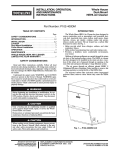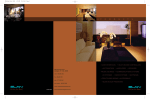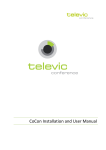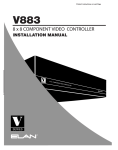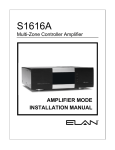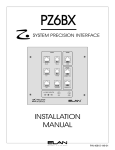Download Elan Z-600 Operating instructions
Transcript
600 COMMUNICATIONS CONTROLLER Homeowner’s Manual © ELAN Home Systems • 1999 • All rights reserved. 5/99 PN 40615-120-012 WARNING 600 COMM CONTROLLER RISK OF ELECTRIC SHOCK DO NOT OPEN CAUTION: TO REDUCE THE RISK OF ELECTRIC SHOCK, DO NOT REMOVE COVER (OR BACK). NO USER SERVICEABLE PARTS INSIDE. REFER SERVICING TO QUALIFIED SERVICE PERSONNEL. The lightning flash with arrowhead symbol within an equilateral triangle is intended to alert the user to the presence of uninsulated “dangerous voltage” within the product’s enclosure that may be of sufficient magnitude to constitute a risk of electric shock to persons. The exclamation point within an equilateral triangle is intended to alert the user to the presence of important operating and maintenance (servicing) instructions in the literature accompanying the device or component. WARNING: TO REDUCE THE RISK OF FIRE OR SHOCK, DO NOT EXPOSE THIS APPLIANCE TO RAIN OR MOISTURE. IMPORTANT SAFETY INFORMATION Read Information—All the safety and operating information should be read before the unit is operated. Follow Information—All operating and use information should be followed. Retain Information—The safety and operating information should be retained for future reference. Heed Warnings—All warnings on the unit and in the operating instructions should be heeded. Carts and Stands—This unit should be used with a stationary shelf. Do not use any mobile carts. Wall Mounting—Mounting of this unit should be done only by an authorized installer. Ventilation—This unit should be situated so that its location or position does not interfere with proper ventilation. This unit should never be placed near or over a radiator or heat register. This unit should not be placed in a built-in installation such as a bookcase or cabinet that may impede the flow of air through the ventilation openings. Non-Use Periods—Units that are left unattended and unused for long periods of time should be unplugged from the wall outlet. Power Sources—This unit should be connected to a power supply only of the type described in the operating instructions or as marked on each unit. If you are not sure of the type of power supply to your home, consult your authorized ELAN dealer or local power company. Grounding or Polarization—These audio products are equipped with a grounding-type alternating-current line plug. This plug will fit only into a grounding-type power receptacle. This is a safety feature. If the plug receptacle does not fit, contact an electrician to replace your obsolete receptacle. Do not defeat the safety purpose of the grounding-type plugs. Limited Warranty ELAN HOME SYSTEMS, L.L.C. (“ELAN”) warrants the Z•600 Comm Controller manufactured by it to be free from defects in materials and workmanship for two (2) years from the date of purchase. If within the applicable warranty period above purchaser discovers such item was not as warranted above and promptly notifies ELAN in writing, ELAN shall repair or replace the items at the company’s option. This warranty shall not apply (a) to equipment not manufactured by ELAN, (b) to equipment found to have been installed by other than an authorized ELAN installer, (c) to installed equipment which is not installed to ELAN’s specifications, (d) to equipment found to have been repaired or altered by others than ELAN, (e) to equipment found to have been subjected to negligence, accident, or damage by circumstances beyond ELAN’s control, including, but not limited to, lightning, flood, electrical surge, tornado, earthquake, or any other catastrophic events beyond ELAN’s control, or to improper operation, maintenance or storage, or to other than normal use of service. With respect to equipment sold by, but not manufactured by ELAN, the warranty obligations of ELAN shall in all respects conform and be limited to the warranty actually extended to ELAN by its supplier. The foregoing warranties do not cover reimbursement for labor, transportation, removal, installation, or other expenses which may be incurred in connection with repair or replacement. Except as may be expressly provided and authorized in writing by ELAN, ELAN shall not be subject to any other obligations or liabilities whatsoever with respect to equipment manufactured by ELAN or services rendered by ELAN. THE FOREGOING WARRANTIES ARE EXCLUSIVE AND IN LIEU OF ALL OTHER EXPRESSED AND IMPLIED WARRANTIES EXCEPT WARRANTIES OF TITLE, INCLUDING BUT NOT LIMITED TO IMPLIED WARRANTIES OF MERCHANTABILITY AND FITNESS FOR A PARTICULAR PURPOSE. ELAN HOME SYSTEMS 600 HOMEOWNERS MANUAL Water and Moisture—To reduce the risk of electric shock or fire, this unit should not be used near water–––for example, near a bathtub, washbowl, kitchen sink, laundry tub, in a wet basement, or near a swimming pool. Power Cord Protection—Power supply cords should be routed so that they are not likely to be walked on or pinched by items placed upon or against them, paying particular attention to cords at plugs, convenience receptacles, and the point where they exit from the units. Do not damage or deform the power supply cord. If it is damaged or deformed, it may cause electric shock or fire when used. When removing from the wall outlet, be sure to remove by holding the plug attachment and not by pulling the cord. Telephones—Avoid using a telephone (other than a cordless type) during an electrical storm. There may be a remote risk of electrical shock from lightning. Do not use a telephone to report a gas leak if the leak is in the vicinity of the ELAN electronic equipment because of risk of fire or explosion. Cleaning—Unplug this audio product from the wall outlet before cleaning. Do not use liquid or aerosol cleaners. Use a damp cloth for cleaning. Power Lines—An outdoor antenna should be located away from power lines. When installing an outside antenna system, extreme care should be taken to avoid touching power lines or circuits, as contact with them may be fatal. Outdoor Antenna Grounding—If an outside antenna or cable system is connected to these audio products, be sure the antenna or cable system is grounded so as to provide some protection against voltage surges and built-up static charges. Section 810 of the U.S. National Electrical Code, and Section 54 of the Canadian Electrical Code, provide information with respect to proper grounding of the mast and supporting structure, grounding of the lead-in wire to an antenna discharge unit, size of grounding conductors, location of antenna-discharge unit, connection to grounding electrodes, and requirements for the grounding electrode. See the grounding diagram (right). Grounding Diagram ANTENNA LEAD-IN WIRE GROUND CLAMPS ANTENNA LEAD-IN WIRE (CEC SECTION 54-200) (NEC SECTION 810-20) Overloading—Do not overload wall outlets and extension cords, as this could result in fire or electric shock. Do not use speakers with a rating of less than 4 ohms when in “nonbridged” mode or less than 8 ohms in “bridged” mode. ELECTRIC SERVICE EQUIPMENT GROUNDING CONDUCTORS (CEC SECTION 54-200) (NEC SECTION 810-21) GROUND CLAMPS Object and Liquid Entry—Never insert objects of any kind through the openings of this unit, as they may touch dangerous voltage points or short-out parts that could result in a fire or electric shock. Care should be taken so that objects do not fall and liquids are not spilled into the unit through openings in the enclosure. NEC - NATIONAL ELECTRICAL CODE CEC - CANADIAN ELECTRICAL CODE POWER SERVICE GROUNDING ELECTRODE SYSTEM (CEC SECTION 10-700) (NEC ARTICLE 250, PART H) Servicing—Do not attempt to service this unit yourself, as opening or removing covers may expose you to dangerous voltage or other hazards. Refer all servicing to qualified service personnel. Damage Requiring Service—This unit should be serviced by qualified service personnel when: • A power supply cord or a plug has been damaged or • If liquid has been spilled into the unit or objects have fallen into the unit or • The unit has been exposed to water or moisture or • The unit does not appear to operate normally or exhibits a marked change in performance or • The unit has been dropped or the enclosure damaged. Replacement Parts—When replacement parts are required, be sure the service technician has used replacement parts specified by the manufacturer or that have the same characteristics as the original part. Unauthorized substitutions may result in fire, electric shock, or other hazards. Safety Check—Upon completion of any service or repairs to this audio product, ask the service technician to perform safety checks to determine that the audio product is in proper operating condition. Lightning—For added protection for these audio products during an electrical storm, or when they are left unattended and unused for long periods of time, unplug them from the wall outlet and disconnect the antenna or cable system. This will prevent damage to the audio products due to lightning and power-line surges. 9700721 FEDERAL COMMUNICATIONS COMMISSION (FCC) NOTICE: This device complies with Part 15 of the FCC Rules. Operation is subject to the following conditions: (1) This device may not cause harmful interference and (2) this device must accept any interference received, including interference that may cause undesired operation. © ELAN Home Systems • 1999 • All rights reserved. 5/99 HOME SYSTEMS WITH AUDIO AND/OR VIDEO CONTROL CAPABILITIES ETL LISTED PRODUCT CONFORMS TO UL STD 6500. AUDIO/VIDEO AND MUSICAL INSTRUMENT APPARATUS FOR HOUSEHOLD, COMMERCIAL, AND SIMILAR USE. ETL LISTED PRODUCT. CONFORMS TO CAN/CSA E65-94. Page 1 ELAN HOME SYSTEMS 600 HOMEOWNERS MANUAL IMPORTANT USER INFORMATION The ELAN Home Systems Z•600 Comm Controller has been registered with the Federal Communications Commission (FCC) in accordance with Parts 68 of its rules. On the bottom of the Z•600 Series Comm Controller is a label that contains, among other information, the FCC registration number and ringer equivalence number (REN) for this equipment. If requested, this number must be given to the telephone company. FCC Registration Number: Ringer Equivalence Number (REN): Load Number (LN): 5J7USA-23107-MA-T 1.1B 12B The REN is useful in determining the quantity of devices you may connect to your telephone line and still have all those devices ring when your number is called. In most, but not all areas, the sum of all RENs of all devices connected to one line should not exceed five (5.0). To find out the number of devices you may connect to your line, as determined by the REN, contact your local telephone company for the maximum REN for your calling area. If your telephone equipment causes harm to the telephone network, the telephone company may discontinue your service temporarily. If possible, they will notify you in advance. But, if advance notice isn’t practical, you will be notified as soon as possible. You will be notified of your right to file a complaint with the FCC. Your telephone company may make changes in its facilities, equipment, operations, or procedures that could affect the proper functioning of your equipment. If they do, you will be notified in advance to give you an opportunity to maintain uninterrupted telephone service. If you experience trouble with this telephone equipment, please contact ELAN TECHNICAL SUPPORT at 1-606-269-7760 for information on obtaining service or repairs. The telephone company may ask that you disconnect this equipment from the network until the problem has been corrected or until you are sure the equipment is not malfunctioning. If the telephone features are not functioning or are malfunctioning, switch off the Z•600 Comm Controller (located on the rear panel). This will directly connect the telephone line with all the telephones connected to the package. Contact your dealer for repairs. This equipment may not be used on coin service provided by the telephone company. Connection of party lines is subject to state tariffs. (Contact your state public utility commission for information). This device complies with Part 15 of the FCC Rules. Operation is subject to the following conditions: (1) This device may not cause harmful interference and (2) this device must accept any interference received, including interference that may cause undesired operation. DISCLAIMER: The ELAN Z•600 Comm Controller is an advanced design capable of interfacing with most telecommunication devices and central office switches. It has been thoroughly tested and should work satisfactorily with most telephone equipment. However, ELAN in no way represents, guarantees, or claims that the ELAN Z•600 Comm Controller will achieve 100% functionality with every manufacturer’s telephone equipment or with every central office feature. ELAN Home Systems strongly recommends the use of a quality in-line Telephone Surge Suppressor, as the Z•600 is the hub of your telephone wiring network. This device should be installed between the incoming telephone service line and the Z•600’s TELCO IN jack. If your installer has not installed such a device, please insist that they do so. For additional protection on large wiring networks, surge suppression can also be added in series with the Z•600’s PHONE OUT jack, protecting your house network and Z•600 from surge in both directions. Although the installation of telephone line surge suppression is an important precautionary measure to take in protecting your Z•600 from surge-related damage, it does not completely eliminate the possibility of surges entering into the system through the telco line due to near or direct lightning strikes. ELAN Home Systems does not warranty this, or any product against surge-related damage; nor does this warning imply that, if surge protection is installed and the unit is subsequently damaged by surge, ELAN Home Systems would repair or replace the unit under warranty. Please consult the warranty policy of the surge protection device you are installing for information on product repair/replacement in the event of surge-related damage. Page 2 © ELAN Home Systems • 1999 • All rights reserved. 5/99 ELAN HOME TABLE OF SYSTEMS 600 HOMEOWNERS MANUAL CONTENTS Important Safety and User Information . . . .Inside Front Cover, Page 1-2 Congratulations and Thank You . . . . . . . . . . . . . . . . . . . . . . . . . . . . . . .4 Features Overview . . . . . . . . . . . . . . . . . . . . . . . . . . . . . . . . . . . . . . . .5 Introductions . . . . . . . . . . . . . . . . . . . . . . . . . . . . . . . . . . . . . . . . . . . .6 The Z•600 and Your Phone Line . . . . . . . . . . . . . . . . . . . . . . . . . . . . . .7 The Features . . . . . . . . . . . . . . . . . . . . . . . . . . . . . . . . . . . . . . . . . . .7-8 Quick Reference Telephone Features Guide . . . . . . . . . . . . . . . . . . . . . .9 How to..... . . . . . . . . . . . . . . . . . . . . . . . . . . . . . . . . . . . . . . . . . . . . .10 Z•600 Usage Tips . . . . . . . . . . . . . . . . . . . . . . . . . . . . . . . . . . . . .11-12 Warranty . . . . . . . . . . . . . . . . . . . . . . . . . . . . . . . . . . .Inside Back Cover © ELAN Home Systems • 1999 • All rights reserved. 5/99 Page 3 ELAN HOME SYSTEMS 600 HOMEOWNERS MANUAL CONGRATULATIONS AND THANK YOU You have purchased the highest quality integrated communications controller on the market today––the Z•600 Comm Controller. We at ELAN Home Systems are proud of this precision component and are pleased you have chosen this ELAN product as the cornerstone to your audio system. Crafted to be the de facto standard in its class, the Z•600’s circuit design, small footprint and robust peformance are the latest in technology and should provide you with years of superior audio performance. The Z•600 is also available in a rack mount version–– the Z•601. As a manufacturer, ELAN strives to provide you with excellent service after the sale. If you have any questions or comments concerning the performance, installation or features of the Z•600 Comm Controller, please call the ELAN Service and Technical Support Department at 1 606 269-7760. We are at your service. Please take a few minutes to read this manual thoroughly. It will help you fully understand and successfully integrate the capabilities and features of your Z•600 Comm Controller with your existing telephones, audio system, and speakers. ELAN Home Systems designs and manufactures the industry’s most complete line of multi-room audio/video systems and components. For free product information write us at: ELAN Home Systems Product Information 2428 Palumbo Drive Lexington, Kentucky 40509 or check out our website at www.elanhomesystems.com Look for these other New Z•Series Products: Z•630/631 Pre-Amp Controller Z•660/661 Multi-Channel Power Amplifier Z•100 and Z•150 Intelligent Keypads Z•FAN/FANR Modular Cooling Component Z•880/881 Video Controller ©1999 ELAN Home Systems, LLC. ELAN, ELAN Home Systems and Z•Series/Z•600 are registered trademarks of ELAN Home Systems, Lexington, KY 40509. Elan reserves the right to change product specifications without notice. Page 4 © ELAN Home Systems • 1999 • All rights reserved. 5/99 ELAN HOME SYSTEMS 600 HOMEOWNERS MANUAL FEATURES OVERVIEW 600 FRONT VIEW PAGE ACTIVE LED MUTE STATUS LED DOORBELL ACTIVE LED RELAY 1 LED RELAY 3 RED LED LED POWER INDICATOR RELAY 4 LED RELAY 2 LED 600 BACK VIEW 3-PRONG HEAVY DUTY AC POWER CORD 120 VAC 60 HZ RELAY CONTROL OUTPUT CONNECTOR (RJ-45) CONTROL IN RELAY 1-4 1A, 30V AC/DC MAX ON/OFF MASTER POWER SWITCH OUT L I 12W PAGING, FEATURE DOOR CHIME DIP OUTPUT SWITCHES JACK (MONO) OUTPUTS OUTPUTS R AUDIO LOOP VOLUME CONTROL OVERRIDE OUTPUT CONNECTOR (RJ-45) PAGE & DB OUT DOOR SPEAKER INPUTS/LOOP OUTPUTS (RJ-45) DOOR SPEAKER 1 TELEPHONE LINE INPUT (RJ-11) DOOR SPEAKER 2 PHONE TELCO OUT IN MOH IN (MONO) AUDIO LOOP INPUT/OUTPUT JACK RCA-TYPE STEREO © ELAN Home Systems • 1999 • All rights reserved. 5/99 LOOP OUT IN MONO MUSIC-ON-HOLD INPUT JACK LOOP OUT IN OUTPUT TO HOUSEHOLD TELEPHONES Page 5 ELAN HOME SYSTEMS 600 HOMEOWNERS MANUAL INTRODUCTION With the Z•600 Comm Controller, your multi-room audio system will be transformed into a wholehouse communications network. This stand-alone component integrates intercom, telephone and home automation features with your existing audio system to seamlessly create an environment of wholehouse communication and control. A Better Intercom.... With the Z•600 Comm Controller, your audio system becomes a high-fidelity intercom system that is simple to use. Page family members from any phone in your home. Hear clean, clear voice communications via the ELAN in-wall speakers as the music mutes automatically. To answer a page, simply pick up the nearest phone. No unsightly wall units to contend with your interior design––just reliable, hi-fi voice and music. You’ll use it everyday and wonder... “how did I live without this before?”. A Great Door System In larger homes, hearing a doorbell and then answering it is no easy task. The Z•600 is designed to distribute two different door chimes through your in-wall speakers, alerting you to a visitor at any door entrance. With the Z•Series Doorspeaker packages (optional), two-way communications and door latch control to any two dwelling entrances is a “touch-tone” away. Simply pick up the phone to query a visitor or unlock a door. Step-Saving Convenience Park an incoming call while you take it on another phone. When you page, callers are automatically put on hold and entertained with the Z•600’s “Music-On-Hold” feature. If you take a call in a room where music from the in-wall speakers is too loud––simply mute the speaker audio from your phone. The Z•600 will alert you with “beeps” through the audio system if you inadvertantly leave a caller on hold too long or if the phone receiver is left off hook. Intuitive Operation Phone feature commands are simple and intuitive. Press the pound sign (#), followed by simple, easy to remember feature keys like “P” (7) for Page, “H” (4) for placing a caller on Hold, “D” (3) for talking through the Doorspeaker or “M” (6) for Muting the audio system music for that call. Automation In Mind With its relay control circuitry, the Z•600 can also provide control of home automation amenities such as lighting, drapes, outside gates, even security systems. Home automation commands, such as the opening of drapes and turning Page 6 © ELAN Home Systems • 1999 • All rights reserved. 5/99 ELAN HOME SYSTEMS 600 HOMEOWNERS MANUAL lights on or off are easily executed via the telephone keypad. Nothing could be more simple or more elegant. Bulletproof Design Enhanced ESD protection, transient voltage surge protection, and phone-line conditioning circuitry guarantee years of enjoyment from your Z•600. A Pro audio compressor/limiter circuit provides clean, clear page and door chime audio with superior voice intelligibility. A high-output door speaker amplifier and sensitive door mic amplifier ensure superior two-way door communications. THE Z•600 AND YOUR PHONE LINE... Where Do You Install It? The Z•600 Comm Controller installs on your phone line before all your telephones. This installation assures that you will be able to utilize the Z•600’s telephone/intercom features from any phone in your home. More Than One Phone Line? The Z•600 is designed to support and operate with a single phone line. If you have two or more phone lines and wish to have the Z•600 features and operability on all lines, the solution is a very simple one... get a Z•600 for each phone line! No Special Phone Equipment Needed! The best thing about the Z•600 Comm Controller is that it does not require special or proprietary phones. A touch-tone phone (you can even use a cordless) is all that is required for convenient and easy to use intercom and call features! THE FEATURES... Paging The Z•600’s “Page” feature makes communicating to any room in your home as easy as picking up a phone. The Z•600’s page audio is heard through the same speakers that provide music throughout your home, giving you high-quality audio that is light years ahead of standard intercom systems. Phone-to-Phone Intercom After paging a family member, a room-to-room phone conversation can be conducted without being heard over the in-wall speakers. Music-On-Hold Callers who are placed on hold enjoy music via the Z•600’s “music-on-hold” feature (dedicated Music-On-Hold source required). © ELAN Home Systems • 1999 • All rights reserved. 5/99 Page 7 ELAN HOME SYSTEMS 600 HOMEOWNERS MANUAL Doorspeaker Communication & Chimes The Z•600 Comm Controller provides two-way communication and door chimes for two dwelling entrances. With the addition of an ELAN DS1500 Doorspeaker Assembly, you can conduct two-way conversations with either door via your telephone. When someone presses the ELAN doorbell button, a two or three note chime will sound over the speakers in every room. In addition to two-way communications, the ELAN DS1550 Doorspeaker Assembly gives you the ability to operate up to two electronic door/gate latches. Home Automation From your telephone, you can activate up to four relays that can be configured to trigger home automation controls such as lighting, draperies, security systems or garage door openers. Telemute The Z•600’s “Telemute” feature automatically mutes the music throughout your home whenever a page or doorchime is activated or whenever the phone rings. The music will come back on once the page or doorchime has ended or when you pick up the phone to answer it. Music Mute The Z•600 gives you the ability to mute the music from your telephone while you’re on the phone. When you hang up the phone, the music will automatically come back on. On Hold Alert When you place a caller on hold using any telephone feature, one minute after the phone is placed “on-hook” , the Z•600 will transmit a single beep alerting you that the caller is still on hold. Off Hook Alert If any of your phones are inadvertantly left “off-hook”, the Z•600 will transmit a double beep after two minutes, alerting you that a phone is off-hook somewhere in your home. System Bypass This feature allows you to override all Z•600 phone features and enjoy call services provided by your local phone company, bank or credit card company, etc. Page 8 © ELAN Home Systems • 1999 • All rights reserved. 5/99 ELAN HOME SYSTEMS 600 HOMEOWNERS MANUAL THE “QUICK REFERENCE” TELEPHONE FEATURES GUIDE Included with your Z•600 Comm Controller, you will find two “Quick Reference” Telephone Feature Cards. ELAN commands can be entered into your telephone’s Speed Dial keys, giving you even quicker access to all of the Z•600’s features. SERIES Telephone Features QUICK REFERENCE GUIDE PAGE #,7 “P” for PAGE. The Z•600’s phone features are easy to remember and use, but these guides will come in handy for those who are unfamiliar with the system. Speak into the phone receiver and your voice will be heard throughout the house over the ELAN speakers. (Pressing #, 7automatically places a caller on hold; to return to the caller after the page, press any key.) HOLD #,4 “H” for HOLD. Allows you to place caller on hold (with music), hang up, and take the call on another phone in the house. PHONE-TO-PHONE INTERCOM # ,7 , 0 then press This allows you to talk with someone at another phone in the house after a page, without the conversation being heard over the ELAN speakers. DOOR SPEAKER 1 # 3 1 “D” for DOOR. Allows you to use a telephone to speak with someone DOOR SPEAKER 2 DOOR LATCH 1 (OPTIONAL) DOOR LATCH 2 (OPTIONAL) SYSTEM BYPASS # 3 2 over the door speaker. #,3, Activates the door latch 1, 0 relay. The relay operates as long as you hold the 0. #, 3, 2, 0 # ,9 The System Bypass allows you to The Z•600 Comm Controller also gives you the capability of activating up to four low voltage relays from your telephone keypad. These relays can be assigned to any home automation device of your choosing. We have left you a labeling space beside each relay command on the bottom of the Quick Reference Card. use outside phone services that require use of the key. # MUSIC MUTE # ,6 This command allows you to mute the music coming through your ELAN speakers for the duration of an incoming or outgoing call. Note: If you have a caller on the line and you activate any of the ELAN features, the caller is automatically placed on hold. Standard Features Off Hook Alert - If phone is left off hook, after two minutes a “double beep” is heard over all the speakers. Tele Mute - Music mutes for the duration of the telephone ring or door chime. __________________ __________________ __________________ __________________ ORDER NO. ZREF9705 © ELAN Home Systems • 1999 • All rights reserved. 5/99 On Hold Alert - When you place a caller on hold using any telephone feature, after one minute of the phone being placed on hook the music will mute and a single “on hold” status tone will broadcast over the speakers. # ,1 ,1 ,2 # ,1 ,3 # ,1 ,4 # ,1 These commands allow you to control automation functions that are connected to relays 1-4 on the Z•600. Write each function beside the command for quick reference. P/N 40615-114-09 Page 9 ELAN HOME SYSTEMS 600 HOMEOWNERS MANUAL A Quick Explanation...... All telephone feature commands are initiated from the keypad of your touch tone phone. They are simple to use and easy to remember! All telephone feature commands begin with the # (pound) symbol (factory preset). Note: You have the option of choosing the * (star) symbol as the beginning command. This is selectable via DIP switch number 1 on the rear of the Z•600. You may wish to select the star (*) command if the pound symbol is not compatible with any telephone/home office equipment or security system that you are currently using in your home. The second key press in each command coincides with the first letter of that feature––for instance to place a caller on Hold, press #, then 4 ( the H key on your telephone keypad). The Z•600 feature key press sequences can also be programmed to your telephones’ Speed Dial buttons, should your phones have this feature. For example: #,P can be programmed to Speed Dial Number 1 for Paging throughout the home; #,D and #,D,2 can be programmed to Speed Dial Numbers 2 & 3 for instant doorspeaker communication; #1,1 (activate relay #1) can be programmed to Speed Dial Number 4 to turn the lights on throughout the house at the press of a single digit (X-10 lighting control module or similar device required). How To... PAGE––To Page throughout the house, simply press # , then 7 (the P key on your keypad). Speak into the phone receiver and your voice will be heard throughout the house over the in-wall speakers. If music is present over the in-wall speakers, it will automatically mute allowing your page to be heard. If you have a caller on the phone, they will automatically be put on hold. You can get the caller back by simply pressing any key (except “0”) on the telephone keypad. PLACE A CALLER ON HOLD––To place a caller on hold, simply press #, then 4 (the H key on your keypad) and hang up. The call can then be taken on another phone elsewhere in your home. Music-On-Hold is available to the outside caller while on hold. PHONE-TO-PHONE INTERCOM––This feature allows you to first, Page a family member over the in-wall speakers, then speak with them over the phone without the conversation being heard over the in-wall speakers. To perform this function, simply press #, then 7 (the P key on your keypad) followed by the numeric 0 key. COMMUNICATE VIA A DOOR SPEAKER––To speak with visitors at your dwelling entrances, simply press #, then 3 ( the D key on your keypad) for the front door, or #3,2 for the back or side door. (Requires the ELAN Door Speaker Assembly DS1500). Should you need to communicate with both doorspeakers, you can toggle between Doorspeaker 1 and Page 10 © ELAN Home Systems • 1999 • All rights reserved. 5/99 ELAN HOME SYSTEMS 600 HOMEOWNERS MANUAL Doorspeaker 2 by pressing #,3 (speak with Door 1), then 2 (speak with Door 2), then 1 (speak with Door 1 again), and so on. ACTIVATE A DOOR LATCH ––If you wish to activate a door latch, simply press #, then 3 (the D key on your keypad) followed by a 0 (front door) or #,3,2,0 (back or side door). The door latch relay will remain open as long as you hold the 0 key. (Requires ELAN Door Speaker Assembly DS1550.) MUTE MUSIC––When your phone rings, music through the in-wall speakers will mute automatically for the duration of the rings or until the phone is answered. If you want to mute the audio after you answer the call, simply press #, then 6 (the M key on your keypad). The music will mute for the duration of the call. ACTIVATE A RELAY ––Up to four relay-controlled devices can be connected to the Z•600. To activate Relay 1, press #,1,1. To activate Relay 2, press #,1,2. To activate Relay 3, press #,1,3. To activate Relay 4, press #,1,4. Z•600 TELEPHONE USAGE TIPS What’s That Sound?!? Familiarize yourself with the Z•600 Comm Controller’s dial tone. It is different from the dial tone provided by the phone company and there are two reasons for that: 1. The Z•600 dial tone lets you know it is operational. 2. The FCC says it has to be there! System Bypass (#9) When you want to call someone, simply pick up the phone and start dialing! It’s that simple. It is not necessary to dial #, 9 before dialing out. There are, however, certain instances where this feature will come in handy: • When dialing out to an automated service that requires the use of “#” to access services and enter information (i.e., banking by phone or credit card company). • If you are using your telephone company’s answering service, use the system bypass feature to access the phone company’s “stutter” dial tone which indicates that you have messages. • The Z•600 can be bypassed at any time before or during a call and will reset itself when you hang up the phone. Fax Machines, Modems, and Caller ID Boxes Generally, these types of telephone equipment work well with the Z•600’s dial tone, but to guarantee avoidance of any potential problems we suggest that these © ELAN Home Systems • 1999 • All rights reserved. 5/99 Page 11 ELAN HOME SYSTEMS 600 HOMEOWNERS MANUAL devices be installed on the phone line before the Z•600 Comm Controller or placed on a dedicated phone line. Paging • Pick up any phone and press #, 7 (P). Your page will be heard through all the speakers in the house. If there was music playing when you initiated the page, the music will mute for the duration of the page and come back on when you hang up the phone or press the numeric 0 key on your phone. • Following a #,7 command with a numeric 0 will mute the page audio coming over the speakers and connect you directly to every other telephone in the house for private phone-to-phone conversations. The “0” can be initiated either by the person performing the page or by a person picking up another extension. Incoming Calls While Paging • While in page mode, if there is an incoming call you will hear the phone ring over the speakers every fourth ring. To access the caller, press any digit (except the “0”) or the flash-hook button. • While on a phone-to-phone intercom (#,7,0 ––speakers muted), if there is an incoming call, you will hear the phone ring over the handset every fourth ring. To access the caller press any digit or the flash-hook button. Paging With A Caller On Line • Pressing #, 7 (P) puts the caller on hold while you page. Pressing any digit (except “0”) will bring the caller back on line. If you hang up the phone after paging, the person you paged need just pick up any phone in the house and the caller will be there. • If you followed a #,7 command with a numeric “0” to initiate a phone-tophone intercom, press any digit, or the flash-hook button to get the caller back. Incoming Calls While Using the Door Speaker Assembly • Press #,3 (D) to initiate two-way communications to your ELAN Door Speaker Assembly (music from in-wall speakers will not mute automatically). • If, while communicating via a door speaker assembly, there is an incoming call, you will hear the phone ring over the handset every fourth ring. To access the caller, press # or the flash-hook button. To re-access the door speaker assembly you must press the #,3 (D) keys again. Page 12 © ELAN Home Systems • 1999 • All rights reserved. 5/99 WARNING 600 COMM CONTROLLER RISK OF ELECTRIC SHOCK DO NOT OPEN CAUTION: TO REDUCE THE RISK OF ELECTRIC SHOCK, DO NOT REMOVE COVER (OR BACK). NO USER SERVICEABLE PARTS INSIDE. REFER SERVICING TO QUALIFIED SERVICE PERSONNEL. The lightning flash with arrowhead symbol within an equilateral triangle is intended to alert the user to the presence of uninsulated “dangerous voltage” within the product’s enclosure that may be of sufficient magnitude to constitute a risk of electric shock to persons. The exclamation point within an equilateral triangle is intended to alert the user to the presence of important operating and maintenance (servicing) instructions in the literature accompanying the device or component. WARNING: TO REDUCE THE RISK OF FIRE OR SHOCK, DO NOT EXPOSE THIS APPLIANCE TO RAIN OR MOISTURE. IMPORTANT SAFETY INFORMATION Read Information—All the safety and operating information should be read before the unit is operated. Follow Information—All operating and use information should be followed. Retain Information—The safety and operating information should be retained for future reference. Heed Warnings—All warnings on the unit and in the operating instructions should be heeded. Carts and Stands—This unit should be used with a stationary shelf. Do not use any mobile carts. Wall Mounting—Mounting of this unit should be done only by an authorized installer. Ventilation—This unit should be situated so that its location or position does not interfere with proper ventilation. This unit should never be placed near or over a radiator or heat register. This unit should not be placed in a built-in installation such as a bookcase or cabinet that may impede the flow of air through the ventilation openings. Non-Use Periods—Units that are left unattended and unused for long periods of time should be unplugged from the wall outlet. Power Sources—This unit should be connected to a power supply only of the type described in the operating instructions or as marked on each unit. If you are not sure of the type of power supply to your home, consult your authorized ELAN dealer or local power company. Grounding or Polarization—These audio products are equipped with a grounding-type alternating-current line plug. This plug will fit only into a grounding-type power receptacle. This is a safety feature. If the plug receptacle does not fit, contact an electrician to replace your obsolete receptacle. Do not defeat the safety purpose of the grounding-type plugs. Limited Warranty ELAN HOME SYSTEMS, L.L.C. (“ELAN”) warrants the Z•600 Comm Controller manufactured by it to be free from defects in materials and workmanship for two (2) years from the date of purchase. If within the applicable warranty period above purchaser discovers such item was not as warranted above and promptly notifies ELAN in writing, ELAN shall repair or replace the items at the company’s option. This warranty shall not apply (a) to equipment not manufactured by ELAN, (b) to equipment found to have been installed by other than an authorized ELAN installer, (c) to installed equipment which is not installed to ELAN’s specifications, (d) to equipment found to have been repaired or altered by others than ELAN, (e) to equipment found to have been subjected to negligence, accident, or damage by circumstances beyond ELAN’s control, including, but not limited to, lightning, flood, electrical surge, tornado, earthquake, or any other catastrophic events beyond ELAN’s control, or to improper operation, maintenance or storage, or to other than normal use of service. With respect to equipment sold by, but not manufactured by ELAN, the warranty obligations of ELAN shall in all respects conform and be limited to the warranty actually extended to ELAN by its supplier. The foregoing warranties do not cover reimbursement for labor, transportation, removal, installation, or other expenses which may be incurred in connection with repair or replacement. Except as may be expressly provided and authorized in writing by ELAN, ELAN shall not be subject to any other obligations or liabilities whatsoever with respect to equipment manufactured by ELAN or services rendered by ELAN. THE FOREGOING WARRANTIES ARE EXCLUSIVE AND IN LIEU OF ALL OTHER EXPRESSED AND IMPLIED WARRANTIES EXCEPT WARRANTIES OF TITLE, INCLUDING BUT NOT LIMITED TO IMPLIED WARRANTIES OF MERCHANTABILITY AND FITNESS FOR A PARTICULAR PURPOSE.