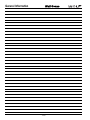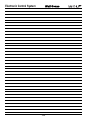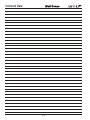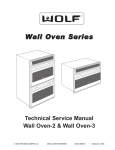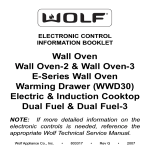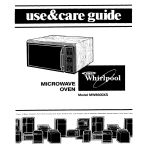Download Wolf SO36U Service manual
Transcript
Technical Service Manual Wall Ovens © WOLF APPLIANCE COMPANY, LLC 2005 ALL RIGHTS RESERVED JOB AID #802984 (Revision C - April 2005) General Information Wall Ovens SECTION 1 GENERAL INFORMATION 1-1 General Information Wall Ovens INTRODUCTION This Wolf Wall Oven Technical Service Manual, Part #802984, has been compiled to provide the most recent technical service information about the Wolf Wall Ovens. This information will enable the service technician to troubleshoot and diagnose malfunctions, perform necessary repairs and return a Wolf Wall Oven to proper operational condition. The service technician should read the complete instructions contained in this Service/Training Manual before initiating any repairs on a Wolf Appliance. IMPORTANT SAFETY INFORMATION TECHNICAL ASSISTANCE Below are the Product Safety Labels used in this manual. The "Signal Words" used are WARNING and CAUTION. If you should have any questions regarding a Wolf appliance and/or this manual, please contact: Wolf Appliance Company, LLC ATTN: Service Department P.O. Box 44988 Madison, WI 53744-4988 Please note that these safety labels are placed in areas where awareness of personal safety and product safety should be taken and lists the precautions to be taken when the signal word is observed. Customer Service Phone #: (800) 332 - 9513 INDICATES THAT HAZARDOUS OR UNSAFE PRACTICES COULD RESULT IN SEVERE PERSONAL INJURY OR DEATH Technical Assistance Phone #: (800) 919 - 8324 Parts / Warranty Claims Phone #: (800) 332 - 9513 Indicates that hazardous or unsafe practices could result in minor personal injury or product and/or property damage Customer Service E-Mail Address [email protected] In addition, please pay attention to the signal word “NOTE”, which highlights especially important information within each section. Customer Service & Technical Assistance Facsimile #: (608) 441 - 5887 Parts / Warranty Claims Facsimile #: (608) 441 - 5886 Office Hours: 7:00 AM to 7:00 PM Central Standard Time Monday through Friday This manual is designed to be used by Authorized Service Personnel only. Wolf Appliance Company, LLC. assumes no responsibility for any repairs made to Wolf appliances by anyone other than Authorized Service Technicians. The information and images are the copyright property of Wolf Appliance Company, LLC, an affiliate of Sub-Zero Freezer Company, Inc. Neither this manual nor any information or images contained herein may be copied or used in whole or in part without the express written permission of Wolf Appliance Company, LLC, an affiliate of Sub-Zero Freezer Company, Inc. © Wolf Appliance Company, LLC all rights reserved. 1-2 General Information Wall Ovens TABLE OF CONTENTS Page # Page # Section 1 - General Information Fan and Motor Testing................................................. 3-22 RTD Testing................................................................... 3-23 Temperature Probe Testing............................................3-23 Introduction......................................................................... 1-2 Important Safety Information.............................................. 1-2 Technical Assistance.......................................................... 1-2 Table of Contents............................................................... 1-3 Table of Contents.............................................................. 1-4 Warranty Information......................................................... 1-5 Serial Tag Location............................................................ 1-5 Model Number Key.. ......................................................... 1-6 Model Configurations......................................................... 1-7 Model Configurations......................................................... 1-8 Oven Features................................................................... 1-9 Section 4 - Component Access and Removal Important Warnings............................................................ 4-2 Control Panel Components................................................ 4-3 Control Panel Assembly ................................................ 4-3 Control Panel Drive Motor............................................... 4-3 C-Channel Top and Bottom............................................ 4-4 Switch Actuator and Plunger........................................... 4-4 Components Behind the Control Panel.............................. 4-5 Latch Cover..................................................................... 4-5 Motor Door Lock............................................................. 4-5 Limit Switch.................................................................... 4-5 Oven Control Board........................................................ 4-6 Stepper Motor Control Board......................................... 4-6 Relay Board.................................................................... 4-7 Light Transformer............................................................ 4-7 Light Fuse....................................................................... 4-7 Upper Cooling Fan......................................................... 4-8 Terminal Block................................................................ 4-8 Oven Cavity Components.................................................. 4-9 Left and Right Rack Guide.............................................. 4-9 Oven Lights..................................................................... 4-9 Convection Baffle Plate.................................................. 4-9 Probe Cover and Probe Switch......................................4-10 Temperature Sensor.......................................................4-10 Convection Fan..............................................................4-11 Broil Element and Broil Pan...........................................4-11 Smoke Catalyst.............................................................. 4-11 Bake Stone ....................................................................4-12 Oven Door Components....................................................4-13 Oven Door......................................................................4-13 Door Adjustments...........................................................4-13 Door Gasket...................................................................4-13 Outer Door Skin............................................................. 4-13 Glass Pack.....................................................................4-14 Hinge..............................................................................4-14 Hydraulic Hinge............................................................. 4-14 Components Behind the Back Panel............................... 4-15 Back Panel.................................................................... 4-15 Divider Channels........................................................... 4-15 Lower Cooling Fan........................................................ 4-15 Bake Element................................................................ 4-15 Oven Side Components................................................... 4-16 Channel Venting............................................................ 4-16 Hinge Pocket................................................................. 4-16 Enclosure....................................................................... 4-16 Insulation........................................................................4-16 Oven Base Components...................................................4-17 Fan Apparency Switch....................................................4-17 Section 2 -Installation Information Electrical Requirements..................................................... Minimum Wire Size............................................................ Oven Installation................................................................ Trim Installation.................................................................. Wall Oven Dimensions....................................................... Cabinet Cutout Dimensions............................................... SO30........................................................................... SO36........................................................................... DO30........................................................................... Side-by-Side................................................................ 2-2 2-2 2-3 2-3 2-4 2-5 2-5 2-6 2-7 2-8 Section 3 - Electronic Control System Information Electronic Control Terminology and Component Descriptions........................................................................ 3-2 Unique Electronic Control Input Operations....................... 3-3 Field Option Mode........................................................... 3-3 User Preference Offset................................................... 3-3 Temperature Display Preference.................................... 3-3 Sabbath Feature............................................................. 3-4 Time Cook Feature......................................................... 3-5 Delayed Start Feature..................................................... 3-6 Temperature Probe Mode............................................... 3-7 USDA Internal Temperature Recommendations Chart................................................ 3-7 Self-Clean Mode............................................................. 3-8 Electronic Control Input Operations................................... 3-9 Bake Mode..................................................................... 3-9 Convection Mode...........................................................3-10 Convection Bake Mode................................................. 3-11 Broil Mode..................................................................... 3-12 Convection Broil Mode................................................. 3-13 Roast Mode.................................................................. 3-14 Convection Roast Mode................................................ 3-15 Bake Stone Mode.......................................................... 3-16 Panel Lock..................................................................... 3-17 Time of Day Clock......................................................... 3-17 Diagnostics Mode............................................................. 3-17 Double Wall Oven Keyboard......................................... 3-17 Single Wall Oven Keyboard...........................................3-17 Initiating Diagnostic Mode............................................... 3-18 Possible Error Indicators............................................... 3-19 Testing The Oven Relay Board..................................... 3-22 Element Testing............................................................. 3-22 1-3 General Information Wall Ovens Section 5 -Troubleshooting Guide General Troubleshooting Guide Layout............................. 5-2 Troubleshooting Guide Table of Contents.......................... 5-2 Initiating Diagnostic Mode...................................................5-3 Error Code Chart................................................................ 5-4 Testing The Oven Relay Board.......................................... 5-5 Element Testing.............................................................. 5-5 Ohm Testing Elements at the Relay Board.................... 5-5 Fans and Motors............................................................ 5-6 RTD Testing....................................................................... 5-6 Probe Testing..................................................................... 5-6 Troubleshooting Guides..................................................... 5-7 No Display Troubleshooting Flow Chart............................ 5-9 Head Assembly Doesn’t Rotate Trroubleshooting Flow Chart.............................................5-10 Section 6 -Technical Data Technical Data Chart.......................................................... 6-2 Operation Time Chart........................................................ 6-3 Section 7 -Wiring Diagrams 30” 30” 30” 30” 36” 36” Single Oven.............................................................. 7-2 Single Oven Ladder ................................................. 7-3 Double Oven............................................................. 7-4 Double Oven Ladder................................................. 7-5 Single Oven.............................................................. 7-6 Single Oven Ladder.................................................. 7-7 1-4 General Information Wall Ovens WARRANTY INFORMATION This page contains a summary of the 2 & 5 Year Warranty that is supplied with every Wolf product, followed by details and notes about the warranties. TWO & FIVE YEAR Warranty Summary • Two year TOTAL PRODUCT warranty, *parts and labor. • Limited Parts Only Warranty for the 3rd through 5th year on the following parts only: Electric heating elements Electronic Control Boards Warranty Details: The warranty applies only to products installed for normal residential use. The warranty applies only to product installed in the United States or Canada. Warranty Notes: • All warranties begin at the time of the unit’s initial installation. • All Warranty and Service information collected by Wolf Appliance Company, LLC. is arranged and stored under the unit serial number and/or the customer’s name. Please note that Wolf Appliance Company LLC. requests that you have the model serial number available whenever contacting the factory or parts distributor. • See Figure 1-1 for serial tag layout. • See Figure 1-2 for serial tag location. Wolf Appliance Company, LLC VOLTS : 240 Fitchburg, WI WALL OVEN FOR HOUSEHOLD USE ONLY Hz : 70FN KW : 60 SERIAL# : MODEL# : "DO NOT IMMERSE IN WATER" "NE PAS PLONGE DANS L'EAU" Figure 1-1. Typical Serial Tag Layout Serial Tag Location Figure 1-2. The serial tag is located underneath the control panel. 1-5 General Information Wall Ovens MODEL NUMBER KEY Refer to this key for an example of the model numbers. Model: SO 30 F / S Product Type Size Fuel Feature (If Applicable) Finish Product Type SO Single Oven DO Double Oven CT Cooktop Size 30 30 - inch wide unit 36 36 - inch wide unit Fuel E Electric Oven Door F Framed U Unframed Finish S Classic Stainless Steel P Platinum Stainless Steel B Carbon Stainless Steel 1-6 General Information Wall Ovens MODEL CONFIGURATIONS Single Ovens 30” Single Oven Framed 36” Single Oven Unframed Model Number Description Model Number Description SO30F/S Single Oven 30” Framed Stainless SO36U/S SO36U/P SO36U/B Single Oven 36” Unframed Stainless Single Oven 36” Unframed Platinum Single Oven 36” Unframed Carbon Model Number Description SO30U/S SO30U/P SO30U/B Single Oven 30” Unframed Stainless Single Oven 30” Unframed Platinum Single Oven 30” Unframed Carbon 1-7 General Information Wall Ovens Double Ovens 30” Double Oven Framed 30” Double Oven Unframed Model Number Description Model Number Description DO30F/S Double Oven 30” Framed Stainless DO30U/S DO30U/P DO30U/B Double Oven 30” Unframed Stainless Double Oven 30” Unframed Platinum Double Oven 30” Unframed Carbon 1-8 General Information Wall Ovens OVEN FEATURES • Two door styles Traditional Framed (30”) Contemporary Unframed (30” & 36”) • Framed door finish Classic Stainless Steel • Unframed door finishes Classic Stainless Steel Platinum Stainless Steel Carbon Stainless Steel • Dual Convection Logic Control System • Rotating Control Panel • Touch Control Panel • Door Hinge with Hydraulic Damper System • Large Viewing Window • Triple Pane Window • Dual Halogen Lighting • Temperature Probe and Receptacle • Six Level Rack Guide • Full Extension Bottom Rack • Hidden Bake Element • Broil Element • Bake Mode • Convection Mode • Convection Bake Mode • Broil Mode • Convection Broil Mode • Roast Mode • Convection Roast Mode • Bake Stone Mode (Bake Stone Optional) • Self-Clean Mode • Sabbath Mode 1-9 General Information Wall Ovens 1-10 Installation Information Wall Ovens SECTION 2 INSTALLATION INFORMATION 2-1 Installation Information Wall Ovens INSTALLATION INFORMATON This section of the manual covers some of the installation issues a service technician may need to know when servicing a Wolf Wall Oven. If additional information is needed after reviewing this section of the manual, please refer to the Installation Guide or contact the Wolf Appliance Customer Service Department. Electrical Requirements: Single Oven • 208/220-240 volts AC, 60 Hertz, 30 Ampere fused electrical supply. Double Oven • 208/220-240 volts AC, 60 Hertz, 50 Ampere fused electrical supply. Minimum Wire Size: • L1, L2 and Ground: 10 AWG • Neutral: 12 AWG This appliance must be properly grounded. This appliance is equipped with a 60” conduit consisting of two insulated hot lead copper conductors, one insulated neutral copper conductor and one uninsulated ground copper conductor. THIS APPLIANCE MUST BE PROPERLY GROUNDED AT ALL TIMES WHEN ELECTRICAL POWER IS APPLIED. DO NOT GROUND THE APPLIANCE WITH THE NEUTRAL (WHITE) HOUSE SUPPLY WIRE. A SEPERATE GROUND WIRE MUST BE UTILIZED. IF ALUMINUM HOUSE SUPPLY WIRING IS UTILIZED, SPLICE THE APPLIANCE COPPER WIRE TO THE ALUMINUM HOUSE WIRING USING SPECIAL CONNECTORS DESIGNED AND CERTIFIED FOR JOINING COPPER AND ALUMINUM. FOLLOW THE CONNECTORS MANUFACTURERS RECOMMENDED PROCEDURE CAREFULLY. IMPROPER CONNECTION CAN RESULT IN A FIRE HAZARD. 2-2 Installation Information Wall Ovens Oven Installation Use the upper edge of the cavity opening and the bottom of the oven chassis side as gripping points to lift the oven into the cabinet cutout. Slide the oven into the recessed area until the unit is approximately six inches from being fully installed. This will allow for installation of the oven trim kit. Flat Washers NOTE: The oven door(s) may be removed to reduce the weight of the oven when lifting into cabinet opening. 8-32 2x3/4" Sccrew Do not lift or carry the oven door(s) by the door handle. Trim Installation Attach the left and right side trim to the bottom and middle trim prior to installing on the oven. (See Figure 2-1). 8-18xx1/2" Scrrew NOTE: The middle trim is for double ovens only. Peel off the adhesive backing on the flat washers. Attach the flat washers centered over the holes of the raised sides of the oven cavity frame. NOTE: Four washers for single oven and eight washers for double oven. Figure 2-1. Trim Installation Install the trim to the oven using the screws provided in the trim kit. Now, locate the mounting holes found on the sides of the oven trim. Then, use a drill with a 1/16” drill bit and drill four pilot holes for the cabinet mounting screws. Install the mounting screws through the oven side trim and into the cabinet. (See figure 2-2). NOTE: Do not overtighten the mounting screws. FAILURE TO INSTALL THE MOUNTING SCREWS MAY RESULT IN MOVEMENT OR TIPPING OF THE OVEN DURING USE. Mounting Screw 6-18x1" Do not block the oven air exhaust located at the bottom of the oven. Blocking the exhaust may result in cabinet damage and poor baking performance. Figure 2-2. Cabinet Mounting Screws 2-3 Installation Information Wall Ovens WALL OVEN DIMENSIONS 27 1/2" (699mm) 24" (610mm) 29 7/8" (759mm) 50" (1269mm) Figure 2-3. 30” Single Oven Overall Dimensions 24 3/8" (619mm) 24" (610mm) 24" (610mm) 35 5/8" (905mm) 29 7/8" (759mm) Figure 2-5. 30” Double Oven Overall Dimensions Figure 2-4. 36” Single Oven Overall Dimensions 2-4 Installation Information Wall Ovens CABINET CUTOUT DIMENSIONS Single 30 Inch Wall Oven NOTE: Dimensions in parentheses are in millimeters . 33" (838) RECOMMENDED CABINET WIDTH 30" min (762) 3 3 /4" min (95) 3 3/4" min (95) E 4" (102) 5" (127) 5" (127) ELECTRICAL LOCATION IN ADJACENT RIGHT SIDE CABINET 36" (914) STANDARD FLOOR TO 27 3/16" (691) COUNTER HEIGHT E 4" (102) 27 3/16" (691) 28 1/2" (724) 24" min (610) 4 3/4" min (121) 4 3/4" min (121) Figure 2-6. Undercounter Cutout Dimensions and Electrical Placement NOTE: Dimensions in parentheses are in millimeters. 33" (838) RECOMMENDED CABINET WIDTH 30" min (762) 28 1/2" (724) 27 3/16" (691) 67" max (1702) 4" (102) 5" (127) 24" min (610) E RIGHT SIDE CABINET VIEW Figure 2-7. Front Cutout Dimensions and Electrical Placement 2-5 Figure 2-8. Side View Installation Information Wall Ovens CABINET CUTOUT DIMENSIONS Single 36 Inch Wall Oven NOTE: Dimensions in parentheses are in millimeters . 39" (991) RECOMMENDED CABINET WIDTH 36" min (914) 3 3/4" min (95) E 4" (102) 3 3/4" min (95) 5" (127) 5" (127) 36" (914) ELECTRICAL LOCATION IN STANDARD ADJACENT RIGHT FLOOR TO SIDE CABINET 24 1/16" COUNTER (611) HEIGHT E 4" (102) 24 1/16" (611) 24" min (610) 34 1/2" (876 ) 7 3/4" (197) rec 4 3/4" (121) min 7 3/4" (197) rec 4 3/4" (121) min Figure 2-9. Undercounter Cutout Dimensions and Electrical Placement NOTE: Dimensions in parentheses are in millimeters. 39" (991) RECOMMENDED CABINET WIDTH 36" min (914) 34 1/2" (876 ) 24 1/16" (611) 67" max (1702) 4" (102) 5" (127) 24" min (610) E RIGHT SIDE CABINET VIEW Figure 2-10. Front Cutout Dimensions and Electrical Placement 2-6 Figure 2-11. Side View Installation Information Wall Ovens CABINET CUTOUT DIMENSIONS Double 30 Inch Wall Oven NOTE: Dimensions in parentheses are in millimeters. 33" (838) RECOMMENDED CABINET WIDTH 30" min (762) 28 1/2" (724) 67" max (1702) 24" min (610) 49 5/8" (1260) 4" (102) 5" E (127) RIGHT SIDE CABINET VIEW Figure 2-12. Front Cutout Dimensions and Electrical Placement 2-7 Figure 2-13. Side View Installation Information Wall Ovens CABINET CUTOUT DIMENSIONS Side-by-Side Wall Oven NOTE: Dimensions in parentheses are in millimeters . 28 1/2" (724) 30" OVEN CUT-OUT 3 3/4" min (95) 28 1/2" (724) 30" OVEN CUT-OUT 3 3/4" min (95) E 4" (102) 5" (127) 5" (127) ELECTRICAL LOCATION IN ADJACENT RIGHT SIDE CABINET 24" min (610) 27 3/16" (691) 36" (914) STANDARD FLOOR TO COUNTER HEIGHT 27 3/16" (691) 5" (127) E 4" (102) E 4" (102) 27 3/16" (691) 7 1/2" (191) 4 3/4" min (121) 4 3/4" min (121) Figure 2-14. Undercounter Cutout Dimensions and Electrical Placement for SO30 NOTE: Dimensions in parentheses are in millimeters . 3 3/4" min (95) E 4" (102) 3 3/4" min (95) 5" (127) 5" (127) ELECTRICAL LOCATION IN ADJACENT RIGHT SIDE CABINET 24" min (610) 34 1/2" (876) 36" OVEN CUT-OUT 34 1/2" (876) 36" OVEN CUT-OUT 24 1/16" (611) 36" (914) STANDARD FLOOR TO COUNTER HEIGHT 5" (127) E 4" (102) 24 1/16" (611) 7 1/2" (191) 24 1/16" (611) 7 3/4" (197) rec 4 3/4" (121) min E 4" (102) 7 3/4" (197) rec 4 3/4" (121) min Figure 2-15. Undercounter Cutout Dimensions and Electrical Placement for SO36 2-8 Electronic Control System Wall Ovens SECTION 3 ELECTRONIC CONTROL SYSTEM 3-1 Electronic Control System Wall Ovens ELECTRONIC CONTROL TERMINOLOGY & COMPONENT DESCRIPTIONS All Wolf wall ovens utilize an electronic control system. The electronic control system monitors, regulates and controls a variety of functions. The control system also displays error codes to identify possible problems with the unit. The table below defines some of the basic electronic control system terminology and describes some of the electronic system components. An understanding of the following information is needed in order to comprehend the input operations and functions of the electronic control system. Term / Component Definition / Description Oven Controller.......................................The printed circuit board containing the microprocessor and logic inputs which communicates with the oven display, keyboard, stepper motor control board. Relay Board............................................The printed circuit board containing the microprocessor, relays and electrical connections which control and monitor functions and operations of the unit. Oven Display...........................................A vacuum fluorescent display which shows oven temperature, cooking modes, error codes, cook times and stop time. Stepper Motor Control Board..................The printed circuit board containing a transformer and logic control to drive the stepper motor. Control Panel Assembly..........................The head assembly containing the oven display(s) and keyboard. Relays.....................................................The electrical components on the relay board that switch other components in the unit ON and OFF when instructed to do so by the microprocessor. Microprocessor........................................An electrical component on the control board which receives electrical signals from other components, processes that information, then sends an electrical signal to the relays on the board to open or close, and other components in the unit to switch on or off. Keyboard.................................................An assembly of glass and mylar which connects into the upper oven display. Error Codes.............................................Number or word description which appears on the oven display if the unit experiences specific problems related to electrical signals supplied by the electrical components. MDL.........................................................Motor door latch assembly which incorporates the latch motor drive, unlatch switch, latch switch and door switch. RTD.........................................................The oven(s) temperature sensing device. dlb............................................................A component on the relay board which is a relay that connects and disconnects the L2 line to the elements when energized by logic from the oven controller. 3-2 Electronic Control System Wall Ovens UNIQUE ELECTRONIC CONTROL INPUT OPERATIONS The following few pages illustrate electronic control input operations that you would not expect a customer to perform everyday. The input operations described are: Field Option Mode, Sabbath Mode, Delayed Start Mode, Probe Mode and Self-Clean Mode. Field Option Mode Field option mode allows for the user to adjust specific options of the oven controller, such as User Preference Offset (adjusting temperature ± 35°) and Temperature Display Preference (choosing between °F, Fahrenheit or °C, Celsius). NOTE: Field Option Mode must be entered with the oven(s) turned OFF. To initiate the Field Option Mode for the Upper Oven, press and hold the TEMPERATURE key for the Upper Oven for five seconds. To initiate the Field Option Mode for the Lower Oven, press and hold the TEMPERATURE key for the Lower Oven for five seconds. To initiate the Field Option Mode for the Single Oven, press and hold the TEMPERATURE key for five seconds. NOTE: Pressing the CLEAR key will cancel the Field Option Mode. User Preference Offset This option allows the user to offset a specific oven temperature ±35° in 1°F (Fahrenheit) increments. Once in Field Option Mode, press the number keys to input the numeric value of the offset and press the TEMPERATURE key to toggle between ±. The new offset is accepted ten seconds after the last key stroke or by pressing the ENTER key. (See Figure 3-1). Pressing the CLEAR key will cancel the Field Option Mode. NOTE: User Preference Offset will only work for °F (Fahrenheit). 3 ..00 CLOCK TIMER 0 °f set upo OFF OVEN ON TEMPERATURE BAKE CONV. BAKE 1 2 3 LIGHT ON/OFF ROAST CONV. ROAST 4 5 6 COOK TIME STOP TIME BROIL CONV. BROIL 7 8 9 SELF CLEAN PANEL LOCK BAKE STONE CONVECTION ENTER 0 CLEAR PROBE ON/OFF Figure 3-1. User Preference Offset. Press and HOLD the TEMPERATURE key for five seconds. Then, press the number keys to enter a new numeric value up to 35. Now, press the TEMPERATURE key to toggle between ±. Temperature Display Preference This option allows the user to choose how the temperature is displayed, °F (Fahrenheit) or °C (Celsius), and/or back again. Once in Field Option Mode, press the COOK TIME key to toggle between °C and °F. The new display, °C or °F is accepted ten seconds after the last key stroke or by pressing the ENTER key. See Figure 3-2. Pressing the CLEAR key will cancel the Field Option Mode. 3 ..00 CLOCK TIMER °c OFF OVEN ON 3 ..00 CLOCK TIMER TEMPERATURE °F OFF OVEN ON TEMPERATURE BAKE CONV. BAKE 1 2 3 LIGHT ON/OFF ROAST CONV. ROAST 4 5 6 COOK TIME STOP TIME BROIL CONV. BROIL 7 8 9 SELF CLEAN PANEL LOCK BAKE STONE CONVECTION ENTER 0 CLEAR PROBE ON/OFF LIGHT ON/OFF 2 BAKE CONV. BAKE 1 ROAST CONV. ROAST 4 5 6 COOK TIME STOP TIME BROIL CONV. BROIL 7 8 9 SELF CLEAN PANEL LOCK BAKE STONE CONVECTION ENTER 0 CLEAR PROBE ON/OFF 3 Figure 3-2. Temperature Display Preference. Must be in Field Option Mode. Now, press the COOK TIME key to toggle between °C and °F. 3-3 Electronic Control System Wall Ovens Sabbath Feature Sabbath Feature was incorporated into the electronic control system for the observance of certain religious holidays. Once Sabbath Mode has been entered, all of the oven functions have been disabled except the OFF key. To initiate Sabbath feature, the oven must be OFF. Press UPPER or LOWER OVEN ON key for a double oven or OVEN ON key for a single oven. (See Figure 3-3). Turn on the interior oven lights by pressing the OVEN LIGHT ON key (Optional). Press the BAKE key. A preset temperature of 350° will be shown in the display. To change temperature, immediately enter another temperature using the number keys, then press ENTER. (See Figure 3-4). Now, press and hold the ENTER key for five seconds. The oven will chime twice and the word SABBATH appears in the display window. (See Figure 3-5). Repeat these steps above for each oven(s). To exit the Sabbath Mode, press the UPPER or LOWER OVEN OFF key or the OVEN OFF key, depending on the model. (See Figure 3-6). NOTE: The oven(s) will remain on until the Sabbath Mode is cancelled. 3 ..00 CLOCK TIMER select mode OFF OVEN ON TEMPERATURE BAKE CONV. BAKE 1 2 3 LIGHT ON/OFF ROAST CONV. ROAST 4 5 6 COOK TIME STOP TIME BROIL CONV. BROIL 7 8 9 SELF CLEAN PANEL LOCK BAKE STONE CONVECTION ENTER 0 CLEAR PROBE ON/OFF Figure 3-3. To initiate Sabbath Mode, the oven must be OFF. Press Oven ON key. For Double Ovens select either Upper Oven ON key or Lower Oven ON key. 3OVEN..00 ON CLOCK TIMER TEMPERATURE OVEN BAKE CONV. BAKE 1 2 3 LIGHT ON/OFF f ROAST CONV. ROAST 4 5 6 COOK TIME STOP TIME f f BROIL CONV. BROIL 7 8 9 SELF CLEAN PANEL LOCK BAKE STONE CONVECTION ENTER 0 CLEAR PROBE ON/OFF 350 ° setpoint bake OFF f ON TEMPERATURE Figure 3-4. Press the BAKE key. A preset temperature of 350°F will be shown in the display. To change temperature, immediately enter another temperature using the number keys. Then, press ENTER. f 3OVEN..00 ON CLOCK TIMER TEMPERATURE f 350 sabbath OFF OVEN °f f setpoint ON TEMPERATURE BAKE CONV. BAKE 1 2 3 LIGHT ON/OFF ROAST CONV. ROAST 4 5 6 COOK TIME STOP TIME BROIL CONV. BROIL 7 8 9 SELF CLEAN PANEL LOCK BAKE STONE CONVECTION ENTER 0 CLEAR PROBE ON/OFF Figure 3-5. Now, press and HOLD THE ENTER key for 5 seconds. The oven will chime twice and the word Sabbath appears in the display. 3 ..00 CLOCK TIMER OFF OVEN ON TEMPERATURE BAKE CONV. BAKE 1 2 3 ROAST CONV. ROAST 4 5 6 COOK TIME STOP TIME BROIL CONV. BROIL 7 8 9 SELF CLEAN PANEL LOCK BAKE STONE CONVECTION ENTER 0 CLEAR PROBE ON/OFF LIGHT ON/OFF Figure 3-6. To exit Sabbath Mode. Press the Oven OFF key. For Double Ovens select either Upper Oven OFF key or Lower Oven OFF key. 3-4 Electronic Control System Wall Ovens Time Cook Feature Time Cook Feature controls the automatic timing of the oven(s) ON and OFF function by setting the cooking time to start immediately and turn off when the desired cooking is complete. To accomplish time cook, the time of day clock is used and therefore the correct time must be displayed prior to programming. To initiate Time Cook, the oven must be OFF. First press the Oven ON key. (See Figure 3-7). For Double Ovens press the Upper Oven ON key or the Lower Oven ON key. Now, press a desired cooking mode (example Bake Mode). A preset temperature of 350°F is shown in the display. To change the temperature from 350°F, immediately enter another temperature using the number keys. (See Figure 3-8). Then, press the COOK TIME key. Then, enter the hours/minutes desired for cooking. The oven(s) will start heating after a five second delay or by pressing the ENTER key. (See Figure 3-9). To exit TIME COOK feature, pess the Oven OFF key. (See Figure 3-10). For the Double Oven, press the Upper Oven OFF key or the Lower Oven Off key. NOTE: The oven should always be preheated in this mode. The oven will chime after the oven reaches preheat temperature. 3 ..00 CLOCK TIMER select mode OFF ON OVEN TEMPERATURE BAKE CONV. BAKE 1 2 3 LIGHT ON/OFF ROAST CONV. ROAST 4 5 6 COOK TIME STOP TIME BROIL CONV. BROIL 7 8 9 SELF CLEAN PANEL LOCK BAKE STONE CONVECTION ENTER 0 CLEAR PROBE ON/OFF Figure 3-7. To initiate Time Cook Feature, the oven must be OFF. Press Oven ON key. For Double Ovens select either Upper Oven ON key or Lower Oven ON key. f 3:00 OVEN ON CLOCK TIMER BAKE CONV. BAKE 1 2 3 LIGHT ON/OFF °f ROAST CONV. ROAST 4 5 6 COOK TIME STOP TIME f BROIL CONV. BROIL 7 8 9 SELF CLEAN PANEL LOCK ENTER 0 CLEAR PROBE ON/OFF TEMPERATURE 350 SETPOINT Bake OFF ON OVEN TEMPERATURE BAKE STONE CONVECTION f Figure 3-8. Press a desired Cooking Mode. (Example: Bake Mode). A preset temperature of 350°F will be shown in the display. To change temperature, immediately enter another temperature using the number keys. f 3:00 OVEN ON STOP TIME COOK TIME HOURS HOURS MINUTES 2:30 bake MINUTES 5:30 TEMPERATURE f 350 ° f SETPOINT BAKE CONV. BAKE 1 2 3 LIGHT ON/OFF ROAST CONV. ROAST 4 5 6 COOK TIME STOP TIME BROIL CONV. BROIL 7 8 9 SELF CLEAN PANEL LOCK BAKE STONE CONVECTION ENTER 0 CLEAR PROBE ON/OFF f CLOCK TIMER OFF OVEN ON TEMPERATURE Figure 3-9. Now, press the Cook Time key. Now, enter the hours/minutes desired for cooking. The Stop Time will automatically be entered in the display. Then, press the ENTER key. The oven(s) will now start heating and then turn off when the cooking times has completed. 3:00 CLOCK TIMER OFF OVEN ON TEMPERATURE BAKE CONV. BAKE 1 2 3 LIGHT ON/OFF ROAST CONV. ROAST 4 5 6 COOK TIME STOP TIME BROIL CONV. BROIL 7 8 9 SELF CLEAN PANEL LOCK BAKE STONE CONVECTION ENTER 0 CLEAR PROBE ON/OFF Figure 3-10. To exit the Cook Time Feature. Press the Oven OFF key. For Double Ovens select either Upper Oven OFF key or Lower Oven OFF key. 3-5 Electronic Control System Wall Ovens Delayed Start Feature This feature controls the automatic timing of the oven(s) ON and OFF function by setting the cooking mode to start later in the day and turn off when the cooking is complete. It can also be set to turn off at a preset time. To accomplish delayed start and/or stop, the time of day clock is used and therefore the correct time must be displayed prior to programming. NOTE: This mode will work for all cooking modes except Broil, Convection Broil and Bake Stone Mode. To initiate Delayed Start Mode, the oven must be OFF. Press the Upper or Lower Oven ON key or the Oven ON key, depending on the model. (See Figure 3-11). Press the desired cooking mode key. (See Figure 3-12). To change preset temperature, immediately enter another temperature using the number keys, then press Enter. Next, press Stop Time. Then, using the number keys, enter the time for which the oven needs to turns off. Example: Set 6:00 for the time of day the oven turns off. (See Figure 3-13). Then, enter the Cook Time using the number keys to set the hours/minutes the oven will stay on. Example: Set 3:30 for the oven to remain on for 3-1/2 hours. Now, press the ENTER key. (See Figure 3-14). The display appears as if the oven is on. To exit Delayed Start Mode, press Upper or Lower Oven OFF or Oven OFF key. (See Figure 3-15). NOTE: With the example used above, heating will not start for 3-1/2 hours prior to 6 o’clock which will be 2:30 on the time of day clock. 8..00 CLOCK TIMER select mode OFF ON OVEN TEMPERATURE BAKE CONV. BAKE 1 2 3 LIGHT ON/OFF ROAST CONV. ROAST 4 5 6 COOK TIME STOP TIME BROIL CONV. BROIL 7 8 9 SELF CLEAN PANEL LOCK BAKE STONE CONVECTION ENTER 0 CLEAR PROBE ON/OFF Figure 3-11. To initiate Delayed Start Mode, Press Oven ON key. For Double Ovens select either Upper Oven ON key or Lower Oven ON key. ff 8..00 CLOCK TIMER TEMPERATURE f 350 bake OFF setpoint ON OVEN °f f TEMPERATURE BAKE CONV. BAKE 1 2 3 LIGHT ROAST CONV. ROAST 4 5 6 COOK TIME STOP TIME BROIL CONV. BROIL 7 8 9 SELF CLEAN PANEL LOCK BAKE STONE CONVECTION ENTER 0 CLEAR PROBE ON/OFF ON/OFF Figure 3-12. Press desired Cooking Mode. Bake, Roast, Convection Bake, Convection Roast or Convection. NOTE: Broil, Convection Broil and Bake Stone will not work in this mode. ff 8..00 CLOCK TIMER STOP TIME HOURS TEMPERATURE 350 MINUTES 6 :00 set stop time OFF OVEN setpoint ON °f f f TEMPERATURE BAKE CONV. BAKE 1 2 3 ROAST CONV. ROAST 4 5 6 COOK TIME STOP TIME BROIL CONV. BROIL 7 8 9 SELF CLEAN PANEL LOCK BAKE STONE CONVECTION ENTER 0 CLEAR PROBE ON/OFF LIGHT ON/OFF Figure 3-13. Press Stop Time. Then, using number keys, enter time of day to turn oven off. Example 6:00 8..00 COOK TIME STOP TIME HOURS MINUTES TEMPERATURE 350 HOURS MINUTES 3 :30 6 :00 ° ff setpoint set cook time BAKE CONV. BAKE 1 2 3 ROAST CONV. ROAST 4 5 6 COOK TIME STOP TIME BROIL CONV. BROIL 7 8 9 SELF CLEAN PANEL LOCK BAKE STONE CONVECTION ENTER 0 CLEAR PROBE ON/OFF LIGHT ON/OFF f CLOCK TIMER OFF OVEN ON TEMPERATURE f Figure 3-14. Press Cook Time. Then, usingf number keys, enter hours/minutes the oven will stay on. Example 3:30. Now, press ENTER. 8..00 COOK TIME STOP TIME HOURS MINUTES TEMPERATURE 350 ° HOURS MINUTES 3 :30 6 :00 ff bake setpoint BAKE CONV. BAKE 1 2 3 LIGHT ON/OFF ROAST CONV. ROAST 4 5 6 COOK TIME STOP TIME BROIL CONV. BROIL 7 8 9 SELF CLEAN PANEL LOCK BAKE STONE CONVECTION ENTER 0 CLEAR PROBE ON/OFF f CLOCK TIMER OFF OVEN ON TEMPERATURE f Figure 3-15. Display appears as if oven is on. f 3-6 Electronic Control System Wall Ovens Temperature Probe Feature The Temperature Probe Feature is used to measure internal temperatures of the food being cooked. It is an accurate way to achieve the perfect doneness regardless of the type, cut or weight of food. When using the Temperature Probe Mode, program the recommended internal carving temperature, as found in the Use and Care Information Guide. (See Figure 3-16). The temperature should be reduced by five degrees when setting the Temperature Probe Mode. USDA Internal Temperature Recommendations Beef, Lamb, Pork and Veal Poultry 145°F Medium Rare 160°F Medium 170°F Well Done 170°F Breast 180°F Thigh 165°F Stuffing Figure 3-16. USDA Internal Temperature Recommendations To initiate Temperature Probe Mode, first preheat the oven. Now, the probe should be inserted into the thickest part of the product being cooked. Plug the probe connector into the oven receptacle (located on the top right side of the oven cavity), all the way until it snaps into place. Next, press the PROBE key. (See Figure 3-17). Now, using the number keys enter the recommended internal cooking temperature minus five degrees. (See Figure 3-18). Then, press ENTER. The word “Lo” appears in the display as the probe temperature, until the probe registers 100°F. (See Figure 3-19). Once the probe has registered 100°F, the display will start showing the degrees rising up to the programmed setting for the probe temperature. Once the probe temperature has been reached the oven will chime three times signaling the item being cooked is done. Now, unplug the probe connector from the oven receptacle. To exit the Temperature Probe Mode, press the Oven OFF key. For the double oven, press the Upper Oven OFF key or Lower Oven OFF key. NOTE: The oven will continue to chime every thirty seconds until the probe has been removed from the oven receptacle. NOTE: Oven temperature remains on even when temperature probe is unplugged. 3OVEN..00 ON CLOCK TIMER TEMPERATURE f 350 BAKE OFF OVEN f f ° probe ON TEMPERATURE BAKE CONV. BAKE 1 2 3 LIGHT ON/OFF ROAST CONV. ROAST 4 5 6 COOK TIME STOP TIME BROIL CONV. BROIL 7 8 9 SELF CLEAN PANEL LOCK BAKE STONE CONVECTION ENTER 0 CLEAR PROBE ON/OFF Figure 3-17. To initiate Temperature Probe Mode, press PROBE key. 3OVEN..00 ON CLOCK TIMER TEMPERATURE 888 BAKE OFF OVEN probe ON °ff f TEMPERATURE BAKE CONV. BAKE 1 2 3 ROAST CONV. ROAST 4 5 6 COOK TIME STOP TIME BROIL CONV. BROIL 7 8 9 SELF CLEAN PANEL LOCK BAKE STONE CONVECTION ENTER 0 CLEAR PROBE ON/OFF LIGHT ON/OFF Figure 3-18. Using number keys, enter internal cooking temperature minus five degrees. 3OVEN..00 ON CLOCK TIMER TEMPERATURE lo BAKE OFF OVEN probe ON °f f f TEMPERATURE BAKE CONV. BAKE 1 2 3 LIGHT ON/OFF ROAST CONV. ROAST 4 5 6 COOK TIME STOP TIME BROIL CONV. BROIL 7 8 9 SELF CLEAN PANEL LOCK BAKE STONE CONVECTION ENTER 0 CLEAR PROBE ON/OFF Figure 3-19. Press ENTER, the word Lo appears in the oven display. 3-7 Electronic Control System Wall Ovens Self-Clean Mode In Self-Clean Mode, the oven is heated in graduated stages to a preset high temperature. In Stage One, the bake element cycles for 0 - 36 seconds and the broil element cycles for 18 - 60 seconds. The cycling of the bake and broil elements in Stage One last for the first twelve minutes. In Stage Two, the bake element cycles for 0 - 12 seconds and the broil element cycles for 12 - 60 seconds. The cycling of the elements in Stage Two continues until the high preset temperature of 850°F is obtained. During this process, food soil is burned off leaving some white ash residue. Once the Self-Clean Mode has been initiated the oven door locks, unless the Self-Clean Mode is used with the Delayed Start Mode. The oven door will remain locked until the oven temperature drops below 300°F. NOTE: If the Self-Clean Mode is stopped once it has been started, the door will remain locked until the temperature inside has cooled below 300°F. NOTE: The average time for the Self-Clean Mode is three hours plus one hour to cool down. NOTE: Only one oven can be self-clean at a time, if using a double oven. NOTE: If self-cleaning one oven of a double oven, other oven is non-fuctional until self-clean is finished. To initiate Self-Clean Mode, first the oven must be OFF. Press the Oven ON key. (See Figure 3-20). For Double Ovens, press the Upper Oven ON key or Lower Oven ON key. Next, press the SELF-CLEAN key. Then, press the ENTER key. (See Figure 3-21). To exit the Self-Clean Mode, press the Oven OFF key. (See Figure 3-22). For Double Oven press the Upper Oven OFF key or the Lower Oven OFF key. NOTE: To use Self-Clean Mode with Delayed Start Mode, follow the instruction for Delayed Start Mode. To change the Self-Clean time for 2 to 4 hours. Press the Oven ON key. Next, press the SELF-CLEAN key. Then, press the COOKTIME key. Now, using the number keys enter the desired self-cleaning time. (Example: 3 hours 15 minutes). As long as the self-clean time is between 2 to 4 hours, the time can be entered. Then, press ENTER. 3oven..00 on CLOCK TIMER select mode OFF OVEN ON TEMPERATURE BAKE CONV. BAKE 1 2 3 ROAST CONV. ROAST 4 5 6 COOK TIME STOP TIME BROIL CONV. BROIL 7 8 9 SELF CLEAN PANEL LOCK BAKE STONE CONVECTION ENTER 0 CLEAR PROBE ON/OFF LIGHT ON/OFF Figure 3-20. To initiate Self-Clean Mode, Press the Oven ON key. For Double Oven, press the Upper Oven ON key or the Lower Oven ON key. 3 ..00 oven on CLOCK TIMER COOK TIME HOURS MINUTES 4:00 SElf clean OFF OVEN ON TEMPERATURE BAKE CONV. BAKE 1 2 3 LIGHT ON/OFF ROAST CONV. ROAST 4 5 6 COOK TIME STOP TIME BROIL CONV. BROIL 7 8 9 SELF CLEAN PANEL LOCK BAKE STONE CONVECTION ENTER 0 CLEAR PROBE ON/OFF Figure 3-21. Press the SELF-CLEAN key. Then, press the ENTER key. 3 ..00 CLOCK TIMER OFF OVEN ON TEMPERATURE 2 BAKE CONV. BAKE 1 ROAST CONV. ROAST 4 5 6 COOK TIME STOP TIME BROIL CONV. BROIL 7 8 9 SELF CLEAN PANEL LOCK BAKE STONE CONVECTION ENTER 0 CLEAR PROBE ON/OFF 3 LIGHT ON/OFF Figure 3-22. To exit the Self-Clean Mode, press the Oven OFF key. For Double oven, press the Upper Oven OFF key or the Lower Oven OFF key. 3-8 Electronic Control System Wall Ovens ELECTRONIC CONTROL INPUT OPERATIONS The following few pages illustrate electronic control input operations that you might expect a customer to perform everyday. The input operations described are: Bake, Convection, Convection Bake, Broil, Convection Broil, Roast, Convection Roast and Bake Stone Mode. Bake Mode In Bake Mode both the hidden bake element and the broil element are used to heat the air and cycle to maintain temperature. The hidden bake element operates 80 percent of the time and the broil element operates 10 percent of the time. The oven(s) should always be preheated when using Bake Mode. To initiate Bake Mode, the oven must be OFF. First press the Oven ON key. (See Figure 3-23). For Double Ovens press the Upper Oven ON key or the Lower Oven ON key. Now, press the BAKE key. A preset temperature of 350°F is shown in the display. The oven begins to heat after 5 seconds or by pressing the ENTER key. (See Figure 3-24). To change the temperature from 350°F, immediately enter another temperature using the number keys. Then, press the ENTER key. (See Figure 3-25). To exit the Bake Mode, press the Oven OFF key. (See Figure 3-26). For the Double Oven, press the Upper Oven OFF key or the Lower Oven Off key. NOTE: The oven should always be preheated in this mode. The oven will chime after the oven reaches preheat temperature. 3 ..00 CLOCK TIMER select mode OFF OVEN ON TEMPERATURE BAKE CONV. BAKE 1 2 3 LIGHT ON/OFF ROAST CONV. ROAST 4 5 6 COOK TIME STOP TIME BROIL CONV. BROIL 7 8 9 SELF CLEAN PANEL LOCK BAKE STONE CONVECTION ENTER 0 CLEAR PROBE ON/OFF Figure 3-23. To initiate Bake Mode, Press the Oven ON key. For Double Oven, press the Upper Oven ON key or the Lower Oven ON key. 3:00 OVEN ON CLOCK TIMER BAKE CONV. BAKE 1 2 3 LIGHT ON/OFF f ROAST CONV. ROAST 4 5 6 COOK TIME STOP TIME f f BROIL CONV. BROIL 7 8 9 SELF CLEAN PANEL LOCK BAKE STONE CONVECTION ENTER 0 CLEAR PROBE ON/OFF 350 ° SETPOINT bake OFF TEMPERATURE f OVEN ON TEMPERATURE Figure 3-24. Press the BAKE key. A preset temperature of 350°F will be shown in the display. The oven begins to heat after 5 seconds or by pressing the ENTER key. f TEMPERATURE f 3:00 OVEN ON CLOCK TIMER 375 bake OFF OVEN ON °f f BAKE CONV. BAKE 1 2 3 LIGHT ON/OFF ROAST CONV. ROAST 4 5 6 COOK TIME STOP TIME SETPOINT BROIL CONV. BROIL 7 8 9 SELF CLEAN PANEL LOCK TEMPERATURE BAKE STONE CONVECTION ENTER 0 CLEAR PROBE ON/OFF Figure 3-25. To change the preset temperature, immediately press the number keys to enter a new temperature. Then, press the ENTER key. 3:00 CLOCK TIMER OFF OVEN ON TEMPERATURE BAKE CONV. BAKE 1 2 3 LIGHT ON/OFF ROAST CONV. ROAST 4 5 6 COOK TIME STOP TIME BROIL CONV. BROIL 7 8 9 SELF CLEAN PANEL LOCK BAKE STONE CONVECTION ENTER 0 CLEAR PROBE ON/OFF Figure 3-26. To exit the Bake Mode, press the Oven OFF key. For Double oven, press the Upper Oven OFF key or the Lower Oven OFF key. 3-9 Electronic Control System Wall Ovens Convection Mode The Convection Mode uses dual convection fans, each with heating elements mounted on the back wall of the oven cavity. The convection fans move air sequential, throughout the entire oven cavity creating uniform air movement. This air movement makes it possible to cook on all six levels of the cooking racks simultaneously. The heating elements and convection fans are cycled sequentially (on and off), resulting in even browning. NOTE: In Convection Mode, standard recipe temperature should be reduced by 25°F. NOTE: The oven should always be preheated in this mode. The oven will chime after the oven reaches preheat temperature. To initiate Convection Mode, the oven must be OFF. First, press the Oven ON key. (See Figure 3-27). For the Double Ovens, press the Upper Oven ON key or the Lower Oven ON key. Now, press the CONVECTION key. A preset temperature of 325°F will appear in the display. The oven begins to heat after 5 seconds or by pressing the ENTER key. (See Figure 3-28). To change the temperature from the preset 325°F, immediately enter another temperature using the number keys. Then, press the ENTER key. (See Figure 3-29). To exit the Convection Mode, press the Oven OFF key. (See Figure 3-30). For Double Ovens press the Upper Oven OFF key or the Lower Oven OFF key. 3 ..00 CLOCK TIMER select mode OFF OVEN ON TEMPERATURE BAKE CONV. BAKE 1 2 3 LIGHT ON/OFF ROAST CONV. ROAST 4 5 6 COOK TIME STOP TIME BROIL CONV. BROIL 7 8 9 SELF CLEAN PANEL LOCK BAKE STONE CONVECTION ENTER 0 CLEAR PROBE ON/OFF Figure 3-27. To initiate Convection Mode, Press the Oven ON key. For Double Oven, press the Upper Oven ON key or the Lower Oven ON key. 3OVEN..00 ON CLOCK TIMER f TEMPERATURE 325 ° f convection OFF OVEN setpoint ON f TEMPERATURE f BAKE CONV. BAKE 1 2 3 LIGHT ON/OFF ROAST CONV. ROAST 4 5 6 COOK TIME STOP TIME BROIL CONV. BROIL 7 8 9 SELF CLEAN PANEL LOCK BAKE STONE CONVECTION ENTER 0 CLEAR PROBE ON/OFF Figure 3-28. Press the CONVECTION key. A preset temperature of 325°F will be shown in the display. The oven begins to heat after 5 seconds or by pressing the ENTER key. f f 3OVEN..00 ON CLOCK TIMER TEMPERATURE 400 convection OFF OVEN setpoint ON °f f TEMPERATURE BAKE CONV. BAKE 1 2 3 ROAST CONV. ROAST 4 5 6 COOK TIME STOP TIME BROIL CONV. BROIL 7 8 9 SELF CLEAN PANEL LOCK BAKE STONE CONVECTION ENTER 0 CLEAR PROBE ON/OFF LIGHT ON/OFF Figure 3-29. To change the preset temperature, immediately press the number keys to enter a new temperature. Then, press the ENTER key. 3 ..00 CLOCK TIMER OFF OVEN ON TEMPERATURE BAKE CONV. BAKE 1 2 3 LIGHT ON/OFF ROAST CONV. ROAST 4 5 6 COOK TIME STOP TIME BROIL CONV. BROIL 7 8 9 SELF CLEAN PANEL LOCK BAKE STONE CONVECTION ENTER 0 CLEAR PROBE ON/OFF Figure 3-30. To exit the Convection Mode, press the Oven OFF key. For Double oven, press the Upper Oven OFF key or the Lower Oven OFF key. 3-10 Electronic Control System Wall Ovens Convection Bake Mode Convection Bake Mode combines heat from two convection heating elements with some heat from the hidden bake element. The two convection fans and convection elements operate sequentially (on and off), to circulate the heat within the oven cavity. The added heat from the hidden bake element make this an ideal cooking mode for pie baking. In this mode the convection elements are on 45 percent of the time and the hidden bake element is on 90 percent of the time. NOTE: In Convection Bake Mode, standard recipe temperature should be reduced by 25°F. NOTE: The oven should always be preheated in this mode. The oven will chime after the oven reaches preheat temperature. To initiate Convection Bake Mode, the oven must be OFF. First, press the Oven ON key. (See Figure 3-31). For the Double Ovens, press the Upper Oven ON key or the Lower Oven ON key. Now, press the CONVECTION BAKE key. A preset temperature of 375°F will appear in the display. The oven begins to heat after 5 seconds or by pressing the ENTER key. (See Figure 3-32). To change the temperature from the preset 375°F, immediately enter another temperature using the number keys. Then, press the ENTER key. (See Figure 3-33). To exit the Convection Mode, press the Oven OFF key. (See Figure 3-34). For Double Ovens press the Upper Oven OFF key or the Lower Oven OFF key. 3 ..00 CLOCK TIMER select mode OFF OVEN ON TEMPERATURE BAKE CONV. BAKE 1 2 3 LIGHT ON/OFF ROAST CONV. ROAST 4 5 6 COOK TIME STOP TIME BROIL CONV. BROIL 7 8 9 SELF CLEAN PANEL LOCK BAKE STONE CONVECTION ENTER 0 CLEAR PROBE ON/OFF Figure 3-31. To initiate Convection Bake Mode, Press the Oven ON key. For Double Oven, press the Upper Oven ON key or the Lower Oven ON key. 3OVEN..00 ON CLOCK TIMER TEMPERATURE 375 convection bake OFF OVEN setpoint ON f BAKE CONV. BAKE 1 2 3 °f ROAST CONV. ROAST 4 5 6 COOK TIME STOP TIME BROIL CONV. BROIL 7 8 9 SELF CLEAN PANEL LOCK BAKE STONE CONVECTION ENTER 0 CLEAR PROBE ON/OFF f TEMPERATURE f LIGHT ON/OFF Figure 3-32. Press the CONVECTION BAKE key. A preset temperature of 375°F will be shown in the display. The oven begins to heat after 5 seconds or by pressing the ENTER key. f 3OVEN..00 ON CLOCK TIMER TEMPERATURE 400 convection bake OFF OVEN setpoint ON f BAKE CONV. BAKE 1 2 3 LIGHT ON/OFF °f ROAST CONV. ROAST 4 5 6 COOK TIME STOP TIME f BROIL CONV. BROIL 7 8 9 SELF CLEAN PANEL LOCK BAKE STONE CONVECTION ENTER 0 CLEAR PROBE ON/OFF TEMPERATURE Figure 3-33. To change the preset temperature, immediately press the number keys to enter a new temperature. Then, press the ENTER key. 3 ..00 CLOCK TIMER OFF OVEN ON TEMPERATURE BAKE CONV. BAKE 1 2 3 LIGHT ON/OFF ROAST CONV. ROAST 4 5 6 COOK TIME STOP TIME BROIL CONV. BROIL 7 8 9 SELF CLEAN PANEL LOCK BAKE STONE CONVECTION ENTER 0 CLEAR PROBE ON/OFF Figure 3-34. To exit the Convection Bake Mode, press the Oven OFF key. For Double oven, press the Upper Oven OFF key or the Lower Oven OFF key. 3-11 Electronic Control System Wall Ovens Broil Mode In Broil Mode the top broil element is used to conduct an intense radiant heat which browns one side of the food being cooked. Food cooked in any of the Broil Modes must be turned to finish cooking and browning the other side. There are three Broil Level temperatures that can be used in this mode, Hi Broil, Medium Broil and Lo Broil. NOTE: Preheat is never used in Broil Mode. NOTE: The oven door MUST be closed during this mode. To initiate Broil Mode, the oven must be OFF. First, press the Oven ON key. (See Figure 3-35). For the Double Ovens, press the Upper Oven ON key or the Lower Oven ON key. Now, press the BROIL key. A preset temperature of 550° and the number “1” and the word HI will appear in the display. The broiler begins to heat after 5 seconds or by pressing the ENTER key. (See Figure 3-36). To change the preset temperature, immediately press the “2” key for Medium Broil at 450° or press the “3” key for Lo Broil at 350°F. Then, press the ENTER key. (See Figure 3-37). To exit the Broil Mode, press the Oven OFF key. (See Figure 3-38). For Double Ovens press the Upper Oven OFF key or the Lower Oven OFF key. 3 ..00 CLOCK TIMER select mode OFF OVEN ON TEMPERATURE BAKE CONV. BAKE 1 2 3 LIGHT ON/OFF ROAST CONV. ROAST 4 5 6 COOK TIME STOP TIME BROIL CONV. BROIL 7 8 9 SELF CLEAN PANEL LOCK BAKE STONE CONVECTION ENTER 0 CLEAR PROBE ON/OFF Figure 3-35. To initiate Broil Mode, Press the Oven ON key. For Double Oven, press the Upper Oven ON key or the Lower Oven ON key. 3OVEN..00ON CLOCK TIMER TEMPERATURE broil OFF hi OVEN ON 1 TEMPERATURE BAKE CONV. BAKE 1 2 3 ROAST CONV. ROAST 4 5 6 COOK TIME STOP TIME BROIL CONV. BROIL 7 8 9 SELF CLEAN PANEL LOCK BAKE STONE CONVECTION ENTER 0 CLEAR PROBE ON/OFF LIGHT ON/OFF Figure 3-36. Press the BROIL key. A preset temperature of 550°F is selected and the number “1” and HI will be shown in the display. The oven begins to heat after 5 seconds or by pressing the ENTER key. 3OVEN..00ON CLOCK TIMER TEMPERATURE broil OFF lo OVEN ON 3 TEMPERATURE BAKE CONV. BAKE 1 2 3 LIGHT ROAST CONV. ROAST 4 5 6 COOK TIME STOP TIME BROIL CONV. BROIL 7 8 9 SELF CLEAN PANEL LOCK BAKE STONE CONVECTION ENTER 0 CLEAR PROBE ON/OFF ON/OFF Figure 3-37. To change the preset temperature, immediately press the “2” key for Medium Broil at 450°F. Press the “3” key for Low Broil at 350°F Then, press the ENTER key. 3 ..00 CLOCK TIMER OFF OVEN ON TEMPERATURE BAKE CONV. BAKE 1 2 3 LIGHT ON/OFF ROAST CONV. ROAST 4 5 6 COOK TIME STOP TIME BROIL CONV. BROIL 7 8 9 SELF CLEAN PANEL LOCK BAKE STONE CONVECTION ENTER 0 CLEAR PROBE ON/OFF Figure 3-38. To exit the Broil Mode, press the Oven OFF key. For Double oven, press the Upper Oven OFF key or the Lower Oven OFF key. 3-12 Electronic Control System Wall Ovens Convection Broil Mode Convection Broil Mode uses intense radiant heat from the top broil element. The convection fans also operate continuously to maintain air movement. Convection Broil Mode shortens broiling times for thicker cuts of meat. The intense radiant heat browns and sears the surface of the meat, while the convection fans keep the interior of the meat moist. NOTE: Preheat is never used in Convection Broil Mode. NOTE: The oven door MUST be closed during this mode. To initiate Convection Broil Mode, the oven must be OFF. First, press the Oven ON key. (See Figure 3-39). For the Double Ovens, press the Upper Oven ON key or the Lower Oven ON key. Now, press the CONVECTION BROIL key. A preset temperature of 550° and the number “1” and the word HI will appear in the display. The broiler begins to heat after 5 seconds or by pressing the ENTER key. (See Figure 3-40). To change the preset temperature, immediately press the “2” key for Medium Broil at 450° or press the “3” key for Lo Broil at 350°F. Then, press the ENTER key. (See Figure 3-41). To exit the Convection Broil Mode, press the Oven OFF key. (See Figure 3-42). For Double Ovens press the Upper Oven OFF key or the Lower Oven OFF key. 3 ..00 CLOCK TIMER select mode OFF OVEN ON TEMPERATURE BAKE CONV. BAKE 1 2 3 LIGHT ON/OFF ROAST CONV. ROAST 4 5 6 COOK TIME STOP TIME BROIL CONV. BROIL 7 8 9 SELF CLEAN PANEL LOCK BAKE STONE CONVECTION ENTER 0 CLEAR PROBE ON/OFF Figure 3-39. To initiate Convection Broil Mode, Press the Oven ON key. For Double Oven, press the Upper Oven ON key or the Lower Oven ON key. 3OVEN..00 ON CLOCK TIMER TEMPERATURE broil OFF hi OVEN ON 1 TEMPERATURE BAKE CONV. BAKE 1 2 3 ROAST CONV. ROAST 4 5 6 COOK TIME STOP TIME BROIL CONV. BROIL 7 8 9 SELF CLEAN PANEL LOCK BAKE STONE CONVECTION ENTER 0 CLEAR PROBE ON/OFF LIGHT ON/OFF Figure 3-40. Press the CONVECTION BROIL key. A preset temperature of 550°F is selected and the number “1” and HI will be shown in the display. The oven begins to heat after 5 seconds or by pressing the ENTER key. 3OVEN..00 ON CLOCK TIMER TEMPERATURE broil OFF lo OVEN ON 3 TEMPERATURE BAKE CONV. BAKE 1 2 3 LIGHT ON/OFF ROAST CONV. ROAST 4 5 6 COOK TIME STOP TIME BROIL CONV. BROIL 7 8 9 SELF CLEAN PANEL LOCK BAKE STONE CONVECTION ENTER 0 CLEAR PROBE ON/OFF Figure 3-41. To change the preset temperature, immediately press the “2” key for Medium Broil at 450°F. Press the “3” key for Low Broil at 350°F Then, press the ENTER key. 3 ..00 CLOCK TIMER OFF OVEN ON TEMPERATURE BAKE CONV. BAKE 1 2 3 LIGHT ON/OFF ROAST CONV. ROAST 4 5 6 COOK TIME STOP TIME BROIL CONV. BROIL 7 8 9 SELF CLEAN PANEL LOCK BAKE STONE CONVECTION ENTER 0 CLEAR PROBE ON/OFF Figure 3-42. To exit the Convection Bake Mode, press the Oven OFF key. For Double oven, press the Upper Oven OFF key or the Lower Oven OFF key. 3-13 Electronic Control System Wall Ovens Roast Mode In Roast Mode both the hidden bake element and the broil element are cycled to maintain the desired temperature. The hidden bake element operates 75 percent of the time and the broil element operates 25 percent of the time. This mode is especially designed for roasting tender cuts of meat that need to be covered. NOTE: The oven should always be preheated in this mode. The oven will chime after the oven reaches preheat temperature. To initiate Roast Mode, the oven must be OFF. First press the Oven ON key. (See Figure 3-43). For Double Ovens press the Upper Oven ON key or the Lower Oven ON key. Now, press the ROAST key. A preset temperature of 350°F is shown in the display. The oven begins to heat after 5 seconds or by pressing the ENTER key. (See Figure 3-44). To change the temperature from 350°F, immediately enter another temperature using the number keys. Then, press the ENTER key. (See Figure 3-45). To exit the Roast Mode, press the Oven OFF key. (See Figure 3-46). For the Double Oven, press the Upper Oven OFF key or the Lower Oven Off key. 3 ..00 CLOCK TIMER select mode OFF OVEN ON TEMPERATURE BAKE CONV. BAKE 1 2 3 LIGHT ON/OFF ROAST CONV. ROAST 4 5 6 COOK TIME STOP TIME BROIL CONV. BROIL 7 8 9 SELF CLEAN PANEL LOCK BAKE STONE CONVECTION ENTER 0 CLEAR PROBE ON/OFF Figure 3-43. To initiate Roast Mode, Press the Oven ON key. For Double Oven, press the Upper Oven ON key or the Lower Oven ON key. 3OVEN..00 ON TEMPERATURE f 350 roast °f setpoint f CLOCK TIMER OFF OVEN ON TEMPERATURE BAKE CONV. BAKE 1 2 3 LIGHT ON/OFF ROAST CONV. ROAST 4 5 6 COOK TIME STOP TIME BROIL CONV. BROIL 7 8 9 SELF CLEAN PANEL LOCK BAKE STONE CONVECTION ENTER 0 CLEAR PROBE ON/OFF f Figure 3-44. Press the ROAST key. A preset temperature of 350°F will be shown in the display. The oven begins to heat after 5 seconds or by pressing the ENTER key. f f 3OVEN..00 ON CLOCK TIMER TEMPERATURE 425 setpoint roast OFF OVEN °f f ON TEMPERATURE BAKE CONV. BAKE 1 2 3 LIGHT ON/OFF ROAST CONV. ROAST 4 5 6 COOK TIME STOP TIME BROIL CONV. BROIL 7 8 9 SELF CLEAN PANEL LOCK BAKE STONE CONVECTION ENTER 0 CLEAR PROBE ON/OFF Figure 3-45. To change the preset temperature, immediately press the number keys to enter a new temperature. Then, press the ENTER key. 3 ..00 CLOCK TIMER OFF OVEN ON TEMPERATURE BAKE CONV. BAKE 1 2 3 LIGHT ON/OFF ROAST CONV. ROAST 4 5 6 COOK TIME STOP TIME BROIL CONV. BROIL 7 8 9 SELF CLEAN PANEL LOCK BAKE STONE CONVECTION ENTER 0 CLEAR PROBE ON/OFF Figure 3-46. To exit the Roast Mode, press the Oven OFF key. For Double oven, press the Upper Oven OFF key or the Lower Oven OFF key. 3-14 Electronic Control System Wall Ovens Convection Roast Mode In Convection Roast Mode the dual convection fans with each convection element operate sequentially (on and off), along with the cycling of the top broil element. The convection elements are on 46 percent of the time and the broil element is on 16 percent of the time. The convection fans are on 100 percent of the time. This mode intensifies the convective and radiant heating. This combination gently browns the exterior and seals in juices making it perfect for roasting tender cuts of meat. NOTE: The oven should always be preheated in this mode. The oven will chime after the oven reaches preheat temperature. To initiate Convection Roast Mode, the oven must be OFF. First press the Oven ON key. (See Figure 3-47). For Double Ovens press the Upper Oven ON key or the Lower Oven ON key. Now, press the CONVECTION ROAST key. A preset temperature of 325°F is shown in the display. The oven begins to heat after 5 seconds or by pressing the ENTER key. (See Figure 3-48). To change the temperature from 325°F, immediately enter another temperature using the number keys. Then, press the ENTER key. (See Figure 3-49). To exit the Convection Roast Mode, press the Oven OFF key. (See Figure 3-50). For the Double Oven, press the Upper Oven OFF key or the Lower Oven Off key. 3 ..00 CLOCK TIMER select mode OFF OVEN ON TEMPERATURE BAKE CONV. BAKE 1 2 3 ROAST CONV. ROAST 4 5 6 COOK TIME STOP TIME BROIL CONV. BROIL 7 8 9 SELF CLEAN PANEL LOCK BAKE STONE CONVECTION ENTER 0 CLEAR PROBE ON/OFF LIGHT ON/OFF Figure 3-47. To initiate Convection Roast Mode, Press the Oven ON key. For Double Oven, press the Upper Oven ON key or the Lower Oven ON key. 3OVEN..00 ON CLOCK TIMER TEMPERATURE f convection roast OFF OVEN ON 325 °f setpoint BAKE CONV. BAKE 1 2 3 LIGHT ROAST COOK TIME STOP TIME CONV. ROAST 4 5 6 BROIL CONV. BROIL 7 8 9 SELF CLEAN PANEL LOCK BAKE STONE CONVECTION ENTER 0 CLEAR PROBE ON/OFF f TEMPERATURE ON/OFF f Figure 3-48. Press the CONVECTION ROAST key. A preset temperature of 325°F will be shown in the display. The oven begins to heat after 5 seconds or by pressing the ENTER key. f f 3OVEN..00 ON CLOCK TIMER TEMPERATURE convection roast OFF OVEN ON 400 °f setpoint f TEMPERATURE BAKE CONV. BAKE 1 2 3 LIGHT ROAST COOK TIME STOP TIME ON/OFF CONV. ROAST 4 5 6 BROIL CONV. BROIL 7 8 9 SELF CLEAN PANEL LOCK BAKE STONE CONVECTION ENTER 0 CLEAR PROBE ON/OFF Figure 3-49. To change the preset temperature, immediately press the number keys to enter a new temperature. Then, press the ENTER key. 3 ..00 CLOCK TIMER OFF OVEN ON TEMPERATURE BAKE CONV. BAKE 1 2 3 LIGHT ON/OFF ROAST CONV. ROAST 4 5 6 COOK TIME STOP TIME BROIL CONV. BROIL 7 8 9 SELF CLEAN PANEL LOCK BAKE STONE CONVECTION ENTER 0 CLEAR PROBE ON/OFF Figure 3-50. To exit the CONVECTION Roast Mode, press the Oven OFF key. For Double oven, press the Upper Oven OFF key or the Lower Oven OFF key. 3-15 Electronic Control System Wall Ovens Bake Stone Mode In the Bake Stone Mode a specially designed oven rack and heating element are used along with a ceramic stone. Mounted directly underneath the ceramic bake stone is a heating element. This bake stone element along with the convection fans and the broil element help produce a hot enough environment necessary to cook on the ceramic stone. In this mode the bake stone element is on 58 percent of the time and the broil element is on 42 percent of the time. The convection fans are on 42 percent of the time, sequential in this mode. To use the Bake Stone, remove all oven racks from the oven. Remove the bake stone element plug, located on the back wall of the oven cavity and just below the convection fan baffle plate. Insert the bake stone element into the receptacle. Slide the bake stone rack onto the rack guide number one position. Place the bake stone on the rack with its lip hanging over the front edge of the rack. NOTE: The oven should always be preheated in this mode. The oven will chime after the oven reaches preheat temperature. To initiate Bake Stone Mode, the oven must be OFF. First press the Oven ON key. (See Figure 3-51). For Double Ovens press the Upper Oven ON key or the Lower Oven ON key. Now, press the BAKE STONE key. A preset temperature of 400°F is shown in the display. The oven begins to heat after 5 seconds or by pressing the ENTER key. (See Figure 3-52). To change the temperature from 400°F, immediately enter another temperature using the number keys. Then, press the ENTER key. (See Figure 3-53). To exit the Bake Stone Mode, press the Oven OFF key. (See Figure 3-54). For the Double Oven, press the Upper Oven OFF key or the Lower Oven Off key. 3 ..00 CLOCK TIMER select mode OFF OVEN ON TEMPERATURE BAKE CONV. BAKE 1 2 3 LIGHT ON/OFF ROAST CONV. ROAST 4 5 6 COOK TIME STOP TIME BROIL CONV. BROIL 7 8 9 SELF CLEAN PANEL LOCK ENTER 0 CLEAR PROBE ON/OFF BAKE STONE CONVECTION Figure 3-51. To initiate Bake Stone Mode, Press the Oven ON key. For Double Oven, press the Upper Oven ON key or the Lower Oven ON key. 3OVEN..00 ON TEMPERATURE 400 bake stone f f ° setpoint f CLOCK TIMER OFF OVEN ON f TEMPERATURE BAKE CONV. BAKE 1 2 3 LIGHT ON/OFF ROAST CONV. ROAST 4 5 6 COOK TIME STOP TIME BROIL CONV. BROIL 7 8 9 SELF CLEAN PANEL LOCK ENTER 0 CLEAR PROBE ON/OFF BAKE STONE CONVECTION Figure 3-52. Press the BAKE STONE key. A preset temperature of 400°F will be shown in the display. The oven begins to heat after 5 seconds or by pressing the ENTER key. 3OVEN..00 ON CLOCK TIMER f f TEMPERATURE 350 setpoint bake stone OFF OVEN ON °f BAKE CONV. BAKE 1 2 3 ROAST CONV. ROAST 4 5 6 COOK TIME STOP TIME BROIL CONV. BROIL 7 8 9 SELF CLEAN PANEL LOCK BAKE STONE CONVECTION ENTER 0 CLEAR PROBE ON/OFF f TEMPERATURE LIGHT ON/OFF Figure 3-53. To change the preset temperature, immediately press the number keys to enter a new temperature. Then, press the ENTER key. 3 ..00 CLOCK TIMER OFF OVEN ON TEMPERATURE BAKE CONV. BAKE 1 2 3 LIGHT ON/OFF ROAST CONV. ROAST 4 5 6 COOK TIME STOP TIME BROIL CONV. BROIL 7 8 9 SELF CLEAN PANEL LOCK BAKE STONE CONVECTION ENTER 0 CLEAR PROBE ON/OFF Figure 3-54. To exit the BAKE STONE Mode, press the Oven OFF key. For Double oven, press the Upper Oven OFF key or the Lower Oven OFF key. 3-16 Electronic Control System Wall Ovens Panel Lock When the electronic control panel is visible, the oven is operational. When initiating the panel lock feature all modes and key pads will be non functional except oven OFF touch pad and PANEL LOCK touch pad. This keeps it child safe and prevents oven from accidentally being turned on. Setting Panel Lock: • Press and hold Panel Lock touch pad for 3 seconds. Two beeps will be heard and oven display will show PANEL LOCKED for 5 seconds. • To exit Panel Lock, press and hold Panel Lock touch pad for 3 seconds. A beep will be heard and oven display will read PANEL UNLOCKED for 5 seconds. Time of Day Clock Immediately after the oven is powered up, set the 12-hour clock to the current time of day. It must be reset after a power failure. The clock is visible on the panel during all modes. If the timer is set, the clock will not be visible in the display window. Setting the time of day: • Touch Clock pad. • Touch Number pads to set current time of day. • Touch Clock or Enter to start clock. DIAGNOSTIC MODE Diagnostic Mode allows the Service Technician to inspect the functionality of the Oven Controller and Relay boards. Entering a key combination on the oven touch pad will allow the Service Technician to enter Diagnostic Mode. In Diagnostic Mode the last seven errors that have occurred to the oven controlling all the relays on the relay board and controller feedback of temperature and switches will be displayed. NOTE: The Double Oven stores a total of fourteen errors. Seven errors for the Upper Oven and seven errors for the Lower Oven. NOTE: Diagnostic Mode will end two minutes after last key stroke or by pressing the CLEAR key. Double Wall Oven Keyboard: The Double Wall Oven controls consist of 1 double oven controller, 2 relay boards, 1 upper oven display, 1 lower oven display, 1 double wall oven keyboard, 1 stepper motor control board, 1 MRCP Drive Plate. 3 ..00 CLOCK TIMER 75 0 CONV. BAKE 1 2 3 ROAST CONV. ROAST 4 5 6 COOK TIME STOP TIME BROIL CONV. BROIL 7 8 9 SELF CLEAN PANEL LOCK BAKE STONE CONVECTION ENTER 0 CLEAR 1.07 None OFF BAKE ° UPPER OVEN ON TEMPERATURE UPPER UPPER LIGHT LOWER PROBE TEMPERATURE LOWER OFF LOWER OVEN ON TIMER Figure 3-55. Double Wall Oven Keyboard Single Wall Oven Keyboard: The Single Wall Oven controls consist of 1 single oven controller, 1 relay board, 1 upper oven display, 1 single wall oven keyboard, 1 stepper motor control board, 1 MRCP Drive Plate. 3 ..00 CLOCK TIMER 75 0 BAKE CONV. BAKE 1 2 3 ROAST CONV. ROAST 4 5 6 COOK TIME STOP TIME BROIL CONV. BROIL 7 8 9 SELF CLEAN PANEL LOCK BAKE STONE CONVECTION ENTER 0 CLEAR PROBE ON/OFF 1.07 None OFF ° OVEN ON TEMPERATURE Figure 3-56. Single Wall Oven Keyboard 3-17 LIGHT ON/OFF Electronic Control System Wall Ovens INITIATING DIAGNOSTIC MODE UPPER OVEN To initiate Diagnostic Mode for the Upper Oven, the oven must be OFF. Then press and hold the TEMPERATURE key and the 0 “ZERO” key for 3 seconds, then release both keys. (See Figure 3-57). NOTE: Diagnostic Mode will end 2 minutes after last key stroke or when the CLEAR key is pressed. LOWER OVEN To initiate Diagnostic Mode for the Lower Oven, the oven must be OFF. Then press and hold the TEMPERATURE key and the 0 “ZERO” key for 3 seconds, then release both keys. (See Figure 3-58). NOTE: Diagnostic Mode will end 2 minutes after last key stroke or when the CLEAR key is pressed. SINGLE OVEN To initiate Diagnostic Mode for the Single Oven, the oven must be OFF. Then press and hold the TEMPERATURE key and the 0 “ZERO” key for 3 seconds, then release both keys. (See Figure 3-59). NOTE: Diagnostic Mode will end 2 minutes after last key stroke or when the CLEAR key is pressed. To clear any error codes, the oven must be in diagnostic mode. Pressing the COOK TIME and STOP TIME key, at the same time will clear the error codes recorded. This must be performed after the unit is serviced. To toggle from one error code to another, the ENTER key must be pressed. The ENTER key will need to be pressed seven times to make sure there are no other codes. 3 ..00 CLOCK TIMER 75 0 1.07 None OFF ° UPPER OVEN ON TEMPERATURE 2 BAKE CONV. BAKE 1 ROAST CONV. ROAST 4 5 6 COOK TIME STOP TIME BROIL CONV. BROIL 7 8 9 SELF CLEAN PANEL LOCK BAKE STONE CONVECTION ENTER 0 CLEAR 3 LIGHT UPPER LOWER PROBE UPPER TEMPERATURE LOWER OFF LOWER OVEN ON TIMER Figure 3-57. Initiate Diagnostic Mode Upper Oven - Press and hold the TEMPERATURE key and the “0” key. 3 ..00 CLOCK TIMER OFF UPPER OVEN ON TEMPERATURE BAKE CONV. BAKE 1 2 3 ROAST CONV. ROAST 4 5 6 COOK TIME STOP TIME BROIL CONV. BROIL 7 8 9 SELF CLEAN PANEL LOCK BAKE STONE CONVECTION ENTER 0 CLEAR LIGHT UPPER LOWER PROBE UPPER 75 ° 0 1.07 None TEMPERATURE LOWER OFF LOWER OVEN ON TIMER Figure 3-58. Initiate Diagnostic Mode Lower Oven - Press and hold the TEMPERATURE key and the “0” key. 3 ..00 CLOCK TIMER 75 0 BAKE CONV. BAKE 1 2 3 LIGHT ON/OFF ROAST CONV. ROAST 4 5 6 COOK TIME STOP TIME BROIL CONV. BROIL 7 8 9 SELF CLEAN PANEL LOCK BAKE STONE CONVECTION ENTER 0 CLEAR PROBE ON/OFF 1.07 None OFF ° OVEN ON TEMPERATURE Figure 3-59. Initiate Diagnostic Mode Single Oven - Press and hold the TEMPERATURE key and the “0” key. 3-18 Electronic Control System Wall Ovens POSSIBLE ERROR INDICATORS The last occurring error will be shown in the text area of the Display board. Pressing the ENTER key will cycle through the last occurring seven errors for the oven. The Double Wall Oven stores a total of 14 errors, seven for the upper oven and seven for the lower oven. Pressing the COOK TIME and STOP TIME keys will clear the last seven errors for the oven. 3 :00 CLOCK 0 75 1.07 f1 OFF TIMER ° OVEN ON TEMPERATURE BAKE CONV. BAKE 1 2 3 LIGHT ON/OFF ROAST CONV. ROAST 4 5 6 COOK TIME STOP TIME BROIL CONV. BROIL 7 8 9 SELF CLEAN PANEL LOCK BAKE STONE CONVECTION ENTER 0 CLEAR PROBE ON/OFF Figure 3-60. F1 - Door lock or unlock switches not sensed within 60 seconds while driving the door lock motor. This error indicates a motor door lock (MDL) failure. 3 :00 CLOCK 75 0 1.07 over temp OFF TIMER OVEN ° ON TEMPERATURE 2 BAKE CONV. BAKE 1 ROAST CONV. ROAST 4 5 6 COOK TIME STOP TIME BROIL CONV. BROIL 7 8 9 SELF CLEAN PANEL LOCK BAKE STONE CONVECTION ENTER 0 CLEAR PROBE ON/OFF 3 LIGHT ON/OFF Figure 3-61. Over Temperature Alarm - Over temperature occurs when the oven reaches a temperature of 630°F for an unlocked door and 930°F for a locked door. This error indicates a runaway temperature. 3 :00 CLOCK 75 0 1.07 rtd open OFF TIMER OVEN ° ON TEMPERATURE BAKE CONV. BAKE 1 2 3 LIGHT ON/OFF ROAST CONV. ROAST 4 5 6 COOK TIME STOP TIME BROIL CONV. BROIL 7 8 9 SELF CLEAN PANEL LOCK BAKE STONE CONVECTION ENTER 0 CLEAR PROBE ON/OFF Figure 3-62. Open Circuit Detected on RTD Oven Sensor - This error may indicate an RTD failure. 3 :00 CLOCK 75 0 1.07 rtd shorted OFF TIMER OVEN ° ON TEMPERATURE 2 BAKE CONV. BAKE 1 ROAST CONV. ROAST 4 5 6 COOK TIME STOP TIME BROIL CONV. BROIL 7 8 9 SELF CLEAN PANEL LOCK BAKE STONE CONVECTION ENTER 0 CLEAR PROBE ON/OFF 3 LIGHT ON/OFF Figure 3-63. Shorted Circuit Detected on RTD Oven Sensor - This error may indicate an RTD failure. 3 :00 CLOCK 75 0 1.07 keyboard error TIMER OFF OVEN ° ON TEMPERATURE 2 BAKE CONV. BAKE 1 ROAST CONV. ROAST 4 5 6 COOK TIME STOP TIME BROIL CONV. BROIL 7 8 9 SELF CLEAN PANEL LOCK BAKE STONE CONVECTION ENTER 0 CLEAR PROBE ON/OFF 3 LIGHT ON/OFF Figure 3-64. Key Communications Error - This error is reported by display board. 3-19 Electronic Control System 3 :00 CLOCK 75 0 OFF OVEN ° 1.07 key comm TIMER Wall Ovens ON TEMPERATURE BAKE CONV. BAKE 1 2 3 ROAST CONV. ROAST 4 5 6 COOK TIME STOP TIME BROIL CONV. BROIL 7 8 9 SELF CLEAN PANEL LOCK BAKE STONE CONVECTION ENTER 0 CLEAR PROBE ON/OFF LIGHT ON/OFF Figure 3-65. Keyboard Reporting Errors on Key(s) - This error indicates a failure between the Oven Controller and the Head Assembly. (Reported by Display) 3 :00 CLOCK 75 0 1.07 comm err OFF TIMER OVEN ° ON TEMPERATURE BAKE CONV. BAKE 1 2 3 LIGHT ON/OFF ROAST CONV. ROAST 4 5 6 COOK TIME STOP TIME BROIL CONV. BROIL 7 8 9 SELF CLEAN PANEL LOCK BAKE STONE CONVECTION ENTER 0 CLEAR PROBE ON/OFF Figure 3-66. Communication Lost with the Oven Controller Board - This error indicates a Head Assembly failure. (Reported by Oven Controller) 3 :00 CLOCK 75 0 1.07 checksum OFF TIMER OVEN ° ON TEMPERATURE BAKE CONV. BAKE 1 2 3 LIGHT ON/OFF ROAST CONV. ROAST 4 5 6 COOK TIME STOP TIME BROIL CONV. BROIL 7 8 9 SELF CLEAN PANEL LOCK BAKE STONE CONVECTION ENTER 0 CLEAR PROBE ON/OFF Figure 3-67. Eeprom Checksum is incorrect - Checked at power up, and when OVEN OFF key is pressed. This error indicates an Oven Controller failure. 3 :00 CLOCK 75 0 1.07 probe shorted TIMER OFF OVEN ° ON TEMPERATURE 2 BAKE CONV. BAKE 1 ROAST CONV. ROAST 4 BROIL CONV. BROIL 7 BAKE STONE CONVECTION ENTER 0 3 LIGHT ON/OFF 5 6 COOK TIME STOP TIME 8 9 SELF CLEAN PANEL LOCK CLEAR PROBE ON/OFF Figure 3-68. Meat Probe Sensed as being Shorted - This error occurs if the meat probe is not inserted all of the way. This error may indicate a meat probe failure. 3 :00 CLOCK 75 0 1.07 eeprom TIMER OFF ° OVEN ON TEMPERATURE 2 BAKE CONV. BAKE 1 ROAST CONV. ROAST 4 5 6 COOK TIME STOP TIME BROIL CONV. BROIL 7 8 9 SELF CLEAN PANEL LOCK BAKE STONE CONVECTION ENTER 0 CLEAR PROBE ON/OFF 3 LIGHT ON/OFF Figure 3-69. Cannot Read or Write to the Eeprom - This error indicates an Oven Controller failure. 3-20 Electronic Control System Wall Ovens 3 :00 CLOCK 75 0 1.07 sensor cal OFF TIMER OVEN ° ON TEMPERATURE BAKE CONV. BAKE 1 2 3 ROAST CONV. ROAST 4 5 6 COOK TIME STOP TIME BROIL CONV. BROIL 7 8 9 SELF CLEAN PANEL LOCK BAKE STONE CONVECTION ENTER 0 CLEAR PROBE ON/OFF LIGHT ON/OFF Figure 3-70. Analog to Digital Error during Calibration Phase - This error indicates an Oven Controller failure. 3 :00 CLOCK 75 0 1.07 control com OFF TIMER OVEN ° ON TEMPERATURE 2 BAKE CONV. BAKE 1 ROAST CONV. ROAST 4 5 6 COOK TIME STOP TIME BROIL CONV. BROIL 7 8 9 SELF CLEAN PANEL LOCK BAKE STONE CONVECTION ENTER 0 CLEAR PROBE ON/OFF 3 LIGHT ON/OFF Figure 3-71. Communication Lost with the Oven Control Board - This error indicates a Oven Controller failure. (Reported by the Display) 3 :00 CLOCK 75 0 1.07 relay cal OFF TIMER OVEN ° ON TEMPERATURE 2 BAKE CONV. BAKE 1 ROAST CONV. ROAST 4 5 6 COOK TIME STOP TIME BROIL CONV. BROIL 7 8 9 SELF CLEAN PANEL LOCK BAKE STONE CONVECTION ENTER 0 CLEAR PROBE ON/OFF 3 LIGHT ON/OFF Figure 3-72. Relay Phase Calibration Failed - This error indicates a relay timing problem with the relay board. 3:00 CLOCK 75 0 1.07 relay stuck OFF TIMER OVEN ° ON TEMPERATURE 2 BAKE CONV. BAKE 1 ROAST CONV. ROAST 4 5 6 COOK TIME STOP TIME BROIL CONV. BROIL 7 8 9 SELF CLEAN PANEL LOCK BAKE STONE CONVECTION ENTER 0 CLEAR PROBE ON/OFF 3 LIGHT ON/OFF Figure 3-73. Power Relay Shorted - Sensed as being closed when it should be open by current sensor on the oven controller. This error indicates a failure of a Relay Board. 3 :00 CLOCK 75 0 1.07 cool fan TIMER OFF ° OVEN ON TEMPERATURE 2 BAKE CONV. BAKE 1 ROAST CONV. ROAST 4 5 6 COOK TIME STOP TIME BROIL CONV. BROIL 7 8 9 SELF CLEAN PANEL LOCK BAKE STONE CONVECTION ENTER 0 CLEAR PROBE ON/OFF 3 LIGHT ON/OFF Figure 3-74. Cooling Fan Apparency Switch is Reporting Cooling Fan Failure - This error indicates a failure of either the Fan Apparency Switch or Cooling Fan. 3-21 Electronic Control System Wall Ovens TESTING THE OVEN RELAY BOARD Element Testing First access Diagnostic Mode. Once in Diagnostic Mode, the Technician can press a key to activate an element. The element relay and the double line breaker(dlb) will close to complete a 240/208 VAC circuit through a specific element. If the Oven Controller detects the current running through the closed circuit, OVEN ON will be illuminated on the corresponding display. NOTE: Diagnostic Mode will end 2 minutes after last key stroke or when the CLEAR key is pressed. Key Pressed Relay(s) activated Display Response Bake Inner Bake Element and Right Convection Fan* Broil Element Bake Stone Element Outer Bake Element and Left Convection Fan* Right Convection Element Left Convection Element Oven On Illuminated Broil Bake Stone Convection Bake Convection Broil Convection Oven On Illuminated Oven On Illuminated Oven On Illuminated Oven On Illuminated Oven On Illuminated * Note: The current sensor only detects the element circuits, not the Fans. Figure 3-75. Element Testing Chart Fans and Motors First access Diagnostic Mode. Once in Diagnostic Mode, the technician can press a key to activate a fan or a motor. The fan and motor relays will close to complete a 120 VAC circuit through a specific fan or motor. If the Oven Controller detects the functionality through switches, an indicator will be illuminated on the corresponding display. NOTE: Diagnostic Mode will end 2 minutes after last key stroke or when the CLEAR key is pressed. Key Pressed Relay(s) activated Action Display Response Roast Motor Door Lock (MDL) MDL switch in open position MDL in transition Degree Icon (°) Illuminated Degree and Centigrade Icon Off Centigrade Icon (°C) Illuminated Not applicable Fahrenheit Icon °(F) Illuminated Fahrenheit Icon Off MDL switch in closed position Convection Roast Self Clean Oven Light Cool Fan Low 0 Cool Fan High Bake Inner Bake Element and Right Convection Fan Light turns on Fan Apparency Switch activated Fan Apparency Switch not activated Fan Apparency Switch activated Fan Apparency Switch not activated Right Convection Fan activated, Inner Bake Element activated Convection Bake Outer Bake Element and Left Convection Fan Left Convection Fan activated Outer Bake Element activated Figure 3-76. Fans and Motors Testing Chart 3-22 Fahrenheit Icon (°F) Illuminated Fahrenheit Icon Off Oven On Illuminated Oven On Illuminated Wall Ovens Electronic Control System RTD Testing First access Diagnostic Mode. Once in Diagnostic Mode, the RTD temperature as read by the Oven Controller is shown in the corresponding display. NOTE: Diagnostic Mode will end 2 minutes after last key stroke or when the CLEAR key is pressed. Probe Testing First access Diagnostic Mode. Once in Diagnostic Mode, the Probe temperature as read by the Oven Controller is shown in the Stop Cook digits in the corresponding display. If the Probe has not been inserted, “0” will be shown as the Probe temperature. If the Probe has not been completely inserted creating a short circuit of the Probe, “998” will be shown as the Probe temperature. NOTE: Diagnostic Mode will end 2 minutes after last key stroke or when the CLEAR key is pressed. 3-23 Electronic Control System Wall Ovens 3-24 Wall Ovens Component Access and Removal SECTION 4 COMPONENT ACCESS AND REMOVAL 4-1 Component Access and Removal Wall Ovens COMPONENT ACCESS AND REMOVAL This section explains how to access and remove components from a Wolf wall oven. Depending on which component you are going to access or remove in the following sections, you may have to remove other components first. Refer to the appropriate section in this manual that explains how to access and remove those various components. When reassembling, just reverse the steps that were used to access and remove the components. NOTE: Before attempting to access or remove any components from a Wolf appliance, take note of the WARNINGS and CAUTIONS below. TO AVOID ELECTRIC SHOCK, POWER TO THE UNIT MUST BE DISCONNECTED WHENEVER SERVICING AND/OR ACCESSING COMPONENTS. KEEP IN MIND THAT OVEN SURFACES AND COMPONENTS GET HOT DURING USE OF THE APPLIANCE. IF IT IS NECESSARY TO REMOVE A UNIT FROM ITS INSTALLATION, REMEMBER THAT THE UNIT COULD TIP FORWARD WHEN PULLED BEYOND ITS INSTALLATION, RESULTING IN SERIOUS INJURY OR DEATH. PULLING A UNIT FROM ITS INSTALLATION SHOULD ONLY BE PERFORMED BY AN AUTHORIZED SERVICE TECHNICIAN OR INSTALLER. When working on the oven and components, be careful when handling sheet metal parts. There may be sharp edges present. If removing or disconnecting the door hinges, remember it could recoil quickly when released. 4-2 Wall Ovens Component Access and Removal CONTROL PANEL COMPONENTS: TURN OFF THE ELECTRICAL POWER GOING TO THE OVEN BEFORE SERVICING. IN ORDER TO REMOVE THE CONTROL PANEL AND COMPONENTS BEHIND IT, THE OVEN WILL HAVE TO BE PULLED OUT APPROXIMATELY 12 INCHES FROM ITS INSTALLATION AND THE FRONT OVEN TOP PANEL WILL NEED TO BE REMOVED. Figure 4-1. Control Panel Removal. Control Panel Assembly Removal Unplug the control panel flex strip from the oven controller. Extract the screws that secure the right side control panel mounting plate and remove the plate. (See Figure 4-1). Now, slide the control panel assembly with flex strip out from the c-channels. (See Figure 4-2). NOTE: Make sure you don’t loose the plastic flange bearings located on each end of the control panel assembly. Figure 4-2. Control Panel Removal. Control Panel Drive Motor Assembly Removal Unplug the wire harness connector for the drive motor from the stepper motor control board. Now, extract the screws that secure the drive motor assembly to the c-channels. (See Figure 4-3). Now, slide the drive motor assembly from the unit. (See Figure 4-4). Figure 4-3. Control Panel Drive Motor Removal. Figure 4-4. Control Panel Drive Motor Removal. 4-3 Component Access and Removal Wall Ovens C-Channel Top and Bottom Removal Unplug the switch actuator wire harness connector from the stepper motor control board and pull the wire harness out from its routing. Next, extract the screws that secure the c-channels to the mounting bracket. (See Figure 4-5). Now, tilt the c-channels down slightly and lift off the mounting pins and remove from the unit. (See Figure 4-6). Now, you can separate the top and bottom c-channel by sliding the two apart. Switch Actuator and Plunger Removal The switch actuator and plunger is mounted to the bottom c-channel. Once the c-channels have been removed, extract the two screws from the switch actuator bracket and remove. (See Figure 4-7). Now, slide the plunger out from the c-channel. (See Figure 4-8). Figure 4-5. C-Channel Top and Bottom Removal. Figure 4-6. C-Channel Top and Bottom Removal. Figure 4-7. Switch Actuator Removal. Figure 4-8. Switch Actuator Plunger Removal. 4-4 Wall Ovens Component Access and Removal COMPONENTS BEHIND CONTROL PANEL: TURN OFF THE ELECTRICAL POWER GOING TO THE OVEN BEFORE SERVICING. IN ORDER TO REMOVE THE CONTROL PANEL AND COMPONENTS BEHIND IT, THE OVEN WILL HAVE TO BE PULLED OUT APPROXIMATELY 12 INCHES FROM ITS INSTALLATION AND THE FRONT OVEN TOP PANEL WILL NEED TO BE REMOVED. Figure 4-9. Latch Cover Removal. Latch Cover Removal Extract the two screws that mount the latch cover to the mounting plate. (See Figure 4-9). Now, lift latch cover from unit. Motorized Door Latch Assembly Removal Begin by opening the oven door. Extract the screws and remove the face plate. Now, extract the two screws that secure the latch assembly to the mounting bracket (located just below the control panel). (See Figure 4-10). Now, lift the rear of the latch assembly up from the mounting slots. Then, slide the latch assembly out so you can unplug the wires from the micro switches and lock motor. (See Figure 4-11). Figure 4-10. Motorized Door Latch Removal. Limit Switch Removal To remove the limit switch you need to remove the latch cover. Now, extract the two screws that secure the limit switch to the mounting plate. Lift the limit switch out and disconnect the wires. (See Figure 4-12). Figure 4-11. Motorized Door Latch Removal. Figure 4-12. Limit Switch Removal. 4-5 Component Access and Removal Wall Ovens Oven Controller Removal The oven control board is located next to the control panel drive motor assembly. Remove all wire connectors mounted to the control board. NOTE: You may want to mark the wire connectors to ensure their proper location when reattaching to the board. Now, extract the four screws that secure the control board and lift out. (See Figure 4-13). Stepper Motor Control Board Removal Extract the screws that secure the oven control board to the mounting plate. (See Figure 4-14). Now, lift the board up slightly (where the screw was located) and slide the board towards the center unit. Doing this will release the board mounting tabs from the mounting plate. Next, remove all of the wire connectors from the board and remove. (See Figure 4-15). NOTE: You may want to mark the location of the wiring to ensure proper placement when reassembling. Figure 4-13. Oven Control Board Removal. Figure 4-14. Stepper Motor Screw Removal> Figure 4-15. Stepper Motor Removal. 4-6 Wall Ovens Component Access and Removal Relay Board Removal Extract the screw located at the front of the relay board. (See Figure 4-16). Then, lift the front of the relay board up slightly and slide the relay board towards the front of the unit. This will disengage the tabs of the relay mounting bracket from the mounting plate. (See Figure 4-17). NOTE: If working on a double oven, you may have to remove both relay boards to have enough room to disconnect the wiring. Now, disconnect the wiring from the relay board and remove. NOTE: The rear top oven panel will also need to be removed for access to the following components. Figure 4-16. Relay Board Removal. IN ORDER TO REMOVE THE FOLLOWING COMPONENTS, THE ENTIRE OVEN WILL HAVE TO BE REMOVED FROM ITS INSTALLATION. Light Transformer Removal Disconnect the wiring for the transformer at the molex connectors. Now, extract the two screws that secure the transformer to the mounting plate and lift out from unit. (See Figure 4-18). Figure 4-17. Relay Board Removal. Light Fuse Removal The light fuse is located just behind the molex connector for the light transformer. To remove, push and turn the fuse holder together and separate the two halves of the fuse holder. Now, remove the fuse from the fuse holder. (See Figure 4-19). Figure 4-18. Light Transformer Removal. Figure 4-19. Light Fuse Removal. 4-7 Component Access and Removal Wall Ovens Upper Cooling Fan Removal First, remove the air diverter bracket located in front of the cooling fan. (See Figure 4-20). Next, extract the three screws at the rear of the unit which secures the cooling fan to the unit. (See Figure 4-21). Now, lift the cooling fan up and disconnect the wiring from the fan motor terminals and remove. (See Figure 4-22). Terminal Block Removal NOTE: You may want to mark the location of the wiring to ensure proper placement when reassembling. Disconnect the wires from the power cord at the terminal block. Now, disconnect the wiring from the terminal connectors on the block. Next, extract the two screws which secure the terminal block to the mounting plate and remove. (See Figure 4-23). Figure 4-20. Air Diverter Removal. Figure 4-21. Upper Cooling Fan Removal. Figure 4-22. Disconnecting Wires from Cooling Fan. Figure 4-23. Terminal Block Removal . 4-8 Wall Ovens Component Access and Removal OVEN CAVITY COMPONENTS: TURN OFF THE ELECTRICAL POWER GOING TO THE OVEN BEFORE SERVICING. Left and Right Rack Guide Removal First, remove oven racks. Then, extract the screws in each corner, top and bottom of the rack guide and lift guide out. (See Figure 4-24). Figure 4-24. Rack Guide Removal. Oven Lights Removal To remove the oven lights you will need to remove the oven racks and guides. Next, the light cover will need to be removed by gently pulling the light cover off the light housing. (See Figure 4-25). Now, to remove the light bulb, lift the bulb straight up and out of the light bulb socket. NOTE: When replacing the light bulb with a new one, wrap a clean cloth around the new bulb so fingerprints are not left on the new bulb. The greasy residue from fingerprints may cause the new bulb to burn out prematurely. Convection Baffle Plate Removal First, the racks and rack guides will need to be removed. Now, extract the screws in each corner, the top and bottom of the convection baffle plate and remove. (See Figure 4-26). Figure 4-25. Oven Light Removal. Figure 4-26. Convection Baffle Removal. 4-9 Component Access and Removal Wall Ovens Probe Cover and Probe Switch Removal To remove the probe cover, first you will need to raise the probe cover up. Now, using a wrench, loosen and remove the nut. Now, the cover can be removed. (See Figure 4-27). NOTE: To remove the probe switch the unit will need to be pulled from its installation approximately 8 inches. Next, extract the screw and remove the access panel for the probe switch. Now, pull the switch from the oven cavity and disconnect the wires from the switch terminals. (See Figure 4-28). Figure 4-27. Probe Cover Removal. Temperature Sensor Removal Extract the two screws which secure the sensor to the oven cavity. (See Figure 4-29). Next, carefully pull the sensor with wire leads straight out from the oven cavity, until the molex connector is inside the oven cavity. (See Figure 4-30). Now, unplug the molex connector and remove the temperature sensor. NOTE: When the molex connector is disconnected, make sure the male end of the connector doesn’t fall back into the hole. If it does, the unit may have to be pulled out from its installation in order to reconnect the molex connectors for the sensor. Figure 4-28. Probe Switch Removal. Figure 4-29. Temperature Sensor Removal. Figure 4-30. Temperature Sensor Removal. 4-10 Wall Ovens Component Access and Removal Convection Fan Assembly Removal The racks, rack guides and convection baffle plate will need to be removed first. Then, extract the seven screws around the convection fan and the top screw located between the element (where the element goes through the oven cavity). (See Figure 4-31). Now, pull fan assembly into oven cavity and disconnect wiring and remove. DO NOT remove convection fan by pulling on the fan blade. The fan blade may bend resulting in misalignment. To remove the convection fan, pull fan assenbly out by the heating element. Figure 4-31. Convection Fan Removal. Broil Element and Broil Pan Removal To have more room when removing the broil element, remove the racks from the unit. Next, extract the four screws that secure the element and broil pan to the ceiling of the oven cavity. (See Figure 4-32). Now, extract the two screws that secure the element leads through the oven cavity. Then, pull the element forward and down into the oven cavity until the terminals and wires are exposed. (See Figure 4-33). Now, disconnect the wires and remove the element and broil pan. Smoke Catalyst Removal The catalyst is located in the rear ceiling of the oven cavity. To remove, extract the two screws and pull catalyst straight down and remove. (See Figure 4-34). Figure 4-32. Broil Element Removal. Figure 4-33. Broil Element Removal. Figure 4-34. Smoke Catalyst Removal. 4-11 Component Access and Removal Wall Ovens IN ORDER TO REMOVE THE FOLLOWING COMPONENTS, THE ENTIRE OVEN WILL HAVE TO BE REMOVED FROM ITS INSTALLATION. Bake Stone Receptacle Removal First remove the ceramic receptacle plug from inside the oven cavity. Now, from the rear of the oven, extract the two nuts which secure the receptacle to the cavity and remove. (See Figure 4-35). The retainer plate can now be removed from the inside oven cavity. Figure 4-35. Bake Stone Receptacle Removal. 4-12 Wall Ovens Component Access and Removal OVEN DOOR COMPONENTS: Oven Door Removal First, open the door to its fully opened position. Next, extract the screw and remove the plate from each side of the door hinges. Now, install the pin (this pin is initially shipped with the unit and taped to the inside of the oven door) through the hole in the left hinge arm. 9See figure 4-36). If the pin devise is too long, it will rub against the inner door liner and chip the porcelain. Plate Screw Hinge pin Figure 4-36. Hinge Pin Installation. Lift the oven door to about a 60 degree angle from the horizontal. Now, pull the door away from the oven while continuing to lift and remove. To reinstall oven door(s), grasp the oven door on opposite sides and lift the door until the hinges are aligned with the openings in the oven frame. Hold the door at about a 30 degree angle from the vertical. Slide the hinges into the openings until the bottom hinge arms drop fully into the hinge receptacles. Lower the door to the fully opened position and remove the pin from the left hinge arm. Open and close the door completely to ensure it is properly installed. Figure 4-37. Door Gasket Removal. Door Adjustments To adjust doors for height. Loosen the screws on the hinge pocket. Now, raise or lower the oven door to the desired height. Next, retighten the hinge pocket screws. Do this procedure for each side of the oven door until the desired height is obtained. Door Gasket Removal First, open the oven door. Now, locate the small clips attached to the underside of the gasket and gently pull the clips from the oven door liner. Next, pull the ends of the gasket out from the bottom of the door liner and remove. (See Figure 3-37). Outer Door Skin Assembly Removal First, remove the oven door assembly and lay on front. Extract the two screws on the inside top of the door liner. Next, extract the three screws at the bottom of the outer door skin. Then, remove the outer door skin with handle and lay on front. Now, extract the four screws from the door handle assembly and remove. Remove the heat shield and insulation from the outer door skin. (See Figure 4-38). 4-13 Figure 4-38. Outer Door Skin Removal. Component Access and Removal Wall Ovens Glass Pack Removal NOTE: There are different screws sizes. Make sure the proper length screws are in the correct places when reassembling. To begin, remove oven door assembly and outer door skin assembly. Now, extract the screw at the bottom center of the door liner. Next, extract the seven screws at the top of the heat shield and remove. (See Figure 4-39). Now, carefully remove insulation from around glass pack. Then, extract the screws from the top of the inner heat shield and remove. (See Figure 4-40). Now, lift the top of the glass pack up slightly while pulling it out from under the bottom tabs and remove. (See Figure 4-41). Figure 4-40. Removing Inner Heat Shield. When removing or disconnecting the door hinge, remember it could recoil quickly when released. Hinge Removal To begin, remove the oven door assembly and outer door skin assembly. Next, extract the two screws at the bottom corner of the door liner. (See Figure 4-42). Raise the bottom of the door hinge assembly from the door liner. Then, using a small flat bladed screwdriver, carefully raise the tab at the top of the hinge and slide the hinge out from under tab and remove. (See Figure 4-43). Figure 4-41. Removing Glass Pack Assembly. Hydraulic Hinge Removal To begin, remove the oven door assembly and outer door skin assembly. Next, extract the two screws at the bottom corner of the door liner. (See Figure 4-42). Now, raise the bottom of the hydraulic hinge assembly from the door liner. Then, using a small flat bladed screwdriver carefully raise the tab at the top of the hydraulic hinge and slide the hinge out from under tab and remove. (See Figure 4-43). Figure 4-42. Extracting Screws for Hinge Removal. Figure 4-39. Extracting Screws from Heat Shield. Figure 4-43. Raising Tab for Hinge Removal. 4-14 Wall Ovens Component Access and Removal COMPONENTS BEHIND BACK PANEL: IT IS NECESSARY TO REMOVE THE UNIT FROM ITS INSTALLATION, REMEMBER THAT THE UNIT COULD TIP FORWARD WHEN PULLED BEYOND ITS INSTALLATION. TO AVOID ELECTRIC SHOCK, POWER TO THE UNIT MUST BE DISCONNECTED WHENEVER SERVICING AND/OR ACCESSING COMPONENTS. Back Panel Removal Figure 4-44. Back Panel Removal. Extract all the screws that secure the back panel to the unit and remove. (See Figure 4-44). Divider Channels Disconnect and remove any wiring which is routed through the channels. Now, extract the screws which secure the channels to the unit and remove. (See Figure 4-45). NOTE: When disconnecting the wiring, make sure to mark the wire locations. This will ensure proper placement when reinstalling. Lower Cooling Fan and Cover Removal Figure 4-45. Divider Channel Removal. The back panel will need to be removed. Now, extract the screws from the left and right side off the cooling fan cover. Then, extract the screw from inside the fan cover which is secured to the divider channel and remove fan and cover together. (See Figure 4-46). To remove the cover, extract the screws which secure the cover to the fan and separate the fan from the cover. Bake Element Removal Remove the back panel. Now, disconnect the wiring which is routed through the divider channels and disconnect the bake element harness connector. Extract the screws from the bake pan assembly. Then, pull the bake element from the unit. (See Figure 4-47). Figure 4-46. Lower Cooling Fan and Cover Removal. The insulation is around the hidden bake element is very fragile. Removal of the bake element should be done with great care. NOTE: The wiring may have to be routed around the bake element to fully remove it from the unit. NOTE: When disconnecting the wiring, make sure to mark the wire locations. This will ensure proper placement when reinstalling. NOTE: It may also be necessary to cut some of the wire ties from the electrical wiring in order to gain more space for the bake element to be pulled out. Figure 4-47. Hidden Bake Element Removal. 4-15 Component Access and Removal Wall Ovens OVEN SIDE COMPONENTS: IT IS NECESSARY TO REMOVE THE UNIT FROM ITS INSTALLATION, REMEMBER THAT THE UNIT COULD TIP FORWARD WHEN PULLED BEYOND ITS INSTALLATION. TO AVOID ELECTRIC SHOCK, POWER TO THE UNIT MUST BE DISCONNECTED WHENEVER SERVICING AND/OR ACCESSING COMPONENTS. Channel Venting Removal Figure 4-48. Channel Venting Removal. The channel is held in place by tabs at the rear and screws at the front. To remove, extract the screws around the channel. Now, lift the front of the channel out slightly while disengaging the tabs on the channel from the side enclosure. (See Figure 4-48). Hinge Pocket Removal The oven door will need to be removed first. Now, extract the screw from below the hinge slot at the front bottom of the oven cavity. Extract the screws around the hinge pocket and remove. (See Figure 4-49). Enclosure Removal First remove the channel venting and the hinge pocket. Now, extract the screws from the hold down brackets and remove. Then, extract the screws from around the enclosure. Next, slide the enclosure towards the rear, so that the front of the enclosure is out from behind the oven cavity. Now, pull the top of the enclosure out from under the pan module. Then, lift the enclosure from the side of the unit. (See Figure 4-50). Figure 4-49. Hinge Pocket Removal. Insulation Removal First, the channel venting, hinge pocket and enclosure need to be removed. Now the hinge cavity insulation, light insulation and cavity side insulation can be removed. (See Figure 4-51). Figure 4-50. Enclosure Removal. Figure 4-51. Insulation Removal. 4-16 Wall Ovens Component Access and Removal OVEN BASE COMPONENTS: Fan Apparency Switch Removal First, remove the bottom trim from under the door. Extract the screws which secure the fan apparency switch to its mounting bracket. (See Figure 4-52). Next, slide the fan switch over to clear it from the mounting bracket and remove. (See Figure 4-53). Figure 4-52. Fan Apparency Switch Removal. Figure 4-52. Fan Apparency Switch Removal. 4-17 Component Access and Removal Wall Ovens 4-18 Troubleshooting Guide Wall Ovens SECTION 5 TROUBLESHOOTING GUIDE 5-1 Troubleshooting Guide Wall Ovens TROUBLESHOOTING GUIDE This section of the manual contains the General Troubleshooting Guide which will help the Service Technician troubleshoot a Wolf Wall Oven. How to Use the Troubleshooting Guide The troubleshooting guide table of contents shows how the troubleshooting guide is laid out. The troubleshooting guide is organized into component areas with the most common problems listed first. On the table of contents below, identify the description of the problem that the unit is experiencing. To the left of the problem description is a letter. Locate that letter in the left column of the Troubleshooting Guide. The center column of the troubleshooting guide will identify the possible causes for the problem. The information to the right of the possible causes will explain what tests to perform in order to determine if what you are checking is the cause, and/or what action to take to correct the problem. Troubleshooting Guide Table of Contents page # page # Diagnostic Mode Problems Associated with the Cooling Fan Initiating Diagnostic Mode................................................... 5-3 Possible Error Codes.......................................................... 5-4 Testing the Oven Relay Boards Element Testing........................................................... 5-5 Element Testing at the Relay Board........................... 5-5 Fans and Motors......................................................... 5-6 RTD Testing........................................................................ 5-6 Probe Testing..................................................................... 5-6 I. J. Cooling Fan Does NOT Work...................................... 5-8 Cooling Fan Noisy........................................................ 5-8 Problems Associated with the Convection Fan K. Convection Fan Does NOT Work................................ 5-8 L. Noisy Convection Fan................................................. 5-8 M. Convection Fan Does NOT Shut Off When Door Open......................................................... 5-8 Problems Associated with the Control Panel A. Oven Display NOT Working........................................ 5-7 B. Unresponsive Key Pad................................................ 5-7 C. Control Panel Does NOT Rotate................................. 5-7 Problems Associated with the Oven Light N. Oven Light Does NOT Work........................................ 5-8 Problems Associated with the Beeping Problems Associated with Temperature D. Long Preheat Time...................................................... 5-7 E. No Preheat................................................................... 5-7 F. Oven Temperatures Too High or Too Low................... 5-7 G. Temperature Probe NOT Working............................... 5-7 O. Random beeping.......................................................... 5-8 P. Random beeping occurs when head is in the closed position............................................... 5-8 No Display Troubleshooting Flow Chart........................ 5-9 Head Assembly Doesn’t Rotate Troubleshooting Flow Chart.......................................... 5-10 Problems Associated with the Door Lock H. Door Will NOT Lock In Self-Clean Mode..................... 5-8 5-2 Troubleshooting Guide Wall Ovens INITIATING DIAGNOSTIC MODE Diagnostic Mode allows the Service Technician to inspect the functionality of the Oven Controller and Relay boards. Entering a key combination on the oven touch pad will allow the Service Technician to enter Diagnostic Mode. In Diagnostic Mode the last seven errors that have occurred to the oven controlling all the relays on the relay board and controller feedback of temperature and switches will be displayed. NOTE: The Double Oven stores a total of fourteen errors. Seven errors for the Upper Oven and seven errors for the Lower Oven. NOTE: Diagnostic Mode will end two minutes after last key stroke or by pressing the CLEAR key. Double Wall Oven Keyboard: The Double Wall Oven controls consist of 1 double oven controller, 2 relay boards, 1 upper oven display, 1 lower oven display, 1 double wall oven keyboard, 1 stepper motor control board, 1 MRCP Drive Plate. To initiate Diagnostic Mode for the Upper Oven, the oven must be OFF. Then press and hold the TEMPERATURE key and the 0 “ZERO” key for 3 seconds, then release both keys. (See Figure 6-1). NOTE: Diagnostic Mode will end 2 minutes after last key stroke or when the CLEAR key is pressed. To initiate Diagnostic Mode for the Lower Oven, the oven must be OFF. Then press and hold the TEMPERATURE key and the 0 “ZERO” key for 3 seconds, then release both keys. (See Figure 6-2). NOTE: Diagnostic Mode will end 2 minutes after last key stroke or when the CLEAR key is pressed. To initiate Diagnostic Mode for the Single Oven, the oven must be OFF. Then press and hold the TEMPERATURE key and the 0 “ZERO” key for 3 seconds, then release both keys. (See Figure 6-3). NOTE: Diagnostic Mode will end 2 minutes after last key stroke or when the CLEAR key is pressed. To toggle from one error code to another, the ENTER key must be pressed. The ENTER key will need to be pressed seven times to make sure there are no other codes. To clear any error codes, the oven must be in diagnostic mode. Pressing the COOK TIME and STOP TIME key, at the same time will clear the error codes recorded. This must be performed after the unit is serviced. 3 ..00 CLOCK TIMER 75 0 1.07 None OFF ° UPPER OVEN ON TEMPERATURE BAKE CONV. BAKE 1 2 3 ROAST CONV. ROAST 4 5 6 COOK TIME STOP TIME BROIL CONV. BROIL 7 8 9 SELF CLEAN PANEL LOCK BAKE STONE CONVECTION ENTER 0 CLEAR UPPER UPPER LIGHT LOWER PROBE TEMPERATURE LOWER OFF LOWER OVEN ON TIMER Figure 5-1. Initiate Diagnostic Mode Upper Oven - Press and hold the TEMPERATURE key and the “0” key. 3 ..00 CLOCK TIMER OFF UPPER OVEN ON TEMPERATURE BAKE CONV. BAKE 1 2 3 ROAST CONV. ROAST 4 5 6 COOK TIME STOP TIME BROIL CONV. BROIL 7 8 9 SELF CLEAN PANEL LOCK BAKE STONE CONVECTION ENTER 0 CLEAR UPPER UPPER LIGHT LOWER PROBE 75 ° 0 1.07 None TEMPERATURE LOWER OFF LOWER OVEN ON TIMER Figure 5-2. Initiate Diagnostic Mode Lower Oven - Press and hold the TEMPERATURE key and the “0” key. 3 ..00 CLOCK TIMER 75 0 BAKE CONV. BAKE 1 2 3 LIGHT ON/OFF ROAST CONV. ROAST 4 5 6 COOK TIME STOP TIME BROIL CONV. BROIL 7 8 9 SELF CLEAN PANEL LOCK ENTER 0 CLEAR PROBE ON/OFF 1.07 None OFF ° OVEN ON TEMPERATURE BAKE STONE CONVECTION Figure 5-3. Initiate Diagnostic Mode Single Oven - Press and hold the TEMPERATURE key and the “0” key. 5-3 Troubleshooting Guide Wall Ovens ERROR CODE CHART ERROR CODE F1 OVER TEMP POSSIBLE CAUSE Door Lock or Unlock Switches not sensed within 60 seconds while driving the door lock motor TEST / ACTION Ohm door lock switches. Replace MDL (Motor Door Lock) Assembly Ohm RTD sensor, replace if bad. If RTD good Over temperature occurs when the oven replace Relay board. reaches a temperature of 630 °F for an unlocked door and 930°F for a locked door RTD OPEN Open circuit detected on RTD Oven Sensor Replace RTD Sensor RTD SHORTED Shorted circuit detected on the RTD Sensor Replace RTD Sensor Key communication error Replace Control Panel Assembly KEY COMM Failure between the Oven Controller and the Control Panel Assembly Check flat flex cable between control panel assembly and oven controller for bad connection. Replace Oven Controller. COMM ERR Communication lost with the oven controller Replace Control Panel Assembly CHECKSUM Self check done at power up, and when the Replace Oven Controller oven off key is pressed. KEYBOARD ERROR PROBE SHORTED EEPROM SENSOR CAL CONTROL COM Temperature probe failure Replace Temperature Probe Cannot read or write to Eeprom Replace Oven Controller Analog to Digital error during calibration phase Replace Oven Controller Communication lost with the oven controller Check flat flex cable between control panel assembly and oven controller for bad connection. Replace Oven Controller. RELAY CAL Relay phase calibration failed the timing problem with the relay on the relay board Replace relay board ONLY if the error is noted four consecutive times when in diagnostic mode RELAY STUCK Power relay shorted - sensed as being closed when it should be open by current sensor on the oven controller Replace Relay Board COOL FAN Check fan apparency switch, may have to make Cooling fan apparency switch is reporting cooling fan failure. Could be a failure either an adjustment. Ohm cooling fan, replace if of the cooling fan or fan apparency switch defective. SPI COMM Communication lost with the oven control board LOWER RELAY Check flex ribbon cable from head assembly to oven control board, unplug and replug. Troubleshoot using flow chart and end of Section 5 Lower oven shift register feedback has indi- Perform troubleshooting using flow chart at end of Section 5 cated a failure 5-4 Troubleshooting Guide Wall Ovens TESTING THE OVEN RELAY BOARD Element Testing First access Diagnostic Mode. Once in Diagnostic Mode, the Technician can press a key to activate an element. The element relay and the double line breaker(dlb) will close to complete a 240/208 VAC circuit through a specific element. If the Oven Controller detects the current running through the closed circuit, OVEN ON will be illuminated on the corresponding display. NOTE: Diagnostic Mode will end 2 minutes after last key stroke or when the CLEAR key is pressed. Key Pressed Relay(s) activated Display Response Bake Inner Bake Element and Right Convection Fan* Broil Element Bake Stone Element Outer Bake Element and Left Convection Fan* Right Convection Element Left Convection Element Oven On Illuminated Broil Bake Stone Convection Bake Convection Broil Convection Oven On Illuminated Oven On Illuminated Oven On Illuminated Oven On Illuminated Oven On Illuminated * Note: The current sensor only detects the element circuits, not the Fans. Figure 5-4. Element Testing Chart Ohm Testing Elements at Relay Board This procedure will allow the service technician to ohm any of the elements directly at the relay board. At the relay board, pull the wire off of the terminal DLBL/E11. This is done to keep from ohming the relay board. It does not take the High Limit out of the equation, but if the technician DOES NOT get an ohm reading from the DLB lead to all of the element leads, then, there is a problem with the High Limit. To eliminate the High Limit when taking ohm readings, the MDL cover will need to be removed. Then, remove the wire from High Limit switch that goes to the elements. Now, take the ohm reading from that wire at the High Limit to the desired element wire at the relay board. Right Convection Element: PR5/E5 to DLB/E11 wire Left Convection Element: PR2/E5 to DLB/E11 wire Outer Bake Element: PR4/E8 to DLB/E11 wire Inner Bake Element: PR3/E6 to DLBL/E11 wire Bake Stone Element: PR6/E10 to DLB/E11 wire Broil Element: PR1/E4 to DLB/E11 wire 5-5 Troubleshooting Guide Wall Ovens Fans and Motors First access Diagnostic Mode. Once in Diagnostic Mode, the technician can press a key to activate a fan or a motor. The fan and motor relays will close to complete a 120 VAC circuit through a specific fan or motor. If the Oven Controller detects the functionality through switches, an indicator will be illuminated on the corresponding display. NOTE: Diagnostic Mode will end 2 minutes after last key stroke or when the CLEAR key is pressed. Key Pressed Relay(s) activated Action Display Response Roast Motor Door Lock (MDL) MDL switch in open position MDL in transition Degree Icon (°) Illuminated Degree and Centigrade Icon Off Centigrade Icon (°C) Illuminated Not applicable Fahrenheit Icon °(F) Illuminated Fahrenheit Icon Off MDL switch in closed position Convection Roast Self Clean Oven Light Cool Fan Low 0 Cool Fan High Bake Inner Bake Element and Right Convection Fan Light turns on Fan Apparency Switch activated Fan Apparency Switch not activated Fan Apparency Switch activated Fan Apparency Switch not activated Right Convection Fan activated, Inner Bake Element activated Convection Bake Outer Bake Element and Left Convection Fan Left Convection Fan activated Outer Bake Element activated Fahrenheit Icon (°F) Illuminated Fahrenheit Icon Off Oven On Illuminated Oven On Illuminated Figure 5-5. Fans and Motors Testing Chart RTD Testing First access Diagnostic Mode. Once in Diagnostic Mode, the RTD temperature as read by the Oven Controller is shown in the corresponding display. NOTE: Diagnostic Mode will end 2 minutes after last key stroke or when the CLEAR key is pressed. Probe Testing First access Diagnostic Mode. Once in Diagnostic Mode, the Probe temperature as read by the Oven Controller is shown in the Stop Cook digits in the corresponding display. If the Probe has not been inserted, “0” will be shown as the Probe temperature. If the Probe has not been completely inserted creating a short circuit of the Probe, “998” will be shown as the Probe temperature. NOTE: Diagnostic Mode will end 2 minutes after last key stroke or when the CLEAR key is pressed. 5-6 Troubleshooting Guide Wall Ovens PROBLEM POSSIBLE CAUSE TEST / ACTION No power, circuit breaker tripped Reset circuit breaker. May have to call an electrician Loose or defective wire connection(s) Repair or replace wiring Defective relay board Perform testing procedure located at end of section 5 Defective control board Perform testing procedure located at end of section 5 Defective head assembly assembly Perform testing procedure located at end of section 5 Key panel in locked mode Press and hold lock key for three seconds to unlock Oven in sabbath mode Press Off key to exit sabbath mode Loose connection to flat flex cable from control panel assembly to oven control board Check cable connections. Unplug and reseat. Test key again, still not working replace head assembly In Self-Clean Mode or cooking mode Control panel will not rotate when in cooking modes Actuator Switch defective Check continutiy of switch, replace if defective Jumper wire between oven control and stepper motor loose/defective Check continuity of wire. Repair or replace jumper wire if defective Defective stepper motor Perform testing procedure located at end of section 5 Drive motor assembly defective Replace drive motor assembly D. LONG PREHEAT (In all modes except broil) Defective hidden bake element Check for error codes in diagnostic mode. Perform element testing procedure. Replace if defective E. NO HEAT (In all modes) Loose or defective wire connection(s) Repair or replace wiring Shorted or open element Check for error codes in diagnostic mode. Perform element testing procedure. Replace if defective Defective relay board Check for error codes in diagnostic mode. Perform testing procedure located at end of section 5 Hi limit tripped or open Check temperature reading of limit, should be 350°F. If not, rep[lace limit with correct part. Reset Customer using wrong temperature Refer to Use/Care Guide for operation User Preference Offset miscalibrated Check UPO setting. Refer to instructions on page 3-3. Before making any temperature changes to UPO, check oven temperature with thermometer. UPO setting can be ±35°F. Defective RTD Sensor Check ohms of RTD Sensor according to technical data. Replace if out of specification A. OVEN DISPLAY NOT WORKING B. UNRESPONSIVE KEY PAD(S) C. CONTROL PANEL DOES NOT ROTATE F. OVEN TEMPERATURE TOO HIGH OR TOO LOW G. TEMPERATURE PROBE NOT Wrong cooking mode for probe WORKING Probe not inserted all the way into the receptacle 5-7 Refer to Use/Care Guide for operation Check for error codes in diagnostic mode. Insert probe into receptacle first before initiating diagnostic mode Troubleshooting Guide PROBLEM Wall Ovens POSSIBLE CAUSE TEST / ACTION H. DOOR WILL NOT LOCK IN SELF-CLEAN MODE Loose or defective wiring Check for error codes in diagnostic mode. Perform testing procedure. Repair or replace wiring I. Defective MDL (Motor Door Lock) Ohm switches and motor. Replace if defective Air flow not hitting fan apparacly switch Check for bowing bottom pan. Install enhancer or deflector service package Fan apparency switch out of adjustment Adjust switch Defective fan apparency switch Check for error codes in diagnostic mode. Perform element procedure. Replace if defective Loose or defective wiring Repair or replace wiring Air diverter bracket loose Tighten air diverter bracket screws or replace rivots Defective cooling fan motor Check for error codes in diagnostic mode. Perform testing procedure. Ohm motor, replace if out of specificatons according to technical data. K. CONVECTION FAN DOES NOT WORK Loose or defective wire connection Repair or replace wiring Defective convection motor Check for error codes in diagnostic mode. Perform testing procedure. Replace convection fan assembly L. NOISY CONVECTION FAN Fan blade out of balance Replace convection motor assembly Loose fan blade Tighten nut for fan blade Loose mounting Tighten screws for mounting M. CONVECTION FAN DOES NOT SHUT OFF WHEN OVEN DOOR OPEN Defective door switch Check continutity of door switch. Replace if defective N. OVEN LIGHT DOES NOT WORK Defective bulb (if only one bulb out) Replace bulb Loose or defective wiring Repair or replace wiring Defective fuse (if both bulbs out) Replace fuse Defective door switch (if both bulbs out) Check continutity of door switch. Replace if defective Defective key pad (if both bulbs out) Replace control panel assembly Defective transformer (if both bulbs out) Replace transformer Defective relay board Replace relay board Noisy Input Power Check grounding wire. Install if missing Display Case Plastic Bushing If plastic bushing is there, remove it Low Input Power Replace relay board. Bad VFD Replace the head assembly. COOLING FAN DOES NOT WORK J. COOLING FAN NOISY O. RANDOM BEEPING Change of the Pal chip on the display P. RANDOM BEEPING OCCURS WHEN HEAD IS IN board THE CLOSED POSITION 5-8 Replace the head assembly. Troubleshooting Guide Wall Ovens Troubleshooting Flow Chart Step 1. Check Wire Connections (Disconnect power to unit) Check wire connections J4 and J5 on oven controller to J1 connector of relay board. Unplug both ends and reseat. DISCONNECT POWER TO UNIT BEFORE UNPLUGGING WIRE(S) AND CONNECTIONS Check flex ribbon cable at J11A connector on oven controller, unplug at oven controller and reseat. WHEN PERFORMING CONTINUITY CHECKS, POWER TO THE UNIT MUST BE DISCONNECTED Check wire connections at E1 (L1) and E2 (N) connector on relay board, unplug both ends and reseat. Unplug ribbon cable, check for broken or bent pins. If no broken or bent pins, reconnect ribbon cable. Step 2. Testing Voltage to Relay Board (Power reconnected to unit) Check for voltage at E1 (L1) to E2 (N) on relay board. Do you have 120 VAC ± 10%? Check for voltage at L1 and N on terminal Block. Do you have 120 VAC ± 10%? No Check for loose or defective wiring to unit from terminal block to junction box/power cord. May have to call an electrician. No Yes Yes Unit has loose or defective wire(s) between L1 of terminal block and E1(L1) on relay board or N of terminal block and E2 (N) on relay board. Repair/Replace wires. Go to step 3 Step 3. Testing Communications NOTE: Following checks are performed with cables connected unless otherwise noted. No Do you have 36 to 41 VDC Pins 14 & 17 at J4 or J5 (Controller)? (See Figure 1) No Do you have 36 to 41 VDC Pins 14 &17 at J1 (Relay Board)? (See Figure 2) Do you have 36 to 41 VDC at J11A (See Figure 2) from Pin 1 to pin 2? No Replace Relay Board Yes Do you have 8 to 11 VAC from pins 8 & 9 at J11A (See Figure 2) ? Yes Yes No Do you have 4 to 8 VAC between pins 8 & 9 at J11A (See Figure 2)? Yes Yes Go to Step 4 No Replace Control Head Assy. Replace Control Head Assy. Replace Comm Cables 1 3 5 7 9 11 13 15 17 19 21 2 4 6 8 10 12 14 16 18 20 22 Step 4. Testing Oven Controller Using a volt/ohm meter set to read DC voltage, at J2 Connector of the stepper motor control board, place one meter probe to pin 1 and one meter probe to pin 2. With harness connected and unit turned "OFF", do you have 1 to 3 VDC at J2 from pin 1 to pin 2? No Replace oven controller. Figure 1. J4 and J5 Configuration Yes With harness disconnected and unit turned "OFF", do you have 4 to 6 VDC between pin 1 & pin 2 of harness? No Replace oven controller. 12 11 10 9 8 7 6 5 4 3 2 1 Figure 2. J11a Configuration Yes Replace Control Head assembly 5-9 Troubleshooting Guide Wall Ovens Head Assembly Doesn’t Rotate Troubleshooting Flow Chart Wall Oven Head Assembly Doesn’t Rotate Troubleshooting Flow Chart WHEN PERFORMING CONTINUITY CHECKS, POWER TO THE UNIT MUST BE DISCONNECTED Using a volt/ohm meter set to read AC voltage, at connector J1 on the Stepper Motor Control Board, place one meter probe to pin 1 and one meter probe to pin 3. Do you have 120 VAC ± 10% from pin1 to pin 3? No Do you have 120 VAC ± 10% from L1 to N? No Check for loose or defective wiring to unit from terminal block to junction box/power cord. May have to call an electrician Yes Yes Unit has loose or defective wire(s) between L1 and N of terminal block to J1 connector on stepper motor control board. Repair/Replace wires. Using a volt/ohm meter set to read ohms. Unplug the J5 connector at stepper motor control board. Check continuity of the switch, with your ohm meter, while depressing the switch. Do you have continuity of switch? No Replace defective actuator switch Yes Using a volt/ohm meter set to read DC voltage, at the J2 connector of the stepper motor control board, place one meter probe to pin 1 and one meter probe to pin 2. With the wires connected, do you have 2 VDC from pin 1 and pin 2 ? No Replace oven controller Yes With the wires disconnected, do you have 5 VDC from pin 1 and pin 2 ? No Replace oven controller Yes At the J4 connector of the stepper motor control board, check from pin 6 to any of the first four pins, while depressing the switch. 11 VDC present while cycling. No Replace the stepper motor. 5-10 Technical Data Wall Oven SECTION 6 TECHNICAL DATA 6-1 Technical Data Wall Ovens Technical Data Chart Part Description Part Number Voltage Motorized Latch 800263 120 Temperature Sensor 800306 Oven Light 800307 12 Element, Convection 800341 240 208 Element, Convection Amperage Watts Ohms 4 2900 1091 @ 75°F 20 .6 9.09 to 10.52 2182 to 2526 22.80 to 26.39 7.87 to 9.12 1638 to 1897 22.80 to 26.39 Fan, Convection CCW 800345 120 55 8.8 Fan, Convection CW 800350 120 55 8.8 Element, Bake Outer 800360 240 1572 to 1737 33.16 to 36.64 6.55 to 7.23 Element, Bake Inner 240 7.34 to 8.11 1762 to 1947 29.58 to 32.69 Element, Bake Outer 208 5.67 to 6.27 1180.75 to 1304.68 33.16 to 36.64 208 6.36 to 7.03 1323.46 to 1462.41 29.58 to 32.69 Upper Cooling Fan 801143 120 65 HI 9.7 / LO 12.8 Lower Cooling Fan 800529 120 80 HI 7.8 / LO 10.0 Temperature Probe 800717 Element, Bake Stone 800950 Element, Bake Inner Element, Bake Stone 13.22 to 15.30 3174 to 3673 15.68 to 17.14 208 11.46 to 13.26 2384.03 to 2758.83 15.68 to 18.14 3600 16 13.63 to 15.79 3273 to 3790 15.19 to 17.59 120 to 12 Transformer Element, Broil 30” 34,000 @ 90°F 240 801120 240 Element, Broil 30” 208 11.81 to 13.68 2458.39 to 2846.71 15.19 to 17.59 Element, Broil 36” 240 15.15 to 17.54 3636 to 4211 15.84 to 13.67 Element, Broil 36” 208 13.13 to 15.20 2731.04 to 3162.93 13.67 to 15.84 Ohm Testing Elements at Relay Board This procedure will allow the service technician to ohm any of the elements directly at the relay board. At the relay board, pull the wire off of the terminal DLB/E11. This is done to keep from ohming the relay board. It does not take the High Limit out of the equation, but if the technician DOES NOT get an ohm reading from the DLB lead to all of the element leads, then, there is a problem with the High Limit. To eliminate the High Limit when taking ohm readings, the MDL cover will need to be removed. Then, remove the wire from High Limit switch that goes to the elements. Now, take the ohm reading from that wire at the High Limit to the desired element wire at the relay board. Right Convection Element: PR5/E5 to DLB/E11 wire Left Convection Element: PR2/E5 to DLB/E11 wire Outer Bake Element: PR4/E8 to DLB/E11 wire Inner Bake Element: PR3/E6 to DLB/E11 wire Bake Stone Element: PR6/E10 to DLB/E11 wire Broil Element: PR1/E4 to DLB/E11 wire 6-2 Technical Data Wall Oven Operation Time Chart Mode Element(s) Operation Time Hidden Bake Broil 80% 10% Convection* Convection (2) 100% Sequential 100% Sequential Convection Bake* Hidden Bake Convection (2) 90% 45% Sequential 100% Sequential Broil Broil 100% Convection Broil Broil 100% Hidden Bake Broil 75% 25% Convection (2) Broil 46% 16% 100% Bake Stone Broil 58% 42% 42% Sequential Bake Roast* Convection Roast* Bake Stone* Convection Fan 100% * Pre Heat Required Operation Time Chart Mode Self Clean Elements Operation Time Stage 1 Hidden Bake Broil 0 - 36 seconds 18 - 60 seconds Stage 2 Hidden Bake Broil 0 -12 seconds 12 - 60 seconds Duration 12 minutes NOTE: Door locks at start. Unlocks at 300°F. Cooling Fan Operational Temperatures Lo Speed - ON @ 300°F Lo Speed - OFF @ 250°F High Speed - ON @ 430°F High Speed - OFF @ 380°F 6-3 Until Oven Reaches 850°F Technical Data Wall Ovens 6-4 Wiring Diagrams Wall Ovens SECTION 7 WIRING DIAGRAMS 7-1 87654321 J3 12 LF MDL J2 Upper Relay Board (RB) J1 96 E14 52 RCF 52-RC CF F 55- 51-LCF 51-LC F 87654321 166 Rcvt c EPR5 P 5 J3 12 J2 34-L2 Lower Relay Board (RB) Lower Right Convection Fan 2 Lt 2-Lt 33-L 2 2 Upper Motor Door Lock Lo Lower Left Convection Fan Outer Bake Elemen t 26-L2 L1-A 7 E14 7-E14 4 32 L2 32-L2 Inner Bake Elemen t 1 1 Power Supply 75 RTD 75-RTD D Display Cabl e 96 Labels 1-MP 2-MP Rotating Control Panel Motor Stepper Motor Control Board Name Meat Probe Extension Meat Probe Extension L a b e ls low er C oolingF an low er C ooling F an upper C ooling F an upper C ooling F an N am e Double Fan Harness 1-LF 2-LF 3-U F 4-U F MP 2 MP 2-M P Labels lower Light lower Light lower MDL Sw Common lower MDL Unlatched Sw lower MDL Latched Sw lower Door Switch lower MDL - L1 lower MDL - N lower Door Switch lower MDL Sw Jumper lower Light lower Light Name Motor Cable 8-E 14 7-E 14 6-E 12 5-E 12 4-E 2 3-E 2 2-E 1 1-E 1 L a b e ls lower E l. - D LB (L2) upper E l. - D LB (L2) lower E l. - L1 upper E l. - L1 lower E l. - L2 upper E l. - L2 lower Logic - N upper Logic - N lower Logic - L1 upper Logic - L1 N am e U L3321 14ga red U L3321 14ga red U L3321 14ga B lk U L3321 14ga red U L3321 14ga wht U L3321 14ga wht U L3321 14ga B lk U L3321 14ga B lk U L3071 14ga B lk/P ur U L3321 14ga B lk upper P izza E l. U L3071 14ga B lk/B lu U L3071 14ga B lk/P ur 38-G N D 37-G N D 36-L2 35-L2 34-L2 33-L2 32-L2 31-L2 30-L2 29-L2 28-L2 27-L2 26-L2 25-L2 24-B roilP R 1 23-B roilP R 1 upper H i C ooling F an - L1 lower P izza E l. - G N D upper P izza E l. - G N D lower L2 daisy chain lower L2 daisy chain lower L2 daisy chain lower L2 daisy chain lower L2 daisy chain lower L2 daisy chain upper L2 daisy chain upper L2 daisy chain upper L2 daisy chain upper L2 daisy chain upper L2 daisy chain upper L2 daisy chain lower B roil E l. upper B roil E l. U L3321 18ga B lk U L3321 18ga Lt. B lue U L3321 18ga B lk U L3321 14ga grn U L3321 14ga grn U L3071 16G A R E D U L3071 16G A R E D U L3071 14ga R ed U L3071 14ga R ed U L3071 14ga R ed U L3071 14ga R ed U L3071 16G A R E D U L3071 16G A R E D U L3071 14ga R ed U L3071 14ga R ed U L3071 14ga R ed U L3071 14ga B lk/R ed U L3071 14ga B lk/R ed U L3321 18ga B lk U L3321 18ga B lk 56-F app 55-F app 54-F app 53-F app lower C onvect fan - N lower C onvect fan - N lower C onvect fan - N F an A pparency F an A pparency F an A pparency F an A pparency U L3321 18ga wht U L3321 18ga wht U L3321 18ga yel U L3321 18ga yel U L3321 18ga B lu U L3321 18ga wht 73-M L 72-M U 71 70-M n 69-M P 67-In 68-M P upper R T D upper M D L Latched S w upper M D L U nlatched S w upper M D L S w Jum per upper M D L S w C om m on upper M eat P robe R otating C P Inhibit S ignal upper M eat P robe U U U L3321 18ga brn U L3321 18ga pur U L3321 18ga white U L1430 22ga black U L3321 18ga white U L3321 18ga wht 74-R T D upper D oor S witch upper R T D UL5335 18GA WHITE W i re L3321 18ga wht L3321 18ga wht U L3321 18ga pur U L3321 18ga yel U L3321 18ga yel U L3321 18ga brown UL3321 18ga Brn UL3321 18ga Blue UL3321 18ga Red 91-Lt 90-Lt 89-Lt 88-Lt 87-In 86-R T D upper Light T ransform er - N upper Light upper Light with fuse upper Light upper Light lower Light lower Light with fuse R otating C P Inhibit S ignal lower R T D U l1430 24 ga W hite U L3321 18ga W hite U L3321 18ga W hite U L3321 18ga R ed U L3321 18ga R ed U L3321 18ga B lue U L3321 18ga B lue U L3321 18ga R ed U L1430 22ga white 34 L2 34-L2 U l1430 24 ga B lack SO30 Wiring Diagrams 9-E 11 U L3321 14ga B lk U L3321 14ga B lk W i re 10-E 11 lower R elay Jum per upper R elay Jum per Double Main Harness 11-E 7 U L3321 14ga red 12-E 7 lower P izza E l. 13-P izzaP R 6 14-P izzaP R 6 U L3071 14ga B lk/B lu 15-R C vtE P R 5 upper R . C onvect E l. U L3071 14ga B lk/G rn U L3071 14ga B lk/G rn 16-R C vtE P R 5 lower R . C onvect E l. 17-O bakeP R 4 upper O uterB ake E l. U L3071 14ga B lk/O r U L3071 14ga B lk/Y el U L3071 14ga B lk/Y el 18-O bakeP R 4 lower O uterB ake E l. lower L. C onvect E l. upper L. C onvect E l. 20-InbakeP R 3 lower InnerB ake E l. 19-InbakeP R 3 upper InnerB ake E l. 21-LC vtE P R 2 39-H F upper Light T ransform er - L1 upper Low C ooling F an - L1 U L3071 14ga B lk/O r 22-LC vtE P R 2 40-LF U L3071 14ga R ed 41-T ns R elay B oard Jum per upper M D L - L1 U L3321 18ga orange 42-M D L upper Left C onvect F an - L1 43 U L3321 18ga Light B lue 44-LC F U L3321 18ga B lk U L3321 18ga B lk lower Low C ooling F an - L1 U L3321 18ga B lk U L3321 18ga B lk U L3321 18ga B lue lower Light T ransform er - L1 lower H i C ooling F an - L1 47-LF R elay B oard Jum per lower M D L - L1 upper R ight C onvect F an - L1 48-T ns 45-R C F 49-M D L 46-H F 50 57-C F n U L3321 18ga wht U L3321 18ga wht U L3321 18ga B lu 58-C F n lower C onvect fan - N U L3321 18ga wht U L3321 18ga B lue 59-C F n upper M D L - N U L3321 18ga orange 60-C F n lower M D L - N lower R ight C onvect F an - L1 61-M D L upper C ooling F an - N U L3321 18 ga white U L3321 18 ga B lack lower Left C onvect F an - L1 62-M D L R otating C ontrol P anel - L1 51-LC F 63-C ool R otating C ontrol P anel - N lower C ooling F an - N 52-R C F 64-C ool U L3321 18ga wht 65-M R C P 75-R T D 66-M R C P 76-D S U L3321 18ga brown U L3321 18ga orange Wire 77-D S lower M eat P robe U L3321 18ga orange U L3321 18ga yellow U L3321 18ga purple lower M D L U nlatched U L3321 18ga brn U L3321 18ga yel 78-M P lower M D L S w C om m on lower M eat P robe UL5335 18GA WHITE U L3321 18ga yel 79-M P upper D oor S witch U L3321 18ga blu 80-M n lower D oor S witch lower M D L Latched 81-M U 82-M L L3321 18ga wht 83-D S UL3321 18ga brn 92-Lt upper Light T ransform er - N L3321 18ga wht UL3321 18ga pur 93-Lt U pper R B to C B U L3321 18ga yellow UL3321 18ga Yellow 94-T ns Lower R B to C B U UL3071 18ga Blk 95-T ns lower D oor S witch UL3071 18ga White 96 lower R T D UL3321 18ga Yellow 97 84-R T D UL3321 18ga pur 85-D S UL3321 18ga Red U L3321 18ga B lue UL3321 18ga Blue Wire Double Midextension Harness 1-Lt 2-Lt 3-Mn 4-Mu 5-ML 6-DS 7-MDL 8-MDL 9-DS 10-Mn 11-Lt 12-Lt U U L3321 18ga blu Meat Probe Ext. Harness itch Lower Oven Display Wall Ovens Upper Oven Display Flat Cabl e 74 RTD 74-RTD D 3 Oven Control Board (CB) Lower Motor Door Lock ched witch Bimetal Models: DO30F/S, DO30U/S DO30U/P, DO30U/B Wolf Appliance Company, LLC 30" Double Wall Oven Wiring Diagram N L2 L1 GND 1 MP 1-M P 34 L 34-L 77 77- 92-Lt 92 Lt per Left nvection Fan Lt ector Cooling Fan Pizza Element Receptacl e L J4 4321 1 1- 2 Outer Bake Element Inner Bake Element pper Cooling Fan an Apparency Switch P/N802789 Revision A 7-2 1 2 J2 3 J5 1 67-In 67-I n 87 In 87-I n 3 3- 5 Backview of Oven Upper R Convec 93-Lt 13-Piizza zza a Prr6 3 UF 3-UF F Pizza Elem Receptac 4 UF 4-UF F Lower Fan Apparenc y Switch ment F F F F 28 L2 28-L2 42 L1 L2 Upper Oven Display 9 1 1 J2 Stepper Motor 6 Motor Control Logic 1 2 3 4 J4 1 1 2 22 1 J4 1 2 3 4 5 J11A J11B Oven Controller 22 J2 Stepper Motor Control Board 9 3 1 9 8 7 6 5 4 3 2 1 6 8 9 10 1 3 1 9 8 7 6 5 4 3 2 1 6 8 9 10 3 J1 J5 1 1 6 2 3 8 4 9 5 10 3 Push Button Activation Switch 1 2 3 4 5 NEUTRAL Oven Sensors 1 22 1 22 J1 K14 1 2 1 2 1 4 1 K13 NO J2 1 K12 NO K11 K10 NO K9 NO Molex Connector NO L.Cvt Fan MDL Latched Switch NO GND R. Cvt Fan Oven Relay Board Relay Board Logic Wall Ovens MDL Unlatched Switch J3 NO 8 9 NO 8 9 2 2 7 1 7 1 1 2 3 4 5 6 1 Motor Door Lock 1 2 3 4 5 6 2 1 RTD Sensor 2 p in Amp Con n. 2 p in Amp Con n Fan Apparency Switch 1 2 2 Meat Prob e Sensor Mea t Probe Receptica l Amp Connecto r 2 20W Oven Light 20W Oven Light 2 Cooling Fan Motor 2 1 2 7-3 L1 K7 L2 2 NO K6 G L1-B B L1--A SO30 Wiring Diagrams L1 NO K1 NO K2 NO Prr1 1 K3 NO Prr2 K4 NO Pr3 r K5 NO Prr4 3 2 2 1 1 BroilEl. 3600W 240V Prr5 3 Inner Bake El. 1850W 240V Molex Sabre Connector Prr6 4 L Cvt El 2400W 240V 4 R Cvt El. 2400W 240V Pizza Element Receptacl e Pizza El. 3500W 240V Outer Bake El. 1650W 240V Wolf Appliance Company, LLC 30" Single Wall Oven Schematic Diagram 1 Bi-metal Thermal cutout Door Switch 3 NEU U DLB B NO Models: SO30F/S, SO30U/S SO30U/P, SO30U/B P/N 802787 Revision A 87654321 J3 12 MDL LF J2 Upper Relay Board (RB) J1 96 E14 52 RCF 52-RC CF F 55- 51-LCF 51-LC F 87654321 166 Rcvt c EPR5 P 5 J3 12 J2 34-L2 Lower Relay Board (RB) Lower Right Convection Fan 2 Lt 2-Lt 33-L 2 2 Upper Motor Door Lock Lo Lower Left Convection Fan Outer Bake Elemen t 26-L2 L1-A 7 E14 7-E14 4 32 L2 32-L2 Inner Bake Elemen t 1 1 Power Supply 75 RTD 75-RTD D Wall Ovens Upper Oven Display Flat Cabl e 74 RTD 74-RTD D 3 Oven Control Board (CB) Lower Motor Door Lock ched witch Bimetal MP Display Cabl e 96 Labels 1-MP 2-MP Rotating Control Panel Motor Stepper Motor Control Board Name Meat Probe Extension Meat Probe Extension L a b e ls lo w e r C o o lin g F a n lo w e r C o o lin g F a n u p p e r C o o lin g F a n u p p e r C o o lin g F a n N am e Double Fan Harness 1 -L F 2 -L F 3 -U F 4 -U F Labels lower Light lower Light lower MDL Sw Common lower MDL Unlatched Sw lower MDL Latched Sw lower Door Switch lower MDL - L1 lower MDL - N lower Door Switch lower MDL Sw Jumper lower Light lower Light Name Motor Cable Wiring Diagrams 8-E 14 7-E 14 6-E 12 5-E 12 4-E 2 3-E 2 2-E 1 1-E 1 L a b e ls low er E l. - D LB (L2) upper E l. - D LB (L2) lower E l. - L1 upper E l. - L1 lower E l. - L2 upper E l. - L2 low er Logic - N upper Logic - N low er Logic - L1 upper Logic - L1 N am e U L3321 14ga B lk U L3321 14ga red U L3321 14ga red U L3321 14ga B lk U L3321 14ga red U L3321 14ga w ht U L3321 14ga w ht U L3321 14ga B lk U L3321 14ga B lk DO30 9-E 11 lower R elay Jum per upper R elay Jum per W i re 10-E 11 Double Main Harness 11-E 7 upper P izza E l. U L3071 14ga B lk/B lu U L3071 14ga B lk/P ur U L3071 14ga B lk/P ur U L3321 14ga B lk U L3321 14ga B lk U L3321 14ga red 12-E 7 13-P izzaP R 6 lower P izza E l. U L3071 14ga B lk/G rn U L3071 14ga B lk/B lu 14-P izzaP R 6 17-O bakeP R 4 upper O uterB ake E l. U L3071 14ga B lk/Y el U L3071 14ga B lk/G rn lower R . C onvect E l. 15-R C vtE P R 5 upper R . C onvect E l. 18-O bakeP R 4 lower O uterB ake E l. 16-R C vtE P R 5 19-InbakeP R 3 upper InnerB ake E l. 35-L2 34-L2 33-L2 32-L2 31-L2 30-L2 29-L2 28-L2 27-L2 26-L2 25-L2 24-B roilP R 1 23-B roilP R 1 low er P izza E l. - G N D upper P izza E l. - G N D lower L2 daisy chain lower L2 daisy chain lower L2 daisy chain lower L2 daisy chain lower L2 daisy chain lower L2 daisy chain upper L2 daisy chain upper L2 daisy chain upper L2 daisy chain upper L2 daisy chain upper L2 daisy chain upper L2 daisy chain low er B roil E l. upper B roil E l. U L3321 18ga B lk U L3321 14ga grn U L3321 14ga grn U L3071 16G A R E D U L3071 16G A R E D U L3071 14ga R ed U L3071 14ga R ed U L3071 14ga R ed U L3071 14ga R ed U L3071 16G A R E D U L3071 16G A R E D U L3071 14ga R ed U L3071 14ga R ed U L3071 14ga R ed U L3071 14ga B lk/R ed U L3071 14ga B lk/R ed U L3071 14ga B lk/O r U L3071 14ga B lk/O r U L3071 14ga B lk/Y el 36-L2 upper H i C ooling F an - L1 lower L. C onvect E l. 37-G N D upper L. C onvec t E l. 20-InbakeP R 3 low er InnerB ake E l. 38-G N D U L3321 18ga B lk U L3321 18ga Lt. B lue 21-LC vtE P R 2 39-H F upper Light T ransform er - L1 upper Low C ooling F an - L1 22-LC vtE P R 2 40-LF U L3321 18ga B lk U L3321 18ga B lk U L3071 14ga R ed 41-T ns R elay B oard Jum per U L3321 18ga B lue U L3321 18ga orange upper M D L - L1 upper Left C onvect F an - L1 42-M D L 44-LC F lower H i C ooling F an - L1 upper R ight C onvect F an - L1 43 45-R C F 47-LF low er Light T ransform er - L1 lower Low C ooling F an - L1 U L3321 18ga B lk U L3321 18ga B lk U L3321 18ga B lk U L3321 18ga Light B lue U L3321 18ga B lk 46-H F 48-T ns U L3321 18ga orange R elay B oard Jum per low er M D L - L1 low er Left C onvect F an - L1 49-M D L U L3321 18ga B lu U L3321 18ga B lue 50 51-LC F F an A pparency low er R ight C onvect F an - L1 61-M D L 60-C F n 59-C F n 58-C F n 57-C F n 56-F app 55-F app upper C ooling F an - N low er M D L - N upper M D L - N low er C onvect fan - N low er C onvect fan - N low er C onvect fan - N low er C onvect fan - N F an A pparency F an A pparency U L3321 18 ga w hite U L3321 18 ga B lack U L3321 18ga w ht U L3321 18ga w ht U L3321 18ga w ht U L3321 18ga w ht U L3321 18ga w ht U L3321 18ga yel U L3321 18ga yel U L3321 18ga B lu 52-R C F 62-M D L R otating C ontrol P anel - L1 F an A pparency 53-F app 63-C ool R otating C ontrol P anel - N low er C ooling F an - N 54-F app 64-C ool 76-D S 75-R T D 74-R T D 73-M L 72-M U 71 70-M n 69-M P 67-In 68-M P upper D oor S w itch upper D oor S w itch upper R T D upper R T D upper M D L Latched S w upper M D L U nlatched S w upper M D L S w Jum per upper M D L S w C om m on upper M eat P robe R otating C P Inhibit S ignal upper M eat P robe U U U L3321 18ga yel U L3321 18ga pur U L3321 18ga brn U L3321 18ga w hite U L1430 22ga black U L3321 18ga w hite U L3321 18ga w ht U L3321 18ga w ht U L3321 18ga w ht 65-M R C P 77-D S U L3321 18ga brow n U L3321 18ga orange 66-M R C P U L3321 18ga yel low er M eat P robe U L3321 18ga orange Wire U L3321 18ga yel 78-M P low er M eat P robe UL5335 18GA WHITE W i re 83-D S 82-M L low er D oor S w itch lower R T D low er D oor S w itch low er M D L Latched U L3321 18ga yellow U L3321 18ga purple U L3321 18ga brow n U L3321 18ga yel L3321 18ga w ht L3321 18ga w ht U L3321 18ga pur U L3321 18ga brn U L33 21 1 8ga blu 79-M P low er M D L U nlatched low er M D L S w C om m on UL5335 18GA WHITE U L33 21 1 8ga blu 80-M n 84-R T D 87-In 86-R T D upper Light low er Light low er Light w ith fuse R otating C P Inhibit S ignal lower R T D U L3321 18ga B lue U L3321 18ga B lue L3321 18ga w ht 88-Lt U L3321 18ga yellow L3321 18ga w ht 85-D S UL3321 18ga Red 89-Lt 34 L2 34-L2 UL3321 18ga Red UL3321 18ga pur UL3321 18ga Yellow UL3071 18ga White UL3071 18ga Blk UL3321 18ga Yellow UL3321 18ga pur 97 96 95-T ns 94-T ns 93-Lt 92-Lt 91-Lt Lower R B to C B U pper R B to C B upper Light T ransform er - N upper Light T ransform er - N upper Light upper Light w ith fuse upper Light U l1430 24 ga W hite U L3321 18ga W hite U L3321 18ga W hite U L3321 18ga R ed U L3321 18ga B lue U l1430 24 ga B lack U L3321 18ga R ed UL3321 18ga Blue U L3321 18ga R ed U L1430 22ga w hite UL3321 18ga Blue 90-Lt U UL3321 18ga brn UL3321 18ga Brn Wire Double Midextension Harness 1-Lt 2-Lt 3-Mn 4-Mu 5-ML 6-DS 7-MDL 8-MDL 9-DS 10-Mn 11-Lt 12-Lt U 81-M U Meat Probe Ext. Harness itch Lower Oven Display 2 MP 2-M P Models: DO30F/S, DO30U/S DO30U/P, DO30U/B Wolf Appliance Company, LLC 30" Double Wall Oven Wiring Diagram N L2 L1 GND 1 MP 1-M P 34 L 34-L 77 77- 92-Lt 92 Lt per Left nvection Fan Lt ector Cooling Fan Pizza Element Receptacl e L J4 4321 1 1- 2 Outer Bake Element Inner Bake Element pper Cooling Fan an Apparency Switch P/N802789 Revision A 42 7-4 1 2 J2 3 J5 1 67-In 67-I n 87 In 87-I n 3 3- 5 Backview of Oven Upper R Convec 93-Lt 13-Piizza zza a Prr6 3 UF 3-UF F Pizza Elem Receptac 4 UF 4-UF F Lower Fan Apparenc y Switch ment F F F F 28 L2 28-L2 L1 L2 Upper Oven Display 9 1 1 12 1 12 1 12 1 12 Stepper Motor 1 2 3 4 5 1 2 3 4 5 1 1 6 2 3 8 4 9 5 10 1 6 2 3 8 4 9 5 10 3 Push Button Activation Switch 3 J5 J1 Lower Oven Display 6 1 8 9 10 1 2 1 Motor Control Logic 1 2 3 4 J4 J2 1 J4 1 Stepper Motor Control Board 1 22 J5 22 3 1 9 8 7 6 5 4 3 2 1 J2 8 9 10 6 1 2 3 4 5 J3 6 1 2 3 4 5 J11A J11B Oven Controller 22 9 1 22 3 1 9 8 7 6 5 4 3 2 1 6 6 8 9 10 8 9 10 1 22 1 22 J1 K14 NO NO NO NO 1 2 7 7 8 8 1 1 Amp Connector Meat Probe Receptica l Meat Probe Sensor Motor Door Lock 2 9 pin Amp C onn. 1 1 2 3 4 5 6 7 8 9 1 2 3 4 5 6 7 8 9 J3 NO K13 K12 K11 K10 K9 NO 1 2 J2 1 2 1 2 pin Amp Conn Fan Apparency Switch 1 2 3 2 1 3 pin Molex 3 2 1 Saber Conn. 4 2 Lower Cooling Fan Motor 1 2 20W Oven Light 2 20W Oven Light NEUTRAL Lower Oven Sensors 2 9 pin Amp Connector 1 Molex Connector L1 K7 NO NEU U GND MDL RTD Unlatched Sensor Switch R. Cvt Fan Lower Oven Relay Board Relay Board Logic 9 pin Amp Conn 2 1 L.Cvt Fan 2 3 L2 2 L1-B B L1 L1-A -A NO K1 NO K2 NO Pr1 Pr 1 K3 NO Prr2 K4 NO Pr3 Pr K5 NO Prr4 K6 NO Pr5 Pr 2 1 1 Upper Oven Sensors Broil El. 3600W 240V Prr6 2 L Cvt El 2400W 240V 3 3 Inner Bake El. 1850W 240V Outer Bake El. 1650W 240V 4 Door Switch 4 R Cvt El. 2400W 240V Pizza Element Receptacle Pizza El. 3500W 240V NO Molex Sabre Connector DLB B Bi-metal Thermal cutout G 1 MDL Latche d Switch NO 7-5 1 Wall Ovens 1 22 NO NO NO NO K13 K12 K11 K10 K9 NO 2 2 NO 1 2 3 4 5 6 7 8 9 J3 2 1 1 MDL Unlatched Switch Molex Connector RTD Sensor 2 pin Amp Conn. 1 1 2 3 4 5 6 7 8 9 1 2 pin Amp Conn Fan Apparency Switch 1 2 2 20W Oven Light 2 20W Oven Light Meat Probe Sensor Amp Connecto r Meat Probe Receptical 1 1 2 J2 1 Motor Door Lock 1 2 K14 J1 22 4 1 2 Upper Cooling Fan Motor 2 1 2 NO GND R. Cvt Fan Upper Oven Relay Board Relay Board Logic L.Cvt Fan MDL Latched Switch NO L1 K7 L2 2 NO K6 G 1 Bi-metal Thermal cutout Door Switch 3 NEU U DLB B NO L1-B B L1-A -A DO30 Wiring Diagrams L1 NO K1 NO K2 NO Pr1 Pr 1 K3 NO Prr2 K4 NO Pr3 Pr K5 NO Prr4 1 1 Broil El. 3600W 240V Pr5 Pr 2 2 Inner Bake El. 1850W 240V Molex Sabre Connector Prr6 3 3 L Cvt El 2400W 240V 4 4 R Cvt El. 2400W 240V Pizza Element Receptacle Pizza El. 3500W 240V Outer Bake El. 1650W 240V Wolf Appliance Company, LLC 30" Double Wall Oven Schematic Diagram Models: DO30F/S, DO30U/S DO30U/P, DO30U/B P/N802789 Revision A Rig Ove Backview of Oven J3 12 J2 4-E 4 E 13- 12 E14 12-E14 38 MRC 38-MRC CP Motor Door Lock Block N -M ML P 32-MDL Power Supply Fu 14-L2 27 27- 1 E1 1-E1 3-E122 32 MDL 32-MDL 27 DS 27-D S 1 2 onn . N am e M e a t P r o b e E x t e n s io n M e a t P r o b e E x t e n s io n Upper Oven Display Flat Cabl e 24 RTD 24-RTD D ntrol Board (CB) W ire U L 5 3 3 5 1 8 G A W H IT E U L 5 3 3 5 1 8 G A W H IT E 1 8 g a b lu e b lu e 2 MPP 2-M 1 8 g a i r e U L 3 3 2 1 W U L 3 3 2 1 25 RTD 25-RTD D Wall Ovens 26 DS 26-D S Lig T L a b e ls Meat Probe Ext. Harness 1 -M P 2 -M P e F a n F a n a m S in g le S in g le N Single Fan Harness L a b e ls 1 - S F 2 - S F 47-In 40-In 40 In L a b e ls 50 U L1430 24ga B lack U L3321 14ga grn U L3321 18ga W hite U L1430 W hite U L3321 18ga wht U L3321 18ga wht U L3321 18ga B lue U L3321 18ga B lue U L3321 18ga R ed U L3321 18ga R ed U L1430 B lack U L3321 18 ga white U L3321 18 ga B lack U L3321 18ga pur U L3321 18ga wht U L3321 18ga wht U L3321 18ga B lue U L3321 18ga O range U L3321 18ga B lk U L3321 18ga B lk U L3321 18ga Lt. B lue U L3321 18ga B lk U L3321 18ga B lk U L3321 18ga yel U L3321 18ga yel U L3321 18ga wht U L3321 18ga wht U L3321 18ga pur U L3321 18ga brn U L3321 18ga brn U L5335 18ga white U L5335 18ga white U L3071 16 G A R E D U L3071 16 G A R E D U L3071 14ga R ed U L3071 14ga R ed U L3071 14ga R ed U L3071 14ga R ed U L3321 14ga B lk U L3071 14ga B lk/R ed U L3071 14ga B lk/O r U L3071 14ga B lk/Y el U L3071 14ga B lk/G rn U L3071 14ga B lk/B lu U L3071 14ga B lk/P ur U L3321 14ga B lk U L3321 14ga red U L3321 14ga red U L3321 14ga wht U L3321 14ga B lk W i re Motor Cable SO36 Wiring Diagrams Rotating Control Panel Motor Stepper Motor Control Board R elay B oard Logic - L1 R elay B oard Logic - N E lem ent - L2 E l. D LB (L2) R elay B oard Jum per P izza E l. R . C onvect E l. O uterB ak e E l. InnerB a k e E l. L. C onvect E l. B roil E l. E lem ent - L1 L2 daisy chain L2 daisy chain L2 daisy chain L2 daisy chain L2 daisy chain L2 daisy chain M eat P robe M eat P robe M D L S w C om m on M D L U nlatched S w M D L Latched S w RTD RTD D oor S w itch D oor S w itch H i speed C ooling F an - L1 R elay B oard Jum per Low speed C ooling F an - L1 Light T ransform er - L1 M D L - L1 Left C onvect F an R ight C onvect F an MDL - N C ooling F an - N M D L S w Jum per R otating C ontrol P anel - L1 R otating C ontrol P anel - N R otating C P Inhibit S ignal Light w ith fuse Light Light Light C onvect fan - N C onvect fan - N R otating C P Inhibit S ignal Light T ransform er - N P izza G round R B toO C N am e Single Main Harness Push butto n Activation Switch 47-Inn 47-I 1-E 1 2-E 2 3-E 12 4-E 11 5-E 7 6-P izzaP R 6 7-R C vtE P R 5 8-O bak eP R 4 9-Inbak eP R 3 10-LC vtP R 2 11-B roilP R 1 12-E 14 13-L2 14-L2 15-L2 16-L2 17-L2 18-L2 19-M P 20-M P 21-M n 22-M U 23-M L 24-R T D 25-R T D 26-D S 27-D S 28-H F 29 30-LF 31-T ns 32-M D L 33-LC F 34-R C F 35-M D L 36-C ool 37 38-M R C P 39-M R C P 40-In 41-Lt 42-Lt 43-Lt 44-Lt 45-C F n 46-C F n 47-In 48-T ns 49-G nd 50 1 3 1 2 J2 J5 8 7 6 5 4 3 2 1 J1 Le eft Convection Fan N L2 L1 GND Wolf Applaince Company, LLC 36" Single Wall Oven Wiring Diagram Models: SO36U/S SO36U/P, SO36U/B P/N802788 Revision A 7-6 J4 76 4321 56 Oven Broili Ellement 13-L2 15-L 16-L 18-L2 4 p in Connector Cooling Fan nner Bake Element Outer Bake Element 4 3 2 1 4 3 2 1 10 LCvtEPR2 10-LCvtEPR 2 111 Broi r li Prr1 Relay Board (RB) 7Rcvt c EPR5 P 5 15 L2 15-L2 45-CFn 8 Ob ke 8-Oba k Pr Pr4 Fan Apparency Switch Pizza Element Receptacl e 12 E144 12-E14 Right Convection Fan 2 6Piiz zza za a Prr6 t Rightht Convection Element L1 L2 Upper Oven Display 9 1 1 J2 Stepper Motor 6 1 3 1 9 8 7 6 5 4 3 2 1 6 8 9 10 Motor Control Logic 1 2 3 4 J4 1 1 2 22 1 J4 1 2 3 4 5 J11A J11B Oven Controller 22 J2 Stepper Motor Control Board 9 3 1 9 8 7 6 5 4 3 2 1 6 8 9 10 3 J1 J5 1 1 6 2 3 8 4 9 5 10 3 Push Button Activation Switch 1 2 3 4 5 NEUTRAL Oven Sensors 1 22 1 1 2 1 2 K14 J1 22 4 1 K13 NO J2 1 K12 NO K11 NO K10 NO K9 NO 1 1 2 2 Molex Connector NO L.Cvt Fan MDL Latched Switch NO GND R. Cvt Fan Oven Relay Board Relay Board Logic Wall Ovens MDL Unlatched Switch J3 NO 1 2 3 4 5 6 7 8 9 1 Motor Door Lock 1 2 3 4 5 6 7 8 9 2 1 RTD Sensor 2 p in Amp Con n. 2 p in Amp Con n Fan Apparency Switch 1 2 2 Meat Prob e Sensor Mea t Probe Receptica l Amp Connecto r 2 20W Oven Light 20W Oven Light 2 Cooling Fan Motor 2 1 1 2 7-7 L1 K7 L2 2 NO K6 G 1 Bi-metal Thermal cutout Door Switch 3 NEU U DLB B NO L1-B B L1 2 2 1 1 SO36 Wiring Diagrams L1--A NO K1 NO K2 NO Pr1 r1 K3 NO Prr2 K4 NO Prr3 K5 NO Prr4 3 BroilEl. 4000W 240V Prr5 3 Inner Bake El. 1850W 240V Molex Sabre Connector Prr6 4 L Cvt El 2400W 240V 4 R Cvt El. 2400W 240V Pizza Element Receptacl e Pizza El. 3500W 240V Outer Bake El. 1650W 240V Wolf Appliance Company, LLC 36" Single Wall Oven Schematic Diagram Models: SO36U/S SO36U/P, SO36U/B P/N802788 Revision A