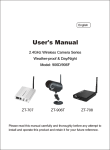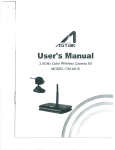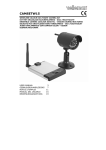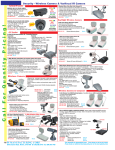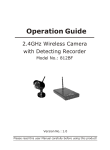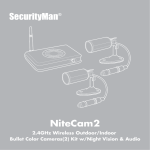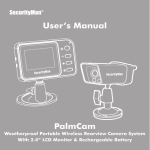Download SecurityMan AVLCD User guide
Transcript
SecurityMan ® an SecurityM Snooze CH1 CH2 CH3 Channel AVLCD Day/Night Motion/Audio sensor 2.4GHz Wireless LCD Monitoring Kit User Guide Copyright Notice This manual is furnished under license and may be used or copied only in accordance with the terms of such license. Except as permitted by such license, no part of this publication may be reproduced, stored in a retrieval system, or transmitted, in any form or any means, electronic, mechanical, recording, or otherwise, including translation to another language or format, without the prior written permission of SecurityMan. The content of this manual is furnished for informational use only, is subject to change without notice, and should not be construed as a commitment by SecurityMan. SecurityMan assumes no responsibility or liability for any errors or inaccuracies that may appear in this book. All other product names, trademarks and registered trademarks in this document are the properties of their respective holders. FCC Information Notes on FCC’s “Consistent Statement of Information” This product meet the requirements specified in Part 15 of FCC Regulation. Operation rests with the following two conditions: (1) The equipment should not cause any harmful interference. (2) The equipment must receive and process any interference, including any possible interference caused by operation mistakes. After testing the product, we confirm that the camera complies with the provision for class C digital equipment in the 15th part in FCC regulations; and the receiver complies with the limitations for class B digital equipment in Part 15 of FCC regulation. The product generates, applies and emits radio waves. It might cause harmful interferences to wireless communication if not be installed and used following the description of the manual. The product may cause interference in residential area, and the customer should take remedies to eliminate the interference on their own costs. If the product causes any harmful interference to wireless equipment or disturbs the receiving of TV signals (it can be identified by turning on and off the product), you can solve the trouble by following methods: - Readjust the product or put it in another place. - Extend the distance between the equipment interfered and the product. - Refer to dealers or experienced radio electrician for help. 2 Warranty SecurityMan warrants that this product will be free from defects in materials and workmanship for period of time specified on the product packaging. This limited warranty shall commence from the date of purchase. SecurityMan Products warranty is not transferable and is limited to the original purchaser. If the product is found to be defective then, as your sole remedy and as the manufacturer's only obligation, SecurityMan will repair or replace the product . This warranty shall not apply to products that have been subjected to abuse, misuse, abnormal electrical or environmental conditions, normal wear and tear or any condition other than what can be considered normal use. Limitation of Liability The liability of SecurityMan arising from this warranty and sale shall be limited to a refund of the purchase price. In no event shall SecurityMan be liable for costs of procurement of substitute products or services, or for any lost profits, or for any consequential, incidental, direct or indirect damages, however caused and on any theory of liability, arising from this warranty and sale. These limitations shall apply not with standing any failure of essential purpose of any limited remedy. For Customer Service: 888-977-3777 SecurityMan 15861 Tapia Street, Irwindale, CA 91706, USA Tel: 888-977-3777 or 626-338-2028 Fax: 626-338-3585 Email: [email protected] Website: http://www.securitymaninc.com Copyright 2006 by SecurityMan v1.1 3 Notice: 2.4Ghz wireless camera works at ISM band. It may cause interferences with other wireless equipment that operates at the same band. Please turn off one of the equipment to eliminate the interference. Product Assurance 2.4Ghz wireless camera will emit electromagnetic wave, just like other wireless products. But the output power of the products is lesser than other wireless products such as mobile phones. The 2.4Ghz wireless camera meets wireless frequency security standards and recommend indexes while working. These standards and indexes are certificated by academic organization and represent the cogitative research of the scientific workers who continuously explore and annotate the involved fields. So we believe that our products are safe for customers. Operating Restrictions DO NOT use this product to violate one's privacy. Monitoring one's activities without consent is illegal and this product is not designed and manufactured for these purposes. DO NOT put this product near any medical equipment. Radio waves might potentially cause breakdown of electrical medical equipment. This product should be placed at least 1 feet away from any heart pacemaker. Radio waves might potentially influence heart pacemaker and lead to respiratory disturbance. DO NOT use this product for any illegal activities. SecurityMan shall not be responsible for any consequences of illegal conducts by users. 4 Conditions Please read the following messages to make sure whether your working environment is suitable. • Ensure there is enough space around the receiver for ventilation. • The temperature should be kept between –20˚C and 50˚C (-4F – 122˚F). The relative humidity should remain from 20% to 80%. • Avoid putting the product in places where occur might change rapidly in temperature or humidity • Keep it dry, dustless and avoid exposure in it directly in sunlight • Keep product away from heat sources such as electric heater • Do not use the camera near aggressive chemicals • Do not place product near any magnetic objects Maintenance It might influence the normal operation of the product if used at the fringe range of normal temperature. Please turn off the power when not in use Do not disassemble the product. Do not shake or stricken the product. Do not use this camera near water- for example, near a bath tub, wash bowl, kitchen sink or laundry tub, in a wet basement or near a swimming pool; and the like. Please obey the local government’s environment protection policy 5 Contents Introduction Package Contents Technical Support SM-850 Camera Features SM-713 Receiver Features Product Basics Installation Diagram Adapter & Battery Adapter Battery Add-on Battery Pak (optional) Installation Camera Channel Setup Hanging Bracket Alarm Setup Alarm Setting Switch Alarm Indicator Snooze button on Receiver Mode Control Setup Channel Set Channel-Scan Set Alarm Set Night Vision Troubleshooting 7 7 7 8 8 9 10 10 10 11 11 12 15 15 16 16 16 16 17 18 18 18 18 19 6 Introduction Thank you for purchasing AVLCD Day/Night Motion/Audio Sensor Wireless LCD Monitoring Kit. It consists of a vivid CMOS Color Camera with night vision (B/W), and a handheld portable design LCD display Monitor. The Camera converts the video and audio signals into radio signals and transmits them to the LCD display Monitor. Note: Please read the manual entirely before using the product. Package contents: Wireless Color Camera (SM-850) x 1 2.4GHz Wireless LCD Monitor/Receiver (SM-713) x 1 AV Cable x 1 8V power adapter for Camera x 1 9V power adapter for LCD Monitor/Receiver x 1 Camera hanging bracket and mounting hardware Technical Support In U.S.A, please call 1-626-214-2770 or in other areas, E-mail us at: [email protected] 7 SM-850 Camera Features: • • • • • Vivid CMOS color camera with night vision (B/W) Selectable motion or audio detection triggers recorder alarm 3 channels available to avoid possible interference Special bracket for desktop and wall-mount Up to 300ft. video transmission (up to 100ft for indoor and up to 300ft for clear line of sight.) • Built-in microphone for audio detection • No pet motion false alarm SM-713 Receiver Features: • • • • • • • Handheld portable design 2.5" LCD display with 480x234 resolution Channel-scan function support up to 3 cameras Frequency lock function Built-in speaker Foldable desktop stand Video out for recorder 8 Product Basics Camera Antenna Alarm Setting Switch PIR Motion Sensor Alarm Indicator Audio Sensor OFF Camera Lens IR light PIR Motion Sensor Power Indicator DC8V Desktop Base ON/OFF Power ON/OFF DC Power Jack Earphone Jack LCD Monitor/Receiver Indicator Antenna Channel Button Speaker Volume Control Brightness Control Barcket CH1 SNOOZE CH2 CH3 CHANNEL Video Output ALARM ON ALARM OFF ON 1 2 3 L DC9V OFF VIDEO OUT Speaker DC Power Mode Control Jack ON/OFF Alarm Snooze Button BRIGHE MIN MAX LCD Screen Power ON/OFF 9 Installation Diagram DC Power OR DC Power Add-on Battery Box (Optional) WARNING: When using power adapter, make sure the voltage indications on the adapters are compatible to the devices to avoid potential damages for incorrect usage of power. Adapter & Battery Adapter 2.4GHz wireless heat detection monitor kit always conform to the authenticated AC adapter. The adapter should be marked as follow: UL mark American power supply Authentication SAA mark Australia power supply Authentication CE mark European Union power supply Authentication PES mark Japan power supply Authentication GS mark German power supply Authentication CCC mark China power supply Authentication 10 Battery The camera and receiver could be powered by 4 AAA batteries (included) for temporary use. (Batteries life: SM-850 camera, approximately 1.5hr ; SM-713 monitor/receiver, approximately 1hr) AAA AAA AAA AAA AAA AAA AAA AAA OFF ALARM ON ON ALARM OFF 1 2 3 L Camera Bottom View LCD Monitor/Receiver Back View Optional Add-on Battery Pak (optional) ON/OFF ON/OFF BRIGHE BRIGHE MIN MIN MAX Add-on Battery Pak MAX The receiver can be powered by rechargeable add-on battery pak. (optional, not included in the package) OFF ALARM ON ALARM OFF ON 1 2 3 L 1 Plug the Add-on Battery Pak jack to the DC9V jack inside the reciver battery compartment 2 Clip the Add-on Battery Pak to the slot 3 Receiver is now ready to use 11 Installation 1) Connect the power jack of adapter (DC 8V 300mA) or insert 4 AAA batteries to camera. Turn on the power switch, and the red power indicator light will on. Power Outlet AAA AAA AAA AAA Camera Bottom View Connect the power jack of adapter (DC 9V 400mA), insert 4 AAA batteries or attach the add-on battery pak to receiver. Turn on the power switch, and the red power indicator light will on. Add-on Battery Pak (Optional) BRIGHE MIN MAX Power Outlet AAA AAA AAA AAA OFF ON/OFF 2) ALARM ON ALARM OFF ON 1 2 3 L LCD Monitor/Receiver Back View 12 3) Set the camera to desired Channel, and place the camera at desired location. PIR Motion Sensor Audio Sensor OFF PIR Motion Sensor Audio Sensor 1 OFF 2 3 Push Push CH1: 2,414MHz CH2: 2,432MHz CH3: 2,468MHz DC8V ON/OFF DC8V ON/OFF 4) Press the Channel button on the receiver until the Channel LED indication match to the channel on the corresponding camera, and the LED monitor will display pictures. If you cannot set the channel by pressing the Channel button, please check the settings of mode control. (Please refer to Mode Control Setup section for more detail) CH1 CH2 CH3 SNOOZE CHANNEL OFF ALARM ON ALARM OFF ON 1 2 3 L Channel button Control Mode 13 Adjust the brightness and volume control to get satisfied effect. Volume Control Brightness Control ON/OFF BRIGHE MIN MAX 5) Receiver can also be powered by an add-on battery pak (optional) for portable usage. The add-on battery pak can be recharged individually by connecting the adapter (DC 9V 1500mA) directly to the battery pak itself, with or without removing the battery pak from receiver. Power Outlet BRIGHE MIN MAX Power Outlet ON/OFF 6) 14 Camera Channel Setup The camera has 3 selectable channel to avoid possible interference from other nearby wireless devices. PIR Motion Sensor Audio Sensor OFF PIR Motion Sensor Audio Sensor 1 OFF 2 3 Push Push CH1: 2,414MHz CH2: 2,432MHz CH3: 2,468MHz DC8V ON/OFF DC8V ON/OFF Hanging Bracket The camera can be mounted on the wall by using the hanging bracket in the package. However, the hanging bracket does not include power switch, therefore, power switch function for the camera will be disabled. 1 2 PIR Motion Sensor Audio Sensor OFF PIR Motion Sensor Audio Sensor 3 OFF PIR Motion Sensor Audio Sensor 4 OFF PIR Motion Sensor Audio Sensor OFF Push Push DC8V ON/OFF DC8V ON/OFF Hanging Bracket 15 Alarm Setup The camera provides either Heat-detection or Voice-detection alarm. You can change alarm method via the alarm setting switch. Alarm Setting Switch PIR Motion Sensor Audio Sensor OFF PIR Motion Sensor Audio Sensor Default Setting OFF PIR Motion Sensor Camera will be set as Heat-detection alarm Audio Sensor Camera will be set as Voice-detection alarm OFF Camera will set as no alarm function Alarm Indicator Green The alarm indicator will light green when you select “PIR Motion Sensor” or when the camera detected the body motion. Red The alarm indicator will light red when you select “Audio Sensor” or when the camera detected noise. Alarm Indicator Snooze Button on Receiver The receiver provides alarm beep when the camera detect motion or noise, and alarm beep will last 9 seconds. You could press the “SNOOZE” button on the receiver to temporarily stop the alarm from beeping for 30 seconds before it comes back on. Note: if you want to completely turn off the alarm beep, set the alarm setting switch on the camera to” OFF”. CH1 SNOOZE CH2 SNOOZE CHANNEL CH3 16 Mode Control Setup The receiver can support up to 3 cameras working at the same time. You can adjust the mode control to set the working status as described below. The mode control has the highest priority. Default Setting OFF ALARM ON ALARM OFF ON 1 2 3 L OFF ALARM ON ALARM OFF ON 1 2 3 L Mode Control Channel Set OFF ALARM ON ON ALARM OFF 1 2 3 L 1- ON: OFF: CH1 Enable (Default) CH1 Disable 2- ON: OFF: CH2 Enable (Default) CH2 Disable 3- ON: OFF: CH3 Enable (Default) CH3 Disable Channel-Scan Set OFF ALARM ON ON ALARM OFF L- ON: OFF: Channel-Scan Enable Channel-Scan Disable (Default) OFF ALARM ON Alarm ON: ON ALARM OFF Alarm OFF: Alarm beep Enable (Default) Alarm beep Disable 1 2 3 L Alarm Set 1 2 3 L 17 Channel Set: You can confirm which channel is set to receive signal from corresponding camera. (Note: This channel set mode is recommended for channel setting on the receiver than channel switch.) Channel-Scan Set: The Channel-Scan function support multi-camera usage. When the camera turn on, all available channels will display one by one looping in turn per 5 second. So that you can watch the situation from up to 3 different cameras via one receiver. Alarm Set: You can set the switch to “Alarm OFF” to disable the beeping function of receiver when you do not need it. Night Vision The built-in 8 Infra-red lights in camera provide night vision for 24hrs surveillance. The Infra-red lights will be automatically activated in dark night or places without light in about 10ft range. The picture will turn to Black & White (monochrome) in Night Vision status. Built-in IR lights for about 10ft Night Vision Range 18 Troubleshooting Abnormal Phenomena Possible Reasons/Solutions *Check the camera / receiver connected to power supplies, and power on. *Check if the channel of receiver is corresponding to camera; *Check the distance and blocks. *Interfered by other sources; *Check the distance and blocks. *Mismatching system of PAL TV and NTSC cameras or vice versa. EU Environmental Protection Waste electrical products should not be disposed of with household waste. Please recycle where facilities exist. Check with your Local Authority or retailer for recycling advice. 19 www.securitymaninc.com