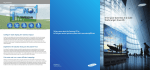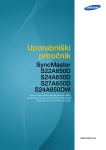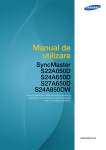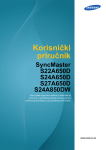Download Samsung 27" SA850 LED Monitor Specifications
Transcript
Take your business to the highest level with an innovative monitor solution To learn more about the Samsung Business Monitor or to find your nearest retailer, please visit: www.samsung.com Samsung Electronics Co., Ltd. Head Office (Suwon Korea) 416, Maetan-3Dong, Yongtong-Gu Suwon City, Gyunggi-Do, Korea 443-742 SA 850 01 02 Samsung Business Monitor A powerful business tool at your fingertips The Samsung Business Monitor SA850/SA650 is the perfect choice for professional businesses that are looking to increase overall operational efficiencies while boosting the performance and productivity of employees. These high-performance monitors are specially designed for working under extremely demanding conditions while providing its users with ergonomic features that will reduce fatigue. The new line up is also a born multitasker and can run more efficiently with lower power consumption. So whether you’re in professional services, financial industry, or higher education, our new SA850/SA650 will transform the way you and your employees conduct business. SA 650 SA 850 03 04 Samsung Business Monitor Key Features Solutions for Business Media & Communication See beyond the story As a business that captures and broadcasts reality, it’s critical to be able to see what your customers see. The SA850 is able to reproduce high-quality images that encapsulate the moment so the people working in the studio or station can ensure the quality of the content being seen. Wide viewing angle 178° High quality images that can be seen at every angle Elevate the impact of your work with a premium monitor that produces high-quality images at almost any angle. Built with the innovative PLS panel, the SA850 creates an optimal viewing environment through a unique set of features designed specifically for a professional office. Compared to conventional monitors, the viewing angle of the SA850 has been increased by 8° horizontally and 18° vertically for an enhanced and more comfortable viewing experience. The PLS panel also creates a more consistent color tone of an image when viewed at extreme angles, virtually eliminating color and image distortion. The SA850 also ensures that images are represented with the same brightness levels when viewed from the side are they are from the front. SA850 Panel LED PLS RGB sRGB 100% Wide Viewing Angle 178° Stand 150mm HAS The built-in PLS panel on the SA850 produces an extra wide viewing angle of 178° with smooth and consistent color tones throughout the entire image. Possessing a monitor with a wide viewing angle is critical when it’s being viewed by multiple people and especially when the monitor is wall mounted, say in a conference room. Compared to conventional monitors, the viewing angle of the SA850 has been increased by 8° horizontally and 18° vertically for an enhanced and more comfortable viewing experience. So unlike other conventional monitors that have a high distortion index, the SA850 virtually eliminates color and image distortion. Utilize the monitor that was created for professional designers Graphic design agencies rely on the color accuracy and precision produced by their monitors to generate the results that they and their clients desire. With a monitor like the SA850, users can confidently create high-resolution designs that will match reality without sacrificing quality when printing out the final product. Superior picture quality that brings your vision to life The Samsung Business Monitor SA850 is a solution that’s been optimized to help every part of your business, from picture quality and connectivity, to convenience and energy efficiency. This ultimate in professional performance also delivers superior picture quality to allow your images to stand out through accurate, vibrant colors and razor-sharp, smooth lines of still photographs and videos. Perfect for any professional, high-performance office environment, the SA850 has helped business from professional services to graphic design and even financial services. The monitor creates a more productive and comfortable working environment for a wide variety of users who also work long hours. It’s also compatible a wide range of products and devices so that connectivity is never an issue and can expand your capabilities while running more efficiently with its energy efficient features. Professional Graphic Service Gamma Distortion Index (GDI) SA850 GDI Range Color Quality <0.15 Excellent 0.15~0.25 Good 0.3~0.35 Poor >0.35 Bad Color Shift Free Better-looking images for a better viewing environment With most monitors, the quality of an image begins to deteriorate as soon as you move to the side or view the image from above or below. The PLS panel built into the SA850 virtually eliminates all that with the Color Shift Free feature. With the PLS panel, images produced on the screen will have a consistent color tone whether you’re viewing them from the side or the front. This feature is particularly useful for wall-mounted monitors to create the optimal viewing environment for any professional office. Finance Strengthen your client relationships Close the gap between your technology needs and running a profitable business with the highly advanced SA850 monitor. It will enable your employees to quickly analyze daily financial activities from anywhere in the world to keep their clients informed. 05 06 Samsung Business Monitor Key Features Solutions for Business Central Government Build a stronger infrastructure for a better future The SA650 is helping to modernize the central government with its advanced features that are cost effective and energy efficient. The monitor will help to streamline communications between agencies and increase operational efficiencies that will drive government forward. Wide Viewing Angle 178° Create the optimal wide angle viewing environment Provide employees with an optimal viewing experience in the office with the reasonably priced SA650. While conventional monitors have a viewing angle of 170 degrees horizontally, the Samsung monitor has an extra wide viewing angle of 178 degrees. The additional 8 degrees is particularly useful when sharing on-screen information with one or more coworkers or presenting your ideas to clients. The SA650 has improved its vertical viewing angles by 18 degrees, making it the perfect display for giving presentations in front of a large audience or when viewing other content such as a video. The business tool that maximizes employee productivity The Samsung Business Monitor SA650 is a high-performance display solution that is as efficient as it is powerful. Used by demanding businesses ranging from professional services firms to academic institutions and even the central government, the SA650 is a reliable solution that is perfect for multiple users and can deliver outstanding picture quality. SA650 Wide Viewing Angle Contrast Ratio 178° Stand 3000:1 Power Consumption When it comes to monitors with wide-angle viewing, there is a misconception that they are expensive and are not a sound investment. The Samsung changes all of that with the reasonably priced SA650. The SA650 delivers wide viewing angles of up to 178 degrees, enabling you to work more comfortably. The SA650 produces the highest level of static contrast ratio of 3,000:1. That makes it three times higher than competitive models with ratios of 1,000:1 and at a similar price point. Legal and Accounting Service Gain access to the information you need, when you need them Like many customer-centric businesses, legal and accounting firms depend on the reliability of accessing the right information at the right time, quickly and easily. The SA650 provides an efficient way for users to offer customers with the guidance and professional advice they require. It also allows users to quickly look up information and can even streamline appointment scheduling for higher customer satisfaction. Professional Service Firm Give your business a competitive edge Static Contrast Ratio 3000:1 150mm HAS View accurate colors that are sharp and crisp Standby : <0.3W The SA650 produces the highest level of static contrast ratio of 3,000:1. Compared to competitive models in the same class, the SA650 possesses a contrast ratio that is three times higher. This provides users with clear and sharp image representation which is a strong benefit for businesses that work heavily around graphics and other high-resolution images. As competition continues to rise, more and more professional service firms are faced with finding solutions that will maximize employee performance while streamlining operations. The SA650 is a cost-effective way to maintain a profitable business and keeping your clients happy. 07 08 Samsung Business Monitor Picture Quality Convenience Design a more comfortable viewing environment Build and operate a more efficient business Having the ability to view content perfectly on a monitor screen shouldn’t be a luxury. The Samsung Business Monitor SA850/ SA650 is the perfect solution for businesses who demand the highest picture quality. The monitor produces images that are alive and vibrant so your work is always seen in the best possible light. Running an efficient business can be found in the details. The Samsung Business Monitor SA850/SA650 solutions have been built to offer you a cost-effective way to uncover operational efficiencies, resulting in a more productive workforce. WQHD The best image quality for the most demanding businesses The SA850 also supports WQHD resolution with 2560x1440 pixels, which is four times the resolution of a 720p HDTV and is capable of delivering a large amount of data and information at a single time. It’s the perfect monitor for businesses that require the ability to zoom in on fine details at the highest resolution such as hospitals, clinical labs or photography studios. * This feature is available only on the 27-inch model of SA850. HAS / Tilt / Swivel / Pivot VESA Wall Mount Ergonomic features to increase productivity Increase convenience with a universally compatible wall mounting system In today’s competitive business world, it’s not uncommon to work more than 10 hours a day. The SA850/SA650 takes that into consideration with all of its ergonomic features. For starters, the height-adjustable stand allows the user to raise the screen up to 150mm so that their eyes are viewing the content at a comfortable level. For a more versatile working environment, you can customize the screen’s viewing angle based on the content or even your viewing position. You can swivel and tilt the monitor to suit your specific viewing needs. And by utilizing the pivot feature, the monitor and screen automatically rotate to best suit your viewing needs. The result is lower fatigue and greater productivity over a longer period of time. Detachable Adaptor sRGB100% Enjoy the benefits of greater color accuracy Don’t let your presentations or graphics suffer from the limitations of an inferior monitor. The SA850 is built with the latest sRGB 100% technology, which is the color standard developed specifically for the web, monitors and printers. With this technology, every color on the screen will be represented with 100% accuracy, which makes it the perfect monitor for industries such as design, printing and even broadcast TV. * This feature is available only on the SA850. Mega ∞ DCR Maximize your workspace through greater flexibility Experience exceptional image reproduction The SA850/SA650 is designed with a detachable adaptor which also doubles as a convenient carrying handle when you need to safely move the monitor to another location. The detachable adaptor, which is currently under patent review, is a key factor behind the monitor’s slim, space-saving design. It’s the perfect complement to the monitor’s LED backlighting to create a monitor that can be arranged in multiple configurations to maximize your workspace. In addition, your floors will no longer have a tangled mess of wires and cables that could easily turn into a work hazard. This feature is also very useful if you choose to wall mount your monitor. SA850/SA650 has the ability to produce high-quality images at higher contrast ratios with Samsung’s Mega ∞ DCR (Dynamic Contrast Ratio) technology. For even greater sharpness and clarity, the SA650 features a static contrast ratio of 3,000:1, while the SA850 delivers a static contrast ratio of 1,000:1. So whether you’re reviewing a document, watching a video or presenting your work to a client, the images on the screen will be consistently sharp. The SA850/SA650 is your most flexible business solution when it comes to wall mounting. Compatible with VESA (Video Electronic Standard Association) Wall Mount system, which is considered to be an industrial standard compliance, the monitor can be safely mounted on the wall with minimal effort or office disruption. You can utilize a wide range of VESA-compliant accessories which makes for a much smoother and simpler installation process. The wall mounting system also includes step-by-step instructions and can use any kind of 100x100 standard wall mount. * 100 X 200 wall mount is available over the 24-inch model. Narrow Matte Bezel with Front Buttons Practical design that understands how you work The design of the new SA850/SA650 has taken the workplace into consideration. The narrow, matte bezel surrounding the screen provides a larger and unobstructed viewing surface without any distractions such as glossy materials or unnecessary detailing. This allows your workforce to concentrate on the screen, and not what’s going on around them. Another useful feature is the position of the function buttons which are integrated into the front of the frame. These physical buttons allow you to easily access and control the most frequently used functions like power, brightness and contrast. The positioning of the buttons provide users with even greater convenience when wall mounting. Compared to monitors with buttons on the side, the Front Buttons allow you to install multiple monitors side-by-side without blocking any of the buttons. 09 10 Samsung Business Monitor Cost Saving Connectivity Integrate with a solution that's aligned with your cost reduction strategy Expand your monitor's multitasking capabilities As every business knows, a good way to make money is to save money. The Samsung Business Monitor SA850/SA650 can help keep operational costs under control through its power-saving features like the built in Eco Sensors which are unique for SA850/SA650. These monitors also deliver a customizable business solution at a reasonable price. The Samsung Business Monitor SA850/SA650 comes fully equipped with a number of connectivity features that will enhance its performance without purchasing additional peripherals or equipment. Now your monitor can help you to boost work efficiency without any incremental cost to you. Low Power Consumption PLS Panel Eco Light Sensor Eco Saving USB Hub Create the optimal work environment The normal workday in today’s world can span from the early morning all the way to the darkness of night. The SA850/SA650’s Eco Light Sensor can detect the amount of surrounding light to automatically adjust the brightness of the screen. This efficient use of energy is also beneficial to the user so that their eyes are not straining to read the screen. The Eco Light Sensor will save your business money while creating an optimal work environment that will increase productivity. Control the amount of power used for greater savings Boost your computing power Take control over your power consumption For businesses that have a longer-than-average work day and a large workforce, conserving energy company-wide can really make an impact on their bottom line. The SA850’s PLS Panel can decrease power consumption more than 30% compared to other panel technology. And when compared to competitive monitors in the same class the SA850 also demonstrates lower power consumption with its unique Digital Power Management Signaling (DPMS) mode. While in DPMS mode, the SA850 consumes less than 1W of power. The Eco Saving feature on your SA850/SA650 makes saving energy easy and requires very little effort from a man-hour perspective. Through an easy-to-use onscreen interface, automatically adjusts the monitor’s brightness levels. You can choose from three energysaving options, which include 50% and 75% power consumption, as well as 100% with the Power Saving Off mode. Take the effort out of saving energy and take control with Eco Savings. * This feature is available only on the SA850 model. Picture by Picture * This feature is available only on the SA850 model. See more to do more Eco Motion Sensor Energy Tree Adaptor On Off 0W Take control of your business’s power consumption See how much energy you’re truly saving Expand your monitor's multitasking capabilities Like many companies, we believe that corporate responsibility should be an important part of your overall business strategy. One area that we take great pride in is educating our business partners and customers on our impact on the environment and how we can all make a difference. With our unique Energy Tree feature, it displays how lower power consumption contributes toward a greener planet. When any of the built-in eco-friendly features are activated, a “tree” graphic is displayed to illustrate how much energy is being saved through the features. For example, saving 5kg of CO2 per year is the equivalent of planting a tree. Switching your monitor to Standby mode doesn’t necessarily mean you’re saving energy. While some monitors consume up to 1W while in Standby mode, the SA850/SA650’s Adaptor On Off OW feature consumes 0W of energy. Placed in a very convenient location, the Adaptor On Off OW button can be easily accessed whenever you need to step away from your monitor for a long period of time. The SA850/SA650’s Eco Motion Sensor is another energy-saving feature that will help to reduce your business’s monthly electricity bill. When the sensor is engaged, it will automatically turn the monitor on when it detects a user in front of it. And when the user moves away, the sensor will turn the monitor off. This type of feature is particularly useful when the user needs to step away for a meeting or if the monitor is shared among different users intermittently. The SA850 will enhance your ability to connect to a wider variety of devices and peripherals with up to four USB ports, which includes USB3.0 and USB2.0. The 27” model has three USB3.0 ports while the 24” model has four USB2.0. By allowing your monitor to connect to devices like hard disk drives, you can transform it into a fully capability workstation that makes working from any location easier and more convenient. Plus, your monitor can connect to other peripherals such as a keyboard, printer, mouse and even the Ethernet/LAN-all through a single cable. With the SA850’s built-in Picture-in-Picture (PIP) capabilities, you can connect two different laptops or PCs to the same monitor via the Display Port and DVI input, respectively. This unique feature will enable employees to view two different sets of digital content simultaneously, increasing productivity and operational efficiency. * This feature is available only on the 27-inch model of SA850. USB 3.0 Take advantage of the speed of technology In the world of business, time is money. So waiting for files, like a large sales presentation, to transfer from one device to another can feel like a lifetime, especially in front of a client. The SA850 is the world’s first business monitor embedded with USB 3.0 technology. Also known as “Super Speed,” USB 3.0 has a data transfer speed that’s 10 times faster than USB 2.0. The SA850 provides you with the performance and reliability of fast data transfer speeds so you can download and transfer photographic images, HD videos and other large files without worrying about slowing you down. 11 12 Samsung Business Monitor SA850 Business Monitor The intuitive display that's effortless to install * EPEAT Gold Certification is available only for NA. SA850 Dimension (mm) Stand Assembly Procedure | HAS Stand Wall Mount Installation S27A850D (27") 1 641.5 42.0 2 442.0 389.5 The stand shown in Figure 1 consists of a neck and a square piece that connects to the back of the monitor. The stand can be detached through the right and left screws on the lower side of the square piece. Remove the two screws on the lower side as shown in Figures 1 and 2, and the stand will detach from the monitor as shown in Figure 3. 3 Model Name Display 1. Place the front side of the product flat on the floor. Be sure to use padding or some other material to protect it from the floor. 2. Insert the base of the stand into the connected part of stand as illustrated in the diagram. 3. Do not remove the holding pin until installation is completed. 557.5 41.5 After removing the stand, there will be a total of six VESA screw holes in the back of the monitor. 100x100 wall mount contains four holes and 100x200 wall mount contains six holes for screws to assemble the monitor. 446.5 373.5 * 100 X 200 wall mount is available over the 24-inch model. 5 After assembly, you can install the monitor to your preferred position. 4. Secure completely by turning the connecting screw at the bottom of the base. 5. Stand the product upright after installation of base is completed. 6. The stand can be adjusted after the holding pin is removed. 27"(16:9) Screen Size Type LED Type LED Type LED Type Brightness 300cd/m2 Brightness 300cd/m2 Brightness 300cd/m2 Brightness Contrast Ratio Mega ∞ DCR (Static 1000:1) Contrast Ratio Mega ∞ DCR (Static 1000:1) Contrast Ratio Mega ∞ DCR (Static 1000:1) Contrast Ratio Resolution 1920x1200 Resolution 2560 x 1440 Resolution 2560 x 1440 Resolution Response Time 5ms(GTG) 5ms(GTG) 5ms(GTG) Viewing Angle (Horizontal/Vertical) 178°/178° Viewing Angle (Horizontal/Vertical) 178°/178° Viewing Angle (Horizontal/Vertical) 178°/178° Viewing Angle (Horizontal/Vertical) Color Support 16.7M Color Support 16.7M Color Support 16.7M Color Support D-Sub 1 x D-Sub 1 x D-Sub 1 x D-Sub DVI 1 x DVI No No Dual Link DVI No 2 x Dual Link DVI 1 x Dual Link DVI Display Port 1 x Display Port 1 x Display Port 1 x Display Port HDMI No No 1 x HDMI Audio In/Out No No No Speaker No No No USB Hub USB 3.0 (1UP/4DN) USB 3.0 (1UP/3DN) USB 2.0 (1UP/3DN) Embedded Function Eco Saving, Eco Motion Sensor, Eco Light Sensor, Samsung MagicBright, Samsung MagicColor, Off Timer, MagicTune, Image Size supported Eco Saving, Eco Motion Sensor, Eco Light Sensor, Samsung MagicBright, Samsung MagicColor, Off Timer, MagicTune, Image Size supported Eco Saving, Eco Motion Sensor, Eco Light Sensor, Samsung MagicBright, Samsung MagicColor, Off Timer, MagicTune, Image Size supported Additional PC S/W MagicRotation Auto MagicRotation Auto MagicRotation Auto Stand Type HAS : range(150mm) HAS : range(150mm) HAS : range(150mm) Stand Function Tilt range : -5° to +22° Pivot : -1 to +91 Swivel range : -45° to +45°" Tilt range : -5° to +22° Pivot : -1 to +91 Swivel range : -45° to +45°" Tilt range : -5° to +22° Pivo : -1 to +91 Swivel range : -45° to +45°" Wall Mount 100 x 100, 100 x 200 Wall Mount Supported 100 x 100, 100 x 200 Wall Mount Supported 100 x 100, 100 x 200 Wall Mount Supported Power Consumption 64W(Typ) / 42W(without USB) Power Consumption 69W(Typ) / 53W(without USB) Power Consumption 51W(Typ) / 41W(without USB) Power Consumption Power Consumption (DPMS) 0.4W Power Consumption (DPMS) 1.0W Power Consumption (DPMS) 0.5W Power Consumption (DPMS) Type External Adaptor External Adaptor External Adaptor Set Dimension with Stand (WxHxD) 558.5x447x224.5 642.5x466x224.5 642.5x466x224.5 Set Dimension without Stand (WxHxD) 558.5x374.5x41.5 642.5x390.5x40.5 642.5x390.5x40.5 Weight Set Weight with Stand 5.8kg 6.6kg 6.6kg Environment Set Weight without Stand Environment / Energy 3.7kg Energy Star / TCO 5.0/ Epeat Gold 4.5kg Energy Star / TCO 5.0/ Epeat Gold 4.5kg Energy Star / TCO 5.0/ Epeat Gold Interface Design Power Caution Do not turn the product upside down by using only the stand. Dimension 224.5 *The color and shape can vary by product. The specifications can change without prior notice to improve performance. S27A850T 27"(16:9) Screen Size Genaral Feature 4 S27A850D 24"(16:10) Screen Size 224.5 S24A850DW (24") S24A850DW Screen Size * Design and specifications are subject to change without notice. 13 14 Samsung Business Monitor SA650 Business Monitor The intuitive display that's effortless to install * EPEAT Gold Certification is available only for NA. SA650 Dimension (mm) Stand Assembly Procedure | HAS Stand Wall Mount Installation S27A650D (27") 1 641.5 40.5 465.5 389.5 2 224.5 S24A650D (24") The stand shown in Figure 1 consists of a neck and a square piece that connects to the back of the monitor. The stand can be detached through the right and left screws on the lower side of the square piece. Remove the two screws on the lower side as shown in Figures 1 and 2, and the stand will detach from the monitor as shown in Figure 3. 3 567.0 Model Name Display 1. Place the front side of the product flat on the floor. Be sure to use padding or some other material to protect it from the floor. 2. Insert the base of the stand into the connected part of stand as illustrated in the diagram. 3. Do not remove the holding pin until installation is completed. 417.5 345.0 224.5 S22A650D (22") 511.0 * 100 X 200 wall mount is available over the 24-inch model. 41.5 363.5 313.0 5 After assembly, you can install the monitor to your preferred position. 4. Secure completely by turning the connecting screw at the bottom of the base. 5. Stand the product upright after installation of base is completed. 6. The stand can be adjusted after the holding pin is removed. Caution LS19A200MW LS22A200B LS22A200M 21.5"(16:9) Screen Size 24"(16:9) Screen Size 24"(16:9) Screen Size 27"(16:9) Screen Size Type LED Type LED Type LED Type LED Type LED Type Brightness 250cd/m2 Brightness 250cd/m2 Brightness 250cd/m2 Brightness 250cd/m2 Brightness 250cd/m2 Brightness Contrast Ratio Mega ∞ DCR (Static 5000:1) Contrast Ratio Mega ∞ DCR (Static 5000:1) Contrast Ratio Mega ∞ DCR (Static 5000:1) Contrast Ratio Mega ∞ DCR (Static 5000:1) Contrast Ratio Mega ∞ DCR (Static 5000:1) Contrast Ratio Resolution 1920x1080 Resolution 1920x1080 Resolution 1920x1080 Resolution 1920x1080 Resolution 1920x1080 Resolution Response Time 4ms(GTG) 4ms(GTG) 4ms(GTG) 4ms(GTG) 4ms(GTG) Viewing Angle (Horizontal/Vertical) 178°/178° Viewing Angle (Horizontal/Vertical) 178°/178° Viewing Angle (Horizontal/Vertical) 178°/178° Viewing Angle (Horizontal/Vertical) 178°/178° Viewing Angle (Horizontal/Vertical) 178°/178° Viewing Angle (Horizontal/Vertical) Color Support 16.7M Color Support 16.7M Color Support 16.7M Color Support 16.7M Color Support 16.7M Color Support D-Sub 1 x D-Sub 1 x D-Sub 1 x D-Sub 1 x D-Sub 1 x D-Sub DVI 1 x DVI 1 x DVI 1 x DVI 1 x DVI 1 x DVI Dual Link DVI No No No No No Display Port 1 x Display Port 1 x Display Port 1 x Display Port 1 x Display Port 1 x Display Port HDMI No No No No No Audio In/Out No Audio In/out No Audio In/out No Speaker No Speaker 1WX2 No Speaker 1WX2 No USB Hub No USB 2.0 (1UP/2DN) No USB 2.0 (1UP/2DN) No Embedded Function Eco Saving, Eco Motion Sensor, Eco Light Sensor, Samsung MagicBright, Samsung MagicColor, Off Timer, MagicTune, Image Size supported Eco Saving, Eco Motion Sensor, Eco Light Sensor, Samsung MagicBright, Samsung MagicColor, Off Timer, MagicTune, Image Size supported Eco Saving, Eco Motion Sensor, Eco Light Sensor, Samsung MagicBright, Samsung MagicColor, Off Timer, MagicTune, Image Size supported Eco Saving, Eco Motion Sensor, Eco Light Sensor, Samsung MagicBright, Samsung MagicColor, Off Timer, MagicTune, Image Size supported Eco Saving, Eco Motion Sensor, Eco Light Sensor, Samsung MagicBright, Samsung MagicColor, Off Timer, MagicTune, Image Size supported Additional PC S/W MagicRotation Auto MagicRotation Auto MagicRotation Auto MagicRotation Auto MagicRotation Auto Stand Type HAS : range(150mm) HAS : range(150mm) HAS : range(150mm) HAS : range(150mm) HAS : range(150mm) Stand Function Tilt range : -5° to +22° Pivot : -1 to +91 Swivel range : -45° to +45°" Tilt range : -5° to +22° Pivot : -1 to +91 Swivel range : -45° to +45°" Tilt range : -5° to +22° Pivot : -1 to +91 Swivel range : -45° to +45°" Tilt range : -5° to +22° Pivot : -1 to +91 Swivel range : -45° to +45°" Tilt range : -5° to +22° Pivot : -1 to +91 Swivel range : -45° to +45°" Wall Mount 100 x 100, 100 x 200 Wall Mount Supported 100 x 100, 100 x 200 Wall Mount Supported 100 x 100, 100 x 200 Wall Mount Supported 100 x 100, 100 x 200 Wall Mount Supported 100 x 100, 100 x 200 Wall Mount Supported Power Consumption 29W (Typ.) Power Consumption 29W (Typ.) Power Consumption 36W (Typ.) Power Consumption 34W (Typ.) Power Consumption 42W (Typ.) Power Consumption Power Consumption (DPMS) 0.4W (Typ.) Power Consumption (DPMS) 0.5W (Typ.) Power Consumption (DPMS) 0.4W (Typ.) Power Consumption (DPMS) 0.5W (Typ.) Power Consumption (DPMS) 0.4W (Typ.) Power Consumption (DPMS) Type External Adaptor External Adaptor External Adaptor External Adaptor External Adaptor Set Dimension with Stand (WxHxD) 512x364x216 512x364x216 568x418x224.5 568x418x224.5 642.5x466x224.5 Set Dimension without Stand (WxHxD) 512x314x41.5 512x314x41.5 568x346x43 568x346x43 642.5x390x540.5 Weight Set Weight with Stand 4.2kg 4.2kg 5.4kg 5.4kg 6.3kg Environment Set Weight without Stand Environment / Energy 3.0kg Energy Star / TCO 5.0/ Epeat Gold 3.0kg Energy Star / TCO 5.0/ Epeat Gold 3.3kg Energy Star / TCO 5.0/ Epeat Gold 3.3kg Energy Star / TCO 5.0/ Epeat Gold 4.2kg Energy Star / TCO 5.0/ Epeat Gold Interface Genaral Feature After removing the stand, there will be a total of six VESA screw holes in the back of the monitor. 100x100 wall mount contains four holes and 100x200 wall mount contains six holes for screws to assemble the monitor. LS19A200NW 21.5"(16:9) Screen Size 43.0 4 LS19A200BW Screen Size Design Power Do not turn the product upside down by using only the stand. Dimension 216.0 *The color and shape can vary by product. The specifications can change without prior notice to improve performance. * Design and specifications are subject to change without notice.