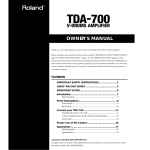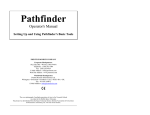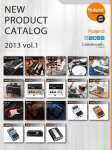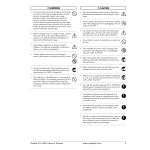Download Roland PD-100 Owner`s manual
Transcript
Re
so
ur
ce
e
Gu
id
Roland Drums & Percussion Resource Guide
Drum and Percussion
Resource Guide
©2010 Roland Corp. US
1
The World’s Finest Electronic Drums and Percussion. PERIOD.
2
Roland Drums & Percussion Resource Guide
ÂØÒňÎ
®
“The Drum and Percussion Company”
Table of Contents
Roland Contact, Web, and Fax Back Information....................................... 4
Roland Drums and Percussion—the Pro’s Choice...................................... 5
The Roland Drum and Percussion Story..................................................... 9
The V-Drums Advantage .......................................................................... 10
V-Drums—the History................................................................................ 12
Multi-Layer Mesh Heads—the Story......................................................... 16
COSM Explained....................................................................................... 17
Online Teaching Resources...................................................................... 20
Drum & Percussion Products—a Quick Guide . ....................................... 21
V-Drums . ............................................................................................... 22
DT-HD1 Drum Tutor Software ............................................................... 26
TDW-20 Expansion Card . ..................................................................... 26
Octapad SPD-30 ................................................................................... 27
SPD-S Sample Pad ............................................................................... 28
HandSonic 10/15.................................................................................... 29
RMP-Series Rhythm Coaches . ............................................................. 30
Trigger-to-MIDI Converters & RT-Series Drum Triggers . ...................... 32
Amplification........................................................................................... 33
Stands & Accessories ............................................................................ 34
Reinitialization Guides............................................................................... 35
Restoring the SDP-S to Factory Settings ................................................. 42
Clickable Links to Download PDF Owner’s Manuals ............................... 43
V-Drums Setup Suggestions .................................................................... 45
Parts ......................................................................................................... 48
VH-12 Hi-Hat Clutch Assembly . ............................................................ 48
Common Replacement Parts ................................................................ 49
Don’t Make Johnny Sad: No Felt Beaters! .............................................. 53
Notes ........................................................................................................ 54
3
The World’s Finest Electronic Drums and Percussion. PERIOD.
®ÂØÒňή Contact/Web Information
Main Roland Phone Number: (323) 890-3700
Shipping Address:
Roland Corporation US
5100 So. Eastern Avenue
Los Angeles, CA 90040-2938
Mailing Address:
Roland Corporation US
P.O. Box 910921
Los Angeles, CA 90091-0921
Roland's Award Winning Product Support ...
There's little, if any, "hold" time, and it's FREE!
Drums & Percussion
(323) 890-3743
@rolandus.com
What You'll find:
4
• Demo Videos
• "How to" Videos for most Sound Modules
• Searchable Product Support Section
• Technical Documents for Download, Including Manuals
• Complete Listings for All of Roland and Boss Products
Roland Drums & Percussion Resource Guide
Roland Drums & Percussion—
the Pro’s Choice
5
The World’s Finest Electronic Drums and Percussion. PERIOD.
Roland Drums & Percussion—
Travis Barker
Mike Bennett
Gregg Bissonette
Vanessa Brown
Luis Conte
Steve Distanislao
Brad Dutz
Sheila E
Peter Erskine
Julio Figueroa
Richie Garcia
Omar Hakim
Taku Hirano
Bashiri Johnson
Jim Keltner
Thomas Lang
6
Roland Drums & Percussion Resource Guide
the Pro’s Choice
Graham Lear
Jim Kilpatrick
Pat Mastelotto
Marco Minnemann
Rod Morganstein
Nate Morton
Donny Osborne
Neil Peart
Johnny Rabb
Walfredo Reyes, Jr.
Kevin Ricard
Michael Schack
Mark Schulman
Mike Snyder
Tommy Snyder
7
The World’s Finest Electronic Drums and Percussion. PERIOD.
8
Roland Drums & Percussion Resource Guide
The Roland Drum and Percussion Story ...
9
The World’s Finest Electronic Drums and Percussion. PERIOD
The V-Drums ® Advantage - Innovation & Value
Roland has been designing groundbreaking electronic percussion products for decades. With
the introduction of V-Drums in 1997, a new era of electronic percussion was born. By combining
innovative technologies with the dynamic playing experience that drummers expect, Roland VDrums have become the standard by which all other electronic drum kits are measured. We Call
This The V-Drums Advantage
Patented Multi-Layer Mesh Heads
Roland’s mesh heads accurately reproduce your drumming techniques with outstanding
responsiveness and sensitivity, and are easily adjustable to fit your individual playing style.
This unique multi-layer design is only available on Roland V-Drums.
A Quiet Innovation
The unique design of the V-Drums’ mesh heads results in a drumhead that produces very little
acoustic noise when struck. (The same is true when you play rim shots on the V-Drums’ rubbercoated rims.). With V-Drums, you can play with all the intensity you like, yet easily control the
sound level with a twist of the volume knob. And for those late-night practice and recording
sessions, just plug in a set of headphones.
Superior Playing Feel
You’ll experience a great acoustic drum feel when playing Roland V-Drums. Roland’s patented
multi-layer mesh drumheads play and react similarly to the drumheads on acoustic drums.
Designed to respond to the subtle nuances of your playing, they ensure that your drumming
techniques are accurately reproduced. The multi-layer mesh head design allows a much wider
tension range than single-layer mesh heads, so you can easily tension the heads for exactly the
right feel to fit your playing style with a standard drum key.
Quality & Durability
Roland products are known for quality and durability and Roland multi-layer mesh heads are no
exception. Designed to respond to the subtleties of your playing, Roland’s mesh heads are also
extremely durable and can handle even the most aggressive drumming.
Expressive Sounds
Roland has been on the forefront of cutting edge drum and percussion sounds for decades. With V-Drums,
these sounds respond to the drummer’s playing techniques just like acoustic drums.
Dynamic Expression
Like an acoustic instrument, Roland drum and percussion sounds change in volume when struck
with increased strength, but also like an acoustic instrument, they also change tonal
characteristics. Take an acoustic crash cymbal, for example: as the cymbal is struck harder, not
only does the volume increase, but the tone of the sound changes as well. On most models, the
cymbal pads can also be “choked” by squeezing the lower edge of the cymbal pad after is
struck, letting you instantly mute the cymbal sound just as you would by choking an acoustic
cymbal.
Expressive Hi-Hat Control
Every V-Drums drum set includes the most expressive hi-hat control available, and gives you all
the subtle tone colors an acoustic hi-hat. Not just open and closed - but all sound variations in
between as you move the hi-hat pedal while playing the pad. Even hi-hat heel splashes are
accurately reproduced.
10
Roland Drums & Percussion Resource Guide
Positional Sensing
Advanced TD-series sound modules feature Positional Sensing for acoustic like response and
dynamics: the tonality of the sound changes depending on where the drum pad is struck. Playing
the snare from near the rim toward the center produces a smooth natural change in tone. Playing
the ride cymbal across its surface, moving toward or away from the bell also produces those subtle
cymbal tonal changes.
Interval Control
Advanced TD-series sound modules also incorporate Interval Control. From a sharp snare back
beat to a rapid double-stroke, to a blazing buzz roll, Interval Control allows for a seamless sonic
response as you play faster, without the staccato, “machine-gunning” style repetition of early drum
machines. Play a dramatic cymbal crash and smoothly transition into a sustained cymbal swell with
acoustic-like response and dynamics.
Easy Editing
Customizing sounds is simple and fast with V-Drums. From the push button ease found on the
TD-4, to icon based editing on the TD-9,TD-12, and TD-20X, you can quickly modify sounds and
create customized kits. On advanced TD-series modules, the unique icon interface allows you to
intuitively and easily change snare drum shell materials, drum shell depths, drumhead types, tuning,
muffling, mic placement,room ambience, and more. This uncomplicated interface makes
customizing your drum kits quick, rewarding, and fun, and only Roland V-Drums have it.
Practice Companion
Roland V-Drum modules include headphone jacks for quiet practice, a metronome with adjustable
tempo, and a mix-input jack for connecting an external audio source (like an MP3 or CD player) so
you can jam with your favorite songs. Some also include Roland’s Rhythm Coach® features that
helps improve your drumming skills with intuitive and challenging exercises, and provides feedback
on your performance to help you improve.
With other modules, you can explore different drumming styles by playing along with onboard songs
and musical patterns, and check your progress with built-in recording features. You can also expand
your recording capabilities and sound palette by connecting V-Drums to home computers, external
sound modules, samplers and other electronic musical instruments.
Award-Winning Support
Roland’s free technical support—the best in the music industry—is just a phone call away. Whether
you want to discuss your options with an expert before you buy, or need assistance with a brand
new instrument or your favorite classic, Roland’s team of friendly specialists is ready to help.
Another great resource is our website RolandUS.com. Available 24/7, you can view product demos,
instructional videos, and specs, and download owner’s manuals, software updates, and more!
11
The World’s Finest Electronic Drums and Percussion. PERIOD.
V-Drums—the History
How Roland Became the Biggest Drum Company in the World
Roland has been designing innovative electronic
percussion products since the company was founded
in 1972. Over the years, Roland has released many
breakthrough percussion products, like the classic TR808 in 1980, the original Octapad-Pad 8 in 1985, and the
R-8 Human Rhythm Composer in 1989. In 1992, Roland
introduced the first complete electronic drum set, the TDE7K.
In 1997, Roland introduced the revolutionary V-Drums
- the TD-10 V-Pro Series. Featuring mesh head pads,
cutting edge sounds, and a unique user interface,
the original V-Drums set was a major technological
breakthrough that was embraced by drummers, producers,
recording engineers, educators, and others in the
worldwide music community. Not surprisingly, professional
drummers in virtually every musical style have accepted
Roland V-Drums as an essential tool for their work in the
studio and on stage.
This nearly 40-year commitment to electronic percussion innovation has elevated Roland’s stature to
become the biggest drum company in the world.
Here’s an account of three V-Drum milestones, as told by Roland’s Hiroyuki Nishi and Steve Fisher.
1997: Birth of the V-Drums®
Nishi: After Roland released the VG-8 (V-Guitar) in 1995, we
had many requests to utilize our COSM® technology for drums.
“Develop the V-Drums in addition to the V-Guitar!” they said.
This COSM technology was mainly related to the sound module
(TD-10) development, but we think the biggest turning point for
V-Drums was the completion of the mesh head, which replaced
the previous rubber pad, the PD-7.
In the PD-7, we used a floating structure to pull the rubber down
to the edge of the pad, floating on the pad frame, which did not satisfy us.
Fisher: Plus, we felt the gum rubber pads were more like “synth” action (in keyboard terms), and we
wanted to help drummers get an acoustic feel. The challenge was to get the acoustic feel without
the acoustic noise. We knew that if we could provide drummers the “electronic counterpart” to
12
Roland Drums & Percussion Resource Guide
their acoustic drums — like keyboard player and guitar players have had for years — we would be
successful.
Nishi: In order to get a good and natural feeling, we agreed that we should use something like film or
skin as head material for the pad.
One day, our Mechanical Designer, Mr. Yoshino, visited a do-it-yourself shop — a supermarket for
carpentry and gardening goods — and coincidentally found
a small trampoline, which used a mesh-type material for the
bouncing mat. He had an inspiration: Roland could use a
mesh surface for the drum pad.
Although we could not find any good subcontractors to
produce the mesh head in Japan, fortunately Mr. Kakehashi,
the Founder of Roland, introduced us to Mr. Remo Belli, the
Founder of Remo. We asked him to produce the mesh head
for us, and he agreed.
Fisher: We did extensive testing with different types of mesh, weave patterns, densities, and
combinations. We discovered that a certain kind of mesh, in two layers with the weave patterns at
45-degree angles, was the best — and we were able to patent it.
While developing the mesh head, we became
aware of Remo’s Acousticon material used in
their drum and percussion shells. That’s when
we switched from the original steel-shell idea to
the Acousticon shell. The Acousticon material not
only gave us the desired “acoustic” drum look,
it provided us with the ability to make any shell
size, depth, and thickness. Also, it’s extremely
strong, and we weren’t wasting any natural wood
resources.
Although the mesh head was quiet, playing rim
shots weren’t. One day while playing the prototype
upside-down, we discovered that the rubber pour
on the bottom of the shell felt great and was quiet.
We asked Remo if they could also put a rubber
pour on the top counterhoop. They made custom
molds, and, sure enough, it worked great! It kept the whole performance of the drum quiet, which was
a key benefit of electronic drums.
Nishi: At this point, we had completed two missions: to utilize the COSM technology for the sound
module, and to improve the look and feel of the pad.
13
The World’s Finest Electronic Drums and Percussion. PERIOD.
V-Drums—the History (con’t)
2001: V-Cymbals®
Before we arrived at the current materials/structure of the V-Cymbals, we engaged in the following tests:
• Acoustic Cymbals (Metal Base) with Rubber Surface
To reduce the noise of acoustic sound, we attached the
rubber on the bottom side of the acoustic cymbals, but when
we hit the top cymbal (metal surface), it was too noisy. Also,
when we tested rubber attached to both sides of the cymbals
(upper/bottom), it was good in reducing the noise, but it was
too heavy for use. And, to admit the worst, when we hit the
pad too hard, it dented. This was not suitable.
• Mesh Base
With our knowledge of mesh materials from the earlier-developed V-Pad, we tested the mesh
base for V-Cymbals, but we could not design it in the shape of a real cymbal, even though we
stretched the mesh very tight. Also, it produced a bad feel when played, so we had to give up the
mesh idea.
• Plastic Base with Rubber Surface
Since the metal- and mesh-base prototypes could not satisfy
us in producing the ideal V-Cymbals, we went for a plastic base
in the third revision. The plastic-based cymbal itself was not
so good in terms of feel, and its sensitivity was limited when
struck too far from the pickup point. Therefore, we improved the
position and structure for the sensor.
Since we had to connect the V-Cymbals to the sound module via cable, we considered how to
stop the cymbal from revolving while allowing it to swing freely like a natural cymbal. But we solved
this, and produced a V-Cymbal that could be mounted on a regular acoustic cymbal arm/stand
without over-rotating.
Fisher: Another issue we had was the vibration; which was making it difficult to trigger
accurately, so we altered the shape of internal cymbal plate, which limited the vibration waves, and
thus improved sensitivity and accuracy. We received a patent for this as well.
14
Roland Drums & Percussion Resource Guide
2004 V-HI-HAT™
Nishi: The newest generation V-Drum kits (starting with the TD20S) featured a new star component: the V-Hi-Hat.
Technically, there were two primary factors in the development of
the V-Hi-Hat.
• To accurately send the impact signal to the sound module.
• To send the information of the open/closed condition
between the top and bottom pads to the sound module.
To meet these goals, we set up the motion sensor in the center
of the bottom pad, and we tried many mechanical structures, such
as optical-type sensors or hall elements at the beginning. Finally we
decided to use a spring to push down the sensor for sending the
open/closed information to the sound module.
For the materials of the V-Hi-Hat, we used the same materials as
the V-Cymbals: an internal base with rubber surface.
In order to improve hi-hat’s sensitivity consistency, we used a
crescent shape part for the top pad. In order to distinguish which
area of edge/bow was high, we used a special sensor for detection.
Therefore, we required only two cables to be connected between
the bottom pad and the sound module, while there is one link cable
between the top and bottom hi-hat pads.
The V-Hi-Hat was developed and produced by a team of six R&D
engineers, which included a mechanical designer, hardware designer,
software programmer, and sound engineer.
Today, the V-Drum legacy of innovation continues with the new
TD-12 drum module with Interval Control, the TD-12S V-Drum kit, and
VH-11 floating hi-hat.
15
The World’s Finest Electronic Drums and Percussion. PERIOD.
Multi-Layer Mesh Heads—the Story
Why are V-Drums So Quiet?
When an acoustic drum head is struck,
the surrounding air vibrates, and sound
is produced. The harder it’s struck, the
more the head moves, and the louder the
volume. With Roland’s patented mesh
head, the air can pass through the gaps
in the mesh fabric—the surrounding air
does not vibrate. This is what makes the
mesh head so quiet.
Mutli-Layer Mesh Makes a Difference
You see them stamped on every Roland
drum head, numerous US Patent Numbers.
One of these patents covers our multi-layer
mesh heads for both electronic and acoustic
percussion. In addition to being nearly silent,
Roland two-ply mesh heads are extremely
durable—much more so than single-ply mesh
heads.
The two-ply structure also brings another
amazing trait to the mix; it broadens the playable
“feel-good” tension range. Simply put, two-ply Roland mesh heads feel better at much wider tension
ranges than single-ply mesh heads.
16
Roland Drums & Percussion Resource Guide
COSM® Explained
Using COSM® in the Drum World
Roland’s drum design is driven “by drummers, for
drummers.” This is obvious in their sound, look, feel and
playability, but less obvious in the technology behind
the sounds, namely, COSM. Short for Composite Object
Sound Modeling, COSM makes it possible for drummers
to create and edit sounds using “acoustic drum”
parameters.
What a great idea. We don’t have to learn much more
than a few button pushes to enter the world of cuttingedge electronic drums. A derivative of COSM, called
Variable Drum Modeling (Modeling for short), is found
in the TD-20, TD-12, and TD-9 (ambience only) drum
modules. Modeling allows us to use icons, or pictures to
do most of the editing. You’ll see how ingenious this is a bit later.
COSM and the V-Drums
Of the five current drum modules—the TD-20 (V-Session), TD-12 (V-Stage), TD-9 (V-Tour®),
TD-3(V-Compact®) and HD-1 (V-Drums Lite®)—the top of the line TD-20 makes the most
extensive use of COSM. The TD-12 and TD-9’s COSM use draws from a sub-set of the TD-20’s
modeling parameters; with the exception of button pushes, the TD-12’s COSM editing is nearly
the same as the TD-20, but with pared down editing parameters such as “shell depth” and “EQ”.
The TD-20, TD-12, and TD-9 include the ability to “pitch bend” via the hi-hat controller pedal—
making them extremely powerful. The TD-3, although benefiting from COSM, is technically not
a modeling drum module. But, if you’ve played the V-Compact Set you can certainly hear the
drum modeling influence, as the TD-3 sounds incredible—much better than its low price would
suggest.
Beyond Sampling…
COSM technology is much more advanced than plain old sampling. With sampling, any edits
made will affect the entire sample. This isn’t very sophisticated. For instance, if you change the
pitch of a sampled snare drum, every aspect of that snare sound changes—attack, snare buzz,
overtones, etc.—making it unrecognizable after as little as a fourth of an octave pitch change!
With COSM technology, pitch changes of four octaves or more are possible without changing the
original sound’s characteristics. That’s because modeling can change just the specific part of the
sound, if needed, leaving the others alone. All this editing power is invisible to the user. Take a
V-Edit snare, drop the pitch two octaves and you’ll hear COSM at work. Modeling rocks!
Try Some V-Editing
I meet a lot of drummers that never venture into the editing of their V-Drums® at all, and
17
The World’s Finest Electronic Drums and Percussion. PERIOD.
COSM® Explained (con’t)
this is fine. V-Drums sound GREAT right out of the box, because the factory drum kits are
programmed by some of the best professional drummers in the business. But even if you
haven’t done any editing, read on to see how COSM makes it simple to create your own custom
set. Remember, you can always retrieve the factory sounds.
Editing COSM drum sounds is very easy and follows the
natural path of the acoustic world “audio chain.”
• Creating a drum including the shell, head, drum size
and more.
• Miking the drum and placing it in a room to create the
“ambient” sound.
• Plugging it into a control room for mixing, compression, EQ and effects.
Let’s take a look at some of the editing subtleties within these three steps in the audio chain.
After choosing a drum we like from the
drum module’s sounds, we enter Edit
mode and the fun begins. You can choose
from wood, steel, or brass shells for the
snare (editing parameter to the TD-20
and TD-12). Keep in mind these aren’t
three different samples, rather the sound’s
“model” is altered to match how this shell
change would sound in the acoustic world.
Accomplished, professional drummers worked
with design engineers to make sure all the
sounds are as true to life as possible. Some of the
additional parameters that can be changed when
designing a drum kit on the TD-20 & TD-12 are
“shell depth”, “tuning”, “head type” (clear, coated
or pinstripe), “snare tension” on & off (multiple
tightness on the TD-20), and “muffling”. Muffling
is one of my favorites. Roland has built in an
18
Roland Drums & Percussion Resource Guide
“endless roll of duct tape” in both sound modules. You can choose from no muffling, one or two
pieces of duct tape or one of two sizes of doughnut-style muffling rings. Like I said earlier, all the
editing is done with acoustic drum parameters.
The next step in the audio chain is the “studio.” Here, a room is created to add ambience to
the drums. Ambience is what helps the sound of the drum set meld together into one cohesive
instrument. The TD-20, TD-12 & TD-9 have many settings for “room type”, including “garage”
and “theater”—my personal favorite. Each of the room types can be made different sizes, and
the wall covering can be changed to further color the sound of the room!
The last stop in the audio chain is the “control
room.” While the TD-20, TD-12 & TD-9 all have
mixing and EQ, the TD-20 also has compression
(two per pad) as well as an effects section. This is
the easiest to understand COSM area, as most of
us have experienced these types of sound control in
the acoustic world.
Dimensions of Experience
One of the things traditional sampling, even multisampling, can’t do is change sonic characteristics
of the sample during real-time performance. The
cutting-edge TD-20 and -12 sound modules change
all this. On certain COSM sounds and trigger inputs,
the TD-20 and TD-12 sound modules are able to
change a sound on-the-fliy, based on player input.
If you play harder, the sound changes gradually
accross the volume range. Playing the ride cymbal
and snare drum in different spots changes the
character of the sound —play from the center to the
edge of the snare, and the sound changes like its
acoustic counterpart. As you play certain snare drum
and cymbal sounds with increasing speed (hitting
interval), the attack of the sound gradually softens,
all just like in the “acoustic” world! COSOM based
drum modeling gives you Dimensions of Experience.
COSM Changes Everthing
Whether you just play the factory Patches or create your own custom kits, COSM brings the
TD-Series drum modules to life using real world parameters. They’re easy to use, sound great
and enhance your practice, live performance and recording in ways your acoustic drums cannot.
Dig in and unleash the power of COSM.
19
The World’s Finest Electronic Drums and Percussion. PERIOD.
Online Teaching Resources
V-Drums Lessons
Free video drum and percussion lessons featuring Gregg Bissonette, Brad Dutz, Johnny Rabb,
and Mike Snyder. Subscribe to this ongoing series of lessons as a podcast on iTunes.
@rolandus.com
http://www.rolandus.com/vdrumslessons
http://itunes.apple.com/us/podcast/roland-v-drums-lessons/id301964611
Play-Along Audio Tracks
Download dozens of play-along tracks (without drums) in MP3 format!
@rolandus.com
http://www.roland.com/V-Drums/download/downloads_mp3.html
New Lessons for Drum Tutor, they’re free!
Download new lesson content for Drum Tutor, including Drum Tutor files and lesson
explinations in PDF format
@rolandus.com
http://www.roland.com/V-Drums_Lite/DT-HD1/index.html
20
Roland Drums & Percussion Resource Guide
Drum and Percussion Products—
a Quick Guide
21
The World’s Finest Electronic Drums and Percussion. PERIOD.
V-Drums
V-Drums Lite HD-1*
Features:
• Simple Interface
• DVD Manual Included,
Featuring Johnny Rabb
@rolandus.com • 10” Mesh V-Pad Snare
• Built-In Metronome
• Stereo Mix Input, Plug In Your iPod!
• Super Compact Design
• Easy and Quick to Setup, from One Box
• It’s Made for the Drum Tutor Software
DVD Manual
Included
*Shown with optional PM-01 and TDM-1 drum mat. Sticks not included.
Plug an iPod into the Mix-In Jack!
Add the Optional PM-01, DAP-1, and TDM-1 Drum Mat for a Complete Solution
DAP-1
TDM-1 drum mat
PM-01 Amp
22
Roland Drums & Percussion Resource Guide
V-Compact Series TD-4S
Features:
• Incredibly Expressive!
• PDX-8 10” Mesh V-Pad Snare
• Compatible w/ CY-12R/C 3-way ride
• Compatible w/ VH-11 hi-hat.
• Rhythm Coach Features Built-In
• CY-5 Hi-Hat Cymbal
• Stereo Mix Input
• Upright KD-8 Kick Pad—
Accepts Double-Kick Pedals
@rolandus.com
V-Compact Series TD-4SX
Features:
@rolandus.com
• Mesh PDX-6 Pads for the Toms!
• PDX-8 10” Mesh V-Pad Snare
• 2 Mesh PDX-6 Pads for rack Toms
• 2 PDX-8 10” Mesh V-Pads for Snare and Floor Tom
• Compatible w/ CY-12R/C 3-way ride
• Compatible w/ VH-11 hi-hat.
• Rhythm Coach Features Built-In
• Stereo Mix Input
• Upright KD-8 Kick Pad—
Accepts Double-Kick Pedals
23
The World’s Finest Electronic Drums and Percussion. PERIOD.
V-Tour Series TD-9SX
Features:
@rolandus.com
• 50 Internal Songs Using Real Audio Tracks
• Stream Up to 99 WAVs from External Memory
• Rhythm Scope™
• Quick Record/Quick Play
• 10” PD-105 Mesh V-Pad Snare
• 8” Dual-Trigger Mesh Toms
• Great-Feeling CY-12 Three-Way Ride Cymbal
• Stereo-Mix Input
• Compact Footprint
• Two Additional Pad Inputs for Future Expansion
TD-9 Side View
External USB Memory Port
V-Tour Series TD-9S
Features:
24
• 50 Internal Songs Using Real Audio Tracks
• Stream Up to 99 .WAVs from External Memory
@rolandus.com
• Rhythm Scope™
• Quick Record/Quick Play
• 10” PDX-8 Mesh V-Pad Snare
• All Pads are Dual-Trigger
• Stereo-Mix Input
• Compact Footprint
• Two Additional Pad Inputs for Future Expansion
Roland Drums & Percussion Resource Guide
V-Stage Series TD-12KX-S
Features:
@rolandus.com
• 50 User Kits
• Now with 12” KD-120 Kick Pad
• 150 Preset Sequences, & 100 User
• New COSM Parameters, Including Mic Modeling
• VH-11 V-Hi-Hat, Acoustic-Like Feel
• Great Feeling V-Cymbals
• Heavy duty stand with flexible mounting options
• Internal cabling
• Stereo Mix Input
PD-105BK
Features:
KD-125BK
PD-105BK
V-Pro Series TD-20SX
@rolandus.com
• 100 User Kits—
Over 10,000 accessable from Compact Flash Card
• Redesigned Kick, Snare, and Tom Pads
• Newly Expanded COSM Editing
• Interchangeable shell wraps
• VH-12 V-Hi-Hat for Acoustic-Drum-Like Feel
• Three-Way Triggering Ride
• Heavy duty stand w/metal clamps, flexible mounting options, and internal cabling
• 10 Analog Outputs plus S/P DIF Digital Output
• Stereo Mix Input
Shell wrap models:
CV-20KX-BU (Blue Brushed Metal)
CV-20KX-RD (Red Brushed Metal)
25
The World’s Finest Electronic Drums and Percussion. PERIOD.
DT-HD1 Drum Tutor Software
Features:
@rolandus.com
•34 preset patterns with SMF compatibility
• Notation screen with bouncing ball and timing check
• Game screen with falling blocks and score points
• Metronome, A-B repeat, drum mute, drum and pad solo
• UM-1G USB-MIDI interface and audio cable included
• Windows compatible (Vista/XP)y
TDW-20 Expansion Card for the TD-20
It’s a simple equation:
TDW-20 + TD-20 + v2.51 software = TD-20X
Features:
• Wider drum dynamics and smoother sound control on the hi-hat
• Over 300 new sounds
• New ambience-type choices
• Enhanced V-Editing for new and existing COSM sounds
• Adjust how the kick affects the total resonance of the entire kit
@rolandus.com
26
Roland Drums & Percussion Resource Guide
Octapad SPD-30 Percussion Pad
@rolandus.com
Features:
• The New ”Standard” of Percussion Controllers
• 670 world class drum, percussion, and FX sounds
• MIDI Via USB
• Phrase Loop Recorder Record in real time, overdubing up to 3 layers per phrase
• Onboard Effects
• Large, Easy-to-Read, Impact-Resistant Display
• 8 Isolated, Velocity Sensitive Pads
• 4 Dual-Trigger Inputs
• Hi-Hat Controller Input
27
The World’s Finest Electronic Drums and Percussion. PERIOD.
SPD-S Sample Pad
@rolandus.com
Features:
• Simple to Use Sampling
• Sample from any Audio Source
• Import & Export .WAV & .AIF Files
• Compact Design
• Expand Sampling Time with Compact Flash Media
Accepts 4Mb Compact Flash Cards (512 Mb Usable)
28
Roland Drums & Percussion Resource Guide
HandSonic 15
Features:
@rolandus.com
• Designed for the Hand Percussionist
• 15 Pressure Sensitive Pads
• Twin Ribbon Controllers
• D-Beam Controller
• Dual-Mono Trigger Input
• Hi-Hat Controller Input
• Onboard Sequencer
• Stereo Mix Input
HandSonic 10
Features:
• The HandSonic 15’s Little Brother!
• 10 Pressure Sensitive Pads
• Style Guide Metronome
• Dual-Mono Trigger Input
• Rhythm Coach Features
• D-Beam Controller
• Stereo Mix Input
@rolandus.com
29
The World’s Finest Electronic Drums and Percussion. PERIOD.
RMP-Series Rhythm Coaches
RMP-12
A Revolutionary Marching-Percussion Instrument
Features:
• Dual-Trigger, 12-inch Mesh V-Pad
• Newly-Designed Module with Expressive Sounds
• Easily Attaches to Maching Carriers or Snare Stands
• Built-In Rhythm Coach for Improved Practice
• Lightweight Design
• Mix Input, Audio Out, & Headphone Out
• Battery or AC Operation @rolandus.com
30
Roland Drums & Percussion Resource Guide
RMP-5
@rolandus.com
Rhythm Coach with Built-in Sounds
Features:
• It's Your Practice Buddy!
• Tunable 8" Mesh Head V-Pad® for Quiet Practice
• Six Rhythm Coach Modes with 29 Variations
• 54 Internal Drum & Percussion Sounds
• 15 Metronome Instruments
• Supports Time Signatures Up To 17 Beats per Measure
• Battery or AC Operation Expand the RMP-5 into a 3-Piece
Drum Set
CY-8, PDS-2 (x2), and KD-8. PCS-31L cable
also needed (kick pedal not included).
PCS-31L
31
The World’s Finest Electronic Drums and Percussion. PERIOD.
Trigger-to-MIDI Converters & Drum Triggers
TMC-6
Features:
@rolandus.com
• Ultra-Fast Triggering
• Up to 6 Dual-Trigger Inputs
• Hi-Hat Controller Input
• 3-Way Triggering Compatible
• 12 User Memory Settings
• Head & Rim, Mesh V-Pad Triggering on Input 2
• Mounting Plate Included
TMC-6 Applications
Application 1:
Use the TMC-6 to expand the number of inputs on a TD-6, TD-8, TD-12 , or
TD-20 sound module, as well as the SPD-20 and HPD-15.
Application 2:
Use the TMC-6 to play the sounds in keyboards, sound modules, softsynths, or any other MIDI device using acoustic drum triggers, pads, or
even audio.
RT-10 Series Drum Triggers
@rolandus.com
Kick Trigger
RT-10K
32
Snare Trigger
RT-10S
Tom Trigger
RT-10T
Roland Drums & Percussion Resource Guide
Amplification
PM-30 V-Drums Amplifier
Bi-Amped (300 watt)
@rolandus.com
Three Stereo Inputs
Line Outputs
Base Unit is Sub/Full Range Switchable
Rear Connections
PM-10
V-Drums Personal Monitor Amplifier
10" 2-Way Coaxial Speaker
2 Band EQ
Includes Stereo V-Drum Input
@rolandus.com
Large Handle for Easy Transportation!
@rolandus.com
PM-01 V-Drums Lite Amplifier
33
The World’s Finest Electronic Drums and Percussion. PERIOD.
Rhythm Coach & Pad Stands/Mounts
PDS-10
For use with HandSonics
10/15, SPD-20/30, and
SPD-S Sample Pad
PDS-2
For use with RMP-1/3/5
(8mm)
APC-33
Compatible with all Roland drum
modules, HandSonics, percussion
pads, and sample pads.
OP-RMP12
Mates RMP-12 to commonly used
marching drum harnesses.
(Harness not included.)
34
Roland Drums & Percussion Resource Guide
Drum & Percussion Reinitialization Guides
Reinitialization Guides
Drum Modules, Percussion Pads, and
Rhythm Coaches
Important Note!
Always reinitialize drum modules and percussion controllers before beginning to show
them to customers! With the exception of the HandSonics, all edits are automatically saved.
Reinitializing the sound module will give you out-of-the-box settings for your demos.
35
The World’s Finest Electronic Drums and Percussion. PERIOD.
Reinitializing the Octapad SPD-30
C
1.
While holding down the KIT [<] [>] buttons (A & B),
Power on the unit with the Power button (C).
D
A
B
2.
Press the RESET button (D) 1x.
4.
D
3.
36
Press the OK button (D) 1x.
(Same button, screen reads different.)
Done!
Roland Drums & Percussion Resource Guide
Reinitializing the TD-20/20X
➜ Press the [Setup] (A) button
➜ Press [F5] (B) three times.
Remember, [Setup],
then [F5] three times.
A
B
Reinitializing the TD-12
➜ Press the [Setup] (A) button
➜ Press [F5] (B) three times.
Remember, [Setup],
then [F5] three times.
Reinitializing the TD-9
➜ Press the [Setup] (A) button
➜ Press [F3] (B) four times.
Remember, [Setup],
then [F3] four times.
1.
A
2.
B
3.
37
The World’s Finest Electronic Drums and Percussion. PERIOD.
Reinitializing the TD-4
A
B[
D
C
➜ Press the [MENU] button (A) so it’s lit.
➜ Use the SEL [p] [q] buttons (B) to choose
“9 OPTIONS,” and press the [OK] button (C).
➜ In the “Options” screen, press the SEL [q] button
a number of times to choose “Factory Reset,” and
press the [OK] button (C).
➜ Use the [-/+] dial (D) to select the setting “All.”
➜ Press the SEL [q] button.
A confirmation message appears.
➜ Press the [OK] button (C).
Reinitializing the HPD-10
➜ While holding down the [SHIFT] button (A), press
{EDIT}.
➜ Press the [q] cursor button until you see
“Factory Reset.” The choices are “SETUP, ALL
KITS, ALL,” select “ALL.”
➜ To execute the reset, press the [q] button again,
a confirmation screen will appear.
➜ Press the “OK” button [4] to execute reset.
B
4
A
C
Reinitializing the HPD-15
D
38
B
C
A
➜ Press [System] (A) button 1x
➜ Repeatedly press the right [Parameter] (B) button
until the display reads “System Reset”.
➜ Turn the [Value Wheel] until the display reads “All”.
➜ Press the [Write] (D) button 2x’s.
That’s all there is to it ...
The HandSonic 15 is reinitialized!
Roland Drums & Percussion Resource Guide
Reinitializing the RMP-12
➜ Hold down the [BEAT] button (A) for a while.
The SYSTEM icon will blink in the display.
➜ Turn the select knob to choose “Reset...,” and
then press the select knob (B). The display will
ask “Sure?”
➜ Turn the select knob (B) to choose “YES,”
and then press the select knob (B).
B
A
Reinitializing the RMP-5
➜ Start with the power off.
➜ While holding down the
[Start/Stop] button (A), power up the RMP-5.
➜ The display will read "rSt."
➜ Release the [Start/Stop] button.
➜ Press and hold the [Start/Stop] button 1-2 seconds, or
until the display flashes.
➜ Release the [Start/Stop] button
Legacy Reinitialization Guides
Reinitializing the TD-10
A
B
➜ Press the [Setup] (A) button
➜ Press [F4] (B) four 4x.
Remember, [Setup],
then [F4] 4x
39
The World’s Finest Electronic Drums and Percussion. PERIOD.
Reinitializing the TD-8
A
C
B
➜ Press the [Setup] (A) 1x
➜ Press the [Cursor Down] button (B) until the
menu above [F3] (C) reads “Reset”
➜ Press [F3] (C) 3x.
Remember, [Setup],
cursor down to “Reset”,
then [F3] three times.
Reinitializing the TD-6/6V
➜ Hold [Shift] (1), Press [Edit/Setup] (2)
➜ Release the Buttons
➜ Press the [Right Cursor] (3) 6x to “Factory Reset”
➜ Press [Enter] (4) 3x
2
1
3
4
Reinitializing the TD-3
➜ With the power off, press and hold down
the [-] (A) and [+] (B) buttons
➜ With the buttons still depressed
Power on the TD-3
➜ The display will read "rSt"
➜ Release the buttons
➜ Press the [DRUM KIT] button for a few seconds
➜ Wait for the LED's finish scrolling across the face of the TD-3
40
Roland Drums & Percussion Resource Guide
Reinitializing the SPD-20
➜ With the power off, press and hold
down the two bottom, outside buttons
(A & B)
➜ Power on the SPD-20 with the power
button on the rear panel
➜ Release the outside buttons
➜ The display will flash “INT”
➜ Press “Enter” 1x
A
B
Reinitializing the RMP-3
➜ With the power off, press and hold down
the [Start/Stop] button
➜ Power up the RMP-3
➜ The display will read "rSt"
➜ Release the [Start/Stop] button
➜ Press and hold the [Start/Stop] button 1-2 seconds
➜ Release the [Start/Stop] button
Reinitializing the RMP-1
➜ With the power off, press and hold down the [ValueUp Arrow] (A), [SEL] (B) and [Metronome] (C) buttons
➜ With these 3 buttons still depressed,
Power up the RMP-1
➜ The display will read "rSt"
➜ Release the buttons
➜ Press the [Metronome] (C) button 1x
41
The World’s Finest Electronic Drums and Percussion. PERIOD.
Restoring the SPD-S to Factory Settings
Factory Restore of patches and WAV files to the SPD-S
Since the SPD-S is a sample pad, the sounds contained in from the factory are
stored not in ROM (like the SPD-20, HPD-15 & TD-Series drum modules), but are
stored in internal memory that may be deliberately, or inadvertently erased. The
samples (WAV's) and patches must be restored from the data contained on the
CD-ROM that originally shipped with the SPD-S. If you cannot find this CD-ROM,
please contact Roland customer service for a replacement.
To restore the factory settings, you will need:
CompactFlash Card (32 Mb, minimum, no larger than 512Mb)
Computer (PC or Mac), with CompactFlash card reader and
CD-ROM drive.
SPD-S CD-ROM
(Originally came bundled with the SPD-S owners manual)
SPD-S Pad (to be restored)
Detailed Factory Restore instructions are on page 117-118 of the SPD-S Owners Manual
These instructions will take you through:
• Using the computer to load the CD-ROM & copy the required files onto the CompactFlash card.
• Loading the data on the CompactFlash card into the SPD-S
Note on "wave protect":
If while trying to restore the factory data, the SPD-S displays reads "wave protect on", you
must first turn off "wave protect" before you will be able to successfully load the factory data.
To turn off "Wave Protect":
– With the power to the SPD-S off ...
– Hold down the "WAVE" & "SETUP" buttons
– While continuing to hold these buttons down and power up the SPD-S
– Continue to hold these buttons down until the SPD-S display reads "wave protect off"
– Release the buttons, "wave protect" in now "off"
Repeat the Factory Restore power up procedure (#6 on page 117 of the SPD-S Owner's Manual).
42
Roland Drums & Percussion Resource Guide
Clickable Links(Requires
to Owner’s
Manuals
internet access.)
Drum Modules:
TD-20X
http://www.roland.com/products/en/_support/om.cfm?PRODUCT=TD%2D20X
TD-20
http://www.roland.com/products/en/_support/om.cfm?PRODUCT=TD%2D20
TD-12
http://www.roland.com/products/en/_support/om.cfm?PRODUCT=TD%2D12
TD-9
http://www.roland.com/products/en/_support/om.cfm?PRODUCT=TD%2D9
TD-4
TD-6/6V (NOT AVAILABLE)
http://www.roland.com/products/en/_support/om.cfm?PRODUCT=TD%2D4
TD-3
http://www.roland.com/products/en/_support/om.cfm?PRODUCT=TD%2D3
HD-1
http://www.roland.com/products/en/_support/om.cfm?PRODUCT=HD%2D1
Percussion Pads/Other:
SPD-S
http://www.roland.com/products/en/_support/om.cfm?PRODUCT=SPD%2DS
SPD-30
http://www.roland.com/products/en/goPrd.cfm
SPD-20
http://www.roland.com/products/en/_support/om.cfm?PRODUCT=SPD%2D20
HPD-15
http://www.roland.com/products/en/_support/om.cfm?PRODUCT=HPD%2D15
HPD-10
http://www.roland.com/products/en/_support/om.cfm?PRODUCT=HPD%2D10
DT-HD1
http://www.roland.com/products/en/_support/om.cfm?PRODUCT=DT%2DHD1
RMP-5
http://www.roland.com/products/en/_support/om.cfm?PRODUCT=RMP%2D5
RMP-12
http://www.roland.com/products/en/_support/om.cfm?PRODUCT=RMP%2D12
TDW-20
http://www.rond.com/products/en/_support/om.cfm?PRODUCT=TDW%2D20
43
The World’s Finest Electronic Drums and Percussion. PERIOD.
44
Roland Drums & Percussion Resource Guide
V-Drums Setup Suggestions
45
The World’s Finest Electronic Drums and Percussion. PERIOD.
L-Arm & Cymbal Mount—Suggested Placement
Tom mounts with L-arms should be positioned out and up from the player. This allows the toms to be
positioned a little bit farther away from the player. This is especially helpful on drums sets with smaller
stand footprints, like the V-Tour, and V-Compact Series.
Cymbal arm clamps should be positioned so that the cymbal arms extend up from the side of the stand
opposite the player.
46
Roland Drums & Percussion Resource Guide
V-Cymbal—Mounting & Setup
1.
2.
V-Cymbals require the use of the supplied Rotation
Stopper, felt, and wing nut to function properly.
The cast Rotation Stopper is used to keep the
cymbal from rotating on the cymbal arm.
The CY-12H V-Hi-Hat does not use the cast Rotation
Stopper.
Also required is one cable for each cymbal (2 for the
CY-15R & CY-12R/C triple trigger rides, found on the
TD-20S & TD-12S drum sets).
Place the cast Rotation Stopper on the cymbal arm as
shown in the photo to the right, and tighten it snuggly
to the cymbal arm. From the players perspective, the
Rotation Stopper should be parallel to
the player. This keeps the chokeable
area of the V-Cymbal's edge in the
proper position for playing and
choking.
The Mounted
Rotation Stopper
The Rotation Stopper
3.
Plug the supplied stereo cord into the 1/4” jack on
the middle underside of the V-Cymbal (The CY-15R &
CY-12R/C ride cymbals found on the TD-20 & TD-12S
drum sets each use 2 stereo cables, Bell/Bow into the
“Ride” input & Bow/Edge into the “Ride Edge” input).
Set the cymbal onto the Rotation Stopper already on
the cymbal arm, and screw on the felt and wing nut.
Roland
Logo at Top
4.
When placed on the MDY-10U arm, the Roland
logo should be correctly readable from the
player’s position. The chokeable portion of the
cymbal is the 1/2 of the pad that is opposite of
the Roland logo. This positioning is essential to
using the choke feature, as well as playing the
edge trigger.
47
The World’s Finest Electronic Drums and Percussion. PERIOD.
VH-12 Clutch & Rotation Stopper Setup
Similar to the CY-Series ride and crash cymbals, the VH-12 V-Hi-Hat uses a rotation stopper
device to stop the bottom pad from spinning on the stand, causing the edge trigger to rotate
out of position, making the edge unplayable, and possibly damaging the cables.
Proper Setup
Slide the bottom VH-12 V-Hi-Hat cymbal onto the
hi-hat stand. Make sure that the cymbal tilter is in a
flat position. If it is tilted, it may cause the hi-hat rod to
bind. Plug the short patch cable into the jack on the
inside of the bottom cymbal.
Next, attach the Roland supplied clutch to the top VH12 V-Hi-Hat cymbal.
DO NOT USE THE ACOUSTIC HI-HAT CLUTCH!
Slide the top cymbal with clutch over the hi-hat rod.
Plug the other end of the short patch cable into the
inside jack of the VH-12 top cymbal.
The rotation stopper assembly consists of 2 pieces:
the black plastic rotation stopper, and the cast metal
clamp that secures it to the hi-hat stand. Three sizes
of the black plastic rotation stopper are supplied. They
are marked "S", "M" and "L" on the inside (small,
medium & large). Choose the size that best fits the
hi-hat stand you are using.
Attach the 2 piece rotation stopper assembly around
the hi-hat stand, and loosely tighten the tension rod.
Fit the balls on the ends of the 2 "antenna" looking
parts of the rotation stopper into the slots on the
bottom of the bottom VH-12 cymbal.
Before securely tightening the tension rod on the
rotation stopper assembly, rotate the hi-hat cymbals
so that "triangle" the edge of the 2 cymbals line up
with one another and are facing the player (this is very
important for the proper functioning of the VH-12's).
With the hi-hats properly positioned, gently pull down
on the rotation stopper assembly, and snuggly tighten
the rotation stopper's tension rod so that assembly is
under a little bit of tension.
Follow the owner manual's instructions on calibrating
the VH-12 V-Hi-Hats (TD-20 & TD-12 only).
Your done!
48
Roland Drums & Percussion Resource Guide
Common Replacement Parts
Mesh Heads
MH-6 (6” Mesh head)
Fits PDX-6
MH-8 (8” Mesh head)
Fits KD-85, PD-85, PDX-8, RMP-3, RMP-5, (also KD-80, PD-80/80R, RMP-1)
MH-10 (10” Mesh head)
Fits PD-105, PD-105X, (also PD-100)
MH-12 (12” Mesh head)
Fits KD-120, PD-125, PD-125X, PD-125XS, RMP-12 (also PD-120)
MH-14 (14” Mesh head)
Fits KD-140
not pictured
49
The World’s Finest Electronic Drums and Percussion. PERIOD.
For CY-5, CY-8, CY-12 R/C-C, CY-14C, CY-14C-SV, CY-15R, CY-15R-SV
02457612
Rotation Stopper
02455790
Cymbal Felt
02455801
Plastic Wingnut
All 3 parts pictured below are also packaged together - Product ID CYM-10
For CY-5 (when used as hi-hat cymbal pad)
50
C6400022R0
Upper Clutch
C6900010R2
Clutch Felt (S)
C6900009R0
Clutch Felt (L)
C6400023R0
Lower Clutch
Roland Drums & Percussion Resource Guide
For KD-120, KD-85 leg
KD-8 Key Bolts
C7000003R0
01676134
Metal Nut
01673001
Rubber Foot
Coil Spring / Foot Bolt for FD-8, KD-7, KD-8
22175276
Coiled Spring
C7000050R1
Foot Bolt (Spike)
51
The World’s Finest Electronic Drums and Percussion. PERIOD.
VH-12 Clamp Holder / Rotation Stopper Clamps
03563634
Clamp Holder
03457701
Rotation Stopper Clamp (S)
03457690
Rotation Stopper Clamp (M)
03457712
Rotation Stopper Clamp (L)
VH-12 Clutch Assembly
VH-12 Link Cable
72562578
03458412
52
Roland Drums & Percussion Resource Guide
Don’t Make Johnny sad ...
53
The World’s Finest Electronic Drums and Percussion. PERIOD.
Notes:
54
Roland Drums & Percussion Resource Guide
55
©2010 Roland Corp. US