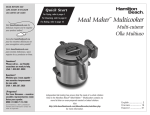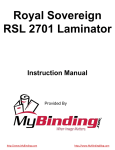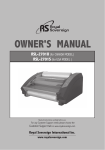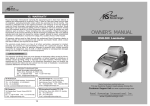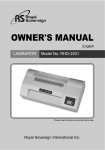Download Royal Sovereign APL-330U Owner`s manual
Transcript
OWNER'S MANUAL LAMINATOR MODEL NO.APL-330U Read all instructions carefully before use. For any customer support needs, please choose the « Customer Support » tab on www.royalsovereign.com Royal Sovereign International, Inc. APL-330U TABLE OF CONTENTS TOPIC PAGE MAJOR PARTS 3 FEATURES OF APL-330U 3 SAFETY PRECAUTIONS 4 HOT LAMINATING PROCEDURES 5 COLD LAMINATING PROCEDURES 6 HOW TO CLEAN LAMINATOR 6 SPECIFICATIONS 7 TROUBLESHOOTINGS 7 APL-330U MAJOR PARTS Power & Reverse Light Reverse Button Power Button Cover Temperature Control Button Front Opening FEATURES OF APL SERIES 1. Hot Laminating Function The APL-330U is ideal for laminating all types of photos, documents, and digital prints without a carrier. 2. Cold Laminating Function The cold function is perfect for heat sensitive prints. 3. Temperature Control Precise temperature control using Digital Micom. 4. Auto-Reverse When a jam occurs the motor reverses until the material exits the machine. 5. Sound/Light Alarm Function When a jam occurs the Alarm LED Light (Blue) will blink and the alarm will sound. N OTE: When a jam occurs the heat automatically shuts off to protect the item being laminated and the rollers. 6. Automatic Roller Cooling Function After lamination when the machine is turned off, the rollers will continue to rotate until the rollers temperature reaches 177 o F (81o C). This is to protect the rollers. 7. Automatic Fan Cooling Function After lamination when the machine is turned off, the DC fan will continue to run, cooling the rollers. 3 APL-330U SAFETY PRECAUTIONS The safety recommendations outlined in this section are to be read and followed before operating this machine. Keep this information for future reference. 1. To prevent the possibility of a fire or injury ,do not allow foreign articles (neckties, scarves, or paperclips) inside the machine. 2. Do not attempt to laminate items that exceed total recommended material thickness. 3. Do not insert pouch film with the back end first. (Front of film: sealed side,Back of film: unsealed side.) This may cause the pouch to jam the rollers. 4. To prevent the possibility of electric shock, do not immerse the laminator in water or permit liquids inside the machine. 5. Close supervision is required when this product is used near children. 6. Do not cut pouch before inserting into laminator. (This will cause the laminator to jam.) 7. Do not operate machine for any other purpose other than its intended use. Do not laminate leaves, flowers, clothes etc. 4 APL-330U 8. This machine is intended for indoor use only. If the room temperature is low (under 64o F), the ready light may take longer to turn on. 9. D o not operate machine if plug or cord is damaged. Contact a qualified electrician. 10. To reduce the risk of electric shock, this product has a polarized plug(one blade is wider than the other). This plug is intended to fit in a polarized outlet only one way. When the plug does not fit fully in the outlet, reverse the plug. When it still does not fit, contact a qualified electrician to install the proper outlet. Do not change the plug in any way. HOT LAMINATING PROCEDURE 1. Do not laminate pouch film without a document or photo inserted into the pouch. 2. When using a small pouch, place the film into the middle area (Sensor area) of the machine. (There is only one sensor in the middle area of the machine.) 3. Place the item to be laminated into the pouch film. 4. Place the pouch film into the front opening of the laminator with the sealed end first. NOTE: If the front sensor is touched for more than 3 seconds, it can automatically start the anti-jam system. If this occurs the rollers will reverse, and you will not be able to laminate. 5. Anti-jam system will continue for approximately 15 seconds. You can try laminating again after 15 seconds. NOTE: Your finished laminated item will be hot,and will easily bend. To keep your laminated item flat , place on flat surface and allow to cool. 5 APL-330U COLD LAMINATING PROCEDURE 1. Place the laminator on a flat, sturdy work surface. 2. Plug the laminator into a power source that matches the laminator's rate of voltage. 3. Turn the temperature control switch to the COLD position. 4. Flip the power switch to the RUN position. (Power light will turn on) 5. Adjust the temperature control switch according to pouch thickness. 6. Wait for the READY light to turn on . 7. After the READY light is lit, place item to be laminated into a pouch and then into the front opening of the laminator. Power & Reverse Button Temperature control Button HOW TO CLEAN LAMINATOR 1. Turn the machine on. After the READY light is lit, insert non-coated copy paper that fits the side of the front opening. 2. Pass the paper through the machine once or twice in order to remove glue and residue from the rollers. 3. If the paper becomes excessively dirty, dispose of it and insert a new sheet. 4. Continue this process until paper comes out clean. 6 APL-330U SPECIFICATION DESCRIPTION Voltage / Cycle Power Consumption Max.Laminating Width Film Thickness 3~7 (mil), 75~175 (micron) Ready Time 3~4 Minutes Heat Method HOT SHOE Adjustable Temperature YES (Button) Motor Type AC Synchronous-Rev. Transport Type 4 Roller Jam Alarm YES Cold Lamination YES Photo Lamination YES Reverse Manual & Auto reverse Dimensions (WxDxH) Weight APL-330U AC 120V/60Hz 820W 13.3 (inch), 340 (mm) 22x9.8x6.5(inch) 560x250x165(mm) 15.4 (lbs), 7 (kg) TROUBLESHOOTINGS System Motor doesn't work. Hot laminating function doesn't work. Check Point 1. Check if the power cord is plugged in. 2. Check if the switch is on. 1. C heck if the temperature control switch is set to the hot laminating position. 7 LIMITED ONE YEAR WARRANTY This warranty applies to repair or replacement of product found to be defective in material or workmanship for one year from the date of the original purchase. This warranty is extended only to the original purchaser. This warranty does not apply to damage resulting from abuse, misuse or improper maintenance or damage that is attributable to acts of God. Royal Sovereign International, Inc. (and its affiliated companies) is not liable for incidental or consequential damages of any nature. This limitation would not apply if you live in those areas that do not permit the exclusion or limitation of incidental or consequential damages. Royal Sovereign International will repair or replace this product if it is found to be defective in material or workmanship. Defective product must be returned to Royal Sovereign International, freight prepaid, with proof of purchase and Return Shipping & Handling payment (check or money order). Upon repair or replacement the product will be returned to the customer. Return defective product to the following address with a detailed description of the problem. If possible, pack in original carton. Please prepay shipping charges. For service or sales please contact your local Royal Sovereign office: CORPORATE HEADQUARTERS Royal Sovereign International Inc. 2 Volvo Drive, Rockleigh, NJ 07647 U.S.A. TEL : +1) 800-397-1025 FAX : +1) 201-750-1022 E-mail : [email protected] RS Holland B.V. Royal Sovereign Inc. <Oversea Sales Office> Industrieweg 6K 4104AR Culemborg, The Netherlands. TEL : +31(0) 34-547-3097 FAX : +31(0) 23-565-4565 E-mail : [email protected] 1001, World Meridian II, 426-5, Gasan-dong, Geumcheon-gu, Seoul, 153-759, KOREA TEL : +82)2-2025-8800 FAX : +82)2-2025-8830 E-mail : [email protected] RS Canada Inc. RS International Australia PTY. LTD. 164 Oakdale Road, Toronto, Ontario M3N 2S5 CANADA TEL : +1 ) 416-741-8400 FAX : +1 ) 416-741-8185 E-mail : [email protected] 30 Prime Drive, Seven Hills, NSW 2147, Australia TEL : +61) 2-9674-2127 FAX : +61) 2-9674-2027 E-mail : [email protected] Spanish MANUAL DEL PROPIETARIO MODELO DE LAMINADORA NERO APL-330U Lea detenidamente todas las instrucciones antes de usar. Si necesita ayuda, escoja la pestaña « Customer Support » en www.royalsovereign.com. Royal Sovereign International, Inc. APL-330U ÍNDICE GENERAL SECCIÓN PÁGINA PIEZAS PRINCIPALES 11 FUNCIONES DE APL-330U 11 PRECAUCIONES DE SEGURIDAD 12 PROCEDIMIENTOS DE LAMINACIÓN EN CALIENTE 13 PROCEDIMIENTOS DE LAMINACIÓN EN FRÍO 14 CÓMO LIMPIAR LA LAMINADORA 14 ESPECIFICACIONES 15 SOLUCIÓN DE PROBLEMAS 15 APL-330U PIEZAS PRINCIPALES Luz de encendido e inversión Botón de inversión Cubierta Botón de control de temperatura Botón de encendido Abertura delantera FUNCIONES DE LA SERIE APL 1. Función de laminación en caliente: La APL-330U es ideal para laminar todo tipo de fotografías, documentos e impresiones digitales sin portador. 2. Función de laminación en frío: La función en frío es perfecta para impresiones sensibles al calor. 3. Control de temperatura: Un control de temperatura preciso que utiliza Micom Digital. 4. Inversión automática: Cuando se produce un atasco, el motor funciona en reversa hasta que el material sale de la máquina. 5. Función de alarma sonora y con luz: C uando se produce un atasco, la luz LED de alarma (azul) parpadea y suena la alarma. NOTA: cuando se produce un atasco, el cabezal se apaga automáticamente para proteger el elemento que se está laminando y los rodillos. 6. Función de enfriamiento automático del rodillo: Luego de la laminación, cuando la máquina esté apagada, los rodillos continuarán girando hasta que su temperatura alcance los 177ºF (81ºC). Esto tiene como fin proteger los rodillos. 7. Función de enfriamiento automático del ventilador: D espués de la laminación, cuando la máquina esté apagada, el ventilador CC continuará operando para enfriar los rodillos. 11 APL-330U PRECAUCIONES DE SEGURIDAD e deben leer, comprender y seguir las recomendaciones de S seguridad descritas en esta sección antes de utilizar esta máquina. Conserve esta información para referencia futura. 1. Para evitar posibles lesiones o incendios, no introduzcaobjetos extraños (corbatas, bufandas o sujetapapeles) en la máquina. 2. No intente laminar elementos que superen el espesor total recomendado del material. 3. No inserte una película de bolsa con el extremo posterior primero. (Parte anterior de película: lado sellado; parte posterior de película: lado sin sellar). Esto puede causar que la bolsa se atasque en los rodillos. 4. Para evitar posibles electrochoques, no sumerja lalaminadora en el agua ni permita que líquidos ingresen en el interior de la máquina. 5. Cuando el producto se usa en la cercanía de los niños, se requiere una atenta vigilancia . 6. No corte la bolsa antes de introducirla en la laminadora. (Esto causará que la laminadora se atasque). 7. No utilice la máquina para ningún otro propósito que no sea el que se tiene contemplado. No lamine hojas, flores, ropa, etc. 12 APL-330U 8. Esta máquina está diseñada para su uso en interiores solamente. Si la temperatura ambiente es baja (inferior a 64ºF), la luz de preparación puede tardar más tiempo en encenderse. 9. No utilice la máquina si el enchufe o el cable está dañado. Comuníquese con un electricista calificado. 10. Para reducir el riesgo de un choque eléctrico, este producto dispone de una clavija polarizada (Una de las patas es más ancha que la otra), diseñada exclusivamente para un tomacorrientes polarizado, en el que entra en forma única. Si la clavija no entra completamente, se le da una vuelta cambiando las posiciones de las patas. Si aún así no se logra entrar, contacte a un electricista calificado para instalar un tomacorrientes apropiado, pero nunca cambiar la clavija de ninguna manera. PROCEDIMIENTO DE LAMINACIÓN EN CALIENTE 1. No lamine una película de bolsa sin antes introducir un documento o foto en ésta. 2. Cuando utilice una bolsa pequeña, coloque la película en el área media (área del sensor) de la máquina. (Sólo hay un sensor en el área media de la máquina). 3. Coloque el elemento a laminar dentro de la película de bolsa. 4. Coloque la película de bolsa en la abertura delantera de la laminadora con el extremo sellado primero. NOTA: si se toca el sensor delantero durante más de 3 segundos, se puede a ctivar automáticamente el sistema contra los atascos. Si esto ocurre, los rodillos girarán en reversa y no podrá laminar. 5. El sistema contra los atascos permanecerá activo durante aproximadamente 15 segundos. Intente volver a laminar luego de 15 segundos. NOTA: el elemento laminado ya terminado estará caliente y se doblará fácilmente. Para mantenerlo firme, colóquelo sobre una superficie plana y déjelo enfriar. 13 APL-330U PROCEDIMIENTO DE LAMINACIÓN EN FRÍO 1. Coloque la laminadora en una superficie de trabajo plana y resistente. 2. Conecte la laminadora a una fuente de alimentación correspondiente al voltaje nominal de la máquina. 3. Gire el interruptor del control de temperatura a la posición COLD. 4. Coloque el interruptor de alimentación en la posición RUN (se iluminará la luz de encendido). 5. Regule el interruptor del control de temperatura según el espesor de la bolsa. 6. Espere hasta que se encienda la luz de preparación READY. 7. Una vez que se encienda la luz READY, coloque el elemento dentro de la bolsa y luego en la abertura delantera de la laminadora. Botón de encendido e inversión Botón de control de temperatura CÓMO LIMPIAR LA LAMINADORA 1. Encienda la máquina. Una vez que se encienda la luz READY, introduzca papel de impresión no recubierto adecuado al tamaño de la abertura delantera. 2. Pase el papel por la máquina una o dos veces para quitar el pegamento y los residuos de los rodillos. 3. Si el papel queda excesivamente sucio, deséchelo e introduzca una hoja nueva. 4. Continúe con este proceso hasta que el papel salga limpio. 14 APL-330U ESPECIFICACIONES ESPECIFICACIONES Voltaje/ciclo APL-330U AC 120V/60Hz Consumo de energía 820W Ancho máximo de laminación 13.3 (Pulgadas), 340 (mm) Espesor de la película 3~7 (mil), 75~175 (micron) Tiempo de preparación 3~4 Minutos Método de calentamiento Zapata caliente Temperatura regulable Sí (Botón) Tipo de motor AC Synchronous-Rev. Tipo de transporte 4 rodillo Alarma de atasco Sí Laminación en frío Sí Fotolaminación Sí InversiónInversión manual y automática Dimensiones (WxDxH) Peso 22x9.8x6.5 (Pulgadas) 560x250x165(mm) 15.4 (lbs), 7 (kg) SOLUCIÓN DE PROBLEMAS Síntoma El motor no funciona. La función de laminación en caliente no funciona. Punto de verificación 1. Compruebe que esté conectado el cable de alimentación. 2. C ompruebe que el interruptor esté encendido. 1. C heck if the temperature control switch is set to the hot laminating position. 15 CORPORATE HEADQUARTERS Royal Sovereign International Inc. 2 Volvo Drive, Rockleigh, NJ 07647 U.S.A. TEL : +1) 800-397-1025 FAX : +1) 201-750-1022 E-mail : [email protected] RS Holland B.V. Royal Sovereign Inc. <Oversea Sales Office> Industrieweg 6K 4104AR Culemborg, The Netherlands. TEL : +31(0) 34-547-3097 FAX : +31(0) 23-565-4565 E-mail : [email protected] 1001, World Meridian II, 426-5, Gasan-dong, Geumcheon-gu, Seoul, 153-759, KOREA TEL : +82)2-2025-8800 FAX : +82)2-2025-8830 E-mail : [email protected] RS Canada Inc. RS International Australia PTY. LTD. 164 Oakdale Road, Toronto, Ontario M3N 2S5 CANADA TEL : +1 ) 416-741-8400 FAX : +1 ) 416-741-8185 E-mail : [email protected] 30 Prime Drive, Seven Hills, NSW 2147, Australia TEL : +61) 2-9674-2127 FAX : +61) 2-9674-2027 E-mail : [email protected] www.royalsovereign.com
This document in other languages
- español: Royal Sovereign APL-330U