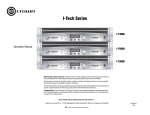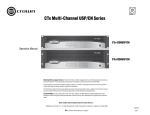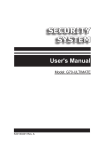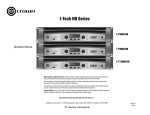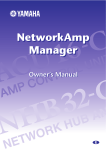Download Crown PIP-USP3/CN Instruction manual
Transcript
IQ-PIP-USP3/CN Reference Manual An IQ Network™ Programmable Input Processor with TCP/IQ and CobraNet ™ Connectivity, SmartAmp ™ Features and Load Supervision for Crown PIP2™ -Compatible Amplifiers. Obtaining Other Language Versions: To obtain information in another language about the use of this product, please contact your local Crown Distributor. If you need assistance locating your local distributor, please contact Crown at 574-294-8000. This manual does not include all of the details of design, production, or variations of the equipment. Nor does it cover every possible situation which may arise during installation, operation or maintenance. If special assistance is needed beyond the scope of this manual, please contact the Crown Technical Support Group. The information provided in this manual was deemed accurate as of the publication date. However, updates to this information may have occurred. To obtain the latest version of this manual, please visit the Crown website at www.crownaudio.com. Trademark Notice: Crown, Amcron, Com-Tech, Macro-Tech, IQ and IQ System are registered trademarks of Crown International. SmartAmp, IQ2, PIP and PIP2 are trademarks of Crown International. Other trademarks are the property of their respective owners. Some models may be exported under the name Amcron.® ©2002 by Crown Audio Inc., P.O. Box 1000, Elkhart, Indiana 46515-1000 U.S.A. Telephone: 574-294-8000 135417-1 10/02 IQ-PIP-USP3/CN Crown Technical Support 1718 W. Mishawaka Rd., Elkhart, Indiana 46517 U.S.A. Phone: 800-342-6939 (North America, Puerto Rico and Virgin Islands) or 574-294-8200 Fax: 574-294-8301 Internet: http://www.crownaudio.com WATCH FOR THESE SYMBOLS. The exclamation point triangle is used to alert the user to important operating or maintenance instructions. The lightning bolt triangle is used to alert the user to the risk of electric shock. This product complies with CISPR22 Emissions standard, EN55103-1 Emissions standard, and EN55103-2 Immunity standard. WARNING TO REDUCE THE RISK OF ELECTRIC SHOCK, DO NOT EXPOSE THIS EQUIPMENT TO RAIN OR MOISTURE! FCC COMPLIANCE NOTICE This device complies with part 15 of the FCC rules. Operation is subject to the following two conditions: (1) This device may not cause harmful interference, and (2) this device must accept any interference received, including interference that may cause undesired operation. CAUTION: Changes or modifications not expressly approved by the party responsible for complicance could void the user’s authority to operate the euqipment. NOTE: This equipment has been tested and found to comply with the limits for a Class B digital device, pursuant to part 15 of the FCC Rules. These limits are designed to provide reasonable protection against harmful interference in a residential installation. This equipment generates, uses, and can radiate radio frequency energy and, if not installed and used in accordance with the instruction manual, may cause harmful interference to radio communications. However, there is no guarantee that interference will not occur in a particular installation. If this equipment does cause harmful interference to radio or television reception, which can be determined by turning the equipment off and on, the user is encouraged to try to correct the interference by one or more of the following measures: • Reorient or relocate the receiving antenna. • Increase the separation between the equipment and receiver. • Connect the equipment into an outlet on a circuit different from that to which the receiver is connected. • Consult the dealer or an experienced radio/TV technician for help. page 2 Reference Manual IQ-PIP-USP3/CN Quick Install Procedure This procedure is provided for those who would like to install the IQ-PIP-USP3/CN in the shortest time possible and are already familiar with Crown’s IQ System and TCP/IQ. Less experienced installers or those wishing a full explanation of the installation procedure are encouraged to go to Section 3 where the full installation procedure is described. Prepare the amplifier: 1. Turn down the level controls of the amplifier and turn off the amplifier. 2. Unplug the power cord from the AC mains. 3. Remove the existing PIP or cover from the amplifier back panel (two screws). Install the IQ-PIP-USP3/CN into the amplifier: 4. Carefully ground yourself to the chassis of the amplifier before installing the IQ-PIP-USP3/ CN. It is a good idea to maintain ground contact between yourself and the amplifier while inserting the module into the amplifier in the next step. 5. Turn the PIP upside down so the ribbon cable connectors located along the back edge on the underside of the module can be clearly seen (See Figure 3.1). Attach the ribbon cables from the amplifier to the ribbon-cable connectors. The 20 pin cable (A) should connect to the connector closest to the corner and the 18 pin cable (B) should connect to the other connector. Important: Be careful when attaching the ribbon cable to the connector. Applying pressure to an improperly seated connector could cause the keying tabs, which ensure proper pin alignment, to break. Connecting the ribbon cables with improper pin alignment will likely result in damage to the PIP. 6. With both cables firmly attached, turn the IQ-PIP-USP3/CN back to an upright position. Verify that the cables run untwisted between the amplifier and the PIP. Insert the PIP into the amplifier while taking care not to crimp, pinch or stretch the ribbon cables. 7. Tighten the two PIP mounting screws until it is secured to the amplifier back panel, making sure the supplied star-washers penetrate the powder-coat finish of the PIP panel for a good ground connection. Install the wiring: 8. Connect the IQ-PIP-USP3/CN to the Ethernet network used for TCP/IQ control. Each PIP must connect to its own port on a 100 Megabit Ethernet Switch with a standard straight CAT 5 network cable. (See Section 3.4 if more information is needed.) 9. Connect the audio signal wiring to the IQ-PIP-USP3/CN. (See Section 5.1 for more information.) 10. Connect the amplifier back to the AC mains and reset the back panel input attenuators to the proper levels. Reference Manual page 3 IQ-PIP-USP3/CN Table of Contents FCC Compliance Notice .............................................................. 2 Quick Install Procedure ................................................................ 3 Illustrations .................................................................................. 6 1 Welcome ..................................................... 7 1.1 Unpacking ........................................................................ 7 1.2 How to Use This Manual ................................................... 8 2 Controls, Indicators and Connectors ..................... 9 3 Installation .................................................. 10 3.1 Prepare the IQ-PIP-USP3/CN ........................................... 10 3.2 Prepare the Amplifier ........................................................ 10 3.3 Install the PIP-USP3/CN Into the Amplifier ...................... 11 3.4 Install the Wiring .............................................................. 12 4 Operation .................................................... 13 4.1 Hardware ........................................................................... 15 4.1.1 Data Indicator ........................................................... 15 4.1.2 Preset Indicator ......................................................... 15 4.1.3 CobraNet Connectors ............................................... 15 4.1.4 CobraNet Link/Fault Indicator .................................. 15 4.1.5 CobraNet In-use/Conductor Indicator ....................... 15 4.1.6 Balanced Audio Inputs .............................................. 15 4.1.7 Aux Input/Output Connector ..................................... 16 4.1.8 Preset/Reset Switch .................................................. 17 4.2 Amplifier Control and Monitoring ...................................... 17 4.2.1 User Presets ............................................................. 17 4.2.2 Clip Event Monitor .................................................... 17 4.2.3 Input Signal Level Monitor ....................................... 18 4.2.4 Output Signal Level Monitor ..................................... 18 4.2.5 Thermal Headroom Level Monitor ........................... 18 4.2.6 Power/Standby Control ............................................. 18 4.2.7 Signal Mute .............................................................. 18 4.2.8 Polarity Inverter ....................................................... 18 4.2.9 Input Signal Fader .................................................... 18 4.2.10 Input Signal Router ................................................. 18 4.2.11 Dynamic Gain Monitors (Ghost Faders) .................. 19 4.2.12 Amplifier Information .............................................. 19 4.2.13 User and Channel Labels ........................................ 19 4.2.14 Amplifier Mode ....................................................... 19 4.2.15 Amplifier Output Mode ........................................... 19 4.2.16 Line Voltage Monitor .............................................. 19 4.2.17 Error Reporting ....................................................... 19 4.2.18 Auto Standby .......................................................... 20 4.2.19 Input Signal Compressor/Limiter ............................ 20 4.2.20 Filters ..................................................................... 21 4.2.21 Delay ...................................................................... 22 4.2.22 Noise Generator ...................................................... 22 page 4 Reference Manual IQ-PIP-USP3/CN Table of Contents (continued) 4.2.23 Sine Generator ........................................................ 22 4.2.24 Peak Voltage Limiter ............................................... 22 4.2.25 Average Power Limiter ............................................ 22 4.2.26 Clip Eliminator ........................................................ 23 4.2.27 Thermal Limiter ...................................................... 23 4.2.28 Limiter Tie .............................................................. 23 4.2.29 Load Supervision ................................................... 23 4.3 CobraNet .......................................................................... 24 4.3.1 CobraNet Module Parameters ................................... 24 4.3.2 CobraNet Input Routing ............................................ 26 4.3.3 CobraNet Output Routing .......................................... 26 5 Audio Signal Wiring and Network Basics ............... 28 5.1 A Closer Look at Audio Signal Wiring .............................. 28 5.2 TCP/IQ Network Basics .................................................... 29 5.3 A Closer Look at CobraNet ............................................... 32 5.3.1 Fast Ethernet ............................................................. 32 5.3.2 Audio Specs ............................................................. 33 5.3.3 The Conductor .......................................................... 33 5.3.4 Bundles and Audio Channels .................................... 34 5.3.5 Repeater Networks .................................................... 34 5.3.6 Switched Networks ................................................... 35 6 Advanced Features and Options .......................... 36 6.1 Using the AUX Connector ................................................. 36 6.1.1 AUX Output ............................................................... 36 6.1.2 AUX Input ................................................................. 38 6.2 Load Supervision Applications ......................................... 38 6.2.1 Typical Load Characteristics ..................................... 39 7 Specifications .............................................. 40 8 Troubleshooting ............................................. 41 9 Service ....................................................... 42 9.1 Worldwide Service ........................................................... 42 9.2 US and Canada Service ................................................... 42 9.2.1 Factory Service ........................................................ 42 9.2.2 Factory Service Shipping Instructions ..................... 42 10 Warranty .................................................... 44 Factory Service Information Form ................................................ 47 Reference Manual page 5 IQ-PIP-USP3/CN Illustrations 2.1 Front Panel Controls, Connectors and Indicators .................. 9 3.1 Installing the IQ-PIP-USP3/CN into the Amplifier ................. 11 4.1 Signal Flow Block Diagram .................................................... 14 4.2 Input Routing Screen ............................................................. 14 5.1 Input Wiring for the IQ-PIP-USP3/CN ................................... 28 5.2 A TCP/IQ Network .................................................................. 29 5.3 Multiple Network Communication Via an IP Router ............... 31 5.4 Star Network Topoogy ............................................................ 32 5.5 Multi-Star Topology ............................................................... 33 6.1 AUX Output Control of a Relay ............................................... 36 6.2 AUX Out Use to Switch In a Redundant Amplifier On Fault ..... 37 6.3 Wiring a Remote Preset Selector ........................................... 37 page 6 Reference Manual IQ-PIP-USP3/CN 1 Welcome The Crown® IQ-PIP-USP3/CN is a 3rd generation DSP-based PIP™ (Programmable Input Processor) input module for PIP2™ compatible amplifiers.* It connects the amplifier to a 100 Mb Ethernet network allowing it to be remotely controlled and monitored via IQ . In addition, the USP3/CN allows the transport of real-time digital audio via CobraNet™ over the same Ethernet network. Figure 1.1 IQ-PIP-USP3/CN Module The USP3/CN is a TCP/IQ series component and connects to the audio control/monitor network using standard 100Mb Ethernet hardware (switches, Network Interface Cards, and cables). CobraNet audio is available over the same 100Mb Ethernet network, providing a simple to install, single plug solution for audio distribution, control, and monitoring. The USP3/CN's SHARC DSP processor gives the user an enormous amount of digital signal processing. Audio routing, faders, meters, polarity & mute, input compressors, filters, delays, multimode output limiters, error reporting, and load monitoring are all available. A built in noise generator and sine generator provide noise masking and test capabilities. The enhanced AUX port capability allows the user to interface with the amplifier to provide external manual control and monitoring. 1.1 Unpacking The unit is shipped in a protective antistatic bag. CAUTION: STATIC ELECTRICITY MAY DAMAGE THE UNIT. Use caution when handling the unit. Carefully ground yourself BEFORE touching the unit. Avoided unnecessary touching the components or solder pads on the circuit board. It is best to handle the unit by its front panel only. Please unpack and inspect the unit for damage that may have occurred during transit. If damage is found, notify the transportation company immediately. Only the consignee may initiate a claim with the carrier for shipping damage. Crown will be happy to cooperate fully as needed. Save the shipping carton as evidence of damage for the shipper's inspection. Even if the unit arrived in perfect condition, as most do, save all the packing materials. NEVER SHIP THE UNIT WITHOUT THE FACTORY PACK. *A PIP2-compatible amplifier is necessary to use the IQ-PIP-USP3/CN. To determine if the amplifier is PIP2 compatible, look for the logo on the back of the amplifier. The IQ-PIP-USP3/CN is NOT compatible with older Crown PIP amplifiers. Reference Manual page 7 IQ-PIP-USP3/CN 1.2 How to Use This Manual This manual provides you with the necessary information to safely and correctly set up and operate your amplifier accessory. It does not cover every aspect of installation, setup or operation that might occur under every condition. For additional information, please consult Crown Tech Support, your system installer or retailer. We strongly recommend that you read all instructions, warnings and cautions contained in this manual. Also, for your protection, please send in your warranty registration card today, or register online at www.crownaudio.com. And save your bill of sale – it’s your official proof of purchase. page 8 Reference Manual IQ-PIP-USP3/CN 2 Controls, Indicators and Connectors A. Preset Indicator Signals the number of the current preset, if active, by flashing a series of flashes equal to the current preset number. See Section 4.1.2. B. Reset/Preset Switch Used to change presets, restore settings to factory default or restore all the presets to the factory defaults. During operations of the switch, the Data indicator flashes as an aid to the user. See Section 4.1.8. C. IQ Data Indicator Flashes when the IQ-PIP-USP3/CN receives a valid TCP/IQ command that is addressed to the IQ-PIP-USP3/CN. See Section 4.1.1. D: Fan Vent E. Mounting Holes F. Balanced Audio Input Connector Single 5-pin removable barrier-strip connector for both channels. G. AUX Connector Configurable for AUX input or AUX output. Listen Bus is available through CobraNet. H, I. Network Connectors The dual RJ45 CobraNet connectors allow a Primary & Secondary connection to the 100Mb Ethernet network. Should the Primary connection(H) lose Link activity with the network, the USP3/CN will automatically switch to the Secondary connection (I) to ensure uninterrupted audio and control. The indicators on the RJ45 connectors display network information concerning the Ethernet and CobraNet connections. See Section 4.1.3. Figure 2.1 Front Panel Controls, Indicators and Connectors Reference Manual page 9 IQ-PIP-USP3/CN 3 Installation Before beginning, please carefully note: CAUTION: STATIC ELECTRICITY MAY DAMAGE THE UNIT. Use caution when handling the unit. Carefully ground yourself BEFORE touching the unit. Avoided unnecessary touching the components or solder pads on the circuit board. It is best to handle the unit by its front panel only. The USP3/CN cannot be used in conjunction with a CT210 due to the amount of heat generated in the PIP Module cavity and the lack of a fan in the amplifier. In addition, the USP3/CN cannot be used in conjunction with a PIP2 adapter in a MA3600 due to the amount of power required. 3.1 Prepare the IQ-PIP-USP3/CN The IQ-PIP-USP3/CN comes ready to install in the amplifier. This unit does not require setting the “IQ address” as the older current loop, Crown bus, units did. Each IQ-PIP-USP3/CN (as well as all TCP/IQ components) come preprogrammed with a unique network (MAC) address. The IQ address is then set (automatically or manually) via the IQ control software. 3.2 Prepare the Amplifier Turn down the amplifier level controls (full counterclockwise) and turn off the amplifier. Disconnect the amplifier's power cord. Remove the existing PIP module from the amplifier back panel (two screws). This may involve disconnecting the PIP module from a PIP2 input adapter. If a PIP2 input adapter is present, remove ribbon cables from the adapter. page 10 Reference Manual IQ-PIP-USP3/CN 3.3 Install the IQ-PIP-USP3/CN Into the Amplifier Carefully ground yourself to the chassis of the amplifier before installing the IQ-PIP-USP3/ CN. It is a good idea to maintain ground contact between yourself and the amplifier while inserting the module into the amplifier. Connect the PIP module to the amplifier. 1. Turn the PIP module upside down so the ribbon cable connectors located along the back edge on the underside of the module can be clearly seen (See Figure 3.1) 2. Attach the ribbon cables from the amplifier to the ribbon-cable connectors. The 20-pin cable (A) should connect to the connector closest to the corner and the 18 pin cable (B) should connect to the other connector. Important: Be careful when attaching the ribbon cable to the connector. Applying pressure to an improperly seated connector could cause the keying tabs, which ensure proper pin alignment, to break. Connecting the ribbon cables with improper pin alignment will likely result in damage to the PIP module. 3. Set amplifier sensitivity. Mount the PIP module in the amplifier. 1. With both cables firmly attached, turn the IQPIP-USP3/CN back to an upright position. Verify that the cables run untwisted between the amplifier and the PIP module. 2. Insert the PIP module into the amplifier while taking care not to crimp, pinch or stretch the ribbon cables. 3. Fasten the PIP module to the amplifier rear panel with the two supplied mounting screws. Be sure to use the supplied star washers for a good ground connection. Figure 3.1 Installing the IQ-PIP-USP3/CN Into the Amplifier Reference Manual page 11 IQ-PIP-USP3/CN 3.4 Install the Wiring 1. Using a standard CAT5 cable, connect the Primary CobraNet connector to a 100Mb port on the Ethernet switch that is used to form the CobraNet network. For more detail, see Section 4.1.3. If network redundancy is required, use a standard CAT5 cable to connect the Secondary CobraNet connector to a 100Mb port on the auxiliary CobraNet network. TCP/IQ control is also available over the CobraNet network using IQWic software. 2. Connect the auxiliary audio input wiring: The USP3/CN allows the use of standard balanced audio inputs to act either as CobraNet backup, an emergency override of CobraNet audio, or as an audio input to the CobraNet network. See Section 4.1.6 for additional details. The single 5pin removable barrier block connector allows both audio channels to be inserted into the USP3/CN, then routed via software control. 3. Connect the AUX wiring, if used. See Section 4.1.7 for more information. 4. Reconnect the amplifier's power cord. 5. Adjust the attenuator levels for optimum system gain on both the amplifier and on the UPS3/CN's control panel using IQWic. page 12 Reference Manual IQ-PIP-USP3/CN 4 Operation The USP3/CN provides a single plug solution for distribution of audio, control, and monitoring of the amplifier. A single CAT5 connection to a standard Fast Ethernet network used for CobraNet and TCP/IQ Control provides all of the necessary infrastructure wiring. The USP3/CN's SHARC DSP provides unequaled amounts of audio processing power for the amplifier's audio, all controllable from anywhere on the network using IQWic software. A full complement of audio routing, monitoring, and processing is available and completely controllable via the network using IQWic software. The software also supports discovery of all of the components on the network and setup of CobraNet audio routing and addressing. In addition to TCP/IQ series components, the TCP/IQ network solution allows connection to legacy IQ2 components via traditional IQ loop communications as well as interface to 3rd party controller support such as AMX and Crestron. The USP3/CN can function independently from the network control. Once the processing is setup, the module's non-volatile memory allows the amplifier to continue to function with no external control. In the unlikely event of a network failure, the analog audio balanced inputs provide a backup audio path that can be automatically selected by the USP3/CN if CobraNet audio is disrupted. The following sections describe the USP3/CN's features and operation. Most features are controlled and configured using IQWic software from a computer located anywhere on the Fast Ethernet network. Please contact a Crown representative or Crown's Technical Support Group if you are unfamiliar with IQ software. Reference Manual page 13 IQ-PIP-USP3/CN Figure 4.1 shows the system block diagram. Figure 4.2 shows the input routing screen. Note that there are two pairs of "source" selectors - each allows selection of 1, 2 or the sum of both for both Analog and CobraNet Inputs. What goes into each of the input channel paths is one of a selection of four possible input configurations of the channel pair. Figure 4.1 Signal Flow Block Diagram Figure 4.2 Input Routing Screen page 14 Reference Manual IQ-PIP-USP3/CN 4.1 Hardware 4.1.1 Data Indicator An amber Data indicator is provided on the front panel. It flashes whenever a command addressed to the IQ-PIP-USP3/CN is received. To assist with troubleshooting, an option that forces the data indicator to remain lit is available through the IQ software. Some Crown amplifiers also have a data indicator on their front panels. In these cases this indicator will light simultaneously as the PIP’s Data indicator. 4.1.2 Preset Indicator A green Preset indicator is provided on the front panel. This indicator signals the number of the current preset, if active, by continually flashing a series of flashes equal to the current preset number, followed by a pause. A preset is considered “active” if the PIP settings match those in the selected preset. If a change is made to any setting then the preset is considered “inactive,” and the indicator stops flashing. 4.1.3 CobraNet Connectors The Primary and Secondary CobraNet RJ45 connectors allow the USP3/CN to interface to the 100Mb Ethernet based CobraNet network. While the Primary CobraNet connector is the main connection to the CobraNet network, the Secondary connector is the "backup" or redundant connection to the CobraNet network. If the Primary connection fails due to cutwire, failed network switch, etc., this port is automatically enabled and ready to receive the CobraNet network data witin a few seconds. Connection is made using standard CAT5 cable to a network switch port. Crown strongly recommends the use of switches and not hubs in the implementation of the CobraNet network. Use of hubs will limit the amount of CobraNet traffic that can reside on the network and create unnecessary limitations in the network. 4.1.4 CobraNet Link/Fault Indicator Each CobraNet RJ45 connector has two indicators to show network status. The indicator on the left side of each RJ45 connector is dual color. It flashes Green if the network link is connected and operating normally, and turns ON Yellow to indicate detection of an unexpected condition within the CobraNet interface (Fault). 4.1.5 CobraNet In-Use/Conductor Indicator The indicator on the right side of each CobraNet RJ45 connector is also dual color. It turns ON green if the port is "in-use" (i.e. the link is being used to transmit or receive active CobraNet traffic), and turns ON Orange if the port is operating as the network "Conductor" (See Section 4.3.1). 4.1.6 Balanced Audio Inputs This 5 pin removable barrier block connector allows line level audio signals to be input to the USP3/CN in addition to the digital audio that is available through the CobraNet network. This analog audio can be used for one of three purposes: Reference Manual page 15 IQ-PIP-USP3/CN • Backup of the CobraNet Network audio: In the unlikely event of a loss of CobraNet audio to the USP3/CN, the module would automatically switch over to the Balanced Audio Inputs. • Emergency Override: If a hardwired emergency override signal would be required of the entire system, the USP3/CN would automatically sense the presence of the Emergency Override Signal at the Balanced Audio Inputs and switch to that signal. • CobraNet Network Audio Inputs: Each USP3/CN can act as a CobraNet audio Input source by providing the Balanced Audio Inputs to the CobraNet network. While the processing of the entire digital audio within the USP3/CN is full 24 bit, these Balanced Audio Inputs are limited to 18 bits and should be used as a secondary source of audio integration and not used for the primary audio performance path. 4.1.7 Aux Input/Output Connector An RJ-11 connector provides two functions: AUX output and AUX input. The AUX output is a multifunctional control output that delivers 15 VDC limited to 15 mA. It can be configured in three modes: • Manual mode: The output is simply controlled with a command from the IQ software. • Error reporting mode: The AUX out is active when the IQ-PIP-USP3/CN detects an error. Each error source (Thermal, Clip, Load, Amp Fault, and Line Voltage) can be individually enabled to activate the AUX output when the error conditions are met. • Flash preset mode: The AUX output can be configured to flash the preset number like the front panel indicator. An inversion control allows the AUX output functionally to be inverted for the manual and error reporting modes. The inversion control is ignored for flash preset mode. The AUX input is a two-state input with a high state defined as voltage between 4 and 15 VDC. The low state is defined as voltages between 0 and 1.6 VDC. It has a 10K input impedance. The AUX input can be configured in several modes: • None: In this mode the IQ-PIP-USP3/CN makes no changes to its operation. However, the AUX input status can be monitored through the IQ software and used for functions within the software. • Mute Channel 1, Mute Channel 2, and Mute both functions each mute their respective channels when the AUX input is active. Likewise, the Power Channel 1, Power Channel 2, and Power Off Both functions disable the respective channels during an active AUX input. • The cycle preset mode will advance the IQ-PIP-USP3/CN through a defined range of presets on a low-to-high transition of the AUX input. The inversion object changes the activity to a high-to-low transition. The range of presets is defined by the max preset and min preset controls. Once the max preset is reached the next defined AUX input event will cycle the PIP to the minimum preset. • AUX input inversion: This control allows the low state to activate the selected function. Normally, the high state activates the selected AUX input function. page 16 Reference Manual IQ-PIP-USP3/CN The AUX port provides a power supply for the AUX input. This 15 VDC at 15 mA supply can be connected through a switch to the AUX input. This allows a simple switch closure to offset the aux input without the need of an external power supply. See Section 6.1 for details on using the AUX port. 4.1.8 Preset/Reset Switch The Preset/Reset switch is a recessed pushbutton located between the Data and Preset indicators. It is activated by a straightened paper clip or similar object. This switch can be used to change presets, restore settings to factory default or restore all the presets to the factory defaults. During operations of the switch, the Data indicator flashes as an aid to the user. To select a preset: Remove all audio input signals. With the IQ-PIP-USP3/CN powered up, momentarily hold the preset switch in for one flash of the Data indicator (less than 2 seconds) and then release. The IQ-PIP-USP3/CN will load the next preset in the defined preset range. The range of presets is defined by the Maximum Preset and Minimum Preset controls. Once the Maximum Preset is reached the next momentary depression of the switch will cycle the PIP to the Minimum Preset. The Preset indicator will flash the number of the selected preset followed by a pause. Restore the audio input signals. To restore the unit to factory default settings: Remove all audio input signals. Hold the Reset/Preset switch in for two flashes of the Data light (longer than 2 seconds). The Data indicator will flash rapidly for a moment. Restore the audio input signals. To restore the unit including presets to factory default settings: Remove all audio input signals. Hold the Reset/Preset switch while applying power to the unit. The Data and Preset indicator will both light. Release the switch within 5 seconds (before the Data and Preset indicators go out). The Data indicator will flash rapidly for a moment. Restore the audio input signals. 4.2 Amplifier Control and Monitoring 4.2.1 User Presets The control settings for all the functions can be stored as presets. A total of ten presets can be saved in the IQ-PIP-USP3/CN’s nonvolatile memory. Each preset can be named with a 30 character name describing its function, which is also stored in the PIP’s memory. • The Store Preset Control saves the current setting to the specified preset. • The Recall Preset Control recalls the specified preset settings. • The Preset Valid Monitor indicates if a change has been made to any setting since the last time a preset has be saved or recalled. • The Last Stored or Recalled Preset Monitor indicates what the Last Stored or Recalled preset is. 4.2.2 Clip Event Monitor A clip detector is provided each channel. These monitors will indicate any clip condition (> 0.05% distortion) in the amplifier channel. The clip detectors also can indicate certain errors (See Section 4.2.17). Reference Manual page 17 IQ-PIP-USP3/CN 4.2.3 Input Signal Level Monitor The input signal level of each channel can be monitored. The measurement range is from +20dBu to -40dBu with 0.5dBu resolution. Each audio channel has the following monitors: • CobraNet Audio Input: The audio input level of the selected CobraNet audio channel. • Analog Audio Input: The audio input at the Balanced Audio Inputs of the USP3/CN's front panel. • Switched Audio Input: The audio input after the Input Audio Router. 4.2.4 Output Signal Level Monitor The output signal level of each channel can be monitored. The measurement range is from 0 dB to –40 dB with 0.5 dB resolution. The monitors are scaled so that 0 dB is referenced to the full rated output voltage of the amplifier. In Com-Tech® amplifiers the scaling can be changed between the rated 70V output and the rated 8-ohm level. For all other amplifier models, the scale is set to the rated output level. 4.2.5 Thermal Headroom Level Monitor The thermal headroom level of each channel can be monitored with the IQ software. This level represents the percent of available power/thermal capacity that is currently being used within the output section of the amplifier. When the thermal headroom level reaches 100%, the amplifier cannot produce any more power and it will begin to protect the output devices by limiting their drive level. The thermal limiter feature of the IQ-PIP-USP3/CN can be set to engage at a pre-selected thermal level. (See Section 4.2.17.) 4.2.6 Power/Standby Control Each channel can be independently turned on and off. 4.2.7 Signal Mute The output signal of each channel can be independently muted. This function produces 60 dB or more of attenuation. 4.2.8 Polarity Inverter The input signal polarity of each channel can be independently inverted. 4.2.9 Input Signal Fader Each input signal can be adjusted under software control. The gain range is +20dB to –80dB in 0.5dB steps. In addition to adjustment of the post input router signal, each Analog Audio Input has a separate Fader that allows the trim of the Analog Audio Input before the Input Router. 4.2.10 Input Signal Router Each channel of the USP3/CN's signal processing has an Input Signal Router that allows the choice of audio signal that will be used by the channel. The choices are: • CobraNet Audio: The assigned CobraNet audio as setup in the CobraNet Input section of the software. See section 4.1.3 for more details. Choices for the CobraNet Input are Channel 1, Channel 2, or a sum of Channels 1 and 2. • Analog Audio: The audio input from the 5 pin barrier block on the front panel of the USP3/CN. Choices for the Analog Audio input are Channel 1, Channel 2, or a sum of Channels 1 and 2. page 18 Reference Manual IQ-PIP-USP3/CN • CobraNet with Analog Backup: This allows the use of the Balanced Audio Inputs to be used as backup to the CobraNet audio should the network's audio be lost for any reason. In this mode, the USP3/CN will sense the loss of the CobraNet audio and will automatically switch to the chosen Balanced Audio Input until CobraNet network audio returns. • CobraNet with Analog Override: If an external emergency override of the CobraNet audio is required, this mode will allow the automatic switching of the Balanced Audio Input over the CobraNet audio input if a signal is noticed on the Analog Input. When the Emergency Override is completed, the CobraNet audio will be routed to the channel after 10 seconds. 4.2.11 Dynamic Gain Monitors (Ghost Faders) These indicators let the user monitor the actual signal path gain. The actual gain may vary from the input attenuator settings as a result of compression and limiting. On standard IQ software control panels, these indicators appear as flying ghost faders behind the input attenuator controls. 4.2.12 Amplifier Information At startup, the IQ-PIP-USP3/CN extracts several useful items of information about the host amplifier. These include manufacturer, model, date code, and serial number. This information is stored in the IQ software system inventory and is displayed on the software control panels. 4.2.13 User and Channel Labels The IQ-PIP-USP3/CN can store two user labels and two channel labels. These labels are 30-character strings that can be set by the user to indicate the function of the amplifier and its channels. 4.2.14 Amplifier Mode The host amplifier’s mode status — Stereo (Dual), Bridge-Mono, or Parallel-Mono — can be sent to the IQ-PIP-USP3/CN with this control. IQ software then becomes aware of the amplifier's mode and the IQ-PIP-USP3/CN then ignores many of the Channel 2 controls. The actual mode of the amplifier cannot be controlled by this function. The amplifier mode must be selected with the switch located on the amplifier rear panel. 4.2.15 Amplifier Output Mode On Com-Tech series amplifiers, the output mode (70V or 8-4 ohm) should be set on the IQPIP-USP3/CN with these controls. This allows the PIP to scale its output meters appropriately and lets the IQ software become aware of the settings. The actual mode of the amplifier cannot be controlled by this function. The amplifier output mode, for each channel, must be selected with the switches located on the rear of the amplifier. 4.2.16 Line Voltage Monitor The AC line voltage supplied to the amplifier can be monitored with this function in the CTs series of amplifiers. This function is NOT supported in any other amplifier. 4.2.17 Error Reporting The IQ-PIP-USP3/CN can detect four different error conditions per channel and errors in the AC line voltage. Each error type can be individually configured to report the error through the IQ network and/or the AUX port. Network reported errors appear in the IQ Sys- Reference Manual page 19 IQ-PIP-USP3/CN tem Error Window. The IQ software offers many options to further report errors, including audible alerts, printout, email, pager, serial port and fax. The following describes each error source. CLIP: The PIP can be configured to report if an excessive number of clip events occur in either amplifier channel. The clip events are consider an error if they exceed the defined count per the defined unit of time. The Count Control sets the maximum number of events before the error is reported. The range is 1 to 100. The Time Control defines the amount of time that the events are counted before starting the counting process over. Its range is 1 to 10 seconds. Note: Clip events are defined as the start of each clip and every 10 milliseconds the amplifier is in clip thereafter. Using a high count setting with a short time setting may result in clip error never being detected. THERMAL: Errors can be generated for excessive temperature in the output section of the amplifier channel. The Threshold Control sets the level that, if exceeded, will generate the error report. This control has a range of 1 to 100%. FAULT: Some PIP2-compatible amplifiers provide a fault signal to the IQ-PIP-USP3/CN if it detects some catastrophic amplifier failure. LOAD: If the load monitoring feature is activated, an error report can be generated if the load impedance falls outside the pre-selected range. See Section 4.2.29 for instructions on setting up load monitoring. LINE VOLTAGE: On the CTs series of amplifiers, the AC line voltage can be monitored and an error generated whenever the voltage is outside of the limits set by the software. 4.2.18 Auto Standby The Auto Standby feature automatically turns off either amplifier channel when no audio input signal has been detected for a period of time. The channels are controlled independently. There are three parameters which control this feature for each channel: Enable: Enables or disables this feature. Input Gate Level: Sets the level, in dBu, below which the high-voltage supply of an amplifier channel will be turned off. The range is from +16 dBu to –40 dBu. Turn-Off Delay: Sets the time, in minutes, that the input signal must remain below the gate level before the channel will be disabled. The range is from 0 to 255 minutes. A setting of zero is provided to facilitate the setup of the input gate level. 4.2.19 Input Signal Compressor/Limiter An input signal compressor/limiter is available for each channel. Five parameters control this feature: Enable: Enables or disables this function. page 20 Reference Manual IQ-PIP-USP3/CN Threshold: Sets the level, in dBu, above which the compressor begins to attenuate the input signal. This level corresponds to the input level meter reading. The compressor is “feed-forward,” meaning that the level detection point is located before the gain control stage. The range is from +16 dBu to – 40 dBu. Hysteresis: A “dead zone” that ensures a significant change before acting. The range is from 0 to 12 dB. Attack Time: Sets the attack time of the compressor. The attack time is defined as the time it takes the compressor to attenuate the signal gain by 20 dB. The range is from 1 millisecond to 0.1 second. Release Time: Sets the release time of the compressor. The release time is defined as the time it takes the compressor to increase the signal gain by 20 dB. The range is from 10 milliseconds to 10 seconds. Hold Time: Sets the hold time of the compressor. The hold time is defined as the time between when the input signal goes back below the threshold until the compressor starts to release. The range is from 0 seconds to 10 seconds. Compression Ratio: Sets the compression ratio of the compressor. The ratio is the relation between the amount of attenuation applied by the compressor verses the amount that the input signal is over the threshold. The available settings are 2:1 to 32:1. Beyond the three controls for each channel, a single-control Compressor Tie connects the compressors together. The compressors are tied at their sense points, meaning that the greater of the two input signals will be used as stimulus for both compressors. Each compressor will still compress based on its individual threshold, attack, release and ratio settings. 4.2.20 Filters Each audio channel has four separate places where filters can be placed in the system. There are 64 filters total within the USP3/CN and they can be placed anywhere within the system. In addition to filtering, each possesses up to +/-24dB of gain. The following filters are available: • Lowpass: Bessel 2-4, Butterworth1-4, and Linkwitz-Riley 4 • Highpass: Bessel 2-4, Butterworth1-4, and Linkwitz-Riley 4 • Lowshelf: • Highshelf: • Lowpass EQ: Variable Q from 0.1 to 35 • Highpass EQ: Variable Q from 0.1 to 35 • Parametric EQ: Variable Q from 0.1 to 35 • All Pass: 1st and 2nd order Reference Manual page 21 IQ-PIP-USP3/CN 4.2.21 Delay Due to the nature of DSP processing, there is some inherent delay within the USP3/CN. These delays are: • Balanced Audio Input ADC: 312 µs • USP3/CN DSP Processing: 665 µs • Output DAC: 135 µs In addition to these unavoidable delays, additional delay can be added to each channel. Each channel is capable of 2.1 seconds of delay in 20.8 µs increments. 4.2.22 Noise Generator Each channel has an independent noise generator that allows noise to be mixed into the audio signal. This is useful for noise masking applications and testing. Each channel has the following controls: • Noise On/Off: The channel's noise generator can be independently turned on. • Noise Type: Full spectrum white noise or low frequency weighted pink noise. • Noise Level: A fader to allow the noise level to be controlled. 4.2.23 Sine-wave Generator: A single sine-wave signal generator allows the mixing of a single tone into the audio signal. Typical applications can be for the injection of a high frequency tone (19kHz) into the signal in paging type system to continually drive the speaker, allowing continuous monitoring of the speaker load. The following controls exist: • Sine On/Off: The sinewave signal generator's function. • Sine Frequency: Controllable from 20Hz to 20KHz. • Sine Level: Each channel's sinewave signal level can be independently controlled. 4.2.24 Peak Voltage Limiter This limits the peak voltage output of the amplifier. Four parameters control this limiter for each channel: Enable: Enables or disables this function. Threshold: Sets the level, in absolute voltage, which the limiter will allow from the amplifier. The range is from 12 Vpk to 255 Vpk. Attack Time: Sets the attack time of the limiter. The attack time is defined as the time it takes the limiter to attenuate the output signal by 20 dB. The range is from 1 millisecond to 100 milliseconds. Release Time: Sets the release time of the compressor. The release time is defined as the time it takes the limiter to increase the output signal by 20 dB. The range is from 10 milliseconds to 10 seconds. 4.2.25 Average Power Limiter This limits the long-term output power of the amplifier. Four parameters control this limiter for each channel: page 22 Reference Manual IQ-PIP-USP3/CN Enable: Enables or disables this limiter. Threshold: Sets the average power level, in watts, which the limiter will allow from the amplifier channel. The range is from 10 watts to 10,000 watts. This level should be set to the connected loudspeaker’s long-term power rating. Attack Time: Sets the attack time of the limiter. The attack time is defined as the time it takes the limiter to attenuate the output signal by 20 dB. The range is from 1 second to 30 seconds. Release Time: Sets the release time of the compressor. The release time is defined as the time it takes the limiter to increase the output signal by 20 dB. The range is from 1 second to 30 seconds. 4.2.26 Clip Eliminator This limiter monitors the clip events and attenuates the input signal to prevent amplifier clipping. The attack and release times are preset to optimum rates. Only one parameter controls this limiter. Enable enables or disables this limiter. 4.2.27 Thermal Limiter This thermal limiter is provided to limit the amplifier output proportionally to available thermal headroom, allowing smooth system level reduction while preventing amplifier overload. Three parameters control this limiter for each channel: Enable: Enables or disables this limiter. Threshold: Sets the thermal level, in percent, above which the limiting will begin. The range is from 1% to 100%. Attenuation: Sets the amount, in dB, that will be attenuated for each percentage point that the thermal level exceeds the threshold. The range is from 0.5 dB to 6 dB in 0.5 dB steps. 4.2.28 Limiter Tie This control forces both channels to track by using the greatest (worst case) attenuation of any limiter from either channel. With this option disabled, each channel will independently take the greatest attenuation of its own four limiters (voltage, power, clip, thermal) and ignore the limiting of the other channel. Note that this function does not include the effects of the input compressors. To tie the input compressors, use the Compressor Tie function. 4.2.29 Load Supervision The load supervision feature allows real-time monitoring of the load connected to each amplifier channel. When enabled, the IQ-PIP-USP3/CN continuously monitors the amplifier output voltage and current, and calculates the long-term average load impedance. The measured load impedance is compared against the user-defined high and low limits. If either limit is exceeded, the status indicator and, if enabled, the IQ System Error Reporting functions alert the user of the problem. There are six controls and two indicators for each channel: Enable: Enables or disables the load-supervision function. Reference Manual page 23 IQ-PIP-USP3/CN High Limit: Sets the upper bound above which the system will report a “high” error status. Low Limit: Sets the lower bound below which the system will report a “low” error status. Nominal Load Impedance: Sets the expected average impedance for the connected load. This value determines the output signal level required for the test. This parameter is also used by the average power limiter to determine the expected power threshold. (See Section 4.2.25). Report Error to Network: Enables Error Reporting to send an error report via the network so that high and low load conditions are reported to the IQ software. (See Section 4.2.17). Report Error to Aux: Enables and high or low load error to be reported by the AUX output. (See Sections 4.2.17 and 6.1.) Test Indicator: This indicator is active when the amplifier output signal is sufficient to allow load impedance calculation and test verification. Low/Normal/High Indicator: This indicator shows the present status of the load impedance with respect to the user-defined high and low limits. Z Average Monitor: Reports the actual calculated average load impedance in ohms. Its range is from 0 ohms to 255 ohms. 4.3 CobraNet CobraNet is a licensed technology developed by Peak Audio, Inc. consisting of proprietary communications protocol, firmware and hardware. It allows reliable, deterministic transmission of digital audio over a 100Base-T Fast-Ethernet network. The IQ-PIP-USP3/CN operates as a networked device on a CobraNet network, and interfaces digital audio from the network to the amplifer. Refer to Section 5.3 for a more thorough discussion about CobraNet technology.* This section describes the IQ-PIP-USP3/CN’s CobraNet control and monitoring features. These features are accessed via IQ for Windows software. Please refer to the IQ for Windows documentation if you are unfamiliar with IQ software. 4.3.1 CobraNet Module Parameters The internal CobraNet Network Interface Module contains several parameters for control and monitor of status of the CobraNet network, and do not directly affect the IQ network. These variables can also be controlled and monitored through the CobraNet network using CobraCAD™** or other industry-standard SNMP-enabled network management software. *For the most comprehensive information available on CobraNet technology, visit Peak Audio’s CobraNet website at www.peakaudio.com/CobraNet/. **CobraCAD is a software tool that provides a simple graphic user interface for the design, configuration and monitoring of CobraNet networks. It is available for download from Peak Audio’s website at www.peakaudio.com/CobraNet/. page 24 Reference Manual IQ-PIP-USP3/CN Conductor Any CobraNet device can be configured to operate either as Network Conductor or a Performer: • Active Indicator: This indicator, viewable in IQ software, reports the present Conductor status of the device. If the indicator is ON, the unit is operating as the network Conductor. When OFF, the unit is operating as a Performer. • Priority: This parameter adjusts the priority level for becoming the Conductor. When set to zero, the IQ-PIP-USP3/CN will never function as the Conductor, and when set to 255 it will always function as the Conductor. The higher the priority number, the more likely unit will ct as the Conductor. The Priority object is stored in presets. System Name This parameter is user-settable to any alpha-numeric string of 30 characters or less. The intended use is to communicate a unique name for the particular device to a network. The System Name object is stored in presets. System Description This parameter is configured at the factory and is read-only. The intended use is to communicate a unique device description to a network. System Location This parameter is user-settable to any alpha-numeric string of 30 characters or less. The intended use is to communicate a unique description of the device location to a network. This object is stored in presets. System Contact This parameter is user-settable to any alpha-numeric string of 30 characters or less. The intended use is to communicate the designated contact person (in case of service or other network issue) to the network. This object is stored in presets. Firmware Version This parameter is configured at the factory and is read-only. The intended use is to communicate the presently loaded CobraNet module firmware version to a network. MAC Address This parameter is configured at the factory and is read-only. The setting defines a unique IEEE802-recognized address for use with any Ethernet based network. IP Address This IP address is for the CobraNet CM-1 ONLY. It is used by SNMP agents such as CobraCad™ to control CobraNet specific functions. This IP address should not be confused with the TCP/IQ’s IP address that is used to control and monitor the USP3/CN. Reference Manual page 25 IQ-PIP-USP3/CN 4.3.2 CobraNet Input Routing CobraNet input routing includes the following controls: CobraNet Receive Bundles The IQ-PIP-USP3/CN can receive four unique CobraNet Bundles (RxA, RxB, RxC, RxD). Each Bundle includes an “Active” indicator to indicate whether the particular Bundle is being actively transmitted onto the network. CobraNet Receive Channels Each CobraNet Bundle contains up to eight digital audio channels. Each channel is selected at its respective transmitter to contain none, 16-, 20- or 24-bit audio sample data. A total of two audio channels can be processed by the IQ-PIP-USP3/CN at any one time. Any of the eight channels on a bundle can be can be routed to either of the two processing channel inputs on the IQ-PIP-USP3/CN. • Channel Label: Each received digital audio channel can be assigned a user-specified label to indicate intended use, source or other information. The label is stored in presets along with the bundle number and receive channel information. 4.3.3 CobraNet Output Routing CobraNet output routing includes the following controls: CobraNet Transmit Bundles The IQ-PIP-USP3/CN can transmit up to four unique CobraNet Bundles (TxA, TxB, TxC, TxD). Each Transmit Bundle includes the following controls and monitor functions: • Receiver Count: This meter reports the number of CobraNet nodes actively receiving the Bundle being sourced to the network by this bundle. • Transmit Position: This meter reports the transmitter’s relative position as assigned by th e CobraNet Conductor. Lower numbers are transmitted before higher numbers. • Transmit Priority: This control adjusts the relative priority for the particular transmitter. Higher numbers indicate a higher priority. One may choose to increase the transmitter priority for an emergency page microphone in a heavily loaded network. The Transmit Priority object is stored in presets. CobraNet Transmit Channels Each CobraNet Bundle can contain up to eight unique digital audio channels. Each channel is selected at its respective transmitter to contain none, 16-, 20- or 24-bit audio sample data. A total of 32 channels can be transmitted by a single IQ-PIP-USP3/CN at any one time; however, only two channels available to source from. The CobraNet Transmit Channel object is stored in presets. • Channel Label: Each transmitted digital audio channel can be assigned a user-specified label to indicate intended use, source or other information. The Channel Label object is stored in presets. The USP3/CN provides four audio channels onto the CobraNet network. page 26 Reference Manual IQ-PIP-USP3/CN • Output Amplifier Audio: By sampling the actual output audio of the amplifer, CobraNet allows remote access and monitoring of each amplifier channel at the speaker! CobraNet extends the "Listen Bus" feature found on other PIP modules to any network user, allowing them to listen to the output of any networked amplifier from any location on the network. • Balanced Audio Inputs: This allows the USP3/CN to be used not only as a CobraNet receiver for amplifier audio, it provides a remote access point to allow audio to go onto the CobraNet network. In applications where a single pair of audio inputs is required into CobraNet, this feature provides a very cost effective means of CobraNet Input. Reference Manual page 27 IQ-PIP-USP3/CN 5 Audio Signal Wiring and Network Basics This section provides additional information about audio signal wiring and TCP/IQ Network basics. For more information about any of these topics, contact Crown Technical Support. 5.1 A Closer Look at Audio Signal Wiring Balanced audio inputs are connected to the IQ-PIP-USP3/CN through a 5-pin removable barrier block. The audio cables should be wired in the following manner (See Figure 5.1) Figure 5.1 Input Wiring for the IQ-PIP-USP3/CN If possible, the use of balanced wiring is strongly recommended. Some important guidelines follow. • Always use shielded wire. The higher the density of the shield (the outer conductor) the better. Spiral wrapped shield is not recommended. • When using unbalanced lines keep the cables as short as possible. Avoid lengths greater than 10 feet (3 meters). • Do not run the audio input cables together with the high-level wiring such as loudspeaker wires or AC cords. (This lessens the chance of hum and noise being induced into the input cables.) • Turn the entire sound system off before changing any connections. Turn the level controls down before powering the system back up. Crown is not liable for damage incurred when any transducer or component is overdriven. DO NOT USE THE CHANNEL 2 INPUT if the amplifier is used in either Bridge-Mono or Parallel-Mono mode. For additional information on audio input wiring please refer to the Crown Amplifier Application Guide available online at www.crownaudio.com. It contains helpful information on preventing unwanted subsonic frequencies, radio frequency interference, ground loops, and feedback oscillation. page 28 Reference Manual IQ-PIP-USP3/CN 5.2 TCP/IQ Network Basics TCP/IQ is a network based protocol that has the ability to control and monitor IQ components over a common TCP/IP network. For IQ components that have CobraNet capability, TCP/IQ has the ability to control and monitor these IQ components over the same Ethernet network used for CobraNet audio, resulting in a single CAT-5 connection for control, monitoring, and digital audio. Figure 5.2 shows a typical TCP/IQ network. TCP/IQ offers a number of advantages over other non-network communications platforms. • The use of “off-the-shelf” networking hardware. This technology makes use of network connectivity and hardware commonly used in the computer industry, making it both low-cost and readily available. • Better Performance. The capacity for real-time display of meters is greatly enhanced through the use of the wide-bandwidth network. • Single connection for both CobraNet audio and IQ communications. Gone are the days of multiple connections to a component for audio and control. A single CAT-5 connection handles it all. Figure 5.2 A TCP/IQ Network Reference Manual page 29 IQ-PIP-USP3/CN Some of the features of TCP/IQ include: • Real-time control and monitoring of IQ components. • Use of standard “off-the-shelf” Ethernet technology. • For CobraNet enabled components, a single connection for both control and CobraNet audio. • Ability to quickly discover all IQ components connected to the network. • Synchronization of multiple control points on a network. • Control and monitor of IQ components on different Local Area Networks (LANs) through the use of an IP router. • Component firmware upgrades via the network. Ethernet Networks are established through the use of either a hub or a switch. These devices are centralized in the network and transfer the Ethernet data from point to point. Ethernet data is transferred in data packets that have addresses coded into their structure. Hubs and switches decipher these addresses and route the data packets to the appropriate component. Hubs do this by taking packets from any port and sending them out all other ports. Switches, on the other hand, are more intelligent and examine each packet’s address, sending that packet only to the addressed component. This results in a much more efficient data flow. TCP/IQ depends on the use of 100Mb switches and their use is highly encouraged. 100Mb switches are required in CobraNet networks. Communications between networks is allowed, but requires the use of a special piece of equipment called an IP router. The router acts as a Gateway to allow this communications to exist. Any data traffic that is to go to the other network is routed through the IP Router. Each IQ Component has three identifiers that are used in the TCP/IQ system: • Media Access Control (MAC) Address • Internet Protocol (IP) Address • IQ Address Let’s explain each identifier. Media Access Control (MAC) Address: This is a physical address that specifies a specific physical IQ component. This address is predefined during manufacture and cannot be modified. No two network components have the same MAC address and each component is uniquely identified by its MAC address. This 48 bit address is located on the outside of every IQ component and is shown in hexadecimal format as 6 two-byte octets such as: 00-0A-40-00-DC-2F Internet Protocol (IP) Address: The IP address of a component is assigned during the setup of the network and identifies the IQ component to a larger audience. Because the MAC address is limited to a single physical LAN, communications between LANs is impossible solely through the use of the MAC address. The IP address allows components and controllers on other networks to communicate with each other through the use of an IP router as shown in Figure 5.3. page 30 Reference Manual IQ-PIP-USP3/CN Computer Computer 100Mb Switch IP Router 100Mb Switch Wireless Access Point Wireless Devices PDA Figure 5.3 Multiple Network Communication Via an IP Router This allows the network designer to isolate network traffic from each other. For example, in the case of the use of wireless devices in the control of IQ components, the bandwidth limitation of wireless will not allow them to reside on the same network with CobraNet. As a result, the use of an IP router and a separate network allows the wireless controllers to access the IQ components through the router using IP addressing. The IP address appears as four numbers (0-255) separated by periods, such as: 192.168.1.241 IQ Address: TCP/IQ components will be addressed with a unique number from 1 to 65,535 and are assigned within the IQ software. A separate utility is then run which queries the network and establishes what IQ components and their associated MAC addresses are present. An IP Address and IQ Address can then be assigned to each IQ component. The MAC address does uniquely identify each TCP/IQ component and can be used to establish the physical location of the unit. The binding of the MAC address to the IQ address through the use of the TCP/IQ Utility assures that each TCP/IQ component is physically in the right position. The use of the IP address establishes the Local Area Network (LAN) and what components reside within that LAN. The Subnet Mask associated with each IQ Component tells what IP addresses can be assigned to a particular LAN. The Subnet Mask is also Reference Manual page 31 IQ-PIP-USP3/CN four numbers (0-255) separated by periods. For example, a subnet mask of 255.255.255.0 and an IP address of 192.168.1.123 says that all IP address in that LAN are in the IP address range of 192.168.1.1 to 192.168.1.255. If a TCP/IQ controller is on a different network than the TCP/IQ components, communications must occur through an IP router. TCP/IQ Discovery requires the use of broadcast Ethernet data packets onto the network. These broadcast commands cannot be done through an IP router, therefore a Discovery Proxy is required. The establishment of this proxy is done in TCP/IQ by naming the IP address of a known component on the component network as the Discovery Proxy within IQWin. 5.3 A Closer Look at CobraNet CobraNet is a licensed technology developed by Peak Audio, Inc. consisting of proprietary communications protocol, firmware and hardware. It allows reliable, deterministic transmission of digital audio over a 100Base-T Fast-Ethernet network. This section provides an overview of CobraNet. Peak Audio has provided a number of technical papers that describe CobraNet in detail. These papers are available at: http://www.PeakAudio.com/CobraNet/. Figure 5.4 Star Network Topology 5.3.1 Fast Ethernet (100Base-T) Fast Ethernet (100Base-T) uses a hub to interconnect all network nodes to form a star topology (see Figure 5.4). In the star topology all PCs are connected to a centralized hub. Messages are sent from the originating PC to the hub, which then transmits the message either to the whole network or, if a switched hub is used, to the destination PC only. Hubs may be active or switched. page 32 Reference Manual IQ-PIP-USP3/CN Figure 5.5 Multi-Star Topology In larger Fast Ethernet networks, additional hubs, concentrators, and other network hardware are used to form a larger network, as shown in Figure 5.5. Today, commonly available networking cards are 10/100Base-T capable, which allows them to be used on either 10BaseT or 100Base-T networks. Fast Ethernet distance limitations apply to CobraNet installations: 100 meters over Cat-5 copper cable, 2 kilometers over multimode fiber. Proprietary Fast Ethernet via single mode fiber solutions can reach even further. 5.3.2 Audio Specs CobraNet implements a fixed sample rate of 48 kHz. Each channel may be selected to transmit 16-, 20- or 24-bit audio data as desired. The transmitter and receiver buffering required for reliable transmission is fixed at 256 samples yielding a network transmission latency of 5.333 ms (256 samples at 1/48 kHz per sample). 5.3.3 The Conductor A CobraNet system is coordinated by one of the devices called the conductor. When two or more CobraNet devices are interconnected properly, one of the devices will be elected the network conductor based on a priority scheme. The Conductor indicator will light on the CobraNet device that is serving as the conductor. Deterministic transmission on Ethernet is enabled by a protocol that implements a “Conductor” for control of time-division multiplexing and clock recovery. The “Conductor” periodically broadcasts a well-defined “beat” packet onto the network for each transmitter and receiver to recover synchronous timing information. The “beat” also includes information as to which addresses can transmit at certain time slots within the “beat” period. Reference Manual page 33 IQ-PIP-USP3/CN The Conductor regulates the CobraNet digital audio traffic on the CobraNet network. Each transmitter is given a “permission” to transmit in a given time-slot within the Conductor controlled isochronous cycle-time. The time-slot is determined by the assigned bundle priority. Higher bundle priorities receive lower-numbered positions and are transmitted first. The “Receiver Count” monitor indicates how many devices are recieving the digital audio bundle. The “Active” indicator indicates whether the particular Bundle is being actively transmitted onto the network. 5.3.4 Bundles and Audio Channels All audio channels are packaged into groups called Bundles (formerly called Network Channels) for transmission over the Ethernet network. Each CobraNet device has the ability to send and receive a fixed number of Bundles. The Bundle number tells the CobraNet conductor which specific CobraNet device is trying to communicate with which other CobraNet device(s) over the network. A given Bundle may have only one transmitter that places it onto the network. Unicast Bundles may have only a single receiver. Multicast Bundles may have multiple receivers. Bundles from 1 to 255 are designated as “multi-cast” Bundles. This means that they are transmitted to multiple receivers. This type is most used on “repeater” networks limited to 64 channels. Bundles from 256 to 65,279 are “uni-cast”. This means that they are transmitted to one and only one receiver. This type is most used on “switched” networks requiring more than 64 channels. A Bundle can carry up to 8 audio channels (see the block diagram in Section ??). The usual assignment is 8 channels at 20 bits. Using less audio channels is possible but maximum size bundles are suggested for most efficient utilization of network bandwidth. If 24-bit data is desired, then only 7 audio channels can be loaded into a single Bundle. 5.3.5 Repeater Networks CobraNet can operate on “repeater” networks and more complex “switched” networks. Repeater networks use low-cost Ethernet hubs.* On this type of an Ethernet network, all packets are broadcast to all connected nodes. CobraNet multi-cast and uni-cast Bundles can be assigned but because of the simpler repeater-type hubs, even uni-cast transmissions are broadcast to all nodes. Therefore, a maximum of 8 full-loaded Bundles (64 audio channels) are allowed on the entire network. More Bundles may be allowed if they are loaded with less than the full eight audio channels. There is no limit to the number of active receivers on a repeater network. Generally, a repeater based CobraNetnetwork must be dedicated to CobraNet traffic only to guarantee reliable transmission of audio packets. *See Tested Ethernet Products on the Peak Audio website for a list of recommended Ethernet repeaters. page 34 Reference Manual IQ-PIP-USP3/CN 5.3.6 Switched Networks A more complex CobraNet network can be built using Ethernet Switches.* Ethernet switching technology is more sophisticated than hubs. Switches do not simply broadcast each and every packet to all nodes. Instead, they can interrogate each incoming packet transmission to determine its destination and (very quickly) transmit the data to only that destination port. This allows for more overall network traffic. In effect each port has 100MB of bandwidth and the overall network can be as large as 100MB times the number of ports on the network. Switched networks allow both multi-cast and uni-cast CobraNet Bundles. Uni-cast transmissions can only be received by a single node and are typically used for point-to-point routing. This technique leverages Ethernet switching technology to significantly conserve overall network bandwidth and in-turn allow many more Bundles and Audio Channels. Another enhancement available with most switched network environments is “full-duplex” links. A full-duplex link allows simultaneous send and receive over the same Ethernet connection. This allows simultaneous send and receive of up to 64 channels per node for a total of 128 channels. That said, please keep in mind that today’s CobraNet node designs are only capable of 64 channels (32 in and 32 out). The combination of switching and full-duplex technologies in switched CobraNet networks allows up to 128 channels per node and greater than 3000 individual uni-cast channels. There is no limit to the number of active receivers on a switched CobraNet network. Switched networks also allow control traffic such as PCs, to coexist on the same network as CobraNet devices. *See Tested Ethernet Products on the Peak Audio website at www.peakaudio.com/CobraNet for a list of recommended Ethernet switches. Reference Manual page 35 IQ-PIP-USP3/CN 6 Advanced Features and Options 6.1 Using the AUX Connector The AUX connector of the IQ-PIP-USP3/CN offers a means to tap some of the flexibility of the IQ System. It can be used to enable peripherals, send a signal to another system component, and send a line-level audio signal of the amplifier's output. The AUX connector is an RJ-11 type. Pins 3 and 4 are used as a control output. Pins 2 and 3 function as a control input. Pin 5 is a voltage supply pin for use with the control input. Pins 1 and 6 support the Listen Bus feature. 6.1.1 AUX Output The AUX output provides a +15 VDC output, current limited to 10 mA, which can be switched on or off under firmware control. In its basic mode, the AUX output can be used to control auxiliary equipment. To control AC-line-powered equipment the AUX output must actuate a relay. The relay would then turn on the auxiliary equipment. See Figure 6.1. Figure 6.1 AUX Output Control of a Relay A suitable solid-state relay for use in such a circuit is available from Crown (CPN D 8063-6). Contact your local Crown representative or the Crown Factory Parts Department. page 36 Reference Manual IQ-PIP-USP3/CN The AUX output has two enhanced modes: Error Reporting and Flash Preset. In Error Reporting mode, the AUX port can be set up to change state when any selected error (clip, thermal, amp fault, load impedance, and AC line level) is detected. With this feature, the AUX output of each amplifier can be wired to a separate light on a panel at the control location to indicate whether the amplifier is or is not in error. Generally, the AUX output inverter is used for such a system. This way if the panel light is on the operator knows “all is well”. If it is off the operator knows the amplifier has an error or that it is not powered. The other enhanced AUX output mode is Flash Preset. This mode allows remote indication of the selected preset. In this mode, the AUX output will flash a number of times equal to the selected preset followed by a pause. By using the Change Preset AUX input mode and the Flash Preset AUX output mode, this allows a remote panel to function as a preset controller. The panel would contain a simple light and pushbutton connected to the AUX output and input. See Figure 6.2. Figure 6.2 Wiring a Remote Preset Selector Reference Manual page 37 IQ-PIP-USP3/CN 6.1.2 AUX Input In its basic input mode, the AUX input allows an external input source to be detected by the IQ software. This input can be a temperature sensor, door closure switch, or operator pushbutton. It can be used by the IQ software to change configuration settings on any or all system devices. See System AUX and Scenes in the IQ System Help files. Pin 5 of the AUX input is a power-supply pin designed for use by the AUX input pin. Since the AUX input floats low, the AUX input can be triggered by just a simple switch closure between it and the AUX power pin. No external power supply is needed to operate the AUX input under most conditions. If the AUX input is used to sense a externally supplied voltage it must be scaled so that low inputs are between 0 and 1.6 VDC, and high inputs are between 4 and 15 VDC. Externally supplied voltages should be referenced to AUX ground on pin 3. The AUX input features seven enhanced modes. The first six modes allow the AUX input to mute or power-down either or both channels. The AUX Input Inversion Control allows either a high or low AUX input to activate these functions. These modes can be used for emergency shutdown for a fire alarm system. A simple switch closure from the alarm system would disable an entire sound system when a fire alarm is activated. 6.2 Load Supervision Applications The IQ-PIP-USP3/CN Load Supervision feature can be used to monitor the amplifier load in real time with almost any program material. Average load impedance is calculated as a function of amplifier output voltage and current. The system requires approximately 20-30 mA of average amplifier output current for adequate supervision. This allows typically low average output power levels of less than ½ watt with most loads. The maximum load impedance for reliable system performance is limited to about 50 ohms. Higher impedances can be measured but may require higher amplifier output levels for reliable operation. Most amplifier/load systems can be configured and supervised by following these steps: 1. Configure your audio system using a known “good” load, then enable the Load Supervision feature. 2. Provide typical program material at a level high enough to light the “test” indicator. 3. Run the system at this level until the average impedance stabilizes. This may take seconds to minutes depending on level, duty-cycle, etc. 4. Set the nominal impedance at the measured value average. This optimizes the supervision algorithm for voltage and current levels versus the actual load. Note: a higher nominal setting will require higher output levels. 5. Set the high limit at twice average and the low limit at one-fourth nominal. (These limits are somewhat arbitrary but should be a good starting point.) 6. Let the system run for extended periods using any and all typical program material. 7. Adjust the high/low limits, if necessary, to account for any variance in average measured impedance. 8. Enable error reporting, if desired. page 38 Reference Manual IQ-PIP-USP3/CN This procedure should work well for most applications. However, some applications can be a little more difficult. Some very low-level and/or low duty-cycle signals may not adequately “test” the load. Lab and situation testing have shown output levels as small 40 dB below rated amplifier output to be enough for most low-impedance loads. Higher impedance loads such as those used in “lightly-loaded” 70V distribution lines may require signal level near 20 dB below rated output. The “Nominal Load Impedance” control is used to optimize the system for the most accurate calculation of load impedance. It should be set to the expected nominal (or rated) impedance of the “normal” load. The high limit should be set for at least 2 times the expected nominal or actual measured load, while the low limit should be set to ½ the expected nominal or actual measured load. The following example calculates the SPL necessary for supervision of a typical 8-ohm system. While the resulting 80-dB SPL @ 1 meter is definitely above conversation level, it is not uncomfortable. An “8 ohm” example: 30 mA into 8 ohms = 0.007watts 8-ohm driver sensitivity = 100dB for 1W @ 1 meter 0.007W/1W = –20dB Required SPL for supervision test is 100dB – 20dB = 80dB SPL @ 1 meter 6.2.1 Typical Load Characteristics It is well known that the typical loudspeaker impedance is not the same for all frequencies. This variance is due to the effect of electrical properties such as the expected increase in impedance at high frequencies due to driver voice-coil inductance, or the peaks and valleys due to passive crossovers. Testing of various passive boxes has shown peaks of 100 ohms or more! Low-frequency impedance variation can come from the interaction of the driver compliance with that of the box. The low frequency variations are usually wide bandwidth and may vary from 6 to 30 ohms on an 8-ohm driver. These anomalies are easily averaged out by the IQ-PIP-USP3/CN supervision algorithm in most systems. However, there may be some extreme situations for very narrow bandwidth (i.e. single-note) signals and/or very widely varying loads that the algorithm simply cannot overcome. In these cases, widening the high and low limits will help decrease the “sensitivity” of supervision and decrease the chance of “nuisance” error reports. Reference Manual page 39 IQ-PIP-USP3/CN 7 Specifications Communications: 100Mb Fast Ethernet conforming to IEEE 802.3. Power Requirements: +24VDC @ 350mA, –24VDC @ 30mA. < 8.7 Watts. Balanced Audio Inputs: Input Impedance: Nominally 20 k ohms balanced, 10 k ohms unbalanced. Maximum Input Level: + 20 dBu. ADC Conversion: 18 bit, 312 µs latency. Signal to Noise Ratio: > 70 dB (A-weighted, 20Hz-20kHz). Crosstalk: > 60 dB @ 1KHz. Common Mode Rejection (CMR): 50 dB typical. Distortion: < 0.05% THD+N, 20Hz–20kHz. Frequency Response: ± 0.5 dB, 20Hz–20kHz. Overall Audio Performance: DSP Processing: 32 bit, Floating Point, 665 µs latency. DAC Conversion: 24 bit, 135 µs latency. Dynamic Range: >105 dB (A-weighted, 20Hz–20kHz, audio sourced from muted CobraNet channel). Distortion: < 0.05% THD+N, 20Hz–20kHz. Frequency Response: ± 0.5 dB, 20Hz–20kHz. Input/Output Monitor Accuracy: Typically ±1dB. page 40 Reference Manual IQ-PIP-USP3/CN 8 Troubleshooting Problem: IQ DATA indicator does not flash or illuminate, even though a valid TCP/IQ command was sent. Possible causes: • Command was not addressed to the IQ-PIP-USP3/CN. • Data cable is disconnected or broken. To assist with troubleshooting, an option that forces the data indicator to remain lit is available through the IQ software. Some Crown amplifiers also have a data indicator on their front panels. In these cases this indicator will light simultaneously with the PIP's data indicator. Problem: Green Preset indicator is flashing, or is not flashing. Possible cause: This is not a problem. This indicator signals the number of the current preset, if active, by flashing a series of flashes equal to the current preset number. A preset is considered “active” if the PIP settings match those in the selected preset. If a change is made to any setting then the preset is considered “inactive,” and the indicator stops flashing. Problem: Green LINK indicator is not lit. Possible cause: Ethernet link is not present. Check Ethernet connections to switch. Problem: Yellow FAULT indicator is on. Possible cause: An unexpected condition within the CobraNet interface has been detected. Reference Manual page 41 IQ-PIP-USP3/CN 9 Service 9.1 Worldwide Service Service must be done at the Crown factory. Contact your local distributor for more information. 9.2 US and Canada Service Service must be done at the Crown factory (see Sections 9.2.1 and 9.2.2). It is important that you have your copy of the bill of sale as your proof of purchase. 9.2.1 Factory Service To obtain factory service, fill out the service information page found in the back of this manual and send it along with your proof of purchase and the defective unit to the Crown factory. For warranty service, we will pay for ground shipping both ways in the United States. Contact Crown Factory Service to obtain prepaid shipping labels prior to sending the unit. Or, if you prefer, you may prepay the cost of shipping, and Crown will reimburse you. Send copies of the shipping receipts to Crown to receive reimbursement. Your repaired unit will be returned via UPS ground. Please contact us if other arrangements are required. 9.2.2 Factory Service Shipping Instructions 1. Before sending a Crown product to the factory for service, first call Crown Factory Service for a return authorization (RA) number. 2. Be sure to fill out the service information form that follows and enclose it with your shipment, either inside the box or in a packing slip envelope securely attached to the outside of the shipping carton. Do not send the service information form separately. If you are sending the unit from a Shipping Center, we recommend taping the form to the product. We also recommend recording the serial number and model before shipping for your reference. 3. To ensure the safe transportation of your unit to the factory, ship it in an original factory packing container. page 42 Reference Manual IQ-PIP-USP3/CN If you don't have the original carton, you may obtain a product service foam-in-place shipping pack from Crown Factory Service at the number listed below. For non-warranty service, you may also provide your own shipping pack, however we still recommend using a Crown supplied shipping container. Minimum recommended requirements for materials are as follows: 275 P.S.I. burst test Double-Wall carton that allows for 2-inch solid Styrofoam on all six sides of unit or 3 inches of plastic bubble wrap on all six sides of unit; securely seal the package with an adequate carton sealing tape. Do not use light boxes or “peanuts.” Damage caused by poor packing cannot be covered under warranty. 4. Do not ship the unit in any kind of cabinet (wood or metal). Ignoring this warning may result in extensive damage to the unit and the cabinet. Accessories are not needed–do not send the product documentation, cables and other hardware. If you have any questions, please contact Crown Factory Service. Crown Factory Service 1718 W. Mishawaka Rd. Elkhart, Indiana 46517 U.S.A. Telephone: 574-294-8200 800-342-6939 (North America, Puerto Rico, and Virgin Islands only) Facsimile: 574-294-8301 (Technical Support) 574-294-8124 (Factory Service) Internet: http://www.crownaudio.com Reference Manual page 43 IQ-PIP-USP3/CN 10 Warranty 3 UNITED STATES & CANADA YEAR SUMMARY OF WARRANTY Crown International, 1718 West Mishawaka Road, Elkhart, Indiana 46517-4095 U.S.A. warrants to you, the ORIGINAL PURCHASER and ANY SUBSEQUENT OWNER of each NEW Crown product, for a period of three (3) years from the date of purchase by the original purchaser (the “warranty period”) that the new Crown product is free of defects in materials and workmanship. We further warrant the new Crown product regardless of the reason for failure, except as excluded in this Warranty. ITEMS EXCLUDED FROM THIS CROWN WARRANTY This Crown Warranty is in effect only for failure of a new Crown product which occurred within the Warranty Period. It does not cover any product which has been damaged because of any intentional misuse, accident, negligence, or loss which is covered under any of your insurance contracts. This Crown Warranty also does not extend to the new Crown product if the serial number has been defaced, altered, or removed. WHAT THE WARRANTOR WILL DO We will remedy any defect, regardless of the reason for failure (except as excluded), by repair, replacement, or refund. We may not elect refund unless you agree, or unless we are unable to provide replacement, and repair is not practical or cannot be timely made. If a refund is elected, then you must make the defective or malfunctioning product available to us free and clear of all liens or other encuMbrances. The refund will be equal to the actual purchase price, not including interest, insurance, closing costs, and other finance charges less a reasonable depreciation on the product from the date of original purchase. Warranty work can only be performed at our authorized service centers or at the factory. Warranty work for some products can only be performed at our factory. We will remedy the defect and ship the product from the service center or our factory within a reasonable time after receipt of the defective product at our authorized service center or our factory. All expenses in remedying the defect, including surface shipping costs in the United States, will be borne by us. (You must bear the expense of shipping the product between any foreign country and the port of entry in the United States and all taxes, duties, and other customs fees for such foreign shipments.) HOW TO OBTAIN WARRANTY SERVICE You must notify us of your need for warranty service within the warranty period. All components must be shipped in a factory pack, which, if needed, may be obtained from us free of charge. Corrective action will be taken within a reasonable time of the date of receipt of the defective product by us or our authorized service center. If the repairs made by us or our authorized service center are not satisfactory, notify us or our authorized service center immediately. DISCLAIMER OF CONSEQUENTIAL & INCIDENTAL DAMAGES YOU ARE NOT ENTITLED TO RECOVER FROM US ANY INCIDENTAL DAMAGES RESULTING FROM ANY DEFECT IN THE NEW CROWN PRODUCT. THIS INCLUDES ANY DAMAGE TO ANOTHER PRODUCT OR PRODUCTS RESULTING FROM SUCH A DEFECT. SOME STATES DO NOT ALLOW THE EXCLUSION OR LIMITATIONS OF INCIDENTAL OR CONSEQUENTIAL DAMAGES, SO THE ABOVE LIMITATION OR EXCLUSION MAY NOT APPLY TO YOU. WARRANTY ALTERATIONS No person has the authority to enlarge, amend, or modify this Crown Warranty. This Crown Warranty is not extended by the length of time which you are deprived of the use of the new Crown product. Repairs and replacement parts provided under the terms of this Crown Warranty shall carry only the unexpired portion of this Crown Warranty. DESIGN CHANGES We reserve the right to change the design of any product from time to time without notice and with no obligation to make corresponding changes in products previously manufactured. LEGAL REMEDIES OF PURCHASER THIS CROWN WARRANTY GIVES YOU SPECIFIC LEGAL RIGHTS, YOU MAY ALSO HAVE OTHER RIGHTS WHICH VARY FROM STATE TO STATE. No action to enforce this Crown Warranty shall be commenced later than ninety (90) days after expiration of the warranty period. THIS STATEMENT OF WARRANTY SUPERSEDES ANY OTHERS CONTAINED IN THIS MANUAL FOR CROWN PRODUCTS. page 44 Reference Manual 12/01 IQ-PIP-USP3/CN 3 WORLDWIDE EXCEPT USA & CANADA YEAR SUMMARY OF WARRANTY Crown International, 1718 West Mishawaka Road, Elkhart, Indiana 46517-4095 U.S.A. warrants to you, the ORIGINAL PURCHASER and ANY SUBSEQUENT OWNER of each NEW Crown1 product, for a period of three (3) years from the date of purchase by the original purchaser (the “warranty period”) that the new Crown product is free of defects in materials and workmanship, and we further warrant the new Crown product regardless of the reason for failure, except as excluded in this Crown Warranty. 1 Note: If your unit bears the name “Amcron,” please substitute it for the name “Crown” in this warranty. ITEMS EXCLUDED FROM THIS CROWN WARRANTY This Crown Warranty is in effect only for failure of a new Crown product which occurred within the Warranty Period. It does not cover any product which has been damaged because of any intentional misuse, accident, negligence, or loss which is covered under any of your insurance contracts. This Crown Warranty also does not extend to the new Crown product if the serial number has been defaced, altered, or removed. WHAT THE WARRANTOR WILL DO We will remedy any defect, regardless of the reason for failure (except as excluded), by repair, replacement, or refund. We may not elect refund unless you agree, or unless we are unable to provide replacement, and repair is not practical or cannot be timely made. If a refund is elected, then you must make the defective or malfunctioning product available to us free and clear of all liens or other encuMbrances. The refund will be equal to the actual purchase price, not including interest, insurance, closing costs, and other finance charges less a reasonable depreciation on the product from the date of original purchase. Warranty work can only be performed at our authorized service centers. We will remedy the defect and ship the product from the service center within a reasonable time after receipt of the defective product at our authorized service center. HOW TO OBTAIN WARRANTY SERVlCE You must notify us of your need for warranty service within the warranty period. All components must be shipped in a factory pack. Corrective action will be taken within a reasonable time of the date of receipt of the defective product by our authorized service center. If the repairs made by our authorized service center are not satisfactory, notify our authorized service center immediately. DISCLAIMER OF CONSEQUENTIAL & INCIDENTAL DAMAGES YOU ARE NOT ENTITLED TO RECOVER FROM US ANY INCIDENTAL DAMAGES RESULTING FROM ANY DEFECT IN THE NEW CROWN PRODUCT. THIS INCLUDES ANY DAMAGE TO ANOTHER PRODUCT OR PRODUCTS RESULTING FROM SUCH A DEFECT. WARRANTY ALTERATIONS No person has the authority to enlarge, amend, or modify this Crown Warranty. This Crown Warranty is not extended by the length of time which you are deprived of the use of the new Crown product. Repairs and replacement parts provided under the terms of this Crown Warranty shall carry only the unexpired portion of this Crown Warranty. DESIGN CHANGES We reserve the right to change the design of any product from time to time without notice and with no obligation to make corresponding changes in products previously manufactured. LEGAL REMEDIES OF PURCHASER No action to enforce this Crown Warranty shall be commenced later than ninety (90) days after expiration of the warranty period. THIS STATEMENT OF WARRANTY SUPERSEDES ANY OTHERS CONTAINED IN THIS MANUAL FOR CROWN PRODUCTS. Reference Manual 7/01 page 45 This page intentionally left blank. Crown Factory Service Information Shipping Address: Crown Factory Service, 1718 W. Mishawaka Rd., Elkhart, IN U.S.A. 46517 Phone: 1-800-342-6939 or 1-574-294-8200 Fax: 1-574-294-8124 Owner’s Name: __________________________________________________________ Shipping Address: _______________________________________________________ Phone Number: __________ Fax Number: ___________ Email: __________________ Model:________________________________ Serial Number: __________________ Purchase Date: ________________________ RA Number: __________________ NATURE OF PROBLEM (Be sure to describe the conditions that existed when the problem occurred and what attempts were made to correct it.) _____________________________________________________ _____________________________________________________ _____________________________________________________ _____________________________________________________ _____________________________________________________ _____________________________________________________ _____________________________________________________ _____________________________________________________ _____________________________________________________ _____________________________________________________ Other equipment in your system: _____________________________________________________ _____________________________________________________ _____________________________________________________ _____________________________________________________ _____________________________________________________ _____________________________________________________ If warranty has expired, payment will be: ❏ Cash/Check ❏ VISA ❏ MasterCard ❏ C.O.D. ❏ P.O. for Crown Dealer Card Number:___________________________ Exp. Date:___________ Signature:____________________________ ENCLOSE THIS PORTION WITH THE UNIT. DO NOT MAIL SEPARATELY.