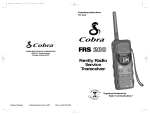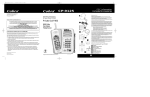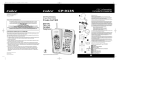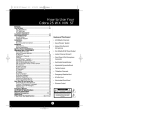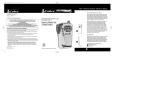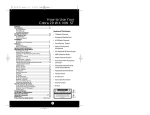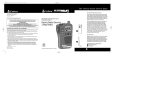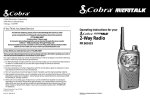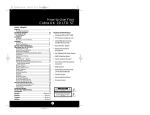Download Cobra CP9105 Operating instructions
Transcript
CP9105 manual layout.8 10/14/98 9:27 AM Page 1 CP-9105 Cobra Electronics Corporation 6500 West Cortland Street Chicago, IL60707 Operating Instructions for your Cobra CP-9105 If You Think You Need Service For t echnical assistance,please call our A utomated Help Desk which can assist you by answ ering the most fr equently asked questions about C obra pro ducts . (773) 889-3087 24 hours a da y, 7 da ys a week. A Consumer Service Representative can be reached through this same number 8:00 am - 8:00 pm, Monday through F rida y, CST. Technical assistance is also available on-line in the Fr equently A sk ed Questions (FAQ) section at www.cobraelec.com or by e-mail to pr [email protected] Private Call® 900 900 MHz Cordless Telephone If you think you need service call 1.773.889.3087 “If your product should require factory service please call Cobra first before sending your unit in. This will ensure the fastest turn-around time on your repair.” You may be asked to send your unit to the Cobra factory. It will be necessary to furnish the following in order to have the product serviced and returned. 1. For Warranty Repair include some form of pr oof-of-purchase, such as a mechanical reproduction or carbon or a sales receipt. If you send the original receipt it cannot be returned. 2. Send the entire product. 3. Enclose a description of what is happening with the unit.Include a typed or clearly print name and address of where the unit is to be returned. 4. Pack unit securely to prevent damage in transit. If possible, use the original packing material. 5. Ship prepaid and insured by way of a traceable carrier such as United Parcel Service (UPS) or First Class Mail to avoid loss in transit to: Cobra Factory Service, Cobra Electronics Corporation,6500 W. Cortland St., Chicago, IL 60707. 6. If the unit is in war ranty, upon receipt of your unit it will either be repaired or exchanged depending on the model. Please allow approximately 3 to 4 weeks before contacting us for status. If the unit is out of war ranty a letter will automatically be sent informing you of the repair charge or replacement charge. If you have any questions, please call 1.773.889.3087 for assistance. Cobra Electronics Corp.© 1998 Printed in China Part No. 480-242-P-001 “Ingenious Products for Easier Communication.” CP9105 manual layout.8 10/14/98 9:27 AM Page 3 FCC Information Included Accessories 1 Controls and Indicators Registered with The FCC Please note: This cordless phone operates under part 15 and part 68 of FCC rules. Operation is subject to two conditions: 1. It may not interfere with radio communications,and 2.It must accept any interference received, including that which may cause undesirable operation. See the Operational Features section of this manual for w ays to reduce interference. Changes or modifications not expressly approved by the party responsible for compliance could void the user’s authority to operate this equipment. NOTE:This equipment has been tested and found to comply with the limits for a Class B digital device, pursuant to Part 15 of the FCC Rules.The limits are designed to provide reasonable protection against harmful interference in a residential installation.This equipment generates, uses and can radiate radio frequency energy and, if not installed and used in accordance with the instructions, may cause harmful interference to radio communications. However, there is no guarantee that interference will not occur in a particular installation. If this equipment does cause harmful interference to radio or television reception, which can be determined by turning the equipment off and on,the user is encouraged to try to correct the interference by one of the following measures: - Reorient or relocate the receiving antenna. - Increase the separation between the equipment and receiver. - Connect the equipment into an outlet on a circuit different from that to which the receiver is connected. - Consult the dealer or an experienced radio/TV technician for help. Your telephone company is required by the Federal Communications Commission to allow you to connect FCC registered telephones to their lines. 2 3 4 The FCC requires you to provide information,if requested by the local telephone company, about the connection of an FCC registered telephone to their lines. They may ask you for the FCC registration number and ringer equivalence number (REN), both of which are on the bottom of the base. They may also ask for the Universal Service Order Code (USOC) number which is RJ-11C. It is illegal to use this phone on a party line or to connect it to a coin-operated telephone. 5 6 The REN is used to determine the quantity of devices you may connect to the telephone line.Excessive RENs on the telephone line may result in the devices not ringing in response to an incoming call.In most areas the sum of RENs should not exceed 5.0.To be sure, contact the local telephone company. If your equipment causes harm to the telephone network,the telephone company will notify you in advance (if possible) of a temporary discontinuance of service.Also, you will be advised of your right to file a complaint with the FCC. The telephone company may make changes in it’s facilities, equipment or procedures that could affect the operation of your equipment.The telephone company will provide advance notice to help you maintain uninterrupted service. Base: 5 1. Power Indicator 6 2. In Use Indicator 3. Charge Indicator 4. Page/Find Button 5. Tone/Pulse Switch 6. Ringer - On/Off Switch 1 Handset: 14 2 7. In Use Indicator 3 8. Low Battery Indicator 4 9. Volume - High/Low 10. Redial/Pause Button 11. Channel Button 7 12. Memory Button 13. Mute Button 8 9 14. Headset Jack What’s Included with Your CP-9105 1. 2. 3. 4. 5. 6. 7. 7 A1 Headset AC/DC Power Adapter Memory Label Line Cords (6”and 6’) Belt Clip Belt Clip Slot Cover Wall Mount Bracket 10 11 12 13 A2 CP9105 manual layout.8 10/14/98 9:27 AM Page 5 How to Use Your Cobra CP-9105 900 MHz Cordless Telephone Our Thanks to You Contents Thank you for purchasing the Cobra CP-9105 cordless phone. Properly used, this Cobra product will give you many years of reliable service. Cobra Customer Service Customer Support Live operators are available M-F 8:00 am - 8:00 pm CST at: 773.889.3087 Should you encounter any problems with the product or not understand its many features, please refer to this owner’s manual. If, after referring to the manual, you still need help, call Cobra Customer Service at 773.889.3087. Automated Technical Assistance available 24 hours a day, seven days a week. Email questions to: [email protected] Cobra on the World Wide Web: Frequently Asked Questions (FAQ) can be found on-line at: www.cobraelec.com A3 Features............................................................................1 FCC Information/Included Accessories.................A1 Controls & Indicators...................................................A2 Our Thanks to You........................................................A3 Customer Support Important Safety Instructions..................................2,3 Installation Quick Set-Up Guide.................................................3 Wall Mounting Instructions..................................6 Operating Your CP-9105 Answering/Placing Calls from Base...................8 Answering/Placing Calls Away from Base.......10 Battery Saver..............................................................11 Mute Button...............................................................11 Channel Selection....................................................12 Flash..............................................................................13 Secur-Loc™ ...................................................................13 Volume.........................................................................14 Hearing Aid Compatibility ....................................14 Last Number Redial.................................................15 Memory Number Storage.....................................16 Memory Number Recall.........................................18 Page/Find....................................................................19 Ringer Switch.............................................................20 Handset Battery Information...............................20 Private Call™ Scrambling.........................................22 Tone/Pulse...................................................................22 Replacing Handset Battery ...................................22 Disposal of The Battery ..........................................23 Headset Operation/Belt Clip/Slot Cover..........24 Cleaning The Charging Contacts........................25 Troubleshooting............................................................26 Frequently Asked Questions.....................................27 Limited One-Year Warranty.......................................31 Accessories and Order Form.....................................32 If You Think You Need Service.................Back Cover Features of This Product • Headset for Hands Free Operation • Private Call ® Voice Scrambling Base and Handset • 900 MHz Extended Range • Detachable Belt Clip • 30 Channel Autoscan • Clear Call® PLUS Compander • Ten (10) Number Memory • Handset Volume Control • Page/Find • Mute Button • Fourteen (14) Day Stand-By • Wall Mountable • Last Number Redial • Hearing Aid Compatible • Auto Answer • Auto Stand-By • Audible Battery Low Indicator • Replaceable Handset Battery • Tone/Pulse Switch on Base • Secur-Loc™ 65,000 Security Codes 1 CP9105 manual layout.8 10/14/98 9:27 AM Page 7 Important Safety Instructions (continued) Important Safety Instructions When using your telephone equipment, basic safety precautions should always be followed to reduce the risk of fire, electric shock and injury to persons, including the following: 1. Read and understand all instructions. 2. Follow all warnings and instructions marked on the product. 3. Unplug this product from the wall outlet before cleaning. Do not use liquid cleaners or aerosol cleaners. Use a damp cloth for cleaning. 4. Do not locate base unit near water, for example, near a bath tub, wash bowl, kitchen sink, or laundry tub, in a wet basement or near a swimming pool. 5. Do not place this product on an unstable cart, stand or table. The product may fall, causing serious damage to the product. 6. Slots and openings in the cabinet and the bottom or back are provided for ventilation, to protect it from overheating; these openings must not be blocked or covered. The openings should never be blocked by placing the product in the bed, sofa, rug or other similar surface. This product should never be placed near or over a radiator or heat register. This product should not be placed in a built-in installation unless proper ventilation is provided. 7. This product should be operated only from the type of power source indicated on the marking label. If you are not sure of the type of power supply to your home, consult your dealer or local power company. 8. Do not allow anything to rest on the power cord. Do not locate this product where the cord will be abused by persons walking on it. 9. Do not overload outlets and extension cords as this can result in the risk of fire or electric shock. 10. Never push objects of any kind into this product through cabinet slots as they may touch dangerous voltage points or short out parts that could result in a risk of fire or electric shock. Never spill liquid of any kind on the product. 11. To reduce the risk of electric shock, do not disassemble this product, but take it to qualified servicemen when service or repair work is required. Opening or removing covers may expose you to dangerous voltages or other risks. Incorrect reassembly can cause electric shock when the appliance is subsequently used. 12. Avoid using telephones (other than a cordless type) during an electrical storm. There may be a remote risk of electric shock from lightning. 13. Do not use the telephone to report a gas leak in the vicinity of the leak. 14. Unplug this product from the outlet and refer servicing to qualified service personnel under the following conditions: A. When the power supply cord or plug is damaged or frayed. B. If liquid has been spilled into the product. C. If the product has been exposed to rain or water. D. If the product does not operate normally by following the operating instructions. Adjust only those controls that are covered by the operating instructions because improper adjustment of other controls may result in damage and will often require extensive work by a qualified technician to restore the product to normal operation. E. If the product has been dropped or the cabinet has been damaged. F. If the product exhibits a distinct change in performance. 15. Never install telephone wiring during a lightning storm. 16. 17. Installation CAUTION (continued): E. F. Charge the battery provided with or identified for use with this product only in accordance with the instructions and limitations specified in this manual. Observe proper polarity orientation between the battery and battery charger. Save These Instructions Quick Set-Up Guide Quick Set-Up Guide Note The battery must be charged at least 12 hours before use. 1 Install Ni-Cad battery in the handset. To remove the battery door, press and slide downward. Replacement batteries are available direct from Cobra. See Accessories section on page 32. Observe connection orientation, connect the battery and replace the door. The LOW BATTERY indicator will blink until the handset is placed in the base and power is applied to the base. Never install telephone jacks in wet locations unless jack is specifically designed for wet locations. Never touch uninsulated telephone wires or terminals unless the telephone line has been disconnected at the network interface. CAUTION: To reduce the risk of fire or injury to persons, read and follow these instructions: A. Use only the battery pack supplied with the unit or identical replacement. B. Do not dispose of battery pack in a fire. The cells may explode. Check with local codes for possible disposal instruction. C. Since released electrolyte is corrosive and may cause damage to eyes or skin and may be toxic if swallowed: C1. Do not open or mutilate battery pack. C2. Always replace the entire battery pack rather than reusing one or more cells. D. C3. Do not expose batteries to heat or flame. Exercise care in handling the battery pack in order not to “short” the battery contacts with conducting materials such as rings, bracelets, and keys. The battery or conductor may overheat and cause burns. 2 2 Connect power adapter in outlet. 3 Connect round connector into power jack on base. continued on next page 3 CP9105 manual layout.8 10/14/98 9:27 AM Page 9 Installation Installation Quick Set-Up Guide Quick Set-Up Guide continued 6 Turn on RINGER switch. 7 Switch TONE/PULSE on base for proper operation. Note Charge batteries for 12 hours before first use. 4 Place handset on base so indicator lights. Charge CHARGE For tone dialing-switch TONE/PULSE on base to TONE. For pulse dialing-switch TONE/PULSE on base to PULSE. 5 4 Plug phone cord into wall jack and base of phone. 5 CP9105 manual layout.8 10/14/98 9:27 AM Page 11 Installation Installation Wall Mounting Instructions Wall Mounting Instructions 1 Plug 6”phone cord into jack on rear of base. 3 Thread cord through slot in wall mount bracket. 4 Plug phone cord into wall jack. 5 Slide base down on wall plate. Note If you do not have a wall mount, contact your local phone company for installation of phone line and wall mount. 2 6 Slide wall mount bracket onto base. 7 CP9105 manual layout.8 10/14/98 9:27 AM Page 13 Operation Operation Answering And Placing Calls When The Handset Is On The Base Answering And Placing Calls When The Handset Is On The Base To place a call: To answer a call: Pick up handset. Just talk. Note Use the STAR button to temporarily change from PULSE to TONE dialing. * Note Pick up handset, Push and release ton. When placing or answering a call,the IN USE Indicator will come on. It will blink while the connection is being made and will stay on during the call. Talk TALK but- Wait for dial tone and place your call. When call is completed: Return handset to base. Phone automatically disconnects. 8 9 CP9105 manual layout.8 10/14/98 9:27 AM Page 15 Operation Operation Answering And Placing Calls When Handset Is Answering And Away From Base Placing Calls To answer a call: When Handset Is Away From Base Battery Saver Battery Saver Handset may, in “off” position, remain away from base for up to fourteen days. Note Duration of battery charge depends upon actual use of phone. Warning beep tone will sound and the Low Batt Low BATT Indicator will flash when the handset needs recharging. Mute Button Mute Button Mute When phone rings, push and release TALK button to receive calls. Talk Push and release MUTEbutton to temporarily prevent the other par ty from hearing you. To place a call: Mute Press and release MUTE button again to reconnect the microphone. 1 10 Push and release Talk TALK button, wait for dial tone and place call. 2 When completed, push and release Talk TALKbutton again. 11 CP9105 manual layout.8 10/14/98 9:27 AM Page 17 Operation Channel Selection Operation Channel Selection Flash Flash Should you experience interference: Note Please also refer to questions 3,5 and 6 in the Frequently Asked Questions section on page 27 for more information about interference. Channel Push and release hear one beep. CHANNEL button. You will Push and release Flash FLASH button to interrupt the phone line to access: • “Call Waiting” • “Three Way Calling” that might be offered by your phone company. The phone will scan for and ad vance to the next clear channel. • A second beep will indicate a successful channel change. • If a second beep is not heard after five seconds, the channel change was not successful. Move closer to base and press and release Channel CHANNEL button again. 12 Secur-LocTM Secur-Loc™ An exclusive security measure to protect your phone from being accessed by another cordless phone. Secur-LocTM activates automatically every time your handset is placed in the base. 13 CP9105 manual layout.8 10/14/98 9:27 AM Page 19 Operation Volume Operation Volume Last Number Redial Last Number Redial Each time you dial a number, that number is stored in the redial memor y. Up to 16 digits can be stored. To recall the number af ter receiving a busy signal: Redial/Pause Volume is controlled by the Hearing Aid Compatibility HIGH/LOW switch. 1 Push and release Flash FLASH button. 2 Listen for dial tone. 3 Push and release REDIAL/PAUSE button. If steps 1,2 and 3 still result in a busy signal,hang up. If you would like to try again in a few minutes, push and release Talk TALK button for dial tone, then: Hearing Aid Compatibility The CP-9105 handset is compatible with induc tively coupled hearing aids (HAC). Redial/Pause 4 Push and release REDIAL/PAUSE button. The number will be redialed. 14 15 CP9105 manual layout.8 10/14/98 9:27 AM Page 21 Operation Memory Number Storage Operation Memory Number Storage The CP-9105 will store up to 10 frequently called numbers. With the handset OFF: Note * 1. You may also use the STAR button in memory to temporarily change from pulse to tone dialing. 2. The PAUSE button in memory enters a 3 second delay. Memory 3 Push and release MEMORY button again. 4 Assign memory position by entering keypad number from 0 to 9. Memory 1 Push and release MEMORY button once. There will be a two tone confirmation beep. 2 16 Enter digits of number to be stored (up to 16). Repeat for additional numbers to be stored in memory. 17 CP9105 manual layout.8 10/14/98 9:27 AM Page 23 Operation Operation Memory Number Dialing Memory Number Dialing Page/Find Page/Find The handset can be located when it’s away from the base. To locate the handset: 1 Push and release TALK button. Talk Page/Find 1 Push and release PAGE/FIND button. The handset will beep for 30 seconds, allowing time to locate the handset. Memory 2 Push and release MEMORY button once. 3 Push and release keypad number you assigned for that phone number. The phone will dial that number automatically. 2 18 If you wish to stop beep tones push and release Talk TALK, wait 2 seconds, push and release again. 19 CP9105 manual layout.8 10/14/98 9:27 AM Page 25 Operation Operation Ringer Switch A tone burst will sound when the Talk TALK button is pressed or when the handset is lifted from the base to start a conversation. Return to base for recharging. Ringer Switch OFF/ON switch (on base) controls the handset ringer. Note If TALK button is pushed in Phase II to end the conversation,the handset cannot be reactivated until the battery is recharged. Phase II (Battery is almost completely discharged.) Handset Battery Information When set on OFF, no ring will sound. Handset will beep at five second intervals while in Talk mode. Handset Battery Information Return to base for recharging. When the handset battery needs recharging, there are a number of warnings: In Talk mode: Phase I In Standby mode: A tone burst will sound and Low Batt LOW BATTERY on handset flashes. Return to base for recharging. Note Replacement batteries are available from Cobra. See Accessories section on page 32. Low Batt 20 LOW BATTERY on handset flashes. 21 CP9105 manual layout.8 10/14/98 9:27 AM Page 27 Operation Operation Private Call Voice Scrambling Private Call® Voice Scrambling Private Call prevents other cordless phones or ® 2 Carefully disconnect the battery pack and dispose of it properly.See Battery Disposal below. 3 Carefully disconnect the battery pack and dispose of it properly. See Battery Disposal below. ® scanners from understanding your conversations. Tone/Pulse Replacing Handset Batteries Tone/Pulse The CP-9105 can be used either as tone or pulse, depending upon your phone servic e. Handset Battery Disposal Replacing Handset Batteries Replacing Handset Batteries The rechargeable Ni-Cad battery in your cordless phone may need to be replaced if the handset will not function when the TALK button is pressed after recharging for 12 hours. Note Replacement batteries are available direct from Cobra. See Accessories section on page 32. 1 22 To remove the battery door, press and slide downward. The rechargeable nickel cadmium (Ni-Cad) battery in this product must be recycled or disposed of properly in compliance with all applicable laws. It may not be thrown in the trash. Certain states or municipalities require recycling and have established collection programs. Please contact your local waste removal authority for instructions, or return to Cobra for recycling. Wrap batteries carefully and mail postage prepaid to: Cobra Electronics Corpor-ation,6500 W. Cortland Street, Chicago, Illinois 60707, Attn: Battery Recycling. Handset Battery Disposal Or contact the Rechargeable B attery Recycling Corporation (RBRC) at 1-800-8BATTERY for a local recycling center near you. For more information about battery recycling, the RBRC has a web sit e at: http://www.RBRC.com DO NOT PUT BATTERIES INTO FIRE OR EXPOSE TO HIGH HEAT.THEY MAY EXPLODE. 23 CP9105 manual layout.8 10/14/98 9:27 AM Page 29 Operation Operation Headset Operation Headset Operation Cleaning The Charging Contacts The headset jack allows use of a headset with an earspeaker and boom microphone. Clean the two metal charging contacts on both base and handset with a soft dry cloth on a regular basis. 1 To Remove The Belt Clip And Install The Slot Cover Position the headset comfortably on your head and adjust the microphone so it is located near, but not touching, your mouth. 1 1. Push the belt clip lock tab as shown. Cleaning The Charging Contacts Clean base contacts. Note Isopropyl alcohol may be used for more thorough cleaning. 2. Pull the belt clip up and out of the handset. 2 3. Put the slot cover in the slot and press down. 2 24 Plug the headset into the CP-9105 handset. 3 Clean handset contacts. Use the belt clip for convenience. 25 CP9105 manual layout.8 10/14/98 9:28 AM Page 31 Troubleshooting Phone is dead Are power adapter and phone cord connected? Troubleshooting Handset beeps during call or away from base Batteries need recharging; return handset to base. Handset disconnects, loses performance and beeps three times when in use away from base Out of range or batteries need recharging. Move closer to base or recharge batteries. Unable to make call because of interference Select a new channel. Handset won’t work after power outage or disconnecting from AC power & reconnecting Return handset to base for thirty seconds to automatically match security coding. Handset seems “dead” Battery power has run out; return handset to base and charge for at least 12 hours. If handset still seems dead, unplug handset battery for 15 seconds and plug back in. Then place handset back on base for at least 5 minutes. Memory dialing not wor king Batteries need recharging; return handset to base. Re-enter memory numbers. 26 Frequently Asked Questions 1. How long should the handset battery be charged? Typically leaving the handset on the base overnight will charge the battery sufficiently. 2. How long can a battery last after a twelve hour charge? After a twelve hour charge, the handset has typically 8 hours of continuous talk time, or 7 days in standby mode (when the phone is out of the base but not in use). 3. What is the range of my cordless phone? There is no way to easily answer this question as many factors affect the range of a cordless phone. In an open field, under ideal conditions, a 900 MHz cordless phone can have an effective range of about 1200 feet. Unfortunately, most cordless phones are used under conditions that are anything but ideal. The effective range of a cordless phone varies because of environmental and other conditions. Cordless phones and other 900 MHz devices may cause interference which may limit the effective range of your cordless phone. Changing the channel may help. Cobra Customer Service Live operators are available M-F 8:00 am - 8:00 pm CST at: 773.889.3087 Automated Technical Assistance available 24 hours a day, seven days a week.Email questions to: [email protected] Cobra on the World Wide Web: Frequently Asked Questions (FAQ) can be found on-line at: www.cobraelec.com Aluminum siding can also ha ve a dramatic effect on range. Try using your cordless phone in many locations in and around your home. Each situation presents different conditions under which the phone must work. 27 CP9105 manual layout.8 10/14/98 9:28 AM Page 33 Frequently Asked Questions 4. Why do I sometimes have difficulty making a connection even though I’m close to the base? There are several possible causes for this condition. Please try the following solutions to see where your problem lies. First, make sure the base unit p ower adapter is connected to a working AC outlet. Make sure that you are within range of the base unit when pressing the TALK button. If this works, then you were trying to access the base from too great a distance. Other cordless phones in your house could be causing interference. Two or more cordless phones may interfere with each other’s security codes. If you have two or more cordless phones in your house please disconnect all but the phone which is giving you the Out of Range signal.You can then reset the security codes by using the following procedure. To reset the security c ode, remove the handset from the base. Remove the power cord from the base for 30 seconds. Replace the power cord to the base and replace the handset, making sure the charge light comes on. Wait another 30 seconds and the security c ode should be reset. Try the phone after resetting the security code–it should work fine. Your other cordless phones can still be used but they should be moved further apart or you may experience this problem again. 28 Frequently Asked Questions 5. Why do I have static on my cordless phone? Your cordless phone works as a miniature radio transmitter and receiver. As such,it will pick up stray signals caused by other nearby appliances which emit radio signals and thus become a source of interference. Cobra Customer Service Some sources in a home that may cause noise and interference on a cordless phone are: • other cordless phones • fluorescent fixtures • home appliances such as televisions, refrigerators, microwave ovens, home computers and baby monitors Live operators are available M-F 8:00 am - 8:00 pm CST at: 773.889.3087 Automated Technical Assistance available 24 hours a day, seven days a week.Email questions to: [email protected] In order to eliminate some of this interference it may be necessary to relo cate the base unit of the cordless phone to a different location in your house. This solves two problems. First, you are further from the source of interference and secondly the power adapter for the cordless phone will be plugged into an outlet, which most likely is on a different line than the appliance which is causing the interference. Cobra on the World Wide Web: Frequently Asked Questions (FAQ) can be found on-line at: www.cobraelec.com If the noise persists after relocating the base, move closer to the base unit when talking on the phone. If the noise disappears, then it is most likely local interference being generated by a source outside your home, or a source inside your home strong enough to blanket your entire house such as a baby monitor. If you find that the noise and interference are equally strong throughout your house, your cordless phone may require service. 29 CP9105 manual layout.8 10/14/98 9:28 AM Page 35 Frequently Asked Questions 6. Will more than one cordless phone work in the house? Whether or not you are able to use two or more cordless phones in your house varies, depending on how many cordless phones you have in your house and how close the cordless phones are to each other. Problems you could experience include: • intermittent ringing • cross talk • interference • inability of the handset to access the base Changing the channel on one phone may help. Relocating one of the bases may also help. 7. How can I find a replacement battery? Batteries are typically available locally at Radio Shack, Walmart, K-Mart or anywhere cordless phone accessories are sold. You must match the voltage, milliamp hours (mAH) and the connector of your current battery exactly to the new one to ensure proper operation of your cordless phone. You should take the original battery with you to the store to match these features. Or order the battery from Cobra. Limited One Year Warranty Cobra warrants that its cordless telephone products, and the component parts thereof, will be free from defects in workmanship and materials for a period of one (1) year from the date of first consumer purchase. This warranty may be enforced by the first consumer purchaser, provided that the product is utilized within the U.S.A. Cobra,without charge, will repair, or replace, at its option, defective cordless telephone products or component parts upon delivery to Cobra fac tory Service Departmen t, accompanied by proof of the date of first consumer purchase, such as a duplicated copy of a sales receipt. Cobra Electronics Corporation 6500 West Cortland Street Chicago, Illinois 60707 You must pay any initial shipping charges required to ship the product for warranty service, The return charges will be at Cobra’s expense if the product is repaired or replaced under warranty. Exclusions: This limited warranty does not apply 1) to an y product damaged by accident, improper line voltage or weather related circumstances;2) in the event of misuse or abuse of the product or as a result of unauthorized alterations or repairs;3) to non-defective original equipment Nickel Cadmium rechargeable batteries;4) if the serial number has been altered, defaced or removed; or 5) if the owner of the product resides outside of the U.S.A. All implied warranties, including warranties of merchantability and fitness for a particular pur pose, are limited in duration to the length of this warranty. Cobra shall not be liable for any incidental, consequential or other damages, including, without limitation, damages resulting from loss of use or cost of installation. Some states do not allow limitations on how long an implied warranty lasts and/or do not allow the exclusion or limitation of incidental or consequential damages, so the above limitations may not apply to you. This limited warranty gives you specific legal rights, and you may also have other rights which vary from state to state. 30 31 CP9105 manual layout.8 10/14/98 9:28 AM Page 37 Accessory Order Form Accessories Part # Description CR-900 H-900 Headset 768-031-N-001 Nickel-Cadmium Battery Pack Assembly with Connector For use with model CP-9105 213-021-N-001 $15.00 Prices subject to change without notice. AC Power Adapter For use with model CP-9105 768-031-N-001 $15.00 Tax Table Illinois residents add 7% Cook Co. residents add .75% (7.75% total) Chicago residents add 1% (8.75% total) Charge Cradle For use with model CP-9105 CR-900 $10.00 Indiana residents add 5% Michigan residents add 4 % Minnesota residents add 6% Ohio residents add 6% Wisconsin residents add 5% Headset For use with model CP-9105 H-900 $25.00 Cost Ea. Nickel-Cadmium Battery Pack w/Connector AC Power Adapter Charge Cradle 213-021-N-001 For credit card orders fill out order form and fax to: 1.773.622.2269 or call 1.773.889.3087 (Press 1 from the main menu) 8:00 am - 8:00 pm,M-F, CST. Qty. $15.00 $15.00 $10.00 $25.00 Amount (Tax if applicable) Shipping/handling Total $4.00 Make check or money order (no stamps) payable to: Cobra Accessories Dept. 6500 West Cortland St.Chicago, IL 60707 Please print clearly Name Address (No P.O. Box) City State Zip Telephone ( ) Credit Card No. Exp. Date Customer Signature Circle One: Visa MasterCard Discover Allow 4 to 6 weeks for delivery. Offer valid in Continental U.S.only. 32 Amount