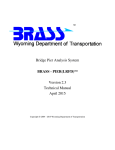Download GS-XPM7FR/9FR/12FR Operation
Transcript
R GS-XPM7FR GS-XPM9FR GS-XPM12FR GS-XPM7FR GS-XPM9FR GS-XPM12FR * Plasmacluster is trademark of SHARP Corporation. ESPAÑOL AR CONDICIONADO DE SALA TIPO MULTI SPLIT DE CHÃO/ TECTO MANUAL DE INSTRUÇÕES PORTUGUÊS INDOOR UNIT UNIDAD INTERIOR UNITÀ INTERNA UNIDADE INTERIOR UNITE INTERIEURE MULTI SPLIT PER PAVIMENTO/ SOFFITTO CONDIZIONATORE D’ARIA AMBIENTE MANUALE DI ISTRUZIONI CLIMATISEUR D’INTERIEUR MULTIPLE AVEC MONTAGE AU SOL/PLAFOND NOTICE D’UTILISATION FRANÇAIS • Uses ozone layer friendly refrigerant R410A. • Utiliza refrigerante R410A que no daña la capa de ozono. • Utilizza il refrigerante R410A che non danneggia il buco nell’ozono. • Usa refrigerante R410A amigo da camada de ozono. • Utilise un réfrigérant qui n’attaque pas la couche d’ozone, le R410A. ACONDICIONADOR DE AIRE DE HABITACIÓN DE TIPO DIVISIÓN MÚLTIPLE DE SUELO/TECHO MANUAL DE INSTRUCCIONES ITALIANO FLOOR/CEILING MULTI SPLIT TYPE ROOM AIR CONDITIONER OPERATION MANUAL ENGLISH Air Conditioner A. Information on Disposal for Users (private households) 1. In the European Union Attention: If you want to dispose of this equipment, please do not use the ordinary dust bin! Attention: Your product is marked with this symbol. It means that used electrical and electronic products should not be mixed with general household waste. There is a separate collection system for these products. Used electrical and electronic equipment must be treated separately and in accordance with legislation that requires proper treatment, recovery and recycling of used electrical and electronic equipment. Following the implementation by member states, private households within the EU states may return their used electrical and electronic equipment to designated collection facilities free of charge*. In some countries* your local retailer may also take back your old product free of charge if you purchase a similar new one. *) Please contact your local authority for further details. If your used electrical or electronic equipment has batteries or accumulators, please dispose of these separately beforehand according to local requirements. By disposing of this product correctly you will help ensure that the waste undergoes the necessary treatment, recovery and recycling and thus prevent potential negative effects on the environment and human health which could otherwise arise due to inappropriate waste handling. 2. In other Countries outside the EU If you wish to discard this product, please contact your local authorities and ask for the correct method of disposal. For Switzerland: Used electrical or electronic equipment can be returned free of charge to the dealer, even if you don’t purchase a new product. Further collection facilities are listed on the homepage of www.swico.ch or www.sens.ch. B. Information on Disposal for Business Users. 1. In the European Union If the product is used for business purposes and you want to discard it: Please contact your SHARP dealer who will inform you about the take-back of the product. You might be charged for the costs arising from take-back and recycling. Small products (and small amounts) might be taken back by your local collection facilities. For Spain: Please contact the established collection system or your local authority for take-back of your used products. 2. In other Countries outside the EU If you wish to discard of this product, please contact your local authorities and ask for the correct method of disposal. EN ENGLISH Thank you for purchasing a SHARP air conditioner. Please read this manual carefully before operating the product. CONTENTS • ONE-HOUR OFF TIMER ........................... E-11 • TIMER OPERATION ..................................E-12 • TIPS ABOUT PLASMACLUSTER OPERATION ..............................................E-14 • PLASMACLUSTER OPERATION.............. E-14 • AUXILIARY MODE .....................................E-15 • MAINTENANCE .........................................E-15 • BEFORE CALLING FOR SERVICE........... E-17 IMPORTANT SAFETY INSTRUCTIONS WARNINGS FOR USE 1 2 3 4 5 Do not pull or deform the power supply cord. Pulling and misuse of the power supply cord can result in damage to the unit and cause electrical shock. 6 7 If anything is abnormal with the air conditioner (ex. a burning smell), stop the operation immediately and turn the circuit breaker OFF. 8 Be careful not to expose your body directly to the outlet air for a long time. It may affect your physical conditions. When using the air conditioner for infants, children, elderly, bedridden, or disabled people make sure the room temperature is suitable for those in the room. Never insert objects into the unit. Inserting objects can result in injury due to the high speed rotation of internal fans. Ground the air conditioner without fail. Do not connect the grounding wire to gas pipe, water pipe, lightning rod or telephone grounding wire. Incomplete grounding may cause electric shock. The appliance shall be installed in accordance with national wiring regulations. Improper cable connection can cause the power supply cord, plug and the electrical outlet to overheat and cause fire. If the supply cord is damaged, it must be replaced by the manufacturer or its service agent or a similarly qualified person in order to avoid a hazard. Use only the manufacturespecified power cord for replacement. WARNINGS FOR INSTALLATION/REMOVAL/REPAIR • Do not attempt to install/remove/repair the unit by yourself. Incorrect work will cause electric shock, water leak, fire etc. Consult your dealer or other qualified service personnel for the installation/removal/repair of the unit. This equipment complies with the requirements of Directives 89/336/EEC and 73/23/ EEC as amended by 93/68/EEC. E-1 ENGLISH • IMPORTANT SAFETY INSTRUCTIONS ... E-1 • ADDITIONAL NOTES ON OPERATION .......... E-3 • TIPS ON SAVING ENERGY ...................... E-3 • PART NAMES ............................................ E-4 • USING THE REMOTE CONTROL ............. E-6 • BASIC OPERATION ..................................E-8 • ADJUSTING THE AIR FLOW DIRECTION ...... E-10 • FULL POWER OPERATION...................... E-11 IMPORTANT SAFETY INSTRUCTIONS CAUTIONS FOR USE a window or door periodically to ventilate the room, especially when using gas 1 Open appliances. Insufficient ventilation may cause oxygen shortage. 2 Do not operate the buttons with wet hand. It may cause electric shock. safety, turn the circuit breaker off when not using the unit for an extended period of 3 For time. the outdoor unit mounting rack periodically for wear and to make sure it is firmly 4 Check in place. not put anything on the outdoor unit nor step on it. The object or the person may fall 5 Do down or drop, causing injury. unit is designed for residential use. Do not use for other applications such as in a 6 This kennel or greenhouse to raise animals or grow plants. not place a vessel with water on the unit. If water penetrates into the unit, electrical 7 Do insulations may deteriorate and cause electric shock. not block the air inlets nor outlets of the unit. It may cause insufficient performance 8 Do or troubles. sure to stop the operation and turn the circuit breaker off before performing any 9 Be maintenance or cleaning. A fan is rotating inside the unit and you may get injured. not splash or pour water directly on the unit. Water can cause electrical shock or 10 Do equipment damage. appliance is not intended for use by young children or infirm persons without 11 This supervision. Young children should be supervised to ensure that they do not play with the appliance. CAUTIONS FOR LOCATION/INSTALLATION • Make sure to connect the air conditioner to power supply of the rated voltage and frequency. Use of a power supply with improper voltage and frequency can result in equipment damage and possible fire. • Do not install the unit in a place where inflammable gas may leak. It may cause fire. Install the unit in a place with minimal dust, fumes and moisture in the air. • Arrange the drain hose to ensure smooth drainage. Insufficient drainage may cause wetting of the room, furniture etc. • Make sure a leak breaker or a circuit breaker is installed, depending on the installation location, to avoid electrical shock. E-2 ADDITIONAL NOTES ON OPERATION OPERATING TEMPERATURE RANGE INDOOR TEMP. OUTDOOR TEMP. 32°C D.B. 23°C W.B. 21°C D.B. 15°C W.B. 27°C D.B. 20°C D.B. - 43°C D.B. 21°C D.B. 24°C D.B. 18°C W.B. –7°C D.B. –8°C W.B. upper limit COOLING lower limit HEATING upper limit lower limit D.B. = Dry-bulb W.B. = Wet-bulb • The built-in protective device may prevent the unit from operating when used out of this range. • Condensation may form on the air outlet if the unit operates continuously in the COOL or DRY mode when humidity is over 80 percent. This air conditioner has a memory function to store settings when a power failure occurs. After power recovery, the unit will automatically re-start in the same settings which were active before the power failure, except for timer settings. If the timers were set before a power failure, they will need to be re-set after power recovery. PREHEATING FUNCTION In the HEAT operation, the indoor fan may not start for two to five minutes after the unit is turned on to prevent cold air from blowing out of the unit. DE-ICING FUNCTION • When ice forms on the heat exchanger in the outdoor unit during the HEAT operation, an automatic de-icer provides heat for about 5 to 10 minutes to remove the ice. During de-icing, the inside and outside fans stop operating. • After de-icing is completed, the unit automatically resumes operation in the HEAT mode. HEATING EFFICIENCY • The unit employs a heat pump that draws heat from the outside air and releases it into the room. The outside air temperature therefore greatly affects the heating efficiency. • If the heating efficiency is reduced due to low outside temperatures, use an additional heater. • It takes time to warm up and heat the entire room because of the forced air circulation system. TIPS ON SAVING ENERGY Below are some simple ways to save energy when you use your air conditioner. SET THE CORRECT TEMPERATURE • Setting the thermostat 1°C higher than the desired temperature in the COOL mode and 2°C lower in the HEAT mode will save approximately 10 percent in power consumption. • Setting the temperature lower than necessary during cooling operation will result in increased power consumption. BLOCK DIRECT SUNLIGHT AND PREVENT DRAFTS • Blocking direct sunlight during cooling operation will reduce power consumption. • Close the windows and doors during cooling and heating operations. SET PROPER AIR FLOW DIRECTION TO OBTAIN THE BEST AIR CIRCULATION KEEP FILTER CLEAN TO ENSURE THE MOST EFFICIENT OPERATION MAKE MOST OF THE TIMER OFF FUNCTION DISCONNECT THE POWER CORD WHEN THE UNIT IS NOT USED FOR AN EXTENDED PERIOD OF TIME • The indoor unit still consumes a small amount of power when it is not operating. E-3 ENGLISH WHEN POWER FAILURE OCCURS PART NAMES INDOOR UNIT (When installed on the floor) 1 2 3 1 Outlet (Air) 2 Vertical Adjustment Louvres 3 Horizontal Adjustment Louvres 4 5 4 Indicator Panel 5 Air Filters 6 Intake Grille 6 7 7 Inlet (Air) 8 Remote Control 9 OPERATION Lamp (red 0 TIMER Lamp (orange 8 9 0 ) ) q PLASMACLUSTER Lamp (blue) w RECEIVER Window e AUX. Button q (When installed on the ceiling) w AUX. e NOTE: Actual units might vary slightly from those shown above. E-4 REMOTE CONTROL 1 1 TRANSMITTER 2 DISPLAY (Liquid Crystal Display) 3 PLASMACLUSTER Button 4 ON/OFF Button 2 5 THERMOSTAT Button 6 FULL POWER Button 7 MODE Button 1h FAN 8 ONE-HOUR OFF TIMER Button 4 9 TIMER ON Button (for setting the timer) 5 0 TIMER OFF Button (for setting the timer) 6 7 8 9 0 q TIME ADVANCE Button w TIME REVERSE Button e FAN Button r TIMER SET/CANCEL Button t Indicates BATTERY COMPARTMENT is below this mark q w e r t y u SWING SET/C ENGLISH MODE 3 y CLOCK Button u SWING Button L.C.D. REMOTE CONTROL DISPLAY i o i PLASMACLUSTER SYMBOL p a s d f o MODE SYMBOLS : AUTO : COOL : HEAT : DRY p THERMOSTAT SETTING FOR AUTO AND DRY MODES g a TEMPERATURE INDICATOR h s TRANSMITTING SYMBOL g TIMER ON INDICATOR/CLOCK Indicates the on timer preset time or current time. d FULL POWER SYMBOL f FAN SPEED SYMBOLS : AUTO : LOW : HIGH : SOFT h TIMER OFF INDICATOR Indicates the preset time for off timer or onehour off timer. E-5 USING THE REMOTE CONTROL LOADING BATTERIES Use two size-AAA (R03) batteries. 1 Remove cover. the remote control Remote control cover batteries in the compart2 Insert ment, making sure the ± and — polarities are correctly aligned. • The display indicates “AM 6:00” when batteries are properly installed. 3 Reinstall - the cover. + + - NOTES: • The battery life is approximately one year in normal use. • When you replace the batteries, always change both batteries, and make sure they are the same type. • If the remote control does not operate properly after replacing the batteries, take out the batteries and reinstall them again after 30 seconds. • If you will not be using the unit for a long time, remove the batteries from the remote control. HOW TO USE THE REMOTE CONTROL Point the remote control towards the unit’s signal receiver window and press the desired button. The unit generates a beep when it receives the signal. • Make sure there is no curtain or other object between the remote control and the unit. • The remote control can send signals from up to 7 metres away. Ceiling suspended Floor standing E-6 CAUTION • Do not allow the signal receiver window to receive strong direct sunlight, since it can adversely affect its operation. If the signal receiver window is exposed to direct sunlight, close a curtain to block the light. • Using a fluorescent lamp with a quick starter in the same room may interfere with transmission of the signal. • The unit can be affected by signals transmitted from the remote control of a television, VCR or other equipment used in the same room. ENGLISH • Do not leave the remote control in direct sunlight or near a heater. Also, protect the unit and remote control from moisture and shock which can discolour or damage them. SET CURRENT CLOCK TIME There are two clock modes: 12-hour mode and 24-hour mode. MODE Example: 5 o’clock in the afternoon Clock Display 12-hour mode 24-hour mode PM 5:00 17:00 set to the 12-hour mode, press the 1 To CLOCK button once in the first step. 1h FAN 2 SWING SET/C 3 1 To set to the 24-hour mode, press the CLOCK button twice in the first step. the TIME ADVANCE or REVERSE 2 Press button to set the current time. • Keep the button pressed to advance or reverse the time display quickly. the SET/C button. 3 Press • The colon (:) blinks to indicate that the clock is functioning. NOTE: • The current time cannot be set when the timer is operating. E-7 BASIC OPERATION 1 Press the MODE button to select the operation mode. AUTO 2 3 3 1h 4 FAN DRY Press the ON/OFF button to start operation. ) on the unit Press the THERMOSTAT button to set the desired temperature. (Example: 1°C higher) • In the AUTO and DRY modes, the temperature can be changed C in 1°C increments within the range of 2°C higher to 2°C lower (Example: 2°C lower) from the temperature automatically determined by the air conC ditioner. • In the COOL and HEAT modes, the temperature can be set within the range of 18 to 32°C 1 MODE COOL • The red OPERATION lamp ( will light. 2 5 HEAT SWING SET/C 4 Press the FAN button to set the desired fan speed. AUTO SOFT LOW HIGH • In the DRY mode, the fan speed is preset to AUTO and cannot be changed. 5 To turn off the unit, press the ON/OFF button again. • The red OPERATION lamp ( will turn off. ) on the unit NOTES: This air conditioner is a multi-type, and multiple indoor units are connected to one outdoor unit. When the setting mode differs among indoor unit(s), the indoor unit(s) operated later may not work. • When the indoor unit(s) is/are operating in HEAT mode, the remaining unit(s) can not operate in COOL or DRY mode. • When the indoor unit(s) is/are operating in COOL or DRY mode, the remaining unit(s) can not operate in HEAT mode. When the mode of the indoor unit(s) later operated is/are different from those which is/are in operation, after a few seconds, a long BEEP will be emitted and the OPERATION lamp and TIMER lamp will blink alternately. This shows that the later operated unit(s) is/are not working. In such case, change the remote control’s mode and send the same mode signal which the other indoor unit(s) is/ are operating in. The BEEP will be emitted twice from the indoor unit(s) later operated, and the unit(s) will operate. E-8 TIPS ABOUT AUTO MODE In the AUTO mode, the temperature setting and mode are automatically selected according to the room temperature and outdoor temperature when the unit is turned on. Modes and Temperature Settings 0 10 18 28 Cool (24¡C) 26 Heat Heat Heat (24¡C) (23¡C) (22¡C) outdoor 34 temp. (¡C) Cool Cool (25¡C) (26¡C) Dry ( Room Temp.) -2¡C indoor temp. (¡C) • During operation, if the outdoor temperature changes, the temperature settings will automatically slide as shown in the chart. • Mode of the unit operated first will have priority over unit(s) without reference to the chart. E-9 ENGLISH the figures in ( ) are temperature settings ADJUSTING THE AIR FLOW DIRECTION VERTICAL AIR FLOW DIRECTION HOW TO ADJUST THE AIR FLOW DIRECTION Press the SWING button on the remote control once. • The vertical adjustment louvre will change its angle continuously. Press the SWING button again when the vertical adjustment louvre is at the desired position. • The louvre will stop moving within the range shown in the diagram. • The adjusted position will be memorized and will be automatically set to the same position when operated the next time. Adjustment range COOL and DRY modes Floor standing Ceiling suspended HEAT mode Floor standing The adjustment range is narrower the SWING range in order to prevent condensation from dripping. Ceiling suspended The range is wide so the air flow can be directed toward the floor. HORIZONTAL AIR FLOW DIRECTION Hold the horizontal adjustment louvre as shown in the diagram and adjust the air flow direction. Floor standing Ceiling suspended CAUTION Never attempt to adjust the vertical adjustment louvres manually. • Manual adjustment of the vertical adjustment louvre can cause the unit to malfunction when the remote control is used for adjustment. • When the vertical adjustment louvre is positioned at the lowest position in the COOL or DRY mode for an extended period of time, condensation may result. Do not adjust the horizontal adjustment louvre to the extreme left or right in the COOL mode with the fan speed set to “SOFT( )” for an extended period of time. Condensation may form on the louvres. E-10 FULL POWER OPERATION In this operation, the air conditioner works at maximum power to makes the room cool or warm so rapidly that you can use it just after you come home. activate the FULL POWER operation, press the 1 To FULL POWER button during operation. • The remote control will display “ ”. • The temperature display will go off. TO CANCEL PM Press the FULL POWER button again. • FULL POWER operation will also be cancelled when the operation mode is changed, or when the unit is turned off. NOTE: • You cannot set the temperature or fan speed during the FULL POWER operation. ONE-HOUR OFF TIMER When the ONE-HOUR OFF TIMER is set, the unit will automatically turn off after one hour. the ONE-HOUR OFF TIMER button. 1 Press • The remote control displays “ ”. • The orange TIMER lamp ( ) on the unit will light up. • The unit will stop operating after one hour. TO CANCEL Press the TIMER CANCEL (SET/C) button. • The orange TIMER lamp ( MODE 1h 1 ) on the unit will turn off. Alternatively, turn the unit off by pressing the ON/ OFF button. • The red OPERATION lamp ( ) and the orange TIMER lamp ( ) on the unit will turn off. FAN NOTES: • The ONE-HOUR OFF TIMER operation has priority over TIMER ON and TIMER OFF operations. • If the ONE-HOUR OFF TIMER is set while the unit is not operating, the unit will operate for an hour at the formerly set condition. • If you wish to operate the unit for another hour before the ONE-HOUR OFF TIMER is activated, press the ONE-HOUR OFF TIMER button again during operation. • If TIMER ON and/or TIMER OFF are set, TIMER CANCEL button cancels every setting. E-11 ENGLISH 1 TIMER OPERATION NOTE: Before setting the timer, make sure the clock is properly set with the current time. TIMER OFF ) button. 1 Press the TIMER OFF ( TIMER OFF indicator will blink; press the 2 The TIME ADVANCE or REVERSE buttons to set the desired time. (The time can be set in 10minute increments.) the remote control at the signal receiver 3 Point window on the unit and press the TIMER SET (SET/C) button. • The orange TIMER lamp ( ) on the unit will light. • The unit will generate a beep when it receives the signal. MODE 1h FAN SWING SET/C 1 2 3 TO CANCEL TIMER MODE TIPS ABOUT TIMER OFF OPERATION When the TIMER OFF mode is set, the temperature setting is automatically adjusted to prevent the room from becoming excessively hot or too cold while you sleep. (Auto Sleep function) COOL/DRY MODE: Press the TIMER CANCEL (SET/C) button. • The orange TIMER lamp ( turn off. • The current clock time will be displayed on the remote control. ) on the unit will MODE 1h FAN • One hour after the time operation begins, the temperature setting rises 1°C higher than the original temperature setting. SWING SET/C HEAT MODE: • One hour after the timer operation begins, the temperature setting drops 3°C lower than the original thermostat setting. NOTE: • If any TIMER ON, TIMER OFF and ONE-HOUR OFF TIMER are set, the TIMER CANCEL button cancels all settings. TO CHANGE TIME SETTING Cancel the TIMER setting first, then set it again. E-12 TIMER ON 1 Press the TIMER ON ( ) button. TIMER ON indicator will blink; press the TIME 2 The ADVANCE or REVERSE buttons to set the desired time. (The time can be set in 10-minute increments.) the remote control at the signal receiver 3 Point window on the unit and press the TIMER SET • The orange TIMER lamp ( ) on the unit will light. • The unit will generate a beep when it receives the signal. MODE 1 1h FAN SWING SET/C 2 3 the operation condition. 4 Select • If unit(s) is/are operated in one mode while TIMER ON is set with another unit in different mode, the timer may not activate the required operation. • The unit will turn on prior to the set timer to allow the room to reach the desired temperature by the programmed time. (Awaking function) COMBINED USE OF ON AND OFF TIMERS You can use the ON and OFF timers in combination. Example: To stop operation at 11:00 p.m. and resume operation (With the same mode and temperature settings) to turn on the unit by 7:00 a.m. 1 Set the TIMER OFF to 11:00 p.m. during operation. 2 Set the TIMER ON to 7:00 a.m. The arrow ( or ) between the TIMER ON indicator and the TIMER OFF indicator shows which timer will activate first. NOTES: • You cannot programme the ON-TIMER and OFF-TIMER to operate the unit at different temperatures or other settings. • Either timer can be programmed to activate prior the other. E-13 ENGLISH (SET/C) button. TIPS ABOUT PLASMACLUSTER OPERATION The Plasmacluster ion generator inside the air conditioner will release positive and negative Plasmacluster ions into the room. Approximately the same numbers of positive and negative ions released into the air will reduce some airborne mold. Plasmacluster ions PLASMACLUSTER OPERATION operation, 1 During button. press the PLASMACLUSTER • The remote control will display “ ”. • The blue PLASMACLUSTER lamp on the unit will light up. TO CANCEL 1 Press the PLASMACLUSTER button again. • The PLASMACLUSTER lamp on the unit will turn off. NOTES: • Use of the PLASMACLUSTER operation will be memorized, and it will be activated the next time you turn on the air conditioner. • When the PLASMACLUSTER button is pressed while the unit is not operating, the PLASMACLUSTER operation will be performed without accompanying air conditioning mode (eg, HEATING or COOLING). The mode symbol of the remote control will go off and the fan speed can not be set AUTO. At this time, you may feel HEATING is performed with units in other rooms. Indoor fan will decrease its rotating speed and will turn ON and OFF depending on the room temperature. E-14 AUXILIARY MODE Use this mode when the remote control is not available. TO TURN ON Press the AUX. button using a thin stick on the indicator panel. • The red OPERATION lamp ( ) on the unit will light and the unit will start operating in the AUTO mode. • The fan speed and temperature setting are set to AUTO. AUX. TO TURN OFF • The red OPERATION lamp ( will turn off. ) on the unit NOTE: If the AUX. button is pressed during normal operation, the unit will turn off. MAINTENANCE Be sure to disconnect the power cord from the wall outlet or turn off the circuit breaker before performing any maintenance. CLEANING THE UNIT AND THE REMOTE CONTROL • Wipe them with a soft cloth. • Do not directly splash or pour water on them. We can cause electrical shock or equipment damage. • Do not use hot water, thinner, abrasive powders or strong solvents. MAINTENANCE AFTER AIR CONDITIONER SEASON MAINTENANCE BEFORE AIR CONDITIONER SEASON the unit in the COOL 1 Operate mode, temperature setting 32°C, sure that the air filters are 1 Make not dirty. sure that nothing obstructs 2 Make the air inlet or outlet. the outdoor mounting rack 3 Check periodically for wear and to make 2 3 for about half a day to allow the mechanism to thoroughly dry. Stop the operation and unplug the unit. Turn off the circuit breaker, if you have one exclusively for the air conditioner. Clean the filters, then reinstall them. sure it is firmly in place. E-15 ENGLISH Press the AUX. button again. MAINTENANCE CLEANING THE FILTERS The air filters should be cleaned every two weeks. 1 TURN OFF THE UNIT Stopper Intake Grille THE INTAKE GRILLE 2 OPEN 1 Slide the stoppers to the left ). ( OPEN Two stoppers are provided for each the intake grille. 2 Gently pull and open the intake grille. THE AIR FILTERS 3 REMOVE Push both projections on the air filters slightly and unhook the filters. Projection Hook THE AIR FILTERS 4 CLEAN Use a vacuum cleaner to remove dust. If the filters are dirty, wash them with warm water and a mild detergent. Dry filters in the shade before reinstalling. THE AIR FILTERS 5 REINSTALL Face front side down and reinstall the filters in the original positions. Push in the hooks securely. THE INTAKE GRILLE 6 CLOSE Slide the stoppers to the Stopper ( CLOSE grille. E-16 right ) and the lock the intake BEFORE CALLING FOR SERVICE The following conditions do not denote equipment malfunctions UNIT DOES NOT OPERATE SWISHING NOISE The unit will not operate if it is turned on immediately after it is turned off. The unit will not operate immediately after the mode is changed. This is to protect the internal mechanisms. Wait 3 minutes before operating the unit. The soft, swishing noise is the sound of the refrigerant flowing inside the unit. UNIT DOES NOT SEND OUT WARM AIR The unit is preheating or de-icing. WATER VAPOUR • In the COOL and DRY operation, water vapour can sometimes be seen at the air outlet due to the difference between the room air temperature and the air discharged by the unit. • In the HEAT operation, water vapour may flow out of the outdoor unit during de-icing. ODORS THE OUTDOOR UNIT DOES NOT STOP After stopping the operation, the outdoor unit will rotate its fan for about a minute to cool down the unit. CRACKING NOISE The unit may produce a cracking noise. This sound is generated by the friction of the front panel and other components expanding or connecting due to a temperature change. ODOR EMITTED FROM THE PLASMACLUSTER AIR OUTLET This is a sound emitted when the unit is generating Plasmacluster ions. This is the smell of ozone generated from the Plasmacluster ion generator. The ozone concentration is very small, posing no adverse effect on your health. The ozone discharged into the air rapidly decomposes, and its density in the room will not increase. INDOOR UNIT BECOMES WARM EVEN WHEN IDLE UNIT DOES NOT OPERATE IN YOUR REQUESTED MODE A LOW BUZZING NOISE EMITTED This is because the refrigerant also floes through the idle indoor unit's pipes when the other unit is operated in HEAT mode. INDOOR UNIT BECOMES WARM EVEN WHEN NOT DURING HEATING OPERATION When the PLASMACLUSTER button is pressed while the unit is not operating, the without accompanying air conditioning mode (er. HEATING or COOLING). At this time, you may feel warm air coming out from the unit air outlet if HEATING is performed with units in other rooms. Indoor fan will decrease its rotating speed and will turn ON and OFF depending on the room temperature. • When one indoor unit is operating in COOL or DRY mode, you can not operate the other unit in HEAT mode. (After a few seconds, a long BEEP will be emitted, and the OPERATION lamp and TIMER lamp will blink alternately.) • When one indoor unit is operating in HEAT mode, you can not operate the other unit in COOL nor DRY mode. (After a few seconds, a long BEEP will be emitted, and the OPERATION lamp and TIMER lamp will blink alternately.) UNIT DOES NOT SEND OUT AIR (PLASMACLUSTER operation without accompanying air conditioning mode) The other unit(s) is/are de-icing. E-17 ENGLISH Carpet and furniture odors that entered into the unit and the air conditioner's inner component odors at the early stage of installation may be sent out from the unit. BEFORE CALLING FOR SERVICE If the unit appears to be malfunctioning, check the following points before calling for service. IF THE UNIT FAILS TO OPERATE Check to see if the circuit breaker has tripped or the fuse has blown. IF THE UNIT FAILS TO COOL (OR HEAT) THE ROOM EFFECTIVELY Check the filters. If dirty, clean them. Check the outdoor unit to make sure nothing is blocking the air inlet or outlet. Check the thermostat is proper setting. Make sure windows and doors are closed tightly. A large number of people in the room can prevent the unit from achieving the desired temperature. Check whether any heat-generating appliances are operating in the room. IF THE UNIT FAILS TO RECEIVE THE REMOTE CONTROL SIGNAL Check whether the remote control batteries have become old and weak. Try to send the signal again with the remote control pointed properly towards the unit’s signal receiver window. Check whether the remote control batteries are installed with the polarities properly aligned. Please call for service when OPERATION Lamp and TIMER Lamp on the indicator panel blink. E-18 R SHARP CORPORATION OSAKA, JAPAN Printed in Thailand TINSEA424JBRZ TH 05B- 1