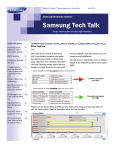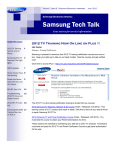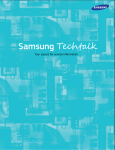Download Samsung DV400EWHDWR/AA Technical information
Transcript
Inside this issue March, 2013 1 2013 Service Workshops Reap Benefits for All 3 2012 Samsung HA REDO Training Videos on PlusOne 5 2012 Samsung TV REDO Training Videos on PlusOne 7 2013 RTC TV Training Schedule 9 2013 RTC HA Training Schedule 11 Parts Department Introduces New System for Returns 15 How to Look Up Bulletins on GSPN 17 CE Tech Tips 26 HA Tech Tips 2013 Service Workshops Reap Benefits for All By Paul Yun, Assistant Manager, Operations Support Samsung Electronics America’s CS Division held its 2013 Service Workshops the last week of January and the first week of February in Orlando, Los Angeles, and Dallas. Over 113 participants attended from different Samsung Service Centers all over the country. For the first time, the CS Division held the Workshops at three regional locations instead of one. As expected, this increased overall attendance by over 40% while, at the same time, kept the individual events smaller and more interactive. The two-day Workshops covered a variety of key topics ranging from in-depth KPI review to an introduction of new 2013 initiatives. Specific topics presented were: • • • • • • • • • 2012 Performance Recap 2012 Service Customer Satisfaction Index (SCSI) Results / 2013 Action Plan 2013 KPI and Targets Process Flow Presentation Warranty Overview New FE/ME Management System Product Support Innovation Mobile Service Provider Network (MSPN) Overview GPCA Overview Breakout sessions were also held so all attendees could discuss best practices and general concerns in smaller groups. This was considered by many attendees to be the “highlight” of the overall event. The information provided by our service partners helped us formulate viable strategies to enhance overall performance in the coming year. In addition, Samsung presented six appreciation awards at each location (3 for TV, 3 for Home Appliance) to those service centers in each region which demonstrated outstanding performance in 2012, as well as great commitment and dedication to Samsung. The top winners for each location are on the following page. 1 2013 Service Workshops Reap Benefits for All 2013 Service Workshops Reap Benefits for All continued Workshop Location TV Home Appliance Orlando Computek Home Service Network Los Angeles Canyon State Electronics Jem Appliance Dallas Sterling Electronics Gabes Electronics Many Service Centers also found Samsung’s renewed focus on Quality of Service (Customer Satisfaction) to be refreshing. What’s more, the Workshops clearly enhanced the partnerships between Samsung and our service network. Many of the attendees indicated that these Workshops helped them connect with our goals. Most importantly, many attendees indicated they le the Workshops with a renewed sense of pride in being part of the Samsung Service team. Samsung plans on holding another set of Service Workshops in the middle of this year to review first half performance and 2nd half targets. 2 2013 Service Workshops Reap Benefits for All 2012 Samsung HA REDO Training Videos on PlusOne With an eye on providing the most up to date information to our service technicians and reducing REDO, Samsung is proud to announce that our 2012 Samsung Home Appliance REDO Training Videos are now available on PlusOne. The training consists of videos designed to assist you with your repairs along with an accompanying Certification Exam. The 2012 Redo Training videos are available for Dishwashers, Laundry Products, and Refrigerators. Access the videos by signing on to PlusOne, clicking Training/Electronics/On Demand, and then selecting a category from the list under Available Courses. Aer watching all the videos in a category, be sure to click Exam/Assessment, and then select and take the 2012 Samsung REDO Training Exam for that category to receive credit and certification. 3 2012 Samsung HA REDO Training Videos on PlusOne 2012 Samsung HA REDO Training Videos on PlusOne continued Courses Available: Samsung Dishwasher Training 2012 Laundry REDO Updates 2012 Dishwasher REDO Drain Errors Update (Video - Released 11.19.2012) 2012 Dishwasher REDO Extension Kit (Video - Released 11.19.2012) 2012 Dishwasher REDO Half Load Function Error Update (Video - Released 11.19.2012) 2012 Dishwasher REDO Heater Water Temp Errors Update (Video - Released 11.19.2012) 2012 Dishwasher REDO Leakage Errors Update (Video - Released 11.19.2012) 2012 Dishwasher REDO Service Mode Operation (Video - Released 11.19.2012) 2012 Dishwasher REDO Water Supply Errors Update (Video - Released 11.19.2012) Samsung Laundry Training 2012 Laundry REDO Updates 2012 Dryer REDO Sounds & Vibrations (Video - Released 10.24.2012) 2012 Washer REDO Customer ED Not Enough Water (Video - Released 10.24.2012) 2012 Washer REDO Final Testing Updated (Video - Released 10.24.2012) 2012 Washer REDO Pre-Diagnostic Checklist (Video - Released 10.24.2012) 2012 Washer REDO Top Loader Water Errors (Video - Released 10.24.2012) 2012 Washer REDO Vibration & Spin Errors (Video - Released 10.24.2012) 2012 Washer REDO Weight Sensing Cycles (Video - Released 10.24.2012) Samsung Refrigeration Training 2012 Refrigeration REDO Updates 2012 Refrigerator REDO Inverter Compressor Training (Video - Released 8.24.2012) 2012 Refrigerator REDO Heated Mold Training (Video - Released 8.24.2012) 2012 Refrigerator REDO Flex Tray Icemaker Training (Video - Released 8.24.2012) 2012 Refrigerator REDO Defrost Circuit Training (Video - Released 8.24.2012) 2012 Refrigerator REDO Customer Education Training (Video - Released 8.24.2012) 4 2012 Samsung HA REDO Training Videos on PlusOne 2012 Samsung TV REDO Training Videos on PlusOne Samsung's 2012 TV REDO Training videos are now available on PlusOne. The training consists of eight videos designed to assist you with repairs along with an accompanying Certification Exam. Access the videos by signing on to Plus One, clicking Training/Electronics/On Demand, and then selecting 2012 Samsung TV REDO Training. This will take you to the eight Training Videos listed on the following page. Aer watching all the videos, be sure to click Exam/Assessment, and then select and take the 2012 Samsung TV REDO Training Exam to receive credit and certification. 5 2012 Samsung TV REDO Training Videos on PlusOne 2012 Samsung TV REDO Training Videos on PlusOne continued Courses Available: 2012 TV REDO 3D Troubleshooting (Video - Released 11.2.2012) 2012 TV REDO Bluetooth Troubleshooting (Video - Released 11.2.2012) 2012 TV REDO Testing the Function Board (Video - Released 11.2.2012) 2012 TV REDO Troubleshooting LED/LCD Video Noise (Video - Released 11.2.2012) 2012 TV REDO Network Testing and Troubleshooting (Video - Released 11.2.2012) 2012 TV REDO Troubleshooting Plasma Video Noise (Video - Released 11.2.2012) 2012 TV REDO Setting Option Bytes (Video - Released 11.2.2012) 2012 TV REDO Troubleshooting the D7000 LED TV (Video - Released 11.2.2012) 6 2012 Samsung TV REDO Training Videos on PlusOne 2013 RTC TV Training Samsung Training 2013 For 2013, by popular demand, Samsung continues to accommodate your demanding schedule with one day update training. To be eligible to attend the one day training session, you must have attended and successfully completed 2012 TV product training in one of our training centers, or at a live, on-site training session. Samsung will still hold 3 day Basic classes bi-annually. These classes are intended for new techs who have never attended a Samsung training or for techs who need extra help to improve their skills. 2012 product training will continue until the end of March. 2013 product training will start in April. Attend in-depth, hands-on 1 day Update or 3 day Basic training at one of our RTCs in Little Ferry, NJ or Bensenville, IL! In addition, we will be holding limited on-site trainings at various locations around the country. You can reserve your seat in training by emailing us at [email protected]. You can always obtain the most up to date training list by sending an email to [email protected]. Additionally, TV training is available on-demand 24/7 at https://my.plus1solutions.net/clientPortals/samsung/ 7 2013 RTC TV Training 2013 RTC TV Training continued Training Schedule: Date City Comments April 11, 2013 (Location TBD shortly) Boston, MA FE/ASC 1 day Update Training April 12, 2013 Bensenville, IL FE/ASC 1 day Update Training April 18, 2013 (Location TBD shortly) Dallas, TX FE/ASC 1 day Update Training April 19, 2013 Little Ferry, NJ FE/ASC 1 day Update Training April 23, 2013 Bensenville, IL FE/ASC 1 day Update Training (Session 1) April 24, 2013 Bensenville, IL FE/ASC 1 day Update Training (Session 2) April 25, 2013 Bensenville, IL FE/ASC 1 day Update Training (Session 3) April 26, 2013 Bensenville, IL FE/ASC 1 day Update Training (Session 4) April 25, 2013 (Location TBD shortly) Atlanta, GA FE/ASC 1 day Update Training April 30, 2013 Little Ferry, NJ FE/ASC 1 day Update Training (Session 1) May 1, 2013 Little Ferry, NJ FE/ASC 1 day Update Training (Session 2) May 2, 2013 Little Ferry, NJ FE/ASC 1 day Update Training (Session 3) May 3 2013 Little Ferry, NJ FE/ASC 1 day Update Training (Session 4) May 3, 2013 (Location TBD shortly) Los Angeles, CA FE/ASC 1 day Update Training 8 2013 RTC TV Training 2013 RTC HA Training Samsung HA Training 2013 For 2013, per popular demand, Samsung continues to accommodate your demanding schedule with two day update training. To be eligible to attend the two day training session, techs must have attended and successfully completed 2012 product training in one of our training centers, or at a live, on-site training session. Samsung will still hold 3 day Basic classes bi-annually. These classes are intended for new techs who have never attended a Samsung training or for techs who need extra help to improve their skills. 2012 product training will continue until April, when training will commence on 2013 products. Attend in-depth, hands-on 2 day Update or 3 day Basic training at one of our RTCs! You can reserve your seat in training by emailing [email protected]. Additionally, Home Appliance training is available on-demand 24/7 at https://my.plus1solutions.net/clientPortals/samsung/ 9 2013 RTC HA Training 2013 RTC HA Training continued Date City Comments March 19-20, 2013 Bensenville, IL ME/ASC 2012 products 2 day Update Training (Session 1) March 21-22, 2013 Bensenville, IL ME/ASC 2012 products 2 day Update Training (Session 2) March 26-27, 2013 Little Ferry, NJ ME/ASC 2012 products 2 day Update Training (Session 1) March 28-29, 2013 Little Ferry, NJ ME/ASC 2012 products 2 day Update Training (Session 2) April 30 – May 1 Bensenville, IL ME/ASC 2012 products 2 day Update Training (Session 1) May 2 -3, 2013 Bensenville, IL ME/ASC 2012 products 2 day Update Training (Session 2) 10 2013 RTC HA Training Parts Department Introduces New System for Returns David Caldwell, Senior Manager, Samsung GPCA As part of our ongoing efforts to improve and simplify the Part Returns process, GPCA is pleased to announce a new system for requesting Part Return Shipping Labels and Pickup Requests for both Core and Normal Returns. Previously, you were required to log into an outside website (UPS or KWI) to print out Return Shipping Labels or schedule pickup requests for bulky items. With the new process, you can now complete both from within GSPN, resulting in a faster, easier, and more streamlined process. If you are not familiar with this new system, please refer to the summary below for more details. There is a new sub-category under “Service Parts Return” called “Pickup Request Status.” Click it to access the new Pickup Request Status Page. 11 Parts Department Introduces New System for Returns Parts Department Introduces New System for Returns continued On the Pickup Request Status page, you click the RA or Core that you would like to return within the Date Ranges you selected. Aer you have clicked the RA or Core, you click Submit. 0710781790 000010 11.16.2012 8153157998 3104939838 DC93-00101J 1 Open: Not Submitted JOES(1234567) On the pop-up screen that appears, verify the pickup address and input the correct phone number and e-mail address. The label or pickup arrangement information will be sent to the inputted e-mail address. 1234567890 [email protected] 12 Parts Department Introduces New System for Returns Parts Department Introduces New System for Returns continued Once the operation is complete, a “SUCCESS” notice appears. SUCCESS The status is changed to “Submitted” on the Pickup Request Status page. Nothing further needs to be done. Submitted 13 Parts Department Introduces New System for Returns Parts Department Introduces New System for Returns continued Within a few hours, you should receive an e-mail from [email protected]. An example is below: 14 Parts Department Introduces New System for Returns How to Look Up Bulletins on GSPN By Jorge Tavora, Technical Support Manager Many technicians are calling Tech Support and asking where to find bulletins by bulletin number. Here’s an article that shows you how, step-by-step. Log in to GSPN. Step 1. Click the Knowledge tab. Step 2. Click the “Product Information” category on the le side. Step 3. Click “Service Bulletin”. 15 How to Look Up Bulletins on GSPN How to Look Up Bulletins on GSPN continued Step 4. Enter the “Service Bulletin number” in the Subject field, and then click the Search button. If nothing comes up when you search by Bulletin number, use the instructions below… Step 5. Enter a model number in the “Model” field, and then click the magnifying glass icon. If the system finds the model, it will auto populate it to the box below the Model field. Step 6. Click Search. Step 7. Bulletins appear if there are any bulletins for that mode l. 16 How to Look Up Bulletins on GSPN Quick Tip: Wireless Audio Docks and Allshare by Michael Vigliotti, Assistant Manager, Product Support Samsung Wireless Audio Docks ((WADs) require a firmware update to work correctly with the Galaxy S3 and Allshare. Without the soware update, there will be a communication error between the Wireless Audio Dock’s Wi-Fi module and the Galaxy S3. To fix the issue, you must update the Micom, MPEG, and Wi-Fi Modules (in that order). - You must update the firmware in order: A then B then C. o If you do not update in the correct order, you WILL cause permanent damage to the product and you will have to replace the Airplay Module. o The DA-E651 does not require a Wi-Fi Module Update. - Each update must be completed separately. You cannot store multiple updates on the same USB. Detailed Firmware Update Procedure 1. Download the latest firmware update from GSPN. 2. The firmware file will be compressed (.zip). Unzip the file to your PC. 3. The firmware package will have 2 to 3 files, each labeled as shown in the above table. 4. Copy the “A” MICOM firmware (ending in .ssp) to the root folder of your USB. 5. Turn on the WAD, and then press the Function (F.) button repeatedly until the USB Icon is lit. 6. Insert the USB into the USB port of the WAD. The update starts. 7. During the update, the USB icon will blink. When the update is complete, the device will turn off. 8. Disconnect the USB from the WAD. 9. Repeat steps 4-8 with the “B” MPEG Firmware (ending in .ROM). It will take about 2 minutes. 10. Repeat steps 4-8 with the “C” Wi-Fi Module Firmware (ending in .bcd), except for the DA-E651. The whole process should take about 6 minutes. 17 CE Tech Tips Quick Tip: BD and HT Deck Adjustment by Michael Vigliotti, Assistant Manager, Product Support Note: This is a revised version of the article published in the January newsletter. Aer you replace the Deck Assembly in a Blu-ray player or Home Theater, you have to perform a deck adjustment to pair the new deck to the old main board. If you do not perform this adjustment, then no disc will play, which will cause a redo every time. Follow the adjustment procedure below to pair the new deck to the Main board. 1. Turn on the Blu-ray or Home Theater. 2. Make sure the player is in No Disc Mode. 3. On the remote control, press 2-3-5-8-7-8 (or on a service remote, press "TEST”, and then "21"). The image below is displayed on the TV. 4. Insert any Blu-ray disc into the player. 5. Play the disc for at least 15-20 seconds. Make sure it plays normally. 6. On the remote control, press 2-3-5-8-7-8 (or on a service remote, press "TEST", and then "22"). The image below is displayed on the TV. 18 CE Tech Tips Samsung TVs Eco Solution Option By Khaled Abuali and Paul Kim, Managers, Product Support Engineering Group Eco Solution is a menu option available on many Samsung TVs which contains functions that can reduce a TV’s power consumption and save customers money. However, Eco Solution can also confuse customers because the Eco Solution functions can, when activated, change the brightness of the screen automatically and even turn the TV off to save energy. There are 4 energy saving options in Menu > System > Eco Solution: Option Menu Screenshot 1) Energy Saving (Off/Low/Medium/High/Picture Off) - Can help reduce power consumption by letting customers manually adjust screen brightness. 2) Eco Sensor (Off/on) [Eco Sensor] - The Eco Sensor is usually located next to the IR Receiver. It monitors in-room lighting and changes the brightness of the screen accordingly. - When the Eco Sensor function is ON: o The TV screen will automatically dim when a room darkens. o The TV screen will automatically brighten when the room brightens. 19 CE Tech Tips [Min. Backlight] Samsung TVs Eco Solution Option continued Option 3) No Signal Power Off (Off/15min/30min/60min) - This function saves power by turning the TV off if no signal has been received from the current source aer a customer set time period has elapsed. 4) Auto Power Off (Off/on) - This function saves power by turning the TV off when no buttons are pressed on the TV’s Remote or the TV’s controller for 4 hours. 20 CE Tech Tips Menu Screenshot New Firmware Fixes the Sound Delay (Lip Sync) Problem in UNxxEH6030 and UNxxEH6070 LED TVs By Khaled Abuali and Paul Kim, Managers, Product Support Engineering Group Symptom A random/intermittent sound delay (lip sync) problem occurs when customers watch TV for more than 2 hours. ▷ Connection Type: HDMI ▷ Affected Models: UNxxEH6030 and UNxxEH6070 Resolution 1) Update the customer’s TV FW to 1011.0 2) If the customer has a Cable/Satellite box and is still experiencing this issue aer the FW upgrade: - For customers with a Cable box, change the box’s Video Output Resolution to fixed resolution. - For customers with a Satellite box, do not change the box’s video resolution. Leave the video resolution as it is. 21 CE Tech Tips PLASMA PIXEL SHIFT By Chuck Russo, Assistant Manager, Training Pixel Shi (4 Pixels max) Standard Plasma Panel Screen image retention - image retention by the RGB phosphors in a screen’s cells - can occur when a TV displays still images for a prolonged length of time. Samsung Plasma TVs provide an auto “Pixel Shi” feature that prevents screen image retention by shiing the position of the picture every four minutes unless changed in the user settings menu. The default settings are Pixel Shi “ON” (Fig. 1) with a 4 Pixel shi (maximum setting) every 4 minutes. Not understanding how Pixel Shi works, however, has led to incorrect error diagnosis and even Panel replacements! FIG 1 (Menu / System / Screen Burn Protection) 22 CE Tech Tips PLASMA PIXEL SHIFT continued Most image retention is temporary, but retention can become permanent in severe cases. Whether image retention becomes permanent depends on how long the screen displays the still image on the screen along with the TV’s contrast level and cell drive settings. Dynamic Mode will speed up image retention and should be avoided, particularly during the first approximately 100 hours of a new TV’s operation. The phosphors on plasma TVs are more susceptible during this time. Pixel Shi shis the video image every 4 minutes one pixel at a time up to 4 pixels in distance (approx 3/8 inch total, depending on the screen size and panel type). The shi first moves the video le to right on the screen, then top to bottom, right to le, and finally bottom to top. It then repeats this cycle continuously. If either an input source or the TV power conditions are changed, the process resets to the beginning of the cycle. Pixel Shi settings can be changed to meet customer preferences. (Figure 2) • The Pixel Shi circuit can be turned “On / Off” (No Shi) • The maximum amount of “Horizontal” shi can be changed: 1 pixel, 2 pixels, 3 pixels, 4 pixels. • The maximum amount of “Vertical” shi can be changed: 1 pixel, 2 pixels, 3 pixels, 4 pixels. • The “Time” each shi occurs can be changed: every 1 minute, 2 minutes, 3 minutes, 4 minutes. FIG 2 (Menu / System / Screen Burn Protection / Pixel Shi) 23 CE Tech Tips PLASMA PIXEL SHIFT continued Understanding Pixel shi operation and explaining this operation to a customer will prevent related complaints or attempted false repairs. Pixel shi can simply be turned off for customers who complain about the visual effect of the Pixel Shi function on the screen (though we strongly recommend against doing this). Other Screen Burn Protection Options If you observe image retention, use the Scrolling option (Figures 3 and 4), also found in the “Screen Burn Protection” menu, until the image has been removed. (Figure 3) (Figure 4) Additional “Screen Burn Protection” Options: “Auto ProtectionTime” (Settings: Off, 10 min (default), 20 min, 40 min, 1 Hr): If a still image is detected for the set period of time, the Screen Saver will activate. Side Gray ( Settings: Light (default setting)/Dark): The 4:3 Sidebars can be set to Light or Dark Gray. Please note that ALL the default settings in the Samsung Plasma TV’s “Screen Burn Protection” menu are typically best for preventing image retention. 24 CE Tech Tips TV Serial Numbers are Now in the Main Board By Scott Whitman, Senior Manager, CE Product Support Starting in 2012, the serial number on Samsung TV’s can be found not only on the rear cover, but also in the customer menu. As long as the TV has the original main board, navigating to the Contact Samsung screen will now not only show the TV model number and soware version, but also the serial number. If the main board is replaced, however; this serial number will no longer be available in the menu. It is not necessary to update the serial number on the replacement board because, once service has been setup and completed; the serial number will have been captured and stored in the service database. Support 25 CE Tech Tips Contact Samsung 2012 Top Load Washer: Spin Basket Wobbles By Tony Perkins, Regional Technical Trainer An interesting failure is affecting a few of the new 2012 Front Load washers. Customer complaints range from, “A loud noise coming from washer”, “Stops washing in the middle of a cycle”, “Clothing still very wet aer wash complete” to “Water leaking all over the place”. On site, Techs are discovering a lot of plastic scrapings and shavings in the bottom of the basket and scratches and deep gouges in the tub top cover and VRT ring. Equally puzzling is the “wobble” the spin basket exhibits when moved. If all this is leaving you scratching your head over what needs to be done, not to worry. Here’s what we found while inspecting one such unit (a WA400PJHDWR/AA) and how we solved this repair problem: Aer some disassembly, it was clear the tub cover and VRT ring were badly damaged. Also, a lot of plastic debris was found around the inside of the basket (Pictures A, B, & C). The wash plate was then removed. Grabbing the top edge of the basket/VRT assembly and tilting it forward and back revealed that a gap had developed between the surface of the bottom of the spin basket and the bottom of the large retaining nut. A. Tub cover with scraping damage 26 HA Tech Tips B. C. Damaged VRT Ring Debris beneath the pulsator (wash plate) 2012 Top Load Washer: Spin Basket Wobbles continued At first, we thought the large 36MM reverse thread nut holding the basket to the motor sha had come loose allowing the basket to wobble. However, aer several attempts to tighten the nut without any change in the basket’s lateral movement, we saw it was time to remove the nut and spin basket and inspect further. The spin basket was removed and severe tub damage was revealed (large circular scrape marks so deep that there were holes right through the side of the wash tub) (Pictures D, & E): D. It was clear further disassembly was required, so the unit was laid on its right side (as per the recommended factory service procedure) and the motor and complete clutch assemblies were removed (Pictures F & G). E. F. G. Looking closely at the original clutch assembly shows some unusual wear near the seal: H. Original Clutch Assy. 27 HA Tech Tips I. Close up view - Original Clutch Assy. 2012 Top Load Washer: Spin Basket Wobbles continued Comparing these to a good clutch assy and the difference is very clear (Pictures. J & K): J. K. Good Clutch Assy. Close up view - Good Clutch Assy. The problem is evident: The retaining plate and lower seal were completely worn away. This allowed the spin basket to drop beneath the mount and created a gap which allowed lateral movement that could not be fixed by tightening the locking nut. If you encounter a case like this, to avoid the likelihood of a call back (ReDo) and affect a complete repair, replace the wash tub, the VRT ring, the tub cover, AND the clutch assembly. The part number for the clutch assy. can be found stamped on its side (DC97-16984A): 28 HA Tech Tips Kitchen Solutions – FE-R300 Series Oven Delay Timer Setting By Keith Robinson, Manager, HA Product Support Recently, we became aware that customers are having trouble with the DELAY TIMER feature on FE-R300 series ovens. The problem occurs when customers attempt to set the DELAY TIMER in the morning to start the oven in the aernoon. The DELAY TIMER feature, however, does not perform this way if the oven’s clock is set to the 12HR Display Mode. If the oven’s clock is set to the 12HR Mode, the DELAY TIMER resets and turns off when the clock reaches 12:00. The clock does not have an AM/PM setting and cannot distinguish between morning and aernoon, so at noon or midnight, the oven resets the DELAY TIMER and shuts it off. If a customer wants to use the oven in the manner describe above, then the customer must set the oven’s clock to the 24HR Display Mode. The customer must also set the time in the 24HR mode as well. Please do not change the MAIN Board if you encounter this issue. The oven is operating as designed. 29 HA Tech Tips Dryer Motor Does Not Run By Steve Polzin, Samsung Technical Support Specialist If you encounter this complaint, the first thing to do is make sure the belt has not come off the drum. If the belt comes off the drum, the belt switch on the idler arm is deactivated, leaving the motor circuit open. If the belt is broken, has come off, or is shredded, you may need to replace the motor drive pulley and the belt. See Bulletin ASC20100624001 for complete details and counter measures. Service Bulletins can be found on the GSPN website. If the belt is in place, proceed by removing the top cover and accessing the main PCB located to the le of the drum. Next, identify the motor relay. The motor relay will have a Black and Brown wire. The black wire is the L1 supply and provides 120VAC to the main PCB, as well as the motor relay and the heater relay. The brown wire is the output to the motor circuit. With the unit turned on and the door closed, check for 120VAC across the Black and Brown on the motor relay. Next, press the start button. 30 HA Tech Tips Dryer Motor Does Not Run continued • If the voltage drops to 0VAC, the relay is closing and the main PCB is good. The problem will be in the motor circuit. • If the reading remains at 120VAC, the relay is not closing. Complete the repair by replacing the main PCB. If further testing of the motor circuit is required, the drum assembly will have to be removed. Aer removing the drum, you can test the belt switch, TH1 Thermostat, and the motor. • The TH1 stat and the belt switch should both be closed. (Remember to actuate the belt switch by liing the idler arm during testing.) • To check the motor: Measure across the Brown and Yellow. A good start winding will measure approximately 1.6 ohms. If the TH1 thermostat is open, check the operating temperatures from the exhaust. With the vent disconnected, the exhaust temp should be approximately 160°F in the high heat setting. Note: The TH1 will open If the temperature in the vent housing reaches or exceeds 185°F and the motor will no longer operate. • If the exhaust temperature is around 160 °F the dryer is working within specification. • If the temperature exceeds 170 °F, further product diagnosis is needed to identify why the unit is overheating. Overheating can be caused by a faulty thermistor, shorted relay on the main pcb, or shorted heating element. (If the dryer also heats in the air only cycle, suspect the main PCB or a shorted element.) Note: The TH1 thermostat is in a load bearing circuit and could fail due to high current draw caused by the motor circuit or continuous operation over extended periods of time. 31 HA Tech Tips Dryer Motor Does Not Run continued Thermistor Function: The thermistor is used to regulate the dryer operating temperature. Specification: The thermistor measures approximately 10K ohms at room temperature. As the operating temperature rises, the resistance of the thermistor will decrease (negative coefficient.) During operation in the high heat setting, the normal operating exhaust temperatures should be approximately 160°F and the temp inside of the drum should measure approximatly 185 to 200°F. TH1 Thermostat Function: The TH1 Thermostat is wired in series with the motor and functions as a thermal fuse. Specification: If air temperature being exhausted from the dryer into the external vent reaches/exceeds 185°F during the dry cycle, the fuse opens and the motor circuit is inoperative. 32 HA Tech Tips HA GSPN Updates By Jeff Brutman, Senior Staff, Publications We encourage you to use our GSPN site to find the latest service bulletins to aid you with your repairs: http://gspn3.samsungcsportal.com/ HA Service Bulletins uploaded to GSPN February, 2013: SUBJECT: Drain Pump Case Damage ASC20130222001 SYMPTOMS: • Drain pump case is damaged. Washing Machines: WA400, WA422, WA456 • Water leaks from the drain pump. To access service bulletins on GSPN, first visit http://gspn3.samsungcsportal.com/ Login using your User ID and Password Click on “Knowledge” at the top, then “Product Info” in the le column. The Product Information menu will appear Click on “Service Bulletin (Local) to bring up the Service Bulletins (Local) screen. To search for a bulletin, enter the bulletin number in the Subject field on the le side of the screen, and then click the Search button on the far right. If for some reason the bulletin does not appear, it can still be searched using the “Category” drop-down menus, the Subject field, or the Model field. You can also try using the Search field at the top of the screen. 33 HA Tech Tips RF323 O/L Relay Check Juan Morales, Regional Technical Trainer The Over Load (O/L) Relay found on many Samsung refrigerators protects the compressor by opening if an excessive amount of current is detected. Unfortunately, the line it opens will prevent L1 from reaching the refrigerator’s Inverter Driver PCB. Should you ever come across a completely “dead” RF323, first verify the outlet is wired correctly and that it is supplying 120V AC. If the outlet is ok, check the O/L Relay and make sure it is not open. You can do this by simply checking continuity between the L1 post on the power connector and the sky blue wire on CN102, located in the inverter driver PCB. See the illustration below. 34 HA Tech Tips Tips for Sealed System Repairs By Nicholas Webert, Regional Technical Trainer Sealed system repairs can be tricky, especially with the new dual evaporator units and the addition of TDM valves. With that in mind, I have gathered together some useful tips that can help make your sealed system repairs less tricky and more consistently successful. If you need additional help aer reading through the tips, take some time to log into Plus 1 and review our new “Sealed System” videos. (http://my.plus1solutions.net/clientPortals/samsung) Tip 1. No more sweep charges! To start, make sure you’re using a 1/4 or 1/3 horse vacuum pump. (Anything larger and you run the risk of collapsing some of the copper lines.) Hook up to both the High side and the Low side, pull down to about a 28 inch vacuum, and then let the pump run for 30 to 40 minutes. Once that is complete, turn the pump off, and then monitor the gauges for 5 to 10 minutes to make sure there are no leaks. Any loss of pressure is a problem. 35 HA Tech Tips Tips for Sealed System Repairs continued Tip 2. Make sure you are weighing your charge! It’s ok to slow charge or dump in liquid, but you must know the amount that is going in while doing so. A) If you like to slow fill the system, you should apply the charge from the low side. In addition to watching your scale for the correct weight to exit the tank, you can also watch your gauges and look for pressures around 105 psi on the high side and 2 to 5 psi on the low side B) If you prefer to dump your charge, it is best to do it on the high side. Running the liquid through the filter drier will give you a higher success rate. Don’t forget to keep your eye on your gauges for the pressures noted above. Tip 3. Be Aware of the TDM Valve! TDM valves allow refrigerant to travel to both or just one evaporator in the unit. If the TDM valve is clogged or stuck in one position, the fresh food section could stop cooling. It could also cause both compartments not to cool if the flow is stopped before it enters the valve. A quick and easy way to check this valve is to use your temperature gun and shoot the two thinnest legs. Place a piece of paper behind each leg to make sure you are reading the refrigeration line and not the compressor compartment walls. If the refrigerant is running through both legs, the temperature on the gun will read the same. If the temperatures read differently on the gun, press the power cool button, wait for 3 minutes, and then repeat your steps with the temperature gun. 36 HA Tech Tips Samsung’s New Model Refrigerator Has Sparkling Water Wes Sirois, Manager, HA Product Support Introducing the newest addition to Samsung’s refrigerator line-up, the RF31FMBSR. The RF31FMBSR is the first refrigerator with a built-in Sparkling Water (SodaStream) System. More technical information will be available soon. Expected release date is late March 2013. Sparkling Water on Demand 37 HA Tech Tips Samsung’s New Model Refrigerator Has Sparkling Water continued Ultra High Capacity (31 Cubic Feet) Le Side Door 38 HA Tech Tips Counter Height FlexZone Drawer CO2 Cartridge Door Closed CO2 Cartridge Door Open Samsung’s New Model Refrigerator Has Sparkling Water continued Level Sensor Sparkling Storage Tank 39 HA Tech Tips Complete Sparkling and Fresh Water Assembly