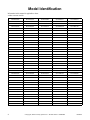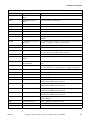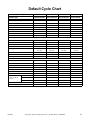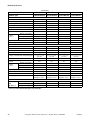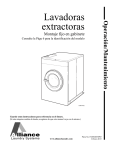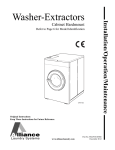Download Speed-Queen SCL060GN2 Programming Mnl
Transcript
Programming Washer-Extractor Refer to Page 4 for Model Numbers CHM495R Keep These Instructions for Future Reference. (If this machine changes ownership, this manual must accompany machine.) www.comlaundry.com Part No. F8208501R4 April 2012 WARNING Failure to install, maintain, and/or operate this machine according to the manufacturer's instructions may result in conditions which can produce bodily injury and/or property damage. W030 NOTE: The WARNING and IMPORTANT instructions appearing in this manual are not meant to cover all possible conditions and situations that may occur. It must be understood that common sense, caution, and carefulness are factors which cannot be built into these washer-extractors. These factors MUST BE supplied by the person(s) installing, maintaining, or operating the washerextractor. Always contact the distributor, service agent, or the manufacturer about any problems or conditions you do not understand. F8208501 © Copyright, Alliance Laundry Systems LLC – DO NOT COPY or TRANSMIT 1 Table of Contents Model Identification ........................................................................... Preliminary Information.................................................................... About the Control ................................................................................. Glossary of Terms................................................................................. Power Failure Recovery ....................................................................... Control Identification......................................................................... Display Identification ......................................................................... Light Emitting Diodes (LEDs) ............................................................. Washer-Extractor Operation ............................................................ Start Up................................................................................................. Ready Mode.......................................................................................... Partial Vend Mode (Vended Models Only).......................................... Signals................................................................................................... Start Mode ............................................................................................ Door Locking Mode ............................................................................. Run Mode ............................................................................................. Changing Cycles................................................................................... Door Unlock Mode ............................................................................... End of Cycle Mode............................................................................... Special Features .................................................................................. Programming Control ........................................................................... Collecting Audit Information ............................................................... Production Test Cycle........................................................................... Rapid Advance Feature......................................................................... Coin Drop ............................................................................................. OPL Mode ............................................................................................ Power Save Mode (OPL Models Only)................................................ Opening the Top Cover ...................................................................... Programming the DIP Switch............................................................ Entering the Manual Mode................................................................ How to Enter the Manual Mode ........................................................... Programming Control ........................................................................ What Can Be Programmed? ................................................................. Programmable Options Available......................................................... 1. Vend Price “AtS” ......................................................................... 2. Coin #1 Value “dEn1” ................................................................. 3. Coin #2 Value “dEn2” ................................................................. 4. Error Codes “ErrS” ...................................................................... 5. Coin Audio Beep “CoAU”........................................................... 6. Card Display Option “CArd”....................................................... 7. Total # of Machine Cycles “CyC” ............................................... 8. Total # of Rapid Advance Cycles “rCyC” ................................... 9. Prewash Fill Level “PLEU”......................................................... 10. Wash Fill Level “ALEU”............................................................. 11. Rinse #1, #2 and #3 Fill Level “rLEU” ....................................... 12. Prewash Enable “PrEn” ............................................................... 13. Prewash Time “PdUr”.................................................................. 14. Wash Time “AdUr” ..................................................................... 15. Intermediate Rinse Spins Enable “SPEn”.................................... 16. Rinse #2 Enable “r2En” ............................................................... 17. Hot Cycle Temperature “FH” (Heat Enabled Only).................... 18. Warm Cycle Temperature “FHC” (Heat Enabled Only) ............. 4 5 5 5 5 6 7 7 8 8 8 8 8 8 8 8 8 8 8 9 9 9 9 9 9 9 9 10 11 12 12 13 13 13 18 18 19 19 20 20 21 21 22 22 23 23 24 24 25 25 26 26 © Copyright 2012, Alliance Laundry Systems LLC All rights reserved. No part of the contents of this book may be reproduced or transmitted in any form or by any means without the expressed written consent of the publisher. 2 © Copyright, Alliance Laundry Systems LLC – DO NOT COPY or TRANSMIT F8208501 19. 20. 21. 22. 23. 24. 25. Cycle Pause Enable “CyCP” (Gravity Drain Models Only)........ Leak Detection During Cycle Enable “LdEn”............................. Slow Drain Detection During Cycle Enable “SdEn”................... Slow Drain Detection Adjustment “SdAd” ................................. Number of Balance Retries “bALr” (Design 2 Models Only)..... Leak Detection Test “Ldt” ........................................................... Balance Weight Test “bALt” (F-speed Design 1 Models Only)................................................. 25. DC Bus Display Test “dCbt” (Design 2 Models Only) ............... 26. DIP Switch Test “dIPt” ................................................................ 27. Rapid Advance “rAPd”................................................................ 28. Exit Manual Mode “End” ............................................................ Production Test Cycle ........................................................................ Error Codes......................................................................................... Power Fail Recovery........................................................................... Default Cycle Chart............................................................................ F8208501 © Copyright, Alliance Laundry Systems LLC – DO NOT COPY or TRANSMIT 27 27 28 28 29 29 30 30 31 31 32 33 37 40 41 3 Model Identification Information in this manual is applicable to these washer-extractor models: 4 HCD020GD2 HCU020GC2 SCD030GD2 SCN080GCF SCU080GLF HCL020GD2 HCU020GD2 SCD040GD2 SCN080GDF SCU080GNF HCL020GN2 HCU020GE2 SCD060GD2 SCN080GEF SCU080GXF HCL030GN2 HCU020GL2 SCL020GC2 SCN080GNF SCU080GYF HCL040GN2 HCU020GN2 SCL020GN2 SCN080GXF UCL020GN2 HCL060GN2 HCU020GX2 SCL030GC2 SCN080GYF UCL020GNF HCL060GCF HCU020GY2 SCL030GN2 SCU020GC2 UCL030GN2 HCN020GC2 HCU030GC2 SCL040GC2 SCU020GD2 UCL030GNF HCN020GD2 HCU030GD2 SCL040GN2 SCU020GE2 UCL040GN2 HCN020GE2 HCU030GE2 SCL060GC2 SCU020GL2 UCL040GNF HCN020GN2 HCU030GL2 SCL060GN2 SCU020GN2 UCL060GN2 HCN020GX2 HCU030GN2 SCL080GNF SCU020GX2 UCL060GNF HCN020GY2 HCU030GX2 SCN020GC2 SCU020GY2 UCL080GNF HCN030GC2 HCU030GY2 SCN020GD2 SCU030GC2 UCN020GN2 HCN030GD2 HCU040GC2 SCN020GE2 SCU030GD2 UCN020GNF HCN030GE2 HCU040GD2 SCN020GN2 SCU030GE2 UCN030GN2 HCN030GN2 HCU040GE2 SCN020GX2 SCU030GL2 UCN030GNF HCN030GX2 HCU040GL2 SCN020GY2 SCU030GN2 UCN040GN2 HCN030GY2 HCU040GN2 SCN030GC2 SCU030GX2 UCN040GNF HCN040GC2 HCU040GX2 SCN030GD2 SCU030GY2 UCN060GN2 HCN040GD2 HCU040GY2 SCN030GE2 SCU040GC2 UCN060GNF HCN040GE2 HCU060GC2 SCN030GN2 SCU040GD2 UCN080GNF HCN040GN2 HCU060GD2 SCN030GX2 SCU040GE2 UCU020GN2 HCN040GX2 HCU060GE2 SCN030GY2 SCU040GL2 UCU020GNF HCN040GY2 HCU060GL2 SCN040GC2 SCU040GN2 UCU030GN2 HCN060GC2 HCU060GN2 SCN040GD2 SCU040GX2 UCU030GNF HCN060GD2 HCU060GX2 SCN040GE2 SCU040GY2 UCU040GN2 HCN060GE2 HCU060GY2 SCN040GN2 SCU060GC2 UCU040GNF HCN060GN2 HCU080GCF SCN040GX2 SCU060GD2 UCU060GN2 HCN060GX2 HCU080GDF SCN040GY2 SCU060GE2 UCU060GNF HCN060GY2 HCU080GEF SCN060GC2 SCU060GL2 UCU080GNF HCN080GCF HCU080GLF SCN060GD2 SCU060GN2 UCZ020GN2 HCN080GDF HCU080GNF SCN060GE2 SCU060GX2 UCZ030GN2 HCN080GEF HCU080GXF SCN060GN2 SCU060GY2 VCU030GN2 HCN080GNF HCU080GYF SCN060GNF SCU080GCF VCU040GN2 HCN080GXF HCZ020GN2 SCN060GX2 SCU080GDF VCU060GN2 HCN080GYF HCZ030GN2 SCN060GY2 SCU080GEF VCU080GNF © Copyright, Alliance Laundry Systems LLC – DO NOT COPY or TRANSMIT F8208501 Preliminary Information About the Control Glossary of Terms This control is a programmable computer that lets the owner control most machine features by setting dip switches and pressing buttons on the back of the control. The following are a few terms and abbreviations to learn. These are referred to throughout the instructions. The control allows the owner to program custom cycles, set vend prices, retrieve audit information, run tests and other programmable features. Refer to Programming Control for a list of features. Display – This term refers to the window area of the control that displays words and values. LED (Light Emitting Diode) – This term refers to the lights next to the status words of the control. Power Failure Recovery IMPORTANT: In the event of a power failure, the control will not have to be reprogrammed. It is designed with a memory system that will remember how it was programmed until the electrical power is restored. If a cycle is in progress and the power fails, the cycle status is saved in memory. When the power recovers, the machine will resume into the previously active cycle if the power outage is less than five (5) seconds and the door is closed and locked. IMPORTANT: It is extremely important that the machine has a good ground connection and that all mechanical and electrical connections to the control are made before applying power to or operating the machine. If the length of the power failure is greater than five (5) seconds, the control will enter Start Mode and require pressing the start switch. If the power failure is greater than five (5) seconds and OPL Mode is enabled, the cycle can not be resumed. F8208501 © Copyright, Alliance Laundry Systems LLC – DO NOT COPY or TRANSMIT 5 Control Identification 1 3 2 4 5 CHM495R 1 2 3 4 5 Display Four 7-Segment Digits CYCLE/TEMPERATURE Selector Switch START Switch LED Status Lights Figure 1 6 © Copyright, Alliance Laundry Systems LLC – DO NOT COPY or TRANSMIT F8208501 Display Identification Light Emitting Diodes (LEDs) (Refer to Figure 1) Light Emitting Diodes (LEDs) are used to indicate the cycle status and door lock information. See below for information on each LED. SPIN LED Spin LED is lit during the Final Extract portion of the cycle. DOOR LED WASH LED Door LED is lit whenever the door is locked. The door can’t be opened when this LED is lit. Wash LED is lit during the wash and prewash portion of the cycle. BLEACH LED RINSE LED Bleach LED flashes one (1) second on and one (1) second off when the bleach dispenser is flushing. Rinse LED is lit during the rinse portion of the cycle. Four 7-Segment Digits The 7-Segment Digits are used to display the time remaining in a cycle, vend price, error messages and descriptive codes. During manual programming of the control, these digits will display descriptive codes and values (as described in Entering the Manual Mode). F8208501 © Copyright, Alliance Laundry Systems LLC – DO NOT COPY or TRANSMIT 7 Washer-Extractor Operation Start Up Run Mode When power is applied to the machine, the control will display its software version as “S xx” (“xx” is the version number) for one (1) second. If the control was not powered down during a running cycle, it will enter the Ready Mode. The display will show “PAUS” if there is coast-down time remaining. The control enters this mode when a cycle is running. The time remaining appears in the display, the status LEDs are lit and the loading door is locked. Ready Mode For coin models, the full current vend price for the cycle appears in the display. To start the cycle, the user must satisfy the vend price (on coin models) and then press the START switch. The user will be able to select a different cycle/water temperature by turning the CYCLE/TEMPERATURE selector switch when the machine is in the Ready Mode or in the first fill step. Partial Vend Mode (Vended Models Only) Changing Cycles Cycle/temperature can be changed anytime during the first fill step. Door Unlock Mode The control enters this mode after cycle has ended. The control waits for confirmation that door is unlocked. Once confirmation is received that door is unlocked, control will enter End of Cycle Mode. End of Cycle Mode When a cycle is complete, the control will display “00” until the washer door is opened, cycle switch is changed, or a coin is entered. When one of these options occurs, the display will revert back to the Ready Mode. The control enters this mode when part of the vend price has been entered, but not enough vend is entered to satisfy the vend price. The control will display the remaining vend price needed to start the cycle. Signals 1. Coin Models - A signal will sound for a quarter of a second for every coin insertion. Start Mode The control enters this mode when the full vend price is satisfied, the vend price is zero or the control is in OPL Mode. The display will show “PUSH” for one (1) second, “Strt” for one (1) second and the current cycle time for one (1) second. If Start Mode is entered because the vend price is zero, the display will show “FrEE”. After pressing the START switch, the door will lock and the cycle will begin. Door Locking Mode The control enters this mode after the START switch is pressed in Start Mode. The control stays in Door Locking Mode until it confirms the door is closed and locked. 8 © Copyright, Alliance Laundry Systems LLC – DO NOT COPY or TRANSMIT F8208501 Special Features Programming Control Rapid Advance Feature The control allows the machine owner to program the control with the use of buttons on the back of the control. Cycle and vend options may be programmed. This feature allows the user to quickly advance through active cycles. This feature is useful when tests must be performed immediately on a machine currently in an active cycle. In this case, the user can quickly advance through the cycles to Ready Mode. At this point, the user can perform the required tests and then return the machine to the point it was interrupted. For details on programming cycle and vend options, refer to Programming Control. Collecting Audit Information The control will store audit information in its memory that can be retrieved in the Manual Mode. The audit information stored is total cycle counts and total Rapid Advanced Cycle counts. The counters are not resettable. Production Test Cycle Special test features built into the control allow the owner to run specific tests. The Production Test Cycle is entered by connecting the test harness to the test input on the control. For detailed information, refer to Production Test Cycle. For detailed information on using the Rapid Advance feature, refer to Rapid Advance Feature. Coin Drop The control will accept pulses from a single or dual coin drop to satisfy vend price. Each coin drop will have the ability to start a cycle. OPL Mode This feature allows the user to start a cycle without satisfying the vend price. For details on enabling OPL Mode, refer to Programming the DIP Switch. Power Save Mode (OPL Models Only) This feature powers down the display after machine is idle for 4 minutes and 15 seconds. To “wake up” the machine display, press the START switch. The Power Save Mode is a feature of the control and cannot be disabled in programming. F8208501 © Copyright, Alliance Laundry Systems LLC – DO NOT COPY or TRANSMIT 9 Opening the Top Cover 2. Slide the top cover forward slightly to move the notches away from the pegs on the front of the cabinet. To manually program the control, the top cover must be opened. Opening and closing the top cover trips a switch which allows access to various programming options. 3. Lift the top cover up. To completely remove, lift top cover away from both top cover hinges. Refer to Figure 2. The top cover is located on the top of the machine. 1. Unlock top cover. 3 2 4 1 5 CHM1357R CHM1357R 1 2 3 Top Cover Latch Top Cover Top Cover Lock 4 5 Top Cover Hinge Peg Figure 2 10 © Copyright, Alliance Laundry Systems LLC – DO NOT COPY or TRANSMIT F8208501 Programming the DIP Switch 3. Change the desired settings. Refer to Table 1 for Design 1 models and Table 2 for Design 2 models. There is an 8 position DIP switch on the control board. This switch allows limited programming. 1. To access the DIP switch, open the machine’s top cover. Refer to Opening the Top Cover and Figure 3. 4. Reconnect the machine to electrical power. The control reads the DIP switch settings at powerup. 2. Disconnect power from the machine. The control must be powered down to change the DIP switch setting. Dipswitch Settings for Design 1 models DIP Switch Description 1 OPL Mode 2 Heater Heater Off Heater On OFF 3 Drain Option Gravity Drain Pump Drain Gravity Drain 4 Drive Configuration Contactor VFD OFF (2 Speed models) ON (F-Speed models) 5-8 Unused Off State On State Default OPL Mode Off OPL Mode On OFF Table 1 Dipswitch Settings for Design 2 models DIP Switch Description 1 OPL Mode 2 Heater Heater Off Heater On OFF 3 Drain Option Gravity Drain Pump Drain Gravity Drain 4-8 Unused Off State On State OPL Mode Off OPL Mode On Default OFF Table 2 F8208501 © Copyright, Alliance Laundry Systems LLC – DO NOT COPY or TRANSMIT 11 Entering the Manual Mode 3. The display will show “AtS”. For programming and retrieving information from the control, it is necessary to enter the Manual Mode. 4. Press the Right or Left Programming button to scroll through the options until the desired option appears in the display. How to Enter the Manual Mode 1. Open the top cover. Refer to Opening the Top Cover. 5. Press the Right and Left Programming buttons at the same time to enter an option. 2. There are two buttons on the back of the control. Refer to Figure 3. Press the Right and Left Programming buttons at the same time. 1 2 3 4 O1 N 2345678 CHM526R CHM526R 1 2 Top Cover Right Programming Button (as you are facing the machine) 3 4 Left Programming Button (as you are facing the machine) DIP Switch Figure 3 12 © Copyright, Alliance Laundry Systems LLC – DO NOT COPY or TRANSMIT F8208501 Programming Control What Can Be Programmed? This feature allows the owner to program cycle information, vend pricing and other features by using the buttons on the back of the control. This section offers a detailed description of all 19 options available to program. Each description includes instructions on when and why the option might be used and, more importantly, how to program the option. For more advanced users, a quick reference list of the options available through the Programming mode is located on this page. Programming options 1-8, 19-22 and 26-28 are accessible while the control is in Ready, Partial Vend, Start, Run and End of Cycle Modes. Programming options 9-18, 23 and 24 are only accessible in Ready Mode. NOTE: The letters and numbers in the Option Display column of the Programmable Options list are what will be shown in the display when that option is selected. Programmable Options Available Option Number 1 Option Display “AtS” Vend Price 2 “dEn1” Coin #1 Value 3 “dEn2” 4 5 6 Description Coin #2 Value “ErrS” Error Codes “CoAU” Coin Audio Beep “CArd” Card Display Option Default Value 150 Default Value Range 0 - 9999 25 1 - 9999 100 on on 1 - 9999 on/oFF on/oFF on/oFF N/A 7 “CyC” Total # of Machine Cycles oFF * 8 “rCyC” 9 10 11 12 * HI HI HI N/A Stnd/HI Stnd/HI Stnd/HI 13 “PLEU” “ALEU” “rLEU” “PrEn” “PdUr” Total # of Rapid Advance Cycles Prewash Fill Level Wash Fill Level Rinse #1, #2 and #3 Fill Level Prewash Enable Prewash Time on 2 on/oFF 2 minutes/4 minutes 14 “AdUr” 15 16 17 “SPEn” “r2En” “FH” Wash Time Intermediate Rinse Spins Enable Rinse #2 Enable 6 on on 6 minutes/8 minutes on/oFF on/oFF 18 “FHC” 60°C (140°F) 40°C (104°F) 4°C - 90°C (39°F - 194°F) 4°C - 90°C (39°F - 194°F) 19 “CyCP” 20 21 22 23 24 “LdEn” “SdEn” “SdAd” “bALr” “Ldt” Cycle Pause Enable (Gravity Drain only) Leak Detection During Cycle Enable Slow Drain Detection During Cycle Enable Slow Drain Detection Adjustment Number of Balance Retries (Design 2 models) oFF oFF oFF 0 1 on/oFF on/oFF on/oFF 0 - 255 1-7 Leak Detection Test N/A N/A Hot Cycle Temp (Heat Enabled only) Warm Cycle Temp (Heat Enabled only) *Read only - cannot be cleared. Table 3 (continued) F8208501 © Copyright, Alliance Laundry Systems LLC – DO NOT COPY or TRANSMIT 13 Programming Control Table 3 (continued) Option Number 25 Option Display “bALt” “dCbt” Default Value Default Value Range Balance Weight Test (F-speed Design 1 models only) N/A N/A DC Bus Display Test (Design 2 models) N/A N/A Description 26 “DIPt” DIP Switch Test N/A N/A 27 “rAPd” Rapid Advance Exit Manual Mode N/A N/A N/A N/A 28 “End” *Read only - cannot be cleared. Table 3 14 © Copyright, Alliance Laundry Systems LLC – DO NOT COPY or TRANSMIT F8208501 Programming Control Manual Mode: Enter by opening the top cover. At the same time, press Right and Left Programming buttons on back of the control. “AtS” Vend Price Press the Right or Left Programming buttons to scroll through the Manual Mode options. To enter a programming option, press the Right and Left Programming buttons at same time. “dEn1” Coin #1 Value “dEn2” Coin #2 Value “ErrS” Error Codes “CoAU” Coin Audio Beep “CArd” Card Display Option “CyC” Total # of Machine Cycles “rCyC” Total # of Rapid Advance Cycles “PLEU” Prewash Fill Level “ALEU” Wash Fill Level “rLEU” Rinse #1, #2 and #3 Fill Level Continued CHM1387R CHM1387R Figure 4 F8208501 © Copyright, Alliance Laundry Systems LLC – DO NOT COPY or TRANSMIT 15 Programming Control Continued “PrEn” Prewash Enable Press the Right or Left Programming buttons to scroll through the Manual Mode options. To enter a programming option, press the Right and Left Programming buttons at same time. “PdUr” Prewash Time “AdUr” Wash Time “SPEn” Intermediate Rinse Spins Enable “r2En” Rinse #2 Enable “FH” Hot Cycle Temperature (Heat Enabled Only) “FHC” Warm Cycle Temperature (Heat Enabled Only) “CyCP” Cycle Pause Enable (Gravity Drain Models Only) “LdEn” Leak Detection During Cycle Enable “SdEn” Slow Drain Detection During Cycle Enable “SdAd” Slow Drain Detection Adjustment Continued CHM1386R CHM1386R Figure 5 16 © Copyright, Alliance Laundry Systems LLC – DO NOT COPY or TRANSMIT F8208501 Programming Control Continued Press the Right or Left Programming buttons to scroll through the Manual Mode options. “bALr” Number of Balance Retries (Design 2 Models Only) To enter a programming option, press the Right and Left Programming buttons at same time. “Ldt” Leak Detection Test “bALt” Balance Weight Test (F-Speed Design 1 Models) “dCbt” DC Bus Display Test (Design 2 Models) “dIPt” DIP Switch Test “rAPd” Rapid Advance “End” Exit Manual Mode CHM1385R CHM1385R Figure 6 F8208501 © Copyright, Alliance Laundry Systems LLC – DO NOT COPY or TRANSMIT 17 Programming Control 1. Vend Price “AtS” This option allows the owner to set the vend price. How to Program the Vend Price 1. Control must be in Manual Mode. Refer to Entering the Manual Mode. 2. Press the Right or the Left Programming button until “AtS” appears in the display. Press the Right and Left Programming buttons at the same time. The current vend price will appear in the display. 3. There are four digits in the Vend Price. 4. Press the Right or Left Programming button to increase or decrease the value of the vend price. NOTE: The vend price can be set from 1 to 9,999. The default value is 150. 5. Press the Right and Left Programming buttons at the same time to save the new vend price. The next available programming option will be displayed. 2. Coin #1 Value “dEn1” This option allows the owner to set a specific numerical value for a coin entered. For example, in the United States the coin value for one quarter would be measured in cents (25). Therefore, the coin value entered for one quarter would be 0025. If the Vend Price (option 1) is set for “0075”, and the Coin Value is set for “0025”, the vend price displayed will decrease by .25 for each coin entered. How to Program Coin #1 Value 1. Control must be in Manual Mode. Refer to Entering the Manual Mode. 2. Press the Right or Left Programming button to scroll through the programmable options until “dEn1” appears in the display. 3. When “dEn1” appears in the display, press the Right and Left Programming buttons at the same time. The current Coin #1 value will appear in the display. 4. Press the Right or Left Programming button to increase or decrease the Coin #1 value. NOTE: The coin value can be set from 1 to 9,999. The default value is 25. 5. Press the Right and Left Programming buttons at the same time to save the new value. The next available programming option will be displayed. 18 © Copyright, Alliance Laundry Systems LLC – DO NOT COPY or TRANSMIT F8208501 Programming Control 3. Coin #2 Value “dEn2” This option allows the owner to set a specific numerical value for a coin entered when using the dual coin drop. For example, the coin value for a dollar coin would be measured in cents (1.00). Therefore, the coin value entered for one dollar coin would be 0100. If the Vend Price (option 1) is set for “0200”, and the Coin Value is set for “0100”, the vend price displayed will decrease by 1.00 for each dollar coin entered. How to Program Coin #2 Value 1. Control must be in Manual Mode. Refer to Entering the Manual Mode. 2. Press the Right or Left Programming button to scroll through the programmable options until “dEn2” appears in the display. 3. When “dEn2” appears in the display, press the Right and Left Programming buttons at the same time. The current Coin #2 value will appear in the display. 4. Press the Right or Left Programming button to increase or decrease the Coin #2 value. NOTE: The coin value can be set from 1 to 9,999. The default value is 100. 5. Press the Right and Left Programming buttons at the same time to save the new value. The next available programming option will be displayed. F8208501 4. Error Codes “ErrS” This option allows the owner to turn on or off the error codes in the control. This option will enable or disable the Fill, Drain, Unbalance and Coin errors all together. IMPORTANT: If the error codes are disabled and the machine encounters a Fill or Drain error, the machine will fill or drain indefinitely. If the error codes are disabled and the machine encounters an Unbalance or Coin error, the control will not display the error. How to Program Error Codes 1. Control must be in Manual Mode. Refer to Entering the Manual Mode. 2. Press the Right or Left Programming button to scroll through the programmable options until “ErrS” appears in the display. 3. When “ErrS” appears in the display, press the Right and Left Programming buttons at the same time. The current error code status will appear in the display. 4. “oFF” indicates all errors are disabled. “on” indicates all errors are enabled. Press the Right or Left Programming button to change the status. NOTE: The default value is on. 5. Press the Right and Left Programming buttons at the same time when the correct status appears in the display. The next available programming option will be displayed. © Copyright, Alliance Laundry Systems LLC – DO NOT COPY or TRANSMIT 19 Programming Control 5. Coin Audio Beep “CoAU” 6. Card Display Option “CArd” This option allows the owner to enable or disable the coin audio beep for each coin insertion. This option allows the owner to program whether the display will show “CArd” while vend is required. How to Program the Coin Audio Beep How to Program the Card Display Option 1. Control must be in Manual Mode. Refer to Entering the Manual Mode. 1. Control must be in Manual Mode. Refer to Entering the Manual Mode. 2. Press the Right or Left Programming button to scroll through the programmable options until “CoAU” appears in the display. 2. Press the Right or Left Programming button to scroll through the programmable options until “CArd” appears in the display. 3. When “CoAU” appears in the display, press the Right and Left Programming buttons at the same time. The current Coin Audio Beep status will appear in the display. “on” = Option Enabled “oFF” = Option Disabled 3. When “CArd” appears in the display, press the Right and Left Programming buttons at the same time. The current Card Display Option status will appear in the display. “on” = Card display enabled “oFF” = Card display disabled NOTE: The default value is on. NOTE: The default value is off. 4. Press the Right or Left Programming button to change the current status. 4. Press the Right or Left Programming button to change the current status. 5. Press the Right and Left Programming buttons at the same time when the desired status appears in the display. The next available programming option will be displayed. 5. Press the Right and Left Programming buttons at the same time when the desired status appears in the display. The next available programming option will be displayed. 20 © Copyright, Alliance Laundry Systems LLC – DO NOT COPY or TRANSMIT F8208501 Programming Control 7. Total # of Machine Cycles “CyC” 8. Total # of Rapid Advance Cycles “rCyC” This option allows the owner to access Machine Cycle counter audit information. This option allows the owner to access Rapid Advance Cycle counter audit information. How to Enter Cycle Programming How to Enter Cycle Programming 1. Control must be in Manual Mode. Refer to Entering the Manual Mode. 1. Control must be in Manual Mode. Refer to Entering the Manual Mode. 2. Press the Right or Left Programming button to scroll through the programmable options until “CyC” appears in the display. 2. Press the Right or Left Programming button to scroll through the programmable options until “rCyC” appears in the display. 3. When “CyC” appears in the display, press the Right and Left Programming buttons at the same time. The Machine Cycle count will appear in the display. There are five digits in the Total # of Machine Cycles. If the cycle count is greater than 9,999, the fifth digit is “1-6”. 3. When “rCyC” appears in the display, press the Right and Left Programming buttons at the same time. The Rapid Advance Cycle count will appear in the display. There are five digits in the Total # of Rapid Advance Cycles. If the cycle count is greater than 9,999, the fifth digit is “16”. NOTE: The cycle counter ranges from 0-65,535. It is read-only and cannot be cleared. 4. Press the Right and Left Programming buttons at the same time. The next available programming option will be displayed. F8208501 NOTE: The cycle counter ranges from 0-65,535. It is read-only and cannot be cleared. 4. Press the Right and Left Programming buttons at the same time. The next available programming option will be displayed. © Copyright, Alliance Laundry Systems LLC – DO NOT COPY or TRANSMIT 21 Programming Control 9. Prewash Fill Level “PLEU” 10. Wash Fill Level “ALEU” This option allows the owner to set the prewash fill level to standard or high. This option allows the owner to set the wash fill level to standard or high. How to Program the Prewash Fill Level How to Program the Wash Fill Level 1. Control must be in Manual Mode. Refer to Entering the Manual Mode. 1. Control must be in Manual Mode. Refer to Entering the Manual Mode. 2. Press the Right or Left Programming button to scroll through the programmable options until “PLEU” appears in the display. 2. Press the Right or Left Programming button to scroll through the programmable options until “ALEU” appears in the display. 3. When “PLEU” appears in the display, press the Right and Left Programming buttons at the same time. The current Prewash Fill Level will appear in the display. “Stnd” = Standard Fill Level “HI” = High Fill Level 3. When “ALEU” appears in the display, press the Right and Left Programming buttons at the same time. The current Wash Fill Level will appear in the display. “Stnd” = Standard Fill Level “HI” = High Fill Level NOTE: The default value is “HI”. NOTE: The default value is “HI”. 4. Press the Right or Left Programming button to change the current status. 4. Press the Right or Left Programming button to change the current status. 5. Press the Right and Left Programming buttons at the same time when the desired status appears in the display. The next available programming option will be displayed. 5. Press the Right and Left Programming buttons at the same time when the desired status appears in the display. The next available programming option will be displayed. 22 © Copyright, Alliance Laundry Systems LLC – DO NOT COPY or TRANSMIT F8208501 Programming Control 11. Rinse #1, #2 and #3 Fill Level “rLEU” This option allows the owner to set the rinse #1, #2 and #3 fill level to standard or high. How to Program the Rinse #1, #2 and #3 Fill Level 1. Control must be in Manual Mode. Refer to Entering the Manual Mode. 2. Press the Right or Left Programming button to scroll through the programmable options until “rLEU” appears in the display. 3. When “rLEU” appears in the display, press the Right and Left Programming buttons at the same time. The current Rinse #1, #2 and #3 Fill Level will appear in the display. “Stnd” = Standard Fill Level “HI” = High Fill Level NOTE: The default value is “HI”. 4. Press the Right or Left Programming button to change the current status. 5. Press the Right and Left Programming buttons at the same time when the desired status appears in the display. The next available programming option will be displayed. F8208501 12. Prewash Enable “PrEn” This option allows the owner to enable or disable the prewash segment of a cycle. How to Program Prewash Enable 1. Control must be in Manual Mode. Refer to Entering the Manual Mode. 2. Press the Right or Left Programming button to scroll through the programmable options until “PrEn” appears in the display. 3. When “PrEn” appears in the display, press the Right and Left Programming buttons at the same time. The current Prewash Enable status will appear in the display. “on” = Option Enabled “oFF” = Option Disabled NOTE: The default value is on. 4. Press the Right or Left Programming button to change the current status. 5. Press the Right and Left Programming buttons at the same time when the desired status appears in the display. The next available programming option will be displayed. © Copyright, Alliance Laundry Systems LLC – DO NOT COPY or TRANSMIT 23 Programming Control 13. Prewash Time “PdUr” 14. Wash Time “AdUr” This option allows the owner to set the duration of the prewash segment of a cycle. This option allows the owner to set the duration of the Wash segment of a cycle. How to Program the Prewash Time How to Program the Wash Time 1. Control must be in Manual Mode. Refer to Entering the Manual Mode. 1. Control must be in Manual Mode. Refer to Entering the Manual Mode. 2. Press the Right or Left Programming button to scroll through the programmable options until “PdUr” appears in the display. 2. Press the Right or Left Programming button to scroll through the programmable options until “AdUr” appears in the display. 3. When “PdUr” appears in the display, press the Right and Left Programming buttons at the same time. The current Prewash Time will appear in the display. “2” = Two Minutes “4” = Four Minutes 3. When “AdUr” appears in the display, press the Right and Left Programming buttons at the same time. The current Wash Time will appear in the display. “6” = Six Minutes “8” = Eight Minutes NOTE: The default value is 2. NOTE: The default value is 6. 4. Press the Right or Left Programming button to change the current time. 4. Press the Right or Left Programming button to change the current time. 5. Press the Right and Left Programming buttons at the same time when the desired time appears in the display. The next available programming option will be displayed. 5. Press the Right and Left Programming buttons at the same time when the desired time appears in the display. The next available programming option will be displayed. 24 © Copyright, Alliance Laundry Systems LLC – DO NOT COPY or TRANSMIT F8208501 Programming Control 15. Intermediate Rinse Spins Enable “SPEn” This option allows the owner to enable or disable intermediate rinse spins for Rinse #1 and Rinse #2 segments. How to Program the Intermediate Rinse Spins Enable 1. Control must be in Manual Mode. Refer to Entering the Manual Mode. 2. Press the Right or Left Programming button to scroll through the programmable options until “SPEn” appears in the display. 3. When “SPEn” appears in the display, press the Right and Left Programming buttons at the same time. The current Intermediate Rinse Spins Enable status will appear in the display. “on” = Option Enabled “oFF” = Option Disabled NOTE: The default value is on. 4. Press the Right or Left Programming button to change the current status. 5. Press the Right and Left Programming buttons at the same time when the desired time appears in the display. The next available programming option will be displayed. F8208501 16. Rinse #2 Enable “r2En” This option allows the owner to enable or disable the Rinse #2 segment of a cycle. How to Program Rinse #2 Enable 1. Control must be in Manual Mode. Refer to Entering the Manual Mode. 2. Press the Right or Left Programming button to scroll through the programmable options until “r2En” appears in the display. 3. When “r2En” appears in the display, press the Right and Left Programming buttons at the same time. The current Rinse #2 Enable status will appear in the display. “on” = Option Enabled “oFF” = Option Disabled NOTE: The default value is on. 4. Press the Right or Left Programming button to change the current status. 5. Press the Right and Left Programming buttons at the same time when the desired status appears in the display. The next available programming option will be displayed. © Copyright, Alliance Laundry Systems LLC – DO NOT COPY or TRANSMIT 25 Programming Control 17. Hot Cycle Temperature “FH” (Heat Enabled Only) 18. Warm Cycle Temperature “FHC” (Heat Enabled Only) This option allows the owner to program the hot cycle temperature for models equipped with temperature sensing capabilities. This option allows the owner to program the warm cycle temperature for models equipped with temperature sensing capabilities. How to Program Hot Cycle Temperature How to Program Warm Cycle Temperature 1. Control must be in Manual Mode. Refer to Entering the Manual Mode. 1. Control must be in Manual Mode. Refer to Entering the Manual Mode. 2. Press the Right or Left Programming button to scroll through the programmable options until “FH” appears in the display. 2. Press the Right or Left Programming button to scroll through the programmable options until “FHC” appears in the display. 3. When “FH” appears in the display, press the Right and Left Programming buttons at the same time. A number will appear in the display. This number corresponds to the current Hot Cycle Temperature value. 3. When “FHC” appears in the display, press the Right and Left Programming buttons at the same time. A number will appear in the display. This number corresponds to the current Warm Cycle Temperature value. 4. Press the Right or Left Programming button to increase or decrease the current Hot Cycle Temperature value to the desired Hot Cycle Temperature value. 4. Press the Right or Left Programming button to increase or decrease the current Warm Cycle Temperature value to the desired Warm Cycle Temperature value. NOTE: Hot Cycle Temperature is selectable between 4° and 90° Celsius (39° and 194° Fahrenheit). Default temperature is 60° Celsius (140° Fahrenheit). NOTE: Warm Cycle Temperature is selectable between 4° and 90° Celsius (39° and 194° Fahrenheit). Default temperature is 40° Celsius (104° Fahrenheit). 5. Press the Right and Left Programming buttons at the same time when the correct number appears in the display. The next available programming option will be displayed. 26 5. Press the Right and Left Programming buttons at the same time when the correct number appears in the display. The next available programming option will be displayed. © Copyright, Alliance Laundry Systems LLC – DO NOT COPY or TRANSMIT F8208501 Programming Control 19. Cycle Pause Enable “CyCP” (Gravity Drain Models Only) 20. Leak Detection During Cycle Enable “LdEn” This option allows the owner to enable or disable the cycle pause feature. The cycle pause feature allows the user to pause a cycle within the first three (3) minutes of cycle start. This option allows the owner to enable or disable leak detection during a cycle. How to Program Cycle Pause Enable 1. Control must be in Manual Mode. Refer to Entering the Manual Mode. 2. Press the Right or Left Programming button to scroll through the programmable options until “CyCP” appears in the display. 3. When “CyCP” appears in the display, press the Right and Left Programming buttons at the same time. The current Cycle Pause Enable status will appear in the display. “on = Option Enabled “oFF” = Option Disabled NOTE: The default value is off. 4. Press the Right or Left Programming button to change the current status. 5. Press the Right and Left Programming buttons at the same time when the desired status appears in the display. The next available programming option will be displayed. For Design 1 Models, when enabled, at the end of the last agitate step in the cycle, the control monitors the water level for two (2) minutes. If water level drops below tolerance threshold, a Leak Detection error will be displayed at the end of the cycle. For Design 2 Models, when enabled, at the end of the last agitate step in the cycle, the control monitors the water level for 60 seconds. If water level drops below tolerance threshold, a Water Leak Drain Valve error will be displayed at the end of the cycle. If the water level increases above tolerance threshold, a Water Leak Fill Valve error will be displayed at the end of the cycle. How to Program Leak Detection During Cycle Enable 1. Control must be in Manual Mode. Refer to Entering the Manual Mode. 2. Press the Right or Left Programming button to scroll through the programmable options until “LdEn” appears in the display. 3. When “LdEn” appears in the display, press the Right and Left Programming buttons at the same time. The current Leak Detection During Cycle Enable status will appear in the display. “on” = Option Enabled “oFF” = Option Disabled NOTE: The default value is off. 4. Press the Right or Left Programming button to change the current status. 5. Press the Right and Left Programming buttons at the same time when the desired status appears in the display. The next available programming option will be displayed. F8208501 © Copyright, Alliance Laundry Systems LLC – DO NOT COPY or TRANSMIT 27 Programming Control 21. Slow Drain Detection During Cycle Enable “SdEn” 22. Slow Drain Detection Adjustment “SdAd” This option allows the owner to enable or disable slow drain detection during a cycle. This option allows the owner to adjust the drain time that a Slow Drain Detection Error will occur. Slow Drain Detection must be enabled to scroll through the time values. How to Program Slow Drain Detection During Cycle Enable 1. Control must be in Manual Mode. Refer to Entering the Manual Mode. 2. Press the Right or Left Programming button to scroll through the programmable options until “SdEn” appears in the display. 3. When “SdEn” appears in the display, press the Right and Left Programming buttons at the same time. The current Slow Drain Detection During Cycle Enable status will appear in the display. “on” = Option Enabled “oFF” = Option Disabled NOTE: The default value is off. 4. Press the Right or Left Programming button to change the current status. 5. Press the Right and Left Programming buttons at the same time when the desired status appears in the display. The next available programming option will be displayed. 28 How to Program Slow Drain Detection Adjustment Value 1. Control must be in Manual Mode. Refer to Entering the Manual Mode. 2. Press the Right or Left Programming button to scroll through the programmable options until “SdAd” appears in the display. 3. When “SdAd” appears in the display, press the Right and Left Programming buttons at the same time. The current Slow Drain Detection Adjustment value will appear in the display. 4. Press the Right or Left Programming button to increase or decrease the desired value. NOTE: The adjustment value can be set from 0 to 255. The default value is 0. 5. Press the Right and Left Programming buttons at the same time to save the new value. The next available programming option will be displayed. © Copyright, Alliance Laundry Systems LLC – DO NOT COPY or TRANSMIT F8208501 Programming Control 23. Number of Balance Retries “bALr” (Design 2 Models Only) This option allows the owner to program a specific number of retries a load is tried to be balanced. How to Program Number of Balance Retries Value 1. Control must be in Manual Mode. Refer to Entering the Manual Mode. 2. Press the Right or Left Programming button to scroll through the programmable options until “bALr” appears in the display. 3. When “bALr” appears in the display, press the Right and Left Programming buttons at the same time. The current Number of Balance Retries value will appear in the display. 4. Press the Right or Left Programming button to increase or decrease the desired value. NOTE: Balance Retry value can be set from 1 to 7. The default value is 1. 5. Press the Right and Left Programming buttons at the same time to save the new value. The next available programming option will be displayed. 24. Leak Detection Test “Ldt” This option allows the owner to test for a water leak in the machine. How to Access Leak Detection Test 1. Control must be in Manual Mode. Refer to Entering the Manual Mode. 2. Press the Right or Left Programming button to scroll through the programmable options until “Ldt” appears in the display. 3. When “Ldt” appears in the display, press the Right and Left Programming buttons at the same time. “Ld”will appear in the display. 4. Press the START switch to begin the test. 5. The display will show “Ld01” followed by “Ld02” and then “Ld03” and will monitor the water level for two (2) minutes and light the LEDs. If water level did not drop or increase, control will display “PASS” and machine will drain. If a drop in water level is detected, control will alternate the display between “FAIL” and “drAn”. The control will display “E Ld” indicating a Leak Detection Drain Valve error. For Design 2 models, if an increase in water level is detected, control will alternate the display between “FAIL” and “FILL”. The control will display “E LF” indicating a Leak Detection Valve Error. 6. When the test is complete, press the Right and Left Programming buttons at the same time to return to the Manual Mode. The next available programming option will be displayed. F8208501 © Copyright, Alliance Laundry Systems LLC – DO NOT COPY or TRANSMIT 29 Programming Control 25. Balance Weight Test “bALt” (F-speed Design 1 Models Only) 25. DC Bus Display Test “dCbt” (Design 2 Models Only) This option allows the owner to test the VFD Balance Switch. This option allows the owner to test the DC Bus at distribution speed. How to Access Balance Weight Test How to Access DC Bus Display Test 1. Control must be in Manual Mode. Refer to Entering the Manual Mode. 1. Control must be in Manual Mode. Refer to Entering the Manual Mode. 2. Press the Right or Left Programming button to scroll through the programmable options until “bALt” appears in the display. 2. Press the Right or Left Programming button to scroll through the programmable options until “dCbt” appears in the display. 3. When “bALt” appears in the display, press the Right and Left Programming buttons at the same time. “bAL” will appear in the display. 3. When “dCbt” appears in the display, press the Right and Left Programming buttons at the same time. “dCb” will appear in the display. 4. Press the START switch to begin the test. 4. Press the START switch to begin the test. NOTE: If the door is open the display will show “door”. 5. While running at distribution speed, the control monitors the Balance state. The control will display a corresponding message as in Table 4. VFD Balance Switch Frequency Description Display Message 0 Switch is always closed “CLoS” 1 Hz “1 H” 2 Hz “2 H” 3 Hz “3 H” 3 Hz Switch is always open 5. While running at distribution speed, the control monitors the DC bus value. 6. Press the START switch to stop the test. 7. Press the Right and Left Programming buttons at the same time. The next available programming option will be displayed. “oPEn” Table 4 6. Press the START switch to stop the test. 7. Press the Right and Left Programming buttons at the same time. The next available programming option will be displayed. 30 © Copyright, Alliance Laundry Systems LLC – DO NOT COPY or TRANSMIT F8208501 Programming Control 26. DIP Switch Test “dIPt” 27. Rapid Advance “rAPd” This option allows the owner to test the eight DIP switches. This option allows the owner to quickly advance through active cycles. How to Access DIP Switch Test How to Enter Rapid Advance 1. Control must be in Manual Mode. Refer to Entering the Manual Mode. 2. Press the Right or Left Programming button to scroll through the programmable options until “dIPt” appears in the display. 3. When “dIPt” appears in the display, press the Right and Left Programming buttons at the same time. 4. The display will show “d1xx”, where xx is “on” indicating the DIP switch is on or “oFF” indicating the DIP switch is off. The control will test each of the eight (8) switches and display “d2xx”, “d3xx” and so on. 5. When the test is complete the control will display “donE”. Press the Right and Left Programming buttons at the same time to return to the manual mode. The next available programming option will be displayed. F8208501 1. Control must be in Manual Mode. Refer to Entering the Manual Mode. NOTE: If the control is in OPL Mode, any cycle may be advanced by pressing the START switch at any time. The top cover does not need to be open. 2. Press the Right or Left Programming button to scroll through the programmable options until “rAPd” appears in the display. 3. When “rAPd” appears in the display, press the Right and Left Programming buttons at the same time. The control will exit Manual Mode, bypass Vend Mode, and enter Start Mode 4. Press the START switch to start cycle. 5. Pressing the START switch will advance the machine to the next Fill/Tumble or Drain cycle step (Extract steps are skipped). Continue pressing the START switch until the cycle is completed. © Copyright, Alliance Laundry Systems LLC – DO NOT COPY or TRANSMIT 31 Programming Control 28. Exit Manual Mode “End” This option allows the owner to exit the Manual Mode. 1. To exit the Manual Mode, press the Right or Left Programming button to scroll through the programmable options until “End” appears in the display. 2. When “End” appears in the display, press the Right and Left Programming buttons at the same time. The control will revert back to the previous control mode. 32 © Copyright, Alliance Laundry Systems LLC – DO NOT COPY or TRANSMIT F8208501 Production Test Cycle To Enter Production Test Cycle NOTE: Machine should be empty of water before starting Production Test Cycle. 1. Disconnect the machine from electrical power. 2. Disconnect 2-pin jumper harness, Part No. F8191401, from Frame Balance Switch Harness. Refer to Figure 7. 1 CHM528R CHM528R 1 F8191401 Jumper Harness Figure 7 F8208501 © Copyright, Alliance Laundry Systems LLC – DO NOT COPY or TRANSMIT 33 Production Test Cycle 3. Connect jumper harness to H3 connector on control. Refer to Figure 8. 1 CHM1312R CHM1312R 1 F8191401 Jumper Harness Figure 8 4. Reconnect the machine to electrical power. 5. Remove jumper harness from control and reconnect to Frame Balance Switch Harness. Refer to Figure 7. NOTE: If jumper harness is not reconnected to Frame Balance Switch Harness prior to entering Production Test cycle, a Frame Balance Switch Error will occur and control will display “E FS”. Machine must be powered down to clear error. 6. When the control enters the Production Test Cycle, it will first display “S xx” with the “xx” showing the software version of the front end control. 7. The control will advance through the sequence of test steps whenever the START switch is pressed. Refer to Table 5 for all tests in the Production Test Cycle. To Exit Production Test Cycle To exit a test step, power down the machine. 34 © Copyright, Alliance Laundry Systems LLC – DO NOT COPY or TRANSMIT F8208501 Production Test Cycle Production Test Cycle Quick Reference Chart Display Test Cycle Step Comments “S xx” FEC Control Software Version xx is the software version number. “o xx” Output Board Software Version xx is the software version number. “CoIn” or “oPL” Control Type Coin or OPL “drAn” or “PUnP” Drain Type Drain or Pump “HEAt” Heater Step skipped if not heater-equipped. “droP” or “drCL” Door Status Door open or closed “drUL” or “drLo” Door Lock Status Door unlocked or locked “8888” + all LEDs Display Test All display elements are lit and audio signal will sound for 15 seconds. “CyCx” Cycle/Temperature Selector Switch Test x is a number corresponding to the cycle the selector switch is set to: 4 = Hot, 3 = Warm, 2 = Cold, 1 = Delicate Cold. “A xx” Top Cover Test xx is either “CL” for closed or “oP” for open. “U xx” Coin Vault Switch Test xx is either “CL” for closed or “oP” for open. “CxCx” Coin Drop Test 1st x is number of Coin Drop #1 coins. 2nd x is number of Coin Drop #2 coins. This step is skipped if OPL is enabled. “C xx” Machine Size xx is machine size. “drxx” Drive Software Version Number xx is the drive software version number. Design 2 models only. “dPxx” Drive Parameter Table Version Number xx is the drive parameter table version number. Design 2 models only. “dt x” Drive Type Value x is the drive type value. 1 = 2 HP drive; 2 = 3 HP drive; 3 = 5 HP 240V drive; 4 = 5 HP 480V drive. Design 2 models only. “HFIL” Hot Fill to Standard Level All water outputs turned off when standard water level is reached. “CFIL” Cold Fill to Standard Level All water outputs turned off when standard water level is reached. “bFIL” Warm Fill to Standard Level All water outputs turned off when standard water level is reached. “bFIH” Warm Fill to High Level All water outputs turned off when high water level is reached. “C2Co” Compartment #2 Cold Fill Supply #1 is energized for 15 seconds. External Supply #1 is energized until START switch is pressed. “C2Ho” Compartment #2 Hot Fill Supply #4 is energized for 15 seconds. External Supply #4 is energized until START switch is pressed. “C3Co” Compartment #3 Cold Fill Supply #2 is energized for 15 seconds. External Supply #2 is energized until START switch is pressed. “C4Ho” Compartment #4 Hot Fill Supply #3 is energized for 15 seconds. External Supply #3 is energized until START switch is pressed. “xxxF” Heat to 110°F xxx is degree Fahrenheit temperature. This step skipped if not tempsensor-equipped. “Ag” Wash Speed Forward Start switch press will advance test step. “rAg” Wash Speed Reverse Start switch press will advance test step. “drAI” Drain Test cannot be advanced until machine is empty. Table 5 (continued) F8208501 © Copyright, Alliance Laundry Systems LLC – DO NOT COPY or TRANSMIT 35 Production Test Cycle Table 5 (continued) Production Test Cycle Quick Reference Chart Display Test Mode Comments “PUrg” Purge Test Both water valves and all supply outputs turned on. “SP 1” or “SPIn” Very Low Speed Extract or Spin Contactor “SP 2” Low Speed Extract Step skipped on F-speed models. “SP 3” Medium Speed Extract Step skipped on F-speed models. “Prdn” Power Down Turn Power off. Remove factory test harness. Table 5 36 © Copyright, Alliance Laundry Systems LLC – DO NOT COPY or TRANSMIT F8208501 Error Codes Following is a list of possible error codes. Display Cause/ Corrective Action Description E FL Fill Error Programmed water level not reached within 10 minutes in any fill agitate cycle. End cycle. Power down machine to clear. E SP SPI Communications Error Master control cannot communicate with motor control. Caused by transformer unplugged or wiring to motor control incorrect. Power down the machine, power up and try again. E dL Door Lock Error Door does not lock 10 seconds after closing (open and reclose door) and pressing start or doesn’t unlock 10 seconds after cycle completion. Display will show “E dL” for 1 second and then “door” for 1 second for up to 1 minute. Power down machine and retry. E do Door Opened During A Running Cycle Control detects door open and door locked inputs high. Caused by pulling on door while locked or about to lock. Correct inoperative door locking system. End cycle. Power down machine to clear. E Ub Unbalance Error Unable to balance load. Redistribute load and run cycle. Err Coin Error Invalid coin pulse or inoperative coin sensor. Check coin drop area and remove obstructions. If error persists, tampering may have occurred. Evaluate security procedures. E dr Drain Alarm Error Programmed water level not reached within 15 minutes in any drain step. End cycle. Power down machine to clear. E Ht Heater Error Heat time of 120 minutes is exceeded. Turn off heater output for remainder of cycle. E oP Open Temperature Sensor Error Control senses temperature less than 0°F (-18°C) in machine equipped with temperature sensor. Heater and thermistor related operations are disabled. E SH Shorted Temperature Sensor Error Control senses temperature greater than 212°F (100°C) in machine equipped with temperature sensor. Heater and thermistor related operations are disabled. Disable thermistors, turn off heater output for remainder of cycle. E FS Frame Balance Switch Error Control detects Frame Balance Switch open. End cycle. Power down machine to clear. E db Drive Balance Switch Error (F-speed models only) Control detects VFD Balance Switch input closed at start of drain step. End cycle. Power down machine to clear. Table 6 (continued) F8208501 © Copyright, Alliance Laundry Systems LLC – DO NOT COPY or TRANSMIT 37 Error Codes Table 6 (continued) Display Description E Pr* Low Level Pressure Switch Error E Ld Water Leak Detection Error - Drain Valve E LF** Water Leak Detection Error - Fill Valve E Sd Slow Drain Detection During a Machine Cycle Ed01** SPI Communication Error Ed02** DC Bus Error Ed03** Tachometer Error Ed04** Locked Rotor Error Ed05** IGBT Overcurrent Error Ed06** Thermal Error Ed07** No Setup Error Cause/ Corrective Action If control senses that low level pressure switch is in incorrect position at any point after first fill step in production test cycle. Cycle will terminate. Power down machine to clear. If control senses a drop in water level during diagnostic testing, power down machine to clear. If control senses a drop in water level during machine cycle, control shows error after completed cycle, for one minute, when door is opened. If control senses an increase in water level during diagnostic testing, power down machine to clear. If control senses an increase in water level during machine cycle, control shows error after completed cycle, for one minute, when door is opened. If control senses a longer than average drain time during machine cycle, control shows error after completed cycle, for one minute, when door is opened. Front End control cannot communicate with motor drive. Power down, verify input power and 6-pin communication connection on drive and Front End control, power up and try again. The control detects the DC bus voltage is too high. Power down, verify line voltage is within specification, power up and try again. The drive detects the tachometer input is damaged during power up or no tachometer signal is detected after initiating motor output. Power down, verify H3 on drive and tachometer connections on motor, power up and try again. Motor does not reach speed at startup. Power down, verify motor mounting and look for obstructions, power up and try again. The drive detects an overcurrent shunt condition. Power down machine for a minimum of two minutes, verify the motor is not shorted phase to phase or phase to ground. Power up and try again. If problem persists, replace drive. The control detects a high IPM temperature. Power down, verify convection around drive heat sink, power up and try again. The drive receives movement commands without receiving a setup packet. Power down, power up and try again. *Design 1 models only. **Design 2 Table 6 (continued) 38 © Copyright, Alliance Laundry Systems LLC – DO NOT COPY or TRANSMIT F8208501 Error Codes Table 6 (continued) Display Description Ed08** Max Over Current Error Ed09** Current Sensor Error Ed10** Low DC Bus Error Ed11** Invalid Command Error Cause/ Corrective Action The drive detects motor output overcurrent condition. Power down, power up and try again. The drive detects a current sensor is not operating properly at startup. Power down, power up and try again. If problem persists, replace drive. The drive detects a low DC Bus voltage. Cycle will continue, no user input required. The drive received an invalid motor movement command. Cycle will continue, no user input required. **Design 2 models only. Table 6 F8208501 © Copyright, Alliance Laundry Systems LLC – DO NOT COPY or TRANSMIT 39 Power Fail Recovery The Power Fail Recovery feature allows the cycle status to be saved in memory in the event of a power failure. If the power failure lasted longer than five (5) seconds and OPL Mode is turned on, the cycle is lost and the control will return to Ready Mode. If the power failure lasted less than five (5) seconds, and the door is locked, the cycle will resume without requiring the user to press the START switch to restart. If the power failure lasted longer than five (5) seconds and the coast down timer is not zero or there is water in the machine, the door will remain locked until the coast down time is zero or the machine is empty. The control will display “PAUS” until the coast down timer is zero. If the power failure lasted longer than five (5) seconds and OPL Mode is turned off, the door is unlocked, the START switch must be pressed and the cycle will restart from the point it left off. 40 © Copyright, Alliance Laundry Systems LLC – DO NOT COPY or TRANSMIT F8208501 Default Cycle Chart Cycle Steps Agitation type Prewash (ON/OFF) Time for agitation (min.) Fill Temperature Fill Level Supply Compartment (External Supply) Heat (if enabled) Drain Time for Drain (min.) Wash Time for agitation (min.) Fill Temperature Fill Level Supply Compartment (External Supply) Heat (if enabled) Drain Time for Drain (min.) Rinse 1 Time for agitation (min.) Fill Temperature Fill Level Supply Compartment (External Supply) Heat (if enabled) Drain Design 1 (2 speed) Time for Drain Design 1 (F- speed) (min.) Design 2 Spin (2 speed/F-speed) Time for Spin (min.) F8208501 Hot Wash Warm Wash Cold Wash Delicates Cold 18/3/18 Normal 18/3/18 Normal 18/3/18 Normal 3/12/3 Gentle ON 2 Warm High C1 (S1) No Yes 1 ON 2 Warm High C1 (S1) No Yes 1 ON 2 Cold High C1 (S1) No Yes 1 ON 2 Cold High C1 (S1) No Yes 1 6 Hot High C1, C2, C3 (S1, S2) Yes Yes 1 6 Warm High C1, C2, C3 (S1, S2) Yes Yes 1 6 Cold High C1, C2, C3 (S1, S2) No Yes 1 6 Cold High C1, C2, C3 (S1, S2) No Yes 1 2 2 Cold Cold High High C1, C2, C3 C1, C2, C3 No No Yes Yes 1 1 1:44 1:44 1 1 Spin/Low Spin/Low 0:30 0:30 (continued) 2 Cold High C1, C2, C3 No Yes 1 1:44 1 Spin/Low 0:30 2 Cold High C1, C2, C3 No Yes 1 1:44 1 Spin/Low 0:30 © Copyright, Alliance Laundry Systems LLC – DO NOT COPY or TRANSMIT 41 Default Cycle Chart (continued) Cycle Steps Agitation type Rinse 2 (ON/OFF) Time for agitation (min.) Fill Temperature Fill Level Supply Compartment (External Supply) Heat (if enabled) Drain Design 1 (2 speed) Time for Drain Design 1 (F-speed) (min.) Design 2 Spin (2 speed/F-speed) Time for Spin (min.) Rinse 3 Time for agitation (min.) Fill Temperature Fill Level Supply Compartment (External Supply) Heat (if enabled) Drain Design 1 (2 speed) Time for Drain Design 1 (F-speed) (min.) Design 2 Spin (2 speed/F-speed) Time for Spin (min.) Shakeout (min. or sec.) Default Cycle Time (hh:mm:ss)* Hot Wash Warm Wash Cold Wash Delicates Cold 18/3/18 Normal 18/3/18 Normal 18/3/18 Normal 3/12/3 Gentle ON 2 Cold High C1, C2, C3 No Yes 1 1:44 1 Spin/Low 0:30 ON 2 Cold High C1, C2, C3 No Yes 1 1:44 1 Spin/Low 0:30 ON 2 Cold High C1, C2, C3 No Yes 1 1:44 1 Spin/Low 0:30 ON 2 Cold High C1, C2, C3 No Yes 1 1:44 1 Spin/Low 0:30 2 Cold High C1, C2, C3, C4 (S3, S4) No Yes 1 1:44 1:10 Spin/Medium 5 2 Cold High C1, C2, C3, C4 (S3, S4) No Yes 1 1:44 1:10 Spin/Medium 5 2 Cold High C1, C2, C3, C4 (S3, S4) No Yes 1 1:44 1:10 Spin/Medium 5 2 Cold High C1, C2, C3, C4 (S3, S4) No Yes 1 1:44 1:10 Spin/Low 4 Design 1: 1 min. Design 2: 32 sec. Design 1: 1 min. Design 2: 32 sec. Design 1: 1 min. Design 2: 32 sec. Design 1: 1 min. Design 2: 32 sec. 00:27:00 00:30:31 00:25:42 00:27:00 00:30:31 00:25:42 00:26:00 00:30:00 00:25:32 2 speed 00:27:00 F-speed (Design 1) 00:30:31 F-speed (Design 2) 00:25:42 * Total cycle time includes final spin coast down time. 42 © Copyright, Alliance Laundry Systems LLC – DO NOT COPY or TRANSMIT F8208501