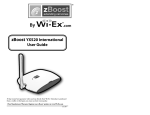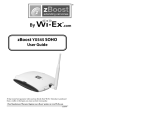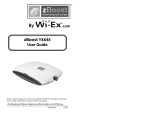Download zBoost YX520 Imternational User guide
Transcript
WWW.WPSANTENNAS.COM 1-877-594-5766 DMAN-0023-Rev A 30-day money back guarantee and 2-year manufacturer warranty Register your zBoost product at www.Wi-Ex.com YX520 International User Guide zBoost ZBOOST® YX520 (INTERNATIONAL) USER GUIDE P a g e | i i | P a g e ZBOOST® YX520 (INTERNATIONAL) USER GUIDE Changes or modifications not expressly approved by Wi-Ex could void the user’s authority to operate this equipment and/or void the product warranty. Warning In no event shall Wireless Extenders be liable for any direct, indirect, special, punitive, incidental, exemplary or consequential damages, or any damages, whether in an action under contract, negligence, or any other theory, arising out of or in connection with the set up of, use of, inability to use, or performance of the information, services, products, and materials available from this manual. These limitations shall apply notwithstanding any failure of essential purpose of any limited remedy. Because some jurisdictions do not allow limitations on how long an implied warranty last, or the exclusion or limitation of liability for consequential or incidental damages, the above limitations may not apply to you. For full warranty guidelines, see page 17. Limited Liability Safety and Product Warranty Information Wireless Extenders, Wi-Ex, the Wi-Ex logo, zBoost, the zBoost logo and Extending Cell Zones are registered trademarks of Wireless Extenders, Inc. Trademarks Copyright © 2009 by Wireless Extenders, Inc. This manual is copyrighted. All rights reserved. This manual, whole or in part, may not be copied, photocopied, reproduced, translated or reduced to any electronic medium or machine-readable form for distribution. This manual whole or in part, may not be modified without prior consent, in writing, from Wireless Extenders. Copyright Notice zBoost® products have more awards, more sales and more locations -more than all other signal boosters … COMBINED. Patent-pending technologies protect the carrier network. 2-year manufacturer warranty – register your product at www.Wi-Ex.com. Compatibility – Dual Band zBoosts are compatible with 900MHz and 1800MHz regardless of technology. Wi-Ex is the leader in mobile phone signal boosters. zBoost® enhances the performance of your mobile phone, PDA and wireless data card. About zBoost® from Wi-Ex® i P a g e | i i zBoost® YX520i will enhance your in-building coverage for local provider networks operating at 900MHz and 1800MHz frequencies. Unpack the Base Unit, Base Unit Aerial and power supply. Connect the Base Unit Arial to the Base Unit. Choose the correct power adaptor for your geographical location and attach to the power supply. Connect the power supply to the Base Unit and plug into an outlet. The signal light should be solid green. Now bring the unit (Base Unit, Power Supply and Base Unit Arial) to an area where there is enough signal to place a call (using an extension cord may be necessary). If the Signal light stays green while placing a call, you may proceed to the next step: Setting up your zBoost® Signal Booster. If it flashes red, move your mobile phone further away from the Base Unit and retry, it may be necessary to disconnect the power for 10 seconds and then reconnect the power. If the Signal light does not stay a solid green, try placing another call with your mobile phone next to the Base Unit Aerial. If the Signal light still does stay green, your mobile phone may be operating on a frequency that is not supported by this zBoost model. Some carriers, change frequency depending on location. Email Wi-Ex technical support at [email protected], or call 001.800.871.1612 for further assistance in identifying your frequency. 1) 2) 3) 4) FIGURE 1: First, unpack the Base Unit, Base Unit Aerial, Power Supply and Adapters Adapters & Power Supply Base Unit Aerial Base Unit To verify that your mobile phone will work in conjunction with the model purchased, please follow these four simple steps: Caution: Before beginning installation, you must have enough space to provide 5 meters of vertical separation between the Signal Aerial and Base Unit. Less than 5 meters will result in reduced performance. o Before unpacking the contents, verify that your mobile phone operates on the frequency band supported by this product. Read First Before Setting Up Your zBoost® ZBOOST® YX520 (INTERNATIONAL) USER GUIDE | P a g e ZBOOST® YX520 (INTERNATIONAL) USER GUIDE Changes or modifications not expressly approved by Wi-Ex could void the user’s authority to operate this equipment and/or void the product warranty. Warning In no event shall Wireless Extenders be liable for any direct, indirect, special, punitive, incidental, exemplary or consequential damages, or any damages, whether in an action under contract, negligence, or any other theory, arising out of or in connection with the set up of, use of, inability to use, or performance of the information, services, products, and materials available from this manual. These limitations shall apply notwithstanding any failure of essential purpose of any limited remedy. Because some jurisdictions do not allow limitations on how long an implied warranty last, or the exclusion or limitation of liability for consequential or incidental damages, the above limitations may not apply to you. For full warranty guidelines, see page 17. Limited Liability Safety and Product Warranty Information Wireless Extenders, Wi-Ex, the Wi-Ex logo, zBoost, the zBoost logo and Extending Cell Zones are registered trademarks of Wireless Extenders, Inc. Trademarks Copyright © 2009 by Wireless Extenders, Inc. This manual is copyrighted. All rights reserved. This manual, whole or in part, may not be copied, photocopied, reproduced, translated or reduced to any electronic medium or machine-readable form for distribution. This manual whole or in part, may not be modified without prior consent, in writing, from Wireless Extenders. Copyright Notice zBoost® products have more awards, more sales and more locations -more than all other signal boosters … COMBINED. Patent-pending technologies protect the carrier network. 2-year manufacturer warranty – register your product at www.Wi-Ex.com. Compatibility – Dual Band zBoosts are compatible with 900MHz and 1800MHz regardless of technology. Wi-Ex is the leader in mobile phone signal boosters. zBoost® enhances the performance of your mobile phone, PDA and wireless data card. About zBoost® from Wi-Ex® i P a g e | i i zBoost® YX520i will enhance your in-building coverage for local provider networks operating at 900MHz and 1800MHz frequencies. Unpack the Base Unit, Base Unit Aerial and power supply. Connect the Base Unit Arial to the Base Unit. Choose the correct power adaptor for your geographical location and attach to the power supply. Connect the power supply to the Base Unit and plug into an outlet. The signal light should be solid green. Now bring the unit (Base Unit, Power Supply and Base Unit Arial) to an area where there is enough signal to place a call (using an extension cord may be necessary). If the Signal light stays green while placing a call, you may proceed to the next step: Setting up your zBoost® Signal Booster. If it flashes red, move your mobile phone further away from the Base Unit and retry, it may be necessary to disconnect the power for 10 seconds and then reconnect the power. If the Signal light does not stay a solid green, try placing another call with your mobile phone next to the Base Unit Aerial. If the Signal light still does stay green, your mobile phone may be operating on a frequency that is not supported by this zBoost model. Some carriers, change frequency depending on location. Email Wi-Ex technical support at [email protected], or call 001.800.871.1612 for further assistance in identifying your frequency. 1) 2) 3) 4) FIGURE 1: First, unpack the Base Unit, Base Unit Aerial, Power Supply and Adapters Adapters & Power Supply Base Unit Aerial Base Unit To verify that your mobile phone will work in conjunction with the model purchased, please follow these four simple steps: Caution: Before beginning installation, you must have enough space to provide 5 meters of vertical separation between the Signal Aerial and Base Unit. Less than 5 meters will result in reduced performance. o Before unpacking the contents, verify that your mobile phone operates on the frequency band supported by this product. Read First Before Setting Up Your zBoost® ZBOOST® YX520 (INTERNATIONAL) USER GUIDE | P a g e ZBOOST® YX520 (INTERNATIONAL) USER GUIDE System is receiving signals from either the mobile phone or the cell tower, which are too strong for proper operation. This may be due to improper setup or operation. The Base Unit is disabled. Remove power for 10 seconds and reconnect power to reset system. If the condition persists, contact Wi-Ex Customer Support for additional information on setup. Base Unit is disabled. Call Wi-Ex Customer Support. Solid RED Fast Alternating RED and GREEN Followed by no light Indicates Insufficient distance between the Signal Aerial and the Base Unit. The Base Unit is operating at significantly reduced coverage. Increase distance between Signal Aerial and the Base Unit to achieve maximum performance and coverage. Remove power for 10 seconds and reconnect power after relocating the aerial. If condition persists after relocating Signal Aerial or Base Unit, contact Wi-Ex Customer Support for additional information on setup. Base Unit is operating at reduced performance and coverage due to improper setup. Increase distance between Signal Aerial and base unit to achieve maximum performance and coverage. If condition persists after relocating Signal Aerial and/or Base Unit, contact Wi-Ex Customer Support for additional information on setup. Slowly Alternating RED and GREEN Fast Flashing RED Normal condition at power up Solid GREEN Upon initial power-up of your zBoost®, the base unit light indicator should be solid green. This signifies a normal condition at power up. zBoost® Base Unit Signal Light Indicator i i i P a g e | Set Up Overview (poster) zBoost® YX-520i User Guide (manual) ② ③ Power Supply and Adaptor Kit Signal Aerial Signal Aerial mounting hardware ⑪ ⑫ 75 Ohm Coaxial mini-RG59 Cable – 16 meters ⑨ ⑩ Self-anchoring screws ⑧ ⑪ ⑩ ⑧ Rubber Feet ⑦ ⑥ ⑤ Base Unit Aerial zBoost® Base Unit with attached mounting bracket ⑥ ⑤ Product Contents: Set Up Tips (single sheet) ① Literature Contents: ⑨ ⑫ ⑦ Before you begin, make sure all of the following parts came with your zBoost® YX-520i: Package Contents: zBoost® YX520i ZBOOST® YX520 (INTERNATIONAL) USER GUIDE i v | P a g e ZBOOST® YX520 (INTERNATIONAL) USER GUIDE System is receiving signals from either the mobile phone or the cell tower, which are too strong for proper operation. This may be due to improper setup or operation. The Base Unit is disabled. Remove power for 10 seconds and reconnect power to reset system. If the condition persists, contact Wi-Ex Customer Support for additional information on setup. Base Unit is disabled. Call Wi-Ex Customer Support. Solid RED Fast Alternating RED and GREEN Followed by no light Indicates Insufficient distance between the Signal Aerial and the Base Unit. The Base Unit is operating at significantly reduced coverage. Increase distance between Signal Aerial and the Base Unit to achieve maximum performance and coverage. Remove power for 10 seconds and reconnect power after relocating the aerial. If condition persists after relocating Signal Aerial or Base Unit, contact Wi-Ex Customer Support for additional information on setup. Base Unit is operating at reduced performance and coverage due to improper setup. Increase distance between Signal Aerial and base unit to achieve maximum performance and coverage. If condition persists after relocating Signal Aerial and/or Base Unit, contact Wi-Ex Customer Support for additional information on setup. Slowly Alternating RED and GREEN Fast Flashing RED Normal condition at power up Solid GREEN Upon initial power-up of your zBoost®, the base unit light indicator should be solid green. This signifies a normal condition at power up. zBoost® Base Unit Signal Light Indicator i i i P a g e | Set Up Overview (poster) zBoost® YX-520i User Guide (manual) ② ③ Power Supply and Adaptor Kit Signal Aerial Signal Aerial mounting hardware ⑪ ⑫ 75 Ohm Coaxial mini-RG59 Cable – 16 meters ⑨ ⑩ Self-anchoring screws ⑧ ⑪ ⑩ ⑧ Rubber Feet ⑦ ⑥ ⑤ Base Unit Aerial zBoost® Base Unit with attached mounting bracket ⑥ ⑤ Product Contents: Set Up Tips (single sheet) ① Literature Contents: ⑨ ⑫ ⑦ Before you begin, make sure all of the following parts came with your zBoost® YX-520i: Package Contents: zBoost® YX520i ZBOOST® YX520 (INTERNATIONAL) USER GUIDE i v | P a g e Optional zBoost® Accessories ZBOOST® YX520 (INTERNATIONAL) USER GUIDE X X X X X X X X X X X X X X X X X X X X X X X X X X X X X X X X YX510-Dual Band X YX500-CEL X YX500-PCS Description X YX030-08W YX031-10W X YX030-15W X YX030-35W X YX050-PCS-CEL X YX069-DCS-GS9 YX029-PCS-CEL X YX027-PCS-CEL YX026-CEL YX025-CEL 8” white window entry flat cable 10 ft. Indoor coax extension cable for Base Unit Aerial Indoor Dual Band Omni-Directional Ceiling option for Base Unit Aerial (2 dBi) 15 ft. Outdoor coax extension, low-loss RG-6 35 ft. Outdoor coax extension cable, low-loss RG-6 Outdoor Dual-Directional Signal Aerial upgrade (8 dBi/GS9, 13 dBi/DCS) Outdoor Dual-Directional Signal Aerial upgrade (7 dBi/CEL, 13 dBi/PCS) Indoor Dual Band Directional Base Unit Aerial upgrade (6 dBi/CEL, 9 dBi/PCS) Outdoor Directional Signal Aerial upgrade (11 dBi) Outdoor Directional Signal Aerial upgrade (7 dBi) Indoor Directional Base Unit Aerial (7 dBi) Outdoor Directional Signal Aerial upgrade (13 dBi DCS) X YX063-DCS YX024-PCS Outdoor Directional Signal Aerial upgrade (8 dBi GSM900) Outdoor Directional Signal Aerial upgrade (13 dBi) Outdoor Omni-Directional Signal Aerial upgrade (6 dBi) Outdoor Grounding Kit X YX065-GS9 YX023-PCS YX022-CEL X YX012 Part # To order, call 001-800-871-1612 or visit, www.Wi-Ex.com The following accessories are available to improve signal reception and provide increased coverage in your home or office. Please see our website for more options. v YX520i P a g e | 2 About zBoost® from Wi-Ex® ................................................................................................................ i Copyright Notice ................................................................................................................................. i Trademarks ......................................................................................................................................... i Safety and Product Warranty Information........................................................................................ i Limited Liability ................................................................................................................................... i Read First Before Setting Up Your zBoost® ...................................................................................... ii zBoost® Base Unit Light Indicators .................................................................................................... iii Package Contents: zBoost® YX520i ................................................................................................. iv Optional zBoost® Accessories .......................................................................................................... v Table of Content ............................................................................................................................. 1 Overview ............................................................................................................................................ 2 Why Indoor Signals Can Be Weak ....................................................................................................... 2 Preparing to Set Up Your zBoost® Product....................................................................................... 3 Tools Needed ..................................................................................................................................... 3 Check for Signal Strength ................................................................................................................... 3 Determine the Needed Coverage Area .............................................................................................. 4 Determine the Location of Signal Aerial and Base Unit Aerial............................................................ 4 Additional Cable Requirements .......................................................................................................... 5 Grounding the Signal Aerial ................................................................................................................ 5 Securing Cable with a Drip Loop ......................................................................................................... 5 Power Requirements .......................................................................................................................... 5 Setting Up Your zBoost® Signal Booster ........................................................................................... 6 Placement of the Signal Aerial............................................................................................................ 6 Easiest Set-Up ................................................................................................................................. 6 Better Performance ........................................................................................................................ 7 Best Performance ........................................................................................................................... 8 Positioning the Base Unit ................................................................................................................. 10 Confirm That Your zBoost® is Working Properly .............................................................................. 10 Wall Mounting the Base Unit ........................................................................................................... 10 Improving Your Coverage Area ...................................................................................................... 11 Troubleshooting Your zBoost® System .......................................................................................... 12 zBoost® Base Unit Light Indicators ................................................................................................... 12 YX520i Technical Specifications ........................................................................................................... 13 Frequently Asked Questions.......................................................................................................... 14 zBoost® Warranty Information ...................................................................................................... 17 Table of Content ZBOOST® YX520 (INTERNATIONAL) USER GUIDE | P a g e Optional zBoost® Accessories ZBOOST® YX520 (INTERNATIONAL) USER GUIDE X X X X X X X X X X X X X X X X X X X X X X X X X X X X X X X X YX510-Dual Band X YX500-CEL X YX500-PCS Description X YX030-08W YX031-10W X YX030-15W X YX030-35W X YX050-PCS-CEL X YX029-DCS-GS9 YX069-PCS-CEL X YX027-PCS-CEL YX026-CEL YX025-CEL 8” white window entry flat cable 10 ft. Indoor coax extension cable for Base Unit Aerial Indoor Dual Band Omni-Directional Ceiling option for Base Unit Aerial (2 dBi) 15 ft. Outdoor coax extension, low-loss RG-6 35 ft. Outdoor coax extension cable, low-loss RG-6 Outdoor Dual-Directional Signal Aerial upgrade (8 dBi/GS9, 13 dBi/DCS) Outdoor Dual-Directional Signal Aerial upgrade (7 dBi/CEL, 13 dBi/PCS) Indoor Dual Band Directional Base Unit Aerial upgrade (6 dBi/CEL, 9 dBi/PCS) Outdoor Directional Signal Aerial upgrade (11 dBi) Outdoor Directional Signal Aerial upgrade (7 dBi) Indoor Directional Base Unit Aerial (7 dBi) Outdoor Directional Signal Aerial upgrade (13 dBi DCS) X YX023-DCS YX024-PCS Outdoor Directional Signal Aerial upgrade (8 dBi GSM900) Outdoor Directional Signal Aerial upgrade (13 dBi) Outdoor Omni-Directional Signal Aerial upgrade (6 dBi) Outdoor Grounding Kit X YX023-GS9 YX023-PCS YX022-CEL X YX012 Part # To order, call 001-800-871-1612 or visit, www.Wi-Ex.com The following accessories are available to improve signal reception and provide increased coverage in your home or office. Please see our website for more options. v YX520i P a g e | 1 About zBoost® from Wi-Ex® ................................................................................................................ i Copyright Notice ................................................................................................................................. i Trademarks ......................................................................................................................................... i Safety and Product Warranty Information........................................................................................ i Limited Liability ................................................................................................................................... i Read First Before Setting Up Your zBoost® ...................................................................................... ii zBoost® Base Unit Light Indicators .................................................................................................... iii Package Contents: zBoost® YX520i ................................................................................................. iv Optional zBoost® Accessories .......................................................................................................... v Table of Content ............................................................................................................................. 1 Overview ............................................................................................................................................ 2 Why Indoor Signals Can Be Weak ....................................................................................................... 2 Preparing to Set Up Your zBoost® Product....................................................................................... 3 Tools Needed ..................................................................................................................................... 3 Check for Signal Strength ................................................................................................................... 3 Determine the Needed Coverage Area .............................................................................................. 4 Determine the Location of Signal Aerial and Base Unit Aerial............................................................ 4 Additional Cable Requirements .......................................................................................................... 5 Grounding the Signal Aerial ................................................................................................................ 5 Securing Cable with a Drip Loop ......................................................................................................... 5 Power Requirements .......................................................................................................................... 5 Setting Up Your zBoost® Signal Booster ........................................................................................... 6 Placement of the Signal Aerial............................................................................................................ 6 Easiest Set-Up ................................................................................................................................. 6 Better Performance ........................................................................................................................ 7 Best Performance ........................................................................................................................... 8 Positioning the Base Unit ................................................................................................................. 10 Confirm That Your zBoost® is Working Properly .............................................................................. 10 Wall Mounting the Base Unit ........................................................................................................... 10 Improving Your Coverage Area ...................................................................................................... 11 Troubleshooting Your zBoost® System .......................................................................................... 12 zBoost® Base Unit Light Indicators ................................................................................................... 12 YX520i Technical Specifications ........................................................................................................... 13 Frequently Asked Questions.......................................................................................................... 14 zBoost® Warranty Information ...................................................................................................... 17 Table of Content ZBOOST® YX520 (INTERNATIONAL) USER GUIDE | P a g e ZBOOST® YX520 (INTERNATIONAL) USER GUIDE FIGURE 2: Mobile Phone Signal Obstructions Mobile phone signals can be completely blocked or reflected by buildings, walls, trees, hills and other terrain features resulting in low signal strength. 2) Obstructions Caused by Buildings, Terrain and Trees While mobile phone providers have tried to place mobile phone towers to provide the best overall coverage, local ordinances and terrain features can impose restrictions on where these towers can be placed, limiting the signal strength available at your location. P a g e | 4 Note THE BEST INDICATOR OF SIGNAL STRENGTH IS THE ABILITY TO RELIABLY PLACE AND RECEIVE CALLS. Mobile phone signal bars are approximate and vary from phone to phone. The number of bars can fluctuate widely, depending on the location of the phone, the position or angle of the phone, weather, etc. Most mobile phone signal meters update every 6 to 10 seconds. An increase of only one bar typically indicates a 4x to 10x signal increase. FIGURE 3: Checking For Signal If only one signal bar is displayed on your mobile phone outside, indoor coverage will be limited to one small room. We recommend placing the Signal Aerial outside and/or purchasing a Wi-Ex® upgrade Signal Aerial (see page v). If you can reliably make and receive calls outside your home, then zBoost® can bring the signal into your home. Using your mobile phone, place a call from an outdoor location to confirm that enough signal is present to complete the call. If a weak signal is available at ground level, check the signal strength in your attic or at roof level location where the signal will likely be stronger and where the Signal Aerial can be placed for best performance. Before placing a zBoost® in your home, make sure that you can place calls on the outside of your home, in the attic, at roof level or wherever you plan to place the Signal Aerial. zBoost® can only bring signal into your home when signal reaches the Signal Aerial. Check for Signal Strength Why Indoor Signals Can Be Weak There are several obstacles that can contribute to the poor reception you receive in your home or office: 1) Location of the Mobile Phone Tower in Relation to Your Home/Office By following the easy instructions in this user guide, you will be Extending Cell Zones™ into your home or office. Tools Needed Preparing to Set Up Your zBoost® Product ZBOOST® YX520 (INTERNATIONAL) USER GUIDE The following tools are needed to set up zBoost®: • Philips screwdriver • Mobile phone operating in the band supported by your zBoost® unit • Drill (may be required for outdoor or attic aerial placement) Thank you for choosing zBoost®. You will now be able to use your mobile phone INSIDE your home or office. Gone are the days when you had to go to the window upstairs or walk outside to use your mobile phone. Like a skylight that brings sunlight into your home, zBoost® transports and amplifies the outdoor cellular signals into your home or office. Overview 2 | P a g e ZBOOST® YX520 (INTERNATIONAL) USER GUIDE FIGURE 2: Mobile Phone Signal Obstructions Mobile phone signals can be completely blocked or reflected by buildings, walls, trees, hills and other terrain features resulting in low signal strength. 2) Obstructions Caused by Buildings, Terrain and Trees While mobile phone providers have tried to place mobile phone towers to provide the best overall coverage, local ordinances and terrain features can impose restrictions on where these towers can be placed, limiting the signal strength available at your location. P a g e | 3 Note THE BEST INDICATOR OF SIGNAL STRENGTH IS THE ABILITY TO RELIABLY PLACE AND RECEIVE CALLS. Mobile phone signal bars are approximate and vary from phone to phone. The number of bars can fluctuate widely, depending on the location of the phone, the position or angle of the phone, weather, etc. Most mobile phone signal meters update every 6 to 10 seconds. An increase of only one bar typically indicates a 4x to 10x signal increase. FIGURE 3: Checking For Signal If only one signal bar is displayed on your mobile phone outside, indoor coverage will be limited to one small room. We recommend placing the Signal Aerial outside and/or purchasing a Wi-Ex® upgrade Signal Aerial (see page v). If you can reliably make and receive calls outside your home, then zBoost® can bring the signal into your home. Using your mobile phone, place a call from an outdoor location to confirm that enough signal is present to complete the call. If a weak signal is available at ground level, check the signal strength in your attic or at roof level location where the signal will likely be stronger and where the Signal Aerial can be placed for best performance. Before placing a zBoost® in your home, make sure that you can place calls on the outside of your home, in the attic, at roof level or wherever you plan to place the Signal Aerial. zBoost® can only bring signal into your home when signal reaches the Signal Aerial. Check for Signal Strength Why Indoor Signals Can Be Weak There are several obstacles that can contribute to the poor reception you receive in your home or office: 1) Location of the Mobile Phone Tower in Relation to Your Home/Office By following the easy instructions in this user guide, you will be Extending Cell Zones™ into your home or office. Tools Needed Preparing to Set Up Your zBoost® Product ZBOOST® YX520 (INTERNATIONAL) USER GUIDE The following tools are needed to set up zBoost®: • Philips screwdriver • Mobile phone operating in the band supported by your zBoost® unit • Drill (may be required for outdoor or attic aerial placement) Thank you for choosing zBoost®. You will now be able to use your mobile phone INSIDE your home or office. Gone are the days when you had to go to the window upstairs or walk outside to use your mobile phone. Like a skylight that brings sunlight into your home, zBoost® transports and amplifies the outdoor cellular signals into your home or office. Overview 3 | P a g e ZBOOST® YX520 (INTERNATIONAL) USER GUIDE When connecting the cable to the aerial, run the cable straight down from the aerial. Avoid draping the coax near the aerial. Avoid placing the Signal Aerial near metal such as wiring, A/C ducts, metal siding, truss plates, etc. Warning The location of the Signal Aerial should be at least 5 meters higher than the Base Unit Aerial. If this is not possible, maximizing the horizontal separation between the two aerials is advised. See page 6, Setting Up Your zBoost® Product, for additional information. If the aerials are too close together, the signal light on the Base Unit will flash red indicating a problem (See Page 12, Troubleshooting). To capture the best signal, place the Signal Aerial as high as possible and position it vertically, keeping it at it at least 1 meter away from any metal. It is recommended that the Signal Aerial and Base Unit Aerial have approximately 5 meters of vertical separation. Determine the Location of Signal Aerial and Base Unit Aerial FIGURE 4: zBoost® Base Unit Coverage FIGURE 4: zBoost® Base Unit Coverage Identify the location in your home/office where you need signal coverage the most. The zBoost® YX520i can cover approximately 250 square meters (coverage varies based on outdoor signal level, building construction, and placement of aerials). Walls, ceilings or floors will reduce the coverage area. Determine Coverage Area Needed 4 P a g e | 6 FIGURE 5: Securing Cable with a Drip Loop Exterior Wall Coax Cable The zBoost® YX-520i Series base unit MUST only be used with the provided power adaptor. Use of other power adaptors will void the warranty and may damage the unit. Use of other equipment is not CE approved. Warning The power plug has interchangeable adaptors. Select the adaptor that is compatible for your geographical area. Power Requirements If you place the Signal Aerial outdoors, create a drip loop with the coaxial cable at the point where the cable enters the building through an outside wall. This can be done by twisting and securing the cable into a loop (no less than 4cm across) near the entry point. This will help prevent moisture from gathering at entry point and leaking into the building. Consult a professional installer if you need more information. Additional instructions are also available in the zBoost® Outdoor Grounding Kit (see page v). Securing Cable with a Drip Loop If you decide to place the Signal Aerial outdoors, it must be properly grounded. The set up must be in accordance with electrical codes and standards applicable to your area. A listed aerial discharge unit must be provided for the lead-in coaxial cable or the shield of the coaxial cable must be permanently and effectively grounded in accordance with local electrical codes. Please consult a professional installer or electrician for more information. Additional instructions and hardware are also available in the zBoost® Outdoor Grounding Kit (page v). Grounding the Signal Aerial For the best performance, purchase RG-6 low-loss extension cables from our website or your retailer. The total cable length should not exceed 23 meters unless you also purchase an upgraded Signal Aerial (see page vi). A longer cable is helpful only if it allows you to place the Signal Aerial in a location where you measure stronger signal. If the distance between the Signal Aerial and the Base Unit exceeds 17 meters , you will need to purchase additional coaxial cable for a total coax cable length of 23 meters. You may use RG-6 coaxial cable and F connectors, which are rated for outdoor satellite TV use and can be found at many home improvement and electronic stores. Additional Cable Requirements ZBOOST® YX520 (INTERNATIONAL) USER GUIDE | P a g e ZBOOST® YX520 (INTERNATIONAL) USER GUIDE When connecting the cable to the aerial, run the cable straight down from the aerial. Avoid draping the coax near the aerial. Avoid placing the Signal Aerial near metal such as wiring, A/C ducts, metal siding, truss plates, etc. Warning The location of the Signal Aerial should be at least 5 meters higher than the Base Unit Aerial. If this is not possible, maximizing the horizontal separation between the two aerials is advised. See page 6, Setting Up Your zBoost® Product, for additional information. If the aerials are too close together, the signal light on the Base Unit will flash red indicating a problem (See Page 12, Troubleshooting). To capture the best signal, place the Signal Aerial as high as possible and position it vertically, keeping it at it at least 1 meter away from any metal. It is recommended that the Signal Aerial and Base Unit Aerial have approximately 5 meters of vertical separation. Determine the Location of Signal Aerial and Base Unit Aerial FIGURE 4: zBoost® Base Unit Coverage FIGURE 4: zBoost® Base Unit Coverage Identify the location in your home/office where you need signal coverage the most. The zBoost® YX520i can cover approximately 250 square meters (coverage varies based on outdoor signal level, building construction, and placement of aerials). Walls, ceilings or floors will reduce the coverage area. Determine Coverage Area Needed 5 P a g e | 5 FIGURE 5: Securing Cable with a Drip Loop Exterior Wall Coax Cable The zBoost® YX-520i Series base unit MUST only be used with the provided power adaptor. Use of other power adaptors will void the warranty and may damage the unit. Use of other equipment is not CE approved. Warning The power plug has interchangeable adaptors. Select the adaptor that is compatible for your geographical area. Power Requirements If you place the Signal Aerial outdoors, create a drip loop with the coaxial cable at the point where the cable enters the building through an outside wall. This can be done by twisting and securing the cable into a loop (no less than 4cm across) near the entry point. This will help prevent moisture from gathering at entry point and leaking into the building. Consult a professional installer if you need more information. Additional instructions are also available in the zBoost® Outdoor Grounding Kit (see page v). Securing Cable with a Drip Loop If you decide to place the Signal Aerial outdoors, it must be properly grounded. The set up must be in accordance with electrical codes and standards applicable to your area. A listed aerial discharge unit must be provided for the lead-in coaxial cable or the shield of the coaxial cable must be permanently and effectively grounded in accordance with local electrical codes. Please consult a professional installer or electrician for more information. Additional instructions and hardware are also available in the zBoost® Outdoor Grounding Kit (page v). Grounding the Signal Aerial For the best performance, purchase RG-6 low-loss extension cables from our website or your retailer. The total cable length should not exceed 23 meters unless you also purchase an upgraded Signal Aerial (see page vi). A longer cable is helpful only if it allows you to place the Signal Aerial in a location where you measure stronger signal. If the distance between the Signal Aerial and the Base Unit exceeds 17 meters , you will need to purchase additional coaxial cable for a total coax cable length of 23 meters. You may use RG-6 coaxial cable and F connectors, which are rated for outdoor satellite TV use and can be found at many home improvement and electronic stores. Additional Cable Requirements ZBOOST® YX520 (INTERNATIONAL) USER GUIDE ➋ BETTER PERFORMANCE: Outside of a window 6. Attach the Base Unit Aerial to the Base Unit and position it vertically. 5. Connect the other end of the coaxial cable to the Base Unit. 4. Attach the coaxial cable to the Signal Aerial. Easiest Set-Up: Place the Signal Aerial inside, by a window Power Supply Base Uni t Signal Aerial Coax Cable Mobile Tower Power Supply Base Uni t Signal Aerial Coax Cable Mobile Tower NOTE: If the red light starts flashing, try further separating the Signal Aerial and Base Unit, disconnect power for 10 seconds and reconnect power or see the Troubleshooting section (Page 12) for further information. 7. Choose the appropriate power supply option for your location, connect the Power Supply to the Base Unit and plug into a power outlet. 3. Place the Base Unit in desired location – where you want to create a Cell Zone™ (5 meters of vertical separation between the Base Unit and Signal Aerial is recommended). 6. Attach the Base Unit Aerial to the Base Unit and position it vertically. Place the Signal Aerial outside of a window 2. Mount the Signal Aerial above the window. 5. Run the coaxial cable from the Signal Aerial through the window (an optional window entry kit is available: see page v) and to the Base Unit. | 1. Locate a window where you get signal. 7. Choose the appropriate power supply option for your location, connect the Power Supply to the Base Unit and plug into a power outlet. NOTE: If a red light appears, try further separating the Signal Aerial and Base Unit or see the Troubleshooting section (Page 12) for further information. ➊ EASIEST: Inside, by a window Choose 1 of the following 3 options for setting up your zBoost® system: 4. Attach the coaxial cable to the Signal Aerial. 3. Place the Base Unit in desired location – where you want to create a Cell Zone™ (5 meters of vertical separation between the Base Unit and Signal Aerial is recommended). P a g e Better Performance: ZBOOST® YX520 (INTERNATIONAL) USER GUIDE 2. Mount the Signal Aerial outside of the window. Setting Up Your zBoost® Signal Booster ZBOOST® YX520 (INTERNATIONAL) USER GUIDE Choose a location for the Signal Aerial that provides the best performance and the largest area of improved signal. Determine the location that provides the strongest signal using the signal strength indicator on your mobile phone. Find the location that provides the most bars of signal strength and place the Signal Aerial at or near that location. Avoid placing the Signal Aerial near metal such as wiring, A/C ducts, metal siding, truss plates, etc. When connecting the cable to the aerial, run the cable straight down from the aerial. Avoid draping the coax near the aerial. P a g e 1. Locate a window where you get signal. | Placement of the Signal Aerial 6 8 ➋ BETTER PERFORMANCE: Outside of a window 6. Attach the Base Unit Aerial to the Base Unit and position it vertically. 5. Connect the other end of the coaxial cable to the Base Unit. 4. Attach the coaxial cable to the Signal Aerial. Easiest Set-Up: Place the Signal Aerial inside, by a window Power Supply Base Uni t Signal Aerial Coax Cable Mobile Tower Power Supply Base Uni t Signal Aerial Coax Cable Mobile Tower NOTE: If the red light starts flashing, try further separating the Signal Aerial and Base Unit, disconnect power for 10 seconds and reconnect power or see the Troubleshooting section (Page 12) for further information. 7. Choose the appropriate power supply option for your location, connect the Power Supply to the Base Unit and plug into a power outlet. 3. Place the Base Unit in desired location – where you want to create a Cell Zone™ (5 meters of vertical separation between the Base Unit and Signal Aerial is recommended). 6. Attach the Base Unit Aerial to the Base Unit and position it vertically. Place the Signal Aerial outside of a window 2. Mount the Signal Aerial above the window. 5. Run the coaxial cable from the Signal Aerial through the window (an optional window entry kit is available: see page v) and to the Base Unit. | 1. Locate a window where you get signal. 7. Choose the appropriate power supply option for your location, connect the Power Supply to the Base Unit and plug into a power outlet. NOTE: If a red light appears, try further separating the Signal Aerial and Base Unit or see the Troubleshooting section (Page 12) for further information. ➊ EASIEST: Inside, by a window Choose 1 of the following 3 options for setting up your zBoost® system: 4. Attach the coaxial cable to the Signal Aerial. 3. Place the Base Unit in desired location – where you want to create a Cell Zone™ (5 meters of vertical separation between the Base Unit and Signal Aerial is recommended). P a g e Better Performance: ZBOOST® YX520 (INTERNATIONAL) USER GUIDE 2. Mount the Signal Aerial outside of the window. Setting Up Your zBoost® Signal Booster ZBOOST® YX520 (INTERNATIONAL) USER GUIDE Choose a location for the Signal Aerial that provides the best performance and the largest area of improved signal. Determine the location that provides the strongest signal using the signal strength indicator on your mobile phone. Find the location that provides the most bars of signal strength and place the Signal Aerial at or near that location. Avoid placing the Signal Aerial near metal such as wiring, A/C ducts, metal siding, truss plates, etc. When connecting the cable to the aerial, run the cable straight down from the aerial. Avoid draping the coax near the aerial. P a g e 1. Locate a window where you get signal. | Placement of the Signal Aerial 7 7 ZBOOST® YX520 (INTERNATIONAL) USER GUIDE Best Performance: Place the Signal Aerial in attic or on roof 8. Choose the appropriate power supply option for your location, connect the Power Supply to the Base Unit and plug into a power outlet. 7. Connect the Base Unit Aerial to the Base Unit and position it vertically. 6. From the other end, connect the coax cable it to the Base Unit. 5. Run the coaxial cable along a descending pipe or through a wall that that leads closest to the location of the Base Unit. NOTE: Refrain from securing cable or drilling holes until the system has been tested. 4. Connect the supplied coaxial cable to the base of the Signal Aerial. 3. Position the mounting bracket such that the Signal Aerial will be vertical and attach the Signal Aerial (see figure 7). 2. Secure the mounting bracket at the highest possible point and at least 1 meter away from metal objects such as pipes, metal siding, A/C unit etc. 1. Using your mobile phone as a signal meter, confirm that either your attic or your roof will deliver optimal signal strength to the Signal Aerial. Identify the best location for attachment of the mounting bracket – such as an attic cross or main beam. Mobile Tower The following instructions are recommended for the best reception: BEST PERFORMANCE: Attic/Outdoor placement P a g e ➌ | Power Supply FIGURE 6: Connecting the Base Unit Components Coax Cable Base Unit Base Unit Aerial NOTE: If a red light appears, try further separating the Signal Aerial and Base Unit or see the Troubleshooting section (Page 12) for further information. 8 Coax Cable Locate a pipe that descends from the attic down to the desired location of the Base Unit. Tie a weight to a pull string and lower the weight down alongside the pipe. In the lower room, tie the pull-string onto one end of the cable. From the attic, gently pull up the string until the coaxial cable can be grasped. Connect the coaxial cable to the Signal Aerial. More on Routing the Coaxial Cable Along side an Attic Pipe | 1 0 Signal Aerial P a g e FIGURE 7: Placing the Signal Aerial on the Roof (pictured) or in the Attic Power Supply Base Uni t ZBOOST® YX520 (INTERNATIONAL) USER GUIDE ZBOOST® YX520 (INTERNATIONAL) USER GUIDE Best Performance: Place the Signal Aerial in attic or on roof 8. Choose the appropriate power supply option for your location, connect the Power Supply to the Base Unit and plug into a power outlet. 7. Connect the Base Unit Aerial to the Base Unit and position it vertically. 6. From the other end, connect the coax cable it to the Base Unit. 5. Run the coaxial cable along a descending pipe or through a wall that that leads closest to the location of the Base Unit. NOTE: Refrain from securing cable or drilling holes until the system has been tested. 4. Connect the supplied coaxial cable to the base of the Signal Aerial. 3. Position the mounting bracket such that the Signal Aerial will be vertical and attach the Signal Aerial (see figure 7). 2. Secure the mounting bracket at the highest possible point and at least 1 meter away from metal objects such as pipes, metal siding, A/C unit etc. 1. Using your mobile phone as a signal meter, confirm that either your attic or your roof will deliver optimal signal strength to the Signal Aerial. Identify the best location for attachment of the mounting bracket – such as an attic cross or main beam. Mobile Tower The following instructions are recommended for the best reception: BEST PERFORMANCE: Attic/Outdoor placement P a g e ➌ | Power Supply FIGURE 6: Connecting the Base Unit Components Coax Cable Base Unit Base Unit Aerial NOTE: If a red light appears, try further separating the Signal Aerial and Base Unit or see the Troubleshooting section (Page 12) for further information. 9 Coax Cable Locate a pipe that descends from the attic down to the desired location of the Base Unit. Tie a weight to a pull string and lower the weight down alongside the pipe. In the lower room, tie the pull-string onto one end of the cable. From the attic, gently pull up the string until the coaxial cable can be grasped. Connect the coaxial cable to the Signal Aerial. More on Routing the Coaxial Cable Along side an Attic Pipe | 9 Signal Aerial P a g e FIGURE 7: Placing the Signal Aerial on the Roof (pictured) or in the Attic Power Supply Base Uni t ZBOOST® YX520 (INTERNATIONAL) USER GUIDE | P a g e ZBOOST® YX520 (INTERNATIONAL) USER GUIDE Plug the power cable into the Base Unit. Hold your mobile phone about 2 meters from the Base Unit and then turn it on. Wait up to 1 minute for the mobile phone to register the signal coming from the Base Unit. If the number of bars shows improvement, your zBoost® unit is working properly. 3. 4. 5. The Base Unit can also be easily mounted to a wall using the included mounting bracket hardware. The Base Unit should be a minimum distance of 1-2 meters above the floor. Perform the following steps to mount the Base Unit to a wall: 1. Remove the mounting bracket from the Base Unit by firmly spreading one of the tabs outward from the base unit as illustrated in figure 8. 2. Fasten the mounting bracket to the wall using the included wall/ceiling anchors. 3. Snap the Base Unit into the mounting bracket. Wall Mounting the Base Unit THE BEST INDICATOR OF SIGNAL STRENGTH IS THE ABILITY TO RELIABLY PLACE AND RECEIVE CALLS. Mobile phone signal bars are approximate and vary from phone to phone. The number of bars can fluctuate widely, depending on the location of the phone, the position or angle of the phone, weather, etc. Most mobile phone signal meters update every 6 to 10 seconds. An increase of only one bar typically indicates a 4x to 10x signal increase. Note Turn on your mobile phone and check the number of bars. 2. Move the Signal Aerial to a higher location in your attic or outside. Purchase a Signal Aerial Upgrade (see page v). Purchase a Base Unit Aerial Upgrade (see page v). • • • FIGURE 9: Coverage Area Move the Base Unit and/or adjust the angle of the Base Unit Aerial. • Should you desire to improve coverage, you may: Remember, coverage varies based on outdoor signal level, building construction, and aerial placement. Coverage in adjoining rooms (next to, above, or below) will be reduced due to walls or ceiling/floors. Unplug the Base Unit power cable. | 1. P a g e When your zBoost® system is in place and fully connected, you should walk throughout the room and see that you are able to reliably place calls. Improving Your Coverage Area Figure 8: Wall Mounting the Base Unit Spread Mounting Bracket tabs ZBOOST® YX520 (INTERNATIONAL) USER GUIDE Perform the following steps to confirm that the unit is now working properly: Confirm That Your zBoost® is Working Properly For best results, avoid placing the Base Unit Aerial within 1 meter of other cords, metal objects or other wireless devices such as wireless routers or wireless access points. The Base Unit can be mounted either directly on a wall or placed on a flat surface (e.g., a bookshelf, desk, end table, etc.). The Base Unit performs best when located at least 1-2 meters above the floor or approximately the height of a mobile phone when it is typically in use (avoid placing the Base Unit on the floor). If you decide to position the Base Unit on or near an outside wall, we recommend purchasing a Directional Base Unit Aerial (Page v) to focus the signal in the direction of your choice. For the widest possible signal area, it is recommended that you position the zBoost® YX520i Base Unit near the middle of a room or mount it on an interior wall. This Base Unit uses an omni-directional aerial that delivers signal in a circular pattern around the aerial. Positioning the Base Unit 1 0 1 2 | P a g e ZBOOST® YX520 (INTERNATIONAL) USER GUIDE Plug the power cable into the Base Unit. Hold your mobile phone about 2 meters from the Base Unit and then turn it on. Wait up to 1 minute for the mobile phone to register the signal coming from the Base Unit. If the number of bars shows improvement, your zBoost® unit is working properly. 3. 4. 5. The Base Unit can also be easily mounted to a wall using the included mounting bracket hardware. The Base Unit should be a minimum distance of 1-2 meters above the floor. Perform the following steps to mount the Base Unit to a wall: 1. Remove the mounting bracket from the Base Unit by firmly spreading one of the tabs outward from the base unit as illustrated in figure 8. 2. Fasten the mounting bracket to the wall using the included wall/ceiling anchors. 3. Snap the Base Unit into the mounting bracket. Wall Mounting the Base Unit THE BEST INDICATOR OF SIGNAL STRENGTH IS THE ABILITY TO RELIABLY PLACE AND RECEIVE CALLS. Mobile phone signal bars are approximate and vary from phone to phone. The number of bars can fluctuate widely, depending on the location of the phone, the position or angle of the phone, weather, etc. Most mobile phone signal meters update every 6 to 10 seconds. An increase of only one bar typically indicates a 4x to 10x signal increase. Note Turn on your mobile phone and check the number of bars. 2. Move the Signal Aerial to a higher location in your attic or outside. Purchase a Signal Aerial Upgrade (see page v). Purchase a Base Unit Aerial Upgrade (see page v). • • • FIGURE 9: Coverage Area Move the Base Unit and/or adjust the angle of the Base Unit Aerial. • Should you desire to improve coverage, you may: Remember, coverage varies based on outdoor signal level, building construction, and aerial placement. Coverage in adjoining rooms (next to, above, or below) will be reduced due to walls or ceiling/floors. Unplug the Base Unit power cable. | 1. P a g e When your zBoost® system is in place and fully connected, you should walk throughout the room and see that you are able to reliably place calls. Improving Your Coverage Area Figure 8: Wall Mounting the Base Unit Spread Mounting Bracket tabs ZBOOST® YX520 (INTERNATIONAL) USER GUIDE Perform the following steps to confirm that the unit is now working properly: Confirm That Your zBoost® is Working Properly For best results, avoid placing the Base Unit Aerial within 1 meter of other cords, metal objects or other wireless devices such as wireless routers or wireless access points. The Base Unit can be mounted either directly on a wall or placed on a flat surface (e.g., a bookshelf, desk, end table, etc.). The Base Unit performs best when located at least 1-2 meters above the floor or approximately the height of a mobile phone when it is typically in use (avoid placing the Base Unit on the floor). If you decide to position the Base Unit on or near an outside wall, we recommend purchasing a Directional Base Unit Aerial (Page v) to focus the signal in the direction of your choice. For the widest possible signal area, it is recommended that you position the zBoost® YX520i Base Unit near the middle of a room or mount it on an interior wall. This Base Unit uses an omni-directional aerial that delivers signal in a circular pattern around the aerial. Positioning the Base Unit 1 1 1 1 | P a g e Troubleshooting Your zBoost® System ZBOOST® YX520 (INTERNATIONAL) USER GUIDE System is receiving signals from either the mobile phone or the cell tower, which are too strong for proper operation. This may be due to improper setup or operation. The Base Unit is disabled. Remove power for 10 seconds and reconnect power to reset system. If the condition persists, contact Wi-Ex Customer Support for additional information on setup. Base Unit is disabled. Call Wi-Ex Customer Support. Solid RED Fast Alternating RED and GREEN Followed by no light Indicates Insufficient distance between the Signal Aerial and the Base Unit. The Base Unit is operating at significantly reduced coverage. Increase distance between Signal Aerial and the Base Unit to achieve maximum performance and coverage. Remove power for 10 seconds and reconnect power after relocating the aerial. If condition persists after relocating Signal Aerial or Base Unit, contact Wi-Ex Customer Support for additional information on setup. Base Unit is operating at reduced performance and coverage due to improper setup. Increase distance between Signal Aerial and base unit to achieve maximum performance and coverage. If condition persists after relocating Signal Aerial and/or Base Unit, contact Wi-Ex Customer Support for additional information on setup. Slowly Alternating RED and GREEN Fast Flashing RED Normal condition at power up Solid GREEN zBoost® Base Unit Light Indicators Upon initial power-up of your zBoost®, the base unit light indicator should be solid green. This signifies a normal condition at power up. 1 2 Base Unit Weight: Base Unit Size: AC Power Input: DC Power Output: Operating Conditions: Coverage (open areas): RF Output Power: Signal Aerial Gain: Base Unit Aerial Gain: Cable Loss: Networks: Total Signal Gain: Frequency P a g e | 1 4 890-960 MHz 1710 -1880 MHz GSM, GPRS, EDGE, HSDPA 50 dB (Adaptive) GSM900 50 dB (Adaptive) DCS 0dBi Dipole; F-Type Connector 0dBi whip; SMA male 5 dB (16 meters of 75Ω, 3000 MHz mini RG-59) GSM900 9 dB (16 meters of 75Ω, 3000 MHz mini RG-59) DCS 100 mW GSM900 100 mW DCS 15 oz. 5” x 7” x 1” 100 – 240 VAC, 47 – 63Hz 3.7 VDC, 2.0 A Indoor use only 5° to 40°C (40° to 105°F) 4-5 signal bars at roof aerial; 60’ diameter at 3-4 bars inside; 250 square meters circle YX520i Technical Specifications ZBOOST® YX520 (INTERNATIONAL) USER GUIDE | P a g e Troubleshooting Your zBoost® System ZBOOST® YX520 (INTERNATIONAL) USER GUIDE System is receiving signals from either the mobile phone or the cell tower, which are too strong for proper operation. This may be due to improper setup or operation. The Base Unit is disabled. Remove power for 10 seconds and reconnect power to reset system. If the condition persists, contact Wi-Ex Customer Support for additional information on setup. Base Unit is disabled. Call Wi-Ex Customer Support. Solid RED Fast Alternating RED and GREEN Followed by no light Indicates Insufficient distance between the Signal Aerial and the Base Unit. The Base Unit is operating at significantly reduced coverage. Increase distance between Signal Aerial and the Base Unit to achieve maximum performance and coverage. Remove power for 10 seconds and reconnect power after relocating the aerial. If condition persists after relocating Signal Aerial or Base Unit, contact Wi-Ex Customer Support for additional information on setup. Base Unit is operating at reduced performance and coverage due to improper setup. Increase distance between Signal Aerial and base unit to achieve maximum performance and coverage. If condition persists after relocating Signal Aerial and/or Base Unit, contact Wi-Ex Customer Support for additional information on setup. Slowly Alternating RED and GREEN Fast Flashing RED Normal condition at power up Solid GREEN zBoost® Base Unit Light Indicators Upon initial power-up of your zBoost®, the base unit light indicator should be solid green. This signifies a normal condition at power up. 1 3 Base Unit Weight: Base Unit Size: AC Power Input: DC Power Output: Operating Conditions: Coverage (open areas): RF Output Power: Signal Aerial Gain: Base Unit Aerial Gain: Cable Loss: Networks: Total Signal Gain: Frequency P a g e | 1 3 890-960 MHz 1710 -1880 MHz GSM, GPRS, EDGE, HSDPA 50 dB (Adaptive) GSM900 50 dB (Adaptive) DCS 0dBi Dipole; F-Type Connector 0dBi whip; SMA male 5 dB (16 meters of 75Ω, 3000 MHz mini RG-59) GSM900 9 dB (16 meters of 75Ω, 3000 MHz mini RG-59) DCS 100 mW GSM900 100 mW DCS 15 oz. 5” x 7” x 1” 100 – 240 VAC, 47 – 63Hz 3.7 VDC, 2.0 A Indoor use only 5° to 40°C (40° to 105°F) 4-5 signal bars at roof aerial; 60’ diameter at 3-4 bars inside; 250 square meters circle YX520i Technical Specifications ZBOOST® YX520 (INTERNATIONAL) USER GUIDE | P a g e For more FAQ’s, visit our website: www.Wi-Ex.com Frequently Asked Questions ZBOOST® YX520 (INTERNATIONAL) USER GUIDE You may not observe that gain on your signal meter because of the signal spreading out from the aerial. The increase in signal you will see depends upon: • The level of signal at the Signal aerial (outdoor) • The care of the aerial placement (1-2 meters away from metal, adequate aerial separation [5-7 meters vertical recommended]) • The signal already present inside (related to building losses) • The distance of your phone/device from the Base Unit (signal spreads or diminishes rapidly with distance) Why isn’t my mobile phone indicating more signal with more bars? Generally, we recommend the use of grounding kits in areas where the aerial is placed outdoors at a high point above ground. The recommended method of grounding your aerial is by attaching the grounding wire (provided with the grounding kit) to a cold water pipe or a ground rod (see page v for grounding kit). How do I know if I need a grounding kit and how do I install it? Note: if you place the Signal Aerial too close to the Base Unit, the system will shut down. The signal light will blink red. This is a normal condition for this scenario. It means that you need to ensure sufficient distance between the two aerials; otherwise, it will detect feedback (or noise) and automatically shut down. Lack of sufficient vertical separation is usually the cause. You should place your base unit where you need coverage the most. The base unit is the component that amplifies the signal inside. The coverage is improved in a circular manner from the base unit. The further you are away from the base unit, the weaker the signal. The base unit could be placed in the family room, the basement, an office, a bedroom, a home office or any other centralized location. Where should I place my zBoost® Base Unit to get the best coverage? Your expectations should be that your indoor coverage will be improved. You will be able to make calls where you couldn’t before. The degree of improvement will depend upon many factors. The intent of zBoost® products are to bring outside coverage inside. If you want an even stronger signal, consider a more powerful signal aerial or an internal directional aerial, available for purchase at www.wpsantennas.com The closer you are to the base, the stronger the signal. This will vary with different conditions. Some of the conditions that will affect the improved coverage area are signal strength outdoors, the type of building materials in the home, the placement of the unit and the aerial’s proximity to mobile phone towers. What can I expect my mobile phone signal range and strength to be inside my home or office? 1 4 P a g e | 1 6 Better Performance: Place the Signal Aerial outside of a window Best Performance: Place the Signal Aerial in attic or on the roof The zBoost® YX520i Series is designed to cover multiple signals simultaneously and will allow multiple users to operate at the same time. There are usually several mobile phones in use at one time in my home, will your product boost all of our signals simultaneously? The coaxial must be a dedicated run between the aerial and the Base Unit and may not be shared with another device. zBoost® is optimized by using the cable provided. If you have special set up concerns, contact Wi-Ex Customer Service at 001-800-871-1612. Can I use my existing coaxial cable to set up my unit? The YX520i is the international model. Check the frequencies for a particular country for compatibility. Check our website www.Wi-Ex.com for product availability. Is your product available for international use? zBoost® will not help your WiFi service. This unit is designed to work with mobile phones and devices. The WiFi in your home or office operates on a different frequency. Is a cellular phone signal booster the same as a wireless router; will it help my WiFi signal? Easiest Set-Up: Place the Signal Aerial inside, by a window Note: if you place the Signal Aerial too close to the Base Unit, the system will shut down (The signal light will blink red). This is a normal condition for this scenario. It means that you need to ensure that you have proper distance/separation between the two aerials; otherwise, it will detect feedback (or noise) and will automatically shut down. The Wi-Ex signal aerial should be placed at the highest point in or on your house in order to receive the strongest signal. This location could be in the attic or on the roof. The placement of the Signal Aerial is very important. It is best to place this in an un-obstructed area. If you position it outside, place it vertically above the roofline, or, any other area round your home that has the greatest signal strength. Where is the best place to put my Wi-Ex Signal Aerial? ZBOOST® YX520 (INTERNATIONAL) USER GUIDE | P a g e For more FAQ’s, visit our website: www.Wi-Ex.com Frequently Asked Questions ZBOOST® YX520 (INTERNATIONAL) USER GUIDE You may not observe that gain on your signal meter because of the signal spreading out from the aerial. The increase in signal you will see depends upon: • The level of signal at the Signal aerial (outdoor) • The care of the aerial placement (1-2 meters away from metal, adequate aerial separation [5-7 meters vertical recommended]) • The signal already present inside (related to building losses) • The distance of your phone/device from the Base Unit (signal spreads or diminishes rapidly with distance) Why isn’t my mobile phone indicating more signal with more bars? Generally, we recommend the use of grounding kits in areas where the aerial is placed outdoors at a high point above ground. The recommended method of grounding your aerial is by attaching the grounding wire (provided with the grounding kit) to a cold water pipe or a ground rod (see page v for grounding kit). How do I know if I need a grounding kit and how do I install it? Note: if you place the Signal Aerial too close to the Base Unit, the system will shut down. The signal light will blink red. This is a normal condition for this scenario. It means that you need to ensure sufficient distance between the two aerials; otherwise, it will detect feedback (or noise) and automatically shut down. Lack of sufficient vertical separation is usually the cause. You should place your base unit where you need coverage the most. The base unit is the component that amplifies the signal inside. The coverage is improved in a circular manner from the base unit. The further you are away from the base unit, the weaker the signal. The base unit could be placed in the family room, the basement, an office, a bedroom, a home office or any other centralized location. Where should I place my zBoost® Base Unit to get the best coverage? Your expectations should be that your indoor coverage will be improved. You will be able to make calls where you couldn’t before. The degree of improvement will depend upon many factors. The intent of zBoost® products are to bring outside coverage inside. If you want an even stronger signal, consider a more powerful signal aerial or an internal directional aerial, available for purchase at www.wi-ex.com. The closer you are to the base, the stronger the signal. This will vary with different conditions. Some of the conditions that will affect the improved coverage area are signal strength outdoors, the type of building materials in the home, the placement of the unit and the aerial’s proximity to mobile phone towers. What can I expect my mobile phone signal range and strength to be inside my home or office? 1 5 P a g e | 1 5 Better Performance: Place the Signal Aerial outside of a window Best Performance: Place the Signal Aerial in attic or on the roof The zBoost® YX520i Series is designed to cover multiple signals simultaneously and will allow multiple users to operate at the same time. There are usually several mobile phones in use at one time in my home, will your product boost all of our signals simultaneously? The coaxial must be a dedicated run between the aerial and the Base Unit and may not be shared with another device. zBoost® is optimized by using the cable provided. If you have special set up concerns, contact Wi-Ex Customer Service at 001-800-871-1612. Can I use my existing coaxial cable to set up my unit? The YX520i is the international model. Check the frequencies for a particular country for compatibility. Check our website www.wpsantennas.com for product availability. Is your product available for international use? zBoost® will not help your WiFi service. This unit is designed to work with mobile phones and devices. The WiFi in your home or office operates on a different frequency. Is a cellular phone signal booster the same as a wireless router; will it help my WiFi signal? Easiest Set-Up: Place the Signal Aerial inside, by a window Note: if you place the Signal Aerial too close to the Base Unit, the system will shut down (The signal light will blink red). This is a normal condition for this scenario. It means that you need to ensure that you have proper distance/separation between the two aerials; otherwise, it will detect feedback (or noise) and will automatically shut down. The Wi-Ex signal aerial should be placed at the highest point in or on your house in order to receive the strongest signal. This location could be in the attic or on the roof. The placement of the Signal Aerial is very important. It is best to place this in an un-obstructed area. If you position it outside, place it vertically above the roofline, or, any other area round your home that has the greatest signal strength. Where is the best place to put my Wi-Ex Signal Aerial? ZBOOST® YX520 (INTERNATIONAL) USER GUIDE | P a g e Limited 2 Year Warranty Register your product at www.Wi-Ex .com zBoost® Warranty Information ZBOOST® YX520 (INTERNATIONAL) USER GUIDE Record the model and serial number found on the product below: • • • • • Labor charges for set up of the unit. Product replacement because of misuse, accident, lightning damage, unauthorized repair or other cause not within the control of Wi-Ex®. Incidental or consequential damages resulting from the product. Some states or countries do not allow the exclusion of incidental or consequential damages, so the above exclusion may not apply to you. Any modifications or other changes to the product, including but not limited to software or hardware modifications in any way other than as expressly authorized by Wi-Ex® will void this limited warranty. Product that has been modified or adapted to enable it to operate in any country other than the country for which it was designed, manufactured, approved and/or authorized, or repair of products damaged by these modifications. 1 8 Purchase Date: Serial #: Model #: To obtain out of warranty service, contact Wi-Ex® at 001-800-871-1612 or [email protected] for information on the possibility of any costs for repair or replacement of out-of-warranty products. To get out of warranty service… Reminder Your warranty does NOT cover: | Warranty service will be provided by Wi-Ex®. If you believe you need service for your unit, contact Wi-Ex® at 001-800-871-1612 or [email protected]. A representative will go through a diagnostic checklist with you. If it is determined that the product needs to be returned for service or exchanged, you will receive a return merchandise authorization (RMA) number. The representative will give you complete shipping details. To get warranty service… PLEASE CHECK THE TROUBLESHOOTING SECTION OF THE GUIDE. This may save you a call. Before requesting repair service… All products, including replacement products, are covered only for the original warranty period. When the warranty on the original product expires, the warranty on the replacement product also expires. What is Excluded? P a g e Please keep your sales receipt or other document showing proof of purchase. Attach it to this User Guide and keep both nearby. Also, keep the original box and packing material in case you need to return your product. Make sure you keep… ZBOOST® YX520 (INTERNATIONAL) USER GUIDE Warranty coverage begins the day you purchase the product. For two years from the original date, the Wi-Ex® Mobile Phone Signal Booster will be repaired or replaced with a new, repaired, refurbished or comparable product (whichever is deemed necessary by Wi-Ex® ) if it becomes defective or inoperative. The exchange will be made without charge to you for parts and labor. You will be responsible for the cost of shipping to the location designated by Wi-Ex®. If Wi-Ex® cannot reasonably repair or replace the unit then Wi-Ex® may, at its sole discretion, refund the price you paid for the product or the price of the unit. What is Covered? You must have proof of purchase to receive warranty service. A sales receipt or other documentation showing the product purchased and the purchase date is considered proof of purchase. This limited warranty extends only to the original consumer purchaser or any person receiving the product as a gift from the original consumer purchaser and to no other purchaser or transferee. This warranty does NOT extend to commercial users. Who Is Covered? Wi-Ex® warrants every Wi-Ex® product to be free from defects in material and workmanship under normal use for the warranty period of one year from the time of purchase. 1 6 | P a g e Limited 2 Year Warranty Register your product at www.Wi-Ex .com zBoost® Warranty Information ZBOOST® YX520 (INTERNATIONAL) USER GUIDE Record the model and serial number found on the product below: • • • • • Labor charges for set up of the unit. Product replacement because of misuse, accident, lightning damage, unauthorized repair or other cause not within the control of Wi-Ex®. Incidental or consequential damages resulting from the product. Some states or countries do not allow the exclusion of incidental or consequential damages, so the above exclusion may not apply to you. Any modifications or other changes to the product, including but not limited to software or hardware modifications in any way other than as expressly authorized by Wi-Ex® will void this limited warranty. Product that has been modified or adapted to enable it to operate in any country other than the country for which it was designed, manufactured, approved and/or authorized, or repair of products damaged by these modifications. 1 7 WPSANTENNAS.COM 7389 Airport View Drive SW Suite 200 Rochester MN 55902 1-877-594-5766 [email protected] Purchase Date: Serial #: Model #: To obtain out of warranty service, contact Wi-Ex® at 001-800-871-1612 or [email protected] for information on the possibility of any costs for repair or replacement of out-of-warranty products. To get out of warranty service… Reminder Your warranty does NOT cover: | Warranty service will be provided by Wi-Ex®. If you believe you need service for your unit, contact Wi-Ex® at 001-800-871-1612 or [email protected]. A representative will go through a diagnostic checklist with you. If it is determined that the product needs to be returned for service or exchanged, you will receive a return merchandise authorization (RMA) number. The representative will give you complete shipping details. To get warranty service… PLEASE CHECK THE TROUBLESHOOTING SECTION OF THE GUIDE. This may save you a call. Before requesting repair service… All products, including replacement products, are covered only for the original warranty period. When the warranty on the original product expires, the warranty on the replacement product also expires. What is Excluded? P a g e Please keep your sales receipt or other document showing proof of purchase. Attach it to this User Guide and keep both nearby. Also, keep the original box and packing material in case you need to return your product. Make sure you keep… ZBOOST® YX520 (INTERNATIONAL) USER GUIDE Warranty coverage begins the day you purchase the product. For one year from the original date, the Wi-Ex® Mobile Phone Signal Booster will be repaired or replaced with a new, repaired, refurbished or comparable product (whichever is deemed necessary by Wi-Ex® ) if it becomes defective or inoperative. The exchange will be made without charge to you for parts and labor. You will be responsible for the cost of shipping to the location designated by Wi-Ex®. If Wi-Ex® cannot reasonably repair or replace the unit then Wi-Ex® may, at its sole discretion, refund the price you paid for the product or the price of the unit. What is Covered? You must have proof of purchase to receive warranty service. A sales receipt or other documentation showing the product purchased and the purchase date is considered proof of purchase. This limited warranty extends only to the original consumer purchaser or any person receiving the product as a gift from the original consumer purchaser and to no other purchaser or transferee. This warranty does NOT extend to commercial users. Who Is Covered? Wi-Ex® warrants every Wi-Ex® product to be free from defects in material and workmanship under normal use for the warranty period of one year from the time of purchase. 1 7