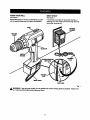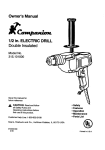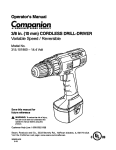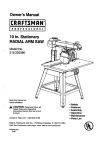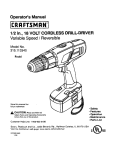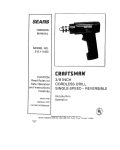Download Craftsman 315.220730 Owner`s manual
Transcript
Owner's Manual
CRRFTSMRW
Two Speed / Reversible
10 mm (318 in.) CORDLESS
DRILL
Stock No.
_922073
Model No.
315.220730
Save this manual for
future reference
a,
CAUTION:
Read and
follow all Safety Rules and
Operating InstruclJons
before first use of this
product.
Sold
by: Sears
972000-425
12-97
Canada
Inc., Toronto
M5B
2B8
•
Warranty .........................................................................................................................................................
•
•
Introductionand ProductSpecifications......................................................................................................... 2
Rules ForSafe Operation ........................................................................................................................... 3-5
•
A. ImportantSafety Rules For Battery Tools ..............................................................................................
B. ImportantSafety InstructionsFor Charger .............................................................................................
C, ImportantInformationFor RechargingHot Batteries.............................................................................
Features .........................................................................................................................................................
•
•
Operation................................................................................................................................................... 7-12
Maintenance .................................................................................................................................................
13
•
Exploded Viowand Repair Parts List...........................................................................................................
15
•
Parts Ordering/ Service ...............................................................................................................................
16
FULL "RNO YEAR WARRANTY
ON CRAFTSMAN
2
4
4
5
6
TOOL
If this CIIRFTSMRN Tool fails to operate within twoyears from the data of purchase, ratum it to the nearest
Sears Canada Inc. ("Sears') store and =Sears" will repair it, free of charge.
If this tool is used for commercial or rental purposesthis warranty applies for only90 days from the date of
purchase.
This waKa_y is in additionto any statutorywarranty,
Sears Canada Inc., Toronto M5B 2B8
SPECIFICATIONS:
Your ddll has manyfeatures for making ddllJng
operationsmore pleasant and enjoyable. Safety,
performanceand dependability have been given top
pdodty in the design of this drill making it easy to
maintain and operate.
_,
CAUTION: Carefully read through this entire
owners manual before usingyour new ddll. Pay
close attentionto the Rules For Safe Operation,
Warnings and Cautions. If you use your ddll
pmpedy and onlyfor what it is intended, you will
enjoyyears of safe, reliable service.
Chuck Capacity
Motor
10 mm (3/8 in.)
7.2 Volts DC
Charger Rating
No Load Speed
Switch
120 Volts, 60 Hz, AC Only
300 / 600 RPM
Charge Rate
2
Two Speed - Reversible
3 Hours
The purpose of safety symbols is to attract your attention to possible dangora. The ssfoly symbols, and
the explanations with them, deserve your careful attention and understanding. The safety warnings do
not by themselves eliminate any danger. The instructions or warnings they give are not substitutes for
proper accident prevention measures.
SYMBOL
&
MEANING
SAFETY ALERT SYMBOL:
Indicatescaution or warning. May be used in conjunctionwith other symbolsor pictographs,
A
WARNING: Failure to obey a safety warningcan result in serious Injuryto youmelfor to others.
Always followthe safety precautionsto reduce the dskof tire, electricshockand personalinjury,
&
CAUTION: Failure to obey a safetywarning may resultin propertydamage or personal injuryto
yourselfor to others. Always follow the safety precautionsto reducethe riskof fire, electdc shock
and personal injury.
NOTE:
Advisesyou of informationor instructionsvital to the operationor maintenance of the equipment.
,_
USE RIGHT TOOL. Don't force small tool or
attachment to do the job of a heavy duty tool.
Don't use toolfor purpose net intended- for
example - A circularsaw shouldnever be used
for ct._ing tree limbsor logs.
WARNING: Do not attempt to operate this tool
untilyou have read thoroughlyand understand
completely all instructions,safety rules, etc,
contained in this manual, Failure to comply can
resultin accidents involvingfire, electdc shock,
or sadous personal injury.Save owner's manual
and review frequently for continuingsafe
operation,and instructingotherswho may use
thistool.
WEAR PROPER APPAREL. Do not wear loose
clothingor jewelrythat can get caught in tool's
moving parts and cause personal injury,Rubber
glovesand nonskidfootwear are recommended
when workingoutdoors.Wear protectivehair
coveting to contain long hair and keep it from
being drawn into nearby air vents,
READ ALL INSTRUCTIONS
KNOW YOUR POWER TOOL. Rood owner's
manual carefully.Learn its applicationsand
limitationsas well as the specificpotential
hazards related to this tool.
ALWAYS WEAR SAFETY GLASSES. Everyday
eyeglasses have only impact-resistantlenses;
they are NOT safety glasses,
GUARD AGAINST ELECTRICAL SHOCK by
preventing bodycontact with gmundeq surfaces,
For example: Pipes, radiators,ranges, refrigerator enclosures,
•
PROTECT YOUR LUNGS. Wear a face mask or
dust mask if operation is dusty.
PROTECT YOUR HEARING. Wear hoofing
protectiondudngextended periodsof operation.
KEEP WORK AREA CLEAN. Cluttered areas
and benches Invite accidents.
•
AVOID DANGEROUS ENVIRONMENT. Don't
use power tool in damp or wet locations or
expose to rain. Keep work area well lit,
•
KEEP CHILDREN AND VISITORS AWAY. All
visitors shouldwear safety glasses and be kept a
safe distance from work area, Do not let visitors
contact tool or extensioncord.
SECURE WORK. Use clamps or a visa to hold
work. It's safer than usingyour hand and it frees
both hands to operate tool.
STORE IDLE TOOLS. When not in usa tools
shouldbe stored in a dry and high or locked-up
place - out of the reach of children,
•
DON'T OVERREACH. Keep properfooting and
balance at all times. Do net use on a ladder or
unstable support.
•
MAINTAIN TOOLS WITH CARE. Keep tools
sharp at all times, and clean for best and safest
performance. Follow instructionsfor lubricating
and changingaccessories.
REMOVE ADJUSTING KEYS AND
WRENCHES. Form habit of checking to see that
keys and adjustingwrenchesare removed from
tool before turning it on.
DON'T FORCE TOOL. It will do the job better
and safer at the rate for which it was designed.
3
RULES FOR SAFE OPERATION
(Continued)
M
NEVER USE IN AN EXPLOSNE ATMOSPHERE. Normal sparkingof the motor could
ignite flammable liquids,gases, or fumes.
M
DO NOT PLACE BAI-FERY TOOLS OR THEIR
BAI"FERIEB NEAR FIRE OR HEAT. They may
explode.
M
KEEP HANDLES DRY, CLEAN, AND FREE
FROM OIL AND GREASE. Always use a clean
M
DO NOT CHARGE BATTERY TOOL IN A
DAMP OR WET LOCATION.
clothwhen cleaning. Never use brake fluids.
gasoline, petroleum-basedproductsor any
strong solventsto clean your tool.
M
Your battery tool shouldbe charged in a location
where the temparatum is more than 50°F but
less than 100°F,
m
STAY ALERT. Watch what you are doingand
use commonsense, Do not operate tool when
you ara tired, Do not rush,
M
CHECK DAMAGED PARTS. Befora further use
of the tool, a guard or other part that is damaged
shouldbe carefully checked to determine that it
willoperate properly and perform its intended
Under extreme usage or temperature conditions,
battery leakage may occur. If liquidcomes in
contact with your skin,wash immediatelywith
soap and water, then neutralizewith lemonjuice
or vinegar. If liquidgets in your eyes, flushthem
with clean water for at least 10 minutes, then
seek immediate medical attention.
function.Chock for alignmentof moving parts,
bindingof moving parts, breakage of parts,
mounting,and any other conditionsthat may
affect its operation.A guard or other part that is
damaged shouldbe pmparly repaired or
raplaced by an authorized service center unless
indicatedelsewhere in this instructionmanual,
M
DO NOT USE TOOL IF SWITCH DOES NOT
TURN IT ON AND OFF. Have defective switches
replaced by an authorizedservice center,
B
M
SECURE WORK before applying power, NEVER
hold workpiece in your hand or across your legs,
M
WHEN SERVICING USE ONLY IDENTICAL
CRAFTSMAN REPLACEMENT PARTS.
SAFETY INSTRUCTIONS
FOR
•
SAVE THESE INSTRUCTIONS. This manual
contains importantsafety and operating
instructionsfor battery charger part number
999555-008.
M
Before using batterycharger, read all instructions
and cautionary maddngsin this manual, on
battery charger, and productusing battery
charger,
_i,
WARNING: To reduce risk of injury,charge only
nickel.cadmiumtype rachargeable batteries.
Other types of pattedes may burstcausing
personal injuryand damage.
m
Do not e_pose charger to rain or snow.
SAFETY RULES FOR BATrlERY
M
Battery toolsdo not hove to be plugged into an
electrical outlet;therefore, they are always in
operating condition. Be aware of possible
hazards when not usingyour battery tool or
when changing accessodes.
Use of an attachment not recommendedor sold
by the batter/charger
manufacturermay result
in a dsk of fire, electricshock, or injuryto
parsons.
M
To reduce dskof damage to charger body and
cord, pull by charger body ratherthan cord when
disconnectingcharger,
DRILLING OR DRNING SCREWS INTO
ELECTRICAL WIRING IN WALLS, CEILINGS,
OR OTHER AREAS CAN CAUSE THE BIT OR
CHUCK TO BECOME ELECTRICALLY LIVE.
Do not touch metal parts when drilling intoa wall;
grasp only the insulated handle(s) or plastic
housingwhen using this tool, Make sure hidden
electdcal wiring, water pipes, and mechanical
hazards are not in the path oftha bit when
drilling intoa wall.
INSPECT FOR and remove all nailsfrom lumber
beforedrilling,
IMPORTANT
TOOLS
M
If carrying your battery tool at your side, make
sure it is not running and your finger is not on the
switch.Avoid accidental starting.
IMPORTANT
CHARGER
DRUGS, ALCOHOL, MEDICATION. Do not
operate toolwhile under the influenceof drugs,
alcohol, or any medication,
M
•
USE ONLY THE CHARGER PROVIDED WITH
YOUR BATTERY TOOL, Do not substituteany
other charger. Use of another charger could
cause bettedes to explode causing possible
serious injury.
Make sure cord is located so that it will not be
stepped on, tdppad over, or othe_vise subjected
to damage or stress.
4
RULESFORSAFEOPERATION
(ConUnued)
An extension cord shouldnot be used unless
absolutelynecessary. Usa of improper
extension cord could result in a risk of fire and
electdc shock. If extension cord must be used,
make sure:
a,
Do not operate charger if it has receiveda
sharp blow, been dropped,or otherwise
damaged in any way; take it to a qualified
serviceman,
Do not disassembJecharger, take itto a
qualified servicemanwhen sawice or repair is
required. Incorrectreassemblymay resultin a
risk of electric shock or fire,
That pinson plug of extension cord are the
same number, size and shape as those of
plug on charger.
b. That extension cord is propedywired and in
good electrical condition; and
c.
That wire size is large enough for AC
ampere rating of charger as specified
below:
Cord Length (Feet) 25ft,
50ft,
100ft.
150ft,
Cord Size (AWG) 16
16
16
Note: AWG = Amedoan Wire Gage
14
To reduce dsk of electdc shock,unplug charger
from outlet before attemptingany maintenance
or cleaning. Turningoff controls will not reduce
this risk.
•
Do not use charger outdoors.
•
Disconnectcharger from power supplywhen
not in use.
SAVE THESE INSTRUCTIONS. Refer to them
frequently and use them to instructotherswho
may use this tool. If you loan someone this tool,
loan them these instructionsalso.
•
DO NOT OPERAI_ CI'IARGER WITH A
DAMAGED CORD OR PLUG. If damaged, have
replacedimmediatelyby a qualifiedserviceman.
A
Look for this symbol to point out important safety precautions.
safety is involved.
IMPORTANT
INFORMATION
FOR
When using your drillcontinuously,the hattedes in
your battery pack will become hot. You shouldlet a
hot battery peck cool down for appreximately30
minutes before attemptingto recharge,
Note; This situationonlyoccurs when continuoususa
of your drill causes the batteriesto become hot. It
A
RECHARGING
It means attentionlll
Your
HOT BA'n'ERIES
does not occur under normalciroumstances.Refer to
"CHARGING BA'rrERY PACK" for normal recharging of batteries, If the charger does not charge your
battery peck under normal circumstances,ratum both
the battery pack and charger to your nearest Soars
repair center for electricalchock.
WARNING:
The operationof any power tool can resultin foreign objects being thrown intoyour eyes,
which can resultin severe eye damage. Before beginningpower tcol operation, alwayswear
safety goggles or safety glasses with side shieldsand a full face shield when needed, We
recommend Wide Vision Safety Mask for use over eyeglasses or standard safety glasses
with side shields, available at Sears Retail Stores.
KNOW YOUR DRILL
See Figure 1.
WRIST STRAP
See Figure 1.
Before attemptingto usa any toolfamiliarizeyourself
with all operatingfeatures and safety requirements,
A wrist strap is providedto reducethe chances of
droppingyour drill. Place one hand throughthe wrist
strap when carryingtool.
LEVEL
BAI"rERY
CHARGER
KIEYLESS
CHUCK
TRIGGER
BATrERY
PACK
WRISTSTRAP
INPUTJACK
Fig. 1
WARNING: If any parts are missing,do not operate tool until the missingparts are replaced, Failure to do
so could result in possibleseriouspersonal injury.
A
_k
WARNING: Always wear safety gogglesor
safety glasses with side shieldswhen operating
tools. Failure to do so could result in objects
being thrown Intoyour eyes, resultingin possible
sodous injury,
WARNING: Do not allow familiaritywith your
drillto make you careless. Remember that a
saraless fraction of a second is sufficientto inflict
severe injury.
CHARGING
Note: Battery pack can remain on your ddll or be
removedwhile charging.When battery peck Jsout
of the ddll, be careful not to touch beth terminals
with a metal object. Touchingbothterminals with a
metal objectwill shortout the battery pack.
•
Make sure charger plug and inputjack are properly
connected.
•
Connect charger to power supply,
•
When properlyconnected, the red lighton battery
peck will turn on,
•
Note: If charger does not charge battery pack,
return battery pack and charger to your nearest
Sears Repair Center for electrical check.
•
After normal usage, 3 hours of chargingtime is
requiredto be fully charged.A minimumcharge
time of 5 hoursis required to recharge a completely
dischargedtool.
•
The battery pack will become slightlywarm to the
touchwhile charging.This is normal and does not
indicate a problem.
•
Do not operate the toolwhile it is connected to the
charger.The drivingability will not increase.
Do not place charger in an area of extreme heat or
cold. It willwork best at normal roomtemperature.
BATTERY PACK
The battery pack for this tool has been shippedin a
low charge conditionto prevent possible problems.
Therefore, you shouldcharge it at least 5 hours prior
to use,
Note: Batteries will not reach full charge the first time
they are charged, Allow several cycles (drilling
followed by recharging)for them to become fully
charged,
TO CHARGE
•
Charge battery peck onlywith the charger
provided,
•
Make sure power supply is normal house
voltage, 120 volts, 60 Hz, AC only.
•
Connect charger to battery pack by inserting
charger plug into inputJack.As shownin figure 1,
inputjack is located on the beck side of battery
pack.
•
_.
CAUTION: Your drilrs battery pack contains
special high temperature bettedes to help prevent
battery damage when lefton charge for extended
pedods of time. However, once the bettedes
become fully charged, we recommendthat you
unplugyour charger from power supplyand
disconnectit from the battery pack.
SWITCH
SELECTOR
See Figure2.
REVERSE
To turnyour drill ON, depress the switchtdgger. To
turn it OFF, release the switch trigger.
SELECTOR
CENTERPOSITION
,_
(LOCK)
FORWARD
CENTERPosmoN
Fig, 3
(LOCK)
TRIGGER
_k
Fig. 2
TWO SPEED
Your drill has a two speed feature in the switch.
Depress the switch triggerhalfway for driving screws
at low speed. Depress the switch triggerall the way
for normaldrilling, Release the switch triggerto turn
drill off.
Noto: When changingfrom low to high speed, you
may noticea dead spot in the tdgger switch.This is
part of the design of the switch end there is nothing
wrong with your ddll. Continue to pull the switch
trigger until high speed drilling begins.
SWITCH LOCK
See Figure 3.
The switch tdgger can be locked in the OFF position.
This feature can be used to prevent the possibiliLy of
accidental starting when not in use, To lock switch
trigger, place the directionof rotationselector in
center position.
WARNING: Battery toolsare always in operating
condition.Therefore, switch shouldalways be
lockedwhen not in use or carryingat your side.
REVERSIBLE
See Figure 3.
This tool has the feature of being reversible, The
directionof rotationis controlledby a selector located
above the switchtrigger, With the ddll held in normal
operating position, the directionof rotationselector
shouldbe positionedto the left of the switchfor
drilling,The drillingdirectionis reversedwhen the
selector is to the right of the switch, When the selector
is in center position,the switch triggeris locked.
,_
CAUTION: To preventgear damage, always
allow chuck to come to a complete stop before
changingthe directionof rotation.
To stop, release switch triggerand allow the chuck to
come to a complete stop,
TO INSTALLBATTERYPACK
TO REMOVE BATTERY PACK
•
•
•
Lock switch triggeron your ddll by placingthe
direction of rotation selector in canter position.
See Figure 3.
Place battery back in your drill.Align raised rib
inside drillwith groove on battery back. See
Figure 4.
•
•
Lock switchtriggeron your drillby placingthe
directionof rotation selector in canter position,
See Figure 3.
Locate latches on end of battery backand
depress to release battery pack from your ddll,
See Figure4.
Remove battery back from your ddll.
KEYLESS CHUCK
See Figure 5.
Your new drillhas a keylasschuck.As the name implies,
you can hand tightenor releasedrillbits in the chuck
jaws, Grasp and held the collarof the chuckwith one
hand.Rotate the chuck bodywith yourotherhand. The
arrowson the chuckindicatewhichdirectionto rotate
the chuck bodyin order to LOCK (tighten)or UNLOCK
(release) the drillbit,
BATrERY
LATCHES
DRILLBIT
DEPRESS
LATCHESTO
RELEASE
BAI"rERYPACK
UNLOCK
(RELEASE)
LOCK
('I1GFffEN)
Fig. 4
CHUCK
COLLAR
CHUCK
BODY
Fig, 5
•
,_
Make sure the latches on each side of your
battery back snap in place and battery back is
secured in ddll before beginningoperation.
CAUTION: When placing battew back in your
drill, be sure raised rib inside drillaligns with
groove on battery back and latches snap in place
properly,Improperassembly of battery back can
cause damage to internalcomponents,
_k
WARNING: Do not hold chuck bodywith one
hand and use power of the drillto tighten chuck
jaws on ddll bits, Chuck body could slipin your
hand or your hand could slipand coma in contact
with rotatingdrillbit. This could cause an
accidentresulting in serious personal injury.
INSTALLINGBITS
A
See Figure 6.
•
Lock the switchtdgger by placingthe directionof
rotationselector in canter position.See Figure 3.
•
Open or close chuck jaws to a point where the
opening is slightlylarger than the bit size you
intend to use. Also, raise the front of your drill
sUghtlyto keep the bit from fallingout of the ohuck
jaws.
Insert ddll bit into chuck the full lengthof the Jaws
as shown In figure 6.
•
•
WARNING: Do not insertdrill bit intochuck
laws and tlgtCen as shown in figure 7. This could
cause drillbit to be thrown from drillresultingin
possible sedous personal injuryor damage to the
chuck.
Tighten the chuckjaws on drill bit.
DRILLBIT
CI'tUCK
COLI.AR
WRONG
Fig. 7
REMOVING BITS
See Figure 6.
CHUCK
BODY
RIGHT
•
•
Locktha switchtrigger by placingthe directionof
rotation selector In center position. See Figure 3.
•
Loosenthe chuck jawsfrom dflll bit.
•
To loosen: grasp and hell the collarof the chuck
with one hand, while rotatingchuck body with your
other hand. Note; Rot_e chuck body in the
directionof the arrow marked UNLOCK to loosen
chuck jaws. See F/gum 5. Do not use a wrench to
tightenor loosenthe chucklaws.
Remove drill bit from chuck jaws.
Fig. 6
To tighten the chuck jaws on ddll bit; grasp and
hold the collar of the chuck with one hand, while
rotating the chuck bodywith your other hand,
Note: Rotate the chuck body in the direction of
the anow marked LOCK to tighten chuck jaws.
See F/gum 5. Do not use a wrench to tighten or
loosen the chuck jaws.
•
10
,_
Hold tool firmlyand place the bit at the point to be
ddlled. Depress the switch tdgger to starttool.
Move the drillbit into(he workpieca applyingonly
enough pressureto keep the bit cutting.Do not force
or apply side pressureto elongate a hole.
WARNING: Always wear safety gogglesor
safety glasses with side shieldswhen operating
tools, Failure to do so could result in objects
being thrown intoyour eyes, resultingin possible
seriousinjury.
DRILLING
See Figure 8.
_.
WARNING: Be preparedfor bindingor
bmaldhrough.When these situationsoccur,drill
has a tendency to grab and kickoppositeto the
direction of rotationand could cause loss of
controlwhen breakingthrough material. If not
preparad, this loss of control can resultin
possible seriousinjury.
When ddlling metals, use a lightoil on the drillbit to
keep itfrom overheating,The oil will prolongthe life of
the bit and increase the ddllingaction,
If the bit jams in workpiece or if the drill stalls,release
switch tdgger immediately. Remove the bit from the
workpleca and determine the reason for jamming.
LEVEL DRILLING
See Figure 9.
A convenient feature providedon your drillis a level, It
is recessed in the motor housingon top of yourdrill. It
can be used to keep ddll bits level during drilling
operations.
Fig. 8
When drilling hard smooth surfaces use a canter
punch to mark desired hole location. This will prevent
the ddll bit from slippingoff canter as the hole is
started. However, the low speed feature allows
starting holes withoutcenter punchingif desired. To
accomplishthis, simplyoperate your drillat a low
speed untilthe hole is started.
The matedal to be ddlled shouldbe sacured in a vise
or with clamps to keep it from turning as the ddn bit
rotates.
Fig, 9
11
CHUCK REMOVAL
Insert allen wrench in chuck and tighten chuck
Jawssecurely.Tap sharplywith a mallet in a
countemlockwisedirection,Thiswill loosenchuck
on the spindle, It can now be unscrewed by hand.
See Figure 12.
See Figures 10, 11, and 12.
The chuck must be removed in order to use some
accasscdes. To remove:
•
•
•
Leck the switchtrigger by placingthe direcUonof
rotation selector in center position.
Inserta 5/16 in.or lerger allen wrench(hex key
wrench)intothe chuckofyourdrilland tightenthe
chuckjaws securely.
Tap the allen wrench sharply with a mallet in a
clockwisedirection.See Figure 10. This will
loosen the screw in the chuck for easy removal.
MALLET
KEYLESS
CHUCK
CHUCKJAWS
\
Fig. 12
TO RETIGHTEN A LOOSE CHUCK
ALLEN
WRENCH
The chuck may become looseon spindle and develop
a wobble. Also, the chuck screw may become loose
causingthe chuck jaws to bind and preventthem from
closing.To tighten,follow these steps:
..d
Fig, 10
•
Open chuck jaws and remove allen wrench.
Remove the chuck screw by turningit in a clockwise direction,See Figure 11. Note: The screw
has leR hand threads.
Fig, 11
12
•
Lockthe switch tdgger by placingthe directionof
rotationselector in canter position.
•
Insertallen wrench intochuck and tighten chuck
jaws securely. Tap allen wrench sharplywith a
mallet in a clockwisedirection.This willtighten
chuck on the spindle,
•
Open the chuck jaws end remove allen wrench.
•
Tightenthe chuck screw. Note; The chuck screw
has left hand threads.
_k
WARNING: When servicing, use only Identical
Craftsman reptacementparts. Use of any other
part may create a hazard or cause product
damage,
Avoid using solventswhen cleaning plasticparts,
Most plasticsare susceptibleto damage from vadous
types of commemlal solventsand may be damaged
by their use, Use clean clothsto remove dirt, dust, oil,
grease, etc,
A
WARNING: Do not at any time tat brake fluids,
gasoline, petroleum-basedproducts,penetrating
oils, etc. come in contact with plasticparts, They
contain chemicalsthat can damage, weaken or
destroy plastic.
Do not abuse power tools. Abusive practicescan
damage tool as well as workpieca.
Only the parts shown on parts list, page fifteen, are
intendedto be repaired or rapiacad by the customer,
All other parts shouldbe rapleced by a qualified
service technicianat an authodzeq service facility.
_L WARNING: Do not attempt to modifythis toolor
create accessoriesnot recommendedfor use
with this tool. Any such alterationor modification
is misuse and could result in e hazardous
conditionleadingto possibleserious personal
injury.
BATTERIES
Your ddn'sbattery pack is equipped with 6 nickelcadmium rechargeable batteries, Length of service
from each chargingwill depend on the type of work
you are doing.
The batteriesin this tool have been designed to
provide maximum troublefree llfe. However, like all
batteries, they will eventuallywear out, Do tlot
disassemble battery pack and attempt to replacethe
batteries, Handling of these bettedes, especiallywhen
weadng dngsand jewelry, could result in a serious
bum.
To obtain the longest possildebattery life,we snggest
the following:
B
Store and charge yourbatteries In a coolarea,
Temperatures above normal roomtemperature
will shorten battery life.
B
Never store batteriesin a dischargedcondition.
Recharge them immediately alter they are
discharged.
M All batteriesgradually lose their charge. The
higherthe temperature the quickerthey lose their
charge. If you store your tool for long pariods of
time without usingit, rechargethe batteries every
monthor two. This practicewill prolongbattery.
DO NOT EXPOSEH
TORAINORUSEIN
ACCESSORIES
FOR THIS AND OTHER
CRAFTSMAN POWER AND BENCH TOOLS,
I FOR
A
COMPLETE
SELECTION
OF 1
VISIT YOU R NEAREST SEARS RETAIL STORE.
DAMP LOCATIONS
/////|
13
[J
14
CRAFTSMAN
[
10 mm (3/8 In.) CORDLESS
DRILL MODEL NO. 315.220730
The model numberwill be found on a plate attached to the motor housing.Always mentionthe
model number in all correspondenceregardingyour 10 mm (3/8 In.) CORDLESS DRILL or when
orderingrepair parts,
SEE BACK PAGE FOR PARTS ORDERING
INSTRUCTIONS
2
1
PARTS LIST
KEY
NO.
PART
NUMBER
DESCRIPTION
QUAN.
1
616478-003
2
973094-001
Screw (Special) ................................................................................. 1
Chuck (Item No. 75188) .................................................................... 1
3
976812-001
Battery Pack ...................................................................................... 1
4
999555-008
BatteryCharger ................................................................................. 1
Owner's Manual
972000-425
15
I
I
Owner's Manual
STOCK NO.
MODEL NO.
a 22073
315.220730
Sears service is available at or through
your Sears Retail Store
or Catalogue Sales Office.
How to order repair parts
When orderingrepair parts
always give:
1. The Part Number
SERVICE AND REPAIR PARTS
CALL 1-800-665-4455"
Keep this number handy shouldyou require a
service call or need to order repair pars.
If ordering parts, make sure you have the name, make and
model no. of the merchandiseand the name and number
of the part you wish to order.
2. The Part DescdptJon
3. The Model Number.
315.220730
4. The name of the item:
10 mm (3/8 in,)
CordlessDrill
*If calling locally, please use one of the following numbers:
Regina - 566-5124
Montreal - 333-5470
Toronto - 744 4900
Halifax - 454-2444
Kitchener - 894-7590
Ottawa - 738-4440
Vancouver - 420-8211
WE SERVICE WHAT WE SELL.
WE MAKE THIS PLEDGE BECAUSE OUR CONCERN FOR OUR CUSTOMERS
DOES NOT END
WITH THE SALE. TO HONOR OUR PLEDGE, WE HAVE DEVELOPED A TOP-NOTCH SERVICE
PROGRAM STAFFED BY HIGHLY TRAINED SPECIALISTS. THEIR KNOWt.EDGE OF OUR NEW
PRODUCTS IS CONSTANTLY UPGRADED. THEY USE ONLY PARTS SPECIFICALLY DESIGNED
FOR YOUR FINE SEARS PRODUCTS.
Sold by: SEARS
CANADA
INC., TORONTO
M5B 2B8