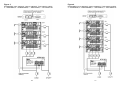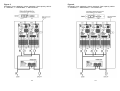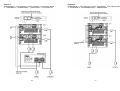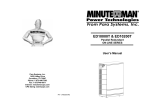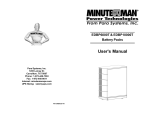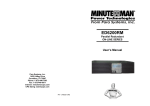Download Minuteman ED6200T User`s manual
Transcript
ED6-Parallel/Redundant Cable Kit User’s Manual Para Systems, Inc. 1455 LeMay Drive Carrollton, TX 75007 Phone: 1-972-446-7363 Fax: 1-972-446-9011 Internet: minutemanups.com UPS Sizing: sizemyups.com PN: 34000350 R2 Table of Contents 1 Important Safety Instructions .................................................. 2 2 ED6-PARALLEL Package Contents ......................................... 4 3 Product Introduction................................................................. 5 4 Installation ................................................................................. 5 5 Basic Parameter Check ............................................................ 5 6 Wiring ......................................................................................... 8 7 Setup .......................................................................................... 22 8 Obtaining Service...................................................................... 24 9 Limited Product Warranty ........................................................ 25 © Copyright 2008 1 1. Important Safety Instruction 1.1. An Important Notice 1.1.1. To ensure safety in all applications where a UPS (Uninterruptible Power Supply) system and a MTBS (Maintenance Bypass Switch) are hardwired to the electrical supply A Qualified Electrical Contractor must perform the installation of the UPS and the MTBS. MINUTEMAN accepts no liabilities and is not limited to: injury to the Service Personnel, or damages to; the UPS system, the MTBS, or the connected equipment caused by the incorrect installation or servicing of the UPS system. 1.1.9. CAUTION - To reduce the risk of fire, connect the input to a circuit provided with branch circuit over-current protection in accordance with the National Electric Code, ANSI/NFPA 70. Use 60°C copper wire and apply 22.1lb-in Torque force when connecting to terminal block. 1.1.10. CAUTION - To reduce the risk of electrical shock with the installation of this UPS system and the connected equipment, the installer must ensure that the combined sum of the AC leakage current does not exceed 3.5mA. 1.1.11. CAUTION – Select a position where the UPS and Battery Pack will have at least 12 inches of clearance around them to provide proper ventilation. 1.1.2. The UPS has its own internal energy source (battery). If the UPS is switched on when there is no AC power is available, there could be voltage at the output terminals. 1.1.12. Enabling the Parallel/Redundant or N+1 operation of the UPS must be done in the Setting mode. 1.1.3. Make sure that the input voltage rating of the UPS matches the supply voltage. 1.1.13. Make sure the RJ45 communication cables are tightly connected during the Parallel/Redundant or N+1 operation. If the cables are not properly secured damage may occur to the UPSs and/or the connected equipment. 1.1.4. This UPS series is intended to be install in a temperature controlled environment that is free of conductive contaminants. Select a location that will provide good air circulation for the UPS at all times. Avoid locations near heating devices, water or excessive humidity, or where the UPS is exposed to direct sunlight. Route power cords so they cannot be walked on or damaged. 1.1.5. To eliminate overheating of the UPS, keep all ventilation openings free from obstruction, and do not store anything on top of the UPS system. Keep the UPS system at least 12” (30 cm) away from the wall. 1.1.6. Risk of Electrical Shock. Make sure the UPS is completely turned off when moving the UPS from one location to another. 1.1.7. SAVE THESE INSTRUCTIONS - This manual contains important instructions that should be followed during the Installation and the Maintenance of the UPS and batteries. 1.1.8. CAUTION - A disconnect switch must be provided by the user for the AC output circuit when the UPS’s output is hardwired. To reduce the risk of fire, connect only to a circuit provided with branch circuit over-current protection in accordance with the National Electric Code, ANSI/NFPA 70. 2 1.1.14. Two of the terminal resistors on the rear panel of the UPSs used in the Parallel/Redundant or N+1 operation must be set to the “On” position and the other terminal resistors must be set to the “Off” position; otherwise, the Parallel/Redundant or N+1 operation of those UPSs might cause damage to the UPSs and/or the connected equipment. 1.1.15. WARNING – Before starting the installation for the Parallel/Redundant or N+1 application the measure the inverter output voltages (no load connected) for each UPS used in the Parallel/Redundant or N+1 application. The inverter output voltages must have less than a 0.5Volt tolerance. Operating the UPSs in the Parallel/Redundant or N+1 applications with 0.5Volts to 1.0Volts will cause a current in-balance. Operating the UPSs in the Parallel/Redundant or N+1 applications with more than a 1volt tolerance could cause damage to the UPSs and or the connected equipment. If the inverter output voltages are out of tolerance the UPS must be recalibrated. Contact MINUTEMAN UPS for support. 1.1.16. WARNING - All the UPSs used in the Parallel/Redundant or N+1 applications must have the same electrical ratings and the same configuration. For instance, a 6KVA UPS cannot be used with a 10KVA UPS. The 6KVA UPS MUST be used with another 6KVA UPS and the 10KVA UPS MUST be used with another 10KVA UPS. The UPSs without an Isolation Transformer cannot be used with UPSs with an Isolation Transformer. 3 2. ED6-PARALLEL Package Contents 3. Product Introduction 2.1. Package Contents: 3.1. The ED6-PARALLEL kit is used when connecting the UPSs in Parallel/Redundant or N+1 applications. The ED6-MTBS2 and ED6-MTBS-4 (Maintenance Bypass Switch) should be used in all Parallel/Redundant and can be use in N+1 applications where the application requires the UPS output voltage to be 208/240VAC only. The MTBS CANNOT be used in N+1 applications where the output voltage is 120VAC. 2.1.1. RJ45 communication cables x 3pcs 2.1.2. User’s Manual x 1pce 2.1.3. RJ45 communication cables mounting brackets x 4pcs 2.1.4. ED6-PARALLEL CD x 1pce 4. Installation 4.1. The packaging and the condition of the units should be inspected carefully before installation. Save the packing material for future use. If the UPS, the MTBS or the RJ45 communication cables are damaged, DO NOT put them into service. 4.2. Unpack the UPS and the MTBS and put in the desired location. See the UPS and the MTBS user’s manual for installation instructions. 5. Basic Parameter Check 5.1. All the UPS used in the Parallel/Redundant or N+1 applications MUST have the same settings except the Parallel ID Number. Each UPS used in the Parallel/Redundant or N+1 applications must have their own ID number. Each unit must be checked to verify that the other settings are the same. 5.2. All the UPSs used in the Parallel/Redundant or N+1 applications must have the same electrical ratings. For instance, a 6KVA UPS cannot be used with a 10KVA UPS. The 6KVA UPS MUST be used with another 6KVA UPS and the 10KVA UPS MUST be used with another 10KVA UPS. The UPSs without an Isolation Transformer cannot be used with UPSs with an Isolation Transformer. 5.3. Connect the utility input to the first UPS. DO NOT connect anything to the output of the UPS. NOTE: If using the ED6200RM the Battery Pack must be connected to the UPS and the Battery Pack’s DC circuit breaker must be in the On position. See the UPS user’s manual for connecting the input wires and connecting the Battery Pack to the UPS. 5.4. Turn on the input circuit breaker on the rear panel of the UPS. The UPS will be in the Bypass mode. DO NOT press the ON button on the front panel to start the inverter. The UPS MUST be in the Bypass mode to enter the Setting mode. 4 5 5.5. Press the “ON button” and the “Down arrow key” < ↓ > (on the front panel) simultaneously for three seconds to enter the Setting mode. 5.6. See Table 1.0 for the default values and the options available. Use the down arrow key to scroll through the items, note the settings. 5.8. If any changes were made press the “Save key” to save the settings. NOTE: The new settings WILL NOT be saved unless the “Save Key” is pressed. 5.9. Once finished with the Setting mode the LCD will display “LINE OFF”. Turn the input circuit breaker (on the rear panel of the UPS) to the Off position to reset the UPS. 5.10. After approximately one minute turn the input circuit breaker (on the rear panel of the UPS) to the On position. Press the ON button on the front panel of the UPS to turn the UPS on. Check the LCD display to ensure that the LCD is working properly. 5.11. Perform a basic functional test (no load connected). Turn the input circuit breaker (on the rear panel of the UPS) to the Off position to switch the UPS to the Battery mode. Check the LCD display to ensure that it is working properly. Turn the input circuit breaker (on the rear panel of the UPS) to the ON position to reset the UPS to the On-Line mode. 5.12. Connect an AC voltmeter to the output terminal block of the UPS. Turn the input circuit breaker (on the rear panel of the UPS) to the Off position to switch the UPS to the Battery mode. Record the inverter output voltage. Turn the input circuit breaker (on the rear panel of the UPS) to the On position to reset the UPS to the On-Line mode. The inverter output voltages must have less than a 0.5Volt tolerance. Operating the UPSs in the Parallel/Redundant or N+1 applications with 0.5Volts to 1.0Volts will cause a current in-balance. Operating the UPSs in the Parallel/Redundant or N+1 applications with more than a 1volt tolerance could cause damage to the UPSs and or the connected equipment. If the inverter output voltages are out of tolerance the UPS must be recalibrated. Contact MINUTEMAN UPS for support. each UPS Item Press <↓> to scroll through the items Display List Press <↑> to change value Default Buzzer on/off 5.7. Use the “Up arrow key” < ↑ > to make changes, if needed. 5.13. Perform Steps 5.1 through 5.12 for Parallel/Redundant or the N+1 applications. Table 1.0. Setting Mode Functions List used in the Self-Test (On-Line-Mode only) Bypass Voltage Range Inverter Synchronize Frequency Range Inverter Output Voltage* Operation Mode Output Voltage Adjustment Parallel ID Number** Parallel Function on/off *** Press < SAVE After Saved UPS Locked 6 > to Save Shut off input AC power to reset UPS. 7 * Output voltage default value depends on the country or user requested value. ** Single unit: ID number must be “01”, or UPS will have an Er17 error occurred. *** Single unit: Parallel function must be “OFF” (P 01), or UPS will have an Er21 error occurred. Figure 2 ED12000RM: Input: 208/240V, Output: 208/240V, Total capacity 12KVA. 2 – ED6200RM, 2 – EDBP6000RM, 1 – ED6-MTBS2, 1 - ED-PARALLEL 6. Wiring 6.1. Make sure that the input wires, output wires and the battery cables do not intercross with communication or signaling wires to avoid any unnecessary noise interference (Figure 1). 6.2. The RJ45 communication cables for parallel function and other wires for control signals must be kept away from the input, output and battery cables. If this cannot be avoided, then put them at 90 degree or least 8 inches apart (Figure 1). Figure 1 A 8” 90° B A B A B Incorrect Correct A: Communication or Control signal wires B: Power wires & cables 6.3. The maximum length of the RJ45 communication cables shall be less than 7M. They must be connected as a “Ring” loop. Connect all of the RJ45 communication cables to the Parallel Work Communication Bus card on the rear panel of the UPSs. See Figures 2 through 14 to connect the RJ45 communication cables. 6.4. Make sure the RJ45 communication cables are tightly connected during the Parallel/Redundant or N+1 operation. If the cables are not properly secured damage may occur to the UPSs and/or the connected equipment. 6.5. A Qualified Electrical Contractor must perform the wiring of the UPSs and the MTBS. The UPS inputs and outputs must be connected to an overcurrent protection device (circuit breaker) in accordance with the National Electric Code, ANSI/NFPA 70. Apply 22.1lb-in of torque force when connecting to the terminal blocks of the UPS and the MTBS box. 6.6. See the UPS user’s manual for the input and output Terminal Block connections. See the MTBS user’s manual for connecting to the MTBS. Connect all of the input and output wires and the RJ45 communication cables according to the block diagrams in Figures 2 through 14. 8 9 Figure 3 Figure 4 ED18000RM: Input: 208/240V, Output: 208/240V, Total capacity 18KVA. 3 – ED6200RM, 3 – EDBP6000RM, 1 – ED6-MTBS4, 1 - ED-PARALLEL ED24000RM: Input: 208/240V, Output: 208/240V, Total capacity 24KVA. 4 – ED6200RM, 4 – EDBP6000RM, 1 – ED6-MTBS4, 1 - ED-PARALLEL 10 11 Figure 5 Figure 6 ED12000T: Input: 208/240V, Output: 208/240V, Total capacity 12KVA. 2 – ED6200T, 1 – ED6-MTBS2, 1 - ED-PARALLEL ED18000T: Input: 208/240V, Output: 208/240V, Total capacity 18KVA. 3 – ED6200T, 1 – ED6-MTBS4, 1 - ED-PARALLEL 12 13 Figure 7 Figure 8 ED20000T: Input: 208/240V, Output: 208/240V, Total capacity 20KVA. 2 – ED10200T, 1 – ED6-MTBS4, 1 - ED-PARALLEL ED24000T: Input: 208/240V, Output: 208/240V, Total capacity 24KVA. 4 – ED6200T, 1 – ED6-MTBS4, 1 - ED-PARALLEL 14 15 Figure 9 Figure 10 ED6200RM N+1: Input: 208/240V, Output: 208/240V, Total capacity 6KVA. 2 – ED6200RM, 2 – EDBP6000RM, 1 – ED6-MTBS2, 1 - ED-PARALLEL ED6000RM N+1: Input: 208/240V, Output: 120/208/240V, Total capacity 6KVA. 2 – ED6200RM, 2 – ED6000RMXFRM, 2 – EDBP6000RM 16 17 Figure 11 Figure 12 ED6200T N+1: Input: 208/240V, Output: 208/240V, Total capacity 6KVA. 2 – ED6200T, 1 - ED-PARALLEL ED6000T N+1: Input: 208/240V, Output: 120/208/240V, Total capacity 6KVA. 2 – ED6000T, 1 - ED-PARALLEL 18 19 Figure 13 Figure 14 ED10200T N+1: Input: 208/240V, Output: 208/240V, Total capacity 10KVA. 2 – ED10200T, 1 - ED-PARALLEL ED10000T N+1: Input: 208/240V, Output: 120/208/240V, Total capacity 10KVA. 2 – ED10000T, 1 - ED-PARALLEL 20 21 7. Setup 7.1. Make sure that the input wires, output wires, battery cables and the RJ45 communication cables are properly connected and secure. 7.2. Set two (2) and only two (2) of the terminal resistors on the rear panel of the UPSs used in the Parallel/Redundant or N+1 operation to the “On” position and the other terminal resistors must be set to the “Off” position; otherwise, the Parallel/Redundant or N+1 operation of those UPSs might cause damage to the UPSs and/or the connected equipment. 7.7. Use the down arrow key to scroll down to the Parallel Function on/off use the up arrow key to change the setting to P 02 to enable the Parallel/Redundant function for all UPSs used in the Parallel/Redundant or N+1 applications. Table 2.0. ID and Parallel Function settings UPS# ID Number Parallel Function UPS#1 UPS#2 UPS#3 UPS#4 7.8. Press the “Save key” to save the settings. NOTE: The new settings WILL NOT be saved unless the “Save Key” is pressed. 7.9. Once finished with the Setting mode the LCD will display “LINE OFF”. Turn the input circuit breaker (on the rear panel of the UPSs) to the Off position to reset the UPSs. 7.10. Perform Steps 7.5 through 7.9 for each UPS used in the Parallel/Redundant or the N+1 applications. 7.3. The output circuit breakers MUST be in the Off position. Turn on the utility input circuit breaker. NOTE: If using the ED6200RM the Battery Pack must be connected to the UPS and the Battery Pack’s DC circuit breaker must be in the On position. 7.11. If using a Maintenance Bypass Switch (MTBS) see the MTBS user’s manual for the Startup Procedure and Operation of the MTBS. 7.4. Turn on the input circuit breakers on the rear panel of all of the UPSs. The UPSs will be in the Bypass mode. DO NOT press the ON button on the front panel to start the inverter. The UPSs MUST be in the Bypass mode to enter the Setting mode. 7.5. Press the “ON button” and the “Down arrow key” < ↓ > (on the front panel) simultaneously for three seconds to enter the Setting mode. 7.6. Use the down arrow key to scroll down to the Parallel ID Number. Use the up arrow key to set the ID number for each UPS used in Parallel/Redundant or N+1 applications. NOTE: Set the Parallel ID Number on the first UPS to id01. Set the Parallel ID Number on the second UPS to id02. Set the Parallel ID Number on the third UPS to id03. Set the Parallel ID Number on the fourth UPS to id04. 22 23 8. Obtaining Service 9. Limited Product Warranty 1. Call your dealer for assistance. If you cannot reach your dealer, or if they cannot resolve the problem call or fax MINUTEMAN Technical Support at the following numbers; Voice phone (972) 446-7363, FAX line (972) 446-9011 or visit our Web site at www.minutemanups.com the "Discussion Board". Please have the following information available BEFORE calling the Technical Support Department. a. Your name and address. b. Where and when the unit was purchased. c. All of the model information about your unit. d. Any information on the failure. e. A technician will ask you for the above information and, if possible, help solve your problem over the phone. In the event that the unit requires factory service, the technician will issue you a Return Material Authorization Number (RMA #). f. If the unit is under warranty, the repairs will be done at no charge. If not, there will be a charge for repair. 2. Pack the unit in its original packaging. If the original packaging is no longer available, ask the Technical Support Technician about obtaining a new set. It is important to pack the unit properly in order to avoid damage in transit. Never use Styrofoam beads for a packing material. a. Include a letter with your name, address, daytime phone number, RMA number, a copy of your original sales receipt, and a brief description of the problem. b. Mark the RMA # on the outside of all packages. The factory cannot accept any package without the RMA # marked on the outside. 3. Return the unit by insured, prepaid carrier to: Para Systems, Inc. (Para Systems) warrants this equipment, when properly applied and operated within specified conditions, against faulty materials or workmanship for a period of three years from the date of purchase. For equipment sites within the United States and Canada, this warranty covers repair or replacement of defective equipment at the discretion of Para Systems. Repair will be from the nearest authorized service center. Replacement parts and warranty labor will be borne by Para Systems. For equipment located outside of the United States and Canada, Para Systems only covers faulty parts. Para Systems products repaired or replaced pursuant to this warranty shall be warranted for the un-expired portion of the warranty applying to the original product. This warranty applies only to the original purchaser who must have properly registered the product within 10 days of purchase. Para Systems Inc. MINUTEMAN UPS 1455 LeMay Drive Carrollton, TX 75007 ATTN: RMA # 24 The warranty shall be void if (a) the equipment is damaged by the customer, is improperly used, is subjected to an adverse operating environment, or is operated outside the limits of its electrical specifications; (b) the equipment is repaired or modified by anyone other than Para Systems or Para Systems-approved personnel; or (c) has been used in a manner contrary to the product’s User's Manual or other written instructions. Any technical advice furnished before or after delivery in regard to use or application of Para Systems’ equipment is furnished without charge and on the basis that it represents Para Systems’ best judgment under the circumstances, but it is used at the recipient’s sole risk. Except as provided herein, Para Systems makes no warranties, expressed or implied, including warranties of merchantability and fitness for a particular purpose. Some states do not permit limitation of implied warranties; therefore, the aforesaid limitation(s) may not apply to the purchaser. EXCEPT AS PROVIDED ABOVE, IN NO EVENT WILL PARA SYSTEMS BE LIABLE FOR DIRECT, INDIRECT, SPECIAL, INCIDENTAL, OR CONSEQUENTIAL DAMAGES ARISING OUT OF THE USE OF THIS PRODUCT, EVEN IF ADVISED OF THE POSSIBILITY OF SUCH DAMAGE. Specifically, Para Systems is not liable for any costs, such as lost profits or revenue, loss of equipment, loss of use of equipment, loss of software, loss of data, cost of substitutes, claims by third parties, or otherwise. The sole and exclusive remedy for breach of any warranty, expressed or implied, concerning Para Systems’ products and the only obligation of Para Systems hereunder, shall be the repair or replacement of defective equipment, components, or parts; or, at Para Systems’ option, refund of the purchase price or substitution with an equivalent replacement product. This warranty gives you specific legal rights and you may have other rights, which vary from state to state. 25