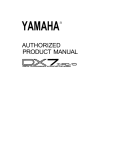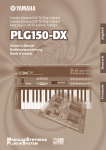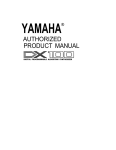Download January 1987
Transcript
f
\
-----
THE OFFICIAL PUBLICATION OF THE YAMAHA USERS GROUP
JANUARY 1987
OYAMAHA® ·
Editor
Tom Darter
------
Operations
Sibyl Darter
Editorial Board
Bob Frye
Bill Hinely
Mark Koenig
Jim Smerdel
-------- -
--
-
!!!!!!!!!!!!!
--
!!!!!!!!!!!!!
Volume 3, Number 1
Issue #16
January 1987
4
----
B3 Var2 LL
A new DX7 voice created by Lowell Levinger.
5
EEYOWOO
A new DX7 voice created by Lowell Levinger.
6
New Products
A quick look at some of Yamaha's major new products for 1987,
including the DX7 II FD, DX7 II 0, TX81Z, QXS, MDFl,
RXS, and RX17. Compiled by Tom Darter & Sibyl Darter.
7
MDF1
10
DX7 II FD/D
Use Yamaha's new MIDI data filer to store your important musi~
cal information to Quick Disks via MIDI. By Brad Vinikow.
A detailed introduction to the new line of Yamaha DX7 FM
digital synthesizers. By Brad Vinikow.
17
Yamaha Survey
To help Yamaha improve its products and services, fill out and
send in this short user questionnaire. Each reader who does so
will receive a free T~shirt, and will be entered into a drawing
that will award one lucky Yamaha user a complete YCAM
System!
AFTERTOUCH is published monthly. Third class
postage paid at Long
Prairie, MN and additional
points of entry.
SUBSCRIPTIONS: Free.
Address subscription correspondence to AFTERTOUCH, P.O. Box 2338,
Northridge, CA 913232338. POSTMASTER:
Send form 3579 to P.O.
Box 2338, Northridge, CA
913 2J . . 2338. .
2
©1987 Yamaha International Corporation. No parr of this publication may be reproduced, stored in a retrieval system, or transmitted in any form or by any means,
electronically, mechanically, photocopying, recording, or otherwise, without the prior written permission of Yamaha lmernational Corporation.
AFTERTOUCH/Vol. 3 No. 1
~·
.
l
/
.
Frotn The Editor
H
I
I
APPY NEW YEAR! Before moving on to
the next installment of our MIDI series in
this column, I want to tell you about Yamaha's
first AfterTouch Reader Survey, located on
pages 17-18 of this issue. All you have to do is
fill in the blanks, tear out the page, fold it up
(following the instructions on page 18), and
drop it in a mailbox. Just for participating,
Yamaha will send you a free T-shirt, and your
name will be entered in a drawing that will
award a complete YCAM System to one lucky
AfterTouch reader! See page 17 for more
information.
And now, back to our look at basic MIDI
functions:
As information travels down a MIDI cable,
it may be sent to (or through) a number of
instruments; but each instrument may respond
to this information differently, depending on
how it has been set to operate. In other words,
MIDI instruments have a number of different
modes of operation, and these modes determine
how the instrument will react to MIDI information. Along with MIDI channels, the MIDI
modes are the most important elements that
contribute to MIDI's ability to perform musical
sleight-of-hand.
Most basic MIDI information (such as a
Note On or Note Off) comes complete with an
informational flag that assigns it to one of the
16 MIDI channels. For instruments receiving
this information, there are two possibilities-
either the instrument will be assigned to recognize and respond to information on one specific
MIDI channel, or it will be assigned to respond
to all MIDI information, regardless of channel.
This second condition is called OMNI.
When an instrument is not set up in OMNI
mode, it responds only to information on the
MIDI channel to which it is assigned. In addition, it may respond to this channel information in different ways, depending on whether it
is set up to act like a POLYphonic instrument or
a MONOphonic instrument.
All in all, there are four MIDI Modes-four
different ways that an instrument may respond
to incoming MIDI information. These four
modes are specified by different combinations of
the three MIDI mode messages outlined above:
OMNI, POLY, and MONO. The combinations
are pretty obvious, based on two simple conditions: An instrument can be in OMNI or not,
and it may be either POLYphonic or
MONOphonic. With these conditions in
mind, the four MIDI modes are easy to understand. Here they are:
Mode 1: OMNI ON, POLY. An instrument
in Mode 1 will respond to MIDI information
sent over any of the 16 MIDI channels. This is
sometimes called OMNI Mode.
Mode 2: OMNI ON, MONO. This mode
assigns MIDI information sent over any of the
16 MIDI channels to one voice. When set in
AFTER,
TOUCH is a
monthly
informational
publication from
Yamaha
Continued on page 20
Receive After'Jouch Free Every Month!
Y
OU CAN RECEIVE AFTERTOUCH for an entire year, absolutely free, just by
asking. If you are not already on our mailing list and would like to be, fill out
the attached postcard. Be sure to sign the card (a postal regulation); it lets us know
that you really want to receive AfterTouch.
After you have filled in the relevant information, put a stamp on the postcard
and mail it to us. When we receive the card, we'll put you on our permanent mail,
ing list, and you will receive twelve issues of AfterTouch absolutely free! There is
absolutely no obligation, and no other strings are attached.
(By the way, if you received this issue in the mail, you are already on our perma,
nent mailing list, so you don't need to send in another card.)
Also, don't limit yourself to just sending in your address: Let us know what you
want to read, and what you have to offer (see page 19 for details). We look forward
to your input.
To receive
AFTER,
TOUCH every
month, abso,
lutely free, just
put your name
and address on
the enclosed
card and mail it
to us.
Vol. 3 No. 1I AFTERTOUCH
3
B3 Var2 LL.
ANewDX7
Voice By
Lowell Levinger.
TRI
12
0
52
WAVE
SPEED
DB.AY
PMD
R1
R2
R3
99
99
L1
0
L2
L3
50
0
PMS
~
R4
99
99
50
ON
SYNC
KEY TRANSPOSE
L4
50
~
50
PITCH ENVELOPE
OSC.SYNC
RJNCTIONS
POLY
2
PQ.YIMON
0
I
STEP
RANGE
PITCH BEND
FREQUENCY
OFF
0
MODE
GLISSANDO
PORTAMENTO
TIME
AMPLITUDE
EGBIAS
-1
R1
99
L1
CONTROLLER)
RANGE
PITCH
MOD WHEEL
99
OFF
OFF
ON
FOOT CONTROL
0
OFF
OFF
OFF
BREAlH CONTROL
0
OFF
OFF
OFF
AFTERTClUOi
29
ON
OFF
OFF
99
You can control the Leslie
rotation effect from the Mod
Wheel (by raising the AMS
of Ops #3 and #6 to a 11alue
of 3).
FREQUENCY
I~E
3.00
lAMS 0
FREQUENCY
99
L2
99
L
·L
R
·E
I
01'0
ENVELOPE DATA
Rl
88
IR2
99
IR3
99
L1
IL2
11.399
99
99
99
IL4
L
I
R
I ·E I
·L
I
I
A3
I
I
OUTPUT LEVEL
5
0
IRS
69
0
I
KEYBOARD SCALING
BREAKPOINT
CURVE
01'0
IR4
DEPlH
L
I
R
I 69
I
R1
99
L1
99
99
L2
L3
99
·L
R
1
0
99
L4
o
L
G3
·L
R
I
~
FREQUENCY
R1
L1
99
CURVE
99
·E
R
·E
I
99
L4
G3
OUTPUT LEVEL
4
99
·L
R
·L
R1
99
99
I
99
R
I
0
VELOCITY
CURVE
99
99
A·1
1
R
1
I
VELOCITY
99
AS
99
0
L4
99
C7
OUTPUT LEVEL
99
0
lAMS 0
·E
1
0
0
KEYBOARD SCALING
BREAKPOINT
R
DEP1H
L
·7
L3
99
0
0
ENVELOPE DATA
R2
R4
R3
·L
0
RS
L4
L3
DETUNE
L
OPO
0
99
82
L2
L1
DEPlH
L
99
3.311Hz
IRS0
o I
0
VELOCITY
lAMS 0
1OUTPUT LEVEL
FREQUENCY
99
KEYBOARD SCoii.ING
BREAKPOINT
L
OPt
99
L3
L2
99
L
2
lAMS 0
-7
R
l
KEYBOARD SCALING
BREAKPOINT
01'0
ENVELOPE DATA
R3
R4
R2
99
I 99
I5
60
·5
99
CURVE
2
DETUNE
C4
DEPTH
L
ENVELOPE DATA
R3
R4
99
4
85
2.239Hz
99
DEPlH
0
64
L2
L1
VELOCITY
OUTPUT LEVEL
6
99
o
I
99
DETUNE
R2
R1
0
L4
L3
0.50
TRS
KEYBOARDSCoii.ING
BREAKPOINT
L
OPI
99
99
RS
99
OUTPUT LEVEL
FREQUENCY
lAMS 0
0
ENVELOPE DATA
R3
R2
R4
CURVE
84
VELOCITY
•
99
KEYBOARD SCALING
BREAKPOINT
CURVE
DETUNE
7.413Hz
lAMS 2
0
ENVELOPE DATA
R2
R4
R3
3
Notes:
DETUNE
5.623Hz
OFF
DEP1H
L
0
R
0
I
VELOCITY
0
ALGORITHM #11
~~~~
lr ~~
4
AFrERTOUCH/Vol. 3 No. l
1.11
~
~~
~
""'z
9
~1j.}t
"*''%:!
4
L
R
OPt
I
CURVE
I
0
I C7
I
98
0
0
DEPTH
3
0
VELOCITY
I
L
I R
OUTPUT LEVEL
-E I
·L
KEVBOIIRD SCALING
BREAKPOINT
L4
AS
lAMS 0
32
ENVELOPE MTA
R4
·1
IL325
lR332
0
C7
I
97
ALGORITHM #12
99
AS
3
0
0
!='t
lit
g.~
~
"
"'
~
.., ::o-e
"6-.
~-~
I> " 0
;:!
a
~s-~
E lit "'
~=>
~
;:! '-<
8
5..
~l ~~
P:
01'0
6
~
&::
0
R
99
60
R2
L2
81
~
!>~
99
Rl
Ll
0
DEPTH
50
99
99
Rl
1
0
53
L4
I
99
"l"aJTPUTLEVEL
C7
0
0
DEPTH
0
VELOCITY
R
I
L
AS
0
0
AMS
KEVIICWlD SCALm
BREAKPOINT
FIT-E
01'0
OETUNE
I ++3 I
99
VELOCITY
9
DEPTH
3
~
I
ONVELOPEMTA
R4
tj_-L
CURVE
99
99
Rl
Ll
A2
OUTPUT LEVEL
I
3.00
2
0
KEVI!OI\RD SCALING
BREAKPOINT
L4
AS
lAMS 0
37
ENVELOPE MTA
R4
+2
OETUNE
_f
~
OSC.SVNC
FREQUENCY
01'0
I
~
U2
RJ-=E
CURVE
99
L1
4
PMS
KEY TRANSPOSE
1~1
1.00
0
L4
L
I"
50
99
0
lAS
0
L3
PITCH ENVELOPE
50
99
R4
0
NJD
3.00
L2
R3
I
FREQUENCY
50
99
R2
2
PMD
FRECUect
Ill
AI
I !~o I D~V I
DEPTH
VELOCITY
R
l
L
WAVE
TRI
CURVE
lAMS 0
50
L4
OUTPUT LEVEL
I
-E
R
3
1~:
3
DEPTH
AS
I I
KEVIICWlD SCALm
BREAKPOINT
99
L2
35
·L
OPI
I
ENVELOPEMTA
R4
R2
L
CURVE
99
Ll
87
Rl
FREQUENCY
1.00
l
KEVIICWlDSCALm
OFF
ON
AFTERTCUCH
1.00
OFF
OFF
OFF
0
29
BREATH ec»rma.
DEI\JNE
OFF
OFF
OFF
0
FRE<llBICV
ON
OFF
OFF
OFF
99
MODVtHEEL
FOOTec»rma.
EGBiASl
AMPL1lUDE
PITCH
RANGE
'CQlTROLLERl
I
4
~
()• z ~
~
~
s.
><o
::s
......:J.
~-<
=t::P~~
tj 0
~~~o
r~>~
1111
Ill
1111
1 1
1111 jl11
111111
llij
~
New Products
'"'n-!E NEW YEAR BRINGS a number of new
1 musical products from Yamaha. One has
already been previewed in AfterTouch (in the
December 1986 issue) and others are featured
prominently in this issue; still others will be
detailed in issues later this spring. Still, since
they all appeared at the beginning of this year,
we thought it would be a good idea to give our
readers a short introduction to all of them in
this, our first issue of the new year.
A Quick Look
At Some Of
Yamaha's
New Products
For 1987.
Compiled By
Tom Darter&
Sibyl Darter.
with two tone generator systems .. The 6-operator tone generator is completely compatible
with earlier Yamaha 6-operator systems. The
instrument features a 61-note keyboard with
Single, Dual, and Split keyboard modes. New
features include Pan, Fractional Scaling, Micro
Tuning, Random Pitch Sense, Assignable
Controllers, and Real Time Parameter Change.
The Internal Memory holds 64 Voice memories
and 32 Performance memories. The DX7 II FD
also features a built-in disk drive (that uses 3.5"
double-sided disks); this drive can be used to
store all data related to the DX7 II, and can also
be used to store data to and recall data from
external MIDI products. (For more information
on the DX7 II FD, see the cover story in this
issue of AfterTouch.) Suggested list price:
$2,495.00.
RX5
QX5
QXS digital sequence
recorder.
The QX5 is a digital MIDI sequence
recorder with 8 Tracks and 32 Macros. The unit
offers extensive Edit and Record mode features,
with multiple MIDI channel and System Exclusive recording. Total memory capacity is 20,000
notes. (For more information on the QX5, see
the cover story in the December 1986 issue of
AfterTouch.) Suggested list price: $595.00.
The RX5 is a digital rhythm programmer
with 24 voices in Internal ROM, 12 Voices in
Internal RAM, and 28 voices available from a
Waveform Data Cartridge. Memory includes
100 Patterns, 20 Songs, and 3 Song Chains. In
addition, each individual drum stroke can be
edited for pitch, level, attack, decay, and reverse. The RX5 also features unique MIDI,
Edit, and sequence capabilities. (For more
information on the RX5, watch for the cover
story article in the March 198 7 issue of
AfterTouch.) Suggested list price: $1,195.00.
RX17
DX7 II D
The DX7 II D is an FM digital synthesizer
with two tone generator systems. The 6-operator tone generator is completely compatible
with earlier Yamaha 6-operator systems. The
instrument features a 61-note keyboard with
Single, Dual, and Split keyboard modes. New
features include Pan, Fractional Scaling, Micro
Tuning, Random Pitch Sense, Assignable
Controllers, and Real Time Parameter Change.
The Internal Memory holds 64 Voice memories
and 32 Performance memories. (For more information on the DX7 II D, see the cover story in
this issue of AfterTouch.) Suggested list price:
$2,195.00.
DX7 II FD
The DX7 II FD is an FM digital synthesizer
6
AITERTOUCH/Vol. 3 No. 1
RX5 digital rhythm
programmer.
The RX17 is a digital rhythm programmer
with 26 drum and Latin percussion voices.
Memory includes 100 Patterns and 10 Songs.
Continued on page 19
MDFl
Use Yamaha's
New MIDI
Data Filer To
Store Your
Important
Musical lnfor..
mation. By
Brad Vinikow.
MDF 1 MIDI data filer.
T
HE YAMAHA MDFl MIDI Data Filer is a
MIDI Data Recorder capable of storing
various types of MIDI information, including
the following: voice data and performance data
from OX-series synthesizers and TX-series tone
generators; sequence data from QX-series sequencers; and pattern and song data from RXseries rhythm machines. THE MDF1 provides a
cost-effective alternative to RAM cartridges; in
addition, the MDF1 provides a faster and more
desirable alternative to cassette data storage.
The MDF1 has four main modes of operation: FILE, SAVE, LOAD, and Utility (which
is labelled JOB).
The FILE mode allows you to select a particular file from the current disk, and also displays
the total number of files on a disk.
The SAVE mode allows you to store System
Exclusive data to disk. This two-stage process is
described in greater detail below.
The LOAD mode allows you to transmit a
file from DISK via MIDI to an external device.
The Utility (JOB) mode allows you to carry
out a variety of housekeeping functions. These
are also described in greater detail below.
Saving To Disk
The MDF1 can store a maximum of 119.8
kilobytes of data on each 2.8" Quick Disk. Each
side of the disk can contain a maximum of 59.9
kilobytes of data in as many as 19 files.
Storing data is a two-stage process. First, the
data is received and placed in an input buffer.
This buffer can collect up to 19 consecutive System Exclusive messages, providing the total
memory requirement does not exceed 59.9K.
The next stage is to write this data to the
disk. The MDF1 automatically assigns the next
highest file number as it writes the data to disk.
Utility Functions
The MDF1 provides several useful Utility
functions (in Job Mode) that facilitate editing
data on disk. These include the following:
• displaying the available disk memory Uob 1:
Free]
• setting the time ( 0-1. 9 seconds) between
multiple messages during transmission in one
file Uob 2: Interval Time]
• deleting the highest numbered file Uob 3:
Delete]
• copying any desired file to another disk Uob
4: Copy]
• backing up the entire contents of a disk Uob
5: Back Up]
• formatting blanks disks Uob 6: Format]
Continued on page 8
Vol. 3 No. 1/ AFTERTOUCH
7
MDFl~
The accompanying X Products Memory Table displays the memory requirements for a variety of Yamaha System Exclusive bulks, and
shows how they relate to the storage capacity of
the MDFl. The list is divided up into product
groups. Within each product group are the
available bulk format options. The Bulks-PerSide column calculates the number of bulks
available on each side of an MDFl disk.
(Remember that the MDFl is capable of storing
data on both sides of a disk.)
Changing Disks On The MDFl
As mentioned earlier, the storing process on
the MDFl is performed in 2 steps. To eliminate
the chance of losing any data while changing
disks with the MDFl, follow the steps below.
This quick and easy process insures that your
This chart shows the types of
MIDI bulks that can be stored
using the MDF I MIDI data
filer.
Product
Type of Bulk
data will always be stored to disk, and also prepares the MDFl to receive a disk:
1. Use the SAVE function to save any data in
the edit buffer to disk. This process has
already been described. When you are finished, the LED will alternately flash "F" and
the currently selected file number.
2. Press the Disk Eject button on the MDFl
front panel.
3. Remove the disk.
4. Insert the new disk into the MDFl.
5. Press the "File" button. The LED will alternately flash "F" and the number of files on
the disk.
Downloading FB-01 Voices To The MDFl
The following steps describe the process for
Bytes/Bulk
Bulks/Side
DX7, TX7, TF1
1 Voice
32 Voice
163
4104
approx. 370
14
TX7, TF1
1 Performance
64 Performance
102
approx. 4K
approx. 570
14
DX27, 27S, 1 00
1 Voice
24 Voice
101
approx. 4K
approx. 570
14
DX21
1 Voice
32 Voice
101
approx. 4K
approx. 570
14
DX711D/FD
64 Voice & 32 Perf.
approx. 9K
3
FB-01
1 Voice
48 Voice
1 Configuration
16 Configuration
139
approx. 6K
171
2632
425
7
approx. 350
approx. 22
RX11
Pattern/Song
approx. BK
7
RX21, 21L
Pattern/Song
approx. 4K
14
QX7, 21
Sequence
48K max.
1
QX5
Sequence
128K max.
*
KX88, 76
16 Code Memory
approx. 3K
19
MEP4
60 Program
approx. 17K
3
* The total memory available in the QX5 is 128K. Not all sequences will
require the total amount of memory. If a sequence requires more than 59.9K
it must be saved to several sides of an MDF1 disk. Store the sequence to
several tracks in the OX5 and save them in bulks of 59.9K or less.
8
AITERTOUCH!Vol. 3 No. 1
------------------------------------------
storing FB-01 Voice Banks or Configurations to
the MDF1:
1. Connect the FB-01's MIDI OUT to the
MDFl MIDI IN.
2. Connect the MDFl's MIDI OUT to the
FB-01 MIDI IN.
3. Insert an initialized disk. (NOTE:
Initializing a disk already containing data
files will entirely erase the data on that
disk.)
4. Press the FILE button to enter the File
mode.
5. Press the SAVE button to set the MDF in
the standby mode.
6. Press the SYSTEM SET UP button until
the display reads as follows:
DumpV.BANK1
7. Press the - 1 and + 1 buttons to select the
data you wish to send:
V.BANK1 = voice bank 1 (voices 1-48)
V.BANK2 = voice bank 2 (voices 1-48)
CONF.ME = configuration memory
(configurations 1-16)
CONFIG = current configuration
memory.
8. Press the SYSTEM SET UP button. The
display will ask "sure?".
9. Press the + 1 button on the FB-01 to begin
sending data. The FB-01 display will show
the type of data being sent.
10. The MDF1 will first display: "r" as it is
receiving data. Then, the MDF1 will alternately display "S" and the number of
received data messages (0-19).
11. When it is finished sending data, the FB-0 1
will display the following:
dump/ completed!
12. Press the SAVE button to save the input
buffer data to disk. The MDF1 automatically assigns the next highest file number
before writing the data to disk.
MDF1/TX816 Application
The MDF1 is capable of storing voice and
function data from all eight modules in a TX816
Tone Generator Rack. The procedure outlined
below will store voice and function data from
modules 1-4 on Side A of the MDF1 disk, and
data from modules 5-8 on Side B. Follow these
steps:
1. Connect the MDF1 MIDI OUT to the
TX816 common MIDI IN.
2. Connect the TX816 common MIDI OUT
to the MDF1 MIDI IN.
3. Insert a formatted disk into the MDFl.
4. Press FILE.
5. Press SAVE.
6. Press SW1 on all TF1 modules until the
Common LED is lit. This sets all modules
to the Common mode.
7. Press and hold SW3 on all TF1 modules until the LED displays "UT." This puts all
modules in the Utility mode.
8. Quickly press SW3 on TF1 module 1. The
LCD will flash "dU."
9. Select OUTslot 1 by pressing the + 1 button on the TX816 main panel.
10. Press the TFl module 1 "Yes" button
(SWl). The LED will display a hyphen for
a few seconds, then return to the flashing
"dU" display.
11. The MDF1 will display "r." Then it will
flash "S" and "2." This indicates that the
MDF1 buffer has received voice and function data from the TF1 module.
12. Press the SAVE button. The MDF1 will assign the next highest file number to the
data it has just received.
13. Repeat steps 8 through 12 for modules 2, 3,
and 4 in the TX816, substituting the correct module and OUTslot numbers (2-4) as
needed.
14. Eject the disk by pressing the disk eject button on the MDF1 front panel.
15. Label the disk, flip it over, and insert it back
into the MDFl.
16. Repeat steps 8 through 12 for modules 5, 6,
7, and 8 in the TX816, substituting the correct module and OUTslot numbers (5-8) as
needed.
When compared to the process of storing
data on cassettes, the MDF1 offers many advantages, including a savings in time and ease in
locating and manipulating data. Additionally,
Quick Disks offer a much less expensive method
of storing data than RAM cartridges.
Good luck in using the new Yamaha MDF1
MIDI Data Filer!
Vol. 3 No. 11 AFTERTOUCH
9
DX7 II FD/D
Introducing
The NewLine
OfDX7FM
Digital Syn..
thesizers. By
Brad Vinikow.
S
INCE ITS INTRODUCTION IN 1983,
the Yamaha DX7 has become the foundation synthesizer for a whole new generation of
music-making tools. But progress didn't stop at
Yamaha with the original DX7, and the results
of a research and development project to refine
and improve the DX7 are now ready for release.
The new DX7 II D and DX7 II FD synthesizers include many features that enhance the
already familiar DX sound and make these keyboards an integral component in any MIDI
system.
The DX7 II D and DX7 II FD are identical
in appearance, operation, and sound quality.
The only difference is that the FD model comes
equipped with a disk drive. In addition to
increasing the OX's memory storage capacity,
this disk drive (which uses 3.5" double-sided
disks) can also be used to store and load data to
and from other MIDI instruments.
The 40-character by 2-line LCD is backlit,
making it easy to read (even while on stage).
The larger display means that, for instance, an
operator's entire envelope can be seen and
edited at one time. Rate Scaling and other
parameters are also much easier to program with
the larger LCD.
Compatibility
New Voice Parameters
One of the exciting aspects of these instruments is their compatibility with existing DX7
voices and playing techniques. Both units
incorporate Yamaha's FM technology with a 6operator, 32-algorithm, 16-note polyphonic
tone generator. If you don't own a DX7, the
DX7 II D and FD represent a new dimension in
sonic and performance capabilities. If you
already own a DX7, these new units will instantly enhance the quality of sounds and the
performance abilities you've become familiar
with.
These new instruments allow you to utilize
your existing sound library for the DX7. It's a
simple matter to load voices into the machine
via cartridge or MIDI. Improved technology on
the D and FD means superior sound quality for
existing DX7 voices.
In addition, there are several new parameters that open a whole world of performance
and sonic possibilities.
Both DX II models are capable of storing 64
voices in internal RAM. Voice data now
includes parameters that were previously stored
as Function data, plus a number of new
parameters:
What You Asked For
Many DX7 owners requested certain features that they felt would enhance its
playability and capability. Yamaha responded by
including many of these requests on the DX7 II
D/FD. In many ways, the DX II offers twice the
capability of the original OX.
10
AFfERTOUCH/Vol. 3 No. 1
2 Tone Generators
One commonly requested feature is the ability to split the keyboard. Three Play Modes are
now available: Single, Dual, and Split. The
Single mode permits 16-note polyphony with
one voice played across the entire 61-note keyboard. The Dual and Split modes allow you to
play 2 different voices from the same keyboarcl,
with 8-note polyphony for each voice.
Backlit LCD
•
•
•
•
•
•
•
•
•
•
•
•
•
Pitch EG Range
Pitch EG Velocity
Fractional Scaling
Key Mode
Unison Detune
Pitch Bend Mode
Portamento
Random Pitch
Breath Control
Aftertouch
Mod Wheel
Foot Control (FC 1 and FC 2)
MIDI Control
Performance Memory
In addition to all of the additional Voice
parameters listed above, the new OX models
offer a completely new kind of memory, Performance Memory, which allows you to recall
Voice combinations and other performance
parameters with the touch of a single button.
Internal RAM has space for 3 2 Performance
Memories, which can be called up using the 132 buttons in Performance Mode. The Perfor-
DX7 II FD digital FM
synthesizer.
mance parameters in the D and FD are as
follows:
• Voice Mode
• Total Volume
• AlB Balance
• Dual Detune
• Split Point
• Pan
• Sustain Footswitch (FS 1)
• Footswitch 2 (FS 2)
• CS I and CS 2
• Micro Tuning
• Note Shift
• EG Forced Damp
• Performance N arne
As you can see, there are many new parameters in the Voice and Performance memories.
These will be described in greater detail
throughout this article.
eleven Micro Tuning Presets. (see the accompanying diagram.)
In addition, two user-definable Micro Tuning memories are available, and more User-created Micro Tunings can be stored on a properlyformatted RAM cartridge.
Pan
The new OX's 2-voice capability (in
conjunction with the two audio outputs) allows
for some very exciting stereo effects. The Pan
feature, which controls the placement of a voice
or voices in the stereo field, may be controlled
by LFO, Key Velocity, Key Number, or a separate Pan Envelope Generator. Other Pan Modes
allow you to control the output level of the two
voices in a Performance Memory.
Controllers
Micro Tuning
Recently, there has been a lot of discussion
about alternate tuning capabilities, often called
Micro Tuning. This unique feature is available
on the DX7 II 0/FD synthesizers.
Basically, Micro Tuning lets you tune each
key on the keyboard individually. The tuning
range can be within a few cents of its original
pitch or over a range of octaves. It's possible to
combine two voices with slightly different
tunings to produce a varying, natural detune
effect across the keyboard. Or you can play
Bach in the tuning of his era. It's even possible
to tune the keyboard in reverse.
Both new OX models come equipped with
In addition to the controllers current OX
Continued on page
1
2
3
4
5
6
7
8
9
10
11
Equal Temperament
Pure (Major)
Pure (Minor)
Mean tone
Pythagorean
Werckmeister
Kirnberger
Vallotti & Young
1/4 Shifted equal
1/4 Tone
1/8 Tone
Ill
Micro Tuning presets found in
the DX7 II FDID.
Vol. 3 No. 1I AITERTOUCH
11
DX7 II FD/D
owners are used to, there are several new
controllers and related performance parameters
available. For instance, on the far left side of
the front panel are 3 sliders labelled Volume,
CS 1, and CS 2. Many of you will recognize CS
as a Continuous Slider (as on the KX88/76
Master Keyboard Controllers). In the Performance Edit mode, CS 1 provides A/B balance
control, while CS 2 acts as the Data Entry
Slider.
Before discussing the other controllers available on the D/FD, let's first define 2 different
types of controllers: Fixed and Assignable.
Fixed controllers are dedicated to controlling
one function. Examples of Fixed controllers
include:
•
•
•
•
•
•
•
•
•
•
Volume Slider
Pitch Wheel
Data Entry Slider (CS 2-Edit Mode only)
Modulation Wheel
AlB Balance (CS !-Performance Edit
Mode only)
Key Velocity
Volume Foot controller
Aftertouch
Sustain Footswitch
Breath Control
Assignable controllers allow you to assign
the parameter they will control. Assignable
controllers can be used for a number of different
effects, such as the following: changing the
"brightness" of a sound (by increasing the output of a modulator), changing the speed of a
Leslie effect on an organ patch (by changing the
LFO speed), or bringing in violins on an orchestral patch (by increasing the output of a carrier). Assignable Controllers on the new units
include:
Fractional Scaling in the DX7
II FDID allows you to adjust
the output level of each operator for three-note groups.
• Continuous Sliders (CS 1 and CS 2)
• Footswitch 2 (FS 2)
• Foot Controllers (FC 1 and FC 2)
More than 100 parameters can be assigned to
and affected by the controllers listed above.
Understanding the controllers and the
parameters they can affect is the key to performance flexibility on the DX7 II D/FD. This is
where you really personalize the synthesizer for
your playing style.
What You Didn't Ask For
In addition to the features most requested by
current DX owners, Yamaha has included several other powerful features that take these
machines one step further in terms of performance and sonic capability.
Higher Fidelity
A faster DAC (Digital-to-Analog Converter) and a more powerful CPU (Central Processing Unit) provide richer, clearer, warmer
sounds. A DX7 voice that has been transferred
into either the D or FD will instantly sound
better!
Fractional Scaling
On the original DX7, Level Scaling allowed
a change in level or timbre across the keyboard.
It offered a choice of level-scaling curves and
variable depth.
The DX7 II provides an enhanced version of
this parameter-Fractional Scaling. Using Fractional Scaling, the output level of each individual operator can be varied in 3-key groups so
Offset
Level
0
12
Continued
AFTERTOUCH/Vol. 3 No. 1
you can create virtually any level or timbre
curve. (See the accompanying diagram.)
Several examples of this powerful feature are
included in the factory ROM voices. Multi
Brass Ensemble (Cartridge Performance #14)
and MultiPercussionSplit (Cartridge Performance #28) are two excellent examples of the
capabilities of Fractional Scaling.
The Multi Brass Ensemble performance contains two different horn voices (SilvaTrmpt and
SilvaBrass). Each voice has been scaled so that
every other three-note group has no audible
output; therefore, each voice alternates where
this scaling occurs. When these two voices are
played together, as you play chromatic scales
on the keyboard, every three notes will alternate voices. Try playing a melody with chords
behind it in close harmony groups.
The MultiPercussionSplit performance contains two identical percussion voices accessed in
the Split mode. The voice uses Algorithm #5
(with three 2-operator stacks). Each stack produces a different percussion voice. Try playing
rhythms in different places on the keyboard and
listen to the panning and relative octave of the
voices.
More Cartridge Memory
The new RAM4 cartridges hold much more
data than the original RAM 1 cartridges. They
are also about 15% larger than the RAMI.
However, the RAM 1 cartridges will still work in
the new cartridge port. An ADPl adapter
allows you to use RAM 1 cartridges in the larger
RAM4 cartridge slot.
Try it out: Take a RAMI cartridge and plug
it into an ADPl cartridge adapter. Next, plug
the ADPl into the RAM4 cartridge port on the
left side of the DX7 II D/FD front panel.
Make sure the DX is in the Single Voice
mode by pressing the Single button. Also, be
sure you are selecting voices from the 1-32
group by pressing the 1-32 button until the LED
above it goes out. Finally, press the Poly/Mono
button until the LED above it goes out. These
steps assure that you are working in the proper
mode to hear the sounds as they were created.
Now, press the Cartridge button on the OX
panel, and use the number buttons (1-32) to
select voices from the cartridge.
Notice the increased presence and richness
in sound. Now, couple this with the additional
performance options including Pan, Split/Dual
modes, Dual mode Detune, etc. and you can
really open up your sounds.
A RAM4 cartridge is able to store 64 Voices,
32 Performance Memories, 2 Micro Tunings,
and 1 System Setup (which includes master
tuning, cartridge bank selection, and MIDI
configuration parameters). RAM4 cartridges
can also be formatted and used to store Fractional Scaling or Micro Tuning data.
Multi-Mode LFO
Normally, synthesizer LFO effects such as vibrato (Pitch Modulation) or tremolo (Amplitude Modulation) are applied in perfect synchronization to all notes played. In other words,
the same LFO cycle is appled to all notes played
regardless of when they are struck. This would
never be the case in a live ensemble, where each
player starts their vibrato at a slightly different
time, thus adding warmth and richness to the
overall sound.
A new Multi mode for the DX7 II LFO
simulates this effect by starting the LFO for
each individual note as it is struck. In essence
there is one LFO for each note (for a total of
16). The result is a thicker, more natural multiinstrument sound.
Pitch Bias
Pitch Bend effects on acoustic instruments
are totally integrated with the process of playing
a note, and are thus introduced as an integrated
expressive element in the music. In synthesizers, however, the application of Pitch Bend is
most often introduced through the operation of
a separate Wheel controller. This not only
means that the note itself must be coordinated
with the effect of the controller, but also that
one hand is entirely occupied with Pitch Bend
rather than playing.
The DX7 II D/FD brings pitch back to the
realm of touch with Aftertouch-controlled
pitch. Increased pressure on a key can cause an
increase or decrease in pitch over a specified
range. The Pitch Bias range is +I- 4 octaves.
Pitch Bias can also be accessed via a BC 1
Breath Controller. This not only allows authentic articulation of voices (through PMD, AMD,
and EG Bias) but also subtle or dramatic
changes in pitch through the use of a Breath
Continued on page 14
Controller.
Vol. 3 No. II AITERTOUCH
13
DX7 II FD/D
Pitch Bend Options
The Pitch Bend Mode parameter lets you
specify which notes of a chord are to be affected
by the Pitch Wheel operation. The four available Mode settings are Normal, High, Low, and
Key On.
Normal Mode operates just like the standard
Pitch Bend on the original OX: All notes,
whether played on the keyboard or held by the
Sustain Footswitch, will be affected by Pitch
Bend.
When High or Low is selected, only the
highest note or lowest note held will be affected
by Pitch Bend; this applies to notes played on
the keyboard or held with the Sustain
Footswitch.
Internal Performance Memories of the DX7 II FD!D.
Performance
1
2
3
4
5
6
7
8
9
10
11
12
13
14
15
16
17
18
19
20
21
22
23
24
25
26
27
28
29
30
31
32
14
AFrERTOUCH/Vol. 3 No.1
Name
Warm String Section
Mallet Brass
String Bass-Guitar
Dual Clavinette
Rich Grand Piano
Stereo EletricPiano
Tubular Bell Wah
Electric Rock Organ
Jamaica Mallet Band
Mono Poly Synth
Dual Octave Trumpets
Anqels
Acoustic PickGuitar
Multi Brass Ensemble
St. Elmos StrinqBell
Phasar Whasars
Bass Piano Split
Grand Harpsichord
Sea Sonqs
FM WireStrung Piano
Cello Quartet
Touch Jazz Orqan
DoubleHarp-SongFlute
SynthBrass Ensemble
Orchestral Violins
Stereo TinePiano
PianoBell Ensemble
MultiPercussionSplit
Temple Gong - Shami
Dual Piano
Stereo Vibraphone
Orchestral Whallop
Continued
In Key On Mode, only the notes played on
the keyboard will be affected by Pitch Bendnotes held with the Sustain Footswitch will not
be affected.
Real Time Parameter Change
The number and type of controllers available on the new OX models dramatically
increase their flexibility in performance. In
addition, a new capability of the FM technology
itself provides unlimited freedom for expressive
control.
Real Time Parameter Change is accessible
from many of the controllers. There are over
100 parameters in the actual FM voice that may
be changed as part of a performance. This
Voice
INT
INT
INT
INT
INT
INT
INT
INT
INT
INT
!NT
INT
INT
INT
INT
INT
INT
INT
INT
INT
INT
INT
INT
INT
INT
INT
INT
INT
INT
INT
INT
INT
1
63
27
22
9
50
43
32
28
7
14
10
3
46
1
7
39
64
34
31
44
12
11
4
61
5
19
23
38
36
18
47
Voice
A
Warm Stg A
XvloBrass
StrinqBass
ClaviStuff
Ebonvivory
KnockRoad
BellWahh A
Shorgan
SteelCans
FMilters
Trumpet A
Whisper A
PickGuitar
SilvaTrmpt
Warm Stq A
FMilters
SkweekBass
HarpsiWire
ElectoComb
WireStrunq
EleCello A
TouchOrqan
HarpSt rum
Analog-X
HallOrch B
Full Tines
Ensemble
MultiPerc
TempleGonq
PianoBrite
VibraPhone
Wallop
A
B
INT
INT
INT
INT
49
25
57
48
Warm Stg B
MalletHorn
GuitarBox
Clavinette
INT
INT
INT
INT
INT
INT
INT
!NT
INT
INT
INT
INT
INT
INT
INT
INT
62
56
41
21
35
24
53
40
54
20
17
62
52
51
5
60
HardRoads
BellWahh B
TapOrgan
EchoMallet
ClariSolo
Trumpet B
Whisper B
Titequitar
SilvaBrass
ST.Elmo's
Phasers
HardRoads
HarpsiBox
LateDown
Full Tines
EleCello B
INT 16 SonqFlute
INT 42 PitchaPad
INT 58 HallOrch A
INT
INT
INT
INT
INT
INT
15
23
29
45
18
55
PianoBells
MultiPerc
Koto
PianoForte
VibraPhone
Wallop
B
means you can actually change the voice and
hear the effect while you are playing in real
time. Here are some examples from the factory
preset Internal Performance Memories that utilize this powerful capability:
Performance #1-Warm Strings: On this
patch, both CS 1 and CS 2 are set to control the Fine Frequency of Operator #2 for
detuning effects. CS 1 controls Voice A,
and CS 2 controls Voice B.
Performance #2-Mallet Brass: CS 1 is set to
control the Coarse Frequency of Operator
#1 (for Voice A), which affects the tuning
of the mallet attack. CS 2 is set to control
EG Rate 1 of Operator #4 (for Voice B),
which changes the mallet attack speed.
Performance # 17-BassPianoSplit: CS 1 is set
to control the EG Level 4 of Operator #6
(for Voice A), which affects the slap on
the bass; FC 1 is set for this same parameter. CS 2 is set to control the Coarse Frequency of Operator #1 {for Voice B),
which can change the basic piano sound
into a Rhodes-like sound. In addition,
Aftertouch is set to control finger vibrato
on the bass sound.
Performance #30-Dual Piano: CS 2 is set to
control Dual Detune for the two voices,
which changes the amount of detuning
between the two piano sounds.
Performance #31-Stereo Vibes: CS 2 is set to
control LFO Speed, which affects the Panning Speed for this sound.
Random Pitch
Whenever a note is played repeatedly by a
violin, or when the same note is played by different groups of acoustic instruments (such as
violins or trumpets), the note produced is not
always at the exact same frequency-there are
usually minute differences in pitch. This is one
factor that adds richness and "warmth" to the
sound of acoustic music.
The DX7 II recreates this effect through the
Random Pitch Sense parameter. The pitch of
each note is varied randomly as it is restruck,
dramatically adding to the fullness and life of a
voice.
To access this parameter, select a Single
voice. Press the Edit button to enter the Edit
Mode. Press button 24 until the display reads
"Random Pitch," and move the Data Entry
Slider all the way up, until the "Depth" value is
7. Now strike a note several times. Notice that
each time the note sounds it has a slightly different pitch. Obviously a value of 7 is extreme
in many cases; however, one interesting application of this extreme effect is described below.
More Accurate "Stuff"
Many articles written about FM programming include a discussion of the concept of
"Stuff." This term refers to the noise or grit that
is an essential part of a voice, such as the spit in
a trumpet, the bow sound in a cello, the mallet
strike in a marimba, or the thump of a hammer
in a piano. These voice components are cues
that let the ear know what type of an instruContinued on page 16
1
2
3
4
5
6
7
8
9
10
11
12
13
14
15
16
17
18
19
20
21
22
23
24
25
26
27
28
29
30
31
32
Warm Stq A
MellowHorn
PickGuitar
Analoq-X
Full Tines
SuperBass
FMilters
Pluk
Ebonvivorv
Whisper A
HaroStrum
TouchOraan
Maribumba
Trumoet A
PianoBells
SongFlute
Phasers
VibraPhone
Ensemble
St.Elmo's
EchoMallet
ClaviStuff
MultiPerc,
Trumoet B
MalletHorn
ConaaDrum
StrinaBass
SteelCans
Koto
FM-Growth
WireStruna
Shorqan
33
34
35
36
37
38
39
40
41
42
43
44
45
46
47
48
49
50
51
52
53
54
55
56
57
58
59
60
61
62
63
64
FinqaPicka
ElectoComb
ClariSolo
PianoBrite
Choir
TemoleGona
SkweekBass
Titequitar
TapOrgan
PitchaPad
BellWahh A
EleCello A
PianoForte
SilvaTrmot
Wallop
A
Clavinette
Warm Stq B
KnockRoad
LateDown
HarpsiBox
Whisper B
SilvaBrass
Wallop
B
BellWahh B
GuitarBox
HallOrch A
HarmoniumA
EleCello B
HallOrch B
HardRoads
Xylo-Brass
HarpsiWire
Internal Voice Memories of
the DX7 II FDm
Vol. 3 No. 1/AFTERTOUCH
15
DX7 II FD/D
The memory layout of the
DX7II FDID.
ment it's listening to.
Many of the new features available on the
new OX models allow you to create more accurate "stuff" in a voice. One way to apply this
concept is to create a "normal" marimba voice,
and then create a strictly marimba "stuff"
voice. Using the Dual mode, you can play both
of these sounds at once. You can further
enhance the sound by applying some of the new
Voice or Performance parameters to this
composite voice. For example, apply a Random
Pitch Sense setting of 7 to the marimba "stuff"
voice-the mallet strike voice will have a randomness to its pitch that will complement and
detune the "normal" voice.
This concept also applies to the Micro Tuning, Pitch Bias, Pitch EG, LFO, and other feaFractional
Scaling
Memory
16
AFrERTOUCH!Vol. 3 No. 1
Voice
Memory
Continued
tures. This flexible control over real time
parameter change from the variety of controllers also opens new worlds of expression.
The DX7 II D and FD offer many exciting
new options for expressing your musical ideas in
real time performance. In addition, they
produce more dynamic fidelity and warmer,
richer textures than the original DX7.
By utilizing the performance controllers and
understanding what effect they have on a voice,
you can create performances that are very
authentic in reproducing acoustic sounds, and
also generate an unparalleled excitement and
energy in your music!
Performance
Memory
System Setup
Memory
Micro Tuning
Memory
·"--·
Yamaha Survey
A T YAMAHA, WE PUT a very high priority
.!"\.on customer satisfaction. We're constantly
striving to do a better job of servicing your musical needs. To continue providing you with the
best equipment in the industry, we need to
know more about you. You can help by taking a
few moments to fill out the following brief questionnaire. When you have finished filling it
out, simply cut it from the magazine, fold it
together, tape it closed, and drop it in the mail.
Be sure our address shows on the outside.
In appreciation, when we receive your completed questionnaire, we will send you a free
Yamaha T-shirt, so be sure to fill out the section
at the end of the survey indicating your name,
address, and shirt size. In addition, everyone
returning a completed questionnaire by March
16th will be eligible for the Grand Prize-a complete YCAM System (including a QXl,
TX816, RXS, and KX88). The winner will be
determined by a drawing from all eligible entries. Please, only one questionnaire per person.
While we invite surveys from all AfterTouch readers (all of whom
will receive a free T-shirt for helping us), employees of Yamaha
International Corporation and its subsidiaries are not eligible for the
Grand Prize drawing.
The Grand Prize drawing is open to residents of the United States.
Void where prohibited, restricted by law, license required, or subject
to tax (other than tax on the prize awarded). All federal, state, and
local taxes are the sole responsibility of the winner.
I. Are you a (check one):
0 Professional musician 0 Technician/Engineer
0 Semi-professional 0 O t h e r - - - - - musician
(please specify)
0 Amateur musician
2. What instrument do you currently own (check all that
apply)?
0
0
0
0
Keyboards
0 Drum machines
Guitars
0 Woodwinds/Brass
Bass
0 None
Acoustic drums/Percussion
3. How long have you been playing (check one)?
0 Less than 4 years
0 10 years or more
0 4-9 years
0 Do not play
4. What brands of instruments do you currently own
(check all that apply)?
0 Other _ _ _ _ __
0 Korg
0 Roland
(please specify)
0 Casio
0 Other-----0 Yamaha
(please specify)
0 Ensoniq
0 Other-----0 Kawai
(please specify)
0 Sequential
ONone
OEmu
5. Approximately how much did you spend last year
(1986) on musical instruments and equipment (check
one)?
0 Less than $1000
D $7,500-$9,999
D $1,000-$2.499
D $10,000-$14,999
D $2,500-$4,999
D $15,000-$19,999
D $5,000-$7.499
0 $20,000 or more
6. Of the following items, how important is each to you
when buying a musical instrument?
Very
Somewhat Not at all
lmporrant Important Important
Price/Deal offered
D
Manufacturer quality
D
Sound quality
D
Product availability
D
Manufacturer warranty
D
Brand name/reputation
D
Product features
D
Service/Repair
D
Manufacturer support
D
Product versatility
0
0
D
Artist endorsement/usage 0
0
D
Ease of use
0
0
D
Other
D
D
D
(please specify)
7. Which music magazines do you read regularly (list all
that apply)?
D
D
D
D
D
D
D
D
D
D
D
D
D
D
D
D
D
D
8. Please circle in question #7 the one magazine that is
most important to you.
9. Of the following items, how important is each to you in
music magazines?
Very
Somewhat Not at all
Important Important Important
Ads
D
D
D
Columns
D
D
D
Features
D
D
D
Interviews
D
D
D
Reviews
D
D
D
Soundsheets
D
D
D
Other
D
D
D
(please specify)
10. Which non-music magazines do you read regularly (list
all that apply)?
11. Please circle in question # 10 the one magazine that is
most important to you.
12. Where do you get information about which models and
brands of instruments to buy (check all that apply)?
0 Artist endorsement/ D Retail salespeople
usage
0 TV /Radio
0 Dealer newsletters 0 Music teacher
0 Magazine ads
D Other-----0 Magazine articles/
(please specify)
reviews
0 Newspapers
0 Other musicians
13. Please circle in question # 12 the one most important
source of information to you.
14. What can Yamaha do to better fulfill your musical
needs?
15. Are you:
0
Male
0
To help Yamaha
serve you bet..
ter, simply fill
out this short
questionnaire.
After you have
finished, tear
the page from
the magazine,
fold it in thirds
(so that the
Yamaha address
on page 18
shows), tape it
closed, and drop
it in the mail.
Just for partici..
pating, Yamaha
will send you a
T .. shirt. In
addition, you
will be entered
into a drawing
that will award
one lucky
reader with a
complete
YCAMSystem
(QXl, TX816,
RX5,and
KX88)!
Female
Continued on page 18
Vol. 3 No. 11 AFTERTOUCH
17
Yamaha Survey
16. Your age:
0 Under 15
0 16-20
0 21-25
0 26-30
0 31-35
17. Your occupation:
0 Professional musician
0 Professional/
Technical
0 Manager
0 Proprietor
0 Office worker
0 Sales worker
0 Police/Postal/Fire
0 Skilled trade
0 Factory worker
18. Your total household income in 1986:
0 Under $15,000
0 $40,000-$49,999
0 $15,000-$19,999
0 $50,000-$59,000
0 $20,000-$24,999
0 $60,000-$74,999
0 $25,000-$29,999
0 $75,000 and up
0 $30,000-$39,999
19. Are you an AfterTouch subscriber? 0 Yes
0 No
0
0
0
0
36-40
41-45
46-50
Over 50
0
0
Farmer
Truck driver/Equipment
operator
Military
Student
Housewife
Retired
Other-----(please specify)
0
0
0
0
0
Continued
To receive your free T-shirt and be eligible for the
grand prize, please tell us:
NAME
ADDRESS
CITY
T-shirt' size (check one):
0
Small
0
Medium
STATE
0
Large
0
ZIP CODE
Extra-large
'Please allow 4-6 weeks for delivery of your T -shirt.
NO POSTAGE
NECESSARY
IF MAILED
IN THE
UNITED STATES
BUSINESS REPLY MAIL
FIRST CLASS
PERMIT NO. 206
BUENA PARK, CALIFORNIA
POSTAGE WILL BE PAID BY ADDRESSEE
YAMAHA INTERNATIONAL CORPORATION
ATTN: DMI MARKETING DEPARTMENT
POST OFFICE BOX 6600
BUENA PARK, CALIFORNIA 90622-9980
New Products
Stereo outputs are included, and the unit features full MIDI implementation. (Watch for
more information on the RX 17 in upcoming issues of AfterTouch.) Suggested list price: to be
determined.
Continued from page 6
other new FM parameters and effects. (For
more information on the TX81Z, watch for the
upcoming cover story in the February 1987 issue
of AfterTouch). Suggested list price: $495.00.
MDFl
TX81Z
The TX81Z is a 4-operator, 8-note FM tone
generator that can act as eight independent
instruments-it is fully multi-timbral. In addition, the four operators are not simply sine wave
generators: Each operator can be set to one of
eight waveforms. All voice parameters can be
programmed from the instrument's front panel.
Micro Tuning is available, as are a number of
The MDF1 is a MIDI Data Filer for bulk
MIDI storage of many types of data, including:
OX, TX, and FB voice data; RX and QX
rhythm and music data; KX, MEP, and other
controller data. The MDF1 uses 2. 8" Quick
Disks, with storage of approximately 60K bytes
per side in up to 19 files. (For more information
on the MDF1, see the article in this issue of
AfterTouch.) Suggested list price: $350.00.
TET US HEAR FROM YOU! We want AfterTouch to be an information network
Lfor all users of Yamaha professional musical products, so please join in. We're
looking for many different kinds of material.
Have you created an incredible patch for the DX7, the DXlOO, or any of the
other members of the Yamaha FM digital synthesizer family? How about a program
for the CX5M music computer or a great pattern for the RXll? Send in your
patches, programs, and patterns. If we use your material, we'll give you full credit
plus $25.00 for each item used.
Have you discovered a trick that increases the musical flexibility of one of the
Ya.maha AfterTouch products? Send it in to our "FinalTouch" column. If we use
yo"ur hot tip, you'll receive full credit plus a check for $25.00.
Have you developed a new approach to one of the Yamaha AfterTouch instruments, or have you discovered an important secret regarding their use? Put it on
paper and send it to us. Don't worry about your writing style-just get the information down. If we decide to use your material as a full article in AfterTouch, we'll
write it up, put your name on it, and send you a check for $100.00. (An AfterTouch
article always covers at least one magazine page-which translates to at least four
double-spaced pages of typescript.)
By the way, we cannot assume liability for the safe return of unused ideas,
patches, or manuscripts. We will only be able to return unused material if you enclose a self-addressed, stamped envelope with your submission.
If you just have a question regarding the use of Yamaha professional musical
products, send it along too, and we'll do our best to answer it in the pages of
AfterTouch. (We regret that we won't be able to answer questions through the mail,
but we will use all of your questions to guide us in our choice of future topics.)
Finally, if you just want to get something off your chest, or if you'd like to establish direct contact with other Yamaha AfterTouch product users, send in something
to our letters column, "Touch Response." We'll do our best to print names,
addresses, and phone numbers of all those who are interested in starting up regional
users groups.
AfterTouch is your publication. Let us hear from you!
Write To:
AfTER-
TOUCH,
P.O. Box 2338,
Northridge, CA
91323-2338.
Vol. 3 No. I I AITERTOUCH
19
AFTERTOUCr
Bulk Rate
U.S. Postage
P.O. Box 2338
Northridge, CA 91323-23-.
Long Prairie, MN
PAID
Permit No. 33
From The Editor
this mode, an instrument will always play
monophonically, no matter how much information is being sent over the various MIDI
channels.
Mode 3: OMNI OFF, POLY. In this mode,
an instrument will only respond to the MIDI
information being sent on the channel to which
it is assigned. Mode 3 is also known as POLY
Mode.
Mode 4: OMNI OFF, MONO. In this
mode, an instrument will only respond to MIDI
information being sent on the channel to which
it is assigned, and it will respond to that information monophonically. Mode 4, also known as
MONO Mode, is most often used in multitimbral instruments, where each voice can be
assigned to a separate MIDI channel.
Since most synthesizers today are polyphonic, Mode 2 (OMNI ON, MONO) is the
least common of the four. Mode 3 (OMNI OFF,
POLY) is the most common, especially when a
number of instruments are being used with a sequencer. The basic operation of the TX816
with the QX1, for example, will most often
involve Mode 3.
20
AFTERTOUCH/Vol. 3 No. I
Continued from page 3
In the early days of MIDI, many instruments
were programmed so that they were in OMNI
mode when turned on. This basic "default" setting is still quite common, though not as much
as it was at the beginning of MIDI. The DX7,
for instance, functions in POLY Mode (MODE
3), and, when turned on, is initially assigned to
MIDI channel 1.
As mentioned above, Mode 4 (OMNI OFF,
MONO) is usually reserved for use with multitimbral instruments such as the FB-01. Each of
the FB-01's eight voices operate like a complete
monophonic synthesizer. By assigning each
voice to a different MIDI channel, it is possible
create multi-timbral polyphony by controlling
the FB-01 with a multi-channel MIDI
sequencer.
So, there is the story of the four MIDI
modes. They determine how any given MIDI
instrument will respond to information sent on
the 16 MIDI channels. Once you understand
how the channels and modes interact, you will
be well on your way to understanding the basic
operational system of MIDI.
-TD