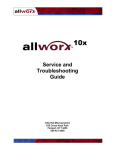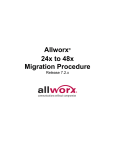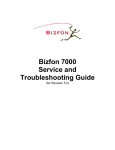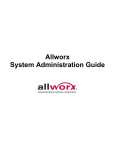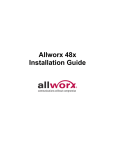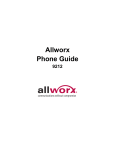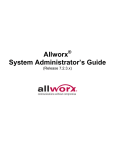Download Allworx 9212 User`s guide
Transcript
Allworx® Server Software Release Notes (Release 6.8.3.1) No part of this publication may be reproduced, stored in a retrieval system, or transmitted, in any form or by any means, electronic, mechanical, photocopy, recording, or otherwise without the prior written permission of Allworx. © 2008 Allworx, a wholly owned subsidiary of PAETEC. All rights reserved. Allworx is a registered trademark of Allworx Corp. All other names may be trademarks or registered trademarks of their respective owners. Server Software Release Notes – Release 6.8.3.1 Table of Contents Introduction ...........................................................................................................................................................2 Who Should Read This Document ...................................................................................................................2 Allworx System Software Compatibility.............................................................................................................2 Important Installation Information .........................................................................................................................3 Software Features Supported by Allworx Platform ...............................................................................................5 New Features in 6.8.3.1........................................................................................................................................6 New Features in 6.8.2.3........................................................................................................................................6 New Features in 6.8.1.5........................................................................................................................................6 Consult and Transfer of Follow-Me-Anywhere Calls.........................................................................................6 Hanging up Calls When Using Off-Site Access to Outside Lines .....................................................................6 Installation Options for Multiple Language Pack...............................................................................................6 T1 RBS, Feature Group D ................................................................................................................................6 New Features in 6.8.0.x........................................................................................................................................7 Follow-Me-Anywhere Calling ............................................................................................................................7 Off-Site Access to outside lines ........................................................................................................................7 Support for Allworx 9212 and 9202 Phones .....................................................................................................7 Feature Key Retrieval .......................................................................................................................................7 Multiple Language Pack ...................................................................................................................................7 Multiple Voicemail Indicators ............................................................................................................................7 Call Routing using My Allworx Manager ...........................................................................................................7 Programmable Call Park Handling ...................................................................................................................8 Voicemail Notification & Escalation Message Alerts.........................................................................................8 Fixed Defects........................................................................................................................................................9 Known Issues .....................................................................................................................................................10 Third Party Compatibility Issues .........................................................................................................................11 300 Main Street • East Rochester, NY 14445 • Toll Free 1-866-ALLWORX • 585-421-3850 • www.allworx.com © 2008 Allworx. All Rights Reserved Revised: May 16, 2008 Page 1 Server Software Release Notes – Release 6.8.3.1 Introduction This document is an overview of the new features in Allworx® Server software 6.8.3.1 and Allworx Phone firmware 1.8.2.1. Included in this document are: • Important Installation Tips • Descriptions of new features available on the Allworx platforms • Features that are not available on the Allworx platforms • List of fixed defects • List of known issues This document does not describe how to install and use the software. Refer to the Allworx System Administration Guide, User’s Guide, and Phone Guide for that information. Who Should Read This Document These release notes should be read by Allworx VARs and System Administrators. Allworx System Software Compatibility Server Software 6.8.3.1 Phone Firmware1 1.8.2.1 Office Safe 5.3.1 Group Calendaring 5.1.1.1 Call Assistant2 2.1.2 TSP 1.0.2/2.0.3 1 The Phone Firmware is included in the Server Software. After the server software update is complete, the new firmware will automatically be downloaded to all Allworx phones, the first time they are rebooted. 2 If you are using the Allworx Call Assistant, the Call Assistant software must be upgraded on each user’s PC in order to be compatible with server software 6.8. 300 Main Street • East Rochester, NY 14445 • Toll Free 1-866-ALLWORX • 585-421-3850 • www.allworx.com © 2008 Allworx. All Rights Reserved Revised: May 16, 2008 Page 2 Server Software Release Notes – Release 6.8.3.1 Important Installation Information 1. Downgrading from release 6.8 to earlier releases causes problems and is not supported. It is very important that you back up your system using OfficeSafe, prior to performing the upgrade. If a downgrade must be done, boot the server into Safe Mode and restore the backup. If a backup is not available, boot the server into Safe Mode, format the drive and install the older software. However when this is done, configurations will be lost. 2. When upgrading servers running 6.8.0.x that are utilizing the Spanish Language Pack, the language pack must be reloaded after the software upgrade is complete. Perform the steps in the Error! Reference source not found. section on page Error! Bookmark not defined. of this document. 3. In release 6.7, the File Server (CIFS) capability of the Allworx 10x server was discontinued. When servers running release 6.5 or earlier are upgraded to release 6.7 or higher, user files that were stored on the File Server will no longer be available through Windows file sharing. If you are upgrading and need to retain these user files, they can be copied to other storage using anonymous ftp to the server LAN (e.g. ftp://192.168.2.254). The files will be found on the server in user subdirectories: /users/<username>. 4. There are separate software distributions for each of the Allworx server models. It is very important to install the software version that is intended for your server. 5. If the new server software is installed in Safe Mode, it is important that a second install be performed in application mode: Maintenance>Upgrade to ensure that the flash has the correct release of software. 6. Phone firmware is completely common between the Allworx server products. Phones are inter-operable between different server models. 7. Allworx phones must be rebooted after installation of this server software version to obtain the new phone firmware release. Note: Allworx phone firmware cannot be downgraded. Downgrading is prevented by the system. 8. If an Allworx IP phone displays a Config / Init Error, restore factory defaults within the handset configuration. 9. For reliable operation in site-to-site Allworx installations (multiple Allworx servers), all of the servers must be running the same software release. If you upgrade any of the servers in a site-to-site Allworx installation to release 6.8, upgrade all of the other servers, as soon as possible. 10. Call Detail Reports are limited to 10,000 records for 10x and 24x servers as well as for 6x servers with an external drive. 6x servers with Compact FlashTM (CF) storage are limited to 5,000 records. Upon upgrade to 6.7 or higher, only the newest 10,000 records (5000 on 6x with CF) will be retained. All others will be deleted. 11. When upgrading servers running 6.8.0.x that are utilizing the Multiple Language Pack feature with the Spanish Language Pack, the language pack must be reloaded. This must be done even if the latest language pack was being used, prior to the upgrade. Upgrade the server software to the latest release then perform the following steps: A. Download the latest Spanish Language Pack from the software download page of the Reseller Portal at www.allworx.com. B. Unzip the download and copy the language pack (.alp) file onto the PC. 300 Main Street • East Rochester, NY 14445 • Toll Free 1-866-ALLWORX • 585-421-3850 • www.allworx.com © 2008 Allworx. All Rights Reserved Revised: May 16, 2008 Page 3 Server Software Release Notes – Release 6.8.3.1 C. Log into the Allworx Administration page. D. Navigate to Phone System > Languages. E. If a language pack is listed in the Language Pack Installation and Removal section of the page with a Remove button, click the Remove button. F. Now the latest language pack file must be loaded (or re-loaded). Click the Browse or Choose button. G. Navigate to the location of the language file on the PC. Select the .alp file and click Open. H. Click the Install button. I. If the installation was successful, choose the Modify link that is next to Server Language Configuration. J. Select the newly loaded language for the Primary or Secondary language, as desired. K. Choose a second available language (e.g. US English) as the Primary or Secondary language then click Update. The Languages page is displayed. L. The server must be restarted. Click the restart link to view the restart options. Reboot the server in Normal Mode. M. Once the reboot is complete, log in and navigate to the Languages page. Verify that the languages are configured, as desired. 300 Main Street • East Rochester, NY 14445 • Toll Free 1-866-ALLWORX • 585-421-3850 • www.allworx.com © 2008 Allworx. All Rights Reserved Revised: May 16, 2008 Page 4 Server Software Release Notes – Release 6.8.3.1 Software Features Supported by Allworx Platform Software Features Call Assistant PC Application Support Allworx Communications Center (Group Calendaring) Total number of users supported FXO Ports FXS Ports FXO/FXS Support for G.729A Door Relay Activation and Paging Amplifier Control Zoned Paging Outbound Email Support External Inbound Email Support Text to Speech of Email via Phone 3-Way Conferencing hosted by Analog Phone 8-Way Conference Center Outbound Caller-ID Native T1 interfaces PRI, RBS, and Data Choice of 3-Digit or 4-Digit Extensions Multi-Site Extension Dialing Call Queue Statistics Report Call Recording (See Call Assistant 2.1 Quick Reference Guide) Multiple Language Pack Follow-Me-Anywhere Calling Off-Site Access to Outside Lines Programmable Call Park Handling Voicemail Notification & Escalation Message Alerts TSP (See TSP Installation Guide) Allworx 6x Standard 9 Allworx 6x With USB Drive 9 Allworx 10x Allworx 24x 9 9 9 9 9 60 max 6 2 9 60 max 6 2 9 100 max 9 max 13 max 150 max 3 5 9 9 9 9 9 9 9 9 1 Bridge 9 1 Bridge 9 9 9 9 9 9 9 9 9 9 9 9 9 9 9 9 9 9 9 9 9 9 9 9 9 9 9 9 9 4 Bridges 9 9 9 9 9 9 9 9 9 9 9 9 9 9 9 9 9 9 9 9 9 300 Main Street • East Rochester, NY 14445 • Toll Free 1-866-ALLWORX • 585-421-3850 • www.allworx.com © 2008 Allworx. All Rights Reserved Revised: May 16, 2008 Page 5 9 9 9 Server Software Release Notes – Release 6.8.3.1 New Features in 6.8.3.1 None. New Features in 6.8.2.3 None. New Features in 6.8.1.5 Consult and Transfer of Follow-Me-Anywhere Calls Recipients of Follow-Me-Anywhere calls can consult and transfer callers to any Allworx extension. A quick transfer option can be configured to allow the recipient to transfer the caller to a specific handset with just two key presses. The quick transfer option is perfect for employees who answered a Follow-Me-Anywhere call using their cell phone to have the call sent to their desk phone once they get back to the office. Note: The ability to consult and transfer is not available when using SIP trunks or SIP Gateways. Hanging up Calls When Using Off-Site Access to Outside Lines Users of Off-Site Access to Outside Lines can disconnect the call and return to the dial tone upon completion. The user can choose to place additional calls or return to the Message Center. Note: The ability to hang up a call and return to a dial tone is not available when using SIP trunks or SIP Gateways. Installation Options for Multiple Language Pack Spanish can be configured as the Primary language for Allworx greetings and messages. Note: This is an optional feature that requires the Multiple Language Pack feature key. In addition, a language pack file containing the alternate language audio content must be downloaded from www.allworx.com and installed. Release 6.8.1.x requires the use of language packs that are version 1.0 or higher. T1 RBS, Feature Group D T1 E and M Wink support now includes Feature Group D. Only DTMF signaling is used. Multiple Frequency (MF) signaling is not supported. 300 Main Street • East Rochester, NY 14445 • Toll Free 1-866-ALLWORX • 585-421-3850 • www.allworx.com © 2008 Allworx. All Rights Reserved Revised: May 16, 2008 Page 6 Server Software Release Notes – Release 6.8.3.1 New Features in 6.8.0.x Follow-Me-Anywhere Calling The Follow-Me-Anywhere Calling feature allows inbound calls to be routed to an external number within call routes. Previously, external numbers were only allowed to be at the termination of the call route (the Finally attempt). Follow-Me-Anywhere Calling will play a repeating prompt during the connection attempt to the external party. This prompt identifies the source of the call and how to accept the call. If the call is rejected or unanswered then the call will continue along the defined call route. The user that is the recipient of calls can be configured to request callers to record their name; the recorded name will be included in the prompt. The user’s FollowMe-Anywhere calls can be set to require users to enter their password to accept calls. Off-Site Access to outside lines Access to outside lines is available from within the Message Center. Authorized users can access a line from the Message Center main menu and dial external phone numbers. This allows users to utilize the company’s lines and caller ID while he or she is at remote locations. Support for Allworx 9212 and 9202 Phones Plug and play support is provided for the new Allworx 9212 and 9202 phones. The latest 9212 / 9202 firmware is included and when phones are connected to the server, their firmware will be upgraded to the new release, as necessary. Feature Key Retrieval All feature keys issued for an Allworx server can be automatically downloaded and installed through the System Administration interface from a centralized database over the Internet. Multiple Language Pack The Allworx server supports having a second language, in addition to US English, for audio prompts heard by users of the system. The alternate language can be used for Auto Attendant greetings, queue greetings, etc. The system can be configured to play one language in certain cases and a different language in others. Callers can be permitted to switch languages. Note: This is an optional feature that requires the Multiple Language Pack feature key. In addition, a language pack file containing the alternate language audio content must be downloaded from www.allworx.com and installed. Release 6.8.1.x requires the use of language packs that are version 1.0 or higher. Multiple Voicemail Indicators The Messages PFK automatically monitors the status of a designated user’s Message Center voicemail inbox and when pressed, automatically accesses the inbox. Call Routing using My Allworx Manager Users can view the call routes for their extension by logging into the My Allworx Manager website. Users who have been given permission by the System Administrator can use the options available to modify the path a 300 Main Street • East Rochester, NY 14445 • Toll Free 1-866-ALLWORX • 585-421-3850 • www.allworx.com © 2008 Allworx. All Rights Reserved Revised: May 16, 2008 Page 7 Server Software Release Notes – Release 6.8.3.1 call to their extension takes such as to their phone or other phones, their voicemail inbox, or to external numbers (see Follow-Me-Anywhere Calling). Programmable Call Park Handling Previous to 6.8, calls left parked on the system would time out after 10 minutes and then would be transferred to the default Auto Attendant. The System Administrator can now configure the parked call timeout (10 to 3600 seconds) and the call routing pattern at timeout. The call can be transferred to any system extension or return to the handset that originally parked the call. Voicemail Notification & Escalation Message Alerts Voicemail Notification & Escalation Message Alerts send SMS messages to cell phones and/or email addresses to indicate when a message has been left in a specified voicemail inbox on the Allworx System. Voicemail Notification will send the recipient(s) an alert every time a new voicemail is left. Voicemail Escalation distributes notifications in a prioritized manner until the new message(s) have been retrieved or the maximum amount of retries has been met for the last recipient in the hierarchy. Escalation does not restart with every new message left. 300 Main Street • East Rochester, NY 14445 • Toll Free 1-866-ALLWORX • 585-421-3850 • www.allworx.com © 2008 Allworx. All Rights Reserved Revised: May 16, 2008 Page 8 Server Software Release Notes – Release 6.8.3.1 Fixed Defects Defect Number 6x 10x Release 6.8.3.1 9 9 4054 4055 24x Resolution 9 Web admin Business / Users page no longer hangs if a user has a blank last name. 9 Cause of infrequent loss of audio on 10x servers was eliminated. 9 Resolved source of occasional one-way audio with analog phones when logged into a Conference Center conference. Release 6.8.2.3 3981 3938 9 3936 9 9 9 The domain name is included in the From Address of SMS messages. 3917 9 9 9 Pin codes are displayed in streaming CDRs and CDR exports (.tsv) for all calls when using SIP trunks. 9 Configuration UI for RBS Group D is provided for DID setup 9 Support has been added for remote phones off an MPLS network. 9 It is possible to route incoming calls back out on the same SIP trunk using the Finally option in extension call routes. 3854 3835 3880 9 9 Release 6.8.1.5 9 9 3879 9 9 9 The server remains stable when using a Line Appearance to answer SIP calls. 3873 9 9 9 Agents’ handsets will not ring until the caller has heard the entire queue greeting. 3867 9 9 9 Voicemail Notification works reliably. Extra characters are no longer appended to the end of a recipient’s email address. 3859 9 9 9 The Centrex Flash PFK works as intended. 3858 9 9 9 Calls no longer get stuck in Call Queues. 3857 9 9 9 Install checklist has been updated. Configuring the Network has been placed before Updating the software step. 3840 9 9 9 TSP and Call Assistant can be logged into the same phone, simultaneously. 300 Main Street • East Rochester, NY 14445 • Toll Free 1-866-ALLWORX • 585-421-3850 • www.allworx.com © 2008 Allworx. All Rights Reserved Revised: May 16, 2008 Page 9 Server Software Release Notes – Release 6.8.3.1 Known Issues Defect Number 3713 6x 10x 24x 9 9 9 3490 9 9 9 3128 9 9 9 3117 9 9 9 3053 9 9 9 3014 9 9 9 Problem Description Follow-Me-Anywhere consult/transfer and Off-site Access to Outside Lines hang up functionality does not work with SIP trunks and SIP Gateways. The maximum number of Static Routes that can be handled by the server is 10. Firewall rules that map a WAN port to a private LAN IP address only works if the Global Port specified and Local Port specified are the same. Call Queue ‘Maximum Wait Time’ does not time out correctly when ‘Status Message’ time is greater than 0. Park/Retrieve functionality fails when only G729a codec is used. Remote phones that are behind a firewall do not always hear ‘Music on Hold’. Fix Plan Will be fixed in a future release. Workaround: Do not add more than 10 Static Route entries. Workaround: When a LAN service is mapped to the Ethernet WAN interface, configure the LAN service to run on the desired public port number so that both the public and private port numbers are the same. Will be fixed in a future release. Workaround: Set the 9112 to include the G711 codec. Workaround: Map the Remote phone’s RTP ports through the firewall. 300 Main Street • East Rochester, NY 14445 • Toll Free 1-866-ALLWORX • 585-421-3850 • www.allworx.com © 2008 Allworx. All Rights Reserved Revised: May 16, 2008 Page 10 Server Software Release Notes – Release 6.8.3.1 Third Party Compatibility Issues Remote phones behind Linksys® NAT devices stop functioning The Linksys BEFSR41 series NAT devices (and likely other models) have a bug where they can remap UDP ports on 20-minute boundaries. This can cause loss of audio during a call or the inability to place or receive calls. Multiple phones behind the same device will exhibit the problem much quicker than a single device. For best results, phone ports (e.g. SIP, RTP range, etc) should be set independently for each phone and statically mapped through the Linksys device. The SonicWall®, Netgear®, D-Link® and Allworx NAT devices have been tested and do not exhibit this problem. 300 Main Street • East Rochester, NY 14445 • Toll Free 1-866-ALLWORX • 585-421-3850 • www.allworx.com © 2008 Allworx. All Rights Reserved Revised: May 16, 2008 Page 11