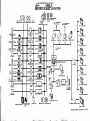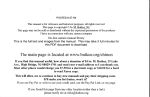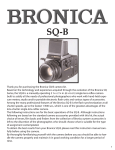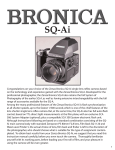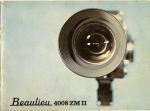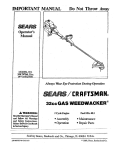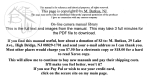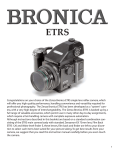Download Zenza Bronica ETRS Instruction manual
Transcript
www.orphancameras.com This camera manual library is for reference and historical purposes, all rights reserved. This page is copyright by [email protected] M. Butkus, N.J. This page may not be sold or distributed without the expressed permission of the producer I have no connection with any camera company If you find this manual useful, how about a donation of $3 to: M. Butkus, 29 Lake Ave., High Bridge, NJ 08829-1701 and send your E-mail address too so I can thank you. Most other places would charge you $7.50 for a electronic copy or $18.00 for a hard to read Xerox copy. These donations allow me to continue to buy new manuals and maintain these pages. It'll make you feel better, won't it? If you use Pay Pal, use the link below. Use the above address for a check, M.O. or cash. Use the E-mail of [email protected] for PayPal. back to my “Orphancameras” manuals /flash and light meter site Only one “donation” needed per manual, not per multiple section of a manual ! The large manuals are split only for easy download size. www.orphancameras.com www.orphancameras.com Congratulations on your choice of the Zenza Bronica GS-l, a lens shutter type s i n g l el e n s r e f l e x c a m e r a i n t h e 6 x 7 f o r m a t . The GS-1 provides the professional user with a lightweight and compact 6x7 format single lens reflex of extremely useful versatility and multi-functional performance, which is based on the history and experience gained in the development of the Zenza Bronica ETRS and SO-A single lens reflexes,as well as the latest technological advancesin the electronic field. The GS-1 has been developed as a full-scalesystem camera, with a wide range of versatile accessoriesand especially with complete film back interchangeability which gives it multi-format capability for use in a wide field of applications, including commercial photography, news photography, scientific photography, etc., as well as givingthis 6x7 format singlelens reflex versatilityequal to the 3 5 m m s i n g l el e n s r e f l e x c a m e r a . Although instructions following are based on the GS-1 camera main body, the Zenzanon-Pc 100mm lens and the Film Back GS 120, the choice of finder is left to the discretion of the photographer who should also read the instructions for the finder chosen. The choice of lens, film back and finder should be basedon the type of assignmentcontemplated by the user. To obtain best results from theZenza Bronica GS-1, may we suggestthat you read this instruction manual through carefully, before you even touch the came r a , a s y o u r p l e a s u r ei n u s i n g t h e c a m e r aw i l l b e e v e n g r e a t e ri f y o u t h o r o u g h l y familiarizeyourself with its working parts before loading your first roll of film. www.orphancameras.com corvtenrrs 2 Specificationsof the ZenzaBronicaGS-1 Partsof the ZenzaBronicaGS-l 4 1 . L o adingt heB at t ery 7 2. MainSwitch 8 3 . ,Fi n derDis playand B a tte ryC h e c k i n g. . . . 8 4 . Atta c hm entand Re mo v aol f F i l m Ba c k s. . I 5 . C o n s t r u c t i o n oFf i l m B a c k . . . . . . .11 6. FilmLoading.. ......11 7 . F i l m S p e e dD i a l . . 15 8. ExposureCompensationDial . . . . .15 9 . Fi l m T y pe I ndic at o rF ra m e . . 16 10. ExposureCounter .....16 1 1 . F i l mW i n d i n g / S h u t tC e ro c k i n g . . . .17 1 2 . F i l mU n l o a d i n g . .17 13 . Se tt ingt he S hut t erS p e e dD i a l . . . . 18 14.ShutterReleaseButton .....20 1 5 . T i m e ( T )E x p o s u r e ....21 16. ExchangingLenses ....22 17. InterchangingFinders... ...23 . . .23 1 8 . S e t t i n g t h eA p e r t u r eR i n g ....24 19. FocusingAdjustments.. S cal eand D epthof Fi el dS cal e . .25 2 0 . D i stance ..25 21. InfraredPhotography .... ....26 22. FlashPhotography ....27 23. MultipleExposures . .28 24. Mirror Lock-Up . . .30 25. RemoteControlOperations. . . Focusi ngS creens . . . .30 2 6. Interchangi ng 2 7 . R emovaland A ttachmentof the Fi l m ....32 WindingCrankAssembly . . . . 33 28. Attachmentof the NeckStrap F a c t s a b o u t t h e B a t t e r y . . . ..34 29. . . . 35 30. Pointerson Shooting . . .35 3 1 . C areof the ZenzaB roni caGS -l . . .37 3 2. D epthof Fi el dTabl es of Zenzanon-PG Lenses . . . 38 33. Specifications e www.orphancameras.com Specification$'of the Zenza Type Framesize Fifm Standardlens Filter size Lensmount F o c u s i n ga d j u s t m e n t Lens diaphragm Shutter Shutter release Film winding Multiple exposure Mirror lock-up Film back Finder @ ihicarcs-t i iiiiirrri;:.:..t 6 x 7 c m f o r m a t l e n s s h u t t e r s i n g l e l e n s r e f l e x c a m e r a , w i t h i n t e r c h a n g e a b l el e n s ,f i l m b a c k , finder and focusing screen systems. 5 5 . 6 x 6 9 . 0 m m ( 4 : 5 r a t i o m a t c h i n g t h e s i z eo f t h e p h o t o g r a p h i cp a p e r ) . 1 2 0 r o l l f i l m ; 2 2 O r o l l f i l m ; 1 3 5 r o l l f i l m i n f i l m c a r t r i d g e s ;a n d P o l a r o i d L a n d P a c k f i l m s ( w i t h e x c l u s i v ef i l m b a c k s r e q u i r e d f o r e a c h f i l m t y p e ) . Z e n z a n o n - P G 1 0 0 m m F 3 . 5 ; i n t e r c h a n g e a b l et y p e ; s i x e l e m e n t s i n f o u r g r o u p s ; m u l t i - l a y e r anti-reflection coated; 48o angle of view; F22 minimum aperture; and minimum 0.75m focusingdistance. 7 2 m m d i a m e t e r o n 1 0 0 m m F 3 . 5 s t a n d a r dl e n s . B r o n i c a G S m o u n t ( e x c l u s i v ef o u r - c l a w b a y o n e t ) . H e l i c a lf o c u s i n g s y s t e m b u i l t i n t o e a c h l e n s . Fully automatic instant reopening lens diaphragm; 112 stop increments; equal-distant apertu re scale graduations. Electronic control SEIKO #0 between-lens leaf shutter; shutter speeds from 16 sec. to 1 / 5 0 0 s e c . ,w i t h o u t i n t e r m e d i a t es e t t i n g s ,p l u s T ( t i m e e x p o s u r e ) , B ( b u l b ) a n d A ( a u t o m a t i c e x p o s ur e ) . Electro-magnetic shutter releasesystem; also has electro-magnetic cable releasesystem. F i l m w i n d i n g c r a n k , w i t h o n e f u l l f o r w a r d r e v o l u t i o n o r r a t c h e t e dw i n d i n g a c t i o n . M u l t i p l e e x p o s u r e p o s s i b l ew i t h m u l t i p l e e x p o s u r e l e v e r o n c a m e r a b o d y . C o n t i n u o u s m i r r o r l o c k - u p p o s s i b l ew i t h m i r r o r l o c k - u p l e v e r o n c a m e r a b o d y . D a y fi g h t l o a d i n g i n t e r c h a n g e a b l et y p e ; e x c l u s i v ef i l m b a c k s t o r 1 2 O a n d 2 2 O r o l l f i l m s ( 6 x 7 , 6x6 and 6x4.5 formats), 135 roll film (24x36and 24x69 formats) and Polaroid Land Pack f i l m ; w i t h A S A / I S O f i l m s p e e d d i a l a n d e x p o s u r e c o m p e n s a t i o nd i a l ( c o u p l i n g t o f i n d e r s w i t h b u i l t - i n e x p o s u r em e t e r ) . f nterchangeabletype; shows 94o/oof the actual f ield of view (which does not change upon e x c h a n g i n gf i n d e r s ) . ] I I I www.orphancameras.com ,t::. Focusing screen Finder indications Interchangeabletype; standard type, supplied with camera, has full-area matte screen. S h u t t e r s p e e d , e t c . , i s s h o w n a t t h e t o p o f t h e f i n d e r a r e a ,o u t s i d e t h e s c r e e n a r e a ; 5 d i g i t s , 7 s e g m e n t sa n d d o t i n d i c a t i o n , d e p e n d i n go n f i n d e r a t t a c h e d . F l a s hs y n c h r o n i z a t i o n X € e t t i n g ( f o r a l l s p e e d s u p t o 1 / 5 0 0 s e c . ) ; a u t o m a t i c f l a s h c o n t r o l , w i t h d i r e c t e x p o s u r e m e t e r i n g o f f i l m s u r f a c e i s p o s s i b l e( w i t h e x c l u s i v ed e d i c a t e de l e c t r o n i c f l a s h u n i t ) . Battery checking S t e a d y i l l u m i n a t i o n o r f l i c k e r i n g o f s h u t t e r s p e e dd i s p l a y i n f i n d e r , w i t h h a l f - s t r o k e o f t h e shutter releasebutton. Battery Single 6 volt silver oxide or alkaline-manganesebattery. 1 0 6 . 5 ( w i d e )x 9 9 ( h i g h ) x 8 0 ( l o n g ) m m - G S - l m a i n b o d y o n l y . Dimensions 1 0 6 . 5 ( w i d e ) x 1 1 6 ( h i g h ) x 1 9 6 . 5( l o n g ) m m - G S - l , w i t h s t a n d a r d1 0 0 m m l e n s ,F i l m B a c k G S 1 2 0 a n d W a i s t - l e v eFl i n d e r G . Weight 630 grams (GS-l main body only, without battery). 1830 grams (GS-l, with standard 100mm lens, Film Back GS 12Oand Waist-leveF l inder G but without battery). The above specifications are subject to changeswithout prior notice when necessaryfor the purpose of improving performance. @ www.orphancameras.com Aperture ring Depth of field scale Distancescales F o c u s i n gr i n g Flashsynch socket L e n sa l i g n m e n td o t L E D d i s p l a yp l a t e F i l m w i n d i n gc r a n k assemblyreleaselever AE finder contacts S h u t t e r s p e e dd i a l Shutter speedscale window Screenremoval leve Screenremoval lever (risht) (teft) ASA/ISO f ilm speed contacts Mirror lock-uplever M a n u a lf i l m w i n d e r Shutter releasebutton Spool holder www.orphancameras.com : button Pinderrelease Main switch S h u t t e r s p e e dd i a l l o c k b u t t o n F i l m w i n d i n gc r a n k M u l t i p l e e x p o s u r el e v e r Neck strap eyelet Back cover releasebutton (bottom) Back cover releasebutton (topl Depth of field preview lever Lens releasebutton Neck strap eyelet E lectro-magneticcable releasesocket Film back release button D a r k s l i d es l i t F i l m p l a n em a r k www.orphancameras.com Film winding crank assemb Exposure compensationdial lock button Time exposure lever Time exposure lever release Tripod socket Accessory contacts Battery chamber cover Film winding coupler Battery chamber button ASA/lSO film speed scale ASA/lSO film s p e e dd i a l l o c k button E x p o s u r ec o m p e n s a t i o nd i a l Accessoryguide sockets E x p o s u r ec o u n window F i l m t y p e i n d i c a t o rf r a m e www.orphancameras.com A. Depressthe battery chamber button with your finger and, at the same time, move the battery chamber cover in the arrow-indicated direction. The coverwill come off quite easily. B. Coincide the plus (+) and minus (-) marks on the battery with similarpolarity indications in the battery chamber. Then, push in the battery. lnsert the battery chamber cover into the BATTERY end first and then move the cover in the other direction until it locks. * The shutter will not operate when the battery is loadedwith polarity marks reversed. @ www.orphancameras.com 2 I MainSwitch The main switch is located on the upper left side of the main body . There will be no operations unless the main switch is pushed down (i.e., switched oN). * There is no power consumption, evenwith the main switch ON" However, the battery-life w i l l b e s h o r t e n e dw h e n t h e s h u t ter release is stroked halfways and the shutter speed disPlaY lights up steadily or flickers. Therefore, switch OFF (push up) the main switch when it is not planned to use the camera for sometimes. @ 3 I FinderDisplayand BatteryChecki A. An LED display locatedover the top center of the focusing screen shows the shutter speed, etc., wh ich is viewed laterally reversed with the waist-level f inder. Since the LED display differs with the finder in use, please read the instructions supplied with the f inder for correct usage and reading. B. Turn ON the main switch and then stroke the shutter release button halfways. lf the LED display in the finder lights up steadily or flickers, as the case may be, the battery is loaded properly and there is sufficient power for operations. {t lf the LED display does not light up steadily or does not flicker, as the case may be, (1) the battery is not loaded properly or Ql the battery is completely drained and should be exchanged. www.orphancameras.com 4 Attachment and Removalof Film Backs The film back is a film chamber that can be attached or detached f reely f rom the main body, thus permitting f ree exchange of f ilrn types, at all times. Since the main body and film back are always fully coupled, upon connection, always turn the film winding crank completely one time, upon attaching the film back. lf winding is not possible, all preparations for taking the picture have been completed. lf winding is possible, however, rotating the f ilm winding crank until it stops automatically takes care of the i n c o m p l e t e da c t i o n , w h e t h e r u n cocked shutter or film not advanced. Th is means, of course, that it's possible to choose the film type most suited for the shot, even midway in a roll. An ASA/ISO f ilm speed dial and an exposure compensation dial are available on the film backs. When used for setting the film speed of the film loaded in the film back, there is automatic coupling when f inders with built-in exposure meters are attached on the main body. This will, of course, be very convenient when using films of different sensitivities in the film backs. iF Make full use of film back interchangeability, in the f ollowtng manner:1. Take full advantage of the multi-format superiority of the GS-l and use film backs in many different formats, wh ich will not only give you different effects but will economize on f ilm. 2. Take \/our pictures in color and black-and-white, and in different film speeds, as required. 3. Keep a sufficient guantity of preloaded film backs on hand and speedy, continuous shooting will be possible. 4. Don't waste unsuitable film used in a previous session but simply load up a new film back with the requiredfilm type. 5. The Polaroid Film Back can be used for instant color or black-and-white pictures, when in a rush, or used for checking composition or lighting effect, before taking the actual picture. {F Film backs are avaifable optionally and the type meeting the requirernents of the photographer should be chosen. www.orphancameras.com A. To attach the film back to the main body, simply insertthe latches at the upper end of the film back into attachment openings at the upper end of the main body. Then, press the lower end of the f ilm back against the main body until it locks securely. * The dark slide must be withdrawn from its slit, upon attachment of the film back to the main body, as otherwise the shutter cannot be released. @ B. The dark slide must be inserted into the dark slide slit, f o r r e m o v i n gt h e f i l m b a c k f r o m the main body. Insert, with the @ mark at the top, as illustrated, and then pushin all the way. C . D e p r e s st h e f i l m b a c k r e l e a s e button and the lower end of the film back can be removed, as illustrated.Simply shift the f ilm back up slightly and pull it away. * There is danger of the film back becoming detached from the main body, if the dark slide is left in its slit while the camera i s b e i n g c a r r i e d . T h e r e f o r e ,m a k e it a rule to withdraw the dark slide whenever the film back is attached to the main body. * The dark slide cannot be withdrawn from the film back, when the film back is detached from the main body. www.orphancameras.com Film holder A . T h e f i l m b a c k c o n s i s t so f a f i l m h o l d e ra n d f i l m b a c k f r a m e , with exclusivefilm backs available for 120 and 220 roll films. The film holder is not only det a c h a b l ef r o m t h e f i l m b a c k b u t also has a built-in film winding mechanism. * Read instructions supplied with the Film Back GS 135 for l o a d i n g1 3 5 r o l l f i l m . B. The film back frame has a b a s ew i t h a d a r k s l i d e s l i t a n d a back cover with an ASA/ISO f ilm speed dial, an exposure compensation dial and a film type indicator frame. The film back frame completely encloses the film holder and shieldsit from outside light, as well as connecting it to the main body and also coupling with finders w i t h b u i l t - i n e x p o s u r em e t e r s . A. To open the back cover, squeeze the top and bottom back cover release buttons, in the arrow-indicated directions, at the same time and the back c o v e rw i l l o p e n . @ www.orphancameras.com Black surface of leader must face out \, I Empty take-up spool Fresh f ilm spool B. lt will be possible to take out the film holder,uPonopening the back cover. C. The film holder has two s p o o l h o l d e r s ,w i t h t h e r i g h t o n e for the fresh film spool while the left one is for the empty take-up spool. The top spool holder is opened, as illustrated, by sliding the film (spool) in t h e a r r o w - i n d i c a t e dA d i r e c t i o n . The new film spool should be c o i n c i d e d o n t h e r i g h t - s i d eb o t tom shaft, which is fixed, after which the top spool holder s h o u l d b e c l o s e d t o e n g a g et h e spool. * The spool holders on the top will be locked securely, when the back cover is closed. @ D. After loading the fresh film spool properly, draw out the l e a d i n ge n d o f t h e f i l m a n d t u r n i t a c r o s s t h e f i l m p r e s s u r eP l a t e (as illustrated). Run it across and turn it over to the take-up spool. Insert the leading end into the slit of the take-up spool and wind slightly until securely engaged. * The inside black surface of the leader must face out when ru nn ing across the pressure plate, in this case. www.orphancameras.com E. Rotate the manual film winderon top of the f ilm holder i n t h e a r r o w - i n d i c a t e dd i r e c t i o n and wind up the film leader. When the starting point, or arr o w m a r k , a p p e a r s ,a l i g n i t w i t h the triangular V start-mark on the right top side of the film holder. Then, stop rotation. F. The starting point can also be aligned with the start-mark, with the film holder loaded in the film back. In this case, simply rotate the film winding crank of the main body to align the start-mark. This method is preferable since there will be coupling with the camerabody m e c h a n i s m ,f r o m t h e b e g i n n i n g . * lf the film is not advanced when the film winding crank is rotated, however, the f ilm holder is not loaded properly in the film back and/or the camera main body may be set for multip l e e x p o s u r e s .I n t h e l a t t e r c a s e , return the multiple exposure lever to an upright or vertical position. (See "Multiple Exposures" on page27.l @ www.orphancameras.com G. Close the back cover, by pressing it f irmly against the right side of the film back base, as illustrated. The back cover will automatically lock and close. The same operation will close the back cover when the film back is detachedfrom the main body. @ H. Upon loading the film, rotate the film winding crank until it stops to place the first frame i n t o p l a c ef o r t a k i n g t h e p i c t u r e . The exposure counter will also changefrom "S" to "1", with t h e f i l m a d v a n c e da n d t h e s h u t ter cocked. l. The manual film winder is used to place the f irst f rame into position, when the film back is detachedfrom the main body. T h e m a n u a lf i l m w i n d e r w i l l n o t stop rotating, even when the film is in place for the first f rame, but should be rotated 2 or 3 times more, in order to t a k e u p s l a c k i n t h e l o a d e df i l m . www.orphancameras.com 120 roll film I Starting mark 22O roll film Dotted line I Starting mark * When loading 220 roll film in the Film Back GS 220, do not mistake the dotted line before the arrow mark for the start-mark. * For the use of f ilm backs other than the 6x7 format, read the instructions supplied with the film back. Set the film sensitivity of the film loaded in the film back, w h e n u s i n gf i n d e r s w i t h a b u i l t in exposure meter. To set the f i l m s p e e d ,d e p r e s st h e A S A / l S O f i l m s p e e dd i a l l o c k b u t t o n a n d , at the same time, rotate the A S A / I S O f i l m s p p e dd i a l a n d s e t the required film speed to the index. The dial has click-stops at 1/3rd increments. Exposure compensation up to + 3 s t o p s i s p o s s i b l ea t 1 / 3 r d i n crements. To set the required compensation, slide the exposure compensation dial lock button, in the arrow-indicated direction, then rotate the exposure compensation dial, as r e q ui r e d . When compensation is not needed, simply set to "O", where it is locked. * There will be no effect on the exposure, no matter where the A S A / I S O f i l m s p e e dd i a l a n d e x posure compensation dial are set,when a finder with a built-in e x p o s u r em e t e r i s n o t u s e d . @ www.orphancameras.com Upon loadingthe film, tear off the end flap from the empty f i l m p a c k a g ea n d i n s e r t i t i n t h e film type indicator frame. This will help you keep track of the film loaded in the film back, even when two or more film backs are used with different types of films. O ran ge Orange C9 White Orange www.orphancameras.com The filrn winding crank automatically stops, when rotated completely one time in the forward direction, with film advanced one frame and shutter c o c k e d , a t t h e s a m et i m e . Or, short, rapid strokes, up to an accumulated full rotation, will also do the same job bec a u s eo f a r a t c h e t e d m e c h a n i s m . * The mirror lock-up levermust be vertical at all times, except when shooting with the mirror locked up. (See"Mirror Lock-Up" on page 28.1 A. After the 10th exposure of the 120 roll film (20th exposure of the 22O roll film), continue rotating the film winding crank and the film only will be adv a n c e d u n t i l t h e r e m a i n i n gf i l m and leader paper are wound up on the take-up spool. Open the back coverwhen there i s n o r e s i s t a n c ei n t h e w i n d i n g action. B . R e m o v et h e f i l m h o l d e ra n d , while preventing the loose film from unwinding, take out the take-up spool. Seal the exposed film and return it to its original box until development. * Load and unload film away f rom direct sunlight and/or strong illumination. @ www.orphancameras.com A 500 250 125 60 White 30 t5 A. The shutter speed scale is viewed in its window over the s h u t t e r s p e e dd i a l . T h e n u m b e r s on the scale are shutter speed s e t t i n g s ,w i t h n u m b e r s 1 t o 1 6 5 f u l l n u m b e r s a n d n u m b e r s2 t o 500 fractions of a second. For example, "165" is 16 seconds, 'll2 sec. and "500" is "2" is 1 /500 sec. A is the setting for aperturepriority AE (automatic expos u r e )w h e n a f i n d e r w i t h a b u i l t in exposure meter is attached. B (bulb) is the setting used to k e e p t h e s h u t t e r o p e n e d ,a s l o n g as the shutter button is depressed. However, since power @ B The numbers on the scale are color-coded in red and w h i t e . R e d - c o l o r e dn u m b e r s a r e f u l l n u m b e r s e t t i n g so f 1 s e c o n d and longer while white-colored numbers are settings from 112 to 1/500 second, as well as the fetters " A" and "8" , The shutter speed can be set before or after film winding. (For "Time (T) Exposure", see p a g e2 1 . ) is consumed during this time, the use of T (time) exposure is recommended for exPosures l o n g e rt h a n o n e m i n u t e . 8 4 2 I 2S 4S 8S t6s B - White www.orphancameras.com C . T h e s h u t t e r s p e e dd i a l i s s e t t o A , f o r a p e r t u r e - p r i o r i t yA E p h o t o g r a p h yw h e n a f i n d e r w i t h a built-in exposure meter is attached. To set A, press the shutter speed dial lock button and rotate the shutter speed dial, at the same time. To change from A to another setting, for manual photography, p r e s st h e l o c k b u t t o n a n d r o t a t e t h e s h u t t e r s p e e dd i a l t o t h e r e quired setting. However, the shutter speed dial cannot be moved directly from A to B, in t h i s c a s e ,o r f r o m B t o A , t o o . It The shutter speed,when the s h u t t e r s p e e dd i a l i s s e t t o A , i s 1 6 s e c o n d s ,w h e n a f i n d e r w i t h a built-in meter is not attached. @ www.orphancameras.com A n e l e c t r o - m a g n e t i cs h u t t e r r e lease button is incorporated in the Zenza Bronica GS-l . Stroki n g t h e r e l e a s eb u t t o n h a l f w a y i l l u m i n a t e st h e s h u t t e r s p e e d ,a s digits and dots, etc., in the display panel in the top center of the f inder, outside the screen area. The display will go out when t h e r e l e a s eb u t t o n i s s t r o k e d a l l the way and a shutter release w a r ni n g L E D w i l l l i g h t u p m o mentarily, when the exposure is completed and the shutter b l a d e s a r e c l o s e d ,w h i c h s h o u l d be checked when using a slow s h u t t e rs p e e d . @ I n t h e f o l l o w i n g c a s e s t, h e s h u t t e r w i l l n o t b e r e l e a s e da n d t h e s h u t t e r r e l e a s ew a r n i n g L E D w i l l light up, except in the first instance:1. M a i n s w i t c h i s O F F . 2 . D a r k s l i d ei s i n s e r t e d . 3 . F i l m i s n o t a d v a n c e d .( S a m e when exposure counter is betwggn "S" and "1".1 4. Shutter is not cocked. 5. Lens is not attached Properl y . ( S a m ew i t h a u t o m a t i c e x t e n s i o n t u b e s ,t o o . ) 6. Lens release buttin is depressed. 7. All frames (i.e., 10 frames for 120 roll f ilm and 20 for 22O r o l l f i l m ) h a v eb e e n e x p o s e d . 'rr There will be underexposure if the film winding crank is accidentally rotated before conclusion of the exposure,on a s l o w s h u t t e r s p e e ds e t t i n g . F u r thermore, the shutter will not be released on the following shot until the remainingtime f o r t h e p r e v i o u s e x p o s ur e h a s elapsed. www.orphancameras.com A. First, cock the shutter with the f ilm windingcrankand then p u l l u p t h e t i m e e x p o s u r el e v e r r el e a s e . B . S l i d e t h e t i m e e x p o s u r el e v e r a n d r e l e a s et h e s h u t t e r , w h e n a red-colored "T" is exposed on t h e l e n s b a r r e l .T h e s h u t t e r w i l l stay open until the time exposure lever is moved in the opposite direction, exposing the l e t t e r " A " , w h i c h w i l l c l o s et h e s hu t t e r . * Except for time exposures, always shift the time exposure lever so that the letter "A" is visible on the lens barrel and keep the time exposure lever r e l e a s ep u s h e d i n a l l t h e w a y . @ www.orphancameras.com Lenses l5 l Exchanging A. To attach the lens,align the white dot on the main body and the red dot on the lens, and t h e n i n s e r t t h e l e n sf u l l y i n t o i t s mount. Rotate counter-clockwise (in the arrow-indicated direction) until it stops, with an audible click, which will ind i c a t e t h a t i t i s s e c u r e l yl o c k e d . @ B . T o d e t a c h t h e l e n s , p r e s st h e l e n s r e l e a s eb u t t o n d o w n a n d , a t t h e s a m et i m e , r o t a t e t h e l e n s clockwise (as arrow indicated) until it makes a full stop, at which point it will be possible to detach the lens. www.orphancameras.com A. Various types of optional f i n d e r s c a n b e i n t e r c h a n g e dt o match shooting conditions to photographic conditions. To attach the finder, align the front end of the finder with the front end of the finder frame on top of the main body, as shown. Then, gently lower the finder and, when well seated, slide forward until it locks. B. To detach the finder, simply d e p r e s st h e f i n d e r r e l e a s eb u t t o n and, at the sametime, slide the finder backwards where it can be detached. * Read instructions suppplied with the optional f inders on their use. A. The aperture ring is rotated, in either direction, to set the required F/number oppositethe white index dot. The aperture r i n g c l i c k - s t o p sa t t h e n u m b e r e d settings,as well as intermediate 112 stop settings.The aperture ring may also be set midway between tne 112 stop click-stops, too. * The intermediate 'l 14 stop settings cannot be used when finders with a built-in exposure meter are used. Click-stop settings only can be used, in this case. @ www.orphancameras.com B. The Zenzanon-PG Series int e r c h a n g e a b l el e n s e s h a v e f u l l y lens d iaPhragms automatic which means that the focusing screen is always viewed at the f u l l a p e r t u r e ,w i t h t h e b r i g h t e s t p o s s i b l e i m a g e . D e p r e s s i n gt h e depth of f ield preview lever stops the lens diaphragm down t o a p r e - s e l e c t e dl e n s o p e n i n g and permits checking of the depth of f ield effect on the f o c u s i n gs c r e e n . * The aperturering must not be a d j u s t e dw h i l e t h e d e P t h o f f i e l d preview lever is beingdepressed. @ * When using finders with a built-in exposure meter, expos u r e m e a s u r e m e n t ss h o u l d n o t be taken with the depth of f ield preview lever depressed, as the shutter speed indicated will c a u s e o v e r - e x p o s u r e .T h i s i s b e c a u s e p r o p e r e x p o s u r e sa r e o b tained with exposure measurements made at the f ull aperture. The lens is focused on the subject, by rotating the focusing ring in either direction, while checking the effect on the central matte surf ace area of the f o c u s i n g s c r e e n ( s t a n d a r dt y p e ) . www.orphancameras.com A. To adjust the lens to the required distance, without use of the f inder, simply rotate the focusing ring and set the distance opposite the orangecolored index. When the lens is focused,there is an apparent zone of sharpn e s s ,b o t h i n f r o n t a n d b a c k o f the focused plane, which is known asthe depth of f ield. * See the depth of field table f o r t h e Z e n z a n o n - P G1 0 0 m m l e n so n p a g e 3 7 . B. The depth of field scale, next to the distance scales, shows the zone of apparent s h a r p n e s sa t a n y l e n s o p e n i n g or distance and is made up of identical pairs of apertures on b o t h s i d e so f t h e d i s t a n c e i n d e x . These identical pairs of apertures indicate the distance that will be in focus at these apertures. For example, if the 100 m m l e n s i s f o c u s e da t a d i s t a n c e of 3 meters, it can be seen f rom t h e d e p t h o f f i e l d s c a l et h a t t h e z o n ew i l l e x t e n d f r o m 2 . 2 t o 4 . 8 meters, when a lens opening of F22 is used. In infrared photography, some adjustment is required in the focus in order to retain sharpness on the film, becausethe invisible infrared rays are longer in wave length than the visible r a y s u s e df o r f o c u s i n g . F o r i n f r a r e d p h o t o g r a p h y: 1. Usean R filter or equivalent with an infrared (black-andwhite) film. 2 . T h e r e d - c o l o r e dl i n e , n e x t t o t h e o r a n g e - c o l o r e dd i s t a n c e i n dex, is the infrared index. 3. After focusing in the normal manner, re-set the distance indicated by the orange-colored @ www.orphancameras.com 221 FlashFhotography index to the infrared index, by s h i f t i n g t h e d i s t a n c er i n g . F o r e x a m p l e , i f t h e d i s t a n c ei n dicated by the orange-colored index is 3 m, when the lens is focused on the subject, re-set 3 m to the red-colored infrared index, by shifting the distance ring which will focus the lens properly at 3 meters for the inf raredf ilm loaded in the camera. 'r Follow instructions enclosed with the film and filter and, to b e o n t h e s a f es i d e , m a k e s e v e r a l bracketing shots. In general,it seems safer to give more expos u r e t h a n l e s s ,i n t h i s c a s e . @ A. Always use flash cords with a standard PC type plug, wh ich s h o u l d b e c o n n e c t e dt o t h e f l a s h s y n c h s o c k e to n t h e f r o n t o f t h e main body. * When detaching the flash cord, grip the plug firmly and pull it out straight, instead of u s i n ga t w i s t i n g a c t i o n . B. The Zenzanon-PGlenseshave a b e t w e e n - l e n sl e a f s h u t t e r w i t h X - s e t t i n gf o r f l a s h s y n c h r o n i z a tron. T h i s m e a n st h a t e l e c t r o n i cf l a s h units can be used and will synchronize at all shutter speed settings, up to 1/500 second. Flash fill-in for daylight shots a r e a l s o m a d e v e r y e a s i l y ,t o o . www.orphancameras.com ttt,. C . W h e n t h e d e di c a t e d S p e e d Light G1 for the Zenza Bronica GS-1 is used in combination with the Speed Grip G, it will be possibleto control the flash exposure by directly metering t h e f l a s hi l l u m i n a t i o na t t h e f i l m p la n e . * S e e i n s t r u c t i o n sf o r t h e d e d i c a t e d S p e e d - L i g h tG 1 f o r u s eo f the equipment. A. To make multiple exposures, rotate the film winding crank to advance the film and cock the shutter.Then, turn the multiple exposure lever in the arrowindicated direction. When the shutter release button is depressed, in this condition, the shutter will be released any number of times without adv a n c i n gt h e f i l m . B. Upon taking the multipleexposed picture, be sure to ret u r n t h e m u l t i p l e e x p o s u r el e v e r back to its vertical position. Otherwise, there will be addit i o n a l m u l t i p l e e x p o s u r e so n t h e s a m ef r a m e . @ www.orphancameras.com 241 Mirror Lock-Up When the mirror lock-up leveris reversed, upon suspension of shooting with the mirror locked up, the shutter will be released. Therefore, shooting should be continued, in this case,by the following methods. A . F o r s h o o t i n gw i t h t h e m i r r o r locked up, first, rotate the f ilm w i n d i n g c r a n k a n d a d v a n c et h e f i l m a n d c o c k t h e s h u t t e r .T h e n , turn the mirror lock-up leverin the arrow-indicated direction, w h i c h w i l l c l o s e t h e l e n ss h u t t e r down completely and swing up the reflex mirror and f ilm safety plate. * Read instructions supplied with the f inder with built-in exposure meter for AE (autom a t i c e x p o s ur e ) p h o t o g r a p h y with the mirror lockedup. @ B. The shutter will be released w h e n t h e s h u t t e r r e l e a s eb u t t o n o r E l e c t r o - M a g n e tC a b l e R e l e a s e is pressed. * When suspending further shootingwith the mirror locked u p , r e v e r s et h e m i r r o r l o c k - u P lever before rotating the film windingcrank. T h e s h u t t e r w i l l b e r e l e a s e da n Y n umber of times, with mirror locked up and advancing the film (leader paper), when the film winding crank is rotated after taking the final exposure. / Therefore, reverse the mirror I o c k - u p l e v e rb e f o r e r o t a t i n g t h e f i l m w i n d i n gc r a n k . www.orphancameras.com C. Reverse the mirror lock-up lever. O n e f r a m e w i l l b e e x p o s e da n d , t h e r e f o r e ,w a s t e d . D. Cover the lens with its lens c a p a n d t h e n r e v e r s et h e m i r r o r lock-up lever. Then, take the next exposure, w i t h t h e m u l t i p l e e x p o s u r el e v e r turned. Reverse the multiple exposure lever, upon taking the picture. (See "Multiple Expos u r e s " o n p a g e2 7 . 1 E. Utilize film backinterchangeability and detach the film back b e f o r e r e v e r s i n gt h e m i r r o r l o c k up lever.Then, attach the film back and continue shooting in the normal manner. (See"Attachment and Removal o f F i l m B a c k s " o n p a g e9 . ) @ www.orphancameras.com The Zenza Bronica GS-l has an e l e c t r o - m a g n e t i cs h u t t e r r e l e a s e system which means that the usual cable release cannot be used. A Zenza Bronica Electro-Magnet Cable Release is available for this purpose, although it is also possible to use any cable release w i t h a 2 . 5 m m m i n i - p l u g ,s u c h a s those availablein photographic e q u i p m e n ts t o r e s . * Always check operations before actually using such cable releases. @ A. The focusing screen can be exchanged, depending on the type of photographic work being undertaken. First, remove the finder attached to the camera main body. Then, move the screen removal levers on both sides in the arrow-indicated directions, as i l l u s t r a t e d .T h e n , u s i n g a p i n c e r o r s i m i l a rt o o l , l i f t u p t h e s c r e e n with the protrusion at the rear end. B. To install the focusing screen, nest the protrusion at the rear end of the screen in a corresponding groove on the camera main body. Then, slide both screen removal levers forward to secure the focusing screen. * lt will not be possibleto attach the finder, if the screen removal levers are not in their forward positions. * There are seven interchangeable focusing screens for the Z e n z a B r o n i c a G S - 1. www.orphancameras.com Matte (Standard type) Microprism M i c r o p r i s m / S p Ii t - i m a g e Grid-lines Split-image Matte (for 6x6 & 6x4.5 formats) @ www.orphancameras.com A . P u l l t h e r e l e a s el e v e r o n t h e base of the film winding crank assembly outwards and, at the same time, rotate the base in the c o u n t e r - c l o c k w i s ed i r e c t i o n a n d the film winding crankassembly will becomedetached. * Upon detaching the film winding crank assemblY from t h e m a i n b o d Y , P l a c et h e c o v e r , which is suPPlied with the Speed Grip G, over the exPosed bayonet mount to Protect it from dust and foreign matters. @ B. To attach the film winding crank assembly to the main body, f irst, remove the cover from the bayonet mount. Then, align the baseof the film windi n g c r a n k a s s e m b l yt o t h e b a y o net, insert and then rotate in the clockwise direction until s e c u r e l ya t t a c h e d . www.orphancameras.com U -shaped ' ring Plastic ring cover A. First, insert the U-shaped ring into the neck strap eyelet, asillustrated. B. Next, place the plastic ring c o v e r o v e r t h e U - s h a p e dr i n g , a s illustrated. C. Next, thread the neck strap through the plastic ring cover ( a n d t h e U - s h a p e dr i n g ) a n d p u l l it out, asillustrated. @ www.orphancameras.com 29 | Facts About the Battery Buckle D. After adjusting the length of the neck strap, pass the leading end of the strap through the b u c k l e , a s i l l u s t r a t e d ,w h i c h w i l l fix it securely. * There should be no slack in the strap between the buckle and the plastic ring cover, or in "A" section, which means that both straps rnust be of the same lengthat this point. The battery supplies power for the various electronic control mechanisms incorporated in the Zenza Bronica GS-l. When used incorrectly, there is possibility of the wrong exposure being set to the camera and/or the camera not operating. Be sure to use and store the battery correctly for obtaining optimum performance from it at all times. * Take the battery out of the battery chamber when storing the camera. * Leaving the battery in the camerafor a long time, without using it, oan lead to leakage problems and result in poor contact. Discard a battery with leakage or corrosion and thoroughly clean out the battery chamber, before inserting a new battery. * Clean the contacts of the battery chamber and battery with a soft cloth. Don't use s a n d p a p e ro r e m e r y c l o t h . * Don't throw the battery into a fire, or hit it strongly,asthere i s d a n g e ro f e x p l o s i o n . * Either a silver oxide battery (Nlo. 5441PX2814G13) or an manganese batterY alkaline (A54414LR44) is used with the Zenza Bronica GS-l. Both have very good cold weather resistance. However, there is a tendency for performance to droP when the temperature falls be(32' F ). Therefore, low ooc make it a rule to use a new battery and/or keep replacement batteries on hand for shooting outdoors in f reezing weather. Keep the battery (and camera) under cover, next to the body, and load just before beginning the session and/or, preferablY, use the optional Remote Camera Battery Pack E. @ -, '-dsk- i"'j*risk* www.orphancameras.com 3| | 8il'",?t'8E-i'"" on Shooting 301 Pointers * The shutter cannot be cocked when film is not loaded in the film back. The use of the multiple exposure lever will, however, permit you to cock the shutter, in such [email protected] feature is, of course, very convenient for familiarizing yourself with the camera and for testing the shutter in f lash photography. (See "Multiple Exposures" on page 27.1 * Battery power is not consumed when time (T) exposures are made. * T h e l e n s s h u t t e r r e m a i n so p e n w h i l e t h e s h u t t e r r e l e a s eb u t t o n is depressedon B (bulb) setting and, of course, battery power is also consumed. Therefore the use of time exposure is recommended when exposures are longer than one minute on B (bulb). * The focusing screen is interchangeable. However, do not place trimming masks or tapes on the bottom surface of the screens, as this will lead to inaccurate focusing. * A shutter release warning LED will flash above the focus- ing screen, in the top center of the finder, and signal closingof the shutter when the shutter release button is pressed. Wait f o r t h i s s i g n a l ,e s p e c i a l l ya t s l o w shutter speeds, before rotating the film windingcrank. * There will be no shutter release action when there is no battery power. However, it will be possible to release the shutter at a mechanically-controlled 1 / 5 0 0 s e c . b y r e v e r s i n gt h e m i r ror lock-up lever, after locking uo the mirror first. * W h e n t a k i n g p i c t u r e s ,r e m e m ber that the final print will be cut down somewhat, especially when printed in the economy size, because of the masking used in commercialphotofinishing equipment. Therefore, leave space on all sides when taking the picture. * When using a finder with a built-in exposure meter, always remember to adjust the ASA/ I S O f i l m s p e e dd i a l o f t h e f i l m back for the film loaded. * Restrict cleaning of the reflex mirror to blowing or brushing with the blower brush or a soft camel hair brush. Don't touch the surface with your f i n g e r so r a c l o t h . * Use lens cleaning tissue and liquid to clean the surface of the lens. Do not use siliconc o a t e d c l o t h f o r t h i s p u r p o s e ,a s it will prove detrimental to the lenscoating. * Clean the plastic focusing screen in the same manner. Don't touch the surface as you may leave f ingerprints. * Do not wipe the lacquered exterior of the main body, etc., with a lens cleaner, alcohol, thinner, etc., but limit cleaning to wiping with a silicon-coated c l o t h o r a c l e a ns o f t c l o t h . * Protect your camera f rom temperature changes which can result in moisture condensation, frost, etc., inside the body, leading to rusting of metallic parts and troubles. * Protect your camera f rom i m p a c t a n d v i b r a t i o n s ,t o o . * U p o n a t t a c h i n gt h e f i l m b a c k , always pull out the dark slide @ , www.orphancameras.com f rom its slit. * Always protect the lens with its cover, when carrying the camera. * Clean the camera and lens very carefully after using it outdoors in wet weather or at the seashore. * Wipe the camera carefully with a well-wrung damp cloth, using fresh water, if the exterior is effected by salty air. Then, wipe it d ry with a soft, dry c l o t h . l f n e c e s s a r y ,s e n d i t o u t f o r a q u i c k i n s p e c t i o na t a n a u thorized repairstation. * lf the equipment is not being used for a long period, store everything in tin-lined containers, with plenty of desiccant, such as silica gel. Finally, store t h e e q u i p m e n t i n a c o o l, d r y and well-ventilated (but not windy) place. * Do not thread too strongly, when using a longer-thanstandard tripod screw, as you m a y d a m a g et h e b o d y . * Both camera main body and lens must be in the "cocked" condition to attach or remove the lens. In other words, the cocking pin of the lensmust be @ set between the red band and g r e e n d o t , i n t h i s c a s e ,w h i l e t h e cocking pin of the body mount must be set to the green-colored dot. When not set as above,move the c o c k i n g p i n o f t h e l e n sm a n u a l l y to the green-coiored dot and rotate the film winding crankto set the cocking pin of the main bc.rdymount. 'r A brown-colored flexible p r i n t e d w i r i n g w i l l b e s e e n ,a t the hinge section, when the back cover is opened. Do not p u l l , c u t o r o t h e r w i s ed a m a g ei t , a s i t i s u s e d f o r t r a n s m i t t i n gt h e ASA/ISO data. www.orphancameras.com 100mm F3.5 Zenzanon-PG oel;-tb 076 I' ?F 0.74 5.15 + 1461117 1l l 486 'f <| 56 0.790.14 1 4 4 t116 oa2ion 8 orsib?3 105 0940,830.77 11 0,950860.71013 t t +- 10 70 9 6 1 0 .8 0 .7 48 -1 -1 r -- 16 5.22 --fl + ?ir "' 1i 4,80 5.32 . L 4.t I 5.46 4.61 5.68 0e40.85 0.76i0.12 4.41 r rr-looeTpaoloao '1'. - 6,02 0.910.830.75 i071 4.29 .' "-r-- l-- 22 www.orphancameras.com Zenzanon-PG No. of group€lement Angleof view Apertures M i n i m u m f o c u s i n gd i s t a n c e( m ) F i l t e r s i z e( m m ) O v e r a l ll e n g t h ,W e i g h t ( m m . g ) E q u i v a l e n tf o c a l l e n g t h i n 3 5 m m f o r m a t c a m e r a( m m ) Shutter @ S0mm F4.5 8 - 11 930 4.5-22 Mlhalf click) 0.5 95 25 65mm F4 7-9 69.5" 4-22 (w/halfclick) 1 0 o m mF 3 . 5 4-6 4go 3 . 5- 2 2 f u l h a l fc l i c k ) 0.6 72 0.75 7 1 . O x Q 8 7, 7 1 5 67 .5x Q87, 630 33 50 72 S e i k o # 0 ( E l e c t r o n i c o n t r o l )T . 8 . 1 6 - 1 1 5 0 0 s e c . . A www.orphancameras.com I I tl Zenzanon-PG No. of groupelement Angle of view Apertu res M i n i m u m f o c u s i n gd i s t a n c e( m ) F i l t e r s i z e( m m ) O v e r a l l e n g t h ,W e i g h t ( m m . g 1 E q u i v a l e n tf o c a l l e n g t h i n 3 5 m m f o r m a t c a m e r a( m m ) Shutter 200mm F4.5 5-6 250mm F5.6 25.50 4.5- 32 (w/half click) 20.50 5.6- 32 (w/half click) 1.5 72 62.0x Q87,650 2 82 3 82 75 100 125 150mm F4 5-5 33" 4L22 (w/halfclick) 5-6 S e i k o # 0 ( E l e c t r o n i cc o n t r o l ) T . B . 1 6 - 1 / 5 0 0 s e c . .A @ www.orphancameras.com @ www.orphancameras.com ffff6nlceGS-11""=r=t Cb.up Cl6up h hr 00 00 G k. 1 (62trril) G M. 2 62mn{) Ck'up O€}D bs h G k. Gh m\ ra\ v/ v/ Al,tqmilc €xlsb€ I (72mnl) 202nril R MellcEilffi tb C G.S {5+ 25 Dtqt6 agfrimFttuo rc a r-J-r c b ;lf";,i3?Hf \p "[ffi**' o* o I .A ,9 @@ v6// M3uillFlffiG Hh EhqFin \ly B GS 2m (6x 7) \ltp "'ffi''*" \IP ''ffi'n" \Jp ,'uffi'''"*' \up ,'uffi''"*' \ltu mJ* s, ,''N;* *r*tn rs ffif.Hr,sf.o F@ui4kc lbktdcu @@ Ttulrcl.4x g *:"h*-"N 'sFllblh '.i.:,.:t. esbid bchqp wlth/wlM pdd dl6.