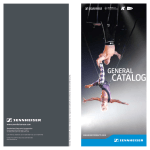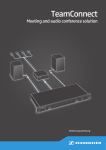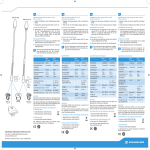Download Sennheiser SpeechLine Instruction manual
Transcript
SpeechLine IS microphone series Microphone solutions for your conference | meeting room presentation Instruction manual Contents Contents Important safety information ...................................................................... 2 Sennheiser SpeechLine – word-perfect ...................................................... Typical applications ....................................................................................... Typical ways of setting up and installing microphones ......................... Pick-up patterns of the microphones ........................................................ Positioning the microphones ....................................................................... Typical acoustic situations ........................................................................... 3 3 4 6 6 8 Overview of the SpeechLine IS microphone series .................................... 9 Package contents ......................................................................................... 10 Package contents of the microphones | microphone heads ............... 10 Package contents of the tables stands | floors stands | microphone mounts ......................................................... 11 Package contents of the inline switch box | microphone button ...... 11 Product overview ......................................................................................... 12 Overview of the MEB 114 (-S) boundary layer microphones ............. 12 Overview of the MEB 102 (-L) | MEB 104 (-L) surface-mounted boundary layer microphones .................................... 13 Overview of the MEG 14-40 (-L) gooseneck microphones .................. 13 Overview of the MZH 30xx (-L) goosenecks .......................................... 14 Overview of the MAT 133 (-S) | MAT 153-S table stands ................... 14 Overview of the MAS 133 inline switch box ........................................... 15 Overview of the MAS 1 microphone button ........................................... 15 Overview of the MZFS 60 | MZFS 80 microphone stands .................... 15 Mounting and installing the products ...................................................... Planning the position of surface-mounted products ........................... Mounting surface-mounted boundary layer microphones, microphone buttons, switch boxes: table | lectern ............................... Mounting the gooseneck microphones: table | lectern | stand .......... Mounting microphones to the ceiling ...................................................... Positioning mobile microphones .............................................................. 16 16 18 20 22 25 Connecting the products ............................................................................. 26 Connecting the products to an audio input ............................................ 26 Connecting products via the logic function ............................................ 28 Adjusting and using the products ............................................................. Adjusting the microphone sensitivity ..................................................... Activating/deactivating the low-cut filter on the MEB 114 (-S) ....... Setting the behavior of the microphone button ................................... Activating/muting microphones .............................................................. 31 31 31 32 33 Cleaning and maintaining the products ................................................... 34 Specifications ............................................................................................... 35 Product specifications ................................................................................. 35 Pin assignment ............................................................................................. 40 Polar diagrams ............................................................................................. 41 Frequency response curves ........................................................................ 43 Manufacturer Declarations ......................................................................... 45 SpeechLine IS microphone series | 1 Important safety information Important safety information 왘 Please read this instruction manual carefully and completely before using the products. 왘 Always include this instruction manual when passing the products on to third parties. 왘 Do not use obviously defective products. Preventing damage to health and accidents 왘 Position and install the products so that any risk of injury to the user is eliminated. 왘 Keep the products, accessories and packaging parts out of reach of children and pets to prevent accidents and choking hazards. Preventing damage to the product and malfunctions 왘 Always keep the products dry and do not expose it to extreme temperatures (hairdryer, heater, extended exposure to sunlight, etc.) to avoid corrosion or deformation. 왘 Only clean the products with a soft, dry cloth. Solvents or cleansing agents can damage the surfaces of the products. 왘 Only use the products within the specifications indicated (see page 35). 왘 Only use attachments/accessories supplied or recommended by Sennheiser. 왘 Before operation, make sure that all connected third party devices are in a safe operating condition and function properly. Intended use/Liability The products of the “IS microphone series” are designed for use in meeting rooms, conference rooms and auditoriums. Some of these products can be combined with each other. The products can be used for commercial purposes. It is considered improper use when the products are used for any application not named in the corresponding manuals. Sennheiser does not accept liability for damage arising from abuse or misuse of the products and their attachments/accessories. 2 | SpeechLine IS microphone series Sennheiser SpeechLine – True the word Sennheiser SpeechLine – True the word The spoken word remains the most personal and powerful tool in communication. It enables us to convey and exchange messages, thoughts and opinions, as well as emotions. Therefore, when using technical devices like microphones, it is most important that no content is lost or misunderstood. The best microphone is one you don‘t have to think about while speaking, because it fully captures your voice and picks up your words as precisely as you form them. Easy operation and clear speech intelligibility are perhaps most popularly embodied in the characteristically shaped Sennheiser ME 36, which can be seen on virtually every TV news program. The qualities of these iconic microphones can also be found in all other microphones of the versatile Sennheiser SpeechLine series. These qualities are also built into any microphone of the versatile Sennheiser SpeechLine portfolio. Wired or wireless, digital or analog, this comprehensive range of easy to integrate and unobtrusively designed microphones offer a solution for just about any situation, including yours. In many applications, a speech microphone can help to increase the speech intelligibility or even make it possible in the first place (as in teleconferences). The following chapters describe the most common applications. Typical applications A) Conferences (voice lift) The larger the room, the more helpful is an audio system which enhances the speech intelligibility. Especially in large conference rooms, a speaker seated at one end is difficult to understand at the other end. Table or ceiling microphones can be used to pick up what the speaker says. The audio signal can then be spread evenly around the room using wall or ceiling loudspeakers. This application is also known as “voice lift”, i.e. the speech is amplified in the room. B) Teleconferences If the participants of a conference are seated in different rooms, they have to be connected via telephone or remote conference circuit. As a telephone alone can only offer inadequate speech transmission for all participants in the room, table or ceiling microphones should be used in this case too. These are connected to a telephone conference unit such as the Sennheiser TeamConnect system. This processes the signals and establishes the connection to the remote participant. % % C) Presentations Especially in a presentation, in which the focus is on the transmission of content, it is important to understand every word. Here, too, the larger the room, the more necessary it is to amplify the voice. In this case, gooseneck microphones offer the speaker orientation and enhance his presentation. SpeechLine IS microphone series | 3 Sennheiser SpeechLine – True the word Typical ways of setting up and installing microphones Mobile microphones: % % Permanently installed microphones: % % A) Table Especially in conference rooms, an obvious solution is miking up the table. Here all participants are seated around the table. Sennheiser offers mobile solutions as well as permanently installed microphones. The mobile microphones are simply placed on the table. Mobile installation: 4 | SpeechLine IS microphone series MEB 114 MEB 114-S MAT 133 MAT 133-S Permanent installation: MAT 153-S MEB 104 MEB 104-L MEB 102 MZS 31 MZT 30-L MEB 102-L Sennheiser SpeechLine – True the word B) Ceiling MZS 31 MEB 102 MZH 30xx MZT 30 MZT 30-L % % ME 34|35|36 MZC 30 MZH 30 Suspending a microphone from the ceiling is another alternative. It has the advantage that the microphones can be installed virtually invisibly in the room. Ceiling installation requires precise prior planning, as the microphones are further away from the speaker and the speech intelligibility can be impaired by noise coming from the ventilator of a projector or from an air conditioning unit. C) Lectern MEG 14-40 MZH 30xx MZS 31 MZT 30 MZT 30-L MAT 133 MAT 133-S MAT 153-S A lectern is usually used for presentations. Here, too, the microphones can be positioned temporarily or installed permanently. A gooseneck microphone positions the microphone capsule close to the speaker, thus ensuring maximum speech intelligibility. Flexible gooseneck microphones prevent conflicts with laptops because they can be oriented flexibly. D) Floor MZFS 60|80 MEG 14-40 MZH 30xx For spontaneous presentations or panel discussions, floor stands provide a solid base for a gooseneck microphone. SpeechLine IS microphone series | 5 Sennheiser SpeechLine – True the word Pick-up patterns of the microphones Omni-directional pick-up pattern MEB 102 MEB 102-L An omni-directional pattern picks up the sound uniformly from all directions. Cardioid pick-up pattern ME 34 MEB 104 MEB 104-L MEG 14-40 MEG 14-40L A cardioid pattern has a wide directional characteristic, i.e. a wide opening angle. Sound hitting the rear of the microphone is filtered out completely. Super-cardioid pick-up pattern ME 35 A super-cardioid pattern has a slightly stronger directional characteristic than the cardioid pattern, so it suppresses noise coming from the side even more strongly but also picks up some of the sound coming from the rear. Hyper-cardioid | lobar pick-up pattern ME 36 A hyper-cardioid or lobar pattern has the strongest directional characteristic, i.e. it provides the maximum suppression of sound coming from the side, but it also picks up sound coming from the rear. However, the ratio is lower than it is with the super-cardioid pattern. Positioning the microphones A) Distance from the speaker Basically, the nearer a speaker is to the microphone, the higher the speech intelligibility. For this reason, gooseneck microphones are optimal from an acoustic point of view. They position the microphone capsule close to the speaker while offering excellent orientation. Boundary layer microphones do not achieve the excellent acoustic characteristics of gooseneck microphones, but they can be positioned especially unobtrusively. These microphones can be integrated into any room due to their small size and the colors they are available in. As a result of the so-called boundary layer effect, the signal picked up by the microphone capsule is amplified on a surface (for example a table or a ceiling panel). In this way, part of the distance to the speaker can be compensated for again. B) One microphone for each speaker In the ideal case, a dedicated microphone is used for each speaker. This allows the best possible orientation and distance to the speaker to be ensured at all times. It is also possible to choose a narrower directional characteristic. This allows noise coming from the side as well as acoustic reflections to be minimized, resulting in the highest speech intelligibility. C) “Shared microphones” - several speakers share one microphone One microphone per speaker is ideal, but one microphone shared by two speakers is often adequate for many applications. A microphone with a sufficiently wide opening angle should be selected here. The microphone can thus pick up both speakers if installed centrally before them. 6 | SpeechLine IS microphone series Sennheiser SpeechLine – True the word D) Typical table shapes - U-shaped, round, long, rows Depending on the configuration of the tables in a room, different microphones can be selected. In the case of a small round table, for example, a microphone with an omni-directional pick-up pattern (shown as a blue circle) is adequate to pick up all participants uniformly. Directional microphones (shown as a semicircle) are suitable for rows of tables. These microphones minimize the sound coming from the rear and the sides. In oblong conference rooms with long tables, a combination of directional and omni-directional microphones can be a good solution. E) Speaker is seated For conferences in which the speakers are seated, planning is easy as the distance between the speaker and the microphone is easy to estimate or measure. Here, the microphone is simply placed on the table and oriented towards the speaker. F) Speaker is standing In the case of presentations held at a lectern, the speaker is usually in a standing position. Here, the distance between lectern and mouth is virtually as large as it is with a seated speaker. In courtrooms, the speakers frequently stand up although the table in front of them is often of “normal” height. In this case, long gooseneck microphones should be used ideally in order to reduce the distance between the microphone capsule and the speaker. SpeechLine IS microphone series | 7 Sennheiser SpeechLine – True the word Typical acoustic situations A) Normally attenuated room A normally attenuated room provides an average attenuation of reflections. This is contributed to by carpets, curtains or special acoustic ceilings. In the case of reduced reflections in the room, microphones pick up less noise, which results in the highest speech intelligibility. B) Room with amplified sound If the speech in the room is amplified by loudspeakers, this signal can enter the microphone again. This can cause echo, but in the worst case acoustic feedback can be the result. The effect can be reduced by using microphones with stronger directional characteristics. C) Large rooms with echo – acoustically challenging rooms The larger the room, the more probable is acoustic disturbance due to reflections or sound coming from loudspeakers. If the room also has many smooth surfaces such as glass fronts or smooth floors, the result is a scenario which is extremely unfavorable acoustically. In this case, only microphones with strong directional characteristics like the ME 36 can ensure speech intelligibility. For assistance in selecting suitable microphones, please visit our website at www.sennheiser.com > “IS Microphone Finder” or contact your local Sennheiser partner. 8 | SpeechLine IS microphone series Overview of the SpeechLine IS microphone series Overview of the SpeechLine IS microphone series The SpeechLine IS microphone series offers microphones for different room and speech situations (with speakers in a standing or sitting position). Depending on the application, the microphones can be permanently mounted into tables or lecterns, mounted to the ceiling or simply set up somewhere. ME 34 ME 36 ME 35 MEB 114 XLR-5 XLR-3 MEB 114-S TINY XLR-3 XLR-5 MEG 14-40-L XLR-3 MEG 14-40 XLR-5 MZH 30xx-L XLR-3 MZH 30xx MEB 102 MEB 104 MEB 102-L MEB 104-L MAS 1 MAS 133 XLR-5 XLR-3 MAT 153-S XLR-3 MAT 133-S XLR-3 XLR-5 MZS 31 XLR-3 MAT 133 MZFS 60 MZT 30 MZT 30-L The series comprise the following products: Microphone with XLR-5 connection Microphone with XLR-3 connection Boundary layer microphones signal light ring: • MEB 102-L • MEB 104-L Boundary layer microphones: Gooseneck microphones with signal light ring: Gooseneck microphones: • • • MZH 30xx-L goosenecks: MZH 3015-L, MZH 3040-L, MZH 3042-L, MZH 3062-L, MZH 3072-L with ME 34, ME 35 or ME 36 microphone head MEG 14-40-L gooseneck microphone • • • MEB 114 | with microphone button: MEB 114-S MEB 102 | MEB 104 MZH 30xx goosenecks: MZH 3015, MZH 3040, MZH 3042, MZH 3062, MZH 3072 with ME 34, ME 35 or ME 36 microphone head MEG 14-40 gooseneck microphone MAS 133 inline switch box and MAS 1 microphone button for controlling a microphone Table stands for gooseneck microphones: Table stands for gooseneck microphones: • • with microphone button: MAT 153-S MAT 133 | with microphone button: MAT 133-S Table mounts for gooseneck microphones: Table mounts for gooseneck microphones: • • • • MZS 31 MZT 30-L MZS 31 MZT 30 Floor stands for gooseneck microphones: • MZFS 60 or MZFS 80 SpeechLine IS microphone series | 9 Package contents Package contents Depending on the product purchased, the package contents includes different components. The letters A), B) etc. stand for alternative package components. Package contents of the microphones | microphone heads MEB 114 | MEB 114-S MZH 30xx(-L) A) MEB 114-S Quick Guide Quick Guide Safety Guide OR B) MEB 114 B) MZH 30xx (-L) OR Safety Guide A) MZH 30xx MEG 14-40(-L) ME 34| ME 35 | ME 36 A) ME 34 A) MEG 14-40 OR B) MEG 14-40-L A) + B) MZW 34 Instruction manual Quick Guide Safety Guide OR OR C) ME 36 MEB 102 | MEB 102-L | MEB 104 | MEB 104-L A) MEB 102 B) MEB 102-L Quick Guide OR C) MEB 104 D) MEB 104-L Safety Guide 10 | SpeechLine IS microphone series B) ME 35 C) MZW 36 Package contents Package contents of the tables stands | floors stands | microphone mounts MAT 153-S | MAT 133-S | MAT 133 | MZTX 31 MZS 31 | MZT 30-L | MZT 30 A) MAT 153-S Quick Guide B) MAT 133-S Quick Guide Safety Guide B) MZT 30-L OR OR C) MAT 133 A) MZS 31 Safety Guide C) MZT 30 MZFS 60 | MZFS 80 MZC 30 | MZH 30 A) MZC 30 A) MZFS 60 Leaflet OR B) MZFS 80 OR B) MZH 30 Package contents of the inline switch box | microphone button MAS 133 MAS 1 Quick Guide Quick Guide 132,6 mm 5.22“ 26 mm 1.02“ 4,4 mm 0.17“ Safety Guide Safety Guide 5,6 mm 0.22“ For more information on the complete SpeechLine IS microphone series and for the data sheets of the individual components, please visit our website at www.sennheiser.com. For information on suppliers, contact your local Sennheiser partner: www.sennheiser.com > “Service & Support” SpeechLine IS microphone series | 11 Product overview Product overview The pin assignment of the products can be found on page 40. Overview of the MEB 114 (-S) boundary layer microphones A MEB 114 1 2 B MEB 114-S 1 2 6 5 4 3 3 1 Microphone 4 Logic port 2 TINY-XLR-3 socket 5 Slide switch for setting the behavior of the microphone button 3 Low cut filter 6 Microphone button with signal light ring (red/green) 12 | SpeechLine IS microphone series Product overview Overview of the MEB 102 (-L) | MEB 104 (-L) surface-mounted boundary layer microphones A MEB 102 B MEB 102-L 1 1 4 2 2 3 3 C MEB 104 XLR-3 1 D MEB 104-L 1 XLR-5 4 2 2 3 3 1 Microphone head 3 Connection socket, XLR 2 Threaded bolt 4 Signal light ring (red/green) Variants A MEB 102 B MEB 102-L Features omni-directional omni-directional, with signal light ring C MEB 104 D MEB 104-L cardioid, acoustically directional cardioid, acoustically directional, with signal light ring Overview of the MEG 14-40 (-L) gooseneck microphones A MEG 114 B MEG 114-L 1 1 2 2 XLR-3 1 Microphone head 3 XLR-5 3 Signal light ring (red/green) 2 Connection socket, XLR Variant A MEG 114 B MEG 114-L Features cardioid, acoustically directional cardioid, acoustically directional, with signal light ring SpeechLine IS microphone series | 13 Product overview Overview of the MZH 30xx (-L) goosenecks A MZH 30xx B MZH 30xx-L XLR-3 1 1 1 2 2 XLR-5 1 3 3 2 1 Thread for ME 34/35/36 microphone heads 2 2 Connection socket, XLR 3 Signal light ring (red/green) Microphone head Features ME 34 cardioid, acoustically directional ME 35 super-cardioid, acoustically directional ME 36 super-cardioid/lobar, acoustically directional Overview of the MAT 133 (-S) | MAT 153-S table stands A MAT 133 1 3 B MAT 153-S 2 3 4 C MAT 133-S 1 3 MAT 133-S MAT 153-S 5 6 4 1 Socket for gooseneck microphone, XLR-3 4 Microphone button with signal light ring (red/green) 2 Socket for gooseneck microphone, XLR-5 5 Logic port 3 Connection socket, XLR-3 14 | SpeechLine IS microphone series 6 Slide switch for setting the behavior of the microphone button Product overview Overview of the MAS 133 inline switch box 1 1 2 6 3 1 Mounting brackets 2 mic in microphone input, XLR-3F 3 mic out microphone output, XLR-3M 4 5 4 switch socket for MAS 1 microphone button, XLR-5F 5 Slide switch for setting the behavior of the microphone button 6 Logic Out output Overview of the MAS 1 microphone button 1 2 3 1 Microphone button 2 Signal light ring (red/green) 3 Socket for inline switch box, XLR-5M Overview of the MZFS 60 | MZFS 80 microphone stands 1 2 1 Microphone connection, XLR-3F 2 Connection socket, XLR-3M SpeechLine IS microphone series | 15 Mounting and installing the products Mounting and installing the products Planning the position of surface-mounted products Planning the position of surface-mounted microphones| microphone buttons | inline switch boxes on tables and lecterns % % 왘 Choose the positions of surface-mounted microphones, microphone buttons, table mounts, shock mounts and inline switch boxes on e.g. lecterns or conference tables so that MAS 1 MAS 133 MZS 31 – the speakers don‘t hit their knees when sitting down, – the distance between speaker and microphone is between 30 cm to 80 cm (best possible speech quality), MZT 30 MZT 30-L MEB 102 – the microphone buttons are easy to reach for the speakers and – no disruptive objects, sources of disturbance (e.g. telephones or PC fans) or movable parts are in close proximity to the microphones. MEB 104 MEB 104-L MEB 102-L min. 30 cm max. 80 cm micropho ne (XL e.g. MEB 1 R-3) xx MAS 133 16 | SpeechLine IS microphone series MAS 1 Mounting and installing the products Planning the position of microphones | microphones accessories on a ceiling % % To mount the product to a ceiling panel or wooden board: MEB 102 MZH 30xx 왘 Choose the positions of the microphones or flush mounts on the ceiling so that – they are located directly above or in close proximity to the speaker, – neither the speaker nor other persons can hit their heads on the microphones or can get caught in hanging cables. MZS 31 MZT 30 MZT 30-L ME 34|35|36 MZC 30 MZH 30 왘 When ceiling mounting, observe the applicable fire protection requirements for the building. SpeechLine IS microphone series | 17 Mounting and installing the products Mounting surface-mounted boundary layer microphones, microphone buttons, switch boxes: table | lectern Drilling a hole through the surface of the table or lectern Once you have chosen a position for the product (see page 16): MAS 1 MEB 102 MEB 102-L MEB 104 MEB 104-L 왘 Drill a hole with a diameter of 25 mm through the mounting surface (plate thickness: 10 mm - 65 mm). 25 mm 10 mm – 65 mm Mounting the MEB 102 (-L) | MEB 104 (-L) boundary layer microphones 1 Slide the first rubber ring over the threaded bolt of the microphone and then insert the microphone into the drilled hole. MEB 102 MEB 102-L MEB 104 MEB 104-L 2 Orient the MEB 104 and MEB 104-L microphones towards the speaker. Slide the second rubber ring over the threaded bolt and tighten the hex nut. 1 2 MEB 104 | MEB 104-L Mounting the MAS 1 microphone button 1 Slide the first rubber ring over the threaded bolt of the microphone button and then insert the microphone into the drilled hole. MAS 1 2 Slide the second rubber ring over the threaded bolt and tighten the hex nut. 1 18 | SpeechLine IS microphone series 2 Mounting and installing the products Mounting the MAS 133 inline switch box MAS 133 왘 If necessary, change the position of the mounting brackets by loosening the screws and removing the covers from the drilled holes. Attach the mounting brackets to the desired position and replace the covers. 왘 Use the drilling template (see supplement) to mark the position of the screws. 왘 Attach the inline switch box using the supplied recessed head screws. 10 mm – 65 mm SpeechLine IS microphone series | 19 Mounting and installing the products Mounting the gooseneck microphones: table | lectern | stand You can mount the gooseneck microphones: A) to mobile table stands, B) to floor stands and C) to surface-mounted table mounts or shock mounts. XLR-3 XLR-5 MEG 14-40 MAT 133-S MZH MEG 14-40-L 30xx-L MZH 30xx MZT 30-L MZT 30 MZS 31 MZFS 60 MAT 153-S MAT 133 Mounting the ME 3x microphone head onto the MZH gooseneck 왘 Tightly screw one of the microphone heads onto the gooseneck in order to ensure a reliable ground connection. ME 34|35|36 MZH 30xx MZH 30xx-L ME 34 ME 36 MZH 30xx (-L) MZH 30xx ME 35 A) Mounting the MEG/MZH gooseneck microphone onto the MAT table stand 왘 Connect the XLR connector of the gooseneck microphone to the corresponding socket of the table stand. MAT 133 MZH 30xx-L MEG 14-40L MAT 133-S MAT 153-S 왘 Orient the microphone towards the speaker. XLR-3 XLR-5 MZH 30xx MEG 14-40 MZH 30xx-L MAT 133-S MAT 153-S MAT 133 20 | SpeechLine IS microphone series MEG 14-40-L Mounting and installing the products B) Mounting the MEG/MZH gooseneck microphone to the MZFS floor stand 왘 Connect the XLR connector of the gooseneck microphone to the corresponding socket of the floor stand. MZH 30xx MEG 14-40 MEG 14-40 MZH 30xx XLR-3 MZFS 60|80 MZFS 60 MZFS 80 C) Mounting the MEG/MZH gooseneck microphone to the MZT table mount/MZS shock mount Once you have chosen a position for the product (see page 16): MZH 30xx-L MEG 14-40L 1 Drill a hole with the following diameter through the mounting surface (plate thickness 10 mm - 65 mm): – 24 mm for the MZT 30 (-L) table mount – 51 mm for the MZS 31 shock mount MZS 31 MZT 30 MZT 30-L 1 MZT 30 MZT 30-L MZS 31 24 mm 51 mm 10 mm – 65 mm 2 Insert the table mount or the shock mount into the drilled hole. 3 Connect the XLR connector of the gooseneck microphone to the corresponding socket of the MZT 30 (-L) table mount/MZS 31 shock mount. 3 2 MZT 30 MZS 31 MZT 30-L SpeechLine IS microphone series | 21 Mounting and installing the products Mounting microphones to the ceiling Some microphones of the IS series can also be mounted to a ceiling panel or wooden board of a suspended ceiling. MZH 30xx-L MEG 14-40L MZS 31 MZT 30 A B MZH 3015w MEB 102 ME 34|35|36 MZH 30 MZC 30 + XLR-3 MZT 30 C MZC 30 + MZT 30 ME 34 + + ME 36 MZH 30 ME 35 A) Mounting the MEB 102boundary layer to the ceiling Once you have chosen a position for the product (see page 16): 왘 Remove the ceiling panel or the wooden board and place it on a surface that is suitable for drilling. 왘 Drill a hole with a diameter of 25 mm through the ceiling panel or wooden board (plate thickness 10 mm - 65 mm). 25 mm 10 mm – 65 mm 왘 Slide the first rubber ring over the threaded bolt of the microphone button and then insert the microphone into the drilled hole. 왘 Slide the second rubber ring over the threaded bolt and tighten the hex nut. 왘 Connect a suitable cable (see page 26), lay the cable and remount the ceiling panel or wooden board. 22 | SpeechLine IS microphone series Mounting and installing the products B) Mounting the MZH 3015 w gooseneck microphone to the ceiling 왘 Tightly screw one of the microphone heads onto the gooseneck in order to ensure a reliable ground connection. ME 34|35|36 MZH 30xx ME 34 MZS 31 MZT 30 ME 36 MZH 30xx (-L) MZH 30xx ME 35 Once you have chosen a position for the product (see page 16): 왘 Remove the ceiling panel or the wooden board and place it on a surface that is suitable for drilling. 왘 Drill a hole with the following diameter through the mounting surface (plate thickness 10 mm - 65 mm): – 24 mm for the MZT 30 table mount – 51 mm for the MZS 31 shock mount MZT 30 MZS 31 24 mm 51 mm 10 mm – 65 mm 왘 Insert the table mount or the shock mount into the drilled hole. 왘 Connect the XLR connector of the gooseneck microphone to the corresponding socket of the MZT 30 table mount/MZS 31 shock mount. MZS 31 MZT 30 왘 Connect a suitable cable (see page 26), lay the cable and remount the ceiling panel or wooden board. SpeechLine IS microphone series | 23 Mounting and installing the products C) Ceiling-mounting a ME 3x microphone Once you have chosen a position for the product (see page 16): ME 34|35|36 MZH 30 MZC 30 왘 Remove the ceiling panel or the wooden board and place it on a surface that is suitable for drilling. 왘 Drill a hole with a diameter of 24 mm through the mounting surface (plate thickness 10 mm - 65 mm). MZT 30 MZT 30 24 mm 10 mm – 65 mm 왘 Insert the table mount into the drilled hole. 왘 Connect the XLR connector of the MZC 30 cable to the corresponding socket of the MZT 30 table mount. MZT 30 MZC 30 왘 Guide the cable through the MZH 30 metal ceiling hanger. 왘 Tightly screw one of the microphone heads onto the special coax socket of the cable in order to ensure a reliable ground connection. ME 34 MZC 30 ME 36 MZC 30 MZH 30 ME 35 왘 Connect a suitable cable (see page 26), lay the cable and remount the ceiling panel or wooden board. 24 | SpeechLine IS microphone series Mounting and installing the products Positioning mobile microphones % % Positioning tabletop boundary layer microphones/gooseneck microphones attached to a table stand 왘 Choose the positions of the microphone so that MEB 114 MEB 114-S – the distance between speaker and microphone is between 30 cm to 80 cm (best possible speech quality) and – no disruptive objects, sources of disturbance (e.g. PC fans) or movable parts are in close proximity to the microphones. 왘 Orient the gooseneck microphones towards the speaker. MAT 133 MAT 133-S MAT 153-S MEG 14-40 (-L) MZH 30xx (-L) MEB 114-S MEB 114 min. 30 cm max. 80 cm Positioning gooseneck microphones attached to a stand 왘 Position the stand with the microphone so that the distance between speaker and microphone is between 30 cm to 80 cm (best possible speech quality). MZFS 60|80 왘 Orient the gooseneck microphones towards the speaker. min. 30 cm MZH 30xx max. 80 cm MEG 14-40 SpeechLine IS microphone series | 25 Connecting the products Connecting the products Connecting the products to an audio input There are two ways to connect the products of the SpeechLine IS microphone series to a suitable audio input: MEB 114 MEB 114-S MZS 31 A) Connection to a mixing console, an auto mixer or a digital signal processor (DSP) using shielded cables B) Connection to a mixing console via the MAS 133 inline switch box and the MAS 1 microphone button using shielded XLR cables MZT 30 MZT 30-L MEB 102 MEB 104 MEB 104-L MEB 102-L 왘 Use a suitable shielded cable (e.g. XLR-XLR, XLR-terminal) to connect the microphone to the mixing console, the auto mixer or the DSP. For more information on the connections, refer to the instruction manual of your DSP. MAT 133 MAT 133-S MAT 153-S 왘 Lay all cables so that other persons cannot trip over them and injure themselves. A) Connecting a microphone to a mixing console | an auto mixer | a digital signal processor (DSP) MEB 114 MEB 114-S TINY XLR-3 26 | SpeechLine IS microphone series MAT 133 MAT 133-S XLR-3 MAT 153-S XLR-3 cable not included MEB 102 MEB 104 MZH 30xx MEG 14-40 MEB 102-L MEB 104-L MZH 30xx-L MEG 14-40L Connecting the products B) Connecting a microphone | the MAS 133 inline switch box | the MAS 1 microphone button to a mixing console 왘 Use a shielded XLR-3 cable to connect the MAS 1 microphone button to the MAS 133 inline switch box (switch socket). MAS 1 MEB 102 MEB 102-L 왘 Use a shielded XLR-3 cable each to connect the MAS 133 inline switch box to: – the microphone (MAS 133: mic in socket) and – the mixing console (MAS 133: mic out socket). MAS 133 MEB 104 MEB 104-L micropho ne (XLR e.g. MEB 1 -3) xx MAS 1 MZH 30xx MEG 14-40 MAS 133 SpeechLine IS microphone series | 27 Connecting the products Connecting products via the logic function Once you have established the audio connection (see previous chapter), you can connect the products of the IS microphone series featuring a logic port (shown on the left) to the DSP. MEB 114-S MAT 133-S MAS 133 MAT 153-S The logic port passes on status information on the microphone button (microphone button pressed/not pressed) to the DSP. Via the logic output of the DSP, you can additionally control the status of the signal light ring of the microphone button. The logic output also allows you to integrate and control several MAS 133 inline switch boxes in a system. The following chapters provide A) information on how to connect the MAS 133 inline switch box to a DSP B) information on how to connect microphones C) an example installation for the Sennheiser TeamConnect system A) Connecting the MAS 133 inline switch box to the DSP via the logic function The way you connect the MAS 133 inline switch box determines which information is passed on to the DSP. MAS 133 Logic port Function Passes on status information on the microphone button – button pressed/not pressed– to the DSP. Passes on microphone status information – microphone activated/muted – to the DSP. 왘 Use a 2-wire cable (Ø 0.14–0.5 mm2) to connect the inline switch box to a GPIO port or logic port of the DSP. 왘 Lay all cables so that other persons cannot trip over them and injure themselves. 왘 Observe the connection instructions in the instruction manual of your DSP. DSP logic MAS 133 Switch signal out 28 | SpeechLine IS microphone series DSP control Connecting the products B) Connecting microphones to a DSP with logic function To establish a logic connection in addition to the audio connection: 왘 Use a 3-wire cable (Ø 0.14–0.5 mm2) to connect the microphone or the table stand to a GPIO port or logic port of the DSP. 왘 Lay all cables so that other persons cannot trip over them and injure themselves. 왘 Observe the connection instructions in the instruction manual of your DSP. DSP logic MEB 114-S MAT 133-S MAT 153-S Logic in Ground Logic out 왘 Set the slide switch for setting the behavior of the microphone button to ON in order to activate the “DSP remote mode”. In “DSP remote mode”, the microphone is permanently on and is muted or activated via the DSP. The microphone thus permanently provides a reference signal for AEC algorithms in the DSP. ON PTM PTT ON OFF MAT 133-S MAT 153-S MEB 114-S SpeechLine IS microphone series | 29 Connecting the products C) Example installation for the Sennheiser TeamConnect system Example installation with an XLR-3 microphone MEB 114-S Audio Logic Audio Logic Sennheiser SL TeamConnect CB1 Sennheiser SL TeamConnect CU1 CB1 CU1 Example installation with an XLR-5 microphone and signal light rings CU1 CB1 external power supply* 5 1 2 2 3 MEB 102-L MEB 104-L 30 | SpeechLine IS microphone series 5 1 4 MAS 1 3 4 +12 V DC * not included Adjusting and using the products Adjusting and using the products Adjusting the microphone sensitivity 왘 Use the mixing console, the auto mixer or the DSP to adjust the microphone sensitivity so that over- or under-modulation is avoided. For more information on the audio settings, refer to the instruction manual of the corresponding device. If interference occurs at high field strengths, remove the source of interference from the microphone. Activating/deactivating the low-cut filter on the MEB 114 (-S) A table or lectern transfers the sound produced when a speaker accidentally stumbles against it. The low-cut filter reduces low-frequency noise by filtering out frequencies below 120 Hz. MEB 114 MEB 114-S 왘 Set the slide switch to the desired position: Low-cut filter is deactivated Low-cut filter is activated SpeechLine IS microphone series | 31 Adjusting and using the products Setting the behavior of the microphone button The products shown on the left feature a slide switch that allows you to directly set the behavior of the microphone button. MEB 114-S MAT 133-S MAS 133 MAT 153-S 왘 Set the slide switch to the desired position. ON PTM PTT ON OFF MAT 133-S MAT 153-S MEB 114-S MAS 133 Position Function ON/OFF: When you press the microphone button, the microphone is: – activated (lights up green) or – muted (lights up red). PTM – Push To Mute: The microphone is activated, the microphone button lights up green. The microphone button will light up red and the microphone will be muted for as long as you keep the microphone button pressed. PTT – Push To Talk: The microphone is muted, the microphone button lights up red. The microphone button will light up green and the microphone will be activated for as long as you keep the microphone button pressed. ON: 32 | SpeechLine IS microphone series • Protection against accidental operation: The microphone is permanently activated. This setting prevents interruptions due to accidental operation of the microphone button. • DSP remote mode: The microphone is connected to a DSP via a logic port. In this case, the functions ON, OFF, PTT and PTM can be performed by the DSP. Adjusting and using the products Activating/muting microphones The products shown on the left have LEDs that indicate whether the microphone is muted or activated. The LEDs light up as soon as the products are powered via the mixing console, the auto mixer or the DSP. MEG 14-40L MEB 114-S MZH 30xx-L MAS 1 Whether a microphone is permanently activated or muted or whether it can be activated or muted by pressing the microphone button depends on the setting of the slide switch that sets the behavior of the microphone button (see page 32). When the slide switch is set to ON, the microphone is permanently activated and the microphone button is deactivated. 왘 Press the microphone button, the LED lights up: ... green Microphone is active ... red* Microphone is muted MEB 114-S MAT 133-S + MZH 30xx/ MAT 153-S + MEG 14-40 MAS 1 * This function is not supported by all mixing consoles, auto mixers and DSPs. The signal light rings of the microphones light up synchronously with the signal light rings of the microphone buttons. SpeechLine IS microphone series | 33 Cleaning and maintaining the products Cleaning and maintaining the products CAUTION Liquids can damage the electronics of the products! Liquids entering the housing of the product can short-circuit the electronics. 왘 Keep all liquids far away from the product. 왘 Do not use any solvents or cleansing agents. 왘 Clean the products with a soft, dry cloth. 34 | SpeechLine IS microphone series Specifications Specifications Product specifications Boundary layer microphones Pick-up pattern Frequency response Acoustic principle Switch for behavior of the microphone button Cut-off frequency Output impedance at 1kHz Sensitivity Max. sound pressure level Equivalent noise level A-weighted as per DIN IEC 61672 Power supply Current consumption Logic input Logic output Connector Weight Dimensions (W x H x D) Temperature MEB 114 MEB 114-S MEB 114 MEB 114-S – cardioid 40 – 20,000 Hz boundary layer microphone ON | PTM | PTT | ON/OFF 120 Hz 200 Ω 10 mV/Pa 140 dB at 1 kHz 29 dB(A) 24 – 48 V phantom power (P 24 – P 48) 1,5 mA 5.3 mA (microphone/signal light ring: 2.65 mA each) – high level input voltage > 2.0 V low level input voltage < 0.8 V – high level output voltage > 2.4 V low level output voltage < 0.4 V tiny XLR-3M tiny XLR-3M | 3 x terminal approx. 286 g 85 mm x 25 mm x 100 mm operation: –10 °C to +50 °C | storage: –25 °C to +70 °C SpeechLine IS microphone series | 35 Specifications Surface-mounted boundary layer microphones Pick-up pattern Frequency response Acoustic principle Output impedance at 1kHz Sensitivity Max. sound pressure level Equivalent noise level A-weighted as per DIN IEC 61672 Power supply Current consumption Connector Weight Dimensions Temperature MEB 102 MEB 102-L MEB 104 MEB 104-L MEB 102 MEB 102-L MEB 104 MEB 104-L omni-directional 40 – 20,000 Hz boundary layer microphone 200 Ω 16 mV/Pa 14 mV/Pa 125 dB at 1 kHz < 3% 21 dB (A) 28 dB (A) 24 – 48 V phantom power (P 24 – P 48) 3 mA 6 mA 3 mA 6 mA (microphone/ (microphone/ signal light ring: signal light ring: 3 mA each) 3 mA each) XLR-3M XLR-5M XLR-3M XLR-5M approx. 59 g approx. 60 g installation height: approx. 12 mm installation height: approx. 19 mm total height: approx. 83 mm total height: approx. 90 mm Ø microphone head: approx. 29 mm Ø threaded bolt: approx. 20 mm thread size: M20 x 1.5 Ø rubber rings: approx. 23 mm operation: –10 °C to +50 °C | storage: –25 °C to +70 °C MZH 30xx Gooseneck microphones Pick-up pattern Frequency response Acoustic principle Output impedance at 1kHz Sensitivity Max. sound pressure level Equivalent noise level Power supply Current consumption Connector Temperature 36 | SpeechLine IS microphone series cardioid MZH 30xx-L MZH 30xx MZH 30xx-L depending on ME 3x mic head MEG 14-40 MEG 14-40 MEG 14-40L MEG 14-40-L cardioid 50 – 20,000 Hz gooseneck microphone (condenser) – < 100 Ω – 14 mV/Pa – 130 dB at 1 kHz < 3% – 37 dB (CCIR) 26 dB (A) 12 V – 48 V phantom power (P 12 – P 48) 3 mA 18 mA 3 mA 6 mA (microphone/ (microphone/ signal light ring: signal light ring: 9 mA each) 3 mA each) XLR-3M XLR-5M XLR-3M XLR-5M operation: 0 °C to +40 °C | storage: –25 °C to +70 °C Specifications ME 34 Microphone heads Pick-up pattern Frequency response Acoustic principle ME 36 ME 35 ME 34 ME 35 ME 36 cardioid super-cardioid hyper-cardioid/lobar 40 – 20.000 Hz 50 – 20.000 Hz 40 – 20.000 Hz pressure gradient transducer pressure gradient transducer pressure gradient transducer/ interference tube transducer Sensitivity 10 mV/Pa 18 mV/Pa Electrical impedance 50 Ω Min. terminating impedance 1Ω Equivalent noise level 37 dB (CCIR) 26 dB (A) Power supply via MZH 30xx 34 dB (CCIR) 23 dB (A) 12 V – 48 V phantom power (P 12 – P 48) 250 μA Current consumption microphone Dimensions (W x H x D) Weight without MZH 30xx Ø 12 x L18 Ø 8.2 x L96 9.5 g 17 g Connector special coax connector Temperature operation: –10 °C to +50 °C | storage: –25 °C to +70 °C MAS 133 inline switch box MAS 133 Power supply 48 V phantom power (P48) via MIC IN Slide switch for setting the ON | PTM | PTT | ON/OFF behavior of the microphone button Logic output high level output voltage > 2.4 V low level output voltage < 0.4 V Connections MIC IN: XLR-3F | MIC OUT: XLR-3M | SWITCH: XLR-5F | 3x terminal Weight approx. 212 g Dimensions (W x H x D) approx. 150 x 44 x 44 mm Temperature operation: –10 °C to +50 °C | storage: –25 °C to +70 °C SpeechLine IS microphone series | 37 Specifications MAS 1 microphone button MAS 1 Power supply 12 V (max. 1.5 mA) Current consumption signal light ring: 3 mA Connection XLR-5M Weight approx. 59 g Dimensions total height: approx. 81 mm installation height: approx. 8 mm Ø-head of microphone button: approx. 29 mm Ø-threaded bolt: approx. 20 mm Ø-rubber rings: approx. 23 mm thread size: M20 x 1.5 Temperature operation: –10 °C to +50 °C | storage: –25 °C to +70 °C MAT 133 Table stands Current consumption MAT 133-S MAT 133 MAT 153-S MAT 133-S MAT 153-S 1.9 mA 3.7 mA Slide switch for setting the behavior of the microphone button – ON | PTM | PTT | ON/OFF Logic input – high level input voltage > 2.0 V low level input voltage > 0.8 V Logic output – high level output voltage > 2.4 V low level output voltage > 0.4 V Connector Power supply Weight Dimensions (W x H x D) Temperature 38 | SpeechLine IS microphone series MIC IN: XLR-3F MIC OUT: XLR-3M MIC IN: XLR-3F MIC OUT: XLR-3M 3 x terminal MIC IN: XLR-5F MIC OUT: XLR-3M 3 x terminal 24 – 48 V phantom power (P 24 – P 48) approx. 1200 g approx. 1206 g 120 mm x 43 mm x 170 mm operation: –10 °C to +50 °C | storage: –25 °C to +70 °C Specifications Shock mount/table mounts MZS 31 MZT 30 MZT 30-L MZS 31 MZT 30 MZT 30-L – XLR-3F XLR-5F Connector Power supply 48 V phantom power (P 48) Weight approx. 1200 g Dimensions (W x H x D) approx. 1206 g 120 mm x 43 mm x 170 mm Temperature operation: –10 °C to +50 °C | storage: –25 °C to +70 °C MZC 30 connection cable for ceiling mounting MZC 30 Connections XLR-3M | special coax socket for ME 3x Power supply 12 – 48 V phantom power (P 12 – P 48) Length 9m Diameter Ø 1.1 mm In compliance with Europe EMC: • EN 55103-1 • EN 55103-2 In case of interference from extraneous devices, the specifications may differ from those listed above. SpeechLine IS microphone series | 39 Specifications Pin assignment MEB 102 | MEB 104: XLR-3 1 MEB 102-L | MEB 104-L: XLR-5 2 1 MEB 102 5 2 MEB 104 3 3 4 MEB 102-L MEB 104-L 1 Ground 2 Microphone –/48 VDC 3 Microphone +/48 VDC 1 Ground 2 Microphone +/48 VDC 3 Microphone –/48 VDC 4 LED green (trigger signal) 5 LED red (default setting) MEG 14-40 | MZH 30xx: XLR-3 MEG 14-40-L | MZH 30xx-L: XLR-5 1 2 1 MEG 14-40 5 2 MZH 30xx 3 1 Ground 2 Microphone +/48 VDC 3 Microphone –/48 VDC 3 4 MEG 14-40L 1 Ground 2 Microphone +/48 VDC 3 Microphone –/48 VDC 4 LED (9 – 30 V DC; any polarity) 5 LED (9 – 30 V DC; any polarity) MAS 133: XLR 3 mic in MAS 133: XLR 3 mic out 1 1 2 MAS 133: XLR 5 switch 2 1 3 1 Microphone – 2 Microphone + 3 Ground MAS 1: XLR 3 mic in 5 2 3 4 5 2 MAS 133 3 1 Ground 2 Microphone + 3 Microphone – 1 MZH 30xx-L MAS 1 1 LEDs +12 V 2 LED green – 3 LED red – 4 Switch 5 Ground 40 | SpeechLine IS microphone series 3 4 1 Ground 2 Switch 3 LED red – 4 LED green – 5 LEDs +12 V Specifications Polar diagrams MEB 102 MEB 102-L 0° 330° 30° 300° 60° MEB 102 MEB 104 90° MEB 102-L MEB 104-L 270° 240° 120° 210° 150° 125 Hz 2000 Hz 180° 250 Hz 500 Hz 4000 Hz 8000 Hz MEB 104 MEB 104-L 1000 Hz 16000 Hz 0° 330° 30° 300° 60° MEB 114 MEB 114-S 90° 270° 240° 120° 210° 150° 125 Hz 2000 Hz 180° 250 Hz 500 Hz 4000 Hz 8000 Hz MEB 114 MEB 114-S 1000 Hz 16000 Hz 0° 330° 30° 300° 60° MEG 14-40 MEG 14-40L 90° 270° 240° 120° 210° 150° 180° SpeechLine IS microphone series | 41 Specifications 0° 330° 30° 300° 60° ME 34 90° 270° 240° 120° 210° 150° 125 Hz 2000 Hz 180° 250 Hz 500 Hz 4000 Hz 8000 Hz 1000 Hz 16000 Hz ME 34 0° 330° 30° 300° 60° ME 35 90° 270° 240° 120° 210° 150° 125 Hz 2000 Hz 180° 250 Hz 500 Hz 4000 Hz 8000 Hz 1000 Hz 16000 Hz ME 35 0° 330° 30° 300° 60° ME 36 90° 270° 240° 120° 210° 150° 125 Hz 180° 250 Hz 500 Hz 1000 Hz 42 | SpeechLine IS microphone series 2000 Hz 4000 Hz 8000 Hz ME 36 16000 Hz Specifications Frequency response curves dB -20 MEB 102 -30 -40 MEB 102-L -50 -60 0° -70 90 ° 100 Hz 200 Hz 500 Hz 1 kHz 2 kHz 5 kHz 10 kHz 20 kHz 100 Hz 200 Hz 500 Hz 1 kHz 2 kHz 5 kHz 10 kHz 20 kHz 100 Hz 200 Hz 500 Hz 1 kHz 2 kHz 5 kHz 10 kHz 20 kHz 100 Hz 200 Hz 500 Hz 1 kHz 2 kHz 5 kHz 10 kHz 20 kHz dB -20 MEB 104 -30 -40 MEB 104-L -50 -60 0° -70 90 ° dB -30 -40 -50 MEB 114 -60 MEB 114-S -70 -80 0° -90 90 ° dB -20 MEG 14-40 -30 -40 MEG 14-40L -50 -60 0° 90 ° -70 SpeechLine IS microphone series | 43 Specifications dB -20 ME 34 -30 -40 -50 -60 0° -70 90 ° 50 Hz 100 Hz 200 Hz 500 Hz 1 kHz 2 kHz 5 kHz 10 kHz 20 kHz 50 Hz 100 Hz 200 Hz 500 Hz 1 kHz 2 kHz 5 kHz 10 kHz 20 kHz 50 Hz 100 Hz 200 Hz 500 Hz 1 kHz 2 kHz 5 kHz 10 kHz 20 kHz dB -20 ME 35 -30 -40 -50 -60 0° -70 90 ° dB -20 ME 36 -30 -40 -50 -60 0° -70 90 ° 44 | SpeechLine IS microphone series Manufacturer Declarations Manufacturer Declarations Warranty Sennheiser electronic GmbH & Co. KG gives a warranty of 24 months on this product. For the current warranty conditions, please visit our website at www.sennheiser.com or contact your Sennheiser partner. In compliance with the following requirements • WEEE Directive (2002/96/EC) Please dispose of the products at the end of their operational lifetime by taking them to your local collection point or recycling center for such equipment. CE Conformity • RoHS Directive (2011/65/EU) • EMC Directive (2004/108/EC) The declaration is available at www.senncom.com. Before putting the products into operation, please observe the respective country-specific regulations! SpeechLine IS microphone series | 45 Sennheiser electronic GmbH & Co. KG Am Labor 1, 30900 Wedemark, Germany www.sennheiser.com Publ. 11/13, 554664, A01