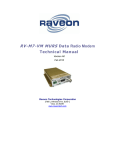Download MaxStream XStream-Pkg Specifications
Transcript
XStream-Pkg Wireless Modem Operation Manual 69795 Contents 1.0 Introduction.................................................................................................................................. 1 2.0 3.0 Installation ................................................................................................................................... 2 Operation...................................................................................................................................... 3 3.1 Standby ............................................................................................................................................. 3 3.2 Transmitting ....................................................................................................................................... 3 3.3 Receiving ........................................................................................................................................... 3 4.0 MaxStream Commands ............................................................................................................... 4 4.1 Binary Commands.............................................................................................................................. 4 4.2 AT Commands ................................................................................................................................... 4 4.2.1 4.2.2 4.2.3 4.2.4 Entering AT Command Mode ..................................................................................................................... AT Command Response ............................................................................................................................ Reading Parameters from Radio ................................................................................................................. Exiting AT Command Mode........................................................................................................................ 5 5 5 5 4.3 Low Power Modes ............................................................................................................................. 7 4.3.1 Pin Power Down......................................................................................................................................... 7 4.3.2 Cyclic Power Down .................................................................................................................................... 7 4.3.3 Receiver Power Down ................................................................................................................................ 7 5.0 Networking with the XStream ..................................................................................................... 8 5.1 Vendor IDentification Number (VID)..................................................................................................... 8 5.2 Radio Groups..................................................................................................................................... 8 5.3 Radio ADdress (RAD) ......................................................................................................................... 8 5.3.1 RAD Mask .................................................................................................................................................. 8 6.0 Specifications .............................................................................................................................. 9 © 2005 Rice Lake Weighing Systems. All rights reserved. Printed in the United States of America. Specifications subject to change without notice. March 2005 i About This Manual This manual is intended for use by service technicians responsible for installing and working with the MaxStream™ XStream-PKG wireless modem. 1.0 Authorized distributors and their employees can view or download this manual from the Rice Lake Weighing Systems distributor site at www.rlws.com. Introduction The MaxStream XStream-PKG wireless modem is designed to provide users with an easy to install wireless communication link between equipment using a standard asynchronous serial data stream.The modem can transfer data up to 1/4 mile in a city environment or greater than seven miles line-of-sight with a directional antenna. The modem supports 8 data bits, no parity, and 1 stop bit. These settings cannot be changed. The radios integrate quickly and seamlessly into any new or existing design. Output serial data from any microcontroller, weight indicator, or RS-232 port into the radio to send FCC approved, frequency hopping spread spectrum data through the air and capture it on all receivers within range on the same network. The system behaves as a virtual half-duplex, parallel-wired network. The Maxstream XStream-PKG wireless modem comes with the following: • • • 900 MHz wireless modem Power supply RS-232 cable Optional components of the MaxStream include: • • 3" one-quarter wave monopole antenna 6" one-half wave dipole antenna Note: Figure 1-1. MaxStream XStream-PKG Modem The MaxStream XStream-PKG wireless modem is perfect for a wide variety of applications ranging from weighing scales, printer control, data acquisition, wireless LANs, to instrument monitoring. Features include: • • • • • • The system integrator must also ensure that the external label (shown below), provided with this device is placed on the outside of the final product. 0.60" • Best sensitivity in the industry for extended transmission range. Low power consumption. Suitable for battery powered applications. Easy to integrate. No knowledge of RF necessary. Simple networking protocol. Standard serial digital interface. Interfaces with any microcontroller or weight indicator. Reliable data transfer performance. Choice of integral or separate external antennas. FCC approved with no further licensing or approval required. To comply with the FCC RF exposure requirements, the MaxStream XStream-PKG can only be used with approved antennas that have been tested with this modem and a minimum separation distance of 20 cm (8") must be maintained from the antenna to any nearby persons. This device contains transmitter module FCC: ID: OUR9XTREAM. The enclosed device complies with Part 15 of the FCC Rules. Operation is subject to the following two conditions: (1) This device may not cause harmful interference, and (2) this device must not accept any interference received, including interference that may cause undesired operation. 1.32" Figure 1-2. External Label Introduction 1 2.0 Installation This section describes procedures for connecting the MaxStream XStream-PKG wireless modem to a host device. Immediately after unpacking, visually inspect the modem to ensure that all components are included and undamaged. The shipping carton contains the modem, power supply, cabling, and this manual. The MaxStream XStream-PKG wireless modem connects to a host device using a 9 pin RS-232 D-Sub connector. This connection supplies serial communications hookup. The power supply plugs into a round pin 7-18VDC plug. The following illustration shows the package endplate. POWER SWITCH UP = ON RX 7-18 VDC RS-232 1 PWR/TX Figure 2-1. MaxStream XStream-PKG Endplate Connect the supplied serial communications cable into the 9 D-Sub connector and attach the other end to the host device. Refer to the following chart for serial connector pinouts. Signal Pin Type Description 1 NC — No connect 2 RXD Output Data 3 TXD Input Data 4 DTR Input Sleep control 5 SGND Ground Common return 6 NC — No connect 7 RTS Input Binary program control 8 CTS Output Clear to send control 9 NC — No connect Table 2-1. Serial Connector Pinout Assignments Attach the optional 3" or 6" antenna to the opposite side of the modem (see antenna location below). Figure 2-2. Antenna Location Power up the modem by turning on the ON switch located on the backplate of the modem. LED lights (RX and PWR/TX) will be lit indicating power to the unit. In addition, there is a push button on the antenna endplate of the unit. This is a configuration push button. Hold down the push button while powering up the unit to go into command mode. Placing the unit in command mode with the push button is similar to using the “+++” command, except the push button forces the unit to use the default baud rate instead of the current one. The default baud rate for the unit is 9600 and is the only parameter that can be changed. Data Bits and Parity and Stop Bits cannot be changed. Their default is: Data Bits = 8, Parity = None, Stop Bits = 1. See Section 4.0 on page 4 for more information about command modes. 2 MaxStream XStream-PKG Wireless Modem Operation Manual 3.0 Operation There are various operating states associated with the operation of the MaxStream XStream-PKG wireless modem. The following sections describe the stages of operation. 3.1 Standby When the radio is not transmitting or receiving, it is in standby mode and ready to receive data. From standby, the radio can either transmit, if data is presented on the serial port; or receive, if data is presented over the air. The radio returns to standby when data is no longer present either on the air or on the serial port, or if a receive error is detected. 3.2 Transmitting The MaxStream modem leaves standby mode when data is received by the serial port which then sends incoming data through the air. Once in transmit mode, the modem starts to send buffered data. Data is sent in packets up to 64 bytes long. When the first byte is clocked into the transmit buffer, the modem begins the transition from standby to transmit.The transition between standby mode and transmit mode take approximately 35 milliseconds (ms) which is the approximate length of time it takes for the modem to receive serial port data and then transmit serial port data. After the 35ms transition time, any bytes that are in the buffer are packetized and sent over the air. The MaxStream XStream-PKG can buffer up to 132 characters before it must stop receiving characters. The modem will de-assert the CTS flow control line when approximately 116 characters have been received to notify the sending device to stop sending data. When the first packet has been transmitted if more bytes are in the buffer, they are packetized and sent. If the buffer is empty, the modem transitions to standby mode. 3.3 Receiving If data is present on the airwaves when the modem is in standby, it transitions to the receive mode. In receive mode it receives a packet and transmits it out the serial port. Received packets are protected from data corruption by a 16-bit CRC. A packet is rejected and not sent out of the serial port if there is an error detected in the packet. The modem stays in receive mode until no more data is detected or an error is detected. A modem in receiving mode does not transmit data coming in to the serial port until after returning to standby mode. When there are gaps in receiving data, the receiver automatically returns to standby mode. If the receiver has buffered data coming in to the serial port, this data is sent after the modem returns to standby mode. Operation 3 4.0 MaxStream Commands The MaxStream XStream-PKG is available with advanced power-down and addressing options. These options can be configured through either of the two command modes, binary, or AT commands. By default, all data received on the RX pin is transmitted on the RF channel. The command modes differentiate commands from the data and allow various operating parameters to be changed. These parameters that are changed can be saved in volatile memory to be discarded when the modem powers off or is reset, or in non-volatile memory to be saved and used until they are rewritten again. 4.1 Binary Commands Send a binary command by asserting the RTS pin (pin 7) high and send the binary bytes that represent a command and its parameters. Binary command bytes are organized as follows: <Command><Parameter 1><Parameter...><Parameter N> A command is one byte long. Parameters are two bytes long. “<” and “>” characters are used to indicate parameters and are not actually part of the command. The command type should be sent with RTS asserted. Do not de-assert RTS until after the stop bit of the last byte is sent. It does not matter whether RTS is asserted when the parameters are sent. The command executes when all the parameters associated with the command are sent. If all parameters haven’t been sent within 0.5 seconds, the modem returns to data mode. Commands can be queried for their current value by sending the command logically ORed with the value 0x80 hexadecimal with RTS asserted. No parameters are sent and the current value of the parameter is immediately sent out the serial port. If the parameter is 2 bytes long the least significant bit is sent first. Note: When parameters are sent, they are always two bytes long; when they are read they are one or two bytes long as indicated in the command table shown on page 5. An example of binary commands include: To set sleep mode to pin power down and store to non-volatile memory: • • • 4.2 Assert RTS Send bytes: 0x01, 0x00, 0x08 De-assert RTS AT Commands AT commands are accessed through ASCII commands and parameters that can be sent from a terminal program such as HyperTerminal. AT commands are sent as follows: <AT><2 character command><space><parameter><CR> • • • All characters must be ASCII displayable characters All alphabetic characters can be sent upper and lower case All parameters must be made from ASCII hexadecimal characters (0-9, a-f, A-F). Parameters • • can be up to four characters long. All parameters are specified as hex values. A space can be any non-alpha-numeric character. Carriage return (CR) is a byte value of 13 decimal (0x0D). Example:Send the following sequence of characters to change the user-defined address to 1A0D (hex). +++ ATDT 1A0D<CR> ATWR<CR> ATCN<CR> 4 MaxStream XStream-PKG Wireless Modem Operation Manual 4.2.1 Entering AT Command Mode Commands and data are both sent to the same serial UART on the MaxStream modem. A special break sequence must be sent to get the modem into AT command mode. After the sequence all subsequent characters are interpreted as commands and are sent as data. The default sequence for command mode is: 1. No characters sent for one second (before command character time, change with ATBT). 2. Send three plus characters “+++” (command entry character, change with ATCC). 3. No characters sent for one second (after command character time, change with ATAT). 4. The XStream modem responds by sending an OK<CR>. The before command character time, after character time and command entry character can all be changed by AT or binary commands. 4.2.2 AT Command Response After a recognized and executed AT command the modem responds with an OK<CR>. After unrecognized commands with bad parameters an ERROR<CR> is sent. 4.2.3 Reading Parameters from Radio If an AT command is sent without any parameters (carriage return <CR> is still sent), the response is the current value of that command reported as a hexadecimal number. Example: ATSM<CR> returns the current power down mode setting. 4.2.4 Exiting AT Command Mode There are two ways to exit the AT command mode and return to data mode. If no valid AT commands are received within the AT command time-out (ATCT) time, the modem returns to data mode automatically. Alternatively, the AT command mode can also be exited by sending the ATCN command. Binary AT Command Command # DT 0 V4.08 SM Description # Bytes Returned Factory For Binary Default Parameters Set the Radio ADress (RAD). Only radios with the same address can communicate. Address from 0-65535 2 0 1 Set power down mode 0 - No sleep mode 1 - Sleep on pin 2 - Wake from serial RX 3 - Cyclic 0.5 second sleep 4 - Cyclic 1.0 second sleep 5 - Cyclic 2.0 second sleep 6 - Cyclic 4.0 second sleep 7 - Cyclic 8.0 second sleep 1 0 ST 2 Set time to sleep. Time of inactivity before entering power down mode (this number is only valid in RX and cyclic modes). Number of tenths of seconds. Valid from 1 to 65535. 2 64 HT 3 Set time before long header. Time of inactivity on RX pin before a long header is used. Number of tenths of seconds. Valid from 0 to 65535. 65535 means no long header. 2 FFFF BT 4 Set silence time after command sequence. Number of tenths of seconds. Valid from 1 to 65535 2 A AT 5 Set silence time after command sequence. Number of tenths of seconds. Valid from 1 to 65535 2 A CT 6 Set time out from AT command mode. Causes a return from AT mode after no valid commands have been received. Number of tenths of seconds. Valid from 1 to 65535 2 C8 FL 7 Set serial software flow control. Hardware flow control (CTS) is always on. 0 - No software flow control 1 - Use software flow control 1 0 Table 4-1. MaxStream Command Table MaxStream Commands 5 AT Binary Command Command # WR 8 Description Write all configurable parameters to non-volatile memory. All setable parameters are stored. Parameters No parameters NA NA CN 9 Exit AT command mode No parameters NA NA E0 10 No echo in AT command mode No parameters NA NA NA NA 1 1 E1 11 Echo characters in AT command mode No parameters LH 12 Transmit beacon time Time in tenths of seconds for the wake up beacon FH 13 Force beacon on next transmit No parameters NA NA RE 14 Restore defaults configuration No parameters NA NA ER 15 Set receive error count Value of error count. This value is reset to 0 after every reset it is not non-volatile 2 0 GD 16 Set receive good count Value of good count. This value is reset to 0 after every reset it is not non-volatile 2 0 HP 17 Set group number. Each radio group uses a different hop sequence. Seven different group numbers available. Number 0 to 6. Use this parameter to operate independent networks of XStream radios in the same vicinity. 1 0 MK 18 Set RAD mask (Radio ADdress mask) Address mask. Only bits set to 1 is used in the address comparision. A global address is an address that has the same bits set as the address mask. 2 FFFF CC 19 Set command sequence character Number for the command character. Valid from 32 to 127. 1 2B VR 20 Firmware version Firmware version 2 NA BD 21 V4.08 Set UART baud rate Number corresponding to UART baud rate. Baud rate doesn’t take effect until ATCN command is issued. If the baud command is issued in binary mode it must be stored (ATWR) and a new baud rate will take affect after reset 1 - 2400 2 - 4800 3 - 9600 4 - 19200 5 - 38400 6 - 57600 1 3 RT 22 V4.10 RTS Control 0 - No binary commands accessed with RTS 1- Binary commands are sent when RTS is asserted 1 0 SY 23 V 4.12 Set sync timer Time in tenths of seconds that the transmitter and receiver stay in sync after receiving or sending data. Setting this parameter to 20 (0x14) will allow any radio to transmit within the next 2 seconds utilizing a beacon of 8ms instead of 35ms. Use this parameter to speed up communication latency and turn-around time. 1 0 Table 4-1. MaxStream Command Table (Continued) 6 # Bytes Returned Factory For Binary Default MaxStream XStream-PKG Wireless Modem Operation Manual 4.3 Low Power Modes The MaxStream XStream-PKG wireless modem has several low power modes that enable it to be used in low power or battery operated environments. While in low power mode, it is only able to check for whatever stimulus will return the modem to power up mode. No transmitting or receiving can occur. The power modes and the current usage definitions are listed below: Power Mode Description Current Pin power down An RS-232 input is used to power down the XStream-PKG module < 2 uA Cyclic power down The modem goes into a low power mode automatically after a defined period of time of no activity (no received character on the RF channel). 50 uA Receiver power down The modem powers down automatically after not receiving characters on the serial channel for a user-defined period of time. Any serial channel received character will bring the modem to a power up condition. 1 mA Standby The modem is fully operational and is currently scanning channels for valid data. 50 mA Transmitting The modem is fully operational and is currently transmitting data. 150 mA Table 4-2. MaxStream XStream-PKG Power Modes 4.3.1 Pin Power Down Pin 4 (pwrdwn), on the 9-pin connector controls whether the MaxStream XStream-PKG is in power up or power down mode. If pwrdwn is low, the modem is powered up and fully operational. If pwrdwn is high, the modem is in its lowest power mode. This mode allows the lowest power consumption but also requires the user to completely control the power up and power down of the modem. The modem requires 20 milliseconds to transition from power down to power up mode. The pwrdwn pin is only active if the modem is set up to operate in this mode, otherwise the pin is ignored. 4.3.2 Cyclic Power Down The modem goes into low power mode after a user-defined period of inactivity (no transmission or reception on the RF channel). The modem remains in the low power mode for a user-defined period of time ranging from 0.5 to 8 seconds. After this period of time the modem returns to power up mode and scans all RF channels for a valid data packet. If no data packet is found on any channel, the modem returns to low power mode. If a data packet is found the modem remains powered up and receives the packet and any following packets until another inactivity timeout. The modem returns to the low power mode after the inactivity time period. Note: The modem requires 35 milliseconds (ms.) to scan all channels. The modem requires 20 milliseconds to transition from low power to power up mode. 4.3.3 Receiver Power Down The modem goes into power down after a user-defined period of inactivity on the serial receive channel. The modem transitions to power up mode when a character is received on the serial receive channel. MaxStream Commands 7 5.0 Networking with the XStream The MaxStream XStream-PKG wireless modem is built around a peer-to-peer protocol that inherently supports a multi-drop type network (similar to RS-485). In their default state, any XStream modem will communicate with any other XStream modem in its default state. When one modem transmits, all other modems within range will tune into the transmission and output the data received out of the serial port. While this provides flexibility in system design, addressing the need for isolation and security in a wireless world, the XStream modules append three levels of addressing to a data packet before transmitting it over the air. Other XStream radios within range monitor the radio channels and use the addresses to determine what to do with a packet. There are three types of addressing. They are: • • • 5.1 Vendor IDentification number Group addresses Radio addresses Vendor IDentification Number (VID) For network security, a system integrator can request a Vendor IDentification number (VID) that is programmed into the XStream module at the factory. This number is stored in permanent memory and can only be changed at the factory. Only modems with matching VID numbers can communicate together. The VID addressing ensures that modems used by one system integrator are immune to either transmissions or receptions with other XStream modems which are located in the same area but not running by the same system integrator. 5.2 Radio ADdress (RAD) Each radio/modem in a sub-domain can be configured with a 16-bit radio address (RAD) to establish point-to-point or selective communication between radio groups. This is done using the ATDT command or its equivalent binary command. This commands sets a RAD for a radio. There are 65535 packet addresses available and has a default RAD of zero. The default global RAD is 0xFFFF. Every radio in a group receives packets from a radio with a RAD of 0xFFFF regardless of what their RAD is set to. Except for global RADS, only radios with the same RAD can communicate. 8 • • • Radio Groups Within each VID, there are seven available radio/modem group addresses. Each group utilizes a different random hopping sequence to navigate through shared hopping channels. In the event that two modems from different groups collide on a channel, because they hop in a different sequence, the two modems will jump to separate channels after another hop. Using modem groups, multiple modem pairs can operate in the same vicinity with minimal interference from each other. The group parameter is user settable using the ATHP command or equivalent binary command. 5.3 If a radio group consists of three or more radios, a RAD can be used to communicate selectively to individual radios (radios A, B, and C) as follows: 5.3.1 Set the RAD of radios A and B to unique values within the subdomain. To communicate only with radio B, set the RAD of radio C to match that of radio B. Now radios B and C can transmit and receive data and though radio A will tune into a transmission, no data will be sent out the UART of radio A because its RAD doesn’t match. When a radio observes that data is being sent to a RAD that doesn’t match his, it will still listen to the whole message in order to maintain network sychronization and will not transmit while a message is being sent with a different RAD. RAD Mask A Radio ADdress Mask is also available to facilitate networking within a radio group and broadcasting messages to groups of radios. The RAD Mask is set using the ATMK command. The RAD Mask is the same length as the RAD (16 bits) and is set to 0xFFFF from the factory. Any bits set in the RAD Mask are compared against the RAD. Any bit cleared in the RAD Mask are ignored. The RAD Mask is used as the global address so if the RAD Mask is changed, the global address will be the new RAD Mask. This allows for sub-networks of radios which are still independently addressable and have individual global addresses, i.e.: 0x000F, 0x00F0, 0x0F00, and 0xF000. MaxStream XStream-PKG Wireless Modem Operation Manual 6.0 Specifications Power Supply voltages Power Consumption Dimensions 7-8 VDC Tx 210 mA, Rx 70 mA, Sleep TBD General Radio Frequency Type Frequency Control Network Topology Channel Capacity Serial Data Interface 902-928 MHz, unlicensed ISM band Frequency hopping spread spectrum transceiver Direct FM Point multi-point and point-to-point multi-drop transparent networking Enclosure Size Weight Operating Humidity Operating Temperature 2.75" x 5.50" x 2.1875" 7.90 x 13.90 x 3.80 cm 6.9 oz (195.61g) 10–90% relative humidity 0 to 70°C (-40°C to 80°C available) 65,000 network identifiers share 25 channels RS-232, DCE I/O Data Rate Software selectable 2400-57,600 bps, 1200 bps available Serial Communications 8 data bits, no parity, 1 stop bit Performance RF Baud Rate 10,000 bps Data Throughput 9600 bps Transmit Power Output 100 mW nominal Rx Sensitivity -110 dBm Range* Indoor: 600 to 1500’ Outdoor: 7 miles with dipole, > 20 mile with gain antenna *Range calculations are for the 9600 baud radio, line-of-sight. Actual range will vary based upon specific board integration, antenna selection, environment, and the OEM’s device. Antenna Antenna Connector Antenna Impedance Approved Antenna Reverse-polarity SMA 50 ohms unbalanced 1/2 wave flexible whip (6"), SMA, 2.1 dBi gain Certification United States FCC ID: OUR9XSTREAM Specifications 9