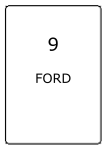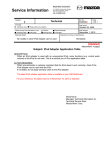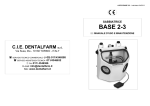Download Mitsubishi MZ360360EX Owner`s manual
Transcript
REMOTE ENGINE STARTER MZ360360EX INSTALLATION INSTRUCTIONS Applicable Models GALANT(09.5MY-), ECLIPSE/SPYDER(10MY-), ENDEAVOR(09MY-) ! Warning This system is exclusively for automatic transmission vehicles. Never install this system on manual transmission vehicles. Thank you for purchasing the Mitsubishi Genuine Accessory. To install and use the product correctly with proper knowledge of it, read this publication carefully. Keep this publication for reference when maintenance is required. Attention - This publication gives precautionary instructions in the boxes titled as follows. Read through these instructions thoroughly. Warning ! ! Caution Describes precautions that should be observed in order to prevent serious injury or death to the user. Describes precautions that should be observed in order to prevent injury or damage to the vehicle or its components, which may occur if sufficient care is not taken. Note Provides additional information that facilitates installation work. - Failure to follow these instructions not only prevents the product from working properly but may lead to trouble with the vehicle. Be sure to follow all instructions carefully. - If there is anything unclear about the installation, handling and/or usage of the product, contact your Mitsubishi Motors dealer for clarification. - Mitsubishi Motors Corporation is not responsible for any defects or difficulties caused by or resulting from the failure to follow given instructions. - We recommend you to have the installation performed at an authorized Mitsubishi Motors dealer. To the dealer: Be sure that the customer receives this publication. ZZ100-00420-0 10, 8 ■ TOOLS (Make the following tools ready for use.) Socket wrench (10mm) Trim remover Extension bar Phillips screwdriver (medium) Scale Isopropyl alcohol or degreaser Vinyl tape Scissors Cutting pliers Multimeter Pliers Shop towel ■ COMPONENTS (Make sure that all of the following components were included in the kit.) ① Electronic control unit (ECU):1 ②Antenna unit:1 ③Harness:1 ④Urethane sheet:1 ⑤Protective sheet:1 ⑥Double-sided Adhesive tape:2 ⑦Tie-wrap:17 ⑧Sub harness for hood 1 Switch* :1 ⑩Installation Instructions:1 (this document) ⑪Owner’s Manual:1 2 ⑨Remote controller* :1 *1:For GALANT without theft alarm system *2:Only one remote controller can be registered to a vehicle for safety reason. (It is not possible to register two or more remote controllers to a vehicle nor register one remote controller to two or more vehicles.) Note On GALANT without theft alarm system, the hood switch (Mitsubishi genuine part, sold separately) is also required. ■ PRECAUTIONS - Be sure to apply the parking brake securely. Remove the ignition key from the key cylinder. - Disconnecting the (–) cable from the battery causes the radio and audio presets, the clock, etc. to lose their memory. Record the contents of the memory before disconnecting the battery (–) cable to allow you to reprogram the radio presets after the installation is completed. - Be sure to connect the connectors securely. - At positions where the harness may interfere with other vehicle parts, take appropriate measures such as winding vinyl tape over the harness or fixing the harness using tie-wraps to prevent it from damage and dangling. - To prevent the cut edges of tie wraps causing injury, do the following: - Wind the tie wrap with its protruding part pointing downward (so that its cut end points downward). - Cut off the excess tie wrap close to the head. Do not cut at an angle. -2- Before installation - Be sure to disconnect the negative terminal cable from the battery. When installing or removing parts - Loosen or tighten bolts and - Use a Phillips screwdriver that - To remove plastic parts, use a nuts using tools that match their fits the recess in the head of the trim remover. sizes. screw being loosened or tightened. Wiring - When disconnecting connectors, - When connecting connectors, first unlock them, then separate push them against each other the connectors by pulling on until the lock clicks. themselves, not on cables. click! - Do not pull on wiring harnesses strongly. - Do not let harnesses be pinched between parts. click! click! - Route the harness away from hot - Protect the harness from sharp - Apply sealant to grommets at components such as the engine edges by covering the edges with portions where the harness run and radiator. tape or other suitable materials. through. Clamping harness - Fasten the additional harness to an existing vehicle harness using tape or tie wraps. - Do not fasten the harness to brake pipes or high pressure air conditioner pipes. After installation - Bind up extra length of the harness using a tie wrap. - Check the product and wiring for installed condition before connecting the cable to the battery. - Check the installed product for function. Also check lamps, horn, wipers, etc. for proper operation. Beep - If one tie wrap is too short, use two connected together. -3- ■ QUICK SPLICE CONNECTOR Precautions for installing quick splice connector - Be careful not to damage the vehicle harness when cutting the vinyl tape wound around the harness to expose the wire to which the quick splice connector is to be installed. - When connecting a quick splice connector, confirm that a click is heard and also visually check that its two locks are engaged firmly. - Before installing a quick splice connector, re-check the colors of the two wires to be connected and also the connector terminal number from where the wire to which the connector is connected comes to prevent incorrect connection. - If two or more quick splice connectors are to be installed on adjacent wires, do not install them side by side but stagger them to prevent interference between them. - If its two locks are engaged securely, the quick splice connector will still perform properly even if its hinge breaks. 1) If the wire of the vehicle harness to which the connector is installed is covered with vinyl tube or vinyl tape, cut it off properly and expose the wire. 2) Insert the wire of the vehicle harness firmly into the guide groove of the quick splice connector. 3) Fold the connector, then press the connector with a pair of pliers as shown until it clicks and the two locks are engaged. 4) After confirming that the connector is connected firmly, wind vinyl tape around the connector to prevent it from rattling. -4- INSTALLATION PROCEDURES FOR ECLIPSE/SPYDER A. PREPARATORY WORK 1) Confirm that the ignition key is removed and all the electrical switches are off. Then disconnect the battery (–) cable from the battery. 2) Remove the following parts in accordance with the workshop manual. 1. Instrument panel side cover 2. Instrument lower panel assembly 3. Steering column upper cover 4. Steering column lower cover 5. Combination meter assembly 6. Cowl side trim 7. Front pillar trim Check B. ROUTING THE HARNESS 1) Route the harness ③ along the vehicle harness as shown in the following two drawings. ! Caution Do not fix the harness ③ yet. It should be fixed after completing all the connecting works. Note Details of sections C to H are shown in the following steps. -5- -6- -7- C. INSTALLING THE ANTENNA UNIT 1) Cut the urethane sheet ④ into the following dimensions. A: 35 x 140 mm (2 pieces) B: 70 x 20 mm (4 pieces) C: 70 x 70 mm (1 piece) D: 70 x 10 mm (1 piece) A B B B B C D A 2) Wrap the two pieces of urethane sheet A ④ around the cable of the antenna unit ②. 3) Pass the cable of the antenna unit ② into the backside of the instrument panel at the bottom of the front pillar. 4) Bind the antenna unit ② to the roof harness using the three pieces of urethane sheet B ④. Check -8- D. CONNECTING THE HARNESS TO THE IGNITION SWITCH 1) Disconnect the 6-pin connector from the ignition switch and connect the 6-pin connector (female) of the harness ③ to the ignition switch. 2) Fix the harness ③ leading to the 6-pin connector (female) to the instrument panel harness near the branch to the disconnected 6-pin connector. 3) Turn back the disconnected 6-pin connector and connect it to the 6-pin connector (male) of the harness ③. Route the harness ③ along the instrument panel harness. ! Caution Tilt the steering wheel up and down to check that no tension is applied to the harnesses and that there is no interference between the harnesses and the vehicle parts. Check E. ROUTING THE HARNESS AROUND THE FUSE HOLDER 1) Route the harness ③ leading to the 6-pin connector (male) along the instrument panel harness and bundle these harnesses near the 6-pin connector using the tie-wrap ⑦. 2) Apply the protective sheet ⑤ over the knee absorber bracket to prevent damage to the harnesses. 3) Route the harness ③ along the instrument panel harness at the front of the deck crossmember and bundle these harnesses near the fuse holder using the tie-wraps ⑦. Note Use the harness clip marked with “★” in the drawing as a reference for the tie-wrap position. 4) Pass the 13-pin connector and the 12-pin connector of the harness ③ over the steering shaft to the mounting position of the electronic control unit ①. 5) Route the cable of the antenna unit ② passing the front of the ETACS-ECU to the mounting position of the electronic control unit ①. Check -9- F. INSTALLING THE ELECTRONIC CONTROL UNIT 1) Apply the two pieces of double-sided adhesive tape ⑥ and the urethane sheet B ④ on the electronic control unit ① as shown in the drawing. 2) Wipe clean and degrease the installation position of the electronic control unit ① at the deck crossmember stay above the steering shaft using isopropyl alcohol or degreaser. ! Caution - Perform this work in a well-ventilated space. - Never use organic solvent such as thinner, benzine, gasoline, etc. 3) Connect the 13-pin connector and the 12-pin connector of the harness ③ to the electronic control unit ①. Then peel off the backing strips of the double-sided adhesive tape ⑥ and attach the electronic control unit ① to the deck crossmember stay above the steering shaft. ! Caution Be sure not to touch the adhesive surface of the adhesive tape by a dirty hand or glove or remove and reapply the adhesive tape. Doing so makes the tape lose much of its adhesion. 4) Route the harness ③ along the instrument panel harness and fix the harness near the electronic control unit ① using the tie-wrap ⑦. 5) Bundle the excess lengths of the wires to the ground terminal and to the quick splice connector (with white/black wire) and fix them properly on the instrument panel harness using the tie-wrap ⑦. 6) Connect the antenna jack of the antenna unit ② to the electronic control unit ①. 7) Secure the electronic control unit ① and also the cable of the antenna unit ② on the deck crossmember stay using the tie-wraps ⑦. ! Caution Route the cable of the antenna unit ② so that it does not interfere with the steering shaft. 8) Bundle the excess length of the antenna unit cable and fix it to the front harness using the tie-wrap ⑦. Check - 10 - G. ROUTING THE HARNESS AROUND THE ETACS-ECU 1) Connect the 1-pin connector (female) of the harness ③ to the 1-pin connector of the front harness taped with the black tape on the front harness at the front of the ETACS-ECU. 2) Connect the three quick splice connectors of the harness ③ to the wires from the gray and white 24-pin connectors connected to the ETACS-ECU as follows. Note The connector drawings show the positions of the terminals as seen from the front (arrow direction) of the connector. 3) Bundle the excess lengths of the wires and fix them to the vehicle harness using the tie-wraps ⑦. - 11 - 4) Disconnect the 3-pin connector of the instrument panel harness from the junction block. Draw out the No. 3 terminal from the connector and install the terminal with red/green wire of the harness ③ to that cavity. Reconnect the connector to the junction block. 5) Disconnect the connector half on the 1-pin connector (male) of the harness ③. Install the terminal drawn out in step 4) to that connector half and reconnect it to its original position. 6) Fix the 1-pin connector as shown in the drawing using the tie-wrap ⑦. 7) Bundle the excess length of the harness ③ leading to the 1-pin connector and fix it to the instrument panel harness using the tie-wrap ⑦. Check - 12 - H. ROUTING THE HARNESS TO THE COMBINATION METER 1) Route the quick splice connector with white/black wire and the ground terminal of the harness ③ to the combination meter. 2) Connect the quick splice connector with white/black wire to the black/white wire from the No. 13 terminal of the 18-pin connector for combination meter. 3) Wrap the connector with the urethane sheet C ④ as shown in the drawing to prevent the connector from rattling. 4) Tighten the ground terminal of the harness ③ with the instrument panel mounting nut as shown in the drawing. Note Refer to the workshop manual for the tightening torque of the mounting nut. 5) Cut the urethane sheet D ④ to an appropriate size and fix the ground terminal wire to the instrument panel with it to prevent the wire from dangling. Check I. CHECKING AFTER INSTALLATION 1) Check that all the harnesses are connected correctly while referring to the wiring diagram. 2) Check that all the connectors are connected securely. 3) Fix the harnesses properly to prevent them from interference and dangling using the tie-wraps ⑦ and vinyl tape. Check - 13 - J. REGISTRATION AND OPERATION CHECK 1) Perform the registration and operation check in accordance with “REGISTRATION AND OPERATION CHECK PROCEDURES” (Page 37). Check K. REINSTALLATION 1) Reinstall the removed parts to the vehicle in accordance with the workshop manual. ! Caution Be careful not to pinch the harnesses or damage the parts. 2) Reprogram the radio and audio memories and adjust the clock. For the reprogramming procedure, refer to the owner’s manual. Note The remote engine start sequence includes a minor starter run-on to guarantee reliable engine starts under varying temperature conditions. This condition is normal and does not harm vehicle engine and starter systems. Check - 14 - INSTALLATION PROCEDURES FOR GALANT A. PREPARATORY WORK 1) Confirm that the ignition key is removed and all the electrical switches are off. Then disconnect the battery (–) cable from the battery. 2) Remove the following parts in accordance with the workshop manual. 1. Instrument lower panel 2. Instrument panel garnish 3. Combination meter assembly 4. Instrument panel side cover 5. Steering column covers (upper and lower) 6. Cowl side trim 7. Front pillar trim Check B. ROUTING THE HARNESS 1) Route the harness ③ along the vehicle harness as shown in the following two drawings. ! Caution Do not fix the harness ③ yet. It should be fixed after completing all the connecting works. Note Details of sections C to H are shown in the following steps. - 15 - - 16 - - 17 - C. INSTALLING THE ANTENNA UNIT 1) Cut the urethane sheet ④ into the following dimensions. A: 35 x 140 mm (2 pieces) B: 70 x 20 mm (4 pieces) C: 70 x 60 mm (1 piece) D: 70 x 10 mm (1 piece) A B B B B C D A 2) Wrap the two pieces of urethane sheet A ④ around the cable of the antenna unit ②. 3) Pass the cable of the antenna unit ② into the backside of the instrument panel at the bottom of the front pillar. 4) Bind the antenna unit ② to the roof harness using the three pieces of urethane sheet B ④. Check - 18 - D. CONNECTING THE HARNESS TO THE IGNITION SWITCH 1) Disconnect the 6-pin connector from the ignition switch and connect the 6-pin connector (female) of the harness ③ to the ignition switch. 2) Fix the harness ③ leading to the 6-pin connector (female) to the instrument panel harness near the branch to the disconnected 6-pin connector. 3) Turn back the disconnected 6-pin connector and connect it to the 6-pin connector (male) of the harness ③. Route the harness ③ along the instrument panel harness. ! Caution Tilt the steering wheel up and down to check that no tension is applied to the harnesses and that there is no interference between the harnesses and the vehicle parts. Check E. ROUTING THE HARNESS AROUND THE FUSE HOLDER 1) Route the harness ③ leading to the 6-pin connector (male) along the instrument panel harness and fix the harnesses just before the knee absorber bracket using the tie-wrap ⑦ as shown in the drawing. 2) Apply the protective sheet ⑤ over the knee absorber bracket to prevent damage to the harnesses. 3) Route the harness ③ along the instrument panel harness at the front of the deck crossmember and fix the harnesses near the fuse holder using the tie-wraps ⑦. Note Use the harness clip marked with “★” in the drawing as a reference for the tie-wrap position. 4) Pass the 13-pin connector and the 12-pin connector of the harness ③ over the steering shaft to the mounting position of the electronic control unit ①. 5) Route the ground terminal and quick splice connector with white/black wire of the harness ③ to the combination meter. Bundle the excess lengths of their wires and fix them to the instrument panel harness. 6) Route the cable of the antenna unit ② to the mounting position of the electronic control unit ①. Check - 19 - F. INSTALLING THE ELECTRONIC CONTROL UNIT 1) Apply the two pieces of double-sided adhesive tape ⑥ and the urethane sheet B ④ on the electronic control unit ① as shown in the drawing. 2) Wipe clean and degrease the installation position of the electronic control unit ① at the deck crossmember stay above the steering shaft using isopropyl alcohol or degreaser. ! Caution - Perform this work in a well-ventilated space. - Never use organic solvent such as thinner, benzine, gasoline, etc. 3) Connect the 13-pin connector and the 12-pin connector of the harness ③ to the electronic control unit ①. Then peel off the backing strips of the double-sided adhesive tape ⑥ and attach the electronic control unit ① to the deck crossmember stay above the steering shaft. ! Caution Be sure not to touch the adhesive surface of the adhesive tape by a dirty hand or glove or remove and reapply the adhesive tape. Doing so makes the tape lose much of its adhesion. 4) Route the harness ③ along the instrument panel harness and fix the harness near the electronic control unit ① using the tie-wrap ⑦. 5) Connect the antenna jack of the antenna unit ② to the electronic control unit ①. 6) Secure the electronic control unit ① and also the cable of the antenna unit ② on the deck crossmember stay using the tie-wraps ⑦. ! Caution Route the cable of the antenna unit ② so that it does not interfere with the steering shaft. 7) Bundle the excess length of the antenna unit cable and fix it to the front harness using the tie-wrap ⑦. Check - 20 - G. ROUTING THE HARNESS AROUND THE ETACS-ECU 1) Route the 1-pin connector (female) of the harness ③ along the front harness and connect it to the 1-pin connector of the front harness which is taped with the black tape on the front harness. 2) Route the three quick splice connectors and the terminal with red/green wire of the harness ③ along the instrument panel harness to the ETACS-ECU. Bundle the excess lengths of the wires and fix them to the vehicle harness using the tie-wraps ⑦. Note For the quick splice connector with blue/white wire, its connecting point and routing differs depending on whether the vehicle is equipped with the theft alarm system or not. Details will be described in step 5). 3) Connect the quick splice connector with green/yellow wire to the green/yellow wire from the No. 5 terminal of the 24-pin gray connector connected to the ETACS-ECU. Note The connector drawings show the positions of the terminals as seen from the front (arrow direction) of the connector. - 21 - 4) Connect the quick splice connector with blue/red wire to the blue/red wire from the No. 18 terminal of the 24-pin white connector connected to the ETACS-ECU. 5a) On vehicles with theft alarm system, connect the quick splice connector with blue/white wire to the blue/white wire from the No. 6 terminal of the 24-pin white connector connected to the ETACS-ECU. 5b) On vehicles without theft alarm system, do as follows: 1. Remove the 38-pin connector of the front harness together with its mounting bracket from the vehicle. ! Caution Never separate the 38-pin connector halves. 2. Connect the quick splice connector with blue/white wire to the blue/white wire from the No. 4 terminal of the 38-pin connector. 6) Bundle the excess lengths of the wires to the quick splice connectors and fix them to the vehicle harness using the tie-wraps ⑦. - 22 - 7) Disconnect the 3-pin connector of the instrument panel harness from the junction block. Draw out the No. 3 terminal from the connector and install the terminal with red/green wire of the harness ③ to that cavity. Reconnect the connector to the junction block. 8) Disconnect the connector half on the 1-pin connector (male) of the harness ③. Install the terminal drawn out in step 4) to that connector half and reconnect it to its original position. 9) Wrap the 1-pin connector with the urethane sheet C ④ to prevent it from rattling. 10) Route the harness leading to the 1-pin connector along the instrument panel harness and secure them using the tie-wrap ⑦. Check - 23 - H. INSTALLING THE HOOD SWITCH (vehicles without theft alarm system) In order to install this system on a vehicle without the theft alarm system, the hood switch (sold separately) and the sub harness for hood switch ⑧ must be installed. 1) Release the 2-pin connector (female) fixed with the black tape near the left headlamp in the engine compartment. 2) Remove the front holder of the 2-pin connector. Install the terminal of the sub harness for hood switch ⑧ to the open cavity (No. 1) of the connector. 3) Reinstall the front holder to the connector. It clicks when it seats in position. 4) Route the sub harness ⑧ along the front harness and connect it to the ground point securely. Refer to the workshop manual for the correct tightening torque. 5) Install the hood switch (sold separately). Connect the 2-pin connector (female) to the hood switch. Check - 24 - I. ROUTING THE HARNESS TO THE COMBINATION METER 1) Route the quick splice connector with white/black wire and the ground terminal of the harness ③ to the combination meter. 2) Connect the quick splice connector with white/black wire to the white/black wire from the No. 1 terminal of the 22-pin connector for combination meter. 3) Tighten the ground terminal of the harness ③ with the instrument panel mounting nut as shown in the drawing. Note Refer to the workshop manual for the tightening torque of the mounting nut. 4) Cut the urethane sheet D ④ into several pieces and fix the ground terminal wire to the instrument panel with them to prevent the wire from dangling. Check J. CHECKING AFTER INSTALLATION 1) Check that all the harnesses are connected correctly while referring to the wiring diagram. 2) Check that all the connectors are connected securely. 3) Fix the harnesses properly to prevent them from interference and dangling using the tie-wraps ⑦ and vinyl tape. Check - 25 - K. REGISTRATION AND OPERATION CHECK 1) Perform the registration and operation check in accordance with “REGISTRATION AND OPERATION CHECK PROCEDURES” (Page 37). Check L. REINSTALLATION 1) Reinstall the removed parts to the vehicle in accordance with the workshop manual. ! Caution Be careful not to pinch the harnesses or damage the parts. 2) Reprogram the radio and audio memories and adjust the clock. For the reprogramming procedure, refer to the owner’s manual. Note The remote engine start sequence includes a minor starter run-on to guarantee reliable engine starts under varying temperature conditions. This condition is normal and does not harm vehicle engine and starter systems. Check - 26 - INSTALLATION PROCEDURES FOR ENDEAVOR A. PREPARATORY WORK 1) Confirm that the ignition key is removed and all the electrical switches are off. Then disconnect the battery (–) cable from the battery. 2) Remove the following parts in accordance with the workshop manual. 1. Side cover 2. Lower panel 3. Combination meter assembly 4. Steering column upper cover 5. Steering column lower cover 6. Instrument panel under cover 7. Cowl side trim 8. Front pillar trim Check B. ROUTING THE HARNESS 1) Route the harness ③ along the vehicle harness as shown in the following two drawings. ! Caution Do not fix the harness ③ yet. It should be fixed after completing all the connecting works. Note Details of sections C to H are shown in the following steps. - 27 - - 28 - - 29 - C. INSTALLING THE ANTENNA UNIT 1) Cut the urethane sheet ④ into the following dimensions. A: 35 x 140 mm (2 pieces) B: 70 x 20 mm (4 pieces) C: 70 x 60 mm (1 piece) D: 70 x 10 mm (1 piece) A B B B C D A 2) Wrap the two pieces of urethane sheet A ④ around the cable of the antenna unit ②. 3) Pass the cable of the antenna unit ② into the backside of the instrument panel at the bottom of the front pillar. 4) Bind the antenna unit ② to the roof harness using the three pieces of urethane sheet B ④. Check - 30 - D. CONNECTING THE HARNESS TO THE IGNITION SWITCH 1) Disconnect the 6-pin connector from the ignition switch and connect the 6-pin connector (female) of the harness ③ to the ignition switch. 2) Tilt the steering shaft to its uppermost position. Align the instrument panel harness with the rear end of the vinyl tube of the harness ③ and secure them with the tie-wrap ⑦. 3) Fix the harness ③ leading to the 6-pin connector (female) to the instrument panel harness near the branch to the disconnected 6-pin connector. 4) Turn back the disconnected 6-pin connector and connect it to the 6-pin connector (male) of the harness ③. Route the harness ③ along the instrument panel harness. ! Caution Tilt the steering wheel up and down to check that no tension is applied to the harnesses and that there is no interference between the harnesses and the vehicle parts. Check E. ROUTING THE HARNESS AROUND THE FUSE HOLDER 1) Route the harness ③ leading to the 6-pin connector (male) along the instrument panel harness and bundle the harnesses just before the connector using the tie-wrap ⑦ as shown in the drawing. 2) Apply the protective sheet ⑤ over the knee absorber bracket to prevent damage to the harness ③. 3) Route the harness ③ along the instrument panel harness at the front of the deck crossmember and fix the harnesses near the fuse holder using the tie-wraps ⑦. Note Use the harness clip marked with “★” in the drawing as a reference for the tie-wrap position. 4) Pass the 13-pin connector and the 12-pin connector of the harness ③ over the steering shaft to the mounting position of the electronic control unit ①. 5) Route the cable of the antenna unit ② to the mounting position of the electronic control unit ①. Check - 31 - F. INSTALLING THE ELECTRONIC CONTROL UNIT 1) Apply the two pieces of double-sided adhesive tape ⑥ and the urethane sheet B ④ on the electronic control unit ① as shown in the drawing. 2) Wipe clean and degrease the installation position of the electronic control unit ① at the deck crossmember stay above the steering shaft using isopropyl alcohol or degreaser. ! Caution - Perform this work in a well-ventilated space. - Never use organic solvent such as thinner, benzine, gasoline, etc. 3) Connect the 13-pin connector and the 12-pin connector of the harness ③ to the electronic control unit ①. Then peel off the backing strips of the double-sided adhesive tape ⑥ and attach the electronic control unit ① to the deck crossmember stay above the steering shaft. ! Caution Be sure not to touch the adhesive surface of the adhesive tape by a dirty hand or glove or remove and reapply the adhesive tape. Doing so makes the tape lose much of its adhesion. 4) Route the harness ③ along the instrument panel harness and fix the harnesses near the electronic control unit ① using the tie-wraps ⑦. 5) Bundle the excess lengths of the wires to the ground terminal and to the quick splice connector (with white/black wire) and fix them properly on the instrument panel harness using the tie-wrap ⑦. 6) Connect the antenna jack of the antenna unit ② to the electronic control unit ①. 7) Secure the electronic control unit ① and also the cable of the antenna unit ② on the deck crossmember stay using the tie-wraps ⑦. ! Caution Route the cable of the antenna unit ② so that it does not interfere with the steering shaft. 8) Bundle the excess length of the antenna unit cable and fix it to the front harness using the tie-wrap ⑦. Check - 32 - G. ROUTING THE HARNESS AROUND THE ETACS-ECU 1) Connect the 1-pin connector (female) of the harness ③ to the 1-pin connector of the front harness taped with the black tape on the front harness at the front of the ETACS-ECU. 2) Route the three quick splice connectors and the terminal with red/green wire of the harness ③ along the instrument panel harness toward the ETACS-ECU. Bundle the excess lengths of the wires and fix them to the vehicle harness using the tie-wraps ⑦. 3) Connect the three quick splice connectors of the harness ③ to the wires from the gray and white 24-pin connectors connected to the ETACS-ECU as follows. Note The connector drawings show the positions of the terminals as seen from the front (arrow direction) of the connector. - 33 - 4) Bundle the excess lengths of the wires and fix them to the instrument panel harness using the tie-wraps ⑦. 5) Disconnect the 3-pin connector of the instrument panel harness from the junction block. Draw out the No. 3 terminal from the connector and install the terminal with red/green wire of the harness ③ to that cavity. Reconnect the connector to the junction block. 6) Disconnect the connector half on the 1-pin connector (male) of the harness ③. Install the terminal drawn out in step 4) to that connector half and reconnect it to its original position. 7) Wrap the urethane tape C ④ around the 1-pin connector to prevent rattling. 8) Fix the 1-pin connector harness as shown in the drawing using the tie-wraps ⑦. Check - 34 - H. ROUTING THE HARNESS TO THE COMBINATION METER correction: white/black 1) Route the quick splice connector with white/black wire and the ground terminal of the harness ③ to the combination meter. 2) Connect the quick splice connector with white/black wire to the black/white wire from the No. 1 terminal of the 22-pin connector for combination meter. 3) Tighten the ground terminal of the harness ③ with the instrument panel mounting nut as shown in the drawing. Note Refer to the workshop manual for the tightening torque of the mounting nut. 4) Cut the urethane sheet D ④ into several pieces and fix the ground terminal wire to the instrument panel with them to prevent the wire from dangling. Check I. CHECKING AFTER INSTALLATION 1) Check that all the harnesses are connected correctly while referring to the wiring diagram. 2) Check that all the connectors are connected securely and the harnesses are routed properly. 3) Fix the harnesses properly to prevent them from interference and dangling using the tie-wraps ⑦ and vinyl tape. Check - 35 - J. REGISTRATION AND OPERATION CHECK 1) Perform the registration and operation check in accordance with “REGISTRATION AND OPERATION CHECK PROCEDURES” (Page 37). Check K. REINSTALLATION 1) Reinstall the removed parts to the vehicle in accordance with the workshop manual. ! Caution Be careful not to pinch the harnesses or damage the parts. 2) Reprogram the radio and audio memories and adjust the clock. For the reprogramming procedure, refer to the owner’s handbook. Note The remote engine start sequence includes a minor starter run-on to guarantee reliable engine starts under varying temperature conditions. This condition is normal and does not harm vehicle engine and starter systems. Check - 36 - REGISTRATION AND OPERATION CHECK PROCEDURES ! Caution Never perform the registration and operation check procedures simultaneously on some vehicles to prevent duplicated registration. (1) Operation check of remote controller Check Perform the operation check in the following procedure. ! Caution - The remote controller should be checked with the (-) terminal of the vehicle’s battery disconnected. - For how to install batteries, refer to the owner’s handbook. Note - Before starting the work, refer to the drawing in the owner’s manual to confirm the name and use of the controls on the remote controller. - Release the Switch Lock referring to the drawing in the owner’s manual if the Switch Lock Mark ( ) lights when the switch of the remote controller is pushed. - Replace the battery for the new article referring to the owner’s manual if the Battery Mark ( ) lights when the switch of the remote controller is pushed. 1) Perform the engine start operation. ①Push Function SW short once. . → Start Mark blinks approx. 3 seconds. OK ②While Start Mark is blinking, push Start SW until sounding Buzzer. NG → Buzzer sounds, and the idling time, Transmission, Start Mark lights approx. 3 seconds. Beep In case idling time is 10 minutes. - 37 - In case idling time is 30 minutes. Go to Troubleshooting A. 2) Perform the engine stop operation. ①Push Stop SW for 1 seconds or more. → Buzzer sounds, and Transmission, Stop Mark lights approx. 3 seconds. NG Go to Troubleshooting A. Beep (2) Registration of the remote controller Check Connect the (-) terminal of the vehicle's battery and perform the registration in the following procedure. ! Caution -The engine starter cannot function unless the remote controller is registered correctly. - This procedure requires the keyless-entry key registered to the vehicle. - Some steps of this procedure must be performed within the limited time. Be sure to understand this procedure fully before starting the work. If the required operation have not finished in a specified time, the buzzer of the ECU will beep three times. In such case, retry the registration procedure from the beginning. The step that has a time limit is shown by a black arrow " ". - The remote controller will not be registered if the procedure is not performed in the correct way. In such case, disconnect the (-) terminal of the vehicle's battery once and then retry the registration procedure from the beginning. 1) Set the vehicle in the following condition. - Open the hood. - Close all doors (including backdoor and trunk lid). (The worker should get in the vehicle.) - Remove the ignition key from the ignition key cylinder. 2) Insert the ignition key into the key cylinder. Turn the key from LOCK (OFF) to ACC to LOCK (OFF).Repeat this operation 5 times within 10 seconds. When the key is finally returned to the LOCK(OFF) position after the above operation, the buzzer of the ECU beeps once. If the buzzer sounds once, remove the key. OK - 38 - NG Go to Troubleshooting B. 3) Within 10 seconds after the sound of the buzzer in the above step 2), push three switches (Function Switch, Start Switch, and Stop Switch) on the right side of the remote controller at the same time for 1 second or more. The buzzer of the remote controller sounds when pushing for 1 second or more, NG and the Start Mark and Stop Mark begin blinking. Faulty remote controller Beep Pushes at the same time for 1 second or more OK While the Start Mark and Stop Mark of the remote controller is blinking (about 20 seconds), perform the following operations 4) and 5). 4) Insert the ignition key into the key cylinder and turn the key from LOCK (OFF) to ACC to LOCK (OFF). When the key is returned to the LOCK(OFF) position, the buzzer of the ECU will beep once. Then remove the ignition key. Faulty remote NG 5) Perform the engine stop operation by the remote controller. controller, ECU or antenna Beep Pushes the Stop Switch for 1 second or more If the remote controller is operated correctly, the buzzer of the ECU will beep twice. Note If any switch except the engine stop switch is pushed in the above step 5), the registration operation is discontinued. (The Start Mark and Stop Mark stop blinking, and all the marks on display are turned off.) If the registration operation is discontinued by misoperation, disconnect the (-) terminal of the vehicle's battery once and reconnect it, and then retry the registration procedure from the beginning. OK Registration is completed - 39 - (3) Operation check Perform the operation check in the following procedure while referring to the owner's manual. ! Caution On ENDEAVOR models, make sure to set the interior light switch to "ROOM" position before proceeding. 1) Set the vehicle in the following conditions. - Set the shift lever in the "P" position and apply the parking brake. - Remove the ignition key from the key cylinder. - Close all the doors (including backdoor and trunk lid) and hood. Check 2) Check the engine start operation Perform the engine start operation. OK NG The engine starts. Go to Troubleshooting C. OK 3) Check the hazard answer-back function. Check Are hazard warning lamps flash once when the engine is starting? NG OK Go to Troubleshooting D. Are the hazard warning lamps flash three times if the engine start operation is performed while the engine is starting? OK 4) Check the engine stop operation. Check Perform the engine stop operation. OK NG The engine stops. OK - 40 - Faulty ECU Check 5) Failsafe function check Perform the engine start operation with a door opened. → The engine would not start. OK NG Close all doors, insert the ignition key into the key cylinder, and perform the engine start operation. → The engine would not start. OK Remove the ignition key from the key cylinder, open the hood, and perform the engine start operation. → The engine would not start. OK Operation check completed. - 41 - Go to Troubleshooting C. Circuit Diagram - 42 - - 43 - Troubleshooting <P.38 step (2)> - 44 - <P.38 step (2)-3)> - 45 - <P.41 step (3)-3)> - 46 - <P.51 terminal No.3> <P.51 > - 47 - <P.51 > <P.51 terminal No.13> - 48 - <P.51 terminal No.18> <P.51 terminal No.24> - 49 - - 50 - Checking Harnesses Note The probes of the multimeter must be applied from the harness side of the connector. 1. Checking connector terminals Check that the battery voltage is 10 V or higher. Then, while referring to the circuit diagram, check each connector of the connector ①(13-pin, natural) and the connector ②(12-pin, black) connected to the ECU in accordance with the following table using a multimeter. If any terminal is out of specification, perform the applicable troubleshooting shown in the table. Connector No. ① Terminal No. 1,5,7 3 4,12 9 6 8 10 11 13 ② 15 Item Voltage between the terminal and the body ground Voltage between the terminal and the body ground Voltage between the terminal and the body ground Voltage between the terminal and the body ground Voltage between the terminal and the body ground Continuity between the terminal and the body ground Continuity between the terminal and the body ground Continuity between the terminal and the body ground Continuity between the terminal and the body ground Voltage between the terminal and the body ground 18 Voltage between the terminal and the body ground 24 Voltage between the terminal and the body ground Check condition 10 to 14 V Troubleshooting E Ignition key position "ON" → "ST" 0 V→10 to 14 V F Ignition key position "ACC" → "ON" 0 V→10 to 14 V F Ignition key position "ACC" → "ON" 0 V→10 to 14 V F Ignition key position "OFF" → "ACC" 0 V→10 to 14 V F No continuity → Continuity exists No continuity → Continuity exists No continuity → Continuity exists Continuity exists G 10 to 14 V→0 V I 0 V→10 to 14 V J 0 V→10 to 14 V K Any time Hazard warning lamp switch "OFF" → "ON" Insert the ignition key into the key cylinder. → Remove the key. Hood closed → Opened Any time All door closed → A door opened (Perform on every door.) Ignition key in "ON" position → Start the engine using ignition key. Ignition key position "ACC" → "ON" - 51 - Specification Check G H L