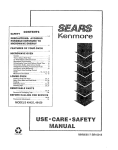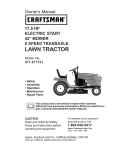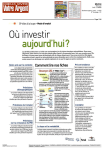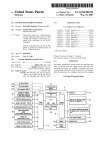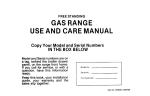Download Craftsman 320.21195 Operator`s manual
Transcript
Operator's
Manual
9 Amp
71/4-in. Compound
with
Miter Saw
Laser Trac TM
Model No.
320.21195
z_CAUTION:
Read, understand and
follow all Safety Rules and Operating
instructions in this Manual before using
this product
• WARRANTY
• SAFETY
• UNPACKING
• ADJUSTMENT
. OPERATION
• MAINTENANCE
• ESPAI_O L
Sears, Roebuck and Co., Hoffman Estates, IL 60179 U.S.A_
Visit our Craftsman web site: www.sears.comtcraftsman
Warranty .....................................................
Page
Safety Symbols .................................................
Safety Instructions .......................................
Page 3
Pages 4-11
Glossary
Pages 12-13
of Terms .........................................
2
Unpacking ...............................................................
Page
Description
Pages 15-18
Assembly
...................................................
...........................................................
Page
14
19
Adjustments .............................................................
Operation ...............................................................
Pages 20-24
Pages 24-35
Maintenance
Pages 35-38
...................................................................
Troubleshooting
..............................................................
Page
39
Repair Parts ......................................................................... Pages 40-42
Sears Repair Parts Phone Numbers ......................... Back Cover
ONE
YEAR
FULLWARRANTY
If this Craftsman
too! fails to give complete
from the date of purchase,
Center
or other
ON
return
Craftsman
if repair proves
This warranty
does not include
TOOL
satisfaction
one year
it to any Sears
outlet
replacement,
CRAFTSMAN
in the United
store
within
or Parts
& Repair
States for free repair
impossible)
expendable
parts such as lamps,
batteries,
bits, or blades
This warranty
producl
This warranty
rights which
Sears,
applies
for only 90 days
is ever used for commercial
gives you specific
from the date of purchase
legal rights, and you may also have other
vary from state to state
Roebuck
and Co,
if this
or rental purposes
Hoffman
SAVE THESE INSTRUCTIONSI
READ ALL INSTRUCTIONS!
Estates
tL 60179
(or
The purpose of safety symbols is to attract your attention to possible dangers
The safety symbols, and the explanations with them, deserve your careful
attention and understanding. The symbol warnings DO NOT by lhemselves
eliminate any danger The instruclions and warnings they give are no substitutes
for proper accident prevention measures
this manual,
Including
all safety alert symbols
such as "DANGER",
"WARNING"
in
serious personal injury.
"CAUTION", BEFORE
using
this and
saw.understand
Failure to fotlow
atl instructions
I and
z_ WARNING:
BE SURE
to read
sit safety
instructions
listed below may result In electric shock, fire andlor
SYMBOL
L_
MEANING
CAUTION, May
be used
In conjunction
with other
symbols
or
SAFETY
ALERT
SYMBOL:
Indicates
DANGER,
WARNING,
OR
plctographs
Failure to obey this safety warning WILL result in death or
serious Injury to yourself or to others. Always follow the
safety precautions to reduce the risk of flre_ electric shock
and personal |nJury..
l L_ WARNING l Failure
obeythis
safety
warningCANresultIn
death
serious to
Injury
to yourself
or
to others. Always follow
theor
safety precautions to reduce the risk of fire, electric
and personal injury..
l
L_ CAUTION
shock
i Failure
obey this
MAYdamage°
result InAlways
personal
J
injury totoyourself
or safety
others warning
or property
follow the safety precautions to reduce the risk of fire,
electric shock and personal Injury_
DAMAGE PREVENTION AND INFORMATION MESSAGES
These inform user o! Important Information andlor Instructions that could lead to
equipment or other property damage _fnot followed Each message ls preceded by the
word "NOTE;" as in the example below:
l
not
OTE:
followed.,
Equipment andlor property damage may result If these instructions
WEAR
YOUR
are
L_WARN|NG:
The operation of any tool with a circular
blade can result tn foretgn objects being thrown Into
your eyes, which can result tn severe eye damage°
Before beginning power tool operation, ALWAYS wear
safety goggles or safety glasses with side shield end a
full-face shteld when needed. We recommend e Wide
Vision Safety Mask for use over eyeglasses or standard
safety glasses with side shield, available at Sears
Steres or other CraRsman Outlets.
manual
before
ustng the miter sew Failure to foliow all Instructions
may
radiation
electric shock,
fire andtor In
serious
SURE to exposure,
read and understand
alt instructions
this
tn hazardous
[ result
_WARNING:
BE
personal
SAFETY
Injury.
PRECAUTIONS
FOR LASERS
This miter saw has a built-in laser Fight.The laser is a Ciass Ilia and emHs output
power of a maximum 2 5mW and 635-665nm wavelenglhs These lasers do nol
normatIy presenl an opttcal hazard However, DO NOT stare at tile beam as this can
cause flash blindness
CAUTiON:The
following
label Is on your tool
It indicates where the saw emits the inset lighL
BE AWARE of the laser light location when using.
ALWAYS MAKE SURE that any bystanders
in the
vlclnlty of use ere made aware of the dangers of
looking directly into the laser,
_VDI_ t:X ¥r_._ttflit
z_,WARNING:
LASER LIGHT. LASER RADIATION.Avold
Direct Eye
Exposure. DO NOT stare Into beam. Only turn laser beam on when the saw
is on the workplece, Class Ilia laser.
/IkWARNING: Use of controls, adjustments or performance of procedures
other than those specified in this manual may result in hazardous
radiation
exposure,,
z_WARNING:
telescopes
The use of optical instruments
such as, but not limited
or transits to view the laser beam will increase eye hazard,
DO NOT remove or deface any product }abels. Removing
increases the risk of exposure
to laser radiatlon.
to,
product labels
2 The laser beam can be harmful to the eyes, ALWAYS avoid dtrect eye
exposure DO NOT look dtrecily inlo the laser beam ouIput aperture during
operation. DO NOT project the laser beam directly into the eyes of olhers Turn
laser on ONLY when making cuts
3 The laser on the miter saw is noI a loy ALWAYS keep out of the reach of children
The laser light emllted from this device SHOULD NEVER be direcled Iowards
any person for any reason.
4 BE SURE the laser beam ts aimed at a workpiece (such as wood or rough coated
surfaces) that does not have a refleclive surface
5 DO NOT use on surfaces such as sheet sleel lhat have a shiny, reflective surface
The shiny surface could reflect the beam back at lhe operator Be aware that
laser light refiecled off of a mirror or any oLher reflec!Ive surfaces can also be
dangerous
6 ALWAYS turn lhe laser beam off when not in use Leaving Ihe tool on increases
the risk of someone inadverlen_ly staring Inlo the laser's beam
when
' manual
_CAUTION:
what appears
using this laser. Use of this feature in any manner other than
ALWAYS follow only the instructions contained in this
in this manual may result tn a hazardous radiation exposure.
SAFETY
PRECAUTIONS
FOR LASERS
conL
7 DO NOT attempt to modify the performance
of this laser device in any way This
may result in a dangerous exposure to laser radiation,
8 ALWAYS use only the accessories that are recommended
th_s product,. Use of accessories that have been designed
tools could result in serious injury,
by Sears for use with
for use with other laser
9 For further information regarding lasers, refer to ANSI-Z136,1 The STANDARD
FOR THE SAFE USE OF LASERS, available from the Laser Institute of Amedca
(407) 380-1553
WORK AREA SAFETY
1. Keep your work area clean and well lit. DO NOT leave tools or wood scraps on
the saw while it is In operation. Cluttered workbenches and dark areas Invite
accidents
2 DO NOT operate power tools in explosive atmospheres,
such as In the
presence of flammable
liquids, gases, or dust, Power tools create sparks
which may ignite the dust or fumes.
3 ALWAYS keep bystanders,
children and visitors away while operating
power tool. Distractions can cause you to lose control,
4 Make your workshop
cht|dpreof
away when not in use.
with padtocks and master switches
a
Lock tools
5 MAKE SURE the work area has ample tlghtlng so you can see the work and
that there are no obstructions that will interfere with safe operation BEFORE
using your saw
PERSONAL
SAFETY
1 KNOW your power tool., Read the operator's manual caretu#y Learn the saw's
applications and limitations, as welt as the specific potential hazards related to
_his tool
2, STAY ALERT, watch what you are doing and use common sense when operating
a power tool
3 DO NOT use lool while tired or under the influence of drugs, a_cehe/or
medication A momenl of inattention while operating power tools may result in
serious personal injury
4 DRESS properly, DO NOT wear loose clothing or jewelry Pull back long hai_,
Keep your hair. clothing, anrJ gEoves away from moving parts Loose clolh[ng or
long hair can be caught in moving pads Air vents often cover moving parts and
should aise be avoided
5 AVOID accidental starling Be sure switch is in "OFF" posit}on before plugging in
6 REMOVE adjusting keys or blade wrenches before turning the too[ "ON".
A wrench lhat is left attached to a relating part of lhe tool may result in persona!
injury
7 DO NOT overreach.
Keep proper footing and balance at ell times. Proper
fooling and balance enables better control of the too__n unexpected situations
PERSONAL
SAFETY
eont,
8 ALWAYS
SECURE
YOUR
WORK°
practical
Use clamps or a vise to hold work when
It is safer than using your hand and frees both hands to operate tool
g USE SAFETY EQUIPMENT, Always wear eye protection, Dust mask, non-skid
safety shoes, hard hat, or hearing protection must be used for appropriate
conditions
10 NEVER stand on too!, Serious injury could occur if the tool is tipped or tf the
blade is accidentally contacted
TOOL USE AND CARE
SAFETY
this saw. Failure to follow all instructions
listed below
I operating
_WARNING:
SE SURE to read and understand ell Instructions
In electric shook, fire and/or serious personal injury,
may result
before
1. ALWAYS Use clamps or other practical ways to secure and support the
workplace to a stable plat/otto. Holding the work by hand or against your body
is unstable and may lead to loss of control.
2. DO NOT force the tool. Use the correct tool and blade for your application.
The correct loci and blade will do the job better and safer at the rate tor which it
is designed,
3 DO NOT use the tool If switch does not turn tt "On"or
"Off"° Any tool that
cannot be controlled with the switch Is dangerous and must be repaired
4 DISCONNECT
the plug from the power source before making any
adlustments,
changing accessories or storing the tool. Such preventive
safety measures reduce the risk of starling the tool accidentally.
5, NEVER leave the tool running unattended,
ALWAYS turn It off° DO NOT
leave until the tool comes to a complete stop.
6 STORE Idle tools out of the reach of children and other untrained
Tools are dangerous tn the hands of untrained users
7 MAINTAIN
maintained
to control
persons.
tools with care. Keep cutting tools sharp and clean. Properly
tools wtth sharp cutting edges are tess likely to bind and are easier
8 CHECK for mlsaftgnment
or binding of moving parts, breakage of parts,
and any other condition thai may affect the tool's operation
tf damaged, have
the tool serviced before using Many accidents are caused by poorly maintained
lools
g USE ONLY accessories that are recommended
for this tool. Accessories that
may be suitable for one tool may become hazardous when used on another tool
10 NEVER cut metals or masonry products with thts tool, This miter saw is designed
for use ONLY on wood and wood-like products
11 KEEP
blade guards
tn place and In good working
order.
ELECTRICAL
SAFETY
z& WARNING:
Installing
Do not permit fingers to touch the terminal
or removing the plug from an outleL
or plug when
1 Double insulated tools are equipped w_th a
polarized plug (one blade is wider than the
other)_Thls plug will fit in a polarized outlet
only one way_ If the plug does not fit fully in the
outlet, reverse the plug_ If it still does not lit,
contact a qualified electrlctan to install a
polarized outlet Do not change the plug in any
way
2 Double lnsulalfonD eliminates the need for the
three-wire grounded power cord and grounded
power supply system. Applicable only to Class tl
(double-insulated)
tools This compound miter
saw is a double insulated tool
Cover of
Grounded
Outlet Box--
(_lj_'_
_
_.._-.
(_..j It'_
z_WARNING:
Double Insulation DOES NOT take the place of normal
safety precautions when operating thts tool.
3 BEFORE plugging in lhe tool, BE SURE that the outlet voltage supplied is withtn
the voltage marked on the tool's data plate DO NOT use "AC only" rated tools with
a DC power supply,
4 AVOID body contact with grounded surfaces,
such as pipes, radiators, ranges
and refrigerators There Is an increased risk of electric shock if your body is
grounded
5 DO NOT expose power tools to rain or wet conditions or use power too_s In
wet or damp locations. Water entering a power tool wtl_ increase the rlsk of
electric shock This tool is intended for indoor use only
6 if operating a power tool In damp locations
Is unavoidable,
ALWAYS USE a
Ground Fault Circuit Interrupter
to supply power to your toot. ALWAYS WEAR
electrfelan's rubber gloves and footwear In damp conditions,
7 INSPECT tool cords for damage. Have damaged toot cords repaired at a Sears
Service Center BE SURE to stay constantly aware of the cord location and keep it
welt away from the moving blade
8 DO NOT abuse tile cord° NEVER Use the cord to carry the toot by or to pull
the plug from the outlet. Keep cord away from heat, oil, sharp edges or moving
parts Replace damaged cords immediately
Damaged cords increase the risk of
electric shock
EXTENSION
CORDS
Use a proper extension cord. ONLY use cords listed by Underwriters
(UL) Other extension cords can cause a drop in line voltage, resulting
power and overheating of tool
Laboratories
in a loss of
For this tool an AWG (American Wire Gauge) size of a least 14-gauge is
recommended for an extension cord of 25- ft. or less in length Use 12-gauge for an
extension cord of 50-It Extension
cords 100-fto or longer are not recommended.,
Remember, a smaller wire gauge size has greater capacity than a larger number
(14-gauge wire has more capacily than 16-gauge wire; 12-gauge wire has more
capacity than 14-gauge) When in doubl use lhe smaller number
When operating a power tool outdoors, use an outdoor extension cord marked
"W-A" or "W" These cords are rated for outdoor use and reduce the risk of electric
shock,
Z_ CAUTION:
Keep the extension cord clear of the working arem Posltfon
the cord so that it will not get caught on lumber, tools or other obstructions
while you are working with a power tool,
Z_ WARNING: Check extension cords before each use+ If damaged
replace immediately, Never use tool with e damaged cord since touching
the damaged area could cause electrical shock, resulting In serloue Injury,
The label on your
tool may include the following
symbols
V ...............................
A ............................
Hz ........................
W ..........................
rain ..................
Volts
Amps
Hedz
Watts
Minu_es
'-,.............................
...................
Alternating Current
Direct Current
No-lead Speed
Class II construction
Revolulions or Strokes per minule
Indicates danger, warning caution
It means altentiont Your safety is involved
Q .......................
,/min
...............
Z_ .........
SERVICE SAFETY
1 tf any part of this saw Is missing or should break, bend, or fall In any way;
or should any electrical component fall to perform properly: SHUT OFF the
power switch and remove the saw plug from the power source and have the
missing, damaged or failed parts replaced BEFORE resuming operation
2 Tool service must be performed only at a Sears Parts and Repair Cente_
Service or maintenance performed by unqualified personnel could result in a risk
of injury
3 When servicing a tool, use onJy fdentlca] replacement
parts° Follow
instructions in the maintenance
sectlon of this manual. Use of unauthorized
parts or failure to follow maintenance instructions may create a risk of etectdc
shock or Injury
SAFETY RULES
FOR MITER SAWS
1 Know your power tool. Read operator's
manual carefully. Learn the
applications and limitations,
as well as the specific potential hazards
related to thls tool. Following this rule will reduce the risk of electric shock, fire
or serious injury
2 ALWAYS firmly clamp or bolt your miter saw to a secure, stable workbench or
table at approximately hip height
3 BE SURE that all adjustments
are secure BEFORE
making
a cut,
4 ALWAYS make sure that the miter table and saw arm (beret function) are locked
in position BEFORE operating your saw_ Lock the miter table by securely
tightening the miter lock lever, Lock the saw arm (bevel function) by securely
tightening the bevel lock knob
5 USE the hold down
possible.
clamp
(included)
to secure the workpiece,
WHENEVER
6 BE SURE that the blade path Is free of nails. ALWAYS carefully Inspect lumber
and remove all nails BEFORE cutting
7 ALWAYS be sure that the blade clears the workplece,
NEVER start the saw
with the blade touching
the workptece, ALWAYS allow the motor to come up
to full speed BEFORE starting a cut
8 SUPPORT iong workpleces when cuttfng to mlnlmlze the risk of blade
pinching or kickback. The saw may stip, walk or stIde while cutting tong or heavy
boards,
9 NEVER use a length-stop on the free (scrap end) of a cfamped workplsce,
NEVER hold onto or bind the free scrap end of the workplace in any operation
If a work clamp and length stop are used together, THEY MUST BOTH BE
INSTALLED on the SAME SIDE of the saw table to prevent the saw from
catching the ioose end and kicking up
10, NEVER cut more than one piece at a tlmeo DO NOT STACK more than one
workpfece on the worktable at e ttme.
I1
AVOID awkward operations
and hand posltlorts where a sudden slip could
cause your hand to move Into the blade. ALWAYS make sure that you have
good balance. NEVER operate your saw on the floor or In a crouched
posltlom
12 NEVER stand or have any part of your body In line with the path of
the blade.
SAFETY
RULES FOR MITER SAWS cOnto
13, ONLY USE the correct blades° Use the rlght blade size, style and cutting speed
tor the material and the type or cut, DO NOT use biades with Incorrect size holes
NEVER use blade washers or blade bolts that are detective or incorrect The
maximum blade capacity for this saw is 7V4-inehes
14 ALWAYS keep blades clean, sharp
minimize stalling and kickback
15 DO NOT use dul! or damaged
kickback
and with the sufficient
blades.
seL Sharp blades
Bent blades can break easity, or cause
16 DO NOT remove the saw's blade guards, NEVER operate the saw with any
guard or cover removed. MAKE SURE that all guards are operating properly
BEFORE each use,
17 NEVER hand hold a workplace
that Is too smelt to be clamped,
keep your hands clear of the "no hands" zone.
ALWAYS
18 NEVER perform any operation
freehand. ALWAYS place the workplace to be
cut on the miler saw tabie and position it firmty against the fence as a backstop
ALWAYS use the fence
lg
NEVER appfy lubricants to the blade when it is running. NEVER use sotvents to
clean plastic parts. Solvents could posstbty dissolve or otherwise damage the
material
20, KEEP YOUR HANDS AWAY from the cutting area, DO NOT reach under the
material being cut or in the blade's cutting path with your fingers or hand for any
reason. ALWAYS turn the power off
z_,WARNING:
Blade continues to turn after power to sew cuts ell To
avoid possible serious Injury, after releasing trigger switch to cut power,
allow the saw biade to stop rotating BEFORE raising the blade out of the
workpteceo
21. NEVER reach behind, under or within three Inches of the blade and its
cutting path with your hands or fingers for any reason,
22, NEVER, for any reason, touch the bfade or other moving parts during usm
23 DO NOTturn
the motor switch on end off rapldly, This could cause the blade
to loosen, which could create a hazard. Should this ever occur, stand clear and
allow the saw blade to come to a complete stop. Disconnect
the saw trom the
power source and securely tighten the blade boJt
24 ALWAYS turn off the saw before disconnecting It to avoid accidental starting
when reconnecting the saw to a power supply. NEVER leave the saw unattended
whtte connected to a power supply
25, KEEP THE MOTOR AIR SLOTS clean and free of chips or dusl. To avoid motor
damage, the motor should be blown out or vacuumed frequently to keep sawdust
from interfering with the motor ventilation,
26 NEVER lift this tool by gripping the cutting handle or the miter fenceoThls
may cause mtsallgnment.
ALWAYS carry saw by holding the base or carry
by the support bracket/carrying
hendfe after you have locked the saw srm
In the "DOWN" position.
10
SAFETY
RULES FOR MITER SAWS conL
WARNING: Some dust particles created by power sandlng_ sawing,
grinding, drilling and other construction jobs contain chemicals known to
cause cancer, birth defects or other reproductive
harm. Some examples of
these chemicals are:
• Lead from lead-based paints.
° Crystalline sltica from bricks and cement and other masonry products
• Arsenic and chromium from chemtca]iy4reated
lumber,
Your risk from these exposures
varies, depending
upon how often you do
this type of work. To reduce your exposure to these chemicals:
,, Work In a wel!-venti]ated area
• Work with approved safety equipment, such as these dust masks that are
specially designed to filter out microscopic particles.
ADDITIONAL
RULES
FOR SAFE OPERATION
may cause serious and permanent respiratory or other injury. Always Use
NIOSHtOSHA
appropriate
for the
z_WARNING:approved
Use of respiratory
this tool can protection
generate and!or
disburse
dust,dust
which
exposure. Direct particles away from face and body_
1 Know your power toolo Read operator's manual carefully° Learn the
applications
and limitations, as welt as the specific potential hazards retsted
to this tool. Following this rule will reduce the nsk of electric shock, fire or serious
injury
2. ALWAYS wear safety glasses or eye shields when using this saw, Everyday
eyeglasses have only impact-resistant lenses; they are NOT safety glasses. All
users and bystanders
MUST wear eye protection that conforms to ANSI Z87 1
3 PROTECT your lungs° Wear a face mask or dust mask if the operation is dusty
4 PROTECT your hearing. Wear appropriate personal hearing protection during
use. Under some conditions and duration of use, noise from this product may
contribute to hearing less
5 ALL VISTORS AND BYSTANDERS
the operator of the saw wears
MUST wear the same safety equipment
that
6. iNSPECT the tool cords periodically and if damaged have them repaired at your
nearest Sears Service Center or other Authorized Service Facility. BE AWARE of
the cord location when operaling the saw
7 ALWAYS check the too! for damaged parts,. Before further use of the tool,
a guard or other part that is damaged should be carefully checked to determine if
it will operate properly and perform its Intended function Check for mlsalignment
or binding of moving parts, breakage of parts, and any other condition that may
affect the tool's operation. A guard or other part that is damaged should be
properly repaired or replaced at a Sears Service center
8 INSPECT and remove all nails from lumber before sawing.
9 SAVETHESE
INSTRUCTIONS,. Refer to them frequently
and use them to
Instruct others who may use this tool, If someone borrows this tool, make
sure they have these instructions
alsoo
1I
Arbor
The revolving shaft on whfch a b_ade or cutting tool is mounted,
Arbor Lock
Allows the user to stop blade from rotating while tightening or loosening
screw during blade replacement or removaf
the arbor
Revolutlons Per Minute (RPM)
The number of turns completed by a spinning object in one minute
No Hands Zone
The area between the marked lines on the left and right sfde of the miter table base
This zone is identified by no hands zone symbols inside the marked lines on the
miter table base.
Throat
Plate
A ptastic throat plate inserted in the miter saw's table that allows for blade clearance
Saw Blade
Path
The area over, under, behind or in front of the blade, as it applies to the workpiece,
That area which will be or has been cut by the blade
Set
The distance that the saw blade tooth is bent (or set) outward from the face of
the biade
M_ter Cut
A cutting operation
made with the blade at any angle other than go ° lo the fence-
Compound
Miter Cut
A compound miter cut is a cut made using a miler angle and a bevel angle at the
same time,
Cross
cut
A cutting or shaping
operation made against the grain of the workptece
Bevel Cut
A cutting operation
made with the blade at any angle other lhan 90 ° to the miter table,
Dado Cut
A non-through cut which produces
(requires special blade)
a square-slded
12
notch or trough in the workplace
Chamfer Cut
A cut removtng a wedge from a block of wood so the end (or part of the end} is
angled at other than 90 _'
Ripping or Rip Cut
A cutting operation along the length of the workpiece
Freehand
Cut
Performing a cut without using a fence, miter gauge, fixture, work clamp, or other
proper device to keep the workpiece from twisting or moving during the cut,
Through
Sawing
Any cutting operation where the blade extends
the workpiece
completely
through
Non-Through
Cuts
Any cutting operation where the b}ade does not extend comptetely
thickness of the workptece,
the thickness of
through the
Kerf
The material removed by the blade in a through cut or the siot produced by the blade
in a non-through or partial cut
Kickback
A hazard that can occur when the blade binds or stalls, throwing the workptece
back toward operator
Workplece or Matertal
The Item on which the cutting operation is being done
are commonly referred to as faces, ends and edges
Gum
A sticky, sap-based
residue from wood products
Resin
A sticky, sap-based
substance
that has hardened
13
The surfaces of a workpiece
when you are assembling parts, making adjustments,
Installing
or removing
or when
ts not In
use. Disconnecting
sawpower
will prevent
Your
saw itshould
NEVER
be connected the
to the
source
accidental starting, which could cause serious personal Injury
blades, cleaning
I ,4kWARNtNG:
I Open lhe cation and remove the sew by lifting il out by _ls base, wtlh a hand on
each side IMPORTANT: DO NOT LIFTTHE MITER SAW by the culling handfe as
this will cause misatignment of the saw arm to the saw base ALWAYS fift and
carry (transpod) Ihe miter saw by its base! There is also a support brackeUcarrying
handle on back of the saw (Page 17 Fig lb) which can also be used in transporting
the saw Pull the support bracket/carrying handle our as far as it will extend and
use to carry saw
2 After lifting saw ou_ of lhe carlon place Jton a flat stable work surface wIlh
suffic ent space to inspecl your saw
3 The miter sew has been shipped with Ihe saw arm locked in the DOWN position
To release the saw arm, hold down sltghlly on the top of the saw arm and puf_ oul
the Iocklng pin (see Illustration below) The saw arm _sspring eperaled, so hold lhs
arm and let tl raise slowly The saw arm will pull up on tfs own and slay in the up
position to allow for easy placement of material [n lhe cutting area When saw is
not in use, saw arm should be Iocked in the down position
4 To lock the saw arm for transport{rig and storage, press and hold down the saw
arm 1o the Iowesl posllbn, then push locking pln back in
5 Inspec[ lhe saw carefully lo make sure lhat no breakage or damage has occurred
during shipping
6 Check lo make certain all parts are accounted for (refer to illustration below). If any
of the items t[sled are missing, or any breakage or damage has occurred, return
the saw to your nearest Sears store or Craftsman ou[le| lo have lhe saw replaced
/kWARNING: If any parts are broken or missing, DO NOT attempt to
assemble the miter saw, plug In the power cord, or operate saw until the
broken or missing parts are replaced. Failure to de so could resutt In
possible serious injury.
CARTON
CONTENTS
]
/
I LOOSE PARTS LIST
Sew wllh
I4
B_adB
KNOWYOUR
MITER
SAW (Fig, la & lb)
I NOTE:
operating
Before
features
attempting
and safety
to userequirements,
your saw, familiarize
/
yourself with all of the ]
Your m_ter saw has a precision-built electric motor and It should only be connected
to a t 20welt, 60-Hz AC ONLY power supply (normal household current) DO NOT
operate on dlreei current (DC) The large voltage drop would cause a loss of power
and the motor would overheat. If the saw does not operate when plugged into correct
120-volt, 6O-Hz AC ONLY outlet, check the power supply. The saw comes with a 6-it,
power cord (no adapter needed)
This Compound
Miter Saw has the following
features:
1.9.0 Amp, 5000 RPM (noqoad speed) motor. Provides power and torque for last,
90" cross cuts, 45" miter, bevel and compound cuts in decorative wood moldings
such as chair rail, cove, shoe and baseboard, and cuts 2 X 4's with ease
2. Easy-to-read bevel and miter scales° Positive miter stops at 0 °, 15", 225 _, 30 _,
and 45 = left and right for exact miter cuts
3 Ergonomlcally
designed handle with molded-ln comfort grip for maximum
controt and eomfodable hand support when cutting
4 Includes two, Craftsman ®, 7-1/4qn. carbide-tipped,
steel blades; a 24qooth
blade for rapid cutting, and a 60-tooth blade for smooth, finish cutting, Both
blades are suitable for cutting wood and wood-like materials 5/8-in arbor.
Arbor loci{ for quick, easy blade changes
5 Die-east aluminum
upper blade guard, table, fence and base are lightweight
and durable. Saw weighs only 'i 6-tbs, one of the tightest, most compact miter
saws on the market
6 Durable htghqmpact
laser cutting line,
plastic
lower blade guard allows view of workplace
7 Sawdust ejection port hooks up to dust bag (included)
for a welJdry vac (so_d separately).
8 Easy-to-use
adjustments,
10
Permanently
operation,
careless.
or a 1 V4-tn hose adapter
knob and iever for quick miter, bevel end compound
no tools needed
g Project ruler etched on right fence for quick reference;
1/84n increments
lubricated
Remember
1 ,_WARNING:
DO
Inflict serious Injury,
100% bah bearings
and
miter
1 to 7 inches In
for long toof life and smooth
that a careless fraction of a second Is sufficient
to
NOT allow familiarity wtth your saw to make you
t 1 Saw arm locktng pin locks saw arm In DOWN posilton when pushed In Pull
locking ptn out to release saw arm
12 Arbor
lock button
stops arbor from rotating for easy blade changes
15
KNOWYOUR
MITER SAW (Flg. la and 1b) cont_
Fig. I a
\ Arbor
Lock Butlon
Lower
Btada Guard
Hold
Down
Throat
Plale
Miler
Table
No-Hands
Zone Symbol
16
Miter
Ang!e
Indicator
Laser
Caution
Sow
Label
Mounting
HO_aS
KNOWYOUR
MITER SAW (Fig, ta and 1b) cool
Fig.Ib
L_ar
On loll
Switch
On I0[!
Trigger
8wilch
Dust
Ejecllon
Purl
Meier
Housing
Mtter
LacNng
Lever.
Fence
Locking
Bolt
Supply power
120V, 6OHz
Rated
9A
current
.......
No,,!oad,speedSaw
blade
stze
Typeo[
cu|
5000RPM±t0%
;,1,4,,, -.,,_._ _ ,_,_._ _,_,
7%_11X ,_'8,;?x t/IG,i_ _O
Miler angle
Bevel
angle
NOTE: Cutting
A]_ dimensions
,I5" tell to
45° dghl
45 _' leit
to O"
specifications
wilt var,/by
are approximate
Angle
Maximum
Selting
Thickness
Width
2.1n.
4V,_-in
2-irL
4V,_-in.
Miter
Bevel
CR3ss cut
O_
0o
Miter cur
45"
O"
Bevel cut
O_
45 _
t V2-in.
4-in.
Compound
cut
,15"
45"
11M-in
3Vz,tn
the btad_
lypo used, _ctool
I7
tembar
stze, and compound
mite_" saw
KNOW YOUR MITER SAW (Fig,, la and lb) cent.
Laser On/Off Switch
To turn on laser, push the laser switch to "On"
On/Off
To turn
Trigger
release
Trigger Switch and Safety Lock-Off Button
on saw, push safety lock button in with thumb whiSe squeezing the On/Off
Switch located under the handle (Fig, lb) To shut off saw, simply
both,
Easy-to-read miter and bevel scales:
Miter angle scats marked in 1/2" increments, emphasis on every 5", from 0 ° to 45 ° left
and right Positive miter stops at 0°, 15°, 22.5 °, 30 °, and 45 _ for exact cuts
Bevel angle scale marked in 1° increments, emphasis on every 5 °, from 0° to 45 _ feft
with 33.9" marked
MIterTable
Locking Lever
The miter table locking lever locks the saw table at the desired miter angfe, 0 ° to 45 °
left or right The table turns teft or right by releasing the miler lock lever and moving
the base of the cutting assembiy (which moves the miler table) while holding the
miter tabte frame secure
Bevel Lock
Knob
The bevel lock knob securely locks your compound miter saw at the desired bevel
angies_ To loosen the knob, turn counterclockwise
and t$1tthe saw head to set to the
desired angle as shown on the bevel scale. The blade can be positioned at any angle,
from a 90 ° straight cut (0 n on the scale) to a 45" left bevel (Fig lb) Tighten the bevel
lock knob to secure the saw head
Miter Fence
The miter fence is in two pieces, with a numbered ruler on the right side and a
slightly taller left side for additional support. Hold the workpiece securely against the
miter fence when making all cuts, Use the hold down clamp to secure the workpiece
whenever possible,
Seff-Retracttng Lower Blade Guard
The lower blade guard is made of shock-resistant,
see4hrough plastic and it provides
protection from each side of the blade It retracts over the upper blade guard as the
blade is bwered into the workpiece,
Hold Down Clamp
Mounts on left or right side ol fence to securely clamp workpiece
Carrying
Hendfe/Support
Use to carry and transpod
Bracket
saw, Also stabilizes
19
the saw (front to back) on flat surface,
MOUNTING
THE
tvltTER SAW
TO WORK SURFACE (Fig. 2 and 2a)
To prevent your miter saw from sliding,
it
saw must be permanently mounted to
a firm, stable supporting surface, such
as a workbench or piece of plywood
,,,
i_.,_._.
Four bolt holes have been provided in
the saw base (one in each corner) for
mounting purposes. Each of these four
mounting holes should be securely bolted
using 3t8-1n. machine bolts, lock washers
and hex nuts (not included). Bolts should
be long enough to fit through lhe saw
base, lock washers, hex nuts and the
thickness of the workbench or plywood
244n
[
"-"
Tighten eli four bolts securely Position the
I Flg. 2a
saw and workbench to allow adequate
room for crosscutting tong workpleces. The
hole pattern for an 1a-in x 24-1n workbench
is shown in Fig 2. Carefully check the
workbench after mounting the saw to make
sure that no movement can occur during use
If any tipping, sfld]ng or walking Is noted,
secure the workbench to the floor before
operating tf mounting miter saw to plywood, be sure to clamp plywood to worktable
or bench or place plywood on a flat stable surface before operating saw Fig. 2a.
"1
Z_ CAUTION:
To reduce the risk of Injury, always unplug tool before
attaching or removing accessories
or making adjustments. Use only
specifically recommended accessories, Others may be hazardous.
SAWDUST
EJECTION
PORT
This miter saw comes with a dust bag to help you
keep the work area cEean The dust bag _sideal for
smaller jobs
Use a 11/4-tn vac hose adapter (available at Sears
stores and other Craltsman outlets) to hook up
your saw to a wet/dry vac (sold separately).
To Install dust bag squeeze the metaf collar
wings located at lhe opening of the dust bag
Place the dust bag neck opening around the
sawdust ejection port (located on saw arm,
behind upper blade guard) (Fig, 3) and lhen
release the metal collar wtngs. (Fig. 3a).
I9
Fig, 3a
I
SQUARINGTHE
BLADETO
THE FENCE
'_' " _&_
J
\
\_\ _
(Fig. 4)
Fig. 4
unplug your saw could result in
accidental starting causing
I
serious njury,
Set the bevel and miter angles to
0 _' degrees,
2 Lower and lock the saw arm into
_
_
_
_i._._'_
the "DOWN" position
'=4:_
"
the square against the blade,
and the rule of the square
against ths fence,
. ,_
"_ ._))
J
t_
_,_L_
_1
F.nco
Locking
8o_ls
He×
square against the body of the |
blade and not against the teeth /
of the blade.
J
4 {f the blade Is not 90" to the fence,
toosen the two fence locking bolts
AdIust the fence gO° to the blade.
When blade is gO" square to fence, re-tighten the two fence Iock{ng botts Use a
6 mm Hex Key to foosen and tighten the fence lock{ng boils,
NOTE:
If the
has not
been used recently,
the
fence
andsaw
readlust
If necessary.
MITER ANGLE INDICATOR
ADJUSTMENT
(Fig, 5) If Necessary
your saw could result In accidental
&
WARNING: Failure to unplug
starting causing serious Injury,
I
1 Place the miter table at 0 _ and lock in
p_ace
2 Loosen the miter angle Indicator screw
and adjust the indicator to the "0" mark
on the miter scale (Fig 5)
3, T_ghten the miter angle indicator screw
2O
recheck
blade squareness
to
SQUARING THE SLA DE TO THE
MITERTABLE 0" Bevel, 0° Miter
(Fig. 6)
Fig. 6
unplug your saw could result in
accidental starting causing
Z_ WARNING: Failure to
l
serious Injury.
t
Set the bevel and miler angle
scales to 0_and lock in place
2 Lower and lock lhe saw arm inie
the "DOWN" position
3 PIacea combination square on the
miter table wilh the rule against the
table and heel of the square
against the sew blade
BILtde 90 _ Squats
to Miter Tabte
eeve_ Lock Kneb
_,,
J_,.4"
ecrewA
[[(7 f'_ _
Support
square against the body of the
blade and not against the teeth
I NOTE; Be sure to rest the
of the blade.
4 ff the blade is nol 90 ° square with
the miter labte, peflorm sleps 5
thro'_Jgh8
5 Loosen Iocknut "A" wilh a 10 turn
wrench (This is lhe outer part of
lhe bevel angle screw "A").
This screw ts to your left as you face the back of the saw,
6 Loosen bevel lock knob then square the blade to lhe labia by adiustlng the set screw
(inside of bevel angle screw "A") clockwise or counlerdockwise
wilh a 3 mm he× key
You may have to move Ihe saw arm by hand It may help to hold the lock nut in place
with the wrench, while turning lhe set screw
7 Once the angle is set, tighlen the lock nul with the wrench while holding the set
screw in place wilh lhe hex key
8 Lock the bevel knob
BEVEL ANGLE INDICATOR ADJUSTMENT
(Fig. 6a) If Necessary
1 Check to see if the bevel angle indicator is
pointing to 0 ° on the bevel scale
2 If the indicator is not on 0 _, loosen the bevel
angte indicator screw, adjust the indicator
to 0 "_on bevet angle scale, lighten screw
21
Fig, 6a
THROAT
PLATE SLOT (Fig, 7)
The th;roat plate was cut (slotted) at the
factory' for a 0= bevel/miter cut
The first cut you wifl make with the saw will
be to increase this slot in the throat plate by
setting the bevel scale to 45 °, locking the bevel
lock knob into position and cutting into the
throat piate, increasing the width of the sIot
ADJUSTING THE BLADE TO THE
MITER TABLE 45 ° Bevel, 0 = MITER
(Fig° 8)
Fig. 8
unplug your saw could resul! in
accidental
startingFailureto
causing
/k WARNING:
serious injury°
1 Raise the sew arm
2 Set the bevel angle scale to 45 '_
The miter scale should be on 0"
Lower and lock the saw arm into tile
"DOWN" position
3 Place a combination square on the
miter table with lhe rule against lhe
1able and heel of the square
against the saw blade
against the body of the b}ade
notBe
against
teeth
the
I and
OTE:
sure totherest
the of
square
blade.
4 If the b_ade is not 45" square with _h'e
miter labia, perform slops 5 through 8
5 Loosen lock nut "B" with a 10 mm
wrench (This is the outer part o! the
bevel angle screw "B").
This screw is to your right as you
face the back of the saw,
6 Loosen bevel lock knob, than adiust lhe blade to 45" by adjusting the set screw
(inside of bevel angle screw "B") ctockwiss or counterclockwise with 3 mm hex key
You may have to move the saw arm by hand _tmay help to hold the lock nul in place
w{lh the wrench while turning the set screw
22
ADJUSTtNGTHE
BLADETOTHE
MITER
TABLE
45_Bevel,
0"MITER
(F}g_
8)conL
7 Once
theangle
isset,tighten
thelocknutwiththewrench
while
holding
theset
screw
inplace
withthehexkey
8 Lock
thebevel
knob
BEVEL
ANGLE
INDICATOR
ADJUSTMENT
(Fig.9)IfNecessary
1 Check
loseeifthebevel
angle
indicator
ts
pointing
to45"onthebevef
scate
2 Iftheindicalor
isnoton45°.Ioosen
thebevel
angle
indicator
screw,
adjust
theindicator
to45_onbeve_
angle
scale,
Iighlen
screw
,VOTAOJOST °TS
1
circumstances
do not require
readjustment.
Saw ArmTravef P_vet Adjustment:
Your saw arm should rise (travel) completely
J
to the up position by ttsell
by Itself or if there is play in the pivot Joints, have your saw serviced at a Sears 1
/k WARNING: TO avoid risk of personal injury, if your saw arm does not rise "t
Service Center before using°
1
Bevel Pivot Adjustment:
Your miter saw arm should beret easily by loosening the bevel lock knob and tilting
the saw arm to the _eft
z_ WARNING:
"re avoid risk of personal
injury, if movement is tight or if
there is play in the bevel pivot, have your saw serviced
Center before using_
at a Sears Service
DEPTH STOP ADJUSTMENT (Fig,. 10) If Necessary
The deplh stop Iimtls the downward travel of the blade It allows the blade to go below
the miter table enough Iomaintain full cutting capacities
NOTE: The miter tabte support
plate.
ts located under the miter
table and throat
The depth stop is factory set to provide maximum
cutting capacity for the
711,_-tnch blade Included with your saw.Therefore
the blade Included with
your saw should never need adjustments,
When a new blade Is installed, tt Is necessary to check the clearance of the
blade to the miter table support (see Fig. 10a on page 24) before starting
the saw. Make adjustments If necessary.
23
t
J
Depth Stop Adjustments
(FIg-lO)
t. Unplug the saw.
I
cent
unplug your saw could result
accidental
starting Failure
causing
_WARNING:
to
serious Injury,
in
2 To adjust the depth stop use two
8ram wrenches (sold separately)
Loosen the lock nut tocated at the
rear of the miter saw arm (Fig 10)
3 To lower the blade, adjust the hex
bo!l by turning it clockwise (lowering the screw) To ra+se the blade, adjust the hex
belt by turning +tcounterclockwise
(raising the screw)
4 Once depth stop is adjusted, lighten lock nut
5 Lower Ihe blade Into the throat plate of the miter table
6 Check blade clearance and maximum culling distance (distance from fence where
blade enters throat) to front of miler table slot
7 You may have to remove the throat plate to check the clearance between the blade
and the m+ler table support (F+g 10a) Replace the throat plate securely
8 Re-adjust tf necessary.
Z_WARNING: DO NOTstart
your compound miter saw
without checking for Interference
between the blade and the miter
table support,The
blade could
be damaged If It strikes the miter
tabte support during operation
of the saw,
z_ CAUTION:
ALWAYS
make sure the arbor lock button
Is released
so
the blade can rotate freely. MAKE SURE that the locking pin is loose and that
the saw head moves freely up and down. ENSURE that all clamps and locks
are tightly In place and that there is no excessive play tn any parts.
Install
Laser
Batteries:
1. Unplug the miler saw.
2. Open the laser battery compartment
3 lnsert 2 AAA, ! 5-volt batteries, ensuring
stamped
on the battery compadment)
4 Replace the battery cover
24
that the polarity is correct (see the mark
HOWTO
USETHE
LASER TRAC
I, Mark your workpiece
TM
FEATURE (Fig. 11)
with a pencit line at the point to be cut.
2 SIide the Laser Trac TM switch "On" to activate the "bright red laser line"
3 Align the "red laser line" to touch the right edge of your pencil t{ne on the
workptece
4 Ciamp your workpiece
hold down cfamp,
Fig. 11
tn place with the
5, Follow a{[ of the cutting instructions for the
type of cut you want to make starting on
page 27,
NOTE: See label located on lower left
of the saw base above mounting
hole,
}
]
APPLICATIONS
The blades included wilh this saw are ldeat for a wide vadety of cutting operations on wood
and weed-like products Use your compound miter saw for the purposes IJsted below:
= Crosscutting wood and wood base materials,
= Crosscutting plastics° like PVC, CPVC, ABX, solld surfacing
other plastics
='Crosscutting miter joints for picture frames, moldings,
shoe and baseboards,
materials and
door casings,
chair rail,
e Compound cuts for decorative wood molding, such as chair rai{, cove mofdlng
and picture frames and other fine joinery
This tool is NOT recommended for cutting ferrous metals, such as iron, steel,
stainless steel, or alloys of these metals_ Cut non-ferrous metats ONLY if you are
under the supervision of an experienced person, A{so DO NOT cut stone, brick, or
concrete with this miter saw
WARNING: BEFORE starting any cutting operation, clamp or bolt your
compound miter saw to a work bench or flat stable work surface, NEVER
operate your miter saw on the floor or tn a crouched position, Failure to
heed thts warning could resutt In serious personal Injury,
SUPPORTING
WORKP|ECES
LONG
(Fig,1 1a)
Fig 11a
Long workpieces require extra
supports The supports should be
placed a{ong the workpiece so it
does not sag, The support shoutd
al$ow the workpiece lo lay flat on
the base of the saw and work
table during Ihe cut{lng operation,
Use the hold down clamp to
secure the workplece
Z_ CAUTION:
NEVER use another person as an additional
support for a
workptece that is longer or wider than the basic saw table, or to help feed,
support, or pull the workp]ece
25
A WARNING:
When using the hold down clamp included or a C-clamp
(sold separately)
to secure the workplace, clamp the workplace on one
side of the blade ONLY.The workplace
MUST remain unclamped
on the
other sfde of the blade to prevent the blade from binding in the workpieceo
The workplace binding the blade will cause the motor to stall and cause
kickback, resulting
In possfble serious Injury.
USETHE FENCE AND HOLD
DOWN CLAMP (Ftg,12)
Aftgn the workplace flush against the
fence to provide s straight path for the
saw blade This will help e_iminate the
tendency for the blade teeth to binds.
Use the hold down ctamp to secure
the workpiece to the saw table The
hold down clamp fits into either cramp
mounting hole, teft or right, on the
back of the fence. Clamp the
workpiece to the miter table securely.
The fence and lhe hold down clamp
should both be used as a support for miter, bevel and compound
cuts.
CLAMPING WIDE WORKPIECES
When cutting wide workpiaces (such as 2-tn x 4-tn. boards) the boards MUST BE
clamped wtth the hold down clamp provided or a C-clamp (sold separately)
z_ CAUTION:
Pay attention to the position of your body and hands.
Proper positioning
of your body and hands when operating the miter saw
witl make cutting easier and safer,. NEVER place hands near the cutting area.
USING THE MITER SAW
Z_ CAUTION:
Always hold the cutting handle firmly when making a cut,
because the slatting and stopping
action of the motor may cause the handle
to move up or down slightly..
NOTE: Make the ON/OFF trigger
switch chitdproof. Insert a small
padlock or chain with padlock
through the holes in the ON/OFF
trigger switch, locking the switch
and preventing children or other
unauthorized
users from turning
on the saw (Fig. 12a)_
F, 12a
26
tl
CROSSCUTTING
(Fig° 13 and 14)
A crosscut is a out made across the
grain of the workpiece. A straight
crosscut is a cut made with the miter
table set in the 0 ° position (Fig 13)
Miter crosscuts are made wilh the
miter table sol at some angle, left or
_
'_
_'_
,
; ....
"_---- ........
_
_"_ 'L'I_._..._'__ .,,__
_-. _ _"L_
_
, f_l'l_'[},_)
LJ _
_t
,,
'_"_. _"__q'-_;_._.)..d
/
_1
_
_
_
_L-"_-"'_
_
_th_..__
To
OroeocutW,th
Yoor
M,tor,ow
l
Unplug the saw,
_
I unptug your saw could resuit in
j accidental starting causing
_-"_
_ 0°SlralghlO,o_cut
,.-i _"_-_---_
_l.J_,'_
_/"_._J_,
t1
".'_--.
the
saw
arm
,nthe
down
position by pushing in the locking pin
3 Raise miler table locking lever to
_.__
"%._t_r--_l_z
4, Hold 1he base of the saw arm firmly
and use it to rotate the miter table
_._
I°_L_.)
i',,.,.,..x_>_._,_
_X. \\",_t%,._'_-'_
_"
X_'X7_ ._7_t,,_
whi_e holding the saw base steady.,
_f_L
O__t_j)
5 Youcanqutckly
locate 0 , 15",
..,_t k_"--_,_"y",=_ll_,,h_.
22 5,30
and 45 `=left or right
_"_-_"__..
by the stops or clicks, located
"_"-_'X
_
and/or color coded at the above
4s_ M_lerCl"osscut l/
angle settings
__ I,",, II
6 Once you set the miter angle you
_
_
want, tighten the miler lock levar by pushing tt own,
._,._,,e,
i _:ab_,
_x
I
._I
t
_
u
W
Ztl WARNING:
To avoid serious personal tniury, ALWAYS tighten the miter
lock lever securely BEFORE making a cut. Failure to do so could result In
movement of the control arm or miter table while making a cut.
Release the saw arm by pulling out the locking p_n,
8. Pface the workpiece flat on the miter table with one edge securety against the
fence. If the board ts warped, place the convex side against the fence, If the
concave edge of the board ts agatnst the fence, the board could collapse on the
blade at the end of the cut and iam the blade (Figs, 19 and 20)
g Align lhe "red laser line" to touch the right edge of your pencil Itne on the
workpeice
10. Use the hold down clamp to secure workpiece
against saw table and fence
11 When cutting long workpieces, supped the opposite end of the workptece
roller stand or with another work surface that is level with the saw table.
Zi&CAUTION:
NEVER use another
person as an additional
support
with a
for a
workplece that Is longer or wider than the basic saw table, or to help feed,
support, or pull the workpIece.
27
/
J
CROSSCUTTING
cont. (Ffg, 13 and I4)
Z_ WARNING:
To avoid serious personal injury, ALWAYS keep your hands
outside the "no hands zone", as marked on the saw table, which is at least 3
inches from the blade.. Also, NEVER perform any cutting operation "freehand"
(i.e. without holding the workpiece against the fence); the brads couid grab the
workptece, causing it to slip and twisL
t2. BEFORE turning on the saw, perform a dry run of the cutting operation by
towering the saw arm to make sure that no problems will occur when the cut
is made
13 Hold the saw handle and use your index finger to turn on the laser switch by
pushing it forward,
14 To turn on saw, push the safety lock button in wilh your thumb while squeezing
the On!Of! {rigger switch tocated under the handle (Fig la and lb) Allow several
seconds for the blade to reach maximum speed.
15. Slowly lower the blade into and through the workpiece.
16 Re,ease the safety lock and trigger switch and turn off the laser switch Allow the
saw biade to stop rotating BEFORE raising the blade out of the workpteee
A
bevel cut
is a cut (FIg.
madetS)across the
BEVEL
GUTTING
_
_
_
grain of the workpiece
!{
/._--_
_"_
with the blade
Fig,, I5
17
m
A straight bevel cut ts made w{th the
miter table set tn the 0 ° position and
the saw arm set at a bevel angle
between 0" and 45"
To Bevel Cut With Your Miter Saw
1 Unplug the saw
_/t.._
=4s_BevelOut
L
/_
z_
WARNING;
causing
serious
='
_
l
I
...-q..!
Failure to unplug your saw could result in accidental
injury.
starting
2 Make sure the miter table is at 0_ and }ocked, and check that the miter table lock
lever is down and secured in position
_ock lever securely BEFORE making a cut. Failure to do so could result in
To avoid serious personal injury, ALWAYS tighten the miler
control arm or miter table while making a cut,.
Z_
WARNING:
movement of the
28
'
BEVEL
CUTTING
conto (flg,
15)
3. Release the saw arm by pulttng out the locking pin,
4 To make a bevel cut, loosen the bevel lock knob (Fig lb) by turning the knob
counterclockwise
5 Tilt the saw arm to the desired bevel angle as shown on the bevel scale. The blade
can be positioned at any angle, from a 90 ° straight cut (0" on the scale) to a 45"
left here! (Fig 15)
Z_WARNING:
Ttghten the bevel lock knob to secure the saw arm [n its position° ]
6 Place the workplece fiat on the miter table wilh one edge securety against the
fence tf the board is warped, place the convex side against the fence if the
concave edge of the beard Is against the fence, the board could collapse on the
blade at the end of the cut and jam the blade (Fig lg and 20)
7 Align the "red laser Itne" to touch the right edge of your pencil line on the
workptece
8 Use the hold down clamp to secure workptece against saw table and fence
9 When cutting long workpieces, supped the opposite end of the workpiece with a
roller stand or with another work surface that Is levef with the saw table,
z_ CAUTION:
NEVER use another person as an additional support for a
workptece that Is longer or wider than the basic saw table, or to help feed,
support, or pull the workpteceo
Z_,WARNING:
To avoid serious personal injury, ALWAYS keep your hands
outside the "no hands zone", as marked on the saw table, which is at least 3
inches from the blade° Also, NEVER perform any cutting operation "freehand"
(t.e° without holding the workp[ece against the fence); the blade could grab the
workpiece, causing II to slip and twtst.
10 BEFORE turning on the saw, perform a dry run of the cutting operation by
lowering the saw arm to make sure that no problems will occur when the cut
is made
tl
Hotd the saw handle and use your index finger to turn on the laser switch by
pushing it forward
12
To turn on saw, push the safety tock button In wtih your thumb while squeezing
the On/Off trigger switch located under the handle (Fig la and lb)Allow
several
seconds for the blade to reach maximum speed
13 Slowly iower 1he btade into and through lhe workplece
t4 Release the safety lock and trigger switch, and turn off the laser switch Atlow the
saw blade to stop relating BEFORE raising the blade out of the workpiece
29
CUTTING BASE MOLDING (Fig_ 16)
FIg_ 16
Mold{ng lying flat or, miler labia
Base moldings and many other moldings
(bale:re clamping)
can be cut on a miter saw. The setup of the
saw depends on base molding characteristics
,_,
FenctJ
and applications, as shown Perform practice
Miter at O',
cuts on scrap materials to achieve best
results.
BeveI a_
1 Always make sure moldings rest firmly
......
_llef N_W
against fence and table (Fig 16). Use
Molding slendieg up agatnsl fence
hold-down cfarnp provided, crown molding
(before clamping} _,
vise, or C-clamps and place tape on the
area being clamped to avoid marks on the
workpiece
2. Reduce splintering by taping the cut area
prior to making the cut. Mark the cut line
Bore{ _
directly on the tape
M_ler Saw
3 Splintering typically happens due to
incorrect blade style, du{lblade, thinness of workpiece, or Improperly dried wood
NOTE: Always perform a dry run cut so you can determine
if the operation
being attempted
ls possible before power is applied to miter sew.
{
t
4 Place the workp]ece flat on the miter table with one edge securely agalnsf the
fence If the board is warped, place the convex side against the fence. If the
concave edge of the board is against the fence, the board cou{d collapse on the
blade at the end of the cut and jam the blade (Fig 19 and 20)
5 Align the "red laser line" to touch the right edge of your pencil line on the
workplace
6 Use the hold down clamp to secure workplece
against saw table and fence
7 When cutting long workpteces, support the opposite end of the workptece
roiter stand or with another work surface that is level with the saw table
COMPOUND
(Fig. 17)
with a
MITER CUTTING
Flgo 17 I
A compound miter cut is a cut made
using s m{ter angle and a bevel angle
at the same time This type of cut ts
used for decorative moldings, picture
frames and olher fine joinery
To make this type of cut, the miter
table must be rotated to the correct
miter ang}e and the saw arm must be
tlt!ed to the correct bevel angle_
ALWAYS take special care when
making compound miter cuts due to
the interactbn of the two angle settings,
Oompeund45_Bevel,
45 _ M_ler Gut
Adjustmenls of miter and bevel settings are dependent on one another Each time
you adjust the miter setting, you change the effect of the bevel setting Also, each
time you adjust the bevel settlng, you change the effect of the miter setting,
3O
COMPOUND
MITER
CUTTING
cent.
(FIg_ 17)
It may take several settings to obtain the desired cut. The first angle setting should
be checked after setting the second angle, since adjusting the second angle affects
the first.
Once the two correct settings for a particular cut have been obtained, ALWAYS
make a test cut in scrap material BEFORE making a finish cut in good material
To Make a Compound
Mtter Cut with your Miter Saw
Unplug the saw
Z_WARNING:
Fatlure to unplug
causing serious injury.
your saw could result in accidental
starting
1
I
2, Ralaase the saw arm by pulling out the rocking pin.
3 ;Raise miter lock {ever to loosen the miter table
4 Hold the base of the saw arm firmly and use {t to rotate the miter fabte while
holding the saw base steady
5 You can quickly locate 0 "_,15% 22 5 _, 30" and 45 = left or right by the stops
or clicks, located and/or color coded at the above angle settings
6 Once you have the miter table setting you want, tighten the m_ter lock lever by
pushing it down.
WARNING: To avoid serious personal injury, ALWAYS tighten the miter
lock lever securely BEFORE making a cut.. Failure to do so cou{d result in
movement of the control arm or miter table while making a cut.
7 To set the bevel angle, loosen the bevel lock knob(Fig,
counterclockwise
lb) by turning Ihe knob
8. Tilt the saw arm to the desired bevel angle as shown on the hove{ scale
angles can be set from 0'_ to 45 ° left bevel.
9 Once the saw arm has been set at the desired
lock knob
angle, securely
10 Place the werkpfece fiat on lhe miter table with one
fence If the board is warped, place the convex side
concave edge of _he board is against the fence, the
blade at the end of the cut and jam the blade (Figs
1l
Bevel
tighten the bevel
edge securely against the
against the fence If the
board could collapse on the
19, 20 on page 34)
Align the "red laser line" to touch the right edge of your pencil line on the
workpiece
12. Use the hold down c{amp to secure workpiece
against saw table and fence
13 When cutting long workpleces, support the opposite end of the workpiece
roller stand or with another work surface that is level with the saw table
,_ CAUTION:
NEVER use another
person
as an addlt{onel
support
with a
for a
workplece that is longer or wider than the basic saw table, or to help feed,
support, or pull the workplace,
31
]
COMPOUND
MITER CUTTING
conL (Fig, 17)
/k WARNING:
To avoid serious persona{ in)ury, ALWAYS keep your hands
outside the "no hands zone", as marked on the sew table, which is at least 3
Inches from the blade Also, NEVER perform any cutting operation "freehand"
(Le, without holding the workplece against the fence); the blade could grab the
workpteoe, causing it to slip and b,vleL
14 Make sure that there will be no obstructions to interfere with when making the cut
15 Hold the saw handfe and use your index finger to turn on the laser switch by
pushing It forward
16. To turn on saw, push the safety lock button in with your thumb while squeezing
the On/Off trigger switch located under the handle (Fig.Is and lb) Allow several
seconds for the blade to reach maximum speed
17. Slowly lower the blade lnlo and through the workptece.
18 Release the safety lock and trigger swtteh, and turn off the laser switch Allow the
saw blade to stop rotating BEFORE raising the blade out of the workplace
CUlq'ING
COMPOUND
MITERS
To help you to make the correct settings, use the compound angle setting chart
befow Since compound cuts are the most difficult to accurately obtain, plan carefully
and make trial cuts in scrap material prior to making your required cut.
*PITCH
OF SIDE
0o
5°
10 °
15 °
20 °
25 °
30°
35 °
400
3
4
_'_ur_J_=H
u_-_:u=_
5
6
7
M-45 O0_' M-38.00°
B- 0.00 ° B- 0.00°
8
g
M-30.O0_'] M-25 7I ° M-22 50 °
B- 0,00° J B- 0,00_' B- 0.00_
M-44 89° M-35.90_' M-29 9I ° M-25 63=' ivl-22 42°
B- 3.53 _' B- 2.94 ° B- 2.50° 8- 2.17_ B" 1.91_'
M-44 56° M-35 58° M-29 62° M-25 37_ M-22.19 _
B* 7.05 ° B_ 5.66° B- 4.98° B- 4.32 ° B- 3.8! °
M-4401 '_ M-35.05° M-2915"
M-2495 _ M-21..81°
B-i0.55 _' B- &75 _ B- 7.44° B- 6.45° B- 5.66°
M-20 O0_'
B* 0.00_
M-18_93°
B- 1.71_'
M-19 72_
B- 3.40°
M-19 37_
B- 5.08°
Mq8.00 _
B_ 0.00_
M-17 94_
B- 1.54°
M-17 74c'
B- 3.08_
M-24 350 M-21 27_'''
B- 8.53° B- 7,52 _
M-42 19° M-33 36_' M_2762 ° M-23 35° M-20.56 °
Bq7.39_, B-14.38° B*I2.20 ° B-10.57o B* 8.31 _
M-40.69 _' M.32 18_' M-26 57° 'M.22 64_'i M-19 73°
B-20.70° B-17.09.°.....B,:14.46.
B-t2.53 ° B- 11.03°
M-39 32 _' M.30.76 =' M-28 31=, M-21 53_' M-IB 74_'
;B.23.93o B-19.70o B.16.67 _ B.14.41 o B- 12.66°
M'tB.8B _
8- 6.72_
M-18.26°
B- 6.720
M-16 98°
B- 6.07°
M-16 41°
B- 7.50 °
M-17.50"
B;..9.85_'
M-16 60°
B- 11.3t o
M-15 72_'
B- 8.86°
M-'I4 90_'
B- t0.21 '_
M-15 58°
B*12.70 =
M-1443 •
B- 14.00_
M-13 98°
B-11.46 °
M-1294 °
8- 12.62°
M-4322"
M-34.32_' M-28 46°
B'14.00 _' B-tl.60 ° B- 9.85°
M.2910 =
B-22.20 °
M-27 19_'
B-24.56 °
M_23.86_
B-1&75 °
M-22.21_
B-20.70_'
45°
50 °
M-32 73_' M-2503 _ M-2036 =' M-1720 ° M-14 91_' ! M-13 I_
B.32.80 o 8.26.76 _' B.22.52 =, B.16.41 ° i B-t7.05_i B-15.18_i
32
M-2025 _
B-16.19 °
M-t6 80°
B=17.87°
M-17 68_
B_14.24 °
!M-t632 _
B- t5.70 {,
M'3745 °
8-27.03 =
M-35 26°
B-30.0D"
M-17 42_
B- 4.59_
M-tl.80 °
B-!3,89 _
CUTTING
COMPOUND
*PITCH
OF StDE
3
MITERS canto
NUMBER OF SIDES
5
6
4
M-22 62_
B- 28.78°
7
8
M-t8 32 ° M-1544 _ M-t336 ° M-1t.79 °
B-24.t8 _' B_20.82_ B-!8.27 '_ B_16.27 o
550
M-29 84°
8_35.40=
600
M-26.57° M-1996 _ M-1610 n M-1354 ° M-1170 °
B-37.76_' B- 30.60 _ B-25.65° B-22.07_
......
650
,
9
M.1056 _
B_14,68 °
!
M-1031 °
M- 923 _
a-19.3st, B-)7.,23°I B-15.52
°
i M-22 9! _' M-1707 °
B-39.85° B- 32.!9 °
70e
M-18 88°
B-41.64°
75 °
M-_4 5t = MqO 65°
B.43,08_ B-34.59 °
M-!3 95_' M-1t 17_
B- 33,53 ° B-28.02°
80 °
Me 985°i
B.,|4.14.°
85 °
M- 498 _' M- 362 °
B-44.78'_ B- 35.84°
_0o
M* 0 00_
8-45.00 _
Each B (Bevel)
M- 288 °
B-29.87_'
M-993° 1M. 874o 1 M-782 °
B-20.29 r' ! B-18.05 _ B-16.26 _
M- 8o_; _-7io;
M- e34_
M- 612 = M- 538 °
B- 21.69 _ B- 19.29"
M- 481 =
:B- 17.37_
M- 478 '_ M- 4!1 '_ M- 362 °
B-25.30° B-22.14 ° B-19.68 °
M- 323 _
8-17.72 °
M-935 °
R-24.06_
M- 850 '_ M- 7,10"
B,28.88 ° B-24_78_
M° 7t9 _' M- 573 °
B-35.37 ° B-29.50°
M- 240 °
B-25.61°
B-21.08 _ B- 1&75 °
Setting
SETTINGS
is listed to the closest
FOR POPULAR
B- 16.88°
M- 207 ° M- t82 ° M- 162 °
B-22,4t _' B-19.92 _' B-17.93 °
M- 000 ° M- 0,00_' M- 0,00_' M- 000 °
B- 36.00_ B-30.00° B-25.71° B-22.50 °
and M (Miter)
COMPOUND-ANGLE
M-137t _' M-11 50_
8-26.95 ° B-23.16 °
M- 000 ° M- 000 °
B-20.00 '= B- 18.00_'
0 005 o
STRUCTURES
*Pitch_f Side=Angleof side from vertl_;a! Example; "i;_1_
CUTTING
CROWN MOLDING
(Fig. 18)
Your miter saw is ideal for cutting crown motding In order to fit properly, crown
mo_ding must be compound-mitered
with extreme accuracy To fit Itat against lhe
ceiling and wall, the sum of the angles of the crown motdlng's two connecting
surfaces must equal g0 ° (Fig 18).
Most crown molding has a high top rear spring angle (the section that fits flat against
the celltng) of 52 _' and a bottom rear spring angle (the section that t_isflat against the
waif) of 38%
In order to accurately cut crown melding for a g0 ° Inside or outside corner, lay the
molding with its broad back surface flat on the miter table and against the fence
(Fig 18)
When setting the bevel and miter angles for compound miter cuts, remember
settings are interdependent;
changing one changes the elher, as well
that the
Keep in mind that since it is very easy for the angles of crown molding to shift slighUy,
afl settings shoutd be tested on scrap molding Also, most walls do not have angles
of precisely 90% therefore, you will need to fine tune your settings.
When cutting crown motding using thts method, the
33 9". The miter angle should be set at 31.6" etlher
the desired cut for the application
See Ihe to!lowing
and correct positioning of lhe crown molding on the
33
beve_ angle should be set at
left or right, depending upon
table for correct angte setting
miter table
CUTTING
CROWN
MOLDING
cont. (Fig. 18)
The settings in the table below can be used for cutting all standard (U S.) crown
molding with 52"_and 38 ° spring angles The crown molding is placed flat on the
miter table, using the compound features of your miter saw
Always use the hold down clamp, and place tape on the area being clamped
marks on the workpiece
Fig. 18
52°
to avoid
Catting
Wall
I
COMPOUND
TOp Edge Agains_ Fonce =
• Lo|_ Side, inside Corner
BEVEL/MITER
SETTINGS
Key
Bevel
Settfng
Miter
Setting
Type of cut
IL
33.g _
31 6 ° Right
Inside
corner _ Left side
1 Posltion top of molding agalnst fence
2. Miler table set at RIGHT 31.6 °
3 LEFT side is finished piece.
tR
33.9 _
31 6 _ Left
Inside corner - Right side
1 Position top of molding against fence
2 Miter table set at LEFT 31 6 °
3. LEFT side is finlshed piece,
OL
33 9°`
31 6 _ Left
Outside
corner - Left side
1. Posftion top of molding against fence
2 Miter table set at LEFT 3I 6 °
3 RIGHTside is finished piece,
OR
339"
31,6 _ Right
Outside corner - Right side
1 Position top of molding against fence
2, Miter table set at RIGHT 3I 6 °
3, RIGHT side Is finished piece
34
CUTTING
WARPED
MATERIAL (Flgo 19 and
20)
Z_WARNING:
To avoid kickback and to avoid serious personal Injury
NEVER position the concave side of bowed or warped material against the
fence,
When cutting warped material, BE CERTAIN that the mateda[ to be cut is positioned
on the miter table with the convex side against the fence, as shown (Fig. 19)
If the warped material is positioned the wrong way, (Fig 20), it will pinch the blade
near the and of the cut.
Fig.19
TopvJ_v
F{go20
Rtght
W_ong
Z_WARNING;
To ensure safety and rellabllity_ all repairs - with the
exception of the externally accessible
brushes * should be performed
qualified service technfc_an at a Sears Service Center
by a
z_ WARNING:
saw from
For your safety, ALWAYS turn off switch and unplug miter
the power source before performing any maintenance
or cleaning
Electric tools are subject to accelerated wear and possible premature failure when
they are used to work on fiber glass boats and sports cars, waflboard, spackling
compounds or plaster The chips and grindings from these materials are highIy
abrasive to electflcal tool parts, such as bearings, brushes, commutators, etc
Consequently, it Is not recommended that this loci be used for extended work on any
fiberglass material, wallboard, spackling compound or plaster During any use on
these materiels, It is extremely
Important that the tool is cleaned frequently by
btow[ng with an air jet
shields during
power tool operations,
or when blowing
Always wear safety goggles or safety
a dust mask.
] dusty,
_WARNING:
also wear
35
dust,. If operation
ls
glasses with side
ROUTINE
MAINTENANCE
z:_WARNING:
DO NOT at any time let brake fluids, gasoline, petroleumbased products,
penetrating
oils, etc.. come In contact with plastic parts,
Chemicals can damage, weaken or destroy plastic, which may result In
serlous personal injury.
Periodic maintenance allows for tong life and trouble4ree operation A cleaning,
lubrication and maintenance schedule should be maintained. As a common
preventive maintenance practice, follow these recommended steps:
1 When work has been completed, c_ean the toot to allow smooth functioning
tool over time
of the
2. Use clean damp ctoths to wipe the tool.
3 Check the state of all electrical cables
4 Keep the motor air openings
store tool in a dry place.
free from oil, grease and sawdust or woodchips
5 Be certain thal all moving parts are well lubrtcaled,
exposure to damp and/or dirty conditions
particularly
and
after lengthy
CHANGING THE BLADE (Figo21)
Z_WARNING: To prevent personal injury, ALWAYS disconnect the plug
from power source BEFORE assembling parts, making adjustments or
changing blades,
Z_WARNING: BE SUREto
wear protective work gloves
white handling a saw blade.
The blade can injure
unprotected hands,
1. Raise the saw arm
2, Use Phillips screwdriver, loosen
but do not remove screw on the
arbor screw guard by turning
counterc_ockwIse
3- Rotate arbor guard to expose
the arbor
4 Press and hold arbor lock
button wht!e loosening and
removing the left-hand4hread
arbor screw by turning
clockwise with the wrench
included
5 Lift and hold up the lower blade
guard
6. Remove the outer blade flange
7 Remove blade lrom arbor
Wipe the flanges and arbor
to remove dust and debris.
CHANGING
THEBLADE
cont_
(seeFig.21)
8 Takethenewblade
andmatch
thedirection
ofthe arrow
on it with the direction of
the arrow on the upper blade guard Make sure the blade teeth are pointing
downward
lnstalt the blade by sliding the blade Into the upper blade guard and
_llactng the blade up and onto the arbor
ote: inner flange will already be on the arbor
9. Replace the outer blade flange, making sure the flat side of the flange is against
the blade. Replace the arbor screw and tighten counterclockwise
with the
supplied wrench while holding In the arbor lock button unti! Iock engages then
tightening he arbor screw secure y
10 Rotate the arbor guard into position and securely tighten its screw by turning
clockwise with the Phttltps screwddvett
11 Lower the saw arm and check the clearance between the blade and the miter
tabte. The blade should rotate freely. See Depth Stop Adjustment on
(Fig t0 on page 24)
Z_CAUTION:
ALWAYS make sure the spindle
lock button
ts released
so
the blade can rotate freely MAKE SURE that the locking pin is loose and that
the saw head moves freely up and down. ENSURE that all clamps and Iooke
are tightly tn place and that there Is no excessive play In any parts,
CHANGINGTHE
LASER BATTERIES
1
(Fig. 22)
z_WARNNG:
Unplug your miter saw before
performing any maintenance. Failure to unplug
the saw could result In accidental starting
causing possible serfous personal Injury.
1 Open the laser batter,/compartment
(Fig 22)
2 Remove the two worn batteries Before replacing the
batteries, thoroughly clean the battery compartment
Use a soft dry paintbrush or similar device to remove
all sawdust and debris
3 Insert new batteries, ensuring that the polarity is
correct (see the mark stamped on batter,/compartment)
NOTE;
Replace
REPLACEMENT
(Fig. 23, 24)
with two AAA batteries
OF CARBON
Replace the battery cover
that have a rating
of 1_5 volts.
BRUSHES
The factory installed carbon brushes in the motor
assembly will last for approximately 50 hours of
running time, or 10,000 ON/OFF cycles
Replacement brush sets are available through
Sears Parts and Repair Centers
1, First unplug the saw before inspecting
brushes
Cap
or replacing
2 Reptace both carbon brushes when either has
less than 1/4-in lenglh of carbon remaining, or if the spring or wire is damaged or
burned.
37
1
REPLACEMENT
OFCARBON
BRUSHES
cent.
3 Using a siotled screwdriver, remove the black
piastlc cap on each side of the motor housing
{Fig 23), and carefully withdraw the
spring-loaded brush assemblies
Keep brushes
clean and sliding freely in their guide channels
Fig. 24
Catb0n
Ears
B___
__
-'*_J
Brush
P_BI_;Cap
Opening
NOTE:To reinstall the same brushes, make sure the brushes
same way they came out, This will avoid a break-in period.
go back In the
4 insert new brush assemblies into guide channels, with the carbon part going In
first, being cedatn to fit the two metal "ears" into their slots in the channel (Fig. 24)
5. Remember to replace both end caps after Inspectlng or servicing brushes. Tighten
the caps snugly, but do not over-tlghtem
The saw should be allowed to "RUN iN"
(run at no-load without a blade) for 5 minutes before usa, to seat the new brushes
properly
z_WARNING:
LOCKTHETRIGGER
HAND ONLYI
LOWER BLADE
WHILE "RUNNING
SWITCH"ON"!
IN*', DO NeTTlE,TAPE,
HOLDTHETRIGGER
OR OTHERWISE
SWITCH "ON"BY
]
J
GUARD
_WARNING:
DO NOT use the saw without the lower blade guard.The
lower blade guard is attached to the saw for your protection.
Should the
lower blade guard become damaged, do not use the saw until thedamaged
guard has been replacedo Check the lower blade guard regularly, making
certain that it Is In proper working order°
z%,CAUTION:
the power source
When cleaning the lower blade guard, unplug
receptacle to avoid unexpected
startUpo
the saw from
NOTE; Do not use solvents on the guard, as they may cause any plastic
parts to become "c;oudy" or brittle.
SAWDUST
Periodically, sawdust wffl accumulate under the worktable and base This could cause
difficulty in the movement of the worktable when setting up a miter cut Frequently
blow out or vacuum up the sawdust
shletds during power tooi operations,
or when blowing
z&WARNING:
wear safety goggles or safety
dusty, also wear Always
s dust mask,
dust. If operation
ts
glasses with slde
LUBRICATION
AII Ihe motor bearings in th_stool are lubricated wttha sufficient amount of high-grade
lubricant for the life of the unit, under normal operating conditions; therefore, no
further lubrication is required
38
PROBLEM
Brake does
not stop blade
within6
seconds
Motor does not
slad
PROBLEM
CAUSE
SUGGESTED
CORRECTIVE
Motor brushes not sealed or
lighlly sticking
ACTION
Inspect/clean/repIace
brushes
"See MAINTENANCE
section "
Molor brake overhealed from
use o[ defective or wrong size
blade or rapid ON!OFF cycling
Use a recommended
blade
Arbor bott loose
Retighten
Fuse
Check time delay fuse or
circuit breaker
Brush worn
Replace brushes.
"See MAINTENANCE
section"
Replace brushes,
"See MAINTENANCE
section "
Brush sparks
excessively
when swilch
released
Brush worn I damaged
Blade hits table
Misalignment
"See ADJUSTMENT
Angle of cut
inaccurate
Miter table unlocked
Use miler lable locking lever
"See ADJUSTMENT section."
Too much sawdusl under labte
Vacuum or blow out dust.
WEAR EYE PROTECTIONI
Pads failure
Conlact Sears Service Center
Pivot spring not replaced
properly after service,
Conlact Sears Service Center
Sawdust buildup.
Clean and lubricate
moving pads,
Improper operation
"See OPERATION section,"
Oult blade
Replace or sharpen blade
Improper blade
Replace blade
Warped blade
Replace blade
Saw blade damaged
Replace blade
Saw blade loosened
Tighten arbor boll
Culling arm
cannot lully
raise or blade
guard cannot
luily close
Blade binds,
jams, burns
wood
Saw vibrates
or shakes
section '*
...............
Contact Sears Service Center when the problems remain unsolved after the
above checks,
39
\
71!4-in.FINISHING
SAW-
MODEL NUMBER 320.21195
The Mode_Number wilf be found on _heNameplate. AIways mention _heModel Number in atl correspondence regarding your tool.
P=rt
I
I_=m No.
2
DS.JGI_LO
P_r_s NQ.
T0203010212
I
[
Description
C_ty.
_t:tew
_t_rrt
No.
Pa_s
NO.
i
3B
T0234(}08311
p_rt
Screw
2
37
3121274_00
I_d=ct_[o_
Description
38
3g
T(}214008212
SCrew
"2
34_0305GO0
"i'umI_Ie
,
40
312_14_0(}0
POM
44
3121129000
F_OM !ascII
t
3
I 31212?7000
La_e_
4
5
6
?
I T82640053tl
I 557002B000
Sctow
_t20304000
35503358(}0
L_e_
_hafl
42
3121275000
B
355_t47500(}
Sh_tt_ _le_w
Sprig
43
44
: T0"214(}0_21_
3_0140000
10
TOZOSO;5212
Screw
45
T02140(}821_
SqJrew
11
T04(}803(}21
F_fa_n W4she_
46
3121_7!£4}0
POM
Inse_
12
34_(}30_D00
Fixed
47
_55_72000
Miler
Lock
13
T031215(}52
Prttvailln_
T_,_u_
Nt_t wl No_-M_lallir.
48
45
31_1_720_0
L_ver
14
T041203031
P_lr,
15
5_2019_000
Sc_
1_
17
B
I9
20
I
I
Holdof
!
I
Pin
,.Supoort
2
F_m;e
5550045000
342030300(}
1
I
wasl_er
Be*_etSL_ppQt{
3S593370(}0
j
LrscI,JI_
1
3_lQOI3t430(}0
Be_e!
22
T041
F_la_ Washe_
14212
1(}21
r'
_in
21
_(}3(}31
[
I
I
*0 _ Rmg
L_:_in_3 Pin Kttcb
T02_D
_'i'(}3_(}_
H_
fn_rt
W'aShBr
T(}52061822
31212750013
_3
_5_4
lylle
I
I
LOCk tLq_b
Sczew
Hexag_aIS_r_w NU!
1
I
i°i ....
2g
35_0336OrJ0
25
35503?7000
38
3%
T0305¢11022
Tlfilg_Olfi2_
Hexago_lel
Screw
32
37(}13_3B(}00
Inffi_"
33
T0_
S_" _w
34
3550338(}00
Stl_,_t
35
31_ 1273(}00
T_Ie
29
j
T
_11_.I_
z
1
14(}0_12
36601338(}0
5620206600
5(}
51
52
Insure
1
I
80_t
Smin_
Screw
--.
3
f
T07(}000(}81
_i{
53
54
55
56
366(}_42(}00
Spr_nrt
"[041003(}31
P_a_t W,r_he
T031015(}_
Pt eveilin_
i
I
r
2
T_rq_B
57
3121
56111: I
T043513031
t 3_000
59
60
356013_0(}0
24001501;00
SF_in _
Lower
Guard
51
T0305
Prevailir_g
_5(}21
37(}Ot537P.(}Q
Bs.csTo.2.6
T sc,_,
Stvle
Sczew
355£,_C02(}00
Boil
N_I
In._ert
T'ipo
H_
1
1
Slvle
Ot't.
5
(}3
_ 56_0207_00
I
F'o_t
I
C_rcf;ps(otSl',
I-Tvpr*A
Tot que
T'tpo
L_r_k
Hex
U
S_ew
Lin5 Support
Ii
56
64
I
T0405_(}(}31
370063_00
$intjIa
Coil
_pIl_g
Lock
I
i
_7
I T0"_(}5_12331
_8
j
S¢_8w
T(}11501_551
i ........
SEE BACK PAGE FOR PARTS ORDERING INSTRUCTIONS
3
71/4-in.FINISHING SAW - MODEL NUMBER 320.21195
The Model Number will be found on the Nameplate. Always mention the Mode[ Number in aUcorrespondence regarding your tool,
P_rt D_scr_pt fort
6_
3420301000
70
3700_3£000
71
L0632_0_AI
7_
T0_5_0B211
Qt¥,
I
Uppr_r Gualff
BlBde Coves
Rivo{
Screw
i
l
T
7_4
j
3550471000
I
Ou[er Rang_
I
m_et FIa=3_e
(
77
00
T013501255t
Sc_eY-t
2
)
_04At
wave
i
Was_er
J
b_
83
5660018000
B4
3550473000
85
35505_3000
e_
B_
355037600o
TO9508199G
G_+_rSt+a+t
i
Cup HP.(I (_ey
Gem"
I
88
LDT_IOZ2DAI
Lcck Rtn_
E_ea_ OiIines_
Gear Co._e
(_su(aled P_[I
89
35601_5000
Sp_in_
80
T0409_3031
9!
35504T_000
_2
L01321204AI
£3
LD232040_A1
94
T02140252t_
_S
3550551000
3420297000
(
(
Arbor Lock
}
Screw
_ush'
1
I
T15283114A
96
T15283114A
i
L_t
Wire
T152B3112A
97
31_1437000
_8
3320_1_800
_0
3_21141060
312113_000
(
I
I
i
Upper H(l_dfe
I
i
Cover
I
Po_er Cor_ _nd p(ur_
Cord G_
I
8a{(_
r01t42_g511
I02
103
l
T]4_53_2_41
T_,HTL3
i
SEE BACK PAGE FOR PARTS ORDERING INSTRUCTIONS
NOTES
43
NOTES
44
Get it fixed, at your home or ours!
Your
Home
For repair-In your home-of all meier brand appliances,
Uawnand garden equipment, or heating and cooling system,
no matter who made it, no matter who sold itl
For the replacement parts, accessories and
owner's manuals that you need to do-it-yourself
For Sears professional installation of home appliances
and items like garage door openers and water heaters
!-800-4-MY-HOME
_
(1.8go_46g.46631
Call anylime, day or night [US A and Canada)
W'W'_Y
S, ee r@ _:Om
tA_W'Wr @_ BrS
,ca
Our Home
For re 3air of carry4n items like vacuums, lawn equipment,
and electronic, call or go onqine for the location of your nearest
Sears Parts & Repair Center,.
1-800-488-1222
Cell anytime, day or night (U S A only)
"_,r_,SOarS
eO_
To purchase a proteclion agreement (U S A.)
or maintenance agreement (Canada) on a product serviced by Sears:
1-800-827.6655
(USA,)
1-800-361-6665
Pare pedir Sarvicio de reparaciSn
a domidl_, y paraor_enar piezas:
Au Canada
[Canada)
pour Se_'ice en tr[an_3fs:
1-800-LE-FOYER _c
1-888-SU-HOGAR ®
(1-800-533-6937)
[1-888-784-6427)
_V
Sears
Ca
, ea/f
t_tSears Brands.
LLC
® Registered Trademark / Tu Trademark I su Service Malk of Sears Brands
® Marca Regtslrada / TWMarca de F btica / S_t Marca de Berv_cio do So_rs
uc Marque
de commerce t _r_ Ma[q_Je d_po_e
de Sears Brands.
LLC
LLC
Brands.
LLC