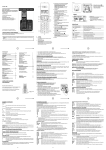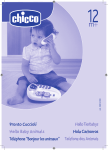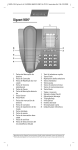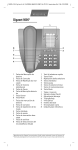Download Siemens ET9 Series Operating instructions
Transcript
EN Dear Customer, Gigaset Communications GmbH is the legal successor to Siemens Home and Office Communication Devices GmbH & Co. KG (SHC), which in turn continued the Gigaset business of Siemens AG. Any statements made by Siemens AG or SHC that are found in the user guides should therefore be understood as statements of Gigaset Communications GmbH. We hope you enjoy your Gigaset. DE Sehr geehrte Kundin, sehr geehrter Kunde, die Gigaset Communications GmbH ist Rechtsnachfolgerin der Siemens Home and Office Communication Devices GmbH & Co. KG (SHC), die ihrerseits das Gigaset-Geschäft der Siemens AG fortführte. Etwaige Erklärungen der Siemens AG oder der SHC in den Bedienungsanleitungen sind daher als Erklärungen der Gigaset Communications GmbH zu verstehen. Wir wünschen Ihnen viel Freude mit Ihrem Gigaset. FR Chère Cliente, Cher Client, la société Gigaset Communications GmbH succède en droit à Siemens Home and Office Communication Devices GmbH & Co. KG (SHC) qui poursuivait elle-même les activités Gigaset de Siemens AG. Donc les éventuelles explications de Siemens AG ou de SHC figurant dans les modes d’emploi doivent être comprises comme des explications de Gigaset Communications GmbH. Nous vous souhaitons beaucoup d’agrément avec votre Gigaset. IT NL ES PT Gentile cliente, la Gigaset Communications GmbH è successore della Siemens Home and Office Communication Devices GmbH & Co. KG (SHC) che a sua volta ha proseguito l’attività della Siemens AG. Eventuali dichiarazioni della Siemens AG o della SHC nei manuali d’istruzione, vanno pertanto intese come dichiarazioni della Gigaset Communications GmbH. Le auguriamo tanta soddisfazione con il vostro Gigaset. Geachte klant, Gigaset Communications GmbH is de rechtsopvolger van Siemens Home and Office Communication Devices GmbH & Co. KG (SHC), de onderneming die de Gigaset-activiteiten van Siemens AG heeft overgenomen. Eventuele uitspraken of mededelingen van Siemens AG of SHC in de gebruiksaanwijzingen dienen daarom als mededelingen van Gigaset Communications GmbH te worden gezien. Wij wensen u veel plezier met uw Gigaset. Estimado cliente, la Gigaset Communications GmbH es derechohabiente de la Siemens Home and Office Communication Devices GmbH & Co. KG (SHC) que por su parte continuó el negocio Gigaset de la Siemens AG. Las posibles declaraciones de la Siemens AG o de la SHC en las instrucciones de uso se deben entender por lo tanto como declaraciones de la Gigaset Communications GmbH. Le deseamos que disfrute con su Gigaset. SCaros clientes, Gigaset Communications GmbH é a sucessora legal da Siemens Home and Office Communication Devices GmbH & Co. KG (SHC), que, por sua vez, deu continuidade ao sector de negócios Gigaset, da Siemens AG. Quaisquer declarações por parte da Siemens AG ou da SHC encontradas nos manuais de utilização deverão, portanto, ser consideradas como declarações da Gigaset Communications GmbH. Desejamos que tenham bons momentos com o seu Gigaset. Issued by Gigaset Communications GmbH Schlavenhorst 66, D-46395 Bocholt Gigaset Communications GmbH is a trademark licensee of Siemens AG DA Kære Kunde, Gigaset Communications GmbH er retlig efterfølger til Siemens Home and Office Communication Devices GmbH & Co. KG (SHC), som fra deres side videreførte Siemens AGs Gigaset-forretninger. Siemens AGs eller SHCs eventuelle forklaringer i betjeningsvejledningerne skal derfor forstås som Gigaset Communications GmbHs forklaringer. Vi håber, du får meget glæde af din Gigaset. FI Arvoisa asiakkaamme, Gigaset Communications GmbH on Siemens Home and Office Communication Devices GmbH & Co. KG (SHC)-yrityksen oikeudenomistaja, joka jatkoi puolestaan Siemens AG:n Gigaset-liiketoimintaa. Käyttöoppaissa mahdollisesti esiintyvät Siemens AG:n tai SHC:n selosteet on tämän vuoksi ymmärrettävä Gigaset Communications GmbH:n selosteina. Toivotamme Teille paljon iloa Gigaset-laitteestanne. SV Kära kund, Gigaset Communications GmbH övertar rättigheterna från Siemens Home and Office Communication Devices GmbH & Co. KG (SHC), som bedrev Gigaset-verksamheten efter Siemens AG. Alla förklaringar från Siemens AG eller SHC i användarhandboken gäller därför som förklaringar från Gigaset Communications GmbH. Vi önskar dig mycket nöje med din Gigaset. NO Kjære kunde, Gigaset Communications GmbH er rettslig etterfølger etter Siemens Home and Office Communication Devices GmbH & Co. KG (SHC), som i sin tur videreførte Gigaset-geskjeften i Siemens AG. Eventuelle meddelelser fra Siemens AG eller SHC i bruksanvisningene er derfor å forstå som meddelelser fra Gigaset Communications GmbH. Vi håper du får stor glede av din Gigaset-enhet. EL Αγαπητή πελάτισσα, αγαπητέ πελάτη, η Gigaset Communications GmbH είναι η νομική διάδοχος της Siemens Home and Office Communication Devices GmbH & Co. KG (SHC), η οποία έχει αναλάβει την εμπορική δραστηριότητα Gigaset της Siemens AG. Οι δηλώσεις της Siemens AG ή της SHC στις οδηγίες χρήσης αποτελούν επομένως δηλώσεις της Gigaset Communications GmbH. Σας ευχόμαστε καλή διασκέδαση με τη συσκευή σας Gigaset. HR Poštovani korisnici, Gigaset Communications GmbH pravni je sljednik tvrtke Siemens Home and Office Communication Devices GmbH & Co. KG (SHC), koji je nastavio Gigaset poslovanje tvrtke Siemens AG. Zato sve izjave tvrtke Siemens AG ili SHC koje se nalaze u uputama za upotrebu treba tumačiti kao izjave tvrtke Gigaset Communications GmbH. Nadamo se da sa zadovoljstvom koristite svoj Gigaset uređaj. SL Spoštovani kupec! Podjetje Gigaset Communications GmbH je pravni naslednik podjetja Siemens Home and Office Communication Devices GmbH & Co. KG (SHC), ki nadaljuje dejavnost znamke Gigaset podjetja Siemens AG. Vse izjave podjetja Siemens AG ali SHC v priročnikih za uporabnike torej veljajo kot izjave podjetja Gigaset Communications GmbH. Želimo vam veliko užitkov ob uporabi naprave Gigaset. © Gigaset Communications GmbH 2008 All rights reserved. Subject to availability. Rights of modifications reserved. www.gigaset.com CS Vážení zákazníci, společnost Gigaset Communications GmbH je právním nástupcem společnosti Siemens Home and Office Communication Devices GmbH & Co. KG (SHC), která dále přejala segment produktů Gigaset společnosti Siemens AG. Jakékoli prohlášení společnosti Siemens AG nebo SHC, které naleznete v uživatelských příručkách, je třeba považovat za prohlášení společnosti Gigaset Communications GmbH. Doufáme, že jste s produkty Gigaset spokojeni. SK Vážený zákazník, Spoločnosť Gigaset Communications GmbH je právnym nástupcom spoločnosti Siemens Home and Office Communication Devices GmbH & Co. KG (SHC), ktorá zasa pokračovala v činnosti divízie Gigaset spoločnosti Siemens AG. Z tohto dôvodu je potrebné všetky vyhlásenia spoločnosti Siemens AG alebo SHC, ktoré sa nachádzajú v používateľských príručkách, chápať ako vyhlásenia spoločnosti Gigaset Communications GmbH. Veríme, že budete so zariadením Gigaset spokojní. RO Stimate client, Gigaset Communications GmbH este succesorul legal al companiei Siemens Home and Office Communication Devices GmbH & Co. KG (SHC), care, la rândul său, a continuat activitatea companiei Gigaset a Siemens AG. Orice afirmaţii efectuate de Siemens AG sau SHC şi incluse în ghidurile de utilizare vor fi, prin urmare, considerate a aparţine Gigaset Communications GmbH. Sperăm ca produsele Gigaset să fie la înălţimea dorinţelor dvs. SR Poštovani potrošaču, Gigaset Communications GmbH je pravni naslednik kompanije Siemens Home and Office Communication Devices GmbH & Co. KG (SHC), kroz koju je nastavljeno poslovanje kompanije Gigaset kao dela Siemens AG. Stoga sve izjave od strane Siemens AG ili SHC koje se mogu naći u korisničkim uputstvima treba tumačiti kao izjave kompanije Gigaset Communications GmbH. Nadamo se da ćete uživati u korišćenju svog Gigaset uređaja. BG Уважаеми потребители, Gigaset Communications GmbH е правоприемникът на Siemens Home and Office Communication Devices GmbH & Co. KG (SHC), която на свой ред продължи бизнеса на подразделението Siemens AG. По тази причина всякакви изложения, направени от Siemens AG или SHC, които се намират в ръководствата за потребителя, следва да се разбират като изложения на Gigaset Communications GmbH. Надяваме се да ползвате с удоволствие вашия Gigaset. HU Tisztelt Vásárló! A Siemens Home and Communication Devices GmbH & Co. KG (SHC) törvényes jogutódja a Gigaset Communications GmbH, amely a Siemens AG Gigaset üzletágának utódja. Ebből következően a Siemens AG vagy az SHC felhasználói kézikönyveiben található bármely kijelentést a Gigaset Communications GmbH kijelentésének kell tekinteni. Reméljük, megelégedéssel használja Gigaset készülékét. Issued by Gigaset Communications GmbH Schlavenhorst 66, D-46395 Bocholt Gigaset Communications GmbH is a trademark licensee of Siemens AG PL Szanowny Kliencie, Firma Gigaset Communications GmbH jest spadkobiercą prawnym firmy Siemens Home and Office Communication Devices GmbH & Co. KG (SHC), która z kolei przejęła segment produktów Gigaset od firmy Siemens AG. Wszelkie oświadczenia firm Siemens AG i SHC, które można znaleźć w instrukcjach obsługi, należy traktować jako oświadczenia firmy Gigaset Communications GmbH. Życzymy wiele przyjemności z korzystania z produktów Gigaset. TR Sayın Müşterimiz, Gigaset Communications GmbH, Siemens AG'nin Gigaset işletmesini yürüten Siemens Home and Office Communication Devices GmbH & Co. KG (SHC)'nin yasal halefidir. Kullanma kılavuzlarında bulunan ve Siemens AG veya SHC tarafından yapılan bildiriler Gigaset Communications GmbH tarafından yapılmış bildiriler olarak algılanmalıdır. Gigaset'ten memnun kalmanızı ümit ediyoruz. RU Уважаемыи покупатель! Компания Gigaset Communications GmbH является правопреемником компании Siemens Home and Office Communication Devices GmbH & Co. KG (SHC), которая, в свою очередь, приняла подразделение Gigaset в свое управление от компании Siemens AG. Поэтому любые заявления, сделанные от имени компании Siemens AG или SHC и встречающиеся в руководствах пользователя, должны восприниматься как заявления компании Gigaset Communications GmbH. Мы надеемся, что продукты Gigaset удовлетворяют вашим требованиям. © Gigaset Communications GmbH 2008 All rights reserved. Subject to availability. Rights of modifications reserved. www.gigaset.com 5005 / IM2 / A30054-M6522-A801-3-UR19 / overview.fm / 19.01.2006 EN / FR / PL / HU Euroset 5005 1 2 3 8 7 6 5 4 1 2 3 4 5 6 7 8 1 2 3 4 5 6 7 8 Repertory keys Recall key Redial key Handset volume control key Pause key Speed dial key Set key Mute key Touches d'accès rapide Touche de double appel Touche bis Touche de réglage du volume Touche de pause Touche de numérotation abrégée Touche Enregistrer Touche de désactivation du haut-parleur (Mute) 1 8 Klawisze prostego wybierania Klawisz oddzwaniania Klawisz ustawiania Klawisz regulacji głośności słuchawki Klawisz pauzy Klawisz szybkiego wybierania Klawisz ponownego wybierania Klawisz wyciszania 1 2 3 4 5 6 7 8 Célhívás gomb Megbeszélés gomb Újrahívás gomb Hangos/Halk gomb Szünet gomb Gyorshívás gomb Mentés gomb Némítás gomb (mute) 2 3 4 5 6 7 5005 / IM2 / A30054-M6522-A801-3-UR19 / overview.fm / 19.01.2006 EN / FR / PL / HU Connections Raccordement Połączenia Csatlakozók 1 2 1 2 Table top operation Wall mounting 1 2 Pour utilisation sur bureau Pour montage mural 1 2 W razie ustawienia na biurku Montaż na ścianie 1 2 asztali üzemeltetés falra szerelés 5005 / IM2 en-fr-pl-hu / A30054-M6522-A801-3-UR19 / 5005.fm / 19.01.2006 1 EN Wall mounting (see figure) Once the connecting leads have been connected, you can mount the telephone on the wall: ◆ Drill two dowel holes (5 mm ∅) 110mm apart, insert dowels and screw in Safety precautions When installing, connecting and operating the telephone, always observe the following precautions: ◆ Only use the jacks and leads supplied. ◆ Only connect the connecting lead to the intended socket. ◆ Only connect approved accessories. ◆ Lay the connecting lead where it will not cause accidents. ◆ Position the telephone on a non-slip surface. ◆ For your safety and protection, the telephone may not be used in the bath or shower rooms (wet locations). The telephone is not splash proof. ◆ Never expose the telephone to sources of heat, direct sunlight or other electrical devices. ◆ ◆ ◆ countersunk head wood screws with a slight gap to the wall. On underside of telephone: Lift out handset bracket with screwdriver. Clip handset bracket into handset shell mounting. Hang telephone on projecting screw heads. ◆ Protect your telephone ◆ ◆ ◆ ◆ from moisture, dust, corrosive liquids and vapours. Never open up the telephone yourself. Do not touch the plug contact with pointed or metallic objects. Do not carry the telephone by the leads. If you give your telephone to someone else, make sure you also give them the operating manual. All electrical and electronic products should be disposed of separately from the municipal waste stream via designated collection facilities appointed by the government or the local authorities. This crossed-out wheeled bin symbol on the product means the product is covered by the European Directive 2002/96/EC. The correct disposal and separate collection of your old appliance will help prevent potential negative consequences for the environment and human health. It is a precondition for reuse and 5005 / IM2 en-fr-pl-hu / A30054-M6522-A801-3-UR19 / 5005.fm / 19.01.2006 2 EN recycling of used electrical and electronic equipment. For more detailed information about disposal of your old appliance, please contact your city office, waste disposal service or the shop where you purchased the product. Setting up the telephone for use Recommended installation of telephone ◆ Do not expose the tele◆ ◆ ◆ ◆ phone to direct sunlight or other sources of heat. Operate at temperatures of between +5°C and +40°C. Maintain a distance of at least one metre between the telephone and radio equipment, e.g. radio telephones, radio paging equipment or TV sets. Otherwise, telephone communication could be impaired. Do not install the telephone in dusty rooms as this can limit the service life of the telephone. Furniture lacquer and polish can be adversely affected by contact with parts of the unit (e.g. feet). Dialling and saving numbers Dialling a number co Lift handset, dial number. Last number redial The last number dialled is automatically saved. c; Lift handset, press last number redial key. Repertory and speed dial You can save 4 numbers (max. 21 digits) as repertory numbers on the 4 repertory keys : and 10 numbers as speed dial numbers on the number keys (max. 21 digits). Saving (or saving with notebook function) c? either ... : or ... Lift handset, (or with notebook function: during a call) press Set key. As repertory Press repertory key; As speed dial D0...9 o ?a Press speed dial key and speed dial number (number key); Enter number for repertory or speed dial. Press Set key, (or after the call:) replace handset. Dialling a repertory number c: Lift handset, press repertory key. You can also dial any additional digits. Dialling a speed dial number cD 0...9 Lift handset, press speed dial key. Press speed dial number (number key). Notes on saving and deleting repertory and speed dial numbers * and # are saved regardless of the set dialling mode but are only dialled with DTMF dialling. The following steps delete numbers saved to the repertory or speed dial keys: ◆ The number entered is longer than 21 digits ◆ Saving a number will delete the previous content of the memory 5005 / IM2 en-fr-pl-hu / A30054-M6522-A801-3-UR19 / 5005.fm / 19.01.2006 3 EN Dialling pauses One or more dialling pauses (not at 1st digit) can be entered using <. Pauses are transferred to the memory and are necessary for certain extension systems (e.g.: 0 < 2368). ◆ Dialling a dialling pause within the first 5 digits: The entire number saved is dialled, including the 2-second dialling pause. ◆ Dialling a dialling pause after the first 5 digits: The portion of the number saved after the pause is only dialled after pressing the < key. Adjusting the telephone Setting the handset volume The handset volume can be set to 2 levels. E Press Handset volume control key. Mute You can deactivate the telephone's microphone. During a call: J Press mute key. To reactivate microphone: Press the mute key again. Setting the ringer You can set the ringer frequency and volume to 9 levels (factory default: level 6) or turn it off. c? # 0...9 ? Lift the handset, press the Set key. Press the hash key. Press one of the number keys. (0: Ringer off until handset is next lifted). Press Set key. Operation on a PABX Special functions/Recall key During an external call, you can make an enquiry or forward the call. To do this, press the recall key >. The subsequent procedure depends on your PABX. By default, the recall key is set to flash time 1 (pulse/tone switch in "Tone 1" position). For connection to a PABX, it may be necessary to change the flash time (e.g. pulse/tone switch to "Tone 2"). To do this, please refer to the operating instructions for your PABX. Changing the dialling mode By default, your telephone is set to tone dialling mode (Tone 1). Depending on the dialling mode of your PABX, you may need to set the telephone to pulse dialling (DP). Slide switch on underside of unit: Pulse: Pulse dialling mode (DP) Tone 1: Tone dialling mode, flash time 100 ms Tone 2: Tone dialling mode, flash time 280 ms Temporary DTMF switching in "Pulse" position To use functions that require DTMF (e.g. remote control of answering machine), you can set the telephone to DTMF for the duration of the call without adjusting the switch. After the connection is established: * Press the star key. After the connection is broken, the setting reverts to DP. 5005 / IM2 en-fr-pl-hu / A30054-M6522-A801-3-UR19 / 5005.fm / 19.01.2006 4 EN Operation on public telephone systems Public telephone systems - in some cases by special order/ request – offer you a range of useful additional services (e.g. call divert, call back on busy, three-party conference etc.). These services can be selected using specified key combinations, which your network provider will notify you of. You can save the entire key combination, including the number of a fixed call divert destination, to your repertory or speed dial keys just like a normal number. Recall key In public telephone systems, the recall key is required to use certain additional services; e.g. for "Call back on busy". By default, your telephone is set to tone dialling with a flash time of 100 ms (Tone 1). You may need to adjust the flash time using the slide switch on the underside of the telephone. Appendix Care To clean, wipe with a moist or antistatic cloth only, never with a dry cloth (risk of electrostatic charging and discharge) or strong cleaning agent. If your telephone is not working perfectly Lift handset, no dialling tone: Is the connecting lead correctly plugged into the telephone and the telephone socket? Dialling tone audible but telephone will not dial: The connection is OK. Is the dialling mode set correctly? The other party cannot hear you: Mute activated? Regular pulse noises can be heard during a call: The connection is receiving metering pulses from the exchange, which the telephone cannot interpret. Contact your network operator. Insert strips Blank insert strips for the repertory keys can be found on the Internet at http://www.siemens.com/euroset. Contacts If you should encounter any problems when operating the telephone connected to a communication system with analogue network access, please contact the network operator responsible or your dealer. Authorisation This device is intended for analogue phone lines in your network. Country-specific requirements have been taken into consideration. We, Siemens Home and Office Communication Devices GmbH & Co. KG, declare that this device meets the essential requirements and other relevant regulations laid down in Directive 1999/5/EC. A copy of the 1999/5/EC Declaration of Conformity is available at this Internet address: http://www.siemens.com/ gigasetdocs. 5005 / IM2 en-fr-pl-hu / A30054-M6522-A801-3-UR19 / 5005.fm / 19.01.2006 1 FR Montage mural (voir schéma) Une fois les cordons de raccordement enfichés, vous pouvez fixer le téléphone au mur : ◆ Percer deux trous pour chevilles (5 mm ∅) espacés de 110 mm, y enfoncer les chevilles et visser les vis à tête conique sans Consignes de sécurité Au cours de l'installation, du raccordement et pendant l'utilisation du téléphone, respectez absolument les consignes suivantes : ◆ Utiliser uniquement les fiches et cordons livrés avec l'appareil. ◆ Enficher le cordon de raccordement uniquement dans la prise/douille prévue à cet effet. ◆ Ne jamais raccorder d'accessoire non autorisé. ◆ Disposer le cordon de raccordement de façon à éviter tout risque d'accident. ◆ Placer le téléphone à un endroit où il ne risque pas de glisser. ◆ Pour des raisons de sécurité, le téléphone ne doit pas être utilisé dans un lieu humide (par ex. salle de bain, etc.). Il n'est pas ◆ ◆ ◆ ◆ ◆ ◆ ◆ ◆ ◆ les enfoncer complètement. Sous le téléphone : détacher la fixation combiné à l'aide d'un tournevis. Encliqueter la fixation combiné dans la fente du logement de combiné prévue à cet effet. Suspendre le téléphone aux vis fixées au mur. étanche aux projections d'eau. Ne jamais exposer le téléphone à des sources de chaleur telles que les rayons directs du soleil ou le rayonnement d'appareils électriques. Protéger le téléphone contre l'humidité, la poussière et les vapeurs et liquides corrosifs. Ne jamais ouvrir le téléphone sans les conseils d'un spécialiste. Ne jamais toucher les contacts à fiche avec des objets métalliques et pointus. Ne jamais porter le téléphone par les cordons. Lorsque vous confiez votre téléphone à un tiers, joignez-y toujours le mode d'emploi. 5005 / IM2 en-fr-pl-hu / A30054-M6522-A801-3-UR19 / 5005.fm / 19.01.2006 2 FR Mise en service du téléphone Conseils pour l'installation du téléphone ◆ Ne jamais exposer le télé◆ ◆ ◆ ◆ phone aux rayons directs du soleil ou à d'autres sources de chaleur. Utiliser le téléphone à une température comprise entre +5°C et +40°C. Prévoir une distance minimale d'un mètre entre le téléphone et les appareils radio, par ex. téléphones ou dispositifs d'appel de personnes, ou les postes de télévision, car des interférences risqueraient de gêner les communications téléphoniques. Ne pas installer le téléphone dans un endroit poussiéreux, au risque de réduire sa durée de vie. Les peintures et vernis des meubles en contact avec des composants du téléphone (par ex. pieds) risquent de subir des détériorations. Composer et enregistrer un numéro d'appel Accès rapide et numérotation abrégée Les 4 touches d'accès rapide : permettent d'enregistrer 4 numéros d'accès rapide (21 caractères maxi), tandis que 10 numéros peuvent être enregistrés sous la forme de numéros abrégés (via les touches de chiffre). Enregistrer (ou Enregistrer à l'aide de la fonction blocnotes) c? soit ...comme numéro d'accès rapide : Décrocher le combiné et composer un numéro. D0...9 o ?a Rappel (Bis) Le dernier appel composé est enregistré automatiquement. c; Décrocher le combiné et appuyer sur la touche bis. Appuyer sur la touche d'accès rapide choisie ; soit ...comme numéro abrégé Composer un numéro co Décrocher le combiné et appuyer sur la touche Enregistrer (ou utiliser la fonction blocnotes pendant la communication). Appuyer sur la touche de numérotation abrégée et composer le chiffre devant correspondre au numéro abrégé (touche de chiffre). Puis, saisir le numéro d'appel pour accès rapide ou numérotation abrégée. Appuyer sur la touche Enregistrer et (une fois la communication finie) raccrocher le combiné. Composer un numéro d'accès rapide c: Décrocher le combiné et appuyer sur la touche d'accès rapide appropriée. 5005 / IM2 en-fr-pl-hu / A30054-M6522-A801-3-UR19 / 5005.fm / 19.01.2006 3 FR Il est également possible de saisir des chiffres à la main à la suite du numéro enregistré. Composer un numéro abrégé cD 0...9 Décrocher le combiné et appuyer sur la touche de numérotation abrégée. Composer le chiffre correspondant au numéro abrégé (touche de chiffre). ◆ Pause interchiffre après le 5e chiffre : la portion du numéro enregistrée après la pause est composée uniquement après pression de la touche de pause <. Réglages téléphone Régler le volume de l’écouteur du combiné Remarques pour l'enregistrement et l'annulation de numéros d'accès rapide ou de numérotation abrégée Il existe deux niveaux de réglage pour le volume de l'écouteur. Vous pouvez enregistrer les touches * et # quel que soit le mode de numérotation réglé, mais vous pouvez uniquement les composer en mode fréquence vocal. Les opérations suivantes permettent d'annuler les numéros enregistrés comme appels rapides ou abrégés : ◆ Le numéro saisi fait plus de 21 caractères. ◆ L'enregistrement d'un numéro annule le numéro précédemment enregistré. Désactivation du hautparleur Pauses interchiffres Il est possible de saisir une ou plusieurs pauses interchiffres (sauf à l'emplacement du premier caractère) avec la touche <. Ces pauses sont mémorisées, elles sont nécessaires pour certaines installations secondaires (par ex. : 0 < 2368). ◆ Pause interchiffre dans les 5 premiers chiffres : numérotation du numéro entier, pause interchiffre de 2 secondes incluse. E Appuyer sur la touche de réglage du volume. Pour désactiver le hautparleur du téléphone : Pendant une communication : J Appuyer sur la touche de désactivation du hautparleur. Pour réactiver le haut-parleur : appuyer une nouvelle fois sur la touche haut-parleur. Réglages sonnerie Il existe 9 niveaux de réglage de la fréquence de sonnerie et du volume de la sonnerie (par défaut à la livraison : niveau 6), dont l'un permet de la désactiver. c? # 0...9 Décrocher le combiné et appuyer sur la touche Enregistrer. Appuyer longtemps sur la touche dièse. Appuyer sur l'une des touches de chiffre entre 0 et 9 (0 : sonnerie désactivée jusqu'à ce que l'utilisateur décroche à nouveau). 5005 / IM2 en-fr-pl-hu / A30054-M6522-A801-3-UR19 / 5005.fm / 19.01.2006 4 FR ? Appuyer sur la touche Enregistrer. Fonctionnement sur autocommutateurs privés (IP) Fonctions spéciales / Touche de double appel Au cours d'une communication externe, vous pouvez utiliser la fonction de double appel ou faire suivre un appel. Pour cela, appuyez sur la touche de double appel >. La suite des commandes dépend de votre autocommutateur (IP). A la livraison, la touche de double appel est réglée sur la durée de flashing (interruption) 1 (commutateur impul- sions/sons en position « Tone 1 »). Pour le raccordement aux autocommutateurs privés, il peut être nécessaire de modifier le flashing (par ex. commutateur impulsions/son en position « Tone 2 »). Consultez également le mode d’emploi de votre autocommutateur privé (IP). Changer de mode de numérotation A la livraison, votre téléphone est en mode fréquence vocale (Tone 1). Il peut être nécessaire de mettre le téléphone en mode de numérotation par impulsions (impulsions, ND), selon le mode de numérotation de votre autocommutateur. Commutateur à coulisse sous l'appareil : Pulse : mode de numérotation par impulsions (ND) Tone 1 : mode fréquence vocale durée du flashing 100 ms Tone 2 : mode fréquence vocale durée du flashing 280 ms Commutation momentanée en FV lorsque le commutateur est réglé sur « Pulse » Pour utiliser les fonctions qui nécessitent la FV (par ex. la commande à distance du répondeur), vous pouvez commuter le téléphone en mode FV pour la durée de la communication sans faire coulisser le commutateur. Après le début de la communication : * Appuyer sur la touche Etoile. Le mode ND est automatiquement réactivé à la fin de la communication. Fonctionnement sur systèmes téléphoniques publics Les systèmes téléphoniques publics vous offrent – éventuellement avec abonnement / sur demande – des services supplémentaires très utiles (par ex. renvoi d'appel, rappel en cas d'occupation, conférence à trois, etc.). Pour sélectionner ces services, il faut utiliser les combinaisons de touches qui vous seront indiquées par l'opérateur. Il est possible d'enregistrer une combinaison de touches avec un numéro de renvoi fixe comme un numéro d'appel normal, sous les touches de 5005 / IM2 en-fr-pl-hu / A30054-M6522-A801-3-UR19 / 5005.fm / 19.01.2006 5 FR numérotation rapide ou abrégée. n'évalue pas. Contactez votre opérateur. Touche de double appel Etiquettes mémoire Sur les systèmes de téléphone publics, la touche de double appel est nécessaire à la disponibilité de services supplémentaires, par ex. le « rappel en cas d'occupation ». A la livraison, votre téléphone est en mode fréquence vocale avec une durée de flashing de 100 ms (Tone 1). Au besoin, vous pouvez commuter sur une autre durée de flashing à l'aide du commutateur à coulisse sous l'appareil. Des étiquettes mémoire vierges pour les touches d'accès rapide sont disponibles sur internet, à l'adresse http://www.siemens.com/ euroset. Annexe Entretien Pour nettoyer l'appareil, utiliser uniquement un chiffon humide ou antistatique ; ne jamais utiliser de chiffon sec (risque de charge et de décharge électrostatiques) ou de détergent agressif. Lorsque votre téléphone ne fonctionne pas correctement Pas de tonalité quand vous décrochez le combiné : le cordon de raccordement est-il bien enfiché dans le téléphone et/ou dans la prise téléphone ? La tonalité est audible mais la numérotation ne fonctionne pas : le raccordement est correct. Le mode de numérotation réglé est-il le bon ? Votre interlocuteur ne vous entend pas : Mode secret activé ? Vous entendez régulièrement des bruits d'impulsion pendant la communication : le raccordement reçoit des impulsions de taxation de la centrale, que le téléphone Interlocuteurs En cas de problème d'utilisation concernant le raccordement au système de communication et la connexion analogique, adressez-vous à l'opérateur compétent ou à votre détaillant. Homologation Cet appareil est destiné au réseau téléphonique analogique. Les spécificités nationales sont prises en compte. Par la présente, la société Siemens Home and Office Communication Devices GmbH & Co. KG déclare que cet appareil est conforme aux exigences fondamentales et autres dispositions applicables de la directive 1999/5/CE. Vous trouverez une reproduction de la déclaration de conformité d'après la directive 1999/5/CE sur Internet à l'adresse : http://www.siemens.com/ gigasetdocs. 5005 / IM 2 en-fr-pl-hu / A30054-M6522-A801-3-UR19 / 5005.fm / 19.01.2006 1 PL Montaż na ścianie (patrz rysunek) Po podłączeniu przewodów można zamontować telefon na ścianie: ◆ Wywierć dwa otwory na kołki (5 mm ∅) w odstępie 110 mm, włóż kołki i wkręć w nie dwa wkręty do drewna z łbem Uwagi dotyczące bezpieczeństwa Podczas montażu, podłączania i obsługi telefonu należy bezwzględnie przestrzegać następujących wskazówek: ◆ Należy używać tylko dostarczonych gniazd i przewodów. ◆ Przewody należy podłączać tylko do odpowiednich gniazd. ◆ Należy używać jedynie zatwierdzonych akcesoriów. ◆ Przewody należy ułożyć w miejscu, w którym nie mogą spowodować wypadków. ◆ Telefonu nie należy umieszczać na śliskich powierzchniach. ◆ Dla własnego bezpieczeństwa nie wolno używać telefonu w łazienkach ani prysznicach (wilgotnych ◆ ◆ ◆ ◆ ◆ ◆ ◆ ◆ ◆ płaskim, zachowując niewielki odstęp od powierzchni ściany. Pod spodem telefonu: odchyl śrubokrętem uchwyt słuchawki. Załóż uchwyt słuchawki na mocowanie osłony słuchawki. Zawieś telefon na wystających łbach wkrętów. miejscach). Telefon nie jest odporny na wilgoć. Telefonu nie wolno ustawiać w pobliżu źródeł ciepła ani urządzeń elektrycznych, ani wystawiać na działanie bezpośredniego światła słonecznego. Telefon należy chronić przed wilgocią, pyłem oraz agresywnymi chemicznie płynami i oparami. Nie wolno samodzielnie otwierać telefonu. Nie wolno dotykać styków zaostrzonymi ani metalowymi przedmiotami. Nie wolno przenosić telefonu, chwytając za przewody. Telefon należy przekazywać innym osobom wraz z instrukcją obsługi. 5005 / IM 2 en-fr-pl-hu / A30054-M6522-A801-3-UR19 / 5005.fm / 19.01.2006 2 PL To urządzenie jest oznaczone zgodnie z Dyrektywą Europejską 2002/96/WE oraz polską Ustawą o zużytym sprzęcie elektrycznym i elektronicznym symbolem przekreślonego kontenera na odpady. Takie oznakowanie informuje, że sprzęt ten, po okresie jego użytkowania, nie może być umieszczany łącznie z innymi odpadami pochodzącymi z gospodarstwa domowego. Użytkownik jest zobowiązany do oddania go prowadzącym zbieranie zużytego sprzętu elektrycznego i elektronicznego. Prowadzący zbieranie, w tym lokalne punkty zbiórki, sklepy oraz gminne jednostki, tworzą odpowiedni system umożliwiający oddanie tego sprzętu. Właściwe postępowanie ze zużytym sprzętem elektrycznym i elektronicznym przyczynia się do uniknięcia szkodliwych dla zdrowia ludzi i środowiska naturalnego konsekwencji, wynikających z obecności składników niebezpiecznych oraz niewłaściwego składowania i przetwarzania takiego sprzętu. Przygotowanie telefonu do użytkowania Zalecane miejsce instalacji telefonu ◆ Telefonu nie wolno ◆ ◆ ustawiać w pobliżu źródeł ciepła ani wystawiać na działanie bezpośredniego światła słonecznego. Dozwolony zakres temperatury: od +5°C do +40°C. Należy zachować odległość co najmniej jednego metra między telefonem a sprzętem radiowym, takim jak radiotelefony, pagery lub odbiorniki TV. W przeciwnym razie może ◆ ◆ dojść do zakłóceń komunikacji telefonicznej. Nie wolno instalować telefonu w zapylonych pomieszczeniach — może to zmniejszyć trwałość użytkową telefonu. Lakier i politura na meblach może ulec uszkodzeniu wskutek kontaktu z częściami urządzenia (na przykład z jego podstawkami). Wybieranie i zapisywanie numerów Wybieranie numeru co Podnieś słuchawkę, wybierz numer. Ponowne wybieranie ostatniego numeru Ostatnio wybierany numer jest automatycznie zapisywany. c; Podnieś słuchawkę, naciśnij klawisz ponownego wybierania ostatniego numeru. Klawisze szybkiego wybierania 4 numery (maks. 21-cyfrowe) można przypisać do 4 klawiszy szybkiego wybierania :, a 10 numerów szybkiego wybierania (maks. 21cyfrowych) można przypisać do klawiszy numerycznych. 5005 / IM 2 en-fr-pl-hu / A30054-M6522-A801-3-UR19 / 5005.fm / 19.01.2006 3 PL Zapisywanie numerów (lub zapisywanie przy użyciu funkcji notesu) c? Podnieś słuchawkę, (przy użyciu funkcji notesu: podczas połączenia) i naciśnij klawisz ustawiania. albo ... Jako klawisze szybkiego wybierania : Naciśnij klawisz szybkiego wybierania. lub ... Jako klawisz numeryczny D0...9 o ?a Naciśnij klawisz szybkiego wybierania i klawisz numeryczny; Wprowadź numer przypisywany do klawisza szybkiego wybierania lub klawisza numerycznego. Naciśnij klawisz ustawiania, (lub po zakończeniu połączenia:) odłóż słuchawkę. Wybieranie numeru za pomocą klawisza szybkiego wybierania c: Podnieś słuchawkę i naciśnij klawisz szybkiego wybierania. Można również ręcznie wybrać dodatkowe cyfry numeru. Szybkie wybieranie za pomocą klawiszy numerycznych cD 0...9 Podnieś słuchawkę i naciśnij klawisz szybkiego wybierania. Naciśnij żądany klawisz numeryczny. Uwagi dotyczące zapisywania i usuwania numerów szybkiego wybierania Klawisze * i # są zapisywane bez względu na ustawiony tryb wybierania, ale wybierane są tylko w trybie DTMF. Numery telefonów przypisane do klawiszy szybkiego wybierania i klawiszy numerycznych zostają usunięte w następujących przypadkach: ◆ Wprowadzony numer jest dłuższy niż 21 cyfr. ◆ Zapisanie numeru powoduje usunięcie poprzedniej zawartości pamięci. Wprowadzanie pauzy Pauzy wybierania można wprowadzić (nie w miejscu pierwszej cyfry) za pomocą klawisza <. Pauzy są przenoszone do pamięci. Są one konieczne w niektórych centralach (np. 0 < 2368). ◆ Wprowadzanie pauzy wybierania w pierwszych 5 cyfrach: Wybrany zostanie cały zapisany numer, włącznie z 2-sekundową pauzą. ◆ Wprowadzanie pauzy wybierania po pierwszych 5 cyfrach: Część numeru zapisana po pauzie jest wybierana po naciśnięciu klawisza <. Ustawienia telefonu Ustawianie głośności słuchawki Dostępne są 2 poziomy głośności słuchawki. E Naciśnij klawisz regulacji głośności słuchawki. 5005 / IM 2 en-fr-pl-hu / A30054-M6522-A801-3-UR19 / 5005.fm / 19.01.2006 4 PL Wyciszanie Mikrofon telefonu można wyłączyć. Podczas rozmowy: J Naciśnij klawisz wyciszania. Aby włączyć mikrofon: naciśnij ponownie klawisz wyciszania. Ustawianie dzwonka Dostępnych jest 9 poziomów częstotliwości i głośności dzwonka (ustawienie domyślne: poziom 6) oraz wyłączenie dzwonka. c? # 0...9 ? Podnieś słuchawkę i naciśnij klawisz ustawiania. Naciśnij klawisz krzyżyka. Naciśnij żądany klawisz numeryczny. (0: wyłączenie dzwonka do chwili następnego podniesienia słuchawki). Naciśnij klawisz ustawiania. Używanie z centralą PABX Funkcje specjalne/klawisz oddzwaniania Podczas połączenia zewnętrznego można wykonać połączenie konsultacyjne albo przekierować połączenie. W tym celu naciśnij klawisz oddzwaniania >. Dalsze procedury zależą od centrali PABX. Domyślnie ustawiony jest czas flash 1 (przełącznik impulsowe/tonowe w pozycji „Tone 1”). W przypadku centrali PABX konieczne może być ustawienie innego czasu flash (na przykład przełącznik impulsowe/tonowe w pozycji „Tone 2”). Szczegółowe informacje zawiera instrukcja obsługi centrali PABX. Zmienianie trybu wybierania numerów Domyślnie telefon działa w trybie wybierania tonowego (Tone 1). W zależności od trybu wybierania centrali PABX konieczne może być ustawienie trybu impulsowego (DP). Przesuń przełącznik pod spodem urządzenia: Pulse: tryb wybierania impulsowego (DP). Tone 1: tryb wybierania tonowego, czas flash 100 ms Tone 2: tryb wybierania tonowego, czas flash 280 ms Tymczasowe włączanie sygnalizacji DTMF w pozycji „Pulse” W celu użycia sygnalizacji DTMF (na przykład do zdalnego sterowania automatyczną sekretarką) włączyć w telefonie tryb DTMF na czas trwania połączenia bez przestawiania przełącznika. Po nawiązaniu połączenia: * Naciśnij klawisz gwiazdki. Po przerwaniu połączenia przywrócone zostanie wybieranie impulsowe. 5005 / IM 2 en-fr-pl-hu / A30054-M6522-A801-3-UR19 / 5005.fm / 19.01.2006 5 PL Praca w publicznej sieci telefonicznej Dodatek Publiczne sieci telefoniczne — w niektórych przypadkach na specjalne żądanie — umożliwiają korzystanie z wielu dodatkowych usług (takich jak przekierowywanie połączeń, oddzwanianie przy zajętości, połączenia konferencyjne itd.). Usługi te można uruchomić za pomocą określonych kombinacji klawiszy, zgodnie z informacjami uzyskanymi od operatora danej sieci. Całą kombinację klawiszy, włącznie z numerem docelowym przekierowania, można przypisać do klawiszy szybkiego wybierania i klawiszy numerycznych tak jak zwykłe numery. Do czyszczenia należy używać tylko wilgotnej lub antystatycznej ściereczki. Nie należy używać suchej ściereczki (ryzyko wyładowań elektrostatycznych) ani silnych środków czyszczących. Klawisz oddzwaniania W publicznych sieciach telefonicznych klawisz ten jest niezbędny do używania niektórych usług dodatkowych, takich jak „oddzwanianie przy zajętości”. Domyślnie telefon działa w trybie wybierania tonowego z czasem flash równym 100 ms (Tone 1). Konieczne może być ustawienie innego czasu flash za pomocą przełącznika suwakowego pod spodem telefonu. Konserwacja W razie problemów z telefonem Brak sygnału centrali: sprawdź, czy przewody są prawidłowo podłączone do telefonu i gniazdka telefonicznego. Słychać sygnał centrali, ale telefon nie wybiera numeru: połączenie działa. Sprawdź, czy ustawiony jest odpowiedni tryb wybierania. Rozmówca niczego nie słyszy: sprawdź, czy włączone jest wyciszanie. Podczas połączenia słuchać miarowe stukanie: połączenie jest zakłócane przez impulsy pomiarowe z centrali, których telefon nie potrafi zinterpretować. Skontaktuj się z operatorem sieci. Wkładanie etykietek Puste etykietki do klawiszy szybkiego wybierania można znaleźć w witrynie internetowej pod adresem http://www.siemens.com/ euroset. Zgłaszanie problemów W razie jakichkolwiek problemów z telefonem podłączonym do analogowej sieci telefonicznej należy zwrócić się o pomoc do operatora danej sieci lub sprzedawcy telefonu. 5005 / IM 2 en-fr-pl-hu / A30054-M6522-A801-3-UR19 / 5005.fm / 19.01.2006 6 PL Zezwolenie Ten aparat jest przeznaczony do użytku w analogowych liniach telefonicznych polskiej sieci publicznej. Wymagania poszczególnych krajów zostały uwzględnione. Niniejszym Siemens Home and Office Communication Devices GmbH & Co. KG oświadcza, iż aparat spełnia podstawowe wymagania i inne związane z tym regulacje Dyrektywy 1999/5/EC. 5005 / IM 2 en-fr-pl-hu / A30054-M6522-A801-3-UR19 / 5005.fm / 19.01.2006 7 PL 5005 / IM 2 en-fr-pl-hu / A30054-M6522-A801-3-UR19 / 5005.fm / 19.01.2006 1 HU Falra szerelés (lásd az alábbi ábrát) A csatlakozókábelek rögzítése után a telefont felszerelheti a falra: ◆ Fúrjon két lyukat a falba (5 mm ∅) egymástól 110 mm távolságra. Illessze be a tipliket és csavarja be a süllyesztett facsavarokat Biztonsági előírások A telefon elhelyezésekor, csatlakoztatásakor és üzemeltetésekor feltétlenül tartsa be az alábbi előírásokat: ◆ Kizárólag a mellékelt csatlakozókat és kábeleket használja! ◆ A csatlakozókábelt kizárólag a rendeltetés szerinti konnektorba/ aljzatba illessze. ◆ Kizárólag a javasolt tartozékokat csatlakoztassa. ◆ Gondoskodjon a csatlakozókábel balesetmegelőző elhelyezéséről! ◆ A készüléket csúszásmentes felületen helyezze el! ◆ A telefont saját biztonsága és védelme érdekében ne használja fürdőszobában vagy zuhanyzóban (nedves helyiségekben). A telefon nem cseppálló. ◆ ◆ ◆ úgy, hogy azok kissé kiálljanak a falból. A telefon alján csavarhúzó segítségével pattintsa ki a telefonkagylót rögzítő csapot. A rögzítőcsapot illessze be a kagylóvillán lévő tartóba. A telefont a kiálló csavarfejekre függessze fel. ◆ Soha ne tegye ki a telefont ◆ ◆ ◆ ◆ ◆ közvetlen napsugárzás hatásának és ne helyezze el hőforrások vagy más elektromos készülékek közelében. Óvja telefonját nedvességtől, portól, maró folyadékoktól és gőzöktől. Soha ne szerelje szét a telefont! A telefon szerelését bízza szakemberre. A csatlakozó-felületeket ne érintse meg hegyes és fémtárgyakkal! Ne húzza a telefont a kábeleknél fogva! Telefonját kizárólag a használati útmutatóval együtt adja tovább harmadik személynek. Minden elektromos/ elektronikus készüléket az általános háztartási hulladéktól elkülönítve kell kezelni és a vonatkozó állami szabályozást be kell tartani. Ha a terméken egy áthúzott szemetes 5005 / IM 2 en-fr-pl-hu / A30054-M6522-A801-3-UR19 / 5005.fm / 19.01.2006 2 HU ikont lát, az azt jelenti, hogy a termék megfelel az európai 2002/96/EC szabályozásnak. Az elhasznált készülékek szakszerű kezelése és elkülönített gyűjtése a környezeti és egészségi károsító hatások megelőzését szolgálják. Mindez előfeltétele a használt elektromos és elektronikus eszközök újrafelhasználhatóságának. Részletes információt kaphat az elhasznált készülékek kezeléséről a helyi hatóságoknál, a hulladék-kezelő társaságnál, vagy a szak-kereskedőnél, akitől a terméket vásárolta. A telefon üzembe helyezése Javaslat a telefon elhelyezéséhez ◆ A telefont óvja a közvetlen ◆ ◆ ◆ ◆ napsugárzástól vagy más hőforrások hatásától. Ajánlott üzemeltetési hőmérséklet +5°C és +40°C között. A telefon és bármilyen rádióberendezés, például mobiltelefon, személyhívó vagy TV-készülék között legalább egy méter távolságot kell tartani. Ellenkező esetben telefonbeszélgetések közben interferencia léphet fel. A telefont ne szerelje fel poros helyiségekben, mivel ez megrövidíti a telefon élettartamát. A készülék alkatrészeivel (például a gumilábbal) történő érintkezés a bútorok felületén nyomot hagyhat. Hívószámok tárcsázása és elmentése Hívószám tárcsázása co Vegye fel a kagylót, majd tárcsázza a hívószámot. Újrahívás Az utoljára tárcsázott hívószámot a készülék automatikusan elmenti. c; Vegye fel a kagylót, majd nyomja meg az Újrahívás gombot. Célhívás és gyorshívás Ön elmenthet 4 hívószámot (max. 21 karakter) célhívószámként a 4 Célhívás gombhoz :, valamint 10 hívószámot gyorshívószámként a számgombokhoz. Mentés (vagy mentés a jegyzet funkcióval) c? Vegye fel a kagylót; (vagy a jegyzet funkcióval: hívás közben) nyomja meg a Mentés gombot. vagy ...célhíváshoz : vagy ... Nyomja meg a Célhívás gombot; gyorshíváshoz D0...9 o ?a Nyomja meg a Gyorshívás gombot, majd a gyorshívószámot (számgombot); Írja be a hívószámot cél-, illetve gyorshíváshoz. Nyomja meg a Mentés gombot, (illetve hívásbontás után:) tegye le a kagylót. 5005 / IM 2 en-fr-pl-hu / A30054-M6522-A801-3-UR19 / 5005.fm / 19.01.2006 3 HU ◆ Az 5. számjegy utáni Célhívás c: Vegye fel a kagylót, majd nyomja meg a Célhívás gombot. Szükség esetén tárcsázáskor egy-egy számjegyet is hozzáadhat. Gyorshívás cD 0...9 Vagye fel a kagylót, majd nyomja meg a Gyorshívás gombot. Nyomja meg a gyorshívószámot (számgombot). Cél- és gyorshívószámok elmentése, illetve törlése A * és # a beállított tárcsázási módtól függetlenül tárolódik, azonban csak tone üzemmód esetén kerül tárcsázásra. A Célhívás gombhoz vagy a Gyorshívás gombhoz elmentett hívószámok törlésének esetei: ◆ A beírt hívószám 21 számjegynél hosszabb. ◆ Egy hívószám elmentése törli a korábban elmentett hívószámot. Tárcsázási szünetek Ön egy vagy több tárcsázási szünetet adhat meg (de nem az 1. helyen!) a < gomb segítségével. A szünetek a memóriában tárolódnak és egyes alközpontok esetén szükségesek (például: 0 < 2368). ◆ Az első 5 számjegyen belüli tárcsázási szünetek esetén: A készülék tárcsázza az elmentett teljes hívószámot a körülbelül 2 másodperc hosszúságú tárcsázási szünettel együtt. tárcsázási szünetek esetén: A hívószám szünet után elmentett részét a készülék csak a Szünet gomb < megnyomása után tárcsázza. A telefon beállítása Hallgató hangerő beállítása A hallgató hangerejét 2 fokozatra állíthatja be. E Nyomja meg a Hangos/Halk gombot. Némítás Ön a telefon mikrofonját kikapcsolhatja. Hívás közben: J Nyomja meg a Némítás gombot. A mikrofon bekapcsolása: nyomja meg újra ezt a gombot. Csengőhang beállítása A csengőhang frekvenciáját és a csengetés hangerejét 9 fokozatra állíthatja be (gyári beállítás: 6-os fokozat) vagy kikapcsolhatja. c? # 0...9 ? Vegye fel a kagylót, majd nyomja meg a Mentés gombot. Nyomja meg a Kettőskereszt gombot. Nyomja meg a 0-9 számgombok egyikét. (0: csengőhang kikapcsolva, amíg a kagylót újra fel nem veszi). Nyomja meg a Mentés gombot. 5005 / IM 2 en-fr-pl-hu / A30054-M6522-A801-3-UR19 / 5005.fm / 19.01.2006 4 HU Üzemeltetés saját telefonközpontokon keresztül Egyéb funkciók/ Megbeszélés gomb Beszélgetés közben megbeszélést tarthat vagy hívást továbbíthat. Ehhez nyomja meg a Megbeszélés gombot >. A további kezelés az Ön telefonközpontjától függ. Gyári beállításban a Megbeszélés gomb az 1-es Flash-időre (impulzus/tone kapcsoló a „Tone 1“ pozícióban) van beállítva. A saját telefonközpontokhoz történő csatlakozás esetén szükség lehet a Flash-idő módosítására (impulzus/tone kapcsoló a „Tone 2“ pozícióban). További információért lásd a telefonközpont használati útmutatóját. Tárcsázási mód módosítása Gyári beállításban telefonja tone tárcsázásra (Tone 1) van beállítva. Előfordulhat, hogy a telefonközpont tárcsázási módjától függően telefonját impulzus tárcsázásra (Impulzus) kell állítania. A készülék alján lévő kapcsoló: Impulzus: impulzus tárcsázás Tone 1: tone tárcsázás, Flash-idő 100 ms Tone 2: tone tárcsázás, Flash-idő 280 ms Ideiglenes váltás tone üzemmódra „Impulzus“ beállítás esetén A tone üzemmódot igénylő funkciók (például üzenetrögzítő távirányítása) esetén a telefont a kapcsolat időtartamára tone üzemmódra állíthatja a kapcsoló átkapcsolása nélkül. Kapcsolatfelvétel után: * Nyomja meg a Csillag gombot. A kapcsolat megszakítása után a készülék újra impulzus üzemmódra vált. Üzemeltetés nyilvános telefonrendszereken keresztül A nyilvános telefonrendszerek lehetőséget nyújtanak – adott esetben külön kérésre – hasznos kiegészítő szolgáltatások (például hívásátirányítás, visszahívás, ha foglalt, hármas konferencia stb.) igénybevételére. Ezeket a szolgáltatásokat meghatározott gombsorok megnyomásával választhatja ki. További információért érdeklődjön hálózati szolgáltatójánál. Az összes gomsort a hívásátirányításhoz meghatározott hívószámokkal együtt a többi hívószámhoz hasonlóan elmentheti a Célhívás gombhoz vagy a Gyorshívás gombhoz. Megbeszélés gomb A nyilvános telefonrendszerek esetében a Megbeszélés gomb meghatározott kiegészítő szolgáltatások használatához szükséges, például „Visszahívás, ha foglalt“. Gyári beállításban telefonja tone üzemmódra (Flash-idő 100 ms) (Tone 1) van beállítva. Szükség esetén a Flash-időt átállíthatja a készülék alján lévő kapcsolóval. 5005 / IM 2 en-fr-pl-hu / A30054-M6522-A801-3-UR19 / 5005.fm / 19.01.2006 5 HU Függelék Ápolás A telefont nedves törlőkendővel vagy antisztatikus törlőkendővel törölje le. Soha ne használjon száraz törlőkendőt (fennáll az elektrosztatikus feltöltődés és kisülés veszélye) vagy éles tisztítóeszközt! Ha telefonja nem működik hibátlanul A kagyló felvételekor nincs vonalhang: Ellenőrizze, hogy a csatlakozókábel a telefonnál és a telefonaljzatnál megfelelően illeszkedik. Vonalhang hallatszik, de a telefon nem tárcsáz: A csatlakozás rendben van. Ellenőrizze a tárcsázási üzemmód beállítását. Beszélgetőpartnere nem hallja Önt: A némítás be van kapcsolva. A kapcsolat folyamán rendszeresen impulzuszajok hallhatók: A csatlakozás számláló impulzusokat kap a központtól, amelyeket a telefon nem értékel ki. A problémával forduljon hálózati szolgáltatójához. Kontakt személy Amennyiben a kommunikációs rendszerben az analóg hálózati hozzáféréssel kapcsolatos problémák merülnek fel, kérjük, forduljon hálózati szolgáltatójához, illetve a márkaboltokhoz. Licensz Ez a készülék a magyar analóg hálózatban történő használatra készült. A nemzeti sajátságokat figyelembe vettük. A Siemens Home and Office Communication Devices GmbH & Co. KG ezennel kijelenti, hogy ez a készülék az 1999/5/EC irányelv alapvető követelményeinek és egyéb vonatkozó rendelkezéseinek megfelel. Az 1999/5/EC irányelv szerinti Megfelelőségi Nyilatkozatot az alábbi Internetcímen találja meg: http://www.siemens.com/ gigasetdocs. Behelyezhető címkék Üres behelyezhető címkéket a Célhívás gombokhoz a http:// www.siemensmobil.hu internetes címen talál. Issued by Siemens Home and Office Communication Devices GmbH & Co. KG Schlavenhorst 66 D-46395 Bocholt © Siemens Home and Office Communication Devices GmbH & Co. KG 2006 All rights reserved. Subject to availability. Rights of modification reserved. www.siemens.com/gigaset A30054-M6522-A801-3-UR19
This document in other languages
- français: Siemens ET9 Series
- polski: Siemens ET9 Series