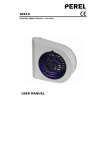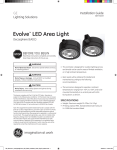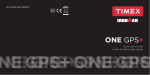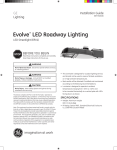Download Continuous Ink Supply System for Epson Stylus Photo R360/R380
Transcript
Continuous Ink Supply System for Epson Stylus Photo R360/R380/R390 Installation Instruction For AT Prefilled Version This Version of the Continuous Ink Flow System comes with Prefilled Cartridges and Auto Reset Chips. You just need to fill the Reservoir bottles and print! The whole operation is very easy. It’s really an effective tool to save your money. CIS for Epson R380 Instruction Thank you for purchasing AT Continuous Ink Supply System. We appreciate your support and will try our best to make your experience with our products a pleasant one. Printing has been a different experience ever since you installed AT Continuous Ink Supply system on your own printer. Just imagining being able to print without regard to the ink level in those expensive little cartridges. Please take your time installing AT Continuous Ink Supply system. Do not remove your old cartridge until you have the AT CIS system primed and ready to install (to prevent the drying of heads). In addition, make sure you are getting perfect nozzle checks before installing the AT CIS system. The AT CIS system won’t be able to work properly if the nozzles are previously clogged. Most people get a perfect nozzle check the first time after installing the AT Continuous Ink Supply system; others may need to run two or three cleaning cycles or let the printer sit for a while before they get the perfect results. 1. General Guide: 1) Components A. CIS system B. Air filters C. Support Arm D. Refill Kit E. Instruction CD 1 set 6 pcs 1 set 6 pcs 1 pc 2) Opening box inspection a、Check whether all the accessories are ready. b、Check whether there's the leakage of the CISS, whether some tubes have been separated from the CISS, whether there are air bubbles in the tube (If there exists more than 20CM air space, please kindly to contact with the local dealer) 2. Printer testing: 1) Check whether the printer is in normal condition, like mechanical status, lubrication status etc. 2) Print testing lines to ensure the printing head is good condition. 3) Print pictures to see whether the printing image is ok. 3. Installation Procedures: Step 1: Preparation Put the CISS on the left side of the printer. and place all the tubes at correct position. Pull out the small rubber plug from the air hole as picture shown above. Place 4pcs of air filters into air holes, Step 2: Take out the original cartridges Press the power button. When the cartridge-car to right side, pulling out the power cord.of printer prompt and then you can move the cartridge-car. Step 3: Remove the carriage cover Remove of the cartridges by take off the clips On the carriage. Take off the cover of the carriage. Insert the screwdriver in the aperture slightly as the red arrowhead show. Take out the original cartridges from the printer. Move out the clip. Then prepare to install the CIS. Step 4: Install Cartridges Place original cartridge above CIS Cartridge. Press cartridge down until it is locked by the circled clips. Push it upside until springs fitted with original cartridges completely. Step 5: Install the CIS Move the carriage to the left side. Put in the CIS cartridges as the picture shows. Install the cartridges according to color labels. Make sure the top and bottom chip contacts (as picture showing) are well connected. with the two springs on the cover ① reset button. ② switch. If the switch is turned to up place,then CISS should work with original cartridge. If the switch is turned to down palce, then CISS Can work without original cartridge. Move the carriage back to its original position. Press the cartridges to make sure it is well installed. You will hear a slight sound when the cartridges are locked well by the clips. Step 6: Fix the Support Arm and Tube line Fit the support arm like the picture shown, 18.7cm to the left side and 2cm to the top of the printer. Fix the balance arm on the support arm. Fix the tube line on the tube holder like Clip the tube line on the tubing holder. Stick the clip on the right side of the printer, make the tube and the printer in the parallel Installation is finished. the picture shown. Step 7: Adjust Tube line Adjust the tube length and move the cartridge car. Insure there's plenty length Stimulate the move of the cartridge car. Insure there will no block and when the of tube to make the cartridge cart can tubes moving with cartridge car. Adjustment is finished. horoughly move to the left side. Too long twist perfect Step 8: Connect the power cord. Turn on the power and check whether the printer can work well. Step 9: Check the nozzle Nozzle is OK Print test lines. If it is OK, then you can begin using. Broken Lines If there is broken lines, then pls clean the printer head. Enter Checking Nozzle Panel Broken lines may be caused by air entering the nozzles. If there is still some broken lines after cleaning printer head repeatedly, especially for single color, then you can leave the printer for about 1 hour. Then the broken lines may disappear. If there is still such problem, then pls contact local dealer. 4. Chip Reset And if there is panel reminding you to change the cartridge, then pls turn off the printer and re-start it after 1 minute. Press chip resetting button. The chip is rese 5、Refill Ink Please pay attention to the ink level in the reservoirs; if the ink level is below 1CM as the picture shown above, please use refill kits to fill ink into Reservoir bottles. Carefully pull out the rubber plugs from the ink refill holes (There is possibility of ink spattering. Pls be careful.) Refill ink according to the colors. Then re-cap the rubber. (Please keep the printer and the reservoir bottles at the same horizontal line during the process of refilling ink.) 6. Attention for Maintenance: Take out the CISS including the inner cartridges and other components. Then remove support arm from printer, and re-install original cartridges. Please inquire local dealer before sending to maintenance. 7. Notice: 1. Please don’t take out cartridge at random after installing the CIS system. Keep the reservoir bottles on the same level with the printer. 2. Try to keep at least 1/2 inch of ink in the bottles. 3. Don’t place the Reservoir Bottles too much higher or lower than the printer. 4. Suggested using in a dry place between 15 and 35 degree. Avoid exposure to direct sunlight. 5. Don’t reverse or lean the continuous ink supply systems during shipping. Please make sure all the ink filling holes and ventilation holes are closed tightly during transportation. Otherwise, the ink may leak. 6. Don’t sway the cartridge frequently. It may cause ink leakage. 7. Don’t pull out the connector of cartridge and don’t tear off adhesive tape at the bottom of cartridge. 8. Warning: 1. Not drinkable; keep it out reach of children. 2. Avoid exposure to direct sunshine and don’t keep it in high or freezing temperature. 3. Avoid collision and fallen down.