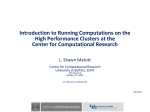Download Red Hat APPLICATION STACK 1.2 RELEASE Installation guide
Transcript
Release Notes
Scyld ClusterWare Release 4.9.0-490g0000
About This Release
Scyld ClusterWare Release 4.9.0-490g0000 (released April 22, 2011) is the latest update to Scyld ClusterWare 4.
Scyld ClusterWare 4.9.0 expects to execute in a Red Hat RHEL4 Update 9 or CentOS 4.9 base distribution environment, each
having been updated to the latest RHEL4/CentOS4 errata (https://rhn.redhat.com/errata/rhel4as-errata.html) as of the Scyld
ClusterWare 4.9.0 release date. Any compatibility issues between Scyld ClusterWare 4.9.0 and RHEL4 are documented on
the Penguin Computing Support Portal at http://www.penguincomputing.com/support.
Visit http://docs.redhat.com/docs/en-US/Red_Hat_Enterprise_Linux/index.html to view the Red Hat Enterprise Linux 4 4.9
Release Notes and 4.9 Technical Notes.
For the most up-to-date product documentation and other helpful information, visit the Penguin Computing Support Portal.
Important
Before continuing, make sure you are reading the most recent Release Notes, which can be found on the Penguin Computing
Support Portal at http://www.penguincomputing.com/files/scyld-docs/CW4/ReleaseNotes.pdf. The most recent version will
accurately reflect the current state of the Scyld ClusterWare yum repository of rpms that you are about to install. You may
consult the Installation Guide for its more generic and expansive details about the installation process. The Release Notes
document more specifically describes how to upgrade an earlier version of Scyld ClusterWare to Scyld ClusterWare 4.9.0
(see the Section called Upgrading Earlier Release of Scyld ClusterWare to Scyld ClusterWare 4.9.0), or how to install Scyld
ClusterWare 4.9.0 as a fresh install (see the Section called Installing Scyld ClusterWare 4.9.0 on a Non-Scyld ClusterWare
System).
Important for clusters using Infiniband
Updating from RHEL4 Update 6 (or CentOS 4.6) to Update 7 will update the Open Fabric Infiniband (OFED) software
stack from version 1.2 to 1.3. Updating to Update 8 or beyond will update to OFED version 1.4. Scyld ClusterWare itself
is compatible with either OFED 1.2, 1.3, or 1.4, but OFED 1.3 and 1.4 may be incompatible with MPI stacks supplied
by certain ISV applications. Penguin Computing recommends that you do not upgrade Infiniband clusters beyond RHEL4
Update 6 without first verifying that your applications that use Infiniband are compatible with OFED 1.4. See the Section
called OFED 1.2 vs. OFED 1.3 Issues in the Section called Known Issues And Workarounds for details.
Important for clusters using Panasas storage
If the cluster uses Panasas storage, then you must ensure that a Panasas kernel module is available that matches the
Scyld ClusterWare kernel you are about to install: 2.6.9-100.490g0000.ELsmp. Login to your Panasas account at
http://www.my.panasas.com, click on the Downloads tab, then click on DirectFLOW Client for Linux and then on Search
DirectFLOW Release, and do a Keyword search for 490g0000. If you find a Panasas rpm matching the to-be-installed
2.6.9-100.490g0000.ELsmp kernel, then download that rpm and continue with the Scyld ClusterWare update or install.
Install the Panasas rpm after you finish installing the associated 2.6.9-100.490g0000.ELsmp kernel. If you do not find an
appropriate Panasas rpm, then do not install this latest Scyld ClusterWare 4.9.0. The Panasas storage will not work with the
2.6.9-100.490g0000.ELsmp kernel without a matching Panasas kernel module.
1
Release Notes
Upgrading Earlier Release of Scyld ClusterWare to Scyld ClusterWare 4.9.0
When upgrading from an earlier Scyld ClusterWare 4 version to Scyld ClusterWare 4.9.0, you should perform the following
steps:
1. Stop the Beowulf cluster: /sbin/service beowulf stop
2. Clean the yum cache to a known state: yum clean all
3. The latest Red Hat errata is RHEL4 Update 9. Penguin Computing recommends that Infiniband clusters do not upgrade
beyond RHEL4 Update 6 (or CentOS 4.6) without first verifying that all the applications that use Infiniband are compatible with OFED 1.3 and 1.4. See the Section called OFED 1.2 vs. OFED 1.3 Issues in the Section called Known Issues
And Workarounds for details. Non-Infiniband clusters should safely upgrade to the RHEL4 Update 9 (or CentOS 4.9)
base distribution errata.
To fully update (including OFED 1.4), you must first remove some current Infiniband packages that are restructured in
the latest RHEL4/CentOS4 release and will not otherwise update smoothly:
rpm -qa | grep dapl | xargs rpm -e --nodeps --allmatches
then update a RHEL4 base distribution using:
up2date -u
or a CentOS 4 distribution using:
yum --disablerepo=cw* --exclude=kernel-* update
as appropriate for your cluster.
4. Only if upgrading Scyld ClusterWare 4.2.1 or earlier, then your existing clusterware.repo file contains an outdated user/password authentication and must be updated. Perform these additional steps:
a. Login to the Penguin Computing Support Portal at http://www.penguincomputing.com/support.
b. Click on Download your Scyld ClusterWare 4 YUM repo file to download the new clusterware.repo file and
place it in the /etc/yum.repos.d/ directory, replacing the file already there.
c. Set the permissions: chmod 644 /etc/yum.repos.d/clusterware.repo
d. The new clusterware.repo contains a baseurl entry that uses https by default. If your local site is configured
to not support such encrypted accesses, then you must edit the repo file to instead use http.
5. If upgrading from Scyld ClusterWare 4.8.x or earlier, then edit file /etc/yum.repos.d/clusterware.repo to
change the baseurl entries from that earlier version (e.g., 4.8) to version 4.9.
6. If your cluster includes Infiniband hardware, and if you have chosen to upgrade to CentOS 4.9 (and OFED 1.4), then
you can ensure that all the necessary Infiniband-related rpms from the base distribution are installed:
yum groupinstall Infiniband
where the Infiniband group is defined through the Scyld ClusterWare repo configuration file and refers to rpms that
reside in the base distribution repository.
7. Now groupupdate to the newest Scyld ClusterWare packages. If you want to retain the existing openmpi-scyld packages (see the Section called Issues with OpenMPI):
yum groupupdate Scyld-ClusterWare --exclude=openmpi-scyld-*
and manage the specific installation of new openmpi-scyld packages in the next step.
Otherwise, if you want to replace the existing openmpi-scyld packages, then do:
yum groupupdate Scyld-ClusterWare
2
Release Notes
If yum fails with a Transaction Check Error that complains that a base distribution rpm is newer than the Scyld ClusterWare rpm that is attempting to replace it, then you must manually install the downlevel Scyld ClusterWare rpm(s). For
example, if the complaint is about the kernel rpms, then do:
cd /var/cache/yum/
ls cw-*/packages/kernel-*
and locate the newest Scyld ClusterWare 2.6.9-100.490g0000.ELsmp kernel, which should reside in either
cw-core/packages/ or cw-updates/packages/. Then install that newest kernel:
rpm -iv --oldpackage cw-*/packages/kernel-smp-*490g0000*rpm
and then repeat the groupupdate, which should now Complete! successfully.
8. If the previous yum groupupdate excluded the openmpi-scyld* packages, then you can explicit download new packages,
if any are available, and install them in a way that avoids removing older openmpi-scyld* packages:
rm -fr /tmp/ompinew
mkdir -p /tmp/ompinew
yumdownloader --destdir /tmp/ompinew openmpi-scyld*
rpm -iv /tmp/ompinew/openmpi-scyld*
Note the use of yumdownloader and rpm -i. This is necessary because doing yum install openmpi-scyld* would
not, in fact, do a simple install and retain older packages. Rather, it would perform an update and remove the older
openmpi-scyld* package(s).
9. If the cluster uses Panasas storage, then you should have already downloaded the Panasas rpm that matches the Scyld
ClusterWare 4.9.0 kernel you have just installed. Now install the Panasas rpm using rpm -i.
10. Compare /etc/beowulf/config, which remains untouched by the Scyld ClusterWare update, with the new
config.rpmnew (if that file exists), examine the differences:
cd /etc/beowulf
diff config config.rpmnew
and carefully merge the config.rpmnew differences into /etc/beowulf/config. Please see the Section called Resolve *.rpmnew and *.rpmsave configuration file differences for details.
Similarly, the preexisting /etc/beowulf/fstab may have been saved as fstab.rpmsave if it was locally modified.
If so, merge those local changes back into /etc/beowulf/fstab.
11. Disable (or delete) any old /etc/beowulf/init.d/ scripts that may be lingering from older Scyld ClusterWare releases.
/sbin/beochkconfig --list
displays the list of existing Beowulf scripts. Common old scripts are ipmi (replaced by 20ipmi), torque (replaced by
90torque), and unnumbered infiniband scripts (replaced by 15openib and 16ipoib). memdev is no longer necessary
and should be deleted. Any such old script should be disabled (e.g., /sbin/beochkconfig ipmi off) or deleted (e.g.,
/sbin/beochkconfig --del ipmi).
12. Examine /etc/grub.conf to confirm that the new 2.6.9-100.490g0000.ELsmp kernel is the default, then reboot your
master node.
13. If upgrading from Scyld ClusterWare 4.2.x, the first time Beowulf services start, e.g., when doing /sbin/service beowulf
start or /etc/init.d/beowulf start, you will be prompted to accept a Scyld ClusterWare End User License Agreement
(EULA). See step 11 in the Section called Installing Scyld ClusterWare 4.9.0 on a Non-Scyld ClusterWare System for
details.
3
Release Notes
Installing Scyld ClusterWare 4.9.0 on a Non-Scyld ClusterWare System
When installing Scyld ClusterWare 4.9.0 on a system that does not yet contain Scyld ClusterWare, you should perform the
following steps:
1. Clean the yum cache to a known state: yum clean all
2. The latest Red Hat errata is RHEL4 Update 9. Penguin Computing recommends that Infiniband clusters do not upgrade
beyond RHEL4 Update 6 (or CentOS 4.6). See the Section called OFED 1.2 vs. OFED 1.3 Issues in the Section called
Known Issues And Workarounds for details. Non-Infiniband clusters should be upgraded to RHEL4 Update 9 (or CentOS
4.9) base distribution errata.
To fully update (including OFED 1.4), you must first remove some current Infiniband packages that are restructured in
the latest RHEL4/CentOS4 release and will not otherwise update smoothly:
rpm -qa | grep dapl | xargs rpm -e --nodeps --allmatches
then update a RHEL4 base distribution using:
up2date -u
or CentOS using:
yum --disablerepo=cw* --exclude=kernel-* update
as appropriate for your cluster.
3. Remove base distribution packages that conflict with Scyld ClusterWare 4:
yum remove openmpi* lam*
4. Download a custom Yum repo file:
a. Login to the Penguin Computing Support Portal at http://www.penguincomputing.com/support.
b. Click on Download your Scyld ClusterWare 4 YUM repo file to download the new clusterware.repo file and
place it in the /etc/yum.repos.d/ directory.
c. Set the permissions: chmod 644 /etc/yum.repos.d/clusterware.repo
d. The new clusterware.repo contains a baseurl entry that uses https by default. If your local site is configured
to not support such encrypted accesses, then you must edit the repo file to instead use http.
5. If your cluster includes Infiniband hardware, and if have chosen to upgrade to CentOS 4.9 with its OFED 1.4, then you
can ensure that all the necessary Infiniband-related rpms from the base distribution are installed:
yum groupinstall Infiniband
where the Infiniband group is defined through the Scyld ClusterWare repo configuration file and refers to rpms that
reside in the base distribution repository.
6. Install Scyld ClusterWare:
yum groupinstall Scyld-ClusterWare
If yum fails with a Transaction Check Error that complains that a base distribution rpm is newer than the Scyld ClusterWare rpm that is attempting to replace it, then you must manually install the downlevel Scyld ClusterWare rpm(s). For
example, if the complaint is about the kernel rpms, then do:
rpm -iv --oldpackage cw-*/packages/kernel-smp-*490g0000*rpm
and then repeat the groupinstall:
yum groupinstall Scyld-ClusterWare
which should now Complete! successfully.
4
Release Notes
7. If the cluster uses Panasas storage, then you should have already downloaded the Panasas rpm that matches the Scyld
ClusterWare 4.9.0 kernel you have just installed. Now install the Panasas rpm using rpm -i.
8. Configure the network for Scyld ClusterWare: run /usr/sbin/beonetconf to specify the cluster interface, the maximum
number of compute nodes, and the beginning IP address of the first compute node. See the Installation Guide for more
details.
9. If the private cluster network switch uses Spanning Tree Protocol (STP), then either reconfigure the switch to disable
STP, or if that is not feasible because of network topology, then enable Rapid STP or portfast on the compute node and
edge ports. See the Section called Issues with Spanning Tree Protocol and portfast for details.
10. Examine /etc/grub.conf to confirm that the new 2.6.9-100.490g0000.ELsmp kernel is the default, then reboot your
master node.
11. The first time Beowulf services start, e.g., when doing /sbin/service beowulf start or /etc/init.d/beowulf start, you will
be prompted to accept a Scyld ClusterWare End User License Agreement (EULA). If you answer with an affirmative
yes, then Beowulf services start and Scyld ClusterWare functionality is available, and you will not be prompted again
regarding the EULA.
However, if you do not answer with yes, then Beowulf services will not start, although the master node will continue
to support all non-Scyld ClusterWare functionality available from the base distribution. Any subsequent attempt to start
Beowulf services will again result in a prompt for you to accept the EULA.
Note: if Beowulf is configured to automatically start when the master node boots (i.e., /sbin/chkconfig --list beowulf
shows Beowulf on for levels 3, 4, and 5), then the first reboot after installing Scyld ClusterWare will fail to start Beowulf
because /etc/init.d/beowulf is not executed interactively and no human sees the prompt for EULA acceptance. In
this event, you may start Beowulf manually, e.g., using /sbin/service beowulf start, and respond to the EULA prompt.
Post-Installation Configuration Issues
Following a successful update or install of Scyld ClusterWare, you may need to make one or more configuration changes,
depending upon the local requirements of your cluster. Larger cluster configurations have additional issues to consider; see
the Section called Post-Installation Configuration Issues For Large Clusters.
Resolve *.rpmnew and *.rpmsave configuration file differences
As with every Scyld ClusterWare upgrade, after the upgrade you should locate any Scyld ClusterWare *.rpmsave and
*.rpmnew files and perform merges, as appropriate, to carry forward the local changes. Sometimes an upgrade will save the
locally modified version as *.rpmsave and overwrite the basic file with a new version. Other times the upgrade will keep
the locally modified version untouched, installing the new version as *.rpmnew.
For example,
cd /etc/beowulf
find . -name \*rpmnew
find . -name \*rpmsave
and examine each such file to understand how it differs from the configuration file that existed prior to the update. You may
need to merge new lines from the newer *.rpmnew file into the existing file, or perhaps replace existing lines with new
modifications. For instance, this is commonly done with /etc/beowulf/config and config.rpmnew. Or you may need
to merge older local modifications in *.rpmsave into the newly installed pristine version of the file. For instance, this is
occasionally done with /etc/beowulf/fstab.rpmsave.
5
Release Notes
Generally speaking, be careful when making changes to /etc/beowulf/config, as mistakes may leave your cluster in
a non-working state. For example, in general do not manually change the existing keyword entries for interface, nodes,
iprange, and nodeassign, as those are more accurately manipulated by the /usr/sbin/beonetconf or /usr/sbin/beosetup
commands. The kernelimage and node entries are automatically managed by Beowulf services and should not be merged.
The remaining differences are candidates for careful merging. Pay special attention to merge additions to the bootmodule,
modarg, server, libraries, and prestage keyword entries. New nodename entries for infiniband or ipmi are offsets to each
node’s IP address on the private cluster network, and these offsets may need to be altered to be compatible with your local
network subnet. Also, be sure to merge differences in config.rpmnew comments, as those are important documentation
information for future reference.
Contact Scyld Customer Support if you are unsure about how to resolve particular differences, especially with
/etc/beowulf/config.
Disable SELinux
Scyld ClusterWare execution currently requires that SELinux be disabled. Edit /etc/sysconfig/selinux and ensure
that SELINUX=disabled is set. If SELinux was not already set to disabled, then the master node must be rebooted for this
change to take effect.
Optionally enable TORQUE
If you wish to run TORQUE, enable it on the master node:
/sbin/chkconfig torque on
After you successfully start the cluster compute nodes for the first time, enable the /etc/beowulf/init.d/torque script:
/sbin/beochkconfig 90torque on
then restart TORQUE and restart the compute nodes:
/sbin/service torque restart
/usr/sbin/bpctl -S all -R
See the Administrator’s Guide for more details about TORQUE configuration, and the User’s Guide for details about how
to use TORQUE.
Optionally enable Scyld Integrated Management Framework (IMF)
Scyld IMF is used by a cluster administrator to monitor and administer the cluster using a Web browser. It requires Apache
on the master node (service httpd) and is access-protected with a Web application-specific username, admin, and password
combination.
To enable the Scyld IMF interface, perform the following steps on the master node:
1. Enable the httpd service, if it is not already enabled:
/sbin/chkconfig httpd on
/sbin/service httpd start
2. Initialize the admin account by assigning it a unique password:
6
Release Notes
/usr/bin/htpasswd /etc/httpd/scyld-imf/htpasswd-users admin
To use Scyld IMF, point your Web browser at the URL http://MasterNode/scyld-imf, where MasterNode is the name or
IP address of the master node, whereupon you are prompted for a valid username (i.e., admin) and password (which was
initialized as described above). See the Administrator’s Guide for more details.
Optionally enable Ganglia monitoring tool
To enable the Ganglia cluster monitoring tool,
/sbin/chkconfig
/sbin/chkconfig
/sbin/chkconfig
/sbin/chkconfig
beostat on
xinetd on
httpd on
gmetad on
then either reboot the master node, which automatically restarts these three system services; or without rebooting, manually
restart xinetd, and start the remaining services that are not already running:
/sbin/service xinetd restart
/sbin/service httpd start
/sbin/service gmetad start
See the Administrator’s Guide for more details.
Optionally enable beoweb service
To enable the beoweb service that facilitates remote job submission and cluster monitoring (e.g., used by POD Tools):
/sbin/chkconfig beoweb on
then either reboot the master node, which automatically starts beoweb; or without rebooting, manually start beoweb:
/sbin/service beoweb start
See the Administrator’s Guide for more details.
Optionally enable NFS locking
If you wish to use cluster-wide NFS locking, then you must enable locking on the master node and on the compute nodes.
First ensure that NFS locking is enabled and running on the master:
/sbin/chkconfig nfslock on
/sbin/service nfslock start
Then for each NFS mount point for which you need the locking functionality, you must edit /etc/beowulf/fstab (or the
appropriate node-specific /etc/beowulf/fstab.N file(s)) to remove the default option nolock. See the Administrator’s
Guide for more details.
7
Release Notes
Optionally adjust the size limit for locked memory
OpenIB, MVAPICH, and MVAPICH2 require an override to the limit of how much memory can be locked.
Scyld ClusterWare adds a memlock override entry to /etc/security/limits.conf during a Scyld ClusterWare upgrade
(if the override entry does not already exist in that file), regardless of whether or not Infiniband is present in the cluster. The
new override line,
*
-
memlock
unlimited
raises the limit to unlimited. If Infiniband is not present, then this new override line is unnecessary and may be deleted. If
Infiniband is present, we recommend leaving the new unlimited line in place. If you choose to experiment with a smaller
discrete value, then understand that Scyld ClusterWare MVAPICH requires a minimum of 16384 KBytes, which means
changing unlimited to 16384. If your new discrete value is too small, then MVAPICH reports a "CQ Creation" or "QP
Creation" error.
Optionally enable automatic CPU frequency management
If you wish to enable automatic CPU frequency management, you must have the base distribution’s kernel-utils package
installed, and then enable the Scyld ClusterWare script:
/sbin/beochkconfig 30cpuspeed on
You may optionally create a configuration file /etc/beowulf/conf.d/cpuspeed.conf (or node-specific
cpuspeed.conf.N), ostensibly derived from the master node’s /etc/cpuspeed.conf, to override default behavior. See
man cpuspeed for details.
Optionally enable SSHD on compute nodes
If you wish to allow users to /usr/bin/ssh or /usr/bin/scp from the master to a compute node, or from one compute node to
another compute node, then you must enable sshd on compute nodes by enabling the script:
/sbin/beochkconfig 81sshd on
See the Administrator’s Guide for details.
Optionally increase the ip_conntrack table size
Certain workloads doing IP forwarding may trigger a syslog message ip_conntrack: table full, dropping packet. If IP forwarding is enabled, then at cluster startup time Scyld ClusterWare insures a max max table size of at least 524,288 and a
related table hashsize of 65,536 (maintaining the default 8-to-1 ratio for performance reasons). However, this max value
may still be inadequate for local workloads, and the table full, dropping packet syslog messages may still occur. Use:
/sbin/sysctl net.ipv4.ip_conntrack_max
to see the current max size, then keep manually increasing the max until the syslog messages stop occurring, e.g., use:
/sbin/sysctl -w net.ipv4.ip_conntrack_max=Nmax
to try new Nmax values. An effective Nmax also determines an effective Nhash hashsize: 1/8th the Nmax value. Make these
values persist across master node reboots by adding:
8
Release Notes
options ip_conntrack hashsize=Nhash
to /etc/modprobe.conf, and adding:
net.ipv4.ip_conntrack_max=Nmax
to /etc/sysctl.conf.
Optionally reconfigure node names
You may declare site-specific alternative node names for cluster nodes by adding entries to /etc/beowulf/config. The
syntax for a node name entry is:
nodename format-string [IPv4offset] [netgroup]
For example,
nodename node%N
allows the user to refer to node 4 using the traditional .4 name, or alternatively using names like node4 or node004. See man
beowulf-config and the Administrator’s Guide for details.
Post-Installation Configuration Issues For Large Clusters
Larger clusters have additional issues that may require post-installation adjustments.
Optionally increase the number of nfsd threads
The default count of 8 nfsd NFS daemons may be insufficient for large clusters. One symptom of an insufficiency is a syslog
message, most commonly seen when you boot all the cluster nodes:
nfsd: too many open TCP sockets, consider increasing the number of nfsd threads
Scyld ClusterWare automatically increases the nfsd thread count to at least one thread per compute node, with a lowerbound
of eight (for <=8 nodes) and an upperbound of 64 (for >=64 nodes). If this increase is insufficient, increase the thread count
(e.g., to 16) by executing:
echo 16 > /proc/fs/nfsd/threads
Ideally, the chosen thread count should be sufficient to eliminate the syslog complaints, but not significantly higher, as that
would unnecessarily consume system resources. One approach is to repeatedly double the thread count until the syslog
error messages stop occurring, then make the satisfactory value N persistent across master node reboots by creating the file
/etc/sysconfig/nfs, if it does not already exist, and adding to it an entry of the form:
RPCNFSDCOUNT=N
A value N of 1.5x to 2x the number of nodes is probably adequate, although perhaps excessive. See the Administrator’s
Guide for a more detailed discussion of NFS configuration.
9
Release Notes
Optionally increase the max number of processID values
The kernel defaults to using a maximum of 32,768 processID values. Scyld ClusterWare automatically increases this default
to 98,304 [= 3*32768], which likely is adequate for small- to medium-size clusters and which keeps pid values at a familiar
5-column width maximum. Because BProc manages a common process space across the cluster, even the increase to 98,304
may be insufficient for very large clusters and/or workloads that create large numbers of concurrent processes. The cluster
administrator can increase the value further by using the sysctl command, e.g.,
/sbin/sysctl -w kernel.pid_max=N
directs the kernel to use pid values up to N. The kernel (and BProc) supports an upperbound of 4,194,304 [= (4*1024*1024)].
To set a value N that persists across master node reboots, add an entry
kernel.pid_max=N
to /etc/sysctl.conf.
Optionally increase the max number of open files
The kernel defaults to a maximum of 1024 concurrently open files. This value may be too low for large clusters. The cluster
administrator can add a nofile override entry to /etc/security/limits.conf to specify a larger value. Caution: for
nofile, use only a numeric upperbound value, never unlimited, as that will result in being unable to login.
Issues with Ganglia
The Ganglia cluster monitoring tool may fail for large clusters. If the /var/log/httpd/error_log shows a fatal error of
the form PHP Fatal error: Allowed memory size of 8388608 bytes exhausted, then edit the file /etc/php.ini to increase
the memory_limit parameter. The default is memory_limit = 8M can be safely doubled and re-doubled until the error goes
away.
Post-Installation Release of Updated Packages
From time to time, Penguin Computing may release updated Scyld ClusterWare 4.9 rpms to track Red Hat kernel security or
bug fix errata or to fix critical Scyld ClusterWare problems. You can check for the availability of updated Scyld ClusterWare
rpms by doing:
yum list updates --disablerepo=* --enablerepo=cw*
If updates are available, you should first download the latest version of the Scyld ClusterWare 4 Release Notes from the
Penguin Computing Support Portal (http://www.penguincomputing.com/files/scyld-docs/CW4/ReleaseNotes.pdf) to ensure
you have the latest guidance before updating your cluster. In general, if you choose to update Scyld ClusterWare packages,
then you should update all available packages.
If your cluster uses Panasas storage, then before updating Scyld ClusterWare you must ensure that a Panasas kernel module
is available that matches the Scyld ClusterWare kernel that will be installed. See the section called Important for clusters
using Panasas storage in the About This Release introduction for more information.
10
Release Notes
Notable Feature Enhancements And Bug Fixes Beyond Scyld ClusterWare 4.3.1
New in Scyld ClusterWare 4.9.0 - Scyld Release 490g0000
1. The base kernel is upgraded to 2.6.9-100.490g0000.ELsmp. See https://rhn.redhat.com/errata/RHSA-2011-0263.html
for details.
2. Fixes various BProc bpmaster bugs that either caused a silent death of the daemon or a segfault, most commonly
associated with the death or rebooting of a compute node.
3. Fixes a beosi bug which used /sbin/sysctl to revert the kernel tunable variables back to their default state, which might
disable IP forwarding on the private cluster network.
4. Enhances the beoserv daemon to increase the max number of supported network interfaces per compute node from
seven to 16.
5. OpenMPI is upgraded to version 1.5.3. See the Section called Upgrading Earlier Release of Scyld ClusterWare to Scyld
ClusterWare 4.9.0 step 7 and step 8 for how to install co-existing openmpi-scyld releases, and the Section called Issues
with OpenMPI for details. Existing applications that were built against version 1.4.3 or earlier must be rebuilt against
this new version.
6. Includes a new mpich2-scyld package, which is a repackaging of the Open Source MPICH2 version 1.3.2 from
http://www.mcs.anl.gov/research/projects/mpich2/, and a new mvapich2-scyld package, which is a repackaging of the
Open Source MVAPICH2 version 1.6 from http://mvapich.cse.ohio-state.edu/. These Scyld ClusterWare distributions
employs environment modules to manage building and linking applications to a specific compiler family, plus
package-specific manpages. Use module avail to see the available module choices. Note: the mpirun command syntax
differs from the mpirun used for mpich-1.2.7p1 and mvapich-scyld-0.9.9. Users are encouraged to load the appropriate
environment module, then use man mpirun to review the syntax.
New in Scyld ClusterWare 4.8.2 Update - Scyld Release 482g0005
1. The base kernel is upgraded to 2.6.9-89.35.1.482g0003. The base distribution components are the same as the earlier
Scyld Release 482g0004 kernel, 2.6.9-89.35.1.482g0002, but with a change to the BProc modifications that are applied
to the kernel source code that necessitated a rebuild of the kernel.
2. Fixes a BProc bug that exhibited itself as a multithreaded application (e.g., Fluent, Java), executing on a compute node,
hanging during exit. This fix necessitated the release of a modified kernel, noted above.
3. Fixes beorun bug that incorrectly rejected as invalid a --map node list which included -1, the master node.
4. Fixes a beoserv segfault that occurred when booting a new node when the /etc/beowulf/config file uses node
entries with no additional arguments. This bug was introduced in Scyld Release 482g0004.
5. The latest TORQUE version 2.5.3 (introduced in Scyld Release 482g0000) has seemingly introduced various problems
running TORQUE jobs, and it is being withdrawn. See the Section called Issues with TORQUE version 2.5.3 for details.
New in Scyld ClusterWare 4.8.2 Update - Scyld Release 482g0004
1. The base kernel is upgraded to 2.6.9-89.35.1. See https://rhn.redhat.com/errata/RHSA-2011-0162.html for details.
11
Release Notes
2. OpenMPI is upgraded to version 1.5.1. This release yet again restructures the locations of the compiler-specific libraries,
executable binaries, manpages, and environment modules, but now each new release of OpenMPI can gracefully coexist
with earlier releases, and existing applications that were built against an earlier version do not need to be immediately
rebuilt against this new version. See the Section called Upgrading Earlier Release of Scyld ClusterWare to Scyld ClusterWare 4.9.0 step 7 and step 8 for how to install co-existing openmpi-scyld releases, and the Section called Issues with
OpenMPI for details. Existing applications that were built against version 1.4.3 or earlier must be rebuilt against this
new version.
New in Scyld ClusterWare 4.8.2 Update - Scyld Release 482g0003
1. Fixes a BProc bpmaster bug that exhibited itself as a verbose stream of syslog messages of the form EPOLLHUP, not
CONN_DEAD.
New in Scyld ClusterWare 4.8.2 Update - Scyld Release 482g0002
1. The base kernel is upgraded to 2.6.9-89.33.1. See https://rhn.redhat.com/errata/RHSA-2010-0936.html for details.
2. The Scyld ClusterWare igb Ethernet driver is upgraded to version 2.4.12. This driver derives from source found at
http://sourceforge.net/projects/e1000/files/. We recommend using this Scyld ClusterWare driver instead of the native
RHEL4-U8 driver (version 1.2.45-k2).
3. Fixes an rcmdd security flaw which permitted a non-root user to gain root access using rsh to a compute node.
4. When booting a cluster with ipforwarding enabled, Scyld ClusterWare silently increases the ip_conntrack max table size
to 524,288 to try to avoid ip_conntrack: table full, dropping packet syslog messages. See the Section called Optionally
increase the ip_conntrack table size for details.
New in Scyld ClusterWare 4.8.2 Update - Scyld Release 482g0001
1. Fixes a BProc bpmaster bug that exhibited itself as the bpmaster daemon consuming 100% of a master node CPU,
which paralyzed the cluster and drove the kernel into a soft lockup condition.
2. Fixes a BProc bug that exhibited itself as a kernel soft lockup condition that was reported on a compute node’s console
as the bpslave daemon executing __write_lock_failed.
New in Scyld ClusterWare 4.8.2 - Scyld Release 482g0000
1. The base kernel is upgraded to 2.6.9-89.31.1 (482g0000). See https://rhn.redhat.com/errata/RHSA-2010-0779.html for
details.
2. The Scyld ClusterWare igb Ethernet driver is upgraded to version 2.3.4. This driver derives from source found at
http://sourceforge.net/projects/e1000/files/. We recommend using this Scyld ClusterWare driver instead of the native
RHEL4-U8 driver (version 1.2.45-k2).
12
Release Notes
3. The Scyld ClusterWare e1000e Ethernet driver is upgraded to version 1.2.17. This driver derives from source found
at http://sourceforge.net/projects/e1000/files/. We recommend using this Scyld ClusterWare driver instead of the native
RHEL4-U8 driver (version 0.3.3.3-k6).
4. Introduces beoweb, a web server that runs on a cluster’s master node to facilitate remote job submission and cluster
monitoring. Beoweb is an optional service (distributed as /sbin/chkconfig beoweb off) that must be enabled and started
prior to use.
5. Introduces POD Tools, which contains a command-line interface called POD Shell (podsh), that can be installed on
Scyld and non-Scyld systems. POD Shell interfaces with the new beoweb service to provide for remote job submission
and monitoring. See the User’s Guide for details.
6. Introduces python-scyld, which is derived from Open Source Python version 2.6.5, and pylons-scyld, both of which
provide a foundation framework for beoweb and POD Tools.
7. Introduces net-snmp-scyld. The Open Source net-snmp project includes various SNMP (Simple Network Management
Protocol) tools: an extensible agent, an SNMP library, tools for requesting or setting information from SNMP agents,
tools for generating and handling SNMP traps, a version of the netstat command which uses SNMP, and a Tk/Perl MIB
browser. This package also contains the snmpd and snmptrapd daemons and documentation. The new net-snmp-scyld
package is net-snmp with Scyld MIB module extensions built into the daemon. The Scyld MIB module implements Scyld
ClusterWare node monitoring of CPU, memory, and disk usages; the enabling/disabling of memory and disk usage traps;
and getting/setting trap thresholds. See the Administrator’s Guide for details.
8. Enhances the beostatus command to support remote master node monitoring (utilizing beoweb on the remote node) and
various options to filter the displayed information. See man beostatus and the Administrator’s Guide and User’s Guide
for details.
9. Improves the performance of beonss kickback name resolution from compute nodes.
10. Fixes a rare failure to PXEboot nodes that employ the igb Gigabit Ethernet driver.
11. Fixes the Scyld ClusterWare Ganglia "proc_run" graph that showed an incorrect and excessively large number of running processes.
12. openmpi-scyld is upgraded to version 1.5. This release restructures the locations of the compiler-specific libraries,
binaries, and manpages, and changes the contents of the environment modules. Existing applications that were built
against version 1.4.3 or earlier must be rebuilt against this new version.
13. TORQUE is upgraded to version 2.5.3.
14. Taskmaster version 5.4.1 is now available (under a separate license).
New in Scyld ClusterWare 4.8.1 Update - Scyld Release 481g0008
1. The base kernel is upgraded to 2.6.9-89.29.1 (481g0005). See https://rhn.redhat.com/errata/RHSA-2010-0676.html for
details.
2. OpenMPI is upgraded to version 1.4.3.
3. Fixes a problem that rarely exhibited itself as a waitpid() failure in programs executing in /etc/beowulf/init.d/
scripts during node bootup.
4. Enhances beoserv DHCP to better handle non-Scyld non-Linux compute nodes that request a DNS IP address.
13
Release Notes
New in Scyld ClusterWare 4.8.1 Update - Scyld Release 481g0007
1. The base kernel is upgraded to 2.6.9-89.0.29 (481g0004). See https://rhn.redhat.com/errata/RHSA-2010-0718.html for
details.
2. The igb network driver has integrated an upstream fix to more frequently update /proc/net/dev statistics, which
means that beostat and IMF more accurately report network usage for chipsets that use that driver.
3. beostatus no longer requires that TORQUE be installed.
4. Fixes a bpcp -p bug where the mode was not properly preserved across the copy.
5. Fixes a Scyld ClusterWare ganglia bug where the network bytes/second data rates were being misreported.
New in Scyld ClusterWare 4.8.1 Update - Scyld Release 481g0006
1. The base kernel is upgraded to 2.6.9-89.0.28 (481g0003). See https://rhn.redhat.com/errata/RHSA-2010-0606.html for
details.
2. Scyld ClusterWare now includes an e1000e Ethernet driver, version 1.2.8 from http://sourceforge.net/projects/e1000/,
replacing the e1000e (version 0.5.18.3) that was introduced in CW4.3.1 as an improvement over the native RHEL4-U3
driver.
3. Scyld ClusterWare now includes an igb Ethernet driver, version 2.2.9, from http://sourceforge.net/projects/e1000/, replacing the igb (version 1.3.8.6) that was introduced in CW4.3.1 as an improvement over the native RHEL4-U3 driver.
4. Avoids the most common port number conflicts (beoserv’s beofs2/tcp port and BProc’s bproc port) by starting with
the default port numbers (possibly overridden by config file server directives), and flexibly incrementing these port
numbers as needed to find an available port. See the Section called Issues with port numbers for details.
5. Fixes a bpmaster daemon segfault that occasionally occurs when performing a concurrent reboot (e.g., /usr/sbin/bpctl
-S all -R) of a large number of nodes.
New in Scyld ClusterWare 4.8.1 Update - Scyld Release 481g0005
1. The base kernel is upgraded to 2.6.9-89.0.26. See https://rhn.redhat.com/errata/RHSA-2010-0474.html for details.
2. Fixes a problem that exhibits itself as a compute node needing an excessively long time to reboot (e.g., 15 minutes, vs.
the more common two minutes, approximately).
3. The cluster administrator may restrict compute node access to the master node, in much the same way as an admin can
assign access permissions to individual compute nodes. For example, /usr/sbin/bpctl -M -m 0110 disallows process
migrations from a compute node to the master, including migrations using bpsh and bpcp. Additionally, a new config
file keyword, nodeaccess, provides the ability to make these master node and compute node access restrictions persistent
across cluster reboots. See the config file comments and the Administrator’s Guide for details.
4. /usr/bin/bpcp -p now replicates the source file’s UID and GID for the target file. Previously, even when using the -p
option, the target file was owned by root.
5. /usr/bin/bpcp now guarantees that the target file exists when bpcp exits. Previously, bpcp may have exited with a
successful status before the target was created.
14
Release Notes
6. The beostat service that supplies cluster performance statistics to Scyld IMF, beostatus, ganglia and other cluster status
visualization utilities now understands bonded network devices. Previously, network statistics were double-reported:
counting both the aggregated bonded pseudo-device and the individual devices that comprise the bonded device.
7. Eliminates a bogus recvstats syslog message of the form "Received stats from IP addr" that occasionally appeared as a
compute node starts up.
New in Scyld ClusterWare 4.8.1 Update - Scyld Release 481g0004
1. The base kernel is upgraded to 2.6.9-89.0.25. See https://rhn.redhat.com/errata/RHSA-2010-0394.html for details.
2. Fixes a bug where doing a ctrl-c or a kill of certain workloads might leave a "lingering ghost" process on the master node:
a process that was associated with the real process that had been executing on a compute node and which was properly
terminated by the ctrl-c or kill. Additionally, previously a "lingering ghost" process could not be manually killed, and it
would only get cleaned up when the cluster rebooted. Now "lingering ghosts" should not appear. If any does appear, it
can now be killed using /bin/kill or /usr/bin/killall, as appropriate.
3. Fixes an infrequent BProc bug which exhibited itself most commonly as a kernel panic due to a segfault in ghost_put or
to a "Kernel BUG at spinlock:119" called from bproc_purge_requests.
4. Eliminates a bogus BProc syslog message "proc.exe not null".
New in Scyld ClusterWare 4.8.1
1. The base kernel is upgraded to 2.6.9-89.0.23. See https://rhn.redhat.com/errata/RHSA-2009-1541.html,
https://rhn.redhat.com/errata/RHSA-2009-1671.html,
https://rhn.redhat.com/errata/RHSA-2010-0020.html,
https://rhn.redhat.com/errata/RHSA-2010-0076.html, and https://rhn.redhat.com/errata/RHSA-2010-0146.html for
details.
2. Scyld ClusterWare now supports non-Scyld nodes as compute nodes in the cluster, in addition to the traditional Scyld
nodes that integrate into the Scyld unified process management environment. An example of a non-Scyld compute node
is a server that executes a full distribution of Red Hat Enterprise Linux (RHEL) or CentOS and which boots from a local
harddrive. See the Administrator’s Guide for details.
3. Supports two new /etc/beowulf/config keywords, host and hostrange. The config file may contain zero or more
of each. A host directive pairs a unique client MAC address with the unique IP address to be delivered to that client,
together with an optional name for the client, for use if and when that client makes a DHCP request to the master node.
A hostrange directive specifies a unique range of IP addresses that does not collide with the iprange addresses used for
cluster compute nodes, nor with the IP address(es) used for master node(s). Every host IP address must fall within one of
the hostrange ranges. These clients are typically some device or node on the cluster private network other than a compute
node, such as a managed switch or some other device that uses DHCP to obtain an IP address. See the Administrator’s
Guide for details.
4. Fixes a bug in BProc where certain workloads would cause a master node kernel panic, most commonly a segfault in the
routine ghost_put.
5. Fixes a bug in node startup which ignored a fatal mount failure and allowed the node to transition to the up state. Proper
behavior is to abort the node startup and to leave the node in error state.
6. Fixes a bug where certain workloads would generate many thousands of sockets sitting in TIME_WAIT limbo, which is
at best inefficient and at worst would lead to temporary socket exhaustion.
15
Release Notes
7. Fixes a bug where cluster startup would leave temporary files in /tmp/. These are now properly deleted.
8. The beoserv tftp server, which executes on the master node, now only listens on the private cluster interface. Previously
it listened on all interfaces for tftp requests. Additionally, previously tftp requests only retrieved files that resided in the
/var/beowulf/boot/ directory. Now it treats a requested filename as being a pathname relative to that base directory,
i.e., the file may reside in a subdirectory of /var/beowulf/boot/.
9. The
beoserv
daemon
now
automatically
/etc/beowulf/unknown_addresses.
removes
duplicate
MAC
addresses
from
file
10. The master node’s /etc/ofed/dat.conf is now copied to each node as /etc/dat.conf where various MPI implementations (e.g., HP-MPI included with Fluent 12 and some versions of Intel MPI) expect to find it.
11. The /etc/beowulf/config prestage directive now supports prestaging any master node file to compute nodes at
cluster startup. Previously, prestage was limited to files that reside in one of the libraries directories.
12. Introduces
cleaner
support
for
the
Infiniband
RDMA
Protocol
(SRP)
with
a
new
startup
script,
/etc/beowulf/init.d/20srp. To use SRP, you must install the optional srptools rpm from the base distribution,
enable the 20srp script (e.g., using /sbin/beochkconfig), and reboot the cluster nodes.
13. OpenMPI is upgraded to version 1.4.1.
14. TORQUE is upgraded to version 2.3.10.
15. When starting Beowulf services (/etc/init.d/beowulf), Scyld ClusterWare now automatically increases some system resource parameters to better handle the demands of small- to medium-sized clusters:
•
Increase the number of available pids to a minimum of 98,304. See the Section called Optionally increase the max
number of processID values for more information.
•
Increase the number of nfsd threads to at least one thread per compute node, with a lowerbound of eight (the Red
Hat default) and an upperbound of 64. See the Section called Optionally increase the number of nfsd threads for more
information.
•
Increase the ARP cache capacity from the default threshold values of 128, 512, and 1024 to new values of 512, 2048,
and 4096, respectively, and increase the gc_interval from 30 seconds to 240 seconds. See man 7 arp for more details.
New in Scyld ClusterWare 4.8.0
1. The initial CW4.8.0 release included a kernel that was based upon RHEL4 2.6.9-89.0.15. The current
CW4.8.0 yum repository contains a newer kernel that is based upon RHEL4 2.6.9-89.0.18. See
https://rhn.redhat.com/errata/RHSA-2009-1024.html,
https://rhn.redhat.com/errata/RHSA-2009-1132.html,
https://rhn.redhat.com/errata/RHSA-2009-1211.html,
https://rhn.redhat.com/errata/RHSA-2009-1223.html,
https://rhn.redhat.com/errata/RHSA-2009-1438.html, and https://rhn.redhat.com/errata/RHSA-2009-1522.html for
details about Red Hat kernel changes between CW4.3.1 and 2.6.9-89.0.15. See https://rhn.redhat.com/errata/RHSA2009-1541.html and https://rhn.redhat.com/errata/RHSA-2009-1671.html for details about subsequent changes through
2.6.9-89.0.18.
2. The initial CW4.8.0 release included the Scyld Integrated Management Framework (IMF) with some enhancements
that were only available as separately licensed modules, versus the unrestricted full Scyld IMF that was bundled into
CW4.3.1 and called ClusterAdmin. The latest CW4.8.0 yum repository once again contains the fully functional Scyld
IMF and is distributed under the Scyld ClusterWare license.
16
Release Notes
3. Scyld ClusterWare includes the env-modules environment-modules package, which enables the dynamic modification
of a user’s environment via modulefiles. Each modulefile contains the information needed to configure the shell for an
application, allowing a user to easily switch between applications with a simple module switch command that resets
environment variables like PATH and LD_LIBRARY_PATH. A number of modules are already installed configuring
application builds and execution with OpenMPI, including jobs submitted through TORQUE. For more information on
these modules, see the Programmer’s Guide for details. For more information about creating your own modules, see
http://modules.sourceforge.net, or view the manpages man module and man modulefile.
4. Scyld ClusterWare now includes pacct, a utility to generate simple reports from the verbose TORQUE log files. There
are two types of log files: the event log, which record events from each TORQUE daemon, and the accounting logs.
The accounting log files reside by default in the /var/spool/torque/server_priv/accounting/ directory. See
http://www.nacad.ufrj.br/~bino/pbs_acct-e.html for more information about this tool. Note: the Scyld ClusterWare version of pacct reports total core hours, rather than total node hours.
5. The mvapich package has been renamed to mvapich-scyld.
6. The Pathscale compiler is no longer supported. Accordingly, the mpich, mvapich-scyld, and openmpi-scyld
packages no longer include Pathscale libraries that previously resided in /usr/lib64/MPICH/p4/path/,
/usr/lib64/MPICH/vapi/path/, and /usr/openmpi/path/share/, respectively.
7. The mpich and mvapich-scyld libraries now explicitly limit an application to a maximum of 1000 threads. This is not a
reduction of a previous capability; it is, in fact, a bounds check that recognizes and enforces an existing limitation in the
implementation.
8. In some instances, mpirun -machine vapi was not properly linking the application to the MVAPICH libraries on a
compute node, and was instead mistakenly linking with the default gnu p4 (Ethernet) libraries. This has now been fixed,
in part by replicating the master node’s /usr/lib64/MPICH/ directory structure on each compute node at node startup.
The libraries themselves are only pulled to a compute node if and when they are actually needed.
9. Fixes a bug with MVAPICH (Infiniband) applications which improperly left lingering application threads running after
the application was supposedly killed by a TORQUE qdel, or after some, but not all, the application’s threads died
because they were explicitly killed (e.g., using /usr/bin/kill) or abnormally terminated (e.g., with a segmentation violation).
10. The beonss name space functionality has improved robustness, error reporting via the syslog, and a modest performance
improvement for compute-to-master kickback communication.
11. bpsh (and process migration, in general) now communicates the current umask specification to the compute nodes.
Previously, the umask was ignored, and files created on a compute node defaulted to world-writeable permissions.
12. OpenMPI is upgraded to version 1.3.3.
13. TORQUE is upgraded to version 2.3.7.
14. Scyld ClusterWare’s default port numbers can now be overridden using the server directive in /etc/beowulf/config.
See the Section called Issues with port numbers for details.
15. Scyld ClusterWare’s beoserv daemon now responds to any DHCP request that arrives on the cluster private network.
Previously, beoserv only functioned as a DHCP server for Scyld nodes.
Known Issues And Workarounds
The following are known issues of significance with the latest version of Scyld ClusterWare 4.9.0 and suggested
workarounds.
17
Release Notes
Issues with TORQUE version 2.5.3
TORQUE version 2.5.3, which was introduced in Scyld Release 482g0000 and withdrawn in Scyld Release 482g0005, has
seemingly introduced various problems running TORQUE jobs. If your cluster has experienced new TORQUE problems
that you believe appeared after an upgrade to version 2.5.3, then we suggest reverting to an earlier version:
rpm -qa | grep torque-2.5.3 | xargs rpm -e --nodeps
yum install torque
will install the preferred TORQUE version.
OFED 1.2 vs. OFED 1.3 Issues
Updating from RHEL4 Update 6 (or CentOS 4.6) to Update 7 also updates the Open Fabric Infiniband (OFED) software
stack from version 1.2 to 1.3. Updating to Update 8 updates to OFED version 1.4. Scyld ClusterWare itself is compatible
with either OFED 1.2, 1.3, or 1.4, but OFED 1.3 and 1.4 may be incompatible with MPI stacks supplied by certain ISV
applications.
For example, OFED 1.2 includes DAPL 1.0, with configurations found in /etc/ofed/dat64.conf and dat32.conf.
OFED 1.3 includes DAPL 2.0, with configurations found in /etc/ofed/dat.conf, and thus some DAPL applications
will fail to find their intended DAPL libraries. One solution might be to reconfigure a DAPL application to use the IBV
(OpenIB) transport instead of the DAPL transport. However, not all MPI stacks support the IBV transport.
No OFED 1.3 problems have been observed for applications based upon MVAPICH or OpenMPI.
You may want to continue to use OFED 1.2 and to avoid an upgrade to OFED 1.3 or 1.4. This may be accomplished by doing
an update to the base distribution and excluding the Infiniband-related rpms, thus retaining whatever Infiniband-related rpms
(presumably OFED 1.2) are already installed on the master node. For RHEL4:
up2date -u --exclude={*dapl*,ib*,infiniband*} \
--exclude={libib*,libcxgb3*,libehca*,libmlx4*} \
--exclude={libmthca*,libnes*,librdmacm*,libsdp*} \
--exclude={ofed*,openib*,opensm*,qlvnictools*,qperf*,srp*}
or for CentOS:
yum update --exclude={*dapl*,ib*,infiniband*} \
--exclude={libib*,libcxgb3*,libehca*,libmlx4*} \
--exclude={libmthca*,libnes*,librdmacm*,libsdp*} \
--exclude={ofed*,openib*,opensm*,qlvnictools*,qperf*,srp*}
The full list of Infiniband-related rpms is:
compat-dapl-1.2.5
compat-dapl-devel-1.2.5
compat-dapl-static-1.2.5
dapl
dapl-devel
dapl-static
dapl-utils
ibsim
ibutils
infiniband-diags
libcxgb3
libcxgb3-devel
18
Release Notes
libcxgb3-static
libehca
libibcm
libibcm-devel
libibcm-static
libibcommon
libibcommon-devel
libibcommon-static
libibmad
libibmad-devel
libibmad-static
libibumad
libibumad-devel
libibumad-static
libibverbs
libibverbs-devel
libibverbs-static
libibverbs-utils
libipathverbs
libmlx4
libmthca
libmthca-devel
libmthca-static
libnes
librdmacm
librdmacm-devel
librdmacm-static
librdmacm-utils
libsdp
ofed-docs
openib
openib-diags
openib-mstflint
openib-perftest
openib-srptools
openib-tvflash
opensm
opensm-devel
opensm-libs
opensm-static
qlvnictools
qperf
srptools
udapl
udapl-devel
The
most
recent
information
is
http://www.penguincomputing.com/support.
available
on
the
Penguin
Computing
Support
Portal,
19
Release Notes
Caution using beosetup
The /usr/sbin/beosetup utility is deprecated. At this time, we do not recommend using beosetup for observing or altering
the cluster state while new compute nodes are booting.
Caution using ethtool
ethtool -G may be used to set the network interface’s ring buffer size. Performing this action on an interface that uses the
forcedeth driver will cause that interface to stop working. Use ethtool -i interface-name to view the interface-name and
driver pairing.
Issues with port numbers
Scyld ClusterWare employs several daemons that execute in cooperating pairs: a server daemon that executes on the master
node, and a client daemon that executes on compute nodes. Each daemon pair communicates using tcp or udp through
a presumably unique port number. By default, Scyld ClusterWare uses ports 932 (beofs2), 933 (bproc), 3045 (beonss),
and 5545 (beostats). In the event that one or more of these port numbers collides with a non-Scyld ClusterWare daemon
using the same port number, the cluster administrator can override Scyld ClusterWare default port numbers to use different, non-colliding unused ports using the /etc/beowulf/config file’s server directive. See man beowulf-config and
/etc/beowulf/config for a discussion of the server directive.
The official list of assigned ports and their associated services is http://www.iana.org/assignments/port-numbers, and
/etc/services is a list shipped with your base distribution. However, the absence in either list of a specific port number
is no guarantee that the port will not be used by some software on your cluster. Use lsof -i :portNumber to determine if a
particular port number is in active use.
A common collision is with beofs2 port 932 or bproc port 933, since the rpc.statd or rpc.mountd daemons may randomly grab either of those ports before Beowulf can grab them. However, Beowulf recognizes the conflict and tries alternative ports until it finds an unused port. If this flexible search causes problems with other daemons, you can edit
/etc/beowulf/config to specify a tentative override value using the server beofs2 or server bproc directive, as appropriate.
Less common are collisions with beonss port 3045 or beostats port 5545. The server beonss and server beostats override
values are used as-specified and not adjusted by Beowulf at runtime.
Issues with OpenMPI
Scyld ClusterWare distributes a Scyld-repackaged release of the Open Source OpenMPI (http://www.open-mpi.org/: the
openmpi-scyld base package, plus several compiler-environment-specific packages: openmpi-scyld-gnu, openmpi-scyldintel, and openmpi-scyld-pgi. Each openmpi-scyld rpm carries a version number that matches the originating Open Source
OpenMPI version.
Beginning with openmpi-scyld version 1.5.1, Scyld ClusterWare installs the files into version-specific directories, which
allows multiple openmpi-scyld versions to co-exist on the master node. (See the Section called Upgrading Earlier
Release of Scyld ClusterWare to Scyld ClusterWare 4.9.0 step 7 and step 8 for how to install co-existing openmpi-scyld
releases.) The /opt/scyld/openmpi/version directory contains compiler subdirectories gnu, intel, and pgi, each
of which contain libraries, executable binaries, and manpages associated with that particular compiler. The directory
/opt/scyld/openmpi/version/examples contains source code examples.
20
Release Notes
The modulefiles have pathnames /opt/scyld/modulefiles/openmpi/compiler/version, where version is a file that
amends $PATH, $LD_LIBRARY_PATH, and $MANPATH with pathnames that point into the associated compiler-specific
/opt/scyld/openmpi/version/compiler/ subdirectories.
Supporting only one openmpi-scyld version on the master node tends to cause problems because OpenMPI applications
linked against an earlier version may break when a new version updates and replaces the old, until the applications are
rebuilt against the new version. If a new openmpi-scyld version is installed to co-exist with previous version, vs. updated
to replace earlier versions, then (for example) the default module load openmpi/gnu references the newest version, and
the version-specific module load openmpi/gnu/1.5 references the older openmpi-scyld version 1.5, thereby allowing for a
grace period for users to continue to execute applications that are linked to an older version, without needing to immediately
rebuild every application to work with the new version. Version 1.5.1 (and beyond) can co-exist with earlier versions,
although co-existence is problematic:
•
Version 1.5 libraries, executable binaries, and manpages reside in directories /opt/scyld/openmpi/gnu/, etc.,
whereas version 1.5.1 files reside in directories /opt/scyld/openmpi/1.5.1/gnu/, etc. This causes no problems
with co-existence.
However, version 1.5 modulefiles reside in (for example) file /opt/scyld/modulefiles/openmpi/gnu, whereas version 1.5.1 (and beyond) modulefiles use those same pathnames as directories, and use version-specific names for the
modulefiles themselves, e.g., /opt/scyld/modulefiles/openmpi/gnu/1.5.1. If and when version 1.5.1 installs to
co-exist with version 1.5, it silently transforms the preexisting version 1.5 modulefiles into the same directory and file
paradigm employed by version 1.5.1. In other words, the co-existing gnu modulefiles become:
/opt/scyld/modulefiles/openmpi/gnu/1.5
/opt/scyld/modulefiles/openmpi/gnu/1.5.1
•
Version 1.4.3 (and earlier) uses libraries located in /usr/lib64/OMPI/compiler/ , executable binaries located in
/usr/openmpi/compiler/bin/, and manpages located in /usr/openmpi/man/. While version 1.5.1 can co-exist
with 1.4.3, in order to employ module load openmpi/gnu/1.4.3 the cluster administrator must manually create version
1.4.3 modulefiles as (for example) files:
/opt/scyld/modulefiles/openmpi/gnu/1.4.3
following the same paradigm employed by the 1.5.1 modulefiles.
Issues with Spanning Tree Protocol and portfast
Network switches with Spanning Tree Protocol (STP) enabled will block packets received on a port for the first 30 seconds
after the port comes online, giving the switch and the Spanning Tree algorithm time to determine if the device on the new
link is a switch, and to determine if Spanning Tree will block or forward packets from this port. This is done to prevent
"loops" which can cause packets to be endlessly repeated at a high rate and consume all network bandwidth. Each time
the link goes down and comes back up, another 30-second blocking delay occurs. This delay can prevent PXE/DHCP from
obtaining an IP address, or can prevent the node’s initial kernel from downloading its initial root filesystem, which results in
the node endlessly iterating in the early boot sequence, or can delay the node’s ongoing filecache provisioning of libraries
to the node.
We recommend disabling STP if feasible. If not feasible, then we recommend reconfiguring the switch to use
Rapid STP or portfast, which avoids the 30-second delay, or employing some other port mode that will forward
packets as a port comes up. There is no generic procedure for enabling these options. For Cisco switches, see
http://www.cisco.com/en/US/products/hw/switches/ps700/products_tech_note09186a00800b1500.shtml. For other switch
models, see the model-specific documentation.
21
Release Notes
If that reconfiguration is also not possible, you may need to increase the default Scyld ClusterWare timeout used
by the node to a value safely greater than the STP delay: e.g., add rootfs_timeout=120 getfile_timeout=120 to the
/etc/beowulf/config kernelcommandline entry to increase the timeouts to 120 seconds.
Issues with Gdk
If you access a cluster master node using ssh -X from a workstation, some graphical commands or program may fail with:
Gdk-ERROR **: BadMatch (invalid parameter
serial 798 error_code 8 request_code 72
Gdk-ERROR **: BadMatch (invalid parameter
serial 802 error_code 8 request_code 72
attributes)
minor_code 0
attributes)
minor_code 0
Remedy this by doing:
export XLIB_SKIP_ARGB_VISUALS=1
prior to running the failing program. If this workaround is successful, then consider adding this line to /etc/bashrc or to
~/.bashrc. See https://bugs.launchpad.net/ubuntu/+source/xmms/+bug/58192 for details.
Caution when modifying Scyld ClusterWare scripts
Scyld ClusterWare installs various scripts in /etc/beowulf/init.d/ that node_up executes when booting each node in
the cluster. Any site-local modification to one of these scripts will be lost when a subsequent Scyld ClusterWare update
overwrites the file with a newer version. If a cluster administrator believes a local modification is necessary, we suggest:
1. Copy the to-be-edited original script to a file with a unique name, e.g.:
cd /etc/beowulf/init.d
cp 20ipmi 20ipmi_local
2. Remove the executable state of the original:
/sbin/beochkconfig 20ipmi off
3. Edit 20ipmi_local as desired.
4. Thereafter, subsequent Scyld ClusterWare updates may install a new 20ipmi, but that update will not re-enable the
non-executable state of that script. The locally modified 20ipmi_local remains untouched. However, keep in mind
that the newer Scyld ClusterWare version of 20ipmi may contain fixes or other changes that need to be reflected in
20ipmi_local because that edited file was based upon an older Scyld ClusterWare version.
Caution using tools that modify config files touched by Scyld ClusterWare
Software tools exist that might make modifications to various system configuration files that Scyld ClusterWare also modifies. These tools do not have knowledge of the Scyld ClusterWare specific changes and therefore may undo or cause damage
to the changes or configuration. Care must be taken when using such tools. One such example is /usr/sbin/authconfig,
which manipulates /etc/nsswitch.conf.
Scyld ClusterWare modifies these system configuration files at install time:
/etc/exports
/etc/nsswitch.conf
22
Release Notes
/etc/security/limits.conf
/etc/sysconfig/syslog
Additionally, Scyld ClusterWare uses /sbin/chkconfig to enable nfs.
Running nscd service on master node may cause kickbackdaemon to misbehave
The nscd (Name Service Cache Daemon) service executes by default on each compute node. However, if this service is also
enabled on the master node, then it may cause the Scyld ClusterWare name service kickbackdaemon to misbehave.
Workaround: when Beowulf starts, if it detects that nscd is running on the master node, then Beowulf automatically stops
nscd and reports that it has done so. Beowulf does not invoke /sbin/chkconfig nscd off to permanently turn off the service.
Note: even after stopping nscd on the master node,
/sbin/service nscd status
will report that nscd is running because the daemon continues to execute on each compute node, as controlled by
/etc/beowulf/init.d/09nscd.
Scyld ClusterWare MVAPICH CPU affinity management
CW4.2.0 (and later releases) support Infiniband via Open Source kernel drivers, OpenIB, OFED, and a Scyld ClusterWareenhanced MVAPICH. The CW4.2.0 MVAPICH default behavior is to assign threads of each multithreaded job to specific
CPUs in each node, starting with cpu0 and incrementing upward. While keeping threads pinned to a specific CPU may be
an optimal NUMA and CPU cache strategy for nodes that are dedicated solely to a single job, it is usually suboptimal if
multiple multithreaded jobs share a node, as each job’s threads get permanently assigned to the same low-numbered CPUs.
The CW4.2.1 (and beyond) default behavior is to not impose strict CPU affinity assignments, which allows the kernel CPU
scheduler to migrate threads as it sees fit to load-balance the node’s CPUs as workloads change over time.
However, the user may override this default using:
export VIADEV_ENABLE_AFFINITY=1
Conflicts with base distribution of openmpi and lam
Scyld ClusterWare 4.9.0 includes MPI-related packages that conflict with certain packages in the Red Hat or CentOS base
distribution.
If yum informs you that it cannot install or update Scyld ClusterWare because various mpich and mpiexec packages conflict
with various openmpi and lam packages from the base distribution, then run the command:
yum remove openmpi* lam*
to remove the conflicting base distribution packages, then retry the groupupdate of Scyld-ClusterWare.
Reducing the size of /usr/lib/locale/locale-archive
Glibc applications silently open the file /usr/lib/locale/locale-archive, which means it gets pulled into a node’s
libcache early in a node’s startup sequence. The default locale-archive is commonly many dozens of megabytes in size.
This consumes significant network bandwidth to move it from the master to each node, and thereafter consumes significant
23
Release Notes
RAM filesystem space on the node. It is likely that your cluster’s users and applications do not require all the international
locale data that is present in the default file. With care, the cluster administrator may choose to rebuild locale-archive
with a greatly reduced set of locales. For example, on a quiescent master node:
cd /usr/lib
mv locale locale.orig
mkdir locale
cp -a locale.orig/en_US* locale
/usr/sbin/build-locale-archive
rebuilds /usr/lib/locale/locale-archive as a 2MB file with only the locale data for United States English, and
preserves the original /usr/lib/locale directory as a backup.
Beofdisk does not support local disks without partition tables
Currently, beofdisk only supports disks that already have partition tables, even if those tables are empty. Compute nodes
with preconfigured hardware RAID, where partition tables have been created on the LUNs, should be configurable. Contact
Customer Service for assistance with a disk without partition tables.
Master node or compute node reports "instable time" in syslog
The Linux 2.6.9 kernel’s x86_64 timer code is overly aggressive in declaring "lost ticks" and for some workloads produces
a spurious warning, such as "Many lost ticks. Your time source seems instable or some driver is hogging interrupts." This
message can be safely ignored.
Issues with bproc and the getpid() syscall
BProc interaction with getpid() may return incorrect processID values.
Details: The Red Hat’s glibc implements the getpid() syscall by asking the kernel once for the current processID value, then
caching that value for subsequent calls to getpid(). If a program calls getpid() before calling bproc_rfork() or bproc_vrfork(),
then bproc silently changes the child’s processID, but a subsequent getpid() continues to return the former cached processID
value.
Workaround: do not call getpid() prior to calling bproc_[v]rfork.
Issues with ptrace
ptrace-based debuggers may fail to re-attach.
Details: You may use a ptrace-based debugger, such as gdb, running on a master node to debug a process that is running
on a compute node. However, if the debugger exits without cleanly detaching from the traced process using ptrace_detach,
then any further attempts to do a ptrace_attach to the target process will fail. For example, if gdb is tracing a process on a
compute node and gdb is killed by a signal, then further tracing of that target process will not be possible.
24