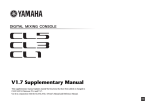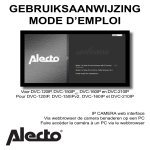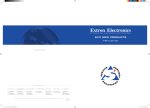Download Extron electronics PoleVault Systems PVS 300 Specifications
Transcript
SECTION 27000 AUDIOVISUAL SYSTEMS Bid Number: E-Rate 2011-001 1 PART 1- GENERAL 1.1 PROJECT SCOPE A. This section covers the requirements for an Integrator to design, provide equipment for, and install instructional classroom technology. This is intended to supply a complete instructional technology classroom that can be arranged in multiple configurations. There will be a multimedia display as primary projection. Flexibility, integration of multiple technologies and sources, and multiple user groupings are essential to this concept. As an example, all audio and image sources should be capable of being shown on the screen and heard in the classroom. The work covered in this document consists of furnishing all labor, material and services necessary to install a complete audiovisual system as indicated on the project drawings and in these specifications. B. Deliverables: Prior to ordering materials or commencing any construction activities, the Integrator shall provide the Owner with a complete bill of materials, including all quantities of components, devices, equipment, and wiring required to complete this work. Submit product data, including manufacturer’s data sheets for all proposed system components. Submit three copies with all specific items that will be provided clearly indicated and any options highlighted. 2 PART 2 - PRODUCTS 2.1 SYSTEMS DESCRIPTION A. Provide a complete Audiovisual System for small to medium sized classrooms. The system switching and audio amplification equipment shall be securely mounted and concealed in an enclosure above the ceiling mounted projector. Audio and image source equipment can be connected to the system and displayed via four, active (powered) interface panels located throughout the room. The audio and image signals from source devices shall be transmitted from the active interface panels over standard UTP cabling architecture. B. Classroom Definition: A classroom that has fixed instructional media video projection capabilities, Internet connectivity at the operator's station, student networking (usually wireless), a document camera, VCR/DVD and/or other multimedia input devices, standard laptop interface, multimedia control system that is connected to the network and capabilities for additional add-on modular features. Technology Enhanced Classrooms (TECs) use standardized control/interface systems and employ a standardized operational protocol. The principles of this recommendation are to establish desirable goals with respect to classroom design and installed technology. The TEC classroom standard includes control systems that have ADA, Section 508 compliant buttons that are discernible without activating the controls or buttons on the control panel, easily reached control panel locations, closed captioning, hearing assistance capability, and user friendly operator protocols among the features that are consistent with universal design principles. All new construction general purpose classrooms will meet this minimum standard. The standard will be met in major renovations wherever possible. The standard will be retrofitted in existing general purpose classrooms according to an established upgrade plan. 2.2 GENERAL EQUIPMENT REQUIREMENTS A. The room will be equipped with a standard easy to operate interface (a tactile button keypad layout). The audio system may be monaural or stereo for program sound. The instructional media system will be controlled by a control system with a control panel mounted near the operator's area. System parameters can be monitored, administered and controlled over the data network. The instructional media equipment will be located within close proximity to the operator's area or through a Graphical User Interface (GUI) on a computer to allow for ease of operation during instruction. Acceptable functionality requirements are listed below categorized by type of equipment. Quantities are listed for movable, portable or loose equipment, and other selected entries. Where quantities are not listed, refer to the system drawings. B. The System components shall all be correctly listed and labeled by Underwriters Laboratories Incorporated (UL) for their intended use. AUDIOVISUAL SYSTEMS 27000 pg (1) C. All products shall be new and under warranty at the time of installation. B-stock, previously installed, refurbished or used equipment shall not be provided on this project. D. Where the specification lists several manufacturers for a major item, or group of items, the AV Integrator shall provide that entire item from one manufacturer only. E. The Integrator shall provide all options, accessories and hardware necessary to meet the function of the design even if they are not specifically listed (i.e. mounting kits, separate or additional power supplies, input modules, transformers, etc.). 2.3 FIXED EQUIPMENT A. ROOM (Rooms: 108, 109, 152, 203, 206, 210, 217, 221, 252) Provide the following Audio Video System as an all-inclusive system as described below, one system for each room: 1. Mounting - The audio, video, data connectivity components and projector if applicable shall be mounted using the following components. a. Drop ceiling projector mounting (1) Projector Drop Ceiling Mount The projector drop ceiling mount must be capable of mounting to the structural ceiling (concrete or wood joists), above the suspended T-Bar ceiling via turnbuckles and tie wire or threaded rod. Check the structural ceiling to ensure that it can support a load four times the weight of the final setup. Check that the ceiling plate to be used is suitable for the angle of the ceiling where the projector is to be installed. Refer to local building standards and codes to verify that the installation meets all the relevant regulatory standards. The mount shall be capable of supporting up to 50 pounds (23 kgs) of A/V equipment. The mount must also include (1) single gang and (1) double gang knockout openings for junction boxes or for use as cable pass-throughs. (2) Universal Projector Bracket. The bracket shall be able to support projectors up to 25 pounds. The projector bracket must have independent adjustments of horizontal tilt or roll (± 4 degrees of horizontal tilt), vertical angle or pitch (± 25 degrees of vertical angle), and rotation or yaw (360 degrees of rotation). The projector bracket shall also use a 1.5” NTP (National Tapered Pipe) threaded pipe adapter for mounting a projector pole. The projector bracket should also maintain positioning adjustments even if the projector is removed for service. The bracket should also feature security flanges that enable the entire unit to be locked to prevent theft. (3) Projector Mounting Pole. The projector mounting pole shall be 1.5” NTP (National Tapered Pipe) threaded pipe threaded at one end to facilitate mounting the projector to the universal projector mount. The projector mounting pole shall be adjustable for various lengths beginning at 1.5” up to 23.5” to accommodate various ceiling heights. The pole shall provide a slot throughout the length of the pole to allow for easy cable access. b. Wall mount short-throw projector mounting (1) Universal Short Throw Projector Mount The universal short throw projector mount must be capable of mounting to a wall via lag bolts into studs. AUDIOVISUAL SYSTEMS 27000 pg (2) Check the structural wall to ensure that it can support a load four times the weight of the final setup. If not, the wall structure must be reinforced. Refer to local building standards and codes to verify that the installation meets all the relevant regulatory standards. The mount must also include openings for access to power connections or for use as cable passthrough. (2) Universal Projector Bracket. The bracket shall be able to support projectors up to 25 pounds. The projector bracket must have independent adjustments of horizontal tilt or roll (± 4 degrees of horizontal tilt), vertical angle or pitch (± 25 degrees of vertical angle), and rotation or yaw (360 degrees of rotation). The projector bracket shall also use a 1.5” NTP (National Tapered Pipe) threaded pipe adapter for mounting a projector pole. The projector bracket should also maintain positioning adjustments even if the projector is removed for service. The bracket should also feature security flanges that enable the entire unit to be locked to prevent theft. c. Multi-Product Mounting Kit. (1) The multi-product mounting kit houses the key electronic components of the A/V system including the switcher, audio amplifier and power supply. The kit shall support mounting in close proximity to the display device, and protect the contained components from tampering and theft. 2. Media Source Switching: a. System source selection and switching shall be provided by a PVS A/V Switcher. (1) The switcher shall have two (2) RGB video inputs capable of VGA - UXGA RGBHV, RGBS, RBsB and RsGsBs input resolution via (2) two pairs of female RJ-45 connectors. (2) The switcher shall have two (2) inputs that can be configurable for either composite video via two (2) female RJ-45 connectors or two (2) additional RGB video inputs capable of VGA - UXGA RGBHV, RGBS, RBsB and RsGsBs input resolution via (2) two pairs of female RJ-45 connectors. (3) Audio input for switched video sources shall be via four (4) stereo, balanced/unbalanced inputs via the same four and/or six (4 and/or 6) RJ-45 RGB and Composite video connectors. (4) The switcher shall have a switched auxiliary audio input to support audio from video sources that are directly connected to the projector or sources that only offer audio content. (5) The switcher shall have two video outputs, one (1) RGB output capable of outputting VGA - UXGA RGBHV, RGBS, RBsB and RsGsBs (following input type) via a 15-pin HD female connector and one (1) composite video via one (1) RCA female connector. (6) Connection from the switcher to the display device shall be provided with one 3’ VGA to VGA and one 3’ composite video cable. (7) An onboard audio amplifier shall provide gain / volume adjustment from -10db to +10db, adjustable in 1 db steps. The speaker amplifier shall have two (2) channels, one (1) stereo (default) or dual (2) mono channels via one (1) 5.0 mm 4 pole captive screw connector. The output of the amplifier shall be 25 watts (rms) per channel at 2/4/8 ohms. (8) In addition to the stereo / mono speaker output, an additional audio output that will produce line level output shall also be available. This line level audio output must be capable for being set at either “fixed” or “variable” and with Balanced or Unbalanced settings. 3. Media Source Control: a. Classroom media sources shall be controlled with a MediaLink Controller. AUDIOVISUAL SYSTEMS 27000 pg (3) (1) The MediaLink Controller shall contain six tri-color, multi-status LEDs push-buttons for device selection and projector on / off control. A rotary volume control knob with five (5) LED volume indicators shall permit system volume level control. (2) The MLC Controller shall feature Extron IP Link Ethernet for monitoring, scheduling and control. This IP technology shall enable the device to be controlled, scheduled and monitored over a LAN, WAN or the Internet using Extron Global Viewer or MLC controller software. (3) The Controller shall contain a serial host port which shall consist of one (1) bi-directional RS-232 front panel 2.5mm mini stereo jack. This host connection port shall be for configuration and control of the controller itself and to install device drivers for the equipment to be controlled. (4) The Controller shall also feature (2) bi-directional serial ports to provide device control. These two ports shall control the display device and PVS Switcher respectively via bi-directional RS-232 control via one (1) 3.5mm direct insertion captive screw connector. (5) The MLC Controller shall also have two (2) configurable (via software) digital input / outputs for devices such as sensors, switches, LEDs and relays via one (1) 3.5mm 4-pole direct insertion captive screw connector. (6) Connection from the MLC Controller to the display shall be provided by one (1) 50’ Projector control cable. (7) Connection from the MLC Controller to the PVS Switcher shall be provided by one (1) 50’ Switcher Control cable. 4. Audio & Speech Reinforcement: a. Speakers - In suspended ceiling applications, one (1) pair of Extron FF120 speakers are used. (1) These speakers feature a low profile, 3.25” deep, aluminized composite enclosure, rectangular shape with a metal grille. (2) The coverage angle of the speaker offers an extraordinarily wide dispersion area of 170 degrees, providing a very wide room coverage pattern. (3) Meeting the regulatory compliance safety specifications of NFPA90A, NFPA70; UL Listed for use in plenum airspaces: meets UL 2043 for heat and smoke release, meets UL 1480 for commercial and professional audio (4) The speakers feature a frequency response of 68 Hz to 18 kHz – 10 db, half space. (5) The power capacity is 16 watts of continuous pink noise or 32 watts of continuous program media. (6) The nominal impedance is 8 ohms. (7) The input connector uses (1) 5mm captive screw for 1 input (8) Connection from the PVS switcher to the FF120 speaker is provided by Plenum rated 18 Gauge Speaker Cable Extron SPK-18. 5. Media Source Interfacing: The media source equipment shall be connected to the audiovisual system via two to four (2–4) Active (powered) Twisted Pair Transmitter Wall Plates. These wall plates shall enable the system to display video, graphic data and audio from Laptop computers, DVD and VCRs, document cameras, camcorders, etc. These active interface transmitters shall be placed in convenient locations throughout the classroom to facilitate easy connection of sources. a. One (1) PVT RGB D IP Plus, VGA Video Twisted Pair Transmitter with Dual Network - Wall Plate shall be used to connect RGB devices to the system and transmit the video and audio data to the PVS switcher as well as provide two network connections to the classroom. AUDIOVISUAL SYSTEMS 27000 pg (4) b. c. (1) Active Twisted Pair Transmitter shall transmit RGB video over UTP cable to the PVS Switcher and support video input resolutions of VGA - UXGA RGBHV, RGBS, RBsB and RsGsBs via one (1) female 15-pin HD connector. (2) Wall plate shall fit in a standard, dual-gang electrical box and feature Decora type faceplates . (3) Stereo audio shall be input via one (1) 3.5 mm mini stereo jack (4) Data connections shall be two (2) RJ45 jacks (5) Built-in distribution amplifier output for local monitor shall be provide on one (1) female 15-pin HD connector (6) The output of the interface shall be via two (2) female RJ-45 connectors (7) Connection to the PVS Switcher shall be via two (4) UL plenum rated UTP cables. ® One (1) PVT RGB D, VGA Video Twisted Pair Transmitter - Wall Plate shall be used to connect RGB devices to the system and transmit the video and audio data to the PVS switcher. (1) The Active Twisted Pair Transmitter shall transmit RGB video over UTP cable to the PVS Switcher and support video input resolutions of VGA - UXGA RGBHV, RGBS, RBsB and RsGsBs via one (1) female 15-pin HD connector. (2) Wall plate shall fit in a standard, single-gang electrical box and feature Decora type faceplates . (3) Stereo audio shall be input via one (1) 3.5 mm mini stereo jack. (4) The output of the interface shall be via two (2) female RJ-45 connectors. (5) Connection to the PVS Switcher shall be via two (2) UL plenum rated UTP cables. ® One/Two (1/2) PVT CV D, Composite Video Twisted Pair Transmitter – Wall Plates shall be used to connect composite video devices to the system and transmit the video and audio data to the PVS switcher. (1) The Active Twisted Pair Transmitter shall transmit composite video over UTP cable to the PVS Switcher and support video input via a RCA female connector. (2) Wall plate shall fit in a standard, single-gang electrical box and feature Decora type faceplates. (3) Stereo audio shall be input via two (2) RCA female connectors. (4) The output of the interface shall be via one (1) female RJ-45 connector. (5) Connection to the PVS Switcher shall be via one (1) UL plenum rated UTP cable. ® 6. Data Connectivity The audio video system shall incorporate features that expand access and connectivity to an existing data network a. The PVS Switcher shall incorporate a four port network switch, allowing a single network drop to provide connectivity for two computers and the MLC controller in each room. b. The audio video system shall include a dual network pass through wallplate and cabling for easily connecting room based computer devices to the network switch in the PVS Switcher c. The audio video system shall include a IP Link enabled MediaLink controller, also connected to the network switch in the PVS Switcher, allowing remote monitoring, scheduling and control of the system over a network. AUDIOVISUAL SYSTEMS 27000 pg (5) 7. Energy Efficiency The audio video system shall incorporate energy conservation features to reduce consumption and lower operating costs. 3 a. The system shall incorporate an Auto Power Save Mode with fast power-up that automatically deactivates the audio amplifier after 30 minutes of inactivity. It quickly returns to full power status in less than one second upon signal detection b. The system shall incorporate a Standby Mode that allows the amplifier and twisted pair transmitters to be deactivated when not in use. c. The system shall incorporate monitoring and scheduling of system peripherals, such as sources and displays, in order to deactivate them when not in use or alert to unauthorized use. PART 3 - EXECUTION 3.1 GENERAL A. All equipment and enclosures described in this specification shall be installed plumb and square per manufacturer’s instructions. B. All equipment, except that designated as movable, portable or loose equipment, shall be secured and permanently attached to the permanent structure in a manner which will require the use of a tool (e.g.: screw driver, nut driver, etc.) for removal. C. All supports shall meet or exceed the load requirements of the intended application with a minimum safety factor of five. D. Provide support structure and hardware with a SAE Grade 8 load rating (min.). 3.2 ACCEPTABLE MANUFACTURERS - SYSTEMS A. Manufacturer RGB Systems, Inc, dba Extron Electronics 1230 South Lewis Street Anaheim, Ca 92805 714.491.1500 or 800.633.9876 B. E-Rate Eligible System PVS 200IP Plus - Two Input PoleVault IP Plus System part number 80-200-13 PVS 300IP Plus - Three Input PoleVault IP Plus System part number 80-300-13 PVS 400IP Plus - Four Input PoleVault IP Plus System part number 80-400-13 WVS 200IP-ST - Two Input WallVault IP, short throw part number 80-210-13 WVS 300IP-ST - Three Input WallVault IP, short throw part number 80-310-13 WVS 400IP-ST - Four Input WallVault IP, short throw part number 80-410-13 WVS 210IP-WM - Two Input WallVault IP, wallmount part number 80-220-03 WVS 310IP-WM - Three Input WallVault IP, wallmount part number 80-320-03 WVS 410IP-WM - Four Input WallVault IP, wallmount part number 80-420-03 C. Substitutions: Exceptions to the specifications are not acceptable. No substitutions are permitted. D. All equipment part numbers shall be listed in the bill of materials and the system drawings specifications. 3.3 EXAMINATION A. Site Verification of Conditions: Verify that related conditions, including equipment that has been previously installed under other sections, are acceptable for product installation in accordance with manufacturer’s instructions. AUDIOVISUAL SYSTEMS 27000 pg (6) B. All devices connected to equipment specified in this section shall bear the UL label and comply with the applicable National Electrical Code (NEC) standards. 3.4 INSTALLATION A. Integrator shall furnish all equipment, labor, system setup, and other services necessary for the proper installation of the products/system as indicated on the drawings and specified herein. System setup information shall include each components proper mounting and alignment and properly verified signal pathways and operation. Proper operational and network support control functions shall be verified. B. Install in accordance with manufacturer’s handling and installation instructions. C. Install in accordance with all local and pertaining codes and regulations D. Utilize an Integrator with demonstrated experience in projects of similar size and complexity. E. Equipment shall be configured and in ready to use condition at the end of installation. F. Energize and commission equipment in accordance with manufacturer’s instructions. Commissioning the system shall at minimum, consist of the following: Install Global Configurator software on PC Download from www.extron.com, or install from Extron Software Products CD Make the following MLC cable connections Power Local Area Network (LAN) Classroom Source Devices Configure MLC 104 IP Plus Series using Global Configurator Download device drivers for all source and projection devices Create a new Global Configurator project file Add a device and set its IP address Define the location of the new Media Link Controller device Save the new Global Configurator file Configure e-mail server Configure e-mail messages Configure contacts Assign serial device drivers Assign IR drivers Configure the front panel (All buttons are required to have a function assigned: source or control) Configure associated control modules Create a shutdown schedule AUDIOVISUAL SYSTEMS 27000 pg (7) Create a lamp hour notification Create a disconnect notice Build the Global Configurator file Upload the Global Configurator file Launch GlobalViewer Test the MLC’s setup for proper control and support of the classroom Installation of the Extron system is covered in full detail at http://wwwextroncom/training/indexaspx 3.5 PROTECTION AND CLEANING A. Storage and Protection: Store materials protected from exposure to harmful environmental conditions and at temperature and humidity conditions recommended by the manufacturer. B. Repair or replace damaged components before Substantial Completion of the project. C. Remove temporary tags, coverings, and construction debris from interior and exterior surfaces of the equipment. Remove construction debris from equipment area and dispose of properly. END OF SECTION 27000 AUDIOVISUAL SYSTEMS 27000 pg (8)