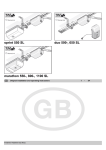Download Marathon 1100 SL Operating instructions
Transcript
sprint 550 S, 550 SL duo 500 S, 500 SL, 650 SL marathon 550-, 800-, 1100 SL Installation and Operating Instructions 41040V001-332004-0-OCE-Rev.D 1 - 35 Contents General Information . . . . . . . . . . . . . . . . . . . . . . . . . . . . 2 Functions and Connections – marathon. . . . . . . . . . . 21 Symbols 2 Obstacle Recognition (DIP 1, 2 +3) Safety Instructions 2 Early Warning Period (DIP 5) 21 Normal Use 2 Back Jump (DIP 6) 21 Maximum door dimensions* 3 Defined Opening and Closing (DIP 7) 21 Technical Data 4 Partial Opening (DIP 8) 21 EU Manufacturers' Declaration 4 Automatic Close Mode 22 Preparations for Installation . . . . . . . . . . . . . . . . . . . . . 5 21 Terminal bar, 24-pole 22 23 Safety Tips 5 Trolley board Scope of Supply - sprint / marathon 5 Connecting Push-button 1 23 Scope of Supply - duo 5 Connecting Push-button 2 23 General Installation Information . . . . . . . . . . . . . . . . . . 6 Connecting Light Barrier 1 23 23 Safety Tips 6 Connecting Safety Switch Unit Door Types and Special Accessories* 6 Connecting Light Barrier 2 23 6 24 Volt Connection 24 Connecting Warning Lamp 1 24 Installation Tips Installation sprint / marathon . . . . . . . . . . . . . . . . . . . . 7 Pre-installation 7 Installation 7 Fitting and Connecting Push-button 9 Installing the Socket Outlet 9 Installation duo . . . . . . . . . . . . . . . . . . . . . . . . . . . . . . . 10 Selection of installation option 10 Pre-assembly for installation options A/C 10 Pre-assembly for installation option B 11 Installation 12 Installing and connecting the control unit 13 Installing the Socket Outlet 15 Installing and Connecting an Additional Push-button 15 Safety Instructions 16 Setting Door OPEN + CLOSED Final Travel Positions 16 16 Checking emergency release 17 Checking Force Setting 17 Teaching in Manual Remote Control 17 18 Description of Display and Push-buttons 18 Teaching in Manual Remote Control Opening Door 19 Closing Door 19 Pulse Sequence of Door Movement 19 Emergency Release 19 Control Reset - sprint / duo S 19 Control Reset - sprint / duo SL 19 Control Reset - marathon 19 What is Push-button 2 used for –only SL Drives? 20 25 Connecting External Aerial 25 Connecting Fraba System 25 26 Early Warning Period (DIP 5) 26 Back Jump (DIP 6) 26 Direct Socket Unit 26 Connecting Light Barrier 26 Connecting Warning Lamp (DIP 4) 26 Trolley board 27 Connecting External Aerial 27 Functions only applicable to SL Drives 27 Connecting 2nd Push-button (DIP 2) 27 Defined Opening and Closing (DIP 7) 27 Partial Opening (DIP 8) 28 Important Information 30 Maintenance and Care . . . . . . . . . . . . . . . . . . . . . . . . . 30 Regular Checks 32 Miscellaneous . . . . . . . . . . . . . . . . . . . . . . . . . . . . . . . . 33 Operation and Handling . . . . . . . . . . . . . . . . . . . . . . . . 19 19 Floating Relay Output Accessories . . . . . . . . . . . . . . . . . . . . . . . . . . . . . . . . . . 29 18 Safety Instructions 24 Obstacle Recognition (DIP 1, 2 +3) Radio Receiver . . . . . . . . . . . . . . . . . . . . . . . . . . . . . . . 18 Safety Instructions 24 12 Volt Connection Functions and Connections – sprint / duo . . . . . . . . . 26 Initial operation . . . . . . . . . . . . . . . . . . . . . . . . . . . . . . . 16 Teaching in Drive Connecting Warning Lamp 2 Disassembly 33 Correct Disposal 33 Warranty and After-sales Service 33 Troubleshooting . . . . . . . . . . . . . . . . . . . . . . . . . . . . . . 34 Further Troubleshooting Tips 1 34 General Information Symbols 1 (1) Radio remote control Caution symbol: Indicates a potential risk. Failure to follow instructions may result in serious injuries. • The radio remote control may only be used for equipment and systems in which defective remote operation of the transmitter or receiver does not constitute a risk to people, animals or objects, or in cases where this risk is eliminated by means of additional safety facilities. Note symbol: Information, useful advice. • The user must be made aware of the fact that the remote control of equipment with accident risk potential may only occur, if at all, when the equipment concerned is clearly visible. • Radio remote control may only be used if movement of the door can be supervised and there are no persons or objects in the area of movement. Refers to the relevant illustration in the introduction or main text. • Store the manual remote control such that there is no risk of it being accidentally operated by, for instance, children or animals. • The operator of this radio-controlled equipment is in no way protected from interference from other telecommunications systems and facilities (e.g. other radio-controlled equipment that is licensed to operate at the same frequency range). Should serious interference be encountered, please contact your nearest telecommunications office with interference measuring facilities (radio signal localisation)! Safety Instructions General • Do not use the manually-operated remote control near locations or installations that are susceptible to radio interference (airports, hospitals). • These Installation and Operating Instructions (MBA) must be read, understood and observed by the person installing, operating or maintaining the drive mechanism. • Installation, connection and initial operation of the drive mechanism may only be carried out by qualified specialists. Rating Plate • Only install the drive mechanism to correctly aligned and weightbalanced doors. An incorrectly aligned door could cause serious injury or damage to the drive mechanism. The rating plate is located on the cover of the control unit housing. Exact type designation and date of manufacture (month/year) of the drive are to be found on the rating plate. • The manufacturer cannot be made liable for any damage or disruptions to operation occurring due to non-compliance with the Installation and Operating Instructions. Normal Use Caution! Risk of serious damage to drive! Do not open or close the door with the drive system without first adjusting the balance weight (springs tensions). Otherwise, the motor (gear system) might be seriously damaged. • Ensure that these Installation and Operating Instructions are located in the garage in an easily accessible place. • Observe and comply with the locally applicable accident prevention regulations and EC standards. • The drive is designed for the exclusive purpose of opening and closing doors. Any other use does not constitute normal use. The manufacturer accepts no liability for damage resulting from use other than normal use. The user accepts sole responsibility for any risk thereby incurred. • Observe and comply with the directive on 'Power-driven Windows, Doors and Gates – ZH 1/494' issued by the Employers' Liability Insurance Association (valid for the given user in Germany). • Always disconnect the drive mechanism from the power supply before carrying out any work. • Doors operating automatically with a drive must comply with the standards and directives valid at the given time: e.g. EN 12604, EN 12605. • Only use the manufacturer's original spare parts, accessories and fixing material. • The drive mechanism may only be used if it is in a technically perfect condition and in compliance with these Installation and Operating Instructions (MBA) particularly regarding correct and responsible usage. Storage • Any defects that may impair the safe operation of the equipment should be eliminated without delay. • The drive mechanism may only be stored indoors, in a dry, sealed environment at an ambient temperature of between -20°C and +50°C. • The door wings must be stable and warp-proof, i.e. they should not bend or warp during opening or closing operations. • The drive mechanism should be stored horizontally. • The drive mechanism is unable to compensate for any defects in the door or for its incorrect installation. • Only use the drive mechanism in a dry, indoor environment where there is no risk of explosion. Operation • Do not use drive in rooms where a hostile environment prevails (e.g. salty air). • The drive mechanism may only be operated if a risk-free force tolerance has been set. The force tolerance must be set as low as is required to ensure that the door's closing force does not constitute a danger, see chapter 'Force Setting' section (only S-drives). • Keep your hands clear of any moving door or any moving parts. • Keep children, disabled persons and animals away from the door. • Only drive into and out of the garage when the door is fully opened. • Risk of persons trapping or cutting themselves in/on the door system's moving parts or edges where it closes. • If the door is not equipped with a small door, or if there is no alternative access to the garage, install an emergency release system (emergency release lock or Bowden cable) that can be activated from the outside. 2 General Information Maximum door dimensions* sprint 550 S marathon: 550 SL 550 SL Max. Width: - Swing door 5000 6000 8000 mm - Sectional door: 5000 6000 8000 mm - Side-hinge door **: 2800 2800 2800 mm 2350 3150 2350 3150 mm mm 4000 5500 7500 mm - Swing door: 3500 4000 mm - Sectional door: 3500 4000 mm - 2800 mm - Sectional-vertical or lateral shutter door Rail 2600 2350 Rail 3400 3150 - Side-hinge door **: 800 SL 1100 SL Max. Width: - Sectional-vertical or lateral shutter door 2350 2350 mm - Up-and-over door: - Up-and-over door: - 3500 mm Height (approx.) - Swing door: 2600 2600 mm - Sectional door: 2350 2350 mm - Swing door: Rail 2600 Rail 3400 2600 3400 2600 3400 2600 3400 mm mm - 2800 mm - Sectional door: Rail 2600 Rail 3400 2350 3150 2350 3150 2350 3150 mm mm - Side-hinge door **: 2800 Height (approx.) - Side-hinge door **: - Sectional-vertical or lateral shutter door 2300 2300 mm - Up-and-over door: - 1900 mm 15 15 Duration of operation: duo: 500 S 500 SL % 650 SL Max. width: 3000 3500 mm - Sectional-vertical or lateral shutter door 2500 3000 3500 mm - Up-and-over door: Rail 2600 Rail 3400 1900 2700 1900 2700 1900 2700 mm mm 40 40 40 Duration of operation: % - Swing door: 3500 3500 5000 mm - Sectional door: 3500 3500 5000 mm - - 2800 mm * door conforming to EN 12604, EN 12605 2350 2750 3150 2350 2750 3150 mm mm mm - - 4000 mm ** with standard swing-out door hinges prod. no. 1501. Larger doors available on request. If a higher door is required, rails of the respective length must be ordered. Alternatively, the necessary height can be achieved by installing rail extensions (see accessories). Rail 2600 Rail 3000 Rail 3400 2600 3000 3400 2600 3000 3400 2600 3000 3400 mm mm mm - Sectional door: Rail 2600 Rail 3000 Rail 3400 2350 2750 3150 2350 2750 3150 2350 2750 3150 mm mm mm - Side-hinge door **: Rail 2600 - - 2800 mm 2300 3000 mm - - 1900 2300 2700 mm mm mm 15 15 15 - Side-hinge door **: - Sectional-vertical or lateral shutter door Rail 2600 2350 Rail 3000 2750 Rail 3400 3150 - Up-and-over door: Max. height - Swing door: - Sectional-vertical or lateral shutter door: Rail 2600 2300 - Up-and-over door: Rail 2600 Rail 3000 Rail 3400 Duration of operation: % 3 General Information Technical Data EU Manufacturers' Declaration General Messrs. Rated voltage: 220 ...240 Rated frequency: 50/60 Light: max. 32,5 V, max. 34 W, BA 15s alternativ 24 V, 21 W, BA 15s Operating temp. range: -20 - +50 Safety class IP 20 SOMMER Antriebs- und Funktechnik GmbH Hans-Böckler-Straße 21-27 D-73230 Kirchheim/Teck V/AC Hz herewith declares that its drives: - sprint 550 S, 550 SL - duo 500 S, 500 SL, 650 SL - marathon 550 SL, 800 SL, 1100 SL °C Workplace-specific emission value < 75 dBA - drive only sprint 550 S 550 SL Maximum traction and pressure force: 550 550 N Rated traction: 165 165 N Rated current consumption: 0.6 0.7 A Rated power consumption: 120 140 W Maximum speed: 140 160 mm/s Power consumption (stand-by): ~7 ~7 W Weight: 17.0 17.0 kg Packaging (L x W x H): 1980 x 240 x 180 duo 500 S 500 SL comply with the following directives: - Machine Directive 98/37/EG - Low Voltage Directive 73/23/EWG - EU Electromagnetic Compatibility Directive 73/23/EWG. Above all, the following standards/draft standards were applied: - EN 12 453:2000, EN 12 445:2000, EN 60204-1:1997, EN 954-1:1996 - DIN V VDE 0801, EN 60335-1:1994 Please note: The door system may not be commissioned until such time as it has been established that the system in which the given drive is to be installed satisfies the specifications of all relevant EU directives. mm 650 SL Kirchheim, 29.01.2002 Uwe Sommer Maximum traction and pressure force: 500 500 650 N Rated traction: 150 150 195 N Rated current consumption: 0.5 0.5 0.7 A Rated power consumption: 110 110 150 W EU Conformity Declaration Maximum speed: 150 150 180 mm/s Messrs Power consumption (stand-by): ~7 ~7 ~2 W Weight with: rail 2600: rail 3000: rail 3400: 16.0 17.4 18.4 16.0 17.4 18.4 16.0 17.4 18.4 kg kg kg SOMMER Antriebs- und Funktechnik GmbH Hans-Böckler-Straße 21-27 D-73230 Kirchheim/Teck Managing Director - Drive 790 x 160 x 160 mm - Rail 2600 1665 x 160 x 50 mm declares herewith that the product designated below complies with the relevant fundamental requirements as per Article 3 of the R&TTE Directive 1999/5/EG, insofar as the product is used correctly, and that the following standards apply: - Rail 3000 1860 x 160 x 50 mm Product: - Rail 3400 2060 x 160 x 50 mm Type: Packaging (L x W x H): marathon 550 SL 800 SL 1100 SL Maximum traction and pressure force: 550 800 1100 N Rated traction: 165 240 330 N Rated current consumption: 0,7 0,8 0,9 A Rated power consumption: 150 160 190 W Maximum speed: 180 130 130 mm/s Power consumption (stand-by): ~2 ~2 ~2 W Weight with: rail 2600: rail 3400: 18.0 20.4 18.5 20.9 19.0 21.4 kg kg RM04-868-2, RM03-868-4, RX01-868-2/4, RFSDT-868-1, RFSW-868-1, RM02-868-2, RM06-868-2, RM04-868-1, RM02-868-2-TIGA, RM08-868-2, RM01-868, RM02-434-2, RM03-434-4, RM04-434-2 The relevant guidelines and standards are: - ETSI EN 300220-1:09-2000, -3:09-2000 - ETSI EN 301489-1:07-2004, -3:08-2002 - DIN EN 60950-1:03-2003 Kirchheim/Teck, 04.08.2004 Frank Sommer Managing Director Packaging (L x W x H): - Rail 2600 1980 x 240 x 180 mm - Rail 3400 2365 x 240 x 180 mm RF Remote Control for doors & gates 4 Preparations for Installation Safety Tips Scope of Supply - duo • The power cable supplied as standard may be neither shortened nor lengthened. • The scope of supply can vary according to the type of drive supplied. • The voltage of the power source must correspond to that indicated on the drive's rating plate. • All devices requiring external connection must be equipped with safe contact separation as per IEC 364-4-41 to isolate them from the mains voltage supply. • Live parts of the drive (voltage-carrying parts e.g. C-rails) may not be connected to earth or to the live parts or protective conductors of other circuits. • IEC 364-4-41 must be observed when laying the external device conductors. Rail kit: Movement range 2600 mm: 2 C-rails, 1 switch trigger "H", 1 switch trigger "V", 1 slide-in module with control line (5000 mm), 1 chain in chain case, 1 slide-on module Movement range 3000 and 3400 mm: see movement range 2600 mm, with additional suspension bracket (1) Installing Slip-door Facility or Release Lock • If your garage door is fitted with a slip door but no slip-door safety facility, you need to have one installed (see 'Accessories' instructions). • If your door has no slip door and your garage has no separate entrance, install a release lock or Bowden wire to facilitate drive mechanism release from the outside (see 'Accessories' instructions). Drive unit: 1 control system housing (with sensor line, power cable and light), 1 trolley, 1 connecting rod, 1 door hinge, 1 suspension bracket, 1 installation and operating manual, 1 assembly kit Scope of Supply - sprint / marathon • The scope of supply can vary according to the type of drive supplied. Tools Required 2 C-rails, 1 switch trigger "H", 1 switch trigger "V", 1 chain (marathon), 1 chain in chain case (sprint), 1 slide-on module, 1 control system housing (with sensor line, power cable and light), 1 trolley, 1 connecting rod, 1 door hinge, 1 suspension bracket, 1 installation and operating manual, 1 assembly kit 5 General Installation Information Safety Tips Installation Tips • Installation, connection and initial operation of the drive mechanism may only be carried out by qualified specialists. • Check that all the parts have been supplied before you start installation work in order to save time and unnecessary work if a part is missing. • Do not operate the door when people, animals or objects are in its area of movement. • Installation work can be carried out quickly and reliably by two persons. • The drive mechanism can be installed to one side of the door if it cannot be installed at the centre. It is important to note that the door does not bend as a result and jam in the guide rails. Check Open and close the door several times by hand holding it at the point where you intend fitting the drive mechanism. If the door can be moved in this way without difficulty (in compliance with the above forces), then the drive mechanism can be fitted at this point. • Keep children, disabled persons and animals away from the door. • Safety goggles should be worn when drilling the mounting holes. • Cover the drive mechanism up when drilling to ensure it does not get soiled. The walls and ceiling must be firm and stable. Only fit the drive mechanism to a correctly aligned door. A door that has not been aligned correctly can cause serious injuries. • Emergency Release If the garage has no separate entrance (e.g. slip-door), the user must be able to operate the emergency release mechanism from the outside. This is why the emergency release should be run to the outside where it can be activated via a Bowden wire or a release lock. The Backjump (DIP switch 6) should always be activated during this process. See 'Accessories' section. • Doors must be stable because they are subjected to high traction and pressure forces. Light doors made of plastic or aluminium must be strenghtened before installation if necessary. Ask your specialist retailer for advice. • Remove door locking system or disable same. • Only use approved fixing materials (e.g. screws, plugs) that are appropriate for the given material the ceilings and walls are made of. • Canopy doors As the mechanical lock of a door with a drive mechanism has to be dismantled or deactivated, it is possible to open the door manually up to approx. 50mm depending on the door construction. • Check that the door runs easily. • The door must be balanced. Test : Manually open the door half-way. It must stay still in this position. If the door moves downards or upwards, mechanically readjust it. Ask your specialist retailer for advice. In order that, when opening the doors, the spring latches are unlocked first before the drive opens the door. These spring latches are connected to the drive via a locking set in order to first unlock the spring latches before a drive opens the door when opening the door. • Check the clearance between the door's highest up-position (THP, see fig. 11) and the ceiling. The minimum clearance is 35 mm and the maximum 100 mm, whereby the drive arm can only be at an angle of max. 30°. If the clearance is less than is permissible, the drive mechanism has to be moved back and an extended drive rail fitted. Ask your local stockist for advice. • Swing door / Side-opening sectional door In the case of drives that push open a door of the above-mentioned type (see fig.), the connections made in the direct socket unit have to be swapped around as follows: - wires 12 + 13 (marathon) - wires 3 + 4 (sprint and duo). Door Types and Special Accessories* * Accessories are not included in the delivery specification. Other pulse generators include: Hand-held transmitter, Funkcodys, radio-operated interior switches and key-operated switches. In the case of the hand-held transmitter, Funkcody and radio-operated interior switch, no cable need be run to the drive. Contact your local dealer for advice. Door type Accessories 1 Up-and over, Tracked door No special accessories required 2 Vertical sectional door with single runner rail Vertical sectional door fitting with boomerang * 2 Vertical sectional door with double runner rail Vertical sectional door fitting without boomerang * 2 Shutter-type door No accessories required 3 Canopy and non-protuding door Bow arm convertor system * 4 Swing door Swing-door fitting * 5 Side-opening sectional door Please consult specialist retailer 6 Installation sprint / marathon Pre-installation • Remove the drive mechanism from its packaging. Dispose of the packaging correctly in accordance with local requirements. 1 • Slot two C-rails (1) into connecting element (2) and push together as far as they will go. • Tighten chain until the mark (arrow) is reached. 4 • Secure bracket (2) with screw (1) and nut (3) to the slide-in module (4). 6 • Dismantle drive shaft (1): Pull out clip fixing (2) and remove bolt (3). If the distance between the ceiling and the lower edge of the C-rail is greater than 245 mm, extend the suspension bracket (with perforated steel strip). • Attach tensioner (1) to chain (2) and turn it by 90°. Mount slide-in module (6) and push tensioner (1) through it. Place washer (5) and spring (4) onto the tensioning bolt (3) and screw it into the tensioner (1). 3 • Unscrew two steel angle irons with length adjustment holes (1) and screw onto ceiling bracket (2) as shown. Installation In the case of the marathon drive, treat the non-coated sides with care. 2 5 7 7 • Determine door's highest up-position (THP): Open door and measure smallest clearance (min. 35 mm) between top edge of door and ceiling. The distance between the highest up-position and the bottom edge of the C-rails has to be min. 5 mm and may be max. 65 mm, whereas the drive arm can be at an angle of max. 30°! (see fig. 21) 8 • The drive mechanism can be mounted on lintel (S) or ceiling (D). 9 • Measure front centre point (VM) of door and mark on door and on lintel or ceiling. Installation sprint / marathon 10 • Make a mark 74 mm to right and left of centre of door (VM) at same height on lintel or ceiling (see fig. 8). 15 • Mount drive shaft (1): Insert bolt (2) and push on retainer (3). • Drill two holes (Ø 10 x 65 mm). 16 • Pull once on emergency release wire (N), thus disengaging bogie unit (1). Tighten screw (8) on lintel fitting. Wear safety goggles when drilling! Check thickness of ceiling, particularly with prefabricated garages! 11 • Use drive shaft (2) to push bogie unit (1) as far forward as possible (3). If necessary, release cut-off buffer (4). • Align angle of door fitting with centre of door (VM) and mark 5 drill holes. Drill 5 holes (Ø 5 mm). • Open door. Transfer door centre mark (HM) on to ceiling. Close door. Use screws that are appropriate to the door material. Wear safety goggles when drilling! • Insert 5 hexagon-head screws (6) and tighten securely. • Release cut-off buffer (4) and push right up to bogie unit (7). • Tighten cut-off buffer screw (4) securely. 12 • Insert plug (1). Lift up drive mechanism (2) at front. Secure lintel fitting (3) at front with two screws (4) and plain washers (5). Protect control unit housing (6) from damage! Trim (e.g. saw off and debur) projecting part of ceiling bracket (4). 17 • Release rear cut-off buffer (1) and push right back to stop (2). Open door (3) by hand. • Push cut-off buffer (1) right up to bogie unit (5). Securely tighten screw on cut-off buffer (1). 13 • Lift up drive. • Align ceiling bracket (1). It should be located within a range of B = 0-600 mm. Use a non-slip, stable stepladder! 14 • Align drive mechanism horizontally to rear centre of door (HM). Mark position of holes. Drill two holes (Ø 10 x 65 mm deep). Wear safety goggles when drilling! Check thickness of ceiling, particularly with prefabricated garages! • Insert plug (1). Fit two screws (2) with plain washers (3). Tighten screws (2) securely. • Align C-rail (4) at correct height. If necessary, move screws (5). Tighten screws (5). 8 Installation sprint / marathon Fitting and Connecting Push-button When operating the push-button, the user should not stand in the door's area of movement and must have a clear view of the door. • Never run push-button cable (length 7 m) along a power cable as this can cause the control unit to malfunction. The push-button cable is connected to the control unit as standard when supplied. • Lay push-button cable and secure in position. 18 • Install push-button (1) in an appropriate, easily accessible location inside the garage. Minimum height from floor - 1.6 m. Do not install push-button (1) within door's area of movement. • Install push-button cable (2) in garage. Connect end of cable to push-button (1). Installing the Socket Outlet Socket may only be installed by a qualified electrician. Protect socket with a fuse (16 A slow-blow type). Observe the applicable VDE Regulations! 19 • Install socket (1) on ceiling at a distance of approx. 0.5 metres to the control unit housing (2). • Install and connect the connection cable from the socket outlet to the mains power supply. Do not plug the connector into the socket outlet yet! 9 Installation duo Selection of installation option V 5 Select the desired installation option. For option (B), change position of power supply unit. V b 90 ° a c 2 4 1 3 Pre-assembly for installation options A/C 5 6 5 • Attach tensioner (1) to chain (2) and turn it by 90°. Mount slide-in module (6) and push tensioner (1) through it. Place washer (5) and spring (4) onto the tensioning bolt (3) and screw it into the tensioner (1). 6 • Tighten chain until the mark (arrow) is reached. 7 • Do not tighten on this side, as the unit is supplied pre-tensioned. 9 • Push ceiling suspension fitting (1) onto C-rail (2). • Remove drive system from packaging. Dispose of the packaging correctly in accordance with local requirements. 1 2 • Loosen cut-out buffer (1), push in direction shown by arrow and unfold chain case (2). • Push bogie truck (1) onto chain case. The chain (2) engages in the chain wheel (3). If the chain wheel (3) does not rotate, pull emergency unlocking device (N) once. Chain wheel (3) is thus released. 10 3 • Push bogie truck (1) onto C-rail (2). 4 • Slot two C-rails (1) into connecting element (2) and push together as far as they will go. 10 • Secure bracket (2) with screw (1) and nut (3) to the slide-in module (4). Installation duo Pre-assembly for installation option B • Remove drive system from packaging. Dispose of the packaging correctly in accordance with local requirements. 1 • Loosen cut-out buffer (1), push in direction shown by arrow and unfold chain case (2). 2 • Push bogie truck (1) onto chain case. The chain (2) engages in the chain wheel (3). If the chain wheel (3) does not rotate, pull emergency unlocking device (N) once. Chain wheel (3) is thus released. 3 • Push bogie truck (1) onto C-rail (2). 4 • Slot two C-rails (1) into connecting element (2) and push together as far as they will go. 6 • Attach tensioner (1) to chain (2) and turn it by 90°. Mount slide-in module (6) and push tensioner (1) through it. Place washer (5) and spring (4) onto the tensioning bolt (3) and screw it into the tensioner (1). 7 • Do not tighten on this side, as the unit is supplied pre-tensioned. 8 • Tighten chain until the mark (arrow) is reached. 9 • Push ceiling suspension fitting (1) onto C-rail (2). 10 11 • Secure bracket (2) with screw (1) and nut (3) to the slide-in module (4). Installation duo Installation 16 If the distance between the ceiling and the lower edge of the C-rail is greater than 245 mm, extend the suspension bracket (with perforated steel strip). 7 • Insert plug (1). Lift up drive mechanism (2) at front. Secure lintel fitting (3) at front with two screws (4) and plain washers (5). • Lift up drive (2). • Determine door's highest up-position (THP): Open door and measure smallest clearance (min. 35 mm) between top edge of door and ceiling. The distance between the highest up-position and the bottom edge of the C-rails has to be min. 5 mm and may be max. 65 mm, whereas the drive arm can be at an angle of max. 30°! (see fig. 21) 12 13 VM D S 17 Use a non-slip, stable stepladder! 15 30 • Align ceiling bracket (1). It should be located within a range of B = 0...600 mm. 15 • Align drive mechanism horizontally to rear centre of door (HM). Mark position of holes. Drill two holes (Ø 10 x 65 mm deep). 30 12 • The drive mechanism can be mounted on lintel (S) or ceiling (D). 13 • Measure front centre point (VM) of door and mark on door and on lintel or ceiling. 14 15 Wear safety goggles when drilling! Check thickness of ceiling, particularly with prefabricated garages! 18 HM • Insert plug (1). Fit two screws (2) with plain washers (3). Tighten screws (2) securely. • Align C-rail (4) at correct height. If necessary, move screws (5). Tighten screws (5). 74mm 74mm 10mm 14 65mm VM • Make a mark 74 mm to right and left of centre of door (VM) at same height on lintel or ceiling (see fig. 11). • Drill two holes (Ø 10 x 65 mm). 19 • Assemble push rod (1): insert bolt (2) and fit clip fixing (3) • Use short bolts (5) to fix door catch bracket (4) on push rod (1). Push on clamp (3). 20 • Pull once on emergency release cord (N). This unlocks bogie truck (1). Tighten screws (8) to the lintel fitting. • Use push rod (2) to push bogie truck (1) all the way forward (3). If necessary, loosen cut-out buffer (4) to do this. • Align door-fitting bracket (5) with the centre of the door and mark out 5 holes. Drill 5 holes (Ø 5 mm). Wear safety goggles when drilling! Check thickness of ceiling, particularly with prefabricated garages! 15 • Open door. Transfer door centre mark (HM) on to ceiling. Close door. Use screws that are appropriate for the door material in question. Wear safety goggles when drilling! • Insert 5 hexagon head cap screws (6) and tighten them securely. • Loosen cut-out buffer (4) and push firmly on bogie truck (7). • Tighten screw of cut-out buffer (4). 12 Installation duo Installation option A/B 21 • Loosen rear cut-off buffer (1) and push right back to end stop (2). Open door (3) by hand. • Choose a suitable location for the installation of the control housing (1), preferably near a power socket. Minimum height from floor - 1.6 m. 24 Trim (e.g. saw off and debur) projecting part of ceiling bracket (4). • Push cut-off buffer (1) right up to end stop (6) against bogie unit (5). Tighten the screw on the cut-out buffer (1). Please note when selecting location of control unit housing (1) that the maximum length of the control cable (2) is 6900 mm and no longer! • Install control cable (2) (24V) to the control unit (1) in the garage. Do not plug the mains plug into the socket outlet yet! Installing and connecting the control unit Selection of the installation option The user should not stand in the door's area of movement when operating the push-button. The user must have a clear view of the door. • Mark fixing points horizontally 110 mm apart on the wall. Drill two holes (Ø 6 x 40 mm deep). Insert wall plug (2) into the holes in the wall. 25 Be careful not to drill into the socket outlet feeder and do not plug the mains plug in yet! 26 4 C 4 3 2 26 1 23 • Loosen screw (3) on control unit (1), remove light cover (2). Uninstall control (4). Touch control unit (4) only at its edge! Do not touch the electronic components! 13 ca 15 cm 3 B 1 Install cable in such a way that it is possible to expand the power supply in option A (if the cable is at right angles to the C-rail, install it with a loop). 23 A 2 • Loosen the strain-relief (1) device at the rear of the control unit. Insert the end of the control cable (4) into the rear of the control unit (1). Use the strain-relief (1) device to protect the power cable (3) and control cable (2). Installation duo 26 A 2 B 1 3 27 • Connect the control cable (5): connect the core marked 3 (green) to terminal 3 and the core marked 4 (red) to terminal 4 of direct socket unit (2). Shorten the control cable (1) if necessary. C ca 15 cm 4 26 • Loosen the strain-relief (1) device at the rear of the control unit. Insert the end of the control cable (2) into the rear of the control unit (4). Use the strain-relief (1) device to protect the power cable (3) and control cable (2). 27 • Connect the control cable (5): connect the core marked 3 (green) to terminal 3 and the core marked 4 (red) to terminal 4 of direct socket unit (2). Shorten the control cable (5) if necessary. In the case of swing doors, connect wire marked 3 (green) to terminal 4 of the direct socket unit (2) and the one marked 4 (red) to terminal 3. 28 • Use two (1) screws to fix the control unit to the wall. Align the control unit properly and tighten the screws. 29 • Slot control board (1) into direct socket unit (2) and push down into housing. 30 • Fit cover (2), secure screw (3). In the case of swing doors, connect wire marked 3 (green) to terminal 4 of the direct socket unit (2) and the one marked 4 (red) to terminal 3. 28 • Position, align and the secure control housing using 4 screws (1). Included in delivery: 2 plugs, 2 screws. 29 • Slot control board (1) into terminal bar (2) and insert it into the housing. 30 • Fit cover (2), secure screw (3). Installation option C 24 • Choose a suitable location for the installation of the control housing (1), preferably near a power socket. Please note when selecting location of control unit housing (1) that the maximum length of the control cable (2) is 6900 mm and no longer! • Install control cable (2) (24V) to the control unit (1) in the garage. Do not plug the mains plug into the socket outlet yet! 25 • Drill 4 holes (Ø 6 x 40 mm deep). Place plugs (2) in holes. Included in delivery: 2 plugs, 2 screws. Be careful not to drill into the socket outlet feeder. Do not plug the mains plug in yet! 14 Installation duo Installing the Socket Outlet Socket may only be installed by a qualified electrician. Protect socket with a fuse (16 A slow-blow type). Observe the applicable VDE Regulations! 32 • Install push-button (1) in an appropriate, easily accessible location in the garage. Minimum height from floor - 1.6 m. • Install push-button cable (2) in garage. Connect end of cable to push-button. (1) • Undo screw (3) on control unit housing (7), remove cover (4). 31 • Install socket (1) on ceiling at a distance of approx. 0.5 metres to the control unit housing (2). • Install and connect the connection cable from the socket outlet (1) to the mains power supply. Do not plug the connector into the socket outlet yet! Installing and Connecting an Additional Push-button Only necessary if a further push-button is required in addition to the one already installed (10). When operating the push button the user must not stand in the door's area of movement and must have a clear view of the door. 33 • Pull control board (8) up and out of housing and disconnect from direct socket unit (9). Only hold outside edge of control board (8)! Do not touch the electronic components! • Never run the push-button cable along a power cable as this can cause the control unit to malfunction. • Connect push-button cable (2) to terminals 5 + 6 on direct socket unit (9). • Slot control board (8) into direct socket unit (9) and push down into housing. • Fit cover (4), secure screw (3). 15 Initial operation Safety Instructions Teaching in Drive Once the drive has been installed, the person responsible for installation has to issue an EU Conformity Declaration for the door system in accordance with Machine Directive 98/37/EG as well as fitting the CE seal and the rating plate. This also applies to doors installed for private purposes and in cases where the drive has been retrofitted to a manual door. These Instructions as well as the drive's Installation and Operating Instructions should be kept by the user for reference purposes. The control unit is equipped with an automatic force setting facility. Whenever the door “opens” or “closes”, the control unit automatically reads in the force required and memorises it when the given final travel position is reached. The force setting is relevant to the system's safety and must therefore be carried out with due care and attention. An excessively high force setting can injure people and/or animals and damage property. Select as low a force setting as possible to ensure that obstacles are identified in a fast, safe manner. Setting Door OPEN + CLOSED Final Travel Positions • Engage bogie unit (1). Pull once on the emergency release wire (N) if bogie unit (1) disengages. While adjusting the settings, open and close the gate manually. Do not operate it with the engaged drive system. • Connect mains plug. The distance over which the drive mechanism moves the door can be increased/reduced by using the cut-out buffer (1 + 4). Check that the door opens and closes completely. If it does not, its travel must be adjusted. Door CLOSED final travel position • Loosen cut-out buffer (4), move it and tighten it until the door closes. Check the final travel position by opening and closing the door. If necessary, repeat this process until the door closes completely. Door OPEN final travel position • Close the door by pressing key (1). Reset the control system • Control system reset, depending on drive type: see chapter "Operation" Carry out following procedure twice: • Press push-button (1) once Door opens as far as cut-off buffer (H, door OPEN) • Lamp (2) starts to flash • Press push-button (1) once Door closes as far as cut-off buffer (V, door CLOSED) • Loosen cut-out buffer (1), move it and tighten it until the door opens. Check the final travel position by closing and opening the door. If necessary, repeat this process until the door opens completely. • Lamp (2) starts to flash When all force values are read and saved, the lamp (2) ceases flashing. The drive is now properly programmed! 16 Initial operation Setting Maximum Force Checking emergency release Only for sprint 550 S / duo 500 S! In vertical-sectional doors, you have the option to activate the backjump with DIP switch 6 in order to release the load from the drive system and the door. This is a simple way to activate the emergency release. Check force setting regularly, at least once a year, to ensure correct functioning. See 'Maintenance and Care' section. If the force set is not sufficient to either fully open or close the door, it can be increased by having the potentiometer turned in a clockwise direction by someone qualified to do so. Once this has been done, the new force setting needs to be measured in accordance with EN 12453. The maximum force automatically comprises the force it has been taught augmented by the additional force set via the potentiometer. The smallest possible additional force is set by turning the potentiometer as far as possible in an anticlockwise (-) direction, and the largest by turning it as far as possible in a clockwise (+) direction. Should the setting be changed during opening or closing, the drive is taught this change once it reaches the door CLOSED final travel position. Once the force tolerance has been set, you may have to re-adjust the door OPEN and CLOSED final travel positions if the required position is not reached. • Close the door. sprint 550 S • Pull the emergency release handle (N) 1x. If the emergency release cannot be operated, loosen the end switch (4) and move it in direction (7). • Open the door with the drive and close it again. Test emergency release again. Checking Force Setting Whenever the door is opened or closed, the control unit compares the memorised force setting with the force actually needed and automatically adjusts the memorised setting accordingly when the given final travel position is reached. For checking details see 'Maintenance and Care' section. • Remove light diffuser (1) • Turn potentiometer (3) as far as possible in an anticlockwise (4) direction. duo 500 S Teaching in Manual Remote Control See 'Radio Receiver' section. • Loosen screw (2). Remove light diffuser (1) • Turn potentiometer (3) as far as possible in an anticlockwise (4) direction. Test Operation: • Close the door. • Press push-button (6) once Door opens as far as cut-off buffer • Press push-button (6) once Door closes as far as cut-off buffer • The force value has to be increased if the door does not reach its final travel position providing the travel length has been set correctly. • Turn potentiometer (3) approximately 10 degrees clockwise. • Repeat test operation until door reaches its upper and lower final travel positions. • Refit light diffuser (1). Tighten screw (2). 17 Radio Receiver Safety Instructions Deleting Manual Remote Control Button from Radio Receiver • To ensure safe operation, local safety regulations relevant to the equipment concerned must be observed! Information regarding this can be obtained from electricity suppliers, the VDE and employers' liability insurance associations. If a user of a multi-user garage facility moves house and wants to take his manual remote control with him, then all the codes of the given user's manual remote control have to be deleted from the radio receiver. • The operator of this radio-controlled equipment is in no way protected from interference from other telecommunications systems and facilities (e.g. other radio-controlled equipment that is licensed to operate at the same frequency range). For security reasons, each manual remote control button and/or combination of buttons should be deleted! • Press setting button (1) and keep depressed for 5 seconds until an LED starts to flash (any LED) • Try replacing the batteries should reception problems be encountered. • Release setting button (1) - radio receiver is in delete mode. • Press push-button on the manual remote control, the one whose code is required to be deleted on the radio receiver - LED goes out deletion process complete. Description of Display and Push-buttons 5 6 2 Repeat procedure for all push-buttons and combination of buttons. 6 2 5 Deleting a Channel from the Radio Receiver 4 4 3.2 8 7 5 - press 1x for channel 1; LED(3. 1) lights up 1 3.2 1 3.1 4 • Press setting button (1) and keep depressed. - press 2x for channel 2; LED (3.2) lights up - The LED that lights up depends on which channel has been selected. After 5 seconds, the LED starts to flash and then remains lit after a further 10 seconds. 3.1 6 2 • Release setting button (1) - deletion process complete. 1 Setting button Puts radio receiver in a given operating mode: self-learn, delete and normal 2 Internal aerial Deleting the Radio Receiver’s Memory 3 LEDs Display which channel has been selected. 3.1 LED - radio channel 1 3.2 LED - radio channel 2 If a manual remote control is lost, then for security reasons all channels on the receiver have to be deleted! After this has been done, all the manual remote controls have to be re-set into the receiver. 4 Connection for external aerial (6) - only applies to marathon If range with internal aerial is insufficient, an external aerial can be fitted. See 'Accessories' section. • Press setting button (1) and keep depressed. - after 5 seconds, the LED starts to flash and then shines after a further 10 seconds 5 Manual remote control button 6 External aerial - after a total of 25 seconds, all the LEDs light up. • Release setting button - deletion process complete. Teaching in Manual Remote Control • Press setting button (1) Connecting an External Aerial - press 1x for channel 1; LED (3.1) lights up • An external aerial can be fitted if the possible range with the radio receiver's internal aerial is insufficient. - press 2x for channel 2; LED (3.2) lights up - If no radio code is transmitted within 10 seconds, the receiver switches back to normal operating mode. • The aerial cable must not exert any mechanical load on the radio receiver. Fit strain relief. - Interrupting setting mode: press setting button (1) as often as required to put out all LEDs • Connect external aerial (6) to terminal (4). • Press and hold desired hand-held transmitter key, until the LED is off (depending on the selected channel). The respective code is transmitted to the radio receiver. • LED goes out - teaching in process is complete. Teaching in further manual remote controls. Repeat above steps. Max. 112 memory slots are available per radio receiver. 18 Operation and Handling Safety Instructions • Pull once on emergency release wire (N): the drive mechanism disengages and the door can be opened manually. • Keep children, disabled persons and animals away from the door. • Pull on emergency release cord (N) once again: drive locks into position; door can only be moved with the drive. • Keep your hands clear of a door in operation and any moving parts. • Only drive into and out of the garage when the door is fully opened. • Door is fitted with a slip door but no safety mechanism for the slip door - retro-fit slip-door safety mechanism (see 'Accessories' instructions). • Risk of persons trapping or cutting themselves in/on the door system's moving parts or edges where it closes. • Door has no slip door and garage no second entrance - install release lock or Bowden wire providing outside release access (see 'Accessories' instructions). Opening Door Control Reset - sprint / duo S • Press button (1) or manually-operated remote control once. • The door stops moving if this button is pressed again while the door is opening. Dependent on DIP switch 7 setting. • Press button (1); lamp (2) goes out • If the button is pressed again the door closes. • Press button (1) until such time as lamp (2) starts to flash. Closing Door • When lamp goes out, force settings have been deleted. • Press button (1) or manually-operated remote control once. Control Reset - sprint / duo SL • The door stops moving if this button is pressed again while the door is closing. Dependent on DIP switch 7 setting. • If this button is pressed again the door opens. Pulse Sequence of Door Movement Pulse sequence is set with DIP switch 7 (only applies to SL drives). • Standard setting for all drives Open - Stop - Close - Stop - Open - etc. • Only SL drives Pulse sequence is set with DIP switch 7 DIP 7 OFF: - Open - Stop - Close - Stop - Open - etc. DIP 7 ON: - Push-button 1: Open - Stop - Open - Stop - etc. - Push-button 2: Close - Stop - Close - Stop - etc. • Press button (1) until such time as lamp (2) goes out. • When lamp goes out, force settings have been deleted and button (1) can be released. Emergency Release Control Reset - marathon Risk of damage! When operating the emergency release, it is possible that the door may open or close automatically due to the spring breaking or the weight balance being set incorrectly. Drive can suffer damage or be destroyed. Engaging or disengaging the drive can occur in any door position. • Press buttons (1 + 2) until such time as lamp (3) goes out. • When lamp goes out, force settings have been deleted and buttons (1+2) can be released. 19 Operation and Handling Interim Stop Overload Protection If an interim stop occurs due to the operation of a push-button or the manual remote control, the drive unit stops immediately. The next command given sends the drive in the opposite direction. See 'Pulse Sequence of Door Movement' section. If the drive mechanism is subjected to excessive strain when opening or closing the door, this is recognised by the control unit which then stops the drive mechanism. After approx. 20 seconds or a control unit reset, the control unit deactivates the overload protection. The drive mechanism can now recommence normal operation. Safety Stop 1 (Automatic force cut-off) Operation following a power failure The force values remain saved even during a power failure. The first movement of the unit following a power cut is always door OPEN. Only applicable to sprint SL, duo SL and marathon SL drives! When the automatic force cut-off is activated, the drive stops or reverses. When the next command is given, the drive moves in the opposite direction. See 'Pulse Sequence of Door Movement' section. What is Push-button 2 used for – only SL Drives? - Safety stop when door closes - door reverses - Safety stop when door opens - door stops. Defined opening and closing (2-channel operation) Should this function be used, a 2nd push-button can be connected. For settings see 'Additional Functions' section. This enables the door to be opened using one push-button, and closed using another. Safety Stop 2 (Automatic force cut-off) Only applicable to sprint S and duo S drives! When the automatic force cut-off is activated, the drive stops or reverses. When the next command is given, the drive moves in the opposite direction. See 'Pulse Sequence of Door Movement' section. - Safety stop when door closes - door reverses - Safety stop when door opens - door stops. Should the drive hit an obstacle twice (e.g. first in a door OPEN direction and then in a door CLOSED direction), the drive can only be moved to its final travel position by keeping the given push-button depressed - lamp flashes. Reset drive: Disconnect then reconnect from mains supply - lamp lights up. Safety Stop 3 (Safety input) When the safety input is tripped (e.g. someone crosses light barrier), the drive stops, reverses or opens, depending on the given DIP switch setting: - DIP switch 1 + 3 - DIP switch 2 (only applies to S-drives) See 'Obstacle Recognition' section for given drive type. When the next command is given, the drive moves in the opposite direction. See 'Pulse Sequence of Door Movement' section. Default settings: - safety input tripped when door closes: door reverses - safety input tripped when door opens: no response (door opens). 20 Functions and Connections – marathon General Tips Defined Opening and Closing (DIP 7) At delivery, all DIP switches are in OFF position. All additional functions are disabled. Push-button/radio channel 1 open the door and push-button/radio channel close it. 2-channel operation can also occur using just two push-buttons or just the manual remote control. Requirement: DIP switch 8 is OFF; 2 push-buttons are connected or 2 manual remote control push-buttons have been taught in. Obstacle Recognition (DIP 1, 2 +3) DIP switch 7 OFF Deactivated ON Activated Partial Opening (DIP 8) This function opens the door either completely or partially, depending on the given setting. Ideas for use: garage ventilation, opening of side-opening door for personal access, to name but a few. To open the door partially, you must press two keys or use a manual remote control. Contact with obstacle when door opens Should the door hit an obstacle or the safety input be interrupted (e.g. someone crosses the light barrier), the drive recognises this and reacts in accordance with DIP switch 1 setting. DIP switch 8 OFF Deactivated ON DIP switch 1: behaviour of drive when door is opening OFF No reaction (door stops if force cut-off is activated) ON Partial opening using 2 push-buttons Drive stops door (no reaction with 8.2 Kohm or Fraba system analysis) Fit additional push-button and connect as push-button 2 to terminals 4 + 5. Contact with obstacle when door closes Push-button 1 always opens door fully. If the door has been partially opened by pressing push-button 2, it can be fully opened by pressing push-button 1. Should the door hit an obstacle or the safety input be interrupted (e.g. someone crosses the light barrier), the drive recognises this and reacts in accordance with DIP switch 2 or 3 setting. Push-button 2 only carries out partial opening when the door is CLOSED. Should the door have been fully opened using push-button 1 or partially opened with push-button 2, it can be closed by again pressing push-button 2. DIP switch 2: function - safety connection 1, terminals 6 + 7 OFF Normally closed contact for light barrier ON 8.2 Kohm (safety switch unit; no function when door opens) Procedure 1. Close door. 2. Set DIP switch 8 to ON, thus activating partial opening functionality - always leave DIP switch 8 in ON position; the OFF position automatically deletes the partial opening function that has been set. 3. Press push-button 2 (opens door from CLOSED final travel position) - door opens until such time as push-button 2 is pressed again or OPEN final travel position has been reached. 4. Press push-button 2 when the desired position has been reached. 5. Close door by pressing push-button 2. DIP switch 3: behaviour of drive when door is closing OFF Drive stops and opens door a little (reversal) ON Activated; DIP switch 7 not functioning. Drive stops and opens door completely. Early Warning Period (DIP 5) The warning lamp starts to flash after push-button is pressed or manual remote control operated during the three seconds before the drive starts up. If the push-button is pressed again or the manual remote control is operated during the 3 seconds, the early warning period is ended prematurely. Partial opening has been memorised and door is opened to set position by pressing push-button 2. Set DIP switch 8 to OFF position to delete partial opening setting. The early warning period functions in conjunction with both internal lighting and with a connected warning lamp. Partial opening via manual remote control DIP switch 5 OFF Deactivated (2-channel operation) Teaching in 2 manual remote control push-buttons: e.g. push-button 1 on to radio channel 1 and push-button 2 on to channel 2. ON Activated; internal lighting and warning lamp flash for three seconds. Radio channel l always has the same function as push-button 1; terminals 2 + 3 Radio channel 2 always has the same function as push-button 2; terminals 4 + 5. Back Jump (DIP 6) Procedure as described above. In sectional doors, you have the option to activate the backjump with DIP switch 6 in order to release the load from the drive system and the door. This is a simple way to activate the emergency release. The drive mechanism moves briefly back in a door OPEN direction once it has reached the door CLOSED final travel position, thus taking some of the strain off the other equipment. DIP switch 6 OFF Deactivated ON Activated 21 Functions and Connections – marathon Automatic Close Mode Automatic CLOSE mode, option 2 Interrupt automatic closing manually by installing switch in the light barrier's supply cable. Observe standard EN 12453 (e.g. fit light barrier 1) for automatic close mode. An additional light barrier can be connected to safety connection 2 as upper safety limit. As described above, apart from the fact that the drive mechanism closes the door 5 seconds after the light barrier has been crossed. Door closes automatically after door open period set on potentiometer has elapsed. The door can only be opened by means of a command issued via a push-button or manual remote control. When the door is opening, no command issued can stop it from doing so. Settings: - Potentiometer set to required time (1 - 120 seconds) - DIP switches 1, 7 + 8 OFF When it is closing automatically and a further command is issued, the door opens fully. Any command issued during the door open period, restarts the given set period. - DIP switch 4 ON - Other DIP switches set as required Automatic close mode + safety contact strip + light barrier, option 3 The partial opening function is deactivated during the automatic close mode. The internal lighting can also be used as warning lamp 2 whereby the internal lighting must be disconnected and an additional external warning lamp 1 connected. Interrupt automatic closing manually by installing switch in the light barrier's supply cable. The internal lighting and a connected external warning lamp behave in the same way in automatic close mode in that they both flash. As described above, apart from the fact that the drive mechanism closes the door 5 seconds after the light barrier has been crossed. Example - Connect external warning lamp 1 to terminals 16 + 17. Installation location outside garage. - Connect warning lamp 2 to terminals 18 + 19. Installation location inside garage. Connect the light barrier in series to the safety contact strip to terminals 6 + 7. Settings: - Set potentiometer to required time (1 - 120 seconds) - DIP switches 1, 7+ 8 OFF - DIP switches 2, 4 ON - other DIP switches set as required Terminal bar, 24-pole • Permitted cable cross-section: max. 1.5 mm². Activating and deactivating door open period with potentiometer: - period can be set from 1 to 120 seconds - deactivate by turning potentiometer as far anticlockwise as possible. Behaviour of drive when safety inputs 1 + 2 are tripped When door is closing: Drive always opens door fully, irrespective of DIP switch 3 setting Terminal 1 Connection of antenna 40 MHz 2+3 Key 1 * When door is opening: Behaviour of door in accordance with DIP switch 1 setting. 4+5 Key 2 6+7 Safety input 1 (bridge) * Automatic CLOSE Mode - Option 1 8+9 Safety input 2 (bridge) * The automatic CLOSE mode is automatically activated when the door reaches the OPEN final travel position. The period set via the potentiometer starts running from this moment onwards. A command given during the door OPEN period restarts the given set period. 10 + 11 Regulated 24 V/DC, max. 0.1 A Settings: 16 + 17 Warning light 1, unregulated 24 V/DC 12 + 13 Chain (12) + rail (13) * 14 + 15 Transformer 24 V AC, secondary * - Potentiometer set to required time (1 - 120 seconds) 18 + 19 Internal light/warning light 2, unregulated 24 V/DC * - DIP switches 7 + 8 OFF 20 + 21 Regulated 12 V/DC - Other DIP switches set as required 22 not assigned 23 + 24 Potential-free relay output 230 V AC, max. 5 A * Factory settings 22 Functions and Connections – marathon Trolley board Connecting Light Barrier 1 Supplied as standard with jumper. Terminals 6 + 7 Tested connection for floating contacts, only if DIP switch 2 is OFF Terminals 10 + 11 Regulated 24 V/DC, max. 0.1 A Terminal 1 Power supply to chain 2 Power supply to rail 3+4 End switch door OPEN 5 Motor cable 6 Motor cable 7+8 End switch door CLOSED Terminal 10: 24 V/DC Terminal 11: earth Settings: see Obstacle Detection (DIP 1, 2 + 3) Connecting Safety Switch Unit Supplied as standard with jumper. Analysis 8.2 Kohm; connection without special analyser. Connecting Push-button 1 The push-button cable is connected to push-button 1 as standard when supplied. Terminal 6+7 Tested connection for a 8.2 Kohm resistance, DIP switch 2 ON Settings: see Obstacle Detection (DIP 1, 2 + 3) Terminals 2 + 3 Push-button 1 connection Connecting Light Barrier 2 Connecting Push-button 2 Supplied as standard with jumper. Connect push-button 2 if the functions described below are required. Terminals 8 + 9 Terminals 4 + 5 Push-button 2 connection Tested connection for floating contacts, only reacts if door is open Terminals 10 + 11 Regulated 24 V/DC, max. 0.1 A Push-button 2 is needed for defined opening and closing or partial opening function Terminal 10: 24 V/DC Terminal 11: earth Settings: see Obstacle Detection (DIP 1, 2 + 3) 23 Functions and Connections – marathon Chain and C-rail Connecting Warning Lamp 1 Supplied connected as standard. Supplied vacant as standard. Terminal 12 Chain Terminal 13 C-rail Terminals 16 + 17 Non-regulated 24 V/DC (max. 34 V), 21 watt, max. 1.0 A Protected with a 1.0 A slow-blow fuse. Swap connections around if drive is to be used in conjunction with swing doors. Connecting Warning Lamp 2 24 Volt Connection Supplied with internal lighting connected as standard. For the automatic close mode, an external warning lamp can be connected here; disconnect internal lighting. Supplied vacant as standard. Terminals 10 + 11 Regulated 24 V/DC, max. 0.1 A Terminals 18 + 19 Non-regulated 24 V/DC (max. 34 V), 21 watt, max. 1.0 A Terminal 10: 24 V/DC Terminal 11: earth Protected with a 1.0 A, slow-blow fuse. Transformer 12 Volt Connection Supplied connected as standard. Supplied vacant as standard. Terminals 14 + 15 Transformer, secondary 24 V AC Terminals 20 + 21 Regulated 12 V/DC, max. 0.1 A Terminal 20: 12 V/DC Terminal 21: earth 24 Functions and Connections – marathon Floating Relay Output Connecting Fraba System Supplied vacant as standard. Only TorMinal can be used to activate Fraba system. Each time the drive starts up, a pulse is present at the relay output with which, for instance, stairway lighting could be switched on via an automatic switching system. Terminals 23 + 24 230 V/AC, max. 5 A Terminal 6 Fraba system cable (green) Terminal 20 Fraba system cable (brown) Terminal 21 Fraba system cable (white) Only use TorMinal to change settings. Special Functions 'Dead man' mode Maintenance monitoring Only TorMinal can be used for this and other functions or settings. Example: Staircase lighting with automatic switching system Connecting External Aerial Supplied vacant as standard. A/B/C TorMinal Interface See TorMinal Operating Instructions. 25 Functions and Connections – sprint / duo General Tips Direct Socket Unit • Permitted cable cross-section: max. 1.5 mm². In models "duo 500 S" and "sprint 550 S", the DIP switches 7 + 8 have no function. • At delivery, all DIP switches are in OFF position. All additional functions are disabled. Obstacle Recognition (DIP 1, 2 +3) Contact with obstacle when door opens Should the door hit an obstacle or the safety input be interrupted (e.g. someone crosses the light barrier), the drive recognises this and reacts in accordance with DIP switch 1 setting. Terminals 1 + 2 Transformer Terminal 3 C-rail DIP switch 1: behaviour of drive when door is opening OFF No reaction (door stops if force cut-off is activated) Terminal 4 Chain ON Terminals 5 + 6 Swap connections (terminals 3 + 4) around if drive is to be used in conjunction with swing doors. Drive stops door Contact with obstacle when door closes Push-button connection (push-button 1); vacant in duo's case. Connecting Light Barrier Should the door hit an obstacle or the safety input be interrupted (e.g. someone crosses the light barrier), the drive recognises this and reacts in accordance with DIP switch 2 or 3 setting. • Permitted cable cross-section: max. 0.75 mm². DIP switch 2: behaviour of drive when door is closing (S-drives) OFF Drive stops when door is closing and opens door a little ON Drive stops when door is closing. DIP switch 2: function - safety connection (SL drives) OFF Normally closed contact for light barrier ON Push-button connection for push-button (partial opening mode; defined opening and closing mode DIP switch 3: behaviour of drive when door is closing OFF Drive stops and opens door a little (reversal) ON sprint 550 S, duo 500 S Terminals 1 + 2 Safety connection Drive stops and opens door completely. Terminals 3 + 4 Early Warning Period (DIP 5) Non-regulated 24 volt connection (max. 34 V), max. 1 A Terminal 3: 24 V/DC Terminal 4: earth The warning lamp starts to flash after push-button is pressed or manual remote control operated during the three seconds before the drive starts up. If the push-button is pressed again or the manual remote control is operated during the 3 seconds, the early warning period is ended prematurely. sprint 550 SL, duo 500 SL, duo 650 SL Terminals 1 + 2 Safety connection, only if DIP switch 2 is OFF Terminals 3 + 4 The early warning period functions in conjunction with both internal lighting and with a connected warning lamp. Regulated 24 V/DC, max. 0.1 A Terminal 3: 24 V/DC Terminal 4: earth DIP switch 5 OFF Deactivated Settings: see Obstacle Detection (DIP 1, 2 + 3) ON Connecting Warning Lamp (DIP 4) Activated; warning lamp flashes for three seconds. • Permitted cable cross-section: max. 0.75 mm². Back Jump (DIP 6) In sectional doors, you have the option to set DIP switch 6 to position ON in order to release the load from the drive system and the door. This is a simple way to activate the emergency release. This feature serves the purpose of supporting door and drive mechanism operation. The drive mechanism moves briefly back in a door OPEN direction once it has reached the door CLOSED final travel position, thus taking some of the strain off the other equipment. DIP switch 6 OFF Deactivated ON Terminals 5 + 6 Non-regulated 24 V/DC (max. 34 V), max. 1 A Settings Activated DIP switch 4: S-drives - sprint / duo OFF Connected warning lamp flashes (control unit generates flashing) ON Connected warning lamp lights up (warning lamp generates flashing) DIP switch 4: SL drives - sprint / duo OFF Connected warning lamp flashes (control unit generates flashing) ON Door status indicator - is lit when door is not closed - is out when door is closed. 26 Functions and Connections – sprint / duo Trolley board Functions only applicable to SL Drives Connecting 2nd Push-button (DIP 2) No further safety connections are available. Connect push-button 2 if the functions described below are required. • Permitted cable cross-section: max. 0.75 mm². Terminal 1 Power supply to chain 2 Power supply to rail 3+4 End switch door OPEN 5 Motor cable 6 Motor cable 7+8 End switch door CLOSED Terminals 1 + 2 Push-button 2 connection, only if DIP switch 2 is ON. Defined Opening and Closing (DIP 7) If this function is activated, only push-button/radio channel 1 can open the door and only push-button/radio channel 2 can close it. Connecting External Aerial Supplied vacant as standard. Push-button (1)/Radio channel 1 open the door and push-button (2)/radio channel 2 close it. This function can also be performed using just two push-buttons or just the manual remote control. Requirement: DIP switch 8 is OFF; 2 push-buttons are connected or 2 manual remote control push-buttons have been taught in. DIP switch 7 OFF Deactivated ON 27 Activated Functions and Connections – sprint / duo Partial Opening (DIP 8) This function opens the door either completely or partially, depending on the given setting. Ideas for use: garage ventilation, opening of side-opening door for personal access, to name but a few. Partial opening can also occur using just two push-buttons or just the manual remote control. DIP switch 8 OFF Deactivated ON Activated; DIP switch 7 not functioning. Partial opening using 2 push-buttons Fit additional push-button and connect as push-button 2 to terminals 1 + 2. Push-button 1 always opens the door completely. If it has been partially opened with push-button 2, it can be opened fully by pressing push-button 1. Push-button 2 only carries out partial opening of the door, if the door is closed. Should the door have been opened fully with push-button 1 or partially with push-button 2, it can be closed by again pressing push-button 2. Procedure 1. Close door. 2. Set DIP switch 8 to ON, thus activating partial opening functionality - leave DIP switch 8 in ON position; the OFF position automatically deletes the partial opening function that has been set. 3. Press push-button 2 (opens door from CLOSED final travel position) - door opens until such time as push-button 2 is pressed again or OPEN final travel position has been reached. 4. Press push-button 2 when the desired position has been reached. 5. Close door by pressing push-button 2. The required partial opening adjustment has thus been set. Press push-button 2 to open door to set position. Set DIP switch 8 to OFF position to delete partial opening setting. Partial opening via manual remote control (2-channel operation) Teaching in 2 manual remote control push-buttons: e.g. push-button 1 on to radio channel 1 and push-button 2 on to channel 2. Radio channel 1 always has the same function as push-button 1. Radio channel 2 always has the same function as push-button 2. TorMinal Interface See TorMinal Operating Instructions. 28 Accessories Small door securing system Connect small door switch as normally-closed contact. 29 Maintenance and Care Important Information Changing Bulb – sprint / marathon • Disconnect plug from socket. Never use a hose or a high-pressure cleaner to spray down the drive or the control unit housing. A/B/C 3 • Always disconnect the mains plug prior to working on the drive mechanism. • Never use lyes or acids for cleaning purposes. 3 • Wipe drive clean with a dry cloth as required. • Keep your hands clear of a moving door and any moving parts. 2 • There is a risk of persons trapping or cutting themselves in/on the door system's moving parts or edges where it closes. • All fixing screws on the drive should be properly checked and tightened if necessary. 2 • Check the door at least annually, in accordance with the manufacturer's instructions • Remove light diffuser (2). • Turn bulb (3) anticlockwise and remove. • Fit new bulb (32,5 Volt, 34 Watt, BA 15s oder 24 Volt, 21 Watt, BA 15s) and turn clockwise until it locks into position. Cleaning the Chains and Runner Rails (Tracks) Changing Fuses – duo • Disconnect plug from socket. • If the chain (7) or runner rails (8) are heavily soiled, clean them using a clean cloth. • Lubricate the chain with 'conductive' oil if necessary. Do not use grease! • Undo screw (1). • Remove light diffuser (2). Recommended oil type: Ballistol, WD40 contact spray • Pull out control unit (3). • Replace defective fuse. Changing Bulb – duo • Disconnect plug from socket. 1. Fuse for warning light connection, terminals 5 + 6 1A slow-acting fuse Caution: only in duo 500 S! 2. • Undo screw (1). • Remove light diffuser (2). • Turn bulb (3) anticlockwise and remove. • Fit new bulb (32,5 Volt, 34 Watt, BA 15s oder 24 Volt, 21 Watt, BA 15s) and turn clockwise until it locks into position. 30 Fuse for 24 V/DC connection, terminal 3 +4 1A slow-acting fuse Maintenance and Care Changing Fuses – sprint 1. Changing Fuses – marathon • Disconnect plug from socket. • Disconnect plug from socket. • Undo screw (1). Remove control unit lid (2). • Remove control unit lid (1). Remove screws (2). • Pull out control unit (3). • Pull out control unit (3). • Replace defective fuse. • Replace defective fuse; all fuses are 1A, slow-blow type. Fuse for warning light connection, terminals 5 + 6 1A slow-acting fuse Caution: only in duo 500 S! 2. Fuse for 24 V/DC connection, terminal 3 +4 1A slow-acting fuse 31 1. Fuse for connection for warning lamp 1, terminals 16 + 17. 2. Fuse for connection for warning lamp 2, terminals 18 + 19. 3. Fuse for 24 volt connection, terminals 14 + 15. Maintenance and Care Regular Checks Check safety devices regularly, every year at the very least, to ensure they function correctly (e.g. ZH 1/494). Safety devices that are sensitive to pressure (e.g. safety switch unit) should be checked every four weeks to ensure they function correctly; see EN 60335-2-95. Behaviour Check yes/no Possible cause Remedial action Automatic force cut-off Use 50 mm object to stop door wing from closing. Drive reverses when contact with object is made. yes • Automatic cut-off of supply is • Leave all settings as they are. working as it should no • Only S-drives • Reduce force tolerance. Turn potentiometer adjustment Potentiometer adjusted as far in an anticlockwise direction until such time as the test clockwise as it will go. Force is successful. Beforehand, open and close the door tolerance set too high. fully 2x under supervision. See 'Setting Maximum Force' section. • Door incorrectly adjusted • Have door correctly adjusted by a person qualified to do so Emergency release mechanism Adopt procedure described Emergency relese can be operated easily (pull once, in 'Emergency Release' drive releases) section. yes • Everything in order! no • The mechanical door and drive components are strained. • Adjust end switch for door CLOSED, or activate backjump (DIP switch 6 in position ON). • Emergency release is defective. • Repair emergency release or have it repaired. • Door jams • Check door. See door maintenance instructions. Safety switch unit, if provided Open/Close door whilst, at Door behaves in same time, operating safety accordance with setting of switch unit. DIP switch 1,2 or 3. Safety LED is lit (only marathon) yes • Everything in order! no • Broken cable, loose terminal • Check wiring, tighten terminal connection. • DIP switch maladjusted • Correctly adjust DIP switch • Switch unit defective • Take door drive mechanism out of operation and ensure it cannot restart by accident. Contact after-sales service! Light barrier (if applicable) Open/Close door whilst, at Door behaves in same time, interrupting the accordance with setting of light barrier. DIP switch 1,2 or 3. Safety LED is lit (only marathon) yes • Everything in order! no • Broken cable, loose terminal • Check wiring, tighten terminal connection. • DIP switch maladjusted • Correctly adjust DIP switch • Light barrier soiled • Clean light barrier • Light barrier maladjusted (bent bracket) • Correctly adjust light barrier • Light barrier defective • Take door drive mechanism out of operation and ensure it cannot restart by accident. Contact after-sales service! 32 Miscellaneous Disassembly Observe safety instructions! The sequence of operations is identical to that described in the Section entitled "Installation" but in reverse order. The setting procedures described are not applicable. Correct Disposal Observe appropriate local regulations! Warranty and After-sales Service The warranty granted complies with statutory requirements. Contact your local stockist for any warranty claims. Warranty entitlements only apply to the country in which the given drive was purchased. Batteries, fuses and bulbs are not covered by the warranty. If you require after-sales service, spare parts or accessories, please contact your specialist retailer. We have endeavoured to make our Installation and Operating Instructions (MBA) as clear and comprehensible as possible. If you have any suggestions as to how they can be improved or if any information is missing, please send your suggestions to us: Fax.: 0049 / 7021 / 8001-53 e-mail: [email protected] 33 Troubleshooting Further Troubleshooting Tips Many problems can be solved by a control reset (deletion of force values) and subsequent reprogramming of the drive! Should you be unable to find and eliminate the fault with the help of this table, then take the following steps: • Complete control system reset (deletion of programmed force values). • Disconnect any accessories that may have been connected (e.g. light barrier). • Set all DIP switches to default settings. • Reset potentiometer to the default settings. • If settings have been changed using the TorMinal, carry out a control unit reset using the TorMinal. • Check all connections at the direct plug-type adapters and the terminal bar (sprint/duo), and retighten them, if necessary. Door drive faults can be solved by referring to the table below. If you cannot solve the problem yourself, contact your local stockist for advice or visit our Internet site at http://www.sommer-torantriebe.de and click on 'Forum'. Fault Possible cause Lamp is flashing Drive is not programmed, no force values are saved. Teaching in of Drive see chapter "Commissioning" Drive mechanism inoperative, lamp not lit No mains power Connect mains supply plug No control unit installed Install control unit Fuse in garage circuit has blown Replace the fuse. Use a different appliance, e.g. electric drill, to check the supply. Bulb defective Replace bulb, see 'Maintenance and Care' section Fuse of light bulb defective Replace fuse Control unit installed incorrectly Slot control unit correctly into socket unit Lamp is not lit when door closes and opens Drive does not function Remedial action Light barrier interrupted; safety LED is Eliminate interruption lit (only marathon) Safety switch unit (8.2 Kohm) defective Replace safety switch unit; set DIP switch 2 to ON or DIP switch 2 OFF; safety LED is lit (only marathon) Fraba system activated but light barrier Deactivate Fraba system; see TorMinal Instructions or safety switch unit (8.2 Kohm) connected; safety LED is lit (only marathon) Drive does not function when operated using manual remote control Battery in manual remote control is flat Change battery Manual remote control has not been taught in to radio receiver Teach in manual remote control Wrong radio frequency Check frequency (40 MHz with wire aerial; 868 MHz without external aerial) Command is permanently present as Release push-button or replace manual remote control push-button is jammed; Start LED is lit (only marathon) Drive does not function when operated using push-button Push-button not connected or defective Connect push-button or replace Door stops when closing, moves approx. 10 cm in reverse direction then stops Obstacle has tripped automatic force cut-off Remove obstacle; open door completely Incorrect force values taught in or force Delete force values and read in new ones. Only if this does not tolerance too low help, then raise force tolerance (only S-drives); see 'Setting Maximum Force' section Door stops when opening, moves approx. 10 cm in reverse direction then stops Cut-off buffer set incorrectly Reset cut-off buffer; see 'Setting Limit Switches' section Door set incorrectly or defective (e.g. spring shaft) Have door adjusted correctly or repaired by a person qualified to do so Obstacle has tripped automatic disconnection of supply Remove obstacle. Use push-button to close the door completely. Incorrect force values taught in or force Delete force values and read in new ones. Only if this does not tolerance too low help, then raise force tolerance (only S-drives); see 'Setting Maximum Force' section Cut-off buffer set incorrectly Door stops when opening Reset cut-off buffer; see 'Setting Limit Switches' section Connected light barrier interrupted and Eliminate interruption or set DIP switch 2 to OFF DIP switch 1 on ON 34 Troubleshooting Fault Drive mechanism does not close door Possible cause Remedial action Power supply to light barrier interrupted Check connection; replace fuse Drive mechanism was disconnected from mains supply The first command issued after the mains supply has been restored always sees the drive mechanism fully opening the door. Safety input triggered (e.g. light barrier defective) Safety LED is lit (only marathon) - Remove obstacle from path of light barrier - Repair light barrier - Socket unit not plugged in correctly (only sprint and duo) Automatic close mode activated Door closes automatically after the set time has lapsed. (marathon only) Deactivate automatic close mode Fuse defective Replace fuse, see 'Maintenance and Care' section Bulb defective Replace bulb; see 'Maintenance and Care' section Drive starts slowly, then picks up speed 'Soft run' mode - completely normal Chain rail soiled Clean rail and re-lubricate. see 'Maintenance and Care' section Chain rail lubricated with wrong oil Clean rail and re-lubricate. see 'Maintenance and Care' section Chain tension incorrect Tighten chain; see 'Installation sprint / marathon' or Installation duo' section End position set incorrectly Adjust end position (see general instructions in chapter "Commissioning"). Door can only be operated if the external 'Dead man' mode activated push-button e.g. interior switch, key switch is kept depressed - at the same time the interior lighting flashes (dead man mode) Deactivate 'dead man' mode; see TorMinal instructions "Start" LED is continuously on Check connected switch (and key switch, if connected). Drive mechanism opens door but then no further reaction to command given via push-button or manual remote control Connected warning light does not light up Opening or closing speed varies Drive does not terminate teach-in run. Only marathon!! Continuous signal at key connection 1 or 2. Permanent signal from radio receiver, - Remove battery from the radio control device. LED 3.1 or 3.2 at the radio receiver are - Wait until the external signal ceases. on. Radio signal is being received; a remote control key might be defective or an external signal is received. Only sprint 550 S or duo 500 S Drive only moves as long as the push-button is kept depressed - lamp flashes Force cut-off first in door OPEN then in Disconnect drive from mains supply then reconnect. Lamp should then light up. door CLOSE Drive in 'dead man' mode Radio receiver only! All LEDs are flashing All memory positions are occupied - Delete the data of all radio control devices that are not in use. (max. 112 positions) - Install additional radio receiver. LED 3.1 or 3.2 is continuously on Radio signal is being received; a re- Remove battery from the radio control device. mote control key might be defective or - Wait until the external signal ceases. an external signal is received. LED 3.1 or 3.2 is on Radio receiver is in programming mode and expects a code signal from a remote control device. 35 Press desired remote control key Gate operators Operators for roller shutters and awnings twist 200 swing gate operator ... ... tube motors (electronic and mechanical) ... ... control system … ... wall-mounting bracket, removable … ... starglider 300 sliding gate operator ... Accessories Radio technology ... light barriers … ... Funkcody ... ... interior radio push-button … ... Sectional door fittings ... ... warning lamp, 24 V … ... radio plug key ... ... and much more.