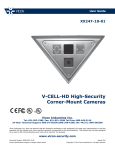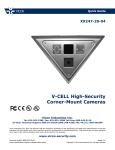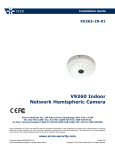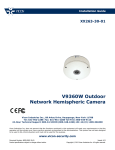Download Vicon VDR-408 Product specifications
Transcript
XX211-20 Quick Guide for V15CCM-IR-2 Series Corner-Mounted High-Security Cell Cameras Copyright © 2010 Vicon Industries Inc. All rights reserved. Product specifications subject to change without notice Vicon and its logo are registered trademarks of Vicon Industries Inc. Perspex is a registered trademark of Perspex South Africa (Pty). Resistorx is a registered trademark of Acument Global Technologies. Dyna-Poxy is a trademark of Pecora Corporation. VICON INDUSTRIES INC., 89 ARKAY DRIVE, HAUPPAUGE, NEW YORK 11788 TEL: 631-952-CCTV (2288) FAX: 631-951-CCTV (2288) TOLL FREE: 800-645-9116 24-Hour Technical Support: 800-34-VICON (800-348-4266) UK: 44 (0) 1489 566300 WEB: www.vicon-cctv.com Vicon part number 8009-8211-20-00 Rev 610 FCC Notice Note: Complies with Federal Communications Commission Rules & Regulations Part 15, Subpart B for a Class A digital device. WARNING This equipment generates and uses radio frequency energy and if not installed and used properly, that is, in strict accordance with the manufacturer’s instruction, may cause interference to radio and television reception. It has been type tested and found to comply with the limits for a Class A computing device in accordance with the specification in subpart B of part 15 of the FCC rules, which are designed to provide reasonable protection against such interference in a commercial installation. However, there is no guarantee that interference will not occur in a particular installation. If this equipment does cause interference to radio and television reception, which can be determined by turning equipment off and on, the user is encouraged to try and correct the interference by one or more of the following measures: • Reorient the receiving antenna. • Relocate the equipment with respect to the receiver. • Relocate the equipment away from the receiver. • Plug the equipment into a different electrical outlet so that the equipment and receiver are on different branch circuits. If necessary, the user should consult the dealer or an experienced radio/television technician for additional suggestions. The user may find the following booklet prepared by the Federal Communications Commission helpful: “Interference Handbook, Bulletin CIB-2” This booklet is available from the U.S. Government Printing Office, Superintendent of Documents, Mailstop SSOP, Washington, D.C. 20402-9328, ISBN 0-16-045542-1. Warning: Power must be removed from this unit before removing circuit modules or ribbon cables. Caution: This unit contains circuit cards with integrated circuit devices that can be damaged by static discharge. Take all necessary precautions to prevent static discharge. XX211-20 Rev 610 V15CCM-IR-2 Series High-Security Cell Cameras FCC Notice • iii Important Safeguards – Indoor Use GRAPHIC SYMBOL EXPLANATION 12. Lightning - Disconnect the product from its power source The lightening bolt symbol alerts the user to the presence of and cable system when possible to prevent damage due to dangerous voltage that may present the risk of electric shock. lightning and power-line surges. 13. Power Lines - Do not locate outside cables over power or utility lines where they can fall and make direct contact. Contact with power lines can be fatal. 14. Overloading - Do not overload wall outlets and extension cords to prevent risk of fire and electric shock. 15. Object and Liquid Entry - Never probe through, or spill liquid into, enclosure openings to prevent risk of fire or electric shock. 16. Servicing - Refer all servicing to qualified service personnel. The exclamation point symbol alerts the user to the presence of 17. Damage Requiring Service - Obtain service when: a) important operating and maintenance instructions. b) WARNING The power-supply cord or plug is damaged. Objects have fallen or liquid has been spilled into the product. To reduce a risk of fire or electric shock, do not expose this product to rain or moisture. 1. Read Instructions - Read all safety and operating instructions c) The product is not designed for outdoor use and has been exposed to water or moisture. d) The product does not operate per the operating instructions. Perform Vicon recommended adjustments, modifications before the product is operated. and troubleshooting only to avoid unit damage and personal 2. Retain Instructions - Retain all safety and operating injury. instructions for future reference. 3. Heed Warnings - Pay attention to all product warnings. e) The product has been dropped. 4. Follow Instructions - Follow all operating instructions. f) The product shows a significant change in performance. 5. Cleaning -(Do not use caustic, abrasive or aerosol 18. Replacement Parts - Use only Vicon specified replacement cleaners) parts or an approved equivalent to prevent unit damage and a) For units that CAN BE DISCONNECTED from the power injury. source, use a damp cloth for cleaning. 19. Safety Check - Request safety checks to be performed For units that CANNOT BE DISCONNECTED from the following repair or maintenance to verify proper operation. power source, use a damp cloth for cleaning and do not 20. ESD Precaution - Take all normal electrostatic discharge allow moisture or liquids to enter vents. precautions to avoid component damage during installation and b) 6. Attachments - Use only UL Listed Vicon recommended operation. attachments to prevent unit damage and personal injury. 21. For 230 VAC Devices Only - When the disconnect device is 7. Water and Moisture - Use only products designed for outdoor not incorporated in the equipment or when the plug on the power environments where they will be exposed to water or moisture. supply is intended to serve as the disconnect device, follow the 8. Accessories - Do not place the unit on an unstable surface to guidelines below: avoid falling. Use only UL Listed Vicon recommended mounting a) accessories. site wiring. 9. Ventilation - Do not block ventilating slots and openings as they ensure reliable operation. Do not place the unit near a heat source or into an enclosure unless recommended by Vicon. 10. Grounding - Only products equipped with a 3-prong grounded plug should be inserted into a grounded power outlet. Contact an electrician to replace an obsolete outlet. Do not force a plug into a non-grounded outlet. 11. Power Cord Protection - Power supply cords should not be routed in trafficked areas or in tight spaces where they will be pinched or used to bear weight. Allow some slack in the cord where it enters the unit. iv • Important Safeguards – Indoor Use For permanently connected 230 VAC units, a readily accessible disconnect device must be incorporated into the b) For 230 VAC units with a plug, the outlet must be installed near the unit and be easily accessible. 21. Lithium Batteries Only: WARNING Fire and burn hazard. Do not recharge, disassemble, heat above 212°F or incinerate. Keep battery out of reach of children and in original package until ready to use. Dispose of used batteries promptly. Risk of explosion if battery is replaced by incorrect type. Dispose of used batteries according to the instructions. XX211-20 Rev 610 V15CCM-IR-2 Series High-Security Cell Cameras Introduction The information in this manual provides quick installation and maintenance procedures for the V15CCM-IR-2 Series of High-Security Corner-Mounted Cell Cameras. These units should only be installed by a qualified technician using approved materials in conformance with federal, state, and local codes. Read these instructions thoroughly before beginning an installation. Refer to the complete manual, XX203, for details. The V15CCM-IR-2 series is an integrated housing, camera, lens and IR illuminators system specifically designed for use in custodial suites and prison cells. It is available in an analog version and two IP versions, one that is fully compatible with all ViconNet® systems and an H.264 open-platform version. Refer to Table 1 for a list of model descriptions. The housing is designed to fit into a corner; once installed, the base plate should be permanently sealed to the wall so that the housing is ligature proof. The housing consists of a two part stainless steel assembly, a fixed base plate and a removable front plate, that allows ease of installation and servicing. The front plate is secured with Resistorx® torx screws and has two 10 mm Perspex® acrylic windows to protect the camera and IR illuminators. The back of the front plate includes the camera/lens and all electronics. A secure access plate covers the connectors for the keypad and monitor for setup. The V15CCM-IR-2 series complies with FCC requirements for a Class A device and CE. Model Number V15CCM-IR-2/ V15CCM-IRP-2 V15CCM-IR-2IP/ V15CCM-IR-2IP-P V15CCM-IR-2IP2/ V15CCM-IR-2IP2-P Description High-security indoor corner-mount camera; includes 1/3-in. day/night camera, 2.5 mm lens, IR illuminators and a stainless steel housing with adjustable mount; coaxial transmission; NTSC/PAL High-security indoor corner-mount camera; includes 1/3-in. day/night camera, 2.5 mm lens, IR illuminators and a stainless steel housing with adjustable mount; ViconNet IP transmission; NTSC/PAL High-security indoor corner-mount camera; includes 1/3-in. day/night camera, 2.5 mm lens, IR illuminators and a stainless steel housing with adjustable mount; open platform H.264 compression (IP); NTSC/PAL Table 1: Models and Descriptions XX211-20 Rev 610 V15CCM-IR-2 Series High-Security Cell Cameras Introduction • 1 Quick Install Below is an overview for installing the V15CCM-IR-2 camera. Q U I C K Q U I C K I N S T A L L A T I O N I N S T A L L A T I O N Figure 1 Installation Diagram 2 • Quick Install XX211-20 Rev 610 V15CCM-IR-2 Series High-Security Cell Cameras Installation The wall/ceiling material must provide suitable strength to support the weight of the unit (3.5 lb/1.6 kg). Be sure the area around the selected location is clear of obstacles (such as steel beams, headers, pipes, electrical wiring, etc.) that would interfere with mounting. All cables must be routed to the installation location. Verify that the accessory pack contains the items listed in Table 2. Item No. 20 Torx Bit No. 10 Torx Bit 2-Pin Terminal Block Quick Guide/Documentation CD/ ViconNet CD (IP versions) Quantity 1 Function Use to remove and install tamperproof screws from front plate 1 Use to remove and install tamperproof screws from front plate access cover plate 1 Use to make power cable connections 1 Installation and operation instructions; ViconNet setup CD Table 2: Accessory Kit Mounting the Housing The housing consists of two main assemblies, the base plate and the removable front plate, where the camera and all electronics are mounted. The front plate is secured to the base plate with Resistorx tamperproof screws. A special bit is supplied in the accessory pack for removing and replacing these screws. When the installation is complete, retain the Torx bit in case access to the interior of the housing is required later. Refer to Figure 1 as needed. 1. Remove the front plate using the no. 20 Torx bit provided; retain the screws in a safe place. Using the base plate as a template, mark the locations of the mounting holes on the three mounting tabs (2 holes per tab). Open a hole in the wall or ceiling to accommodate routing the cables to the camera. 2. Route all necessary cables to the location if not already done so. 3. Drill suitable holes for the hardware selected appropriate for the wall/ceiling material. The use of No. 8 (or 4 mm metric) mounting hardware is recommended. Use hollow-wall anchors or, if the housing is being mounted on a sheet metal surface, use rivet nuts. 4. Secure the base plate to the wall/ceiling with fasteners appropriate for the mounting surface. Route the cables through the access hole in the wall or ceiling. 5. When the base plate is secured to the surface, apply an epoxy security sealant around the perimeter of the base plate where it meets the ceiling/wall. [Vicon recommends DynaPoxy™ EP1200 (US) or Arbokol 1025 (UK) or equivalent for this purpose.] XX211-20 Rev 610 V15CCM-IR-2 Series High-Security Cell Cameras Installation • 3 Cable Connections All cabling is done to the boards located on the back of the front plate. Note: Vicon systems and components, like most electronic equipment, require a clean, stable power source. Voltage irregularities such as surges, drops, and interruptions can affect the operation of your equipment and, in severe cases, damage certain components. Analog Cable Connections 1. Connect the power cable to the 2-postion terminal block TB1. The camera accepts 24 VAC and polarity is not relevant. 2. Connect the coaxial cable for video output to the BNC connector (SK4). 3. To adjust the intensity of the LED illuminators, use RV1. Intensity can be adjusted over a range of approximately 10:1 and is at maximum when RV1 is turned fully clockwise. The factory setting is for maximum intensity. IP Cable Connections 1. Use the RJ-45 connector if powering the camera using PoE. If using 24 VAC, connect the power cable to the 2-postion terminal block. 2. Video and data are transmitted via the RJ-45 connector. 3. To adjust the intensity of the LED illuminators, use RV1. Intensity can be adjusted over a range of approximately 10:1 and is at maximum when RV1 is turned fully clockwise. The factory setting is for maximum intensity. Final Installation When all connections are made, secure the front plate to the base plate using the security screws previously removed using no. 20 Torx bit. Camera/Lens Positioning and Adjustments The camera is on an adjustable mount so that it can be tilted slightly up and down to give a precise view. The wide angle 2.5 mm lens enables the camera to view the area with no “blind spots.” Other camera/lens adjustments are done through the OSD menu. The front plate includes a secure access plate that covers two connectors, an RJ-45 and a BNC. The RJ-45 connector is used to connect a V15CC-PK hand-help keypad; the BNC is connected to a monitor to view the programming menus. 1. Remove the two (2) screws securing the access plate with the no. 10 Torx bit. 2. Connect the keypad to the RJ-45 connector. Connect a monitor to the BNC and apply power to it. 3. On the keypad, press the SET key. The menu options display. Follow the menu system as described as follows. Use the Up, Down, Right, Left keys to navigate the menus. 4 • Installation XX211-20 Rev 610 V15CCM-IR-2 Series High-Security Cell Cameras OSD Menu Map 1. E X P OS URE 6. P RIV A CY LENS MASK 1 E. SHUTTER MASK 2 BLC MASK 3 MAX_DR MASK 4 AGC MASK 5 SENSE_UP MASK 6 2. COLOR 7. S Y NC WB MODE SYNC MODE R-Y GAIN V_PHASE B-Y GAIN 3. DA Y & NIGHT 8. S E TUP D&N MODE CAMERA ID C-SUP TITLE A-SUP DPC MONITOR LANGUAGE BAUDRATE OMNI LENS 9. E X IT 4. FUNCT ION MIRROR EXIT SHARPNESS SAVE & EXIT GAMMA FACTORY SET FREEZE NEGA 3D_DNR D_ZOOM SLC HME DIS 5. M OT ION MOTION SET WINDOW ALL SET ALL CLEAR SENSITI SHOW INDI DELAY OUT Refer to the Installation manual for details on camera configuration. Maintenance The V15CCM-IR-2 requires no maintenance except the occasional cleaning of the housing and window. Use a soft cloth and plain soap and water. Do not use abrasive cleansers that can scratch the window surface or the finish on the housing. XX211-20 Rev 610 V15CCM-IR-2 Series High-Security Cell Cameras Maintenance • 5 Vicon Standard Equipment Warranty Vicon Industries Inc. (the “Company”) warrants your equipment to be free from defects in material and workmanship under Normal Use from the date of original retail purchase for a period of three years, with the following exceptions: 1. 2. 3. 4. 5. 6. 7. 8. 9. VCRs, all models: Labor and video heads warranted for 120 days from date of original retail purchase. All other parts warranted for one year from date of original retail purchase. Video monitor CRT (cathode ray tube) and LCD monitors, all models: One year from date of original retail purchase. Uninterruptible Power Supplies: Two years from date of original retail purchase. VDR-408 and VDR-416 Recorder Series: One year from date of original retail purchase. V5616MUX: One year from date of original retail purchase. S10-CH: 18 months from date of original retail purchase. Normal Use excludes prolonged use of lens and pan-and-tilt motors, gear heads, and gears due to continuous use of “autopan” or “tour” modes of operation. Such continuous operation is outside the scope of this warranty. Vicon Security Management Systems (SMS) All Models: All hardware is warranted for two years from date of original retail purchase. Any product sold as “special” or not listed in Vicon’s commercial price list: One year from date of original retail purchase. Date of retail purchase is the date original end-user takes possession of the equipment, or, at the sole discretion of the Company, the date the equipment first becomes operational by the original end-user. The sole remedy under this Warranty is that defective equipment be repaired or (at the Company’s option) replaced, at Company repair centers, provided the equipment has been authorized for return by the Company, and the return shipment is prepaid in accordance with policy. The Company will not be obligated to repair or replace equipment showing abuse or damage, or to parts which in the judgment of the Company are not defective, or any equipment which may have been tampered with, altered, misused, or been subject to unauthorized repair. Software supplied either separately or in hardware is furnished on an “As Is” basis. Vicon does not warrant that such software shall be error (bug) free. Software support via telephone, if provided at no cost, may be discontinued at any time without notice at Vicon’s sole discretion. Vicon reserves the right to make changes to its software in any of its products at any time and without notice. This Warranty is in lieu of all other conditions and warranties express or implied as to the Goods, including any warranty of merchantability or fitness and the remedy specified in this Warranty is in lieu of all other remedies available to the Purchaser. No one is authorized to assume any liability on behalf of the Company, or impose any obligations on it in connection with the sale of any Goods, other than that which is specified above. In no event will the Company be liable for indirect, special, incidental, consequential, or other damages, whether arising from interrupted equipment operation, loss of data, replacement of equipment or software, costs or repairs undertaken by the Purchaser, or other causes. This warranty applies to all sales made by the Company or its dealers and shall be governed by the laws of New York State without regard to its conflict of laws principles. This Warranty shall be enforceable against the Company only in the courts located in the State of New York. The form of this Warranty is effective August 1, 2009. THE TERMS OF THIS WARRANTY APPLY ONLY TO SALES MADE WHILE THIS WARRANTY IS IN EFFECT. THIS WARRANTY SHALL BE OF NO EFFECT IF AT THE TIME OF SALE A DIFFERENT WARRANTY IS POSTED ON THE COMPANY’S WEBSITE, WWW.VICON-CCTV.COM. IN THAT EVENT, THE TERMS OF THE POSTED WARRANTY SHALL APPLY EXCLUSIVELY. Vicon Part Number: 8006-9010-03-07 Rev 809 6 • Vicon Standard Equipment Warranty XX211-20 Rev 610 V15CCM-IR-2 Series High-Security Cell Cameras Notes XX211-20 Rev 610 V15CCM-IR-2 Series High-Security Cell Cameras Vicon Standard Equipment Warranty • 7 Vicon Industries Inc. Corporate Headquarters 89 Arkay Drive Hauppauge, New York 11788 631-952-CCTV (2288) 800-645-9116 Fax: 631-951-CCTV (2288) Vicon Europe Headquarters Brunel Way Fareham, PO15 5TX United Kingdom +44 (0) 1489 566300 Fax: +44 (0) 1489 566322 Vicon Germany Kornstieg 3 D-24537 Neumuenster Phone: +49 (0) 4321 8790 Fax: +49 (0) 4321 879 97 Far East Office Unit 5, 17/F, Metropole Square 2 On Yiu Street, Shatin New Territories, Hong Kong (852) 2145-7118 Fax: (852) 2145-7117 Internet Address: www.vicon-cctv.com