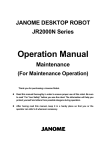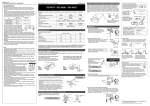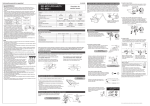Download Revox Re:source Technical data
Transcript
of Switzerland of Switzerland Re:source Analogue I/O Module Dominating Entertainment. Revox of Switzerland. I/O Module Re:source Contents Analogue I/O module 2 Installation 3 Connections 4 Line inputs 4 Phono input 5 The I/O plug-in card 6 REC-OUT output 7 Connection assignments 8 Select input source 9 Select record source 9 Free select of listening source 10 Edit source names 10 Edit function 11 Restore standard names 13 Individual level adjustment 14 Technical data 15 Guarantee 15 1 I/O Module Re:source Analogue I/O module L I/O stands for In/ Out, i.e. this is a module which makes Inputs and Outputs available. "The world is digital, our music is analogue" Using the I/O plug-in card, the M51 makes contact with the world of analogue audio sources. Four high-quality stereo inputs receive the signals and with very loss of signal, pass them on through goldplated silver contact relays to the other modules. In order to meet high quality demands, the signal transfer and processing is done exclusively balanced, based on professional studio standards. Even vinyl fans will appreciate the I/O module as it offers an excellent phono input which can handle cartridge systems from both MC and MM devices. There is also an analogue Record output for use with recording devices such as the legendary Revox tape deck. 2 I/O Module Re:source Installation To be on the safe side, you should discharge any static from yourself by touching an earthed metal object such as a radiator. The I/O plug-in card has the most modern technology on it and should be handled with care. Before you start to install the card, the M51 must be switched off and the power plug must be removed from the power socket. Remove the I/O module from its packaging and insert it into the slot position, using the two tracks within the M51 to guide it into position. The lettering on the card must be at the top. Just before the card is fully inserted, you will feel a certain mechanical resistance as the card meets the M51 contact strip. Push the card fully home by pushing in the area where the 2 screw holes are located and fix it in place with the two screws. Any plug position can be selected for the card, with the exception of Slots 3 and 7 which are reserved for the DVD and 5.1 Decoder cards respectively. Loosen the two screws with the TORX screwdriver supplied and remove the slot blanking plate. All further steps needed to integrate the new module into the M51 will be carried out automatically next time the unit is switched on. Before removing the I/O module from its packaging, make sure that you are not charged with any static electricity. This could cause a damaging power discharge when you touch the module. 3 I/O Module Re:source Connections Line inputs You will find the 3 AUX inputs AUX-1, AUX-2, AUX-3 on the connection side of the I/O module. REVOX L AUX R AUX-1 can be defined as a Line or Phono input. The factory setting is Line input. This input, along with AUX-2 and AUX-3 can be used for the connection of devices such as a CD player, an external tuner or the audio output from a satellite receiver. 1 2 3 REC - REC - IN Next to these, there is REC-IN, a further input which can be used for recording devices such as cassette or tape decks. As the analogue music signal from a cassette desk doesn't differ from that from a CD player, other devices can also be connected to the REC-IN input. OUT A n a l o g I / O 1.551.081.00 L Line input The analogue outputs of the following devices can be connected to a line input: Tuner, CD player, MiniDisc player, Cassette deck (Play), Picture disc player, DAT player, Tape deck, audio signals from TV, Satellite receiver, Game consoles. 4 I/O Module Re:source Phono input A special feature of the M51s I/O module is the ability to configure AUX-1 as a phono input. Important Before starting work, switch the M51 off and remove the power plug from the power socket. By setting DIP switches on the board, the AUX-1 input can be configured to meet the requirements of the phono playback system. There are three options: Remove the two screws with the TORX screwdriver supplied and screw one of the Torx screws into the threaded hole on the top right of the I/O card. The I/O module releases itself from the M51 as you do this and can then be removed. AUX-1 Æ Line input AUX-1 Æ MM Phono AUX-1 Æ MC Phono It is best to set the switches before installing the card in the M51. If the card is already installed, you should proceed as follows: Note: Phono earth There is a knurled screw in the accessories kit supplied with the M51. If you are connecting a record deck, this screw should be used to replace the lower of the two screws on the I/O module. The turntable system can now be earthed through this knurled screw to the housing of the M51 which ensures hum-free vinyl enjoyment. 5 I/O Module Re:source The I/O plug-in card This graphic shows a schematic plan of the card, highlighting the position of the two switch blocks: Switches I/O plug-in card The upper and lower switch blocks define the left and the right channel of AUX-1 respectively. For this reason, they must always have the same switch settings. The following switch settings should be used for the different input sources. L The best thing to use for positioning the switches is a stylus or a small screw driver. 6 Cinch sockets I/O Module Re:source AUX-1 as Line input REC-OUT output The REC-OUT output is used with recording devices such as cassette or tape decks. The REC-OUT output should be connected to the input socket of the recording device. (Factory setting) Input for CD player, external Tuner etc. AUX-1 as MM Phono Input for phonograph with MM cartridge system. AUX-1 as MC Phono Input for phonograph with MC cartridge system. Note As soon as the Line input AUX1 is configured as Phono input, this will be automatically shown in the source menu of the M51 with the new source name Phono. 7 I/O Module Re:source Connection assignments REVOX L AUX R 1 AUX-1: configurable as: Line input, MM or MC Phono 2 AUX-2: Line input AUX-3: Line input 3 REC - IN REC-IN Line input for recording devices REC-OUT Line output for recording devices REC - OUT A n a l o g I / O 1.551.081.00 L The five large buttons on the front of the M51 are shown as Setup Source Amplifier Power Disc in the following chapters. 8 I/O Module Re:source Select input source Select Record source The various sources are selected through the SOURCE menu. Press the Source button on the M51 and the following menu field appears: If you want to make a recording to a device such as a cassette deck, you need to tell the M51 which source should be recorded from. Select the SOURCE menu as described above and then press the Record softkey. Now, you can select the individual Aux and/or Rec-In sources by simply pressing the softkey assigned to the required source. In the above display, Aux-1 has been selected. This is shown in the display through the text: Now, the music signal from the selected source, e.g. Tuner, DVD/CD, Aux2, etc., will be made available on the cinch/ RCA socket REC-OUT. Listening: Aux-1 This is shown in the display through the text: If the source you are looking for is not shown on the first SOURCE page, you can scroll to the next page by pressing the More softkey. Recording: FM Tuner 9 I/O Module Re:source Free selection of listening source while recording Edit source name The M51 also gives you the option to record from one source while listening to another. The I/O module offers you the option to select your own name for the inputs. In this way, you no longer have to remember which external device you have connected to which input. You can label it accordingly. In this way, you could record a radio program to cassette while watching a DVD. Select the I/O source in the SOURCE menu whose name you want to change. You can choose between: Aux-1, Aux-2, Aux-3, Rec-In. To set this up, you simply have to select the listening source in the SOURCE menu once you have selected the recording source with Record, as described in the Select recording source section. You call this function by pressing the Setup button for approx. 2 seconds and then pressing the Source softkey. The following display appears: Example: The above example shows a setting whereby you have chosen to watch a DVD (Listening: DVD/CD) while at the same time recording a radio programme (Recording: FM Tuner). If you press the Edit Name key, you will move to the source name Editor function, as described in the next section. 10 I/O Module Re:source Edit function You will move to the following menu display by pressing the Edit Name softkey. Please note The following Edit functions are available: When ever you can change a setting using the rotary control knob in the next section, the area to be modified appears in the display between two square brackets [...]. At the same time, the small red Jog light next to the knob on the M51 lights up. The softkey Å Cursor moves the [ ] cursor to the left. The softkey CursorÆ moves the [ ] cursor to the right. The softkey Delete deletes the cursor at the current [ ] cursor position. The manual highlights this additionally in the individual sections, with the following symbol: The softkey Insert inserts a character to the left of the [ ] cursor. ½[ ] The softkey Store saves the currently displayed name and returns you to the main menu. The softkey Cancel returns you to the Tuner menu without saving any modifications made. 11 I/O Module Edit characters Re:source ½[ ] Once the required source name has been selected in this way, it can be saved with the Store softkey. The actual modification of the individual characters (letters and digits) is done through the rotary control knob. When you turn the knob, upper case letters appear in alphabetical order, followed by lower case and then the digits from 0 - 9. This order can be reversed by turning the knob in the opposite direction. If you want to exit without saving, press the Cancel softkey. Example In this example, the input RECIN has been changed to B77 Tape. Character order: ... _ A B ... ... X Y Z ... ... a b c ... ... x y z ... ... 0 1 2 ... ... 8 9 _ ... 12 I/O Module Re:source Restore standard names If you want to return a modified source name to its standard factory setting, you must first select the source in question through the SOURCE menu. After this, you are returned to the Setup menu. The standard name is restored as in the following REC IN example. You can chose from: Aux-1, Aux-2, Aux-3, Rec-In You call this function by pressing the Setup button for approx. 2 seconds and then pressing the Source softkey. Now press the softkey Edit Name to move the editing menu. To restore the standard name, delete the modified name completely using the Delete key, as shown in the following display: When you save this with the Store softkey, the factory setting name is restored. 13 I/O Module Re:source Individual level modification The I/O module offers the option found in professional studio technology, to adjust the levels of the individual analogue inputs against each other. With this function, a quieter CD player could have its level raised so that no volume adjustment is necessary when switching between sources. The standard setting is with the bar positioned in the middle. In this position, the signal is not modified. If you want to lower or raise the level of this source, press the -Level or Level+ softkeys accordingly. In this way, the level can be modified by ± 10 dB. If you want to edit this function, you must first select the source in question through the SOURCE menu. The change can be heard while you are making it as the output of this source gets quieter or louder. You can choose from: Aux-1, Aux-2, Aux-3, Rec-In The SOURCE menu is called by pressing the Setup button for approx. 2 seconds and then pressing the Source softkey. The following menu appears in the display with the Level Adjust display in the middle. If the levels are set correctly, there shouldn't be any volume difference between the adjusted analogue source and the M51 tuner. If this is not the case, carry out the adjustment again. Once you have achieved the required level, you can quit the Level function by pressing the Source or Amplifier buttons. 14 I/O Module Re:source Technical data Inputs: AUX-1 Configurable as Configurable as AUX-2 AUX-3 Rec In Line Phono MM Phono MC Line Line Line 500 mV / 10 kOhm 5 mV / 47kOhm / 100pF 450 µV / 100 Ohm 500 mV / 10 kOhm 500 mV / 10 kOhm 500 mV / 10 kOhm Output: Record Out 2.0V / 470 Ohm (based on Digital 0) Low noise specification: AUX 1-3, Rec In Phono MM Phono MC 92 dBA / 0.5V 78 dBA / 5mV 75 dBA / 0.5mV Channel separation: 80 dB Errors excepted Product subject to modification Description: Version 1.00 Guarantee accessories to your national Sales Office. The guarantee period is 24 months from the date of purchase. Please supply a complete description of the problem and a full return postal address. Your dealer should be your first contact if you need service. If he can't give you the help you need, send your I/O module carriage free and without any Analogue IO module - Operating instructions / Part no.: 10.30.3034 15