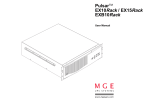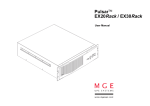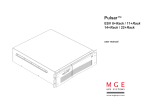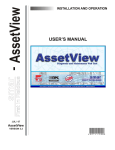Download MGE UPS Systems 30A User manual
Transcript
PulsarTM EX7 / EX10 / EX15 EXB10 / EXB15 Manuel d'utilisation User Manual Manual de instrucciones … … … … … … ! – + % – + % MGE UPS SYSTEMS Pulsar EX : 51032233XT/AC Thank you for purchasing the EX Uninterruptible Power Supply. The EX has been designed to provide many years of trouble-free operation. Please review the manual which has been prepared to provide you with all the necessary information concerning the installation and use of your EX. For service call 1-800-523-0142. Nous vous remercions pour l’achat de l'Alimentation sans interruption EX. Nous vous invitons à lire ce manuel en souhaitant qu’il apporte tous les éléments nécessaires à l’installation et à l’utilisation de votre onduleur EX. Appelez le numéro de téléphone 714513-7349. Le agradecemos la compra del ondulador EX. Lo invitamos a leer este manual esperando que éste le brindará todos los elementos necesarios para la instalación y la utilización de su ondulador EX. Contáctenos al siguiente número de teléfono 714-513-7349. Sincerely, Nous vous prions d’agréer, Madame, Monsieur, nos sentiments les meilleurs. Le saludamos a Ud. muy cordialmente. MGE UPS SYSTEMS MGE UPS SYSTEMS MGE UPS SYSTEMS Federal Communications Commission (FCC) Statement Note: this equipment has been tested and found to comply with Part 15 of the FCC Rules. These limits are designed to provide reasonable protection against harmful interference when equipment is operated in a residential environment. This equipment generates, uses and can radiate radio frequency energy and, if not installed and used in accordance with the instruction manual, may cause harmful interference to radio communications. Properly shielded and grounded cables and connectors must be used in order to meet FCC emission limits. 0 Pulsar EX : 51032233XT/AC MGE UPS SYSTEMS note c this equipment has been tested and found to comply with Part 15 of the FCC Rules. These limits are designed to provide reasonable protection against harmful interference when the equipment is operated in a commercial environment. This equipment generates, uses, and can radiate radio frequency energy and, if not installed and used in accordance with the instruction manual, may cause harmful interference to radio communications. Operation of this equipment in a residential area is likely to cause harmful interference in which case the user will be required to correct the interference at his own expense. service and factory repair - call 1 - 800 - 523 - 0142 c direct questions about the operation, repair, or servicing of this equipment to MGE UPS SYSTEMS, Inc. Customer Support Services. Include the part number, assembly number, and serial number of the unit in any correspondence. Should you require factory service for your equipment, contact MGE UPS SYSTEMS, Inc. Customer Support Services and obtain a Return Materials Authorization (RMA) prior to shipping your unit. Never ship equipment to MGE UPS SYSTEMS, Inc. without first obtaining an RMA. proprietary rights statement c the information in this manual is the property of MGE UPS SYSTEMS, Inc., and represents a proprietary article in which MGE UPS SYSTEMS, Inc., retains any and all patent rights, including exclusive rights of use and/or manufacture and/or sale. Possession of this information does not convey any permission to reproduce, print, or manufacture the article or articles shown herein. Such permission may be granted only by specific written authorization, signed by an officer of MGE UPS SYSTEMS, Inc.; c IBM, PC-AT, ES/9000, and AS/400 are trademarks of International Business Machines Corporation. Other trademarks that may be used herein are owned by their respective companies and are referred to in an editorial fashion only. two years warranty policy c MGE UPS SYSTEMS, Inc. (herein after referred to as MGE) warrants Topaz and Pulsar equipment manufactured by MGE to be free from defects in materials and workmanship for a period of two years from date of purchase. If within such period purchaser discovers defective item and promptly notifies MGE in writing, MGE shall repair or replace the item at the Company's option. This warranty shall not apply: v to equipment not manufactured by MGE, v to equipment repaired or altered by others than MGE, v to equipment subjected to negligence, accident, or damage by circumstances beyond MGE's control, or to improper operations, maintenance, or storage, or to other than normal use or service. With respect to equipment not manufactured by MGE, the Warranty obligations of MGE shall in all respects conform and Warranties do not cover reimbursement for labor, transportation, removal, installation, or other expenses which may be incurred in connection with repairs or replacement. Except as may be expressly provided in an authorized writing by MGE, MGE shall not be subject to any other obligations or liabilities whatsoever with respect to equipment manufactured by MGE or service rendered by MGE. After Sales Service Support Line: 1-800-523-0142. MGE UPS SYSTEMS Pulsar EX : 51032233XT/AC MGE UPS SYSTEMS, Inc. Postal address: 1660 Scenic Avenue Costa Mesa, CA 92626 714-557-1636 51032233XT/AC Pulsar EX : 51032233XT/AC MGE UPS SYSTEMS ENGLISH IMPORTANT SAFETY INSTRUCTIONS SAVE THESE INSTRUCTIONS This manual contains important instructions for Models EX7/EX10/EX15/EXB10/EXB15 that should be followed during installation and maintenance of the UPS batteries. c This equipment can be operated by any individual, with no previous training; c CAUTION: Risk of electric shock, even with unit disconnected from AC power source. Hazardous voltage still may be present through operation from battery. The battery supply should be disconnected at the plus and minus terminals using the quick disconnect connectors of the battery when maintenance or service work inside the UPS is necessary. c The UPS contains voltages which are potentially hazardous. All repairs should be performed by qualified service personnel only; c do not attempt to power the UPS from any receptacle other than a 2-pole 3-wire grounded receptacle; c do not place Pulsar near water or in environment of excessive humidity; c do not allow liquids or any foreign objects to get inside Pulsar; c do not block air vents in the back of Pulsar; c do not plug household appliances such as hair dryers to Pulsar receptacles; c do not place Pulsar in direct sunlight or close to heat-emitting source; MGE UPS SYSTEMS c the AC power receptacle should be near the equipment and easily accessible. To isolate Pulsar from AC input, remove the input power cord from the AC power receptacle; c if Pulsar is to be stored for a long time, it is recommended to recharge the batteries (by connecting AC power source to Pulsar, switch "ON" or "OFF"), once a month for 24 hours to avoid a full batteries discharge; c Pulsar contains batteries that should be disposed of or recycled in accordance with local applicable laws; c prior to installation, store Pulsar in a dry location; c storage temperatures must be between –4°F (-20°C) and +113°F (+45°C); c servicing of batteries should be performed or supervised by personnel knowledgeable of batteries and the required precautions. Keep unauthorized personnel away from batteries; c when replacing the batteries, use the same number and the following type of batteries: v Pulsar EX7: 2 x 12V - 7.2Ah, v Pulsar EX10 : 3 x 12V - 7.2Ah, v Pulsar EX15 : 4 x 12V - 7.2Ah; Pulsar EX : 51032233XT/AC c ~ : alternating current supply symbol; c CAUTION: do not dispose of battery or batteries in a fire. The battery may explode; c CAUTION: do not open or mutilate the battery or batteries, released electrolyte is harmful to the skin and eyes. It may be toxic; c CAUTION: a battery can present a risk of electric shock and high short circuit current. The following precautions should be observed when working with batteries: v remove watches, rings or other metal objects, v use tools with insulated handles, v wear rubber gloves, boots and safety glasses; c please dispose of the packaging in accordance with the applicable legislation. i ENGLISH introduction In critical situations, count on MGE UPS SYSTEMS Pulsar EX7, EX10 and EX15 uninterruptible power supplies (UPS). Their protection keeps your data intact and accessible. Pulsar EX7, EX10 and EX15 UPSs ensure top quality power around the clock, and continue operations during power failures. An intelligent microprocessor detects any operating anomalies of the UPS and triggers an alarm if corrective action is necessary. In addition to the high-technology aspect of these UPSs, you can count on backup from our staff, a team of specialists, around the corner from you, throughout the world. It’s no accident that MGE UPS SYSTEMS is the world leader in UPS protection. application of Pulsar EX7, EX10 and EX15: Network servers and interconnection devices are very sensitive to electrical disturbances of all types, including outages, voltage sags, brownouts, spikes, etc. The origins of the disturbances also vary, ranging from atmospheric phenomena, to nearby devices generating interference such as elevators, photocopy machines and machine tools, not to mention human errors, like the accidental pulling out of power cords or tripping of circuit breakers. The consequences of these disturbances on computer systems range from data losses to hardware damage (power supplies, hard disks). Pulsar EX7, EX10 and EX15 are specially designed to protect network servers and all iv other interconnection devices that are sensitive to electrical disturbances. Pulsar EX7, EX10 and EX15 add faulttolerance to the utility supplying your sensitive equipment. Pulsar EX7, EX10 and EX15 are designed as compact units and feature very silent operation. They can be installed under a desk, and can also be installed in a rack (see "options"). Pulsar EX7, EX10 and EX15 provide a stable supply of clean power, long back-up time during a utility outage (see table) and vast information and control possibilities according to the configuration selected. Pulsar EX7, EX10 and EX15 On-Line technology provides maximum protection and availability of your workstations, server, and network communication devices. Pulsar EX7, EX10 and EX15 offer many functions and characteristics designed to simplify power management: c automatic battery test carried out periodically. In the event of a fault, a LED provides advance warning for battery replacement; c front panel LEDs signal all types of faults and alarms; c Bar graph continuously indicates the battery charge level or the critical load power level; c Pulsar EX7, EX10 and EX15 are environment friendly: all components are recyclable and an electronic power-saver device reduces power consumption if the UPS is not active for a period exceeding 5 minutes while on battery back-up; c EX Driver software provides rapid startup Pulsar EX : 51032233XT/AC of Pulsar EX7, EX10 and EX15 using the EX Tuner configuration module. This module adapts Pulsar EX7, EX10 and EX15 to user preferences (battery test frequency, startup and shutdown sequences, setting of battery thresholds, etc.). Operation and monitoring are ensured by the UPS Manager 3.1 module operating under Windows 3.1. EX Driver connects to the RS 232 port on the Pulsar EX7, EX10 and EX15 (see "communication" section for further details); c Solution-PacTM is a CD-ROM which contains all the tools needed to supervise your UPS. MGE UPS SYSTEMS options c rack installation kit: this kit is used to install Pulsar EX7, EX10 and EX15 in a 19inch rack. The kit is designed to receive two Pulsar EX7, EX10 and EX15, or one Pulsar EX10/EX15 and a battery extension unit, thus offering up to 3000 VA of power; c UM Sensor environment measurement unit: compatible with SNMP and UPS Manager 2 Unix and OS/2, or Solution PacTM, this unit measures the temperature and the relative humidity in the room where the Pulsar is installed. Eight relay contacts are provided to transmit signals to an administration platform, in the form of voltage free contacts to enable monitoring of (fire alarm, climate control fault, intrusion, etc.); c battery extension module: Pulsar EXB10/EXB15 battery extension modules lengthen the battery time of the Pulsar EX10/EX15 to meet your requirements. MGE UPS SYSTEMS additional communications options: c communication cables: these cables are used for the file-closing utilities offered by a number of network operating systems. They are available for Novell NetWare, Microsoft Lan Manager and Windows NT, IBM Lan Server, Artisoft LANtastic, Banyan Vines, Apple System 7, IBM AS400 and many others; c UPS Manager 2 communication software: this software can be used for automatic file closing on one or more servers, as well as for remote UPS shutdown and interrogation of all Pulsar EX7, EX10 and EX15 operating parameters. It is available for Novell NetWare, Microsoft Lan Manager, IBM Lan Server, the main Unix systems on the market (SCO, AIX, HP/ UX, OSF 1, etc.) VAX UMS and many others; c SNMP administration: MGE UPS SYSTEMS has the most complete offering for the administration of a group of UPSs using the SNMP protocol with different network-connection modules (UM Link adaptor or proxy UM Agent software), supervision modules (dedicated software under Windows UM View or application for NMS platforms such as HP OpenView or Novell NMS) and a file-closing module (UM Client). The MGE UPS SYSTEMS offering complies with RFC 1628 specifications (IETF) and was certified by the InterWorking Pulsar EX : 51032233XT/AC Labs during the Test Summit in June 1994; c SNMP card: this card, inserted into your unit, makes your UPS SNMP-compatible in any environment; c status information card: this option provides you with 5 voltage free contacts: on battery, on by-pass, low battery, load on UPS. Contact your dealer for further information on these options. v software supplied with Pulsar EX7, EX10 and EX15 To meet the different operating environments of your UPS, Pulsar EX includes 2 MGE UPS SYSTEMS software programs: c EX-Driver software for Windows (on 3.5" diskettes); c Solution-PacTM network software (on CDROM). outage or UPS problem and recording of events in a log file, v during long-term power outages, automatic shutdown of the system and of the UPS, followed by automatic restart of the UPS (system reboot) on return of utility power, v PowerShareTM functions. EX-Driver for Windows Solution-PacTM for networks and multi-station systems EX Driver for Windows provides communication with the UPS from a simple Windows workstation. EX-Driver is compatible with Windows 3.1x and Windows 95, for communication with the UPS via a serial connection for various needs: c personalization of the UPS operating mode: the EX-Tuner utility, can be used to change certain UPS operating parameters if the standard factory settings are not ideal for the operating conditions. It is possible to modify the output voltage, battery-test frequency, startup and shutdown sequences, operation of automatic by-pass, etc.; c UPS monitoring from a Windows workstation and system safety: EX-Driver, UPS Manager 3 software, can display the UPS status, warn the user if a problem arises, and provide automatic shutdown. The many possibilities available include: v supervision of operating parameters through a graphic interface (display of battery charge level, remaining battery time and UPS load level). These values can be recorded periodically in a log file, v messages to the user in case of power vi associated with a UPS: v graphic display of the UPS, v remote control of the UPS and output receptacles, v user alarm of problems, v recording of events in log files, v automatic system shutdown and restart, v local or remote supervision of UPSs and ancillary devices, v transmission of UPS information and alarms to any SNMP supervisor. Novell Netware, Windows NT, OS/2 Lan Server, SCO Unix, etc.) Protection by UPS is only complete and effective if combined with powerful software functions which warn users and the operator of any power supply problem, automate system shutdown, supervise and remotely control the UPSs. MGE UPS SYSTEMS created Solution-PacTM for this purpose. Solution-PacTM combines all these functions in a single CD-ROM, usable in local or remote mode (SNMP), and covering the main network environments. Solution-PacTM is the ideal solution for protecting networks and multistation systems. Solution-PacTM on a single CD-ROM contains everything needed to safeguard one or more systems and to supervise one or more UPSs from a local or remote station. Solution-PacTM includes SNMP UM-Agent, UM-Client system shutdown software, and UM-Console supervision software. Solution-PacTM is a powerful and upgradable software tool which provides all the supervision, control and safety functions Pulsar EX : 51032233XT/AC MGE UPS SYSTEMS general contents / sommaire général / sumario general Pulsar presentation ............................................................................................................................. 3 présentation de Pulsar presentación de Pulsar Pulsar EX7/EX10/EX15/EXB10/EXB15 presentation présentation de Pulsar EX7/EX10/EX15/EXB10/EXB15 presentación de Pulsar EX7/EX10/EX15/EXB10/EXB15 english ....................................................................................................................................................................... 11 getting started / operation français .................................................................................................................................................................... 19 mise en service / exploitation español ..................................................................................................................................................................... 27 puesta en servicio / explotación MGE UPS SYSTEMS Pulsar EX : 51032233XT/AC 1 MGE UPS SYSTEMS Pulsar EX : 51032233XT/AC 2 Pulsar EX7/EX10/EX15 front view / vue avant / vista delantera Pulsar EX7/EX10 rear view / vue arrière / vista trasera Pulsar EX15 rear view / vue arrière / vista trasera Pulsar EXB10/EXB15 rear view / vue arrière / vista trasera 19 11 11 wiring Site ult fa wiring Site ult fa 12 KER REA dc DC B 65V 30A 6 lk U-Ta 5V A 12 lk T 20 U-Ta MGE UPS SYSTEMS 4 8 8 PLACE STAMP HERE 1a 6a 6b 20 21 I … … … … … … ATTN: CUSTOMER SUPPORT SERVICES 1660 SCENIC AVENUE COSTA MESA, CA 92626 O 14 1b ! 10 – + 1d 22 13 1c UT O Vac UT 10 13 O Vac 7 % – + 1e 1f 7 9 16 6 5V A 12 % T 15 solution-pac 9 2 12 I max 4 I max 3 12.5A 8.3A IN Vac 17 5 5 18 23 6a 3 6b Pulsar EX : 51032233XT/AC MGE UPS SYSTEMS 4 Pulsar EX : 51032233XT/AC MGE UPS SYSTEMS contents getting started .................................................................................................................. 12 location ...................................................................................................................................... 12 preliminary checks .................................................................................................................... 12 connections ............................................................................................................................... 12 communication .......................................................................................................................... 13 operation ............................................................................................................................. 14 starting up with utility power present ......................................................................................... 14 starting up with out utility power ................................................................................................ 15 operation on battery .................................................................................................................. 16 overload .................................................................................................................................... 17 operating anomalies .................................................................................................................. 17 MGE UPS SYSTEMS Pulsar EX: E-51032233XT/AC 11 getting started location c observe the safety rules indicated at the beginning of this document. c connect the computer loads to output sockets 7 . UT O Vac 7 preliminary checks es r ? s es c check that the "on/off" button " " on the front is not pushed in; c check that rating shown on the rating label corresponds to the input voltage specification and power requirement of the load. 0V connections I max c use the AC input cord to supply input power to Pulsar as shown. Connect the AC input cord between UPS utility power input receptacle, and utility power outlet. es p t utility power receptacle r e T 15A s re s ? 125V I max 8.3A 8.3A ng to computer loads 8 Note 1: following connection, the battery automatically charges, whenever plugged in. Note 2: the batteries will provide full back-up time after approximatively 8 hours of recharge time. c connection of the Pulsar EXB10/EXB15 battery extension module (optional): v check that the button "on/off" " " on the front of the Pulsar EX10/EX15 is not pushed in, v disconnect the input connection cord, v flip the circuit-breaker of the battery unit to the right (position "O"), v connect the battery connection cord to the DC connector of the battery module and connect to the Pulsar EX10/EX15, v if the installation has 2 battery modules, connect the second cord to the DC connector of the second module and to the first module, v the use of connectors is strictly limited to connecting the battery modules to the Pulsar EX10/EX15. Any other connection to these connectors is prohibited and risks damaging the battery, not covered by warranty, v to start, flip the battery circuit-breaker to the left (position "I"), v if your installation is operated with MGE UPS SYSTEMS software, update your battery configuration with EX Tuner. Note 3: the rating of input power cord must be not less than the nominal input rating of Pulsar EX: use the supplied cord. IN Vac 4 12 Note 4: if site wiring fault LED 8 is lit and buzzer sounds, line/neutral connections are reversed. Pulsar EX: E-51032233XT/AC MGE UPS SYSTEMS communication c the U-Talk communication port, at the rear of the Pulsar, delivers information in the form of an RS232 series link supported by the communication protocol exclusive to MGE UPS SYSTEMS. The Solution-PacTM programs use the data made available by this protocol. standard port RD TD 0V 5 4 3 1 2 option 1 option 2 c status information card: after the card is installed in the rear of the Pulsar, communication port transmits the status information on a SUB-D 9-pin female connector using the following pinouts: 1 - ground, 4 - normal operation, 5 - common, 6 - operation on utility power, 7 - low battery warning, 8 - load supplied by UPS, 9 - operation on battery. c SNMP card: after the card is installed in the rear of the Pulsar, the communication port transmits information supported by the SNMP protocol on an RJ45 or BNC connector. Contact your sales agent for further details. 11 9 8 7 With the EX Driver software program you can set up Pulsar EX to suit your user conditions (EX Tuner), supervise your UPS and safeguard your system (UPS Manager 3.1). To install EX Driver, connect the serial cable supplied to COM1 to COM4 (set up by EX Tuner) series port of your computer equipped with Windows 3.1 on the one end, and to the serial Pulsar EX connector on the other end. Insert the disk and type A:\Install. Follow the installation instructions on the screen. You may then use 2 software programs : v EX Tuner to set up Pulsar EX, v UPS Manager 3.1 to supervise and safeguard your system. MGE UPS SYSTEMS optional port 6 0V 5 4 9 n.c. 3 8 2 7 1 6 12 n.o. n.o. n.o. n.o. 0V 0V 0V 0V Relay breaking capacity: Vmax = 25V DC Imax = 10mA n.o. : normally open, n.c. : normally closed. Pulsar EX: E-51032233XT/AC 13 operation starting up with utility power present press button "on/off" : indicator lights test device and battery test normal operation automatic sequence: 0s 5s 1a to 1f on 7s 1a to 1f flashing 17 s 1a to 1d indicating the 1a to 1d indicating the recharge percentage of the battery (here 50%) remaining battery time percentage (here 50%) several beeps 1 s beep output off 14 output off 1e on 1e off 1f on 1f on silence your load is supported by the battery Pulsar EX: E-51032233XT/AC silence UPS is on utility power MGE UPS SYSTEMS starting up with out utility power press "on/off" button: indicator lights test device and battery test normal operation on battery automatic sequence: 0s 5s 1a to 1f on 7s 1a to 1f flashing 17 s 1a to 1d indicating the 1a to 1d indicating the remaining autonomy percentage (here 50%) remaining battery time percentage (here 50%) several beeps 1 s beep output off MGE UPS SYSTEMS output off 1e on 1e flashing 1f on 1f on 3 s beep your load is supported by the battery Pulsar EX: E-51032233XT/AC 1 beep every 10 s UPS is on utility power 15 operation on battery no utility power break in utility power warning alarm at low battery 0 mn Pulsar switches off automatically x + ε mn x mn 1a to 1d indicating the if Pulsar is operating on battery without load: UPS switches off 1a to 1c off 5 mn 1a to 1f 1a to 1f off off remaining battery time: here, between 75 and 87% 1d flashing 1e flashing 1e flashing 1f on 1f on 1 beep every 3 s 1 beep every 10 s your load is supported by the battery you have less than 12% battery time remaining: power down your load, Pulsar will soon switch off automatically silence UPS output "off" return of utility power At whatever point the utility power returns, Pulsar switches to normal operation: 1a to 1d indicating the battery recharge percentage: here, between 12 and 25% silence load off load charge percentage Note: The alarm silence button is to deactivate or activate the audio warning device when operating on battery, or when site wiring fault occured. If utility power is present, hold alarm silence button in: 1a to 1d indicating the load charge percentage: here 50% 1e indifferent 1e off 1f on 1f on silence silence your load is supplied by the utility power (on line) 16 Pulsar EX: E-51032233XT/AC MGE UPS SYSTEMS overload operating anomalies utility power present device fault 1a flashing 1b flashing 1d flashing 1e off 1f on 1 beep every second automatic load transfer to bypass no utility power present 1d flashing battery fault A battery test is carried out while Pulsar, is in start-up mode, then automatically every 7 days (interval times adjustable using EX Driver). If a battery fault is detected, the following occurs: 1e off 1f on 1 beep every second v automatic load transfer to bypass, v switch off Pulsar (release "on/off" button), disconnect from the wall socket (check input cord), and check that Pulsar has not shortcircuited (disconnect all loads), v if necessary, change the input fuse, v re-start Pulsar. 1c flashing 1e off 1f on 1 beep every second recharge your battery for 8 hours. 1a flashing battery low 1a to 1f off operation on bypass 1a and 1b indifferents 1e flashing 1f on 1 beep every second 1d flashing Pulsar switches off automatically after a length of time which depends on the level of overload. 1e off 1f on … continuous beep Note: overload occurs if the load consumption is greater than the rated power of Pulsar. To acknowledge the fault, release the "on/ off" button, temporarily disconnected Pulsar from the wall socket (check input cord), disconnect loads and re-start Pulsar. MGE UPS SYSTEMS after the start-up sequence, if the audio warning device sounds continuously, recharge your battery for 8 hours. Note: if the previous symptoms persist, contact technical support. Pulsar EX: E-51032233XT/AC 1 beep every second see "overload" and "device fault" section Note: This operating mode provides temporary inverter fault tolerance. 17 www.kesintisizservis.com 18 Pulsar EX: E-51032233XT/AC MGE UPS SYSTEMS