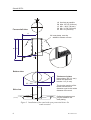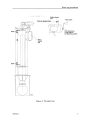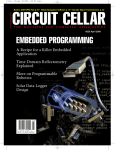Download Simrad SP270 Installation manual
Transcript
Installation manual Simrad SP270 Fishery sonar www.simrad.com ALWAY S AT THE FOR EFR ONT OF TECHNOLOG Y Simrad SP270 Fishery sonar Installation manual 851--160570 / Rev.B Note Simrad AS makes every effort to ensure that the information contained within this document is correct. However, our equipment is continuously being improved and updated, so we cannot assume liability for any errors which may occur. Warning The equipment to which this manual applies must only be used for the purpose for which it was designed. Improper use or maintenance may cause damage to the equipment or injury to personnel. The user must be familiar with the contents of the appropriate manuals before attempting to operate or work on the equipment. Simrad AS disclaims any responsibility for damage or injury caused by improper installation, use or maintenance of the equipment. Copyright E 2004 Simrad AS ISBN 82-8066-014-3 The information contained within this document remains the sole property of Simrad AS. No part of this document may be copied or reproduced in any form or by any means, and the information contained within is not to be communicated to a third party, without the prior written consent of Simrad AS. Support For support on your Simrad equipment, consult your local dealer, visit www.simrad.com, or contact us directly at [email protected]. Simrad AS Strandpromenaden 50 Box 111 N-3191 Horten Telephone: Facsimile: +47 33 03 40 00 +47 33 04 29 87 M A X I M I Z I N G Y O U R P E R F O R M A N C E A T S E A Installation manual Sections 1 Introduction This section gives a brief description of the SP 270 sonar and the installation requirements. 2 Installation procedures This section provides the necessary information for the installation and cabling of the complete SP 270 sonar system according to Simrad’s requirements. 3 Start-up procedures This section contains the start-up procedures to be carried out after the installation of the SP 270 sonar. 4 Drawings This section contains the drawings necessary for the installation. 5 Appendices This section provides information for installation of optional equipment to the sonar. 851-160570 / B I Simrad SP270 Remarks References Further information about the SP270 system may be found in the following manual: • SP270 Operator manual The reader This Installation manual is intended for the design and installation engineers at the shipyard performing the installation. The information is supplied as the basis for the shipyard’s own installation drawings applicable to the vessel. On completion of the installation, this manual must be kept on the vessel for reference purposes during system maintenance. Note This manual includes sections that may be revised individually. In the event of a revision to any part of this manual, this “Cover and Contents” section will be replaced. II 851-160570 / B Installation manual Document revisions Rev Checked by Written by Approved by Date Sign Date Sign Date Sign A 30.06.99 CL 30.06.99 SØJ 30.06.99 SØJ B 30.01.04 RBr 30.01.04 EGj 30.01.04 ESB Sect Title Revision File 0 Cover and contents B 851--160570 1 Introduction B 851--160571 2 Installation procedures B 851--160572 3 Start--up procedures A 851--160573 4 Drawings A 851--164095 5 Appendices B 851--160675 Rev.A First edition. Rev.B Re--issued. Sections 1 and 2 updated to Rev.B without any significant changes to the product related information. Section 5 was 851--164096, now replaced with 851--160675 (Rev.B). 851-160570 / B III Simrad SP270 Blank page IV 851-160570 / B Installation manual High voltage safety warning Precautionary measures The voltages used to power this equipment are potentially lethal. Even 110 volts can kill. Whenever possible, the following precautionary measures must be taken before any work is carried out inside the equipment: S Switch off all high-voltage power supplies. S Check the operation of any door interlocks and any other safety devices. S Completely discharge all high-voltage capacitors. It should be noted that interlocks and safety devices are normally located only at regular access points, and high voltages may be exposed during dismantling. Never work alone on high-voltage equipment! First aid in the event of electric shock Normally, even a high voltage electric shock will not kill instantly. The victim can still be revived even when his breathing and heart-beat have ceased. Could YOU save someone’s life? In the event of electric shock, the correct actions, performed quickly may well save the victim’s life. Make sure you know what to do! 2 Open his mouth and check for and remove any false teeth, chewing gum etc. 3 Check if the victim is breathing. If not, check if his heart is beating. The pulse is normally easily found in the main arteries of the neck, either side of the throat, up under the chin. If his heart is beating but he is not breathing, commence artificial respiration. If the victim’s heart is not beating, commence external cardiac massage (ECM). Continue to shout for assistance till someone arrives. External cardiac massage 1 Kneel beside the victim. Place the heel of one hand in the centre of his chest, at a position half way between the notch between the collar-bones at the top of his chest, and the dip in the breast-bone at the base of his rib cage. Place the other hand on top of the first. 2 Keeping the arms straight and using your entire weight, press down rapidly so that the breast bone is depressed four- five cm, then release the pressure. Repeat rhythmically at a rate of one cycle per second. This will be hard work, but keep going. His life depends on YOU. Do not worry about breaking his ribs - these will heal if he survives. Immediate action While shouting for help, remove the source of power from the victim. Switch off the supply if possible, or using a dry, non-conductive material (rubber gloves, broom handle etc.) to insulate yourself, separate the victim from the source. If the voltage exceeds 1000 volts, switch off the supply and be ready to catch the victim. Take care- do not become a victim yourself. Commence first aid on the spot. Continue to shout for assistance till someone arrives. 1 Lay the victim flat on his back and loosen any tight clothing (collar, tie, belt etc.). 851-160570 / B V Simrad SP270 Artificial respiration 1 Kneel besides the victim’s head. Place one hand under his neck and lift, allowing his head to fall back. This will lift his tongue and open the air passage in his throat. 2 Place the palm of the hand on his forehead to maintain the ”chin-up” position. 3 Using the index finger and thumb of the same hand, pinch the victim’s nostrils closed. Open his mouth. 4 Take a deep breath and cover his mouth with yours. Blow steadily into his lungs to expand his chest. Remove your mouth from his to allow the air to escape from his chest. You should be able to see his chest deflate. 5 Repeat the ”inflation-deflation” cycle at a rate of about 12 cycles per minute till the victim begins to breath normally again. Remove the victim to a hospital as soon as possible, but do not interrupt the artificial respiration and ECM cycles till his heart beat and breathing returns. If started quickly and performed correctly, the resuscitation methods described will keep a sufficient volume of oxygenated blood flowing trough the victims body to allow full recovery. Proficiency in the resuscitation methods can only be achieved trough training. All personnel concerned should attend courses on a regular basis. Remember, someone’s life could depend on you. Do you know what to do? Combining ECM and artificial respiration If you are alone, perform one cycle of artificial respiration for every five cycles of ECM. This will be hard work, but keep going. His life depends on you! If there are other people available to help, one should perform the ECM while one performs the artificial respiration for every five cycles of ECM. It will be much more efficient with two people. Once the victim’s heart is beating and he is breathing, roll him onto his side and support him in that position. As consciousness returns he may vomit, and this will allow any liquid to drain out of his mouth. VI 851-160570 / B Introduction 851-160571 SP270 Introduction This section gives a brief description of the SP270 sonar and the installation requirements. 851-160571 / B I Simrad SP270 Document revisions Rev Date Written by Checked by Approved by A 30.06.99 CL SØJ SØJ B 28.01.04 RBr EGJ ESB Rev.A Original issue. Rev.B Document updated for re--issue. General information updated. No specific changes to product related text or illustrations. About this document The information contained in this document is subject to change without prior notice. Simrad AS shall not be liable for errors contained herein, or for incidental or consequential damages in connection with the furnishing, performance, or use of this document. © 2004 Simrad AS. All rights reserved. No part of this work covered by the copyright hereon may be reproduced or otherwise copied without prior permission from Simrad AS. Simrad AS Strandpromenaden 50 Box 111 N-3191 Horten Telephone: Facsimile: +47 33 03 40 00 +47 33 04 29 87 M A X I M I Z I N G II Y O U R P E R F O R M A N C E A T S E A 851-160571 / B Introduction Table of contents Installation document . . . . . . . . . . . . . . . . . . . . . . . . . . . . . . . . . . . . . . . . . . . Overview . . . . . . . . . . . . . . . . . . . . . . . . . . . . . . . . . . . . . . . . . . . . . . . . . . . . General . . . . . . . . . . . . . . . . . . . . . . . . . . . . . . . . . . . . . . . . . . . . . . . . Main units . . . . . . . . . . . . . . . . . . . . . . . . . . . . . . . . . . . . . . . . . . . . . . Options . . . . . . . . . . . . . . . . . . . . . . . . . . . . . . . . . . . . . . . . . . . . . . . . . . . . . . Installation procedures . . . . . . . . . . . . . . . . . . . . . . . . . . . . . . . . . . . . . . . . . . Auxiliary equipment . . . . . . . . . . . . . . . . . . . . . . . . . . . . . . . . . . . . . . . . . . . . Supply conditions . . . . . . . . . . . . . . . . . . . . . . . . . . . . . . . . . . . . . . . . . . . . . . 1 1 2 4 5 6 Purpose . . . . . . . . . . . . . . . . . . . . . . . . . . . . . . . . . . . . . . . . . . . . . . . . Equipment responsibility . . . . . . . . . . . . . . . . . . . . . . . . . . . . . . . . . . 6 6 Receipt, unpacking and storage . . . . . . . . . . . . . . . . . . . . . . . . . . . . . . 6 General safety rules . . . . . . . . . . . . . . . . . . . . . . . . . . . . . . . . . . . . . . . . . . . . Installation requirements . . . . . . . . . . . . . . . . . . . . . . . . . . . . . . . . . . . . . . . . 7 8 Responsibility and approval . . . . . . . . . . . . . . . . . . . . . . . . . . . . . . . . Supply power . . . . . . . . . . . . . . . . . . . . . . . . . . . . . . . . . . . . . . . . . . . Environmental requirements . . . . . . . . . . . . . . . . . . . . . . . . . . . . . . . . 8 8 8 Compass deviation . . . . . . . . . . . . . . . . . . . . . . . . . . . . . . . . . . . . . . . Noise sources . . . . . . . . . . . . . . . . . . . . . . . . . . . . . . . . . . . . . . . . . . . Dry docking . . . . . . . . . . . . . . . . . . . . . . . . . . . . . . . . . . . . . . . . . . . . . Wiring . . . . . . . . . . . . . . . . . . . . . . . . . . . . . . . . . . . . . . . . . . . . . . . . . 8 8 9 9 Equipment handling . . . . . . . . . . . . . . . . . . . . . . . . . . . . . . . . . . . . . . . . . . . . 10 Introduction . . . . . . . . . . . . . . . . . . . . . . . . . . . . . . . . . . . . . . . . . . . . . Transportation . . . . . . . . . . . . . . . . . . . . . . . . . . . . . . . . . . . . . . . . . . . 10 10 Initial preservation . . . . . . . . . . . . . . . . . . . . . . . . . . . . . . . . . . . . . . . Inspection and unpacking . . . . . . . . . . . . . . . . . . . . . . . . . . . . . . . . . . 11 13 Storage . . . . . . . . . . . . . . . . . . . . . . . . . . . . . . . . . . . . . . . . . . . . . . . . . 15 After use storage . . . . . . . . . . . . . . . . . . . . . . . . . . . . . . . . . . . . . . . . . 16 Re-packing . . . . . . . . . . . . . . . . . . . . . . . . . . . . . . . . . . . . . . . . . . . . . 18 ESD precautions . . . . . . . . . . . . . . . . . . . . . . . . . . . . . . . . . . . . . . . . . Temperature protection . . . . . . . . . . . . . . . . . . . . . . . . . . . . . . . . . . . . 18 19 Technical specifications . . . . . . . . . . . . . . . . . . . . . . . . . . . . . . . . . . . . . . . . . Weights and dimensions . . . . . . . . . . . . . . . . . . . . . . . . . . . . . . . . . . . 851-160571 / B 1 1 20 20 III Simrad SP270 Blank page IV 851-160571 / B Introduction Installation document This installation manual will act as an installation document for later updating and service on the sonar, and must therefore be stored on board the vessel into which the equipment is to be installed. To ensure the best possible result of the installation, it is important that each procedure is carefully followed. Each listed procedure comprises squares for ticking off while proceeding in the procedure. In addition to be a sign that the procedure is followed, this will also be a good guidance for the installer. Note that the installer becomes fully responsible for the equipment during the installation, and that the guarantee only is covered when the installation is made in full accordance with this installation manual. Overview General The Simrad SP 270 Sonar system is delivered without a dome system. The Hull Unit uses a Simrad SQ4 installation trunk. The SP 270 can therefore easily be mounted in an old SQ4 or SR 240 trunk. Note that the trunk is not included in the standard delivery. This trunk may be made by the shipyard, or be delivered from Simrad as an option (see chapter 2.3 “Options”). The optional trunk which is approved by Det norske Veritas (DnV) also includes a blind cover and a gasket. The drawings of the trunk and blind cover are included in section “Drawings”. Sonar trunk . . . . . . . . . . . . . . . . . . . . . drawing no. 830--113361 Blind cover . . . . . . . . . . . . . . . . . . . . . . drawing no. 830--113362 Main units The standard SP 270 Sonar system comprises the following main units: Simrad SP 270 Sonar Control Unit . . . . . . . . . . . SP2--113106 Simrad SP 270 Transceiver Unit . . . . . . . . . . . . . . SP2--113107 Simrad SP 270 Hull Unit . . . . . . . . . . . . . . . . . . . . SP2--113108 Note 851-160571 / B The Sonar Control Unit can also be delivered without the internal display. In such case, the electronic drawer is delivered in a separate box with connection to an external display. 1 Simrad SP270 Simrad SP 270 Control Unit without display . . SP2--113281 A system diagram of the standard sonar system is shown in figure 1. Options The standard SP 270 sonar is a 27 kHz version with 60° tilt. This version has five different display modes. The following options can be delivered to the SP 270 sonar: • 90° tilt with 180° vertical presentation. This version has nine different display modes. - 90° tilt . . . . . . . . . . . . . . . . . . . . . . . . . . . KIT-113293 • Triple or multiple frequency, which is specially useful to suppress interference from other sonars: - Triple frequency . . . . . . . . . . . . . . . . . . . . KIT-113291 - Multiple frequency . . . . . . . . . . . . . . . . . . KIT-113292 • Beam stabilization, where the transducer beam will be electronically stabilized for roll and pitch. - Beam stabilization . . . . . . . . . . . . . . . . . . KIT-113200 • The installation trunk with blind cover can be ordered as an optional delivery. - Installation trunk with blind cover . . . . . . SQ4-042508 2 851-160571 / B Introduction Figure 1 SP 270 sonar system 851-160571 / B 3 Simrad SP270 Installation procedures The installation of the standard SP 270 Sonar system includes the following stages: • Mounting the Installation Trunk • Mounting the Hull Unit • Mounting the Transceiver Unit • Mounting the Sonar Control Unit • Cabling • Start-Up • Final Test Refer to the cable plan, the main interconnection diagrams and the outline dimensions drawings of the units. The equipment, once unpacked, must be stored inside in a room with an atmosphere free from corrosive agents. In addition, the equipment must be covered to protect it from dust and other forms of contamination. 4 851-160571 / B Introduction Auxiliary equipment The SP 270 sonar requires connection of a speed log and a course gyro. An inaccurate log or gyro input will cause inaccurate indication of the vessel and target movements. Speed log • Pulse log: 100, 200 or 400 pulses/nm. • Serial line, standard NMEA 0183; RS232, RS422 or Current loop. Course gyro • 3-phase synchro signal, 20-220V L-L, 50/60/400 Hz. Gear ratio 1:360, 1:180, 1:90, 1:36 • 3-phase stepper signal, 20-220V L-L. Gear ratio 1:360, 1:180, 1:90, 1:36. • Serial line, standard NMEA 0183; RS232, RS-422 or Current loop. Echo sounder In order to get a depth indication on the catch control page on the sonar, one of the following Simrad echo sounders can be connected: • EQ50, EQ55, EQ100, ES60, ES380 series, ES500 (RS-232 serial line). Trawl system In order to get the trawl information on the sonar display, one of the following Simrad trawl systems can be connected: • FS 903 Trawl sonar system (RS-232 serial line) • FS 3300 Trawl sonar (RS-232 serial line or 20 mA current loop) • ITI Integrated trawl instrumentation (RS-232 serial line) 851-160571 / B 5 Simrad SP270 Supply conditions Purpose The following supply conditions are applicable to standard Simrad SP270 deliveries and associated optional equipment. Equipment responsibility The shipyard performing the installation and/or dealer becomes fully responsible for the equipment upon receipt unless otherwise stated in the contract. The duration of responsibility includes: • The period of time the equipment is stored locally before installation. • During the entire installation process. • While commissioning the equipment. • The period of time between commissioning and the final acceptance of the equipment by the end user (normally the owner of the vessel which the equipment has been installed). The Simrad SP270 system guarantee period (as specified in the contract) begins when the acceptance documents have been signed unless other arrangements have been made in the contract. Receipt, unpacking and storage Upon accepting shipment of the equipment, the shipyard and/or the dealer should ensure that the delivery is complete and inspect each shipping container for evidence of physical damage. If this inspection reveals any indication of crushing, dropping, immersion in water or any other form of damage, the recipient should request that a representative from the company used to transport the equipment be present during unpacking. All equipment should be inspected for physical damage, i.e. broken controls and indicators, dents, scratches etc. during unpacking. If any damage to the equipment is discovered, the recipient should notify both the transportation company and Simrad so that Simrad can arrange for replacement or repair of the damaged equipment. Once unpacked, the equipment must be stored in a controlled environment with an atmosphere free of corrosive agents, excessive humidity or temperature extremes. The equipment must be covered to protect it from dust and other forms of contamination when stored. 6 851-160571 / B Introduction General safety rules The system operates on 115 and/or 230 / 380 / 440 Vac, 50/60 Hz. Warning This voltage can be lethal. The following safety precautions must be followed at all times during installation and maintenance work: • Always switch off all power before installation or maintenance. Use the main circuit breaker, and label the breaker with a warning sign that informs others that maintenance or installation work is being carried out on the system. • Read and understand the first aid instructions for electric shock. • For safety reasons during troubleshooting on the equipment with power ON, two persons should always be present. • Whenever maintenance is carried out, it is essential that a first aid kit is available, and that the maintenance personnel are familiar with the first aid instructions for electrical shock. • The various parts of the system are heavy. Make sure that the appropriate tools and certified lifting equipment are available, and that the personnel are trained in installation and maintenance work. 851-160571 / B 7 Simrad SP270 Installation requirements Responsibility and approval The Simrad SP270’s Hull Unit sleeve has been approved by Det Norske Veritas (DNV) Classification society. Individual Hull Unit installations must be approved on a case-by-case basis with regard to the vessel’s national registry and corresponding maritime authority. The shipowner and shipyard performing the installation are responsible for obtaining installation approval. Supply power The supply voltage to the equipment is to be kept within ±10% of the installation’s nominal voltage. Maximum transient voltage variations on the main switchboard’s bus-bars are not to exceed -15% to +20% of the nominal voltage (except under fault conditions). Simrad strongly recommends that the SP270 sonar be powered using an Uninterruptible Power Supply (UPS). The UPS should have the capacity to independently maintain power to the sonar for a minimum of 10 minutes. This ensures that the system can be switched off in a controlled manner in the event of a power failure. Environmental requirements Temperature and humidity All equipment, unless otherwise specified, must be protected from temperature extremes and excessive humidity. Compass deviation Once the installation is complete, the vessel must be swung with the sonar in both the operative and inoperative modes. The shipowner and captain are responsible for updating the deviation table accordingly with regard to the vessel’s national registry and corresponding maritime authority. Noise sources The vessel’s hull, rudder(s) and propeller(s) should be thoroughly inspected in dry dock prior to installation. Roughness below the water-line deformities in the shell plating and protruding obstacles can create underwater noise. These sources of turbulence must be smoothed or removed as best as possible. It is especially important that the propeller(s) is not pitted or damaged. 8 851-160571 / B Introduction Dry docking Make sure that ample clearance under the sonar trunk and/or protection blister is provided when dry docking the vessel. Avoid locating supporting blocks or structures in the vicinity of this equipment. Note The location of the sonar trunk and/or protection blister must be noted on the vessel’s docking plan for future reference. Wiring The cable from the wheelhouse to the sonar room must be supported and protected along its entire length using conduits and/or cable trays. Note that the cable must not be installed in the vicinity of high-power supplies and cables, antenna cables or other possible sources of interferences. 851-160571 / B 9 Simrad SP270 Equipment handling Introduction This chapter describes how to transport, pack and unpack, clean, preserve and store electronic, electro-mechanical and mechanical units supplied by Simrad AS. The units may be supplied as spare parts, or as parts of a delivery. Transportation General specifications Unless otherwise stated in the accompanying documentation, electronic, electro-mechanical and mechanical units supplied by Simrad can be transported using all methods approved for delicate equipment; e.g. by road, rail, air or sea. The units are to be transported in accordance with general or specific instructions for the appropriate unit(s), using pallets, transport cases, or carton boxes as appropriate. Note Special local restrictions concerning air transportation may be applied to units containing certain types of batteries. The units should be checked and the regulations investigated by the packer/shipper before the unit is dispatched. Local transportation All local transportation must be carried out according to the same specifications as for the initial delivery. In general, all units must be handled with care. The carton or case containing the equipment must be kept dry at all times, and must be sheltered from the weather. It must not be subjected to shocks, excessive vibration or other rough handling. The carton or case will normally be marked with text or symbols indicating which way up it is to be placed. Follow any instructions given and ensure the case is always placed with its “top” uppermost. The carton or case must not be used for any purpose for which it was not intended (e.g. step, table, etc.), and in the absence of other information, no other cartons or cases must be stacked on top of it. 10 851-160571 / B Introduction Lifting A heavy crate will normally be marked with its weight, and the weights of other cartons or crates will normally be entered on the packing list. • Always check the weight of a crate before attempting to lift it. • Always use lifting apparatus that is certified for the load. Heavy units may be equipped with lifting lugs for transportation by crane within the workshop or installation area. Before a crane is used, check: • The applicable weight certificate for the crane. • The security of the lifting lugs. Ensure that all available lifting lugs are used. Ensure the unit remains under control during the operation to avoid damage to the unit, equipment or personnel. Heavy units may be transported using a fork-lift truck. Special attention must then be paid to the position of the unit’s centre of gravity. The units must be properly secured to the truck. Initial preservation Introduction When a system, a unit or a spare part has been delivered to the customer, it may be subject to long-time storage prior to installation and use. During this storage period, certain specifications must be met. The equipment must be preserved and stored in such a way that it does not constitute any danger to health, environment or personal injury. Specific specifications are presented below. → For further information about storage, refer to page 15. → For further information about re-packing, refer to page 18. → For further information about temperature protection, refer to page 19. Original packing crate 851-160571 / B 1 The equipment must be stored in its original transportation crate. 2 Ensure that the units are clearly separated in the shelves and that each unit is easily identifiable. 3 The crate must not be used for any purpose for which it was not intended (eg. work platform etc.). 11 Simrad SP270 4 The crates must not be placed on top of each other, unless specific markings permit this. 5 The crates must not be placed directly on a dirt floor. 6 Do not open the crate for inspection unless special circumstances permit so. - “Special circumstances” may be suspected damage to the crate and its content, or inspections by civil authorities. - If any units are damaged, prepare an inspection report stating the condition of the unit and actions taken. Describe the damage and collect photographic evidence if possible. Re-preserve the equipment. - If the units are not damaged, check the humidity absorbing material. If required, dry or replace the bags, then repack the unit(s) according to the packing instructions. 7 If the crate has been opened, make sure that is it closed and sealed after the inspection. - Use the original packing material as far as possible. → Refer to the information on page 18. Ambient temperature and humidity Note 1 The storage room/area must be dry, with a non condensing atmosphere. It must be free from corrosive agents. 2 The storage area’s mean temperature must not be lower than -30°C, and not warmer than +70°C. - If other limitations apply, the crates will be marked accordingly. Transducers must not be stored in temperatures below -20°C. 3 The crate must not be exposed to moisture from fluid leakages. 4 The crate must not be exposed to direct sunlight or excessive warmth from heaters. Shock and vibration 1 The crate must not be subjected to excessive shock and vibration. ESD precautions → 12 Refer to the information on page 18. 851-160571 / B Introduction Batteries If the unit contains normal batteries, these may have been disconnected/isolated before the unit was packed. These must only be reconnected before the installation starts. Units containing batteries are marked. Caution Units containing lithium or alkaline batteries must be handled separately and with care. Such units are marked accordingly. Do not attempt to recharge such batteries, open them or dispose of them by incineration. Refer to the applicable product data sheets. Inspection and unpacking Inspection An inspection must be carried out immediately after the unit(s) have arrived at their destination. • Check all wooden or cardboard boxes, plastic bags and pallets for physical damage. Look for signs of dropping, immersion in water or other mishandling. • If damage is detected externally, you will have to open the packaging to check the contents. - Request a representative of the carrier to be present while the carton is opened, so any transportation damage can be identified. • If any units are damaged, prepare an inspection report stating the condition of the unit and actions taken. Describe the damage and collect photographic evidence if possible. Send the inspection report to Simrad as soon as possible. • If the units are not damaged, check the humidity absorbing material. If required, dry or replace the bags, then repack the unit(s) according to the packing instructions. General unpacking procedure Normal precautions for the handling, transportation and storage of fragile electronic equipment must be undertaken. Note If the unit is not to be prepared for immediate use, you may consider storing it unopened in its original packing material. However, it may be useful to open the case to check its contents for damage and retrieve any accompanying documentation. • Check the carton before opening it to ensure it shows no signs of dropping, immersion in water or other mishandling. - If the carton shows signs of such damage, refer to the paragraph covering Inspection on receipt. 851-160571 / B 13 Simrad SP270 • Place the carton on a stable work bench or on the floor with the top of the carton uppermost. • In the absence of other instructions, always open the top of the carton first. The contents will normally have been lowered into the carton from above, so this will usually be the easiest route to follow. - Care must be used when opening the carton to ensure the contents are not damaged. Caution Do not use a knife to open cardboard cartons - the contents may lie close to the surface, and may be damaged by the blade. • If the carton has been closed using staples, remove the staples from the carton as you open it. This will reduce the possibilities of scratch injury to yourself and damage to the contents. • If a wooden crate has been closed using screws, always remove them using a screw-driver. Do not attempt to prise the lid off with a crow-bar or similar. • Once the carton is open, carefully remove all loose packing and insulation material. Check for manuals and other documents that may have been added to the carton during packing, and put these to one side. Check also for special tools, door keys etc. Electronic and electro-mechanical units Caution Beware of the dangers of Electro-Static Discharge (ESD) both to yourself and to the equipment, when handling electronic units and components. Refer to the precautions starting on page 18. Electronic and electro-mechanical units will normally be wrapped in a clear plastic bag. Lift the unit, in its bag, out of the carton and place it in a stable position on the floor/work bench. Inspect the unit for damage before opening the plastic bag. Note Cables must never be used as carrying handles or lifting points. Note Do not break the seal to open a circuit board package before the board is to be used. If the board package is returned to the manufacturers with the seal broken, the contents will be assumed to have been used and the customer will be billed accordingly. Assuming all is well, open the bag and remove the unit. Open the unit and check inside. Remove any packing and desiccant material that may be inside. 14 851-160571 / B Introduction Mechanical units Mechanical units may be heavy. Using a suitably certified lifting apparatus, lift the unit out of the crate and place it in a stable position on the floor/work bench. Inspect the unit for damage and remove any packing material that may be inside the unit. Transducers Transducers may be supplied mounted to a hull unit (if any), or packed separately. Crates are normally identified by the order number and the serial number. The transducer face must be protected by a rigid, padded cover (e.g. a wooden box lined with foam rubber) all the time it is exposed to the risk of physical damage. Note Once the units are unpacked, great care must be taken to ensure that transducers and cabling are not exposed to any mechanical stress. Re-packing If the unit is not to be installed immediately, re-pack it in its original packing material to prevent damage in the intervening period. → Refer to the information on page 18. Storage Pre-installation storage The equipment should be stored in its original transportation crate until ready for installation. The crate must not be used for any purpose for which it was not intended (eg. work platform etc.). Once unpacked, the equipment must be kept in a dry, non condensing atmosphere, free from corrosive agents and isolated from sources of vibration. Note Do not break the seal to open a circuit board package before the board is to be used. If the board package is returned to the manufacturers with the seal broken, the contents will be assumed to have been used and the customer will be billed accordingly. The unit must be installed in its intended operating position as soon as possible after unpacking. 851-160571 / B 15 Simrad SP270 If the unit contains normal batteries, these may have been disconnected/isolated before the unit was packed. These must then be reconnected during the installation procedure. Units containing batteries are marked. Caution Units containing lithium or alkaline batteries must be handled separately and with care. Such units are marked accordingly. Do not attempt to recharge such batteries, open them or dispose of them by incineration. Refer to the applicable product data sheets. After use storage Introduction If a unit is removed from its operating location and placed into storage, it must be properly cleaned and prepared before packing. Cleaning cabinets If the unit may have been exposed to salt atmosphere while it was in use, it must be thoroughly cleaned both internally and externally to prevent corrosion. • Wipe the cabinet externally using a damp cloth and a little detergent. Do not use excessive amounts of water as the unit may not be water tight. On completion, dry the unit thoroughly. • All surfaces must be inspected for signs of corrosion, eg. flaking/bubbling paint, stains etc. Damaged or suspect areas must be cleaned, prepared and preserved using the correct preservation mediums for the unit. The mediums to be used will usually be defined in the units’ maintenance manual. • Open the unit, and using a vacuum cleaner, remove all dust etc. from the unit. Great care must be taken to ensure the circuit boards and modules are not damaged in the process. Mechanical units If the mechanical unit may have been exposed to a salt atmosphere while it was in use, it must be thoroughly cleaned both internally and externally to prevent corrosion. • If the construction materials and type of unit permits, wash the unit using a high-pressure hose and copious amounts of fresh water. Examples: - The lower parts of hull units (outside the hull) - Subsea units 16 851-160571 / B Introduction • Ensure that all traces of mud and marine growth are removed. Use a wooden or plastic scraper to remove persistent growth, barnacles etc. On completion, dry the unit thoroughly. Caution Do not use a high pressure hose in the vicinity of cables or transducers. Do not use sharp or metal tools on a transducer face. • If the materials or type of unit prevents the use of a high-pressure hose, wipe the unit using a cloth dampened with water containing a little detergent. Example: - The upper parts of hull units (inside the hull) - Hydraulic systems • Do not use excessive amounts of water as some components on the unit may not be water tight. Wipe off the detergent with a damp cloth, then dry the unit thoroughly. • All surfaces must be inspected for signs of corrosion, eg. flaking/bubbling paint, stains etc. Damaged or suspect areas must be cleaned, prepared and preserved using the correct preservation mediums. The mediums to be used will normally be defined in the unit’s maintenance manual. Cables Wipe clean all exposed cables, and check for damage. If a cable shows signs of wear or ageing, contact Simrad for advice. Internal batteries If the unit contains batteries, these may discharge slowly during storage. If the unit is to be stored for an extended period, disconnect or remove all internal batteries. A suitable piece of insulating material can be placed between the battery and the electrical contacts to prevent electrical discharge. The battery can then remain in the unit, reducing the risk of it being misplaced during the storage period. Caution 851-160571 / B Units containing lithium or alkaline batteries must be handled separately and with care. Such units are marked accordingly. Do not attempt to recharge such batteries, open them or dispose of them by incineration. Refer to the applicable product data sheets. 17 Simrad SP270 Dehumidifier Place a suitably sized bag of desiccant material (silica gel or similar) into the unit to keep the electronic components as dry as possible. Coatings Spray the unit externally with a corrosion inhibitor (e.g. a light oil) before packing. Re-packing The unit should be stored and transported in its original packing material and/or crate. In the event that this material is not available, proceed as follows: • Small units must be protected from damp by being placed within a plastic bag at least 0.15 mm thick. An appropriate quantity of desiccant material should be placed inside this bag, and the bag sealed. The sealed unit must then be placed in an appropriate carton or crate, and supported in the container by appropriate shock-absorbing insulation (polystyrene foam chips etc.). • Large units must be placed in a suitable cardboard box or wooden crate. The unit must be protected against physical damage by means of shock-absorbing insulation mats. The box must be clearly marked with its contents, and must be stored in a dry and dust-free area. ESD precautions Electrostatic Discharge (ESD) Electro-Static Discharge (ESD) is the transfer of an electrostatic charge between two bodies at different electrostatic potentials, caused either by direct contact or induction by an electrostatic field. The passing of a charge through an electronic device can cause localised overheating, and it can also “puncture” insulating layers within the structure of the device. This may deposit a conductive residue of the vaporised metal on the device, and thus create a short circuit. This may result in a catastrophic failure, or degraded performance of the device. ESD Protection during transport and storage Sensitive electronic equipment must be transported and stored in protective packing bags, boxes and cabinets. The equipment must NOT be transported or stored close to strong electrostatic, electro-magnetic or radioactive fields. 18 851-160571 / B Introduction Unpacking and servicing ESD sensitive equipment If it is necessary to open and touch the electronics inside the boxes/cabinets, then the following precautions MUST be taken: • The working area must be covered by an approved conductive service mat that has a resistance of between 50kΩ and 2 MΩ, and is connected directly to a reliable earth point via its earthing cord. • The service personnel involved must wear a wrist-band in direct contact with the skin, connected to the service mat. • Printed circuit boards and other components should be placed on the conductive service mat during installation, maintenance etc. Caution If, for any reason, it is necessary to move the circuit board or components from the conductive service mat, they must be placed in an approved anti-static transportation container (e.g. static shielding bag) before transportation. • During installation and servicing, all electrical equipment (soldering irons, test equipment etc.) must be earthed. Temperature protection If the unit must be protected against extremes of temperature, the carton/crate must be lined on all walls, base and lid with 5 cm thick polyurethane or polystyrene foam. These units will be identified as delicate in the applicable documentation. The package must then be clearly marked: Must not be transported or stored in temperatures below -5 degrees Celsius. Other units can normally be stored in temperatures between -30°C and +70°C, though refer to the system’s Technical Specifications document for details. Transducers must not be stored in temperatures below -20°C. 851-160571 / B 19 Simrad SP270 Technical specifications Table 1 comprises the specifications required for the installation. For further details, refer to the Operator Manual. Sonar Control Unit Transceiver Unit Hull Unit Voltage, nominal 115/230VAC Single phase* 115/230 VAC Single phase** 230/380/440 VAC 3--phase*** Voltage deviation 15% of nominal 15% of nominal 230V:15% 380/440V: 340 -- 485V Voltage transient 20% of nominal recovery time 3s 20% of nominal recovery time 3s 20% of nominal recovery time 3s Power consumption 100 VA 600 VA 750 VA max. Frequency 47 -- 63 Hz 47 -- 63 Hz 47 -- 63 Hz Temp.: Storage Operating --40 to +70°C 0 to +40°C --40 to +70°C 0 to +40°C --20 to +70°C 0 to +40°C Humidity 5--95% relative non--condensing 5--95% relative non--condensing 5--96% relative non--condensing Refer to the voltage, nominal line in table 1. * Input voltage is automatically selected. ** Input voltage is selected with two switches. *** Input voltage is selected on the motor connections Weights and dimensions The table below shows the weights for the different units of the sonar, and a reference for the figures showing the outline dimensions of the units. Weight Dimensions Sonar Control Unit 25 kg See figure 2 Control Unit without display 10 kg See figure 3 Transceiver Unit 75 kg See figure 4 Hull Unit 530 kg See figure 5 Trunk (optional) 68 kg See figure 6 20 851-160571 / B Introduction Figure 2 Outline dimensions of the Sonar Control Unit 851-160571 / B 21 80 113 96.5 7.5 Simrad SP270 15 o 420 44 340 314.5 (CD4579) Figure 3 Outline dimensions of the Control Unit without display 22 851-160571 / B Introduction Figure 4 Outline dimensions of the Transceiver Unit 851-160571 / B 23 Simrad SP270 Figure 5 Outline dimensions of the Hull Unit 24 851-160571 / B Introduction Figure 6 Outline dimensions of the optional trunk 851-160571 / B 25 Simrad SP270 Blank page 26 851-160571 / B Installation procedures 851-160572 SP270 Installation procedures This section provides the necessary information for the installation and cabling of the complete SP270 sonar system according to Simrad’s requirements. 851-160572 / B I Simrad SP270 Document revisions Rev Date Written by Checked by Approved by A 30.06.99 CL SØJ SØJ B 30.01.04 RBr EGJ ESB Rev.A Original issue. Rev.B Document re--issued. No changes to product specific text. The same illustrations are used, but some of them have been slightly modified. About this document The information contained in this document is subject to change without prior notice. Simrad AS shall not be liable for errors contained herein, or for incidental or consequential damages in connection with the furnishing, performance, or use of this document. © 2004 Simrad AS. All rights reserved. No part of this work covered by the copyright hereon may be reproduced or otherwise copied without prior permission from Simrad AS. Simrad AS Strandpromenaden 50 Box 111 N-3191 Horten Telephone: Facsimile: +47 33 03 40 00 +47 33 04 29 87 M A X I M I Z I N G II Y O U R P E R F O R M A N C E A T S E A 851-160572 / B Installation procedures Table of contents Installation planning . . . . . . . . . . . . . . . . . . . . . . . . . . . . . . . . . . . . . . . . . . . . General . . . . . . . . . . . . . . . . . . . . . . . . . . . . . . . . . . . . . . . . . . . . . . . . Location of the hull unit . . . . . . . . . . . . . . . . . . . . . . . . . . . . . . . . . . . 1 1 Sonar room requirements . . . . . . . . . . . . . . . . . . . . . . . . . . . . . . . . . . 2 Installation of the sonar trunk . . . . . . . . . . . . . . . . . . . . . . . . . . . . . . . . . . . . . 5 Mounting the trunk . . . . . . . . . . . . . . . . . . . . . . . . . . . . . . . . . . . . . . . 5 Protecting blister . . . . . . . . . . . . . . . . . . . . . . . . . . . . . . . . . . . . . . . . . Corrosion protection . . . . . . . . . . . . . . . . . . . . . . . . . . . . . . . . . . . . . . 6 6 Trunk installation measurements . . . . . . . . . . . . . . . . . . . . . . . . . . . . 6 Installation of the hull unit . . . . . . . . . . . . . . . . . . . . . . . . . . . . . . . . . . . . . . . 9 Mounting the hull unit . . . . . . . . . . . . . . . . . . . . . . . . . . . . . . . . . . . . Air bleeding . . . . . . . . . . . . . . . . . . . . . . . . . . . . . . . . . . . . . . . . . . . . . 9 9 Staying . . . . . . . . . . . . . . . . . . . . . . . . . . . . . . . . . . . . . . . . . . . . . . . . . Alignment of the transducer . . . . . . . . . . . . . . . . . . . . . . . . . . . . . . . . 10 10 Installation checklist . . . . . . . . . . . . . . . . . . . . . . . . . . . . . . . . . . . . . . 11 Installation of the Transceiver Unit . . . . . . . . . . . . . . . . . . . . . . . . . . . . . . . . Installation of the Sonar Control Unit . . . . . . . . . . . . . . . . . . . . . . . . . . . . . . 12 16 Location of the Sonar Control Unit . . . . . . . . . . . . . . . . . . . . . . . . . . 16 Mounting of the Sonar Control Unit . . . . . . . . . . . . . . . . . . . . . . . . . . 17 Cabling . . . . . . . . . . . . . . . . . . . . . . . . . . . . . . . . . . . . . . . . . . . . . . . . . . . . . . 20 Cable plan . . . . . . . . . . . . . . . . . . . . . . . . . . . . . . . . . . . . . . . . . . . . . . 20 Sonar Control Unit cabling . . . . . . . . . . . . . . . . . . . . . . . . . . . . . . . . . Transceiver Unit cabling . . . . . . . . . . . . . . . . . . . . . . . . . . . . . . . . . . . 22 23 Hull Unit cabling . . . . . . . . . . . . . . . . . . . . . . . . . . . . . . . . . . . . . . . . . 26 Connecting auxiliary equipment . . . . . . . . . . . . . . . . . . . . . . . . . . . . . . . . . . 851-160572 / B 1 27 General . . . . . . . . . . . . . . . . . . . . . . . . . . . . . . . . . . . . . . . . . . . . . . . . 27 Connecting the course gyro . . . . . . . . . . . . . . . . . . . . . . . . . . . . . . . . . Connecting the speed log . . . . . . . . . . . . . . . . . . . . . . . . . . . . . . . . . . 27 37 Connecting other auxiliary equipment . . . . . . . . . . . . . . . . . . . . . . . . Remounting the electronic drawer unit . . . . . . . . . . . . . . . . . . . . . . . . 40 40 III Simrad SP270 Blank page IV 851-160572 / B Installation procedures Installation planning Note For installation in an already installed trunk system, first read through chapter “Sonar room requirements”. Then for an already installed SQ4 or SR 240 trunk system, continue to procedure “Installation of the Hull Unit“. General This chapter provides the necessary information for the ship designer to plan and carry out the installation of the SP270 hull system according to Simrad’s requirements. Study this chapter thoroughly to achieve the recommended knowledge of the procedures. Note that individual installation drawings must be designed by the shipyard, and the construction must be approved by the classification authorities at the customer’s expense. Simrad offers free advice for installation planning. The proposal for the arrangement may be sent to Simrad for comments, or may be worked out by Simrad. If such assistance is required, the following drawings should be submitted: • General arrangement • Body plan and drawings of bottom tanks and cofferdam • Sheer drawing Location of the hull unit The Hull Unit should preferably be located within 1/10 to 1/3 of the ship’s length between perpendiculars (LBP), measured from the fore perpendicular (FP). Refer to figure 1. Larger deviations from this rule should not be made without consulting Simrad. The Hull Unit may be located symmetrically on the centre line of the vessel, or alongside the keel. When determining the exact location, make sure that the transducer will have free view under the keel (refer to figure 2 on page 3). The Hull Unit trunk must be installed such that it will be vertical under normal operating conditions. Water inlets and protruding details which create turbulence, should not be located in front of the transducer. For the same reason, check that the shell plating in front of the trunk is not damaged. 851-160572 / B 1 Simrad SP270 (CD1881 WMF/GIF) Welding marks for docking 90° Waterline at normal trim 1/3 to 1/10 LBP LBP Figure 1 Location of the hull unit Sonar room requirements The sonar room should be dimensioned to house the Hull Unit and the Transceiver Unit. This because the length of the flexi-hose protected cabling from the Hull Unit to the Transceiver Unit is limited to approximately 4 meters. By installing the units in a well designed sonar room, the risk of corrosion is reduced, the maintenance is simplified, and the reliability is increased. A suggested arrangement of the sonar room is shown in figure 2. The free space should not be obstructed by girders or pipes etc., which might cause problems for the installation and maintenance work. Access hatches The sonar room must be accessible under all conditions, and the doors or hatches should be so designed that the installed units can be removed without being disassembled. A tackle carrier designed for a load of a minimum of 2 tons should be mounted above the Hull Unit. The tackle may be used to facilitate the mounting of the trunk and Hull Unit, and is also intended for use in future service of the Hull Unit. Heating The sonar room should be furnished with a heating element of 1000 W, mounted close to the floor. 2 851-160572 / B Min. 4000 Load capacity: Min. 2 tonnes Air bleeding pipe Min. Di.=10mm Air vent pipes Dia. min.50 25 Min. 3000 (+ lifting device) Installation procedures Min. 500 Lighting Min. 150 520 Min. 1300 Transceiver unit Min. 350 Min. 585 2080 Transducer cable Total length: 4 meters Hatch Heater 1000 (Recommended) Min. 810 Max. 990 757 Removable supports Pipes 10mm Dia. 508 (CD3411 WMF/GIF) Max. 1200 All dimensions are in millimeters Figure 2 Example of sonar room arrangement, seen from the bow Insulation The bulkhead must be insulated and plated down to the floor. The insulation should equal a minimum of 50 mm of rock-wool. 851-160572 / B 3 Simrad SP270 Ventilation The sonar room should preferably be connected to the ship’s ventilation system. If this is not possible, two 3-inch vent pipes must be laid from the sonar room to free air on deck. The air inlet should be close to the floor, while the outlet should be placed as high as possible. Funnels should be mounted below the vent pipes to collect condensed water. To ensure the best possible ventilation, the outlet pipe should run at least 4 meters higher than the inlet pipe. To keep rain and water splash out, the pipes should be fitted with goosenecks or cowls. Cable pipes If the cable between the wheelhouse and the sonar room passes through hatches or places where it can be damaged, it should be run through pipes (2” pipes are recommended). Air vent pipe An air vent pipe with a minimum of 10 mm internal diameter must be fitted to the air bleeding cock on the Hull Unit. The pipe should be laid with continuous rise to free air on deck or out through the ship s side. Bilge pump The sonar room should be connected to the ship’s main bilge pump system. If this is not possible, a separate bilge pump for the sonar room must be installed. Lighting To simplify the installation and future maintenance, the sonar room should be equipped with suitable lighting. Docking Make sure that there is ample space below the keel for mounting the hull system, when docking the vessel. To facilitate future docking, mark the position of the trunk as indicated in figure 1. Flooring When the installation is completed, the sonar room should be suitably floored. 4 851-160572 / B Installation procedures Installation of the sonar trunk Mounting the trunk The location of the sonar trunk has to be carefully selected, as described in chapter Location of the hull unit.. Refer also to figures 4 and 5. Note the orientation of the centre line of the trunk with regard to the mounting bolts, shown in figure 3. Note Remove the gasket on the top flange during the welding. ∝ ∝±1° Parallel to centre line Figure 3 Orientation of the sonar trunk (CD1883 WMF/GIF) The height from the top of the trunk flange to the underside of the protection blister must be minimum 920 mm (36 1/4”) as shown in figures 4 and 5. The top flange must be parallel to the construction loadline in the fore-and-aft as well as the athwartships direction. The installation trunk must be welded to an inserted plate which should be 1.5 times as thick as the original shell plate. The size may be determined by the shipyard or the responsible maritime authorities. The trunk must be stiffened to the inserted plate by welding knee-plates on the trunk in both fore-and-aft and athwartships directions. 851-160572 / B 5 Simrad SP270 Protecting blister As illustrated in figures 4 and 5, a steel blister must be fitted for protection. The blister shown in figure 4 is welded to the shell plating and then filled with oil to prevent corrosion. This method provides excellent protection and simplifies maintenance. The blister shown in figure 5 is of the open type, to be welded to the shell plating. Corrosion protection As soon as the trunk is mounted, and welding and grinding are finished, the trunk should be painted with a quality protective paint. Trunk installation measurements For future use, the measurements of the distance A, and the heights B and C shown in figures 4 and 5 have to be carried out and put into the table below. mm inches Distance A Height B Height C Height D In case of an other installation solution, make a scheme with dimensions below. 6 851-160572 / B Installation procedures A: B: C: D: E: Fore-and-aft view As short as possible Max. 35 7/8" (910 mm) Min. 1 9/16" (40 mm) Min. 31 7/8" (810 mm) Min. 22" (560 mm) A C D B 3-4 knee-plates, must be welded to frames or floors Plug for filling of oil E Bottom view 2.5-3xE Side view Thickness of plates Knee-plates: 3/8" (10 mm) Blister and deflection bracket: 1/4" (6 mm) The circular opening of the blister should have a diameter equal to the inside diameter of the trunk. Deflection-brackets should be welded only to the shell-plating. (CD1890) Figure 4 Installation of trunk with extension and oil-filled blister 851-160572 / B 7 Simrad SP270 A: B: C: D: E: Fore-and-aft view As short as possible Max. 35 7/8" (910 mm) Min. 1 9/16" (40 mm) Min. 31 7/8" (810 mm) Min. 22" (560 mm) A C D B 3-4 knee-plates, must be welded to frames or floors E Bottom view 2.5 - 3xE Side view (CD1884) Thickness of plates Knee-plates: 3/8" (10 mm) Blister and deflection bracket: 1/4" (6 mm) The circular opening of the blister should have a diameter equal to the inside diameter of the trunk. Deflection-brackets must only be welded to the shell-plating. Figure 5 Installation of the trunk with open protection blister. No trunk extension 8 851-160572 / B Installation procedures Installation of the hull unit Warning Do not remove the protecting cover from the transducer until just before the Hull Unit is to be lowered into the trunk. Mounting the hull unit The Hull Unit should normally be oriented with the hoisting/lowering motor pointing aft (see figure 6). If this orientation makes the motor control unit on the Hull Unit difficult to access, the Hull Unit may be oriented in the most suitable position. BOW Figure 6 Recommended orientation of the hull unit (CD1905 WMF/GIF) 1 Use a tackle to lower the Hull Unit with the protections down into the sonar room. Remove the blind cover from the trunk, and check that the gasket is not damaged. Store the blind cover in the sonar room for possible future use. 2 Remove the transport-protection from the transducer and lower the Hull Unit carefully down into the trunk. Tighten the flange nuts with a torque of approximately 6 kpm. The transducer cables and connectors must be kept dry and handled with care to avoid mechanical damage. Air bleeding To avoid damage of the transducer by transmitting in air inside the trunk, a pipe with a minimum inside diameter of 10 mm must be fitted to the air bleeding cock, and run with continuous rise to free air above deck or out through the ship s side. Make sure that the air bleeding cock is opened (see figure 7). 851-160572 / B 9 Simrad SP270 Min. 10mm internal 3/8" pipe thread Open position Figure 7 The air bleeding cock (CD1889 WMF/GIF) Staying The Hull Unit is constructed to be in the lower position with a maximum speed of 15 knots. To prevent unwanted vibrations, the Hull Unit has to be stayed off against the bulkhead. Remove the lifting rings on the top of the gallows on the Hull Unit and use the holes for fastening of the staying in the fore-and-aft direction. In case of service on the Hull Unit, it should be possible to remove the staying. Alignment of the transducer Note that the transducer should not be mechanically aligned even if the Hull Unit is oriented differently from figure 6. The transducer alignment will be carried out later by turning the echo picture in the computer. 10 851-160572 / B Installation procedures Installation checklist For the following check list, refer to the sonar room requirements in chapter Sonar room requirements. YES NO Are the access hatches satisfactory? Is the heating satisfactory? Is the insulation satisfactory? Is the ventilation satisfactory? Is the staying of the Hull Unit satisfactory? Is a bilge pump installed? Is the lighting satisfactory? Is the sonar room suitably floored? Is the air vent pipe satisfactory? If the answer to any of the questions is NO, make a note in the installation certificate at the end of section Start-up procedure. 851-160572 / B 11 Simrad SP270 Installation of the Transceiver Unit Note The Transceiver Unit must be mounted as a complete unit, i.e. the door should not be opened until the unit is securely fastened to the bulkhead. Before starting the mounting of the Transceiver Unit, note that the distance between the Hull Unit and the Transceiver Unit is limited because of the flexible transducer cables. Also remember to take into consideration the necessary slack for lowering of the transducer. Do not fasten the transducer cables into the Transceiver Unit before mentioned later in the start-up procedure. The Transceiver Unit cabinet requires a minimum free bulkhead space, which is shown in figures 8 and 9. 12 1 Dismount the two mounting brackets which are fastened to the shock absorbers on the Transceiver Unit. An Allen key is located in the plastic bag which is fastened to the upper shock absorber. 2 Weld the mounting brackets safely to the bulkhead as shown in figures 8 and 9. 3 Use a tackle carrier to lift the Transceiver Unit in position, and bolt it to the mounting brackets with the bolts included in the delivery. These 8 bolts are located in the plastic bag that was fastened to the upper shock absorber. Remember to fasten the grounding cable from the Transceiver Unit to the mounting bracket as shown in figure 9. 851-160572 / B 150 Min. Installation procedures 470 ±10 150 Min. 150 Min. App. 40 Recommended 1100-1200 Min. 300 Min. 75 App. 70 (CD1988A) Figure 8 Mounting the brackets for the Transceiver Unit - Forward view 851-160572 / B 13 Simrad SP270 680 ±2 680 ±5 Overhead (CD1988b) Bulkhead Angle bars with threaded holes for shock absorbers. Bars supplied by Simrad. Deck Figure 9 Mounting the brackets for the Transceiver Unit - Side view 14 851-160572 / B Installation procedures (CD3110) Figure 10 Mounting the Transceiver Unit 851-160572 / B 15 Simrad SP270 Installation of the Sonar Control Unit Location of the Sonar Control Unit The Sonar Control Unit may be mounted on a desk top, in a panel, or to the bulkhead. The necessary hardware for desk top and panel mounting of the unit is included in the delivery. It should be noted that the unit weighs approximately 28 kg, and this weight must be considered when deciding how to mount it. In order to secure the best location according to the routines on board, the location of the Sonar Control Unit should be thoroughly discussed with the skipper. Make sure that proper operating and viewing height is provided. Remember to include the ”Compass Safe Distance” when planning the location: • Sonar Control Unit with internal display: - Steering compass: 1.4 m - Standard compass: 0.9 m • Sonar Control Unit without display: - Steering compass: 1.1 m - Standard compass: 0.6 m When mounting the unit, ensure that it is located to allow easy access to the cable connection panel at the rear of the unit. Ensure that the installation area is dry, and free from excessive dust and vibration. 16 851-160572 / B Installation procedures Mounting of the Sonar Control Unit Desk top mounting Refer to figure 11 for minimum space for the desk top mounting of the cabinet. 1 Dismount the mounting bracket from the Sonar Control Unit by unscrewing the four bolts on the front. An Allen key is located in the spare parts box. 2 Bolt the mounting bracket securely to the desk top with the four 10x30mm bolts which are located in the spare parts box. 3 Mount the cabinet on the mounting bracket with the four bolts. 540 85 473 4 bolt holes, ø10.5, spaced 200 x 300 mm 200 Space for connectors and cables 30 (CD1879) 75 600 Figure 11 Desk top mounting 851-160572 / B 17 Simrad SP270 Panel mounting 1 Dismount the mounting bracket from the Sonar Control Unit by unscrewing the four bolts on the front. An Allen key is located in the spare parts box. 2 Cut the panel opening to the following size: a Width: 345 mm b Height: 380 mm 3 Place the cabinet into the opening to mark the four fastening holes. 4 Remove the cabinet and drill the four fastening holes in the panel. a Metal panel: Drill 5mm holes for threading with M6 tap, or 7mm holes if through-bolts with nuts are preferred. b Wooden panel: Drill 9mm holes for the four thread inserts which are located in the spare parts box. Refer to figure 12 for information about mounting the thread inserts. 5 Place the cabinet into the opening and fasten it with the four bolts. Insert by using spanner to the nut. Observe alignment. Insert to be 90° to panel Hold on screw with the allen key, and loosen the nut (CD1861) +0.3 ø9 - 0 Figure 12 Mounting the thread inserts 18 851-160572 / B Installation procedures Bulkhead mounting To obtain the best operation position of the cabinet, the cabinet should be mounted with a tilt angle of approximately 20 . An optional mounting bracket can be delivered from Simrad. 851-160572 / B 1 Dismount the mounting bracket from the Sonar Control Unit by unscrewing the four bolts on the front. An Allen key is located in the spare parts box. 2 Bolt the bulkhead mounting bracket securely to the bulkhead. 3 Mount the cabinet on the mounting bracket with the four bolts. 19 Simrad SP270 Cabling Cable plan Figure 13 shows the cable plan for the SP 270 sonar. The cable numbers also refer to the interconnection diagram, drawing no. 824-113282. This drawing is located in section Drawings this manual. The cable specifications are listed in the table below. Note that cable no. 4 is delivered with a standard length of 100 meters, and has a preconnected plug in the Sonar Control Unit (wheelhouse) end. This cable is included in the Sonar Control Unit package. Note that the length of the flexible transducer cable 7 is fixed to approximately 4 meters. Cable no Cable type Diameter 1 Screened cable, 2 x 0.5 mm2 6 mm 2 RCOP 5 x 1 mm2 12 mm 3, 5 Mains cable, length 2 m 7 mm 4, 6 Data cable 8 x (2 + 1) x 0.5 mm2 14 mm 7 Flexicable, 4 m fixed lenght. Mounted to the Hull Unit 62 mm 8 RCCP/750 V 4 x 2.5 mm2 17 mm 20 851-160572 / B Installation procedures Sonar control unit MA IN SW . D IS PLAY G A IN R AN G E ON-OFF HO IST MAN AUTO LOWER 1 MAN 2 TI LT AUTO ILL U M. TR A IN MAN POS. TRACK MAN AUTO TAR GET TRACK SEARC H AUTO Speed log Course gyro 115/230V AC mains Trawl system Echo sounder 3 Transceiver unit 4 Hull unit 5 115/230V AC mains 6 8 230/380/440V 3 phase mains (CD3417) 7 Figure 13 SP270 cable plan 851-160572 / B 21 Simrad SP270 Sonar Control Unit cabling All the cables to the Sonar Control Unit are to be plug connected to the electronic drawer unit at the rear of the cabinet (see figure 13). The numbers on the figure refer to the cable numbers on the cable plan. Note In order to make service on the Sonar Control Unit, the cables must have a slack so the electronic drawer unit can have all the cables connected while it is outside the cabinet. This could be either by pulling it out from the front, or by reconnecting the cables with the drawer at floor level. Figure 14 Cable connections to the Sonar Control Unit N 115/230V AC mains 3 L 4 Transceiver S101 GND (CD3115) Speed log 1 2 Course gyro Note that cable no. 4 (refer to figure 13) is delivered with a standard length of 100 meters, and has a preconnected plug in the Sonar Control Unit (wheelhouse) end. 22 1 Pull cable no.4 from the wheelhouse to the sonar room. Note that the preconnected plug should be connected to the Sonar Control Unit in the wheelhouse. Remember to include the slack for service purpose. 2 The mains power cable (3) may be connected to a normal mains outlet in the wheelhouse. If the delivered cable does not fit, put on a suitable connector. Note that the mains power to the Sonar Control Unit can be 115 VAC or 230 VAC, and that this unit will automatically sense the voltage. 851-160572 / B Installation procedures The connection of the speed log (1) and the course gyro (2) will be described in chapter Connecting auxiliary equipment. Transceiver Unit cabling The cable numbers on figure 14 and in the following procedures refer to the numbers on the cable plan and the interconnection diagram. 1 All cable connections to the Transceiver Unit must have a slack to allow the Transceiver Unit to move up to 10 cm because of the flexible shock mounting. 2 Start the termination with cable no.6. This because this cable is connected to the lowest row of the terminals on E201. Use the surplus of cable no.4, or a similar type of cable. Use the cable gland on the left hand side (refer to figure 15) and terminate the main screen of the cable as shown in figure 16. For termination of each cable pair with screen, refer to the interconnection diagram. Use a part of the enclosed cable sleeve on the screen of each cable pair. 6 4 5 Figure 15 The cable connections in the bottom of the Transceiver Unit L N GND (CD3416) 3 851-160572 / B Continue with cable no. 4 through the cable gland on the right hand side (see figure 15) and make the termination of the main screen according to figure 16. Make the connections to terminal E201 according to the interconnection diagram. 23 Simrad SP270 (CD3117 / GIF) Cable main screen Figure 16 Termination of the cable main screen Note that the mains power connection to the Transceiver Unit can be 115 VAC or 230 VAC. Use the following procedure for the connection of the mains power: 24 1 Pull out the mains input connector P201 on the power supply in the Transceiver Unit. For location of the connector, refer to figure 17. 2 Set the mains voltage selector switch S201 on the Power Supply and S203 on the HV Power Unit to correspond to the correct mains voltage (115V or 230V), and replace the switch lock to secure the switch in the correct position. 3 Set the service switch S202 on the Power Supply to OFF (middle) position. 4 The mains power cable (3) may be connected to a normal mains outlet in the sonar room. If the delivered cable connector does not fit, put on a suitable connector. 5 Do not mount the flexible transducer cables to the Transceiver Unit. 851-160572 / B Installation procedures (CD3118 WMF/GIF) Figure 17 The power supply and the HV Power unit POWER SUPPLY 290-112750 +8V ANALOG AREF POWER -8V SUPPLY +5VA -5VA +5V +12V SWITCHED -12V POWER +24V SUPPLY HV-POWER UNIT 290-112751 50 L204 100 0 15 0 F203 L203 GND HIGH MIDDLE SERVICE LOW OFF f (SW) S202 NORMAL S202 L207 ON/OFF RELAY F206 +24V REF 24V STAND BY L206 L202 F201 8A F202 8A F204 8A SLOW BLOW F205 8A SLOW BLOW P201 L205 L201 MAINS INPUT 115/230V AC CAUTION DO NOT PULL OUT THIS UNIT BEFORE THE METER SHOWS ZERO ( 0 ) VOLTAGE S201 S201 230V AC S203 851-160572 / B P201 S203 230V AC FOR CONTINUED PROTECTION AGAINST RISK OF FIRE REPLACE ONLY WITH SAME TYPE AND RATING OF FUSE. 25 Simrad SP270 Hull Unit cabling Connection of cable no.6 in the Motor Control Unit: 1 Use the cable gland on the right-hand side, and make the termination of the main screen according to figure 16. 2 Make a slack on the cable inside the motor control unit as shown on figure 18, and make the connections to the terminal E301 according to the interconnection diagram. Figure 18 Connections to the Hull Unit 1 E301 15 Cable strip (CD3119) 9 6 Connection of cable no.8 in the Motor Control Unit: 26 1 Use the cable gland on the left-hand side, and make the termination of the cable screen in the cable gland. 2 Make the connections of the three-phase mains power directly to the motor overload switch S303 according to the interconnection diagram. The grounding wire should be connected to the ground terminal beside the overload switch. 851-160572 / B Installation procedures Connecting auxiliary equipment General It is not necessary to make the connection of the auxiliary equipment before the start-up procedure is finished, and this equipment may therefore be connected later. Anyhow, do not connect the plugs for the auxiliary equipment to the Sonar Control Unit before mentioned in a later chapter. The SP270 sonars require connection of a speed log and a course gyro. An inaccurate log or gyro input will cause inaccurate indication of the vessel and target movements. Speed log • Pulse log: 100, 200 or 400 pulses/nm. • Serial line, standard NMEA 0183; RS232, RS422 or Current loop. Course gyro • 3-phase synchro signal, 20-220V L-L, 50/60/400Hz Gear ratio 1:360, 1:180, 1:90, 1:36. • 3-phase stepper signal, 20-220V L-L. Gear ratio 1:360, 1:180, 1:90, 1:36. • Serial line, standard NMEA 0183; RS232, RS422 or Current loop. Echo sounder In order to get a depth indication on the catch control page on the sonar, one of the following Simrad echo sounders can be connected: • EQ50, EQ100, ES380 Series, ES500 (RS-232 serial line). Trawl system In order to get the trawl information on the sonar display, one of the following Simrad trawl systems can be connected: • FS Trawl sonar (RS-232 serial line or 20mA current loop). • ITI Integrated Trawl Instrumentation (RS-232 serial line). Connecting the course gyro The Sonar Control Unit can be connected to a course gyro with one of the following outputs (tick off for the type which will be connected): • 3-phase synchro signal • 3-phase stepper signal • Serial line (NMEA 0183) 851-160572 / B 27 Simrad SP270 Course gyro with 3-phase synchro output 1 Synchro data First, get the specifications of the gyro to fill in the following data: Specifications Legal values Output voltage 20 to 220 Vac Frequency 50 / 60 / 400 Hz Gear ratio 1:360 / 1:180 / 1:90 / 1:36 If it is difficult to find the specifications for the gyro, the output voltage and frequency can be measured in the following way: a The output voltage can be measured by an AC voltmeter or by an oscilloscope on the reference output R1 & R2. Note that if an oscilloscope is used, the reference probe on the oscilloscope must not be connected to the mains ground, and the measured peak to peak value of the output voltage must be divided by 2√2 to get the RMS voltage. b Fill the output voltage value into the table above. c The frequency can be measured by an oscilloscope on the reference output R1 & R2. Note that the reference probe on the oscilloscope must not be connected to the mains ground. Calculate the frequency 1/T (T is the time for one sine wave) and fill the result into the table above. d If the gear ratio of the gyro output also is unknown, this has to be tried out later when testing the readout of the gyro on the Sonar Control Unit. In such case, set the gear ratio to 1:360. When connecting the gyro cable to the 15 pin D-connector, note that each of the three phases S1, S2, S3 and the reference R1 has three different connection pins, marked L (Low), M (Medium) and H (High). These pins are used for different gyro output voltage values as indicated for the connections below. Signal phase 1: Signal phase 2: Signal phase 3: 28 S1-L (20-70V) pin 2 S1-M(80-140V) pin 9 S1-H (150-220V) pin 1 S2-L pin 11 (20-70V) S2-M(80-140V) pin 3 S2-H (150-220V) pin 10 S3-L pin 5 (20-70V) 851-160572 / B Installation procedures Reference 1: Reference 2: pin 12 S3-H (150-220V) pin 4 R1-L (20-70V) pin 14 R1-M (80-140V) pin 6 R1-H (150-220V) pin 13 R2 pin 8 S2-M S3-H S3-L R1-M 1 2 3 4 5 6 R2 S1-L Locate the 15 pin D-connector, the connector housing and the shrink tube in the spare parts box. Refer to the output voltage in the table for the synchro data, and make the connections to the 15 pin D-connector with reference to the pin-connection list above. Also refer to figure 18, which shows the pin location of the connector seen from the wire soldering side. The cable screen should be connected to the connector housing. S1-H 2 S3-M(80-140V) Figure 19 Connections for a gyro with synchro output 9 10 11 12 13 7 8 14 15 FEMALE R1-L R1-H S3-M S2-L S2-H S1-M (CD1870) In order to read the data from the gyro, some DIL switches on the printed circuit board in the electronic drawer unit behind the operator panel must be selected. Use the following procedure to set the switches: 851-160572 / B 1 Set the switch S101 at the rear panel on the Sonar Control Unit to OFF position. For location of the switch, refer to figure 14. 2 Disconnect all connections to the rear panel on the Sonar Control Unit. 3 Use the 3mm Allen key which is located in the spare parts box to unscrew the four screws on the front of the operator panel, and pull the electronic drawer carefully out. Note the two cables to the display on the top of the drawer unit. 29 Simrad SP270 4 Disconnect the two display cable plugs on the drawer unit, and dismount the top cover of the drawer. 5 Locate the DIL switch S2 (refer to figure 20), and set the switches according to table on next page. DIL switch S2 Gyro Synchro 1:360 1:180 1:90 1:36 6 30 1 2 3 4 5 6 7 8 50/60 Hz Off Off Off Off Off Off Off On 400 Hz Off Off Off Off Off Off Off Off 50/60 Hz Off Off Off On Off Off Off On 400 Hz Off Off Off On Off Off Off Off 50/60 Hz Off Off Off Off On Off Off On 400 Hz Off Off Off Off On Off Off Off 50/60 Hz Off Off Off On On Off Off On 400 Hz Off Off Off On On Off Off Off Do not insert the electronic drawer unit until mentioned in a later chapter. 851-160572 / B Installation procedures A B LK19 LK20 LK21 LK1 LK2 LK3 LK4 LK5 LK6 TP1 TP2 TP3 S2 D26 D27 S1 TP4 TP5 TP6 D28 (CD1885) Figure 20 The electronic drawer unit 851-160572 / B 31 Simrad SP270 Course gyro woth 3-phase stepper output 1 Stepper data First, get the specification of the gyro to fill in the following data: Specifications Legal values Output voltage 20 to 220 Vac Ref. polarity +REF or --REF Gear ratio 1:360 / 1:180 / 1:90 / 1:36 If it is difficult to find the specifications for the gyro, the output voltage and the reference polarity can be measured by a voltmeter in the following way: a Connect the positive probe from the voltmeter to the stepper reference output, and the negative probe to one of the three signal phases which have a signal output. Note that one or two signal phases always should have a signal output voltage. b Fill the highest measured output voltage value into the table above. c When reading the signal output voltage, note the voltage polarity. If it is positive, the reference polarity is positive (+ REF), and if it is negative, the reference polarity is negative (- REF). Fill the result into the table above. d If the gyro output is specified to 6 step/degree, this is equal to a gear ratio of 1:360. If the gear ratio of the gyro output is unknown, this has to be tried out later when testing the readout from the gyro on the Sonar Control Unit. In such case, set the gear ratio to 1:360. e Note that for some stepper type gyros, the output voltage is only half-wave rectified. This has to be checked by an oscilloscope and ticked off below - Full-wave rectified. - Half-wave rectified. When connecting the gyro cable to the 15 pin D-connector, note that each of the three phases S1, S2, S3 has three different connection pins, marked L (Low), M (Medium) and H (High). These pins are used for different gyro output voltage values as indicated for the connections below. 32 851-160572 / B Installation procedures Signal phase 1: Signal phase 2: Signal phase 3: Reference: pin 2 pin 9 pin 1 pin 11 pin 3 pin 10 pin 5 pin 12 pin 4 pin 7 pin 15 If the output voltage is only half-wave rectified, the other reference from the gyro which is not used for the three phases must be connected to pin 15. 3 9 10 4 +/- REF 2 S3-L 1 S3-H Figure 21 Connections for a gyro with stepper output S2-M Locate the 15 pin D-connector, the connector housing and the shrink tube in the spare parts box. Refer to the output voltage which was written into the table for the stepper data specifications, and make the connections to the 15-pin D-connector with reference to the pin-connection list above. Also refer to figure 21 which shows the pin location of the connector seen from the wire soldering side. The cable screen should be connected to the connector housing. S1-L 2 S1-H Note S1-L (20-70V) S1-M (80-140V) S1-H (150-220V) S2-L (20-70V) S2-M (80-140V) S2-H (150-220V) S3-L (20-70V) S3-M (80-140V) S3-H (150-220V) +/- REF -/+ REF (see note) 5 6 7 8 11 12 13 14 15 FEMALE -/+ REF S3-M S2-L S2-H S1-M (CD1871) In order to read the data from the gyro, some DIL switches on the printed circuit board in the electronic drawer unit behind the operator panel must be selected. Use the following procedure to set the switches. 851-160572 / B 33 Simrad SP270 1 2 3 4 5 6 Set the switch S101 at the rear panel on the Sonar Control Unit to OFF position. For location of the switch, refer to figure 14. Disconnect all connections to the rear panel on the Sonar Control Unit. Use the 3mm Allen key to unscrew the four screws on the front of the operator panel, and pull the electronic drawer carefully out. Note the two cables to the display on the top of the drawer unit. Disconnect the two display cable plugs on the drawer unit, and dismount the top cover of the drawer. Locate the DIL switch S2 (refer to figure 20), and set the switches according to the table below. If the output voltage is only half-wave rectified, refer to figure 20, and set the links LK19 LK20 and LK21 to position A. DIL switch S2 Gyro Synchro 1:360 1:180 1:90 1:36 7 1 2 3 4 5 6 7 8 +REF On Off Off Off Off Off Off Off --REF On On Off Off Off Off Off Off +REF On Off Off On Off Off Off Off --REF On On Off On Off Off Off Off +REF On Off Off Off On Off Off Off --REF On On Off Off On Off Off Off +REF On Off Off On On Off Off Off --REF On On Off On On Off Off Off Do not insert the Control Unit drawer until mentioned in a later chapter. Course gyro with serial line output The Sonar Control Unit can read the course gyro data (and/or the speed log data) from a serial line with on of the following outputs (tick off for the type which will be connected): • RS-232 Serial line • RS-422 Serial line • 20 mA current loop The format of the serial line data is standard NMEA 0183, and the telegram can contain both the course and speed data (refer to the telegram format in the end of this chapter). 34 851-160572 / B Installation procedures 4 9 3 8 7 RS422+ 5 RS232+ Figure 22 Connections for a gyro with serial line output RS422- RS232- When connecting the 9-pin D-connector, note that each of the three types of serial lines has different connection pins: RS232: Serial line signal PORT B pin-2 Signal reference PORT B pin-5 RS422: RS422+ PORT B pin-1 RS422$ PORT B pin-4 20mA current loop: CLI+ PORT B pin-6 CLIPORT B pin-9 1 Use a 9-pin D-connector, male type, for connecting the serial line to port B on the Sonar Control Unit (this connector is not included in the delivery). To make the connections, refer to the pin connection list above, and figure 22 which shows the pin location of the connector seen from the wire soldering side. The cable screen should be connected to the connector housing. 2 1 6 MALE 2 3 4 5 851-160572 / B CLI+ CLI- (CD1872) In order to read the data from the gyro, some DIL switches and links on the printed circuit board in the electronic drawer unit behind the operator panel must be selected. Use the following procedure to set the switches: Set the switch S101 at the rear panel on the Sonar Control Unit to OFF position. For location of the switch, refer to figure 14. Disconnect all connections to the rear panel on the Sonar Control Unit. Use the 3 mm Allen key to unscrew the four screws on the front of the operator panel, and pull the electronic drawer carefully out. Note the two cables to the display on the top of the drawer unit. 35 Simrad SP270 6 Disconnect the two display cable plugs on the drawer unit, and dismount the top cover of the drawer. 7 Locate the DIL switch S2 (refer to figure 20), and set the switches according to the following table. DIL switch S2 Gyro Serial line output 8 1 2 3 4 5 6 7 8 Off Off Off Off Off On Off Off Locate the links LK2, LK3 and LK6 on the Control Unit Board, (see figure 20) and set the links according to the table below. Gyro Link setting LK2 LK3 LK6 RS--232 Out In Out RS--422 Out Out In 20 mA current loop In Out Out 9 Do not insert the Control Unit drawer until mentioned in a later chapter. Serial line telegram format for course and speed data Heading, Degrees True: $xxHDT,ggg.g,T<cr><1f> Heading, Degrees Magnetic: $xxHDM,ggg.g,M<cr><1f> Actual track and ground speed: $xxVGT,ggg.g,T,ggg.g,M,nn.n,N,kk.k,K<cr><1f> Heading and water speed: $xxVHW,ggg.g,T,ggg.g,M,nn.n,N,kk.k,K<cr><1f> xx is indicator for transmitter, for instance: HE = gyro, earth seeking GP = Precision Global Positioning System Heading data ggg.g is heading in degrees. The gyro value can have variable amounts of digits in front of comma (max. 3), and after comma (min. 0). Comma can also be omitted. Leading zeroes and spaces are accepted. 36 851-160572 / B Installation procedures In the two last telegrams, the ”True” value is used if both true and magnetic values are transmitted. Speed data: nn.n is speed in Nautical miles kk.k is speed in Kilometer per hour The speed value should have min. 1, max. 2 digits in front of comma, and 1 after. Leading zeroes and spaces are accepted. Connecting the speed log The Sonar Control Unit can be connected to a speed log with one of the following outputs (tick off for the type which will be connected): • Pulse log (100, 200 or 400 pulses per nautical mile) • Serial line (RS-232, RS-422 or 20 mA current loop) The connection of these different speed log outputs is described in the following chapters. Connecting a pulse log The Sonar Control Unit can be connected to a pulse log with one of the following outputs (tick off for the type which will be connected): • 100 pulses per nautical mile • 200 pulses per nautical mile • 400 pulses per nautical mile For any type of log output (relay, open collector, or opto-coupler), the output must be free from other connections. Figure 23 Connections for a pulse log with relay output 1 2 6 3 7 4 8 5 9 FEMALE (CD1873) Figure 23 shows the connection of a pulse log with relay output. For connection of open collector, or opto-coupler outputs, be aware of the polarization (see figure 24). 851-160572 / B 37 Simrad SP270 1 Locate the 9-pin D-connector, the connector housing and the shrink tube in the spare parts box, and make the plug-connections. The cable screen should be connected to the connector housing. 2 Locate the DIL switch S1 on the Control Unit Board (refer to figure 20), and set the switches according to the table below. DIL switch S1 Gyro 1 2 3 4 5 6 7 8 100 pulse per nautical mile Off Off On Off Off Off Off Off 200 pulse per nautical mile Off Off Off On Off Off Off Off 400 pulse per nautical mile Off Off On On Off Off Off Off 3 Do not insert the Control drawer unit before mentioned in a later chapter. Figure 24 shows the pulse log interface circuit on the Control Unit Board. R45 +5V +12V +12V 10k R40 R42 100k 10k R78 1k U87 3 6 R39 PULSEPULSE+ D11 1N4148 9 4 100k IN- TP5 3 2 R41 5 IN+ 100k LM339 12 PULSEREF (CD1875) Figure 24 Pulse log interface When the system is started up, an oscilloscope can be connected to the test point TP5 to check if the pulse log signal is coming through the comparator U45 (TP4 is GND). If the signal is not coming through the comparator, try to adjust the 10-turn potmeter R45. In case of noise problems, R45 can be adjusted for noise limitation. Connecting a speed log with serial line output The Sonar Control Unit can read the speed log data (and/or the course gyro data) from a serial line with on of the following outputs (tick off for the type which will be connected): 38 851-160572 / B Installation procedures • RS-232 serial line • RS-422 serial line • 20 mA current loop The format of the serial line data is standard NMEA 0183, and the telegram can contain both the course and speed data (refer to the telegram format previously described). When connecting the 9-pin D-connector, note that each of the three types of serial lines has different connection pins: RS232: RS422: 20mA current loop: PORT B pin-2 Signal reference PORT B pin-5 RS422+ PORT B pin-1 RS422- PORT B pin-4 CLI+ PORT B pin-6 CLI- PORT B pin-9 4 9 3 8 7 RS422+ 5 RS232+ Figure 25 Connections for a gyro with serial line output RS422- Use a 9-pin D-connector, male type, for connecting the serial line to port B on the Sonar Control Unit (this connector is not included in the delivery). To make the connections, refer to the pin connection list above, and figure 24 which shows the pin location of the connector seen from the wire soldering side. The cable screen should be connected to the connector housing. RS232- 1 Serial line signal 2 1 6 MALE 2 851-160572 / B CLI+ CLI- (CD1872) Locate the DIL switch S1 on the Control Unit Board (refer to figure 20), and set the switches according to the table below. 39 Simrad SP270 DIL switch S1 Gyro Serial line output 3 1 2 3 4 5 6 7 8 Off Off Off On On Off Off Off Locate the links LK2, LK3 and LK6 on the Control Unit Board, (see figure 20) and set the links according to the table below. Gyro Link setting LK2 LK3 LK6 RS--232 Out In Out RS--422 Out Out In 20 mA current loop In Out Out 4 Do not insert the Control drawer unit before mentioned in a later chapter. Connecting other auxiliary equipment If any other optional equipment is to be connected (echo sounder or trawl system), refer to the appendixes in this manual. Remounting the electronic drawer unit When the DIL switches and link settings for all auxiliary equipment are correct, use the following procedure to remount the electronic drawer unit: 40 1 Remount the top cover on the drawer unit. 2 Reconnect the two display cables. 3 Lock the two display cables in the cable locker, and arrange the cables as shown in figure 25. Enter the drawer unit carefully into the cabinet, and check the cables while entering the drawer. Note that the two guiding pins at the inside of the rear wall in the cabinet should enter the two guiding holes at the rear of the drawer unit. 4 Fasten the electronic drawer unit with the four 3mm Allen screws on the front of the operator panel. 851-160572 / B Installation procedures To display (CD1887) Figure 26 Mounting the electronic drawer unit 851-160572 / B 41 Simrad SP270 Blank page 42 851-160572 / B Start-up procedures 160573/ABO24 Start-up procedures This section contains the start-up procedures to carried out after installation of the SP 270 sonar 160573/A Simrad SP 270 l:)o. Rev Documentation Department Date Sign 30.06. revisons ument Hardware/Software Design Date Sign 30.06. S0J Product/Project Management Date Sign 30.06. S0J (The original signatures are recorded in the company s logistic database) 160573/A Start-up procedures nts \0;:,1 PREPARING THE START- UP.............................. 1.1 Before start-up check list 1.2 Starting up the stand-by power supply THE HULL UNIT Starting up the Hull Unit Adjusting the middle position switch THE SONAR CONTROL UNIT Starting up the sonar control unit. Checking the control panel CHECKING THE HOISTINGILOWERING SYSTEM Checking the bridge functions Checking the sonar room functions THE TRANSCEIVER UNIT. Starting up the Transceiver Unit. Self-noise test. . SYSTEM STARTConnecting the transducer Preparing the system start-up. Starting up the transmitter Actions on the sonar control unit Actions on the Transceiver Unit Alignment of the sonar picture. . TESTING THE AUXILIARY EQUIPMENT. General. . Checking the course gyro readout Checking the speed log readout Checking the echo sounder and trawl system readout Remounting the electronic drawer unit FINAL TESTS AND MEASUREMENTS..................... General. . Source level (SL) measurements Receiving voltage response (VR) Noise/speed curve. . INSTALLATION REMARKS AND SIGNATURE. 160573/A III Simrad SP 270 :;i' ii" DQG; ument history (The information on this page is for Simrad' s Rev.A internal use) Original issue. 160573/A Start-up procedures PREPARI. NG,.. :tHi Before start-up TART check list Before beginning with the start-up procedure , check the following: Sonar Control Unit: Check that no connections are made to the Sonar Control Unit. Transceiver Unit: Check that the ship s mains fuses to the Transceiver Unit are disconnected. Check that the mains input connector P20 1 on the power supply in the Transceiver Unit is disconnected. the transducer plug is not connected to the left- hand side of the transceiver PCBs. Check that Hull Unit: Check that the ship s disconnected. 160573/A mains fuses to the Hull Unit are Simrad SP 270 Starting, u;p. .the+.stand~ by power su pply In order to start up the sonar units , the 24 VDC stand-by power supply in the Transceiver Unit has to be started up first. Refer to figure 1 and use the following procedure to start up the stand-by power supply: Check that the mains input of the power supply in disconnected. connector P201 on the front the Transceiver Unit Check that the switch S202 on the front of the power supply is set to OFF (middle) position. Insert the mains fuses to the Transceiver ship s mains switchboard. Unit on the Measure the mains voltage supplied to the Transceiver Unit. Write the measured voltage here................... VAC. Check if the voltage selector switches S201 on the power supply and S203 on the HV power unit correspond to the measured voltage (115V or 230V position). Reinsert the mains input connector P201 on the front of the power supply. Check that the lamps L201 and L202 on the front of the power supply illuminate. Check that the small LED (Light Emitting Diode) for the +24V stand- by power on the Transceiver Interface Board (TIB) illuminates (refer to indication on the front of the power supply). Now the 24 VDC stand- by power is supplied both to the Hull Unit and to the connector for the Sonar Control Unit. 160573/A Start-up procedures SlMHAD SlMHAD POWER SUPPLY 290- 112750 HV- POWER UNIT 290-112751 +SV AREF ANALOG so 'Po \\\\1/1/// POWER SUPPLY +5VA 5VA +5V +12V 12V +24V GND F203 SWITCHED POWER SUPPLY (0) HIGH MIDDLE SERVICE LOW f (SW) S202 OFF NORMAL ON/OFF RELAY F206 +24V REF 24V STAND F201 SA ~~tg~ F204 SA F202 F205 ~~tg: L201 MAINS INPUT 115/230V AC CAUTION DO NOT PULL OUT THIS UNIT BEFORE THE METER SHOWS ZERO ( 0 ) VOLTAGE S201 230V AC S203 P201 230V AC FOR CONTINUED PROTECTION AGAINST RISK OF FIRE REPLACE ONLY WITH SAME TYPE AND RATING OF FUSE. (CD3121) Figure 160573/A The transceiver power system Simrad SP 270 HU. LL", THE N!" I*~" Starting up the Hull Unit WARNING! Before starting up the equipment on a launched ship, make sure that there is sufficient depth for the transducer to be lowered. If starting up the equipment on board a docked ship, check both under the ship and inside the sonar room that neither persons nor things are in the way for the transducer or the lowering and hoisting machinery. Use a spanner to open the door on the motor control unit which is mounted on the Hull Unit. Release the motor overload switch S301 in the motor control unit by pressing the red button marked " 0" (see figure 2). Set the hoistingllowering switch S302 control unit to STOP position. in the motor Locate the hand crank and the brake release bolt in the motor control unit. Fasten the hand crank to the motor shaft , mount the brake release bolt (see figure 3) and lower the transducer manually approximately 10 cm (4" Remove the hand crank from the spindle , but do not replace it in the motor control unit! 160573/A Start-up procedures ~:-i"" " R~'HOIST 8302 '::M\,I :1;!;':',"r" STOP 8303 8302 HAND CRANK 8303 Hand crank K302 8301 K301 (CD3125) Figure 160573/A The motor control unit Simrad SP 270 1", "' Set\tn' fldistingllowering switch S302 to HOIST position and check that the hoisting contactor K301 is activated when pressing the hand crank safety switch S303. Set the hoistingllowering switch S302 to LOWER position , and check that the lowering contactor K302 is activated when pressing the hand crank safety switch S303. Set the hoistingllowering switch S302 to STOP position. Replace the hand crank to its storage motor control unit. Activate the hoisting contactor position in the K30 1 by setting the hoistingllowering switch S302 to HOIST position , and check if the contactor is deactivated when pressing the upper limit switch S304 upwards (see figure 3). contactor K302 by setting the hoistingllowering switch S302 to LOWER position , and Activate the lowering check if the contactor is deactivated when pressing the lower limit switch S305 downwards. Set the hoistingllowering switch S302 to STOP position. Reinsert the three- phase on the ship s mains fuses for the Hull Unit mains switchboard. Measure the three- phase voltage on the terminals of the motor overload switch S301 in the motor control unit. Write measured three- phase voltage here:....................... The hoist/lower motor is preconnected for 380V/440V three- phase. If the measured three- phase voltage is 230v, the motor has to be reconnected. Remove the cover for the mains connection on the motor, and refer to figure 4 to link the motor connections to correspond to the measured voltage. Adjust the release current of the motor overload switch S301 according to the three- phase voltage: 230V: 3. 4 A 380/440V: 2. 4 (minimum) 160573/A Start-up procedures Brake release bolt Hand crank Press to release brake Note the groove in the shaft for S304 the fastening screew Motor control unit S305 (CD3421) Figure 160573/A The Hull Unit Simrad SP 270 1,.;;:;u fi'~Rem'Ov~c t11ehand crank from its storage position. Set the motor overload switch to normal position by pressing the black button marked " Set the hoistingllowering switch S302 to LOWER. Check the training direction of the hoistingllowering motor by briefly pressing the hand crank safety switch S303. If the transducer shaft was hoisted , disconnect the ship three- phase mains fuses and change two of the connections to the terminals on the motor overload switch S301. Reinsert the three- phase mains fuses. Set the hoistingllowering switch S302 to STOP. Put the the hand crank back to its storage position in the motor control unit. Check if there is sufficient space to lower the transducer. Make sure that the flexible transducer cable is in such a position that the transducer can be lowered without stretching or hard-bending the cable. Watch this carefully during the next steps in ~his procedure. Set the hoistingllowering switch S30~ to LOWER for full lowering of the transducer. The lowering will automatically stop when the top of the transducer shaft hits the lower limit switch S305. Make a preliminary fastening of the flexible transducer cable and watch the cable during the hoisting in the next step. Set the hoistingllowering switch to HOIST for full hoisting of the transducer. The hoisting will stop automatically when the top of the transducer hits the upper limit switch S304. Repeat the hoistingllowering to find the best position for a permanent fastening of the flexible cable. Set the hoistingllowering switch to STOP. 160573/A Start-up procedures 230V 380/440V (CD3127) Figure 160573/A Mains connection to the motor Simrad SP 270 Adjustingi. the, iddle position switch Normally, when the transducer is selected to middle position on only one half of the transducer face should be outside the sonar trunk (see figure 5). The middle position switch , which is a magnetic switch , must then be the Sonar Control Unit , adjusted according to the trunk length: With the Hull Unit fully hoisted to upper position measure the distance x between the bottom of the transducer and the trunk end. See the lower part of figure ~X= mm Ifit is impossible to measure the distance x , it can be calculated by using the total trunk height D from page 12 in section Installation procedures Total trunk height D = - Distance flange/transducer bottom = 760 mm = Distance X Use the hoistingllowering switch in the motor control unit to position the transducer in the calculated correct position x + 240 mm (see figure 5). Loosen the bracket for the middle p~sition switch and align the switch relative to the magnet as shown on figure 5. Ifneeded , spare cable is coiled up behind the bracket. Fasten the bracket and check that the distance between the magnet and the switch is approximately 5- 8 mm. Check the passing of the middle position switch by using the hoistingllowering switch. Use the hoistingllowering switch to hoist the Hull Unit to its upper position. Release the motor overload switch S301 by pressing the . This to prevent unwanted red button marked " lowering of the transducer. 160573/A Start-up procedures Magnet Middle position switch (CD3422) Figure 160573/A Adjusting the middle position switch Simrad SP 270 THE SONAR,. ROL UNIT Starting up the sonar control unit Note that the Sonar Control Unit can be connected for either 115 or 230 VAC without any special action. Both the internal power supply and the display are specified for a voltage range of minimum 85 VAC to maximum 265 VAC. Set the switch S101 at the rear of the Sonar Control Unit to OFF position. For location of the switch , see figure 6. Connect the SONAR TRANSCEIVER (4) cable from the transceiver unit to the rear of the drawer unit (refer to figure 6). 115/230 VAC mains power cable (3) to the rear of the drawer unit. Connect the Set the switch S101 at the rear of the Sonar Control Unit to ON position. Press the ON/OFF- HOIST button on the operator panel and hold it for approximately 2 seconds until the Sonar Control Unit starts up. After approximately 10 seconds , the menu will displayed on the screen. If not , check that the display brightness and contrast are correctly adjusted (refer to figure 7). If the blinking text ADJUST COURSE is displayed in the menu field , push the menu joystick to the right. Check that the ship symbol , tilt indicator etc. are displayed on the screen. 160573/A Start-up procedures 115/230V AC mains (l (CD3135) 2 Course gyro 1 Speed log 5101 Figure Connections to the rear of the Sonar Control Unit Use the menu joystick in the following way to get a simulated echo on the screen: - Move the menu cursor below the PP FILTER to the CONSTANTS in the extra menu and push enter (right) . - Move the cursor to SIMRAD TEST and push enter. - Move the cursor to TEST2 and push enter. - Move the cursor to SYNT. SHOAL and push enter. Check that after a few seconds a simulated echo will be displayed on the screen. Check if the picture size and position on the display are correct. If not , adjust the picture with the display adjustments (see figure 7). 160573/A Simrad SP 270 'n' II \I I \I ' c. ',,Y. tr~ TTITIT I) II Ii CID ~) Cl) c: Cf ~ II \.......,.. II is) I 0 I / ""'" ow. I, I ~-Y O:. )!ii~ ni "'PlAY II ~ I: GAl' / II "I:I! II 'IL=..J j fLTI ~~ II Ii \1 trcrfF~f .... I r-" ~ II L,.. I/! ....e T':':~ .d( U~\ 1/'i"= 1""0 II 1(0) jJ'J'i ' G--r~TT;n;:TE~ ii I! ~l :.... c:J ~ l~..J:;;IJj~-,-~ '" ill" i I: Cl) R F'~L.:'...J" I~I I~,~...,..,.. Ii LJ" ~ C?) CD (4) c~ Cl) Cl) c: " L- ! I i\! \11 (CD1900) Figure Adjustments on the display 160573/A Start-up procedures heck. ng. th,ev)co, panel ptrol The simulated trigger signal now makes it possible to operate and test most functions on the sonar control panel: ~ LBI IUiUM; GJ "'ij IB:-BI rB' TRAIN , I AUTO '\7 00IB L!JI II~ ~I \I (CD1868) Figure The main control panel Use the CURSOR JOYSTICK (1) to check if the yellow cross on the screen can be moved in any direction , and when the joystick is released. that it stops Press the TARGET MARKER button (3 button no. 1) and check if a numbered triangle appears in the position the yellow cross. Press the SHIP MARKER button (3 , button no. 2) and check if a numbered square appears across the ship symbol. Press the CIRCLE MARKER button (3 , button no. 3) and check if a circle appears , centered around the yellow cross. Also check that the button lights up. Press the button once more and check if the circle marker disappears , and that the button light extinguishes. Press the GEAR button (3 , button no. 4) and check if a seine circle appears beside the ship symbol , and that the button lights up. A second press should give a yellow square at the ship symbol , and a third press should remove the seine circle and extinguish the button light. Select MODE True Motion in the menu , and press the DISPLAY CENTRE button (3 , button no. 5) to check if a new centre is formed. 160573/A Simrad SP 270 c;), ' . Press~~theOAIN +/- buttons (4 lower) and check if the readout in the upper right- hand corner of the screen can be changed from 0 to 50. Press the RANGE +/- buttons (5) and check if the readout in the upper right- hand corner of the screen can be changed to the following ranges: 175 350 500, 700 , 1000, 1500 2000 2500, 3500 4500 and 6000 m. Press the TILT UP/DOWN buttons (7) to check the tilting on the tilt indicator. Also press the AUTO button to check if the button lights up, and that the tilt limits appear on the tilt indicator. Then press the MAN button to stop the automatic tilting. Press the PANEL ILLUMINATION +/- buttons (8) to check the adjustment of the backlight and signal light in the push buttons. Use the MANUAL TRAIN buttons (9 right) to check the training of the white audio line on the screen. Try both directions. Press the AUTO SEARCH button (9) and check that the sector limits are displayed. Use the SEARCH SECTOR +/- buttons (9 left) to check to 3600 that the sector limits can be adjusted from 220 Press the POSITION TRACK button, (9) and check that a circle appears at the yellow cross position. Press the TARGET TRACK button (9) and check that circle appears at the yellow cross position. a Press the MAN (manual training) button (9) and check that it lights up. Select STANDARD in the menu in order to put all the menu settings back to normal. Set TX POWER (transmission power) in the menu to OFF. 160573/A Start-up procedures C H ECKI NG. hI, 6/, ISTI N R IN G G/LO WE SYSTE M During the following procedure , there must be one person on the bridge , and one in the sonar room to control if the hoistingllowering system works properly. If problems occur in the sonar room on the motor 0" , press the button marked overload switch (see figure 2) S301 hoisting/lowering. to stop the This procedure is made in duplicate , one for the person on the bridge (chapter 4. 1), and one for the person in the sonar room (chapter 4. 2). These checking lists have to be used simultaneously in co-ordination. An asterisk (* ) means that this test is made in the other end" Checking the bridge functions Note that this checklist has to be coordinated with chapter 4. Check that the depth is sufficient for lowering of the transducer. Start up the Sonar Control U ni t and check that the green ON/OFF - HOIST button lights , and that the upper line in the menu shows the text TRANSD. POS: UPPER. Set the motor overload switch S30 1 in the motor control unit to normal position by pressing the black button marked I" Set the hoistingllowering switch S302 in the motor control unit to REMOTE position. Select the Hull Unit to MIDDLE position by a short press on the LOWER button , and check if the text LOWERING: MIDDLE is shown in the menu. Check that both the HOIST and LOWER buttons light during the lowering, and that both extinguish when the transducer stops in the middle position. The menu should now show the text TRANSD. POS: MIDDLE. LOWER button , and check if the text LOWERIN G: LOWER is shown in the menu. Also check Press the that both buttons light during the lowering, and that only the LOWER button lights when the transducer stops in the fully lowered position. The menu should now show the text TRANSD. POS: LOWER. 160573/A Simrad SP 270 Selec'f' the" MIDDLE position by a short HOIST button , and check if the press on the text HOISTING: MIDDLE is shown in the menu. Check that both the HOIST and LOWER buttons light during the hoisting, and that both extinguish when the transducer stops in the middle position. The menu should now show the text TRANSD. POS: MIDDLE. Press the HOIST button , and check if the text HOISTING: UPPER is shown in the menu. Also check that both buttons light during the hoisting, and that only the HOIST button lights when the transducer stops in the fully hoisted position. The menu should now show the text TRANSD. POS: UPPER. Press the LOWER button for approximately 2 seconds and check if the text LOWERING: LOWER is shown in the menu. Also check that both buttons light during the lowering, and that only the LOWER button lights when the transducer stops in the fully lowered position. The menu should now show the text TRANSD. POS: LOWER. Press the HOIST button for approximately 2 seconds , and check if the text HOISTING: UPPER is shown in the menu. Also check that both buttons light during the hoisting, and that only the HOIST button lights when the transducer stops in the fully hoisted position. The menu should now show the text TRANSD. POS: UPPER. Set the switch in the motor control unit to STOP position. Switch OFF the Sonar Control Unit by pressing the ON/OFF:-HOIST button for approximately 2 seconds. 160573/A Start-up procedures Checking; th, ar room functions Note that this checklist has to be coordinated with chapter 4. Check that the depth is sufficient for lowering of the transducer. Start up the Sonar Control Unit and check that the green ON/OFF- HOIST button lights and that the upper line in the menu shows the text TRANSD. POS: UPPER. Set the motor overload switch S301 in the motor control unit to normal position by pressing the black button marked I" Set the hoistingllowering switch in the motor control unit to REMOTE position. Select the Hull Unit to MIDDLE position by a short press on the LOWER button , and check if the text LOWERING: MIDDLE is shown in the menu. Check that both the HOIST and LOWER buttons light during the lowering, and that both extinguish when the transducer stops in the middle position. The menu should now show the text TRANSD. POS: MIDDLE. Press the LOWER button , and check if the text LOWERING: LOWER is shown in the menu. Also check that both buttons light during the lowering, and that only the LOWER button lights when the transducer stops in the fully lowered position. The menu should now show the text TRANSD. POS: LOWER. Select the MIDDLE position by a short press on the HOIST button , and check if the text HOISTING: MIDDLE is shown in the menu. Check that both the HOIST and LOWER buttons light during the hoisting, and that both extinguish when the transducer stops in the middle position. The menu should now show the text TRANSD. POS: MIDDLE. Press the HOIST button , and check if the text HOISTING: UPPER is shown in the menu. Also check that both buttons light during the hoisting, and that only the HOIST button lights when the transducer stops in the fully hoisted position. The menu should now show the text TRANSD. POS: UPPER. Press the LOWER button for approximately 2 seconds and check if the text LOWERING: LOWER is shown in the menu. Also check that both buttons light during the lowering, and that only the LOWER button lights when the transducer stops in the fully lowered position. The menu should now show the text TRANSD. POS: LOWER. 160573/A Simrad SP 270 :g;t;:j ~l;1~llQJS.T button for approximately 2 seconds , and text HOISTING: UPPER is shown in the menu. Also check that both buttons light during the hoisting, and that only the HOIST button lights when the check if the transducer stops in the fully hoisted position. The menu should now show the text TRANSD. POS: UPPER. Set the switch in the motor control unit to STOP position. Switch OFF the Sonar Control Unit by pressing the ON/OFF- HOIST button for approximately 2 seconds. 160573/A Start-up procedures THE TRANS, EII U N Starting up the Transceiver Unit Remove the fuses F204 and F205 on the HV power unit (refer to figure 1). Start up the Transceiver Unit by setting the service switch S202 on the power supply to SERVICE position (refer to figure 1). Check that the fans are starting and that the lamps L20 1 L202 , L203 , L204 on the power supply illuminate. Check that only L205 on the HV power unit illuminates. Check that the following small LEDs on the Transceiver Interface Board (TIB) illuminate (refer to the indication on the front of the power supply): +8 V, - 8 V, +5 VA 5 VA , +5 V, +12 V, - 12 V, +24 V and +24 V stand- Switch off the Transceiver Unit by setting the service switch S202 on the power supply to NORMAL position. Start up the Sonar Control Unit in the wheelhouse by pressing the ON/OFF- HOIST button~ Check that the Transceiver Unit starts up, and that after some seconds the two LEDs on the top of the SPBcircuit board start blinking. SPB- 31 is located as circuit board no. 2 on the left- hand side of the power supply. Switch off the Sonar Control Unit and Transceiver Unit is switched off. 160573/A check that the Simrad SP 270 Self -- no ise,test ' In order to make a self-noise test of the sonar installation , start up the sonar and make the following settings in the menu: RANGE...... 2500 M GAIN. . . . . . . : MODE. . . . BOW UP PULSE FORM. . : CW- NORM TX POWER... PING SECTOR: OFF OMNI TVG. . . . . . . . : AGC. . . . . . . . : RCG. . . . . . OFF PP FILTER.. OFF OFF OFF COLOURTHRES: DISPLAYGAIN: Now, when entering the TEST in the menu , the text ECHO LEVEL will be be followed by the dB value of the self-noise. If noise is shown on the display, turn the white audio line with one of the two manual training buttons (the lower buttons on the right- hand side) to the noisy area on the display. Write measured echo level here:................................. dB. The self-noise level should be - 35:1:: 3' dB. Switch OFF the Sonar Control Unit. 160573/A Start-up procedures SYSTEM Nate! :rAQ:I~ UP. . S, To do the final test, the vessel must be in the sea. This because the transducer always must be in water before transmitting. starting the Connecting the transducer Connect and fasten the transducer plug to the left- hand side of the Transceiver Unit. Use the screws and washers which are used for the protecting cover. Preparing the system start-up In order to prepare the system start-up, carry out the following operations in the Transceiver Unit and the motor control unit. Reinsert the uses F204 and F205 on the HV power unit. Set the hoistingJIowering switch in the motor control unit to REMOTE position. 160573/A Simrad SP 270 Sta rti n g up,\ e'l~ itte r During the following procedure , there must be one person on tltansm the bridge , and one in the sonar room to control if the Transceiver Unit system works properly. If problems occur in the sonar room , set the service switch S202 to OFF position (see figure 1). This procedure is made in duplicate , one for the person on the bridge (chapter 6. 1), and one for the person in the sonar room (chapter 6. 2). These checking lists have to be used simultaneously in co-ordination. An asterisk (* ) means that this test or action is made in the "other end" Actions on the sonar control unit Start up the sonar by pressing the ON/OFF- HOISTING button. Check that the Transceiver Unit starts up, and that after some seconds the two LEDs at the top of SPB- 31 start blinking (marked COM on figure 9). Set the sonar range to 175 meters. Check that the depth is sufficient for lowering of the transducer. Lower the transducer to MIDDLE position by giving a short press on the LOWER button. Normally the transmitting will no~ start before the transducer reaches the middle position. In cases where it is impossible to lower the transducer, this system can be overridden in the following way: - Move the menu cursor below PP FILTER to CONSTANTS in the extra menu , and push enter. - Move the cursor to SIMRAD TEST and push enter. - Move the cursor to TX POWER and push enter. - Move the cursor to ON and push enter. In such a case , the sonar trunk must always be air- bleeded. Set the TX POWER in the main menu to LOW, and check that echoes appear on the display. Check that the voltmeter on the HV power unit shows approx. 25 volt. Check that the TX enable LED (TXEN) on the TIB board starts blinking. For location of the TXEN LED , see figure Set the TX POWER in the main menu to MEDIUM, and check that the echoes become stronger. 160573/A Start-up procedures HV power unit shows "~C~~*~~' B\;~7f voltmeter on the Set the TX POWER in the main menu to FULL , and check that the echoes become still stronger. Check that the voltmeter on the HV power unit shows approx. 115 volt. Note that if the Hull Unit is installed differently from the recommended orientation shown in figure 6 in section Installation procedures , the echo picture on the display has to be aligned to show the echoes in correct position (see the procedure in chapter 6.4). 160573/A Simrad SP 270 al. 'F" ii"C/;fj' on the Transceiver Unit Ac:ti, pns Start up the sonar by button. pressing the ON/OFF - HOISTING Check that the Transceiver Unit starts up, and that after some seconds the two LEDs at the top of SPB- 31 blinking (marked COM on figure 9). S8RAD start $lIMA!) POVIJER SUPPLY 290-112750 HV- POVIJER UNIT 290-112751 a "1111"'t/ / COM. I~J HIGH MIDDLE LOW TXEN f(SW) F206 F201 F202 F204 F205 (f) f~ L205 L201 MAINSINPUT 115123OV CAUTION DONOTPULLOUTTHISUNIT BEFORE THEMETER SHOWS ZERO(D) VOLTAGE S203 S201 23OV 230V AC P201 FORCONTINUED PROTEGnON AGAINST RISKOF FIRE REPlACE ONLY 'MTHSAME 1YPEANDRATING OF FUSE, (CD3134) Figure Location of the COM and TXEN LEDs Set the sonar range to 175 meters. Lower the transducer to MIDDLE position by giving a short press on the LOWER button. Normally the transmitter will not start before the transducer reaches the middle position. In cases where it is impossible to lower the transducer, this system can be overridden in the following way: - Move the menu cursor below the PP filter to the CONSTANTS in the extra menu , and push enter. - Move the cursor to SIMRAD TEST and push enter. 160573/A Start-up procedures '\'i"; ;;0" 9X~;. tp.J~Gp.rsor - Move to TX POWER and push enter. the cursor to ON and push enter. In such a case , the sonar trunk must always be air- bleeded. the voltmeter on the HV power unit shows approx. 25 volt. Check that Check that the TX enable LED (TXEN) on the TIB board starts blinking. For location of the TXEN LED , see figure Set the TX POWER in the main menu to MEDIUM , and check that the echoes Check that become stronger. the voltmeter on the HV power unit shows approx. 50 volt. Set the TX POWER in the main menu to FULL , and check echoes become still stronger. that the Check that the voltmeter on the HV power unit shows approx. 115 volt. 160573/A Simrad SP 270 AI ignm. ent" of,~ e,!, nar pictu If the Hull Unit is installed differently from the recommended orientation shown in figure 6 in the section " Installation procedures , carry out the following sonar echo picture on the display: procedure to align the Estimate the approximate angle (00 - 3600 ) which the mark on the Hull Unit differs from the centre line referred to the bow. Turn the echo picture on the display in the following way: - Move the menu cursor below PP FILTER to CONSTANTS in the extra menu and push enter. - Move the cursor to ALIGNMENT and push enter. Select the estimated angle by pushing the menu joystick up or down. Check if the echo picture on the display is correct in relation to the ambient situation. If not , make a fine adjustment of the alignment. In order to make a correct alignment , a particular target such as a buoy is needed. When the alignment is correct , write the angle here: ALIGNMENT CORRECTION:........................ ................ 160573/A Start-up procedures TESTI N G TM1i~,,~AlJ, ILIARY E QUI P ME General If the connection of the auxiliary equipment is not finished , go back to chapter 7 in section " Installation procedures" to make the connections and the switch/link settings for the auxiliary equipment in question. In order to check the course gyro and the speed log, it is most practical to connect the electronic drawer unit outside the sonar cabinet. Checking the course gyro readout Connect the course gyro cable (2) to the connector marked COURSE GYRO (or port B for a gyro with serial line output). Press the ON/OFF- HOIST button and hold it for approximately 2 seconds until the Sonar Control Unit starts up. If a synchro or stepper type gyro is connected , adjust the course readout on the display to correspond to the gyro readout. Turn the ship or the gyro , to check if the direction and the gear ratio give a course readout on the display that corresponds to the gyro readout. If the readout does not change , check if the three LEDs (D26 , D27 , D28) on the CUB PCB change (refer to figure 19 in section " Installation procedures ). When turning, these LEDs should normally be blinking, and one or two LEDs should always light. If not , check the following: if the switch setting on DIL switch S2 (and links for a gyro with serial line output) on the CUB PCB is correct according to the table for the gyro (see chapter - Check Installation procedures Check if the terminations on the COURSE GYRO plug are correct for the gyro used. Check the gyro signal on the plug terminations. 2 in section " - 160573/A Simrad SP 270 j/If'tlre"difecti:onis wrong, change two of the gyro phases for the Sonar Control Unit in the gyro connection unit. If the gear ratio is wrong, check the table for the gyro switch setting in chapter 7. 2 in section " Installation procedures When the course gyro readout works OK, switch off the Sonar Control Unit by pressing the ON/OFF- HOIST button. 160573/A Start-up procedures Checki ng.. tb,e,.,speed. log readout If the speed log is equipped with a test output signal , this test can be carried out with the ship ashore , butifnot , this test must be done while the ship is sailing. Connect the speed log cable (1) to the connector marked PULSE LOG (or PORT B for a serial line log). Press the ON/OFF- HOIST button to start up the Sonar Control Unit. Check if a big A is displayed on the SPEED line in the menu. This A means that the speed will be automatically read from the connected speed log. If not , set the speed to in the SPEED submenu. be read automatically as described Check if the speed readout corresponds to the speed log. If the readout does not change , or is incorrect , refer to chapter 7. 3 in section " Installation procedures" and check the following: if the switch setting on DIL switch Sl (and links for a log with serial line output) on the CUB PCB is correct according to the table for the speed log (see - Check Installation procedures If a pulse log is connected , refer to figure 23 in section Installation procedures" and the text below the figure chapter 7. 3 in section " to check the pulse log signal. - Check if the termination on the LOG plug is correct. - Check the speed signal at the LOG plug terminations. When the speed log readout works OK, switch off the Sonar Control Unit by pressing the ON/OFF - HOIST button. Checking the echo sounder and trawl system readout If such auxiliary equipment is connected to the sonar system use the test procedure installation. 160573/A described in the appendix for the Simrad SP 270 RemountiIJQjj\ tb1eF" el, ectronic drawer unit When both the course gyro and speed log work properly, the electronic drawer unit can be installed into the cabinet: Set the switch S101 at the rear of the drawer to OFF. If the external cable connections not are threaded through the cabinet , disconnect all the connections at the rear of the drawer unit. Disconnect the two cables from the drawer unit to the display. Remount the drawer cover. Refer to figure 10 to reconnect the two display cables. To display Figure 10 Remounting the electronic drawer unit Arrange the two display cables as shown in figure 13 and guide the drawer unit gently into the cabinet. Be aware of the two guiding pins at the rear of the cabinet to match the holes at the rear of the drawer unit. Fasten the drawer unit with the four front fastening screws. 160573/A Start-up procedures CJ:; I~' tbl~~ii" external cable connections are disconnected reconnect all the external cables at the rear of the drawer unit. Set the switch S101 at the rear of the drawer unit to ON. Start up the Sonar Control Unit , and check picture is coming up on the display. Switch off the sonar. 160573/A that the Simrad SP 270 FI NA TE. 1"S" AN" EA SUR E MEN General In order to verify that the sonar works properly, the following measurements and tests must be carried out: - Source Level (SL) measurements - Receiving voltage response (VR) - N oise/ speed curve To make these tests and measurements, an oscilloscope , a signal generator and a test hydrophone must be available. Source level (SL) measurements the to get the In order TX ENABLE pulse on auxiliary connector on the Sonar Control Unit , two wires have to be moved on the connection terminal E201 in the Transceiver Unit. Disconnect the wires in cable pair no. 6 (E20 1- 31 and E201- 33). Connect the red wire to E201- 49 and the blue wire to E201- 46. N ow the TX ENABLE pulse is available connector as shown in figure 11. in the auxiliary 160573/A Start-up procedures ;;k;,;'i' ~i,"c:~A;,. 1"" Auxiliary \.J \000CB000CD 14 Q))~CiDG90 I i Oscilloscope ! II Ii iil II! Iii !TX enable i!1 I I, 111 Ext. trig 0 Vert. input Transducer Hydrophone Approx. 5- 10m (CD4690) t (ms) --+'hhh' ~h__ """"""h J...t 5ms ....,.1 hm_m.._....'__'m""""'_'-_""""'"""hhh_hhhh _ hhhm h'hhm hm_.._m__........_.. ,-.-..-.....-.... 1 f- -!I ii !I iilI II ill- - ! I IIi I II TX enable Figure 160573/A =-_hm --- 11 Source Level (SL) measurements iU Simrad SP 270 ~H~17t,?~~A~;. ~~~t,, 11;ygrophone Hydrophone data data for 27 kHz into table Unit Example Serial number Serial No. 1823860 Date of calibration * month/year 10/96 Value Calibrated at temperature Sensitivity as transmitter 180 dB//l~PaN S Sensistivity as receiver M dB//l V/~Pa M extension cable (0. 7/10m) dB/ /1 V/~Pa M total = M + M extension dB//l V/~Pa Table 119. 208. 209. Test hydrophone data For measurement of the source level in OMNI , use the following menu settings: RAN'GE . . 175M MODE....... BOW UP PULSEFORM. . : CW- NORMAL TX POWER... PINGSECTOR. : FULL OMNI Connect the hydrophone and TX ENABLE pulse to the oscilloscope as shown in figure 11. Note that an optional cable with connectors for the TX ENABLE pulse can be ordered from Simrad. As indicated in the figure , the distance between the transducer and the hydrophone should be approximately 5 - 10 meters. 160573/A Start-up procedures ~~~j~At'i ~Q. , ~~ep the hydrophone in a stable vertical position. Lower the hydrophone and adjust the it to maximum voltage on the oscilloscope at a tilt angle of 00 get Measure the time delay from the negative going TX ENABLE pulse to the transmitter pulse on the oscilloscope as shown in figure 11. Enter the result into table 2. Read the peak- to- peak value of the transmitter pulse U(pand enter the results of the measurement into table 2. For the 110 source level measurement , use PINGSECTOR: 110 Then use the manual training control to get the maximum hydrophone voltage. Remember to enter the bearing angle , tilt angle , depth and water temperature into general information in Measurements/calculations Value Measured time delay (t) Unit meter r = 1.5xt transducer 20 log r Hydrophone U(p- volt U(RMS) = U(p- p)/2/\"2 volt U Hydr = 20 log dB//l V OMNI Example msec Distance from hydrophone to voltage in table 2. 17. U(RMS) Hydrophone voltage in 110 U(p- volt U(RMS) = U(p- p)/2/\"2 volt U Hydr = 20 log dB/II V U(RMS) General information Bearing (0 Stb/Port) Tilt angle Depth below keel Water temperature Table 160573/A Measurements results meter 1.8 Simrad SP 270 M~.J~~" F~~, I;~9JJ!~it~, c~lculations in table 2 , and enter the results of the 20 logr and the U Hydr. into table 3. Also fill in the M total from table 1 into table 3. SL = UHydr - M OMNI + 20 logr U Hydrophone dB//l V M total dB//IV/~Pa 20 log r 110 209. 17. 217. SL OMNI dB/ /~Pa U Hydrophone dB/ /1 V M total dBI /1 V /~Pa 20 log r 209. 17. dB//~Pa SL 110 Table Source Level (SL) for OMNI and 223. 110 Make the SL calculations , and compare the result with the specifications for the sonar: 217 :f: 1 dB//~Pa SL OMNI: 223 :f: 1 dB//~Pa SL 110 Note! DO NOT remove the hydrophone from the position used for the source level measurements. This known position should also be used for the receiving voltage response (VR) measurements in the next chapter. When finished with the measurements , remember to move the wires in cable pair no. 6 in the Transceiver Unit back to the following positions: wire on E201- 49 should be moved back to E201- 31. Blue wire on E201- 46 should be moved back to E201- 33. Cable screen should be connected to E201- 35. - Red - 160573/A Start-up procedures Receiving., v.,plt. ge.., (VR) sponse In order to measure the receiving voltage response , use the test hydrophone in the same position as for the source level measurements. Use the following menu settings: RA.NGE . . 3500 GAIN. . . . . . . MODE. . . . BOW UP PULSEFORM. . CW- NORM POWER... OFF PINGSECTOR. FREQUENCY. . TVG. . . . . . . . AGC. . . . . . . . RCG. . . . . . OMNI PP- FILTER. . KHZ OFF OFF OFF OFF COLOURTHRES : DISPLAYGAIN: Enter the TEST menu and locate the line with the text: ECHO LEVEL. Check that the bearing and tilt angle are the same as for the source level measurements (see table 2), and read the ECHO LEVEL , which without a signal oscillator connected , is the noise level for the selected bearing. Enter the readout value into NOISE LEVEL in table 4. Connect a signal oscillator to the hydrophone , adjust the frequency to 27. 0 Hz , and connect an oscilloscope to measure the output voltage to the hydrophone. Adjust the oscillator voltage until the ECHO LEVEL readout is 0. 0 dB. Enter the measured hydrophone voltage U(p- p) into table 4 and calculate the U Hydr voltage as shown in the same table. 160573/A Simrad SP 270 Example Value Unit easurem ents/ealeulatio ns Noise level 25. Hydrophone voltage U(p- volt U(RMS) = U(p- p)/2v'2 volt U Hydr = 20 log U(RMS) Table 095 20. dB/ /1 V Measurement and calculation results Make the requisite calculations in table 4 and enter the result into table 5. Also find the hydrophone sensitivity as transmitter S (table 1) and the 20 log r value (table 2) and enter it into table 5. VR = +(8 + U Hydr + 20 Data Value S = S Hydrophone U Hydrophone log r) Unit Example dBIIIlPaN 119. dB//l V 20. 20 log r 17. VR (Voltage Response) Table dBI II V IIlPa 81.3 Receiving voltage response (VR) Expected receiving voltage response is approximately: VR = - 82 :f: 3 dB//IV/IlPa When finished , remember to set the menu settings back to STANDARD in the menu. 160573/A Start-up procedures Noise/spee. cur"\l,e'\iN" To make a noise/speed curve of the ship, make the following settings in the menu: RANGE. . . . 3500 GAIN. . . . . . . MODE. . . . TRANSMIT. . . PULSE FORM. . CW- NORM POWER... OFF PINGS ECTOR. OMNI TVG. . . . . . . . AGC. . . . . . . . RCG. . . . . . OFF PP- FILTER. . OFF BOW UP MONO OFF OFF COLOURTHRES: DISPLAY GAIN: Now, when entering the TEST in the menu , the text ECHO LEVEL will be followed by the dB value of the ship s noise. To make the noise/speed measurements , start with 0 knots wi th the engine running, and turn the audio line to the different bearings which are shown in table 7. When a new bearing is selected , wait at least 10 seconds before making a readout of the new ECHO LEVEL. Enter the results into the table. Increase the speed in steps of two knots and make the readouts when the speed is stable for the selected engine thrust. 160573/A Simrad SP 270 SPEED (KNOTS BEARING 1200 600 Table +600 + 1200 + 1800 Noise measurements When the measurements are finished , make a plot of the noise for 00 bearing into table 9. The noise level at full speed should preferably not exceed the 0 dB line. The noise/speed curve in table 9 can give a picture of the ship best search speed. In case of very high ship noise level , the RCG will regulate the receiver gain automatically down. This low gain will then cause a reduction in the receiving range. To find out if a high noise level is caused by flow noise of the hull or by the engine/propeller, make the test described in the following pages. 160573/A Start-up procedures !9:, 8,~s1.~1:t9" p.,p(1,9;y.tJf a ship high noise is caused by flow noise of the ' hull or by the engine/propeller, make the acceleration/retardation test as described below. First , enter the noise level for 00 bearing from table 7 into the column for STABLE SPEED in table 8. Then , at 0 knot , give full engine thrust , and make a readout of the noise level for ACCELERATION when reaching each of the listed speeds. Enter the readouts into the table. Then , at full speed , reduce the engine thrust for minimum speed , and make the readouts for RETARDATION. BEARING SPEED (KN OTS) STABLE SPEED Table ACCELERATION RETARDATION Noise verification Make a dashed line plot of the acceleration noise into the noise/speed table 9 , and a dotted line for the retardation noise. By comparing these three plots it should be possible to sort out if the main noise is caused by flow noise or engine/propeller nOIse. If the main noise is caused by flow noise , the ship s hull should be thoroughly inspected next time when docking. If the noise is caused by the engine propeller, ensure that the propeller is not chipped or corroded. 160573/A Simrad SP 270 +10 NOISE/SPEED CURVE FOR 00 BEARING WITH MAXIMUM GAIN STABLE SPEED ACCELERATION RETARDATION KNOTS 160573/A Start-up procedures IN STA.LLAT.. IO,Ni;,.. MARKS AN DS Installation remarks Installation signature: Place 160573/A Date Signature NA TU RE Simrad SP 270 160573/A Drawings 164095/ AB024 /3- SP 270 Drawings This section contains the installation. 164095 fA drawings necessary for the Simrad SP 270 (;lCUment revisions Rev Date 29. 06. Written by Checked by Approved by S0J S0J (The original signatures are recorded in the campany s logistic database) 164095 fA Drawings Table~ Sonar mounting trunk Blind cover for the sonar trunk - Interconnection diagram 164095 fA of CO nte nts - - - - - - - - - - - - - - - - - - - - - - 830- 113361 - - - - 830- 113362 - - - - - - - - - - 824- 113282 III Simrad SP 270 QOQument history (The information on this page is for internal Rev. A use) Original issue. 164095 fA Appendices 851- 160675 / AA000 / 4- 11 Appendices This section provides information for installation of optional equipment to the sonar. 851--160675 / B I Simrad Document revisions Rev Date Written by Checked by Approved by A 22.01.99 CL SØJ SØJ B 08.01.01 RBr ESB RBr C D (The original signatures are recorded in the company’s logistic database) II 851--160675 / B Appendices Table of contents Installation of the Stabilization kit 851- 160538 Connecting an external loudspeaker 851- 160668 Connecting the EQ 50 Echo sounder 851- 160666 Connecting the EQ 55 Echo sounder 851- 160669 Connecting the EQ 100 Echo sounder 851- 160504 Connecting the ES60 Echo sounder 851- 164094 Connecting the ES 380 series Echo sounder 851- 160667 Connecting the ES 500 Echo sounder 851- 160660 Connecting the FS 900 Trawl system 851- 160672 Connecting the FS 3300 Trawl system 851- 160671 Connecting the ITI Trawl system 851- 160670 Connecting the ES60 Echo sounder . . . . . . . . . . . . . . . . . . . . . . . . . . . . . . . . . . . 851- 164094 851--160675 / B III Simrad Document history (The information on this page is for internal use) Rev.A Original issue. Rev.B Installation information on ES60 added. IV 851--160675 / B &RQQHFWLQJ WKH ,7, 7UDZO LQVWUXPHQWDWLRQ V\VWHP $$ &RQQHFWLQJ WKH 6LPUDG ,7, 7UDZO ,QVWUXPHQWDWLRQ 6\VWHP $ , 6LPUDG 6RQDU &RQWURO 8QLW 'RFXPHQW UHYLVLRQV 5HY 'DWH :ULWWHQ E\ &KHFNHG E\ $SSURYHG E\ $ &/ 6- 6- % & ' 7KH RULJLQDO VLJQDWXUHV DUH UHFRUGHG LQ WKH FRPSDQ\·V ORJLVWLF GDWDEDVH ,, $ &RQQHFWLQJ WKH ,7, 7UDZO LQVWUXPHQWDWLRQ V\VWHP &RQWHQWV ,1752'8&7,21 &20081,&$7,21 6(/(&7,21 &$%/,1* ),1$/ 7(67 $ ,,, 6LPUDG 6RQDU &RQWURO 8QLW 'RFXPHQW KLVWRU\ 7KH LQIRUPDWLRQ RQ WKLV SDJH LV IRU LQWHUQDO XVH 5HY $ ,9 2ULJLQDO LVVXH $ &RQQHFWLQJ WKH ,7, 7UDZO LQVWUXPHQWDWLRQ V\VWHP ,1752'8&7,21 :KHQ WKH ,7, WUDZO V\VWHP LV FRQQHFWHG WR WKH 6RQDU &RQWURO 8QLW WKH LQIRUPDWLRQ H[FKDQJHG EHWZHHQ WKH ,7, DQG WKH VRQDU LV ,7, WR 6RQDU 7UDZO SRVLWLRQ UHODWLYH WR YHVVHO 'HSWK RI WUDZO EHORZ VXUIDFH 7UDZO KHDGURSH WR IRRWURSH DQG ERWWRP 7UDZO GRRU VSUHDG 7UDZO ILOOLQJ :DWHU WHPSHUDWXUH DW WUDZO 6RQDU WR ,7, 3RVLWLRQ RI WDUJHW RU PDUNHU 7KH DPRXQW RI LQIRUPDWLRQ IURP WKH ,7, WR WKH VRQDU GHSHQGV RQ ZKLFK VHQVRUV WKDW DUH PRXQWHG RQ WKH WUDZO DQG LI WKH\ DUH DFWLYDWHG 7KH WZR ZD\ FRPPXQLFDWLRQ LV DFKLHYHG XVLQJ DQ 56 VHULDO OLQH DQG ERWK WKH ,7, DQG WKH 6RQDU &RQWURO 8QLW DUH DOUHDG\ SURJUDPPHG IRU WKLV FRPPXQLFDWLRQ ,I WKH )6 WUDZO V\VWHP KDV EHHQ FRQQHFWHG ZLWK D P$ FXUUHQW ORRS VRPH LQWHUQDO OLQNV PXVW EH FKDQJHG IRU WKH 56 VHULDO OLQH FRPPXQLFDWLRQ LQ WKH 6RQDU &RQWURO 8QLW UHIHU WR FKDSWHU $ 6LPUDG 6RQDU &RQWURO 8QLW &20081,&$7,21 6(/(&7,21 :KHQ WKH 6RQDU &RQWURO 8QLW LV GHOLYHUHG IURP 6LPUDG WKH WUDZO V\VWHP FRPPXQLFDWLRQ LV VHOHFWHG WR 56 7KH IROORZLQJ SURFHGXUH LV RQO\ UHTXLUHG LI DQ )6 ZLWK P$ FXUUHQW ORRS KDV EHHQ FRQQHFWHG WR WKH VRQDU ,I QRW FRQWLQXH WR FKDSWHU &DEOLQJ ,I WKH HOHFWURQLF GUDZHU XQLW LV PRXQWHG LQ WKH 6RQDU &RQWURO 8QLW XVH WKH IROORZLQJ SURFHGXUH IRU GLVPRXQWLQJ WKH GUDZHU )LJXUH 7KH UHDU VLGH RI WKH 6RQDU &RQWURO 8QLW 6HW WKH VZLWFK 6 DW WKH UHDU RI WKH 6RQDU &RQWURO 8QLW WR 2)) SRVLWLRQ )RU ORFDWLRQ RI WKH VZLWFK UHIHU WR ILJXUH 'LVFRQQHFW DOO FDEOH FRQQHFWLRQV IURP WKH UHDU SDQHO RI WKH 6RQDU &RQWURO 8QLW 8VH WKH PP $OOHQ NH\ ZKLFK LV ORFDWHG LQ WKH VSDUH SDUW ER[ WR XQVFUHZ WKH IRXU VFUHZV RQ WKH IURQW RI WKH RSHUDWRU SDQHO $ &RQQHFWLQJ WKH ,7, 7UDZO LQVWUXPHQWDWLRQ V\VWHP 3XVK WKH HOHFWURQLF GUDZHU FDUHIXOO\ RXW GR QRW SXOO RQ WKH MR\VWLFNV %H DZDUH RI WKH WZR FDEOHV WR WKH GLVSOD\ RQ WKH WRS RI WKH GUDZHU XQLW 'LVFRQQHFW WKH WZR GLVSOD\ FDEOH SOXJV RQ WKH GUDZHU XQLW 'LVPRXQW WKH WRS FRYHU RQ WKH GUDZHU XQLW 5HIHU WR ILJXUH IRU ORFDWLRQ RI WKH OLQNV /. /. DQG /. DQG VHW WKH OLQNV DFFRUGLQJ WR WKH WDEOH EHORZ &RPPXQLFDWLRQ /. /. /. 56 VHULDO OLQH 287 287 ,1 )LJXUH /RFDWLRQ RI WKH OLQNV 5HPRXQW WKH WRS FRYHU RQ WKH GUDZHU XQLW $ 6LPUDG 6RQDU &RQWURO 8QLW 5HIHU WR ILJXUH WR UHFRQQHFW WKH WZR GLVSOD\ FDEOHV $UUDQJH WKH WZR GLVSOD\ FDEOHV DV VKRZQ LQ ILJXUH DQG JXLGH WKH GUDZHU XQLW JHQWO\ LQWR WKH FDELQHW (QVXUH WKH WZR JXLGLQJ SLQV DW WKH UHDU RI WKH FDELQHW PDWFK WKH WZR KROHV DW WKH UHDU RI WKH GUDZHU XQLW )DVWHQ WKH GUDZHU XQLW ZLWK WKH IRXU IURQW IDVWHQLQJ VFUHZV )LJXUH )LJXUH 0RXQWLQJ WKH HOHFWURQLF GUDZHU XQLW 5HFRQQHFW DOO WKH H[WHUQDO FDEOHV DW WKH UHDU RI WKH GUDZHU XQLW 6HW WKH VZLWFK 6 DW WKH UHDU RI WKH GUDZHU XQLW WR 21 $ &RQQHFWLQJ WKH ,7, 7UDZO LQVWUXPHQWDWLRQ V\VWHP &$%/,1* 7KH IROORZLQJ SDUWV DUH XVHG IRU WKH FDEOLQJ &DEOH 7KUHH [ PP ZLUHV ZLWK VKLHOG ,7, SOXJ 6WDQGDUG '7( SLQ PDOH FRQQHFWRU 7KH FRQQHFWRU FDQ EH GHOLYHUHG E\ 6LPUDG SLQ ' FRQQHFWRU UHJ QR &RQQHFWRU KRXVLQJ UHJ QR 6RQDU SOXJ 6WDQGDUG '7( SLQ PDOH FRQQHFWRU 7KH FRQQHFWRU FDQ EH GHOLYHUHG E\ 6LPUDG SLQ ' FRQQHFWRU UHJ QR &RQQHFWRU KRXVLQJ UHJ QR 5HIHU WR ILJXUH IRU WKH FDEOH FRQQHFWLRQV 1RWH WKDW WKH FRQQHFWRU KRXVLQJ VKRXOG EH D VKLHOG W\SH DQG WKDW WKH FDEOH VFUHHQ VKRXOG EH FRQQHFWHG WR WKH FRQQHFWRU KRXVLQJ LQ ERWK HQGV RI WKH FDEOH )LJXUH &RQQHFWLQJ WKH ,7, WR WKH 6RQDU &RQWURO 8QLW 0DNH WKH FRQQHFWLRQ WR WKH ,7, WR 6(5,$/ 3257 & RQ WKH SOXJ SDQHO LQ WKH ERWWRP RI WKH WUDQVFHLYHU FDELQHW 0DNH WKH FRQQHFWLRQ WR WKH 6RQDU &RQWURO 8QLW 6(5,$/ 3257 $ RQ WKH FRQQHFWLRQ SDQHO DW WKH UHDU RI WKH XQLW UHIHU WR ILJXUH $ 6LPUDG 6RQDU &RQWURO 8QLW ),1$/ 7(67 7R JHW DFFHVV WR WKH WHVW PHQX RQ WKH ,7, SUHVV WKH PHQX MR\VWLFN WR WKH OHIW DQG NHHS LW LQ WKDW SRVLWLRQ GXULQJ WKH VWDUW XS 7KHQ PDNH WKH IROORZLQJ VHWXS LQ WKH PHQX WR JHW WKH VLPXODWHG GDWD RXWSXW $&7,9( 6(16256 @ $// 6(16256 72 &$7&+ $9$,/ 72 0$18$/ ,1387 @ /2* @ .1276 @ 6<67(0 6(783 @ 6(5,$/ 287 @ 621$5 6 @ 02'( @ 7(67 @ 6,08/$7( @ 21 @ 02'( @ 1250$/ @ $ VLPXODWHG WUDZO VHWWLQJ ZLOO QRZ EH GLVSOD\HG RQ WKH ,7, :KHQ VWDUWLQJ XS WKH 6RQDU &RQWURO 8QLW WKH ,7, PXVW EH VHOHFWHG DV DQ RSWLRQ LQ WKH VRQDU·V &2167$176 PHQX LQ WKH IROORZLQJ ZD\ &2167$176 @ 237,216 @ 75$:/6<67 @ ,7, @ 7KHQ 75$:/ RU PXVW EH VHOHFWHG LQ WKH PHQX &2167$176 @ *($5 @ 75$:/ RU @ 1RZ WKH WUDZO GDWD IURP WKH ,7, VKRXOG EH GLVSOD\HG LQ WKH VXEPHQX IRU WKH VHOHFWHG WUDZO RU :KHQ WKH WUDZO V\PERO LV VHOHFWHG ZLWK WKH *($5 6<0%2/ EXWWRQ WKH DFWLYDWHG WUDZO GDWD VKRXOG EH VKRZQ RQ WKH VRQDU GLVSOD\ LQ RQ DFFRUGDQFH ZLWK WKH UHDGRXWV IURP WKH ,7, $OVR FKHFN WKH LQIRUPDWLRQ IURP WKH VRQDU WR WKH ,7, E\ VHWWLQJ D PDUNHU RQ WKH VRQDU GLVSOD\ 6HOHFW WKH 7$&7,&$/ PRGH RQ WKH ,7, DQG FKHFN WKDW WKH PDUNHU LV WUDQVIHUUHG WR WKH ,7, GLVSOD\ :KHQ WKH WHVW LV ILQLVKHG UHPHPEHU WR HQWHU WKH $&7,9( 6(16256 ZKLFK DUH XVHG RQ ERDUG LQWR WKH ,7, PHQX DQG VHW WKH /2* PHQX EDFN WR NQRWV IRU H[WHUQDO VSHHG LQSXW $ E 2004 Simrad AS ISBN 82-8066-014-3 Simrad AS Strandpromenaden 50 Box 111 N-3191 Horten Telephone: Facsimile: +47 33 03 40 00 +47 33 04 29 87 M A X I M I Z I N G Y O U R P E R F O R M A N C E A T S E A Simrad SP270 Installation manual Simrad SP270 Installation manual Simrad SP270 Installation manual Simrad SP270 Installation manual