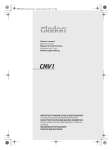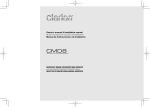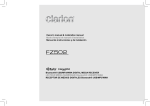Download Clarion CMD7 Owner`s manual
Transcript
Owner's manual Mode d'emploi Manual de instrucciones Istruzioni per l’uso CMD7 WATERTIGHT MARINE CD/USB/MP3/WMA RECEIVER LECTEUR MARINE ÉTANCHE CD/USB/MP3/WMA RECEPTOR CD/USB/MP3/WMA MARINO, HERMÉTICO LETTORE CD/RICEVITORE USB MARINO IMPERMEABILE CMD1511194A(CMD7)说明书[127075003263].indb 1 2011-3-9 16:06:28 English CAUTIONS: This appliance contains a laser system and is classified as a “CLASS 1 LASER PRODUCT“. To use this model properly, read this Owner’s Manual carefully and keep this manual for your future reference. In case of any trouble with this player, please contact your nearest “AUTHORIZED service station”. To prevent direct exposure to the laser beam, do not try to open the enclosure. OBS! Apparaten innehåller laserkomponenten som avger laserstrålning överstigande gränsen för laserklass 1. VAROITUS Suojakoteloa si saa avata. Laite sisältää laserdiodin, joka lähettää näkymätöntä silmille vaarallista lasersäteilyä. !CAUTION 65 mm USE OF CONTROLS OR ADJUSTMENTS OR PERFORMANCE OF PROCEDURES OTHER THAN THOSE SPECIFIED IN THE OWNER’S MANUAL MAY RESULT IN HAZARDOUS RADIATION EXPOSURE. THIS DEVICE COMPLIES WITH PART 15 OF THE FCC RULES. OPERATION IS SUBJECT TO THE FOLLOWING TWO CONDITIONS: (1)THIS DEVICE MAY NOT CAUSE HARMFUL INTERFERENCE, AND (2)THIS DEVICE MUST ACCEPT ANY INTERFERENCE RECEIVED, INCLUDING INTERFERENCE THAT MAY CAUSE UNDESIRED OPERATION. THIS DEVICE COMPLIES WITH DHHS RULES 21 CFR CHAPTER I SUBCHAPTER J APPLICABLE AT DATE OF MANUFACTURE. ADVARSEL. 65 mm Denne mærking er anbragt udvendigt på apparatet og indikerer, at apparatet arbejder med laserstråler af klasse 1, hvilket betyder, at der anvendes laserstråler af svageste klasse, og at man ikke på apparatets yderside kan blive udsat for utilladelig kraftig stråling. APPARATET BØR KUN ÅBNES AF FAGFOLK MED SÆRLIGT KENDSKAB TIL APPARATER MED LASERSTRÅLER! Indvendigt i apparatet er anbragt den her gengivne advarselsmækning, som advarer imod at foretage sådanne indgreb i apparatet, at man kan komme til at udsaætte sig for laserstråling. 1 CMD7 USA: AM 530-1710kHz / FM 87.9-107.9MHz EUROPE: AM 531-1602kHz / FM 87.5-108MHz ASIA: AM 531-1629kHz / FM 87.5-108MHz This product includes technology owned by Microsoft Corporation and cannot be used or distributed without a license from MSLGP. CLARION CO.,LTD. 7-2,SHINTOSHIN,CHUO-KU,SAITAMA-SHI,SAITAMA-KEN,JAPAN 03 2175 MANUFACTURED: TX-1080B-A URF CHINA PN:127070007740 CMD7 CMD1511194A(CMD7)说明书[127075003263].indb 1 2011-3-9 16:06:29 English CMD7 CMD1511194A(CMD7)说明书[127075003263].indb 2 2011-3-9 2 16:06:29 English Contents Thank you for purchasing this Clarion product. − Please do not use this product on vehicles. − Please read this owner’s manual in its entirety before operating this equipment. − Check the contents of the enclosed warranty card and keep it carefully with this manual. 1. FEATURES.......................................................................................................................... 3 2. PRECAUTIONS................................................................................................................... 4 3. CONTROLS......................................................................................................................... 6 Names of the Buttons and Their Main Functions................................................................. 6 4. REMOTE CONTROL........................................................................................................... 8 Optional Wired Remote Control Unit Operations................................................................ 8 Wireless Remote Control Unit Operations (RX001:Sold by separately)............................ 10 Notes of remote control using........................................................................................... 11 5. OPERATIONS................................................................................................................... 12 Basic Operations.............................................................................................................. 12 Operations Common to Each Mode................................................................................. 14 Radio Operations.............................................................................................................. 15 SIRIUS Satellite Radio Operations................................................................................... 17 CD/MP3/WMA Operations................................................................................................ 20 USB Operations................................................................................................................ 23 AUX function..................................................................................................................... 23 iPod ® & iPhone® Operations............................................................................................. 24 6. TROUBLE SHOOTING...................................................................................................... 27 7. ERROR DISPLAYS............................................................................................................ 29 8. SPECIFICATIONS............................................................................................................. 30 1. FEATURES Watertight Front Panel / Chassis Compatible with iPod ® / iPhone® via USB 4ch RCA Output and BEAT-EQ with 3 Band Parametric Equalizer 3 CMD7 CMD1511194A(CMD7)说明书[127075003263].indb 3 2011-3-9 16:06:29 his equipment has been tested and found T to comply with the limits for a Class B digital device, pursuant to Part 15 of the FCC Rules. T hese limits are designed to provide reasonable protection against harmful interference in a residential installation. This equipment generates, users, and can radiate radio frequency energy and, if not installed and used in accordance with the instructions, may cause harmful interference to radio communications. However, there is no guarantee that interference will not occur in a particular installation. If this equipment does cause harmful interference to radio reception, which can be determined by turning the equipment off and on, the user is encouraged to consult the dealer or an experienced radio technician for help. SIRIUS, the SIRIUS Dog logo and related m a r ks a re t ra d e m a r ks o f S I R I U S X M Radio,Inc. English 2. PRECAUTIONS CAUTION USE OF CONTROLS, ADJUSTMENTS, OR PERFORMANCE OF PROCEDURES OT H E R T H A N T H O S E S P EC I F I E D HEREIN, MAY RESULT IN HAZARDOUS RADIATION EXPOSURE. THE COMPACT DISC PLAYER SHOULD NOT BE ADJUSTED OR REPAIRED BY ANYONE EXCEPT PROPERLY QUALIFIED SERVICE PERSONNEL. CHANGES OR MODIFICATIONS NOT E X P R E S S LY A P P R O V E D B Y T H E MANUFACTURER FOR COMPLIANCE COULD VOID THE USER’S AUTHORITY TO OPERATE THE EQUIPMENT. INFORMATION FOR USERS: C H A N G E S O R M O D I F I CAT I O N S TO THIS PRODUCT NOT APPROVED BY THE MANUFACTURER WILL VOID THE WARRANTY AND WILL VIOLATE FCC APPROVAL. CMD7 CMD1511194A(CMD7)说明书[127075003263].indb 4 2011-3-9 4 16:06:29 English Front Panel This unit uses a flip-down structure that makes possible large-size displays. CAUTION When opening and closing the front panel, be careful not to catch your fingers. They could be injured. 1.Always use this unit with the front panel closed. 2.Do not force operations or use this device abnormally when opening or closing the front panel. 3.Do not use the front panel as a tray to place objects on when it is open. 4.When closing the front panel, do not press the [OPEN] button. 5.Strong impacts to the operating or display section can cause damage or deformation. 6.If the front panel does not open fully, gently open it with your hand. USB Port •T h e U S B m e m o r y s t i c k s m u s t b e recognized as “USB mass storage class“ to work properly. Some models may not operate correctly. When the memorized data is lost or damaged by any chance, Clarion shall not be liable for any damage. When using an USB memory stick, we recommend that you backup your data stored on it before using a personal computer etc. •Data files may be broken when using USB memory sticks in the following situation: When disconnecting the USB memory stick or turning the power off during reading data. When affected static electricity or electric noise. Connect/disconnect the USB memory stick when it is not accessed. •Connecting with the computer is not covered. Handling Compact Discs •Compared to ordinary music CDs, CD-R and CD-RW discs are both easily affected by high temperature and humidity and some of CD-R and CD-RW discs may not be played. Therefore, do not leave them for a long time in the boat. •Never stick labels on the surface of the compact disc or mark the surface with a pencil or pen. Display Screen In extreme cold, the screen movement may slow down and the screen may darken, but this is normal. The screen will recover when it returns to normal temperature. 5 CMD7 CMD1511194A(CMD7)说明书[127075003263].indb 5 2011-3-9 16:06:29 English 3. CONTROLS Names of the Buttons and Their Main Functions [OPEN] [DISC] [SAT] [AM/FM] [AUX/iPod] [MENU] [ ] [ENTER] [RETURN] [POWER] [AUDIO] [DISPLAY] [OPTION] [ ], [ ] [ADJUST] IR-Receiver [VOLUME] [UP/DOWN] With the front panel opened [CD SLOT] [RESET] [ ] [DISC] button •Use to switch to CD/MP3/WMA mode. [AUX/iPod] button •Use to switch to USB/iPod mode or AUX mode. • Switch the band. •Press and hold the button to enter the category selection mode. [MENU] button • Use to switch to the menu mode. [OPEN] button •Open the panel by pressing the “ Clarion “ oval latch button. Audio will mute with the front panel open. ] button [ •Press and hold the button (1 sec.) to play or pause. • Turn the mute on/off. [AM/FM] button • Use to switch to Radio mode. • Switch the band. [ENTER] button • Confirm(press) [SAT] button • Use to switch to Satellite mode. CMD7 CMD1511194A(CMD7)说明书[127075003263].indb 6 2011-3-9 6 16:06:30 English Names of the Buttons and Their Main Functions [RETURN] button •Press the button to return to the previous mode in some adjust operations. [ ], [ ] (Search) buttons •Select a station while in the Radio mode or select a track while in CD/MP3/WMA mode. •Press and hold the button for (1 sec.) to switch to fast-forward/fast-reverse. [IR RECEIVER] • Receiver for optional IR remote control unit. (Operating range: 30° in all directions) [UP/DOWN] knob •Select folders while in MP3/WMA/USB mode. •Select previous/next preset station in Radio/Satellite mode. [VOLUME] knob • Adjust the volume by turning the knob. [ADJUST] button • Press the button to enter the adjust mode. [OPTION] button • Press the button to enter the option mode. [DISPLAY] button •Press the button to switch the display indication. [AUDIO] button •Press the button to enter the audio adjust mode. [POWER] button •Press the button to turn on or off the power. [CD SLOT] •CD insertion slot. [ ] (Eject) button • Eject a CD when it is loaded into the unit. [RESET] button •Press the button when the following symptoms occur. *Nothing happens when buttons are pressed. *Display is not accurate. *The settings will remain in the memory even if you turn the power off or press the reset button. 7 CMD7 CMD1511194A(CMD7)说明书[127075003263].indb 7 2011-3-9 16:06:30 English 4. REMOTE CONTROL Optional Wired Remote Control Unit Operations Following operations are enabled by remote control with the separately sold Wired Remote Control Unit MW1 (shown below), MW2 or MW3. Note: If the remote control is connected with this unit while the power on, please restart this unit again to confirm the normal display. [ ] IR-Receiver [ /SOURCE] [ENTER] [ ] [ ] [ ], [ ] [ ], [ [MENU/BAND] ] CMD7 CMD1511194A(CMD7)说明书[127075003263].indb 8 2011-3-9 8 16:06:30 English Optional Wired Remote Control Unit Operations CAUTION Lower the volume level before powering the source unit off. The source unit stores the last volume setting. WARNING When the front panel is open, no sound is produced, and source unit controls and remote control unit operations are disabled. Always shut the front panel after changing the CD. EXPOSING THE UNIT TO WATER WITH THE FRONT PANEL OPEN WILL CAUSE DAMAGE OR UNIT MALFUNCTION! [ /SOURCE] button •Press the [ /SOURCE] button to turn the power on and press and hold it (1 sec.) to turn the power off. •Each time the [ /SOURCE] button is pressed, the mode switches in the following order: Radio mode -> DISC mode -> USB/iPod mode -> AUX mode -> Satellite mode -> Radio mode..... Note: • If the above equipment is not connected, corresponding mode cannot be selected. [ENTER] button • Confirm various selectings. •L o n g p r e s s t o i n p u t t h e c h a n n e l No.directly. (in Sirius mode.) [ ], [ ] buttons •Press the [ ] button to increase the volume. •Press the [ ] button to decrease the volume. [ ], [ ] buttons •Press the [ ] button to start playback from the beginning of the following track. Press the [ ] button to start playback from the beginning of the current track. If pressed again, the track moves to the previous one. (in CD/MP3/WMA mode or USB/iPod mode) •Press and hold the [ ] button to fastforward the disc. Press and hold the [ ] button to fast-reverse the disc. 9 •Press the [ ] or [ ] button to tune in a station for seek tuning or manual tuning (Radio mode/Satellite mode only). [ ], [ ] buttons •Select preset stations (in Radio or Satellite mode) •S e l e c t c a t e g o r y i t e m s ( i n S a t e l l i t e category mode) •Select folders (in MP3/WMA or USB mode) [MENU/BAND] button •Each time the button is pressed, the band switches in the following order: Radio : FM1 -> FM2 -> FM3 -> AM -> FM1..... Sirius Satellite : SR1 -> SR2 -> SR3 •Press and hold the button to enter the categor y selection mode. (in Sirius Satellite mode.) •Press and hold the button, it will start from the first track. (in CD/MP3/WMA and USB modes) •Press the [MENU] button to enter the list search mode. (in CD/MP3/WMA and USB modes) ] button [ ] button. The sound is •Press the [ muted immediately. To cancel, press the [ ] button again. (in Radio and Satellite modes) •Press to play or pause in CD/MP3/WMA and USB mode. IR-Receiver •Receiver for optional IR remote control unit. (Operating range: 30° in all directions) CMD7 CMD1511194A(CMD7)说明书[127075003263].indb 9 2011-3-9 16:06:30 * Some buttons on the remote control unit have different functions from the corresponding buttons on the main unit. Signal transmitter [BAND/TOP] [ , [ , ] [ ] ] [MUTE] [SCN/ PS/AS] [ISR] [DISP] English Wireless Remote Control Unit Operations (RX001:Sold by separately) [SCN/PS/AS] button •Press to perform preset scan. (in Radio mode) •Press and hold the button (2 sec.) to perform auto store. (in Radio mode) •In the channel selection mode, press to perform preset scan; in the category mode, press to perform category scan. (in Sirius Satellite Radio mode) CD/MP3/WMA and USB modes [RDM] [BAND/TOP] button • Press to play the first track. [RPT] Shared modes [SRC/ ] button • Press the button to turn on the power. Press and hold the button (1 sec.) to turn off the power. •Use to alternate operation mode among the various modes. [ ], [ ] buttons • Increases and decreases volume. [MUTE] button • Turns mute function on and off. [DISP] button • Press to select the desired display. [ ], [ ] buttons • Press to select tracks. •Press and hold the button (1 sec.) to perform fast-forward/fast-reverse (Except DRM file). ] button [ • Switches between playback and pause. [SCN/PS/AS] button • Press to perform scan play. [RPT] button • Press to perform repeat play. •When in repeat play mode, press to perform folder repeat play. [RDM] button • Press to perform random play. Radio/Satellite Radio modes [BAND/TOP] button • Switches reception band. [ ], [ ] buttons • Moves preset channels up and down. CMD7 CMD1511194A(CMD7)说明书[127075003263].indb 10 2011-3-9 10 16:06:30 English Wireless Remote Control Unit Operations iPod mode [ ], [ ] buttons • Press to move the tracks up and down. •Press and hold the button (1 sec.) to perform fast-forward/fast-reverse. [ ] button • Switches between playback and pause. [RPT] button • Press to perform repeat play. [RDM] button • Press to perform repeat play mode. •When in random album play, press the button to perform random song play. Notes of remote control using 1.Aim the remote control at the remote sensor on the unit. 2.Remove the battery from the remote control or insert a battery insulator if the battery has not been used for a month or longer. 3.DO NOT store the remote control under direct sunlight or in high temperature environment, or it may not function properly. 4.Use “button shaped” lithium batter y “CR2025” (3V) only. 5.DO NOT subject battery to recharge, disassemble, heat or dispose in fire or water. 6.Insert the battery in proper direction according to the (+) and (-) polarities. 7.Store the battery in a place where children cannot reach to avoid the risk of accident. 11 Inserting the Battery 1.Slide remote control unit’s rear cover in the direction shown. 2.Insert battery (CR2025) into insertion guides with printed side (+) up. 3.Press battery into compartment as shown. 4.Replace and slide cover until it clicks into place. Insertion guide CMD7 CMD1511194A(CMD7)说明书[127075003263].indb 11 2011-3-9 16:06:30 English 5. OPERATIONS Note: • Be sure to read this chapter referring to the front diagrams of chapter “3. CONTROLS” Basic Operations To change sound setting CAUTION Be sure to lower the volume before powering the source unit off. The unit remembers its last volume setting. WARNING When the front panel is open, no sound is produced, and source unit controls and remote control unit operations are disabled. Always shut the front panel after changing the CD. EXPOSING THE UNIT TO WATER WITH THE FRONT PANEL OPEN WILL CAUSE DAMAGE OR UNIT MALFUNCTION! Turning on/off the power Press the [POWER] button to turn on or off the power. 1.Press the [AUDIO] button to switch to the sound adjustment selection display. 2.Then press the [ ] or [ ] button to select the audio adjustment mode. Each time you press the [ ] or [ ] button, the audio adjustment mode changes as following order: BEAT EQ -> BALANCE -> FADER -> M-B EX -> NO FADER *I n the case of display blinking “ENT”, you can press the [ENTER] button to adjust the setting value. 3.Turn the [UP/DOWN] knob to adjust the selected audio mode. 4.After completing settings, press the [RETURN] button to return to the previous mode. Selecting a mode 1.Press the [DISC], [AUX/iPod], [AM/FM] or [SAT] button to change the operation mode. *iPod or iPhone can connect to this unit via CCA-748 cable. Adjusting the volume 1.Turning the [VOLUME] knob clockwise increases the volume; turning it counterclockwise decreases the volume. *The volume level is from 0 (minimum) to 40 (maximum). Switching the display Press the [DISPLAY] button to select the desired display. Audio Adjustment You can adjust a audio effect or tone quality to your preference. CMD7 CMD1511194A(CMD7)说明书[127075003263].indb 12 2011-3-9 12 16:06:30 English Basic Operations Adjusting BEAT EQ 1. Select “BEAT EQ”. Turn the [UP/DOWN] knob to select following order: OFF -> B-BOOST -> IMPACT -> EXCITE -> CUSTOM 2.When B-BOOST, IMPACT or EXCITE appears on the LCD, press [ENTER] to changes it, then turn the [UP/DOWN] knob to adjust the gain from –3 to +3. 3.Press the [ENTER] button to changes CUSTOM, then press [ ] or [ ] button to select it including: BAS-G -> BAS-F -> BAS-Q -> MID-G -> MID-F -> MID-Q -> TREBLE-G -> TREBLE-F, turn the [UP/ DOWN] knob to select a value. BAS-G / MID-G / TREBLE-G: (-7)- (+7) BAS-F: 60/80/100/200 BAS-Q: 1.0/1.25/1.5/2.0 MID-F: 500/1K/1.5K/2K MID-Q: 0.5/0.75/1.0/1.25 TRE-F: 10.0K/12.5K/15.0K/17.5K Adjusting the non-fader volume Adjust volume output from the unit’s nonfader output terminal. 1. Select “NO FADER”. 2.Turn the [UP/DOWN] knob clockwise to increase volume; turn counterclockwise to decrease volume. *The factory default setting is “0”. (Adjustment range: +6 to –6) •During SOUND adjustment mode, if no operation is performed for more than 10 seconds, this mode can be cancelled and return to previous mode. Adjusting the balance 1. Select “BALANCE”. 2.Turn the [UP/DOWN] knob to adjust the balance of the right and left speakers. *The factory default setting is “CENTER”. (Adjustment range: RIGHT 7 to LEFT 7) Adjusting the fader 1. Select “FADER”. 2.Turn the [UP/DOWN] knob to adjust the balance of the rear and front speakers. *The factory default setting is “CENTER”. (Adjustment range: FRONT 7 to REAR 7) Adjusting the M-B EX 1. Select “M-B EX”. 2.Turn the [UP/DOWN] knob to select ON or OFF. 13 CMD7 CMD1511194A(CMD7)说明书[127075003263].indb 13 2011-3-9 16:06:31 To change adjustment setting 1.Press the [ADJUST] button to switch to the adjustment selection display. 2.Press the [ ] or [ ] button to select the “item name”. CLOCK, SCRN SVR, SCROLL, DIMMER, CONTRAST, REAR/N-F, BEEP, 12/24H, RESET 3.Turn the [UP/DOWN] knob to select the “desired setting value”. *I n the case of display blinking “ENT”, you can press the [ENTER] button to adjust the setting value. 4.After completing settings, press the [ADJUST] or [RETURN] button to return to the previous mode. CLOCK 1. Select “CLOCK”. 2. Press the [ENTER] button. 3.Press the [ ] or [ ] button to select the hour or the minute. 4.Turn the [UP/DOWN] knob to set the correct time. *The clock is displayed in 12-hour format by default. 5.Press the [ENTER] button to store the time into memory. Note: • You cannot set the clock when it is displayed with only the ignition on. If you drain or remove the boat’s battery or take out this unit, the clock is reset. While setting the clock, if another button or operation is selected, the clock set mode is canceled. SCRN SVR: ON/OFF 1. Select “SCRN SVR“. 2.Turn the [UP/DOWN] knob to choose SCRN SVR (screen saver) ON or OFF. >ARTIST->TRACK->... When SCROLL is OFF, the LCD will display one of the ID3 TAG information, the default is TRACK, but user can adjust it to other ID3 TAG information by pressing [DISPLAY] button. English Operations Common to Each Mode DIMMER: ON/OFF You can set the dimmer control “ON” or “OFF”. * The factory default setting is “ON”. 1. Select “DIMMER”. 2.Turn the [UP/DOWN] knob to select “ON” or “OFF”. CONTRAST You can adjust the display contrast to match the angle of installation of the unit. *The factory default setting is “9”. (Adjustment level: 1 to 10) 1. Select “CONTRAST”. 2.Turn the [UP/DOWN] knob to adjust the contrast. REAR/N-F 1. Select “REAR/N-F“. 2.Turn the [UP/DOWN] knob to choose REAR or NO FADER. BEEP: ON/OFF Rotate the [VOLUME] knob to choose button beep sound ON or OFF. 12/24H 1. Select “12/24H“. 2.Turn the [UP/DOWN] knob to choose time format: 12 HOURS or 24 HOURS. RESET 1. Select ”RESET”. 2. Long press [ ENTER ] button. 3. Settings will be set to the default value. SCROLL: ON/OFF For track information that is longer than the display panel: 1. Select “SCROLL”. 2.Turn the [UP/DOWN] knob to select “ON” or “OFF”. When SCROLL is ON, the LCD will display ID3 TAG information cyclely, e.g: TRACK>FOLDER->FILE->ALBUM->TITLECMD7 CMD1511194A(CMD7)说明书[127075003263].indb 14 2011-3-9 14 16:06:31 English Radio Operations Changing the reception area This unit is initially set to USA frequency intervals of 10 kHz for AM and 200 kHz for FM. When using it outside the USA, the frequency reception range can be switched to the intervals below. AM FM Frequency spacing Frequency range Frequency spacing U.S. standard Other countries Europe standard 10 kHz 9 kHz 9 kHz 530 to 531 to 1,629 531 to 1,710 kHz kHz 1,602 kHz 200 kHz Frequency 87.9 to range 107.9 MHz 50 kHz 50 kHz 87.5 to 108 87.5 to 108 MHz MHz Setting the reception area *All station preset memories are lost when the reception area is changed. 1.Press the [AM/FM] button and select the desired radio band (FM or AM). 2. Press the [OPTION] button. 3.Press the [ ] or [ ] button to select “TUN AREA”. 4. Turn the [UP/DOWN] knob to select: •U: U.S. standard (initial setting) •K: Other countries •E: Europe standard 5.Press and hold the [ENTER] button to store the selecting. •The unit will turn off after setting. There are 3 types of tuning mode available, seek tuning, manual tuning and preset tuning. Seek tuning 1.Press the [AM/FM] button repeatedly and select the desired band (FM or AM). 2.Press and hold the [ ] or [ ] button (1 sec.) to automatically seek a station. Manual tuning Press the [ ] or [ in a station. ] button to manually tune Recalling a preset station A total of 24 preset positions (6-FM1, 6-FM2, 6-FM3, 6-AM) exists to store individual radio stations in memory. 1.Press the [AM/FM] button and select the radio band. 2. Press the [MENU] button. 3.Turn the [UP/DOWN] knob to select the desired preset station. 4.Press the [ENTER] button to recall the stored frequency. Note: After the band selecting, you can also turn the [UP/DOWN] knob to select a desired preset station. Manual memory Listening to the radio 1.Press the [AM/FM] button and select the radio mode. 2.Press the [AM/FM] button and select the radio band. Each time the button is pressed, the radio reception band changes in the following order: FM1 -> FM2 -> FM3 -> AM -> FM1... 1.Select the desired station with seek tuning or manual tuning. 2.Press the [MENU] button 3.Turn the [UP/DOWN] knob to select a desired station. 4.Press and hold the [ENTER] button to store the current station into preset memory. Mute Auto store Use this function to turn off the sound immediately. 1.Press the [ ] button. The sound turns off and “MUTE” appears on the display. 2.Press the [ ] button again to cancel the mute mode. 15 Tuning Auto store is a function for storing up to 6 stations that are automatically tuned in sequentially. If 6 receivable stations cannot be received, a previously stored station remains unover written at the memor y position. CMD7 CMD1511194A(CMD7)说明书[127075003263].indb 15 2011-3-9 16:06:31 Radio Operations English 1.Press the [AM/FM] button and select the desired band (FM or AM). 2. Press the [OPTION] button. 3.Press the [ ] or [ ] button to select “AUTO STORE”. 4.Press [ENTER] button. The stations with good reception are stored automatically to the preset channels. *I f auto store is performed in the FM bands, the stations are stored in FM3 even if FM1 or FM2 was chosen for storing stations. Preset scan Preset scan receives the stations stored in preset memory in order. This function is useful when searching for a desired station in memory. 1. Press the [OPTION] button. 2.Press the [ ] or [ ] button to select “PRESET SCN”. 3. Press the [ENTER] button. *W hen a desired station is tuned in, press the [ENTER] button to continue receiving that station. CMD7 CMD1511194A(CMD7)说明书[127075003263].indb 16 2011-3-9 16 16:06:31 English SIRIUS Satellite Radio Operations This function is available when this unit is connected to the SCC1 tuner (sold separately). Selecting a Satellite Radio mode 1. Press the [SAT] button. The system changes to the specified Satellite Radio mode. Selecting a band 1.Press the [SAT] button to select a band. This changes the reception band as follows: SR1 -> SR2 -> SR3 Information displayed during reception The following information is displayed when the satellite radio cannot be received normally. •When the tuner is not be connected: “NO TUNER”. *In this time, please turn off the power and connect the tuner to this unit. •When the antenna is not be received: “NO ANTENNA”. •W h e n n o s i g n a l i s r e c e i v e d : “ACQUIRING”. •When the contract of the channel is being updated: “SUB UPDT”. •When the channel map is being updated: “UPDATING”. •A channel without a broadcast has been selected: “INVALID CH”. •A c h a n n e l n o t c o v e r e d b y y o u r contract: “CALL 888-539-SIRIUS TO SUBSCRIBE”. Confirming your SIRIUS ID 1. Switch to channel 0. *For details, see the following operation descriptions. 2. The SIRIUS ID appears in the display. Displaying channel labels 1.Press the [DISPLAY] button to select the desired channel label. 2.Channel -> Category -> Title (Artist) -> Composer -> Channel... 17 Channel input directly This function allows you to input the channel No. directly. 1. Press the [ENTER] in the Satellite mode. 2.To input the channel number, turn the [UP/ DOWN] rotary to select a number, press [ ] or [ ] button to move the cursor. 3.Long press the [ENTER] to confirm the input. Notes: • I f no operation is performed whthin 10 seconds, it will return to the previous mode. • If you select the Parental Locked channel, it will remind you to enter the password (For details, see the chapter “Parental Lock function”). Channel selection 1.Channels are selected with the [ ] or [ ] button. *For details, see the following operation descriptions. Notes: • T he audio output is muted and other button operations are not accepted during channel selection. • The Parental Locked, unsubscribed and invalid channels will be skipped and can not be tuned. Recalling a preset station A total of 18 satellite radio stations can be stored. 6-SR1, 6-SR2 and 6-SR3 This allows you to store your favorite satellite radio stations in memory for later recall. 1.Press the [SAT] button to select the desired band. 2. Press the [MENU] button. 3.Turn the [UP/DOWN] knob to select the desired preset station. 4. Press the [ENTER] button. Note: • After the band selecting, you can also turn the [UP/DOWN] knob to select a desired preset channel. CMD7 CMD1511194A(CMD7)说明书[127075003263].indb 17 2011-3-9 16:06:31 SIRIUS Satellite Radio Operations 1.Press the [SAT] button to select the desired band. 2. Select the desired channel. 3. Press the [MENU] button. 4.Turn the [UP/DOWN] knob to select a desired preset channel. 5.Press and hold the [ENTER] button (2 sec.) to store the current channel into preset memory. Browse the category 1.Press and hold the [SAT] button (1 sec.). *It press and hold once again, return to the channel selection mode. 2.Turn the [UP/DOWN] knob to change the category item. Scan function During scanning channels are displayed in abbreviated form, the display mode cannot be switched. Preset scan (PRESET SCN) A preset scan scans the channels (up to 18 channels) stored in the preset memory about every 10 seconds. *This function is available in the channel selection mode. 1. Press the [OPTION] button. 2.Press the [ ] or [ ] button to select “PRESET SCN”. 3. Press the [ENTER] button. And start the preset scanning. Category scan (CAT SCN) In a category scan, broadcast channels in the same category as the current channel are selected about every 10 seconds. *This function is available in the category selection mode. 1.Press and hold the [SAT] button (1 sec.) to enter “CAT MODE”. 2.Press the [OPTION] button, then “CAT SCN” appears on the display. 3. Press the [ENTER] button. And start the category scanning. Note: •Category scanning is not available when no category is defined for the current channel. Parental Lock function This function allows you to set a listening limitation level. This setting is possible only when a password is entered. Setting the Password * The factory default setting is “0000”. 1. Press the [OPTION] button. 2.Press the [ ] or [ ] button to select “PARENTAL PASSWORD”. 3. Press the [ENTER] button. 4. Input the old password. 4-1.Press the [ ] or [ ] button to move the cursor. 4-2.Turn the [UP/DOWN] knob to select a number. 4-3.Press the [ENTER] button. 5. Input a new password. Repeat step 4-1 to 4-3. 6. Input the new password again. Repeat step 4-1 to 4-3. “SUCCESS“ appears on the display. Locking Channel 1. Select a desired channel. 2. Press the [OPTION] button. 3.Press the [ ] or [ ] button to select “LOCK CH”. 4. Press the [ENTER] button. 5. Input the right password. 5-1.Press the [ ] or [ ] button to move the cursor. 5-2.Turn the [UP/DOWN] knob to select a number. 6. Press the [ENTER] button. Unlocking the Channel 1.S e l e c t t h e l o c ke d c h a n n e l t h ro u g h inputting channel No. directly. 2. Press the [OPTION] button. 3.Press the [ ] or [ ] button to select “UNLOCKCH”. 4. Press the [ENTER] button. 5. Input the right password. 5-1.Press the [ ] or [ ] button to move the cursor. 5-2.Turn the [UP/DOWN] knob to select a number. 6. Press the [ENTER] button. CMD7 CMD1511194A(CMD7)说明书[127075003263].indb 18 English Preset memory 2011-3-9 18 16:06:31 SIRIUS Satellite Radio Operations English Unlocking All Channel 1. Press the [OPTION] button. 2.Press the [ ] or [ ] button to select “UNLOCK ALL CH”. 3. Press the [ENTER] button. 4. Input the right password. 4-1.Press the [ ] or [ ] button to move the cursor. 4-2.Turn the [UP/DOWN] knob to select a number. 5. Press the [ENTER] button. Unskip all channel function This function allows you to unskip the skipped channel. 1. Press the [OPTION] button. 2.Press the [ ] or [ ] button to select “UNSKIP ALL CH”. 3. Press the [ENTER] button. 19 CMD7 CMD1511194A(CMD7)说明书[127075003263].indb 19 2011-3-9 16:06:31 This unit can play back MP3/ WMA files Notes: • I f you play a WMA file with active DRM (Digital Rights Management), no audio is output (The WMA indicator blinks). To disable DRM (Digital Rights Management) When using Windows Media Player 9/10/11, click on Tool -> Options -> Copy Music tab, then under Copy settings, unclick the Check box for Copy Project Music. Then, reconstruct files. Personally constructed WMA files are used at your own responsibility. Precautions when creating MP3/ WMA file Usable sampling rates and bit rates 1.MP3: Sampling rate 8 kHz-48 kHz, Bit rate 8 kbps-320 kbps / VBR 2. WMA: Bit rate 8 kbps-320 kbps File extensions 1.Always add a file extension “.MP3”, “.WMA” to MP3, WMA file by using single byte letters. If you add a file extension other than specified or forget to add the file extension, the file cannot be played. 2.Files without MP3/WMA data will not play. The files will be played soundlessly if you attempt to play files without MP3/WMA data. * When VBR files are played, the play time display may differ the play location. * When MP3/WMA files are played, a little no sound part is caused between tunes. Logical format (File system) 1.When writing MP3/WMA file on a CD-R disc or CD-RW disc, please select “ISO9660 level 1, 2 or Joliet or Romeo” or Apple ISO as the writing software format. Normal play may not be possible if the disc is recorded on another format. 2.The folder name and file name can be displayed as the title during MP3/WMA play but the title must be within 32 single byte alphabetical letters and numerals (including an extension). 3.Do not affix a name to a file inside a folder having the same name. Folder structure A disc with a folder having more than 8 hierarchical levels will be impossible. Number of files or folders 1.Up to 999 files can be recognized per folder. Up to 3000 files can be played. 2.Tracks are played in the order that they were recorded onto a disc. (Tracks may not always be played in the order displayed on the PC.) 3.Some noise may occur depending on the type of encoder software used while recording. Eject function Just pressing the [ ] button, ejects the disc even if the power to the unit was not turned on. 1.Press the [OPEN] button to open the front panel. Notes: •I f the front panel will not open far enough, open it gently with your hand. 2.Press the [ ] button. Remove the disc after it is ejected. 3. Close the front panel. *P ress the center of the front panel to close. Notes: •Always close the front panel once you take out the disc. •I f you force a CD into before auto reloading, this can damage the CD. •I f a CD (12 cm) is left ejected for 15 seconds, the CD is automatically reloaded (Auto reload). CAUTION •Do not try to put your hand or fingers in the disc insertion slot. Also never insert foreign objects into the slot. •Do not insert discs where adhesive comes out from cellophane tape or a rental CD label, or discs with marks where cellophane tape or rental CD labels were removed. It may be CMD7 CMD1511194A(CMD7)说明书[127075003263].indb 20 English CD/MP3/WMA Operations 2011-3-9 20 16:06:31 English CD/MP3/WMA Operations impossible to extract these discs from the unit and they may cause the unit to break down. Listening to a disc already loaded in the unit Press the [DISC] button to select the CD/ MP3/WMA mode. When the unit enters the CD/MP3/WMA mode, play starts automatically. If there is no disc loaded, the indication “NO DISC” appears in the title display. Loading a CD 1.Press the [OPEN] button to access the CD SLOT behind the front panel. 2.I nsert a CD into the center of the CD SLOT with label facing up. The CD plays automatically after loading. Notes: •Never insert foreign objects into the CD SLOT. •If the CD is not inserted easily, there may be another CD in the mechanism or the unit may require service. or mark and •Discs without the CD-ROMs cannot be played by this unit. •Some CD-R/CD-RW discs may not be usable. 3.Close the front panel. *P ress the center of the front panel to close. TEXT Pausing play 1. Long press the [ ] button to pause play. “PAUSE” appears in the display. 2.To resume CD play, long press the [ ] button again. Displaying CD titles This unit can display title data for MP3/WMA disc. When SCROLL is OFF, each time you press the [ DISPLAY ] button to change the title display. MP3/WMA disc FILE->FOLDER->TITLE->ARTIST->ALBUM>TRACK->FILE ... 21 Notes: • I f MP3/WMA disc is not input TAG, “NO TITLE” appears in the display. • Only ASCII characters can be displayed in Tags. Selecting a track Track-up 1.Press the [ ] button to move ahead to the beginning of the next track. 2.Each time you press the [ ] button, the track advances ahead to the beginning of the next track. Track-down 1.Press the [ ] button to move back to the beginning of the current track. 2.Press the [ ] button twice to move back to the beginning of the previous track. Fast-forward/Fast-reverse Fast-forward Press and hold the [ ] button (1 sec.). Fast-reverse Press and hold the [ ] button (1 sec.). *For MP3/WMA discs, it takes some time until the start of searching and between tracks. In addition, some errors may occur in the play time. Folder Select This function allows you to select a folder containing MP3/WMA files and start playing from the first track in the folder. Turn the [UP/DOWN] knob to select a folder. Top function The top function resets the CD player to the first track of the disc. Press and hold the [MENU] button (1 sec.) to play the first track (track No. 1) on the disc. *In case of MP3/WMA, the first track of the current folder will be played. Search Function 1.When playing MP3/WMA disc, press the [MENU] button to enter “fold sch” mode. Press the [ENTER] button to enter the folder list search mode. 2.Turn the [UP/DOWN] knob to select a folder. CMD7 CMD1511194A(CMD7)说明书[127075003263].indb 21 2011-3-9 16:06:31 English CD/MP3/WMA Operations 3.Press the [ENTER] button to enter the file list search mode. And then the track list appears in the display. 4.Turn the [UP/DOWN] knob to select a track. 5. Press the [ENTER] button to play. * When play back MP3/WMA file, this function is performed in the current folder. Other various play functions 1. Press the [OPTION] button. Scan play This function allows you to locate and play the first 10 seconds of all the tracks recorded on a disc. 2.Press the [ ] or [ ] button to select “SCN”. 3.Turn the [UP/DOWN] knob to select “ON” or ”OFF”. 4. Press the [ENTER] button. Repeat play This function allows you to play the current track repeatedly. 2.Press the [ ] or [ ] button to select “RPT”. 3.Turn the [UP/DOWN] knob to select : “ON” or ”OFF” when playing CD disc; “OFF”, “TRK” or “FOLD” when play MP3/ WMA disc or USB device. 4.Press the [ENTER] button. Random play This function allows you to play all tracks recorded on a disc in a random order. 2.Press the [ ] or [ ] button to select “RDM”. 3.Turn the [UP/DOWN] knob to select “ON” or ”OFF”. 4. Press the [ENTER] button. To cancel play 2.Press the [ ] or [ ] button to select “TRICK PLAY OFF”. 3. Press the [ENTER] button. CMD7 CMD1511194A(CMD7)说明书[127075003263].indb 22 2011-3-9 22 16:06:31 English USB Operations 1.Connect the USB memory device to the USB cable. The unit will read the files automatically. 2.To remove the USB device, you should first select another source or turn off the power, in order to avoid damaging the USB device. Then take off the USB device. 3.O p e r a t i o n i s s a m e a s M P 3 / W M A operation. AUX function The rear AUX terminals of this system is provided to allow playback of sounds and music from external devices connected to this unit. Selecting AUX mode Press the [AUX/iPod] button to select “AUX”. Selecting AUX IN sensitivity Make the following settings to select the sensitivity when sounds from external devices connected to this unit are difficult to hear even after adjusting the volume. * The factory default setting is “MID”. 1. Press the [OPTION] button. 2. “AUX SENS” appears in the display. 3.Turn the [UP/DOWN] knob to select “HIGH”, “MID” or “LOW”. Note: • W hen AUX mode is selected, AUX IN sensitivity can be set. 23 CMD7 CMD1511194A(CMD7)说明书[127075003263].indb 23 2011-3-9 16:06:31 This section describes operations when connected to an iPod or iPhone via CCA-748 USB cable. Notes: • See the iPod Owner’s Manual for details regarding operation conditions. • The unit will not operate, or may operate improperly with unsupported versions. • For a list of compatible Apple iPod unit with the this model, please contact your dealer or www.clarion.com. • “Made for iPod,” and “Made for iPhone” mean that an electronic accessory has been designed to connect specifically to iPod, or iPhone, respectively, and has been certified by the developer to meet Apple performance standards. Apple is not responsible for the operation of this device or its compliance with safety and regulatory standards. Please note that the use of this accessory with iPod or iPhone may affect wireless performance. iPhone and iPod are trademarks of Apple Inc., registered in the U.S. and other countries. Connecting an iPod When an iPod is connected to the USB slot, “Shuffle” set on the iPod will become as follows: • “Shuffle (Albums)” play -> Random play • “Shuffle (Songs)” play -> All random play The iPod has two modes, the “Play mode” and the “iPod menu mode” for selecting tracks. Switch between these modes by pressing the [MENU] button. Note: • To connect iPod or iPhone, please use CCA-748 cable (sold separately). Select iPod mode 1. Press the [AUX/iPod] button. Playback will begin from the last file that was played on the iPod. Notes: • T he following operations in Play mode operate the same as in CD mode: *Track selection: [ ], [ ] *Fast-forward/fast-reverse: [ ], [ ] *Pause: [ ] S ee “CD/MP3/WMA Operations” for details. • A fter a Podcast file has completed playback, the pause display, or the trackend position Play-Time display will appear. At that time, select a music file once again. Setting iPod simple mode Use this function if you wish to operate through your iPod connected to this unit via the USB cable. * The factory default setting is “OFF”. 1. Press the [OPTION] button. 2. Press [ ] or [ ] to select “S-CTRL”. 3.Turn the [UP/DOWN] knob to select “ON” or “OFF”. •ON: Operations are made through your iPod. •O FF: Operations cannot be made through your iPod. Notes: • When performing iPod operations using simple control mode, make the operations s l ow l y. I f re p e t i t i ve o p e ra t i o n s a re performed too quickly, unforeseen errors may occur. • When performing iPod operations using simple control mode, please do not operate the iPod and the unit at the same time, otherwise there may be unexpected event happened. • S ome iPod models do not support this function. Consult your nearest dealer or website to confirm which models do not support this function. Other various play functions (in Play mode) Notes: • These functions are not supported when in the iPod menu mode. • T he Random function set on the iPod remains the same after attachment/ detachment of the iPod. • The Repeat function on the iPod will be changed when you connect/disconnect the iPod to the unit. CMD7 CMD1511194A(CMD7)说明书[127075003263].indb 24 English iPod ® & iPhone® Operations 2011-3-9 24 16:06:31 English iPod & iPhone Operations Repeat play Play back one track repeatedly. 1. Press the [OPTION] button. 2.Press the [ ] or [ ] button to select “RPT”. 3. Press the [ENTER] button. Random play Play all albums within a selected category, in random order. (Corresponds to “Shuffle (Albums)” command on iPod.) 1. Press the [OPTION] button. 2.Press the [ ] or [ ] button to select “RDM”. 3.Turn the [UP/DOWN] knob to select “ALBUM”. 4. Press the [ENTER] button. All random play Play all tracks within a selected category, in random order. (Corresponds to “Shuffle (Songs)” command on iPod.) 1. Press the [OPTION] button. 2.Press the [ ] or [ ] button to select “RDM”. 3.Turn the [UP/DOWN] knob to select “SONG”. 4. Press the [ENTER] button To cancel play 1. Press the [OPTION] button once again. Notes: • When the repeat play mode is canceled, after play all tracks within a selected category, playback will begin from the first track in the selected category. • W hen playing the last track within a selected category in Random mode, if ACC is switched off then on again, playback will begin from a different track. • Though the default setting of an iPod is “All Repeat”, the indication on the mode status is not displayed. • When performing operations using simple control mode, do not set the repeat off on the iPod. Selecting category from the iPod menu 1.In the S-CTRL OFF mode, press the [MENU] button, turn the [UP/DOWN] knob select ”MUSIC” or ”VIDEO” • To select ”MUSIC” , press [ENTER] 25 CMD7 CMD1511194A(CMD7)说明书[127075003263].indb 25 button, turn the [UP/DOWN] knob to show categories. The iPod menu categories alternate in the following order: “PLAYLISTS”, “ARTISTS”, “ALBUMS”, “SONGS”, “GENRES”, “COMPOSERS”. • To select ”VIDEO”, press [ENTER ] button, turn the [UP/DOWN] knob to show categories. The iPod menu categories alternate in the following order: “MOVIES”, “MUSIC VIDEOS”, “TV S H O W S ” , “ V I D E O PA D C A S T S ” , “RENTALS”. 2.Rotade the [UP/DOWN] knob to select categories and press [ENTER] button. 3.Rotade the [UP/DOWN] knob to select desired option, then press the [ENTER] button to confirm. 4. To exit the category selecting. • P ress the [ ] button to back previous subfolder list in iPod menu. • Press and hold (1sec) [MENU] button to back top of iPod menu ”MUSIC/VIDEO”. NOTE: •In case of VIDEO Playback, CCA-748 cable and monitor (sold separately) are required. •VIDEO MENU item is different by the model of connected iPod and language setting. iPod menu alphabet search This function searches the subfolders for desired alphabetical letters. 1.Press and hold the [MENU] button to select the iPod menu mode. 2.Turn the [UP/DOWN] knob to switch between categories. 3. Press the [ ENTER ] button. *S u b f o l d e r s m a y b e d i s p l a y e d , depending on the category. In this case, you can turn the [UP/DOWN] knob to switch between subfolders and use the [ ENTER ] button to enter the next subfolder layer. 4.Press and hold the [DISPLAY] button (1 sec.). 5.Turn the [UP/DOWN] knob to select the desired letter to search. 6.Press the [DISPLAY] button to perform search. 2011-3-9 16:06:32 English iPod & iPhone Operations About title display This unit suppor ts the display of title information transmitted from a connected iPod. •Character code information is UTF-8; displayable characters include English alphanumerics, some symbols, and some umlaut characters. •Unsupported characters will be replaced by asterisks (*). CMD7 CMD1511194A(CMD7)说明书[127075003263].indb 26 2011-3-9 26 16:06:32 English 6. TROUBLE SHOOTING GENERAL Problem Unit can not power on. Unit can not power on. Nothing happens when buttons are pressed. Cause Measure Unit fuse blown. Replace with new fuse of correct rating. Car battery fuse blown. Replace with new fuse of correct rating. Turn off the power. Press the [RESET] button with a thin rod. Note: When the [RESET] button The microprocessor has is pressed, turn off malfunctioned due to noise, etc. the ACC power.* Reset button Display is not accurate. Improper audio output connection. Check wiring and correct. No/low audio output. Poor sound quality or distortion. Volume set too low. Increase volume level. Speakers damaged. Replace speakers. Heavily biased volume balance. Adjust the channel balance to center position. Speaker wiring is in contact with metal part of car. Insulate all speaker wiring connections. Non-standard disc used. Use a standard disc. Speaker power rating does not match unit. Replace speakers. Wrong connections. Check wiring and correct. Speaker is shorted. Check wiring and correct. Unit resets itself when Incorrect connection between ACC Check wiring and correct. engine is off. and Battery. 27 CMD7 CMD1511194A(CMD7)说明书[127075003263].indb 27 2011-3-9 16:06:32 Problem Disc cannot be loaded. Sound skips or is noisy. Sound is bad when power is first turned on. Cause Measure Another disc is already loaded. Eject the disc before loading the new one. There is an object install installed the unit. Remove the object inside the unit. Compact disc is dirty. Clean the compact disc with a soft cloth. Compact disc is heavily scratched or warped. Replace with a compact disc with no scratches. English DISC Player Condensation may form on the internal lens when the car is parked in a humid Let dry for about 1 hour with power on. place. USB Devices Problem Cause Measure The USB device has been inserted Reversing the connection direction of the USB device, try it again. USB device cannot be with wrong direction. inserted. The USB connector is broken. Replace with a new USB device. USB device is not recognized. The USB device is damaged. Connectors are loose. Disconnect the USB device and reconnect. If the device is still not recognized, try replacing with a different USB device. No sound heard with the display “No File” shown. No MP3/WMA file is stored in the USB device. Store these files properly in the USB device. Sound skips or is noisy. MP3/WMA files are not encoded properly. Use MP3/WMA files encoded properly. CMD7 CMD1511194A(CMD7)说明书[127075003263].indb 28 2011-3-9 28 16:06:32 English 7. ERROR DISPLAYS If an error occurs, one of the following displays is displayed. Take the measures described below to solve the problem. Display ERROR 3 ERROR 5 Cause Measure Disc is inserted incorrectly. Eject the disc then reload it properly. The disc format is not supported. Try another disc. This is a failure of deck’s mechanism. Consult your store of purchase. If an error display other than the ones described above appears, press the [RESET] button. If the problem persists, turn off the power and consult your store of purchase. 29 CMD7 CMD1511194A(CMD7)说明书[127075003263].indb 29 2011-3-9 16:06:32 FM Tuner Frequency Range: USA: 87.9 MHz to 107.9 MHz Europe: 87.5 MHz to 108.0 MHz Others: 87.5 MHz to 108.0 MHz Usable Sensitivity: 8 dBμV Alternate Channel Selectivity: 60 dB Stereo Separation (1 kHz): 30 dB Frequency Response (±3 dB): 30 Hz to 15 kHz AM Tuner Frequency Range: USA: 530 kHz to 1710 kHz Europe: 531 kHz to 1602 kHz Others: 531 kHz to 1629 kHz Usable Sensitivity: 28 dBμV CD Player System: Compact disc digital audio system Usable Discs: Compact disc Frequency Response (±1 dB): 20 Hz to 20 kHz Signal/Noise ratio: 80 dB Harmonic Distortion: 0.03% Audio Maximum Power Output: 180 W (45 W × 4 ch) Bass Control Action (100 Hz): +14 dB, –14 dB Treble Control Action (10 kHz): +12 dB, –12 dB Line Output Level (CD 1 kHz): 2 V English 8. SPECIFICATIONS General Power Supply Voltage: 14.4 V DC (10.8 to 15.6 V allowable), negative ground Fuse : 15A Speaker Impedance: 4 Ω (4 Ω to 8 Ω allowable) Weight / Source unit: 4.56 lb. (2.07 kg) Dimensions / Source unit: 7-1/8" (Width) × 2" (Height) × 6-5/8" (Depth) [180.4 (W) × 51.2 (H) × 168 (D) mm] Escutcheon section: 7-25/32" (Width) × 3-19/32" (Height) × 1-27/32" (Depth) [198 (W) × 91 (H) × 46.8 (D) mm] Notes: •Specifications and design are subject to change without notice for further improvement. Power Output: 19W RMS x 4 Channels at 4 and 1% THD+N Signal to Noise Ratio: 80 dBA (reference: 1 W into 4 Ω) CMD7 CMD1511194A(CMD7)说明书[127075003263].indb 30 2011-3-9 30 16:06:32 English: Español: We Clarion declares that this model CMD7 is following the provision of Directive 1999/5/EC with the essential requirements and the other relevant regulations. Clarion declara que este modelo CMD7 cumple con los requisitos esenciales y otras disposiciones aplicables descritos en la Directiva 1999/5/CE. Declaration of conformity Declaración de conformidad Italiano: Français: Dichiarazione di conformità Déclaration de conformité Nous, Clarion, déclarons que ce modèle CMD7 est conforme aux exigences essentielles et aux autres dispositions pertinentes de la directive 1999/5/CE. Clarion dichiara che il presente modello CMD7 è conforme ai requisiti essenziali e alle altre disposizioni pertinenti stabiliti dalla direttiva 1999/5/CE. Clarion Co., Ltd. All Rights Reserved. Copyright © 2011: Clarion Co., Ltd. Printed in China / Imprimé en Chine / Impreso en China / Stampato in Cina PN: 127075003263 CMD1511194A(CMD7)说明书[127075003263].indb 31 2011-3-9 16:06:41