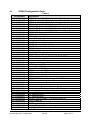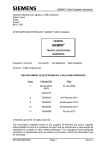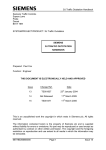Download Siemens HB 900 Series Specifications
Transcript
ST900 Family Controller Configuration Siemens Traffic Controls, Sopers Lane, Poole, Dorset, BH17 7ER Document Authorisation Role Name Prepared Stephen Thorpe by: Reviewed Colin Whipps by: Authorised Colin Whipps by: Document record Issue Number 001 002 003 004 Function Signed Project Support Engineer Technical Support Manager Technical Support Manager Date Comment/Revision Details 12/09/07 06/06/08 03/02/10 07/06/10 Initial release Update draft 001 TS005210 General Corrections and updates. Updates and TS005031 (Tactile Upgrade) TS005048 (250V Tapped Transformer) TS005118 (Gemini Battery Orientation) TS005411 (ELV Audible Unit) TS005859 (LED Upgrade) TS005969 Lower fusing LV controller (ST900 LED) TS006646 WiMag TS006685 30A Modification Kit correction TS006700 Sect 7.2.3 MDU Controller Fuse change from 10A to 16A TS006700 Update for SLD4 005 006 007 01/01/11 17/01/11 10/07/12 008 03/10/12 Important Note: When viewing this document electronically, please be aware that access to any of the related documents, via the hyperlinks provided, requires server logon. If you experience problems with any of the links in this Controller Configuration document please contact Technical Support. This document is held electronically. This is an unpublished work, the copyright of which vests in Siemens Plc. All rights reserved. The information contained herein is the property of Siemens Plc. and is supplied without liability for errors or omissions. No part may be reproduced or used except as authorised by contract or other written permission. The copyright and the foregoing restriction on reproduction and use extend to all media in which the information may be embodied. Part Number 667-CC-32900-000 Issue 8 Page 1 of 67 Contents 1 General ...........................................................................................................................4 2 Abbreviations and definitions ..........................................................................................4 3 Product Related Documentation .....................................................................................5 4 4.1 4.2 General Parts List ...........................................................................................................6 ST900ELV Configuration Parts....................................................................................6 ST900 Configuration Parts...........................................................................................7 5 5.1 5.2 5.3 System overview of the ST900 Family............................................................................8 ST900 ELV overview .....................................................................................................8 ST900 overview .............................................................................................................8 ST900 LED Overview ....................................................................................................8 6 6.1 6.2 6.2.1 6.2.2 6.2.3 6.2.4 6.3 6.4 6.5 6.6 6.7 6.7.1 6.7.2 6.8 6.9 6.10 6.11 6.11.1 6.11.2 6.12 6.13 6.14 6.14.1 6.14.2 6.15 6.15.1 6.15.2 6.16 6.16.1 6.16.2 6.16.3 6.17 6.18 6.19 6.20 ST900 ELV Hardware Allocation and Connectivity ........................................................9 ST900ELV Outercase Selection...................................................................................9 LSLS, HPU, LPU and Controller Selection .................................................................10 Controller Outercase specification..................................................................................10 LSLS Positioning.............................................................................................................11 HPU Load Distribution and LSLS Connections ..............................................................12 Low Power Unit ...............................................................................................................12 Cabinet Back panels.....................................................................................................13 Master Switch Assembly..............................................................................................14 Mains Transformer........................................................................................................15 Manual Panel .................................................................................................................16 Detector Cards and Detector Backplane ....................................................................16 SLD4 Detector PCBS 667/1/45200/001 and Backplane Kit 667/1/32910/000 ...............16 SLD4 Single Detector Backplanes 667/1/15990/003 and Detector Cards.....................21 Serial I/O cards (4-O/P 667/1/32995/002 and 16-O/P 667/1/32995/001).....................22 Gemini Unit 667/1/32600/ETC.......................................................................................24 WiMag 667/1/47200/000 ................................................................................................25 TC12 OTU 667/1/27000/000...........................................................................................28 Integral TC12 ..................................................................................................................28 Freestanding TC12 .........................................................................................................29 Loop termination PCBs (part of Intelligent Detector BP kit 667/1/32910/000)........30 Audible Driver Module 667/1/32955/000......................................................................31 Tactile Driver .................................................................................................................32 Non Switched Tactiles 667/7/17390/048 ........................................................................32 Switched Tactiles 667/7/17390/148 (non-integrated) or 667/17390/248 (integrated) ....32 Regulatory Sign Connections......................................................................................33 HPU Regulatory Sign Connections 667/1/33070/000 ....................................................33 Additional Regulatory Sign Kit 667/1/33070/000 ............................................................34 Detector Power and Ancillary Power ..........................................................................36 HPU Derived Power for Detectors ..................................................................................36 Two Amp Ancillary Power Supply 667/1/33075/000 2amps DC RMS ...........................37 6 Amp Ancillary Power Supply 667/1/33074/000 6amps DC RMS ................................37 SDE/SA PCB Kit of Parts 667/27005/000.....................................................................39 Sietag .............................................................................................................................39 Siecom -Bluetooth ........................................................................................................39 Solar Cell KOP 667/1/10039/024...................................................................................39 Part Number 667-CC-32900-000 Issue 8 Page 2 of 67 7 7.1 7.2 7.2.1 7.2.2 7.2.3 7.3 7.4 7.5 7.6 7.7 7.7.1 7.7.2 7.8 7.9 7.10 7.11 7.11.1 7.11.2 7.12 7.13 7.14 7.15 7.16 7.16.1 7.16.2 7.16.3 7.17 7.18 7.19 7.20 ST900 LV Rules for Hardware Allocation .......................................................................40 ST900 Outercase Selection..........................................................................................40 ST900 Rack Assembly..................................................................................................42 Lamp Switch Cards.........................................................................................................42 Mains Distribution Unit (MDU) ........................................................................................43 ST900 LED Mains Distribution Unit (MDU).....................................................................43 Termination Panel .........................................................................................................44 Master Switch Assembly..............................................................................................45 Dimming Transformer ..................................................................................................45 Manual Panel .................................................................................................................47 Intelligent Detector Back Planes and Detector Cards...............................................47 Intelligent Detector Backplanes ......................................................................................47 Single Detector Backplanes - 667/1/15990/003 .............................................................50 Serial I/O Cards 667/1/32995/001(4 O/P) 667/32995/002(16 O/P) ..............................51 Gemini2 ...........................................................................................................................53 WiMag 667/1/47200/000 ................................................................................................54 TC 12 OTU......................................................................................................................57 Integral TC12 OTU..........................................................................................................57 Free Standing TC12 OTU ...............................................................................................58 Loop termination PCBs ................................................................................................59 Audible Supply Kit – 667/1/27006/000.........................................................................63 Tactile Driver from Audible Supply Kit 667/1/27006/000...........................................64 Regulatory Sign Kit.......................................................................................................64 Detector Power..............................................................................................................65 24V (160VA) Supply Kit – 667/1/20292/008 ...................................................................65 48V (50VA) Wait Drive Kit – 667/1/21029/003 ...............................................................65 48V (160VA) Wait Drive Kit – 667/1/21029/001 .............................................................65 SDE/SA PCB Kit 667/1/27005/000 ................................................................................67 Sietag .............................................................................................................................67 Siecom ...........................................................................................................................67 Solar Cell........................................................................................................................67 8 Contacts within Technical Support .................................................................................67 Part Number 667-CC-32900-000 Issue 8 Page 3 of 67 1 General Purpose and scope of the ST900 Family Controller Configuration This ST900 Family Controller Configuration document is designed as a general process to provide assistance to field representative when configuring controllers. Additionally, the document will assist in the manufacture of controllers. This document will assist with final build and subsequent confirmation of build, when delivered to field services. The ST900 Family comprises of three basic units, the ST900ELV, ST900 and the ST900LED. 2 Abbreviations and definitions Table 1 Abbreviation ELV LV I/O LT LED CPU LSLS LSC IOC IDB HPU PCB PLD OTU TC12 RMS OMU MOVA SDE/SA DFM EWD MCB HFF POE PSU Definition Extra low voltage Low voltage Input / Output Loop termination Light Emitting Diode Central processor unit Lamp switch low power serial (ELV controller only) Lamp switch card Input output card Intelligent detector backplane High power unit (ELV controller only) Printed circuit board Programmable logic device Outstation Transmission Unit Tele command 12 Remote monitoring system OTU station monitoring unit Microprocessor Optimised Vehicle Actuation Speed discrimination equipment / Speed assessment Detector fault monitor Electronic wireless device Mini Circuit Breaker Hardware fail flash Power Over Ethernet Power Supply Unit Part Number 667-CC-32900-000 Issue 8 Page 4 of 67 3 Product Related Documentation Table 2 Document Number 667/HB/32900/000 667/HH/32900/000 667/DA/32900/000 667/SU/32900/000 667/SU/33900/000 667/DZ/32900/000 667/DZ/33900/000 667/HB/32921/007 667/HB/45025/000 667/HB/47200/000 667/HB/45200/000 Tile ST900 Family General Handbook ST900 Family Handset Handbook ST900ELV UK Power Circuit Diagram ST900ELV Firmware and Software Configuration ST900 Firmware and Software Configuration ST900ELV Family Tree ST900 Family Tree Handbook Supplement for Monitoring Helios (CLS) NLM signals Isolators and Feeder Pillars General Handbook WiMag Detection System General Handbook SLD4 Handbook Part Number 667-CC-32900-000 Issue 8 Page 5 of 67 4 General Parts List 4.1 ST900ELV Configuration Parts Table 3 Part Number 667/1/32900/020 667/1/32900/040 667/1/32900/021 667/1/32900/041 667/1/32900/520 667/1/32900/521 667/1/32943/001 667/1/32960/001 667/1/33905/312 667/1/32995/002 667/1/32995/001 667/1/27005/000 667/1/32910/000 667/1/33002/000 667/1/33075/000 667/1/33074/000 667/1/32980/040 667/1/33070/000 667/1/33071000 667/1/32900/000 667/1/32900/001 667/1/33072/000 667/1/27056/001 667/1/27110/000 667/1/32900/920 667/1/32900/921 667/1/32900/922 667/1/32900/923 667/1/32900/925 667/1/32945/000 667/1/27057/000 667/1/45200/001 667/2/20234/000 667/1/32900/000 667/1/32900/001 667/1/33080/999 667/1/27004/000 667/6/32986/500 667/1/32980/500 667/1/47200/000 667/1/47210/100 667/1/47260/100 Description ST900 ELV Cabinet UK 20A Single LSLS - Grey ST900 ELV Cabinet UK 40A Single LSLS - Grey ST900 ELV Cabinet UK 20A Single LSLS - Black ST900 ELV Cabinet UK 40A Single LSLS - Black ST900 ELV Cabinet UK 20A Low Inrush - Grey ST900 ELV Cabinet UK 20A Low Inrush - Black ELV Lamp switch (LSLS) kit ELV Lamp switch (LSLS) backplane kit 8 Phase UK Home RLM LV CLS ST900 I/O card kit (4 outputs) ST900 I/O card kit (16 outputs) SDE Facility kit ST900 Intelligent detector backplane kit ELV detector 6U rack expansion kit ST900 ELV 24 V detector supply Kit (2A) ST900 ELV 24 V detector supply Kit (6A) ELV 20A to 40A upgrade kit (LONG LEAD TIME ITEM) ELV Regulatory Sign expansion kit ELV Audible supply kit Expansion cabinet kit - Grey (not currently available) Expansion cabinet kit - Black (not currently available) Cabinet mounted cut-out connection kit Manual Panel Full Kit Manual Panel RS232 kit ST900 ELV cuckoo Kit - T200 (not currently available) ST900 ELV cuckoo Kit - T400 (not currently available) ST900 ELV cuckoo Kit - T800 (not currently available) ST900 ELV cuckoo Kit - Microsense (not currently available) ST900 ELV cuckoo Kit - Peek (not currently available) ST900 ELV additional LSLS rack wiring kit ST800/ST900 Controller Configuration PROM kit SLD4 Detector PCB Screw Lock Key Miscellaneous Equipment Cabinet (Grey) Miscellaneous Equipment Cabinet (Black) Master Switch Assembly for Miscellaneous Equipment Cabinet Integral OTU kit Low Inrush Transformer with bracket Low Inrush Transformer WiMag Detection System WiMag Standard Interface Card with WiMag Backplane WiMag 3U 19’’ Communications Rack Assembly Part Number 667-CC-32900-000 Issue 8 Page 6 of 67 4.2 ST900 Configuration Parts Table 4 Part Number 667/1/33900/010 667/1/33900/020 667/1/33900/011 667/1/33900/021 667/1/33900/018 667/1/33900/019 667/1/33900/028 667/1/33900/029 667/1/33900/900 667/1/33900/901 667/1/27072/001 667/1/27002/000 667/1/27008/001 667/1/32995/002 667/1/32995/001 667/1/27005/000 667/1/32910/000 667/1/27084/001 667/1/27084/003 667/1/27130/900 667/7/25171/000 667/1/32900/000 667/1/32900/001 667/1/45200/001 667/1/27056/001 667/1/27110/000 667/1/33900/910 667/1/33900/911 667/1/33900/913 667/1/33900/915 667/1/27057/000 667/1/33073/000 667/2/20234/000 6671/27690/000 667/1/32900/000 667/1/32900/001 667/1/33080/999 667/1/27004/000 667/1/20690/000 667/1/20690/001 667/1/20292/008 667/1/27006/000 667/1/27004/000 667/1/27121/000 667/1/47200/000 667/1/47260/000 Description ST900 Cabinet UK 1.5KVA 8ph wired 8ph - Grey ST900 Cabinet UK 2KVA 24ph wired 32ph - Grey ST900 Cabinet UK 1.5KVA 8ph wired 8ph - Black ST900 Cabinet UK 2KVA 24ph wired 32ph - Black ST900 LED Cabinet UK 500VA 8ph wired 8ph Grey ST900 LED Cabinet UK 500VA 8ph wired 8ph Black ST900 LED Cabinet UK 500VA 24ph wired 32ph Grey ST900 LED Cabinet UK 500VA 24ph wired 32ph Black ST900 Rack UK 8 Phase wired 8 phase (not currently available) ST900 Rack UK 24 Phase wired 32 phase (not currently available) Phase Driver Cableform Lamp Switch Kit UK 16 - 32 phase controller upgrade kit ST900 I/O card kit (4 outputs) ST900 I/O card kit (16 outputs) SDE Facility kit ST900 Intelligent detector backplane kit 1.5 kVA Dimming Facility 3.0 kVA Dimming Facility ST900 30A Mod Kit (LONG LEAD TIME ITEM) Current Monitoring Torroid Expansion cabinet kit - Grey (not currently available) Expansion cabinet kit - Black (not currently available) SLD4 Detector PCB Manual Panel Full Kit Manual Panel RS232 kit ST900 cuckoo Kit - T200 (not currently available) ST900 cuckoo Kit - T400 (not currently available) ST900 cuckoo Kit - Microsense (not currently available) ST900 cuckoo Kit - Peek (not currently available) ST800/ST900 Controller Configuration PROM kit ST900 Isolator locking kit Screw Lock Key Second Termination Panel Miscellaneous Equipment Cabinet (Grey) Miscellaneous Equipment Cabinet (Black) Master Switch Assembly for Miscellaneous Equipment Cabinet Integral OTU kit 19” Detector Rack 11” Detector Rack Ancillary Power Supply – 24V AGD Supply Kit Audio Supply Kit Integral OTU kit OTU Supply Kit WiMag Detection System WiMag 3U 19’’ Communications Rack Assembly Part Number 667-CC-32900-000 Issue 8 Page 7 of 67 5 System overview of the ST900 Family 5.1 ST900 ELV overview The ST900 ELV Controller outputs -48V rectified AC to street equipment and can be supplied in either a single-door Outercase, with a Rack Assembly and equipment mounting frame, or as a free-standing Rack Assembly (Rack Assembly is not currently available in the UK). The ELV Outercase offers an enhanced controller rack, accommodating the CPU and power supplies, with space for up to 16 x 4 channel detector cards, or 12 x 4 channel detector cards and a semi-integral OMU, UTMC OTU or MOVA unit. ELV Lamp Switch cards (LSLS) are located within the cabinet. Very large intersections may have additional Lamp Switch, I/O and Intelligent Detector Backplane cards, located in an adjacent cabinet for ease of installation and maintenance. Depending on the controller configuration, a maximum of 240 digital inputs or up to 96 digital outputs can be provided up to a maximum of 248 I/O lines in total. The ST900 ELV Controller is designed so that there are no on-street voltages that exceed the nominal ELV limit of 50V. This offers increased electrical safety for engineers working on and around the intersection and improved lamp monitoring of very low power LED traffic and pedestrian signals. Another major benefit is simplified cabling in the controller. The standard option offers a 20A maximum lamp load; a heavy current 40A version is available. 5.2 ST900 overview The ST900 is a mains driven 230V Controller that can be supplied either in a single-door Outercase, with a Rack Assembly and equipment mounting frame, or as a free-standing Rack Assembly. The Rack Assembly houses a power supply, CPU and Lamp Switch cards. The ST900 uses the same Lamp Switch cards as the ST800 controller but incorporates a new high speed serial bus architecture allowing more flexible physical location of new I/O cards and Intelligent Detector Backplanes. Depending on the controller configuration, a maximum of 240 digital inputs or up to 96 digital outputs can be provided up to a maximum of 248 I/O lines in total. The maximum total number of I/O cards and Backplane controller cards in a system cannot exceed 15. 5.3 ST900 LED Overview The ST900LED Controller is very similar to the ST900, but has been upgraded to lamp monitor ‘Helios CLS (NLM)’ LED Traffic Signals. It has a low inrush design, lower fuse ratings and a small 500VA dimming transformer. The ST900LED is supplied in a large single cabinet. Further information is available in Handbook 667/HB/32900/000 and the Handbook Supplement for Monitoring Helios (CLS) NLM signals 667/HB/32921/007. Part Number 667-CC-32900-000 Issue 8 Page 8 of 67 6 ST900 ELV Hardware Allocation and Connectivity 6.1 ST900ELV Outercase Selection With reference to table 5 the ST900ELV can be specified as two base options; the ST900ELV with 20A load capability or the ST900ELV with 40A capability. Please refer to Handbook 667/HB/32900/000 for full Outercase specifications. With knowledge of the potential load requirement and with reference to paragraph 6.2 the basic functional cabinet can be selected from table 5. The Outercases listed in Table 5 are equipped, at order time for onward configuration, with the following major items; • • • • • • • Appropriate number of HPU PCBs. LPU Appropriate number of Mains Transformers. Master Switch Assembly Back Panel LSLS Backplane Kits and associated LSLS cards Back panels The basic functional units for the controller are contained within the ST900ELV Controller 6U Rack Assembly. This unit can be ordered as a standalone (Cuckoo) unit and fitted to a controller cabinet. More often the unit will be ordered as part of a fully functioning controller. The relationship between choice of Outercase, number HPU PCBs and number of LSLS cards is explained below. Table 5 Part Number Description 667/1/32900/020 ST900 ELV Cabinet UK 20A Single LSLS - Grey 667/1/32900/040 ST900 ELV Cabinet UK 40A Single LSLS - Grey 667/1/32900/021 ST900 ELV Cabinet UK 20A Single LSLS - Black 667/1/32900/041 ST900 ELV Cabinet UK 40A Single LSLS - Black 667/1/33900/900 ST900 Rack UK 8 Phase wired 8 phase (not currently available) 667/1/33900/901 ST900 Rack UK 24 Phase wired 32 phase (not currently available) 667/1/32900/520 ST900 ELV Cabinet UK 20A Low Inrush - Grey 667/1/32900/521 ST900 ELV Cabinet UK 20A Low Inrush - Black Part Number 667-CC-32900-000 Issue 8 Page 9 of 67 6.2 LSLS, HPU, LPU and Controller Selection 6.2.1 Controller Outercase specification Following an evaluation of the stream, phases and lanterns to be served by a controller the number of required LSLS cards can be calculated. Please refer to ST900 controller Family Handbook for further details on load calculations. Figure 1 and figure 2 also provide information on the Outercase required to accommodate the load and equipment. LSLS cards are allocated to specific positions in a specific order, as detailed in figure 2. With further reference to figures 1 and 2 there may be occasions when the combination of cabinet components required will not be accommodated in one controller cabinet, (e.g. when more than three LSLS cards are required). To avoid the requirement for an entire additional controller a Miscellaneous Equipment Cabinet (MEC) can be specified. Figure 1 On those occasions when a customer has a specific requirement to ensure that the inrush current of a controller is kept to a minimum it is possible to specify a low inrush version of the 20A cabinet. Please refer to table 5 . Part Number 667-CC-32900-000 Issue 8 Page 10 of 67 6.2.2 LSLS Positioning Each LSLS card connects into an LSLS Backplane PCB. The configuration tool IC4 will allocate the positioning of the phase output identification label. Figure 2 is a representation of the back panel in the ST900ELV. The first LSLS card Serial Link socket is connected to PL1 Serial Link Socket on the CPU Daughter card. The Serial link OUT socket is connected into the second LSLS IN Serial Link socket. The remaining LSLS cards are connected into the Serial Link in the same manner. The position of the LSLS PCBs/LSLS Backplane cards as follows; LSLS Backplane PCB 1 will always be fitted in the top right of the first cabinet. LSLS card 4 will occupy the same position in the second cabinet. LSLS 2 will occupy the position immediately below LSLS 1 on the right hand side of the first cabinet. LSLS 5 will occupy the same position in the second cabinet. LSLS 3 will occupy a position on the upper left corner of the first cabinet and LSLS 6 will occupy the same position in the second cabinet. Figure 2 Part Number 667-CC-32900-000 Issue 8 Page 11 of 67 6.2.3 HPU Load Distribution and LSLS Connections With reference to the flow chart in figure 1 it can be seen that a combination of HPU and LSLS cards may be configured to a controller, chosen from table 5. To ensure that the lamp load is distributed evenly and ensure maximum power supply flexibility is maintained under varying circumstances, the following connection scheme should be followed. In order that the load may be redistributed, at final configuration, LSLS 3 is connected to HPU 1. The addition loom length required for this connection will allow the LSLS 3 connection to be removed from HPU 1 PL6 and connected to HPU 2, if required. Table 6 Cabinet Type Number of HPU Fitted Number Connection scheme of LSLS Fitted Single Cabinet 20A Version One One Connect HPU 1 PL4 to LSLS 1 backplane PL3 Single Cabinet 20A Version One Two Connect HPU 1 PL4 to LSLS 1 backplane PL3 Single Cabinet 20A Version One Connect HPU 1 PL6 to LSLS 2 backplane PL3 Three Connect HPU 1 PL4 to LSLS 1 backplane PL3 Connect HPU 1 PL6 to LSLS 2 backplane PL3 Connect HPU 1 PL7 to LSLS 3 backplane PL3 Single Cabinet 40A Version Two Single Cabinet 40A Version Two Two Connect HPU 1 PL4 to LSLS 1 backplane PL3 Connect HPU 2 PL4 to LSLS 2 backplane PL3 Three Connect HPU 1 PL4 to LSLS 1 backplane PL3 Connect HPU 2 PL4 to LSLS 2 backplane PL3 Connect HPU 1 PL6 to LSLS 3 backplane PL3 Regularity Sign Monitoring With reference to paragraph 6.15 below, Regularity Sign monitoring is performed (if required) by LSLS external monitor input channels. It is important that the HPU regularity sign monitoring connection is made to the same LSLS backplane as the HPU power supply connection. Output channels are configured using the appropriate software configuration tools (IC4). On those occasion when more than 8 regularity signs are required but a second HPU is not specified please refer to paragraph 6.15. 6.2.4 Low Power Unit The LPU (Logic Power Unit) is powered by the Mains 230V AC supply and is contained within the Rack Assembly. A switch-mode power supply mounted in the LPU produces +5V and +24V DC supplies used by PCBs within the cabinet. Part Number 667-CC-32900-000 Issue 8 Page 12 of 67 6.3 Cabinet Back panels Two back panels will be positioned centrally at the rear of the ST900ELV cabinet, one above the other. These items do not have to be ordered separately as they are contained within the cabinet chosen from table 5. Stencil graphic aid the positioning of several components. Figure 3 Part Number 667-CC-32900-000 Issue 8 Page 13 of 67 6.4 Master Switch Assembly The Master Switch Assembly forms part of the Outercase, chosen from table 5, and therefore should not be ordered separately. Please also refer to figure 1 for more information on this component. With reference to figure 4 the main supply voltage is applied to the main ON/OFF 63A double pole switch, within the Master Switch Assembly, for onward supply to the ST900ELV Traffic Controller. The live connection is taken from the main ON/OFF switch and applied to the 30A controller fuse unit. The output from the fuse unit is applied to a mains filter, detailed in figure 4, for onward distribution, via a dedicated 20A MCB, to the mains transformer. Additional outputs are taken from the fuse unit and supplied to additional 6A Mini Circuit Breakers. These additional 6A type C mini circuit breakers provide the controller working supplies, independent of the main controller power - for example, to cabinet illumination or Gemini unit. Neutral distribution is provided from the 63A switch by connecting the neutral output terminal of the 63A switch to a separate neutral terminal, as shown in figure 4. Figure 4 Neutral Terminal Mains Filter and 20A MCB supplying Mains Transformer Controller fuse unit 6A type C Mini Circuit Breakers 63A Double Pole Switch Please note, the configuration of the master switch unit on the Low Inrush Controller variants will be different from the Master Switch Unit described above. In particular a 6 Amp type D MCB will be set in place of the 20A MCB on the Low Inrush controller. It is important to note that the 6A type C MCBs, used to supply the controller working supplies on the standard Controller, are not interchangeable with the Low Inrush, main supply, 6A type D MCB. Please refer to the ST900 Controller handbook for further clarification on this point. Part Number 667-CC-32900-000 Issue 8 Page 14 of 67 6.5 Mains Transformer The appropriate transformer is contained with the Outer case specified in table 5 and should not be ordered separately. The mains transformers will occupy a position in the bottom left hand corner of the controller. Please refer to figure 5, which shows one transformer fitted to the ST900ELV cabinet. On those occasions when a 20A variant of the controller is chosen one transformer and one HPU will be provided to supply the appropriate load. When a 40A Outercase is specified an additional transformer and HPU PCB will installed along side the first transformer and HPU PCB. Individual leads from the transformer will be connected to SKT 3 on the high power to the HPU PCB. A connection from the transformer will be connected into PL5 on the HPU will be made. On those occasions when a 40A Outercase is specified the corresponding connection from the second transformer will be connected to the corresponding connections on the second HPU PCB. If a 40A controller has been specified and therefore a second HPU PCB is fitted a four way relay connection cable will be inserted between PL1 on the first HPU PCB and PL2 on the second HPU PCB. The input voltage to the Dimming Transformer can be selected by connecting the input supply leads to the appropriate terminals. Please refer to the ST900 General Handbook (667/HB/33900/000). Please note that a low Inrush version of the ST900 controller is available. Please refer to table 5. Figure 5 HPU PL5 HPU SKT 3 Mains Transformer Part Number 667-CC-32900-000 Issue 8 Bright Dim Common Earth Figure 6 HPU PCB SKT 3 Page 15 of 67 6.6 Manual Panel The Manual Panel is contained within a secure compartment in the top left hand corner of the controller cabinet. Access to the manual panel may be gained via the manual panel access door or by opening the controller cabinet main door. The manual panel forms part of the Outercase, chosen from Table 5, and therefore should not be specified separately. The 34 way ribbon cable from manual panel connects into socket X2 on the CPU PCB. Figure 7 6.7 Detector Cards and Detector Backplane 6.7.1 SLD4 Detector PCBS 667/1/45200/001 and Backplane Kit 667/1/32910/000 Intelligent Detector Backplanes and Detector Cards do not form part of the base Controller Cabinet and therefore should be specified separately. Figure 12 provides a listing of required components Optimising the positions of Detector card and Intelligent Detector Backplanes within the ST900ELV is an involved but necessary procedure. The four separate cases, detailed in figures 8 to 11, define the order of allocation for the intelligent detector backplanes in the 6U Rack, and therefore the positioning of the Detector cards. It also identifies the connection of the twisted ribbon cable, which connects the detector loop termination board to its appropriate intelligent detector backplane connector. The position in the rack of the intelligent detector backplanes is depends on the number of loop detector cards required and whether a Gemini unit is required. Part Number 667-CC-32900-000 Issue 8 Page 16 of 67 Figure 8 Case 1 – Up to 8 Loop detector PCBs, or up to 4 Loop detector cards and a Gemini unit Case 2 – Up to 16 Loop detector cards, or up to 12 Loop detector cards and a Gemini unit Figure 9 Loop detector cards 1-4 plug in to intelligent backplane connected to LTB 1 Loop detector cards 9-12 plug in to intelligent backplane connected to LTB 3 Additional detector rack divider kit 667/1/33002/000 1 Rack viewed From the front 2 3 4 9 10 11 12 LTB 1 5 6 7 LTB 3 Loop Detector Card Numbering 8 13 14 15 16 LTB 2 Loop detector cards 5-8 plug in to intelligent backplane connected to LTB 2 LTB 4 If Gemini fitted, it will go here Loop detector cards 13-16 plug in to intelligent backplane connected to LTB 4 Note LTB = Loop Termination PCB Part Number 667-CC-32900-000 Issue 8 Page 17 of 67 Case 3 – More than 16 Loop detector cards (No Gemini Fitted) First 16 loop detector cards go in main rack as described in Case 2. Further loop detector cards go in additional 19” detector racks (Maximum 3 in each) as follows – Figure 10 Loop detector cards 17-20 plug in to intelligent backplane connected to LTB 5 Loop detector cards 21-24 plug in to intelligent backplane connected to LTB 6 17 18 19 20 21 22 23 24 25 26 27 28 1st detector rack is below the controller 6U rack LTB 5 LTB 6 Loop Detector Card Numbering LTB 7 See drawing 667/GA/27087/000 OTU or Det rack 3rd Position Loop detector cards 25-28 plug in to intelligent backplane connected to LTB 7 6U Controller rack st 1 Detector rack 2nd Detector rack Loop detector cards 29-32 plug in to intelligent backplane connected to LTB 8 2nd detector rack is below the 1st detector rack & controller 6U rack Loop detector cards 33-36 plug in to intelligent backplane connected to LTB 9 29 30 31 32 33 34 35 36 37 38 39 40 LTB 8 LTB 9 Loop Detector Card Numbering LTB 10 Loop detector cards 37-40 plug in to intelligent backplane connected to LTB 10 Loop detector cards 41-44 plug in to intelligent backplane connected to LTB 11 Loop detector cards 45-48 plug in to intelligent backplane connected to LTB 12 Loop Detector Card Numbering 41 42 43 44 45 46 47 48 3rd detector rack is above the controller 6U rack LTB 11 LTB 12 Note LTB = Loop Termination cards Case 4 – More than 12 Loop detector cards and a Gemini unit Part Number 667-CC-32900-000 Issue 8 Page 18 of 67 First 12 loop detector cards go in main rack as described Case 2. Further loop detector cards go in additional 19” detector racks (maximum of 3) as follows – Figure 11 Note LTB = Loop Termination cards Part Number 667-CC-32900-000 Issue 8 Page 19 of 67 Figure 12 Communications between CPU PCB and Intelligent Detector Backplanes are carried out via fast serial link, over Cat5/RJ45 cable. With reference to figure 13, the fast serial link is connected from PL2 on the CPU Daughter Board to the Serial IN socket on the first Intelligent Detector Backplane. The serial link is connected from the first Intelligent Detector Backplane OUT socket into the second Intelligent Detector Backplane IN socket. The remaining Intelligent Detector backplanes are connected into the serial link in the same manner. With further reference to figure 13, power is provided to the Intelligent Detector Backplanes from the Detector Power Terminal Blocks, on the Backplane Rack Assembly. Orange wire will be used for the positive connection and Grey for negative connection. Additional power can be provided for Intelligent Detector Backplanes utilisation, please refer to paragraph 6.16. Loop activation signals are passed to the Intelligent Detector Backplanes from the Loop Terminal PCB via PL8. Refer to paragraph 6.12 for information on Loop Termination PCBs. Part Number 667-CC-32900-000 Issue 8 Page 20 of 67 Serial I/O Address Switch Figure 13 Detector Power IN Fast Serial Link to next Intelligent Detector Backplane Detector Power OUT to next Intelligent Detector Backplane Connection from Loop Termination PCB PL8 Fast Serial Link from I/O card 6.7.2 SLD4 Single Detector Backplanes 667/1/15990/003 and Detector Cards Single Detector Backplane do not form part of the Outercase, chosen form table 5, and therefore should be specified separately; if they be preferred over Intelligent Detector Backplanes. The optimisation of the Single Detector Backplane follows the same sequence of positioning as that detailed in section 6.7.1 above. The Single Detector Backplanes occupy the position shown for Intelligent Detector Backplane. Power for the Single Detector Backplanes is obtained from detector power kit, as detailed in paragraph 6.16. Please refer to figure 14 for the Single Detector Backplane connection scheme. 1 2 Figure 14 3 4 Loop Activation Input Signals 5 6 7 8 Loop Activation Output Signals O/P Common 24V +DC 24V –DC Earth 9 10 11 12 13 14 15 16 17 18 19 20 21 22 23 24 AC Input nc nc Part Number 667-CC-32900-000 Issue 8 Page 21 of 67 6.8 Serial I/O cards (4-O/P 667/1/32995/002 and 16-O/P 667/1/32995/001) Input Output facilities are provided on the ST900ELV by specifying the required number of Serial Input Output Kits. Four Input/Output cards may be specified, which should be attached to the Back Panel, as indicated in figures 15 and 16. Figure 16 shows stencil indications on the Back Panel to aid positioning. Figure 15 Additional Inputs Additional Outputs Fast Serial Link OUT Fast Serial Link IN Serial I/O Address Switch The Input Output cards communicate with the Processor CPU PCB via the RJ45/Cat5 fast serial link. PL4 on the CPU Daughter Board is connected to the Serial IN connection of the first I/O card. The Serial OUT socket on the first Input Output card is connected to the Serial IN socket on the second I/O card. The third and fourth I/O PCBs are connected into the Serial link in the same manner. The Input Output card obtains its logic power supply via the Serial Link. Once connected into the fast serial link the CPU PCB indentifies the I/O by the appropriate address, set on the I/O card, refer to figure 15. Controller special instructions will provide details on assigned inputs and outputs. Part Number 667-CC-32900-000 Issue 8 Page 22 of 67 The following section defines the order of allocation for the serial I/O cards starting at the top of panel No. 1 Figure 16 Notes/Rules: Panels 1 and 2 are always fitted Card positions are silk screened I/O 1 etc I/O Card 1 allocated to Panel 1, position I/O 1 I/O Card 2 allocated to Panel 1, position I/O 2 I/O Card 3 allocated to Panel 2, position I/O 1 I/O Card 4 allocated to Panel 2, position I/O 2 Part Number 667-CC-32900-000 Issue 8 Page 23 of 67 6.9 Gemini Unit 667/1/32600/ETC This unit is not included in the Outercase ordered from table 5 and therefore must be specified separately. Please refer to the family tree document for the Gemini unit (667/1/32600/ETC) when specifying the make up of the Gemini unit. Paragraph 6.7 explains the location the Gemini unit can take within the ST900ELV cabinet. The Gemini unit communicates with the ST900ELV CPU PCB through a serial interface. To establish this interface connect MCE0141 (667/1/26579/000) to PL4 on Gemini to the RS232 port 25 way D on ST900ELV CPU. With reference to paragraph 6.4, power for the Gemini unit can be provided by utilising one of the mini circuit breakers within the Master Switch Assembly. One mini circuit breaker will be installed for the Gemini; however, a second and third kit may be fitted using kit of parts 667/1/27121/000. Positions for these additional power facilities are shown on 667/GA/27121/000. Note: These two additional kits can only be fitted if the 300mA RCD unit is not required. To provide Lamp Supply monitoring on the Gemini the ‘High V’ Input 2 can be utilised. An electro-mechanical relay switched from an I/O card output (via Special Conditioning) provides the lamp supply loss indication into the Gemini unit. Full installation details can be obtained from drawing 667/GA/32612/000. If wired at the factory, the wires for connection to an I/O card output will be brought within reach of the I/O card outputs but left unconnected. The correct output will need to be identified for each installation, and the wires connected to the output N.O. (violet wire) and output COM (grey wire). Consult the configuration’s Special Instructions for details of how to activate the Special Conditioning code to drive the ‘supply monitor’ relay. Warning! It is important that the Gemini Last Gasp Dial Battery, within the Gemini Power Supply Unit, is orientated correctly; the battery terminal must be facing up. If the unit is to be mounted in such a way that the battery terminals are not facing up then it is necessary to implement certain modifications to ensure that the battery is not operating upside down. Please refer to document 667/HB/32600/000 for the necessary modifications. Part Number 667-CC-32900-000 Issue 8 Page 24 of 67 6.10 WiMag 667/1/47200/000 WiMag is not included in the Outercase ordered from table 5 and therefore must be specified separately. The following configuration procedure details a basic controller WiMag installation. Full system installation details should be sought from the WiMag Detection System General Handbook With reference to figure 17, the cabinet mounted equipment required as part of the WiMag installation is mounted to the 19” WiMag Communications Rack Assembly. This unit will be installed below the 6U Rack Unit, housing the main controller function PCBs. The WiMag Communications Rack Assembly will hold up to three standard Interface Cards, servicing 20 WiMag sensors each. Each of the standard interface cards plugs into an individual backplane PCB. Sufficient space is available behind the centre section of the WiMag Communications Rack Assembly to house the necessary 4/8 port Power Over Ethernet (POE) Switch. A Power Supply Unit will be installed on the right hand side of the WiMag Communications Rack Assembly. The standard WiMag Communications Rack Assembly is supplied with one standard interface Card, and associated backplane. Additional Standard Interface Cards should be ordered at controller configuration time. The appropriate POE unit should also be ordered at controller configuration time. Figure 17 Figure 18 Part Number 667-CC-32900-000 Issue 8 Page 25 of 67 The selected POE device should be installed prior to the installation of the WiMag Communication Rack being installed in the controller. The POE is secured into the WiMag Communications Rack on the DIN rail, as illustrated in figures 19, 20 and 21. Figure 19 Connect a non-POE Ethernet port to the user maintenance Ethernet port using a supplied Ethernet cable. Figure 20 Figure 21 48V DC Power is provided to the Power Over Ethernet switch form the WiMag Communications Rack Power Supply. The Grey wire from the PSU will be connect to the +VE terminal and the white return wire will be connected to the –VE terminal of the POE switch. Figure 22 The backplane is used to provide power to the interface card. Backplanes are connected together using Ethernet cable. The first Backplane is connected to the Part Number 667-CC-32900-000 Issue 8 Page 26 of 67 PHS (PL2 or PL4) PCB at the controller’s Processor PCB. On those occasions when the Ethernet ports on the PHS PCB are occupied an output port on an Intelligent Detector Backplane will be utilised. Please refer to figures 23 and 24. Figure 23 Figure 24 The Standard Interface Cards are connected from the front Ethernet port to the appropriate ports on the POE switch. The WiMag Communications Rack Assembly will be provided with unfiltered mains from the controller Master Switch Unit. Live is to be taken from the 6amp auxiliary miniature circuit breaker, marked as ‘AUX1 MCB’, Neutral from the neutral block and Earth from any main earthing stud. Figure 25 Figure 26 The instructions above details the basis configuration procedure for the WiMag system into a ST900 ELV Controller The final configuration and commissioning of the Standard Interface outputs and the interface with street installed equipment should be sought from the WiMag Detection System General Handbook. Part Number 667-CC-32900-000 Issue 8 Page 27 of 67 6.11 TC12 OTU 667/1/27000/000 The Outstation Transmission Unit, based around the TC12 Command Systems, can be configured in one of two configurations on the ST900ELV Controller. These two configurations are referred to as Integral and Freestanding OTUs, and are positioned in the controller according to the selected configuration. 6.11.1 Integral TC12 The ST800 Integral TC12 OTU will be installed in the ST900ELV Controller 6U Rack Assembly. Please refer to figure 27. Power to the Integral OTU is obtained via the CPU PCB serial bus ribbon cable. For full connections details for the ST800 Integral TC12 OTU connection scheme refer to the TC12 General Handbook 667/HB/43100/000. Figure 27 CPU PCB Integral Tele Command 12 PCB Logic Power Unit Part Number 667-CC-32900-000 Issue 8 Page 28 of 67 6.11.2 Freestanding TC12 The TC12 can be configured in the ST900ELV as a stand alone module installed above the 6U Rack Assembly. Figure 28 show the position of the free standing TC12 module. Further information on the TC12 system should be sought from TC12 General Handbook 667/HB/43100/000 Figure 28 5U sized Free standing OTU 6U Rack Assembly 19" Swing Frame Part Number 667-CC-32900-000 Issue 8 Page 29 of 67 6.12 Loop termination PCBs (part of Intelligent Detector BP kit 667/1/32910/000) The following section defines the order of allocation for the detector loop termination PCB starting at the bottom left of panel No. 2. These boards are directly connected to the intelligent detector backplanes via a twisted pair ribbon cable Please note the Loop termination PCB is part of the intelligent Detector Backplane Kit and therefore it is not required to order this item separately. Figure 29 Notes/Rules: Panels 1 and 2 are always fitted Loop Termination PCBs MUST be in the same cabinet as the Detector cards and intelligent backplanes connected to them i.e. it is NOT permissible to take the twisted ribbon cable joining the backplane to Loop Termination PCBs from one cabinet to another PCB positions are silk screened LT1 etc Loop Termination Board 1 allocated to Panel 2, position LT1 Loop Termination Board 2 allocated to Panel 2, position LT2 Loop Termination PCB 3 allocated to Panel 2, position LT3 Loop Termination PCB 4 allocated to Panel 2, position LT4 Loop Termination PCB 5 allocated to Panel 2, position LT5 Part Number 667-CC-32900-000 Issue 8 Page 30 of 67 Loop Termination PCB 6 allocated to Panel 2, position LT6 Loop Termination PCB 7 allocated to Panel 1, position LT1 Loop Termination PCB 8 allocated to Panel 1, position LT2 Loop Termination PCB 9 allocated to Panel 1, position LT3 Loop Termination PCB 10 allocated to Panel 1, position LT4 Loop Termination PCB 11 allocated to Panel 1, position LT5 Loop Termination PCB 12 allocated to Panel 1, position LT6 6.13 Audible Driver Module 667/1/32955/000 To provide drive for audible indicators an Audible Driver Kit of parts can be ordered. With Reference to figure 30, the module is powered from the green phase of the relevant pedestrian phase output of the LSLS card. A 12V DC output drives the appropriate audible unit. The module can be connected to an I/O card to allow operation to be inhibited and to allow switching between Loud and Quiet sound levels. Output connection for the Audible units can be taken from the appropriate Loud/Quiet connections, indicated in figure 30. The appropriate Power Present (PP) LED on the module illuminates when the Loud/Quite audible is being driven. Each Audible Driver Module can drive up to 8 audible units. It is recommended that all audible units connected to an Audible Driver Module are the same type. If there is a requirement to switch between loud and quite a minor modification to the Audible Driver Module is necessary. Full detail of these additional requirements should be sought from the ST900 ELV General Handbook (667/HB/32900/000). Figure 30 Quite PP LED Quite Audible +ve Part Number 667-CC-32900-000 Issue 8 Audible -ve Loud PP LED Loud Audible +ve Page 31 of 67 6.14 Tactile Driver 6.14.1 Non Switched Tactiles 667/7/17390/048 Non Switched tactiles are driven from the green man output of the appropriate pedestrian phase and rotate whenever the pedestrian green is illuminated. Figure 31 illustrates the necessary connections for non-switched tactiles. Figure 31 Normally Open Common Com AUD J M M+ Lamp Returns) TACT O/P Blue to TACT Brown to Return Yell/Green not used Common not d Link J to AUD if not using with controller 6.14.2 Switched Tactiles 667/7/17390/148 (non-integrated) or 667/17390/248 (integrated) Switched tactiles are also driven from the green man output of the appropriate pedestrian phase but can be activated when required by the I/O output. There are several mounting options for the tactile controller module. When using tactiles, with integrated motor and drive module, the assembly can be mounted in the pedestrian indicator. When using tactiles with separate motor and drive module, the drive module can be mounted inside the nearest Helios signal head (the recommended position for mounting the tactile controller is at the top of the Amber aspect case – see Helios General Handbook 667/HB/30000/000). The drive module can be mounted inside the traffic controller cabinet. Please refer to the ST900 Handbook (667/HB/32900/000/) when installing tactiles in parallel. Separate returns must be used between I/O card and tactiles. Output Figure 32 TACT O/P Normally Open Leave fault o/p open circuit Part Number 667-CC-32900-000 Fault Output + - + Enable Link (Lamp Returns) Green man Output Common Input I Input Common If not using I/O card link Enable + and Enable – with link wire Issue 8 Page 32 of 67 6.15 Regulatory Sign Connections 6.15.1 HPU Regulatory Sign Connections 667/1/33070/000 A maximum of 8 regulatory signs can be run from the 1st HPU Socket and these are connected to SK1 terminals 9 to 16 labelled Reg1 to Reg 8 with the returns also on socket SK1 terminals 1 to 8 labelled Returns. A further 8 regulatory signs can be supplied from the 2nd HPU. Figure 33 Part Number 667-CC-32900-000 Issue 8 Page 33 of 67 6.15.2 Additional Regulatory Sign Kit 667/1/33070/000 If the 2nd HPU PCB is not specified and there is a requirement to power more than 8 regulatory signs an expansion kit (667/1/33070/000) is available to support an additional 12 regulatory signs. With reference to figures 35 and 36, the expansion kit is positioned above the HPU on the left hand side of the cabinet. Additional information on the exact position can be sought from diagram 667/GA/33070/000 Sheet 1. Please Note! The Additional Regulatory Sign Kit contains both transformer and associated PCB. When specifying multiple kits care should be taken to ensure that there is sufficient space within the specified cabinet for the required items. With reference to figure 34, the AC input for the ancillary power supply should be obtained from the master switch unit (Live connected to MCB SW1 and Neutral connected to Terminal N3). The step down transformer will be configured with conventional power supply leads to allow this connection. The AC output from the transformer is applied to a terminal strip TB2, as detailed in the figure below. Please refer to 667/GA/33070/000 Sheet 2 for a detailed connection scheme and earth arrangement. Figure 34 SW1 N3 Part Number 667-CC-32900-000 Issue 8 Mains Power provided from the Master Switch Unit Live + VE Neutral - VE Page 34 of 67 Figure 35 Figure 36 PL1 PL2 Terminal Strip TB2 Lamp monitoring is performed (if required) by LSLS backplane external monitor input channels. PL1 and PL2 on the Additional Regulatory Sign Kit PCB are four way Molex style connectors. These current outputs are wired to the LSLS backplane module external (torroid) inputs, using two twisted pair and provide monitoring signals, if required. An indication of the connections point is provided in the figure 37 immediately below. The full connection scheme should be sought from drawing 667/GA33070/000 sheet 2 Figure 37 LSLS backplane monitoring connection, to regularity sign expansion kit PCB. Please Note Instructions and specific precautions for making the LSLS backplane torroid connections are detailed the Siemens Type 900 ELV Installation Commissioning and Maintenance Handbook, 667/HE/32900/000, Paragraph 4.19. Output terminals are configured using the appropriate software configuration tools (IC4). Please refer to paragraph 6.15 for information on HPU regularity sign monitoring. Part Number 667-CC-32900-000 Issue 8 Page 35 of 67 6.16 Detector Power and Ancillary Power 6.16.1 HPU Derived Power for Detectors The -24v DC detector power supply should be obtained from the 12 way terminal block on the side panel next to the HPU. This terminal block is marked as DET COM (+) (Orange wire) and DET SUP (-) (Grey wire) and the power is supplied to these terminals from the 2.8 amps DC RMS supply from 1st HPU Socket SK2 terminals DET COM (+) and DET SUP (-) and if fitted a further 2.8 amps DC RMS from 2nd HPU (667/1/33040/001). Connect the Orange wire to terminals DET COM (+) and the Grey wire to DET SUP (-). Then connect the Orange wire to SK7 IN + and the Grey wire to SK7 IN – on the Intelligent detector Figure 38 Figure 39 Part Number 667-CC-32900-000 Issue 8 Page 36 of 67 6.16.2 Two Amp Ancillary Power Supply 667/1/33075/000 2amps DC RMS On those occasions when additional -24 AC power is required, and a second HPU has not been specified, an additional 2 Amp DC RMS power supply can be provided. This should be positioned above the HPU on the left hand panel. Additional information on this exact position may be sought from drawing 667/GA/33075/ETC. With reference to the figures immediately below the AC input for the ancillary power supply should be obtained from the MCB on the master switch unit (Live connected to MCB SW1, Neutral connected to Terminal N3). The step down transformer will be supplied with conventional power supply leads, to allow this connection. The AC output from the transformer is rectified and applied to a terminal block, as detailed in the figure below. Orange coloured wire will be used to connect the DET COM + output from the rectifier to the terminal block. Slate wire will be used to connect DET SUP -24V from the rectifier to the terminal block. Please refer to 667/GA/33075/ETC for a detailed connection scheme and earth arrangement. Please Note! 2 Amp power supplies contain both transformer and associated rectifier. When specifying multiple power supplies care should be taken to ensure that there is sufficient space within the specified cabinet for the required items. Please note! If it is anticipated that multiple 2 Amp power supplies will be required, to service the configured load, AC input for the additional powers supplies should be provided by configuring the ST900ELV controller with additional MCB. Figure 40 Figure 41 Output from Step Down transformer DET COM + Orange DET COM + Orange DET SUP – 24VAC Slate DET SUP – 24VAC Slate Figure 42 N3 SW1 Mains Power provided from the Master Switch Unit MCB Live + VE Neutral - VE 6.16.3 6 Amp Ancillary Power Supply 667/1/33074/000 6amps DC RMS Part Number 667-CC-32900-000 Issue 8 Page 37 of 67 On those occasions when additional -24 AC power is required, and a second HPU has not been specified, an additional 6 Amp DC RMS power supplies can be provided. This should be positioned above the HPU on the left hand panel. Additional information on this exact position may be sought from drawing 667/GA/33074/ETC. With reference to the figures immediately below, the AC input for the ancillary power supply should be obtained from the MCB Supply on the master switch unit (Live connected to MCB SW1 and Neutral connected to Terminal N3). The step down transformer will be supplied with conventional power supply leads to allow this connection. The AC output from the transformer is rectified and applied to a terminal block, as detailed in the figure below. Orange wire will be used to connect the DET COM + output from the rectifier to the terminal block. Slate coloured wire will be used to connect DET SUP – 24V from the rectifier to the terminal block. Please refer to 667/GA/33074/ETC for a detailed connection scheme and earth arrangement. Please Note! 6 amp power supplies contain both transformer and associated rectifier. When specifying multiple power supplies care should be taken to ensure that there is sufficient space within the specified cabinet for the required items. Please note! If it is anticipated that multiple 6 Amp power supplies will be required, to service the configured load, AC input for the additional powers supplies should be provided by configuring the ST900ELV controller with additional MCB. Figure 43 Figure 44 Output from Step Down transformer DET COM + Orange DET COM + Orange DET SUP – 24VAC Slate DET SUP – 24VAC Slate Figure 45 SW1 Mains Power provided from the Master Switch Unit MCB N3 Live + VE Neutral - VE Part Number 667-CC-32900-000 Issue 8 Page 38 of 67 6.17 SDE/SA PCB Kit of Parts 667/27005/000 SDE/SA is an integral facility in the ST900 Family. Unless a Soundmark interface is needed the SDE/SA PCB kit is NOT required. Fit S.D.E. / SA PCB as required. Fit cableforms to S.D.E. / SA PCB and connect Slate wire to +24volt & the White wire to the 0volts on the 2 way terminal block on the rear of the controller rack next to the LPU connector. Cableform terminal blocks to be fitted on the controller side panel. See drawing 667/1/33003/000 or to the back panel 667/2/33011/000 as detailed in the build request. IMPORTANT NOTE:• The 24 volt supply to the SDE/SA PCB MUST be connected • When using an SDE/SA PCB the loop assessors MUST be connected to single detector backplanes 667/1/15990/003 and also use detector termination KOP’s 667/1/15854/000. • To provide power to the SADE/SE PCB install power adapter 667/1/33006/000 as detailed in drawing 667/1/33006/ETC. Additional information should be sought from document 667/HE/32900/000. 6.18 Sietag Sietag is not currently supported directly on the ST900 controller family. 6.19 Siecom -Bluetooth The following Siecom Bluetooth Antenna Assembly (EWD) kits are available – SAP Part Number Colour Baud Rate 667/1/30848/012 Black 1200 667/1/30848/096 Black 9600 667/1/30848/192 Black 19200 667/1/30849/012 Grey 1200 667/1/30849/096 Grey 9600 667/1/30849/192 Grey 19200 Fit as required using drawing 667/CF/30840/000 for mounting details. Note The ST900 should only be fitted with the 19200 baud rate EWD’s. 6.20 Solar Cell KOP 667/1/10039/024 With reference to figure 38 the -24 power supply and activation signal are provided by the HPU PCB, at SKT 2. Part Number 667-CC-32900-000 Issue 8 Page 39 of 67 7 ST900 LV Rules for Hardware Allocation ST900 Outercase Selection 7.1 With reference to table 6 the ST900 is supplied in a single door Outercase. The main functional PCBs are housed in a Rack Assembly. The Rack Assembly forms the base functional unit for the whole controller and can be ordered as a stand alone item, known as a Cuckoo Unit. A Cuckoo Unit may fit into a third party cabinet. More often the Rack Assembly will be ordered as part of a fully functioning Outercase, in which case it will be mounted centrally in the 19” Swing Frame. With knowledge of the potential load requirement, lantern configuration, and reference to paragraphs below, the Outercase can be selected from table 6. The Outercases listed in Table 6 are equipped, at order time for onward configuration, with the following major items. The 30A modification kit is also listed in table 6. • • • • • • • Mains Transformer. Master Switch Assembly Termination Panels One Lamp Switch Card Mains Distribution Unit (MDU) 19” Swing Frame with Rack Assembly Manual Panel Table 6 Part Number 667/1/33900/010 667/1/33900/020 667/1/33900/011 667/1/33900/021 667/1/27130/900 667/1/33900/900 667/1/33900/901 667/1/33900/018 667/1/33900/028 667/1/33900/019 667/1/33900/029 Description ST900 Cabinet UK 1.5KVA 8ph wired 8ph - Grey ST900 Cabinet UK 2KVA 24ph wired 32ph - Grey ST900 Cabinet UK 1.5KVA 8ph wired 8ph - Black ST900 Cabinet UK 2KVA 24ph wired 32ph - Black ST900 30A(3KVA) Mod Kit (LONG LEAD TIME ITEM) ST900 Rack UK 8 Phase wired 8 phase (not currently available) ST900 Rack UK 24 Phase wired 32 phase (not currently available) ST900 LED CAB UK 500VA 8PH - Grey ST900 LED CAB UK 500VA 24/32PH - Grey ST900 LED CAB UK 500VA 8PH - Black ST900 LED CAB UK 500VA 24/32PH - Black The relationship between choice of Outercase, MDU and number Lamp Switch Cards is set out below. Note: The ST900 LED variants have been modified but maintain the same part numbers All LED variants now have reduced value of fusing on Power distribution and MDU and a 500VA dimming transformer. All future orders will be to the new specification. Part Number 667-CC-32900-000 Issue 8 Page 40of 67 Figure 46 19” Swing Frame Manual Panel Lamp Switch PCB CPU PCB Mains Distribution Unit Gemini Unit Detector PCB Note SLD4 Detector PCB are a direct replacement for the ST4S shown Warning! Figure 46 shows a Gemini unit, full configuration details of which are detailed later in this document. It is important that the Gemini Last Gasp Dial Battery, within the Gemini Power Supply Unit, is orientated correctly; the battery terminal must be facing up. If the unit is to be mounted in such a way that the battery terminals are not facing up then it is necessary to implement certain modifications to ensure that the battery is not operating upside down. Please refer to document 667/HB/32600/000 for the necessary modifications Part Number 667-CC-32900-000 Issue 8 Page 41of 67 7.2 ST900 Rack Assembly The ST900 is configured with a 19 inch swing frame to which the Rack Assembly is mounted. With reference to figure 47 the Lamp Swing cards and MDU are mounted within the Rack Assembly along with the CPU PCB and, where specified, Integral TC12 PCB. 7.2.1 Lamp Switch Cards The Lamp Switch card provides the necessary phase output drive for the signal lanterns. Termination strips, mounted to the Termination Panel, are shown in figure 47.These terminal strips give access to the Lamp Switch card phase drive outputs. Each Lamps Switch card is capable of driving 8 distinct phases. The numbers of Lamps Switch cards required will be determined by both junction configuration and phase loading. Configuration is carried out using the IC4 configuration tool. Further explanations of the relationship between required number of phases and phase loading is available in the ST900 Hand Book (667/HB/33900/000). The maximum number of Lamps Switch cards that can be specified in the ST900 is four, providing a potential to drive 32 separate phase drives. A predetermined number of Lamp Switch cards will be provided with the 1.5KVA Outercase and the 2.0KVA Outercase. Additional Lamps Switch Cards should be specified where necessary. With reference to figure 47 the Lamps Switch cards occupy specific position within the Rack Assembly. Please note that the selection of the Outercase from table 6, in addition to determining the available current, also determines type of Lamp Switch Card fitted to the controller. Lamp Switch Cards in LED controllers are specifically design to operate in conjunction with and monitor LED CLS NLM signal heads. Controllers without the LED designation operate and monitor LED signal heads equipped with LMF modules. Further information on controller selection should be sought from the ST900 Controller Handbook. Part Number 667-CC-32900-000 Issue 8 Page 42of 67 Figure 47 Terminal Strips CPU PCB 7.2.2 Mains Distribution Unit (MDU) The MDU need not be ordered separately as it is contained within the Outercase, specified from table 6. However, if there is an additional power requirement then a 30A modification kit can be specified (667/1/27130/900). Please refer to table 6 and section 7.6. This kit contains an MDU that has been increased in load capability to accommodate the additional current requirement. It is normal convention, when a controller with 30A capability is required, to order a 1.5KVA controller and go on to order the 30A Modification kit. 7.2.3 ST900 LED Mains Distribution Unit (MDU) The ST900 LED controllers have a modified MDU and Master switch Assembly. The 30A modification kit must not be ordered for these variants. The Rating of the Master fuse on these controllers is 20A and the controller fuse on the MDU is 16A. This variant is supplied with a 500VA dimming transformer. Only one dimming tap is available of 154V see 667/HB/33900/000 for further details. All variants of MDU contain the dim/bright, A, B and SSR relays and the logic power supply, providing +5V DC and +24V DC to the cards in the rack. Incorporated into the MDU are two 5A power outlet sockets, for use with test equipment. A 10A regulatory fuse is provided at the MDU to provide separate power supply for sign equipment. Part Number 667-CC-32900-000 Issue 8 Page 43of 67 7.3 Termination Panel With reference to table 6 and figure 48, one Termination Panels will be fitted to the 1.5KVA Outercase and two Termination Panels will be fitted to the 2.0KVA Outercase. The Termination Panels will be positioned centrally at the rear of the cabinet, one above the other, when two are fitted, and one at the bottom when one is fitted. These items do not have to be ordered separately as they are contained within the cabinet, chosen from table 6. Certain large items have designated position within the controller, other are subject to optimisation and therefore may be configured in slightly different positions. The Termination Panels have stencil graphics to assist in this optimisation. TBG12 TBF12 NEUTRAL TBF6 REG SIGNS TBG1 TBG6 TBB12 SOLAR CELL I/P TBD12 SOLAR SUPPLY TBB6 TBD6 TBA12 TBB1 TBD1 TBC12 TBA6 TBC6 TBC1 TBA1 Figure 48 Rotated View TBK12 TBK6 TBK1 TBJ12 TBJ6 TBJ1 TBH12 TBH6 TBH1 LT4 TBN12 TBN6 TBN1 TBM12 TBM6 TBM1 TBL12 TBL6 LT2 TBL1 LT4 I/O 2 TBT12 TBT6 TBT1 TBR12 I/O 1 I/O 2 TBR6 TBR1 TBP12 TBP6 TBP1 I/O 1 LT2 LT1 TBX12 TBZ12 TBZ6 TBZ1 TBY12 TBY6 TBY1 0V TBX6 TBX1 TBW12 TBW6 TBW1 TBV12 TBV6 TBE6 24V TBE12 LT5 Issue 8 LT3 LT5 TBE1 LT3 TBV1 LT1 Part Number 667-CC-32900-000 Page 44of 67 7.4 Master Switch Assembly The Master Switch Assembly forms part of the Outercase, chosen from table 6, and therefore should not be ordered separately. With reference to figure 49 the mains supply voltage is applied to the main ON/OFF 63A Switch, within the Master Switch Assembly, for onward supply to the ST900 Traffic Controller. The live connection is taken from the main ON/OFF 63A Switch and applied to a 45A main controller fuse unit; the neutral is applied to a neutral terminal. The output from the fuse unit is applied to a mains filter, as shown in figure 49, for onward distribution to the Mains Distribution Unit. The ST900 LED has a modified Master switch assembly with a Master fuse rating of 20A this must not be replaced by a fuse of larger rating. An additional output is taken from the main fuse unit and supplied a 6A Mini Circuit Breakers. This additional mini circuit breaker provides a controller working supply, typically utilised to provide power to an OTU. The neutral connection for the mains filter unit is taken from the neutral terminal, also detailed in figure 49. Figure 49 Mains Filter 6A Mini Circuit Breaker Main Controller Fuse unit Neutral Terminal 63A Mains ON/OFF switch 7.5 Dimming Transformer The dimming transformer is so called because it provides the necessary drive to the MDU for onward delivery to the Lamp Switch cards. The appropriate transformer will be contained with the Outercase, specified in table 6 and should not be ordered separately, unless a 30A current facility is required. Full details on the procedure for load calculation should be sought form the ST900 General Handbook (667/HB/33900/000). Part Number 667-CC-32900-000 Issue 8 Page 45of 67 On those occasions when a 1.5KVA ST900 Outercase is specified the appropriate transformer will be configured. Similarly when a 2.0KVA Outercase is specified the necessary dimming transformer will be configured to the controller. If additional power is required a modification kit (ST900 30A MOD Kit, 667/1/27130/900) may be specified to increase the power rating. Specific items are contained with this modification kit to accommodate the additional current requirement, items such as a 3.0KVA transformer and higher rated Mains Distribution Unit. The ST900 LED has a single variant of dimming transformer rated at 500VA The Dimming Transformers will occupy a position in the bottom left hand corner of the controller. Figure 50 shows the transformer fitted to the ST900 cabinet. The input voltage to the Dimming Transformer can be selected by connecting the input supply leads to the appropriate terminals. Please refer to the ST900 General Handbook (667/HB/33900/000). Figure 50 Part Number 667-CC-32900-000 Issue 8 Page 46of 67 7.6 Manual Panel The Manual Panel is contained within a secure compartment in the top left hand corner of the controller cabinet. Access to the manual panel may be gained via the manual panel access door or by opening the controller cabinet main door. The manual panel forms part of the Outercase, chosen from Table 6, and therefore should not be specified separately. The 34 way ribbon cable from manual panel connects into socket X2 on the CPU PCB. The detector fault monitoring LED indicator is repeated from the manual panel to the outer case by the use of a lens. The lens kit, part number is 667/1/27104/000 and should be ordered separately, if the unit is required. Instruction on the fitting of the DFM Lens kit should be sought from drawing No. 667/CH/27104/000. Figure 51 7.7 Intelligent Detector Back Planes and Detector Cards 7.7.1 Intelligent Detector Backplanes Intelligent Detector Backplanes and Detector Cards do not form part of the base Controller Cabinet and therefore should be specified separately. Figure 54 provides a listing of required components. With reference to figure 52 the area above the Rack Assembly in the 19” Swing Frame is designated as the area for fitting an OTU. The OTU may be a 3U sized Gemini unit or 5U Freestanding OTU. With further reference to figure 54, Gemini units will be fitted on the right hand side of a 19” Rack Kit, viewed from the front of the 19” Swing Frame. If a Freestanding 5U OTU is specified it will occupy the whole space above the Rack Assembly The first Intelligent Detector Backplane will be fitted to a 19” Rack Kit, which will be fitted below the Rack Assembly. The second and third Intelligent Detector Rack Kits will be fitted to the same 19” Detector Rack Kit. If more than three Intelligent Detector Backplanes are to be specified a second 19” Detector Rack kit should be specified and fitted below the first 19” Detector Rack Kit. The Intelligent Detector Backplane will be fitted to this second 19” Rack kit. Part Number 667-CC-32900-000 Issue 8 Page 47of 67 In the interests of efficient use of cabinet space it may be decided to fit the first two Intelligent Detector Backplanes along side the Gemini Unit. This will allow the third, fourth and fifth Intelligent Detector Backplanes to be fitted in a second 19” Rack Kit, which will be place below the Rask Assembly. It should be recognised that if a 3U sized Gemini or 5U OTU are not initially specified, and the space designated for fitting these units above the Rack Assembly is utilised for the placement of Intelligent Detector Back Planes, it will be necessary to reposition the 19” Rack Kit to the area below the Rack Assembly; so that the Gemini/5U OTU can be placed in their correct position above the Rack Assembly. Figure 52 Communications between CPU PCB and Intelligent Detector Backplanes are carried out via fast serial link, over Cat5 cable/RJ45 connector. The fast serial link communication Part Number 667-CC-32900-000 Issue 8 Page 48of 67 protocol relies on addressing techniques to ensure the appropriate information is delivered to the intended component. This means that the order in which the components are connected to the link is not imperative to successful communications. However, to main consistence of build configuration the following sequence of connections should be made. With reference to figure 53, the fast serial link is connected from PL2 on the CPU Daughter Board to the Serial IN socket on the first Intelligent Detector Backplane. The serial link is connected from the first Intelligent Detector Backplane OUT socket into the second Intelligent Detector Backplane IN socket. This sequence of connections between Intelligent Detector Backplanes until the final Intelligent Detector Backplane is connected into the serial link. With reference to figure 53, power is provided to the Intelligent Detector Backplanes from the Detector Power Supply Kit. Additional power can be provided for Intelligent Detector Backplanes, refer to paragraph 7.16 Loop activation signals are passed to the Intelligent Detector Backplanes from the Loop Terminal PCB via PL8. Refer to paragraph 7.12 for information on Loop Termination PCBs. Figure 53 Serial I/O Address Switch Detector Power IN Fast Serial Link to next Intelligent Detector Backplane Detector Power OUT to next Intelligent Detector Backplane Connection from Loop Termination PCB PL8 Fast Serial Link from I/O card Note LTB = Loop Termination Board Part Number 667-CC-32900-000 Issue 8 Page 49of 67 Figure 54 7.7.2 Single Detector Backplanes - 667/1/15990/003 If preferred, Single Detector Back plane may be fitted to the ST900. Single Detector Backplane do not form part of the Outercase, chosen form table 6, and therefore should be specified separately, The optimisation of the Single Detector Backplane follows the same sequence of positioning as that detailed in section 7.7.1. Power for the Single Detector Backplanes is obtained from Detector Power Supply Kit, as detailed in paragraph 7.16. Please refer to figure 55 for the Single Detector Backplane connection scheme. 1 Figure 55 2 Loop Activation Input Signals 3 4 5 6 7 8 Loop Activation Output Signals O/P Common 24V +DC 24V –DC Earth 9 10 11 12 13 14 15 16 17 18 19 20 21 22 23 24 nc nc Part Number 667-CC-32900-000 Issue 8 Page 50of 67 AC Input 7.8 Serial I/O Cards 667/1/32995/001(4 O/P) 667/32995/002(16 O/P) The Serial Input/Output (I/O) Kits do not form part of the Outercase selected from table 6 and therefore should be ordered separately. Two types of I/O cards are available one with 4 outputs/16 inputs and one with 16 outputs/16 inputs. Four I/O cards can be configured to the ST900. Figure 57 sets out stencil indications on the Terminal Panel to aid positioning optimisation. Figure 56 Additional Inputs Additional Outputs Fast Serial Link OUT Fast Serial Link IN Serial I/O Address Switch The I/O cards communicate with the CPU PCB via the RJ45 Cable/Cat5 connector, as a fast serial link. The fast serial link communication protocol relies on addressing techniques to ensure the appropriate information is delivered to the intended component. This means that the order in which the components are connected to the fast serial link is not imperative to successful communications. However, to maintain consistency of build configuration the following sequence of connections should be made. PL2 on the CPU Daughter Board is connected to the Serial IN connection of the first Intelligent Detector Backplane. The OUT socket on the first Intelligent Detector Back plane will be connected into the IN of the second Intelligent Detector Backplane. This sequence of connections will be continued up to the last Intelligent Detector Backplane. PL4 on CPU Daughter Board is connected the IN socket of the first I/O card. The OUT socket of the first I/O card is connected to the IN socket of the second I/O card. This sequence of connection will be continued to the last I/O card. The Input Output card obtains its logic power supply via the fast serial link. As stated above, once connected into the fast serial link the CPU PCB indentifies the I/O by the appropriate address. The address is set on the I/O PCB, refer to figure 56. Controller special instructions will provide details on assigned inputs and outputs. Part Number 667-CC-32900-000 Issue 8 Page 51of 67 Figure 57 show the positioning of the l/O cards when Loop Termination Boards are not fitted. Paragraph7.12; figure 69 to 71 illustrate the mutual optimisation that must be carried out when allocating space to both I/O card and Loop Termination PCBs. Figure 57 Panels 1 and 2 illustrated without Loop Termination Board Silk screen, detailing the I/O sequence of allocation. Panel 1 is always fitted Card positions are silk screened I/O 1 etc I/O Card 1 allocated to Panel 1, position I/O 1 I/O Card 2 Allocated to Panel 1, position I/O 2 I/O Card 3 allocated to Panel 2, position I/O 1 I/O Card 4 Allocated to Panel 2, position I/O 2 Part Number 667-CC-32900-000 Issue 8 Page 52of 67 2 7.9 Gemini The ST900 Outercase is configured with a 19” Swing Frame and a Rack Assembly. With reference to figure 52 the area above the Rack Assembly is set aside for 3U sized Gemini unit or the 5U sized OTU. When a 3U sized Gemini is specified it will be fitted on the right hand side of the 19” Rack Kit, as seen from the front of the 19” Swing Frame. One OTU Supply Kit is fitted as standard to the Master Switch Assembly, to provide power for the Gemini Unit or 5U OTU. A second kit may be fitted using part number 667/1/27121/000. The position of the kit is shown on 667/GA/27121/000. The Gemini unit has several applications and therefore full information on the required configuration should be sought from Document 667/1/21238/000. With reference to figure 58, power for the Gemini unit should be applied to PL1. Figure 58 Mains Connection to Gemini2 Unit PL1 Warning! It is important that the Gemini Last Gasp Dial Battery, within the Gemini Power Supply Unit, is orientated correctly; the battery terminal must be facing up. If the unit is to be mounted in such a way that the battery terminals are not facing up then it is necessary to implement certain modifications to ensure that the battery is not operating upside down. Please refer to document 667/HB/32600/000 for the necessary modifications. Part Number 667-CC-32900-000 Issue 8 Page 53of 67 7.10 WiMag 667/1/47200/000 WiMag is not included in the Outercase ordered from table 6 and therefore must be specified separately. The following configuration procedure details a basic controller WiMag installation. Full system installation details should be sought from the WiMag Detection System General Handbook With reference to figure 59, the cabinet mounted equipment required as part of the WiMag installation is mounted to the 19” WiMag Communications Rack Assembly. This unit will be installed below the ST900 Rack Assembly, housing the main controller function PCBs. The WiMag Communications Rack Assembly will hold up to three Standard Interface Cards, servicing 20 WiMag sensors each. Each of the Standard Interface cards plugs into an individual backplane PCB. Sufficient space is available behind the centre section of the WiMag Communications Rack Assembly to house the necessary 4/8 port Power Over Ethernet (POE) Switch. A Power Supply Unit will be installed on the right hand side of the WiMag Communications Rack Assembly. The standard WiMag Communications Rack Assembly is supplied with one Standard Interface Card, and associated backplane. Additional Standard Interface Cards should be ordered at controller configuration time. The appropriate POE unit should also be ordered at controller configuration time. Figure 59 The selected POE device should be installed prior to the installation of the WiMag Communication Rack being installed in the controller. The POE is secured into the WiMag Communications Rack on the DIN rail, as illustrated in figures 60, 61 and 62. Part Number 667-CC-32900-000 Issue 8 Page 54of 67 Figure 60 Connect a non-POE Ethernet port to the user maintenance Ethernet port using a supplied Ethernet cable. Figure 61 Figure 62 48V DC Power is provided to the Power Over Ethernet switch form the WiMag Communications Rack Power Supply. The Grey wire from the PSU will be connect to the +VE terminal and the white return wire will be connected to the –VE terminal of the POE switch. Figure 63 The backplane is used to provide power to the interface card. Backplanes are connected together using Ethernet cable. The first Backplane is connected to the PHS (PL2 or PL4) PCB at the controller’s Processor PCB. On those occasions when Part Number 667-CC-32900-000 Issue 8 Page 55of 67 the Ethernet ports on the PHS PCB occupied an output port on an Intelligent Detector Backplane will be utilised. Please refer to figures 64 and 65. Figure 64 Figure 65 The Standard Interface Cards are connected from the front Ethernet port to the appropriate ports on the POE switch. The WiMag Communications Rack Assembly will be provided with unfiltered mains from the controller Master Switch Unit. Live is to be taken from the 6amp auxiliary miniature circuit breaker, marked as ‘AUX1 MCB’, Neutral from the neutral block and Earth from any main earthing stud. Figure 66 The instructions above details the basis configuration procedure for the WiMag system into a ST900 ELV Controller The final configuration and commissioning of the Standard Interface outputs and the interface with street installed equipment should be sought from the WiMag Detection System General Handbook. Part Number 667-CC-32900-000 Issue 8 Page 56of 67 7.11 TC 12 OTU The TC12 can be configured as one of two methods on the ST900. The two configurations are referred to as the Integral OTU and the Freestanding OTU. Their position in the controller will vary according to the type of TC12 required. 7.11.1 Integral TC12 OTU With reference to figure 67, the ST900 Outercase is configured with a 19” Swing Frame. The Integral TC12 OTU will be fitted in the Rack Assembly. Full details on the Integral TC12 OTU should be sought from the Telecommand 12 general Handbook 667/HB/43100/000. Figure 67 Integral Tele Command 12 Communication Facility Please note, SLD4 Detector PCBs are an exact replacement for ST4S Shown Part Number 667-CC-32900-000 Issue 8 Page 57of 67 7.11.2 Free Standing TC12 OTU The Freestanding TC12 OTU will be installed in the area above the Rack assembly Please refer to figure 68, One OTU Supply Kit is fitted as standard to the Master Switch Assembly to provide power for the Gemini Unit or 5U OTU. A second kit may be fitted using 667/1/27121/000 in position shown on 667/GA/27121/000. For full connections and configuration details for the TC12 OTU connection scheme refer to the TC12 General Handbook 667/HB/43100/000. Figure 68 Free Standing Tele Command 12 Communication Facility Please note, SLD4 Detector PCBs are an exact replacement for ST4S Shown Part Number 667-CC-32900-000 Issue 8 Page 58of 67 7.12 Loop termination PCBs The Loop Termination PCBs are contained within the Intelligent Detector Backplane Kits. Positions set aside for the Loop Termination PCBs and I/O cards coincide to some degree and therefore this conflict requires that attention be paid to optimisation of these components. Figure 69 show the positioning of the loop termination PCBs when one serial I/O cards is fitted. Figures 70 and 71 detail the sequence of Loop Termination allocation when three and four I/O cards are fitted. Figure 69 Panels 1 is always fitted PCB positions are silk screened LT 1 etc Loop Termination PCB 1 allocated to Panel 1, position LT1 Loop Termination PCB 2 allocated to Panel 1, position LT2 Loop Termination PCB 3 allocated to Panel 1, position LT4 Loop Termination PCB 4 allocated to Panel 1, position LT5 Loop Termination PCB 5 allocated to Panel 2, position LT1 Loop Termination PCB 6 allocated to Panel 2, position LT2 Loop Termination PCB 7 allocated to Panel 2, position LT4 Loop Termination PCB 8 allocated to Panel 2, position LT5 Loop Termination PCB 9 allocated to Panel 2, position LT3 Loop Termination PCB 10 allocated to Panel 1, position LT3 Part Number 667-CC-32900-000 Issue 8 Page 59of 67 Figure 70 show the positioning of the loop termination PCB when serial I/O cards one, two and three are fitted Figure 70 I/O Card 3 6 LT5 Panel silk screen labelling Panel No. 2 (Optional fit) 7 3 4 5 LT3 LT1 LT2 LT4 I/O Card 1 Panel No. 1 (Always fitted) 2 LT5 8 LT3 I/O Card 2 1 LT4 Figure 3 LV Cabinet Loop termination board allocations with serial I/O 1 and 2 cards fitted Allocation Sequence Rules: Panels 1 is always fitted PCB positions are silk screened LT 1 etc. With reference to Figure 70 the Loop Termination Boards Should be allocated in the following order; Loop Termination PCB 1 allocated to Panel 1, position LT4 Loop Termination PCB 2 allocated to Panel 1, position LT5 Loop Termination PCB 3 allocated to Panel 2, position LT1 Loop Termination PCB 4 allocated to Panel 2, position LT2 Loop Termination PCB 5 allocated to Panel 2, position LT4 Loop Termination PCB 6 allocated to Panel 2, position LT5 Loop Termination PCB 7 allocated to Panel 2, position LT3 Loop Termination PCB 8 allocated to Panel 1, position LT3 Positions LT1 and LT2 on Panel 1 can NOT be used. Part Number 667-CC-32900-000 Issue 8 Page 60of 67 Figure 71 show the positioning of the loop termination PCBs when serial I/O cards one, two, three and four are fitted. Figure 71 I/O Card 3 4 LT5 5 Panel silk screen labelling Panel No. 2 (Optional fit) I/O Card 4 LT3 3 LT4 I/O Card 1 Panel No. 1 (Always fitted) 2 LT5 6 LT3 I/O Card 2 1 LT4 Figure 4 LV Cabinet Loop termination board allocations with serial I/O 1 to 4 cards fitted Allocation Sequence Rules: Panels 1 is always fitted Board positions are silk screened LT 1 etc Loop Termination PCB 1 allocated to Panel 1, position LT4 Loop Termination PCB 2 allocated to Panel 1, position LT5 Loop Termination PCB 3 allocated to Panel 2, position LT4 Loop Termination PCB 4 allocated to Panel 2, position LT5 Loop Termination PCB 5 allocated to Panel 2, position LT3 Loop Termination PCB6 allocated to Panel 1, position LT3 Part Number 667-CC-32900-000 Issue 8 Page 61of 67 Flow chart LV Controller I/O and Loop termination PAC Allocation Rules Figure 72 Part Number 667-CC-32900-000 Issue 8 Page 62of 67 Figure 73 shows a Loop Termination PCB. PL2 on the Loop Termination PCB should be connected to the associated Intelligent Detector Backplane. Figure 73 7.13 Audible Supply Kit – 667/1/27006/000 With reference to figure 74 an additional mounting panel is provided on the left hand side of the ST900 controller. This mounting panel will be utilised for mounting 48V (160VA) Wait Drive Kits, 48V (50VA) Wait Drive Kits, 24V (160VA) Supply Kits and Audible Supply Kits. The Audible Drive Kit contains a 48V (1500VA) transformer. The output from the transformer is rectified and made available at a terminal block. The terminal block forms part of the Audible kit and is attached to the left hand side panel providing three outputs. If more than three Audible outputs are required it is possible to order individual ancillary items (terminal block etc) from the kit to provide an additional three outputs. If more than three additional outputs are required an additional full kit must be ordered. The position of the transformer in the Audible Supply kit is linked to the optimisation of the other supply kits positions. The sequence of kit positioning is set out in paragraph 7.16. Drawing 667/GA/27006/000 details the full wiring scheme. The Audible kit may occupy any spare position on the left hand mounting plate however the rectifier component and terminal block should be mounted in the same row as the transformer. Input Supply for the Audible Kit is provided from the pedestrian green phase. Please note the negative input supply wire should not be connected to the common input of any other equipment. Part Number 667-CC-32900-000 Issue 8 Page 63of 67 Terminal Block providing Audible Figure 74 Audible supply kit rectifier and t f 7.14 Tactile Driver from Audible Supply Kit 667/1/27006/000 Tactiles are driven from the Audible Supply Kit as detailed in Drawing 667/GA/27006/000. The same restrictions of number of outputs exist for Tactile as that for Audibles 7.15 Regulatory Sign Kit The Mains Distribution Unit provides the power supply output for regulatory signs. The outputs to power the signs are provide at the bottom right of the Termination Panel. The controller comes equipped and wired with a lamp monitoring sensor as standard, which can monitor up to seven regulatory signs. If the junction contains more than seven signs in total additional current monitoring sensors must be fitted. The feeds to the signs must be split so that no more than seven signs are monitored through one sensor. The red wire from the sensors should be connected to the ‘Sens’ inputs at the rear of the first Lamp Switch card Sens33 is the first monitoring channel, Sens34 is the second etc. If more than 28 signs are present, additional sensors may be added to the second Lamp Switch card (if fitted). The white wires should be joined together and connected to the ‘COMMON’ input Part Number 667-CC-32900-000 Issue 8 Page 64of 67 7.16 Detector Power Detector Power General With reference to figure 75 an additional mounting panel is provided on the left hand side of the ST900 controller. This mounting panel will be utilised for mounting 48V (160VA) Wait Drive Kits, 48V (50VA) Wait Drive Kits, 24V (160VA) Supply Kits and Audible Supply Kits. 7.16.1 24V (160VA) Supply Kit – 667/1/20292/008 All detectors will be powered from 24v (160VA) Supply kit. With reference to figure 75 the transformer, part of the 24V (160VA) Supply Kit, will be mounted to position 13. The rectifier and terminal block will be mounted on the left hand side of the left hand mounting plate. Figure 75 also shows the sequence in which additional 24V (160VA). Supply Kits will be positioned. Additional reference should be made to drawing 667/GA/27067/000. The first position to be utilised should be position 13, followed by position 14 and 15 etc. The transformer supplied in the kit will be configured with conventional mains leads. Main input for the Supply Kit should be obtained from the Mains Switch Assembly, as described on drawing 667/GA/20292/008. The output voltage from the Supply Kit should be connected to the Intelligent Detector Backplane as shown in paragraph 7 of this document and drawing 667/GA/20292/008. 7.16.2 48V (50VA) Wait Drive Kit – 667/1/21029/003 The 48V (50VA) may be specified to provide power to Wait Drives. The rectifier and terminal block will be mounted on the left hand side of the left hand mounting plate. Figure 75 shows the sequence in which additional 48V (50VA) Supply Kits will be positioned. Main input for the Supply Kit should be obtained from the Mains Switch Assembly. Additional reference should be made to drawing 667/GA/27067/000. The first position to be utilised should be position 4, followed by position 5 and 6 etc. The position of the 48V (50VA) transformers should be optimised while also optimising the position of the 48V (160VA). 7.16.3 48V (160VA) Wait Drive Kit – 667/1/21029/001 The 48V (160VA) may be specified to provide power to Wait Drives. The rectifier and terminal block will be mounted on the left hand side of the left hand mounting plate. Figure 75 show the sequence in which additional 48V (160VA) Supply Kits will be positioned. Main input for the Supply Kit should be obtained from the Mains Switch Assembly. Additional reference should be made to drawing 667/GA/27067/000. The first position to be utilised should be position 1, followed by position 2 and 3 etc. The position of the 48V (160VA) transformers should be optimised while also optimising the position of the 48V (50VA). Part Number 667-CC-32900-000 Issue 8 Page 65of 67 Figure 75 Left Hand Mounting Panel 12 10 11 8 9 7 5 4 Rectifiers Transformers 6 3 15 Part Number 667-CC-32900-000 2 14 Issue 8 1 13 Page 66of 67 7.17 SDE/SA PCB Kit 667/1/27005/000 SDE/SA is an integral facility in the ST900 Family. Unless a Soundmark interface is needed the SDE/SA PCB kit is NOT required. Fit S.D.E. / SA PCB as required. Fit cableforms to S.D.E. / SA PCB and connect Slate wire to 1TBE 1-5 & White wire to 1 TBE 6-12 as required. Terminal Blocks to accommodate these connections should be fitted to the additional rear panel, locations 1TBH - 1TBJ - 1TBL - 1TBM 7.18 Sietag Sietag is not currently supported directly on the ST900 controller family 7.19 Siecom The following Siecom Bluetooth Antenna Assembly (EWD) kits are available – SAP Part Number Colour Baud Rate 667/1/30848/012 Black 1200 667/1/30848/096 Black 9600 667/1/30848/192 Black 19200 667/1/30849/012 Grey 1200 667/1/30849/096 Grey 9600 667/1/30849/192 Grey 19200 Fit as required using drawing 667/CF/30840/000 for mounting details. Note The ST900 should only be fitted with the 19200 baud rate EW 7.20 Solar Cell The Mains Distribution Unit provides the power supply output for Solar Cell. The output to power is provided at the bottom right of the Termination Panel. 8 Contacts within Technical Support For any support related questions, queries or problems please contact the Technical Support Department, Siemens Mobility, Traffic Solutions, Sopers Lane, Poole, BH17 1ER. Departmental contacts are as follow: Mike Tonkin Steve Thorpe Colin Whipps – Project Support Manager – (01202) 782108 – [email protected] – Project Support Engineer – (01202) 782713 – [email protected] – Technical Support Manager – (01202)782875 – [email protected] Part Number 667-CC-32900-000 Issue 8 Page 67of 67