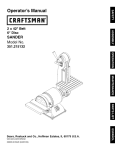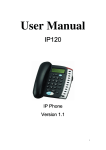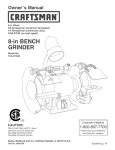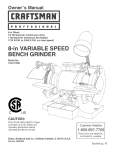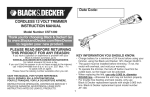Download Craftsman 351.225950 Operator`s manual
Transcript
Operator's Manual CRAFTSMAN+ 6 x 48" Belt 9" Disc SANDER/GRINDER WITH STAND Model No. 351.225950 CAUTION: Read and follow all Safety Rules and Operating Instructions before First Use of this Product. Sears, Roebuck and Co., Hoffman 2087.00 Draft (06/30/98) Estates, IL 60179 U.S.A. Warranty ....................................... 2 Safety Rules .................................... 2 Unpacking ..................................... 3-4 4-5 Operation .................................... Maintenance .................................... 5-7 7 Espa_ol .................................... • Extension cords should have a grounding prong and the three wires of the extension cord should be of the correct gauge. 3 Assembly ..................................... Installation .................................... Troubleshooting ................................. Parts Illustration and List ........................ • Proper electrical receptacle should be available for tool. Three prong plug should be plugged directly into properly grounded, three-prong receptacle. • Keep visitors at a safe distance from work area. • Keep children out of workplace. Make workshop childproof. Use padlocks, master switches or remove switch keys to prevent any unintentional use of power tools. TOOL SHOULD BE MAINTAINED 8 9-11 • Always unplug tool prior to inspection. 12-19 • Consult manual for specific maintaining procedures. and adjusting • Keep tool lubricated and clean for safest operation. • Remove adjusting tools. Form habit of checking to see that adjusting tools are removed before switching machine on. FULL ONE YEAR WARRANTY ON CRAFTSMAN BELT & DISC SANDER/GRINDER • Keep all parts in working order. Check to determine that the guard or other parts will operate properly and perform their intended function. If within one full year from the date of purchase, this Craftsman sander/grinder fails due to a defect in material or workmanship, Sears will repair it free of charge. Warranty service is available by contacting Sears in-home major brand repair service.This warranty gives you specific legal rights and you may also have other rights which vary from state to state. • Check for damaged parts. Check for alignment of moving parts, binding, breakage, mounting and any other condition that may affect a tool's operation. • A guard or other part that is damaged should be properly repaired or replaced. Do not perform makeshift repairs. (Use parts list provided to order replacement parts.) If this sander/grinder is used for commercial purposes, this warranty applies for only 90 days from the date of purchase. Sears, Roebuck and Co., Dept. 817WA, Hoffman Estates, IL 60179 KNOW HOW TO USE TOOL • Use right tool for job. Do not force tool or attachment to do a job for which it was not designed. • Disconnect tool when changing belt or abrasive disc. WARNING: For your own safety, read all of the instructions and precautions before operating tool. • Avoid accidental start-up. Make sure that the tool is in the "OFF" position before plugging in. CAUTION: Always follow proper operating procedures as defined in this manual even if you are familiar with use of this or similar tools. Remember that being careless for even a fraction of a second can result in severe personal injury. • Do not force tool. It will work most efficiently at the rate for which it was designed. BE PREPARED • Keep hands away from moving parts and sanding surfaces. • Never leave tool running unattended. Turn the power off and do not leave tool until it comes to a complete stop. FOR JOB • Do not overreach. Keep proper footing and balance. • Wear proper apparel. Do not wear loose clothing, gloves, neckties, rings, bracelets or other jewelry which may get caught in moving parts of machine. • Never stand on tool. Serious injury could occur if tool is tipped or if belt or disc are unintentionally contacted. • Know your tool. Learn the tool's operation, application and specific limitations. • Wear protective hair covering to contain long hair. • Wear safety shoes with non-slip soles. • Use recommended accessories (refer to page 11). Use of improper accessories may cause risk of injury to persons. • Wear safety glasses complying with United States ANSI Z87.1. Everyday glasses have only impact resistant lenses. They are NOT safety glasses. • Handle the workpiece correctly. Protect hands from possible injury. • Wear face mask or dust mask if operation is dusty. • Be alert and think clearly. Never operate power tools when tired, intoxicated or when taking medications that cause drowsiness. • Turn machine off if it jams. Belt jams when it digs too deeply into workpiece. (Motor force keeps it stuck in the work.) PREPARE • Support workpiece with miter gauge, belt platen or work table. WORK AREA FOR JOB , Keep work area clean. Cluttered work areas invite accidents. • Maintain 1/16"maximum clearance between table and sanding belt or disc. , Do not use power tools in dangerous environments. Do not use power tools in damp or wet locations. Do not expose power tools to rain. CAUTION: Think safety? Safety is a combination of operator common sense and alertness at all times when tool is being used. , Work area should be properly lighted. WARNING: Do not attempt to operate tool until it is completely assembled according to the instructions. 2 Refer to Figures 1 and 2. Check for shipping damage. If damage has occurred, a claim must be filled with carrier. Check for completeness. Immediately report missing parts to dealer. The grinder comes assembled as one unit. Additional parts which need to be fastened to grinder, should be located and accounted for before assembling. A Abrasive and aluminum disc with set screw B Disc guard C Disc dust chute D Disc with attached trunnions E Work stop 5 F Belt table assembly G Belt dust chute Figure 2 - Unpacking 6 7 8 Stand H Miter gauge assembly Parts bag includes: two handles, three 1A-20 x W' washer head screws, one 10-1.50 x 25mm socket head bolt, three lOmm flat washers, and four #10-24 x 3/8"washer head screws. CAUTION: Do not attempt assembly if parts are missing. Use this manual to order replacement parts. TOOLS NEEDED While sanding or adjusting your belt and disc sander/grinder, you will need the following tools: • 10 and 17mm Wrench • 2.5, 3, 4, 5, 6 and 8mm Hex wrenches G • Combination B Square • Phillips screwdriver ASSEMBLE DISC TABLE Refer to figure 9, page 10. • Attach disc guard to end shield (Key No. 23) using three washer head screws (Key No. 27). H Figure 1 - Unpacking • Remove tape from key and armature (Key Nos. 21 and 20). Slide aluminum disc with abrasive (Key Nos. 29 and 30) onto armature with groove in disc aligned with key in armature. Sander The stand comes unassembled and packed along with the sander in the same box. Locate and identify all parts before attempting assembly (Refer to Figure 2). • Slide disc dust chute (Key No. 28) onto disc guard from below the 9" disc with exhaust port to rear of tool. Secure dust chute to disc guard with two washer head screws (Key CAUTION: Do not attempt assembly if parts are missing. Follow assembly instructions. Use parts list to order replacement parts. No. 25). 2 Brace (4) 3 Leg (4) • Slide disc table with attached trunnions (Key Nos. 32 through 35) onto the raised bosses on each side of disc guard. Mount two handles and flat washers (Key Nos. 36 and 37) through trunnions into threaded holes on each side of disc guard. 4 Rubber foot (4) • Locate table in desired position and secure with handles. 5 8/18-18V2" Carriage bolt (24) • Be sure the gap between the disc and disc table is 1A8"or less. 6 8/18"-18Washer Head Hex nut (24) 7 8-1.25 x 50mm Hex head bolts (4) 8 8-1.25mm Hex nuts (4) • If an adjustment is necessary, loosen set screw (Key No. 31) in aluminum disc through the opening at top-rear of disc guard. Position disc 1/1_"or less from edge of table. Secure disc with set screw. 1 Top Frame (4) ASSEMBLE BELT TABLE Refer to figure 9, page 10. • Slide belt table assembly (Key No. 46) into trunnion groove in pivot bracket (Key No. 38). Mount using socket head bolt and flat washer (Key Nos. 41 and 37). Locate table in desired position. Be sure that gap between belt table and belt is 1/18"or less. Tighten bolt securely. 3 ASSEMBLE BELT DUST CHUTE Refer to figure 9, page 10. Properly Grounded Outlet __=_i} Grounding Prong. • Mount belt dust chute (Key No. 40) to platen using two washer head screws (Key No. 25). ASSEMBLE STAND 3-Prong Plug __'__ Refer to Figure 8, page 9. Figure 3 - 3-Prong Receptacle Install rubber foot (Key No. 4) by pressing onto all four legs (Key No. 3). • Plug must be plugged into matching outlet that is properly installed and grounded in accordance with all local codes and ordinances. Do not modify plug provided. If it will not fit in outlet, have proper outlet installed by a qualified electrician. Attach one top frame (Key No. 1) to one pair of legs (Key No. 3) using carriage bolts and hex nuts (Key Nos. 5 and 6). Repeat for second pair of legs. Attach one brace (Key No. 2) to each pair of legs using carriage bolts and hex nuts.) • Inspect tool cords periodically, and if damaged, have repaired by an authorized service facility. Connect the two leg sets with the two remaining top frames. Make sure that the square holes in the legs align with the square holes in the top frame. Also make sure that the slots on top of the frame members are aligned at each corner. Secure frames to legs using carriage bolts and hex nuts. • Green (or green and yellow) conductor in cord is the grounding wire. If repair or replacement of the electric cord or plug is necessary, do not connect the green (or green and yellow) wire to a live terminal. • Where a 2-prong wall receptacle is encountered, it must be replaced with a properly grounded 3-prong receptacle installed in accordance with National Electric Code and local codes and ordinances. Attach the two remaining braces by aligning the square holes in the legs and the braces. Insert carriage bolts and secure with hex nuts. WARNING: electrician. A temporary 3-prong to 2-prong grounding adapter (see Figure 4) is available for connecting plugs to a two pole outlet if it is properly grounded. Refer to Figures 3, 4, 5, 6, and 8, page 4, 5 and 9. POWER This work should be performed by a qualified SOURCE Grounding Lug. WARNING: Do not connect grinder to the power source until all assembly steps have been completed. Adapter ..._%_ The motor is designed for operation on the voltage and frequency specified. Normal loads will be handled safely on voltages not more than 10% above or below specified voltage. Running the unit on voltages which are not within range may cause overheating and motor burn-out. Heavy loads require that voltage at motor terminals be no less than the voltage specified on nameplate. • 3-Prong Plug_ Make Sure This Is Connected _ To A Known Ground 2-Prong Receptacle Figure 4 - 2-Prong Receptacle with Adapter • Do not use a 3-prong to 2-prong grounding adapter unless permitted by local and national codes and ordinances. Power supply to the motor is controlled by a single pole locking rocker switch. Remove the key to prevent unauthorized use. GROUNDING _ (A 3-prong to 2-prong grounding adapter is not permitted in Canada.) Where permitted, the rigid green tab or terminal on the side of the adapter must be securely connected to a permanent electrical ground such as a properly grounded water pipe, a properly grounded outlet box or a properly grounded wire system. INSTRUCTIONS WARNING: Improper connection of equipment grounding conductor can result in the risk of electrical shock. Equipment should be grounded while in use to protect operator from electrical shock. • Many cover plate screws, water pipes and outlet boxes are not properly grounded. To ensure proper ground, grounding means must be tested by a qualified electrician. • Check with a qualified electrician if grounding instructions are not understood or if in doubt as to whether the tool is properly grounded. EXTENSION • This tool is equipped with an approved 3-conductor cord rated at 150V and a 3-prong grounding type plug (Figure 3) for your protection against shock hazards. CORDS • The use of any extension cord will cause some drop in voltage and loss of power. • Wires of the extension cord must be of sufficient size to • Grounding plug should be plugged directly into a properly installed and grounded 3-prong grounding-type receptacle, as shown (Figure 3). carry the current and maintain adequate voltage. • Use the table to determine the minimum wire size (A.W.G.) extension cord. • Do not remove or alter grounding prong in any manner. In the event of a malfunction or breakdown, grounding provides a path of least resistance for electrical shock. • Use only 3-wire extension cords having 3-prong grounding type plugs and 3-pole receptacles which accept the tool plug. WARNING: Do not permit fingers to touch the terminals of plug when installing or removing from outlet. • If the extension cord is worn, cut, or damaged in any way, replace it immediately. 4 Extension Cord Length Wire Size .................................. A.W.G. Up to 25 ft..................................... 18 NOTE: Using extension cords over 25 ft. long is not recommended. MOTOR The sander/grinder is assembled with motor and wiring installed as an integral part of the tool. The electrical wiring schematic is shown in Figure 5. The 120 Volt AC permanently split capacitor motor has the following specifications: Horsepower (Maximum Developed) ................. 11/2 Voltage ...................................... 120 Amperes ..................................... Hertz ........................................ 8.0 60 Phase ..................................... RPM ....................................... Figure 6 - Mounting Sander to Stand Single 3450 Rotation (viewed from left side) ............... Clockwise Refer to Figures 7 and 9, pages 6 and 10. ELECTRICAL CONNECTIONS WARNING: Make sure unit is off and disconnected from DESCRIPTION Craftsman 6" Belt and 9" Disc Sander is constructed of power source before inspecting any wiring. rugged die cast aluminum and cast iron providing stability and vibration-free operation. The 6 x 48" belt and 9" diameter disc are used to sand, deburr, bevel and grind large workpieces of wood, plastic and metal. The motor is installed and wiring connected as illustrated in the wiring schematic (see Figure 5). Switch_i_ Black -o.....\ Relay -_ ToPower "Green \,._____/_"_ The 6 x 48" belt housing can be pivoted from vertical to horizontal for sanding large, straight workpieces. The belt assembly includes a tilting, cast iron table with miter gauge and dust collection chute. The 9" diameter disc can be used to sand or bevel surfaces with the use of 0 to 45 ° scaled aluminum table. The 9" diam- FTo Motor _ _ S Capacitor eter disc assembly includes a tilting table with miter gauge slot and dust collection chute. The 3" diameter idler drum permits the sanding of contoured shapes and finishes by positioning the adjustable platen from a horizontal to vertical position. I Figure 5 - Wiring Schematic The two collection chutes with adaptable exhaust ports allow for quick removal of dust. The adjustable miter gauge can be used on both the belt and disc tables for guiding the workpiece at a desired angle while sanding. The motor is assembled with an approved three conductor cord to be used on 120 volts as indicated. The power supply to the motor is controlled by a single pole locking rocker switch. SPECIFICATIONS The power lines are inserted directly onto the switch. The green ground line must remain securely fastened to the frame to properly protect against electrical shock. • Remove the key to prevent unauthorized MOUNTING SANDER Belt size ............................. 6 x 48", 80 grit Belt platen area .......................... Belt table dimensions ....................... use. Belt table tilts .............................. TO STAND 0 to 60 ° Belt dust chute diameter ......................... Refer to Figures 6 and 8, pages 5 and 9. Install sander on the stand. Align mounting holes on sander with slots on top frame (Fig. 8, Key No. 1). 2700 FPM Disc diameter ............................ Disc table dimensions ...................... 9", 80 grit 57/8x 117/8'' 0 to 45 ° Disc dust chute diameter ........................ Disc speed .............................. Base dimensions ........................ Switch ................... Motor ...... 13/4" 3450 RPM 131/2x 138/8'' 120 Volts, SP, Locking rocker 11/2HP(max. developed) 3450 RPM, 8.0 AMPS Weight .................................... 5 21/2'' Belt speed .............................. Disc table tilts .............................. Secure sander to stand on all four corners using hex head bolts and hex nuts (Fig. 8, Key Nos. 8 and 9). 71/8x 167/8'' 57/8x 97/8'' 105 Ibs WARNING: Operation of any power tool can result in foreign objects being thrown into the eyes, which can result in severe eye damage. Always wear safety goggles complying with United States ANSI Z87.1 (shown on package) before commencing power tool operation. Safety goggles are available at Sears retail stores or catalog. CAUTION: SAFETY Rotate belt by hand to check tracking. Belt should ride centered on drive and idler drums. Adjust thumb nut (Key No. 75) as needed to center belt on drums. Tighten hex nut (Key No. 39). If adjustment of thumb nut does not provide desirable tracking, adjust the stud (Key No. 72) using an allen wrench. To adjust stud, loosen hex nut (Key No. 39) and turn stud counterclockwise to move belt to the right or clockwise to move belt to the left until belt rides centered Always observe following safety precautions. PRECAUTIONS on drive and idler drums. Tighten hex nut while holding the stud in place. • Whenever adjusting or replacing any parts on the tool, turn switch OFF and remove the plug from power source. Mount belt dust chute using washer head screws. Recheck table handles. They must be tightened securely. ADJUSTING Make sure all guards are properly attached. All guards should be securely fastened. Refer to Figure 9, page 10. • Loosen socket head bolt (Key No. 54) that is threaded pivot bracket (Key No. 38). Make sure all fasteners are tight and have not vibrated loose. into • Tilt belt assembly to desired position (from horizontal to vertical). Secure belt assembly position by tightening socket head bolt in pivot bracket. With power disconnected, test operation by hand for clearance and adjust if necessary. Always wear eye protection or face shield. ADJUSTING Make sure abrasive belt always tracks properly. Correct tracking gives optimum performance. BELT TABLE Refer to Figure 9, page 10. • To adjust belt table angle, loosen socket head bolt (Key No. 41 ). After turning switch on, always allow belt to come up to full speed before sanding or grinding. Be sure motor runs clockwise on disc side. Abrasive belt must travel down. • Tilt belt table to desired position. Adjust for 1/1_"maximum clearance between the belt and the table. Secure by tightening socket head bolt. Avoid kickback by sanding in accordance with the directional arrows. HORIZONTAL Keep your hands clear of abrasive belt, disc and all moving parts. BELT SANDING Refer to Figure 9, page 10. • The belt platen can be tilted from a vertical to a horizontal position. For optimum performance, do not stall motor or reduce speed. Do not force the work into the abrasive. • Remove the belt table by removing the socket head bolt and flat washer (Key Nos. 41 and 37). Loosen the socket head bolt (Key No. 54); tilt the belt platen assembly to the horizontal position and tighten the socket head bolt to secure position. • Idler drum can be used as a contact drum to sand surfaces. Support workpiece with belt table when sanding with belt, with disc table when sanding with disc. Never push a sharp corner of the workpiece rapidly against the belt or disc. Abrasive backing may tear. Replace abrasives when they become loaded (glazed) or frayed. When grinding metal, move workpiece across abrasive to prevent heat built up. WORK STOP Refer to Figure 9, page 10. Never attempt wet sanding. If the workpiece becomes too hot to handle, cool it in water. ABRASIVE POSITION Sanding belt assembly can be adjusted from horizontal to vertical position. Make sure all moving parts are free and clear of any interference. REPLACING BELT ASSEMBLY The work stop (Key No 42) can be used instead of the belt table. BELT • Remove socket head bolt and flat washer (Key Nos. 41 and 37) holding belt table on pivot bracket. Remove belt table. Refer to Figure 9, page10. • Sanding belt should be replaced when worn, torn, or glazed. Remove belt dust chute (Key No. 40) by removing two washer head screws (Key No. 25). • Mount work stop to pivot bracket using the socket head bolt and washer (Key Nos. 41 and 37). • Release belt tension by pushing tension lever (Key No. 63) toward idler drum. Slide old belt off the drive and idler Refer to Figure 7, page 7. SHARPENING Adjust belt table to desired sharpening angle and tighten securely. Use belt sander/grinder to notch the back of an auxiliary piece of wood. drums (Key Nos. 52 and 66). NOTE: There may be an arrow on the inside of the belt. The arrow should point down toward the belt table to ensure that the splice in the belt will not come apart. Using a C-clamp, attach auxiliary piece of wood to table. It acts as a support while sharpening (see Figure 7). • Slide new belt over the drive and idler drums; center belt on drums. Top edge of wood should be less than 1/1_"from abrasive belt. • Push tension lever towards drive drum to tension belt. 6 USING MITER GAUGE Refer to Figure 9, page 10. • The miter gauge is used on both belt and disc tables. Use the miter gauge for securing the work and holding the proper angle while sanding. • Adjust angle by repositioning the miter gauge scale (Key No. 78) and locking it into place with knob (Key No. 79). • Check accuracy of miter gauge scale. • Use a combination square to adjust miter gauge square to disc. Indicator should be at zero. Loosen screw (Key No. 80) and reposition indicator if necessary. Figure 7 - Sharpening ABRASIVE BELT FINISHING Refer to Figure 9, page 10. • WARNING: Finishing flat surfaces: Hold workpiece firmly with both hands; keep fingers away from abrasive belt. Use work stop. Work stop is used to position and secure work being sanded. Keep end butted against work stop and move work evenly across abrasive belt. Use extra caution when finishing very thin pieces. Keep machine and workshop clean. Do not allow sawdust to accumulate on the tool. Keep the drums clean. Dirt on drums will cause poor tracking and belt slippage. Operate tool with dust collector to keep dust from accumulating. Finishing curved edges: Finish outside curves on flat portion of abrasive belt. Finish inside curves on idler drum portion of abrasive belt. WARNING: After sanding wood or nonmetallic material, always clean dust collector and guards of sawdust before grinding metal. Sparks could ignite debris and cause a fire. Finishing end grain: It is more convenient to finish ends of long workpieces with the abrasive belt in a vertical position. Be certain motor is kept clean and is frequently vacuumed free of dust. Position table on belt side of sander. Lock into position with socket head bolt and washer (Key Nos. 41 and 37). Move work evenly across abrasive belt. For accuracy, use miter gauge. Table may be tilted for beveled work. ABRASIVE Use soap and water to clean painted parts, rubber parts and plastic guards. LUBRICATION The shielded ball bearings in this tool are permanently lubricated at the factory. They require no further lubrication. DISC • Remove disc table and dust chute. Remove old abrasive disc by peeling it from the aluminum disc. Removing aluminum disc from motor shaft is not necessary. • When operation seems stiff, a light coat of automobile-type wax applied to the belt table and disc table will make it easier to feed the work while finishing. • Clean aluminum disc if necessary. Select the proper abrasive disc and apply to aluminum disc. • Do not apply wax to the belt platen. Belt could pick up wax and deposit it on wheels causing belt to slip. • Additional abrasive discs are available (See Recommended Accessories, page 11). KEEP TOOL • Replace dust chute and disc table. ADJUSTING DISC TABLE from CLEANING Finishing long pieces: remove work stop. Apply only enough pressure to allow abrasive belt to remove material. REPLACING Make certain that the unit is disconnected power source before attempting to service or remove any component. IN REPAIR • If power cord is worn, cut, or damaged in any way, have it replaced immediately. ANGLE • Replace worn abrasives when needed. Refer to Figure 9, page 10. Disc table is adjustable from 0 to 45 ° for beveled work. • Replace any damaged or missing parts. Use parts list to order parts. To adjust the disc table, loosen the two handles (Key No. 36) and pivot to the desired angle. Use the scale on disc table trunnions to set table from 0 to 45 ° from abrasive disc. Any attempt to repair motor may create a hazard unless repair is done by a qualified service technician. Repair service is available at your nearest Sears store. When disc table is at desired angle, lock it into position by securely tightening the handles. ABRASIVE DISC FINISHING Abrasive disc sanding is well suited for finishing small flat surfaces and convex edges Move workpiece across down side (right) of abrasive disc. Abrasive disc moves fastest and removes more material at outer edge. For accuracy, use miter gauge. 7 SYMPTOM Motor will not start POSSIBLE CAUSE(S) CORRECTIVE ACTION 1. Low voltage 1. Check power line for proper voltage 2. Open circuit in motor or loose connections 2. Inspect all lead connections on motor for loose or open connection Motor will not start; fuses blown or circuit 1. Short circuit in line cord or plug 1. Inspect line cord or plug for damaged insulation and shorted wires breakers are tripped 2. Short circuit in motor or loose connections 3. Incorrect fuses or circuit breakers in 2. Inspect all lead connections on motor for loose or shorted terminals or worn insulation on wires 3. Install correct fuses or circuit breakers power line Motor fails to develop full power (power output of motor decreases rapidly with decrease in voltage at motor terminals) 1. Power line overloaded with lights, appliances and other motors 2. Undersize wires or circuits too long 3. General overloading of power company's facilities 3. Request a voltage check from the power company Motor overheats Motor overloaded Reduce load on motor Motor stalls (resulting in blown fuses or tripped circuit breakers) 1. Short circuit in motor or loose connections 1. Inspect connections in motor for loose or shorted terminals or worn insulation on lead wires. 2. Low voltage 3. Incorrect fuses or circuit breakers in power line 4. Motor overload 2. Correct the low line voltage conditions 3. Install correct fuses or circuit breakers Machine slows down while operating Applying too much pressure to workpiece Ease up on pressure Abrasive belt runs off top wheel Not tracking properly See operation "Replacing Abrasive Belt" 8 1. Reduce the load on the power line 2. Increase wire sizes, or reduce length of wiring 4. Reduce load on motor Model 351.225950 Figure 8 - Replacement Parts Illustration for Stand 1 \ 6 ; 3 KEY NO. PART NO. DESCRIPTION 1 1264.00 2 1265.00 Top frame Brace 3 1266.00 4 1267.00 5 STD533105 6 8428.00 5/1_'-18x W' Carraige bolt* 5/1_"-18Washer Head Hex Nut 7 STD835050 8-1.25 x 50mm Hex head bolts* 4 8 STD840812 8-1.25mm Hex nuts* 4 QTY. 4 Leg Rubber foot Standard hardware item available locally 9 4 4 32 32 Model 351.225950 Figure 9 - Replacement Parts Illustration for Sander/Grinder 51 12 16 23 5 1 37! 14 i 33 12 37 36 74 10 3 KEY NO. KEY NO. PART NO. DESCRIPTION 46 47 8387.01 8658.00 Belt Table Asm. (Key Nos. 43-45) Motor Fan 1 1 48 49 50 51 8114.00 8388.00 8389.00 8390.00 Relay Bracket Indicator 6 x 12mm Dowel Pin 1 1 1 1 2 Forming Screw Capacitor Capacitor Cap 52 53 54 8391.00 8392.00 1822.00 Pivot Stop Bracket Drive Drum Platen 8-1.25 x 20mm Socket Head Bolt 1 1 1 6 1 2 55 56 STD852008 8393.00 8mm Lock Washer* 5 Capacitor Clamp #10-24 x _A"Washer Head Screw #10 Serrated Washer* Base Cover 1 8 1 1 57 58 59 0316.00 8394.00 8395.00 Platen Stop Bracket 8-1.25 x 12mm Set Screw 1 7 Stop Rod 1 1 Switch with Key Strain Relief Plate Strain Relief Line Cord 1 1 1 1 8396.02 8397.02 6182.00 1 1 Switch Plate 60 61 62 Bumper Idler Drum Bracket Spring 6-1.0 x 30mm Socket Head Bolt 1 1 63 64 65 8398.00 8399.00 STD851006 Tension Lever Handle 6mm Flat Washer* 1 1 1 Armature 1 2 2 Bearing 6201ZZ Idler Drum Shaft 2 1 8370.01 Bearing 6205ZZ End Shield 8400.00 0520.00 8401.00 1 1 66 67 68 Idler Drum 5x5x25mmKey 24 25 928015 1477.00 Abrasive Belt #10-24 x 3/8"Washer Head Screw 1 7 69 70 71 0519.00 8402.00 8403.00 3-AM1-12 Retaining Ring Rubber Bushing Collar 2 2 2 26 27 8371.01 6403.00 8412.00 STD852006 Stud 6mm Lockwasher* 1 1 8372.00 8373.00 1732.00 1 6 1 72 73 28 29 30 Disc Guard _A-20 x 1/2"Washer Head Screw Disc Dust Chute 8411.00 8413.00 8410.00 Miter Gauge Asm. (Nos. 75-80) Thumb Nut Indicator 1 2 1 1210.00 8374.00 8375.00 1 1 3 74 75 76 31 32 33 Aluminum Disc Abrasive Disc 5-0.8 x 5mm Set Screw Disc Table Left Trunnion 1 1 1 1 8376.00 8655.00 8378.00 Right Trunnion 6-1.0 x 15mm Flat Head Screw Handle 1 4 2 8407.00 8408.00 8409.00 STD510802 Miter Gauge Bar Miter Gauge Scale 34 35 36 77 78 79 80 Knob (Ext. Threads) #8-32 x W' Pan Head Screw* 1 1 A 2087.00 Operator's Manual 1 37 38 39 STD851010 8379.01 5153.00 40 41 42 8380.01 1002.00 8381.00 10mm Flat Washer* Pivot Bracket 6 x 1.0mm Fiber Hex Nut Belt Dust Chute 3 1 1 1 Recommended 10-1.5 x 25mm Socket Head Bolt 1 A Abrasive Belts 6 x 48" (Fine) 120 Grit 928014 43 44 45 8382.00 8383.00 8384.00 Work Stop Belt Table Belt Table Trunnion 1 1 1 A Abrasive Belts 6 x 48" (Coarse) 50 Grit 928016 A Abrasive Disc 9" (Fine) 150 Grit 928239 4 x 10mm Spring Pin 2 A Abrasive Disc 9" (Medium) 100 Grit 928240 A Abrasive Disc 9" (Coarse) 60 Grit 928241 A Steel Stand 922250 A Abrasive Cleaner 922744 PART NO. DESCRIPTION 1 2 8366.02 1058.00 3 4 5 6 8367.01 STD512510 STD551125 STD541025 Stator with Housing Grommet Base 7 8 8187.00 0358.00 Relay #8-16 x 11/2"Thread 9 10 0295.00 1607.00 11 12 13 9567.00 1605.00 STD551210 14 15 16 8178.00 8173.00 8066.00 17 18 19 8172.00 1601.00 0067.00 20 21 22 8368.01 0975.00 2443.00 23 * A 1A-20 x 1" Pan Head Screw* 1A" Lock Washer* W'-20 Hex Nut* QTY. 1 1 1 12 12 4 Standard hardware item available locally Not shown 11 QTY. Accessories LIJADORA/ESIVlERILADORA CON PLATAFORIVlA • Use una cubierta protectora para el cabello, para sujetar el cabello largo. • Use zapatos • Use galas de seguridad que cumplan con ANSI Z87.1 de Estados Unidos. Los anteojos corrientes tienen solamente Correa de 15,2 × 121,9 cm de seguridad lentes resistentes con suelas antideslizantes. NO son anteojos de seguridad. Disco de 22,9 cm • Use una mascara para la cara o una mascara si la operaci6n de lijado produce polvo. para el polvo, Modelo No. 351.225950 • Est6 alerta y piense claramente. herramientas PRECAUCION: Lea este manual y siga las Reglas de Seguridad y las Instrucciones de Operacidn, antes de usar este producto por primera vez. PREPARACION TRABAJO Ingles ............................................. 2-8 Ilustraci6n y Lista de Partes ............................ • No use herramientas mec_.nicas en ambientes peligrosos. No use herramientas mec_tnicas en lugares hQmedos o mojados. 13-14 Instalaci6n ........................................ 14-15 Operaci6n ........................................ 16-18 Identificaci6n ....................................... de Problemas debe estar iluminada a la Iluvia. El Area de trabajo • Tiene que haber disponible un recept_tculo electrico adecuado para la herramienta. El enchufe de tres puntas se tiene que • • Los cordones de tres puntas deben tener una punta de co- nexi6n a tierra y los tres alambres deben ser del calibre correcto. del cord6n de extensi6n Mantenga de extensi6n adecuadamente. a los visitantes a una distancia prudente del Area de trabajo. 18 ............................. mec_.nicas enchufar directamente en un recept_.culo conectado a tierra correctamente. 13 Montaje .......................................... las herramientas • 12-13 ........................................ DEL AREA PARA EJECUTAR EL Mantenga el _trea limpia. Las _.reas de trabajo desordenadas atraen accidentes. 12 Reglas de Seguridad ................................ est6 • 9-11 Garantia ............................................ Mantenimiento Nunca opere mec_.nicas cuando est6 cansado, intoxicado o cuando tomando medicamentos que causan somnolencia. No exponga Desempaque al impacto. • 19 Mantenga a los ni_os fuera del lugar de trabajo. Haga que su taller sea a prueba de niSos. Use candados, interruptores principales o remueva las Ilaves del interruptor para evitar el uso no intencional de las herramientas mec_.nicas. ES IMPORTANTE UN ANO COMPLETO ESMERILADORA Siesta DE GARANTIA DE CORREA lijadora/esmeriladora PARA Y DISCO Craftsman CRAFTSMAN falla debido a un defecto en el material o en la mano de obra dentro de un aSo completo a partir de la fecha de compra, devuelvala al centro de servicio de Sears m_.s cercano y Sears la reparar_, gratis. Si esta lijadora/ esmeriladora se usa para prop6sitos comerciales, esta garantia ser_. v_.lida por 90 dias solamente, Esta garantia le da derechos puede tener otros derechos • Desenchufe • Consulte el manual para informarse sobre los procedimientos de mantenimiento y ajuste especificos. • Mantenga la herramienta operaci6n m_.s segura. • a partir de la fecha de compra. legales especificos Hoffman • Estates, IL 60179 siempre la herramienta antes de encender Mantenga todas las partes determinar que el protector mente y har_.n el trabajo • ADVERTENClA: instrucciones Para su propia seguridad, y las precauciones antes de operar la herramienta. • que, si no se tiene cuidado de segundo, personales Use ropa apropiada. No use ropa suelta, anillos, pulseras u otras joyas que puedan las partes m6viles de la m_.quina. guantes, quedar graves. Si hay una protecci6n o cualquier otra condici6n de la herramienta. o cualquier otra parte da_ada, que tiene las partes de repuesto.) EL OPERADOR HERRAMIENTA corbatas, cogidas la m_.quina. listas para funcionar. Revise para u otras partes operar_.n correcta- Revise para verificar si hay partes daSadas. Revise para verificar el alineamiento de las partes movibles, si hay atas- para ordenar ESTE PREPARADO PARA EL TRABAJO • una que repararse correctamente o cambiarse. No haga reparaciones provisorias. (Use la lista de partes que viene incluida por aunque sea una fracci6n se pueden producir lesiones y limpia para obtener especifico. camiento, roturas y montaje pudiera afectar la operaci6n lea todas las PRECAUClON: Siempre siga los procedimientos de operaci6n correctos, tal como se definen en este manual, aun cuando est6 familiarizado con el uso de esta o de otras herramientas similares. Recuerde lubricada antes de inspeccionarla. Remueva las herramientas de ajuste. F6rmese el h_.bito de revisar para verificar si las herramientas de ajuste se han removido y tambien que varian de estado a estado. Sears, Roebuck and Co., Dept. 817WA, MANTENER LAS HERRAMIENTAS LA LIJADORA/ • Use la herramienta correcta para el trabajo. No fuerce la herramienta, o el accesorio, ni los use para un trabajo para el cual no han sido diseSados. • Desconecte en la herramienta disco abrasivo. 12 DEBE SABER COMO USAR LA cuando cambie la correa o el • • Evite el arranque por accidentes. de la herramienta enchufarla. est,. en la posici6n No fuerce la herramienta. a la velocidad AsegOrese que el interruptor OFF (apagado) Trabajarb, en la forma antes de m_.s eficiente para la cual se dise56. las manos alejadas G • Mantenga de las partes m6viles. • Nunca deje que una herramienta funcione sola. Descon_ctela y no se vaya hasta que se detenga completamente. • No trate de alcanzar demasiado lejos. Mantengase B firme y equilibrado. • Nunca se pare en la herramienta. Se pueden producir lesiones graves si la herramienta se inclina, o si se toca el disco o la correa • • Conozca su herramienta. Aprenda la operaci6n mienta, aplicaci6n y limitaciones especificas. Use los accesorios que se recomienda. Si se usan accesorios incorrectos, riesgo de lesiones personales. • Figura 1 - Desempaque de la herra- PRECAUCION: Consulte la p_.gina 11. E Protejalas de la lijadora No trate de montarla Siga las instrucciones del montaje. ordenar las partes de repuesto. se puede producir Deje las manos libres para operar la m_.quina. posibles • I H pot accidente. de lesiones. 1 Bastidor superior 2 Soporte (4) si hay partes que faltan. Use la lista de partes (4) 3 Pata (4) Desconecte la m_.quina si se atasca. La cortadora se atasca cuando penetra muy profundamente en la pieza de trabajo. 4 Pie de goma (4) (La fuerza del motor la mantiene 5 Perno de coche, 8/18-18W', (24) 6 Tuerca hexagonal con cabeza de arandela, 7 Pernos de cabeza hexagonal, 8-1,25 x 50 mm, (4) 8 Tuercas pegada a la pieza de trabajo.) • Soporte la pieza de trabajo con la guia de ingletes, de la correa o la mesa de trabajo. • Mantenga la platina un espacio libre m_.ximo de 1,6 mm entre la mesa y la correa para hexagonales, 8/18"-18, (24) 8-1,25 mm, (4) o el disco para lijar. PRECAUClON: iPiense en la seguridad! La seguridad es una combinaci6n de sentido comQn del operador y de estar alerta en todo momento cuando se estb, usando la herramienta. ADVERTENClA: No trate de operar la herramienta hasta que este completamente montada segun las instrucciones. Refierase Verifique alas Figuras si han ocurrido 1 y 2. daSos durante el envio. Si ha ocurrido algQn daSo, se debe entablar un reclamo con la compaSia transportes. Verifique que la orden est6 completa. Informe inmediatamente al distribuidor de si hay partes que faltan. La lijadora/esmeriladora viene montada como una unidad. Se deben encontrar las partes adicionales que se van a fijar a la lijadora y asegurarse montaje. que no falte ninguna A Disco abrasivo B Protecci6n y de aluminio C Canal del polvo del disco con tornillo el de fijaci6n Figura 2 - Desempaque de la plataforma del disco D Disco con los muSones E Tope del trabajo F Conjunto G Canal del polvo de la correa H Conjunto antes de efectuar adjuntos PRECAUCION: Use este manual de la mesa de la correa HERRAMIENTAS de la guia de ingletes La bolsa con las partes incluye: No trate de montarlo si hay partes que faltan. para ordenar partes de repuesto. dos mangos, tres tornillos de NECESARIAS Cuando lije o ajuste la lijadora/esmeriladora necesitar_, las herramientas siguientes: cabeza de arandela de 1A-20 x W', un perno de cabeza hueca de 10-1,50 x 25 mm, tres arandelas planas de 10 mm y cuatro torniIlos de cabeza de arandela #10-24 x 3/8". • Llave de 10 y 17 mm • Llaves hexagonales La plataforma viene desmontada y empacada junto con la lijadora en la misma caja. Encuentre e identifique todas las partes • Escuadra antes de tratar de montarla • Destornillador (Refierase a la Figura 2). 13 de disco y correa de 2,5, 3, 4, 5, 6 y 8 mm de combinaci6n Phillips MONTAJE DE LA MESA DEL DISCO Refierase • a la Figura 9, p_.gina 10. Adjunte la protecci6n del disco a la defensa del extremo (Clave No. 23) usando tres tornillos de cabeza de arandela Refierase (Clave No. 27). • Deslice con la ranura en el disco alineada ADVERTENCIA: con El motor ha sido diseSado el canal del polvo del disco (Clave No. 28) en la pro- la mesa del disco con los muSones adjuntos • • la mesa en la posici6n deseada y asegQrela sean menos que el voltaje especificado. • Remueva INSTRUCClONES AsegQrese que el espacio libre entre el disco y la mesa del disco sea de 1,6 mm o menos. ADVERTENClA: hacer ajustes, suelte el tornillo de fijaci6n el disco a 1,6 mm, o menos, con el tornillo de fijaci6n. • del borde de la mesa. AsegQrelo • 38). M6ntelo usando el perno de cabeza hueca y la arandela plana (Clave Nos. 41 y 37). Ubique la mesa en la posici6n • deseada. AsegQrese que el espacio libre entre la mesa de la correa y la correa sea de 1,6 mm o menos. Apriete el perno • en forma segura. a la Figura 9, p_.gina 10. de cabeza Si las instrucciones Esta herramienta a la Figura 8, p_.gina 9. • contra de conexi6n el pie de goma (Clave No. 4) presionando (Clave No. 25). las cuatro de choque a tierra e instalado electrico. correctamente, directamente a tierra de 3 puntas, conectado como se muestra (Figura 3). No remueva ni altere la punta de conexi6n a tierra de ninguna manera. En el caso de una falla o de una descarga disruptiva, el camino de menor resisten- No permita que los dedos toquen los termicuando se est_.n instalando o removiendo del Punta de conexi6n a Enchufe de 3apuntas tierra t__ Figura 3 - Recept_culo • hexagonales. de 3 puntas Conecte los dos conjuntos de patas con los dos bastidores superiores restantes. Asegurese que los agujeros cuadrados • • hexagonales. con las tuercas Inspeccione los cordones si est_n da_ados Adjunte los dos soportes restantes, alineando los agujeros cuadrados en las patas yen los soportes. Inserte los pernos de coche y asegQrelos se debe enchufar en el tomacorriente correspon fique el enchufe que se proporciona Si no calza en el tomaco rriente haga que un electricista calificado instale uno correcto parte superior de los miembros del bastidor queden alineadas en cada esquina. Asegure los bastidores en las patas usando los pernos de coche y las tuercas El enchufe diente que debe estar instalado correctamente y conectado a tierra segtJn todos los cddigos y reglamentos locales No modi en las patas queden alineados con los agujeros cuadrados en el bastidor superior. Tambien asegQrese que las ranuras en la • de 3 conduc- (Clave No. 2) a cada par de patas usando los pernos de coche y las tuercas • con un cord6n a tomacorriente. onales (Claves Nos. 5 y 6). Repita el procedimiento para el segundo par de patas. un soporte un choque a tierra no se entienden a tierra se debe enchufar de conexi6n Adjunte un bastidor superior (Clave No. 1) a un par de patas (Clave No. 3) usando los pernos de coche y las tuercas hexag- Adjunte los peligros en un recept_.culo patas (Clave No. 3). • contra Tomacorriente conectado correctamente. Refierase • viene equipada El enchufe MONTAJE DE LA PLATAFORMA Instale al operador para la conexi6n protecci6n ADVERTENClA: nales o el enchufe (Clave No. 40) a la plati- de arandela para proteger la conexi6n a tierra proporciona cia al choque electrico. MONTAJE DEL CANAL DEL POLVO DE LA CORREA dos tornillos el conductor tores aprobado, con capacidad de 150 V y con un enchufe de 3 puntas del tipo de conexi6n a tierra (Figura 3) para su Deslice el conjunto de la mesa de la correa (Clave No. 46) dentro de la ranura del mu56n en el puntal pivote (Clave No. na usando incorrectamente o si se tienen dudas de que la herramienta est6 conectada tierra correctamente, consulte a un electricista calificado. a la Figura 9, p_.gina 10. Monte el canal del polvo de la correa PARA LA CONEXION A TIERRA de conexi6n a tierra del equipo, se puede producir un riesgo de choque electrico. El equipo debe estar conectado a tierra mientras se est,. usando, electrico. Refierase el uso no autorizado. Si se conecta (Clave No. 31) en el disco de aluminio a trav_s de la abertura en la parte superior trasera de la protecci6n del disco. Ponga Refierase • la Ilave para impedir con los MONTAJE DE LA MESA DE LA CORREA • El abastecimiento de energia que va al motor est,. controlado con un interruptor oscilante de enclavamiento unipolar. mangos. Si es necesario para operar con el voltaje y la frecuen- un calentamiento excesivo y quemarse el motor. Las cargas pesadas exigen que el voltaje en los terminales del motor no (Clave planas (Clave Nos. 36 y 37) a trav_s de los muSones en los agujeros roscados en cada lado de la protecci6n del disco. Ubique a la de que se hayan com- debajo del voltaje especificado. Si se hace funcionar la unidad con voltajes que no est6n dentro de la gama, se puede producir Nos. 32 a 35) en las protuberancias elevadas en cada lado de la protecci6n del disco. Monte los dos mangos y las arandelas • la lijadora/esmeriladora cia especificados. Las cargas normales se pueden manejar con seguridad con voltajes de no m_.s de 10% por encima o por Asegure el canal del polvo a la protecci6n del disco con dos tornillos de cabeza de arandela (Clave No. 25). Deslice No conecte fuente de energia sino hasta despues pletado todos los pasos del montaje. tecci6n del disco desde debajo del disco de 22,9 cm con el orificio de escape hacia la parte trasera de la herramienta. • Figuras 3, 4, 5, 6, y 8, p_.ginas 14, 15 y 9. FUENTE DE ENERGIA Remueva la cinta de la cuSa y de la armadura (Clave Nos. 21 y 20). Deslice el disco de aluminio con el abrasivo (Clave Nos. 29 y 30) en la armadura la cuSa en la armadura. • alas El conductor de conexidn h_galos de la herramienta reparar 14 y autorizado verde (o verde y amarillo) del corddn es el cable a tierra Si es necesario reparar o cambiar el cor ddn electrico o el enchufe no conecte y amarillo) a un terminal cargado hexagonales. periddicamente por un servicio el cable verde (o verde • Cuando se encuentra un receptb.culo de pared de 2 puntas, se Caballos de fuerza (al m_.ximo) ....................... Voltaje ......................................... 120 reglamentos locales. Amperios ........................................ 8,0 Hertz del National ADVERTENOIA: tricista calificado. Electric Este trabajo Code y con los c6digos debe ser ejecutado ........................................... por un elec- bipolar, Tal6n de tierra. Adaptador Enchufe si est,. conectado _ .--......_._ de \ U±_ II \\\ 30unt s Figura 4 - Recept_culo Rotaci6n a tierra CONEXIONES ELECTRICAS aUna conexi6ntierra El motor se instala y el cableado se conecta segOn la ilustraci6n en el diagrama de cableado (vea la Figura 5). desconectada cualquier conocida Aseg_rese de la fuente y antes de inspeccionar cableado. A la fuente de Negro Recept_.culo de 2 puntas _o_\ de 2 puntas con adaptador Rele --_ r_egro energia o _) _ M k_----_ locales y nacionales. Bla_k -_ Figura 5 - Diagrama permanente, tal como una tuberia de agua conectada a tierra correctamente, una caja de tomacorriente conectada a tierra correctamente o un sistema de cables conectado a tierra correctamente. de los tornillos de la plancha de cubierta, Capacitor de cableado El motor se monta con un cord6n de tres conductores aprobado para usarse con 120 voltios, tal como se indica. El abastecimiento de energia que va al motor esta controlado pot un interruptor oscilante las tuberias de enclavamiento unipolar. de agua y las cajas de tomacorriente no estb, n conectados a tierra correctamente. Para asegurar una conexi6n a tierra co- Las lineas de energ[a electrica se insertan directamente en el interruptor. La linea de conexi6n a tierra verde debe permanecer rrecta, un electricista conexJdn a tierra. firmemente sujeta al bastidor para ofrecer da en contra del choque electrico. calificado debe probar los medios de ,, Remueva CORDONES DE EXTENSION • El uso de cualquier cord6n de extensi6n de voltaje y p_rdida de energ[a. • Los cables del cord6n de extensi6n suficiente como para conducir adecuado. Use la tabla para determinar de extensidn tJenen que set del tama_o corriente el tama_o y mantener minimo el voltaje Longitud del cord6n TamaSo del cable del cord6n cortado alas ,, Instale la lijadora Figuras 6 y 8, pb,ginas 15 y 9. en la plataforma. ,, Asegure la lijadora en la plataforma en las cuatro usando los pernos de cabeza hexagonal nales (Fig. 8, Claves Nos. 8 y 9). usar cordones A.W.G. 18 de extensi6n de mas de large. MOTOR La lijadora/esmeriladora se monta con el motor y el cableado instalado como una parte integral de la herramienta. del cableado electrico se muestra en la Figura 5. El motor de capacitor de corriente permanentemente El diagrama dividJdo de 120 voltios alterna tiene las especificaciones Figura 6 - Montaje de la lijadora en la plataforma siguientes: 15 esquinas y las tuercas de extensi6n .............................. No se recomienda de 7,62 metres Refierase o da_ado Hasta 7,62 m ..................................... AVlSO: el uso no autorizado. de la unidad. Si el cord6n de extensidn est& desgastado, en alguna forma, cb.mbielo inmediatamente. adecua- ,, Alinee los agujeros de montaje en la lijadora con las ranuras en el bastidor superior (Fig. 8, Clave No. 1). (A.W.G). el enchufe la Ilave para impedir la protecci6n MONTAJE DE LA LIJADORA EN LA PLATAFORMA producir_, cierta caida Use cordones de extensidn de 3 cables, con enchufes del tJpo de conexi6n a tierra de tres puntas y recept_.culos tripolares que acepten • que la unidad este apagada de energia Interruptor g_Qetaverde rigida o el terminal en el lado del adaptador debe estar conectado firmemente a una conexJ6n a tierra electrica • En el sentJdo de las manillas del reloj AsegOrese que est6 conectado a (En Canada no se permite usar un adaptador de conexJ6n a tierra de 3 puntas a 2 puntas.) En donde estb. permJtido, la len- • .... ADVERTENCIA: No use un adaptador de conexi6n a tierra de 3 puntas a 2 puntas a menos que sea permitido pot los cddigos y Muchos 3450 (visto desde el lado izquierdo) N • Monof_.sico RPM .......................................... enchufes a un tomacorriente correctamente. reglamentos 60 Fase ..................................... Se puede obtener un adaptador de conexi6n a tierra provisorio de 3 puntas a 2 puntas (vea la Figura 4) para conectar los • 11/2 debe reemplazar pot un recept_.culo de 3 puntas conectado a tierra correctamente e Jnstalado de acuerdo con los c6digos y hexago- • AsegL_rese que todas las protecciones tamente Refierase La lijadora AsegL_rese que todas las partes movibles ninguna interferencia. • AsegL_rese que todos los sujetadores no se hayan soltado de correa de 15,2 cm y disco de 9" de Craftsman ha sido fabricada de aluminio fundido resistente y de hierro fundido para ofrecer estabilidad y una operaci6n sin vibraci6n. La correa de 15,2 x 121,9 cm y el disco de 9" de di_.metro se usan para lijar, quitar las rebabas, biselar y esmerilar piezas de trabajo grandes de madera, Siempre AsegL_rese que la correa abrasiva est6 alineada correcta. 6ptimo. El alineamiento correcto le entrega Despues de encender • El tambor Ioco de 7,62 cm permite lijar formas con contorno y acabados cambiando la platina ajustable de la posici6n horizontal a la vertical. Evite el contragolpe direcci6n. • Mantenga las manos alejadas y las partes en movimiento. • Para obtener • • 15,2 x 121,9 cm, grano 80 18,1 x 42,9 cm Dimensiones 14,9 x 25,1 cm de la mesa de la correa Inclinaci6n de la mesa de la correa ......... ................. 0 a 60 ° Di_.metro del canal del polvo de la correa ............... Velocidad 21/2" de la correa ......................... Di_.metro del disco Dimensiones de la mesa del disco del disco Dimensiones Interruptor ................... Motor ............ oscilante Cuando • de todas las herramientas observe las siguientes mec_.- Vuelva a revisar apretados los mangos en forma se carga (se pone lustrosa) Si la pieza de trabajo se calienta enfriela en agua. cualquier a la Figura 9, p_.gina 10. La correa lijadora se tiene que cambiar cuando est6 desgas- (Clave No. 25). Alivie la tensi6n de la correa empujando la palanca de tensi6n (Clave No. 63) hacia el tambor Ioco. Deslice la correa vieja AVlSO: impulsor y del tambor Ioco (Claves Nos. 52 Puede que haya una flecha en el interior de la correa. La flecha tiene que seSalar hacia abajo hacia la mesa de la correa para estar seguro que su uni6n no se va a separar. • Deslice la correa nueva sobre el tambor Ioco; centre la correa • Empuje la palanca tensar la correa. • Rote la correa precauciones impulsor y el tambor en los tambores. de tensi6n manualmente hacia el tambor para revisar impulsor la alineaci6n. para La co- rrea debe moverse centrada en el tambor impulsor yen el Ioco. Ajuste la tuerca de mariposa (Clave No. 75) segen se DE SEGURIDAD coloque el interruptor en la posici6n el enchufe de la fuente de energia. • cuando como para manejarala, fuera del tambor y 66). 47,6 kg se ajuste o cambie r_tpi- Nunca trate de lijar mojado. de arandela de seguridad de seguridad. • afilada de la pieza de trabajo • 34,3 x 34 cm unipolar, operaci6n de las herramientas mec_tnicas. Las galas de seguridad est_.n disponibles en las tiendas Sears yen el cat_.logo. PRECAUCIONES una esquina se lije tada, desgarrada o vidriada. Retire el canal del polvo de la correa (Clave No. 40) removiendo los dos tornillos de cabeza dad que cumplan con los requisitos de ANSI Z87.1 de Estados Unidos (se muestran en el paquete) antes de comenzar con la Siempre cuando y con la mesa del disco cuando Cuando esmerile el metal, mueva la pieza de trabajo a trav6s de la parte abrasiva para evitar la acumulaci6n de calor. • nicas puede hacer que objetos extraSos le entren a los ojos y le produzcan daSos visuales graves. Siempre use galas de seguri- PRECAUClON: Nunca empuje Refierase 13/4" Peso ........................................ La operaci6n de la parte • 11/2 HP (al m_.ximo) 3450 RPM, 8,0 AMPS ADVERTENClA: no haga parar el motor No fuerce el trabajo dentro Cambie la parte abrasiva o se deshilacha. 3450 RPM de la base ..................... 120 voltios, el disco CAMBIO DE LA CORREA ABRASIVA 0 a 45 ° .......................... ........ 6ptimo abrasiva, la pieza de trabajo con la mesa de la correa demasiado 14,9 x 30,2 cm Di_.metro del canal del polvo del disco ................. Velocidad de la parte de 9% grano 80 de la mesa del disco ............ Inclinaci6n de las maabrasiva • 823 MPM ......................... en el sentido damente en contra de la correa o del disco. La parte trasera abrasiva puede desgarrarse. ESPECIFICACIONES ............. deje que la antes de lijar o segL_n Io indican las flechas el rendimiento la velocidad. se lije con la correa, con el disco. se lija. Area de la platina de la correa ............... Soporte lijando en forma el rendimiento siempre completa • ingletes ajustable se puede usar tanto en la mesa de la correa como en la del disco para guiar la pieza de trabajo en el _.ngulo TamaSo de la correa el interruptor, AsegL_rese que el motor funcione ni reduzca abrasiva. Los dos canales colectores con orificios de escape ajustables permiten que el polvo se remueva con rapidez. La guia de cuando para los ojos o la cara. nillas del reloj, en el lado del disco. La correa tiene que avanzar hacia abajo. de polvo. deseado use protecci6n correa Ilegue a una velocidad esmerilar. El conjunto del disco de 9" de di_.metro incluye una mesa de inclinaci6n con una ranura para la guia de ingletes y el canal y que • El disco de 9" de di_.metro se puede usar para lijar o biselar las superficies usando una tabla de aluminio con escala de 0 a 45 °. colector est6n apretados con la vibraci6n. • • de polvo. est6n libres y sin Con la energia desconectada, pruebe la operaci6n manualmente para verificar el espacio libre y ajL_stelo si es necesario. grandes y rectas. El conjunto de la correa incluye una mesa de inclinaci6n de hierro fundido, con guia de ingletes y un canal colector correc- • pl_.stico y metal. La caja de la correa de 15,2 x 121,9 cm puede pivotarse de la posici6n vertical a la horizontal para lijar piezas de trabajo est6n adjuntas en forma segura. • a las Figuras 7 y 9, p_.ginas 17 y 10. DESCRIPClON y sujetas parte en la herramienta, OFF (apagado) de la mesa. Tienen necesite para centrar la correa en los tambores. Apriete la tuerca hexagonal (Clave No. 39). Si el ajuste de la tuerca de y remueva mariposa prisionero que estar no produce la alineaci6n deseada, ajuste el perno (Clave No. 72) con una Ilave Allen. Para ajustar el perno prisionero, segura. 16 suelte la tuerca hexagonal (Clave No. 39) y gire el perno prisionero en el sentido contrario alas manillas del reloj para mover la correa a la derecha yen el sentido de las manillas del reloj para moverla a la izquierda, hasta que avance centrada en el tambor impulsor yen el Ioco. Apriete tuerca hexagonal al mismo tiempo que se sujeta el perno prisionero en su lugar. Monte el canal del polvo de la correa de arandela. con tornillos AJUSTE DE LA POSICION DEL CONJUNTO Refierase la de cabeza DE LA CORREA a la Figura 9, p_.gina 10. El conjunto de la correa lijadora se puede ajustar desde la posici6n horizontal a la vertical. Figura 7 - Afilado • ACABADO Suelte el perno de cabeza roscado • hueca (Clave No. 54) que est,. en el puntal pivote (Clave No. 38). Refierase incline el conjunto a la posici6n deseada (desde la horizontal a la vertical). Asegure la posici6n del conjunto de la correa apretando el perno de cabeza hueca en el puntal pivote. Use el tope funcional, el que se usa para colocar y estabilizar el trabajo. Mantenga el extremo apoyado contra el tope fun- a la Figura 9, p_.gina 10. ,, Ajuste el _.ngulo de la mesa de la correa, de cabeza • soltando cional y mueva el trabajo uniformemente abrasiva. Tenga mucho cuidado cuando el perno hueca (Clave No. 41). entre la correa y la mesa. AsegQrela cabeza hueca. apretando Acabado de las piezas largas: remueva el tope funcional. Aplique solamente la presi6n suficiente para permitir que la correa abrasiva remueva el material. el perno de • Refierase • • • DE LA CORREA HORIZONTAL Remueva la mesa de la correa • ver- removiendo el perno posici6n de cabeza exteriores en la interiores Ioco de la correa abrasiva. del contrahilo: Es m&s convenJente mos de las piezas de trabajo acabar largas con la correa los extre- abrasiva en vertical. la platina de la correa a la posici6n horizontal y aprJete el perno de cabeza hueca para asegurarlo en su posici6n. (Clave No. 41 y 37). Mueva el trabajo uniformemente a trav6s de la correa abrasiva. La mesa se puede inclinar para hacer el El tambor trabajo de biselado. Ioco se puede usar como un tambor de contacto curvas. ,, Remueva a la Figura 9, pb.gina 10. ,, Si es necesario, disco abrasivo limpie el disco de aluminio. adecuado y apliquelo el ,, Vuelva a colocar Seleccione el al disco de aluminJo. ,, Hay discos abrasivos adJcionales disponibles Recomendados, en la pb.gina 11). la mesa de la correa. Monte el tope de trabajo en el puntal pivote usando el perno de cabeza hueca y la arandela (Clave Nos. 41 y 37). (yea Accesorios el canal del polvo y la mesa del disco. AJUSTE DEL ANGULO DE LA MESA DEL DISCO AFILADO Refierase la mesa del disco y el canal del polvo. Remueva disco abrasivo viejo despegb, ndolo del disco de aluminio. No es necesarJo remover el disco de aluminio del eje del motor. ,, Remueva el perno de cabeza hueca y la arandela plana (Clave Nos. 41 y 37) que sujeta la mesa de la correa en el puntal pivote. Remueva de la IJjadora. Asehueca y la arandela CAMBIO DEL DISCO ABRASIVO El tope de trabajo (Clave No. 42) se puede usar en vez de la mesa de la correa. Refierase a la FJgura 7. Ajuste la mesa de la correa al b.ngulo de afilamJento deseado y apri6tela en forma segura. Use la lijadora!esmeriladora de correa para muescar auxiliar. la parte trasera de una pieza de madera Con una abrazadera C, adjunte a la Figura 9, p_.gina 10. • La mesa del disco se puede ajustar desde 0 a 45 ° para el trabajo biselado. • Para ajustar la mesa del disco, suelte los dos mangos No. 36) y pivot6ela la mesa. ActQa como soporte Figura 7). • Acabado las curvas Acabe las curvas Coloque la mesa en el lado de la correa gure la posici6n con el perno de cabeza Refierase • curvos: Acabe en la parte del tambor inclinar desde la posici6n TOPE DE TRABAJO • de bordes hueca y la arandela plana (Clave Nos. 41 y 37). Suelte el perno de cabeza hueca (Clave No. 54); incline el conjunto de para lijar las superficies • Acabado parte plana de la correa abrasiva. a la Figura 9, p_.gina 10. La platina de la correa se puede tical a la horizontal. a trav6s de la correa este acabando piezas muy delgadas. Incline la mesa de la correa a la posici6n deseada. AjQstela de modo que se obtenga el espacio libre m&xJmo de 1,6 mm LIJADO ABRASIVA ,, Acabado de las superficies planas: Sujete firmemente la pieza de trabajo con ambas manos, mantenga los dedos alejados de la correa abrasiva. AJUSTE DE LA MESA DE LA CORREA Refierase DE LA CORREA a la Figura 9, p_.gina 10. El borde superior de la madera 1,6 mm de la correa abrasiva. la pieza auxiliar de madera cuando se est,. afilando • a (vea la Use la escala en los muSones de la mesa del disco para ajustarla desde 0 a 45 ° con respecto al disco abrasivo. ,, Cuando la mesa del disco este en el &ngulo deseado, asegQrela tiene que estar a menos de segura. 17 (Clave al _.ngulo deseado. en su posici6n apretando los mangos en forma ACABADO DE DISCO ABRASIVO MANTENGA ,, El lijado del disco abrasivo se adapta bien cuando hay que acabar superficies planas peque_as y bordes convexos. • Si el corddn electrico est,. desgastado, c_.mbielo inmediatamente. • • Cambie los abrasivos • Cambie cualquier • • Mueva la pieza de trabajo a trav_s del lado de abajo (derecho) del disco abrasivo. El disco abrasivo se mueve m_.s r_.pido y remueve rial en el borde externo. Para obtener precisi6n, m_.s mate- partes cuando • use la guia de ingletes. a la Figura 9, p_.gina 10. • cuando se lija. Ajuste el &ngulo volviendo a colocar la escala de la guia de ingletes (Clave No. 78) y asegur_.ndolo en su lugar con la manilla (Clave No. 79). • Revise la precisi6n • Use una escuadra de combinaci6n para ajustar la cuadratura de la guia de ingletes con respecto al disco. El indicador de la escala de la guia de ingletes. deberia estar en cero. Suelte el tornillo (Clave No. 80) y vuelva a colocar el indicador en el caso de que sea necesario. ADVERTENClA: AsegL_rese que la unidad est,. desconectada de la fuente de energia antes de intentar de remover cualquier componente. hacerle el servicio o LIMPIEZA Mantenga la m_.quina y el taller limpios. No permita que el aserrin se acumule en la herramienta. Mantenga las ruedas limpias. La mugre en las ruedas producir_, mala alineaci6n y deslizamiento de la correa. Opere la herramienta con el colector de polvo para evitar que se acumule ADVERTENClA: co, siempre Despues limpie el aserrin el polvo. de lijar madera del colector antes de esmerilar el metal. Las chispas desperdicios y producir un incendio. o material encender AsegL_rese de mantener el motor limpio y de pasarle ra frecuentemente para sacar el polvo. Use agua y jab6n para limpiar las partes goma y las protecciones de pl_.stico. no met_.li- y de las protecciones pueden pintadas, los la aspirado- las partes de LUBRICACION Los rodamientos de bola protegidos que tiene esta lijadora han sido lubricados permanentemente en la f_.brica. No necesitan lubricaci6n adicional. • Cuando la operaci6n parece dura, si se aplica una capa liviana de cera del tipo para autom6viles a la mesa de la correa y a la del disco, se facilitar_, la alimentaci6n acabado. • No aplique la cera a la platina recoger la cera y depositarla resbalar. del trabajo de la correa. durante La correa sobre las ruedas, cortado cuando o da_ado, sea necesario. parte daSada o que falte. Use la lista de las ordene. El servicio de reparacidn m_.s cercana. La guia de ingletes se usa tanto en la mesa de la correa como en la del disco. Use la guia de ingletes para asegurar el trabajo y sujetar el _.ngulo adecuado desgastados EN BUEN ESTADO Todo intento de reparar el motor puede crear un peligro, a menos que la reparacidn la haga un t6cnico de servicio calificado. USO DE LA GUIA DE INGLETES Refierase LA HERRAMIENTA el puede haciendola 18 est,. disponible en su tienda Sears SINTOMA CAUSA(S) El motor no arranca 1. Voltaje bajo 1. Revise la energia para ver si tiene el voltaje apropiado 2. Hay un circuito abierto en el motor o hay conexiones sueltas 2. Inspeccione todas las conexiones de entrada en el motor para verificar si hay alguna suelta o abierta 1. Hay un cortocircuito el enchufe 1. Inspeccione el cord6n de la linea o el enchufe para ver si hay aislamientos daSados y cables en cortocircuito El motor no arranca; los fusibles estan quemados o los interruptores de circuito se han disparado POSIBLE(S) MEDIDAS en el cord6n o 2. Hay un cortocircuito en el motor o hay conexiones sueltas 3, Hay fusibles o interruptores de circuito incorrectos en la linea de energia CORRECTIVAS 2, Inspeccione todas las conexiones de entrada en el motor para verificar si hay terminales sueltos o con cortocircuito o si los aisladores en los cables estan desgastados 3, Instale los fusibles o los interruptores correctos de circuito El motor no Ilega a potencia completa (la salida de potencia del motor disminuye rdtpidamente cuando disminuye el voltaje en los terminales del motor) 1. La linea de energia esta sobrecargada con artefactos, luces y con otros motores 2. Los cables son de un tamaSo demasiado pequeSo o los circuitos son muy largos 1. Reduzca la carga en la linea el_ctrica 3. Sobrecarga de energia general de los servicios de la compaSia 3. Solicite a la compaSia de electricidad revisi6n del voltaje El motor se calienta demasiado El motor tiene una carga excesiva Reduzca la carga del motor El motor se para (los fusibles se queman o se disparan los interruptores de circuito) 1. Cortocircuito en el motor o hay conexiones sueltas 1. Inspeccione las conexiones del motor para verificar si hay terminales sueltos o con cortocircuito o si el aislamiento de los cables de entrada esta desgastado 2. Voltaje bajo 3. Hay fusibles o interruptores de circuito incorrectos en la linea de energia 4. El motor tiene carga excesiva 2. Corrija las condiciones de voltaje bajo en la linea 3. Instale los fusibles o los interruptores de circuito correctos Se esta aplicando demasiada presi6n en la pieza de trabajo Alivie la presi6n El alineamiento Vea la secci6n de operaci6n "Alineamiento Abrasiva" La maquina empieza a andar mas lento cuando 2. Aumente los tamaSos de los cables o reduzca la Iongitud del cableado que haga una 4. Reduzca la carga del motor se opera La correa abrasiva se sale de la rueda superior no esta correcto 19 de la Correa For the repair or replacement parts you need delivered directly to your home Call 7 am - 7 pm, 7 days a week 1-800-366-PART (1-800-366-7278) Para ordenar piezas con entrega domicillo - 1-800-659-7084 a For in-home major brand repair service Call 24 hours a day, 7 days a week 1-800-4-REPAIR (1-800-473-7247) Para pedir servicio de reparacion domicillo - 1-800-659-7084 For the location a of a Sears Parts and Repair Center in your area Call 24 hours a day, 7 days a week mmmmmm mmmmmm 1-800-488-1222 When requesting service or ordering parts, always provide the following information: • • Product Type Model Number • • Part Number Part Description SEARS America's Repair Specialists
This document in other languages
- español: Craftsman 351225950