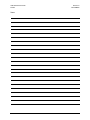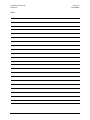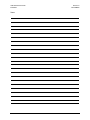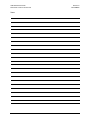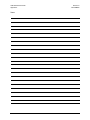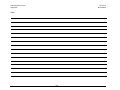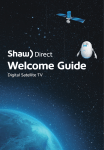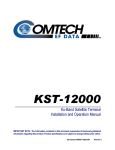Download Comtech EF Data CDM-840 Product specifications
Transcript
CDM-840 Remote Router Installation and Operation Manual For Firmware Version 1.1.1 or higher IMPORTANT NOTE: The information contained in this document supersedes all previously published information regarding this product. Product specifications are subject to change without prior notice. Part Number MN-CDM840 Revision 0 Errata A Comtech EF Data Documentation Update Subject: Revised Section 4.2 Ethernet FTP Upload Procedure Original Manual Part Number/Rev: MN-CDM840 Rev 0 Errata Number/ PLM Document ID: ER-CDM840.EA0 PLM CO Number: C14382 Comments: Replaces Step 9 on manual page 4-4. The updated information will be incorporated into the next formal revision of the manual. See page 2 of 2 of this document. PLM DOC ID ER-CDM840.EA0 THIS DOCUMENT IS NOT SUBJECT TO REVISION/UPDATE! 1 OF 2 PLM CO C14382 REVISE Sect. 4.2 Ethernet FTP Upload Procedure Step 9: WAS PLM DOC ID ER-CDM840.EA0 THIS DOCUMENT IS NOT SUBJECT TO REVISION/UPDATE! PLM CO C14382 2 OF 2 CDM-840 Remote Router Installation and Operation Manual For Firmware Version 1.1.1 or Higher Part Number MN-CDM840 Revision 0 October 18, 2010 Copyright © 2010 Comtech EF Data. All rights reserved. Printed in the USA. Comtech EF Data, 2114 West 7th Street, Tempe, Arizona 85281 USA, 480.333.2200, FAX: 480.333.2161 This page is intentionally blank. Table of Contents TABLE OF CONTENTS .............................................................................................................. III TABLES ..................................................................................................................................... VII FIGURES ................................................................................................................................... VII PREFACE ................................................................................................................................... IX About this Manual ..................................................................................................................................... ix Reporting Comments or Suggestions Concerning this Manual ............................................................... ix Conventions and References ..................................................................................................................... ix Metric Conversion ................................................................................................................................... ix Recommended Standard Designations..................................................................................................... ix Trademarks .............................................................................................................................................. ix Cautions and Warnings .............................................................................................................................. x Electrical Safety and Compliance .............................................................................................................. x Fuses ...................................................................................................................................................... x Low Voltage Directive (LVD) ................................................................................................................. xi Installation................................................................................................................................................ xi Environmental ............................................................................................................................................ xi Telecommunications Terminal Equipment Directive ............................................................................ xii CE Mark .................................................................................................................................................... xii RoHS Compliance ..................................................................................................................................... xii EMC (Electromagnetic Compatibility) Compliance.............................................................................. xii Warranty Policy ....................................................................................................................................... xiii Limitations of Warranty ......................................................................................................................... xiii Exclusive Remedies ............................................................................................................................... xiv Customer Support ..................................................................................................................................... xv Online Customer Support ....................................................................................................................... xv CHAPTER 1. INTRODUCTION ............................................................................................. 1–1 1.1 Overview ...................................................................................................................................... 1–1 iii CDM-840 Remote Router Table of Contents 1.2 Revision 0 MN-CDM840 Functional Description ............................................................................................................... 1–2 1.3 Features ........................................................................................................................................ 1–4 1.3.1 Physical Description ................................................................................................................. 1–4 1.3.1.1 Standard Hardware ............................................................................................................ 1–4 1.3.1.2 Standard Assemblies ......................................................................................................... 1–4 1.3.1.3 Optional Hardware ............................................................................................................ 1–4 1.3.1.4 Optional Assemblies ......................................................................................................... 1–4 1.3.2 Compatibility ............................................................................................................................ 1–4 1.3.3 Dimensional Envelope .............................................................................................................. 1–5 1.3.4 Physical Features ...................................................................................................................... 1–6 1.3.4.1 Front Panel ........................................................................................................................ 1–6 1.3.4.2 Rear Panel ......................................................................................................................... 1–7 1.3.5 Data Interfaces .......................................................................................................................... 1–7 1.3.6 Verification ............................................................................................................................... 1–7 1.3.7 Flash Upgrading Firmware ....................................................................................................... 1–7 1.3.8 Fully Accessible System Topology (FAST) ............................................................................. 1–8 1.4 Summary of Specifications ......................................................................................................... 1–9 1.4.1 BER (Bit Error Rate) .............................................................................................................. 1–10 1.4.2 Regulatory Compliance .......................................................................................................... 1–11 CHAPTER 2. INSTALLATION .............................................................................................. 2–1 2.1 Unpacking and Inspection .......................................................................................................... 2–1 2.2 Mounting ...................................................................................................................................... 2–2 2.2.1 Optional Rear-Mounting Support Bracket Kit ........................................................................... 2–2 CHAPTER 3. REAR PANEL CONNECTOR AND PINOUTS................................................ 3–1 3.1 Connector Overview ................................................................................................................... 3–1 3.2 IF Connections ............................................................................................................................ 3–2 3.2.1 Rx IF Connector ....................................................................................................................... 3–2 3.2.2 Tx IF Connector........................................................................................................................ 3–2 3.3 Terrestrial Data Connections ..................................................................................................... 3–3 3.3.1 (FUTURE) G.703 OUT/IN Connectors, BNC ......................................................................... 3–3 3.3.2 TRAFFIC GE (Gigabit Ethernet) Connector, RJ-45 ................................................................ 3–3 3.3.3 MANAGEMENT FE (Fast Ethernet) Connector, RJ-45 .......................................................... 3–3 3.4 Utility Connections...................................................................................................................... 3–4 3.4.1 (FUTURE) REDUNDANCY Connector, DB-9F .................................................................... 3–4 3.4.2 CONSOLE Interface Connector, DB-9M................................................................................. 3–4 3.5 Power / Ground Connections ..................................................................................................... 3–5 3.5.1 Alternating Current (AC) Power Interface (Standard) ............................................................. 3–5 3.5.2 Direct Current (DC) Power Interface (Optional) ...................................................................... 3–5 iv CDM-840 Remote Router Table of Contents Revision 0 MN-CDM840 3.5.3 Chassis Ground Interface.......................................................................................................... 3–5 CHAPTER 4. FLASH UPGRADING ...................................................................................... 4–1 4.1 Flash Updating via Internet ....................................................................................................... 4–1 4.2 Ethernet FTP Upload Procedure ............................................................................................... 4–2 CHAPTER 5. ETHERNET MANAGEMENT .......................................................................... 5–1 5.1 Introduction ................................................................................................................................. 5–1 5.2 Ethernet Management Interface Protocols ............................................................................... 5–1 5.2.1 Ethernet Management Interface Access ................................................................................... 5–1 5.3 SNMP Interface ........................................................................................................................... 5–2 5.3.1 Management Information Base (MIB) Files............................................................................. 5–2 5.3.2 SNMP Community Strings ....................................................................................................... 5–2 5.4 Web Server (HTTP) Interface ................................................................................................... 5–3 5.4.1 Web Server Interface Introduction ........................................................................................... 5–3 5.4.2 User Login ................................................................................................................................ 5–3 5.4.3 Web Server Menu Tree............................................................................................................. 5–4 5.4.4 Web Server Page Descriptions ................................................................................................. 5–5 5.4.4.1 About the Virtual Front Panel ........................................................................................... 5–5 5.4.4.2 Home Pages ...................................................................................................................... 5–6 5.4.4.2.1 Home | Home .............................................................................................................. 5–6 5.4.4.2.2 Home | Contact............................................................................................................ 5–7 5.4.4.3 Admin Pages ..................................................................................................................... 5–8 5.4.4.3.1 Admin | Access ........................................................................................................... 5–8 5.4.4.3.2 Admin | SNMP ............................................................................................................ 5–9 5.4.4.3.3 Admin | FAST ........................................................................................................... 5–10 5.4.4.3.4 Admin | Firmware ..................................................................................................... 5–11 5.4.4.3.5 Admin | Auto Logout ................................................................................................ 5–12 5.4.4.4 Configuration Pages ........................................................................................................ 5–12 5.4.4.4.1 Configuration | Interface ........................................................................................... 5–12 5.4.4.4.1.1 Configuration | Interface | FE Mgt ..................................................................... 5–13 5.4.4.4.1.2 Configuration | Interface | GE ............................................................................ 5–14 5.4.4.4.2 Configuration | Demod .............................................................................................. 5–15 5.4.4.4.3 Configuration | Mod .................................................................................................. 5–17 5.4.4.4.4 Configuration | ARP.................................................................................................. 5–19 5.4.4.4.5 Configuration | Routing............................................................................................. 5–20 5.4.4.4.5.1 Configuration | Routing | Routes ........................................................................ 5–20 5.4.4.4.6 Configuration | WAN pages ...................................................................................... 5–22 5.4.4.4.6.1 Configuration | WAN | Label ............................................................................. 5–22 5.4.4.4.6.2 Configuration | WAN | QoS ............................................................................... 5–23 5.4.4.4.8 Configuration | LNB (Low Noise Block Down Converter) ...................................... 5–29 5.4.4.5 Status pages ..................................................................................................................... 5–30 5.4.4.5.1.1 Status | Statistics | Traffic ................................................................................... 5–30 v CDM-840 Remote Router Table of Contents Revision 0 MN-CDM840 5.4.4.5.1.2 Status | Statistics | Router ................................................................................... 5–32 5.4.4.5.1.3 Status | Statistics | QoS ....................................................................................... 5–33 5.4.4.5.2 Status | Monitor page ................................................................................................ 5–35 5.4.4.6 Utility pages .................................................................................................................... 5–36 5.4.4.6.1 Utility | Utility Page .................................................................................................. 5–36 5.4.4.6.2 Utility | Reboot page ................................................................................................. 5–38 CHAPTER 6. FORWARD ERROR CORRECTION ............................................................... 6–1 6.1 Introduction ................................................................................................................................. 6–1 6.2 DVB-S2: LDPC and BCH .......................................................................................................... 6–1 6.2.1 Range of Data Rates ................................................................................................................. 6–2 6.2.2 BER, QEF, Eb/No, Es/No Spectral Efficiency, and Occupied Bandwidth...................................... 6–2 6.3 VersaFEC (Short-block LDPC) ................................................................................................ 6–2 6.3.1 Range of Data Rates ................................................................................................................. 6–4 6.4 CDM-840 Rx/Tx Error Performance Characteristics ............................................................. 6–4 APPENDIX A. FAST ACTIVATION PROCEDURE .............................................................. A–1 A.1 Introduction ................................................................................................................................ A–1 A.2 Activation Procedure via Web Server Interface ..................................................................... A–2 A.2.1 View Currently Installed Features ........................................................................................... A–2 A.2.2 Record Serial Number ............................................................................................................. A–2 A.2.3 Acquire/Enter FAST Access Code .......................................................................................... A–3 A.2.4 Verify FAST Option Availability ............................................................................................ A–3 APPENDIX B. REMOTE CONTROL .................................................................................... B–1 B.1 Overview ..................................................................................................................................... B–1 B.2 EIA-232 ....................................................................................................................................... B–1 B.3 Basic Protocol ............................................................................................................................. B–1 B.4 Packet Structure......................................................................................................................... B–2 B.4.1 Start of Packet .......................................................................................................................... B–2 B.4.2 Target Address ......................................................................................................................... B–3 B.4.3 Address Delimiter .................................................................................................................... B–3 B.4.4 Instruction Code ...................................................................................................................... B–3 B.4.5 Instruction Code Qualifier ....................................................................................................... B–3 B.4.6 Optional Message Arguments.................................................................................................. B–4 B.4.7 End of Packet ........................................................................................................................... B–4 B.5 Remote Commands and Queries .............................................................................................. B–5 B.5.1 Unit Parameter Commands and Queries.................................................................................. B–6 vi CDM-840 Remote Router Table of Contents Revision 0 MN-CDM840 Tables Table 3-1. CDM-840 Rear Panel Connectors ........................................................................................... 3–2 Table 3-2. REMOTE CONSOLE Connector Pinouts .............................................................................. 3–4 Table 6-1. The VersaFEC ModCod set ..................................................................................................... 6–4 Figures Figure 1-1. CDM-840 Remote Router ...................................................................................................... 1–1 Figure 1-2. CDM-840 Network Topology Example ................................................................................. 1–2 Figure 1-3. CDM-840 Dimensional Envelope .......................................................................................... 1–5 Figure 1-4. CDM-840 – Front Panel View ............................................................................................... 1–6 Figure 1-5. CDM-840 – Rear Panel View ................................................................................................ 1–7 Figure 2-1. Installation of Optional Rear-Mounting Support Bracket Kit ............................................... 2–3 Figure 3-1. CDM-840 – Rear Panel View ................................................................................................ 3–1 Figure 4-1. Flash Update via Internet ....................................................................................................... 4–1 Figure 5-1. CDM-840 Remote Router Home (Splash) page..................................................................... 5–6 Figure 5-2. Home | Contact page .............................................................................................................. 5–7 Figure 5-3. Admin | Access page .............................................................................................................. 5–8 Figure 5-4. Admin | SNMP page .............................................................................................................. 5–9 Figure 5-5. Admin | FAST page.............................................................................................................. 5–10 Figure 5-6. Admin | Firmware page ........................................................................................................ 5–11 Figure 5-7. Admin | Auto Logout page ................................................................................................... 5–12 Figure 5-8. Configuration | Interface | FE Mgt Page............................................................................... 5–13 Figure 5-9. Configuration | Interface | GE Page...................................................................................... 5–14 Figure 5-10. Configuration | Demod page .............................................................................................. 5–15 Figure 5-11. Configuration| Mod page.................................................................................................... 5–17 Figure 5-12. Configuration | ARP page .................................................................................................. 5–19 Figure 5-13. Configuration | Routing | Routes page ............................................................................... 5–20 Figure 5-14. Configuration | WAN | Label page ..................................................................................... 5–22 Figure 5-15. Configuration | WAN | QoS pages ..................................................................................... 5–23 Figure 5-16. Configuration | WAN | QoS pages (cont)........................................................................... 5–24 Figure 5-17. Configuration | BUC page .................................................................................................. 5–28 Figure 5-18. Configuration | LNB page .................................................................................................. 5–29 Figure 5-19. Status | Statistics | Traffic page .......................................................................................... 5–30 Figure 5-20. Status | Statistics | Router page ........................................................................................... 5–32 Figure 5-21. Status | Statistics | QoS pages ............................................................................................. 5–33 Figure 5-22. Status | Statistics | QoS pages (cont) .................................................................................. 5–34 Figure 5-23. Status | Monitor page.......................................................................................................... 5–35 Figure 5-24. Utility | Utility page............................................................................................................ 5–36 Figure 5-25. Utility | Reboot page........................................................................................................... 5–38 Figure 6-1. The VersaFEC Codes versus Shannon Capacity .................................................................... 6–3 Figure 6-2. DVB-S2 QPSK Packet Error Rate versus Es/No ................................................................... 6–5 Figure 6-3. DVB-S2 8PSK Packet Error Rate versus Es/No .................................................................... 6–6 Figure 6-4. DVB-S2 16APSK Packet Error Rate versus Es/No ............................................................... 6–7 Figure 6-5. DVB-S2 32APSK Packet Error Rate versus Es/No ............................................................... 6–8 vii CDM-840 Remote Router Table of Contents Revision 0 MN-CDM840 Figure 6-6. VersaFEC Codec – BPSK, Rate 0.488 ................................................................................... 6–9 Figure 6-7. VersaFEC Codec – QPSK, Rate 0.533, 0.631, 0.706 and 0.803 .......................................... 6–10 Figure 6-8. VersaFEC Codec – 8-QAM, Rate 0.642, 0.711, and 0.780 ................................................. 6–11 Figure 6-9. VersaFEC Codec – 16-QAM, Rate 0.731, 0.780, 0.829 and 0.853 ..................................... 6–12 viii PREFACE About this Manual This manual provides installation and operation information for the Comtech EF Data CDM-840 Remote Router. This is a technical document intended for earth station engineers, technicians, and operators responsible for the operation and maintenance of the CDM-840. Reporting Comments or Suggestions Concerning this Manual Comments and suggestions regarding the content and design of this manual will be appreciated. To submit comments, please contact the Comtech EF Data Technical Publications Department: [email protected] Conventions and References Metric Conversion Metric conversion information is located on the inside back cover of this manual. This information is provided to assist the operator in cross-referencing non-Metric to Metric conversions. Recommended Standard Designations Recommended Standard (RS) Designations have been superseded by the new designation of the Electronic Industries Association (EIA). References to the old designations may be shown when depicting actual text displayed on the Web or Telnet (i.e., remote control) interface pages for the unit (e.g., RS-232). All other references in the manual will be shown with the EIA designations. Trademarks Product names mentioned in this manual may be trademarks or registered trademarks of their respective companies and are hereby acknowledged. ix CDM-840 Remote Router Preface Revision 0 MN-CDM840 The user should carefully observe the following information: IMPORTANT Cautions and Warnings IMPORTANT or NOTE indicates a statement associated with the task being performed or information critical for proper equipment function. IMPORTANT CAUTION CAUTION indicates a hazardous situation that, if not avoided, may result in minor or moderate injury. CAUTION may also be used to indicate other unsafe practices or risks of property damage. WARNING indicates a potentially hazardous situation that, if not avoided, could result in death or serious injury. WARNING Examples of Multi-Hazard Formats Electrical Safety and Compliance The CDM-840 has been shown to comply with the EN 60950 Safety of Information Technology Equipment (Including Electrical Business Machines) safety standard. The equipment is rated for operation over the range 100V to 240V AC or, appropriately equipped, 36V to 60V DC. It has a maximum power consumption of 245W. Fuses CAUTION FOR CONTINUED OPERATOR SAFETY, ALWAYS REPLACE THE FUSES WITH THE CORRECT TYPE AND RATING. The CDM-840 is fitted with two (2X) 20mm Slow-blow type fuses: • For 230V/115V AC standard router operation use T2.5A (2.5 amp) fuses or, when a BUC is installed, use T4A (4 amp) fuses. These fuses – one each for line and neutral connections – are contained within the body of the IEC power inlet connector behind a small plastic flap. x CDM-840 Remote Router Preface • Revision 0 MN-CDM840 For 48V DC standard router operation, use T3A (3 amp) fuses or, when a BUC is installed, use T5A (5 amp) fuses. These fuses are contained within individual screw-in receptacles on the CDM-840 rear panel, below the terminal blocks. Low Voltage Directive (LVD) The following information is applicable for the European Low Voltage Directive (2006/95/EC): Symbol Description <HAR> Type of power cord required for use in the European Community. CAUTION: Double-pole/Neutral Fusing ! ACHTUNG: Zweipolige bzw. Neutralleiter-Sicherung International Symbols Symbol IMPORTANT Definition Symbol Definition Alternating Current Protective Earth Fuse Chassis Ground For additional symbols, refer to Cautions and Warnings listed earlier in this Preface. Installation The installation and connection to the line supply must be made in compliance to local or national wiring codes and regulations. The CDM-840 is designed for connection to a power system that has separate ground, line and neutral conductors. The equipment is not designed for connection to power system that has no direct connection to ground. The CDM-840 is shipped with a line inlet cable suitable for use in the country of operation. If it is necessary to replace this cable, ensure the replacement has an equivalent specification. Examples of acceptable ratings for the cable include HAR, BASEC and HOXXX-X. Examples of acceptable connector ratings include VDE, NF-USE, UL, CSA, OVE, CEBEC, NEMKO, DEMKO, BS1636A, BSI, SETI, IMQ, KEMA-KEUR and SEV. Environmental The CDM-840 must not be operated in an environment where the unit is exposed to extremes of temperature outside the ambient range 0° to 50°C (32° to 122°F); precipitation, condensation, or humid atmospheres above 95% relative humidity; altitudes (un-pressurized) greater than 2000 meters; excessive dust or vibration; flammable gases; or corrosive or explosive atmospheres. xi CDM-840 Remote Router Preface Revision 0 MN-CDM840 Operation in vehicles or other transportable installations that are equipped to provide a stable environment is permitted. If such vehicles do not provide a stable environment, safety of the equipment to EN60950 may not be guaranteed. Telecommunications Terminal Equipment Directive In accordance with the Telecommunications Terminal Equipment Directive 91/263/EEC, this equipment should not be directly connected to the Public Telecommunications Network. CE Mark Comtech EF Data declares that the CDM-840 meets the necessary requirements for the CE Mark. RoHS Compliance This unit satisfies (with exemptions) the requirements specified in the European Union Directive on the Restriction of Hazardous Substances, Directive 2002/95/EC, (EU RoHS). EMC (Electromagnetic Compatibility) Compliance In accordance with European Directive 2004/108/EEC, the CDM-840 has been shown, by independent testing, to comply with the following standards: Emissions: EN 55022 Class B - Limits and methods of measurement of radio interference characteristics of Information Technology Equipment. (Also tested to FCC Part 15 Class B.) Immunity: EN 55024 – Information Technology Equipment: Immunity Characteristics, Limits, and Methods of Measurement. Additionally, the CDM-840 has been shown to comply with the following standards: EN 61000-3-2 – Harmonic Currents Emission; EN 61000-3-3 – Voltage Fluctuations and Flicker. IMPORTANT To ensure that the CDM-840 continues to comply with these standards, observe the following instructions: • Connections to the transmit and receive L-Band ports (Type ‘N’ female connectors) should be made using a good quality coaxial cable. • All 'D' type connectors attached to the rear panel must have back-shells that provide continuous metallic shielding. Cable with a continuous outer shield (either foil or braid, or both) must be used, and the shield must be bonded to the back-shell. • The equipment must be operated with its cover on at all times. If it becomes necessary to remove the cover, the user should ensure that the cover is correctly refitted before normal operation commences. xii CDM-840 Remote Router Preface Revision 0 MN-CDM840 Warranty Policy Comtech EF Data products are warranted against defects in material and workmanship for a specific period from the date of shipment, and this period varies by product. In most cases, the warranty period is two years. During the warranty period, Comtech EF Data will, at its option, repair or replace products that prove to be defective. Repairs are warranted for the remainder of the original warranty or a 90 day extended warranty, whichever is longer. Contact Comtech EF Data for the warranty period specific to the product purchased. For equipment under warranty, the owner is responsible for freight to Comtech EF Data and all related customs, taxes, tariffs, insurance, etc. Comtech EF Data is responsible for the freight charges only for return of the equipment from the factory to the owner. Comtech EF Data will return the equipment by the same method (i.e., Air, Express, Surface) as the equipment was sent to Comtech EF Data. All equipment returned for warranty repair must have a valid RMA number issued prior to return and be marked clearly on the return packaging. Comtech EF Data strongly recommends all equipment be returned in its original packaging. Comtech EF Data Corporation’s obligations under this warranty are limited to repair or replacement of failed parts, and the return shipment to the buyer of the repaired or replaced parts. Limitations of Warranty The warranty does not apply to any part of a product that has been installed, altered, repaired, or misused in any way that, in the opinion of Comtech EF Data Corporation, would affect the reliability or detracts from the performance of any part of the product, or is damaged as the result of use in a way or with equipment that had not been previously approved by Comtech EF Data Corporation. The warranty does not apply to any product or parts thereof where the serial number or the serial number of any of its parts has been altered, defaced, or removed. The warranty does not cover damage or loss incurred in transportation of the product. The warranty does not cover replacement or repair necessitated by loss or damage from any cause beyond the control of Comtech EF Data Corporation, such as lightning or other natural and weather related events or wartime environments. The warranty does not cover any labor involved in the removal and or reinstallation of warranted equipment or parts on site, or any labor required to diagnose the necessity for repair or replacement. The warranty excludes any responsibility by Comtech EF Data Corporation for incidental or consequential damages arising from the use of the equipment or products, or for any inability to use them either separate from or in combination with any other equipment or products. xiii CDM-840 Remote Router Preface Revision 0 MN-CDM840 A fixed charge established for each product will be imposed for all equipment returned for warranty repair where Comtech EF Data Corporation cannot identify the cause of the reported failure. Exclusive Remedies Comtech EF Data Corporation’s warranty, as stated is in lieu of all other warranties, expressed, implied, or statutory, including those of merchantability and fitness for a particular purpose. The buyer shall pass on to any purchaser, lessee, or other user of Comtech EF Data Corporation’s products, the aforementioned warranty, and shall indemnify and hold harmless Comtech EF Data Corporation from any claims or liability of such purchaser, lessee, or user based upon allegations that the buyer, its agents, or employees have made additional warranties or representations as to product preference or use. The remedies provided herein are the buyer’s sole and exclusive remedies. Comtech EF Data shall not be liable for any direct, indirect, special, incidental, or consequential damages, whether based on contract, tort, or any other legal theory. xiv CDM-840 Remote Router Preface Revision 0 MN-CDM840 Customer Support Refer to p. xiii in this Preface for information regarding this product’s Warranty Policy. Contact the Comtech EF Data Customer Support Department for: • Product support or training • Reporting comments or suggestions concerning manuals • Information on upgrading or returning a product A Customer Support representative may be reached during normal business hours at: Comtech EF Data Attention: Customer Support Department 2114 West 7th Street Tempe, Arizona 85281 USA 480.333.2200 (Main Comtech EF Data number) 480.333.4357 (Customer Support Desk) 480.333.2161 FAX To return a Comtech EF Data product (in-warranty and out-of-warranty) for repair or replacement: • Contact the Comtech EF Data Customer Support Department during normal business hours. Be prepared to supply the Customer Support representative with the model number, serial number, and a description of the problem. • Request a Return Material Authorization (RMA) number from the Comtech EF Data Customer Support representative. • Pack the product in its original shipping carton/packaging to ensure that the product is not damaged during shipping. • Ship the product back to Comtech EF Data. (Shipping charges should be prepaid.) Online Customer Support An RMA number can be requested electronically by accessing Comtech EF Data’s online Support page (www.comtechefdata.com/support.asp). From this page: • Click the Service hyperlink, then read the Return Material Authorization section for detailed instructions on Comtech EF Data’s return procedures. • Click [Send RMA Request] on the Support page or the RMA Request hyperlink provided in the Service | Return Material Authorization section; fill out the Billing Information, Return Information, and Unit to be Returned sections completely, then click [Send email] – or – • Send an e-mail providing this same detailed information to the Customer Support Department at [email protected]. xv CDM-840 Remote Router Preface Revision 0 MN-CDM840 Notes: xvi Chapter 1. INTRODUCTION 1.1 Overview Figure 1-1. CDM-840 Remote Router The CDM-840 Remote Router (Figure 1-1) is an integral component of Comtech EF Data’s Advanced VSAT Series product offering. This point-to-multipoint IP Remote Router has been developed as the “spoke” or remote site equipment in hub-and-spoke network topologies that require high quality “always-on” availability. Featuring one 10/100/1000 Gigabit Ethernet (GigE) interface, one 10/100 Fast Ethernet (FE) interface, and providing industry-leading WAN bandwidth optimization, the CDM-840 is designed to support latency-sensitive applications such as cellular backhaul over satellite, Universal Service Obligation (USO) networks, corporate networks, Internet Service Providers, and other applications requiring high-performance IP transport in hub-and-spoke network environments. The CDM-840 also features integrated VersaFEC, a patented system of highperformance, short-block, low-latency codes that provide excellent coding gain with lowest possible latency. Key operational features of the CDM-840 include: • Advanced Forward Error Correction (FEC) – VersaFEC low-latency LDPC • DVB-S2 Receiver with low overhead encapsulation • Integrated Router: o Low Overhead Encapsulation o Quality of Service (QoS) o (FUTURE) Payload Compression • L-Band operation from 950 to 2150 MHz • Block Up Converter (BUC) and Low-Noise Block Down Converter (LNB) support • 20%, 25%, and 35% Rolloff 1–1 CDM-840 Remote Router Introduction 1.2 Revision 0 MN-CDM840 • Data Interfaces: (1X) 10/100/1000 BaseT Ethernet for Gigabit Ethernet traffic) port and (1X) 10/100 BaseT Ethernet port (for management) • Firmware – Flash Upgrading • (FUTURE) 1:1 redundancy switch compatibility • The CDM-840 is compact – 1RU high X 16.18” deep – and consumes 20 watts at 110V input (maximum, without BUC supply) or 245 watts (maximum, with BUC supply). Functional Description Figure 1-2. Advanced VSAT Series Network Topology Example Figure 1-2 illustrates the CDM-840 Remote Router as deployed in a typical satellite-based communications network – in this example, a hub-and-spoke IP Network. The CDM-840 utilizes a high performance processor and a real-time operating system (RTOS) combined with multiple Field Programmable Gate Arrays (FPGAs) for optimal performance. All non-volatile memory is provided onboard. Field upgrades are easily uploaded via satellite or the Ethernet port; software-based options are added to the unit via FAST (Fully Accessible System Topology) upgrade. The CDM-840 runs on an embedded operating system and does not have moving parts for media storage. This design provides carrier class reliability and high speed, purpose-driven processing. The unit can be managed through multiple interfaces providing options for both in-band and outof-band monitor and control: • SNMP MIB II and Private MIB • HTTP Web-based Management • EIA-232 serial remote control 1–2 CDM-840 Remote Router Introduction Revision 0 MN-CDM840 The CDM-840 supports reception and transmission of IP data over satellite links via two fundamentally different types of interface – IF and data: • The IF interface provides a bidirectional link with the satellite via the uplink and downlink equipment. • The data interface is a bidirectional path, which connects with the customer’s equipment (assumed to be the DTE) and the unit (assumed to be the DCE). All terrestrial data is connected using the available 10/100/1000 BaseT Ethernet interface. The platform includes support for Constant Coding and Modulation (CCM) operation. CCM allows operators to define groups of remotes that can have different modulation and coding parameters to improve efficiency on existing satellite capacity. On the transmit side: The return modulator transmits IP datagrams and is compatible with Comtech EF Data’s CDD-880 Multi-Receiver Router(s) located at a hub site. In the FEC encoder, the data is differentially encoded, scrambled, and then VersaFEC-encoded. Following the encoder, the data is fed to the transmit digital filters, which perform spectral shaping on the data signals. The resultant I and Q signals are then fed to the BPSK, QPSK, 8-QAM, or 16QAM modulator. The carrier is generated by a frequency synthesizer, and the I and Q signals directly modulate this carrier to produce an IF output signal. On the receive side: The DVB-S2 demodulator supports enhanced GSE decapsulation and label filtering for up to 2,047 unique labels. DVB-S2 Receiver: The CDM-840’s demodulator supports DVB-S2 QPSK, 8-PSK, 16-APSK and 32-APSK demodulation up to 62 Msps with receive data rates up to 167 Mbps depending on the modulation type and code rate. In DVB-S2 operation, the receiver operates in the CCM mode. The receiver automatically detects for spectral inversion and pilots ON/OFF, and supports spectral rolloff of 20%, 25% or 35%. 1–3 CDM-840 Remote Router Introduction 1.3 Revision 0 MN-CDM840 Features 1.3.1 Physical Description The CDM-840 Remote Router is constructed as a 1RU-high rack-mounting chassis, which can be free-standing if desired. Handles at the front to facilitate removal from and placement into a rack. The unit uses a single printed circuit board assembly for high reliability. All operational upgrades and enhancements are afforded via remote firmware upgrade. 1.3.1.1 1.3.1.2 Standard Hardware • 50Ω L-Band (950 - 2150 MHz) • 100–240 VAC Primary Input Power Supply Standard Assemblies Assembly PL-0000712 PL-0000714 FS-0000030 1.3.1.3 1.3.1.4 Where Installed – CDM-840 chassis CDM-840 chassis Optional Hardware • 48V DC Primary Input Power Supply • 24V DC BUC 90 Watt Power Supply (AC Input or DC Input versions) • 48V DC BUC 150 Watt Power Supply (AC Input or DC Input versions) • Rear-Mounting (back of rack) Support Brackets Kit (See Sect. 2.2.1 for details) Optional Assemblies Assembly PL-0000881 PL-0000883 KT-0000168 1.3.2 Description CDM-840 Base Chassis Assembly CDM-840 PCB Assembly Cartridge Fuse, 2.5A 250VAC 5x20mm Slow Blo fuse, 213 series Description CDM-840 100-240V AC unit w/24V DC 90W @ 50°C BUC Power Supply CDM-840 100-240V AC unit w/48V DC 150W @ 50°C BUC Power Supply Rear-Mounting Support Bracket Where Installed CDM-840 chassis CDM-840 chassis Sides of CDM-840 chassis / rear of user-provided mounting rack – See Sect. 2.2.1 Compatibility The CDM-840 transmits VersaFEC interoperable with Comtech EF Data’s CDD-880 MultiReceiver Router. The receive side supports DVB-S2 operation at L-Band up to 62 Msps, and is compatible with Comtech EF Data’s CDM-800 Gateway Router for CCM operation. 1–4 CDM-840 Remote Router Introduction 1.3.3 Revision 0 MN-CDM840 Dimensional Envelope Figure 1-3. CDM-840 Dimensional Envelope 1–5 CDM-840 Remote Router Introduction 1.3.4 Revision 0 MN-CDM840 Physical Features 1.3.4.1 Front Panel LED Indicators Figure 1-4. CDM-840 – Front Panel View The front panel of the CDM-840 (Figure 1-4) features eight Light-Emitting Diode (LED) indicators. The LEDs indicate, in a summary fashion, the following information: LED UNIT STATUS STORED EVENT ONLINE TEST MODE TRANSMITTER ON Tx TRAFFIC Rx TRAFFIC GE LINK/ACTIVITY Condition Green Amber Red Amber Off Green Off Amber No Unit Faults or Alarms. No Unit Faults, but an Alarm exists. A Unit Fault exists (Example: PSU fault). There is a Stored Event in the log, which can be viewed from the Web Server Interface There are no Stored Events. The Unit is On Line, and carrying traffic. The Unit is Off Line (standby) – forced by externally connected 1:1 or 1:N redundancy system. A Test Mode is selected Off Green Red Off There is no Test Mode currently selected. The Transmitter Carrier is On. A Fault exists that causes the unit to turn off the carrier. The Transmitter Carrier is Off. Green (solid) Green (blinking) Amber Red Off No Tx Traffic Faults, no packets. No Tx Traffic Faults, blinks when a packet is being transmitted to the satellite link from this unit. A Tx Traffic Alarm exists. Tx Traffic has a Fault. A Tx Traffic Fault exists. Green (solid) Green (blinking) Amber Red Off Green (solid) No Rx Traffic Faults (demod and decoder are locked, everything is OK). No Rx Traffic Faults, blinks when a packet is being received from the satellite link to this unit. Rx Traffic has an Alarm. Rx Traffic has a Fault. An Rx Traffic fault exists (the demod may still be OK). Traffic Ethernet is connected, but no traffic exists. Green (blinking) Off Ethernet activity detected. Traffic Ethernet is not connected. 1–6 CDM-840 Remote Router Introduction 1.3.4.2 Revision 0 MN-CDM840 Rear Panel Standard AC Unit Optional 48V DC Unit Figure 1-5. CDM-840 – Rear Panel View Figure 1-5 shows the rear panel of the CDM-840; here, external cables are attached to connectors provided on the unit. For a detailed descriptions/pinouts of each connector, see Chapter 3. REAR PANEL CONNECTORS AND PINOUTS. 1.3.5 Data Interfaces As standard, the CDM-840 offers the following data interfaces: 1.3.6 • (1) 10/100/1000 BaseT Gigabit Ethernet Interface • (1) 10/100 BaseT Fast Ethernet Interface for management purposes (Web and SNMP) • (1) EIA-232 interface for serial remote control Verification The CDM-840 includes a transmit and receive Bit Error Rate Tester (BERT) for rapid verification of the correct function of the unit. When normal operation is again selected, all of the previous values are restored. 1.3.7 Flash Upgrading Firmware The internal firmware is both powerful and flexible, permitting storage and retrieval of up to 10 different configurations. The unit uses ‘flash memory’ technology internally, and new firmware can be uploaded to the unit from an external PC. This simplifies software upgrading, and updates are deliverable over satellite, via the Internet (from Comtech EF Data’s Web server), e-mail, or on CD. The upgrade can be performed without opening the unit, by simply connecting the CDM-840 to the Ethernet port of a computer. See Chapter 4. FLASH UPGRADING for further information. 1–7 CDM-840 Remote Router Introduction 1.3.8 Revision 0 MN-CDM840 Fully Accessible System Topology (FAST) The CDM-840 is is extremely flexible and powerful, and incorporates a number of optional features. In order to permit a lower initial cost, the unit may be purchased with only the desired features enabled. If, at a later date, a user wishes to upgrade the functionality of the CDM-840, Comtech EF Data provides Fully Accessible System Topology (FAST), which permits the purchase and installation of options through special authorization codes. These unique FAST Access Codes may be purchased at any time from Comtech EF Data and loaded into the unit using the Web Server Interface. FAST System Theory FAST facilitates on-location upgrade of the operating feature set without removing a unit from the setup. With FAST technology, operators have maximum flexibility for enabling functions as they are required. FAST allows an operator to order a unit precisely tailored for the initial application. When service requirements change, the operator can upgrade the topology of the unit to meet those requirements within minutes. This accelerated upgrade can be accomplished because of FAST’s extensive use of the programmable logic devices incorporated into Comtech EF Data products. FAST Implementation Comtech EF Data’s FAST system is factory-implemented in the unit. All FAST options are available through the basic platform unit at the time of order – FAST allows immediate activation of available options, after confirmation by Comtech EF Data, using the Web Server Interface. See Appendix A. FAST ACTIVATION PROCEDURE for further information. FAST Accessible Options Hardware options for basic units can be ordered and installed either at the factory or in the field. The operator can select options that can be activated easily in the field, depending on the current hardware configuration of the unit. The unique FAST Access Code provided for upgrade enables configuration of the available hardware. The following table shows the available FAST and FAST-accessible hardware options: Option CCM: 16 kbps – 256 kbps Tx Data/Symbol Rate CCM: 16 kbps – 512 kbps Tx Data/Symbol Rate CCM: 16 kbps – 1024 kbps Tx Data/Symbol Rate CCM: 16 kbps – 2.048 Mbps Tx Data/Symbol Rate CCM: 16 kbps – 5 Mbps Tx Data/Symbol Rate CCM: 16 kbps – 10 Mbps Tx Data/Symbol Rate CCM: 16 kbps – 15 Mbps Tx Data/Symbol Rate CCM: 1 – 15 Mbps Rx Data/Symbol Rate CCM: 1 – 45 Mbps Rx Data/Symbol Rate CCM: 1 – 100 Mbps Rx Data/Symbol Rate CCM: 1 – 140 Mbps Rx Data/Symbol Rate CCM: 1 – 168 Mbps Rx Data/Symbol Rate Basic QoS (Quality of Service) – DiffServ and SAR Option Installation Method FAST FAST FAST FAST FAST FAST FAST FAST FAST FAST FAST FAST FAST 1–8 CDM-840 Remote Router Introduction 1.4 Revision 0 MN-CDM840 Summary of Specifications Specification 8 Light-emitting Diodes (LEDs): • • • • UNIT STATUS (Green/Amber/Red) STORED EVENT (Amber) ONLINE (Green) TEST MODE (Amber) Data Interfaces • • • • 1X 10/100/1000 BaseT Gigabit Ethernet 1X 10/100 BaseT Fast Ethernet (FUTURE) 2X G.703 E1, 2.048 Mbps (Unbalanced 75Ω) EIA-232 interface for serial remote control Dimensional Envelope 19.0 W x 18.2 D x 1 RU (1.7) H inches (483 W x 462 D x 44 H mm) Front Panel Temperature Operating 32° to 122°F (0° to 50°C) Storage -4° to 158°F (–20° to 70°C) Operating Frequency Tx Connectors & Impedance Tx Power supply Rx Rx 950 – 2150 MHz (L-Band) Type-N, 50 Ω AC 100V to 240V AC, 47-63 Hz DC (HW Option) 48V (36V to 60V) DC Transmit Power LNB TRANSMITTER ON (Green/Red) Tx TRAFFIC (Green/Amber/Red) Rx TRAFFIC (Green/Amber/Red) GE LINK/ACTIVITY (Green) 95% maximum, non-condensing Humidity BUC • • • • 0 to -40 dBm Reference (10 MHz) 10.0 MHz ± 0.06 ppm, selectable ON/OFF, 0.0 dBm ± 3 dB Power Supply (HW Option) • 24V DC, 4.17 Amps max., 90W @ 50° C; • 48V DC, 3.125 Amps max., 150W @ 50° C Reference (10 MHz) 10.0 MHz ± 0.06 ppm, Selectable ON/OFF, -3.0 dBm ± 3 dB Voltage Selectable ON/OFF, 13V DC, 18V DC and 24V DC Current 500 mA, maximum Rx Monitoring Es/No estimate, Receive Signal Level, Frequency Offset, BER, (FUTURE) I&Q Constellation Adaptive Equalizer 5-tap, selectable Supported Protocols • • • • • • • • RFC 768 – UDP RFC 791 – IP RFC 792 – ICMP RFC 793 – TCP RFC 826 – ARP RFC 856 – Telnet RFC 862 – Ping RFC 894 – IP • • • • • • • • RFC 959 – FTP RFC 1112 – IP Multicast RFC 1213 – SNMP MIB II RFC 1812 – IPv4 Routers RFC 2045 – MIME RFC 2474 – DiffServ RFC 2475 – DiffServ RFC 2578 – SMI 1–9 • • • • • • RFC 2597 – AF PHB RFC 2598 – Expedite Forwarding RFC 2616 – HTTP RFC 3412 – SNMP RFC 3416 – SNMPv2 RFC 3418 – SNMP MIB CDM-840 Remote Router Introduction Revision 0 MN-CDM840 Specification Outbound (Hub to Remote) Return (Remote to Hub) Data Rate 1 – 168 Mbps 16 kbps – 15.35 Mbps (CCM) Symbol Rate 1 – 62 Msps (QPSK, 8-PSK) 1 – 47 Msps (16-APSK, 32-APSK) (FUTURE) 16 ksps – 4.1 Msps (ACM) 16 ksps – 4.5 Msps (CCM) FEC DVB-S2 VersaFEC Modulation and Code Rates • QPSK 1/2, 1/3, 1/4, 2/3, 2/5, 3/4, 3/5, 4/5, 5/6, 8/9, 9/10 • 8-PSK 2/3, 3/4, 3/5, 5/6, 8/9, 9/10 • 16-APSK 2/3, 3/4, 4/5, 5/6, 8/9, 9/10 • 32-APSK 3/4, 4/5, 5/6, 8/9, 9/10 • • • • Rolloff 20%, 25% and 35% 20%, 25% and 35% Encapsulation Enhanced GSE Streamline Encapsulation (SLE) 1.4.1 BPSK 0.488 QPSK 0.533, 0.631, 0.706, 0.803 8-QAM 0.642, 0.711, 0.780 16-QAM 0.731, 0.780, 0.829, 0.853 BER (Bit Error Rate) VersaFEC CODEC BER BPSK (With two adjacent carriers, each 7 dB higher than the desired carrier) VersaFEC CODEC BER QPSK (With two adjacent carriers, each 7 dB higher than the desired carrier) VersaFEC CODEC BER 8QAM (With two adjacent carriers, each 7 dB higher than the desired carrier) VersaFEC CODEC BER 16QAM (With two adjacent carriers, each 7 dB higher than the desired carrier) Monitor Functions For: BER=10-5 BER=10-8 For: BER=10-5 BER=10-8 For: BER=10-5 BER=10-8 Rate 0.488 Guaranteed Eb/No (typical value in parentheses): 2.4 dB (2.1 dB) 2.7 dB (2.4 dB) Rate 0.533 QPSK Guaranteed Eb/No (typical value in parentheses): Rate 0.631 QPSK Guaranteed Eb/No (typical value in parentheses): Rate 0.706 QPSK Guaranteed Eb/No (typical value in parentheses): Rate 0.803 QPSK Guaranteed Eb/No (typical value in parentheses): 2.3 dB (2.0 dB) 2.5 dB (2.2 dB) 2.8 dB (2.5 dB) 3.0 dB (2.7 dB) 3.3 dB (3.0 dB) 3.7 dB (3.4 dB) 3.8 dB (3.5 dB) 4.1 dB (3.8 dB) Rate 0.642 8QAM Guaranteed Eb/No (typical value in parentheses): Rate 0.711 8QAM Guaranteed Eb/No (typical value in parentheses): Rate 0.780 8QAM Guaranteed Eb/No (typical value in parentheses): 4.6 dB (4.3 dB) 4.9 dB (4.6 dB) Rate 0.731 16QAM Guaranteed Eb/No (typical value in parentheses): 5.2 dB (4.9 dB) 5.5 dB (5.2 dB) Rate 0.780 16QAM Guaranteed Eb/No (typical value in parentheses): 5.6 dB (5.3 dB) 6.0 dB (5.7 dB) Rate 0.829 16QAM Guaranteed Eb/No (typical value in parentheses): For: BER=10-5 6.4 dB (6.1 dB) 7.0 dB (6.7 dB) 7.5 dB (7.2 dB) BER=10-8 6.6 dB (6.3 dB) 7.3 dB (7.0 dB) 7.8 dB (7.5 dB) • Eb/No estimate: 3 to 12 dB with ± 0.5 dB accuracy • Corrected Bit Error Rate: 1E-3 to 1E-9 • Frequency offset: ± 32 kHz range,100 Hz resolution • Signal Strength Indicator: 0-60 dB range relative to maximum gain 1–10 Rate 0.853 16QAM Guaranteed Eb/No (typical value in parentheses): 8.0 dB (7.7 dB) 8.3 dB (8.0 dB) CDM-840 Remote Router Introduction 1.4.2 Revision 0 MN-CDM840 Regulatory Compliance FCC • EN 30489-1 • EN 55022 Class B (Emissions) • EN 55024 (Immunity) • EN 60950 (Safety) FCC Part 15 Class B RoHS Compliance Yes “CE” as follows: 1–11 CDM-840 Remote Router Introduction Revision 0 MN-CDM840 Notes: 1–12 Chapter 2. INSTALLATION 2.1 Unpacking and Inspection The CDM-840 Remote Router and its Installation and Operation Manual are packaged in a preformed, reusable, cardboard carton containing foam spacing for maximum shipping protection. Be sure to keep all shipping materials for the carrier's inspection. IMPORTANT Inspect shipping containers for damage. If the shipping containers are damaged, keep them until the contents of the shipment have been carefully inspected and checked for normal operation. Do not use any cutting tool that will extend more than 1” into the container and cause damage to the unit. CAUTION Unpack and inspect the unit as follows: Step Description 1 Cut the tape at the top of the carton indicated by “OPEN THIS END.” 2 Remove the cardboard/foam space covering the unit. 3 Remove the unit, manual, and power cord from the carton. 4 Save the packing material for storage or reshipment purposes. 5 Inspect the equipment for any possible damage incurred during shipment. 6 Check the equipment against the packing list to ensure the shipment is correct. 7 Refer to the following sections for further installation instructions. 2–1 CDM-840 Remote Router Installation 2.2 Revision 0 MN-CDM840 Mounting If the CDM-840 is to be mounted in a rack, ensure that there is adequate clearance for ventilation, particularly at the sides. In rack systems where there is high heat dissipation, forced air cooling must be provided by top or bottom mounted fans or blowers. Under no circumstance should the highest internal rack temperature be allowed to exceed 50°C (122°F). IMPORTANT 2.2.1 The CDM-840 may NOT have rack slides mounted to the side of the chassis. Two cooling fans are mounted in the right-hand side of the chassis, with air exhaust venting provided along the chassis’ left-hand side. Comtech EF Data recommends that an alternate method of support is employed within the rack, such as rack shelves or the optional rear-mounting support bracket kits. If there is any doubt, please consult the Comtech EF Data Customer Support department. Optional Rear-Mounting Support Bracket Kit Install the optional rear-mounting support brackets kit KT-0000168 or KT-0000195: Quantity Part Number Description 2 FP-0000913 Plate, Adapter 4 4 HW/10-32X3/8FLT Screw, #10 Flat Head 1 – KT/6228-2 4” Rear Support Bracket Kit – 1 KT/6228-3 10” Rear Support Bracket Kit KT-0000168 KT-0000195 2 Additionally, the KT/6228-X Rear Support Bracket Kit, furnished as part of kit KT-0000168 or KT-0000195, contains the following parts: Quantity Part Number Description 2 HW/10-32SHLDR Screw, #10 Shoulder 4 4 HW/10-32FLT Washer, #10 Flat 2 2 HW/10-32SPLIT Washer, #10 Split 2 2 HW/10-32HEXNUT Nut, #10 Hex 4 4 HW/10-32x1/2RK Bolt, #10 Rack Bracket 2 – FP/6138-2 Bracket, Rear Support – 4” – 2 FP/6138-3 Bracket, Rear Support – 10” KT/6228-2 KT/6228-3 2 The tools required for this installation are a medium Phillips™ screwdriver, a 5/32-inch SAE Allen™ Wrench, and an adjustable Crescent® wrench. 2–2 CDM-840 Remote Router Installation Revision 0 MN-CDM840 The kit is installed as illustrated in Figure 2-1 and per the following procedure: Step Description 1 Secure the Adapter Plates to each side of the chassis at the rear, using the #10 Flat Head Screws as shown. 2 Secure the #10 Shoulder Screws through the Adapter Plate mounting slots using the #10 Flat Washers, #10 Split Washers, and #10 Hex Nuts as shown. 3 Install the Rear Support Brackets onto the equipment rack threaded rear mounting rails, using the #10 Rack Bracket Bolts. 4 Mount the unit into the equipment rack, ensuring that the #10 Shoulder Screws properly engage into the slots of the Rear Support Brackets. Figure 2-1. Installation of Optional Rear-Mounting Support Bracket Kit 2–3 CDM-840 Remote Router Installation Revision 0 MN-CDM840 Notes: 2–4 Chapter 3. REAR PANEL CONNECTOR AND PINOUTS 3.1 Connector Overview The rear panel connectors for the CDM-840 Remote Router, shown here in Figure 3-1, provide all necessary external connections between the unit and other equipment. Table 3-1 on the next page summarizes the connectors provided on the rear panel interface, grouped according to service function. Standard AC Unit Optional 48V DC Unit Figure 3-1. CDM-840 – Rear Panel View 3–1 CDM-840 Remote Router Rear Panel Connector and Pinouts Revision 0 MN-CDM840 Table 3-1. CDM-840 Rear Panel Connectors Connector Group IF Sect. 3.2 Terrestrial Data Sect. 3.3 Utility Sect. 3.4 Power/Ground Sect 3.5 Name / Ref Des L-BAND Rx L-BAND Tx OUT G.703 IN Connector Type 50Ω Type ‘N’ female 50Ω Type ‘N’ female TRAFFIC GE RJ-45 female MANAGEMENT FE RJ-45 female REDUNDANCY 9-pin Type ‘D’ female CONSOLE AC DC Ground 9-Pin Type ‘D’ male See Sect. 3.5.1 See Sect. 3.5.2 #10-32 stud Function L-Band Input L-Band Output (FUTURE) The G.703 interfaces are not operational in this release. 10/100/1000 BaseT Gigabit Ethernet interface (IEEE 802.3ab) 10/100 BaseT Fast Ethernet management/data interface (IEEE 802.3u) (FUTURE) The 1:1 Redundancy Interface is not operational in this release. Serial Remote Interface (EIA-232) Chassis power Chassis power (optional) Common Chassis Ground Note: The European EMC Directive (EN55022, EN50082-1) requires using properly shielded cables for DATA I/O. These cables must be double-shielded from end-to-end, ensuring a continuous ground shield. 3.2 IF Connections CA UTIO N 3.2.1 3.2.2 There may be DC voltages present on the Type ‘N’ Rx and Tx IF connectors, up to a maximum of 48 volts. Rx IF Connector Ref Des Connector Type Description Direction L-BAND Rx Type ‘N’ 50Ω Female Rx IF Signal, L-Band In Tx IF Connector Ref Des Connector Type Description Direction L-BAND Tx Type ‘N’ 50Ω Female Tx IF signal, L- Band Out 3–2 CDM-840 Remote Router Rear Panel Connector and Pinouts 3.3 3.3.1 Revision 0 MN-CDM840 Terrestrial Data Connections (FUTURE) G.703 OUT/IN Connectors, BNC This interface is not operational in the initial product release. 3.3.2 TRAFFIC GE (Gigabit Ethernet) Connector, RJ-45 This is a standard RJ-45 female modular jack, operating at 10/100/1000 Mbps, half and full duplex, auto-negotiating. Note: The maximum Ethernet packet size is 1522 bytes (including Ethernet headers and CRC). 3.3.3 MANAGEMENT FE (Fast Ethernet) Connector, RJ-45 This is a standard RJ-45 female modular jack, operating at 10/100 Mbps, half and full duplex, auto-negotiating. Note: The maximum Ethernet packet size is 1522 bytes (including Ethernet headers and CRC). 3–3 CDM-840 Remote Router Rear Panel Connector and Pinouts 3.4 3.4.1 Revision 0 MN-CDM840 Utility Connections (FUTURE) REDUNDANCY Connector, DB-9F This interface is not operational in the initial product release. 3.4.2 CONSOLE Interface Connector, DB-9M The Remote Control Interface is a 9-pin Type ‘D’ male connector. It is intended for connection to an M&C computer or terminal device, and is used for EIA-232 communications. Refer to Table 3-2 for pinouts. Table 3-2. REMOTE CONSOLE Connector Pinouts Pin # 1 2 3 4 5 6 7 8 9 Description Ground EIA-232 Transmit Data EIA-232 Receive Data Reserved - do not connect to this pin Ground Reserved - do not connect to this pin Reserved - do not connect to this pin Reserved - do not connect to this pin Reserved - do not connect to this pin 3–4 Direction – Out In – – – – – – CDM-840 Remote Router Rear Panel Connector and Pinouts 3.5 3.5.1 Revision 0 MN-CDM840 Power / Ground Connections Alternating Current (AC) Power Interface (Standard) A detachable, non-locking, 3-prong power cord (IEC plug) supplies the Alternating Current (AC) power to the unit via this standard interface. Note the following: AC Power Specifications 3.5.2 Input Power 40W maximum, 20W typical (without BUC) 245W maximum (with BUC) Input Voltage 100V to 240V AC, +6%/-10%, autosensing (total absolute max. range is 90V to 254V AC) Connector Type IEC Fuse Protection Line and neutral fusing – (2X) 20mm Slow-blow type fuses: T2.5A (2.5A) (115V or 230V AC operation – without BUC) T4A (4.0A) (115V or 230V AC operation – with BUC) Direct Current (DC) Power Interface (Optional) This optional power interface supplies the Direct Current (DC) power to the unit. Note the following: DC Power Specifications 3.5.3 Input Power 25W (typical) 245W (maximum with BUC) Input Voltage 48V DC, nominal (36V to 60V) Connector Type Terminal Block Fuse Protection (2X) 20mm Slow-blow type fuses: T3A (3.0A) Main T5A (5.0A) (BUC) Chassis Ground Interface A #10-32 stud adjacent to the power interface is used for connecting a common chassis ground among equipment. Note: The AC power interface provides the safety ground. 3–5 CDM-840 Remote Router Rear Panel Connector and Pinouts Revision 0 MN-CDM840 Notes: 3–6 Chapter 4. FLASH UPGRADING 4.1 Flash Updating via Internet The CDM-840 Remote Router uses ‘Flash memory’ technology internally. This makes software upgrading very simple, and updates can now be sent over satellite, via the Internet (Figure 4-1), via E-mail, or on CD. This chapter outlines the complete upgrading process as follows: • New firmware can be downloaded via the Internet to an external PC. • The upgrade can be performed without opening the unit over satellite or by simply connecting the unit to the Ethernet port of the external PC. • The firmware update is transferred, via File Transfer Protocol (FTP), from the external PC to the unit. Figure 4-1. Flash Update via Internet 4–1 CDM-840 Remote Router Flash Upgrading 4.2 Revision 0 MN-CDM840 Ethernet FTP Upload Procedure Step 1 Procedure Identify the reflashable product, firmware number, and version for download. a) Using a terminal emulator connected to the serial CONSOLE port, upon power-up of the unit a number of operational parameters, including the firmware number and version, are displayed on the Command Line Interface as per the following example: b) Alternately, when using the Web Server Interface (via the MANAGEMENT FE 10/100 BaseT Fast Ethernet port), the Bootrom, Slot1 and Slot2 firmware loads may be obtained from viewing the ‘Admin | Firmware’ page: For detailed information about this page, see Chapter 5, Section 5.4.4.3.4. 2 Create a temporary folder (directory) on an external PC: • For Windows Explorer: Select File > New > Folder to create a new folder, then rename it from “New Folder” to "temp" or another convenient, unused name. Assuming "temp" works, a "c:\temp" folder should now be created. Note: The drive letter c: is used in this example. Any valid writable drive letter can be used. • For Windows Command-line: Click [Start] on the Windows taskbar, then click the “Run...” icon (or, depending on Windows OS versions prior to Windows 95, click the “MS-DOS Prompt” icon from the Main Menu). Then, to open a Command-line window… o For Windows 95 or Windows 98 – Type “command”. o For any Windows OS versions later than Windows 98 – Type “cmd” or “command”. Alternately, from [Start], select All Programs > Accessories > Command Prompt. At the Command-line prompt (c:\>), type “mkdir temp” or “md temp” (without quotes – mkdir and md stand for make directory). This is the same as creating a new folder from Windows Explorer. There should now be a "c:\temp" subdirectory created (where c: is the drive letter used in this example). • 4–2 CDM-840 Remote Router Flash Upgrading 3 Revision 0 MN-CDM840 Download the correct firmware file to this temporary folder. As shown in Figure 4-1: a) Go online to: www.comtechefdata.com; b) Click on: Support tab; c) Click on: Software Downloads drop-down or hyperlink from Support page; d) Click on: Download Flash and Software Update Files icon; e) Click on: (Select a Product Line) Advanced VSAT Series hyperlink; f) Select the CDM-840 product hyperlink; g) Select the appropriate firmware download hyperlink. About Firmware Numbers, File Versions, and Formats: Comtech EF Data’s Web site catalogues its flashable firmware upgrade files by product type (e.g., modem, converter, etc.) and specific model/optional configuration. The hyperlinks appear as per the example to the right. For the CDM-840, the firmware download hyperlink appears as F0000408X_V###, where ‘X’ denotes the revision letter, and ### represents the firmware version. The current version firmware release is provided. If applicable, one version prior to the current release is also available. Be sure to identify and download the desired version. The downloadable files are stored in two formats: *.exe (self-extracting) and *.zip (compressed). Some firewalls will not allow the downloading of *.exe files. In this case, download the *.zip file instead. For additional help with "zipped" file types, refer to PKZIP for Windows, WinZip, or ZipCentral help files. PKZIP for DOS is not supported due to file naming conventions. 4 Extract the files into the temporary folder on the PC. At least two files should be extracted: • Fw0000408x.bin, where ‘x’ denotes the bulk image revision letter. • CDM-840_ReleaseNotes_vXXX.pdf, where ‘XXX’ denotes the firmware version. 5 Confirm that the files have been extracted to the specified temporary folder on the PC. Using Command-line, type “cd c:\temp” to change to the temporary directory created in Step 2, then use the “dir” command to list the files extracted from the downloaded archive file. 6 Connect the external PC to the MANAGEMENT FE 10/100 BaseT Fast Ethernet port, via a hub or a switch, or directly to the PC using an Ethernet cable. 7 Send a “ping” command to the unit to verify the connection and communication: First, determine the IP address of the unit remotely or by using the Web Server Interface: • Remotely – Use <0/IPA? command; the unit’s configured IP address is returned, e.g., >0000/IPA=192.168.1.38/24 • Via Web Server Interface – View the ‘Configuration | Interface | FE Mgt’ page. Then, using Command-line to PING: At the Command-line prompt, type “ping xxx.xxx.xxx.xxx” (where ‘xxx.xxx.xxx.xxx’ is the Management IP address of the unit). The results should confirm whether or not the unit is connected and communicating. 8 Initiate an FTP session with the unit (this example uses a Command-line window): a) From the PC, type "ftp xxx.xxx.xxx.xxx" where ‘xxx.xxx.xxx.xxx’ is the IP address of the CDM-840. b) Verify the FTP transfer is binary by typing "bin". c) Type "prompt" then type "hash" to facilitate the file transfers. 4–3 CDM-840 Remote Router Flash Upgrading Revision 0 MN-CDM840 9 Transfer the files: Type "put Fw0000408x.bin bulk:" (where ‘x’ denotes the revision letter) to begin the file transfers. It will take a few seconds to transfer the file. The process sequences through several blocks – this may take several minutes. When the upgrade image has been received, the image will be written to flash memory and the message “UPLOAD COMPLETE” will be displayed. 10 Verify the file transfer. a) Terminate the FTP session by typing "bye" and closing the Command-line window. b) Verify that the new file loaded, either by using the CLI window or Web Server Interface as per the procedures described in Step 1. 11 Change the desired image to boot. Via the Web Server Interface’s Admin | Firmware page, use the ‘Boot From:’ drop-down menu to select Latest, Slot 1, or Slot 2. By default, the unit will boot to the version with the latest date (Boot From: Latest). “Boot From:” can otherwise be set to force the unit to boot up using either firmware image loaded in Slot 1 or Slot 2. 12 Reboot the CDM-840. The firmware upgrade is implemented at this time. Flash Upgrading of the CDM-840 Remote Router is now complete. 4–4 Chapter 5. ETHERNET MANAGEMENT 5.1 Introduction The CDM-840 Remote Router is equipped with an RJ-45 10/100 BaseT Fast Ethernet management interface, labeled MANAGEMENT FE, that is used for monitor and control purposes. This chapter provides a high-level overview of the functionality provided by this interface, and references other chapters in this manual for further details. 5.2 Ethernet Management Interface Protocols The router’s 10/100 BaseT Fast Ethernet (FE) Management Interface supports two management protocols: • SNMP with public and private MIB • Web Server (HTTP) Interface for complete product management 5.2.1 Ethernet Management Interface Access Access to the CDM-840 Ethernet Management Interface requires the user to specify the unit’s Management IP Address. This address may be obtained via use of a terminal emulator connected to the 9-pin serial CONSOLE port. As per the example shown to the right, a number of operational parameters (including the unit’s factorydefault IP addresses) are displayed upon power-up of the unit. The default (factory-assigned) IP addresses are as follows: Management IP Address 192.168.1.12 Traffic (GigE) IP Address 10.10.3.12 5–1 CDM-840 Remote Router Ethernet Management Revision 0 MN-CDM840 If otherwise assigned, the user may write down the IP Addresses for future reference: UNIT MANAGEMENT IP ADDRESS: __ UNIT TRAFFIC IP ADDRESS: __ 5.3 ___________________ ___________________ SNMP Interface The Simple Network Management Protocol (SNMP) is an application-layer protocol designed to facilitate the exchange of management information between network devices. The CDM-840 SNMP agent supports both SNMPv1 and v2c. IMPORTANT For proper SNMP operation, the CDM-840 MIB files must be used with the associated version of the CDM-840 router M&C. Please refer to the CDM-840 FW Release Notes for information on the required FW/SW compatibility. 5.3.1 Management Information Base (MIB) Files MIB files are used for SNMP remote management and consist of Object Identifiers (OIDs). Each OID is a node that provides remote management of a particular function. A MIB file is a tree of nodes that is unique to a particular device. The following MIB files are associated with the CDM-840: MIB File/Name Description FW10874-2-.mib ComtechEFData Root MIB file ComtechEFData MIB file gives the root tree for ALL Comtech EF Data products and consists of only the following OID: Name: comtechEFData Type: MODULE-IDENTITY OID: 1.3.6.1.4.1.6247 Full path: iso(1).org(3).dod(6).internet(1).private(4).enterprises(1).comtechEFData( 6247) Module: ComtechEFData FW-0000407- .mib CDM-840 MIB file MIB file consists of all of the OID’s for management of the router functions These MIB files should be compiled in a MIB Browser or SNMP Network Monitoring System server. Note: The SNMP agent supports both SNMPv1 and SNMPv2c. 5.3.2 SNMP Community Strings The router uses community strings as a password scheme that provides authentication before gaining access to the router agent’s MIBs. In SNMP v1/v2c, the community string is sent unencrypted in the SNMP packets. Caution must be taken by the network administrator to ensure that SNMP packets travel only over a secure and private network if security is a concern. A packet sniffer can easily obtain the community string by viewing the SNMP traffic on the network. The community string is typed into the MIB Browser or Network Node Management software and is used to authenticate users and determine access privileges to the SNMP agent. 5–2 CDM-840 Remote Router Ethernet Management Revision 0 MN-CDM840 The user defines two Community Strings for SNMP access: 5.4 • Read Community default = public • Write Community default = private Web Server (HTTP) Interface The sections that follow describe the functionality of the CDM-840 Remote Router Web Server (HTTP) Interface. Please refer to the Remote Commands Specifications tables found in Appendix B. REMOTE CONTROL for detailed descriptions of the configuration parameters featured on the individual Web pages shown in this chapter. 5.4.1 Web Server Interface Introduction The embedded Web application provides the user with an easy to use interface to configure and monitor all aspects of the CDM-840. These Web pages have been designed for optimal performance when using Microsoft’s Internet Explorer Version 7.0 or higher (the examples shown use Internet Explorer Version 7.0). The user can fully control and monitor base operations of the CDM-840 from the Web Server Interface. By rolling the cursor over the navigation tabs located at the top of each page (right), the user can select from the available nested tabs. 5.4.2 User Login To initiate a Web session with the CDM-840 Remote Router, from the PC type http://www.xxx.yyy.zzzz (where “www.xxx.yyy.zzz” represents the IP address of the CDM-840 Remote Router) into the Address area of the Web browser: The login page will then open. To proceed further, the user must first provide a User Name and Password – the default for both is comtech – then click [Log On]. 5–3 CDM-840 Remote Router Ethernet Management Revision 0 MN-CDM840 Once the valid User Name and Password are accepted, the user will see the CDM-840 Remote Router Web Server Interface “splash” page, similar to the example shown to the right: 5.4.3 Web Server Menu Tree The operations available through this interface are illustrated by this menu tree: 5–4 CDM-840 Remote Router Ethernet Management Revision 0 MN-CDM840 The CDM-840 Web Server Interface provides access to five (5) navigation tabs (shown in blue): • Home • Admin • Configuration • Status • Utility Beyond this top-level row of navigation tabs, the diagram illustrates the available primary (green) and nested (yellow) page tabs that afford the user in-depth functionality. IMPORTANT The CDM-840 Web Server Interface pages in this diagram that are marked with double asterisks (**) are functional only when the specified items (e.g., BUCs or LNBs) are installed. Interface pages shaded RED and noted ‘(N/A)’, while selectable, are non-functional in this initial release. Click any tab to continue. 5.4.4 Web Server Page Descriptions IMPORTANT 5.4.4.1 Access to and availability of certain CDM-840 Web Server Interface pages are dependent upon the FAST options purchased for operation as well as the detected presence of auxiliary equipment (e.g., Block Up Converters, Low Noise Block Down Converters, Redundancy Switches, etc.) installed and configured for use with the CDM-840. Such operational restrictions will be noted in the subsections that follow through the end of this chapter. About the Virtual Front Panel Each page in the CDM-840 Web Server Interface features a ‘Virtual Front Panel’. This read-only display emulates the operational state of the CDM-840 front panel LEDs, affording the user with true ‘heads-up’ operational status indicators that react dynamically to the configuration changes made via the Web Server Interface pages. In addition, status windows provide the current Lock, MODCOD, EsNo (dB), BER and RSL (dBm) configuration and operating parameters. 5–5 CDM-840 Remote Router Ethernet Management 5.4.4.2 Revision 0 MN-CDM840 Home Pages Click the Home or Contact tab to continue. 5.4.4.2.1 Home | Home Figure 5-1. CDM-840 Remote Router Home (Splash) page From any location within the Web Server Interface, the user can click the Home top navigation tab and/or the nested tab to return back to this top-level “splash” page. 5–6 CDM-840 Remote Router Ethernet Management 5.4.4.2.2 Revision 0 MN-CDM840 Home | Contact Figure 5-2. Home | Contact page The ‘Home | Contact’ page (Figure 5-2) provides basic contact information to reach Comtech EF Data Sales and Customer Support via phone, fax, or Web/e-mail hyperlinks. 5–7 CDM-840 Remote Router Ethernet Management 5.4.4.3 Revision 0 MN-CDM840 Admin Pages The ‘Admin’ pages (Figure 5-3 through Figure 5-7) provide the means to set up the access parameters required to facilitate communication with the CDM-840 Web Server Interface. The Admin pages are available only to users who have logged in using the Administrator Name and Password. IMPORTANT Click the Access, SNMP, FAST, Firmware, or Auto Logout tab to continue. 5.4.4.3.1 Admin | Access Figure 5-3. Admin | Access page The ‘Admin | Access’ page (Figure 5-3) provides the means to set up the user names and passwords that facilitate access to the CDM-840 Web Server Interface. User The factory default for both the User Name and Password is comtech. Note the following: • The User Name can be any alphanumeric combination with a maximum length of 15 characters. • The Password can be any alphanumeric combination with a maximum length of 15 characters. Once created, re-enter that Password in the Confirm Password text box. Once the desired User Name and Password have been created on this page, click [Submit] to save. 5–8 CDM-840 Remote Router Ethernet Management 5.4.4.3.2 Revision 0 MN-CDM840 Admin | SNMP Figure 5-4. Admin | SNMP page The ‘Admin | SNMP’ page (Figure 5-4) sets and returns administration information for the CDM-840 Simple Network Management Protocol (SNMP) feature. For further information about SNMP, see Section 5.3 SNMP INTERFACE. SNMP Configuration Note that the SNMP Trap Destination IP Address feature is a FUTURE offering at this time and is therefore non-functional in this section. Otherwise, use the provided text boxes to assign the desired SNMP configuration string. Note the following: • An SNMP Read Community String can be assigned. This string can be any combination of characters and a length of 4 - 15 characters. The factory default for this parameter is public. • An SNMP Write Community String. This string can be any combination of characters and a length of 4 - 15 characters. The factory default for this parameter is private. For each string created, click [Submit] as needed to save the change(s). 5–9 CDM-840 Remote Router Ethernet Management 5.4.4.3.3 Revision 0 MN-CDM840 Admin | FAST Figure 5-5. Admin | FAST page The CDM-840 incorporates a number of optional features that may be activated by the user after purchase via Fully Accessible System Topology (FAST) codes, which are special authorization codes obtained from Comtech EF Data loaded into the unit via the ‘Admin | FAST’ page (Figure 5-5). These unique access codes may be purchased during normal business hours from Comtech EF Data. FAST Configuration This read-only section displays the CDM-840’s available FAST Features and the operational status for each available option. Each available feature is listed in the Option column. When an option is enabled, the Status column identifies the option as such, along with its operational parameter(s); if an option is not enabled, the column will display this information accordingly. FAST Upgrade The serial number of the unit, required by Comtech EF Data when ordering FAST option upgrades, is provided here for user reference. Upon placement and confirmation of an order, a 20-digit FAST Access Code is provided by the Comtech EF Data sales representative. Enter the FAST access code carefully into the FAST Code 1 text box, then click [Submit]. The unit will either accept or reject the code, and the FAST Configuration section will refresh to reflect any upgrades in operation. 5–10 CDM-840 Remote Router Ethernet Management 5.4.4.3.4 Revision 0 MN-CDM840 Admin | Firmware Figure 5-6. Admin | Firmware page The ‘Admin | Firmware’ page (Figure 5-6) is used to select the current active firmware image to be loaded for operation upon power-up or soft reboot. Slot Information This read-only status section provides information about the firmware loaded into boot Slot 1 or Slot 2. Firmware Configuration Using the Boot From: drop-down menu, select Latest, Slot 1, or Slot 2, then click [Submit] when done. The default selection is Latest, in which the unit will automatically select the image that contains the most current firmware. (Note that the Firmware Information section, which displays Slot 2 as the designated current active firmware image, will not update until after the unit is rebooted.) System Reboot Click [Reboot] so that the desired firmware boot preference is executed. Once the system reboots, the user will need to log in once more to resume use of the Web Server Interface. 5–11 CDM-840 Remote Router Ethernet Management 5.4.4.3.5 Revision 0 MN-CDM840 Admin | Auto Logout Figure 5-7. Admin | Auto Logout page The ‘Admin | Auto Logout’ page (Figure 5-7) provides a security measure for safeguarding access to a previously logged-in unit. Once configured, the active session will be terminated if the unit is allowed to remain idle (i.e., when no user activity occurs) for the specified Auto Logout timeframe. A valid user name and password will then be required to open a new session with the CDM-840 Web Server Interface. Auto Logout Configuration To configure the Auto Logout feature, enter a value of 1 – 15 minutes into the Logout Time box. Entering a value of 0 disables the Auto Logout feature. Once the desired time value has been entered, click [Submit] to save this change. 5.4.4.4 Configuration Pages The ‘Configuration’ pages (Figure 5-8 through Figure 5-18) are used to configure all router parameters. Click the Interface, Demod, Mod, ARP, Routing, WAN , BUC, or LNB tab to continue. While the Compression tab is selectable, the associated options are not available in this initial product release. This page is therefore non-functional. IMPORTANT 5.4.4.4.1 Configuration | Interface While the E1 tab is selectable, the G.703 E1/T1 interface is not available in this initial product release. This page is therefore non-functional. IMPORTANT Click the FE Mgt or GE tab to continue. 5–12 CDM-840 Remote Router Ethernet Management 5.4.4.4.1.1 Revision 0 MN-CDM840 Configuration | Interface | FE Mgt Figure 5-8. Configuration | Interface | FE Mgt Page The ‘Configuration | Interface | FE Mgt’ page (Figure 5-8) permits the user to configure the FE (10/100 BaseT Fast Ethernet) Management (M&C) port. FE Mgt (Management) Interface MAC Address – This parameter is read-only and cannot be changed. IP Address / CIDR Mask – Enter the IP Address and CIDR (Classless Inter-Domain Routing) Subnet Mask using this box (the valid range for the Subnet Mask is 8–30). Link Configuration – Use the drop-down menu to select the line speed and duplex setting for the CDM-840’s FE interface. The available options are: • Auto • 100 BaseT / Full Duplex • 10 BaseT / Full Duplex • 100 BaseT / Half Duplex • 10 BaseT / Half Duplex Note: Auto is the recommended configuration selection. Negotiated Link Mode – The read-only actual negotiated line speed and duplex setting for the FE interface is displayed here. The viewable settings are: • 100 BaseT / Full Duplex • 10 BaseT / Full Duplex • 100 BaseT / Half Duplex • 10 BaseT / Half Duplex Once the desired configuration settings have been made on this page, click [Submit] as needed to save these changes. 5–13 CDM-840 Remote Router Ethernet Management 5.4.4.4.1.2 Revision 0 MN-CDM840 Configuration | Interface | GE Figure 5-9. Configuration | Interface | GE Page The ‘Configuration | Interface | GE’ page (Figure 5-9) permits the user to configure the GE (10/100/1000 BaseT Gigabit Ethernet) port. GE Interface MAC Address – This parameter is read-only and cannot be changed. IP Address / CIDR Mask – Enter the IP Address and CIDR (Classless Inter-Domain Routing) Subnet Mask using this box (the valid range for the Subnet Mask is 8–30). Link Configuration – Use the drop-down menu to select the line speed and duplex setting for the CDM-840’s GE interface. The available options are: • Auto • 100 BaseT / Full Duplex • 10 BaseT / Full Duplex • 1000 BaseT / Full Duplex • 100 BaseT / Half Duplex • 10 BaseT / Half Duplex Note: Auto is the recommended configuration selection. Negotiated Link Mode – The read-only actual negotiated line speed and duplex setting for the GE interface is displayed here. The viewable settings are: • 1000 BaseT / Full Duplex • 100 BaseT / Full Duplex • 10 BaseT / Full Duplex • 100 BaseT / Half Duplex • 10 BaseT / Half Duplex Once the desired configuration settings have been made on this page, click [Submit] as needed to save these changes. 5–14 CDM-840 Remote Router Ethernet Management 5.4.4.4.2 Revision 0 MN-CDM840 Configuration | Demod Figure 5-10. Configuration | Demod page The ‘Configuration | Demod’ page (Figure 5-10) is used to configure CDM-840 Rx demodulator operating parameters. Note that, for any configuration item requiring text entry, a reference to the operational ranges for that text box is provided to the right of that text box. Demodulator The acceptable/valid operating range for each item in this section is provided in brackets. Data Rate [1000 – 168000 kbps ] – Enter the data rate in kbps. Symbol Rate [1000 – 62000 ksps] – Enter the symbol rate in ksps. Rx Frequency [950 – 2150 MHz]– Enter the Rx frequency in MHz. MODCOD – Use the drop-down menu to select the Demodulation type and FEC rate (MODCOD). Selections are as follows: • • • • • • Auto (FUTURE) DVB-S2 QPSK 1/4 DVB-S2 QPSK 1/3 DVB-S2 QPSK 2/5 DVB-S2 QPSK 1/2 DVB-S2 QPSK 3/5 • • • • • • DVB-S2 QPSK 8/9 DVB-S2 QPSK 9/10 DVB-S2 8-PSK 3/5 DVB-S2 8-PSK 2/3 DVB-S2 8-PSK 3/4 DVB-S2 8-PSK 5/6 5–15 • • • • • • DVB-S2 16-APSK 4/5 DVB-S2 16-APSK 5/6 DVB-S2 16-APSK 8/9 DVB-S2 16-APSK 9/10 DVB-S2 32-APSK 3/4 DVB-S2 32-APSK 4/5 CDM-840 Remote Router Ethernet Management • • • • DVB-S2 QPSK 2/3 DVB-S2 QPSK 3/4 DVB-S2 QPSK 4/5 DVB-S2 QPSK 5/6 Revision 0 MN-CDM840 • • • • DVB-S2 8-PSK 8/9 DVB-S2 8-PSK 9/10 DVB-S2 16-APSK 2/3 DVB-S2 16-APSK 3/4 • DVB-S2 32-APSK 5/6 • DVB-S2 32-APSK 8/9 • DVB-S2 32-APSK 9/10 Gold Code [0 – 262141] – The Gold-n Index descrambling code indicates the Physical Layer spreading sequence number. The default setting is all 0s. Roll Off – The Rx Alpha Rolloff (α) dictates how fast the spectral edges of the carrier are attenuated beyond the 3 dB bandwidth. With 20% rolloff the edge falls off more quickly than with 25% and 35%. Use the drop-down menu to set the expected filter Rx Alpha Rolloff (α) of the carrier as 20%, 25%, or 35%. The default selection is 20%. Es/No Alarm Point [0.1 – 16.0] – Enter the Es/No Alarm Point value, in dB. This value, as calculated by the demodulator, is the energy per symbol bit (Es) divided by the noise spectral density (No). Frame (read-only) – The Framing type is identified here as either Normal or Auto. Pilots (read-only) – Pilots operation is identified here as Off, On, or Auto. Spectrum Invert (read-only) – Spectrum Inversion operation is identified here as either Normal or Rx Spectrum Inverted. Once the desired configuration settings have been made on this page, click [Submit] as needed to save these changes. 5–16 CDM-840 Remote Router Ethernet Management 5.4.4.4.3 Revision 0 MN-CDM840 Configuration | Mod Figure 5-11. Configuration| Mod page The ‘Configuration | Mod’ page (Figure 5-11) permits the user to configure CDM-840 Tx modulator operations. Note that, for any configuration item requiring text entry, a reference to the operational ranges for that text box is provided to the right of that text box. Modulator The acceptable/valid operating range for each item in this section is provided in brackets. Data Rate [16 – 15343 kbps] – Enter the router’s Tx Data Rate in kbps. Once the desired Tx Data Rate has been set, click [Submit] as needed to save this change. Symbol Rate [16 – 4500 ksps] – Enter the router’s Tx Symbol Rate in ksps. Once the desired Tx Symbol Rate has been set, click [Submit] as needed to save this change. FEC Type – Presently, VersaFEC is the sole available FEC type. Tx Frequency [950 – 2150 MHz ] – Enter the router’s Tx frequency in MHz. MODCOD – Use the drop-down menu to select the Modulation type and FEC rate (MODCOD). Selections are as follows: • VersaFEC MODCOD 0 – BPSK 0.488 • VersaFEC MODCOD 6 – 8-QAM 0.711 • VersaFEC MODCOD 1 – QPSK 0.533 • VersaFEC MODCOD 7 – 8-QAM 0.780 5–17 CDM-840 Remote Router Ethernet Management Revision 0 MN-CDM840 • VersaFEC MODCOD 2 – QPSK 0.631 • VersaFEC MODCOD 8 – 16-QAM 0.731 • VersaFEC MODCOD 3 – QPSK 0.706 • VersaFEC MODCOD 9 – 16-QAM 0.780 • VersaFEC MODCOD 4 – QPSK 0.803 • VersaFEC MODCOD 10 – 16-QAM 0.829 • VersaFEC MODCOD 5 – 8-QAM 0.642 • VersaFEC MODCOD 11 – 16-QAM 0.853 Tx Scrambler – Use the drop-down menu to select the Tx Scrambler as Off or Normal. Roll Off – The Tx Alpha Rolloff (α) dictates how fast the spectral edges of the carrier are attenuated beyond the 3 dB bandwidth. With 20% rolloff the edge falls off more quickly than with 25% and 35%. Use the drop-down menu to set the expected filter Tx Alpha Rolloff (α) of the carrier as 20%, 25%, or 35%. The default selection is 20%. Spectrum Invert – Use the drop-down menu to select the Tx Spectrum Invert as Normal or Tx Spectrum Inverted. Power Level [-40 to 0 dBm] – Enter the Tx power level in dBm. Carrier State – Use the drop-down menu to select the Tx Carrier State as either Off or On. Once the desired configuration settings have been made on this page, click [Submit] as needed to save these changes. IMPORTANT DVB-S2 originally introduced Pilots as a means to combat phase noise. An additional concern arose because the very powerful Low Density Parity-Check Forward Error Correction (LDPC FEC) reduced the conventional operating point of a demodulator much closer to the noise floor than was done historically, increasing the risk of cycle slips. There are several ModCods where DVB-S2 advises using Pilots to avoid cycle slips: • 8PSK 3/5 and 2/3 • 16APSK 3/4 • 32APSK 3/5 The use of Pilots is also recommended by DVB-S2 when the symbol rate is below 5000 ksps, and for CCM operation to guarantee continuous receiver synchronization. Here, the DVB advises that there are ModCod cases that are simply more reliable with Pilots on, even in the case of reasonable phase noise. For the purpose of data integrity and maximum ModCod selection, the CDM-800 Gateway Router always enables Pilots ON for all ModCods whenever CCM mode is selected. 5–18 CDM-840 Remote Router Ethernet Management 5.4.4.4.4 Revision 0 MN-CDM840 Configuration | ARP Figure 5-12. Configuration | ARP page The ‘Configuration | ARP’ page (Figure 5-12) is used to configure the router’s ARP (Address Resolution Protocol) parameters. Add Static ARP This section allows the user to directly add a static ARP entry. Note that the index will automatically increment to the next available number. Click [Add Entry] once all changes have been made in this section. Delete Static ARP Enter Entry Index to Delete, then click [Delete Entry] once all changes have been made in this section. Flush Dynamic ARPs Click [Flush ARP Table] to delete all dynamically-learned ARP entries. ARP Table (Edit) This section displays all current Static and Dynamic ARP entries, and allows to user to directly edit the current Static ARP entries. Note the following: Index (read-only) – This is the internal table index and it cannot be edited. 5–19 CDM-840 Remote Router Ethernet Management Revision 0 MN-CDM840 IP – Entry IP Address, format XXX.XXX.XXX.XXX. MAC – Entry MAC Address, format YY:YY:YY:YY:YY. Type (read-only) – Entry Type is identifiable as Static or Dynamic and cannot be edited. Click [Submit Changes] once the desired edits have been made in this section. 5.4.4.4.5 Configuration | Routing While the IGMP tab is selectable, this functionality is not available in this initial product release. The IGMP page is therefore non-functional. IMPORTANT Click the Routes tab to continue. 5.4.4.4.5.1 Configuration | Routing | Routes Figure 5-13. Configuration | Routing | Routes page By using the ‘Configuration | Routing (Routes)’ page (Figure 5-13) static routes can be entered to route IP traffic over the satellite or to another device on the local LAN. 5–20 CDM-840 Remote Router Ethernet Management Revision 0 MN-CDM840 Route Table (Edit) This section displays and allows the user to edit all current Route Table entries. Note that the optional Header Compression and Payload Compression features are FUTURE offerings at this time and are therefore non-functional on this page. Otherwise, note the following: Index – This is the internal table index that is automatically assigned and cannot be edited. Desc. – Enter a string label in this text box. Provided to help users maintain their network, the assigned name cannot contain any whitespace and must be unique. Dest. IP/Mask – Enter a Destination IP Address/Mask in the form XXX.XXX.XXX.XXX/YY. Interf – Use the drop-down menu to select the Interface as toWAN or toLAN. Next Hop IP – Enter the desired Next Hop IP Address for toLAN routes (note that no Next Hop entry is needed for toWAN routes). Click [Submit Changes] once all changes have been made to this section. Add New Route This section allows the user to directly add a route entry using text boxes and drop-down menus as described previously for the Route Table (Edit) section. Click [Add Entry] once all settings have been created in this section. Note that, when a new route is added, the index automatically increments to the next available number. Delete Route Enter Route Index to Delete, then click [Delete Entry] once all changes have been made to this section. The specified route entry will then be deleted from the route table. 5–21 CDM-840 Remote Router Ethernet Management 5.4.4.4.6 Revision 0 MN-CDM840 Configuration | WAN pages Click the Label or QoS tab to continue. 5.4.4.4.6.1 Configuration | WAN | Label Figure 5-14. Configuration | WAN | Label page The ‘Configuration | WAN | Label’ page (Figure 5-14) is used to assign up to four Generic Stream Encapsulation (GSE) labels. Each label has a valid range of 1 to 2047. Receive WAN Labels Edit the Label 1 through Label 4 text boxes to suit. Once the desired labels have been created, click [Submit] to save those changes. IMPORTANT The assigned Receive WAN Labels must match the WAN Labels assigned in the CDM-800 Gateway Router’s Route Table. Refer to the CDM-800 Gateway Router Installation and Operation Manual for the CDM-800’s configuration information. 5–22 CDM-840 Remote Router Ethernet Management 5.4.4.4.6.2 Revision 0 MN-CDM840 Configuration | WAN | QoS (a) Page with QoS Control Mode = Off (b) Page with QoS Control Mode = Diffserv Figure 5-15. Configuration | WAN | QoS pages Figure 5-15 displays the ‘Configuration | WAN | QoS’ page when QoS Control Mode is set either to Off or Diffserv. When QoS Control Mode is set to Max/Priority or Min/Max, this page appears as shown in Figure 5-16. 5–23 CDM-840 Remote Router Ethernet Management Revision 0 MN-CDM840 (a) Page with QoS Control Mode = Max/Priority (b) Page with QoS Control Mode = Min/Max Figure 5-16. Configuration | WAN | QoS pages (cont) 5–24 CDM-840 Remote Router Ethernet Management Revision 0 MN-CDM840 For any active configuration, note the following: QoS Control Mode – Use the drop-down menu to select QoS operation as Off, Diffserv, Max/Priority, or Min/ Max. Note the following: • Off – When selected, QoS is disabled. Instead of an operable page, the ‘Configuration | WAN | QoS’ page appears as shown in Figure 5-15(a). • DiffServ –When selected, the CDM-840 operates in Differentiated Services (DiffServ) Mode to make it fully compliant to the Differentiated Services QoS RFC (Request For Comments) standards. The ‘Configuration | WAN | QoS’ page appears as shown in Figure 5-15(b). • Max/Priority – Provides multi-level traffic prioritization with the ability to limit maximum traffic per priority class. The ‘Configuration | WAN | QoS’ page appears as shown in Figure 5-16(a). • Min/Max – Provides a Committed Information Rate (CIR) to each user-defined class of traffic with the ability to allow a higher burstable rate depending on availability. The ‘Configuration | WAN | QoS’ page appears as shown in Figure 5-16(b). SAR – Segmentation and Reassembly (SAR) is an adaptive process; at lower data rates, it improves the jitter and latency performance for high priority packets. Use the drop-down menu to select SAR as Disable or Enable. Once the desired configuration settings have been made in this section, click [Submit] as needed to save these changes. The Differentiated Services section appears only when QoS Control Mode = Diffserv. Differentiated Services Priority – IP traffic is prioritized based upon the DSCP (DiffServ Code Points) Class Selector Precedence. Per-Hop Behavior (PHB) – Traffic class that determines how packets will be forwarded. Codepoint (DSCP) – Codepoint value in Type of Service (ToS) byte in IP header. The user has the option of configuring each queue to one of the following attributes (the valid operating range for each item is provided in brackets): Service Rate (Kbps) [ 0.000 / (Tx Data Rate)] – The minimum bandwidth will be served first among the Assured Forwarding (ASFD) classes in case of bandwidth availability once Class Selector 7 through Class Selected 1 have been serviced. Drop Precedence – ASFD Class 4 through 1 Code Points (b100xx0, b011xx0, b010xx0, and b001xx0) carry the drop precedence value (xx). In case of network congestion, a Weighted Random Early Detection (WRED) congestion avoidance algorithm is imposed on these queues to drop the packets randomly rather than ‘tail drop.’ • Low Drop Precedence (% full) [0 – 100] – In case of congestion, the WRED is applied after the queue depth exceeds the configured percentage value assigned for the Drop Precedence value b001. • Med. Drop Precedence (% full) [0 – 99] – In case of congestion, the WRED is applied after the queue depth exceeds the configured percentage value assigned for the Drop Precedence value b010. 5–25 CDM-840 Remote Router Ethernet Management • Revision 0 MN-CDM840 High Drop Precedence (% full)) [0 – 99] – In case of congestion, the WRED is applied after the queue depth exceeds the configured percentage value assigned for the Drop Precedence value b011. Once the desired configuration settings have been made in this section, click [Submit] as needed to save these changes. The following page sections appear when QoS Control Mode = Max/Priority or Min/Max. QoS Rules Table For the ‘Max/Priority’ page: For the ‘Min/Max’ page: This section displays all existing QoS Rules Table entries. From left to right, note the following: • Index – The automatically-assigned specific rule internal index number is identified here. • Protocol – The protocol for the specific rule is identified here. • Src IP/Mask – The Source IP Address/Mask is displayed here in the form XXX.XXX.XXX.XXX/YY. • Dest IP/Mask – The Destination IP Address/Mask is displayed here in the form XXX.XXX.XXX.XXX/YY. • Min Src Port / Max Src Port / Min Dst Port / Max Dst Port – The Source/Destination Ports are displayed in these columns. • Min BW (Kbps) (“Min/Max” page only) / Max BW (Kbps) – The bandwidth values are displayed in these columns. • Priority (“Max/Priority” page only) – The priority established for the specific rule is identified here. • WRED – The WRED (Weighted Random Early Detection) setting for the specific rule is identified here as Disable or Enable. • Filter All – The flow filter setting for the specific rule is identified here as Disable or Enable. Add New QoS Rule This section allows the user to directly add a new rule entry. Note that the index will automatically increment to the next available number. For the “Max/Priority” page: 5–26 CDM-840 Remote Router Ethernet Management Revision 0 MN-CDM840 For the “Min/Max” page: From left to right, note the following: • Protocol – Use the drop-down menu to select the Protocol as UDP, TCP, ICMP, RTP, VOICE, VIDEO, RTPS, FTP, HTTP, TELNET, SMTP, SNMP, All-IP, Non-IP, or All. • Src IP/Mask – Enter a Source IP Address/Mask in the form XXX.XXX.XXX.XXX/YY. • Dest IP/Mask – Enter a Destination IP Address/Mask in the form XXX.XXX.XXX.XXX/YY. • Min Src Port / Max Src Port / Min Dst Port / Max Dst Port – Selection of Source/Destination Ports should only be done if the user is aware of the port usage of the desired protocol or application. There are well-known ports for various protocols, but often only the ‘command’ messaging is transacted on these ports and the ‘data’ is transferred through a negotiated port. • Min BW (Kbps) (“Min/Max” page only) / Max BW (Kbps) – These can be assigned to a flow to restrict the Minimum/Maximum Bandwidth that any particular flow will utilize; otherwise, the default of no bandwidth restriction can be selected. • Priority (“Max/Priority” page only) – Use the drop-down menu to assign a Priority level from 1 to 8 for each flow: o The IP Module classifies each packet that is to be forwarded over the satellite; the packet then has a Priority assigned according to the defined QoS Rules; o Any latency critical traffic such as VoIP/RTP should always be assigned Priority 1; o Priority 1 packets are forwarded immediately; Priority 2 packets are forwarded as soon as there are no Priority 1 packets in the Queue; and so on; o Any packet that does not meet a QoS Rule is assigned to the Default Rule and is assigned a Priority of 9. • WRED – Use the drop-down menu to set WRED (Weighted Random Early Detection) as Disable or Enable. • Filter All – Use the drop-down menu to set Filter All to Disable or Enable. QoS allows specific flows to be designated as ‘filtered’ so the IP Packet Processor card will discard traffic that the user does not want to forward over a satellite link. Click [Add Route] once all changes have been made to this section for either page. Delete Rule This section is identical for both the “Max/Priority” and “Min/Max” pages. Enter Rule to Delete, then click [Delete Rule] once all changes have been made to this section. The specified route entry will then be deleted from the route table. 5–27 CDM-840 Remote Router Ethernet Management 5.4.4.4.7 Revision 0 MN-CDM840 Configuration | BUC (Block Up Converter) Figure 5-17. Configuration | BUC page The ‘Configuration | BUC’ page (Figure 5-17) is used to configure Block Up Converter parameters, and display the BUC status for L-Band operation. BUC The acceptable/valid operating range for each item in this section is provided in brackets. BUC LO Freq (MHz) [3000 – 65000] – Enter the BUC’s Local Oscillator frequency in MHz. BUC Power Supply – Use the drop-down menu to select the BUC Power Supply as either Off or On. BUC 10 MHz Reference Enable – Use the drop-down menu to select the BUC 10 MHz Reference Enable as either Off or On. BUC Low Current Limit (mA) [0 – 4000] – Enter the BUC’s low current alarm limit in 100mA increments. BUC High Current Limit (mA) [0 – 4000] – Enter the BUC’s high current alarm limit in 100 mA increments. Once the desired configuration settings have been made in this section, click [Submit BUC Control] as needed to save these changes. Actual BUC Voltage (V) and Actual BUC Current (mA) – BUC power supply voltage and current information is continuously monitored and is provided here on a read-only basis. Click [Refresh] to update these readings. 5–28 CDM-840 Remote Router Ethernet Management 5.4.4.4.8 Revision 0 MN-CDM840 Configuration | LNB (Low Noise Block Down Converter) Figure 5-18. Configuration | LNB page The ‘Configuration | LNB’ page (Figure 5-18) is used to configure Low Noise Block Down Converter parameters, and display the LNB status for L-Band operation. LNB Control The acceptable/valid operating range for each item in this section is provided in brackets. LNB Frequency [3000 – 65000] – Enter a value (in MHz) for the LNB Frequency. Rx LO Frequency – Use the drop-down menu to designate the Rx Local Oscillator Frequency as a HIGH (+) or LOW (-) limit. LNB DC Power – Use the drop-down menu to select the power as Off, 13V, 18V, or 24V. LNB Reference Enable – Use the drop-down menu to Enable or Disable the LNB Reference. LNB Current Threshold (Low and High) [0 – 500] – Enter a value (in mA) for either function. Once the desired configuration settings have been made in this section, click [Submit LNB Controls] as needed to save these changes. LNB Status (Refresh every 5 seconds) The LNB Current (mA) and LNB Voltage (V) information is continuously monitored and is provided here on a read-only basis. As the header states, this section automatically refreshes every 5 seconds and cannot be changed. 5–29 CDM-840 Remote Router Ethernet Management 5.4.4.5 Revision 0 MN-CDM840 Status pages The Status pages (Figure 5-19 through Figure 5-23) provide the user with status, event logging, and operational statistics windows. Click the Statistics or Monitor tab to continue. 5.4.4.5.1 Status | Statistics pages While the Compression tab is selectable, this feature is not available in this initial product release. The Compression page is therefore non-functional. IMPORTANT Click the Traffic, Router, or QoS tab to continue. 5.4.4.5.1.1 Status | Statistics | Traffic Figure 5-19. Status | Statistics | Traffic page The ‘Status | Statistics | Traffic’ page (Figure 5-19) provides the user with read-only, abridged status windows pertaining to the basic operational statistics for the Ethernet, Modulator, and Demodulator traffic. 5–30 CDM-840 Remote Router Ethernet Management Revision 0 MN-CDM840 The sections provided and terminologies employed in each statistics table are as follows: Ethernet Statistics From left to right: Total Pkts Xmitted: Total number of packets transmitted. Total Pkts Recd: Total number of packets received. UC Pkts Xmitted: Unicast packets transmitted. UC Pkts Recd: Unicast packets received. MC Pkts Xmitted: Multicast packets transmitted. MC Pkts Recd: Multicast packets received. Current Xmitted (Mbps): Most recent transmitted data rate (in megabits per second). Current Recd (Mbps): Most recently received data rate (in megabits per second). Maximum Xmitted (Mbps): Peak transmitted data rate (in megabits per second). Maximum Recd (Mbps): Peak received data rate (in megabits per second). Mod Statistics From left to right: Pkts Xmitted: Packets transmitted. UC Pkts Xmitted: Unicast packets transmitted. MC Pkts Xmitted: Multicast packets transmitted. Pkts Dropped: Packets dropped. UC Pkts Dropped: Unicast packets dropped. MC Pkts Dropped: Multicast packets dropped. Current (Mbps): Most recent symbol rate (in megabits per second). Maximum (Mbps): Peak symbol rate (in megabits per second). Demod Statistics From left to right: Pkts Recd: Packets transmitted. UC Pkts Recd: Unicast packets transmitted. MC Pkts Recd: Multicast packets transmitted. Pkts Recd: Packets dropped. UC Pkts Recd: Unicast packets dropped. MC Pkts Recd: Multicast packets dropped. Current (Mbps): Most recent symbol rate (in megabits per second). Maximum (Mbps): Peak symbol rate (in megabits per second). Click [Clear All Stats] to delete all existing entries from the Traffic Statistics page. 5–31 CDM-840 Remote Router Ethernet Management 5.4.4.5.1.2 Revision 0 MN-CDM840 Status | Statistics | Router Figure 5-20. Status | Statistics | Router page The ‘Status | Statistics | Router’ page (Figure 5-20) is used to view cumulative router traffic information. Clear Statistics Click [Clear] to clear all router statistics from the buffer. Interface Counters / Router Counters / Management Counters For each section, click [Refresh] to update the section with its latest available statistics. 5–32 CDM-840 Remote Router Ethernet Management Revision 0 MN-CDM840 5.4.4.5.1.3 Status | Statistics | QoS (a) Page with QoS Control Mode = Off (b) Page with QoS Control Mode = Diffserv Figure 5-21. Status | Statistics | QoS pages Figure 5-21 displays the ‘Status | Statistics | QoS’ page when QoS Control Mode is set (via the ‘Configuration | WAN | QoS’ page – see Sect. 5.4.4.4.6.2) either to Off or Diffserv. When QoS Control Mode is set to either Max/Priority or Min/Max, the page appears as shown in Figure 5-22. 5–33 CDM-840 Remote Router Ethernet Management Revision 0 MN-CDM840 \ Page with QoS Control Mode = Max/Priority or Min/Max Figure 5-22. Status | Statistics | QoS pages (cont) For any active configuration, note the following: Clear QoS Counters Click [Clear] to clear all router statistics from the buffer. QoS Statistics See Section 5.4.4.4.6.2 for explanations of the terms used in this section. Click [Refresh] to update this section with the latest available statistics. 5–34 CDM-840 Remote Router Ethernet Management 5.4.4.5.2 Revision 0 MN-CDM840 Status | Monitor page Figure 5-23. Status | Monitor page The ‘Status | Monitor’ page (Figure 5-23) provides the unit temperature, alarms summary, plus a scrollable read-only window that displays any events and alarms as logged by the unit during normal operation. System Monitor This read-only section provides the operating temperature of the unit (°C). Click [Refresh] as needed to update this display. Alarms This read-only section provides an overall tally of the Unit, Tx, Rx, BUC, LNB, and Traffic Ethernet alarms compiled since the logging buffer was last cleared. Click [Refresh Alarms] as needed to update this display. Events Each event or alarm is logged, date- and time-stamped, and a Description is provided. Click [Clear Event Table] to delete all existing log entries from the Router Events Log. The log is then reset to one (1) entry: “Info: Log Cleared”. 5–35 CDM-840 Remote Router Ethernet Management 5.4.4.6 Revision 0 MN-CDM840 Utility pages Click the Utility or Reboot tab to continue. 5.4.4.6.1 Utility | Utility Page Figure 5-24. Utility | Utility page The ‘Utility | Utility’ page (Figure 5-24) provides an array of top-level system operation controls, configuration storage/selection, and test utilities. Modem Unit Name – The product (i.e., CDM840 Remote Router) is identified here. System Contact / System Location – E-mail and telephone contact information for Comtech EF Data Customer Support are provided here. 5–36 CDM-840 Remote Router Ethernet Management Revision 0 MN-CDM840 Click [Submit] once the desired changes have been made to these items. Set Time (hh:mm:ss) – Enter a time using HH:MM:SS format (where HH = hour [00 to 23], MM = minutes [00 to 59], and SS = seconds [00 to 59]). Set Date (dd/mm/yy) – Enter a date using the European time format DD/MM/YY (where DD = day [01 to 31], MM = month [01 to 12], and YY = year [00 to 99]). Click [Submit] once the desired changes have been made to these items. Circuit ID – Enter a Circuit ID string consisting of 4 to 24 characters. Once the desired string had been entered in this section, click [Submit] as needed to save this change. (FUTURE) Warm Up Delay – This selection is not operable in this initial product release. (FUTURE) Warm Up Countdown – This selection is not operable in this initial product release. (FUTURE) G.703 Clock Extended Mode – This selection is not operable in this initial product release. Adjustment for Internal 10 MHz High Stability Reference – Enter a value from -999 to (+)999, then click [Submit] to save this change. Test Mode – Use the drop-down menu to select test mode as follows: • Normal Mode – This mode clears any test modes or loopbacks, and places the unit back into an operational state. • Tx CW – This test mode forces the modulator to transmit a pure carrier (unmodulated). • Tx Alt 1/0 – This test mode forces the modulator to transmit a carrier modulated with an alternating 1,0,1,0 pattern, at the currently selected symbol rate. This causes two discrete spectral lines to appear, spaced at +/- half the symbol rate, about the carrier frequency. This mode is used to check the carrier suppression of the modulator. Click [Submit] once the desired Test Mode has been selected. Save/Load Configuration This section allows the user to save, then load (recall) up to 10 configuration sets. To save a configuration set: After all configuration parameters have been adjusted to suit, use the top (Save) Select Location dropdown to select 1 through 10, then click [Save Configuration] as needed to store the specified configuration settings. To load (recall) a configuration set: Use the bottom (Load) Select Location dropdown to select 1 through 10, then click [Load Configuration] as needed to recall the selected configuration settings. (FUTURE) Redundancy This section is not operable in this initial product release. BERT Config (Where BERT is the acronym for Bit Error Rate Test) Using the drop-down menus: • Configure the Tx or Rx BERT State as On or Off. • Configure the Tx or Rx BERT Pattern as 2^23-1 (223-1) or 2047. • Set Error Insertion as either Off or 10E-3. 5–37 CDM-840 Remote Router Ethernet Management Revision 0 MN-CDM840 Once the desired BERT settings have been entered in this section, click [Submit] as needed to save and execute these changes. BERT Monitor This read-only section displays the ongoing BERT. Click [Restart] to restart the BERT Monitor, or [Update] to refresh a test already in progress. 5.4.4.6.2 Utility | Reboot page Figure 5-25. Utility | Reboot page System Reboot Click [Reboot] to reboot the unit. Once the system reboots, the user will need to log in once more to resume use of the Web Server Interface. 5–38 Chapter 6. FORWARD ERROR CORRECTION 6.1 Introduction The method of Forward Error Correction (FEC) utilized by the CDM-840 Remote Router depends on the direction of signal processing in use: On the receive (Rx) side, the CDM-840 operates with error correction based upon the DVB-S2 standard for QPSK, 8PSK, 16APSK and 32APSK with concatenated Low Density Parity Code (LDPC) and Bose-Chaudhuri-Hocquenghem (BCH). On the transmit (Tx) side of the CDM-840, a completely new family of short-block LDPC codes called VersaFEC® is used. A patents-pending technology wholly owned and developed by Comtech EF Data and CEFD sister division Comtech AHA Corp. (the VersaFEC name is a trademark registered to Comtech AHA), VersaFEC is ideal for lower data rates that demand the shortest possible latency. 6.2 DVB-S2: LDPC and BCH The DVB-S2 specification has defined a new generation of performance that boosts throughput by about 30% over DVB-S using the same amount of bandwidth. This new type of coding and modulation far exceeds the capability of concatenated Viterbi and Reed Solomon coding. LDPC and BCH is also a concatenated error correction technique. LDPC is a very powerful coding scheme with significant, Near-Shannon Bound Performance. In some cases, as the carrier-to-noise ratio increases, the LDPC error correction starts flaring toward an error floor so BCH error correction follows LDPC and eliminates the flare for any practical range of error rates. LDPC also functions differently than Viterbi decoding by using iterative decoding. In this process the data initially corrected by the LDPC decoder is re-encoded and run through the decoder again to correct additional errors. Key to this is the soft decision output from the LDPC decoder and a high-speed processor operating at a rate much higher than the data rate. The LDPC decoder runs the iterative process as many times as possible before corrected data is finally output to make way for a new block of data entering the decoder. LDPC also uses interleaving to spread the errors. In contrast, Viterbi error correction operates by passing data through the convolutional error correction process using a single error correction pass. The error correcting capability of LDPC is improved by using large block sizes. Large block sizes can increase latency in low bit rate applications (typically less than 2Mbps). In one-way broadcast 6–1 CDM-840 Remote Router Forward Error Correction Revision 0 MN-CDM840 applications this is not a drawback. Links with LDPC normally operate at multi-megabit data rates where latency effects are minimal. The standard block size for LDPC is 64,800 bits, and for lower data rate applications there is a short frame block at 16,800 bits that suffers only a small error correcting loss (0.2 to 0.5 dB) compared to the standard block. 6.2.1 Range of Data Rates For the range of Data Rates, refer to Sect. 1.4 SUMMARY OF SPECIFICATIONS. 6.2.2 BER, QEF, Eb/No, Es/No Spectral Efficiency, and Occupied Bandwidth Depending upon the operating mode, the DVB standard uses different modes of specifying performance with a unit in IF Loop and Additive White Gaussian Noise (AWGN): • DVB-S2 standard: "Quasi Error Free" (QEF) is defined as "less than one uncorrected error-event per transmission hour at the level of a 5 Mbit/s single TV service decoder", approximately corresponding to a Transport Stream Packet Error Ratio equal to a PER<10-7 before demultiplexer. A packet is defined as block of 188 byte MPEG frame size data. • Es/No vs. Eb/No: The DVB-S2 standard commonly refers to the use of Es/No instead of Eb/No. When links operate at a constant symbol rate this is a good method for comparing the performance of different modulation types and code rates. The relation between the two quantities is given by: Eb/No = Es/No – 10log(Spectral Efficiency) • Occupied Bandwidth: Occupied bandwidth is defined as the bandwidth between -10 dB points of the power spectral density, which are approximately: Occupied Bandwidth = 1.19 x Symbol Rate, for 35% Rolloff = 1.15 x Symbol Rate, for 25% Rolloff = 1.12 x Symbol Rate, for 20% Rolloff * Taken at the -10 dB points on the plot of power spectral density, the occupied bandwidth is 1.19 x Symbol Rate for 35%, and 1.15 x Symbol Rate for 25%. 6.3 VersaFEC (Short-block LDPC) While LDPC coding represents a very significant development in the area of FEC and the performance of LDPC is exceptional in terms of coding gain, its higher latency is considered disadvantageous in some applications. Since the introduction of Comtech’s LDPC, considerable research has been carried out to find ways to reduce the block size of LDPC (and hence its latency) while preserving the coding gain performance very close to the Shannon bound. The VersaFEC code set was developed with two distinct purposes: 1) To provide an expanded choice of combinations of modulation and coding that significantly reduces latency without compromising coding gain performance. 6–2 CDM-840 Remote Router Forward Error Correction Revision 0 MN-CDM840 2) To provide combinations of modulation and coding (ModCods) that are not only suitable for Constant Coding and Modulation (CCM) applications, but are also the basis for a patentpending Adaptive Coding and Modulation (ACM) system (ACM will be available in future releases of the CDD-880). VersaFEC represents the best FEC technology currently available, and is offered with a sufficient range of code rates and modulation types that link performance can be optimized under almost any conditions. The performance of the VersaFEC codes compared with the Shannon bound is shown in Figure 6-1. Note that SNR is used in place of Eb/No – a convention for comparing ACM ModCods. SNR is defined as Eb/No + 10log(Spectral Efficiency). Figure 6-1. The VersaFEC Codes versus Shannon Capacity There are 12 ModCods in the VersaFEC set (Table 6-1). The modulation types (BPSK, QPSK, 8-QAM and 16-QAM) and the code rates have been chosen to give a continuous progression of performance in terms of both Eb/No and spectral efficiency – an essential aspect of a well-engineered ACM system. 6–3 CDM-840 Remote Router Forward Error Correction Revision 0 MN-CDM840 Table 6-1. The VersaFEC ModCod set 6.3.1 Modulation Code Rate Spectral Efficiency, bps/Hz Latency at Block size, Typical Eb/No, for Min. Data Rate, 64 kbps, in bits BER = 5 x 10-8 CCM mode milliseconds BPSK 0.488 0.49 2k 2.4 dB 26 16 kbps 2.19 Mbps QPSK 0.533 1.07 4.1k 2.2 dB 53 18 kbps 4.80 Mbps QPSK 0.631 1.26 4.1k 2.7 dB 59 21 kbps 5.67 Mbps QPSK 0.706 1.41 4.1k 3.4 dB 62 23 kbps 6.34 Mbps QPSK 0.803 1.61 4.1k 3.8 dB 66 26 kbps 7.22 Mbps 8-QAM 0.642 1.93 6.1k 4.6 dB 89 31 kbps 8.67 Mbps 8-QAM 0.711 2.13 6.1k 5.2 dB 93 35 kbps 9.60 Mbps 8-QAM 0.780 2.34 6.1k 5.6 dB 97 38 kbps 10.53 Mbps 16-QAM 0.731 2.93 8.2k 6.3 dB 125 47 kbps 13.16 Mbps 16-QAM 0.780 3.12 8.2k 7.0 dB 129 50 kbps 14.04 Mbps 16-QAM 0.829 3.32 8.2k 7.5 dB 131 54 kbps 14.91 Mbps 16-QAM 0.853 3.41 8.2k 8.0 dB 132 55 kbps 15.35 Mbps Max. Data Rate, CCM mode Range of Data Rates For the range of Data Rates, refer to Sect. 1.4 SUMMARY OF SPECIFICATIONS. 6.4 CDM-840 Rx/Tx Error Performance Characteristics For Rx DVB-S2 Operation: Figure 6-2 through Figure 6-5 illustrate the guaranteed error performance characteristics of the CDM-840 while receiving with Normal frames (64,800 bits), Pilots ON. QPSK 1/4, 1/3, 2/5 are shown for information only and are not available in the CDM-840. For Tx VersaFEC Operation: Figure 6-6 through Figure 6-9 illustrate the guaranteed error performance characteristics of the CDM-840. 6–4 CDM-840 Remote Router Forward Error Correction Revision 0 MN-CDM840 Figure 6-2. DVB-S2 QPSK Packet Error Rate versus Es/No (QPSK 1/4, 1/3, and 2/5 provided for information only) 6–5 CDM-840 Remote Router Forward Error Correction Revision 0 MN-CDM840 Figure 6-3. DVB-S2 8PSK Packet Error Rate versus Es/No 6–6 CDM-840 Remote Router Forward Error Correction Revision 0 MN-CDM840 Figure 6-4. DVB-S2 16APSK Packet Error Rate versus Es/No 6–7 CDM-840 Remote Router Forward Error Correction Revision 0 MN-CDM840 Figure 6-5. DVB-S2 32APSK Packet Error Rate versus Es/No 6–8 CDM-840 Remote Router Forward Error Correction Revision 0 MN-CDM840 Eb/No in dB 1 2 3 4 5 6 7 8 9 10 11 12 1E-1 Comtech VersaFEC® Codec Rate 0.488 BPSK Uncoded BPSK/QPSK 1E-2 1E-3 Rate 0.488 BPSK 1E-4 Typical performance shown guaranteed performance curve is 0.3 dB to the right 1E-5 1E-6 1E-7 1E-8 1E-9 1 2 3 4 5 6 7 8 9 BER Figure 6-6. VersaFEC Codec – BPSK, Rate 0.488 6–9 10 11 12 CDM-840 Remote Router Forward Error Correction Revision 0 MN-CDM840 Eb/No in dB 1 2 3 4 5 6 7 8 9 10 11 12 1E-1 Comtech VersaFEC® Codec Rate 0.533, 0.631, 0.706, and 0.803 QPSK Uncoded BPSK/QPSK 1E-2 1E-3 Rate Rate Rate Rate 0.533 0.631 0.706 0.803 QPSK QPSK QPSK QPSK 1E-4 Typical performance shown guaranteed performance curves are 0.3 dB to the right 1E-5 1E-6 1E-7 1E-8 1E-9 1 2 3 4 5 6 7 8 9 10 11 BER Figure 6-7. VersaFEC Codec – QPSK, Rate 0.533, 0.631, 0.706 and 0.803 6–10 12 CDM-840 Remote Router Forward Error Correction Revision 0 MN-CDM840 Eb/No in dB 1 2 3 4 5 6 7 8 9 10 11 12 1E-1 Comtech VersaFEC® Codec Rate 0.642, 0.711, 0.780 8-QAM Uncoded BPSK/QPSK 1E-2 Rate 0.642 8-QAM Rate 0.711 8-QAM Rate 0.780 8-QAM 1E-3 Uncoded 8-PSK 1E-4 1E-5 1E-6 1E-7 Typical performance show guaranteed performance curves are 0.3 dB to the right 1E-8 1E-9 1 2 3 4 5 6 7 8 9 10 11 BER Figure 6-8. VersaFEC Codec – 8-QAM, Rate 0.642, 0.711, and 0.780 6–11 12 CDM-840 Remote Router Forward Error Correction Revision 0 MN-CDM840 Eb/No in dB 1 2 3 4 5 6 7 8 9 10 11 12 1E-1 Comtech VersaFEC® Codec Rate 0.731, 0.780, 0.829 and 0.853 16-QAM Uncoded BPSK/QPSK 1E-2 Uncoded 16-QAM Rate Rate 0.780 0.731 16-QAM 16-QAM 1E-3 Rate Rate 0.829 0.853 16-QAM 16-QAM 1E-4 1E-5 1E-6 1E-7 Typical Performance shown guaranteed performance curves are 0.3dB to the right 1E-8 1E-9 1 2 3 4 5 6 7 8 9 10 11 BER Figure 6-9. VersaFEC Codec – 16-QAM, Rate 0.731, 0.780, 0.829 and 0.853 6–12 12 Appendix A. FAST ACTIVATION PROCEDURE A.1 Introduction The CDM-840 Remote Router is extremely flexible and powerful, and incorporates a number of optional features. In order to permit a lower initial cost, the unit may be purchased with only the desired features enabled. If, at a later date, the user wishes to upgrade the functionality of a unit, Comtech EF Data provides Fully Accessible System Topology (FAST), which permits the purchase and installation of options through special authorization codes. These unique Fast Access Codes may be purchased from Comtech EF Data during normal business hours, then loaded into the unit using the Web Server Interface (accessible via the MANAGEMENT FE remote port located on the unit rear panel). FAST System Theory FAST facilitates on-location upgrade of the operating feature set without removing a unit from the setup. With FAST technology, operators have maximum flexibility for enabling functions as they are required. FAST allows an operator to order a unit precisely tailored for the initial application. When service requirements change, the operator can upgrade the topology of the unit to meet those requirements within minutes. This accelerated upgrade can be accomplished because of FAST’s extensive use of the programmable logic devices incorporated into Comtech EF Data products. FAST Implementation Comtech EF Data’s FAST system is factory-implemented in the unit. All FAST options are available through the basic platform unit at the time of order – FAST allows immediate activation of available options, after confirmation by Comtech EF Data, through the Web Server Interface. FAST Accessible Options Hardware options can be ordered and installed either at the factory or in the field. In the field, the operator can select options that can be easily activated, depending on the current hardware configuration of the unit. The unique access code that is purchased from Comtech EF Data enables configuration of the available hardware. A–1 CDM-840 Remote Router Appendix A A.2 Revision 0 MN-CDM840 Activation Procedure via Web Server Interface The CDM-840 available FAST options are listed – and the FAST Code entry/option activation controls are provided – via the Web Server Interface on the ‘Admin | FAST’ page. Refer to Chapter 5.5. WEB SERVER (HTTP) INTERFACE for a complete overview on CDM840 operations via this interface. A.2.1 View Currently Installed Features To view currently installed features, the user may refer to the FAST Configuration section of the ‘Admin | FAST’ page: This read-only section displays the CDM-840’s available FAST Features and the operational status for each available option. Each available feature is listed in the Option column. When an option is enabled, the Status column identifies the option as such along with its operational parameter(s); if an option is not enabled, the column will display this information accordingly. A.2.2 Record Serial Number When contacting a Comtech EF Data sales representative during normal business hours to order features, the user will be asked to provide the CDM-840’s serial number. This serial number is provided in the FAST Upgrade section of the ‘Admin | FAST’ page: The user should write this number down prior to contacting Comtech EF Data: Unit Serial Number: _________________________ A–2 CDM-840 Remote Router Appendix A A.2.3 Revision 0 MN-CDM840 Acquire/Enter FAST Access Code Once a valid unit serial number is provided to and verified by the Comtech EF Data sales representative, Comtech EF Data Customer Support will then provide an invoice, the 20-digit FAST Access Code, and FAST option activation instructions. The user should carefully enter the FAST Access Code into the FAST Code 1 text box (provided in the FAST Upgrade section of the ‘Admin | FAST’ page), then click [Submit]. 1. Enter the 20-character FAST Option Purchase Access Code here A.2.4 2. Click when done. Verify FAST Option Availability If the FAST Access Code is accepted, the page is refreshed once [Submit] is clicked, and the Status column in the FAST Configuration section is updated accordingly. A–3 CDM-840 Remote Router Appendix A Revision 0 MN-CDM840 Notes: A–4 Appendix B. REMOTE CONTROL B.1 Overview This appendix describes the protocol and message command set for remote monitor and control (M&C) of the CDM-840 Remote Router. The electrical interface is an EIA-232 connection (for the control of a single device), and data is transmitted in asynchronous serial form, using ASCII characters. Control and status information is transmitted in packets of variable length in accordance with the structure and protocol defined in later sections. B.2 EIA-232 This is a configuration in which the ‘Controller’ device – assumed to be a PC or ASCII dumb terminal – is connected directly to the ‘Target’ device (i.e., the CDM-840 via its CONSOLE serial port) via a two wire-plus-ground connection. Controller-to-Target data is carried via EIA-232 electrical levels on one conductor, and Target-to-Controller data is carried in the other direction on the other conductor. B.3 Basic Protocol All data is transmitted in framed packets as asynchronous serial characters, suitable for transmission and reception to the Controller using a universal asynchronous receiver/transmitter (UART). The character format should be 8N1 (eight data bits, no parity, one stop bit). The baud rate is fixed at 38400 baud. Port flow control should be set to None. B–1 CDM-840 Remote Router Appendix B Revision 0 MN-CDM840 The Controller, which is in charge of the process of monitor and control, is the only device that is permitted to initiate, at will, the transmission of data. Targets are only permitted to transmit when they have been specifically instructed to do so by the Controller. All bytes within a packet are printable ASCII characters, less than ASCII code 127. In this context, the Carriage Return and Line Feed characters are considered printable. With one exception, all messages from Controller-to-Target require a response – this will be either to return data that has been requested by the Controller, or to acknowledge reception of an instruction to change the configuration of the Target. B.4 Packet Structure Controller-to-Target Start of Packet Target Address Address Delimiter < ASCII code 60 (1 character) Example: Instruction Code / ASCII code 47 (4 characters) (1 character) Code Qualifier Optional Arguments = or ? ASCII codes 61 or 63 (3 characters) (1 character) End of Packet Carriage Return ASCII code 13 (n characters) (1 character) <0000/RSH=30[cr] Target-to-Controller Start of Packet Target Address Address Delimiter > ASCII code 62 (1 character) Example: B.4.1 Instruction Code / ASCII code 47 (4 characters) (1 character) Code Qualifier Optional Arguments =, ?, !, or * ASCII codes 61, 63, 33, or 42 (3 characters) (1 character) End of Packet Carriage Return, Line Feed ASCII codes 13,10 (From 0 to n characters) (2 characters) >0000/BBU=107[cr][lf] Start of Packet Controller-to-Target: This is the character ‘<’ (ASCII code 60). Target-to-Controller: This is the character ‘>’ (ASCII code 62). Because this is used to provide a reliable indication of the start of packet, these two characters may not appear anywhere else within the body of the message. B–2 CDM-840 Remote Router Appendix B B.4.2 Revision 0 MN-CDM840 Target Address In EIA-232 applications this value is set to 0. IMPORTANT B.4.3 The Controller sends a packet with the address of a Target – the destination of the packet. When the Target responds, the address used is the same address, to indicate to the Controller the source of the packet. The Controller does not have its own address. Address Delimiter This is the “forward slash” character '/ ' (ASCII code 47). B.4.4 Instruction Code This is a three-character alphabetic sequence, which identifies the subject of the message. Wherever possible, the instruction codes have been chosen to have some significance – e.g., MLC for Management Link Configuration, IPA for Management IP Address, etc. This aids in the readability of the message, should it be displayed in its raw ASCII form. Only upper case alphabetic characters may be used (A-Z, ASCII codes 65 - 90). B.4.5 Instruction Code Qualifier This is a single character, which further qualifies the preceding instruction code. Code Qualifiers obey the following rules: 1. From Controller-to-Target, the only permitted values are: Symbol Definition = (ASCII code 61) The ‘=’ code is used as the Assignment Operator (AO) and is used to indicate that the parameter defined by the preceding byte should be set to the value of the argument (s) which follow it. Example: In a message from Controller-to-Target, IG1= aaa.bbb.ccc.ddd/yy would mean “set the GE Port IP address to aaa.bbb.ccc.ddd/yy” ? (ASCII code 63) The ‘?’ code is used as the Query Operator (QO) and is used to indicate that the Target should return the current value of the parameters defined by the preceding byte. Example: In a message from Controller-to-Target, IG1? Would mean “return the current value of the GE Port IP address.” B–3 CDM-840 Remote Router Appendix B Revision 0 MN-CDM840 2. From Target-to-Controller, the only permitted values are: Symbol B.4.6 Definition = (ASCII code 61) The ‘=’ code is used in two ways: a. If the Controller has sent a query code to a Target (Example: CMD? meaning “what’s the value of this parameter?”), the Target would respond with CMD=xxx, where xxx represents the parameter in question. b. If the Controller sends an instruction to set a parameter to a particular value, then, providing the value sent is valid, the Target will acknowledge the message by replying with CMD=(with no message arguments). ? (ASCII code 63) If the Controller sends an instruction to set a parameter to a particular value, then, if the value sent is not valid, the Target will acknowledge the message by replying, for example, with CMD? (with no message arguments). This indicates that there was an error in the message sent by the Controller. ! (ASCII code 33) If the Controller sends an instruction code which the Target does not recognize, the Target will acknowledge the message by echoing the invalid instruction, followed by the ! character. Example: CMD! * (ASCII code 42) If the Controller sends an instruction to set a parameter to a particular value, then, if the value sent is valid, BUT the modulator will not permit that particular parameter to be changed at this time, the Target will acknowledge the message by replying, for example, with CMD* (with message arguments). # (ASCII code 35) If the Controller sends a correctly formatted command, BUT the unit is not in remote mode, it will not allow reconfiguration and will respond with CMD#. Optional Message Arguments Arguments are not required for all messages. Arguments are ASCII codes for the characters 0 to 9 (ASCII codes 48 to 57), period (ASCII code 46) and comma (ASCII code 44). B.4.7 End of Packet Controller-to-Target: This is the ‘Carriage Return’ character (ASCII code 13). Target-to-Controller: This is the two-character sequence ‘Carriage Return’, ‘Line Feed’ (ASCII codes 13 and 10). Both indicate the valid termination of a packet. B–4 CDM-840 Remote Router Appendix B B.5 Revision 0 MN-CDM840 Remote Commands and Queries As explained earlier in this appendix, serial remote monitor and control is accomplished through use of a ‘Controller’ device – typically a PC or ASCII dumb terminal. An example of such a device is shown to the right. From this interface, the user may type ‘help[cr]’ or ‘?[cr]’ to display the CDM-840’s available commands and queries, and to review instructions for using the interface. Note the following: Column ‘C’ = Command; Column ‘Q’ = Query; columns marked ‘X’ designate instruction code as Command only, Query only, or Command/Query. CODE DPW IG1 IPA LC1 MAC MG1 MLC NPS SRC SWC C X X X X X X X Q X X X X X X X X X PAGE B-6 B-6 B-6 B-6 B-7 B-7 B-7 B-7 B-7 B-7 Note – In the tables that follow, the following codes are used in the ‘Response to Command’ column (as per Sect. B.4.5): = Message ok ? Received ok, but invalid arguments were found * Message ok, but not permitted in current mode # Message ok, but unit is not in Remote mode. ! Invalid instruction B–5 CDM-840 Remote Router Appendix B B.5.1 Revision 0 MN-CDM840 Unit Parameter Commands and Queries Parameter Type Command (Instruction & Qualifier) Number of Arguments Default Passwords DPW= N/A GE Address IG1= 18 bytes numerical Management IP Address IPA= 18 bytes numerical GE Link Configuration LC1= 1 byte, value 0 thru 5 Description of Arguments Command Only. Resets the admin username/password to: Username = “comtech” Password = “comtech” Command or Query. Sets the IP Address and network prefix for the 10/100/1000 BaseT GE Ethernet port, in the form aaa.bbb.ccc.ddd/yy, where: (Permitted ranges – cannot all be zero) aaa = 0-223 bbb = 0-255 ccc = 0-255 ddd = 0-255 yy = network prefix (range: 8 to 31) Other restrictions: If aaa>191, prefix may not be less than 24. If aaa>127, prefix may not be less than 16. Example: IG1=010.006.030.001/24 Command or Query. Sets the IP Address and network prefix for the 10/100 Base T Ethernet management port, in the form aaa.bbb.ccc.ddd/yy, where: (Permitted ranges – cannot all be zero) aaa = 0-223 bbb = 0-255 ccc = 0-255 ddd = 0-255 yy = network prefix (range: 8 to 31) Example: IPA=010.006.030.001/24 Command or Query. GE Interface mode, where: 0=Auto Negotiate 1=1000Mbps -Full Duplex 2=100Mbps – Full Duplex 3=100Mbps – Half Duplex 4=10Mbps – Full Duplex 5=10Mbps – Half Duplex B–6 Response to Command Query (Instruction & Qualifier) Response to Query DPW= DPW? DPW* DPW# N/A N/A IG1= IG1? IG1* IG1# IG1? IG1=xxx.xxx.xxx.xxx/yy (see Description of Arguments) IPA= IPA? IPA* IPA# IPA? IPA=xxx.xxx.xxx.xxx/yy (see Description of Arguments) LC1= LC1? LC1* LC1# LC1? LC1=x (see Description of Arguments) CDM-840 Remote Router Appendix B Parameter Type Command (Instruction & Qualifier) Revision 0 MN-CDM840 Number of Arguments Management MAC Address N/A 12 bytes, alphanumerical GE MAC Address N/A 12 bytes, alphanumerical Management Link Configuration MLC= 1 byte, value 0 thru 5 Actual Negotiated Port Speed N/A None SNMP Read Community SRC= SNMP Write Community SWC= 16 bytes, characters, no spaces 16 bytes, characters, no spaces Description of Arguments Query only. Returns the unique MAC Address for the modem. Example: MAC=0006B00001C2 Query only. Returns the unique GE MAC Address. Example: MG1=0006B00001C2 Command or Query. Management Interface mode, where: 0=Auto Negotiate 1=reserved 2=100Mbps – Full Duplex 3=100Mbps – Half Duplex 4=10Mbps – Full Duplex 5=10Mbps – Half Duplex Query only. Returns actual negotiated port speed in the form ab, where: a = GE 1 negotiated port speed. b = the management port negotiated port speed. a, b have the following values: 0 = Link down 1=100 Full 2=100 Half 3=10 Full 4=10 Half 5=1000 Full Command or Query. SNMP read community string. Empty string is not allowed Example: <1/SRC=public Command or Query. SNMP write community string. Empty string is not allowed Example: <1/SWC =public B–7 Response to Command Query (Instruction & Qualifier) N/A MAC? MAC=aabbccddeeff (see Description of Arguments) N/A MG1? MG1=aabbccddeeff (see Description of Arguments) MLC = MLC? MLC * MLC # MLC ? MLC =x (see Description of Arguments) N/A NPS? NPS=ab (see Description of Arguments) SRC = SRC! SRC? SRC =x (see Description of Arguments) SWC = SWC! SWC? SWC =x (see Description of Arguments) Response to Query CDM-840 Remote Router Appendix B Revision 0 MN-CDM840 Notes: B–8 METRIC CONVERSIONS Units of Length Unit Centimeter Inch Foot Yard Mile Meter Kilometer Millimeter 1 centimeter — 0.3937 0.03281 0.01094 6.214 x 10-6 0.01 — — 1 inch 2.540 — 0.08333 0.2778 1.578 x 10-5 0.254 — 25.4 1 foot 30.480 12.0 — 0.3333 1.893 x 10-4 0.3048 — — 1 yard 91.44 36.0 3.0 — 5.679 x 10-4 0.9144 — — 1 meter 100.0 39.37 3.281 1.094 6.214 x 10-4 — — — 1 mile 1.609 x 105 6.336 x 104 5.280 x 103 1.760 x 103 — 1.609 x 103 1.609 — 1 mm — 0.03937 — — — — — — 1 kilometer — — — — 0.621 — — — Temperature Conversions Temperature ° Fahrenheit ° Centigrade Formulas Water freezes 32 0 ° C = (F - 32) * 0.555 Water boils 212 100 ° F = (C * 1.8) + 32 Absolute 0 -459.69 -273.16 Units of Weight Unit Gram Ounce Avoirdupois Ounce Troy Pound Avoirdupois Pound Troy Kilogram 1 gram — 0.03527 0.03215 0.002205 0.002679 0.001 1 oz. avoir. 28.35 — 0.9115 0.0625 0.07595 0.02835 1 oz. troy 31.10 1.097 — 0.06857 0.08333 0.03110 1 lb. avoir. 453.6 16.0 14.58 — 1.215 0.4536 1 lb. Troy 373.2 13.17 12.0 0.8229 — 0.3732 1 kilogram 1.0 x 103 35.27 32.15 2.205 2.679 — 2114 WEST 7TH STREET TEMPE ARIZONA 85281 USA 480 • 333 • 2200 PHONE 480 • 333 • 2161 FAX