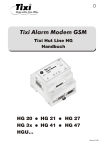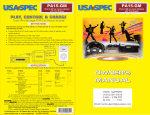Download Mitsubishi Electric MAM-GM24 Installation manual
Transcript
쐌 Anschluss Mitsubishi Alpha XL und Mitsubishi FX an RS232 und RS485/422 Anschlüsse MITSUBISHI ELECTRIC Alpha XL 쐌 direkt mit dem Kabel „AL2-GSM-CAB“ an COM1 des MAM 쐌 mit dem Kabel „AL2-GSM-CAB“ und dem „Red Adapter“ an COM2 des MAM Mitsubishi Alarm Modem GSM Installationsanleitung MAM-GM6 MAM-GM20 MAM-GM24 Mitsubishi FX1S, FX1N, FX2N und FX2NC 쐌 an dem RS232-BD der FX: mit einem seriellen Kabel (1:1) und dem “Brown Adapter” an COM1 쐌 an dem RS232-BD der FX: mit einem seriellen Kabel (1:1) und dem „Red Adapter“ an COM2 쐌 der RS 485-BD / 422-BD der FX ist mit dem RS485/422-Anschluss wie folgt zu verdrahten: SDA=R+, SDB=R-, RDB=T, RDA=+T, SG=oV na n nte A de m de Mo ou 541034 Service Taster für Kundenfunktion ss ce Pro sh Pu A mlar m 1 it2 0 x M - Ro 3 s d 0 2 e V 32m D +G S C , 6 M m I/ a O x. s 0 .7 er w Po Alarm Modem GSM t ta Da e Lin e rvic Se mit2x Rs232 + 6 I/Os 10 - 30 V DC, max. 0.7 A 027954 Mo Antenna ard Service -C SIM ) 32 S2 A 10...30 V DC Spannungsversorgung (Buchse) über externes Netzteil (R M1 0 2 CO 7 9 5 4 5 4 1 0 3 4 ) 32 M2 S2 (R Power Process CO 0V 10 Line SIM-Card ...3 DC Stecker (FME) für das Antennenkabel (Impedanz: 50 Ω) - + + COM2 (RS232) Data out Modem Mode Push COM1 (RS232) - 10...30 V DC Spannungsversorgung (2 Schraubklemmen) Sicherheitshinweise COM2 (RS232) 9-poliger D-SUB-Stecker COM2 RS485/422 5pol.Schraubklemme (nur MAM-AM24) COM1 (RS232) 9-polige D-SUB-Buchse Zielgruppe Elektrofachkräfte Diese Installationsanleitung richtet sich ausschließlich an anerkannt ausgebildete Elektrofachkräfte, die mit den Sicherheitsstandards der Elektro- und Automatisierungstechnik vertraut sind. Projektierung, Installation, Inbetriebnahme, Wartung und Prüfung der Geräte dürfen nur von einer anerkannt ausgebildeten Elektrofachkraft durchgeführt werden. Eingriffe in die Hard- und Software unserer Produkte, soweit sie nicht in dieser Installationsanleitung oder anderen Handbüchern beschrieben sind, dürfen nur durch Fachpersonal vorgenommen werden. Bedeutung der LEDs LED Status An Aus An Aus An Aus An blinkt 1x An blinkt An Aus Power (gelb) Process (rot) Bestimmungsgemäßer Gebrauch Die Mitsubishi Alarm Modems sind nur für die Einsatzbereiche vorgesehen, die in der vorliegenden Installationsanleitung beschrieben sind. Achten Sie auf die Einhaltung aller in der Installationsanleitung angegebenen Kenndaten. Unqualifizierte Eingriffe in die Hard- oder Software bzw. Nichtbeachtung der in dieser Installationsanleitung angegebenen oder am Produkt angebrachten Warnhinweise können zu schweren Personen- oder Sachschäden führen. In solchen Fällen wird keine Haftung übernommen und es erlischt jeder Garantieanspruch. Line (grün) Data Out (gelb) Aus Sicherheitsrelevante Vorschriften Bei der Projektierung, Installation, Inbetriebnahme, Wartung und Prüfung der Geräte müssen die für den spezifischen Einsatzfall gültigen Sicherheits- und Unfallverhütungsvorschriften beachtet werden. In dieser Installationsanleitung befinden sich Hinweise, die für den sachgerechten und sicheren Umgang mit dem Gerät wichtig sind. Die einzelnen Hinweise haben folgende Bedeutung: E ACHTUNG: Bedeutet eine Warnung vor möglichen Beschädigungen des Gerätes, der Software oder anderen Sachwerten, wenn die entsprechenden Vorsichtsmaßnahmen nicht getroffen werden. Modem Mode (rot) An An Stellen Sie nach Durchführung aller anderen Installationsarbeiten den Anschluss der Spannungsversorgung zum Mitsubishi Alarm Modem her. Das Gerät hat zwei Stromversorgungsanschlüsse, zum einen über zwei Schraubklemmen und zum anderen über eine Netzgeräte-Einbaukupplung (Stiftdurchmesser = 2 mm, Innendurchmesser = 6 mm). E ACHTUNG: Spannung U = 10 – 30 V DC! Achten Sie auf die korrekte Polarität der Spannungsanschlüsse. P GEFAHR: 쎲 Verwenden Sie zum Anschluss nur Leitungen mit ausreichendem Leitungsquerschnitt. 쎲 Setzen Sie keine flexible Leitung mit verlöteten Kabelenden ein. 쎲 Beachten Sie die korrekte Polarität der Spannungsanschlüsse und Kenndaten (10 – 30 V DC, max. 0,7 A, bei Netzgeräte-Einbaukupplung: Stift = Pluspol) 쎲 Um Beschädigungen zu vermeiden, drehen Sie die Klemmschrauben mit einem Drehmoment von 0,5–0,6 Nm fest. 쎲 Nutzen Sie die Netzgeräte-Einbaukupplung, vergewissern Sie sich, dass der Stecker einen Innendurchmesser von 2,1 mm und einen Außendurchmesser von 6 mm hat. 쎲 Das Gerät darf nur im spannungslosen Zustand verdrahtet werden. Inbetriebnahme Power (gelb) An An An An Process (rot) Line (grün) An An Data Out (gelb) An An An blinkt Modem Mode (rot) An Start Selbsttest Test aller LEDs Speichertest MAM ist betriebsbereit. Dauer Selbsttests ca. 12 s Einbau Montieren Sie das MAM durch Aufschieben oder Aufschnappen auf einer DIN-Schiene (Hutschiene 35 mm). Ziehen Sie die schwarze Lasche am Gerät mit einem Schraubendreher etwas heraus, damit das Gerät auf die Hutschiene aufschnappen kann. Auf die gleiche Weise können Sie es auch wieder von der Hutschiene entfernen. Achten Sie darauf, dass die Arretierung des Modems sauber in die Hutschiene einschnappt. a tenn An de Mo dem Mo ta out Da e Lin s rvice ces Se Pro h Pus Ti xxxi xxxxAlar - x Xxm xx M X xx od x XX + em , X xx xxG x. x SM X. X X P Funktion Gerät betriebsbereit Keine Stromversorgung Prozessabarbeitung: Nachrichtengenerierung, Variablenänderung, Schalten Normalbetrieb, es wird kein Prozess ausgeführt. GSM-Verbindung besteht. Modem ist nicht im GSM-Netz eingebucht. Modem ist im GSM-Netz eingebucht. (LED blinkt alle 2 s.) Ein- oder abgehender Ruf: Verbindungsaufbau (LED blinkt 4-mal pro Sekunde.) Nachrichten zum Versand im Gerät Keine Nachrichten im Postausgang TiXML-Modus Standard-Modus für das Mitsubishi Alarm Modem Modem-Modus Gerät kann über COM1 lokal als Standard-Modem genutzt werden. Transparent-Modus (Gerät hat transparente Verbindung durchgeschaltet) Stromversorgung er Pow rd -Ca SIM ) 85 S4 02 GEFAHR: Bedeutet, dass eine Gefahr für das Leben und die Gesundheit des Anwenders besteht, wenn die entsprechenden Vorsichtsmaßnahmen nicht getroffen werden. M1 79 Bu 54 (0V) 10 34 -T R- M2 10. g. nfi Co 5) / 48 S4 V ..30 DC +T 22 R+ (R CO s 54 (R CO + - SPS-Treiber im Mitsubishi Alarm Modem Die Mitsubishi Alarm Modems können mit den jeweiligen speicherprogrammierbaren Steuerungen über deren interne Protokolle kommunizieren, ohne dass ein Programm, Treiber oder Funktionsblock in die Steuerung geladen werden muss. Sie haben damit direkten Zugriff auf alle Variablen, Merker und Ein-/Ausgänge der Steuerungen. Mit Hilfe der optionalen Bediensoftware MX Mitsubishi Alarm Editor kann das Alarm Modem leicht parametriert werden. Folgende Steuerungen werden unterstützt: Alpha XL und MELSEC FX1S/1N, FX2N/2NC Zur Kommunikation zwischen einem MAM und der SPS steht zusätzlich das international gängige Feldbus-System Modbus (ASCII und RTU) zur Verfügung. Serielle Schnittstellen Merkmal Weitere Informationen zur Bedienung der Modems finden Sie unter www.mitsubishi-automation.de Modelle Die Mitsubishi Alarm Modems für GSM der GM-Serie sind in den Grundfunktionen identisch. Sie unterscheiden sich jedoch in der Art und Anzahl der Schnittstellen. Schnittstellen COM1 MAM-GM6 RS232 MAM-GM20 RS232 MAM-GM24 RS232 COM2 — RS232 RS485/422 E ACHTUNG: 쎲 Das Gerät darf nur in trockenen und sauberen Räumen eingesetzt werden. Schützen Sie das Gerät vor Feuchtigkeit, Spritzwasser und Hitzeeinwirkungen und direkter Sonnenbestrahlung. 쎲 Das Gerät darf nicht in Umgebungen eingesetzt werden, in denen entzündliche Gase, Dämpfe oder Stäube oder leitfähige Stäube vorhanden sind. 쎲 Setzen Sie das Gerät keinen starken Vibrationen aus. Suchen Sie zunächst einen geeigneten Aufstellplatz für die GSM-Antenne außerhalb des Schaltschrankes. Zur Auffindung eines geeigneten Standortes mit gutem Empfang können Sie sich mit der Bediensoftware MX Mitsubishi Alarm Editor die Empfangsqualität anzeigen lassen. Schrauben Sie den Antennenstecker in die Antennenbuchse an der Frontseite des Modem ein. Die GSM Antenne befindet sich nicht im Lieferumfang des Modems und muss separat bestellt werden. 71 88 58 13 COM1 COM2 RS485/422 COM2 Allgemeine Daten GSM-Antenne anschließen Abmessungen RS232 Daten Nach ITU-T V.24, V.28, Hardware Handshake D-Sub 9-polig, Buchse, FIFO 16550, max. 230.400 bps, Signale: DTR, DSR, RTS, CTS, DCD, GND, RI, RxD, TxD, Übertragungsdistanz: 15 m D-Sub 9-polig, Stecker, sonst wie bei COM1 Nach EIA/TIA-485 5-poliger Schraubanschluss für T+, T-, R+, R-, 0 V max. 1,5 Mb/s, nicht galvanisch getrennt Terminierung integriert, zuschaltbar über DIP-Schalter Übertragungsdistanz max.1200 m in Abhängigkeit von Übertragungsrate, Bussystem und Kabeltyp ta Daten Netz GSM/GPRS Class 10, Dual Band 900/1800 MHz FME-Stecker (male), Koaxial, Impedanz 50 Ohm, Empfangsfrequenz: 925 bis 960 MHz/ 1805 bis 1880 MHz Sendefrequenz: 880 bis 915 MHz/ 1710 bis 1785 MHz Leistung: 2 W (900 MHz) 1 W (1800 MHz) 300 bps – 14,4 kbps async., transparent/nicht transparent ITU-T (V.21,V.22, V.22bis, V.26ter, V.32, V.34, V.110) Fax Gruppe 3 / Class 1 und 2, 2400 bps – 14,4 kbps ITU-T (V.17, V.29, V.27ter) Datenkompression: MNP2, V.42bis Antenne Datenübertragung SIM-Karte einsetzen Da Merkmal Drücken Sie den Knopf, bis die Kartenaufnahme herausspringt. t ou e Lin ss ce Pro Faxübertragung h Pus ) S2 Betrieb Temperaturbereich Lagerung Zulässige Luftfeuchtigkeit Schutzart Verschmutzungsgrad Abmessungen Daten 10 – 30 V DC, max. 0,7 A, Schraubklemme 2,5 mm² und Netzgeräte-Einbaukupplung (Stiftdurchmesser = 2 mm, Innendurchmesser = 6 mm). Power, Process, Line (Verbindung), Data out, Modem Mode Taster DIN-Schienen-Gehäuse / auf Hutschiene 35 mm nach EN 50022, senkrecht, waagerecht , EN 55022 (9:2003), EN 55024 (10:2003) EN 301489-1/7 (2000 GSM) EN 60950 3GPP TS 51.010-1 (9:2002, v5.0.0.0) GCF-CC (10:2002, v3.8.1) 0 bis +50 °C -30 bis +70 °C 5 bis 95 % relative Feuchte, nicht betauend IP20 Verschmutzungsgrad 2 Breite: 88 mm x Höhe: 58 mm x Tiefe: 91 mm (ohne Antennenanschluss) Gewicht 240 g Spannungsversorgung 32 1 OM (R C 46 541034 91 027954 Alarm Modem GSM mit 2x Rs232 + 6 I/Os 10 - 30 V DC, max. 0.7 A 4 Antenna Service Merkmal ard -C SIM LED-Anzeige Bedienelemente Gehäuse/Montage ) 32 S2 (R M2 CO 0V ..3 + - Power Process Line Data out SIM-Card Konformität Modem Mode Legen Sie die SIM-Karte mit der Kontaktseite nach oben ein und achten Sie darauf, dass die Karte exakt in der Aussparung sitzt. Schieben Sie die Kartenaufnahme mit der SIM-Karte wieder in das Modem zurück, bis die Kartenaufnahme einrastet. Die SIM-Karte befindet sich nicht im Lieferumfang des Modems und muss separat bestellt werden. Push a tenn An DC 10...30V de m Mo de Mo t ta ou Da + COM2 (RS232) COM1 (RS232) Lin e e s rvic ces Se Pro H sh Pu G Ti mxi 10it2Alar x - Rm 30 s2 2 r 7 we Po rd -Ca M V 32od D + em C, 6 G w m I/O ax SM ww. s . 0. tix i.c 7 om A SIM ) 32 M1 02 79 54 S2 (R CO 54 10 34 ) 4,3 - 32 M2 (R CO V ..30 DC S2 Standards 10. + ard -C SIM Terminals MITSUBISHI ELECTRIC Mitsubishi Alpha XL and Mitsubishi FX at RS232 RS232 and RS485/422 Alpha XL 쐌 directly by the “AL2-GSM-CAB” cable to COM1 쐌 by the “AL2-GSM-CAB” cable and the “Red Adapter” to COM2 Mitsubishi Alarm Modem GSM Installation Manual MAM-GM6 MAM-GM20 MAM-GM24 Mitsubishi FX1S, FX1N, FX2N, and FX2NC 쐌 at the RS232-BD of the FX: directly by a serial cable (1:1) to COM1 쐌 at the RS232-BD of the FX: by a serial cable (1:1) and the “Red Adapter” to COM2 쐌 the RS485-BD/422-BD of the FX is to be connected with the RS485/422 interface as follows: SDA=R+, SDB=R-, RDB=T, RDA=+T, SG=oV na n nte A de m de Mo ou 541034 Service Button for customer specific functions ss ce Pro sh Pu A mlar m 1 it2 0 x M - Ro 3 s d 0 2 e V 32m D +G S C , 6 M m I/ a O x. s 0 .7 er w Po ard Alarm Modem GSM t ta Da e Lin e rvic Se mit2x Rs232 + 6 I/Os 10 - 30 V DC, max. 0.7 A 027954 Mo Plug (FME) for Antenna cable (Impedance: 50Ω) Antenna ) 32 S2 A 10...30V DC Power supply (jack) for external power supply (R M1 0 2 CO 7 9 5 4 5 4 1 0 3 4 Power Process ) 32 M2 S2 ...3 DC 10 Data out Modem Mode Push (R CO 0V Line SIM-Card - + + COM2 (RS232) COM1 (RS232) - 10...30V DC Power supply (2 screw terminals) COM2 (RS232) 9pin D-Sub plug COM2 RS485/422 5-pole screw terminal (only MAM-GM24) COM1 (RS232) 9pin D-Sub jack Security Advice Intended Target Audience Meaning of the LEDs This installation manual is aimed exclusively at suitably qualified electrical engineering specialists that are familiar with the safety standards required for electrical engineering and automation. The engineering, installation, commissioning, maintenance and testing of devices must only be carried out by qualified electrical technicians. Unless otherwise stated in this installation manual or other manuals, any intervention in the hardware and software of our products must only be carried out by specialists. LED Status On Off On Off On Off On flashes 1x On flashes On Off Power (yellow) Process (red) Proper use Mitsubishi Alarm Modems are only designed for use in the application fields described in this installation manual. Ensure that all the specifications stated in this installation manual are observed. Unqualified interventions in the hardware or software, and failure to observe the warnings stated in this installation manual or on the product may lead to serious injury or material damage. No liability is accepted in such cases and any warranty claims become invalid. Line (green) Data Out (yellow) Off Safety instructions The safety and accident prevention regulations specified for the application concerned must be observed during the engineering, installation, maintenance and testing of devices. This installation manual contains special instructions that are important for the safe and proper handling of the device. The warning symbols of the individual instructions have the following meaning: E ATTENTION: Is a warning of possible damage to the device, software or other material damage if the relevant safety measures are not taken. Modem Mode (red) On On Funktion Device operational No power supply Processing in progress: message generation, variable changes etc. Normal Operation, no processing in progress. GSM connection present. Modem is not logged onto the GSM network. Modem is logged onto the GSM network. (LED flashes every 2 s.) Incoming or outgoing call: Establishing connection (LED flashes 4 times per second.) Message ready to send waits inside the device. No message in outbox. TiXML Mode Standard mode for the Mitsubishi Alarm Modem. Modem Mode Device usable as generic modem via COM1. Transparent Mode (device provides transparent connection) E ATTENTION: Power U = 10 – 30VDC! Ensure the correct polarity of the power supply terminals. P DANGER: 쎲 Use leads with sufficient diameter only. 쎲 Do not use flexible leads with soldered tips. 쎲 Watch the polarity and currency parameters (10 ... 30 VDC, max. 0.7A, Power supply jack: pin = positive) 쎲 In order to avoid damage, fasten the terminal screws with a torque momentum of 0.5 ... 0.6 Nm. 쎲 When using the power supply jack, make sure the plug got an inner/outer diameter of 2,1/6mm. 쎲 Wiring must be done with power off only. Operation Power (yellow) Process (red) Line (green) Data Out (yellow) On On Modem Mode (red) On On On On On flashes On On Starting Self-test On Testing LEDs Testing memory Modem is fully operational Duration: approx. 12 sec Mounting Mount the modem by pushing or snap fitting it onto a DIN rail (top-hat rail 35mm). Pull out the black tab on the device using a screwdriver and so the device can snap fit to the DIN rail. You can remove the device from the rail in the same way. Ensure that the retaining machanism of the modem snaps cleanly and securely into the DIN rail. a tenn An de Mo dem Mo ta out Da e Lin s rvice ces Se Pro h Pus Ti xxxi xxxxAlar - x Xxm xx M X xx od x XX + em , X xx xxG x. x SM X. X X P Power supply After all other installation steps are completed, switch on the power supply to the Mitsubishi Alarm Modem. The modem has two power supply connectors: two screw terminals and a power supply jack (pin diameter 2mm, inner diameter 6mm). Service -C SIM er Pow rd -Ca SIM ) 85 S4 02 M1 79 DANGER: Means that there is a danger to the life and health of the user if the relevant safety measures are not taken. Bu 54 10 34 -T R- M2 10. (0V) g. nfi Co 5) / 48 S4 V ..30 DC +T 22 R+ (R CO s 54 (R CO + - PLC driver in the Mitsubishi Alarm Modem Mitsubishi Alarm Modems can communicate with the relevant PLCs using their internal protocols without having to load a program, driver or function block into the PLC concerned. They then have direct access to all variables, markers and I/O on the PLCs. The Alarm Modem can easily be set with parameters using the software MX-Mitsubishi Alarm Editor. These PLCs are supported: Alpha XL and MELSEC FX1S/1N, FX2N/2NC For MAM-PLC communication, the internationally standardized fieldbus system Modbus (ASCII and RTU) may also be utilized. Serial interfaces Interface For further information about the modems please refer to the Mitsubishi homepage. ( www.mitsubishi-automation.com) Models The basic functions of HG series Mitsubishi Alarm Modems are identical. Only the type and number of interfaces vary according to the model used. Interfaces COM1 MAM-GM6 RS232 MAM-GM20 RS232 MAM-GM24 RS232 COM2 — RS232 RS485/422 E ATTENTION: 쎲 The device must only be used in rooms that are dry and clean. Protect the device from humidity, water splashes or heat. 쎲 The device must not be used in environments containing flammable gases, fumes or dust. 쎲 Do not subject the device to severe vibration. Connecting the GSM antenna First of all find a suitable location for mounting the GSM antenna outside of the control cabinet. In order to find a suitable location with a good reception quality you may use the software MX Mitsubishi Alarm Editor to display the signal quality. Screw the antenna plug into the antenna socket on the front of the modem. The GSM antenna is not supplied with the modem and has to be ordered separately. Dimensions 71 88 58 RS232 COM1 COM2 RS485/422 COM2 General Data Feature Net Data GSM/GPRS Class 10, Dual Band 900/1800 MHz (GSM-Serie) FME plug (male), coaxial, Impedance: 50 Ohm, Reception frequency: 925 ... 960 MHz/ 1805 ... 1880 MHz Transmission frequency: 880 ... 915 MHz/ 1710 ... 1785 MHz Output: 2 W (900 MHz) 1 W (1800 MHz) 300 bps – 14,4 kbps async., transparent/nicht transparent ITU-T (V.21,V.22, V.22bis, V.26ter, V.32, V.34, V.110) Fax Group 3 / Class 1 and 2. 2400 bps – 14,4 kbps ITU-T (V.17, V.29, V.27ter) Data compression: MNP2, V.42bis Antenna Inserting the SIM card 13 Push down the button until the card holder is released. t ta Da ou Data transmission e Lin ss ce Pro Fax transmission h Pus Data To ITU-T V.24, V.28, Hardware-Handshake D-Sub 9-pole, Socket, FIFO 16550, max. 230.400bps, Signals: DTR, DSR, RTS, CTS, DCD, GND, RI, RxD, TxD, Transmission distance: 15m D-Sub 9-pole, plug, otherwise as for COM1 To EIA/TIA-485 5-pole screw terminal for T+, T-, R+, R-, 0 V max. 1,5Mb/s, not isolated, Termination integrated, activated via DIP switches Transmission distance max.1200m depending on the transmission rate, bus system and cable type ard -C SIM ) 32 M1 Feature + - Insert the SIM card with the contact side facing upwards and ensure that the card is seated correctly in the recess. Then push the SIM card holder back into the modem until it snaps into position. The SIM card is not supplied with the modem and has to be ordered separately. a de m Mo de Mo Push t ta ou Da e Lin e s rvic ces Se Ti sh Pu G 2 mxi 10it2Alar x - R r 7 we Po COM2 (RS232) rd -Ca SIM od D + em C, 6 G w m I/O ax SM ww. s . 0. tix i.c 7 om A COM1 (RS232) ) 32 M1 02 79 54 S2 (R CO 54 10 34 ) 32 M2 S2 (R CO V ..30 DC 10. + ard -C SIM 4,3 + Pro H m 30 s2 M V 32 - Weight 240g 0V ..3 Modem Mode DC 10...30V Operation Storage Permissible air humidity Degree of protection Degree of pollution Dimensions Power supply tenn An SIM-Card Data 10 – 30V DC, max. 0.7A, screw terminal 2.5mm² und power supply jack (pin diameter 2mm, inner diameter 6mm). Power, Process, Line (connection), Data out, Modem Mode Button DIN-Rail Casing, for rail 35mm to EN50022, vertical or horizontal , EN 55022 (9:2003), EN 55024 (10:2003) EN 301489-1/7 (2000 GSM) EN 60950 3GPP TS 51.010-1 (9:2002, v5.0.0.0) GCF-CC (10:2002, v3.8.1) 0 ... +50°C -30 ... +70°C 5 to 95% relative humidity, non-condensing IP20 Pollution degree 2 Width: 88mm x Height: 58mm x Depth: 91mm (without antenna connection) ) 32 S2 2 (R M CO 46 541034 Process Line Data out 91 027954 Power Alarm Modem GSM mit 2x Rs232 + 6 I/Os 10 - 30 V DC, max. 0.7 A 4 Antenna Service S2 (R CO LEDs Operating elements Housing/mounting Conformity Temperaturrange Standards
This document in other languages
- Deutsch: Mitsubishi Electric MAM-GM24