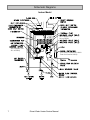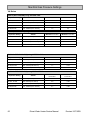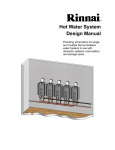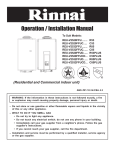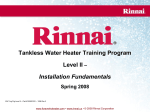Download Rinnai R98LSi-ASME Service manual
Transcript
Tankless Water Heater Service Manual V Series Trade Name Model R42e .................... REU-V1616W C42e .................... REU-V1616WC R53e .................... REU-V2020W C53e .................... REU-V2020WC R70e .................... REU-V2526W R85e .................... REU-V2532W C85e .................... REU-V2532WC R85ePLUS........... REU-V2532WD C85ePLUS........... REU-V2532WCD R98e .................... REU-V3237W C98e .................... REU-V3237WC R98eASME .......... REU-V3237W-ASME C98eASME .......... REU-V3237WC-ASME Trade Name Model R53i ..................... REU-V2520FFU C53i ..................... REU-V2520FFUC R53i ..................... REU-V2520FFUD C53i ..................... REU-V2520FFUCD R85i ..................... REU-V2532FFU C85i ..................... REU-V2532FFUC R85iPLUS ............ REU-V2532FFUD C85iPLUS ............ REU-V2532FFUCD R98i ..................... REU-V3237FFU C98i ..................... REU-V3237FFUC R98iASME ........... REU-V3237FFU-ASME C98iASME ........... REU-V3237FFUC-ASME VA Series Trade Name Model V53e .................... REU-VAM1620W R63LSe ................ REU-VA2024WD R75LSe ................ REU-VA2528WD R75LSe ................ REU-VA2528WD(A) R94LSe ................ REU-VA2535WD R98LSe ................ REU-VA3237W R98LSeASME ..... REU-VA3237W-ASME Trade Name Model R50LSi ................. REU-VA2019FFUD R75LSi ................. REU-VA2528FFUD R75LSi ................. REU-VA2528FFUD(A) R94LSi ................. REU-VA2535FFUD R98LSi ................. REU-VA3237FFU R98LSiASME ...... REU-VA3237FFU-ASME Table of Contents General Information .................................................. 3 PC Board Specifications ........................................................ 4, 5 R/C42e, R/C53e .................................................... 41 Schematic Diagrams ............................................. 6, 7 V53e, R63LSe ....................................................... 42 Fault Isolation ....................................................... 8-10 R/C53i(PLUS), R70e, R/C85e(PLUS), R/C85i(PLUS), R50LSi, R75LSe, R75LSi, R94LSe, R94LSi ............................................... 43-45 Electrical Diagnostic Points R/C42e, R/C53e, ............................................ 11, 12 R70e, R/C85e(PLUS), R/C53i(PLUS), R/C85i(PLUS) ........................ 13, 14 R/C98e(ASME), R/C98i(ASME) ...................... 15, 16 V53e, R63LSe ................................................. 17, 18 R50LSi, R75LSe, R75LSi, R94LSe, R94LSi... 19, 20 R98LSe(ASME), R98LSi(ASME) .................... 21, 22 Wire Diagrams R/C42e, R/C53e .................................................... 23 R70e, R/C85e(PLUS)............................................ 24 R/C53i(PLUS), R/C85i(PLUS)............................... 25 R/C98e(ASME), R/C98i(ASME) ............................ 26 V53e, R63LSe ....................................................... 27 R50LSi, R75LSe, R75LSi, R94LSe, R94LSi......... 28 R98LSe(ASME), R98LSi(ASME) .......................... 29 Flushing the Heat Exchanger................................. 30 Component Replacement Instructions Gas Control Assembly R/C42e, R/C53e, V53e, R63LSe .................... 31, 32 R/C53i(PLUS), R70e, R/C85e(PLUS), R/C85i(PLUS), R50LSi, R75LSe, R75LSi, R94LSe, R94LSi ............................................. 33, 34 R/C98e(ASME), R/C98i(ASME), R98LSe(ASME), R98LSi(ASME) .......................... 46 Water Flow Control Assembly R/C42e, R/C53e .............................................. 47, 48 V53e, R63LSe ................................................. 49, 50 R/C53i(PLUS), R50LSi, R75LSe, R75LSi ....... 51, 52 R/C85e(PLUS), R/C85i(PLUS), R94LSe, R94LSi .............................................. 53, 54 R/C98e(ASME), R/C98i(ASME), R98LSe(ASME), R98LSi(ASME) .......................... 55 Heat Exchanger R/C42e, R/C53e, V53e, R63LSe...................... 56-58 R70e, R75LSe .................................................. 59-61 R/C85e(PLUS), R94LSe .................................. 62-64 R/C53i(PLUS), R75LSi ..................................... 65-68 R/C85i(PLUS), R94LSi ..................................... 69-73 R/C98e(ASME), R98LSe(ASME) ..................... 74-75 R/C98i(ASME), R98LSi(ASME) ....................... 76-78 Gas Pressure Setting Procedure ..................... 79, 80 Manifold Pressure Settings .............................. 81, 82 Dip Switches ...................................................... 83, 84 R/C98e(ASME), R/C98i(ASME), R98LSe(ASME), R98LSi(ASME) .................... 35, 36 Fan R/C42e, R/C53e, V53e, R63LSe .......................... 37 R70e, R/C85e(PLUS), R75LSe, R94LSe ............. 38 R/C53i(PLUS), R/C85i(PLUS), R50LSi, R75LSi, R94LSi ....................................... 39 R/C98e(ASME), R/C98i(ASME), R98LSe(ASME), R98LSi(ASME) .......................... 40 Key to Trade Names in this Manual: R/C Indicates both the residential and commercial versions. R/C42e includes R42e and C42e. (PLUS) Indicates that the Designer Plus models are included. R/C85ePLUS includes R85e, C85e, and R85ePLUS. On the side of the water heater, the trade name includes a “D”, as in R85De. (ASME) Indicates that the ASME models are included. R98LSe(ASME) includes the R98LSe and R98LSeASME. Rinnai Water Heater Service Manual 2 General Information Safety Definitions This is the safety alert symbol. This symbol alerts you to potential hazards that can kill or hurt you and others. DANGER Indicates an imminently hazardous situation which, if not avoided, will result in death or serious injury. WARNING Indicates a potentially hazardous situation which, if not avoided, could result in death or serious injury. CAUTION Indicates a potentially hazardous situation which, if not avoided, could result in minor or moderate injury. It may also be used to alert against unsafe practices. Using this Manual Repairs should be performed by a qualified service technician. The following information can be referenced for additional information. • Operation and Installation Manual • Hot Water System Design Manual • Technical Sheets • Technical Bulletins Technical Support Technicians are available to assist in servicing issues. Contact Rinnai Technical Services at 1-800-621-9419. Recommended Tools • Volt/Ohm/Amp meter with test probes • Digital manometer or U tube type manometer with 14 inch water column (W.C.) scale, a hose and two 1/8 inch taps • assorted wrenches including a 3/16 Allen wrench • assorted screw drivers • leak solution or leak detector • Teflon tape WARNING There are a number of live tests that are required when fault finding this product. Extreme care should be used at all times to avoid contact with energized components inside the water heater. Before checking for resistance readings disconnect the power source to the unit and isolate the item from the circuit (unplug it). CAUTION Label all wires prior to disconnection when servicing controls. Wiring errors can cause improper and dangerous operation. 3 If any of the original wire as supplied with the appliance must be replaced, it must be replaced with type 18 AWG wire or its equivalent. Rinnai Water Heater Service Manual Specifications V Series - Commercial - Outdoor Trade Name C42e Model REU-V1616WC Max Flow [1] gal/min (liters/min) Max. BTU Min. BTU Temperature Range 120,000 17,100 (NG) 17,800 (LP) 4.2 (16) 120 - 185 ºF (49-85 ºC) C53e REU-V2020WC 150,000 19,000 (NG) 20,200 (LP) 5.3 (20) 120 - 185 ºF (49-85 ºC) C85e REU-V2532WC 199,000 15,000 8.5 (32) 98 - 185 ºF (37-85 ºC) C85ePLUS REU-V2532WCD 199,000 15,000 8.5 (32) 98 - 185 ºF (37-85 ºC) C98e REU-V3237WC 237,000 19,000 9.8 (37) 98 - 185 ºF (37-85 ºC) C98eASME REU-V3237WC-ASME 237,000 19,000 9.8 (37) 98 - 185 ºF (37-85 ºC) Max. BTU Min. BTU V Series - Commercial - Indoor Trade Name Model Max Flow [1] gal/min (liters/min) Temperature Range C53i REU-V2520FFUC 180,000 15,000 5.3 (20) 120 - 185 ºF (49-85 ºC) C53iPLUS REU-V2520FFUCD 180,000 15,000 5.3 (20) 120 - 185 ºF (49-85 ºC) C85i REU-V2532FFUC 180,000 15,000 8.5 (32) 98 - 185 ºF (37-85 ºC) C85iPLUS REU-V2532FFUCD 180,000 15,000 8.5 (32) 98 - 185 ºF (37-85 ºC) C98i REU-V3237FFUC 237,000 19,000 9.8 (37) 98 - 185 ºF (37-85 ºC) C98iASME REU-V3237FFUC-ASME 237,000 19,000 9.8 (37) 98 - 185 ºF (37-85 ºC) Max. BTU Min. BTU V Series - Residential - Outdoor Trade Name Model Max Flow [1] gal/min (liters/min) Temperature Range R42e REU-V1616W 120,000 17,100 (NG) 17,800 (LP) 4.2 (16) 98 - 140 ºF (37-60 ºC) R53e REU-V2020W 150,000 19,000 (NG) 20,200 (LP) 5.3 (20) 98 - 140 ºF (37-60 ºC) R70e REU-V2526W 199,000 15,000 7.0 (26) 98 - 140 ºF (37-60 ºC) R85e REU-V2532W 199,000 15,000 8.5 (32) 98 - 140 ºF (37-60 ºC) R85ePLUS REU-V2532WD 199,000 15,000 8.5 (32) 98 - 140 ºF (37-60 ºC) R98e REU-V3237W 237,000 19,000 9.8 (37) 98 - 140 ºF (37-60 ºC) R98eASME REU-V3237W-ASME 237,000 19,000 9.8 (37) 98 - 140 ºF (37-60 ºC) Max. BTU Min. BTU V Series - Residential - Indoor Trade Name Model Max Flow [1] gal/min (liters/min) Temperature Range R53i REU-V2520FFU 180,000 15,000 5.3 (20) 98 - 140 ºF (37-60 ºC) R53iPLUS REU-V2520FFU 180,000 15,000 5.3 (20) 98 - 140 ºF (37-60 ºC) R85i REU-V2532FFU 180,000 15,000 8.5 (32) 98 - 140 ºF (37-60 ºC) R85iPLUS REU-V2532FFUD 180,000 15,000 8.5 (32) 98 - 140 ºF (37-60 ºC) R98i REU-V3237FFU 237,000 19,000 9.8 (37) 98 - 140 ºF (37-60 ºC) R98iASME REU-V3237FFU-ASME 237,000 19,000 9.8 (37) 98 - 140 ºF (37-60 ºC) [1] Minimum activation flow is approximately 0.6 gallons/minute (2.3 liters/min) Rinnai Water Heater Service Manual 4 Specifications VA Series (LS Series) - Residential or Commercial - Outdoor Trade Name Model Max. BTU Min. BTU Max Flow [1] gal/min (liters/min) Temperature Range R63LSe REU-VA2024WD-US 150,000 21,500 (NG) 20,600 (LP) 6.3 (24) 98 - 140 ºF (37-60 ºC) [2] R75LSe REU-VA2528WD-US 199,000 15,000 7.5 (28) 98 - 140 ºF (37-60 ºC) [2] R75LSe REU-VA2528WD(A)-US 180,000 15,000 7.5 (28) 98 - 140 ºF (37-60 ºC) [2] R94LSe REU-VA2535WD-US 199,000 15,000 9.4 (35) 98 - 140 ºF (37-60 ºC) [3] R98LSe REU-VA3237W-US 237,000 19,000 9.8 (37) 98 - 140 ºF (37-60 ºC) [3] 237,000 19,000 9.8 (37) 98 - 140 ºF (37-60 ºC) [3] R98LSeASME REU-VA3237W-ASME VA Series (LS Series) - Residential or Commercial - Indoor Trade Name Model Max. BTU Min. BTU Max Flow [1] gal/min (liters/min) Temperature Range R50LSi REU-VA2019FFUD-US 150,000 15,000 5.0 (19) 98 - 140 ºF (37-60 ºC) [2] R75LSi 199,000 15,000 7.5 (28) 98 - 140 ºF (37-60 ºC) [2] R75LSi REU-VA2528FFUD-US REU-VA2528FFUD(A)US 180,000 15,000 7.5 (28) 98 - 140 ºF (37-60 ºC) [2] R94LSi REU-VA2535FFUD-US-N 199,000 15,000 9.4 (35) 98 - 140 ºF (37-60 ºC) [3] R94LSi REU-VA2535FFUD-US-P 190,000 15,000 9.4 (35) 98 - 140 ºF (37-60 ºC) [3] R98LSi REU-VA3237FFU-US 237,000 19,000 9.8 (37) 98 - 140 ºF (37-60 ºC) [3] R98LSiASME REU-VA3237FFU-ASME 237,000 19,000 9.8 (37) 98 - 140 ºF (37-60 ºC) [3] VA Series - Residential - Outdoor Trade Name V53e Model REU-VAM1620W-US Max. BTU Min. BTU 120,000 19,000 (NG) 20,200 (LP) Max Flow [1] gal/min (liters/min) 5.3 (20) Temperature Range 98 - 140 ºF (37-60 ºC) [1] Minimum activation flow is approximately 0.6 gallons/minute (2.3 liters/min) [2] Max temperature is 160 ºF (71 ºC) with the MCC-91 controller for commercial and hydronic applications only. [3] Max temperature is 185 ºF (85 ºC) with the MCC-91 controller for commercial and hydronic applications only. 5 Rinnai Water Heater Service Manual Schematic Diagrams Outdoor Model (NOT PRESENT ON ALL MODELS) (NOT PRESENT ON ALL MODELS) (LOCATED ON BRACKET NEAR FAN ON SOME MODELS) Rinnai Water Heater Service Manual 6 Schematic Diagrams Indoor Model (NOT PRESENT ON ALL MODELS) (NOT PRESENT ON ALL MODELS) (LOCATED ON BRACKET NEAR FAN ON SOME MODELS) 7 Rinnai Water Heater Service Manual Fault Isolation The Rinnai water heater has the ability to check its own operation continuously. If a fault occurs, an error code will flash on the display of the remote controller. This assists with diagnosing the fault and may enable you to overcome a problem without a service call. WARNING Some of the checks below may need to be done by a qualified service technician. Call a service technician for any remedy that involves gas or electricity. Call a service technician if you have any doubt or reservation about performing the remedy yourself. Accessing Operating Information Models MC-91 and MCC-91 To display the most recent error codes press and hold the “On/Off” button for 2 seconds. While holding the “On/ Off” button press the ▲ button. The last 9 error codes will flash one after the other. To exit this mode press the “On/Off” and ▲ button as before. To display the water flow through the water heater press and hold the ▲ button for 2 seconds and without releasing the ▲ button press the “On/Off” button. To display the outlet water temperature press and hold the ▼ button for 2 seconds and without releasing the ▼ button press the “On/Off” button. Operation 1. Water Flow Begins. 4. • Water Flow Sensor sends pulses to the PC Board. (approximate). • PC Board senses flow greater than 0.6 GPM (approximate). • Firing Sequence begins. 2. 3. Shut-down Sequence. • PC Board senses flow rate less than 0.5 gpm • Gas control valve closes. • Water flow control valve resets to standby position. Firing Sequence. • PC Board monitors inlet/outlet water temperature, temperature set point, and water 5. flow rate. • Combustion fan energized. Purges combustion chamber. • Spark igniter begins sparking. • Gas control valve opens to minimum fire rate. • Flame rod proves ignition. • Spark igniter stops sparking. • Combustion fan runs for a short period of time at low speed. Standby Mode. • PC Board monitors water temperature and remote controls. • Freeze protection is activated as needed. Normal Operation. • PC Board monitors flame rod, fan motor frequency, outlet water temperature, controller temperature set point and water flow rate. • Gas control valve modulates gas input to required firing rate. • Combustion fan speed is adjusted for the required firing rate. • Water flow control valve is adjusted as needed. Rinnai Water Heater Service Manual 8 Fault Isolation Code Fault Remedy 02 No burner operation during freeze protection mode Service Call 03 Power interruption during Bath Fill (Water will not flow when power returns). Turn off all hot water taps. Press ON/OFF twice. 10 Air Supply or Exhaust Blockage Ensure Rinnai approved venting materials are being used. Check that nothing is blocking the flue inlet or exhaust. Check all vent components for proper connections. Ensure vent length is within limits. Ensure condensation collar was installed correctly. Verify dip switches are set properly. Check fan for blockage. 11 No Ignition Check that the gas is turned on at the water heater, gas meter, or cylinder. Ensure gas type and pressure is correct. Ensure gas line, meter, and/or regulator is sized properly. Bleed all air from gas lines. Verify dip switches are set properly. Ensure appliance is properly grounded. Disconnect EZConnect or MSA controls to isolate the problem. Ensure igniter is operational. Check igniter wiring harness for damage. Check gas solenoid valves for open or short circuits. Remove burner cover and ensure all burners are properly seated. Remove burner plate and inspect burner surface for condensation or debris. 12 Flame Failure Check that the gas is turned on at the water heater and gas meter. Check for obstructions in the flue outlet. Ensure gas line, meter, and/or regulator is sized properly. Ensure gas type and pressure is correct. Bleed all air from gas lines. Ensure proper Rinnai venting material was installed. Ensure condensation collar was installed properly. Ensure vent length is within limits. Verify dip switches are set properly. Ensure appliance is properly grounded. Disconnect keypad. Disconnect EZConnect or MSA controls to isolate the problem. Check power supply for loose connections. Check power supply for proper voltage and voltage drops. Ensure flame rod wire is connected. Remove flame rod and check for carbon build-up; clean with sand paper or emery cloth. Disconnect and reconnect all wiring harnesses on unit and PC board. Check all components for electrical short. Check gas solenoid valves for open or short circuits. Remove burner plate and inspect burner surface for condensation or debris. 9 Rinnai Water Heater Service Manual Fault Isolation Code Fault Remedy 14 Thermal Fuse 16 Over Temperature Warning 32 Outgoing Water Temperature Sensor Fault 33 Heat Exchanger Outgoing Temperature Sensor Fault 34 Combustion Air Temperature Sensor Fault 52 Modulating Solenoid Valve Signal Abnormal Combustion Fan Failure Check gas type of unit and ensure it matches gas type being used. Check for restrictions in air flow around unit and vent terminal. Check for low water flow in a circulating system causing short-cycling. Ensure dip switches are set to the proper position. Check for foreign materials in combustion chamber and/or exhaust piping. Check heat exchanger for cracks and/or separations. Check heat exchanger surface for hot spots which indicate blockage due to scale buildup. Refer to instructions in manual for flushing heat exchanger. Measure resistance of safety circuit. Ensure high fire and low fire manifold pressure is correct. Check for improper conversion of product. Check for restrictions in air flow around unit and vent terminal. Check for low water flow in a circulating system causing short-cycling. Check for foreign materials in combustion chamber and/or exhaust piping. Check for clogged heat exchanger. Check sensor wiring for damage. Measure resistance of sensor. Clean sensor of scale build-up. Replace sensor. Check sensor wiring for damage. Measure resistance of sensor. Clean sensor of scale build-up. Replace sensor. Check for restrictions in air flow around unit and vent terminal. Check sensor wiring for damage. Measure resistance of sensor. Clean sensor of scale build-up. Ensure fan blade is tight on motor shaft and is in good condition. Replace sensor. Check modulating gas solenoid valve wiring harness for loose or damaged terminals. Measure resistance of valve coil. Ensure fan will turn freely. Check wiring harness to motor for damaged and/or loose connections. Measure resistance of motor winding. The water flow control valve has failed to close during the bath fill function. Immediately turn off the water and discontinue the bath fill function. Contact a state qualified or licensed contractor to service the appliance. Check wiring harness to all solenoids for damage and/or loose connections. Measure resistance of each solenoid valve coil. 61 65 Water Flow Control Fault 71 SV0, SV1, SV2, and SV3 Solenoid Valve Circuit Fault Flame Sensing Device Fault 72 LC No code Scale Build-up in Heat Exchanger (when checking maintenance code history, “00” is substituted for “LC”) Nothing happens when water flow is activated. Ensure flame rod is touching flame when unit fires. Check all wiring to flame rod for damage. Remove flame rod and check for carbon build-up; clean with sand paper or emery cloth. Check inside burner chamber for any foreign material blocking flame at flame rod. Measure micro amp output of sensor circuit with flame present. Replace flame rod. Flush heat exchanger. Refer to instructions in manual. Replace heat exchanger. NOTE: The LC code is the only code that will allow the unit to keep running. The display will alternate between the LC code and the temperature setting. The controller will continue to beep. The LC code will reset if power is turned off and then on. Clean inlet water supply filter. On new installations ensure hot and cold water lines are not reversed. Check for bleed over. Isolate unit from building by turning off hot water line to building. Isolate the circulating system if present. Open your pressure relief valve; if water is flowing, there is bleed over in your plumbing. Ensure you have at least the minimum flow rate required to fire unit. Ensure turbine spins freely. Measure the resistance of the water flow control sensor. Rinnai Water Heater Service Manual 10 Electrical Diagnostic Points R/C42e, R/C53e Wire Color Voltage Resistance Connector No. Pin No.’s Black - White 90 - 100 VAC 51-63 ohms F9 1~2 Blue - Brown 108 - 132 VAC 51-63 ohms F7 1~3 E1 1~2 E2 2~3 E3 2~4 (TR) Transformer (SV1, SV2, SV3, POV) Gas Valve and Modulating Solenoids (Main) Pink - Black (SV1) Black - Blue 80 - 100 VDC 1.7 - 2 K ohms (SV2) Black - Yellow (POV) Pink - Pink 2 - 15 VDC 67 - 81 ohms C2 3~4 Red - Blue 11 - 13 VDC 22 - 26 ohms B1 9 ~ 10 Gray - Brown 4 - 6 VDC N/A B1 5~7 Gray - Yellow N/A N/A B1 5~8 Gray - Orange 11 - 14 VDC N/A B1 5~6 (M) Water Flow Servo NOTE: At the B connector on the PCB: gray wire turns to black, orange wire turns to red (QS) Water Flow Sensor Black - Red 11 - 13 VDC 5.5 - 6.2 K ohms B3 5~6 Yellow - Black 4 - 7 VDC 1 - 1.4 mega ohms B3 1~5 Bypass Flow Control (only on R/C85e, R/C85ePLUS, R/C85i, R/C85iPLUS) Brown - White Orange - White Yellow - White 4~5 2 - 6 VDC (unit in operating mode) 15 - 35 K ohms G1 Red - White/Ground 2~5 1~5 3~5 (IG) Ignition System Gray - Gray 90 - 100 VAC N/A F1 1~2 (FM) Combustion Fan Motor Red - Black 6 - 45 VDC N/A A1 1~2 White - Black 5 - 10 VDC 9.2 - 9.4 K ohms A1 2~4 Yellow - Black 11 ~ 13 VDC 3.5 - 3.9 K ohms A1 2~3 With the meter set on hertz scale, 60-350 hertz should be across the red and yellow wires at terminals 2 and 3. 11 Rinnai Water Heater Service Manual Electrical Diagnostic Points R/C42e, R/C53e Wire Color Voltage Resistance Connector No. Pin No.’s Thermal Fuse / Overheat Switch Red - Red 12 VDC below 1 ohm B-C B6 ~ C1 Flame Rod Place one lead of the meter to the flame rod and the other to ground. With the unit running, 5-150 VAC should be read. Set the meter to the µ amp scale and series the meter in line with the flame rod. Proper flame circuit should read 1 µ amp or greater. If not, then remove the flame rod and check for carbon and damage. Thermistors Check all thermistors by inserting meter leads into each end of the thermistor plug. Set the meter to the 20 K ohm scale and read resistance. Applying heat to the thermistor bulb should decrease the resistance. Applying ice to the thermistor bulb should increase the resistance. Typical resistance values are: 11.4-14 K ohm for 59°F; 6.4-7.8 K ohm for 86°F; 3.6-4.5 K ohm for 113°F; 2.2-2.7 K ohm for 140°F; 0.6-0.8 K ohm for 221°F Outgoing Water Thermistor White - White see above B B3 ~ B4 B B3 ~ B12 Heat Exchanger Temperature Thermistor White - White see above Surge Protector Blue - Brown 108 - 132 VAC N/A F4 1~2 Blue - Brown 108 - 132 VAC N/A F3 1~3 With the power off, check the continuity through the surge protector. Check by placing one meter lead on the top pin #1 and bottom pin #2. Check by placing one meter lead on the top pin #3 and bottom pin #1. If there is continuity across both sets of points, then the surge protector is good. Controller Terminals D1 10 - 13 VDC digital 1.5 - 1.9 K ohms D 1~3 Frost Protection There are electrical heating elements mounted at different points to protect the water heater from freezing. heaters located on the hot water outlet line 26 - 30 ohms heater located on heat exchanger piping 81 - 86 ohms heater located on water flow sensor 16 - 19 ohms Amp fuses There are two inline 3 amp glass fuses. Remove the fuse and check continuity through it. If there is continuity then the fuse is good. Rinnai Water Heater Service Manual 12 Electrical Diagnostic Points R70e, R/C85e(PLUS), R/C53i(PLUS), R/C85i(PLUS) Wire Color Voltage Resistance Connector No. Pin No.’s Black - White 90 - 100 VAC 51-63 ohms F9 1~2 Blue - Brown 108 - 132 VAC 51-63 ohms F7 1~3 E1 1~2 E2 2~3 E3 2~4 E4 2~5 (TR) Transformer (SV1, SV2, SV3, POV) Gas Valve and Modulating Solenoids (Main) Pink - Black (SV1) Black - Yellow (SV2) Black - Blue 80 - 100 VDC 1.7 - 2 K ohms (SV3) Black - Brown (POV) Pink - Pink 2 - 15 VDC 67 - 81 ohms C2 3~4 Red - Blue 11 - 13 VDC 22 - 26 ohms B 9 ~ 10 Gray - Brown 4 - 6 VDC N/A B 5~7 Gray - Yellow N/A N/A B 5~8 Gray - Orange 11 - 14 VDC N/A B 5~6 (M) Water Flow Servo NOTE: At the B connector on the PCB: gray wire turns to black, orange wire turns to red (QS) Water Flow Sensor Black - Red 11 - 13 VDC 5.5 - 6.2 K ohms B 5~6 Yellow - Black 4 - 7 VDC 1 - 1.4 mega ohms B 1~5 Bypass Flow Control (only on R/C85e, R/C85ePLUS, R/C85i, R/C85iPLUS) Brown - White Orange - White Yellow - White 4~5 2 - 6 VDC (unit in operating mode) 15 - 35 K ohms G1 Red - White/Ground 2~5 1~5 3~5 (IG) Ignition System Gray - Gray 90 - 100 VAC N/A F8 1~2 (FM) Combustion Fan Motor Red - Black 6 - 45 VDC N/A A1 1~2 White - Black 5 - 10 VDC 9.2 - 9.4 K ohms A1 2~4 Yellow - Black 11 ~ 13 VDC 3.5 - 3.9 K ohms A1 2~3 With the meter set on hertz scale, 60-350 hertz should be across the red and yellow wires at terminals 2 and 3. 13 Rinnai Water Heater Service Manual Electrical Diagnostic Points R70e, R/C85e(PLUS), R/C53i(PLUS), R/C85i(PLUS) Wire Color Voltage Resistance Connector No. Pin No.’s Thermal Fuse / Overheat Switch Red - Red 12 VDC below 1 ohm B-C B6 ~ C1 Flame Rod Place one lead of the meter to the flame rod and the other to ground. With the unit running, 5-150 VAC should be read. Set the meter to the µ amp scale and series the meter in line with the flame rod. Proper flame circuit should read 1 µ amp or greater. If not, then remove the flame rod and check for carbon and damage. Thermistors Check all thermistors by inserting meter leads into each end of the thermistor plug. Set the meter to the 20 K ohm scale and read resistance. Applying heat to the thermistor bulb should decrease the resistance. Applying ice to the thermistor bulb should increase the resistance. Typical resistance values are: 11.4-14 K ohm for 59°F; 6.4-7.8 K ohm for 86°F; 3.6-4.5 K ohm for 113°F; 2.2-2.7 K ohm for 140°F; 0.6-0.8 K ohm for 221°F Outgoing Water Thermistor White - White see above B B3 ~ B4 B B3 ~ B12 Heat Exchanger Temperature Thermistor White - White see above Surge Protector Blue - Brown 108 - 132 VAC N/A F6 1~2 Blue - Brown 108 - 132 VAC N/A F7 1~3 With the power off, check the continuity through the surge protector. Check by placing one meter lead on the top pin #1 and bottom pin #2. Check by placing one meter lead on the top pin #3 and bottom pin #1. If there is continuity across both sets of points, then the surge protector is good. Controller Terminals D1 10 - 13 VDC digital 1.5 - 1.9 K ohms D 1~3 Frost Protection There are electrical heating elements mounted at different points to protect the water heater from freezing. heaters located on the hot water outlet line 26 - 30 ohms heater located on heat exchanger piping 81 - 86 ohms heater located on water flow sensor 16 - 19 ohms Amp fuses There are two inline 3 amp glass fuses. Remove the fuse and check continuity through it. If there is continuity then the fuse is good. Rinnai Water Heater Service Manual 14 Electrical Diagnostic Points R/C98e(ASME), R/C98i(ASME) Wire Color Voltage Resistance Connector No. Pin No.’s (SV1, SV2, SV3, POV) Gas Valve and Modulating Solenoids (Main) Pink - Black (SV1) Black - Red (SV2) Black - Orange 11 - 13 VDC 24 - 28 ohms (SV3) Black - Yellow (POV) Orange - Orange F1 4 ~ 5(F) F2 3 ~ 4(F) F3 2 ~ 4(F) F4 1 ~ 4(F) 3 - 15 VDC 67 - 81 ohms E2 3 ~ 4(E) Red - Blue 11 - 13 VDC N/A G6 5 ~ 6(G) Gray - Brown (closed position) below 1 VDC Limiter On 4 - 6 VDC Limiter Off G6 8 ~ 11(G) Gray - Yellow (open position) below 1 VDC Limiter On 4 - 6 VDC Limiter Off G6 7 ~ 11(G) (M) Water Flow Servo NOTE: At the G connector on the PCB: gray wire turns to black (QS) Water Flow Sensor Black - Red 11 - 13 VDC N/A G3 9 ~ 15(G) Yellow - Black 4 - 7 VDC N/A G3 11 ~ 15(G) Bypass Flow Control Brown - White Orange - White Yellow - White 1(H) ~ 9(G) 2 - 6 VDC (unit in operating mode) 15 - 35 K ohms H1 Red - White/Ground 3(H) ~ 9(G) 4(H) ~ 9(G) 2(H) ~ 9(G) NOTE: At the G connector on the PCB: white wire turns to red (IG) Ignition System Gray - Gray 90 - 100 VAC N/A C1 1 ~ 2(C) (FM) Combustion Fan Motor Red - Black 6 - 45 VDC N/A B1 1 ~ 2(B) White - Black 5 - 10 VDC N/A B1 2 ~ 4(B) Yellow - Black 11 ~ 13 VDC N/A B1 2 ~ 3(B) With the meter set on hertz scale, 17-460 hertz should be across the white and black wires at terminals 2 and 4. 15 Rinnai Water Heater Service Manual Electrical Diagnostic Points R/C98e(ASME), R/C98i(ASME) Wire Color Voltage Resistance Connector No. Pin No.’s 12 VDC below 1 ohm E6 10(G) ~ 1(E) 12 VDC below 1 ohm F1 N/A Thermal Fuse Blue - Red Overheat Switch Blue - Red Flame Rod Place one lead of the meter to the flame rod and the other to ground. With the unit running, 5-150 VAC should be read. Set the meter to the µ amp scale and series the meter in line with the flame rod. Proper flame circuit should read 1 µ amp or greater. If not, then remove the flame rod and check for carbon build-up. Clean with sand paper or emery cloth. Thermistors Check all thermistors by inserting meter leads into each end of the thermistor plug. Set the meter to the 20 K ohm scale and read resistance. Applying heat to the thermistor bulb should decrease the resistance. Applying ice to the thermistor bulb should increase the resistance. Typical resistance values are: 11.4-14 K ohm for 59°F; 6.4-7.8 K ohm for 86°F; 3.6-4.5 K ohm for 113°F; 2.2-2.7 K ohm for 140°F; 0.6-0.8 K ohm for 221°F Outgoing Water Thermistor White - White see above G5 12 ~ 13(G) G4 4 ~ 13(G) Heat Exchanger Temperature Thermistor White - White see above Surge Protector Black - White 108 - 132 VAC N/A D1 Black - White 108 - 132 VAC N/A D2 1 ~ 2(D) With the power off, check the continuity through the surge protector. Check by placing one meter lead on the top pin #1 and bottom pin #2. Check by placing one meter lead on the top pin #2 and bottom pin #1. If there is continuity across both sets of points, then the surge protector is good. Controller 10 - 13 VDC digital N/A A1 1 ~ 3(A) White - White 120 VAC * 150 ohms D4 N/A White - White 60 VAC * 360 ohms D5 N/A White - White 60 VAC* 360 ohms D6 N/A Black - Black Frost Protection * only when Frost Sensing Switch (D3) is ON Amp fuses There are two inline 3 amp glass fuses. Remove the fuse and check continuity through it. If there is continuity then the fuse is good. Rinnai Water Heater Service Manual 16 Electrical Diagnostic Points V53e, R63LSe Wire Color Voltage Resistance Connector No. Pin No.’s (SV1, SV2, SV3, POV) Gas Valve and Modulating Solenoids (Main) Pink - Black 37 - 43 ohms F5 8~9 35 - 41 ohms F6 9 ~ 10 37 - 43 ohms F7 9 ~ 11 2 - 15 VDC 67 - 81 ohms F3 3~4 Red - Blue 11 - 13 VDC 22 - 28 ohms E5 9~8 Gray - Brown 4 - 6 VDC N/A E5 4~5 Gray - Yellow N/A N/A E5 4~6 (SV1) Black - Blue 11 - 13 VDC (SV2) Black - Yellow (POV) Pink - Pink (M) Water Flow Servo NOTE: At the E connector on the PCB: gray wire turns to black (QS) Water Flow Sensor Black - Red 11 - 13 VDC 5.5 - 6.2 K ohms E2 3~4 Yellow - Black 4 - 7 VDC 1 - 1.4 mega ohms E2 1~4 90 - 110 VAC N/A B1 1~2 (IG) Ignition System Gray - Gray (FM) Combustion Fan Motor Red - Black 6 - 45 VDC N/A D1 1~2 White - Black 5 - 10 VDC 9.2 - 9.4 K ohms D1 4~2 Yellow - Black 11 ~ 13 VDC 3.5 - 3.9 K ohms D1 3~2 With the meter set on hertz scale, 60-420 hertz should be across the white and black wires at terminals 2 and 4. 17 Rinnai Water Heater Service Manual Electrical Diagnostic Points V53e, R63LSe Wire Color Voltage Resistance Connector No. Pin No.’s Thermal Fuse / Overheat Switch Red - White 12 VDC below 1 ohm E6 F1 E5 ~ F1 Flame Rod Place one lead of the meter to the flame rod and the other to ground. With the unit running, 5-150 VAC should be read. Set the meter to the µ amp scale and series the meter in line with the flame rod. Proper flame circuit should read 1 µ amp or greater. If not, then remove the flame rod and check for carbon and damage. Thermistors Check all thermistors by inserting meter leads into each end of the thermistor plug. Set the meter to the 20 K ohm scale and read resistance. Applying heat to the thermistor bulb should decrease the resistance. Applying ice to the thermistor bulb should increase the resistance. Typical resistance values are: 11.4-14 K ohm for 59°F; 6.4-7.8 K ohm for 86°F; 3.6-4.5 K ohm for 113°F; 2.2-2.7 K ohm for 140°F; 0.6-0.8 K ohm for 221°F Outgoing Water Thermistor White - White see above E4 2~3 E3 2 ~ 10 Heat Exchanger Temperature Thermistor Pink - White see above Surge Protector Black - White 108 - 132 VAC N/A C2 Black - White 108 - 132 VAC N/A C1 1~3 With the power off, check the continuity through the surge protector. Check by placing one meter lead on the top pin #1 and bottom pin #3. Check by placing one meter lead on the top pin #3 and bottom pin #1. If there is continuity across both sets of points, then the surge protector is good. Controller Terminals A1 10 - 13 VDC 1.5 - 3.0 K ohms A 1~3 Frost Protection heaters located on the hot water outlet line 180 - 207 ohms heater located on heat exchanger piping 156 - 180 ohms heater located on water flow sensor 24 - 28 ohms Amp fuses There are two inline 3 amp glass fuses. Remove the fuse and check continuity through it. If there is continuity then the fuse is good. Rinnai Water Heater Service Manual 18 Electrical Diagnostic Points R50LSi, R75LSe, R75LSi, R94LSe, R94LSi Wire Color Voltage Resistance Connector No. Pin No.’s (SV1, SV2, SV3, POV) Gas Valve and Modulating Solenoids (Main) Pink - Black (SV1) Black - Yellow (SV2) Black - Blue 11 - 13 VDC 36.8 - 44.8 ohms (SV3) Black - Brown (POV) Pink - Pink H5 6~7 H6 5~6 H7 4~6 H8 3~6 2 - 15 VDC 67 - 81 ohms H3 9 ~ 10 Red - Blue 11 - 13 VDC 22 - 26 ohms F7 9 ~ 10 Gray - Brown 4 - 6 VDC N/A F7 5~7 Gray - Yellow N/A N/A F7 5~8 (M) Water Flow Servo NOTE: At the F connector on the PCB: gray wire turns to black, orange wire turns to red (QS) Water Flow Sensor Black - Red 11 - 13 VDC 5.5 - 6.2 K ohms F2 1~3 Yellow - Black 4 - 7 VDC 1 - 1.4 mega ohms F2 2~3 Bypass Flow Control (only on R94LSe and R94LSi) Brown - White Orange - White Yellow - White 1~5 2 - 6 VDC (unit in operating mode) 15 - 35 K ohms G1 Red - White/Ground 2~5 3~5 4~5 (IG) Ignition System Gray - Gray 90 - 110 VAC N/A C1 1~2 (FM) Combustion Fan Motor Red - Black 6 - 45 VDC N/A E1 1~2 White - Black 5 - 10 VDC 9.2 - 9.4 K ohms E1 2~4 Yellow - Black 11 ~ 13 VDC 3.5 - 3.9 K ohms E1 2~3 With the meter set on hertz scale, 60-420 hertz should be across the red and yellow wires at terminals 2 and 4. 19 Rinnai Water Heater Service Manual Electrical Diagnostic Points R50LSi, R75LSe, R75LSi, R94LSe, R94LSi Wire Color Voltage Resistance Connector No. Pin No.’s Thermal Fuse / Overheat Switch Red - Red 11 - 13 VDC below 1 ohm F6 H1 F6 ~ H12 Flame Rod Place one lead of the meter to the flame rod and the other to ground. With the unit running, 5-150 VAC should be read. Set the meter to the µ amp scale and series the meter in line with the flame rod. Proper flame circuit should read 1 µ amp or greater. If not, then remove the flame rod and check for carbon and damage. Thermistors Check all thermistors by inserting meter leads into each end of the thermistor plug. Set the meter to the 20 K ohm scale and read resistance. Applying heat to the thermistor bulb should decrease the resistance. Applying ice to the thermistor bulb should increase the resistance. Typical resistance values are: 11.4-14 K ohm for 59°F; 6.4-7.8 K ohm for 86°F; 3.6-4.5 K ohm for 113°F; 2.2-2.7 K ohm for 140°F; 0.6-0.8 K ohm for 221°F Outgoing Water Thermistor White - White see above F5 3~4 F4 3 ~ 11 F3 3 ~ 12 Heat Exchanger Temperature Thermistor Pink - White see above Intake Air Thermistor (only on R50LSi, R75LSi, R94LSi) Orange - White see above Surge Protector Black - White 108 - 132 VAC N/A D2 1~3 Blue - Brown 108 - 132 VAC N/A D1 1~3 With the power off, check the continuity through the surge protector. Check by placing one meter lead on the top pin #1 and bottom pin #3. Check by placing one meter lead on the top pin #3 and bottom pin #1. If there is continuity across both sets of points, then the surge protector is good. Controller Terminals B1 10 - 13 VDC 1.5 - 3.0 K ohms B 1~3 Frost Protection There are electrical heating elements mounted at different points to protect the water heater from freezing. heaters located on the hot water outlet line 180 - 207 ohms heater located on heat exchanger piping 156 - 180 ohms heater located on water flow sensor 24 - 28 ohms Amp fuses There are two inline 3 amp glass fuses. Remove the fuse and check continuity through it. If there is continuity then the fuse is good. Rinnai Water Heater Service Manual 20 Electrical Diagnostic Points R98LSe(ASME), R98LSi(ASME) Wire Color Voltage Resistance Connector No. Pin No.’s (SV1, SV2, SV3, POV) Gas Valve and Modulating Solenoids (Main) Pink - Black 24 - 28 ohms H3 6~7 37 - 43 ohms H4 5~6 37 - 43 ohms H5 4~6 37 - 43 ohms H6 3~6 2 - 15 VDC 67 - 81 ohms H2 9 ~ 10 Red - Blue 11 - 13 VDC 22 - 28 ohms F5 9 ~ 10 Gray - Brown 4 - 6 VDC N/A F5 5~7 Gray - Yellow N/A N/A F5 5~8 (SV1) Black - Red (SV2) Black - Orange 11 - 13 VDC (SV3) Black - Yellow (POV) Orange - Orange (M) Water Flow Servo NOTE: At the F connector on the PCB: gray wire turns to black (QS) Water Flow Sensor Black - Red 11 - 13 VDC 5.5 - 6.2 K ohms F2 1~3 Yellow - Black 4 - 7 VDC 1 - 1.4 mega ohms F2 2~3 Bypass Flow Control Brown - White Orange - White Yellow - White 1~5 2 - 6 VDC (unit in operating mode) 15 - 35 K ohms G1 Red - White/Ground 2~5 3~5 4~5 (IG) Ignition System Gray - Gray 90 - 110 VAC N/A C1 1~2 (FM) Combustion Fan Motor Red - Black 6 - 45 VDC N/A E1 1~2 White - Black 5 - 10 VDC 9.2 - 9.4 K ohms E1 2~4 Yellow - Black 11 ~ 13 VDC 3.5 - 3.9 K ohms E1 2~3 With the meter set on hertz scale, 60-420 hertz should be across the red and yellow wires at terminals 2 and 4. 21 Rinnai Water Heater Service Manual Electrical Diagnostic Points R98LSe(ASME), R98LSi(ASME) Wire Color Voltage Resistance Connector No. Pin No.’s Thermal Fuse / Overheat Switch Red - White 11 - 13 VDC below 1 ohm F6 H1 F6 ~ H12 Flame Rod Place one lead of the meter to the flame rod and the other to ground. With the unit running, 5-150 VAC should be read. Set the meter to the µ amp scale and series the meter in line with the flame rod. Proper flame circuit should read 1 µ amp or greater. If not, then remove the flame rod and check for carbon and damage. Thermistors Check all thermistors by inserting meter leads into each end of the thermistor plug. Set the meter to the 20 K ohm scale and read resistance. Applying heat to the thermistor bulb should decrease the resistance. Applying ice to the thermistor bulb should increase the resistance. Typical resistance values are: 11.4-14 K ohm for 59°F; 6.4-7.8 K ohm for 86°F; 3.6-4.5 K ohm for 113°F; 2.2-2.7 K ohm for 140°F; 0.6-0.8 K ohm for 221°F Outgoing Water Thermistor White - White see above F4 3~4 F3 3 ~ 11 Heat Exchanger Temperature Thermistor Pink - White see above Surge Protector Black - White 108 - 132 VAC N/A D2 1~3 Blue - Brown 108 - 132 VAC N/A D1 1~3 With the power off, check the continuity through the surge protector. Check by placing one meter lead on the top pin #1 and bottom pin #3. Check by placing one meter lead on the top pin #3 and bottom pin #1. If there is continuity across both sets of points, then the surge protector is good. Controller Terminals B1 10 - 13 VDC 1.5 - 3.0 K ohms B 1~3 Frost Protection There are electrical heating elements mounted at different points to protect the water heater from freezing. Voltage through this circuit should be 120 VAC. heater located on the hot water outlet line 335 - 385 ohms heater located on heat exchanger piping 156 - 180 ohms heater located on water flow sensor 335 - 385 ohms Amp fuses There are two inline 3 amp glass fuses. Remove the fuse and check continuity through it. If there is continuity then the fuse is good. Rinnai Water Heater Service Manual 22 Wiring Diagram R/C42e, R/C53e 23 Rinnai Water Heater Service Manual Wiring Diagram R70e, R/C85e(PLUS) Rinnai Water Heater Service Manual 24 Wiring Diagram R/C53i(PLUS), R/C85i(PLUS) 25 Rinnai Water Heater Service Manual Wiring Diagram R/C98i(ASME), R/C98e(ASME) Rinnai Water Heater Service Manual 26 27 F2 WR R BK Y W Rinnai Water Heater Service Manual FLAME ROD E4 E3 GY R BL Y BR W W W P Y P P F1 E6 BL R F5 E1 P MAIN SOLENOID VALVE SV0 BK F6 SOLENOID VALVE 1 SV1 BL BK (SMALL) F7 Y SOLENOID VALVE 2 SV2 BK (LARGE) F4 POV F3 OVERHEAT SWITCH MODULATING SOLENOID VALVE THERMAL FUSES WATER FLOW CONTROL DEVICE E5 R BL BR Y GY W W OUTGOING WATER THERMISTOR R Y BK W W R Y BK HEAT EXCHANGER OUTGOING WATER THERMISTOR WATER FLOW QS SENSOR FM FREEZE PROTECTION G R E2 OPTION COMBUSTION FAN D1 1 R BK Y W D (CN10) 4 13 12 G 1 3 (CN4) A G/Y BR BL (CN1) B (CN2) 1 O F F 1 GY GY 1 2 3 4 5 6 Dip SW2 1 2 3 4 5 6 7 8 Dip SW1 MIN MAX C1 GND 1 3 G/Y 3 1 BK W B1 GY GY A1 W BK C4 FUSE (3A) W W IG WW W W HOT NEUTRAL GROUND AC120V ANTI-FROST HEATER W W GND SPARK ELECTRODE REMOTE CONTROLLER BK:Black BR:Brown R :Red O :Orange Y :Yellow G :Green BL:Blue GY:Grey W :White P :Pink COLOR CODING FROST SENSING SWITCH BLBL C5 ANTI-FROST HEATER C3 IGNITER BK BK Spare Parts Only Gas pressure MODULATING VALVE CURRENT ADJUSTING SURGE PROTECTOR C 2 BL BR 4 C 2 F GND 1 Y BK P R BL P Y P (CN3) R Y R W Y P BL BR BK W (CN5) E Wiring Diagram V53e, R63LSe Wiring Diagram R50LSi, R75LSe, R75LSi, R94LSe, R94LSi COLOR CODING G1 BY-PASS SERVO MODEL ONLY BR O Y R W BY-PASS FLOW CONTROL DEVICE FREEZE PROTECTION OPTION WATER FLOW SENSOR F2 QS R Y BK for REU-EZC (Optional) G R F1 W Y O R BR 5 R Y BK G 1 (CN7) MAX W W HEAT EXCHANGER THERMISTOR W W OUTGOING WATER THERMISTOR F7 W W F3 F4 F5 WATER FLOW CONTROL DEVICE R BK O W O W R BK 3 WW Dip SW1 (CN9) (CN5) E 4 (CN12) W Y BK R H 1 12 Y R W BK B 1 (CN2) P P Y BR Y R P BK BL F6 THERMAL FUSES R R OVERHEAT SWITCH H1 B1 1 BK BK 3 (CN1) C GY GY (CN3) GND D D3 1 FROST SENSING SWITCH BL BR Y H4 3 H5 MAIN SOLENOID VALVE SV0 SOLENOID VALVE 1 SV1 SURGE PROTECTOR Y BK H7 SOLENOID VALVE 2 SV2 SOLENOID VALVE 3 SV3 BL BL (W) (W) P BK H6 BL BR BL BK H8 BR BK G/Y GND D1 1 3 3 1 W W D5 ANTI-FROST HEATER D2 BK W D4 BL BL FUSE (3A) G/Y GND SPARK ELECTRODE IG IGNITER (CN4) H3 REMOTE CONTROLLER C1 GY GY R R POV PP FLAME ROD Gas type Spare Parts Only 1 2 3 4 5 6 O F F FM Gas pressure Dip SW2 COMBUSTION FAN MODULATING SOLENOID VALVE 1 2 3 4 5 6 7 8 O F F 1 R Y W W E1 A 1 P BL BR W P F GY 13 GY R BL Y BR R BL BR Y GY H2 MODULATING VALVE CURRENT ADJUSTING MIN INDOOR MODEL ONLY AIR TEMPERATURE THERMISTOR W :White BK:Black BR:Brown R :Red BL:Blue Y :Yellow P :Pink O :Orange G :Green GY:Gray W BK Rinnai Water Heater Service Manual ANTI-FROST HEATER AC120V HOT NEUTRAL GROUND 28 29 BR O Y R W R BL BR Y GY W W W W F4 GY R BL Y BR W W W P R W H1 F6 MODULATING SOLENOID VALVE H3 P MAIN SOLENOID VALVE SV0 BK H4 SOLENOID VALVE 1 SV1 R BK (CENTER) H5 SOLENOID VALVE 2 SV2 O BK (LEFT) H6 SOLENOID VALVE 3 SV3 Y BK (RIGHT) OVERHEAT SWITCH R R THERMAL FUSES W E1 Y COMBUSTION FAN FM BK R WATER FLOW CONTROL DEVICE F5 OUTGOING WATER WATER THERMISTOR HEAT EXCHANGER WATER THERMISTOR F3 FREEZE PROTECTION G R (OPTIONAL) F1 F2 R R WATER FLOW Y Y QS BK BK SENSOR BY-PASS FLOW CONTROL DEVICE G1 POV H2 R W O O 13 RBK 1 WY ORBR E 1 Y R W BK 4 (CN2) H (CN9) 3 A 1 H7 Y 1 2 3 4 5 6 7 8 Rinnai Water Heater Service Manual GY GY 1 3 1 BK W (CN4) 1 3 1 2 3 4 5 6 GND G/Y D C (CN1) B O F F Dip SW2 O F F Dip SW1 MIN MAX (CN3) 1 WRBK O P R Y Y W O BK O 12 (CN5) 1 FLAME ROD (CN12) R Y G (CN7) GY F P BL BR WW 5 GY GY GND SURGE PROTECTOR W BK D1 G/Y GND 1 1 IG SPARK ELECTRODE REMOTE CONTROLLER W BK D2 IGNITER B1 C1 BK BK Gas type Spare Parts Only Gas pressure MODULATING VALVE CURRENT ADJUSTING A1 for REU-EZC (Optional) W BK FUSE (3A) W W D3 D6 D5 D4 AC120V W W W W W W W W W ANTI-FROST HEATER FROST SENSING SWITCH HOT NEUTRAL GROUND W W WW BL BL W :White BK:Black BR:Brown R :Red BL:Blue Y :Yellow P :Pink O :Orange G :Green GY:Gray COLOR CODING Wiring Diagram R98LSe(ASME), R98LSi(ASME) Flushing the Heat Exchanger An “LC” or “00” error code indicates the unit is beginning to lime up and must be flushed. Failure to flush the appliance will cause damage to the heat exchanger. Damage caused by lime build-up is not covered by the unit’s warranty. After flushing, reset the LC fault code by turning off the power to the unit and turning the power back on. 1. Disconnect electrical power to the water heater. 2. Close the shutoff valves on both the hot water and cold water lines (V3 and V4). 3. Connect pump outlet hose (H1) to the cold water line at service valve V2. 4. Connect drain hose (H3) to service valve V1. 5. Pour approximately 4 gallons of virgin, food grade, white vinegar or citric acid into pail. 6. Place the drain hose (H3) and the hose (H2) to the pump inlet into the cleaning solution. 7. Open both service valves (V1 and V2) on the hot water and cold water lines. 8. Operate the pump and allow the cleaning solution to circulate through the water heater for at least 45 minutes. 9. Turn off the pump. 10. Rinse the cleaning solution from the water heater as follows: a. Remove the free end of the drain hose (H3) from the pail. b. Close service valve, (V2), and open shutoff valve, (V4). Do not open shutoff valve, (V3). c. Allow water to flow through the water heater for 5 minutes d. Close service valve, (V1), and open shutoff valve, (V3). 11. Disconnect all hoses. 12. With (V4) closed, remove the in-line filter at the cold water inlet and clean out any residue. Place filter back into unit and open (V4). H3 13. Restore electrical power to the water heater. Rinnai Water Heater In-line Filter Gas Supply V2 V1 V4 V3 Cold Water Line Hot Water Line H2 5 gallon pail of virgin, food grade, white vinegar (or virgin, food grade, citric acid). H1 Circulating Pump KEY Pressure Regulator 3/4" Ball Valve Circulating Pump 3/4" Union Check Valve Pressure Relief Valve Boiler Drain Valve S Solenoid Valve Rinnai Water Heater Service Manual 30 Component Replacement Instructions Gas Control Assembly R/C42e, R/C53e, V53e, R63LSe 1. Turn off the gas supply. 2. Turn off the 120 V power supply. 3. Remove four screws securing the front panel. Remove front panel. 4. Move aside the ignition line by pulling it out from the clear plastic tubing. (Figure 1) 5. Remove the six screws that attach the gas manifold to the combustion chamber (part of the heat exchanger assembly). (Figure 1) 6. Remove the three screws that attach the gas manifold to the gas valve. Pull out the gas manifold. (Figure 1) Figure 1 Ignition line Six screws Three screws Cable tie 7. Remove the screw on the gas valve holding the cable tie. 8. Remove the 3 screws attaching the gas connection to the underneath side of the water heater. (Figure 2) Figure 2 Regulator screw access Gas connection attached with 3 screws 9. Pull the gas connection down to disconnect it from the gas control assembly. 10. Pull out the gas control assembly. Remove the wire harness from the 4 solenoids. 31 Rinnai Water Heater Service Manual Component Replacement Instructions Gas Control Assembly WARNING R/C42e, R/C53e, V53e, R63LSe Failure to correctly assemble the components according to these instructions may result in a gas leak or explosion. 11. Install the gas valve and attach the wire harness to the 4 solenoids. (Figure 3) Figure 3 black / yellow (large solenoid) 12. Install the gas connection with 3 screws. black / blue (small solenoid) SV0 black / pink POV pink / pink (connector not shown) 13. Replace the two circular gaskets (included in kit) in the gas valve. Make sure that the ribbed side faces toward the manifold and that the flat side faces toward the gas valve. (Figure 4) Figure 4 14. Start the three screws that attach the gas manifold to the gas valve. Tighten the six screws that hold the gas manifold to the combustion chamber. Finish tightening the three screws that hold the gas manifold to the gas valve. Circular gaskets 15. Attach ignition line. 16. Perform the Gas Pressure Setting Procedure. Rinnai Water Heater Service Manual 32 Component Replacement Instructions Gas Control Assembly R/C53i(PLUS), R70e, R/C85e(PLUS), R/C85i(PLUS), R50LSi, R75LSe, R75LSi, R94LSe, R94LSi 1. Turn off the gas supply. 2. Turn off the 120 V power supply. 3. Remove four screws securing the front panel. Remove front panel. 4. Pull out wire harness connector at the gas manifold assembly. See Figure 1. 5. Move aside the ignition line by pulling it out from the clear plastic tubing. 6. Remove the six screws that attach the gas manifold to the combustion chamber (part of the heat exchanger assembly). 7. Remove the three screws that attach the gas manifold to the gas valve. Pull out the gas manifold. Ignition line Six screws Wire harness connector PC Board (dip switches) Three screws Figure 1 8. Remove the four screws attaching the gas connection to the underneath side of the water heater. See Figure 2. Regulator screw access Figure 2 Gas connection attached with 4 screws 9. Pull the gas connection down to disconnect it from the gas control assembly. 10. Pull out the gas control assembly. Remove the wire harness from the 4 solenoids. WARNING Failure to correctly assemble the components according to these instructions may result in a gas leak or explosion. 11. Replace the O-ring (included in kit) where the assembly attaches to the gas connection. Make sure the old O-ring is removed and discarded. Install the new gas control assembly. 33 Rinnai Water Heater Service Manual Component Replacement Instructions Gas Control Assembly R/C53i(PLUS), R70e, R/C85e(PLUS), R/C85i(PLUS), R50LSi, R75LSe, R75LSi, R94LSe, R94LSi 12. Attach wire harness to the 4 solenoids as shown in Figure 3 below. SV2 black / blue SV1 black / yellow SV0 black / pink POV pink / pink (connector not shown) Figure 3 13. Install the gas manifold using 2 new packings (included in kit) between the manifold and the heat exchanger. Replace the two circular gaskets (included in kit) in the gas valve. Make sure that the ribbed side faces toward the manifold and that the flat side faces toward the gas valve. (Figure 5). Upper packing Lower packing (U shaped) Circular gaskets in gas valve Figure 4 Figure 5 14. Start the three screws that attach the gas manifold to the gas valve. Tighten the six screws that hold the gas manifold to the combustion chamber. Finish tightening the three screws that hold the gas manifold to the gas valve. 15. Attach wiring harness connector (black & brown wires) to the gas manifold. 16. Attach ignition line. 17. Perform the Gas Pressure Setting Procedure. Rinnai Water Heater Service Manual 34 Component Replacement Instructions Gas Control Assembly R/C98e(ASME), R/C98i(ASME), R98LSe(ASME), R98LSi(ASME) 1. Turn off the gas supply. Bracket screw 2. Turn off the 120 V power supply. 3. Remove four screws securing the front panel. Remove front panel. 4. On indoor models, remove the bracket holding the controller (1 screw). (Figure 1) 5. Move aside the ignition line by pulling it out from the clear plastic tubing. (Figure 1) 6. Remove the 5 screws that attach the gas manifold to the combustion chamber (part of the heat exchanger assembly). (Figure 2) 7. Remove the 2 screws that attach the gas manifold to the gas valve. These screws are machine screws and must be used at these locations. (Figure 2) Figure 1 (indoor models) 5 screws (gas manifold) 2 machine screws (gas valve) 8. Pull out the gas manifold and remove the connector at the ignitor at the left side of the gas manifold. 9. Remove the 3 screws attaching the gas connection to the underneath side of the water heater. (Figure 3) 10. Remove the screw attaching the gas valve to the rear of the case. 11. Pull the gas connection down to disconnect it from the gas control assembly. Figure 2 Water line connections Regulator screw access Figure 3 35 Rinnai Water Heater Service Manual Gas connection attached with 3 screws Component Replacement Instructions Gas Control Assembly WARNING R/C98e(ASME), R/C98i(ASME), R98LSe(ASME), R98LSi(ASME) Failure to correctly assemble the components according to these instructions may result in a gas leak or explosion. 12. Pull out the gas control assembly. Remove the wire harness from the 2 solenoids. black / orange 13. Install the gas valve and attach the wire harness to the 2 solenoids. (Figure 4) orange / orange Figure 4 14. Install the gas connection with 3 screws. 15. Replace the circular gasket (included in kit) in the gas valve. Make sure that the ribbed side faces toward the manifold and that the flat side faces toward the gas valve. (Figure 5) 16. Start the 2 screws that attach the gas manifold to the gas valve. Tighten the 5 screws that hold the gas manifold to the combustion chamber. Finish tightening the 2 screws that hold the gas manifold to the gas valve. Gasket Figure 5 17. Attach ignition line. 18. On indoor models, install the bracket with the controller. 19. Perform the Gas Pressure Setting Procedure. Rinnai Water Heater Service Manual 36 Component Replacement Instructions Fan R/C42e, R/C53e, V53e, R63LSe 1. Turn off the gas supply. Figure 1 2. Turn off the 120 V power supply. 3. Turn off the water supply. 4. Remove four screws securing the front panel. Remove front panel. 5. On the V53e and R63LSe, remove the screws (3) holding the bracket with the surge protector. (Figure 1) 6. Disconnect the wire harness at the fan assembly. (Figure 2) 7. On the V53e and R63LSe, remove the screw attaching the bracket with the ignitor to the bottom of the burner case. (Figure 2) 2 screws at bottom 8. Remove the three screws attaching the fan sub -assembly to the fan casing. (Figure 3) 1 screw 9. Pull out the fan sub-assembly. 10. Install the new fan sub-assembly and tighten with three screws. Figure 2 11. On the V53e and R63LSe, install the bracket with the ignitor with one screw. 12. Attach the wire harness to the fan assembly (white, yellow, black, red wires). 13. On the V53e and R63LSe, install the bracket with the surge protector with three screws. 14. Install front panel using 4 screws. 15. Turn on water supply, power supply, and gas supply. Wire Harness Connector Figure 3 3 screws 37 Rinnai Water Heater Service Manual Component Replacement Instructions R70e, R/C85e(PLUS), R75LSe, R94LSe Fan 1. Turn off the gas supply. 2. Turn off the 120 V power supply. 3. Turn off the water supply. 4. Remove four screws securing the front panel. Remove front panel. 5. Disconnect wire harness at the fan assembly. Disconnect the air temperature thermistor (two white wires) at the connection with the white and orange wires within the wire bundle. 6. Pull out the harness attached to the solenoid on the manifold to make room to pull out the fan assembly. 7. Remove the two screws that attach the fan assembly to the bottom of the burner. Figure 1 Two screws Solenoid on the manifold Wire harness connection on the fan assembly 8. Pull out the fan assembly. 9. Install the fan assembly by inserting the tab on the fan assembly into the slot at the base of the heat exchanger and attaching with two screws. 10. Attach the wire harness to the solenoid on the gas manifold (brown, black wires). 11. Attach the wire harness to the fan assembly (white, yellow, black, red wires). 12. Attach the air temperature thermistor (white, white wires) to the wire harness. 13. Install front panel using 4 screws. 14. Turn on water supply, power supply, and gas supply. Rinnai Water Heater Service Manual 38 Component Replacement Instructions Fan R/C53i(PLUS), R/C85i(PLUS), R50LSi, R75LSi, R94LSi 1. Turn off the gas supply. 2. Turn off the 120 V power supply. 3. Turn off the water supply. 4. Remove four screws securing the front panel. Remove front panel. 5. Disconnect wire harness at the fan assembly. Disconnect the air temperature thermistor (two white wires) at the connection with the white and orange wires within the wire bundle. 6. Pull out the harness attached to the solenoid on the manifold to make room to pull out the fan assembly. 7. Loosen the ducting from the fan assembly by pinching open the metal clamp. 2 screws Figure 1 Ducting and metal clamp Solenoid on the manifold Wire harness connection on the fan assembly water flow servo assembly connection Wire harness bundle (air temperature thermistor connection to orange / white wires) Water outlet connection 8. Remove the two screws that attach the fan assembly to the bottom of the burner. 9. Pull out the fan assembly. 10. Install the fan assembly by inserting the tab on the fan assembly into the slot at the base of the heat exchanger and attaching with two screws. 11. Push ducting over fan assembly inlet and secure with metal clamp. 12. Attach the wire harness to the solenoid on the gas manifold (brown, black wires). 13. Attach the wire harness to the fan assembly (white, yellow, black, red wires). 14. Attach the air temperature thermistor (white, white wires) to the wire harness. 15. Install front panel using 4 screws. 16. Turn on water supply, power supply, and gas supply. 39 Rinnai Water Heater Service Manual Component Replacement Instructions Fan R/C98e(ASME), R/C98i(ASME), R98LSe(ASME), R98LSi(ASME) 1. Turn off the gas supply. Bracket screw 2. Turn off the 120 V power supply. 3. Turn off the water supply. 4. Remove four screws securing the front panel. Remove front panel. 5. On indoor models, remove the bracket holding the controller (1 screw). (Figure 1) 6. Disconnect the wire harness at the fan assembly. (Figure 2) 7. Remove the three screws attaching the fan motor to the fan casing. (Figure 3) Figure 1 (indoor models) 8. Pull out the fan motor. 9. Install the new fan motor and tighten with three screws. 10. Attach the wire harness to the fan assembly (white, yellow, black, red wires). 11. On indoor models, install the bracket with the remote controller. 12. Install front panel using 4 screws. 13. Turn on water supply, power supply, and gas supply. Wire Harness Connector 3 screws Figure 2 Rinnai Water Heater Service Manual 40 Component Replacement Instructions PC Board R/C42e, R/C53e 1. Turn off the gas supply. 2. Turn off the 120 V power supply. Figure 1 3. Turn off the water supply. Screw 4. Remove four screws securing the front panel. Remove front panel. 5. Remove the plastic guard covering the front of the PC board. Potentiometer 6. Remove the controller connections. 7. Remove the screws securing the grounding cables. 8. If a surge protector with terminals is installed, then remove this board by removing two screws. This board should be re-installed on the replacement PC board. SW1 SW2 9. Remove the two screws at the top and bottom of the PC board. 10. Pull out the PC board, remove plastic cover, and remove the connections. 11. Adjust dip switches on the new PC board. Switches 1-8 (SW1): Configure the dip switches the same as on the original PC board. If necessary, refer to the Dip Switch section or to the Operation and Installation Manual for more information on these dip switches. Switches 1-4 (SW2): Configure according to the table. SW2 setup 1 Burner test point Surge protector board with terminals OFF - Propane Gas ON - Natural Gas OFF position for models prior to these serial numbers: (on these units, the front panel does not have an “R” or “C” trade name, unless the front panel has been replaced) 2 V1616W, V1616WC V2020W, V2020WC V2532W, V2532WC V2532FFU, V2532FFUC V2520FFU, V2520FFUC V2526W 06.02-000001 05.07-000001 05.05-117257 05.05-117257 05.05-109539 05.05-110434 ON position for other models, serial numbers Screw Grounding cables 12. Attach connections and plastic cover. 13. Insert PC board and attach with two screws. 14. Attach the grounding cables with screws. 41 3 OFF position 4 OFF - Residential Models ON - Commercial Models 15. Attach connections for the controller. 16. Perform the Gas Pressure Setting Procedure. Rinnai Water Heater Service Manual Component Replacement Instructions PC Board V53e, R63LSe 1. Turn off the gas supply. Screw Figure 1 2. Turn off the 120 V power supply. 3. Turn off the water supply. Potentiometer 4. Remove four screws securing the front panel. Remove front panel. 5. Remove the screw connecting the PC board to the back of the water heater casing. 6. Pull out the PC board and remove the connections. 7. Adjust dip switches on the new PC board. Replacement PC boards have an additional bank of 6 dip switches. Adjust as follows: SW1 SW2 Switches 1-8 (SW1): Configure the dip switches the same as on the original PC board. If necessary, refer to the Dip Switch section or to the Operation and Installation Manual for more information on these dip switches. Burner test point Switches 1-6 (SW2): Configure according to the diagrams below based on your model and gas type. 8. Attach connections and insert PC board. Insert the tab on the PC board into the hole in the bottom of the case. Attach with one screw. 9. Perform the Gas Pressure Setting Procedure. SW2 setup for V53e SW2 setup for R63LSe Propane (LPG) Natural Gas (NG) Propane (LPG) Natural Gas (NG) Switch No. Switch No. ON O F F Switch No. ON 1 2 3 O F F Switch No. ON 1 2 3 O F F ON 1 2 3 O F F 1 2 3 4 4 4 4 5 6 5 6 5 5 6 6 Rinnai Water Heater Service Manual 42 Component Replacement Instructions PC Board R/C53i(PLUS), R70e, R/C85e(PLUS), R/C85i(PLUS), R50LSi, R75LSe, R75LSi, R94LSe, R94LSi 1. Turn off the gas supply. Figure 1 2. Turn off the 120 V power supply. Screw 3. Turn off the water supply. 4. Remove four screws securing the front panel. Remove front panel. 5. Remove the plastic guard covering the front of the PC board. 6. Remove the controller connections. 7. If a surge protector with terminals is installed, then remove this board by removing two screws. This board should be re-installed on the replacement PC board. 8. Remove the two screws at the top and bottom of the PC board. 9. Pull out the PC board, remove plastic cover, and remove the connections. 10. Adjust dip switches on the new PC board. Switches 1-8 (SW1): Configure the dip switches the same as on the original PC board. If necessary, refer to the Dip Switch section or to the Operation and Installation Manual for more information on these dip switches. V Series (R70e, R/C85e, R/C53i, R/C85i) Switches 1-4 (SW2): Configure according to the table. Remote controller terminals (NOT for 120 V power) If these 2 terminals are present then this is a surge protector board with terminals to connect freeze protection solenoid valves and should be installed with the new PC board. Attached with 2 screws Screw VA Series (R50LSi, R75LSe, R94LSe, R75LSi, R94LSi) Switches 1-6 (SW2): Replacement PC boards for the VA series have an additional bank of 6 dip switches. Configure according to the diagrams based on your model and gas type. 11. Attach connections and plastic cover. 12. Insert PC board and attach with two screws. 13. If a surge protector with terminals was installed on the original PC board, remove it and install it on the new PC board. See Figure 1. 14. Attach connections for the remote controller. 15. Attach plastic guard. 16. Perform the Gas Pressure Setting Procedure. 43 Rinnai Water Heater Service Manual Component Replacement Instructions PC Board R/C53i(PLUS), R70e, R/C85e(PLUS), R/C85i(PLUS), R50LSi, R75LSe, R75LSi, R94LSe, R94LSi SW2 setup for V Series (R70e, R/C85e, R/C53i, R/C85i) 1 OFF - Propane Gas ON - Natural Gas OFF position for models prior to these serial numbers: (on these units, the front panel does not have an “R” or “C” trade name, unless the front panel has been replaced) 2 V1616W, V1616WC V2020W, V2020WC V2532W, V2532WC V2532FFU, V2532FFUC V2520FFU, V2520FFUC V2526W 06.02-000001 05.07-000001 05.05-117257 05.05-117257 05.05-109539 05.05-110434 ON position for other models, serial numbers 3 OFF position 4 OFF - Residential Models ON - Commercial Models Rinnai Water Heater Service Manual 44 Component Replacement Instructions PC Board R/C53i(PLUS), R70e, R/C85e(PLUS), R/C85i(PLUS), R50LSi, R75LSe, R75LSi, R94LSe, R94LSi VA Series (R50LSi, R75LSe, R94LSe, R75LSi, R94LSi) SW2 setup for R94LSi (REU-VA2535FFUD-US) (REU-VA2535FFUD-UC) SW2 setup for R94LSe (REU-VA2535WD-US) (REU-VA2535WD-UC) Propane (LPG) Natural Gas (NG) Propane (LPG) Natural Gas (NG) Switch No. Switch No. ON O F F Switch No. ON O F F 1 2 3 4 Switch No. ON O F F 1 2 3 4 ON O F F 1 2 3 4 1 2 3 4 5 5 5 5 6 6 6 6 SW2 setup for R50LSi (REU-VA2019FFUD-US) SW2 setup for R75LSi (REU-VA2528FFUD-US) SW2 setup for R75LSe (REU-VA2535WD-US) Propane (LPG) Natural Gas (NG) Propane (LPG) Natural Gas (NG) Propane (LPG) Natural Gas (NG) Switch No. Switch No. ON O F F Switch No. ON ON 1 2 3 4 O F F Switch No. O F F 1 2 3 4 5 5 6 6 Switch No. ON 1 2 3 O F F Switch No. ON 1 2 3 O F F ON 1 2 O F F 1 2 3 3 4 4 4 4 5 6 5 6 5 5 6 6 NOTE: The diagrams below are for the -UC models of the R50LSi, R75LSi, and R75LSe. SW2 setup for R50LSi (REU-VA2019FFUD-UC) SW2 setup for R75LSi (REU-VA2528FFUD-UC) SW2 setup for R75LSe (REU-VA2535WD-UC) Propane (LPG) Natural Gas (NG) Propane (LPG) Natural Gas (NG) Propane (LPG) Natural Gas (NG) Switch No. Switch No. ON O F F 45 Switch No. ON 1 2 3 4 O F F Switch No. ON 1 2 3 4 O F F Switch No. ON ON 1 2 O F F Switch No. 1 2 O F F ON 1 2 3 O F F 1 2 3 3 3 4 4 4 4 5 6 5 6 5 5 5 5 6 6 6 6 Rinnai Water Heater Service Manual Component Replacement Instructions PC Board R/C98e(ASME), R/C98i(ASME), R98LSe(ASME), R98LSi(ASME) 1. Turn off the gas supply. 2. Turn off the 120 V power supply. Figure 1 3. Remove four screws securing the front panel. Remove front panel. Screw Burner test point 4. Remove the surge protector (2 screws) Potentiometer 5. Remove the 2 screws connecting the PC board to the water heater casing. 6. Pull out the PC board and remove the connections. SW1 7. Adjust dip switches on the new PC board. SW2 Switches 1-8 (SW1): Configure the dip switches the same as on the original PC board. If necessary, refer to the Dip Switch section or to the Operation and Installation Manual for more information on these dip switches. Surge protector Switches 1-4 (SW2) or Switches 1-6 (SW2): Configure according to the diagrams based on your model and gas type. 8. Attach connections and insert PC board. Attach with 2 screws. Screw 9. Attach the surge protector with 2 screws. 10. Perform the Gas Pressure Setting Procedure. SW2 setup for R98e, R98i SW2 setup for C98e, C98i Propane (LPG) Natural Gas (NG) Propane (LPG) Natural Gas (NG) Switch No. Switch No. ON O F F Switch No. ON 1 2 3 Switch No. ON O F F 1 2 3 4 O F F ON 1 2 3 4 O F F 1 2 3 4 4 SW2 setup for R98LSi SW2 setup for R98LSe Propane (LPG) Natural Gas (NG) Propane (LPG) Natural Gas (NG) Switch No. Switch No. ON O F F Switch No. ON 1 2 3 4 O F F Switch No. ON 1 2 3 4 O F F ON 1 2 3 4 O F F 1 2 3 4 5 5 5 5 6 6 6 6 Rinnai Water Heater Service Manual 46 Component Replacement Instructions Water Flow Control Assembly NOTICE R/C42e, R/C53e Due to design changes, the new valve may appear different than the installed valve in color, size, and in the number of wires in the harness connections. 1. Turn off the gas supply. 2. Turn off the 120 V power supply. 3. Turn off the water supply. Drain all water from the appliance. 4. Remove four screws securing the front panel. Remove front panel. Remove the water flow assembly 5. Remove 2 screws and bracket at the water flow assembly. The bracket can be left on the water line. Pull out the water line. (Figure 1) Figure 1 2 screws and bracket (water flow assembly) 6. Remove the 3 screws attaching the water inlet to the underneath side of the water heater. (Figure 2). Figure 2 Water inlet 47 Rinnai Water Heater Service Manual Component Replacement Instructions Water Flow Control Assembly R/C42e, R/C53e 7. Pull out the water flow servo assembly and disconnect the cable harnesses. (Figure 3) A.water flow sensor harness (black/yellow/red wires) B.remove water flow servo harness (red/blue/brown/yellow/gray or red/blue/brown/orange/yellow/ gray wires) C.heating element Figure 3 heating element connector water flow servo connector water flow sensor connector Assemble 8. Place the new water flow assembly inside the water heater and attach the cable harnesses. 9. Replace the O-ring on the water inlet (included in kit). Attach the water flow assembly through the bottom of the compartment to the water inlet using 3 screws. The shorter screw can be installed first to connect the water flow assembly to the bottom of the compartment. Then install the 2 longer screws through the water inlet. 10. Replace the O-ring on the water line (included in kit). Attach the water line to the water flow assembly with 2 screws and bracket. 11. Install the front panel using 4 screws. Turn on the water supply, power supply, and gas supply. 12. Open a hot water tap and ensure there are no leaks at the water heater. Rinnai Water Heater Service Manual 48 Component Replacement Instructions Water Flow Control Assembly V53e, R63LSe 1. Turn off the gas supply. 2. Disconnect the 120 V power supply. 3. Turn off the water supply. Drain all water from the appliance. 4. Remove four screws securing the front panel. Remove front panel. Remove the water flow assembly 5. Remove the bracket holding the surge protector. 6. Remove 2 screws and 1 bracket at the water flow assembly. Pull out the water line. (Figure 1) Figure 1 bracket with surge protector 2 screws and bracket (water flow assembly) 7. Remove the 3 screws attaching the water inlet to the underneath side of the water heater. (Figure 2). Figure 2 Water inlet 49 Rinnai Water Heater Service Manual Component Replacement Instructions Water Flow Control Assembly V53e, R63LSe 8. Pull out the water flow servo assembly and disconnect the cable harnesses. (Figure 3) a. water flow sensor harness (black/yellow/red wires) b. remove water flow servo harness (red/blue/brown/yellow/gray or red/blue/brown/orange/yellow/ gray wires) at the water flow assembly c. heating element Figure 3 water flow servo harness water flow sensor harness heating element Assemble 9. Place the new water flow assembly inside the water heater and attach the cable harnesses. 10. Replace the O-ring on the water inlet (included in kit). (Figure 4) Attach the water flow assembly through the bottom of the compartment to the water inlet using 3 screws. The shorter screw can be installed first to connect the water flow assembly to the bottom of the compartment. Install the 2 longer screws through the water inlet. O-ring Figure 4 11. Replace the O-ring on the water line (included in kit). Attach the water line to the water flow assembly with 2 screws and bracket. 12. Install the bracket with the surge protector. 13. Install the front panel using 4 screws. 14. Turn on the water supply, power supply, and gas supply. 15. Open a hot water tap and ensure there are no leaks at the water heater. Rinnai Water Heater Service Manual 50 Component Replacement Instructions R/C53i(PLUS), R50LSi, R75LSe, R75LSi Water Flow Control Assembly NOTICE Due to design changes, the new valve may appear different than the installed valve in color, size, and in the number of wires in the harness connections. 1. Turn off the gas supply. 2. Turn off the 120 V power supply. 3. Turn off the water supply. Drain all water from the appliance. 4. Remove four screws securing the front panel. Remove front panel. Remove the water flow assembly 5. Remove 1 screw and bracket at the water flow assembly. The bracket can be left on the water line. Pull out the water line. (Figure 1) Figure 1 1 screw and bracket (water flow assembly) 6. Remove the 4 screws attaching the water inlet to the underneath side of the water heater. (Figure 2). Figure 2 Water inlet 51 Rinnai Water Heater Service Manual Component Replacement Instructions R/C53i(PLUS), R50LSi, R75LSe, R75LSi Water Flow Control Assembly 7. Pull out the water flow servo assembly and disconnect the cable harnesses. (Figure 3) A.water flow sensor harness (black/yellow/red wires) B.water flow servo harness (red/blue/brown/yellow/gray or red/blue/brown/orange/yellow/gray wires) C.heating element water flow servo connector Figure 3 heating element connector water flow sensor connector Assemble 8. Place the new water flow assembly inside the water heater and attach the cable harnesses. 9. Replace the O-ring on the water inlet (included in kit). Attach the water flow assembly through the bottom of the compartment to the water inlet using 4 screws. The 2 shorter screws can be installed first to connect the water flow assembly to the bottom of the compartment. Then install the 2 longer screws through the water inlet. 10. Replace the O-ring on the water line (included in kit). Attach the water line to the water flow assembly with 1 screw and bracket. 11. Install the front panel using 4 screws. 12. Turn on the water supply, power supply, and gas supply. 13. Open a hot water tap and ensure there are no leaks at the water heater. Rinnai Water Heater Service Manual 52 Component Replacement Instructions Water Flow Control Assembly NOTICE R/C85e(PLUS), R/C85i(PLUS), R94LSe, R94LSi Due to design changes, the new valve may appear different than the installed valve in color, size, and in the number of wires in the harness connections. 1. Turn off the gas supply. 2. Turn off the 120 V power supply. 3. Turn off the water supply. Drain all water from the appliance. 4. Remove four screws securing the front panel. Remove front panel. Remove Fan Assembly (Figure 1) 5. Disconnect wire harness at the fan assembly. Disconnect the air temperature thermistor (two white wires) at the connection with the white and orange wires within the wire bundle. 6. Pull out the harness attached to the solenoid on the manifold to make room to pull out the fan assembly. 7. Remove the 2 screws that attach the fan assembly to the bottom of the burner. 8. On indoor models, loosen the ducting from the fan assembly by pinching open the metal clamp. 9. Pull out the fan assembly. Figure 1 Solenoid on the manifold 2 screws Wire harness connection on the fan assembly Ducting and metal clamp (indoor models only) Wire harness bundle (connection to orange / white wires) Remove the water flow assembly (Figure 2) 10. Remove 2 screws and 2 brackets at the water flow servo assembly. The brackets can be left on the water lines. Pull out the water lines. Water flow servo assembly connections 53 Rinnai Water Heater Service Manual Figure 2 Component Replacement Instructions Water Flow Control Assembly R/C85e(PLUS), R/C85i(PLUS), R94LSe, R94LSi 11. Remove the 4 screws attaching the water inlet to the underneath side of the water heater. Figure 3 Water inlet 12. Disconnect the cable harnesses (Figure 4): a. b. c. d. water flow sensor harness (black/yellow/red wires) bypass servo assembly harness (white/red/yellow/orange/brown wires) water flow servo harness (red/blue/brown/yellow/gray or red/blue/brown/orange/yellow/gray wires) heating element Figure 4 water flow servo connector water flow servo connector heating element connector water flow sensor connector 13. Pull out the water flow servo assembly and bypass servo assembly. 14. Remove 2 screws in order to separate the bypass servo assembly from the water flow servo assembly. (Figure 5) Figure 5 Assemble 15. Replace the O-ring (included in kit) between the water flow servo assembly and the bypass servo assembly. Attach the new water flow servo assembly to the bypass servo assembly with 2 screws. 16. Place inside the water heater and attach the cable harnesses. 17. Replace the O-ring on the water inlet (included in kit). Attach the water flow assembly to the water inlet using 4 screws. The 2 shorter screws can be installed first to connect the water flow assembly to the bottom of the compartment. Then install the 2 longer screws through the water inlet. 18. Replace the O-ring on the water lines (included in kit). Attach the two water lines to the bypass servo assembly with 1 screw each. 19. Install the fan assembly by inserting the tab on the fan assembly into the slot at the base of the heat exchanger and attaching with two screws. 20. On indoor models, push the ducting over the fan assembly inlet and secure with the metal pinch clamp. 21. Attach the wire harness to the fan assembly (white, yellow, black, red wires). 22. Install the front panel using 4 screws. 23. Turn on the water supply, power supply, and gas supply. 24. Open a hot water tap and ensure there are no leaks at the water heater. Rinnai Water Heater Service Manual 54 Component Replacement Instructions Water Flow Control Assembly R/C98e(ASME), R/C98i(ASME), R98LSe(ASME), R98LSi(ASME) 1. Turn off the gas supply. 2. Turn off the 120 V power supply. 3. Turn off the water supply. Drain all water from the appliance. Water lines 4. Remove four screws securing the front panel. Remove front panel. 5. Remove 2 screws and 2 brackets at the water flow servo assembly. Pull out the water lines. (Figure 1) 6. Remove the water flow sensor and the heating element. (Figure 1) 7. Remove the 4 screws attaching the water inlet to the underneath side of the water heater. (Figure 2) Figure 1 8. Pull out the water flow servo assembly and bypass servo assembly. Remove the wire harness from the water servo valve. (Figure 3) Water flow sensor Heating element Water inlet 9. Remove 2 screws in order to separate the bypass servo assembly from the water flow servo assembly. (Figure 3) 10. Replace the O-ring (included in kit) between the water flow servo assembly and the bypass servo assembly. Attach the new water flow servo assembly to the bypass servo assembly with 2 screws. 11. Attach the wire harness to the water servo valve. 12. Place inside the water heater. Figure 2 13. Attach the water flow assembly to the water inlet using 4 screws. The 2 shorter screws can be installed first to connect the water flow assembly to the bottom of the compartment. Install the 2 longer screws through the water inlet. 14. Insert the heating element and attach the water flow sensor. Bypass servo 15. Replace the O-ring on the water lines (included in kit). Attach the two water lines to the bypass servo assembly with 1 screw each. Wire harness 16. Install the front panel using 4 screws. 17. Turn on the water supply, power supply, and gas supply. Screws (2) 18. Open a hot water tap and ensure there are no leaks at the water heater. Water flow servo Figure 3 55 Rinnai Water Heater Service Manual Component Replacement Instructions Heat Exchanger R/C42e, R/C53e, V53e, R63LSe 1. Turn off the gas supply. 2. Turn off the 120 V power supply. 3. Turn off the water supply. Drain all water from the appliance. 4. Remove four screws securing the front panel. Remove front panel. 5. On the V53e and R63LSe, remove the screws (3) holding the bracket with the surge protector. (Figure 1) 6. Disconnect the wire harness at the fan assembly. (Figure 2) 7. On the V53e and R63LSe, remove the screw attaching the bracket with the ignitor to the bottom of the burner case. (Figure 2) 8. Remove screws and brackets securing the water line connections. (Figure 1) 9. Remove the 6 screws that attach the gas manifold to the combustion chamber (part of the heat exchanger assembly). (Figure 1) Figure 1 Water Connections 6 screws (gas manifold) 10. Remove the 3 screws that attach the gas manifold to the gas valve. These screws are machine screws and must be used at these locations. (Figure 1) Bracket 3 machine screws (gas valve) 1 screw 11. Pull out the gas manifold. Figure 2 Wire Harness Connector Rinnai Water Heater Service Manual 56 Component Replacement Instructions Heat Exchanger R/C42e, R/C53e, V53e, R63LSe 12. Remove the clips and screws (5 for the V53e and R/C42; 6 for the R/C53 and R63LSe) attaching the burner cover plate to the combustion chamber. (Figure 3) 13. Remove the 2 screws attaching the burner to the heat exchanger. Pull out the burner. (Figure 3) 14. Remove the wire harness attachments sensors, heating elements, fusible link brackets. Ensure that the small O-ring at the thermistor is removed. 15. Remove the 4 screws connecting the heat exchanger to the casing. (Figures 4 and 5) Figure 3 Screws attaching burner Burner cover plate Figure 4 Top attachment screws Figure 5 Bottom attachment screws 16. Pull out the assembly. Remove the brackets on the side and back holding the fusible link. Disconnect the red wire to the overheat switch from the rest of the wire harness in order to slide off the fusible link. 17. Remove the fan assembly (4 screws) and install it on the new heat exchanger. 18. Remove the flue outlet (7 screws) and install it on the new heat exchanger. 19. Install the largest O-ring (included in kit) over the water outlet tube and the smaller O-ring (included in kit) over the water inlet tube. (Figure 1) 20. Install the fusible link onto the new heat exchanger. Connect the red wire to the wire harness. 21. Attach brackets at the back and side holding the fusible link. 22. Install the 4 screws at the top and bottom of the heat exchanger to the casing. (Figures 4 and 5) 23. Insert the burner and place the burner cover plate into position. Attach the burner cover plate first with screws (5 for the V53e and R/C42; 6 for the R/C53 and R63LSe) and then attach the burner with 2 screws. (Figure 3) 57 Rinnai Water Heater Service Manual Component Replacement Instructions Heat Exchanger R/C42e, R/C53e, V53e, R63LSe 24. Make sure that the black gaskets (Figure 6) are intact on the gas control assembly. Make sure that the ribbed side faces toward the manifold and that the flat side faces toward the gas valve. 25. Attach the gas manifold with 3 machine screws at the gas control assembly. (Figure 1) Black gaskets 26. Attach the gas manifold with 6 screws at heat exchanger. (Figure 1) 27. Connect wire harness attachments. Replace the O-ring (included in kit) at the thermistor. 28. Install the bracket with the ignitor. (Figure 2) 29. Attach the ignition line at the burner cover plate. 30. Attach the wire harness to the fan assembly (white, yellow, black, red wires). Figure 6 31. Attach the brackets to the water line connections. (Figure 1) 32. On the V53e and R63LSe, install the bracket with the surge protector (3 screws). (Figure 1) 33. Install the front panel using 4 screws. 34. Turn on the water supply, power supply, and gas supply. 35. Check for gas leaks. Rinnai Water Heater Service Manual 58 Component Replacement Instructions Heat Exchanger R70e, R75LSe 1. Turn off the gas supply. 2. Turn off the 120 V power supply. 3. Turn off the water supply. Drain all water from the appliance. Burner cover plate 4. Remove four screws securing the front panel. Remove front panel. Gas Manifold PC Board Gas Control Valve Fan Assembly Figure 1 Remove Fan Assembly (Figure 2) 5. Disconnect wire harness at the fan assembly. Disconnect the air temperature thermistor (two white wires) at the connection with the white and orange wires within the wire bundle. 2 screws 6. Pull out the harness attached to the solenoid on the manifold to make room to pull out the fan assembly. 7. Remove the 2 screws that attach the fan assembly to the bottom of the burner. Solenoid Wire harness connection Figure 2 8. Pull out the fan assembly. Disconnect Water Lines (Figure 3) 9. Remove 1 screw from the water outlet bracket. Remove the bracket by rotating and moving it up toward the bend in the tube where the diameter is smaller. 10. Remove 1 screw and 1 bracket at the water flow servo assembly. Figure 3 Water outlet connection 59 Rinnai Water Heater Service Manual Water flow servo assembly connection Component Replacement Instructions Heat Exchanger R70e, R75LSe Disconnect PC Board (Figure 4) 11. Remove 1 screw connecting the PC Board to the heat exchanger assembly. Remove Gas Manifold (Figure 4) 12. Remove the 6 screws that attach the gas manifold to the combustion chamber (part of the heat exchanger assembly). Ignition line 13. Remove the 3 screws that attach the gas manifold to the gas valve. These screws are machine screws and must be used at these locations. PC Board screw 14. Pull out the ignition line and remove the gas manifold. 6 screws (gas manifold) 3 machine screws (gas valve) Figure 4 Remove Burner and Burner Cover Plate (Figure 5) 15. Remove the 8 screws attaching the burner cover plate to the combustion chamber. Move the cover plate to the side. It is not necessary to disconnect the wire harness from the burner cover plate. 16. Remove the 2 screws attaching the burner to the heat exchanger. Pull out the burner. 17. Unscrew the ignition line connection. (Figure 5) Figure 5 8 screws (burner cover plate) 2 screws (burner) Ignition line connection Disconnect Wire Harness Attachments and Screws Holding the Heat Exchanger 18. Remove the wire harness attachments - sensors, heating elements, fusible link brackets. Ensure that the small O-ring in the thermistor is removed. (Figure 6) 19. Remove 3 screws behind the fan. (Figure 7) 20. Remove 2 screws above the exhaust. Pull assembly from the unit. (Figure 8) Figure 7 Figure 8 3 screws 2 screws Rinnai Water Heater Service Manual 60 Component Replacement Instructions Heat Exchanger WARNING R70e, R75LSe Failure to correctly assemble the components according to these instructions may result in a gas leak or explosion. Installation 21. Install the largest O-ring (included in kit) over the water outlet tube and the two smaller O-rings (included in kit) over the bypass servo tubes. (Figure 3) 22. Remove any other attached items and install on the new heat exchanger. 23. Install the new heat exchanger using 2 screws above the exhaust and 3 screws behind the fan. (Figures 7, 8) Connect Pressure Tube and Wire Harness Attachments 24. Connect wire harness attachments. 25. Connect the pressure tube. 26. Attach the ignition line connection with 1 screw. Install Burner and Burner Cover Plate (Figure 5) 27. Replace the combustion chamber packing (included in kit) removing any residue from old packing. Insert the burner and place the burner cover plate into position. Attach the burner cover plate first with 8 screws and then attach the burner with 2 screws. Install Gas Manifold and Connect PC Board 28. Make sure that the two black packings (Figure 9) are intact on the gas control assembly. Make sure that the ribbed side faces toward the manifold and that the flat side faces toward the gas valve. Attach the gas manifold with 3 machine screws at the gas control assembly. Replace the lower and upper packings (included in kit) for the manifold plate removing any residue. 29. Attach the gas manifold with 6 screws at heat exchanger. 30. Attach the ignition line at the burner cover plate. 31. Attach the PC Board to the heat exchanger with 1 screw. Figure 9 Connect Water Lines (Figure 3) 32. Attach the water outlet line and bracket with 1 screw. 33. Attach the line to the water flow servo assembly with 1 screw and 1 bracket. Install Fan Assembly (Figure 2) 34. Install the fan assembly by inserting the tab on the fan assembly into the slot at the base of the heat exchanger and attaching with two screws. 35. Attach the wire harness to the solenoid on the gas manifold (brown, black wires). 36. Attach the wire harness to the fan assembly (white, yellow, black, red wires). 37. Attach the air temperature thermistor (white, white wires) to the wire harness. 38. Install the front panel using 4 screws. 39. Turn on the water supply, power supply, and gas supply. 40. Check for gas leaks. 61 Rinnai Water Heater Service Manual Component Replacement Instructions Heat Exchanger R/C85e(PLUS), R94LSe 1. Turn off the gas supply. Figure 1 2. Turn off the 120 V power supply. 3. Turn off the water supply. Drain all water from the appliance. Burner cover plate 4. Remove four screws securing the front panel. Remove front panel. Gas Manifold PC Board Gas Control Valve Fan Assembly Remove Fan Assembly (Figure 2) Figure 2 5. Disconnect wire harness at the fan assembly. Disconnect the air temperature thermistor (two white wires) at the connection with the white and orange wires within the wire bundle. 2 screws Solenoid 6. Pull out the harness attached to the solenoid on the manifold to make room to pull out the fan assembly. Wire harness connection 7. Remove the 2 screws that attach the fan assembly to the bottom of the burner. 8. Pull out the fan assembly. Disconnect Water Lines (Figure 3) Figure 3 9. Remove 1 screw from the water outlet bracket. Remove the bracket by rotating and moving it up toward the bend in the tube where the diameter is smaller. 10. Remove 2 screws and 2 brackets at the bypass servo assembly. Water outlet connection Rinnai Water Heater Service Manual Bypass servo assembly connections 62 Component Replacement Instructions Heat Exchanger R/C85e(PLUS), R94LSe Disconnect PC Board (Figure 4) Figure 4 11. Remove 1 screw connecting the PC Board to the heat exchanger assembly. Ignition line 6 screws (gas manifold) Remove Gas Manifold (Figure 4) PC Board screw 12. Remove the 6 screws that attach the gas manifold to the combustion chamber (part of the heat exchanger assembly). 3 machine screws (gas valve) 13. Remove the 3 screws that attach the gas manifold to the gas valve. These screws are machine screws and must be used at these locations. Remove Burner and Burner Cover Plate (Figure 5) 14. Pull out the ignition line and remove the gas manifold. 15. Remove the 8 screws attaching the burner cover plate to the combustion chamber. Move the cover plate to the side. It is not necessary to disconnect the wire harness from the burner cover plate. 16. Remove the 2 screws attaching the burner to the heat exchanger. Pull out the burner. 8 screws (burner cover plate) Figure 5 2 screws (burner) Ignition line connection Disconnect Wire Harness Attachments and Screws Holding the Heat Exchanger 17. Unscrew the ignition line connection. (Figure 5) 18. Remove the wire harness attachments - sensors, heating elements, fusible link brackets. Ensure that the small O-ring in the thermistor is removed. (Figure 6) 19. Remove 3 screws behind the fan. (Figure 7) Figure 7 Figure 8 3 screws 2 screws 63 Rinnai Water Heater Service Manual Component Replacement Instructions Heat Exchanger WARNING R/C85e(PLUS), R94LSe Failure to correctly assemble the components according to these instructions may result in a gas leak or explosion. Installation 20. Remove 2 screws above the exhaust. Pull assembly from the unit. (Figure 8) 21. Install the largest O-ring (included in kit) over the water outlet tube and the two smaller O-rings (included in kit) over the bypass servo tubes. (Figure 3) 22. Remove any other attached items and install on the new heat exchanger. Connect Pressure Tube and Wire Harness Attachments 23. Install the new heat exchanger using 2 screws above the exhaust and 3 screws behind the fan. (Figures 7, 8) 24. Connect wire harness attachments. Install Burner and Burner Cover Plate (Figure 5) 25. Connect the pressure tube. Attach the ignition line connection with 1 screw. Install Gas Manifold and Connect PC Board 26. Replace the combustion chamber packing (included in kit) removing any residue from old packing. Insert the burner and place the burner cover plate into position. Attach the burner cover plate first with 8 screws and then attach the burner with 2 screws. 27. Make sure that the two black packings (Figure 9) are intact on the gas control assembly. Make sure that the ribbed side faces toward the manifold and that the flat side faces toward the gas valve. Attach the gas manifold with 3 machine screws at the gas control assembly. Replace the lower and upper packings (included in kit) for the manifold plate removing any residue. Figure 9 Connect Water Lines (Figure 3) 28. Attach the gas manifold with 6 screws at heat exchanger. 29. Attach the ignition line at the burner cover plate. Install Fan Assembly (Figure 2) 30. Attach the PC Board to the heat exchanger with 1 screw. 31. Attach the water outlet line and bracket with 1 screw. 32. Attach the two lines to the bypass servo assembly with 1 screw and 1 bracket for each line. 33. Install the fan assembly by inserting the tab on the fan assembly into the slot at the base of the heat exchanger and attaching with two screws. 34. Attach the wire harness to the solenoid on the gas manifold (brown, black wires). 35. Attach the wire harness to the fan assembly (white, yellow, black, red wires). 36. Attach the air temperature thermistor (white, white wires) to the wire harness. 37. Install the front panel using 4 screws. Turn on the water supply, power supply, and gas supply. Check for gas leaks. Rinnai Water Heater Service Manual 64 Component Replacement Instructions Heat Exchanger R/C53i(PLUS), R75LSi 1. Turn off the gas supply. 2. Turn off the 120 V power supply. Figure 1 3. Turn off the water supply. Drain all water from the appliance. 4. Remove four screws securing the front panel. Remove front panel. Burner cover plate Remove Fan Assembly (Figure 2) 5. Disconnect wire harness at the fan assembly. Disconnect the air temperature thermistor (two white wires) at the connection with the white and orange wires within the wire bundle. Gas Manifold PC Board 6. Pull out the harness attached to the solenoid on the manifold to make room to pull out the fan assembly. Gas Control Valve 7. Remove the 2 screws that attach the fan assembly to the bottom of the burner. Fan Assembly 8. Loosen the ducting from the fan assembly by pinching open the metal clamp. 9. Pull out the fan assembly. Disconnect Water Lines and PC Board (Figure 2) 10. Remove 1 screw from the water outlet bracket. Remove the bracket by rotating and moving it up toward the bend in the tube where the diameter is smaller. 11. Remove the screw and bracket at the water flow servo assembly. 12. Remove 1 screw connecting the PC Board to the heat exchanger assembly. 2 screws Ducting and metal clamp Figure 2 PC board screw Solenoid on the manifold Wire harness connection on the fan assembly water flow servo assembly connection Wire harness bundle (air temperature thermistor connection to orange / white wires) Water outlet connection 65 Rinnai Water Heater Service Manual Component Replacement Instructions Heat Exchanger R/C53i(PLUS), R75LSi Remove Gas Manifold (Figure 3) 13. Remove the 6 screws that attach the gas manifold to the combustion chamber (part of the heat exchanger assembly). 14. Remove the 3 screws that attach the gas manifold to the gas valve. These screws are machine screws and must be used at these locations. 15. Pull out the ignition line and remove the gas manifold. Figure 3 Ignition line 6 screws (gas manifold) PC Board screw 3 machine screws (gas valve) Remove Burner and Burner Cover Plate (Figure 4) 16. Remove the 8 screws attaching the burner cover plate to the combustion chamber. Move the cover plate to the side. It is not necessary to disconnect the wire harness from the burner cover plate. 17. Remove the 2 screws attaching the burner to the heat exchanger. Pull out the burner. 18. Disconnect the pressure tube from the heat exchanger and unscrew the ignition line connection. Figure 4 8 screws (burner cover plate) Pressure tube 2 screws (burner) Ignition line connection Rinnai Water Heater Service Manual 66 Component Replacement Instructions Heat Exchanger R/C53i(PLUS), R75LSi Disconnect Wire Harness Attachments 19. Remove the wire harness attachments - sensors, heating elements, fusible link brackets. Ensure that the small O-ring in the thermistor is removed. Remove Heat Exchanger and Air Intake/Exhaust 20. Remove 8 screws connecting the assembly to the water heater casing assembly. (Figures 6a, 6b) Near fan assembly location Figure 6a At right and left upper corners of water heater 3 screws 2 screws Figure 6b 2 screws 1 screw Separate the Heat Exchanger from the Air Intake/Exhaust 21. Pull out the assembly. Remove 3 brackets on the side and back holding the fusible link. 22. Remove the 9 screws at the cover plate over the air intake passage. (Figure 7) 23. Remove the 4 screws attaching the heat exchanger to the air intake/exhaust assembly. (Figure 8) Figure 7 Figure 8 9 screws (cover plate) 4 screws 24. Pull apart the heat exchanger and air intake/exhaust assembly. (Figure 9) 25. Remove 4 screws attaching the bracket on top of the heat exchanger. Pull off the bracket. (Figure 10) 4 screws (bracket) Figure 10 Figure 9 WARNING 67 Failure to correctly assemble the components according to these instructions may result in a gas leak or explosion. Rinnai Water Heater Service Manual Component Replacement Instructions Heat Exchanger R/C53i(PLUS), R75LSi Install Packings and Bracket 26. Install the O-ring (included in kit) over the water outlet tube and the O-ring (included in kit) over the water flow servo tube. (Figure 2) 27. Install the bracket over the replacement heat exchanger. Push evenly on both sides of the bracket. Attach with four screws. (Figure 10) Combine the Heat Exchanger and the Air Intake/Exhaust Assembly 28. Push the heat exchanger into the air intake/exhaust assembly. Attach with four screws. (Figure 8) 29. Attach the cover plate over the air intake passage with 9 screws. (Figure 7) Install Heat Exchanger and Air Intake/Exhaust Assembly (Figures 6a, 6b) 30. Attach the fusible link to the back (2 brackets) and side (1 bracket). Slide the assembly into the casing assembly and attach with 8 screws starting at the top of the water heater. Connect Pressure Tube and Wire Harness Attachments 31. Connect wire harness attachments. (Figure 5) 32. Connect the pressure tube. Attach the ignition line connection with 1 screw. (Figure 4) Install Burner and Burner Cover Plate (Figure 4) 33. Replace the combustion chamber packing (included in kit) removing any residue from old packing. Insert the burner and place the burner cover plate into position. Attach the burner cover plate first with 8 screws and then attach the burner with 2 screws. Install Gas Manifold and Connect PC Board 34. Make sure that the two black packings (Figure 11) are intact on the gas control assembly. Make sure that the ribbed side faces toward the manifold and that the flat side faces toward the gas valve. Attach the gas manifold with 3 machine screws at the gas control assembly. Replace the lower and upper packings (included in kit) for the manifold plate removing any residue. 35. Attach the gas manifold with 6 screws at heat exchanger. 36. Attach the ignition line at the burner cover plate. 37. Attach the PC Board to the heat exchanger with 1 screw. Figure 11 Connect Water Lines (Figure 2) 38. Attach the water outlet line and bracket with 1 screw. 39. Attach the two lines to the bypass servo assembly with 1 screw and 1 bracket for each line. Install Fan Assembly (Figure 2) 40. Install the fan assembly by inserting the tab on the fan assembly into the slot at the base of the heat exchanger and attaching with two screws. 41. Push the ducting over the fan assembly exit and secure with the metal pinch clamp. 42. Attach the wire harness to the solenoid on the gas manifold (brown, black wires). 43. Attach the wire harness to the fan assembly (white, yellow, black, red wires). 44. Attach the air temperature thermistor (white, white wires) to the wire harness. 45. Install the front panel using 4 screws. 46. Turn on the water supply, power supply, and gas supply. 47. Check for gas leaks. Rinnai Water Heater Service Manual 68 Component Replacement Instructions Heat Exchanger R/C85i(PLUS), R94LSi 1. Turn off the gas supply. Figure 1 2. Turn off the 120 V power supply. 3. Turn off the water supply. Drain all water from the appliance. 4. Remove four screws securing the front panel. Remove front panel. Burner cover plate Gas Manifold PC Board Remove Fan Assembly (Figure 2) 5. Disconnect wire harness at the fan assembly. Disconnect the air temperature thermistor (two white wires) at the connection with the white and orange wires within the wire bundle. Gas Control Valve Fan Assembly 6. Pull out the harness attached to the solenoid on the manifold to make room to pull out the fan assembly. 7. Remove the 2 screws that attach the fan assembly to the bottom of the burner. 8. Loosen the ducting from the fan assembly by pinching open the metal clamp. 9. Pull out the fan assembly. Figure 2 Solenoid on the manifold 2 screws Wire harness connection on the fan assembly Ducting and metal clamp 69 Wire harness bundle (air temperature thermistor connection to orange / white wires) Rinnai Water Heater Service Manual Component Replacement Instructions Heat Exchanger R/C85i(PLUS), R94LSi Disconnect Water Lines (Figure 3) 10. Remove 1 screw from the water outlet bracket. Remove the bracket by rotating and moving it up toward the bend in the tube where the diameter is smaller. 11. Remove 2 screws and 2 brackets at the bypass servo assembly. Figure 3 Bypass servo assembly connections Water outlet connection Disconnect PC Board (Figure 4) 12. Remove 1 screw connecting the PC Board to the heat exchanger assembly. Remove Gas Manifold (Figure 4) 13. Remove the 6 screws that attach the gas manifold to the combustion chamber (part of the heat exchanger assembly). 14. Remove the 3 screws that attach the gas manifold to the gas valve. These screws are machine screws and must be used at these locations. 15. Pull out the ignition line and remove the gas manifold. Figure 4 Ignition line 6 screws (gas manifold) PC Board screw 3 machine screws (gas valve) Rinnai Water Heater Service Manual 70 Component Replacement Instructions Heat Exchanger R/C85i(PLUS), R94LSi Remove Burner and Burner Cover Plate (Figure 5) 16. Remove the 8 screws attaching the burner cover plate to the combustion chamber. Move the cover plate to the side. It is not necessary to disconnect the wire harness from the burner cover plate. 17. Remove the 2 screws attaching the burner to the heat exchanger. Pull out the burner. Figure 5 8 screws (burner cover plate) Pressure tube 2 screws (burner) Ignition line connection Disconnect Gas Line and Wire Harness Attachments 18. Disconnect the pressure tube from the heat exchanger and unscrew the ignition line connection. (Figure 5) 19. Remove the wire harness attachments - sensors, heating elements, fusible link brackets. Ensure that the small O-ring in the thermistor is removed. (Figure 6) Sensors Figure 6 Thermistor Brackets for fusible link Heating elements 71 Rinnai Water Heater Service Manual Component Replacement Instructions Heat Exchanger R/C85i(PLUS), R94LSi Remove Heat Exchanger and Air Intake/Exhaust 20. Remove 8 screws connecting the assembly to the water heater casing assembly. (Figures 7a, 7b) Near fan assembly location Figure 7a At right and left upper corners of water heater 3 screws 2 screws Figure 7b 2 screws 1 screw Separate the Heat Exchanger from the Air Intake/Exhaust 21. Pull out the assembly. Remove 3 brackets on the side and back holding the fusible link. 22. Remove the 9 screws at the cover plate over the air intake passage. (Figure 8) 23. Remove the 4 screws attaching the heat exchanger to the air intake/exhaust assembly. (Figure 9) Figure 9 Figure 8 9 screws (cover plate) 4 screws 24. Pull apart the heat exchanger and air intake/exhaust assembly. (Figure 10) 25. Remove 4 screws attaching the bracket on top of the heat exchanger. Pull off the bracket. (Figure 11) 4 screws (bracket) Figure 11 Figure 10 WARNING Failure to correctly assemble the components according to these instructions may result in a gas leak or explosion. Install Packings and Bracket 26. Install the largest O-ring (included in kit) over the water outlet tube and the two smaller O-rings (included in kit) over the bypass servo tubes. (Figure 3) 27. Install the bracket over the replacement heat exchanger. Push evenly on both sides of the bracket. Attach with four screws. (Figure 11) Rinnai Water Heater Service Manual 72 Component Replacement Instructions Heat Exchanger R/C85i(PLUS), R94LSi Combine the Heat Exchanger and the Air Intake/Exhaust 28. Push the heat exchanger into the air intake/exhaust assembly. Attach with four screws. (Figure 9) 29. Attach the cover plate over the air intake passage with 9 screws. (Figure 8) Install Heat Exchanger and Air Intake/Exhaust Assembly (Figures 7a, 7b) 30. Attach the fusible link to the back (2 brackets) and side (1 bracket). Slide the assembly into the casing assembly and attach with 8 screws starting at the top of the water heater. Connect Pressure Tube and Wire Harness Attachments 31. Connect wire harness attachments. (Figure 6) 32. Connect the pressure tube. 33. Attach the ignition line connection with 1 screw. (Figure 5) Install Burner and Burner Cover Plate (Figure 5) 34. Replace the combustion chamber packing (included in kit) removing any residue from old packing. Insert the burner and place the burner cover plate into position. Attach the burner cover plate first with 8 screws and then attach the burner with 2 screws. Install Gas Manifold and Connect PC Board (Figure 4) 35. Make sure that the two black packings (Figure 12) are intact on the gas control assembly. Make sure that the ribbed side faces toward the manifold and that the flat side faces toward the gas valve. Attach the gas manifold with 3 machine screws at the gas control assembly. Replace the lower and upper packings (included in kit) for the manifold plate removing any residue. 36. Attach the gas manifold with 6 screws at heat exchanger. 37. Attach the ignition line at the burner cover plate. Figure 12 Connect Water Lines (Figure 3) 38. Attach the PC Board to the heat exchanger with 1 screw. 39. Attach the water outlet line and bracket with 1 screw. 40. Attach the two lines to the bypass servo assembly with 1 screw and 1 bracket for each line. Install Fan Assembly (Figure 2) 41. Install the fan assembly by inserting the tab on the fan assembly into the slot at the base of the heat exchanger and attaching with two screws. 42. Push the ducting over the fan assembly exit and secure with the metal pinch clamp. 43. Attach the wire harness to the solenoid on the gas manifold (brown, black wires). 44. Attach the wire harness to the fan assembly (white, yellow, black, red wires). 45. Attach the air temperature thermistor (white, white wires) to the wire harness. 46. Install the front panel using 4 screws. 47. Turn on the water supply, power supply, and gas supply. 48. Check for gas leaks. 73 Rinnai Water Heater Service Manual Component Replacement Instructions Heat Exchanger R/C98e(ASME), R98LSe(ASME) 1. Turn off the gas supply. 2. Turn off the 120 V power supply. 2 machine screws (gas valve) 5 screws (gas manifold) 3. Turn off the water supply. Drain all water from the appliance. 4. Remove four screws securing the front panel. Remove front panel. 5. Disconnect wire harness at the fan assembly, the electrical connections to the 3 solenoid valves, and the ignition line. 6. Remove 3 screws and brackets securing the water line connections. (Figure 1) 7. Remove the 5 screws that attach the gas manifold to the combustion chamber (part of the heat exchanger assembly). (Figure 1) 8. Remove the 2 screws that attach the gas manifold to the gas valve. These screws are machine screws and must be used at these locations. (Figure 1) Figure 1 Water line connections 9. Pull out the gas manifold and remove the connector at the ignitor at the left side of the gas manifold. 10. Remove the 9 screws attaching the burner cover plate to the combustion chamber. (Figure 2) 11. Remove the 2 screws attaching the burner to the heat exchanger. Pull out the burner. (Figure 2) Figure 2 9 screws (burner cover plate) 2 screws (burner) 12. Remove the wire harness attachments sensors, heating elements, fusible link brackets. Ensure that the small O-ring at the thermistor is removed. 13. Remove the 4 screws connecting the heat exchanger to the casing. (Figure 3) Top screws 14. Pull out the assembly. Remove the brackets on the side and back holding the fusible link. Slide off the fusible link. Figure 3 Bottom screws Rinnai Water Heater Service Manual 74 Component Replacement Instructions Heat Exchanger R/C98e(ASME), R98LSe(ASME) 15. Remove the fan assembly (4 screws) and install it on the new heat exchanger. (Figure 4) 4 locations 16. Remove the flue outlet (6 screws) and install it on the new heat exchanger. (Figure 5) 17. Install the largest O-ring (included in kit) over the water outlet tube and the two smaller O-rings (included in kit) over the water inlet tubes. (Figure 4) 18. Slide the fusible link between the water outlet and inlet tubes and onto the new heat exchanger. (Figure 4) Figure 4 19. Attach brackets at the back and side holding the fusible link. Water outlet tube Water inlet tubes 20. Install the 4 screws at the top and bottom of the heat exchanger to the casing. (Figure 3) 21. Insert the burner and place the burner cover plate into position. Attach the burner cover plate first with 9 screws and then attach the burner with 2 screws. (Figure 2) Figure 5 Electrode Gasket 22. Replace the electrode gasket. (Figure 6) 23. Make sure that the black gasket (Figure 7) is intact on the gas control assembly. Make sure that the ribbed side faces toward the manifold and that the flat side faces toward the gas valve. Replace the lower and upper gaskets (included in kit) for the manifold plate removing any residue. (Figure 8) Figure 6 Gasket 24. Attach the electrical connector to the ignitor on the manifold and attach the gas manifold with 2 machine screws at the gas control assembly. (Figure 1) 25. Attach the gas manifold with 5 screws at heat exchanger. (Figure 1) 26. Connect wire harness attachments. 27. Attach the ignition line at the burner cover plate. Figure 7 28. Attach the 3 electrical connectors to the solenoid valves. 29. Attach the wire harness to the fan assembly (white, yellow, black, red wires). 30. Attach the brackets to the water line connections. (Figure 1) 31. Install the front panel using 4 screws. Turn on the water supply, power supply, and gas supply. Check for gas leaks. 75 Figure 8 Rinnai Water Heater Service Manual Gaskets Component Replacement Instructions Heat Exchanger R/C98i(ASME), R98LSi(ASME) 1. Turn off the gas supply. Bracket screw 2. Turn off the 120 V power supply. 3. Turn off the water supply. Drain all water from the appliance. 4. Remove four screws securing the front panel. Remove front panel. 5. Remove the bracket holding the controller (1 screw). (Figure 1) 6. Disconnect wire harness at the fan assembly, the electrical connections to the 3 solenoid valves, and the ignition line. 7. Remove 3 screws and brackets securing the water line connections. (Figure 2) 8. Remove the 5 screws that attach the gas manifold to the combustion chamber (part of the heat exchanger assembly). (Figure 2) Figure 1 5 screws (gas manifold) 2 machine screws (gas valve) 9. Remove the 2 screws that attach the gas manifold to the gas valve. These screws are machine screws and must be used at these locations. (Figure 2) 10. Pull out the gas manifold and remove the connector at the ignitor at the left side of the gas manifold. 11. Remove the 9 screws attaching the burner cover plate to the combustion chamber. (Figure 3) 12. Remove the 2 screws attaching the burner to the heat exchanger. Pull out the burner. (Figure 3) 13. Remove the wire harness attachments sensors, heating elements, fusible link brackets. Ensure that the small O-ring at the thermistor is removed. Figure 2 Figure 3 Water line connections 9 screws (burner cover plate) Rinnai Water Heater Service Manual 2 screws (burner) 76 Component Replacement Instructions Heat Exchanger R/C98i(ASME), R98LSi(ASME) 14. Remove the 3 screws at the seal plate at the top of the water heater. Remove the seal plate and gasket. (Figure 4) 15. Remove flue outlet vent (4 screws). (Figure 5) 16. Remove the 4 screws connecting the heat exchanger to the back of the casing. (Figure 6) 17. Pull out the assembly. (It is hooked on brackets in the casing.) Remove the brackets on the side and back holding the fusible link. Slide off the fusible link. Figure 4 Figure 5 18. Remove the fan assembly (4 screws) and install it on the new heat exchanger. (Figure 7) 19. Install the largest O-ring (included in kit) over the water outlet tube and the two smaller O-rings (included in kit) over the water inlet tubes. (Figure 7) 20. Slide the fusible link between the water outlet and inlet tubes and onto the new heat exchanger. (Figure 7) Top left screw Top right screw 21. Attach brackets at the back and side holding the fusible link. Install the heat exchanger hooking it on the brackets in the back. 22. Install the 4 screws at the top and bottom of the heat exchanger to the back of the casing. (Figure 6) 23. Install the flue outlet vent (4 screws) and seal plate (3 screws) and gasket at the top of the water heater. (Figures 4 and 5) Figure 6 Bottom screws 4 locations Figure 7 Water outlet tube 77 Rinnai Water Heater Service Manual Water inlet tubes Component Replacement Instructions Heat Exchanger R/C98i(ASME), R98LSi(ASME) 24. Insert the burner and place the burner cover plate into position. Attach the burner cover plate first with 9 screws and then attach the burner with 2 screws. (Figure 3) 25. Replace the electrode gasket. (Figure 8) 26. Make sure that the black gasket (Figure 9) is intact on the gas control assembly. Make sure that the ribbed side faces toward the manifold and that the flat side faces toward the gas valve. Replace the lower and upper gaskets (included in kit) for the manifold plate removing any residue. (Figure 10) 27. Attach the electrical connector to the ignitor on the manifold and attach the gas manifold with 2 machine screws at the gas control assembly. (Figure 2) Figure 8 Electrode Gasket Gasket 28. Attach the gas manifold with 5 screws at heat exchanger. (Figure 2) 29. Connect wire harness attachments. 30. Attach the ignition line at the burner cover plate. 31. Attach the 3 electrical connectors to the solenoid valves. Figure 9 32. Attach the wire harness to the fan assembly (white, yellow, black, red wires). 33. Attach the brackets to the water line connections. (Figure 2) 34. Install the front panel using 4 screws. 35. Turn on the water supply, power supply, and gas supply. 36. Check for gas leaks. Figure 10 Rinnai Water Heater Service Manual Gaskets 78 Gas Pressure Setting Procedure CAUTION Figure 1 Potentiometer (POT) Do not touch the areas at or near the heat exchanger or combustion chamber. These areas become very hot and could cause burns. 1. Remove the front panel (four screws). 2. Calibrate the low fire and high fire settings as follows: A. Remove the allen head plug and attach the manometer to the burner test point located on the gas control. (Figure 1, 2, or 3) Burner test point Dip switches (SW1) Models R/C42e, R/C53e, V53e, R63LSe Figure 2 Potentiometer (POT) Figure 3 Burner test point Burner test point Dip switches (SW1) Dip switches (SW1) Models R/C98e, R98LSe, R/C98i, R98LSi Models R70e, R75LSe, R/C85e, R94LSe, R50LSi, R/C53i, R75LSi, R/C85i, R94LSi 79 Potentiometer (POT) Rinnai Water Heater Service Manual Gas Pressure Setting Procedure B. Turn on the gas supply. C. Turn on the power supply. Figure 4 D. Flow water through the water heater at the maximum flow rate obtainable. (At least 3 gallons per minute is recommended.) E. Move No. 7 dip switch of the SW1 bank to the ON position to calibrate “Forced Low” combustion. (Figure 5) F. Check the burner test point pressure. G. Remove the rubber access plug (Figure 4) and adjust the regulator screw on the modulating valve to obtain the correct low fire manifold pressure. Refer to the table for your gas type, model, and altitude. Install rubber access plug. Access plug Figure 5 Forced Low H. Move No. 7 and No. 8 dip switches of the SW1 bank to the ON position to calibrate “Forced High” combustion. (Figure 6) I. Check the burner test point pressure. J. Adjust the high pressure Potentiometer (POT) (Figure 1, 2, or 3) on the PC Board to obtain the correct high fire manifold pressure. Refer to the table for your gas type, model, and altitude. K. Move No. 7 and No. 8 back to the OFF position to return the appliance to “Normal” combustion. (Figure 7) L. Switch No. ON O F F 1 2 3 4 5 6 7 8 Figure 6 Forced High Close hot water taps. Switch No. ON O F F 1 2 3 4 M. Turn off gas supply and 120 V power supply. 5 6 N. Remove manometer and re-install allen head plug. 7 8 O. Turn on the gas supply and 120 V power supply. P. Operate the unit and check for gas leaks. 3. Install the front panel using four screws. Figure 7 Normal Switch No. ON O F F 1 2 3 4 5 6 7 8 Rinnai Water Heater Service Manual 80 Manifold Gas Pressure Settings V Series - Outdoor Natural Gas R42e,C42e R53e,C53e R85e(PLUS), C85e(PLUS) R70e R98e(ASME), C98e(ASME) 81 Propane Gas Altitude less than 5000 ft (1524 m) 6000 ft (1829 m) 7000 ft (2134 m) 8000-10000 ft (2438 - 3048 m) High Fire Low Fire 3.5 3.4 3.3 0.73 0.71 0.69 3.2 0.67 Altitude less than 2000 ft (610 m) 3000 ft (914 m) 4000 ft (1219 m) 5000-10000 ft (1524 - 3048 m) High Fire Low Fire 3.7 3.5 3.4 0.74 0.71 0.68 3.2 0.64 Altitude less than 10000 ft (3048 m) High Fire Low Fire 3.4 0.56 Altitude less than 10000 ft (3048 m) High Fire Low Fire 3.4 0.56 Altitude less than 2000 ft (610 m) 3000 ft (914 m) 4000 ft (1219 m) 5000 ft (1524 m) 6000 ft (1829 m) 7000 ft (2134 m) 8000-10000 ft (2438 - 3048 m) High Fire Low Fire 2.8 2.7 2.6 2.4 2.3 2.2 0.66 0.63 0.60 0.57 0.54 0.52 2.1 0.50 Altitude less than 2000 ft (610 m) 3000 ft (914 m) 4000 ft (1219 m) 5000 ft (1524 m) High Fire Low Fire 3.3 3.0 2.7 2.3 0.72 0.65 0.58 0.50 Altitude less than 2000 ft (610 m) High Fire Low Fire 3.5 0.74 Altitude less than 2000 ft (610 m) 3000 ft (914 m) 4000 ft (1219 m) 5000 ft (1524 m) 6000 ft (1829 m) 7000-10000 ft (2134 - 3048 m) High Fire Low Fire 5.1 4.8 4.5 4.3 4.2 0.88 0.83 0.78 0.73 0.72 4.1 0.71 Altitude less than 10000 ft (3048 m) High Fire Low Fire 5.1 0.88 Altitude less than 2000 ft (610 m) 3000 ft (914 m) 4000 ft (1219 m) 5000 ft (1524 m) 6000-10000 ft (1829 - 3048 m) High Fire Low Fire 3.8 3.6 3.3 3.1 0.80 0.75 0.69 0.64 3.0 0.63 Rinnai Water Heater Service Manual Manifold Gas Pressure Settings V Series - Indoor Natural Gas Propane Gas R53i(PLUS), C53i(PLUS), R85i(PLUS), C85i(PLUS) Altitude less than 10000 ft (3048 m) High Fire Low Fire 3.7 0.77 R98i(ASME), C98i(ASME) Altitude less than 2000 ft (610 m) 3000 ft (914 m) 4000 ft (1219 m) 5000-10000 ft (1524 - 3048 m) High Fire Low Fire 3.0 2.8 2.7 0.67 0.64 0.60 2.5 0.56 Altitude less than 2000 ft (610 m) 3000 ft (914 m) 4000 ft (1219 m) 5000 ft (1524 m) 6000 ft (1829 m) 7000 ft (2134 m) 8000 ft (2438 m) 9000 ft (2743 m) 10000 ft (3048 m) High Fire Low Fire 4.2 4.0 3.9 3.7 3.7 3.6 3.6 3.4 3.2 0.93 0.90 0.86 0.82 0.82 0.80 0.80 0.79 0.75 Altitude less than 2000 ft (610 m) 3000 ft (914 m) 4000 ft (1219 m) 5000 ft (1524 m) High Fire Low Fire 3.7 3.5 3.3 3.0 0.83 0.78 0.73 0.67 Manifold Gas Pressure Settings VA Series V53e (REU-VAM1620W) using NATURAL GAS Dip Switch Setting Altitude Max Rate inches W.C. Min Rate inches W.C. #2 OFF, #3 OFF 0-2000 ft (0-610 m) 2.5 0.73 #2 OFF, #3 ON 2001-5200 ft (610-1585 m) 2.4 0.7 #2 ON, #3 OFF 5201-7700 ft (1585-2277 m) 2.4 0.7 #2 ON, #3 ON 7701-10200 ft (2277-3109 m) 2.4 0.9 Max Rate inches W.C. Min Rate inches W.C. V53e (REU-VAM1620W) using PROPANE GAS Dip Switch Setting Altitude #2 OFF, #3 OFF 0-2000 ft (0-610 m) 2.4 0.75 #2 OFF, #3 ON 2001-5200 ft (610-1585 m) 2.2 0.9 #2 ON, #3 OFF 5201-7700 ft (1585-2277 m) 2.0 0.8 #2 ON, #3 ON 7701-10200 ft (2277-3109 m) 2.0 0.7 Revised 10/7/2009 Rinnai Water Heater Service Manual 82 Manifold Gas Pressure Settings VA Series R63LSe (REU-VA2024W) using NATURAL GAS Dip Switch Setting Altitude Max Rate inches W.C. Min Rate inches W.C. #2 OFF, #3 OFF 0-2000 ft (0-610 m) 1.7 0.53 #2 OFF, #3 ON 2001-5200 ft (610-1585 m) 1.6 0.4 #2 ON, #3 OFF 5201-7700 ft (1585-2277 m) 1.5 0.5 #2 ON, #3 ON 7701-10200 ft (2277-3109 m) 1.5 0.5 Max Rate inches W.C. Min Rate inches W.C. R63LSe (REU-VA2024W) using PROPANE GAS Dip Switch Setting Altitude #2 OFF, #3 OFF 0-2000 ft (0-610 m) 2.4 0.61 #2 OFF, #3 ON 2001-5200 ft (610-1585 m) 2.0 0.7 #2 ON, #3 OFF 5201-7700 ft (1585-2277 m) 2.0 0.7 #2 ON, #3 ON 7701-10200 ft (2277-3109 m) 1.8 0.8 Max Rate inches W.C. Min Rate inches W.C. R63LSe2 - REU-VA2024W(A) using NATURAL GAS Dip Switch Setting Altitude #2 OFF, #3 OFF 0-2000 ft (0-610 m) 2.0 0.56 #2 OFF, #3 ON 2001-5200 ft (610-1585 m) 1.7 0.55 #2 ON, #3 OFF 5201-7700 ft (1585-2277 m) 1.7 0.70 #2 ON, #3 ON 7701-10200 ft (2277-3109 m) 1.5 0.70 Max Rate inches W.C. Min Rate inches W.C. R63LSe2 - REU-VA2024W(A) using PROPANE GAS Dip Switch Setting Altitude #2 OFF, #3 OFF 0-2000 ft (0-610 m) 3.0 0.88 #2 OFF, #3 ON 2001-5200 ft (610-1585 m) 2.8 0.90 #2 ON, #3 OFF 5201-7700 ft (1585-2277 m) 2.7 1.00 #2 ON, #3 ON 7701-10200 ft (2277-3109 m) 2.7 0.80 83 Rinnai Water Heater Service Manual Revised 10/7/2009 Manifold Gas Pressure Settings VA Series R50LSi (REU-VA2019FFU) Dip Switch Setting using NATURAL GAS Altitude MAX VENT (Dip Switch #1 is OFF) MIN VENT (Dip Switch #1 is ON) Max Rate inches W.C. Min Rate inches W.C. Max Rate inches W.C. Min Rate inches W.C. #2 OFF, #3 OFF 0-2000 ft (0-610 m) 2.0 0.52 2.0 0.52 #2 OFF, #3 ON 2001-5200 ft (610-1585 m) 1.7 0.7 1.8 0.7 #2 ON, #3 OFF 5201-7700 ft (1585-2277 m) 1.7 0.7 1.7 0.7 #2 ON, #3 ON 7701-10200 ft (2277-3109 m) 1.8 0.9 1.8 0.9 using R75LSi (REU-VA2528FFU), R94LSi (REU-VA2535FFU) NATURAL GAS Dip Switch Setting Altitude MAX VENT (Dip Switch #1 is OFF) MIN VENT (Dip Switch #1 is ON) Max Rate inches W.C. Min Rate inches W.C. Max Rate inches W.C. Min Rate inches W.C. #2 OFF, #3 OFF 0-2000 ft (0-610 m) 3.3 0.52 3.3 0.52 #2 OFF, #3 ON 2001-5200 ft (610-1585 m) 2.8 0.5 2.8 0.6 #2 ON, #3 OFF 5201-7700 ft (1585-2277 m) 2.4 0.5 2.4 0.5 #2 ON, #3 ON 7701-10200 ft (2277-3109 m) 2.1 0.5 2.1 0.5 R75LSi(A) (REU-VA2528FFU(A)) using NATURAL GAS Dip Switch Setting Altitude MAX VENT (Dip Switch #1 is OFF) MIN VENT (Dip Switch #1 is ON) Max Rate inches W.C. Min Rate inches W.C. Max Rate inches W.C. Min Rate inches W.C. #2 OFF, #3 OFF 0-2000 ft (0-610 m) 2.7 0.52 2.7 0.52 #2 OFF, #3 ON 2001-5200 ft (610-1585 m) 2.8 0.5 2.8 0.5 #2 ON, #3 OFF 5201-7700 ft (1585-2277 m) 2.4 0.5 2.4 0.5 #2 ON, #3 ON 7701-10200 ft (2277-3109 m) 2.1 0.5 2.1 0.5 R75LSe (REU-VA2528W), R94LSe (REU-VA2535W) using NATURAL GAS Dip Switch Setting Altitude Max Rate inches W.C. Min Rate inches W.C. #2 OFF, #3 OFF 0-2000 ft (0-610 m) 3.3 0.56 #2 OFF, #3 ON 2001-5200 ft (610-1585 m) 3.3 0.7 #2 ON, #3 OFF 5201-7700 ft (1585-2277 m) 3.3 0.9 #2 ON, #3 ON 7701-10200 ft (2277-3109 m) 3.1 0.7 Max Rate inches W.C. Min Rate inches W.C. R75LSe(A) (REU-VA2528W(A)) using NATURAL GAS Dip Switch Setting Altitude #2 OFF, #3 OFF 0-2000 ft (0-610 m) 2.9 0.56 #2 OFF, #3 ON 2001-5200 ft (610-1585 m) 3.3 0.7 #2 ON, #3 OFF 5201-7700 ft (1585-2277 m) 3.3 0.9 #2 ON, #3 ON 7701-10200 ft (2277-3109 m) 3.1 0.7 Revised 10/7/2009 Rinnai Water Heater Service Manual 84 Manifold Gas Pressure Settings VA Series R50LSi (REU-VA2019FFU) Dip Switch Setting using PROPANE GAS Altitude MAX VENT (Dip Switch #1 is OFF) MIN VENT (Dip Switch #1 is ON) Max Rate inches W.C. Min Rate inches W.C. Max Rate inches W.C. Min Rate inches W.C. #2 OFF, #3 OFF 0-2000 ft (0-610 m) 3.2 0.92 3.2 0.92 #2 OFF, #3 ON 2001-5200 ft (610-1585 m) 3.1 1.0 3.0 1.1 #2 ON, #3 OFF 5201-7700 ft (1585-2277 m) 2.8 0.9 2.8 1.1 #2 ON, #3 ON 7701-10200 ft (2277-3109 m) 2.8 1.1 2.8 1.4 using R75LSi (REU-VA2528FFU), R94LSi (REU-VA2535FFU) PROPANE GAS Dip Switch Setting Altitude MAX VENT (Dip Switch #1 is OFF) MIN VENT (Dip Switch #1 is ON) Max Rate inches W.C. Min Rate inches W.C. Max Rate inches W.C. Min Rate inches W.C. #2 OFF, #3 OFF 0-2000 ft (0-610 m) 5.0 0.92 5.0 0.92 #2 OFF, #3 ON 2001-5200 ft (610-1585 m) 3.3 1.0 3.4 1.0 #2 ON, #3 OFF 5201-7700 ft (1585-2277 m) 3.4 1.1 3.4 1.2 #2 ON, #3 ON 7701-10200 ft (2277-3109 m) 3.2 1.1 3.2 1.1 R75LSi(A) (REU-VA2528FFU(A)) using PROPANE GAS Dip Switch Setting Altitude MAX VENT (Dip Switch #1 is OFF) MIN VENT (Dip Switch #1 is ON) Max Rate inches W.C. Min Rate inches W.C. Max Rate inches W.C. Min Rate inches W.C. #2 OFF, #3 OFF 0-2000 ft (0-610 m) 4.4 0.92 4.4 0.92 #2 OFF, #3 ON 2001-5200 ft (610-1585 m) 3.3 1.0 3.4 1.0 #2 ON, #3 OFF 5201-7700 ft (1585-2277 m) 3.4 1.1 3.4 1.2 #2 ON, #3 ON 7701-10200 ft (2277-3109 m) 3.2 1.1 3.2 1.1 R75LSe (REU-VA2528W), R94LSe (REU-VA2535W) using PROPANE GAS Dip Switch Setting Altitude Max Rate inches W.C. Min Rate inches W.C. #2 OFF, #3 OFF 0-2000 ft (0-610 m) 5.1 0.88 #2 OFF, #3 ON 2001-5200 ft (610-1585 m) 4.0 1.1 #2 ON, #3 OFF 5201-7700 ft (1585-2277 m) 4.0 0.9 #2 ON, #3 ON 7701-10200 ft (2277-3109 m) 4.0 0.9 Max Rate inches W.C. Min Rate inches W.C. R75LSe(A) (REU-VA2528W(A)) using PROPANE GAS Dip Switch Setting Altitude #2 OFF, #3 OFF 0-2000 ft (0-610 m) 4.2 0.88 #2 OFF, #3 ON 2001-5200 ft (610-1585 m) 4.0 1.1 #2 ON, #3 OFF 5201-7700 ft (1585-2277 m) 4.0 0.9 #2 ON, #3 ON 7701-10200 ft (2277-3109 m) 4.0 0.9 85 Rinnai Water Heater Service Manual Manifold Gas Pressure Settings VA Series R98LSi (REU-VA3237FFU) Dip Switch Setting using NATURAL GAS Altitude MAX VENT (Dip Switch #1 is OFF) MIN VENT (Dip Switch #1 is ON) Max Rate inches W.C. Min Rate inches W.C. Max Rate inches W.C. Min Rate inches W.C. #2 OFF, #3 OFF 0-2000 ft (0-610 m) 3.0 0.67 3.0 0.67 #2 OFF, #3 ON 2001-5200 ft (610-1585 m) 2.7 0.7 2.7 0.7 #2 ON, #3 OFF 5201-7700 ft (1585-2277 m) 2.7 0.8 2.7 0.8 #2 ON, #3 ON 7701-10200 ft (2277-3109 m) 2.5 1.7 2.5 1.2 R98LSe (REU-VA3237W) using NATURAL GAS Dip Switch Setting Altitude Max Rate inches W.C. Min Rate inches W.C. #2 OFF, #3 OFF 0-2000 ft (0-610 m) 2.8 0.65 #2 OFF, #3 ON 2001-5200 ft (610-1585 m) 2.5 0.7 #2 ON, #3 OFF 5201-7700 ft (1585-2277 m) 2.5 0.7 #2 ON, #3 ON 7701-10200 ft (2277-3109 m) 2.5 0.7 R98LSi (REU-VA3237FFU) Dip Switch Setting using PROPANE GAS Altitude MAX VENT (Dip Switch #1 is OFF) MIN VENT (Dip Switch #1 is ON) Max Rate inches W.C. Min Rate inches W.C. Max Rate inches W.C. Min Rate inches W.C. #2 OFF, #3 OFF 0-2000 ft (0-610 m) 3.7 0.83 3.7 0.83 #2 OFF, #3 ON 2001-5200 ft (610-1585 m) 2.9 0.83 2.9 0.83 #2 ON, #3 OFF 5201-7700 ft (1585-2277 m) 3.0 0.83 3.0 0.9 #2 ON, #3 ON 7701-10200 ft (2277-3109 m) 2.8 0.83 2.8 1.2 R98LSe (REU-VA3237W) using PROPANE GAS Dip Switch Setting Altitude Max Rate inches W.C. Min Rate inches W.C. #2 OFF, #3 OFF 0-2000 ft (0-610 m) 3.8 0.80 #2 OFF, #3 ON 2001-5200 ft (610-1585 m) 3.0 0.80 #2 ON, #3 OFF 5201-7700 ft (1585-2277 m) 3.0 0.80 #2 ON, #3 ON 7701-10200 ft (2277-3109 m) 3.0 0.80 Rinnai Water Heater Service Manual 86 Dip Switch Settings V Series SW1 Bank SW2 Bank OFF - “Long Flue” ON - “Short Flue” and Outdoor Models 1 “Long flue” is defined as: 0 elbows and length is greater than 21 ft 1 elbow and length is greater than 15 ft 2 elbows and length is greater than 9 ft 1 2 ON position 3 OFF position 4 OFF position 5 OFF position 6 OFF position 7 OFF position - Used for low fire and high fire settings. Refer to the gas pressure setting procedure. 8 2 OFF - Propane Gas ON - Natural Gas OFF position for models prior to these serial numbers: (on these units, the front panel does not have an “R” or “C” trade name, unless the front panel has been replaced) V1616W, V1616WC 06.02-000001 V2020W, V2020WC 05.07-000001 V2532W, V2532WC 05.05-117257 V2532FFU, V2532FFUC 05.05-117257 V2520FFU, V2520FFUC 05.05-109539 V2526W 05.05-110434 ON position for other models, serial numbers 3 OFF position 4 OFF - Residential Models ON - Commercial Models VA Series (for -UC models refer to the next page) SW2 Bank (present on replacement PC boards only) SW1 Bank OFF - “Long Flue” ON - “Short Flue” and Outdoor Models “Long flue” is defined as: 0 elbows and length is greater than 21 ft 1 elbow and length is greater than 15 ft 2 elbows and length is greater than 9 ft 1 2 3 2001-5200 ft (610-1585 m) 5201-7700 ft (1585-2347 m) 7701-10200 ft (2347-3109 m) #2: OFF #3: OFF #2: OFF #3: ON #2: ON #3: OFF #2: ON #3: ON 4 OFF - if using MC-91 controller ON - if using MC-45 controller 5 OFF - 120ºF default temperature without a controller ON - 140ºF default temperature without a controller 6 OFF position 7 OFF position - Used for low fire and high fire settings. Refer to the gas pressure setting procedure. 87 OFF - Propane Gas ON - Natural Gas 2 OFF - Outdoor model ON - Indoor model 3 OFF - R63LSe, R75LSe, R75LSi, R94LSe, R94LSi, R98LSe(ASME), R98LSi(ASME) ON - R50LSi, V53e 4 OFF - V53e, R63LSe, R94LSe, R94LSi, R98LSe(ASME), R98LSi(ASME) ON - R50LSi, R75LSe, R75LSi 5 OFF - V53e, R63LSe, R75LSe, R75LSi, R94LSe, R94LSi, R98LSe(ASME), R98LSi(ASME) ON - R50LSi 6 OFF position Settings dependent on altitude 0-2000 ft (0-610 m) 8 1 Rinnai Water Heater Service Manual Dip Switch Settings VA Series (-UC Models) If the model name on the side of the water heater ends with “-UC” (ex. “REU-VA2535FFUD-UC”), then these units have a default maximum temperature of 120º F (49º C) and an option to increase the maximum temperature to 140 ºF (60 ºC). Temperature settings from 125-140 ºF (52-60 ºC) are available by setting dip switch 6 to ON in the SW1 bank of 8 dip switches. Other dip switch positions may be defined differently than for the non -UC models. SW2 Bank (present on replacement PC boards only) SW1 Bank OFF - “Long Flue” ON - “Short Flue” and Outdoor Models “Long flue” is defined as: 0 elbows and length is greater than 21 ft 1 elbow and length is greater than 15 ft 2 elbows and length is greater than 9 ft 1 2 3 2001-5200 ft (610-1585 m) 5201-7700 ft (1585-2347 m) 7701-10200 ft (2347-3109 m) #2: OFF #3: OFF #2: OFF #3: ON #2: ON #3: OFF #2: ON #3: ON 4 OFF - if using MC-91 controller ON - if using MC-45 controller 5 OFF - 120ºF default temperature without a controller ON - 140ºF default temperature without a controller 6 OFF - 120ºF maximum temperature without an MCC-91 controller ON - 140ºF maximum temperature without an MCC-91 controller 8 OFF - Propane Gas ON - Natural Gas 2 OFF - Outdoor model ON - Indoor model 3 OFF - R63LSe, R75LSe, R75LSi, R94LSe, R94LSi, R98LSe(ASME), R98LSi(ASME) ON - R50LSi, V53e 4 OFF position 5 OFF position 6 OFF position Settings dependent on altitude 0-2000 ft (0-610 m) 7 1 OFF position - Used for low fire and high fire settings. Refer to the gas pressure setting procedure. Rinnai Water Heater Service Manual 88 Notes 89 Rinnai Water Heater Service Manual Rinnai’s other fine products Rinnai America Corporation 103 International Drive Peachtree City, GA 30269 TOLL FREE: 1-800-621-9419 FAX: 678-829-1666 www.rinnai.us Tankless Water Heaters • • • • • • • • Residential and Commercial Applications Continuous Hot Water Up to 9.8 GPM High Energy Efficiency Propane or Natural Gas Internal or External Installation Digital Temperature Control Small, Compact Design Direct Vent Furnaces • • • • • • High Efficiency Cool-to-the-touch Cabinet Blower Included Vent Terminal A Included 556 and 1004 Models Available in Beige, White and Silver Gas Conversion Kit Included Direct-Vent Fireplace, RHFE-750ETR • • • • • Up to 83% AFUE Energy Efficiency Zero-Clearance Installation Available in Four Options of Fronts Remotes and Fan Included Gas Conversion Kit Available Hydronic Air Handler • • • • • Designed for Use with Rinnai Systems Domestic Hot Water Priority Optional Programmable Thermostat Zero Clearance to Combustibles Accommodates Standard Cased-Coils Register your product at www.rinnairegistration.com or call 1-866-RINNAI1 (746-6241) © 2008 Rinnai America Corporation 100000098 9/2008