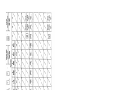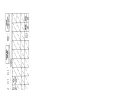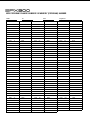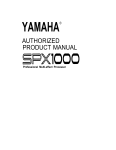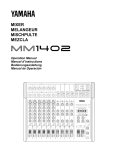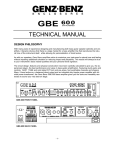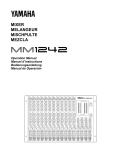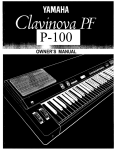Download Yamaha SPX900 Product manual
Transcript
YAMAHA AUTHORIZED PRODUCT MANUAL Professional Multi-effect Processor YAMAHA Professional Multi-effect Processor Operation Manual INTRODUCTION Congratulations on your acquisition of a Yamaha SPX900 Professional Multi-effect Processor. The SPX900 is a highly sophisticated digital reverberation and effects system which offers 50 preset effect programs including accurate simulations of natural reverberation and early-reflections, delay and echo effects, gated effects, modulation effects, a versatile compressor, a harmonic exciter, multiple effects which function as several SPX900 units in one, freeze (sampling) programs and others. With a sampling frequency of 44.1 kHz, it delivers full, flat frequency response from 20 Hz to 20 kHz for exceptionally clean, “transparent” effect sound. The preset effect programs can be edited, re-titled, and stored in any of 49 RAM user memory locations. Individual two-band parametric EQ and dynamic filter parameters are provided for each effect program for precise tonal tailoring. In addition to the basic effect and EQ parameters, the SPX900 offers a list of “internal parameters” which provide exacting control over the effect sound. The SPX900 is also MIDI compatible, with a MIDI IN terminal that allows MIDI selection of effect programs, and a switchable MIDI THRU/OUT terminal. When switched to OUT, edited programs stored in internal RAM can be dumped to a MIDI data recorder or other data storage device. Programs thus stored can be reloaded when necessary via the MIDI IN terminal. As an extra touch of convenience the SPX900’s input and output terminals can be switched to match -20 dBm or +4 dBm line levels + providing compatibility with a broader range of sound equipment. In order to fully take advantage of all the capability offered by the SPX900 Professional Multi-effect Processor, we urge you to read this operation manual thoroughly – and keep it in a safe place for later reference. FCC INFORMATION While the following statements are provided to comply with FCC Regulations in the United States, the corrective measures listed below are applicable worldwide. This series of Yamaha professional music equipment uses frequencies that appear in the radio frequency range and if installed in the immediate proximity of some types of audio or video devices (within three meters), interference may occur. This series of Yamaha professional music equipment has been type tested and found to comply with the specifications set for a class B computing device in accordance with those specifications listed in subpart J of part 15 of the FCC rules. These rules are designed to provide a reasonable measure of protection against such interference. However, this does not guarantee that interference will not occur. If your professional music equipment should besuspected of causing interference with other electronic devices, verification can be made by turning your professional music equipment off and on. If the interference continues when your equipment is off, the equipment is not the source of interference. If your equipment does appear to be the source of the interference, you should try to correct the situation by using one or more of the following measures: Relocate either the equipment or the electronic device that is being affected by the interference. Utilize power outlets for the professional music equipment and the device being affected that are on different branch (circuit breaker or fuse) circuits, or install AC line filters. In the case of radio or TV interference, relocate the antenna or, if the antenna lead-in is 300 ohm ribbon lead, change the lead-in to a co-axial type cable. if these corrective measures do not produce satisfactory results, please contact your authorized Yamaha professional products dealer for suggestions and/or corrective measures. If you cannot locate a franchised Yamaha professional products dealer in your general area contact the Electronic Service Department, Yamaha Corporation of America, 6600 Orangethorpe Ave., Buena Park, CA 90620, U.S.A. If for any reason, you should need additional information relating to radio or TV interference, you may find a booklet prepared by the Federal Communications Commission helpful: “How to Identify and Resolve Radio-TV Interference Problems”. This booklet is available from the U.S. Government Printing Office, Washington D.C. 20402 - Stock No. 004-000-00345-4. TABLE OF CONTENTS PRECAUTIONS 1: CONTROLS AND CONNECTIONS THE FRONT PANEL THE CONNECTOR PANEL 3 3 5 2: GENERAL OPERATION MEMORY CONFIGURATION SELECTING AN EFFECT/MEMORY LOCATION BYPASSING THE EFFECT ACCESSING & EDITING THE PROGRAM PARAMETERS STORING EFFECTS EXTERNAL CONTROL ASSIGNMENT 6 6 6 6 3: THE PROGRAMS & PARAMETERS PARAMETERS PROVIDED FOR ALL PROGRAMS LEVEL PARAMETERS (Accessed via LEVEL key) EQ PARAMETERS (Accessed via EQ key) REVERB PROGRAMS n 1. REV1 HALL n 2. REV2 HALL&GATE n 3. REV3 ROOM 1 n 4. REV4 ROOM 2 n 5. REV5 ROOM 3 n 7. REV7 VOCAL 1 n 8. REV8 VOCAL 2 n 9. REV9 PLATE n 10. REV10 PLATE&GATE ECHO ROOM REVERB PROGRAMS n 6. REV6 WHITE ROOM n 11. REV11 TUNNEL n 12. REV12 CANYON n 13. REV13 BASEMENT EARLY REFLECTION PROGRAMS n 14. PERCUSSION ER n 15. GATE REVERB n 16. REVERSE GATE n 17. PROGRAMMABLE ER DELAY PROGRAMS n 18. DELAY L, R n 19. DELAY L, C, R ECHO PROGRAM n 20. STEREO ECHO MODULATION PROGRAMS n 21. STEREO FLANGE n 22. CHORUS 1 n 23. CHORUS 2 n 24. STEREO PHASING n 25. TREMOLO n 26. SYMPHONIC NOISE GATE PROGRAM n 27. ADR-NOISE GATE 9 9 6 7 8 9 9 10 10 10 10 10 10 10 10 10 10 12 12 12 12 12 13 13 13 13 13 14 14 14 15 15 15 15 15 15 15 15 15 16 16 PITCH CHANGE PROGRAMS n 28. PITCH CHANGE 1 n 29. PITCH CHANGE 2 n 30. PITCH CHANGE 3 n 31. MONO PITCH FREEZE PROGRAM n 32. FREEZE PAN PROGRAMS n 33. PAN n 34. TRIGGERED PAN COMPRESSOR PROGRAM n 35. COMPRESSOR DISTORTION PROGRAM n 36. DISTORTION EXCITER PROGRAM n 37. EXCITER MULTI-EFFECT PROGRAMS n 38. MULTI(ECH&REV) 1 n 39. MULTI(ECH&REV) 2 n 40. MULTI(CHO&REV) 1 n 41. MULTI(CHO&REV) 2 n 42. MULTI(CHO&REV) 3 n 43. MULTI(SYM+REV) 1 n 44. MULTI(SYM+REV) 2 n 45. MULTI(SYM+REV) 3 n 46. MULTI(EXC&REV) 1 n 47. MULTI(EXC&REV) 2 DUAL EFFECT PROGRAMS n 48. PLATE+HALL n 49. ER+REV n 50. ECHO+REV 4: UTILITY FUNCTIONS TITLE EDlT DIGITAL IN ATT. USER ER EDIT MEMORY PROTECT MIDI CONTROL & MIDI PGM CHANGE MIDI CTRL ASSIGN BULK OUT 1 & BULK OUT 2 F.SW MEMORY RCL 5: DATA & SPECIFICATIONS ROM CONTENTS AND CONTROLLABLE PARAMETERS MIDI DATA FORMAT MIDI IMPLEMENTATION CHART BLOCK DIAGRAM DIMENSIONS SPECIFICATIONS 17 17 17 17 17 19 19 20 20 21 21 21 22 22 23 23 23 23 23 23 23 23 23 23 23 23 23 25 25 25 26 27 27 27 27 28 28 29 29 30 Add-1 Add-1 Add-23 Add-36 Add-37 Add-38 Add-39 1 PRECAUTIONS 1. AVOID EXCESSIVE HEAT, HUMIDITY, DUST AND VIBRATION Keep the unit away from locations where it is likely to be exposed to high temperatures or humidity – such as near radiators, stoves, etc. Also avoid locations which are subject to excessive dust accumulation or vibration which could cause mechanical damage. 2. AVOID PHYSICAL SHOCKS Strong physical shocks to the unit can cause damage. Handle it with care. 3. DO NOT OPEN THE CASE OR ATTEMPT REPAIRS OR MODIFICATIONS YOURSELF This product contains no user-serviceable parts. Refer all maintenance to qualified Yamaha service personnel. Opening the case and/or tampering with the internal circuitry will void the warranty. 4. MAKE SURE POWER IS OFF BEFORE MAKING OR REMOVING CONNECTIONS Always turn the power OFF prior to connecting or disconnecting cables. This is important to prevent damage to the unit itself as well as other connected equipment. 5. HANDLE CABLES CAREFULLY Always plug and unplug cables – including the AC cord – by gripping the connector, not the cord. 2 6. CLEAN WITH A SOFT DRY CLOTH Never use solvents such as benzine or thinner to clean the unit. Wipe clean with a soft, dry cloth. 7. ALWAYS USE THE CORRECT POWER SUPPLY Make sure that the power supply voltage specified on the rear panel matches your local AC mains supply. 8. ELECTRICAL INTERFERENCE Since the SPX900 contains digital circuitry, it may cause interference and noise if placed too close to TV sets, radios or similar equipment. If such a problem does occur, move the SPX900 further away from the affected equipment. 9. BACKUP BATTERY The SPX900 contains a long-life lithium battery which maintains the contents of the buffer and user memory locations even when the unit is turned OFF. With normal use the battery should last for approximately 5 years. If the battery voltage falls below the safe level, however, the “*** WARNING *** LOW BATTERY” display will appear on the LCD when the power is first turned ON. If this occurs, have the battery replaced by a qualified Yamaha service center. Do not attempt to replace the battery yourself! 1: CONTROLS AND CONNECTIONS THE FRONT PANEL Power ON/OFF Switch Press to turn power ON, press again to turn power OFF. When the power is turned ON, the last program and parameter selected will be automatically recalled. Input Level Control This control varies the input level of the input from approximately -90 dB to +10 dB when the rear-panel input level switch is set to +4 dB. and between approximately -110 dB and -14 dB when the input level switch is set to -20 dB. PARAM Key Accesses the main effect parameters for each program. Each time the PARAM key is pressed the next parameter in the selected program’s “parameter set” is called. It is also possible to scroll backward through the parameter set by using the SCROLL BACK key (7). Once the desired parameter has been selected its value or setting can be changed using the parameter and keys (9). The PARAM key is also used for cursor control (forward cursor movement) in some utility functions. Details under “THE PROGRAMS & PARAMETERS” starting on page 9 LEVEL Key Accesses the output level and balance parameters for each program. Once the LEVEL key has been pressed, both the LEVEL key and SCROLL BACK (7) key can be used to select parameters. Once the desired parameter has been selected its value or setting can be changed using the parameter and keys (9). Details on page 9 EQ Key Accesses the digital equalizer or dynamic filter parameters for each program. Once the EQ key has been pressed, both the EQ key and SCROLL BACK (7) key can be used to select parameters. Once the desired parameter has been selected its value or setting can be changed using the parameter and keys (9). Details on page 9 INT PARAM Key Accesses a special set of internal parameters for each effect program. Once the INT PARAM key has been pressed, both the INT PARAM key and SCROLL BACK (7) key can be used to select parameters. Once the desired parameter has been selected its value or setting can be changed using the parameter and keys (9). Details under “THE PROGRAMS & PARAMETERS” starting on page 9 SCROLL BACK Key When any set of parameters is selected – PARAM, LEVEL, EQ, or INT PARAM – the SCROLL BACK key can be used to scroll backward through the available parameters while the PARAM (3), LEVEL (4), EQ (5) or INT PARAMETER (6) key scrolls forward. according to the parameter set selected. The preceding parameter in the current set is selected each time the SCROLL BACK key is pressed. The SCROLL BACK key is also used for cursor control (backward cursor movement) in some utility functions. EXT CTRL ASSIGN Key This key makes it possible to assign any parameters (PARAM, LEVEL, EQ or INT PARAM) to external controllers connected to the front-panel EXT CTRL/ FOOT VOL 1 and 2 jacks (19). These controllers can then be used to control the assigned parameter in real time. Yamaha FC7 Foot Controllers are recommended. Details on page 8 and Keys Parameter These keys are used to change parameter values when parameters are selected for editing (after the PARAM, LEVEL, EQ or INT PARAM key has been pressed). The parameter and keys are also used to program several UTILITY functions. The and keys can be pressed briefly to change values in single steps, or held down for rapid continuous incrementing or decrementing of the selected value. While holding down either the or key. pressing the other key ( or ) causes the incrementing or decrementing process to be carried out more rapidly. 3 Keys Program Select and These keys are used to select any of the SPX900’s memory locations. The key increments (increases) the memory location number while the key decrements (decreases) the memory location number. Holding either key down causes continuous scrolling in the specified direction. Details on page 6 LCD (Liquid Crystal Display) This 16-character x 2-line liquid crystal display panel normally displays the title of the selected effect on the top line and a selected parameter and its value on the bottom line. One or both lines may also be used to display error messages or warnings. “ M ” will be displayed in the upper right comer while receiving the MIDI DATA. RECALL Key When a new memory location number has been selected keys. the RECALL key using the program select and must be pressed to activate the selected effect. Details on page 6 LED Memory Number Display This 2-digit numeric display shows the number of the currently selected memory location (1 – 99). When the LED display is continuously lit the effect corresponding to the number displayed is active. When the LED display is flashing, this indicates that a new memory location has been selected but has not yet been recalled, leaving the previously selected effect active. STORE Key This key is used to store edited effect programs into one of the user memory locations between 51 and 99. Details on page 7 UTILITY Key This key accesses a set of utility functions allowing editing of effect titles. creation of original earlyreflection patterns, MIDI control programming, footswitch recall range programming and others. Details on page 27 TRIGGER Key The TRIGGER key allows manual triggering of any SPX900 effect program that has trigger parameters. The reverb programs, for example, include a triggerable gate. and the freeze programs allow triggering of recording and playback. The TRIGGER key has the same function as a footswitch plugged into the rear-panel TRIGGER jack (THE CONNECTOR PANEL, 5). BYPASS Key The BYPASS key switches the selected effect ON or OFF, leaving only the direct signal when BYPASS is active. The BYPASS key has the same function as a footswitch plugged into the rear-panel BYPASS jack (THE CONNECTOR PANEL. 3). Details on page 6 4 Input Level Meter The input level meter consists of SEVEN LED segments, corresponding to -42 dB, -36 dB, -30 dB, -24 dB, -18 dB, -12 dB, and -6 dB input level. EXT CTRL/FOOT VOL 1 and 2 Jacks Optional Yamaha FC7 Foot Controllers plugged into these jacks can be used to directly control SPX900 effect program parameters. The parameters to be controlled are assigned to the controllers using the EXT CTRL ASSIGN key (8). Details on page 8 THE CONNECTOR PANEL (US & CANADA MODEL) INPUT Connector and Level Switch The input jack is standard 1/4” monaural phono type. The level switch selects either -20 dB or +4 dB nominal input level. REMOTE Connector The optional Yamaha RCX1 Remote Control Unit can be plugged in here (cable supplied with RCX1) for convinient remote control capability. L & R OUTPUT Connectors and Level Switch The stereo outputs from the SPX900. The output jacks are standard 1/4” monaural phono types. The level switch selects either -20 dB or +4 dB nominal output level. BYPASS Footswitch Jack An optional Yamaha FC5 footswitch or equivalent connected to this jack can be used for foot control of the BYPASS function. Details on page 6 IN/DEC Footswitch Jack An optional Yamaha FC5 footswitch or equivalent connected to this jack can be used to recall a range of programs specified by the UTILITY mode F.SW MEMORY RECALL RANGE function. Details on page 30 TRIGGER Footswitch Jack The TRIGGER footswitch jack accepts a Yamaha FC5 or equivalent footswitch for foot-controlled triggering of any SPX900 effect program that has trigger parameters. The reverb programs, for example, include a triggerable gate, and the freeze programs allow triggering of recording and playback. A footswitch connected to the TRIGGER jack has the same function as the front-panel TRIGGER key (THE FRONT PANEL, 14). MIDI IN and THRU/OUT Terminals MIDI signals from external MIDI devices can be fed to the MIDI IN terminal to remotely select effects, set the pitch shift of the pitch change effects, set the pitch of freeze-program playback and set the MIDI triggering. When the switch controlling the remaining MIDI terminal is set to THRU, the terminal simply re-transmits data received at the MIDI IN terminal allowing daisy-chaining of MIDI devices. When set to OUT, the internal RAM memory contents may be dumped to a MIDI data recorder for large-volume. long-term storage. Program data thus stored can be reloaded later via the MIDI IN terminal (see BULK OUT 1 & BULK OUT 2 on page 29). 5 2: GENERAL OPERATION MEMORY CONFIGURATION The SPX900 has a total of 99 internal memory locations. Locations 1 through 50 are READ-ONLY MEMORY containing 50 preset effect programs. These locations cannot be written to or changed in any way. The preset effect programs contained in memory locations 1 through 50 are: 1. REV1 HALL 2. REV2 HALL&GATE 3. REV3 ROOM 1 4. REV4 ROOM 2 5. REV5 ROOM 3 6. REV6 WHITE ROOM 7. REV7 VOCAL 1 8. REV8 VOCAL 2 9. REV9 PLATE 10. REV10 PLATE&GATE 11. REV11 TUNNEL 12. REV12 CANYON 13. REV13 BASEMENT 14. PERCUSSION ER 15. GATE REVERB 16. REVERSE GATE 17. PROGRAMMABLE ER 18. DELAY L, R 19. DELAY L, C, R 20. STEREO ECHO 21. STEREO FLANGE 22. CHORUS 1 23. CHORUS 2 24. STEREO PHASING 25. TREMOLO 26. SYMPHONIC 27. ADR-NOISE GATE 28. PITCH CHANGE 1 29. PITCH CHANGE 2 30. PITCH CHANGE 3 31. MONO PITCH 32. FREEZE 33. PAN 34. TRIGGERED PAN 35. COMPRESSOR 36. DISTORTION 37. EXCITER 38. MULTI (ECH&REV) 1 39. MULTI (ECH&REV) 2 40. MULTI (CHO&REV) 1 41. MULTI (CHO&REV) 2 42. MULTI (CHO&REV) 3 43. MULTI (SYM+REV) 1 44. MULTI (SYM+REV) 2 45. MULTI (SYM+REV) 3 46. MULTI (EXC&REV) 1 47. MULTI (EXC&REV) 2 48. PLATE+HALL 49. ER+REV 50. ECHO+REV Locations 51 through 99 are READ/WRITE MEMORY which can be used to store your own edited versions of the preset programs. 3. When the desired memory location/effect has been selected. press the RECALL key. The LED memory number display will stop flashing and the selected effect will be engaged. BYPASSING THE EFFECT There are two ways to switch the selected effect in and out: 1) with the control panel BYPASS switch and 2) with a footswitch connected to the connector-panel BYPASS footswitch jack. An optional Yamaha FC5 Footswitch can be used for foot-bypass control. In either case – when the control-panel BYPASS key or BYPASS footswitch is pressed -the LED in the BYPASS key will light to indicate that the selected program is currently being bypassed and the input signal is directly routed to the output terminals (i.e. the effect is OFF). Press the BYPASS key or footswitch a second time to turn off the BYPASS Key LED and turn the effect back ON. SELECTING AN EFFECT/MEMORY LOCATION 1. Effects and memory locations can only be selected when the utility mode is not active (the UTILITY KEY indicator is not lit). If the UTILITY key indicator is lit. press and hold the UTILITY key until its indicator goes out and the utility mode is exited. 2. Press the program select or key to increment or decrement the memory location number shown on the LED display. Hold either of these keys down for continuous incrementing or decrementing. The name of the program corresponding to the currently selected memory location will be shown on the LCD. Note that at this stage the LED memory number display is flashing, indicating that although a new location has been selected. its contents have not yet been recalled. 6 ACCESSING & EDITING THE PROGRAM PARAMETERS Each SPX900 program has 4 different groups of parameters which are accessed by pressing the corresponding parameter select keys: ACCESSES The main effect parameters for each program. These parameters will vary according the type of program. The BALANCE and OUT LVL parameters for LEVEL each program. The equalization or dynamic filter parameters EQ for each program. INT PARAM Special “fine control” parameters for each program. These parameters will vary according to the type of program. KEY PARAM To call a specific group of parameters for the currently selected effect program, press the appropriate parameter select key. The next parameter within the group is called each time the parameter select key for that group is pressed. In any parameter group. the SCROLL BACK key can be used to scroll backwards through the parameters. For example, subsequent presses on the LEVEL parameter select key call the following parameters: BALANCE OUT LVL BALANCE etc. The complete procedure for calling and editing parameters is: 1. Select and recall the program to be edited. 2. Press the parameter select key corresponding to the group of parameters to be edited (PARAM, LEVEL, EQ or INT PARAM) and the first of the selected group’s parameters will appear on the bottom line of the LCD. 3. Once the desired parameter has been called. its value can keys. The key be edited using the parameter and increases (increments) the value while the key decreases (decrements) the value. Either key can be held down for continuous incrementing or decrementing. While holding down either the or key, pressing the other key or causes the incrementing or decrementing process to be carried out more rapidly. In this way you can go through and edit any number of the parameters to create the required effect. If, however. you select and recall a new program without first storing your edited parameters in a memory location between 51 and 99, any changes you have made will be lost and will have to be re-programmed. If you want to keep an edited program, use the STORE operation described below. STORING EFFECTS In order to store an edited effect for later recall you need to do the following: 1. Make sure that the SPX900 MEMORY PROTECT function is OFF. Press the UTILITY key a few times until the MEMORY PROTECT function appears. If it is ON, press the parameter key to turn it OFF. Press and hold the UTILITY key until its indicator goes out and the utility mode is exited. 2. After editing the effect, select a memory location between 51 and 99 by using the program select and keys, and its title will be displayed on the LCD. Do not recall the selected memory location. 3. Press the STORE key to store the edited effect in the selected memory location. The title of the effect stored will appear on the LCD (this may later be edited to create your own effect title using the UTILITY mode TITLE EDIT function described on page 27). The LED memory number display will stop flashing and the stored memory location will become the active effect. NOTE: You CANNOT store edited data to memory locations 1 through 50. If you attempt to do this the LCD will show “*** READ ONLY ***”. NOTE: Once an effect has been stored in a memory location between 51 and 99, its parameters can be further edited in the new memory location. Such changes will be lost if a different effect is selected and recalled, however, unless the STORE function is used to store the changes. Changes may be stored to the current memory location number (51 – 99) simply by pressing the STORE key. 7 EXTERNAL CONTROL ASSIGNMENT The SPX900 allows two different parameters of a selected effect to be controlled by optional foot controllers (Yamaha FC7) connected to the front-panel EXT CTRL/FOOT VOL1 and 2 jacks. The EXT CTRL ASSIGN key is used to assign the desired effect parameters to the foot controllers used, and to set the required control range. External control assignments made for an effect program can be stored in the user memory area (51 – 99) along with the effect (using the STORE function described above). so that the assignments made are recalled whenever that memory location is selected. 1. Select the desired effect program. 2. Select the parameter to be assigned to an external foot controller (PARAM, LEVEL, EQ or INT PARAM parameters can be assigned). 5. Press either the parameter or key and the parameter you called within the selected effect program will be assigned to the foot controller indicated on the display (FVOL1 or FVOL2). 6. Use the “MIN” and “MAX” parameters for the appropriate controller to set the control range. If the parameter to be controlled has a range of 0 to 100%, for example, setting the MIN parameter to 20 and the MAX parameter to 80 will allow the foot controller to vary the selected parameter from 20% to 80% of its total range. NOTE: Either or both controllers may be assigned. When both controllers are used, each can be assigned a different parameter within the selected effect program. 3. Press the EXT CTRL ASSIGN key. The name of the selected effect program will remain on the upper line of the LCD. and one of the following parameters will appear on the lower line: NOTE: External control assignments will be lost if a different memory location is selected without first storing the assigned effect program into one of the user memory locations (51 – 99) using the STORE function. NOTE: MIDI control change messages received via the MIDI IN connector can also be used to control assigned parameters. See “MIDI CTRL ASSIGN” on page 29. In the actual display, “XXXXXXXX” will be the name of the default parameter for the selected effect program. The EXT CTRL ASSIGN key can be used to scroll forward through the above parameters. and the SCROLL BACK key can be used to scroll backwards. 4. To assign the selected parameter to the EXT CTRL/FOOT VOL1 or EXT CTRL/FOOT VOL2 controller. use the EXT CTRL ASSIGN or SCROLL BACK key to call the “FVOL1 XXXXXXXX” or “FVOL2 XXXXXXXX” parameter. 8 CAUTION! When setting the range and storing it in the program. always make sure the preset values for the assigned parameters are included within the set range. When setting the range, confirm the values for MIN and MAX with the controller, and always make sure the preset values are inside the externally set values. If the preset values are outside the specified range, there may be no response to the controller when a recall operation is carried out. 3: THE PROGRAMS & PARAMETERS PARAMETERS PROVIDED FOR ALL PROGRAMS LEVEL PARAMETERS (Accessed via LEVEL key) Effect/Direct Signal Balance (BALANCE): 0 – 100% This parameter adjusts the balance between the direct sound and effect signals. At 100% only the effect sound is delivered from the SPX900 outputs, while at 0% only the direct sound is output. At a setting of 50%. the direct and effect sounds are output in approximately equal proportions. Low EQ Frequency (LOW FRQ): 32 Hz – 2.2 kHz High EQ Frequency (HIGH FRQ): 500 Hz – 16 kHz These parameters determine the center frequency for equalization in the corresponding band. In the shelving mode, these parameters represent the turn over frequency rather than the center frequencies. Low EQ Gain (LOW GAIN): -15 – +15 dB High EQ Gain (HIGH GAIN): -15 – +15 dB These parameters determine the amount of boost or cut applied to the corresponding EQ band. Effect Output Level (OUT LVL): 0 – 200% This parameter sets the overall output level of the effect program. This is particularly handy for matching levels between different effects. DUAL EFFECT PROGRAM (PROGRAMS 48 – 50) LEVEL PARAMETERS The level parameters available for the dual effect programs (programs 48 – 50) are the same as those for the other programs, except that separate parameters are provided for the left and right channels. BALANCE 1 = Effect 1 Balance BALANCE 2 = Effect 2 Balance OUT LVL 1 = Effect 1 Output Level OUT LVL 2 = Effect 2 Output Level EQ PARAMETERS (Accessed via EQ key) When the EQ key is pressed, you are presented with three choices: “OFF” (the default setting), “EQ” (2-band parametric equalizer mode), or “D.FLT” (Dynamic Filter mode). Use the parameter and keys to select the desired mode of operation. The EQ mode provides 2-band parametric equalization, while the Dynamic Filter mode provides a filter which can be automatically swept across a specified frequency range by the SPX900’s internal low frequency oscillator or the level of the input signal. Low EQ Bandwidth (LOW Q): 0.1 – 5.0 (PEAK mode only) High EQ Bandwidth (HI Q): 0.1 – 5.0 (PEAK mode only) These parameters determine the bandwidth of the corresponding EQ band. A setting of 5.0 produces the narrowest bandwidth (sharpest response), and the minimum setting of 0.1 produces the widest bandwidth (broadest response). Note that the “Q” parameters for the low and high bands only function when the corresponding band is set to the PEAK mode. PARAMETERS AVAILABLE IN THE “EQ” MODE Low EQ Peaking or Shelving Response (LOW EQ): PEAK, SHLV High EQ Peaking or Shelving Response (HIGH EQ): PEAK, SHLV These parameters determine whether the corresponding band has a peaking or shelving filter response. PARAMETERS AVAILABLE IN THE “D.FLT” MODE Control Type (CTL TYPE): LFO, LEVEL Determines whether the sweep of the dynamic filter is controlled by the SPX900’s LFO (Low Frequency Oscillator) or the level of the input signal. 9 Filter Type (FLT TYPE): LPF, HPF, BPF, PEQ Determines the response of the dynamic filter: LPF = Low Pass Filter HPF = High Pass Filter BPF = Band Pass Filter PEQ = Parametric EQ Bandwidth (Q): LOW, HIGH Sets the bandwidth of the dynamic filter. Filter Shift Direction (SHIFT): UP, DOWN Determines which direction the dynamic filter will sweep in from the starting point. Filter Sensitivity (SENSITIVITY): 1 – 10 Adjusts the sensitivity of the dynamic filter. Higher settings create a greater degree of sweep for the same change in input level (LEVEL control type). Filter Decay (DECAY): 1 – 10 Determines the speed at which the dynamic filter will return to the starting frequency after activation. Low Frequency Oscillator Frequency (LF0 FRQ): 0.1 – 10.0 Hz Sets the LFO frequency and thus the speed of dynamic filter sweep when the LFO control type is selected. DUAL EFFECT PROGRAM (PROGRAMS 48 – 50) EQ PARAMETERS The EQ parameters for the dual effect programs (programs 48 – 50) are the same as for the other programs. except that separate EQ parameters are provided for the each effects when the “EQ” mode is selected. 1 LOW EQ = Effect 1 Low EQ 1 LOW F = Effect 1 Low Frequency 1 LOW G = Effect 1 Low Gain 1 LOW 0 = Effect 1 Low Bandwidth 1 HI EQ = Effect 1 High EQ 1 HI F = Effect 1 High Frequency 1 HI G = Effect 7 High Gain 1 HI Q = Effect 1 High Bandwidth 2 LOW EQ = Effect 2 Low EQ 2 LOW F = Effect 2 Low Frequency 2 LOW G = Effect 2 Low Gain 2 LOW Q = Effect 2 Low Bandwidth 2 HI EQ = Effect 2 High EQ 2 HI F = Effect 2 High Frequency 2 HI G = Effect 2 High Gain 2 HI Q = Effect 2 High Bandwidth REVERB PROGRAMS Center Frequency (F CENTER): 32 Hz – 16 kHz Sets the starting center frequency of the dynamic filter. Frequency Depth (F DEPTH): 0 – 8 octaves Determines the maximum sweep range of the dynamic filter. Filter Gain (GAIN): -18, -12, -6, 6, 12, 18 dB (when FLT TYPE = PEQ only) Determines the gain of the dynamic filter when the PEQ filter type is selected. Minus values create a notch response while positive values create a peaking response. 10 n n n n n n n n n 1. REV1 HALL 2. REV2 HALL&GATE 3. REV3 ROOM 1 4. REV4 ROOM 2 5. REV5 ROOM 3 7. REV7 VOCAL 1 8. REV8 VOCAL 2 9. REV9 PLATE 10. REV10 PLATE&GATE Reverberation is the warm musical “ambience” you experience when listening to music in a hall or other properlydesigned acoustic environment. The SPX900 offers several different reverb effects, simulating types of reverberation you would experience in halls, in smaller rooms, reverb effects ideally suited to vocals, the type of reverberation produced artificially by a plate reverberator. PARAMETERS ACCESSED BY THE PARAM KEY Reverb Time (REV TIME): 0.3 – 480 seconds (1. REV1 HALL, 2. REV2 HALL&GATE, 7. REV7 VOCAL 1, 8. REV8 VOCAL 2) 0.1– 480 seconds (3. REV3 ROOM 1,4. REV4 ROOM 2,5. REV5 ROOM 3,9. REV9 PLATE, 10. REV10 PLATE&GATE) The length of time it takes for the level of reverberation at 1 kHz to decrease by 60 dB – virtually to silence. In a live setting, this depends on several factors: room size, room shape, type of reflective surfaces, and others. High Frequency Reverb Time Ratio (HIGH): 0.1 – 1.0 Natural reverberation varies according to the frequency of the sound. The higher the frequency, the more sound tends to be absorbed by walls, furnishings and even air. These two parameters allow alteration of the high-frequency and lowfrequency reverb times in relation to the overall reverb time. Diffusion (DIFFUSION): 0 – 10 The complexity of the many reflections that make up reverberation varies according to the shape of the room and its contents. In the SPX900 the term “diffusion” refers to the complexity of these reflections. If the DIFFUSION parameter is set to “0,” minimum complexity and therefore a clearer, more straightforward reverb effect is produced. As the DIFFUSION value is increased, the complexity of the reflections increases producing a thicker, richer sound. Initial Delay (INI DLY): 0.1 – 200.0 milliseconds This represents the time delay between the direct sound of an instrument in a concert hall and the first of the many reflections that make up reverberation. High-pass Filter Frequency (HPF FRQ.): THRU, 32 Hz – 1.0 kHz Permits rolling off the low-frequency content of the reverb signal above the set frequency. The HPF is OFF when set to THRU. Low-pass Filter Frequency (LPF FRQ.): 1.0 – 16 kHz, THRU Permits rolling off the high-frequency content of the reverb signal above the set frequency. The LPF is OFF when set to THRU. PARAMETERS ACCESSED BY THE INT PARAM KEY Early Reflection/Reverb Balance (ER/REV BAL.): 0 – 100% This parameter determines the level balance between the early-reflection portion and final reverberation portion of the reverb sound. At 100% only the early-reflection sound will be produced. At 0% only the final reverberation sound will be produced. A setting of about 50% produces both the earlyreflection and final reverberation sounds at equal level. Reverb Delay (REV DLY): 0.1 – 100.0 milliseconds Sets the delay between the beginning of the early reflections — the initial group of sparse reflections that precede the dense reverb sound — and the beginning of the reverb sound. Density (DENSITY): 0 – 4 This parameter determines the density of the reverb reflections (i.e. the average amount of time between reflections). A setting of 1 produces minimum reverb density for a more spacious sound, while a setting of 4 produces the most dense, “tightest” reverberation. Trigger Level (TRG. LEVEL): 0 – 100 Determines the level of the input signal required to trigger “opening” of the reverb program gate. At 100% only very high-level input signals will trigger the gate, while at 1% even the tiniest input signal will trigger the gate. Trigger Delay (TRG. DLY): -100 – +100.0 milliseconds Produces a delay between the time at which the gate is triggered and that at which it actually opens. Hold Time (HOLD): 1 – 24,000 milliseconds Determines how long the gate stays open. allowing the signal to pass. Release Time (RELEASE): 3 – 24,000 milliseconds Determines how long it takes for the gate to close fully after the HOLD TIME has ended. 11 Wall Variance (WALL VARY): 0 – 30 Irregularity factor refers to the relationship of the wall surfaces in the echo room. At a setting of 1 all walls are parallel. Higher settings increase the angles between the wall surfaces. causing a distinct change in the reverb sound. MIDI Trigger (MIDI TRG.): OFF, ON When this parameter is turned ON, a KEY ON EVENT message from an external MIDI keyboard can be used to trigger the gate. A KEY ON EVENT message is transmitted whenever a note on a MIDI keyboard is played. NOTE: This effect can also be triggered by the front-panel TRIGGER key or a footswitch plugged into the rear-panel TRIGGER jack. ECHO ROOM REVERB PROGRAMS n n n n 6. REV6 WHITE ROOM 11. REV11 TUNNEL 12. REV12 CANYON 13. REV13 BASEMENT This is a special type of reverberation in which you have extensive control over the room’s dimensions and other parameters. Listening Position (LIS. POSI.): FRONT, CENT., REAR Allows position the “listener” to the front, center or rear of the echo room in relation to the source sound. High Frequency Reverb Time Ratio (HIGH): x0.1 – x1.0 Natural reverberation varies according to the frequency of the sound. The higher the frequency. the more sound tends to be absorbed by walls, furnishings and even air. These two parameters allow alteration of the high-frequency and lowfrequency reverb times in relation to the overall reverb time. Diffusion (DIFFUSION): 0 – 10 The complexity of the many reflections that make up reverberation varies according to the shape of the room and its contents. In the SPX900 the term “diffusion” refers to the complexity of these reflections. If the DIFFUSION parameter is set to “0.” minimum complexity and therefore a clearer, more straightforward reverb effect is produced. As the DIFFUSION value is increased, the complexity of the reflections increases producing a thicker, richer sound. PARAMETERS ACCESSED BY THE PARAMETER KEY Initial Delay (INI DLY): 0.1 – 200.0 milliseconds This represents the time delay between the direct sound of an instrument in a concert hall and the first of the many reflections that make up reverberation. Reverb Time (REV TIME): 0.3 – 100.0 seconds The length of time it takes for the level of reverberation at 1 kHz to decrease by 60 dB – virtually to silence. In a live setting, this depends on several factors: room size, room shape, type of reflective surfaces, and others. High-pass Filter Frequency (HPF FRO.): THRU, 32 Hz – 1.0 kHz Permits rolling off the low-frequency content of the reverb signal above the set frequency. The HPF is OFF when set to THRU. Room Width (WIDTH): 0.5 – 34.0 meters Room Height (HEIGHT): 0.5 – 34.0 meters Room Depth (DEPTH): 0.5 – 34.0 meters These parameters make it possible to specify the main dimensions of the echo room in meters. Basically, the larger the dimensions of the room the longer the reverb sound. Low-pass Filter Frequency (LPF FRO.): 1.0 – 16 kHz, THRU Same as other reverbs. 12 Width Fine: -100 – + 100 This sets the value specified with WIDTH as the reference value (0) and is the parameter for fine adjustment. Height Fine: -100 – +100 This sets the value specified with HEIGHT as the reference value (0) and is the parameter for further fine adjustment. Depth Fine: -100 – +100 This sets the value specified with DEPTH as the reference value (0) and is the parameter for further fine adjustment. Wall Vary Fine (W. VARY FINE): -100 – +100 This sets each of the value specified with WIDTH, HEIGHT, DEPTH, and WALL VARY as the reference value (0) and is the parameter for further fine adjustment. W. Decay: RT x 0.1 – 10.0 Among the REV components, this sets the reverberation time of the REV components specified with WIDTH to a multiplier value corresponding to the REV TIME. It simulates the acoustic properties of the side walls. H. Decay: RT x 0.1 – 10.0 D. Decay: RT x 0.1 10.0 In the same way as for W. Decay, this sets a multiplier value corresponding to REV TIME for reverberation time felt in relation to the HEIGHT (vertical direction) in the height direction and that felt for the DEPTH in the front-to-back direction. It also simulates the acoustic properties of the walls in the vertical and front-to-back directions. PARAMETERS ACCESSED BY THE INT PARAM These are same as REVERB Programs. EARLY REFLECTION PROGRAMS In the PERCUSSION ER program the TYPE parameter selects one of six different patterns of early reflections. S-HALL produces a typical grouping of early reflections that would occur in a performing environment such as a small hall. L-HALL simulates the early reflection pattern of a larger hall. RANDOM produces an irregular series of reflections that could not occur naturally. REVERSE generates a series of reflections that increase in level – like the effect produced by playing a recorded reverberation sound backwards. PLATE produces a typical grouping of reflections that would occur in a plate reverb unit. and SPRING produces the same for spring type reverb unit. In the PROGRAMMABLE ER program the TYPE parameter selects one of the four user-programmed early reflection patterns: USER-A, USER-B. USER-C or USER-D. The USER early reflection patterns are programmed using the utilitymode “USER ER EDIT” function (see “USER ER EDIT” on page 27 for details). In the GATE REVERB and REVERSE GATE programs the TYPE parameter selects either TYPE-A or TYPE-B. Room Size (ROOM SIZE): 0.1 – 25.0 This parameter sets the time intervals between the early reflections – a feature of natural early reflections which is directly proportional to the size of the room. Liveness (LIVENESS): 0 – 10 “Liveness” refers to the rate at which the reflected sounds fade. An acoustically “dead” room is simulated by setting this parameter to zero. Increasing the value of this parameter creates an increasingly “live” sound, simulating an increasing area of reflective surfaces in the room. n 14. PERCUSSION ER n 15. GATE REVERB n 16. REVERSE GATE n 17. PROGRAMMABLE ER These effects are created using different groupings of “early reflections” – the first cluster of reflections that occurs after the direct sound but before the dense reflections that are known as reverberation begin. PARAMETERS ACCESSED BY THE PARAM KEY Early Reflection Pattern Type (TYPE): PERCUSSION ER: S-HALL, L-HALL, RANDOM, REVERSE, PLATE, SPRING PROGRAMMABLE ER: USER-A, USER-B, USER-C, USER-D GATE REVERB & REVERSE GATE: TYPE A, TYPE B Diffusion (DIFFUSION): 0 – 10 The complexity of the many reflections that make up reverberation varies according to the shape of the room and its contents. In the SPX900 the term “diffusion” refers to the complexity of these reflections. If the DIFFUSION parameter is set to “0.” minimum complexity and therefore a clearer, more straightforward early reflection effect is produced. As the DIFFUSION value is increased, the complexity of the reflections increases producing a thicker, richer sound. Initial Delay (INI DLY): 0.1 – 400.0 milliseconds Initial delay is the time between the beginning of the direct sound and the beginning of the early reflections. 13 High-pass Filter Frequency (HPF FRQ.): THRU, 32 Hz – 1.0 kHz Permits rolling off the low-frequency content of the reverb signal above the set frequency. The HPF is OFF when set to THRU. Low-pass Filter Frequency (LPF FRQ.): 1.0 – 16 kHz, THRU Permits rolling off the high-frequency content of the reverb signal above the set frequency. The LPF is OFF when set to THRU. PARAMETERS ACCESSED BY THE INT PARAM KEY Number of Early Reflections (ER NUMBER): 1 – 19 This parameter directly sets the number of early reflections produced from 1 to 19. Feedback Delay (FB DELAY): 0.1 – 900.0 milliseconds Feedback Gain (FB GAIN): -99 – +99% Feedback High-frequency Ratio (FB HIGH): x 0.1– x 1.0 The feedback parameters permit thickening and/or extending the early reflection sound. Feedback causes the early reflections to generate more early reflections of themselves. thus the FB GAIN parameter determines how many times (for how long) the early reflections are repeated. The FB DELAY parameter sets a delay time between the beginning of the original early-reflections and the first of the repeats caused by feedback. Shorter FB DELAY times simply thicken the earlyreflection sound, while longer FB DELAY times can create extended or repeated early reflection effects. FB HIGH determines how much of the high-frequency content of the original early reflections is fed back. The lower the setting, the less of the original high frequencies are fed back. This causes a gradual decrease in high frequency content at each repeat. Density (DENSITY): PERCUSSION ER: 1 – 3 PROGRAMMABLE ER. GATE REVERB. REVERSE GAGE: 0 – 3 This parameter determines the density of the reverb reflections (i.e. the average amount of time between reflections). A setting of 0 or 1 produces minimum reverb density for a more spacious sound, while a setting of 3 produces the most dense, “tightest” reverberation. DELAY PROGRAM n 18. DELAY L, R n 19. DELAY L, C, R These sophisticated delay effects offer independently variable left and right channel delays. DELAY L, C, R additionally has 14 a variable center-channel delay. PARAMETERS ACCESSED BY THE PARAM KEY Left Channel Delay (Lch DLY): 0.1 – 1480.0 milliseconds Right Channel Delay (Rch DLY): 0.1 – 1480.0 milliseconds Center Channel Delay (Cch DLY): 0.1 – 1480.0 milliseconds (18. DELAY L, C, R only) These parameters individually set the time between the direct sound of the instrument and the first repeat heard from the left. right and center channels. Center Channel Level (Cch LVL): -200 – +200% (18. DELAY L, C, R only) Adjusts the level of the center-channel delay signal. PARAMETERS ACCESSED BY THE INT PARAM KEY Feedback 1 Delay (FB1 DLY): 0.1 – 1480.0 milliseconds Feedback 2 Delay (FB2 DLY): 0.1 – 1480.0 milliseconds Two separate feedback loops are provided in the delay program, and these parameters determine the amount of delay applied to each feedback signal. Feedback 1 Gain (FB1 GAIN): -99% – +99% Feedback 2 Gain (FB2 GAIN): -99% – +99% Set the amount of delay signal fed back to the input of the processor. The higher the feedback gain setting, the greater the number of delayed repeats produced by the corresponding feedback loop. High Frequency Feedback (HIGH): x0.1 – x1.0 Controls feedback in the high-frequency range. The highfrequency feedback is reduced as the value of this parameter is decreased. High-pass Filter Frequency (HPF FRQ.): THRU, 32 Hz – 1.0 kHz Permits rolling off the low-frequency content of the reverb signal above the set frequency. The HPF is OFF when set to THRU. Low-pass Filter Frequency (LPF FRQ.): 1.0 – 16 kHz, THRU Permits rolling off the high-frequency content of the reverb signal above the set frequency. The LPF is OFF when set to THRU. Left Channel Feedback Gain (Lch F. B): -99% – +99% Right Channel Feedback Gain (Rch F.B): -99% – +99% Individually set the amount of the left or right channel delay signal fed back to the input of the processor. The higher the feedback gain setting, the greater the number of delayed repeats produced for the corresponding channel. High Frequency Feedback (HIGH): x0.1 – x1.0 Controls feedback in the high-frequency range. The highfrequency feedback is reduced as the value of this parameter is decreased. PARAMETERS ACCESSED BY THE INT PARAM KEY Left Channel Initial Delay (L INI DLY): 0.1 – 740.0 milliseconds Right Channel Initial Delay (R INI DLY): 0.1 – 740.0 milliseconds These parameters individually set the time between the direct sound of the instrument and the first repeat heard from the left and right channels. High-pass Filter Frequency (HPF FRQ.): THRU, 32 Hz – 1.0 kHz Permits rolling off the low-frequency content of the reverb signal above the set frequency. The HPF is OFF when set to THRU. ECHO PROGRAM n 20. STEREO ECHO Low-pass Filter Frequency (LPF FRQ.): 1.0 – 16 kHz, THRU Permits rolling off the high-frequency content of the reverb signal above the set frequency. The LPF is OFF when set to THRU. The stereo echo effect offers independently variable left and right channel initial delays and echo intervals. PARAMETERS ACCESSED BY THE PARAM KEY Left Channel Feed Back Delay (LFB DLY): 0.1 – 740.0 milliseconds Right Channel Feed Back Delay (RFB DLY): 0.1 – 740.0 milliseconds After the initial delay produced by the INI DLY parameters. the time between subsequent repeats is determined by the left and right channel interval parameters. MODULATION PROGRAMS n n n n n n 21. 22. 23. 24. 25. 26. STEREO FLANGE CHORUS 1 CHORUS 2 STEREO PHASING TREMOLO SYMPHONIC The stereo flange effects produce a pleasant “swirling” sound which can effectively thicken and add warmth to the sound of an instrument. The chorus effect is produced by varying the delay between two identical signals. thus producing a complex varying “comb filter” effect. Phasing is basically a “gentler” version of the flange effect, lending a smooth. animated quality to the original sound. The tremolo effect is produced in the same way as the flange effect, but has a “bigger,” more sweeping sound. The symphonic effect adds richness and life to the sound. 15 PARAMETERS ACCESSED BY THE PARAM KEY Please note that STEREO PHASING does not have the F.B GAIN parameter listed below, while TREMOLO and SYMPHONIC have only the MOD FRQ and MOD DEPTH parameters. Modulation Frequency (MOD. FRQ): 0.05 Hz – 40.0 Hz Sets the speed of modulation, and hence the rate at which the effect varies. Modulation Depth (1, 2) (MOD. DEPTH): 0% – 100% Sets the amount of delay time variation. thus adjusting the depth of the effect. Modulation Delay (1, 2) (MOD. DLY): 0.1 – 100 milliseconds This sets the basic delay time from the initial direct sound to the beginning of the flange effect. Phase (PHASE): -180.0 deg – +180.0 deg (STEREO FLANGE) Sets the pahse between MOD. DLY 1 and 2. Feedback Gain (F.B. GAIN): 0% – 99% Determines the amount of flange signal which is fed back to the input of the processor for further modulation. More feedback increases the overall complexity, “strength” and decay time of the effect. Delay Time Modulation Depth (DM DEPTH): 0% – 100 % (CHORUS effects) Sets the amount of the width of the shaking between L and R channel. Amplitude Modulation Depth (AM DEPTH): 0% – 100% (CHORUS effects) Sets the amount of the width of amplitude variation. Low-pass Filter Frequency (LPF FRQ): 1 – 16 kHz, THRU Permits rolling off the high-frequency content of the reverb signal above the set frequency. The LPF is OFF when set to THRU. NOISE GATE n 27. ADR-NOISE GATE This program uses a “gate” to pass or shut off the input signal in a number of ways. It can be used to pass just a short segment of a longer input signal. or it can be set up to pass only signals that exceed a specified level. In the latter case this program functions as a “noise gate.” It is also possible to create reverse gate type effects in which the gain increases gradually after the effect is triggered. PARAMETERS ACCESSED BY THE PARAM KEY Trigger Level (TRG. LEVEL): 0 – 100% Determines the level of the input signal required to trigger “opening” of the gate. At 100% only very high-level input signals will trigger the gate, while at 0% even the tiniest input signal will trigger the gate. Trigger Delay (TRG. DLY): -100 – +100.0 milliseconds Produces a delay between the time at which the gate is triggered and that at which it actually opens. If a minus value is programmed, the input signal is delayed so that, effectively. the gate opens before the signal appears. Trigger Mask (TRG. MSK): 3 – 24000 milliseconds This parameter makes it impossible to re-trigger the gate function until the programmed time has elapsed. Attack Time (ATTACK): 3 – 24000 milliseconds Determines how long it takes for the gate to open fully from the time it begins to open. Decay Time (DECAY): 3 – 24000 milliseconds Determines the length of time it takes for the gate envelope to fall to DECAY LEVEL after it is fully open. Decay Level (DECAY LVL): 0 – 100% Determines the level at which the gate remains open for the HOLD TIME. The lower the value, the lower the HOLD gate level. PARAMETERS ACCESSED BY THE INT PARAM KEY High-pass Filter Frequency (HPF FRQ): THRU, 32 Hz – 1.0 kHz Permits rolling off the low-frequency content of the reverb signal above the set frequency. The HPF is OFF when set to THRU. 16 Hold Time (HOLD): 1 – 24000 milliseconds Determines how long the gate stays open, allowing the signal to pass at the DECAY LEVEL after the first decay and prior to beginning of the RELEASE TIME. Release Time (RELEASE): 3 – 24000 milliseconds Determines how long it takes for the gate to close fully after the HOLD TIME has ended. MIDI Trigger (MIDI TRG.): OFF, ON When this parameter is turned ON, a KEY ON EVENT message from an external MIDI keyboard can be used to trigger the gate. A KEY ON EVENT message is transmitted whenever a note on a MIDI keyboard is played. NOTE: This effect can also be triggered by the front-panel TRIGGER key or a footswitch plugged into the rear-panel TRIGGER jack. 1st Delay Time (1 DLY): 0.1 – 650.0 milliseconds 2nd Delay Time (2 DLY): 0.1 – 650.0 milliseconds Determines the time delay between input of the original note and output of the first or second pitch-shifted note. 1st Feedback Gain (1 F.B.): -99 – +99% 2nd Feedback Gain (2 F.B.): -99 – +99% When this parameter is set to 0. only a single pitch-shifted sound is produced after the DELAY time has elapsed. As the value of this parameter is increased, however, more and more delayed repeats are produced, each pitch-shifted up or down from the previous repeat according to the setting of the PITCH parameter. 1st Level (1 LEVEL): 0 – 100% 2nd Level (2 LEVEL): 0 – 100% These parameters determine the levels of the first and second pitch-shifted notes. PARAMETERS ACCESSED BY THE INT PARAM KEY High-Pass Filter Frequency (HPF FRQ.): THRU, 32 Hz – 1.0 kHz Low-Pass Filter Frequency (LPF FRQ.): 1.0 – 16 kHz, THRU PITCH CHANGE PROGRAMS n 28. PITCH CHANGE 1 n 29. PITCH CHANGE 2 n 30. PITCH CHANGE 3 n 31. MONO PITCH PARAMETERS ACCESSED BY THE PARAM KEY 29. PITCH CHANGE 2 Like the PITCH CHANGE 1 program, PITCH CHANGE 2 produces 2 pitch-shifted notes in addition to the original input note. In this program, however, the two pitch-shifted notes are independently fed to the left and right channel outputs (the direct sound is positioned at the center of the stereo sound field) for a true stereo harmony effect. n 28. PITCH CHANGE 1 Left Pitch Shift (L PITCH): -24 – +24 Right Pitch Shift (R PITCH): -24 – +24 PITCH CHANGE 1 makes it possible to produce two independently pitch-shifted output notes in addition to the direct signal, so you can create three-part harmonies with a single input note. Both pitch-shifted notes appear at the center of the stereo sound field. Set the pitch of the left or right channel pitch-shifted note between two octaves below (-24) and two octaves above (+24) the input note. 1st Pitch Shift (1 PITCH): -24 – +24 2nd Pitch Shift (2 PITCH): -24 – +24 Permit fine tuning of the left or right channel pitch-shifted note in 1-cent steps. Set the pitch of the first or second pitch-shifted note between two octaves below (-24) and two octaves above (+24) the input note. Left Delay Time (L DLY): 0.1 – 650.0 milliseconds Right Delay Time (R DLY): 0.1 – 650.0 milliseconds 1st Fine Tuning (1 FINE): -100 – +100 2nd Fine Tuning (2 FINE): -100 – +100 Left Fine Tuning (L FINE): -100 – +100 Right Fine Tuning (R FINE): -100 – + 100 Determine the time delay between input of the original note and output of the left or right channel pitch-shifted note. Permit fine tuning of the first or second pitch-shifted note in 1-cent steps. 17 Left Feedback Gain (L.F.B.): -99 – +99% Right Feedback Gain (R. F. B): -99 – +99% When this parameter is set to 0, only a single pitch-shifted sound is produced after the DELAY time has elapsed. As the value of this parameter is increased, however. more and more delayed repeats are produced. each pitch-shifted up or down from the previous repeat according to the setting of the PITCH parameter. n 31. MONO PITCH The MONO PITCH program produces a single pitch-shifted note. The PITCH parameter can be varied while playing (using an external controller, for example) to provide smooth, real-time pitch variation. Pitch Shift (PITCH): -24 – +24 Set the pitch of the pitch-shifted note between two octaves below (-24) and two octaves above (+24) the input note. n 30. PITCH CHANGE 3 PITCH CHANGE 3 offers the “thickest” and most complex sound by allowing the creation of three pitch-shifted notes in addition to the direct sound. 1st Pitch Shift (1 PITCH): -24 – +24 2nd Pitch Shift (2 PITCH): -24 – +24 3rd Pitch Shift (3 PITCH): -24 – +24 Set the pitch of the first, second or third pitch-shifted note between two octaves below (-24) and two octaves above (+24) the input note. 1st Fine Tuning (1 FINE): -100 – +100 2nd Fine Tuning (2 FINE): -100 – +100 3rd Fine Tuning (3 FINE): -100 – +100 Fine Tuning (PITCH FINE): -100 – +100 Permit fine tuning of the pitch-shifted note in 1-cent steps. Delay Time (DELAY): 0.1 – 1400.0 milliseconds Determine the time delay between input of the original note and output of the pitch-shifted note. Feedback Gain (FB GAIN): -99 – +99% When this parameter is set to 0, only a single pitch-shifted sound is produced after the DELAY time has elapsed. As the value of this parameter is increased, however. more and more delayed repeats are produced, each pitch-shifted up or down from the previous repeat according to the setting of the PITCH parameter. Permit fine tuning of the first, second or third pitch-shifted note in 1-cent steps. 1st Delay Time (1 DLY): 0.1 – 1400.0 milliseconds 2nd Delay Time (2 DLY): 0.1 – 1400.0 milliseconds 3rd Delay Time (3 DLY): 0.1 – 1400.0 milliseconds Determines the time delay between input of the original note and output of the first, second or third pitch-shifted note. 1st Level (1 LEVEL): 0 – 100% 2nd Level (2 LEVEL): 0 – 100% 3rd Level (3 LEVEL): 0 – 100% These parameters determine the levels of the first, second and third pitch-shifted notes. 18 PARAMETERS ACCESSED BY THE INT PARAM KEY Base Key (BASE KEY): OFF, C1 – C6 This parameter sets the “BASE KEY” for an external MIDI synthesizer used to control the PITCH parameter (the MIDI OUT terminal of the synthesizer must be connected to the SPX900 MIDI IN terminal, and the SPX900 must be set to receive on the MIDI channel on which the synthesizer is transmitting). If, for example, the BASE KEY parameter is set to C4, pressing the C3 key on the synthesizer (C3 is one octave lower than C4) will set the pitch change value to -12. Pressing D4 on the keyboard would produce a pitch increase of one whole-tone (+2). When two keys are pressed, the highest note determines the pitch of the 1 PITCH or L PITCH sound, and the lower note determines the pitch of the 2 PITCH or R PITCH sound. With the STEREO PITCH program the last note pressed takes priority. If a key more than two octaves higher or lower than the BASE KEY is pressed, the resultant pitch change setting will still be within the -24 to +24 range, as shown in the illustration below. If the BASE KEY parameter is set OFF, pitch cannot be controlled via the MIDI IN terminal. FREEZE PROGRAM n 32. FREEZE Record Ready (RECORD): The RECORD display must be called before sampling can begin. With the RECORD display showing, press the parameter key and display will change to RECORD READY. Sampling can now be starting using either the MANUAL or AUTO method described above. The display changes to “- - - - - -” while sampling is in progress, and then to “OK” when sampling is complete. Any previous data in the freeze memory is erased when the RECORD function is executed. The sampled sound can now be played back by pressing the TRIGGER key or a footswitch connected to the rear-panel TRIGGER jack. Pitched playback of the sampled sound is possible by transmitting MIDI note ON messages to the SPX900’s MIDI IN connector from a MIDI keyboard or other device (e.g. play a key on the keyboard). The FREEZE program allows sampling (digital recording) and playback of sounds received at the SPX900’s inputs. The FREEZE program allows sampling for a maximum of 1.35 seconds. PARAMETERS ACCESSED BY THE PARAM KEY Record Mode (REC. MODE): MANUAL, AUTO Determines how sampling is to be triggered. If MANUAL is selected, sampling is initiated either by pressing the parameter key, the TRIGGER key, or a footswitch connected to the rear-panel TRIGGER jack. If AUTO is selected, sampling is automatically triggered by any input signal of sufficient level. Trigger Delay (TRG. DLY): -1350 – +1000 milliseconds This parameter sets a delay between triggering and actual initiation of the sampling process. If a negative value is specified, input signals are temporarily stored and the sound is sampled from the specified time before the trigger occurs. Overdub Ready (OVERDUB): RECORD (see above) is used to sample a new sound. OVERDUB is used to record a new sound over a previously recorded sound. Call the OVERDUB display and begin overdubbing by using either the MANUAL or AUTO method described above. The display changes to “ ” while overdubbing is in progress, and then to “OK” when overdubbing is complete. OVERDUB can be repeated as many times as necessary. The initially recorded and overdubbed sound can now be played back by pressing the TRIGGER key or a footswitch connected to the rear-panel TRIGGER jack. Playback can also be triggered by an input signal of sufficient amplitude if the INPUT TRG parameter is on. Pitched playback of the sampled sound is possible by transmitting MIDI note ON messages to the SPX900’s MIDI IN connector from a MIDI keyboard’or other device (e.g. play a key on the keyboard). Playback Start Point (START): 0 – 1350.0 milliseconds Total sample time is 1350 milliseconds (1.35 seconds). This parameter determines at what point playback will begin when a trigger occurs. 19 Playback End Point (END): 0 – 1350.0 milliseconds This parameter determines at what point playback will end. If the END point is set to a time earlier than the START point (above), the sampled sound will be played back in reverse. PARAMETERS ACCESSED BY THE INT PARAM KEY Base Key (BASE KEY): OFF, C1 – C6 Playback Pitch (PITCH): -24 – +24 Determines the pitch of the playback sound in semitone increments. PITCH can be varied from two octaves below (-24) to two octaves above (+24) the original pitch of the sampled sound. Playback Pitch Fine Tuning (PITCH FINE): -100 – +100 Permits fine tuning of the playback pitch in one-cent increments (a cent is 1/100th of a semitone). This parameter sets the “BASE KEY” for an external MIDI synthesizer used to control pitched playback of the sampled sound (the MIDI OUT terminal of the synthesizer must be connected to the SPX900 MIDI IN terminal, and the SPX900 must be set to receive on the MIDI channel on which the synthesizer is transmitting). If, for example. the BASE KEY parameter is set to C4, pressing the C3 key on the synthesizer (C3 is one octave lower than C4) will cause the sampled sound to play one octave lower than its normal pitch. If a key more than two octaves higher or lower than the BASE KEY is pressed, the resultant pitch change setting will still be within the -24 to +24 range, as shown in the illustration below. If the BASE KEY parameter is set OFF, pitch cannot be controlled via the MIDI IN terminal. PAN PROGRAMS Playback Loop Point (LOOP): 0 – 1350.0 milliseconds This parameter sets the “Loop” point of the sampled sound. Playback is immediately resumed from the LOOP point as soon as the END point is reached. The sampled sound will therefore play continuously as long as the trigger is held ON. Loop Fine Adjust (LOOP FINE): -200 – +200 This parameter allows fine adjustment of the LOOP point, making it possible to create the smoothest transition between the END and LOOP points. 20 n 33. PAN n 34. TRIGGERED PAN There are two Pan Programs: PARAMETERS ACCESSED BY THE PARAM KEY n 33. PAN This is a very sophisticated pan program that allows creation of “rotary” pan in addition to straightforward pan effects. Pan Type (TYPE): L R-TURN R, L R, L R, L-TURN, Determines the direction in which the sound sweeps across the stereo sound field. The L-TURN and R-TURN parameters produce a pan which seems to rotate toward and away from the listener in the specified direction. Attack Time (ATTACK): 3 – 24000 milliseconds Determines how rapidly the panning effect begins. Panning Time (PANNING): 3 – 24000 milliseconds Determines how long it takes to complete the main portion of the pan. Pan Speed (PAN SPEED): 0.05 – 40.00 Hz Release Time (RELEASE): 3 – 24000 milliseconds Sets the speed of the PAN effect (i.e. how rapidly the signal sweeps from channel to channel). Determines the speed of the end of the pan. Front/Rear Depth (F/R DEPTH): 0 – 100% Determines the direction in which the sound sweeps across the stereo sound field. Pan Direction (DIRECTION): L When the L-TURN or R-TURN pan type is selected, this parameter sets the apparent depth of the sweep from front to rear. Left/Right Depth (L/R DEPTH): 0 – 100% Sets the “depth” of the pan sweep from left to right and right to left. R, L R Left/Right Channel Balance (L/R BALANCE): 0 – 100% Determines the maximum extent of the pan sweep. For example, a setting of 100% produce a full pan from the extreme left to right or vice versa, while a setting of 50% a pan that is more restricted in its width across the stereo sound field. MIDI Trigger (MIDI TRG.): OFF, ON When this parameter is turned ON, a KEY ON EVENT message from an external MIDI keyboard can be used to trigger the pan. A KEY ON EVENT message is transmitted whenever a note on a MIDI keyboard is played. NOTE: This effect can also be triggered by the front-panel TRIGGER key or a footswitch plugged into the rear-panel TRIGGER jack. n 34. TRIGGERED PAN When triggered, this program automatically pans the sound image between left and right or right and left in the stereo sound field – with programmable attack, pan and release rates. Trigger Level (TRG. LEVEL): 1 – 100 Determines the level of the input signal required to trigger the panning effect. At 100% only very high-level input signals will trigger the pan, while at 0% even the tiniest input signal will trigger the pan. PARAMETERS ACCESSED BY THE INT PARAM KEY HPF FRQ, LPF FRQ COMPRESSOR PROGRAM Trigger Delay (TRG. DLY): -100 – +100.0 milliseconds Produces a delay between the time at which the effect is triggered and that at which it actually begins. If a minus value is programmed. the input signal is delayed so that, effectively, the effect begins before the signal appears. Trigger Mask (TRG. MSK): 3 – 24000 milliseconds This parameter makes it impossible to re-trigger the effect until the programmed time has elapsed. n 35. COMPRESSOR This extremely versatile compressor program allows creation of a wide range of compression and limiting effects. It can simply be used to reduce the dynamic range of a signal, to smooth out the sound of an electric bass or add sustain to an electric guitar. It can help to reduce volume fluctuations as a vocalist moves closer to or away from a microphone, or limit the maximum level of a signal to prevent overloading certain types of amplification of recording equipment. The COMPRESSOR program is a stereo compressor in which the 21 higher signal level + left- or right-channel + is used for gain control. Initial Delay Time (DELAY): 0.1 – 1400.0 milliseconds PARAMETERS ACCESSED BY THE PARAM KEY Determines the time delay between the direct sound and the compressed effect sound. Attack Time (ATTACK): 1 – 40 milliseconds Determines how long it takes for full compression to be reached after the effect is triggered (i.e. the THRESHOLD level is exceeded). The right ATTACK setting is essential to preserve the natural initial attack sound of the instrument used – or modify it as desired. Detect Delay (DET. DLY): -50 – +50 milliseconds This parameter sets an initial delay between the time the input signal begins (the time the THRESHOLD level is exceeded) and the time the compression effect begins. This delay can be used to allow the initial attack of an instrument to come through completely unaffected while the rest of the signal is compressed. A minus DET DLY setting causes the compressed sound to appear before the direct instrument sound. Release Time (RELEASE): 10 – 2,000 milliseconds Determines how long it takes for compression to be relased after the input signal drops below the THRESHOLD level. The RELEASE setting is important to preserve the natural release sound of the instrument used. Too short a RELEASE setting will cause the sound to be cut off unnaturally. Threshold Level (THRESHOLD): -48 – -6 dB Determines the level of the input signal at which the compression effect begins. Set at a low level (-48 dB) all input signals will be compressed. At a higher level, only those signals exceeding the THRESHOLD level will be compressed, thus producing a limiting effect. The THRESHOLD level must be set to match the level and characteristics of the instrument being used. as well as the desired effect. Compression Ratio (RATIO): 1.0 – 20.0 This parameter sets the “amount” of compression applied to the input signal. A setting of 1.0 produces no compression. while a setting of 20 produces maximum compression. Expansion Threshold (EXPAND THRS): -72 – -30 dB Expansion Ratio (RATIO): 1.0 – 5.0 These parameters can be used to cut out low-level noise. Expansion is applied to signal levels below the set expander threshold. PARAMETERS ACCESSED BY THE INT PARAMETER KEY Detector High Pass Filter Frequency (DET. HPF): THRU, 500 Hz – 8 kHz Allows compression to be applied to a specific range of frequencies. Compression is only applied to frequencies higher than the set DET. HPF frequency. Compression is applied to all frequencies when this parameter is set to THRU. DISTORTION PROGRAM n 36. DISTORTION The distortion program is capable of producing an extremely broad range of distortion sounds. 22 PARAMETERS ACCESSED BY THE PARAM KEY ENHANCE: 0 – 100% Distortion (DISTORTION): 0 – 100% Sets the level of the harmonics added to the input sound. The higher the value, the greater the exciter effect. This parameter sets the “degree” of distortion produced. A setting of 0 produces a perfectly clean sound, while a setting of 100 produces the most heavily distorted sound. Midrange EQ Frequency (MID FRQ): 250 Hz – 5.6 kHz Sets the mid-frequency range to be boosted or cut using the next parameter: MID GAIN. Exciter/Direct Sound Mix (MIX LVL): 0 – 100% Sets the mixture or balance between the direct input sound and the applied harmonics. DELAY: 0.1 – 740.0 ms MULTI-EFFECT PROGRAMS Midrange EQ Gain (MID GAIN): -12 – +12 dB Boosts or cuts response in the frequency range set by the MID FRQ parameter (above). A setting of 0 produces no boost or cut. Minus settings (e.g: -6 dB) cut response in the selected frequency range, while plus settings (e.g: +12 dB) boost response. Treble Boost/Cut (TREBLE): -12 – + 12 dB Permits boosting or cutting the high-frequency range. Minus settings (e.g: -6 dB) reduce the high-frequency content of the sound, while plus settings (e.g: +6 dB) emphasize the highfrequencies. Distortion Delay (DELAY): 0.1 – 1480.0 milliseconds Sets the delay between the direct sound and the beginning of the distortion effect. PARAMETERS ACCESSED BY THE INT PARAM KEY Trigger Level (TRG. LEVEL) : 0 – 100 n n n n n n n n n n 38. MULTI(ECH&REV) 1 39. MULTI(ECH&REV) 2 40. MULTl(CHO&REV) 1 41. MULTI(CHO&REV) 2 42. MULTI(CHO&REV) 3 43. MULTI(SYM+REV) 1 44. MULTI(SYM+REV) 2 45. MULTI(SYM+REV) 3 46. MULTI(EXC&REV) 1 47. MULTI(EXC&REV) 2 The SPX900 multi-effect programs combine compressor, distortion, equalizer or dynamic filter (access via EQ key), reverb and chorus or exciter effects. Refer to the effect configuration diagram for each program to understand how the various effects are “connected.” In all cases the first parameter display allows turning each effect ON or OFF. Use the PARAM and SCROLL BACK keys to move the underline cursor to the desired effect, then use the parameter or key to turn the effect ON of OFF: The level of the input signal which allows the gate to open (or applies a trigger, in other words) can be set. The larger the value, the larger the input signal needed to open the gate. If this is not specified, the gate will not open. Release Time (RELEASE) : 3 ms – 24000 ms Tis is the time between the point where the gate begins to close and the point where it is fully closed. The larger the value, the smoother the cut-off of the reverberation sound becomes. EXCITER PROGRAM n 37. EXCITER This program artificially adds appropriate harmonics to the input signal, adding luster-and effectively bringing “buried’ sounds to the foreground. HPF FRQ: 500 Hz – 16 kHz Determines the range of high harmonics added to the input sound. The smaller the value, the greater the range of high harmonics applied. = OFF. = ON. In this example display COMPRESSOR (CO). CHORUS (CH) and REVERB (RV) are ON. while DISTORTION (DI) is OFF. Once the desired effects have been selected, use the PARAM key to move on to the main parameters. Only parameters for effects that are turned ON will appear. PARAMETERS ACCESSED BY THE INT PARAM KEY All of the multi-effect programs have both COMPRESSOR and DISTORTION: however, all parameters for these are accessed through the INT PARAM key. Compressor Attack (CO. ATTACK): Refer to COMPRESSOR on page 22. Compressor Release (CO. RELS): 10 – 1000 ms. Refer to COMPRESSOR on page 22. 23 Compressor Threshold (CO. THRSLD): -42 – - 12 dB, Refer to COMPRESSOR on page 22. n 40. MULTI(CHO&REV) 1 n 41. MULTI(CHO&REV) 2 n 42. MULTI(CHO&REV) 3 Compressor Ratio (CO. RATIO): Refer to COMPRESSOR on page 22. Distortion (DI. DIST): Refer to Distortion on page 23. Distortion Mid Frequency (DI. MID F): Refer to DISTORTION on page 23. Chorus Frequency (CH. FRQ.): 0.05 – 40 Hz Distortion Mid Gain (DI. MID G): Refer to DISTORTION on page 23. Chorus Delay Modulation Depth (CH. DM DEPTH): 0% – 100% Distortion Treble (DI. TRBL): Refer to DISTORTION on page 23. This sets the amount by which the delay time of one delay signal is varied in relation to the other, and thus the depth of the CHORUS effect. Trigger Level (TRG. LEVEL) : Refer to DISTORTION on page 23. Chorus Amplitude Modulation Depth (CH. AM DEPTH): 0% – 100% Release Time (Release) : Refer to DISTORTION on page 23. Sets the amount by which the amplitude (level) of the input signal is varied. PARAMETERS ACCESSED BY THE PARAM KEY Reverb Time (RV. RT): Refer to REV1 HALL on page 11. n 38. MULTI(ECH&REV) 1 n 39. MULTI(ECH&REV) 2 High Frequency Reverb Time Ratio (RV. HIGH): Refer to REV1 HALL on page 11. Reverb Initial Delay (RV. DLY): 0.1 – 800.0 ms. Refer to REV1 HALL on page 11. Feed Back Delay (EC. FBDLY): 0.1 – 700.0 ms. Refer to STEREO ECHO on page 15. Feed Back Gain (EC. F.B.): Refer to STEREO ECHO on page 15. Reverb Mix Level (RV. MIX): Refer to MULTI (ECH&REV) on page 24. n 43. MULTI(SYM+REV) 1 n 44. MULTI(SYM+REV) 2 n 45. MULTI(SYM+REV) 3 High Frequency Feed Back Gain (EC. HIGH): Refer to STEREO ECHO on page 15. Initial Delay (EC. INDLY): 0.1 – 700.0 ms. Refer to STEREO ECHO on page 15. Reverb Time (RV. RT): Refer to REV1 HALL on page 11. High Frequency Reverb Time Ratio (RV. HIGH): Refer to REV1 HALL on page 11. Symphonic Frequency (SY. FRQ): Refer to SYMPHONIC on page 16. Symphonic Depth (SY. DEPTH): Refer to SYMPHONIC on page 16. Initial Delay Time (RV. DLY): Refer to REV1 HALL on page 11. Reverb Time(RV. RT): Refer to REV1 HALL on page 11. Reverb Mix Level (RV. MIX): 0 – 100% High Frequency Reverb Time Ratio (RV. HIGH): Refer to REV1 HALL on page 11. Determines the mix between the signal entering the reverb processor and the reverb sound. 24 Reverb Initial Delay (RV. DLY): 0.1 – 800.0 ms. Refer to REV1 HALL on page 11. Reverb Mix Level (RV. MIX): Refer to MULTI(ECH&REV) on page 24. Plate High Frequency Reverb Time Ratio (PLT HIGH): Refer to REV9 PLATE on page 11. n 46. MULTI(EXC&REV) 1 n 47. MULTI(EXC&REV) 2 Plate Diffusion (PLT DIF): Refer to REV9 PLATE on page 11. Plate Initial Delay (PLT DLY): Refer to REV9 PLATE on page 11. Hall Reverb Time (HAL RT): Refer to REV 1 HALL on page 11. The COMPRESSOR. DISTORTION and REVERB parameters for this program are the same as for MULTI (CHO&REV) and MULTI (SYM+REV), described above. When the EXCITER (EX) effect is turned ON, the following parameters also appear: EX. HPFF: Refer to EXCITER on page 23. Hall High Frequency Reverb Time Ratio (HAL HIGH): Refer to REV 1 HALL on page 11. Hall Diffusion (HAL DIF): Refer to REV1 HALL on page 11. Hall Initial Delay (HAL DLY): Refer to REV1 HALL on page 11. EX. ENHANCE: Refer to EXCITER on page 23. EX. MIX LVL: Refer to EXCITER on page 23. Reverb Time (RV. RT): Refer to REV 1 HALL on page 11. High Frequency Reverb Time Ratio (RV. HIGH): Refer to REV 1 HALL on page 11. Reverb Initial Delay (RV. DLY): 0.1 – 800.0 ms. Refer to REV1 HALL on page 11. PARAMETERS ACCESSED BY THE INT PARAM KEY Stereo or Mono x 2 Output (OUT MODE): ST, MONO x 2 When set to ST (stereo), the output of the left and rightchannel processors are mixed and the output signal is delivered in stereo. When MONO x 2 is selected the left and right-channel processors are completely independent. MODE=STEREO Reverb Mix Level (RV. MIX): Refer to MULTI (ECH&REV) on page 24. DUAL EFFECT PROGRAMS The dual effect programs provide different effects for the left (1) and right (2) channels. Internal parameters provided for each of the dual effect programs determine whether the output is mixed and delivered in stereo or each channel functions independently (i.e. mono output x 2). MODE=MONO x 2 n 48. PLATE+HALL Plate Low-pass Filter Frequency (PLT LPF): 1– 16 kHz, THRU Permits rolling off the high-frequency content of the PLATE signal above the set frequency. The LPF is OFF when set to THRU. PARAMETERS ACCESSED BY THE PARAM KEY Plate Reverb Time (PLT RT): 0.3 – 480.0 s. Refer to REV9 PLATE on page 11. Hall Low-pass Filter Frequency (HAL LPF): 1– 16 kHz, THRU Permits rolling off the high-frequency content of the HALL signal above the set frequency. The LPF is OFF when set to THRU. 25 49.ER+REV 50.ECHO+REV PARAMETERS ACCESSED BY THE PARAM KEY PARAMETERS ACCESSED BY THE PARAM KEY Early Reflection Type (ER TYPE): Refer to PERCUSSION ER on page 13. Early Reflection Room Size (ROOM SIZE): 0.1 – 10.0, Refer to PERCUSSION ER on page 13. Early Reflection Liveness (LIVENESS): Refer to PERCUSSION ER on page 13. Early Reflection Diffusion (ER DIFF): Refer to PERCUSSION ER on page 13. Early Reflection Initial Delay (ER DLY): 0.1 – 300.0 ms, Refer to PERCUSSION ER on page 13. Rev Reverb Time (REV RT): Refer to REV1 HALL on page 11. Echo Left Channel Delay (LFB DLY): 0.1– 350.0 ms, Refer to STEREO ECHO on page 15. Echo Left Channel Feedback (Lch F. B): Refer to STEREO ECHO on page 15. Echo Right Channel Delay (RFB DLY): 0.1 – 350.0 ms. Refer to STEREO ECHO on page 15. Echo Right Channel Feedback (Rch F. B): Refer to STEREO ECHO on page 15. Echo High Frequency Feedback (ECHO HIGH): Refer to STEREO ECHO on page 15. Rev Reverb Time (REV RT): Refer to REV 1 HALL on page 11. Rev High Frequency Reverb Time Ratio (REV HIGH): Refer to REV1 HALL on page 11. Rev High Frequency Reverb Time Ratio (REV HIGH): Refer to REV1 HALL on page 11. Rev Diffusion (REV DIF): Refer to REV1 HALL on page 11. Rev Diffusion (REV DIFF): Refer to REV 1 HALL on page 11. Rev Initial Delay (REV DLY): Refer to REV1 HALL on page 11. Rev Initial Delay (REV DLY): 0.1 – 300.0 ms, Refer to REV1 HALL on page 11. PARAMETERS ACCESSED BY THE INT PARAM KEY PARAMETERS ACCESSED BY THE INT PARAM KEY Stereo or Mono x 2 Output (OUT MODE): ST, MONO x 2 When set to ST (stereo). the output of the left and rightchannel processors are mixed and the, output signal is delivered in stereo. When MONO x 2 is selected the left and right-channel processors are completely independent. Reverb Low-pass Filter Frequency (REV LPF): 1.0 – 16 kHz, THRU Permits rolling off the high-frequency content of the REV signal above the set frequency. The LPF is OFF when set to THRU. 26 Stereo or Mono x 2 Output (OUT MODE): ST, MONO x 2 When set to ST (stereo), the outputs of the left and rightchannel processors are mixed and the output signal is delivered in stereo. When MONO x 2 is selected the left and right-channel processors are completely independent. Reverb Low-pass Filter Frequency (REV LPF): 1.0 – 16 kHz, THRU Permits rolling off the high-frequency content of the REV signal above the set frequency. The LPF is OFF when set to THRU. 4: UTILITY FUNCTIONS The SPX900 UTILITY key provides access to a number of important functions. Each press on the UTILITY key advances to the next function until the UTILITY mode is exited: TITLE EDIT + DIGITAL IN ATT. -+ USER ER EDIT + MEMORY PROTECT + MIDI CONTROL + MIDI PGM CHANGE + MIDI CTRL ASSIGN -+ BULK OUT 1 + BULK OUT 2 + F.SW MEMORY RCL + exit UTILITY mode. It is also possible to scroll forward or backward through the utility functions by using the program select 4 and 9 keys. The UTILITY mode can be exited at any time by pressing and holding the UTILITY key until its indicator goes out and the UTILITY mode is exited. TITLE EDIT This function makes it possible to create original titles for programs you edit and store in memory locations 51 through 99. The TITLE EDIT function is the first one to appear when the UTILITY key is pressed. The “TITLE EDIT” function name appears on the bottom line of the LCD, and an underline cursor appears at the first character position on the top line. The PARAM and SCROLL BACK keys are used to move the cursor back and forth, while the parameter 0 and 9 keys are used to select a new character for the current cursor position. Simply move the cursor to each character position in turn, selecting the appropriate characters at each position. The available characters are as follows: First space DIGITAL IN ATT. This function makes it possible to vary the input level at the digital circuit from 0dB to -60dB. Adjusting the level through this DIGITAL IN ATT. rather than through analog input volume will improve the S/N ratio. USER ER EDIT This function makes it possible to create up to four original ER (Early Reflection) patterns – A, B, C and D – that can be selected and used by the PROGRAMMABLE ER effect program. Each pattern is comprised of up to 19 separate reflections. The delay, level a stereo position (pan) of each reflection can be individually programmed. 1. Use the UTILITY key to call the USER ER EDIT function. 2. Use the parameter a and 0 keys to select the pattern you wish to edit: A, B, C or D. 3. Press the PARAM key to call the “# 1 DLY=” parameter, and use the parameter 0 and v keys to program the delay time for the first early reflection. 4. Press the PARAM key to call the “# 1 LVL=” parameter, and use the parameter 6 and v keys to program the level for the first early reflection. 5. Press the PARAM key to call the “# 1 PAN=” parameter, and use the parameter 0 and v keys to program the pan (stereo) position from -45 degrees (fully left) to +45 degrees (fully right) for the first early reflection. 6. Press the PARAM key to move on to the DLY, LVL and PAN parameters for the second and subsequent reflections (up to 19) and program each as above. The SCROLL BACK key can be used at any time to scroll backwards through the USER ER EDIT parameters. NOTE: If you attempt to use the TITLE EDIT function while a ROM memory location (1–50) is selected the “RAM (51 – 99) ONLY” display will appear on the top line of the LCD and title editing will not be possible. I 27 MEMORY PROTECT The MEMORY PROTECT function must be OFF prior to performing a STORE operation. If you attempt to execute a STORE while MEMORY PROTECT is ON. the “PROTECTED” display will appear and the STORE operation will be aborted. 1. Press the UTILITY key a few times until the MEMORY PROTECT function appears. 2. MEMORY PROTECT can be turned ON by pressing the parameter 0 key and off by pressing the parameter v key. Bank Selection and MIDI Channel Programming 1. Press the UTILITY key until the MIDI CONTROL function appears. 2. The underline cursor should be under the BANK parameter. Use the parameter a and v keys to select the bank you wish to program. 3. Move the cursor to the “ch=” parameter by pressing the PARAM key. then use the parameter 4 and v keys to set the receive MIDI channel (1 + 16), the OMNI mode (all channels can be received), or turn MIDI reception OFF for the selected bank. The underline cursor can be moved back to the BANK parameter if necessary by pressing the SCROLL BACK key. Assigning Effects to MIDI Program Change Numbers MIDI CONTROL & MIDI PGM CHANGE The SPX900 makes it possible to select specific programs via external MIDI control. You can set up the SPX900, for example, so that when you select a voice on a synthesizer the most appropriate effect for that voice is automatically selected. This is accomplished because each time you select a voice on your MIDI synthesizer it transmits the corresponding MIDI PROGRAM CHANGE NUMBER. The SPX900 receives this PROGRAM CHANGE NUMBER and selects the effect program that you have assigned to it using the MIDI PROG CHANGE function which will be described below. The SPX900 also accepts MIDI KEY ON EVENT messages to trigger some of the gate effects, and MIDI KEY ON NUMBERS to set the PITCH parameter of the PITCH CHANGE effects. The SPX900 actually can be programmed with four completely independent sets of MIDI PROGRAM CHANGE NUMBER/MEMORY NUMBER assignments. Each of these is contained in a different “bank”: A. B, C or D. Each BANK may also be programmed to receive on a different MIDI channel. An example of the way the four banks may be programmed with different receive channels and program number/memory number assignments is given below: 28 1. Select the MIDI PGM CHANGE function using the UTILITY key or program select and 7 keys. The underline cursor should be under the PGM parameter. 2. Use the parameter and 0 keys to select the program change number to which a new SPX900 memory location number is to be assigned. The range of available program change numbers is from 1 to 128. 3. Move the underline cursor to the MEM parameter by pressing the PARAM key. Use the parameter a and v keys to select the memory location number containing the effect which is to be assigned to the currently selected program change number. 4. Move the underline cursor back to the PGM parameter and repeat the above steps to assign as many program change numbers as necessary. NOTE: The program number/memory number assignments made are stored in the BANK selected in the previous MIDI CONTROL function. To program the program change/ memory number assignments for a different BANK, return to the MIDI CONTROL function, select the desired BANK, then program the required assignments. OFF 0 1 MOD WH 2 BREATH 3 4 FOOT C 5 PORT T 6 DATA E 7 VOLUME 8 – 63 64 SUST SW 65 PORT SW 66 SUST P 67 SOFT P 68–95 96 – 120 MIDI CTRL ASSIGN This function makes it possible to use MIDI control change message to control the parameters assigned to the EXT CTRL/ FOOT VOL 1 and 2 controllers (see “EXTERNAL CONTROL ASSIGNMENT” on page 8). 1. Use the UTILITY key to call the MIDI CTRL ASSIGN function. 2. The underline cursor should be under the ASS (Assign) parameter. Use the parameter 4 and v keys to select either ASS1 for control of the parameter assigned to FVOL1, or ASS2 for control of the parameter assigned to FVOL2. 3. Press the PARAM C key to move the cursor to the rightmost parameter and select the MIDI control change message you will use to control the assigned parameter. using the program select 6 and 0 keys. No control change numbers accepted Control change number 0 Modulation Wheel Breath Controller Control change number 3 Foot Controller Portamento Time Data Entry Volume Control change numbers 8 through 63 Sustain Switch Portament Switch Sustain Pedal Soft Pedal Control change number 68 through 95 (Switch) Control change number 96 through 120 If, for example, you select 1 MOD WH, the assigned parameter can be controlled from the modulation wheel of a synthesizer connected to the SPX900 MIDI IN connector (assuming that the MIDI channels are properly matched). The cursor can be moved back to the ASS parameter if necessary by pressing the SCROLL BACK key. BULK OUT 1 & BULK OUT 2 This function permits dumping program data and/or BANK MIDI assignments via the MIDI OUT terminal (The MIDI THRU/OUT terminal must be switched to MIDI). This permits transferring data to a second SPX900, or storing the data on a MIDI data recorder. The SPX900 automatically reloads data received from a MIDI data recorder into the appropriate memory locations.* The BULK OUT 1 function permits dumping all SPX900 memory data (ALL), independent memory locations (MEM), and independent program change assignment banks (BANK). The BULK OUT 2 function permits dumping user early reflection patterns (USER.ER) or all system data (SYSTEM. current system status). 1. Use the UTILITY key to select the BULK OUT 1 or BULK OUT 2 function. 2. Use the PARAM and SCROLL BACK keys to select the data group to be dumped (ALL, MEM, BANK, USER.ER or SYSTEM). 3. If you selected ALL or SYSTEM, simply press the STORE key to execute the bulk dump. 4. If you select MEM, BANK or USER.ER, use the parameter a and v keys to select the desired memory location number, bank or user reflection pattern, then press STORE to execute the BULK DUMP operation. Selecting % instead of a number will cause all the memories, all the banks, or all the user reflection patterns to be transmitted. 29 ex.) F.SW MEMORY RCL RANGE 51 TO 60 *A bulk dump will only be received by the SPX900 if its MEMORY PROTECT function is OFF and the MIDI channel is the same as that of the transmitting equipment. Since bulk data from a second SPX900, for example, is loaded into the memory location(s) that it was transmitted from, make sure that those locations do not contain important data that will be overwritten. F.SW MEMORY RCL The SPX900 permits memory selection via an optional Yamaha FC5 footswitch connected to the “INC/DEC” footswitch jack. The F.SW MEMORY RCL function permits setting the range of memory location numbers that will be selected when the footswitch is pressed. 1. Use the UTILITY key to call the F-SW MEMORY RCL function. The underline cursor should be located under the first memory number in the range. 2. Use the parameter 0 and 0 keys to enter the first number in the range. 3. Press the PARAM key to move the cursor to the second number in the range. 4. Use the parameter a and 0 keys to enter the second number in the range. 30 F.SW MEMORY RCL RANGE 51 TO 6O If, for example, the RANGE parameter is set to “51 TO 60” as shown in the LCD illustration above, each time the footswitch is pressed the next highest memory location will be selected until the last number in the specified range is reached. After the last number in the specified range, the first (lowest) number is selected and the process repeated. ex.) F.SW MEMORY RCL RANGE 54 TO 51 Reverse sequences can be programmed by entering the highest number in the range before the lowest, as shown below. F.SW MEMORY RCL RANGE 54 TO 51 In this case the selection sequence is: 54 + 53 -+ 52 + 51 + 54, etc. 5: DATA & SPECIFICATIONS ROM CONTENTS AND CONTROLLABLE PARAMETERS Add-2 Add-3 E s IE o e o <=! g 0 111 a: Add-4 Add-5 Add-6 MIDI DATA FORMAT 1. Transmitting Conditions 2.Transmitting Data 2.1 System information 1) System Exclusive Messages MEMORY BULK DATA MIDI DATA FORMAT Transmission is enabled on the MIDI channel of the currently selected bank. Data is transmitted when BULK OUT 1 is displayed and BULK OUT is executed, and when the MEMORY BULK DUMP REQUEST message is received. The data to be transmitted is the program of the memory number indicated. If the memory number is “*”, data is sent from Memory 51 to Memory 99 in succession. DONNEES DE BLOC DE MEMOIRES La transmission du format des données MIDI (MIDI DATA FORMAT) est validée sur le canal MIDI du bank actuellement sélectionné. Les données sont transmises lorsque BULK OUT1 est affiché et BULK OUT est exécuté ainsi que lorsque le message “MEMORY BULK DUMP REQUEST” (demande de vidage de bloc de mémoire) est reçu. Les données à transmettre sont le programme du numéro de mémoire indiqué. Si le numéro de mémoire est “*”, les données sont transmises de la mémoire 51 à la mémoire 99 à la suite les unes des autres. Speicherblockdaten Die Übertragung erfolgt auf dem Kanal der gerade angewählten Bank. Wird die Meldung “BULK OUT 1” angezeigt nd geht ein Blockabwurfbefehl (Bulk dump request) ein, so wird ein Blockabwurf (Bulk dump) ausgeführt. Es werden dann die Daten übertragen, deren Speichernummer gerade angezeigt wird. Lautet die Speichernummer “*”, werden alle Benutzer-Speicher (51~99) der Reihe nach gesendet. STATUS ID No. SUB STATUS FORMAT No. BYTE COUNT BYTE COUNT DATA NAME MEMORY DATA CHECK SUM EOX 11110000(F0H) 01000011(43H) 0000nnnn(0nH) n=0(channel number1)~15 (channel number16) 01111110(7EH) 00000010(02H) 00001010(0AH) 01001100(4CH)“L” 01001101(4DH)“M” 00100000(20H)SPACE 00100000(20H)SPACE 00111000(38H)“8” 00110110(36H)“6” 00110011(33H)“3” 00110110(36H)“6” 01001101(4DH)“M” 0mmmmmmm M=1(MEMORY No.1)~99(MEMORY No.99) 0ddddddd 256BYTE 0ddddddd 0eeeeeee 11110111(F7H) Add-23 Bank Program Change Chart Bulk Data Transmission is enabled on the MIDI channel of the currently selected bank. Data is transmitted when BULK OUT 1 is displayed and BULK OUT is executed, and when the PROGRAM CHANGE CHART BULK DUMP REQUEST message is received. The data to be transmitted is the program change chart (the chart showing the correspondence between program numbers and memory numbers). If the bank number is “*”, the data from banks 1 - 4 (A - D) is transmitted in succession. Données en bloc de la table des changements de programme du bank (Bank Programm Change Chart Bulk Data) La transmission est possible sur le canal MIDI du bank actuellement sélectionné. Les données sont transmises lorsque BULK OUT1 est affiché et BULK OUT est exécuté ainsi que lorsque le message PROGRAM CHANGE CHART BULK DUMP REQUEST (demande de vidage en bloc de la table des changements de programme ) est reçu. Les données à transmettre sont le tableau des changements de programme (le tableau indiquant la correspondance entre le numéros de programme et les numéros de mémoire). Si le numéro de programme est “*”, les données des banks 1-4 (A-D) sont transmises les unes après les autres. Blockdaten der Programmwechsel-Zuordnungstabelle einer Bank Die Übertragung erfolgt auf dem Kanal der gerade angewählten Bank. Wird die Meldung “BULK OUT 2” angezeigt und geht ein Blockabwurfbefehl der Programmwechsel-Zuordnungstabelle (Program change chart bulk dump request) ein, so wird der Abwurf ausgeführt. Es werden dann die Daten der ProgrammwechselZuordnungstabelle übertragen. (In dieser Tabelle wird jeder Speichernummer des SPX1000 eine MIDI-Programmwechselnummer zugeordnet). Lautet die Banknummer “*”, werden die Daten aller Bänke (A~D) der Reihe nach gesendet. STATUS ID No. SUB STATUS FORMAT No. BYTE COUNT BYTE COUNT DATA NAME BANK No. DATA CHECK SUM EOX Add-24 11110000(F0H) 01000011(43H) n=O(channel number1)~15 (channel 0000nnnn(0nH) 01111110(7EH) 00000001(01H) 00001010(0AH) 01001100(4CH)“L” 01001101(4DH)“M” 00100000(20H)SPACE 00100000(20H)SPACE 00111000(38H)“8” 00110110(36H)“6" 00110011(33H)“3” 00110110(36H)“6” 01010100(54H)“T” Z=BANK 1~4(1=A, 2=B, 3=C, 4=D) 0zzzzzzz 0ddddddd 128BYTE 0ddddddd 0eeeeeee 11110111(F7H) number16) User ER Pattern Bulk Data Transmission is enabled on the MIDI channel of the currently selected bank. Data is transmitted when BULK OUT 2 is displayed and BULK OUT is executed, and when the USER ER PATTERN BULK DUMP REQUEST message is received. The data to be transmitted is that of the indicated pattern number. If the pattern number is “*”, patterns 1 - 4 (A - D) are transmitted in succession. Donnéees en bloc de motifs USER ER. La transmission est validée sur le canal MIDI du bank actuellement sélectionné. Les données sont transmises lorsque BULK OUT 2 est affiché et BULK OUT est exécuté ainsi que lorsque le message USER ER PATTERN BULK DUMP REQUEST (demande de vidage en bloc de motifs de reflexions précoces de l'utilisateur) est reçu. Les données à transmettre sont celles des numéros de motifs indiqués. Si le numéro de motif est “*”, les motifs 1-4 (A-D) sont transmis l'un après l'autre. User ER-Programmblockdaten Die Übertragung erfolgt auf dem Kanal der gerade angewählten Bank. Wird die Meldung “BULK OUT 2” angezeigt und geht ein Blockabwurfbefehl der Erstreflexions-Musterprogramme (User ER pattern bulk dump request) ein, so wird der Abwurf ausgeführt. Es werden dann die Daten des angezeigten Speichers übertragen. Lautet die Speichernummer “*”, werden die Daten aller vier UserSpeicher (A~D) der Reihe nach gesendet. STATUS ID No. SUB STATUS FORMAT No. BYTE COUNT BYTE COUNT 11110000(F0H) 01000011(43H) n=0(Channel No.1)~15(Channel No.16) 0000nnnn(0nH) 01111110(7EH) 00000001(01H) 01101110(6EH) 01001100(4CH)“L” 01001101(4DH)“M” 00100000(20H)SPACE 00100000(20H)SPACE 00111000(38H)“8” 00110110(36H)“6” 00110011(33H)“3” 00110110(36H)“6” DATA NAME 01000101(45H)“E” Z=ER PATTERN 1~4(1=A, 2=B, 3=C, 4=D) ER PATTERN No. 0zzzzzzz 0ddddddd DATA 228BYTE 0ddddddd 0eeeeeee CHECK SUM 11110111(F7H) EOX Add-25 System Setup Bulk Data Transmission is enabled on the MIDI channel of the currently selected bank. Data is transmitted when BULK OUT 2 is displayed and BULK OUT is executed, and when the SYSTEM SETUP DATA DUMP REQUEST message is received. Donées en bloc de configuration du système La transmission est validée sur le canal MIDI du bank actuellement sélectionné. Les données sont transmises lorsque BULK OUT 2 est affiché et BULK OUT est exécuté ainsi que lorsque le message SYSTEM SETUP DATA DUMP REQUEST (demande de vidage des données de configuration du système) est reçu. -3Systemblockdaten Die Übertragung erfolgt auf dem Kanal der gerade angewählten Bank. Die Daten werden nur gesendet, wenn “BULK OUT 2” angezeigt und wenn ein SystemdatenAbwurfbefehl (System setup data dump request) eingeht. 11110000(F0H) 01000011(43H) n=0(Channel 0000nnnn(0nH) 01111110(7EH) 00000000(00H) 00011001(19H) 01001100(4CH)“L” 01001101(4DH)“M” 00100000(20H)SPACE 00100000(20H)SPACE 00111000(38H)“8” 00110110(36H)“6” 00110011(33H)“3” 00110110(36H)“6” 01010011(53H)“S” DATA NAME 00100000(20H)SPACE SOFT VERSION No. 0vvvvvvv SOFT VERSION No. 0rrrrrrr DATA 0ddddddd 13BYTE 0ddddddd 0eeeeeee CHECK SUM 11110111(F7H) EOX STATUS ID No. SUB STATUS FORMAT No. BYTE COUNT BYTE COUNT NO.1)~15(Channe1 No.16) 49 Memory/All Banks/All ER Patterns/System Setup Data/Bulk Data Transmission is enabled on the MIDI channel of the currently selected bank. Data is transmitted when BULK OUT 1 is displayed and ALL BULK OUT is executed. The data to be transmitted is the programs of Memory Nos. 51 - 99, all programs of the 4 bank change charts, the four ER patterns, and the System Setup data. The transmission order is as follows: programs of Memory Nos. 51 to 99, Bank A program change chart to Bank D program change chart, ER pattern A to ER pattern D, and System Setup data. Données en bloc de 49 mémoires /Tous les banks/Tous les motifs ER/ Données de configuration du système La transmission est validée sur le canal MIDI du bank actuellement sélectionné. Les données sont transmises lorsque BULK OUT1 est affiché et l'instruction ALL BULK OUT est exécutée. Les données à transmettre sont l'es programmes des mémoires Nos 51 - 99, tous les programmes des tables de changements de programmes des 4 banks, les quatres motifs ER et les données de configuration du système. L'ordre de transmission est le suivant: programmes de mémoires Nos 51 à 99, tables des changements de programmes des banks A à D, motifs ER A à D et données de configuration du système. Add-26 49 Speicher/Alle Bänke/Alle ER-Speicher/System-Daten als Block Die Übertragung erfolgt auf dem Kanal der gerade angewählten Bank. Die Daten werden nur gesendet, wenn “BULK OUT 1” angezeigt und wenn der Befehl “ALL BULK OUT” ausgeführt wird. Es werden folgende Daten übertragen: RAM-Speicher 51~99, alle Daten der vier Programmwechsel-Zuordnungstabellen, die vier User-ER Speicher und die System-Daten. Die Übertragungsreihenfolge ist: RAM-Speicher, Programmwechseltabelle A~D, ER-Speicher A~D und die System-Daten. DATA NAME MEMORY No. DATA 11110000(F0H) 01000011(43H) 0000nnnn(0nH) 01111110(7EH) 00000010(02H) 00001010(0AH) 01001100(4CH)“L” 01001101(4DH)“M” 00100000(20H)SPACE 00100000(20H)SPACE 00111000(38H)“8” 00110110(36H)“6” 00110011(33H)“3” 00110110(36H)“6” 01001101(4DH)“M” 0mmmmmmm 0ddddddd CHECK SUM EOX 0ddddddd 0eeeeeee 11110111(F7H) STATUS 11110000(F0H) EOX 11110111(F7H) STATUS 11110000(F0H) EOX 11110111(F7H) STATUS ID No. SUB STATUS FORMAT No. BYTE COUNT BYTE COUNT 11110000(F0H) 01000011(43H) 0000nnnn(0nH) 01111110(7EH) 00000001(01H) 00001010(0AH) 01001100(4CH)“L” 01001101(4DH)“M” 00100000(20H)SPACE 00100000(20H)SPACE 00111000(38H)“8” 00110110(36H)“6” 00110011(33H)“3” 00110110(36H)“6” 01010100(54H)“T” 0zzzzzzz STATUS ID No. SUB STATUS FORMAT No. BYTE COUNT BYTE COUNT n=0(Channel No.1)~15(Channel No.16) M=51(Memory No.51)~99(Memory No.99) No.1)~15(Channel No.16) 256BYTE MEMORY52 MEMORY99 DATA NAME BANK No. n=0(Channel Z=BANK1~4(1=A,2=B,3=C,4=D) Continuous Add-27 DATA Oddddddd 128BYTE CHECK SUM EOX Oddddddd Oeeeeeee 11110111(F7H) STATUS 11110000(F0H) EOX 11110111(F7H) STATUS 11110000(F0H) EOX 11110111(F7H) STATUS 11110000(F0H) EOX 11110111(F7H) BANK B BANK C BANK D 11110000(F0H) 01000011(43H) 0000nnnn(0nH) 01111110(7EH) 00000001(01H) 01101110(6EH) 01001100(4CH)“L” 01001101(4DH)“M” 00100000(20H)SPACE 00100000(20H)SPACE 00111000(38H)“8” 00110110(36H)“6” 00110011(33H)“3” 00110110(36H)“6” 01000101(45H)“E” ER DATA NAME ER PATTERN No. 0zzzzzzz 0ddddddd DATA STATUS ID No. SUB STATUS FORMAT No. BYTE COUNT BYTE COUNT n=0(Channel PATTERN Z=BANK1~4(1=A,2=B,3=C,4=D) 228BYTE CHECK SUM EOX 0ddddddd 0eeeeeee 11110111(F7H) STATUS 11110000(F0H) EOX 11110111(F7H) STATUS 11110000(F0H) EOX 11110111(F7H) STATUS 11110000(F0H) EOX 11110111(F7H) ER PATTERN B ER PATTERN C ER PATTERN D Add-28 No.1)~15(Channe1 No.16) STATUS ID No. SUB STATUS FORMAT No. BYTE COUNT BYTE COUNT 11110000 01000011 0000nnnn 01111110 00000000 00011001 01001100 01001101 00100000 00100000 00111000 00110110 00110011 00110110 DATA NAME 01010011 00100000 SOFT VERSION No. 0vvvvvvv SOFT VERSION No. orrrrrrr 0ddddddd (F0H) (43H) n=0(Channel (0nH) (7EH) (00H) (19H) (4CH)“L” (4DH)“M” (20H)SPACE (20H)SPACE (38H)“8” (36H)“6” (33H)“3” (36H)“6” (53H)“S” (20H) No.1)~15(Channel No.16) 13BYTE CHECK SUM EOX 0ddddddd 0eeeeeee 11110111 (F7H) Add-29 3.Receiving Conditions 4. Reception Data 4-1. Channel information 1) Channel voice messages Note On Reception is enabled on the MIDI channel of the currently selected bank. For programs of Memory Nos. 1 - 13, 27, and 34, if the parameter of MIDI TRG. is ON, this is received as a trigger. For programs of Memory Nos. 28 - 32, this is received as a message to control pitch variation. The velocity value is ignored. Reception is not possible when the Base Key parameter is OFF. Note activée La réception est validée sur le canal MIDI du bank actuellement sélectionné. Pour les programmes de mémoire Nos 1-13. 27 et 34, si le paramètre de MIDI TRG. est ON, ceci est reçu en tant que message de déclenchement. Pour les programmes des mémoires Nos 28 - 32, ceci est reçu en tant que message de contrôle de la variation de hauteur. La valeur de vélocité est ignorée. La réception n'est pas possible lorsque le paramètre “Base Key” est OFF. Note An Der Empfang erfolgt auf dem Kanal der gerade angewählten Bank. Ist die MIDI TRIGGER-Funktion der Programme 1~13, 27 und 34 eingeschaltet, gelten die empfangenen Meldungen als Auslöser (Trigger). Für die Programme 28 - 32 werden die empfangenen Meldungen zur Steuerung der Tonhöhe verwendet. Die Anschlagdynamik wird nicht ausgewertet. Der Empfang ist nur möglich, wenn der BASE KEY-Paremeter eingeschaltet ist. Add-30 STATUS NOTE No. VELOCITY 1001nnnn (9nH) 0kkkkkkk ovvvvvvv n=0(Channel No.1)~15(Channel k=0(C-2)~127 (G8) v=0~127 No.16) Note Off This message is used when playback of the Memory No. 32 FREEZE 2 is finished. The velocity value is ignored. The reception conditions are the same as in Note On. Note désactivée Ce message est utilisé lorsque la reproduction de la mémoire No 32 FREEZE 2 est terminée. La valeur de vélocité est ignorée. Les conditions de réception sont les mêmes que pour 1> Note activée. Note Aus Diese Meldung ist nur am Ende der Wiedergabe des Programmes 32. Freeze 2 notwendig. Die Anschlagdynamik wird nicht ausgewertet. Die Empfangsbedingugen sind dieselben wie die der Note-An-Meldungen (1). STATUS NOTE No. VELOCITY 1000nnnn (8nH) 0kkkkkkk ovvvvvvv n=0(Channel No.1)~15(Channel k=0(C-2)~127 (G8) v=0~127 No.16) Control Change Reception is enabled on the MIDI channel of the currently selected bank. When receiving, parameters can be controlled. Change them by using the corresponding controller based on the Control Assignment List. Changements de commande La réception est validée sur le canal MIDI du bank actuellement sélectionné. Pendant la réception, les paramètres peuvent être contrôlés. Les changer en utilisant les commandes correspondantes spécifiées dans la liste des assignations de commandes. Steuerelementänderung Der Empfang erfolgt auf dem Kanal der gerade angewählten Bank. Mit den Steuerelement-Meldungen kann man bestimmte Parameter steuern. Hierfür muß ein Steuerelement zugeteilt werden. STATUS 1011nnnn (BnH) CONTROL NO. 0ccccccc CONTROL VALUE 0vvvvvvv n=0(CHANNEL c=0~120 v=0~127 NO.1)~15(CHANNEL NO.16) Program Change Reception is enabled on the MIDI channel of the currently selected bank. When receiving, the desired program can be loaded, based on the program change chart of that particular bank. Changement de programme La réception est validée sur le canal MIDI du bank actuellement sélectionné. Pendant la réception, un programme appartenant au bank sélectionné peut être chargé. Programmwechsel Der Empfang erfolgt auf dem Kanal der gerade angewählten Bank. Jede beliebige Speichernummer kann jeder beliebigen Programmwechselnummer zugeordnet werden. Add-31 STATUS PROGRAM No. 1100nnnn (CnH) 0ppppppp n=0(CHANNEL p=0~127 NO.1)~15(CHANNEL NO.16) 4-2. System Information 1) System exclusive messages Memory Bulk Dump Request Reception is enabled on the MIDI channel of the currently selected bank. When this message is received, BULK OUT is executed for the program of the indicated memory number. Demande de vidage en bloc de mémoires La réception est validée sur le canal MIDI du bank actuellement sélectionné. Lorsque ce message est reçu, BULK OUT est exécuté pour le programme du numéro de mémoire indiqué. Speicherblockabwurf-Befehl Der Empfang erfolgt auf dem Kanal der gerade angewählten Bank. Sobald dieser Befehl eingeht, wird der Blockabwurf (Bulk out) für den gerade aufgerufenen Speicher ausgeführt. STATUS ID No. SUB STATUS FORMAT No. DATA NAME MEMORY No. EOX 11110000 01000011 0010nnnn 01111110 01001100 01001101 00100000 00100000 00111000 00110110 00110011 00110110 01001101 (F0H) (43H) (2nH) (7EH) (4CH)“L” (4DH)“M” (20H)SPACE (20H)SPACE (38H)“8” (36H)“6” (33H)“3” (36H)“6” (4DH)“M” 0mmmmmmm 11110111 n=0(Channel M=41(memory No.1)~15(Channe1 No.41)~99(MEMORY No.16) No.99) (F7H) Program Change Chart Bulk Dump Request Reception is enabled on the MIDI channel of the currently selected bank. When this message is received, BULK OUT is executed for the program change chart (the chart showing the correspondence between program numbers and memory numbers) of the indicated bank. Demande de vidage en bloc de la table des changements de programme La réception est validée sur le canal MIDI du bank actuellement sélectionné. Lorsque ce message est reçu, BULK OUT est exécuté pour la table des changements de programme (la table indiquant la correspondance entre les numéros de programme et les numéros de mémoires) du bank indiqué. Blockdaten der Programmwechsel-Zuordnungstabelle einer Bank Der Empfang erfolgt auf dem Kanal der gerade angewählten Bank. Geht ein Blockabwurfbefehl der Programmwechsel-Zuordnungstabelle (Program change chart bulk dump request) ein, so wird der Abwurf ausgeführt. Es werden dann die Daten der Programmwechsel-Zuordnungstabelle übertragen. Add-32 STATUS ID No. SUB STATUS FORMAT No. DATA NAME BANK No. EOX 11110000 01000011 0010nnnn 01111110 01001100 01001101 00100000 00100000 00111000 00110110 00110011 00110110 01010100 0ZZZZZZZ 11110111 (F0H) (43H) (2nH) (7EH) (4CH)“L” (4DH)“M” (20H)SPACE (20H)SPACE (38H)“8” (36H)“6” (33H)“3” (36H)“6” (54H)“T” n=0(Channel No.1)~15(Channel No.16) Z=BANK1~4(1=A,2=B,3=C,4=D) (F7H) User ER Pattern Bulk Dump Request Reception is enabled on the MIDI channel of the currently selected bank. When this message is received, BULK OUT is executed for the data of the indicated ER pattern number. Demande de vidage en bloc des motifs ER de l'utilisateur La réception est validée sur le canal MIDI du bank actuellement sélectionné. Lorsque ce message est reçu. BULK OUT est exécuté pour les données du numéro de motif ER indiqué. User ER-Programmblockdaten Der Empfang erfolgt auf dem Kanal der gerade angewählten Bank. Geht ein Blockabwurfbefehl der Erstreflexions-Musterprogramme (User ER pattern bulk dump request) ein, so wird der Abwurf ausgeführt. Es werden dann die Daten des angezeigten Speichers übertragen. STATUS ID No. SUB STATUS FORMAT No. 11110000 01000011 0010nnnn 01111110 01001100 01001101 00100000 00100000 00111000 00110110 00110011 00110110 DATA NAME 01000101 ER PATTERN No. 0zzzzzzz EOX 11110111 (F0H) (43H) (2nH) (7EH) (4CH)“L” (4DH)“M” (20H)SPACE (20H)SPACE (38H)“8” (36H)“6” (33H)“3” (36H)“6” (45H)“E” n=0(Channel No.1)~15(Channel No.16) Z=ER PATTERN1~4(1=A, 2=B, 3=C, 4=D) (F7H) System Setup Data Bulk Dump Request Reception is enabled on the MIDI channel of the currently selected bank. When this message is received, BULK OUT is executed for System Setup data. Demande de vidage en bloc des données de configuration de système La réception est validée sur le canal MIDI du bank actuellement sélectionné. Lorsque ce message est reçu. BULK OUT est exécuté pour les données de configuration du système. Add-33 Systemblockdaten Er Empfang erfolgt auf dem Kanal der gerade angewählten Bank. Die Daten werden nur gesendet, wenn ein Systemdaten-Abwurfbefehl (System setup data dump request) eingeht. STATUS ID No. SUB STATUS FORMAT No. DATA NAME EOX 11110000 01000011 0010nnnn 01111110 01001100 01001101 00100000 00100000 00111000 00110110 00110011 00110110 01010011 00100000 11110111 (F0H) (43H) (2nH) (7EH) (4CH)“L” (4DH)“M” (20H)SPACE (20H)SPACE (38H)“8” (36H)“6” (33H)“3” (36H)“6” (53H)“S” (20H) (F7H) n=0(Channel No.1)~15(Channel No.16) Bank Change Request Reception is enabled on the MIDI channel of the currently selected bank. When this message is received, the desired bank can be switched to. Demande de changement de bank La réception est validée sur le canal MIDI du bank actuellement sélectionné. Lorsque ce message est reçu, le bank souhaité peut être sélectionné. Bankanwahlbefehl Er Empfang erfolgt auf dem Kanal der gerade angewählten Bank. Sobald dieser Befehl eingeht, kann die gewünschte Bank aufgerufen werden. STATUS ID No. SUB STATUS FORMAT No. DATA NAME BANK No. EOX 11110000 01000011 0010nnnn 01111110 01001100 01001101 00100000 00100000 00111000 00110110 001110011 00110110 01010101 0ZZZZZZZ 11110111 (F0H) (43H) (2nH) (7EH) (4CH)“L” (4DH)“M” (20H)SPACE (20H)SPACE (38H)“8” (36H)“6” (33H)“3” (36H)“6” (55H)“U” n=0(Channel No.1)~15(Channel Z=BANK1~4(1=A,2=B,3=C,4=D) (F7H) Memory Bulk Data Same as “Memory Bulk Data” for transmission. Données de bloc de mémoire Idem que pour la transmission. Speicherblockdaten Siehe die “Speicherblockdaten” Add-34 der Übertragung. No.16) Bank Program Change Chart Bulk Data Same as “Bank Program Change Chart Bulk Data” for transmission. Données en bloc des tables de changements de programme du bank Idem que pour la transmission Blockdaten der Programmwechsel-Zuordnungstabelle einer Bank Siehe die “Blockdaten der Programmwechsel-Zuordnungstabelle einer Bank” der Übertragung. User ER Pattern Bulk Data Same as “User ER Pattern Bulk Data” for transmission. Donées en bloc des motifs ER de l'utilisateur Idem que pour la transmission. User ER-Programmblockdaten Siehe die “User ER-Programmblockdaten” der Übertragung. System Setup Bulk Data Same as “System Setup Bulk Data” for transmission. Données en bloc de configuration du'système Idem que pour la transmission. Systemblockdaten Siehe die “Systemblockdaten” der Übertragung. When receiving from the MIDI Data Filer MDF1, a computer, or other sources, the time interval between data exchanges (F7 ~ F0) with the other unit must be set to 30msec or longer. Lorsque les données sont reçues d'un “MIDI Data Filer” MDF1, d'un ordinateur ou d'une autre source, l'intervalle d'attente entre les échanges de données (F7 ~ F0) avec l'autre appareil doit être fixe à 30 msec ou plus. Sollen Daten vom MDF1 MIDI Data Filer, einem Computer oder anderen Geräten geladen werden, muß die Pause zwischen zwei Dateneinheiten (F7 ~ F0) zumindest 30mSek betragen. Add-35 Date : 11/4, 1988 YAMAHA [ Professional Multi-Effect Processor ] MIDI Implementation Chart Version : 1.0 Model SPX900 Remarks Recognized Transmitted Function ... x x 1- 16, off 1- 16, off memorized x x OMNIoff/OMNIon x x memorized x 0 - 127 x Velocity Note ON Note OFF x x x x After Touch x x x x x x x o x o 0 - 127 *1 System Exclusive o o Bulk Dump System x x x x x x x x x x Local ON/OFF x All Notes OFF x Mes- Active Sense x sages Reset x x x o x Basic Default Channel Changed Mode Default Messages Altered Note Number True voice Key's Ch's Pitch Bender 0 - 120 Control Change Prog Change Common True # Song Pos Song Sel Tune System Real Time Clock Commands Aux *2 Notes: *1 = For program 1 - 128, memory #1 - #99 is selected. *2 = Active sensing is recognized only in “freeze”. Mode 1 Mode 3 Add-36 OMNI ON, POLY OMNI OFF, POLY Mode 2 Mode 4 OMNI ON, MONO OMNI OFF, MONO o x Yes No BLOCK DIAGRAM Add-37 DIMENSIONS Add-38 SPECIFICATIONS ELECTRICAL CHARACTERRISTICS FREQ. RESPONSE DYNAMIC RANGE DISTORTION 20Hz~20kHz 90dB (TYPICAL) 0.03%(@1 kHz) INPUT NUMBER OF CHANNELS NOMINAL LEVEL IMPEDANCE LEVEL CONTROL UNBALANCED X1(PHONE JACK) +4/-20dBm SWITCHABLE 50ΚΩ (STEREO-IN), 25ΚΩ (MONO) ROTARY CONTINUOUS A/D CONVERSION NUMBER OF CHANNELS SAMPLING FREQ. QUANTIZATION 1 (AD CONVERTER X1) 44.1KHz (EXCEPT D-IN) 16bits D/A CONVERSION NUMBER OF CHANNELS SAMPLING FREQ. QUANTIZATION 2 44.1KHz (EXCEPT D-IN) 16bits OUTPUT NUMBER OF CHANNEL NOMINAL LEVEL IMPEDANCE UNBALANCED X2(PHONE JACK) +4/-20dBm SWITCHABLE 220Ω MEMORY PRESETS (ROM) USER MEMORY (RAM) 51~99 1~50 MIDI CONTROL PROGRAM CHANGE (MEMORY SELECT) NOTE ON (MIDI BASE KEY SELECT, TRIGGER) CONTROL CHANGE BULKDUMP & LOAD (PARAMERTER DUMP) FRONT PANEL CONTROLS KEYS DISPLAY CONNECTORS REAR PANEL CONNECTORS SWITCHS GENERAL POWER SUPPLY DIMENSIONS (W X H X D) WEIGHT INPUT LEVEL PARAM. INC/DEC, PARAMETER, SCROLL BACK, LEVEL EQ, INT. PARAM, EXT CTRL ASSIGN STORE, MEMORY INC/DEC, RECALL, UTILITY, TRIGGER, BYPASS 16 CHARA. X2 LINE LCD 2 DIGIT 7 SEGMENT LED (MEM#) 7 SEGMENT LED (LEVEL METER) EXT CTRL/FOOT VOL JACK X2 INPUT (PHONE JACK X 1) OUTPUT (PHONE JACK X 2) MIDI IN, THRU/OUT (DIN 5P X 2) TRIGGER (PHONE JACK) MEMORY INC/DEC (PHONE JACK) BYPASS (PHONE JACK) INPUT LEVEL SW, OUTPUT LEVEL SW MIDI THRU/OUT SW US & CANADA: 120V, 60Hz, 20W GENERAL: 220-240V, 50/60Hz, 20W 480 X 45.2 X 319 (mm) 4.4kg l ()dB=0.775Vr.m.s l Specifications and appearance subject to change without notice. Add-39 EFFECT MODE SINGLE (No. 1 ~ 37) MULTI (No. 38 ~ 47) No.38 ~ 39 MULTI(ECH&REV) No.40 ~ 42 MULTI(CHO&REV) No.46 ~ 47 MULTI(EXC&REV) No.43 ~ 45 MULTI(SYM+REV) DUAL (No. 48 ~ 50) USER PROGRAMMING TABLE Date: Programmer: Memory No. Program Title Memory No. Program Title Memory No. 1 REV1 HALL 34 TRIGGERED PAN 67 2 REV2 HALL &GATE 35 COMPRESSOR 68 3 REV3 ROOM 1 36 DISTORTION 69 4 REV4 ROOM 2 37 EXCITER 70 5 REV5 ROOM 3 38 MULTI(ECH&REV)1 71 6 REV6 WHITE ROOM 39 MULTI(ECH&REV)2 72 7 REV7 VOCAL 1 40 MULTI(CHO&REV)1 73 8 REV8 VOCAL 2 41 MULTI(CHO&REV)2 74 9 REV9 PLATE 42 MULTI(CHO&REV)3 75 10 REV10PLATE&GATE 43 MULTI(SYM+REV)1 76 11 REV11 TUNNEL 44 MULTI(SYM+REV)2 77 12 REV12 CANYON 45 MULTI(SYM+REV)3 78 13 REV13 BASEMENT 46 MULTI(EXC&REV)1 79 14 PERCUSSION ER 47 MULTI(EXC&REV)2 80 15 GATE REVERB 48 PLATE+HALL 81 16 REVERSE GATE 49 ER+REV 82 17 PROGRAMMABLE ER 50 ECHO+REV 83 18 DELAY L, R 51 84 19 DELAY L, C, R 52 85 20 STEREO ECHO 53 86 21 STEREO FLANGE 54 87 22 CHORUS 1 55 88 23 CHORUS 2 56 89 24 STEREO PHASING 57 90 25 TREMOLO 58 91 26 SYMPHONIC 59 92 27 ADR-NOISE GATE 60 93 28 PITCH CHANGE 1 61 94 29 PITCH CHANGE 2 62 95 30 PITCH CHANGE 3 63 96 31 MONO PITCH 64 97 32 FREEZE 65 98 33 PAN 66 99 Program Title USER PROGRAMMING TABLE Function Key Memory No.: Date: Program Title: Programmer: Parameter MIDI PROGRAM CHANGE NUMBER VS MEMORY (PROGRAM) NUMBER BANK: ch= Date: Programmer: PGM 1 MEM PGM 44 MEM PGM 87 MEM PGM 2 MEM PGM 45 PGM 3 MEM PGM 46 MEM PGM 88 MEM MEM PGM 89 MEM PGM 4 MEM PGM PGM 5 MEM PGM 47 MEM PGM 90 MEM 48 MEM PGM 91 MEM PGM 6 MEM PGM 49 MEM PGM 92 MEM PGM 7 MEM PGM 50 MEM PGM 93 MEM PGM 8 MEM PGM 51 MEM PGM 94 MEM PGM 9 MEM PGM 52 MEM PGM 95 MEM PGM 10 MEM PGM 53 MEM PGM 96 MEM PGM 11 MEM PGM 54 MEM PGM 97 MEM PGM 12 MEM PGM 55 MEM PGM 98 MEM PGM 13 MEM PGM 56 MEM PGM 99 MEM PGM 14 MEM PGM 57 MEM PGM 100 MEM PGM 15 MEM PGM 58 MEM PGM 101 MEM PGM 16 MEM PGM 59 MEM PGM 102 MEM PGM 17 MEM PGM 60 MEM PGM 103 MEM PGM 18 MEM PGM 61 MEM PGM 104 MEM PGM 19 MEM PGM 62 MEM PGM 105 MEM PGM 20 MEM PGM 63 MEM PGM 106 MEM PGM 21 MEM PGM 64 MEM PGM 107 MEM PGM 22 MEM PGM 65 MEM PGM 108 MEM PGM 23 MEM PGM 66 MEM PGM 109 MEM PGM 24 MEM PGM 67 MEM PGM 110 MEM PGM 25 MEM PGM 68 MEM PGM 111 MEM PGM 26 MEM PGM 69 MEM PGM 112 MEM PGM 27 MEM PGM 70 MEM PGM 113 MEM PGM 28 MEM PGM 71 MEM PGM 114 MEM PGM 29 MEM PGM 72 MEM PGM 115 MEM PGM 30 MEM PGM 73 MEM PGM 116 MEM PGM 31 MEM PGM 74 MEM PGM 117 MEM PGM 32 MEM PGM 75 MEM PGM 118 MEM PGM 33 MEM PGM 76 MEM PGM 119 MEM PGM 34 MEM PGM 77 MEM PGM 120 MEM PGM 35 MEM PGM 78 MEM PGM 121 MEM PGM 36 MEM PGM 79 MEM PGM 122 MEM PGM 37 MEM PGM 80 MEM PGM 123 MEM PGM 38 MEM PGM 81 MEM PGM 124 MEM PGM 39 MEM PGM 82 MEM PGM 125 MEM MEM PGM 40 MEM PGM 83 MEM PGM 126 PGM 41 MEM PGM 84 MEM PGM 127 MEM PGM 128 MEM PGM 42 MEM PGM 85 MEM PGM 43 MEM PGM 86 MEM Litiumbatteri! Bör endast bytas av servicepersonal. Explosionsfara vid felaktig hantering. VAROITUS! Lithiumparisto, Räjähdysvaara. Pariston saa vaihtaa aiftoastaan alan ammattimies. ADVARSEL! Lithiumbatteri! Eksplosionsfare. Udskiftning måa kun foretages af en sagkyndig, — og som beskrevet i servicemanualen. YAMAHA YAMAHA CORPORATION VG59630 YAMAHA ® SPX900 O M Yamaha Corporation of America 6600 Orangethorpe Avenue, P.O. Box 6600, Buena Park, CA 90622-6600 SPX900 OM 7/20/98 29281 Recyclable Recycled